Bushnell neo XS User Manual
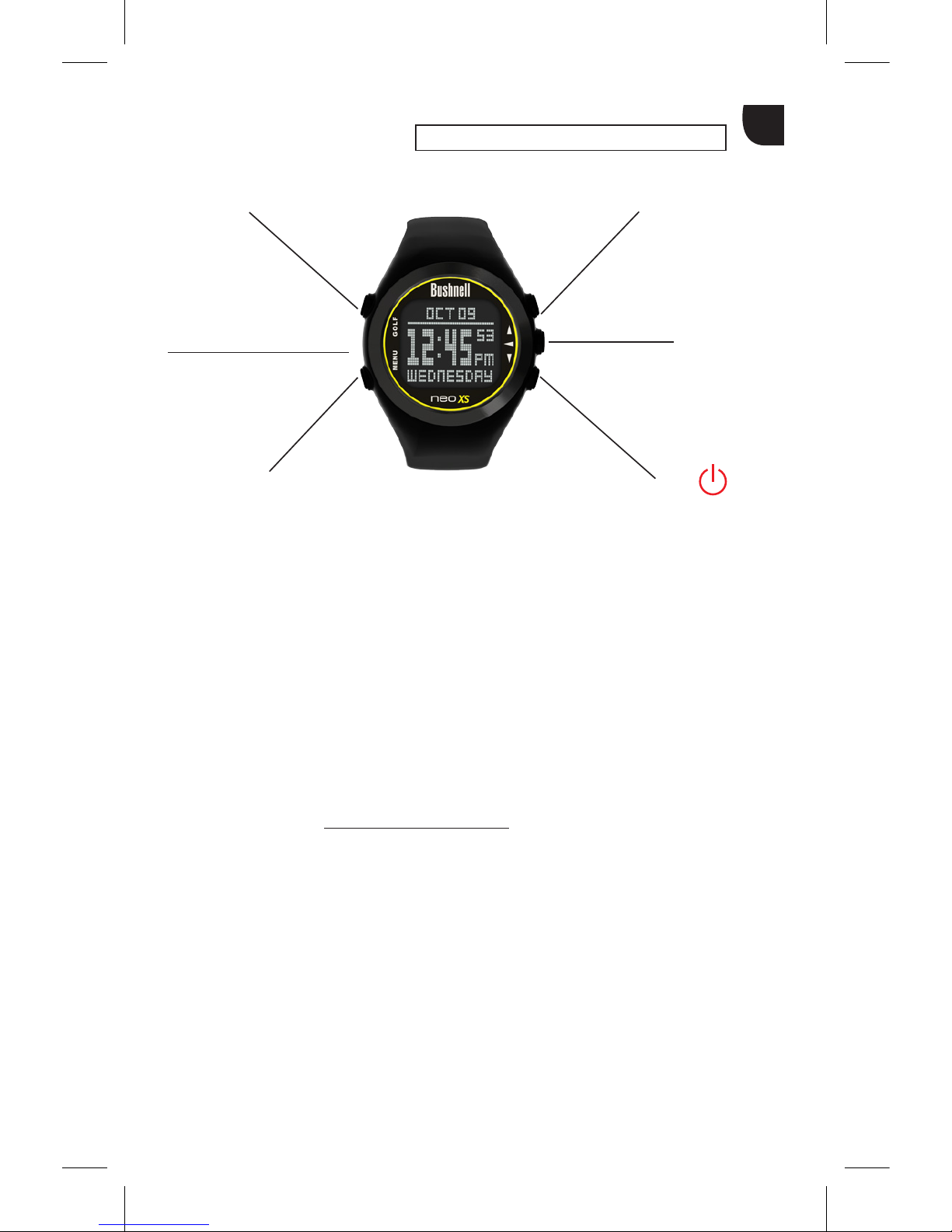
1. Golf Menu Button: View Golf Menu
2. MENU Button: View Main Menu Options.
3. UP Button: Scrolls up through Menu items.
4. SELECT Button: Selects from menu items.
5. DOWN Button: Scrolls down through menu items. Press & hold
(2 seconds) to power on/o.
Buttons and Functions
Lit #: 10-13 English
3
4
5
Down
Up
Select
1
2
Menu
Golf Menu
1.
▲
▼
◄
▲
◄
▼
*Note: Backlight is activated with any button push. The backlight will remain lit for
10 seconds after last button push. Backlight is disabled in Play Golf Mode.
A full user manual detailing the additional features of the Neo XS is available
for downloading at www.bushnellgolf.com.
Care and Maintenance
The Neo XS watch is durable and waterproof. To help ensure reliable operation, the
following care and maintenance guidelines are recommended :
• Avoid exposing the watch to extreme environmental conditions for a
prolonged period of time.
• Avoid severe impacts on the watch.
• You may clean the watch occasionally with a soft, damp cloth.
• Brush the clip contacts at the bottom of the watch regularly. Dirt build-up
on the surface of the contact points may aect normal charging and data
transfer. *Note: Use a soft-bristled brush (included). Hard bristles or wire
brushes may leave scratches on the watch.
• DO NOT expose the watch to strong chemicals such as gasoline and alcohol,
as they will damage the watch.
• Store the watch in a dry place when it is not in use.
www.bushnell.igolf.com
See Page 8 for Language Setting Instructions

Charging the Battery
The rechargeable battery of the Neo XS Watch is long lasting and provides up to 3
rounds of golf (based upon average of 4 hours per round), or two years of use as an
everyday (time only) watch. However, battery life may be reduced due to a variety
of factors (external temperature, etc). All rechargeable batteries lose their eective
charge length over time. Charging your battery with one bar remaining (Fig. 1) will
guarantee that you will be able to make through the entire next round.
To check your remaining battery life, press the Menu button and select Battery. To
recharge the battery, align the 2 guide pins (Fig.2) on the included USB clip with
the guide holes on the back of the watch (Fig.3); this will auto-align the charging
pins with the receptacles. Then, connect the clip to any USB port (computer, A/C
charger, etc.). Look for the scrolling battery icon to indicate that your Neo XS watch
is charging (make sure to connect from either the Home (Time) screen (Fig. 4) or
from the Battery screen (Fig 1).
Package Contents
1 - Bushnell Neo XS GPS Rangender Watch
1 - USB/Charging Cable
1 - Contact Cleaning Brush
1 - Quick Start Guide
Computer Requirements
USB (1.1 or 2.0) Port
OS: Windows (XP/Vista/7/8), Mac OS X 10.6 or newer
Firmware/Software Updates
Please check www.bushnellgolf.com periodically
for the latest firmware and software releases.
2.
Fig. 2
Fig. 3
Fig. 4
Fig. 1
Guide Pins
Guide Holes

Setting the Time
Set Time by GPS
*To ensure reception, make sure you are outdoors away from tall buildings and
trees, with a clear view of the sky.
This is the easiest way to set the time. From the Time Options Menu, select Set Time
(Fig. 1), then select By GPS from the Set Time Menu (Fig. 2). The Neo XS will acquire
GPS signal, and upon GPS Lock, will return to the Home (Time) screen, where the
time and the date will be set via your longitude position. When the selection arrow
is pointing at By GPS (Fig 2.), other GPS features (Play Golf, Odometer, GPS Status)
will update your time via your longitude position as well, which is convenient for
the travelling golfer. *Note: In rare instances, time zone boundaries may conict. In
these cases, it may be necessary to manually adjust the time as detailed in the Set
Time Manually section.
Set Time Manually
To set the time manually, select Manually from the Set Time Menu (Fig. 2). Use the
SELECT Button (4) to cycle between elds. Use the UP Button (3) and DOWN
Button (5) to cycle elds Up and Down. After the year, time and date have been
set accordingly you can select MENU Button (2) to return to the Time Options
Menu.
Fig. 1 Fig. 2
Golf (1)
View Golf
Menu
UP (3) Toggle active
eld UP
Menu (2)
Back to Time
Settings Menu
DOWN (5)
Toggle active
eld DOWN
Select (4) Toggle
between elds
◄
▲
▼
▲
◄
▼
3.
