Bush DFTA14HD Instruction Manual

High Definition
Digital Set Top Box
INSTRUCTION MANUAL
DFTA14HD
The Gold Technical Support Line: 1902 215 259ʳ
Personal Product Supportʳ
(Charges will apply at $2.95 per minute)

Introduction
Thank you for buying this Bush product, which is designe d to give you many years of
trouble-free service.
You may already be familiar with using a similar unit, but please take time to read these
instructions. They are designed to familiarise you with the unit’s m any features and to
ensure you get the very best from your purchase.
Safety is important
Your safety and the safety of others is important.
Please therefore, ensure you read the “Safety Instructions” before you operate this unit.
Warranty
In the unlikely event that your product fails to work normally, please call the below
Bush warranty number for support.
Australia
Bush Warranty: 1800 509 394
New Zealand
Bush Warranty: 0800 450 259
1

Table Of Contents
Introduction……………………………………………………………………1
Safety Instructions……………………………………………………...…...3
About the Set-Top-Box……………………………………………………...4
Front Panel and Rear Panel ………………………………………………..5
Front Panel…………………………………………………………………….5
Rear Panel……………………………………………………………………..5
Remote Control……………………………………………………………….6
Installing the Batteries………………………………………………………7
Connecting to Equipments……………………………………………..8-10
First Time Installation………………………………………………………11
Basic Operations………………………………………………………..12-14
Main Menu ............................................................................................15
Menu Tree......................................................................................……16
Installation............................................................................................17
Auto Scan .............................................................................................17
Manual Scan.........................................................................................17
Program Edit.........................................................................................18
System Setup .......................................................................................20
A/V Output Setting...............................................................................20
Local Time Setting...............................................................................20
Timer Setup………………………………………………………………
System Information..............................................................................20
Factory Default.....................................................................................20
User Preferences............................................................................ 21-22
OSD Language .....................................................................................21
OSD Transparency...............................................................................21
CH Info Bar Time Out...........................................................................21
Volume Bar Time Out...........................................................................21
Parental Control...................................................................................22
Troubleshooting…………………………………………………………….23
Technical Specifications…………………………………………………..24
Warranty…………………………………………………………………..….25
2
….20

Safety Instructions
Always read the safety instruc tions car efully
Keep this User's M anual for future reference
Keep this equipm ent away from hum idity
Lay this equipm ent on a reliable flat sur face before set ting it up.
Do not stand it on soft f
I f any of the following situation arises, get the equipm ent checked by a ser vice
technician:
The equipm ent has been expos ed to moisture.
-
-
The equipm ent has been dropped and dam aged.
- The equipm ent has obvious signs of breakage.
- The equipm ent has not been working well or you cannot get it to work accor ding to the
User's M anual.
Warning
To prevent the risk of electric shock, do not open the cover or the back of the receiver .
Do not block the ventilation holes of the
around it to allow for adequate ventilation.
Do not place the device in an unventilated cabinet or on top of a unit which em its heat.
To reduce the risk of fire or electric shock, do not expos e this apparatus to
any liquids or extrem e heat.
Copyright Statement
No part of this publication may be reproduced in any form by any m eans without the prior
written permission. Other tradem arks or brand nam es m entioned herein are tradem arks or
register
ed tradem arks of their respective com panies.
urnishings.
device. Leave appropriate gap above and
Disclaimer
Information in this docum ent is subject to change without notice. The m anufacturer does
not make any representations or warranties (implied or otherwise) regarding the accur acy
and com pleteness of this doc um ent and shall in no event be liable for any loss of profit or
any commercial dam age, inc luding but not limited to spec ial, incidental, co ns equential, or
other dam age.
This sym bol indicates that this product incorporates double i
nsulation between
hazardous mains voltage and user accessible parts. W hen ser vicing use only
identical replacem ent parts.
3

About the Set-Top-Box
This D VB-T TV Receiver allows you to access Free-To-Air Digital TV channels and R adio
Broadcas ts on your TV set . Its digital reception cover s VHF & UHF band. Digital TV
eliminates noise and interference and offers high quality video and audio.
An easy to use on-scr een installation guide is provided . In addition, a fully featured
Rem ote Control is included that offers you access to every feature with a simple press of a
button.
Main Features
- DVB-T Com pliant
- Com pliant with both Australian Standard and High Definition Video
- HDM I Digital Connection
- Simultaneous HD/SD Output
- Com ponent, S-Video Video Output and Com posite Video Output
- Video Output Support to 1080i
- 4:3/16:9 Pictures
- Logical and Easy-to-Use Graphical User’s Interface(GUI)
- 7-days Electronic Program Guide(EPG )
- Easy Installation
- Favourite Channel Editing
- Teletext Support
- Digital Audio via C oax ial and Optical Output
Parental Rating Setting
-
- Time-Zone and Daylight-Saving Time Options
- Low Power Consum ption
- Timer Setup
Package Contents
Before installation, please check the item s of the pack age. The pack age should contain
the following item s:
1. DVB-T Receiver
2. Rem ote C ontrol x 1
3. AAA size Battery for the Rem ote C ontrol x 2
4. Instruction M anual x 1
5. AV Cable x 1
x 1
4

Front Panel and Rear Panel
ཛ
ཛྷ
ཝ
ཞ
ཟ ൖ൘
ཛ
ཛྷ
ཝ
ཞ
ཟ
འ
ཡ
ར
ལ
Front Panel
POWER To switch ON/O FF.
MENU To enter into the Main M enu. Press again to exit to previous m enu.
OKTo confirm the selected m enu item or to open the program list.
Rear Panel
To change the Channel up or dow n.
To control the level of the volum e.
ANT IN Connec t the antenna.
LOOP OUT C onnect a RF signal from the STB to either the RF Input Jack (antenna)
on your VCR or to the antenna input from your TV .
HDMI Video Output used to connect to your HDM I device.
OPTICAL/COAXIALGDigital Audio Output.
S-VIDEOGY/C Output for a S-VH S or Hi-Fi Video Recorder.
AUDIOL/RGAudio Output to connec t to your TV.
YPbPr High Definition Video Output to connec t to your TV.
VIDEO C VBS Output to connect to your TV.
RS-232GSerial port for sof tware upgrade.
5
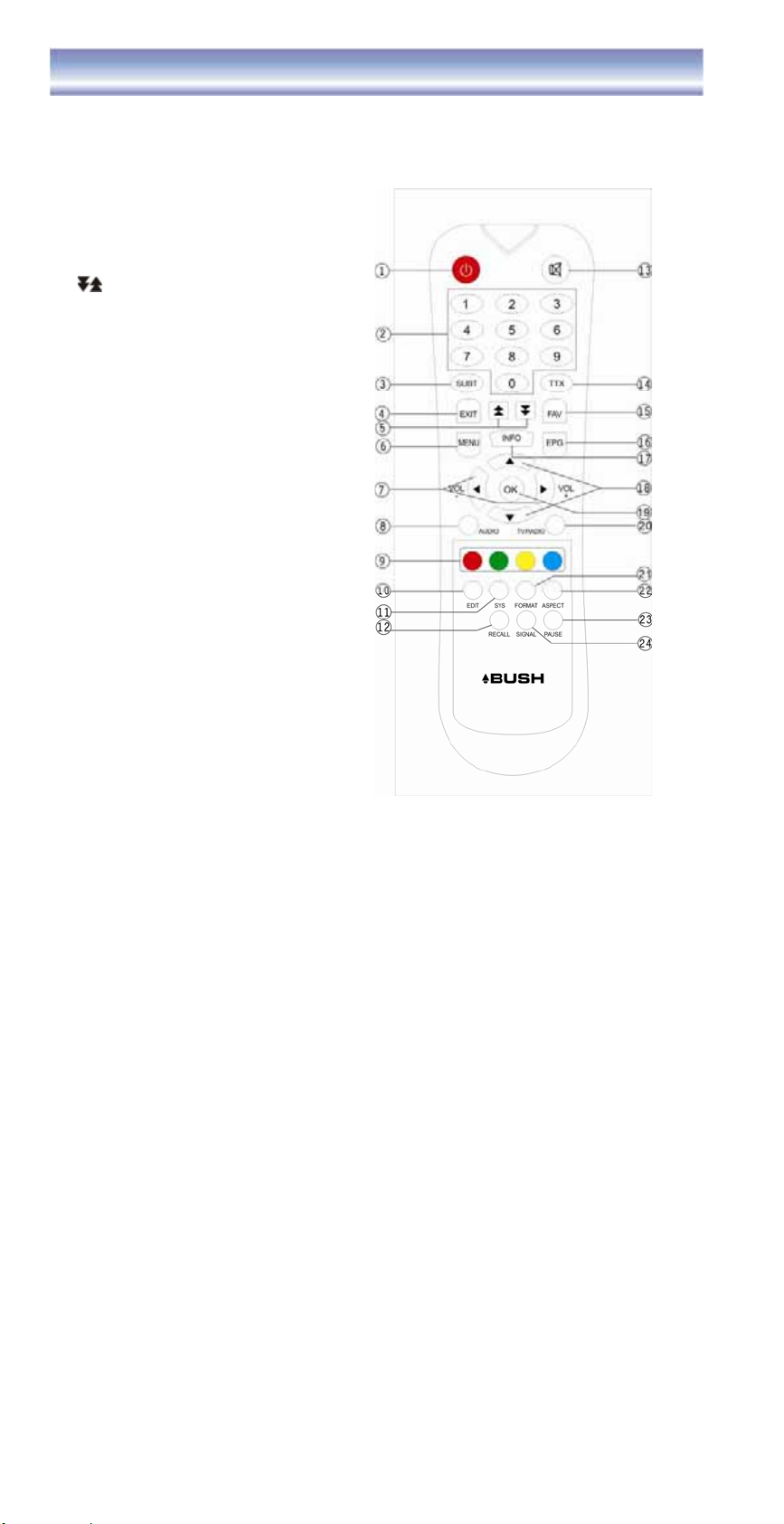
Remote Control
ൖ൘
G
G
Remote Key Functions:
1. POWER To turn the Standby m ode ON/OFF.
2. Numeric buttons (0-9) To control the num erical operation and to change the
channels.
3. SUBT To sw itch the close caption
ON/OFF.
4. EXIT To cancel operation or exit the
m enu .
5. To Page Down (5-)/Page Up (5+).
6. MENU To enter into the main m enu.
Press again to exit the m enu.
7.
To control the lev el of the
volum e.
8. AUDIO To display the Audio
information of the selected program .
9. 4 COLOR KEYS To assist basic
operation .
10. EDIT To edit the properties of the
cur rent program .
11. SYS To view the sof tware/hardware
information .
12. RECALL
previous program .
13. MUTE To mute or recover the sound
of the rec eiver .
14. TTX To switch the teletext ser vice
ON/OFF.
15. FAV To access and exit the favourite
program s list.
16. EPG To provide the user with TV
programming information .
17. INFO To display the cur rent program
information.
18.
19. OK
20. TV/RADIO To sw itch the program betw een TV and Radio.
21. FORMAT To sw itch the different resolution (1080i, 720P, 576P supported).
22. ASPECT To toggle am ong 16:9 full scr een, 16:9 letter box, 4:3 full scr een, 4:3 letter
box, panscan.
23. PAUSE To pause the cur rent program when press ed and go on playing the cur rent
when pressed again.
24. SIGNAL To show the quality level of the signal.
To return to view the
To change the program .
To confirm the selected m enu item or to open the program list.
6
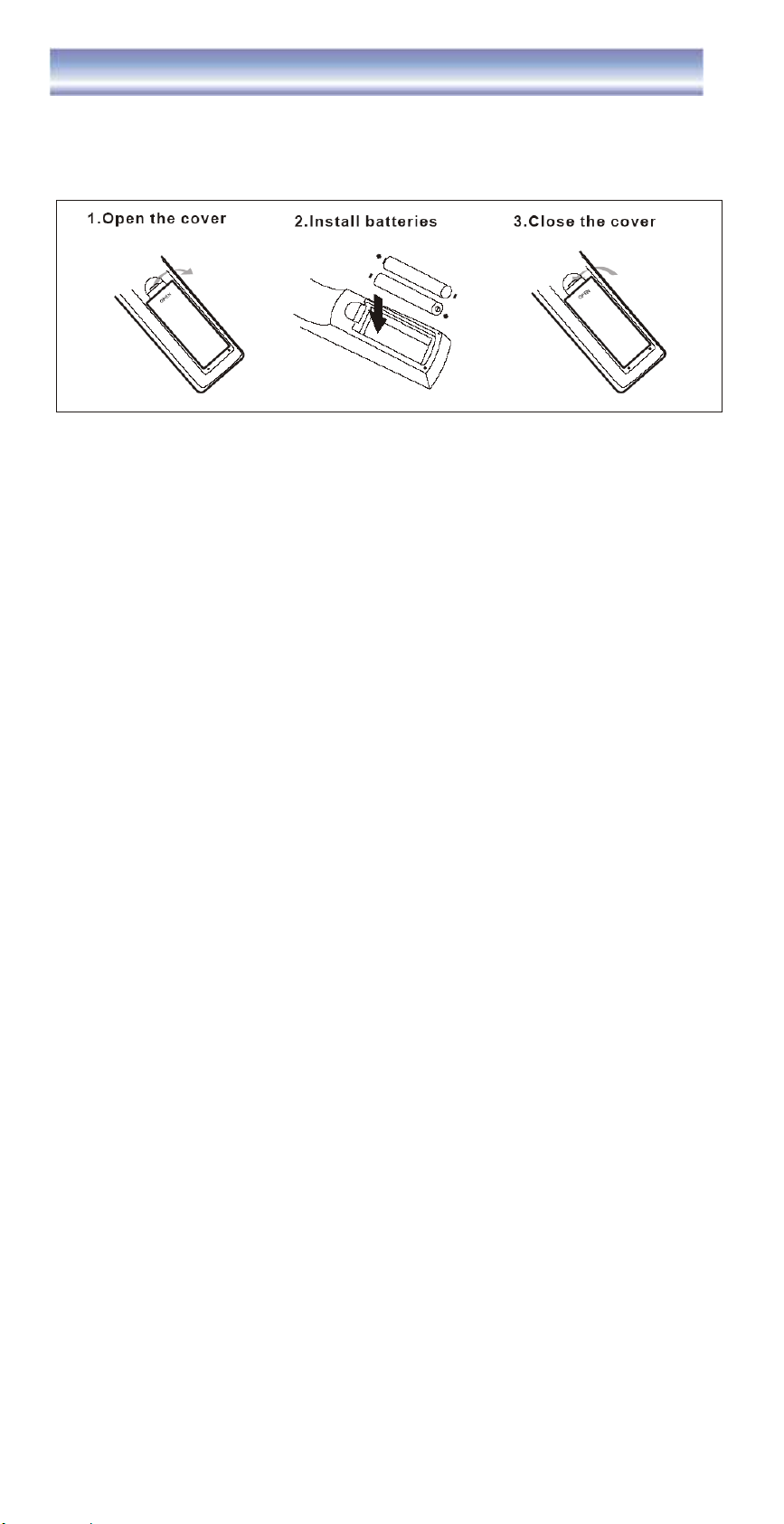
Installing the Batteries
Rem ove the battery cover from the rem ote control and put two AAA size batteries ins ide
the com partment.
The diagram inside the battery com partm ent show s the cor rect way to install the batteries.
Caution:
1. Keep batteries out of children’s reach.
2. D on’t attem pt to recharge, short-circuit, disassem ble, heat or throw the batteries into the
fire.
3. Alw ays replace both batteries at the sam e time. Never mix new and
batteries of a different type.
4. If you don’t intend to use the rem ote control for an extended period, rem ove the
batteries to prevent possible leak age and cor rosion.
5. Do not drop, apply shock or step on the rem ote control.
6. Do not spill water on the rem ote control.
Notes: If the receiver does not work when operating the rem ote control from a close range,
you need to replace the batteries.
old batteries or
Using the Remote Control
1. To use the rem ote control, point it tow ards the front of the Digital Set Top Box.
2. The rem ote control has a range of up to 7 metres from the Set Top Box at an angle of
up to 60 degrees.
3. The rem ote control wil
Note: Sunlight or ver y bright light will decreas e the sens itivity of the rem ote control.
l not operate if its path is block ed.
7
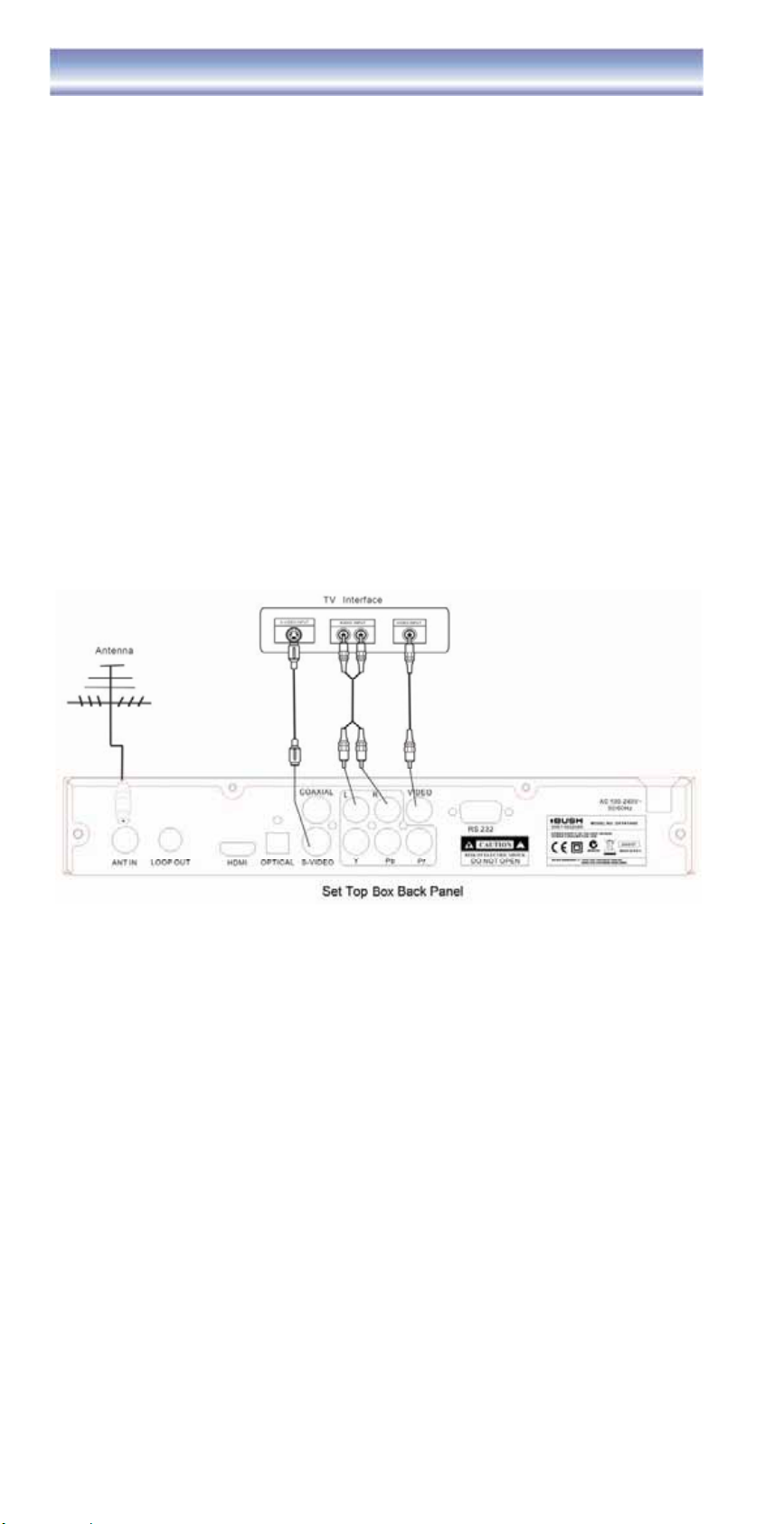
Connecting to Equipments
G
G
How to get good reception
ˍG In general you are not required to change the existing antenna. However, if your
antenna is not in good condition, you should cons ider replacing them to ensure
uninterrupted digital television viewing.
ˍ Viewe rs in areas of poor analog recept
requirem ents for digital reception in their area.
ˍ It’s recom m ended that view ers use quad shielded cable from the antenna to the
television.
Connections to a TV
There are sever al w ays of connecting your STB receiver to the TV and Hi-Fi System . For
High Definition view ing your TV must support either 576p, 720p, 1080i resolution. Also the
connec tion between the STB receiver and TV must be either YPbPr C om ponent or
Other connec tions will provide Standard Definition view ing.
ion may need spec ialists’ advice about antenna
HDM I.
Warning
Please switc h OFF the m ains power before plugging or unplugging connected cables ,
otherwise it may dam age this receiver !
Connect the STB receiver via Video/S-Video and Audio
(for Standard Definition Viewing)
8
