Burmester 088 Owner's Manual

OWNER´S MANUAL
088 PreamPliFier
toP line

Dear Audiophile,
Thank you for choosing this Burmester audio component. We sincerely appreciate your trust in our products. You have purchased a unit, which excels in musical fidelity and combines uncompromising manufacturing quality with technical innovation and the highest degree of operating flexibility.
We recommend reading this user manual in its entirety before initial operation. It will enable you to make full use of all capabilities of this outstanding audiophile instrument. Should you have any further questions, please contact your dealer or us directly.
Talk to us about your special requests, even if they seem out of the ordinary. We happily accept technical reasonable challenges.
Enjoy your enhanced listening pleasure.
Your Burmester Team

T A B L E O F C O N T E N T S
LIST OF FUNCTIONS |
1 |
UNPACKING AND SETTING UP |
2 |
FUNCTIONAL OVERVIEW OF THE PREAMP |
3 |
FRONT PANEL |
3 |
REAR PANEL |
4 |
FIRST STARTUP |
5 |
CONNECTIONS |
6 |
OPERATING CONTROLS |
10 |
AC mains switch |
10 |
POWER switch |
10 |
Volume selector |
10 |
Input selector |
10 |
Phase reversal |
10 |
Display brightness |
11 |
Module Function Switch key |
11 |
Subsonic filter |
11 |
USB / RCA |
11 |
96kHz / 192kHz |
11 |
SPECIAL FUNCTIONS |
12 |
Output amplification |
12 |
Input sensitivity |
12 |
Volume balance |
12 |
Input names |
12 |
Volume scale |
13 |
Serial number |
13 |
Switching off control elements of device |
13 |
Initial volume |
13 |
THE SETUP MENUS |
14 |
THE GLOBAL SETUP |
15 |
THE MAIN SETUP |
18 |
THE MC SETUP |
19 |
THE MM SETUP |
20 |
REMOTE CONTROL |
21 |
BURLINK |
23 |
CONNECTIONS |
23 |
COMMANDS |
23 |
GENERAL INSTRUCTIONS |
25 |
TECHNICAL SPECIFICATIONS |
28 |

LIST OF FUNCTIONS
Through factory settings a lot of functions are disabled to operate the 088 as a simple preamp. With the menus you are comfortably able to activate the numerous options the 088 offers. In daily use these functions are hidden. If wanted, factory settings can be reestablished.
The most important facts of the factory settings are:
•The output MAIN OUT is the primary output of the preamp to connect to a power amp or active loudspeakers. This output has an adjustable volume.
•The output TAPE OUT is preset as a recording output to be connected to the input of a recording unit e.g. of an analogue tape deck. This output will deliver the maximum volume to the output of the selected input.
CAUTION: Never connect a power amp or active loudspeakers to this output. Serious damage to your ears and equipments may occur.
•The SURROUND input is supposed to be connected to the front-speakers output of a volume adjustable surround decoder. The incoming signals on this input will be put through to the MAIN output with maximum volume bypassing the volume control of the 088.
CAUTION: Never connect a unit to this input without a volume-control. Serious damage to your ears and equipments may occur.
Characteristics and functions of the preamp 088:
•5 balanced input terminals, XLR 3pins. On demand operable as unbalanced inputs by using adapter plugs.
•Surround throughput for ideal integration in home theatre systems
•Module slots for:
o Line module (standard configuration), with unbalanced inputs, RCA
o Phono MC module (optional), with balanced XLR 3pins inputs, input sensitivity and input resistance are selectable; connectable subsonic filters
o Phono MM module (optional), with balanced XLR 3pins inputs, input sensitivity and input impedance are selectable; connectable subsonic filters
o D/A – converting module (optional), with S/P-DIF input (RCA) and USB slave input, 069-technology with up sampling to 96kHz and 192kHz selectable
•1 volume controlled balanced output with XLR 3pins terminals, supplied with X-AMP MK2 modules
•1 balanced TAPE output, XLR 3pins, with fixed volume for analogue tape recording
•1 headphone terminal, audio jack 6.3mm (1/4”)
•Global SETUP menu for individual setup of basic functions:
o Input sensitivity adjustable from -6dB to +12dB for each input allowing better volume control o Input names may be programmed individually
o Display of serial number adjustable
o Device control elements can be switched off manually to eliminate operating error (child lock) o Reset to factory settings
•Separate SETUP-Menus for individual presets: o Volume balance adjustable
o Start up volume adjustable
•Volume control and volume display adjustable in BURMESTER steps or dB steps
•Output amplification for MAIN output may be selected between LOW and HIGH to adjust to connected power amps or active loudspeakers
•Display brightness adjustable in four steps, Display-Off-Function
•Remote power up of other devices possible, Master/Slave over DC IN/OUT connection
•BURmester LINK module for external control via RS232 and USB
1

UNPACKING AND SETTING UP
CAUTION: The preamp 088 is shipped inside a plastic protective cover. Make sure that children do not play with it to avoid the danger of suffocation.
Unpacking |
To avoid damaging the housing, please do not use pointed or sharp tools to open the box. |
|
Please make sure that the content of the box is complete. If something is missing or you |
|
notice any damage while unpacking, do not hook up the unit. Instead, contact your |
|
authorized dealer. |
Content of boxes The box should contain the following:
•1 preamp 088
•1 power cord
•4 input adapter plugs XLR – RCA
•1 owner’s manual
•1 remote control 005
Packaging |
We recommend keeping the original packing in case the unit needs to be shipped in the |
|
future. |
Setting up |
Too low or too high temperatures may cause damage inside of the preamp. Therefore |
|
we recommend you leave the unit to adapt to room temperature, before using it for |
|
the first time. |
|
Carefully remove the unit from its packaging and set it up in an appropriate location. To |
|
protect the preamp 088 from overheating make sure that the location offers sufficient air |
|
circulation around the unit. Also, avoid excessive exposure to sun, dust and humidity. |
|
Please make sure that your desired location for the preamp is stable enough to carry its |
|
weight. |
|
Ventilation ducts and openings in the housing serve to keep the unit cool. They must not be |
|
covered up with magazines, tablecloth, curtains etc. |
|
If the preamp has to be operated in an extremely warm environment it may be |
|
necessary to supply additional ventilation. Avoid operating the unit in an excessively |
|
humid environment like bathrooms etc. |
2

FUNCTIONAL OVERVIEW OF THE PREAMP
FRONT PANEL
(1) |
Input selector |
(7) |
POWER LED lights up red when the unit is on |
(2) |
PHASE LED lights up when phase is180˚ |
(8) |
POWER switch to switch the unit on & off |
|
between active input and output |
(9) |
PHASE/DISPLAY switch key switches the phase |
(3) |
AUDIO LED shows up sampling of 192kHz, if |
|
and toggles display brightness |
|
a D/A converter module is equipped |
(10) |
MODULE FUNCTION switch key functions |
(4) |
Alphanumeric display shows the selected |
|
depend on installed module |
|
input and the volume |
(11) |
IR receiver for commands of remote control |
(5) |
HIGH/LOW LED indicates high amplification |
(12) |
OUTPUT/SCALE switch key |
(6) |
Volume selector controls the playback volume |
(13) |
SETUP switch key to enter or leave |
|
|
|
GLOBAL and MAIN SETUP |
3
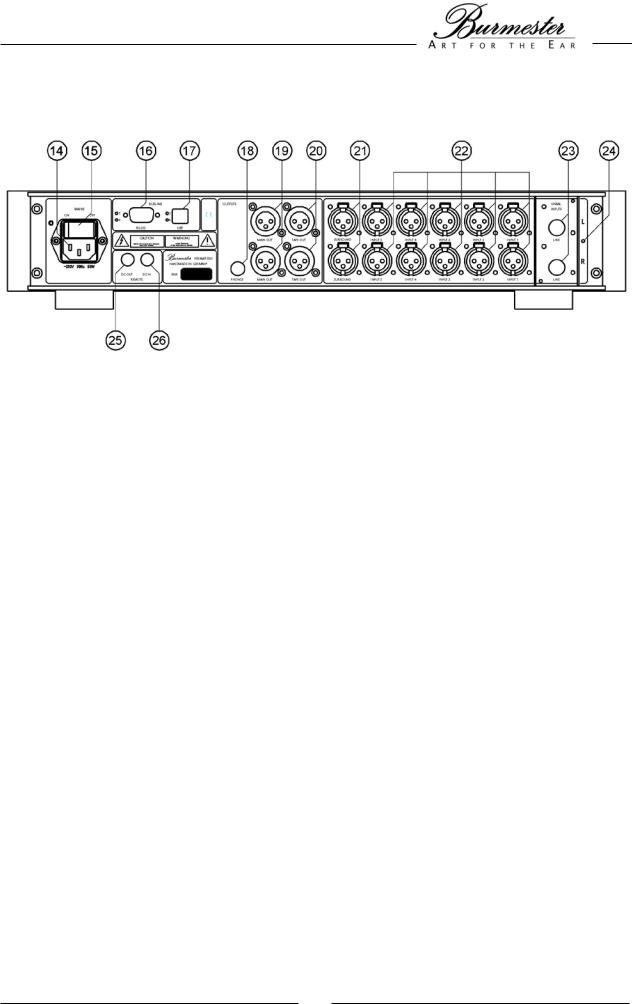
REAR PANEL
(14) |
AC Mains Terminal |
(21) |
SURROUND input, balanced |
(15) |
AC Mains Switch |
(22) |
High level inputs INPUT 1 to INPUT 5, |
(16) |
BURLINK interface RS-232 with check LEDs |
|
balanced |
(17) |
BURLINK interface USB with check LEDs |
(23) |
Module input as ordered |
(18) |
Phones jack PHONES |
(24) |
GROUND screw for ground cable of record |
(19) |
MAIN output balanced preamp output |
|
player, only with PHONO modules |
(20) |
TAPE output balanced recording output |
(25) |
REMOTE output |
|
|
(26) |
REMOTE input |
4

FIRST STARTUP
CAUTION: Before connecting the unit, please check if the input voltage data on the rear panel, underneath the AC mains terminal (14) is equal to the local voltage of your wall outlet.
In case of doubt contact a licensed electrician or your power supply company.
•Connect your preferred inand outputs of the preamp with your HiFi system. Please refer the chapter CONNECTIONS.
•Make sure, that the AC mains switch (15) on the rear panel of the 088 is set to OFF position.
•Connect the AC power cord into the AC mains terminal (14) and plug it into the wall outlet.
•Switch the AC mains switch (15) to ON position.
•With the POWER switch (8) on the front panel the unit is switched on.
•Detailed information about the manifold functions of the preamp, are available in the following chapters of this owner’s manual.
5

CONNECTIONS
All connection terminals are located on the rear panel. While connecting the preamp, all components of the music system must be turned off.
Through factory settings a lot of functions are disabled to operate the 088 as a simple preamp. With the menus you are comfortably able to activate the numerous options the 088 offers. In daily use these functions are hidden. If wanted, factory settings can be reestablished.
Inputs |
To connect source components like CD-Player, FM-Tuner, Tape deck etc. the standard |
|
version of the preamp provides five balanced inputs (XLR) named INPUT 1 to INPUT 5 |
|
(22) and one unbalanced module input (RCA) named INPUT LINE (23). For the best |
|
sound we recommend using the balanced inputs whenever possible. |
|
Instead of the LINE module the preamp may be equipped alternatively with Phono MC |
|
module, Phono MM module or with a D/A converter module. |
|
The pinning of the balanced inputs is: PIN1=GND, PIN2=NEG, PIN3=POS. |
SURROUND input
!
Adapter Plugs
The two front channels (right front / left front) of a surround sound processor or decoder must be connected to the SURROUND input (21). The signal incoming into the SURROUND input is sent directly to the MAIN outputs, bypassing the volume control!
This input allows the easy integration of surround sound components into an existing twochannel hifi system.
The SURROUND input cannot be selected over the RECORD level.
The pinning of the SURROUND input is: PIN1=GND, PIN2=NEG, PIN3=POS.
CAUTION: Do only connect a unit with its own volume-control to this input. Otherwise |
! |
|
|
serious damage to your ears and equipments may occur. |
|
If your stereo components should only offer unbalanced outputs, you are able to use our balanced inputs with the adapter plugs as unbalanced inputs. In these adapter plugs the Pins 2 (negative input) and Pin 1 (ground pin) are connected (see graphic below). 4 XLRRCA adapters plugs are delivered with the unit, allowing you to use 2 inputs as unbalanced inputs. If you need further plugs you may get them at your authorized dealer.
NOTICE: Please use BURMESTER XLR-RCA adapters only.
Wiring of the Adapter Plugs
GROUND |
1 |
|
|
SIGNAL |
3 |
|
 2
2
RCA |
XLR |
6

Module input |
The module input (23) may be equipped alternatively with 4 different modules: |
•LINE module
The standard version of the preamp is equipped with a LINE module. In this case the module input is an unbalanced high-level input.
NOTICE: Subsequent installation of other modules must only be done by your authorized dealer or by Burmester Audiosysteme GmbH.
•PHONO MC module
With a PHONO MC module the module input is a balanced PHONO MC input to connect a record player with moving coil pickup (no high output MC).
If your pickup has an unbalanced output, the balanced PHONO MC input can be converted to unbalanced mode by using XLR-RCA adapter plugs.
The input resistance and the amplification of the PHONO MC module can be attuned to your pickup with the MC SETUP. For detailed instruction please refer to the chapter THE SETUP MENUS / MC SETUP.
The PHONO SETUP offers the chance to switch on a subsonic filter to eliminate low frequency noise.
The pinning of the balanced PHONO MC input is: PIN1=GND, PIN2=NEG, PIN3=POS.
On request the PHONO MC modules and the adapter plugs are available at your local dealer.
NOTICE: Subsequent installation of other modules must only be done by your authorized dealer or by Burmester Audiosysteme GmbH.
•PHONO MM module
With a PHONO MM module the module input is a balanced PHONO MM input to connect a record player with moving magnet pickup or high output moving coil pickup.
If your record player has an unbalanced output, the balanced PHONO MM input can be converted to unbalanced mode by using XLR-RCA adapter plugs.
The input capacitance and the amplification of the PHONO MM module can be attuned to your pickup with the MM SETUP. For detailed instruction please refer to the chapter THE SETUP MENUS / MM SETUP.
The PHONO SETUP offers the chance to switch on a subsonic filter to eliminate low frequency noise.
The pinning of the balanced PHONO MM input is: PIN1=GND, PIN2=NEG, PIN3=POS.
On request the PHONO MM modules and the adapter plugs are available at your local dealer.
NOTICE: Subsequent installation of other modules must only be done by your authorized dealer or by Burmester Audiosysteme GmbH.
7
