Page 1
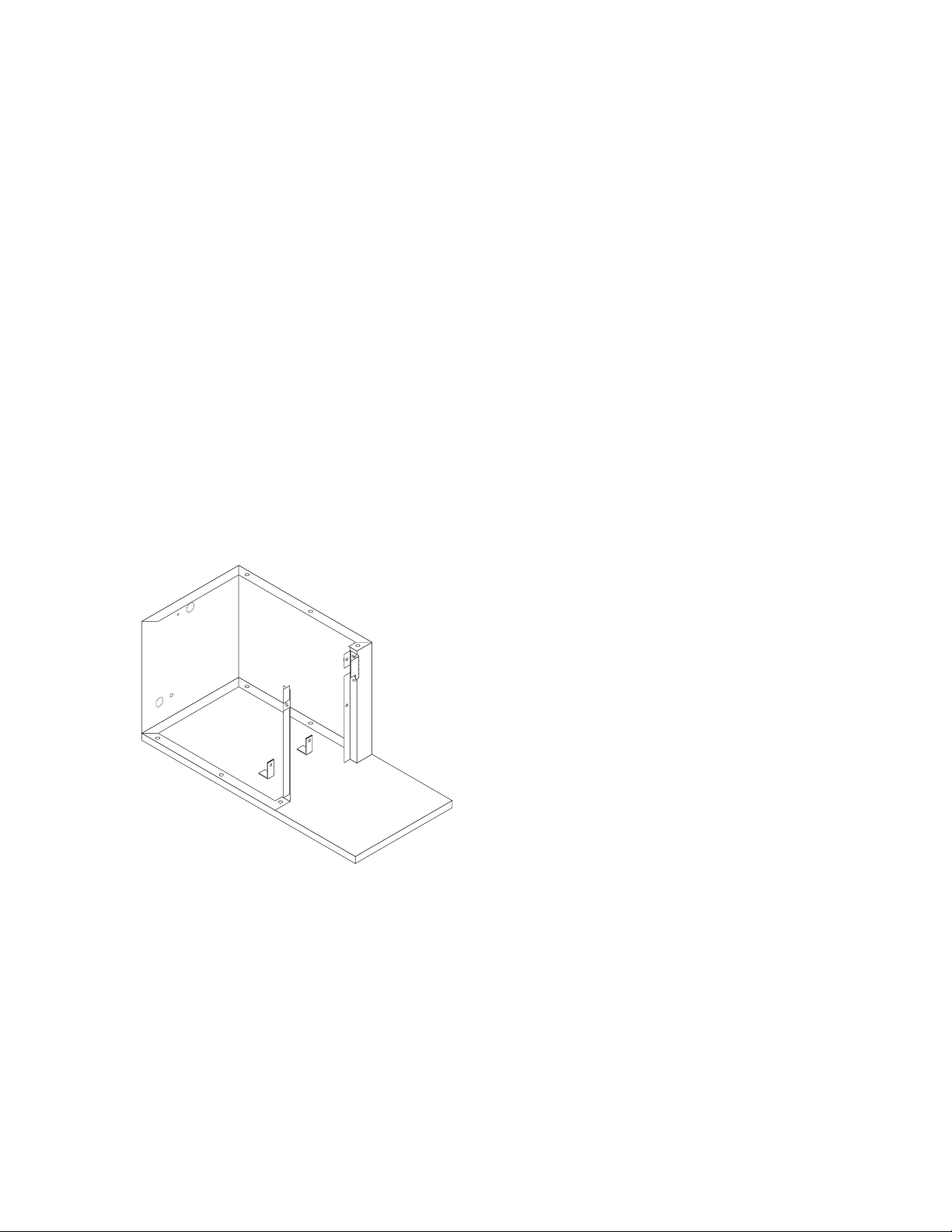
OPERATING & SERVICE MANUAL
BUNN-O-MATIC CORPORATION
POST OFFICE BOX 3227
SPRINGFIELD, ILLINOIS 62708-3227
PHONE: (217) 529-6601 FAX: (217) 529-6644
10218.0000R 05/03 ©1994 Bunn-O-Matic Corporation www.bunnomatic.com
Page 2

CONTENTS
Introduction .............................................................................. 2
Warranty ................................................................................... 2
User Notices..............................................................................3
Electrical Requirements ............................................................ 4
Operating Controls .................................................................... 4
Initial Set-Up ............................................................................. 4
Cleaning .................................................................................... 5
Coffee Grinding ......................................................................... 5
Adjustments ..............................................................................6
Troubleshooting ........................................................................ 7
Service .................................................................................... 10
Wiring Diagram .......................................................................22
INTRODUCTION
This equipment will store up-to six pounds of whole bean coffee in each of two hoppers and grind it to a preset grind and
amount into an awaiting funnel and filter from most commercial drip coffee brewers. The equipment is only for indoor use on a
sturdy counter or shelf. Adequate space must be available above the grinder to raise the lids when adding beans. Use only with
whole bean coffee.
The grind is preset at the factory to drip specifications as set forth by the United States Department of Commerce and adopted by
the Coffee Brewing Center of the Pan American Coffee Bureau. Adjustments may be made to alter both the amount and grind
from the factory setting.
BUNN-O-MATIC COMMERCIAL PRODUCT WARRANTY
Bunn-O-Matic Corp. (“BUNN”) warrants equipment manufactured by it as follows:
1) All equipment other than as specified below: 2 years parts and 1 year labor.
2) Electronic circuit and/or control boards: parts and labor for 3 years.
3) Compressors on refrigeration equipment: 5 years parts and 1 year labor.
4) Grinding burrs on coffee grinding equipment to grind coffee to meet original factory screen sieve analysis: parts and
labor for 3 years or 30,000 pounds of coffee, whichever comes first.
These warranty periods run from the date of installation BUNN warrants that the equipment manufactured by it will be
commercially free of defects in material and workmanship existing at the time of manufacture and appearing within the
applicable warranty period. This warranty does not apply to any equipment, component or part that was not manufactured
by BUNN or that, in BUNN’s judgment, has been affected by misuse, neglect, alteration, improper installation or operation,
improper maintenance or repair, damage or casualty. This warranty is conditioned on the Buyer 1) giving BUNN prompt
notice of any claim to be made under this warranty by telephone at (217) 529-6601 or by writing to Post Office Box 3227,
Springfield, Illinois 62708-3227; 2) if requested by BUNN, shipping the defective equipment prepaid to an authorized
BUNN service location; and 3) receiving prior authorization from BUNN that the defective equipment is under warranty.
THE FOREGOING WARRANTY IS EXCLUSIVE AND IS IN LIEU OF ANY OTHER WARRANTY, WRITTEN OR ORAL, EXPRESS
OR IMPLIED, INCLUDING, BUT NOT LIMITED TO, ANY IMPLIED WARRANTY OF EITHER MERCHANTABILITY OR FITNESS
FOR A PARTICULAR PURPOSE. The agents, dealers or employees of BUNN are not authorized to make modifications to
this warranty or to make additional warranties that are binding on BUNN. Accordingly, statements by such individuals,
whether oral or written, do not constitute warranties and should not be relied upon.
If BUNN determines in its sole discretion that the equipment does not conform to the warranty, BUNN, at its exclusive
option while the equipment is under warranty, shall either 1) provide at no charge replacement parts and/or labor (during
the applicable parts and labor warranty periods specified above) to repair the defective components, provided that this
repair is done by a BUNN Authorized Service Representative; or 2) shall replace the equipment or refund the purchase
price for the equipment.
THE BUYER’S REMEDY AGAINST BUNN FOR THE BREACH OF ANY OBLIGATION ARISING OUT OF THE SALE OF THIS
EQUIPMENT, WHETHER DERIVED FROM WARRANTY OR OTHERWISE, SHALL BE LIMITED, AT BUNN’S SOLE OPTION
AS SPECIFIED HEREIN, TO REPAIR, REPLACEMENT OR REFUND.
In no event shall BUNN be liable for any other damage or loss, including, but not limited to, lost profits, lost sales, loss of
use of equipment, claims of Buyer’s customers, cost of capital, cost of down time, cost of substitute equipment, facilities
or services, or any other special, incidental or consequential damages.
2
10218 051603
Page 3
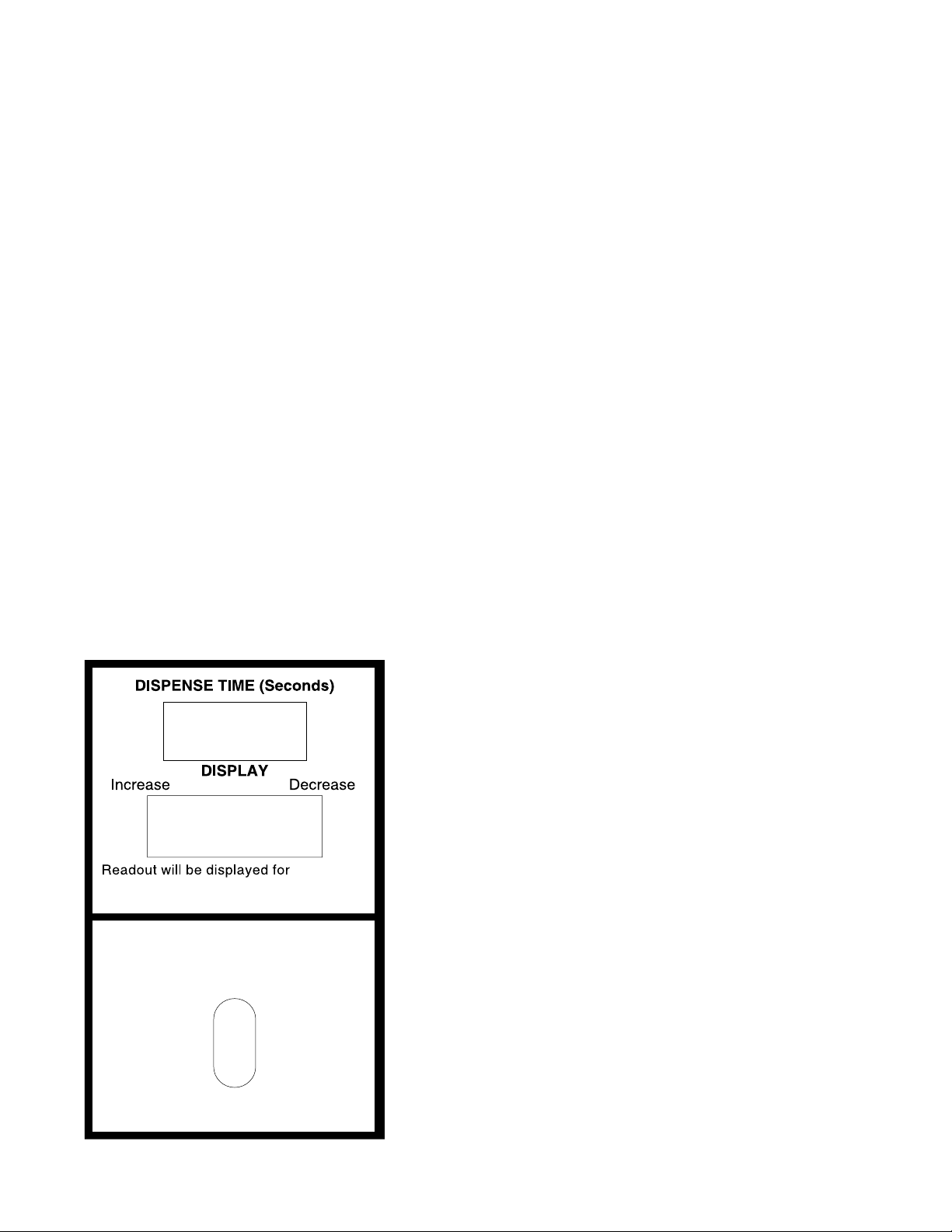
USER NOTICES
Carefully read and follow all notices on the grinder and in this manual. They were written for your protection. All notices on the
grinder are to be kept in good condition. Replace any unreadable or damaged labels.
#05942.0000
3
Page 4
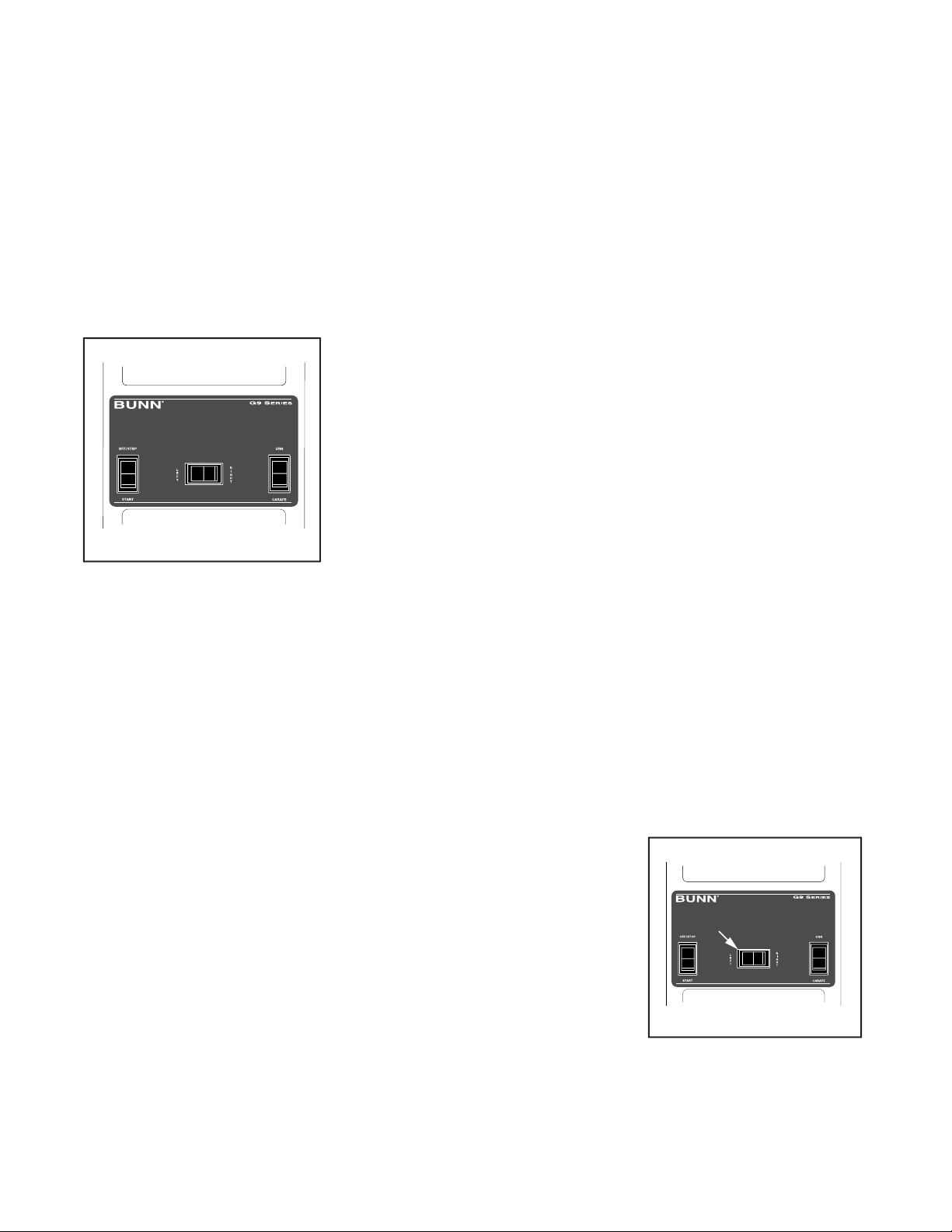
ELECTRICAL REQUIREMENTS
This grinder has an attached cordset and requires 2-wire, grounded service rated 120 volts ac, 15 amp,
single phase, 60 Hz for 120V models and 230 volts ac, 10 amp single phase, 50 Hz for 230V models..
OPERATING CONTROLS
Off/On/Start Switch
OFF - (upper position) Switching to this position stops all operation of the grinder.
ON - (middle position) The switch will return to this position after a grind cycle has begun and
will remain in this position after grinding has ceased.
START - (lower, momentary position) Pressing the switch initiates a timed grind cycle.
Hopper Selector Switch
Left - Switching to this position allows beans to be dispensed from
the left hopper.
Right - Switching to this position allows beans to be dispensed
from the right hopper.
Batch Selector Switch (Optional)
Urn - Switching to this position allows the correct amount of beans
to be dispensed when grinding a large batch.
P633
beans to be dispensed when grinding a small batch.
CARAFE - Switching to this position allows the correct amount of
Dispense Timer
The dispense timer controls the amount of beans that will leave the hopper in a grind cycle. The timer can be
adjusted to dispense a different amount from each hopper. The scale is from 0.4 to 150.0 seconds. Refer to the
Adjustments section for timer setting chart (page 7).
INITIAL SET-UP
1. Open the top lid. Clear all foreign objects and shipping material from the hopper
compartment and the entrance to the grind chamber.
2. Remove the lower front inspection panel.
3. Plug-in the grinder.
4. Select either the right or left hopper with the selector switch. Do not press
the start switch.
5. If grinder has an analog timer, proceed to step 6. If grinder has a digital
timer, momentarily press the center (DISPLAY) button on the dispense timer
panel. The readout will indicate the present timer setting in seconds and will
remain displayed for five minutes.
6. Adjust the timer setting to obtain the desired amount of coffee for the se-
lected hopper.
7. Repeat steps 4 thru 6 for the other hopper.
8. Fill the hopper compartments with whole bean coffee. (Capacity 6 pounds each). The grinder is now ready
for use.
P596
4
10218 051603
Page 5

CLEANING
The use of a damp cloth rinsed in any mild, non-abrasive, liquid detergent is recommended for cleaning all
surfaces on Bunn-O-Matic equipment. Care should be taken not to scratch the hopper or windows with any
abrasive material. Regular cleaning will keep your grinder looking new for years.
COFFEE GRINDING
P598P597 P599 P600 P601
STEP 1 STEP 2 STEP 3 STEP 4 STEPS 5 & 6
1. Visually inspect the selected hopper for an ample supply of whole bean coffee.
2. Place a paper filter into the brew funnel. The filter must not be folded-over or tilted to one side.
3. Insert the funnel into the funnel rails and push until it stops.
4. Momentarily press the start switch. The grinding action will stop automatically after the preset amount of
ground coffee is dispensed into the funnel.
5. Remove the funnel from the grinder and level the bed of grounds by gently shaking.
6. The loaded funnel is now ready for use in any commercial drip coffee brewer according to the manufacturer’s
instructions.
5
10218 091599
Page 6
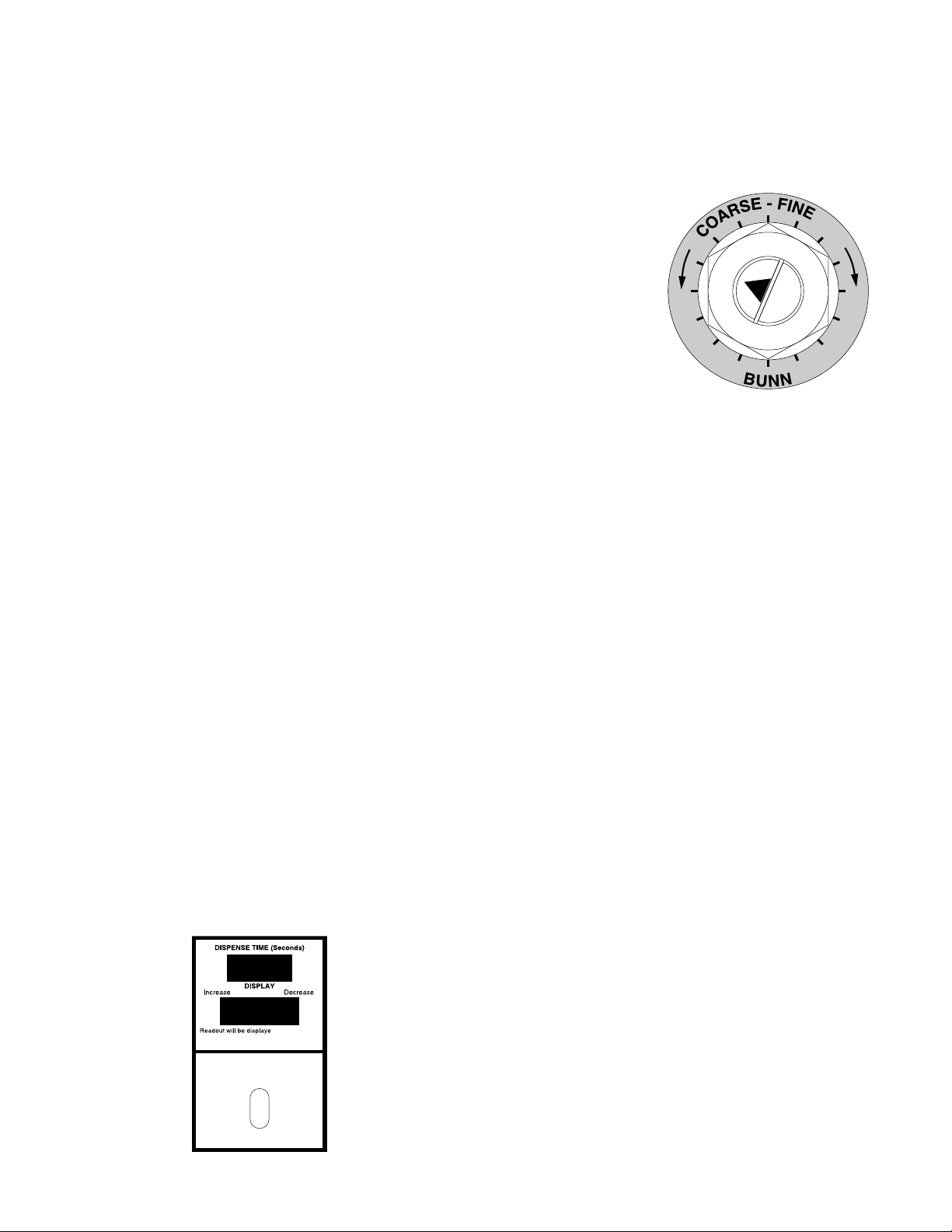
ADJUSTMENTS
The grind can be set from very fine to very coarse. The amount may be adjusted for use in most commercial
coffee brewers. The following procedures should be used to make adjustments. A change in the burr adjustment
will also change the amount dispensed. Any adjustment of the burrs should be followed by an adjustment of the
timer.
Burr Adjustment
1. Unplug the grinder and empty all beans from the hoppers.
2. Plug-in the grinder, momentarily press the off/on/start switch to the “START”
(lower) position (with either hopper selected) and release, run a few grind
cycles until all of the coffee in the grind chamber is used-up.
3. Remove the upper front inspection panel.
4. Early Models only, loosen the burr adjustment screw from its locked position.
5. Early Models only, hand loosen the adjustment locking nut around the screw
approximately one turn.
6. Press the off/on/start switch to the “START” (lower) position and release, slowly
turn the adjusting screw in a clockwise direction until a metallic whine is heard
due to the rubbing of the grinding burrs. (It may be necessary to start more
than one grind cycle to obtain this sound.)
7. Make a mark with a pen on the decal to note the position of the arrow on the grind
adjustment screw.
8. The following settings approximately correspond to the CBC recognized grinds.
All are referenced from the arrow position noted in #7.
P581
P581
FINE GRIND: Rotate the adjusting screw 7 hash marks in a counterclockwise
direction.
DRIP GRIND: Rotate the adjusting screw 8 hash marks in a counterclockwise
direction.
REGULAR (COARSE) GRIND: Rotate the adjusting screw 12 hash marks in a
counterclockwise direction.
9. Early Models only, hold the adjusting screw in its set position with a screwdriver while tightening the lock nut
to a snug position by hand. Slightly loosen the adjusting screw and retighten it to its prior position. The lock
nut should now be tight against the burr housing front cover.
Timer Adjustment
1. Unplug the grinder and remove the lower front inspection panel.
2. Determine the grind setting. (The factory setting is drip, to determine other settings, refer to the previous
section.)
6
Page 7
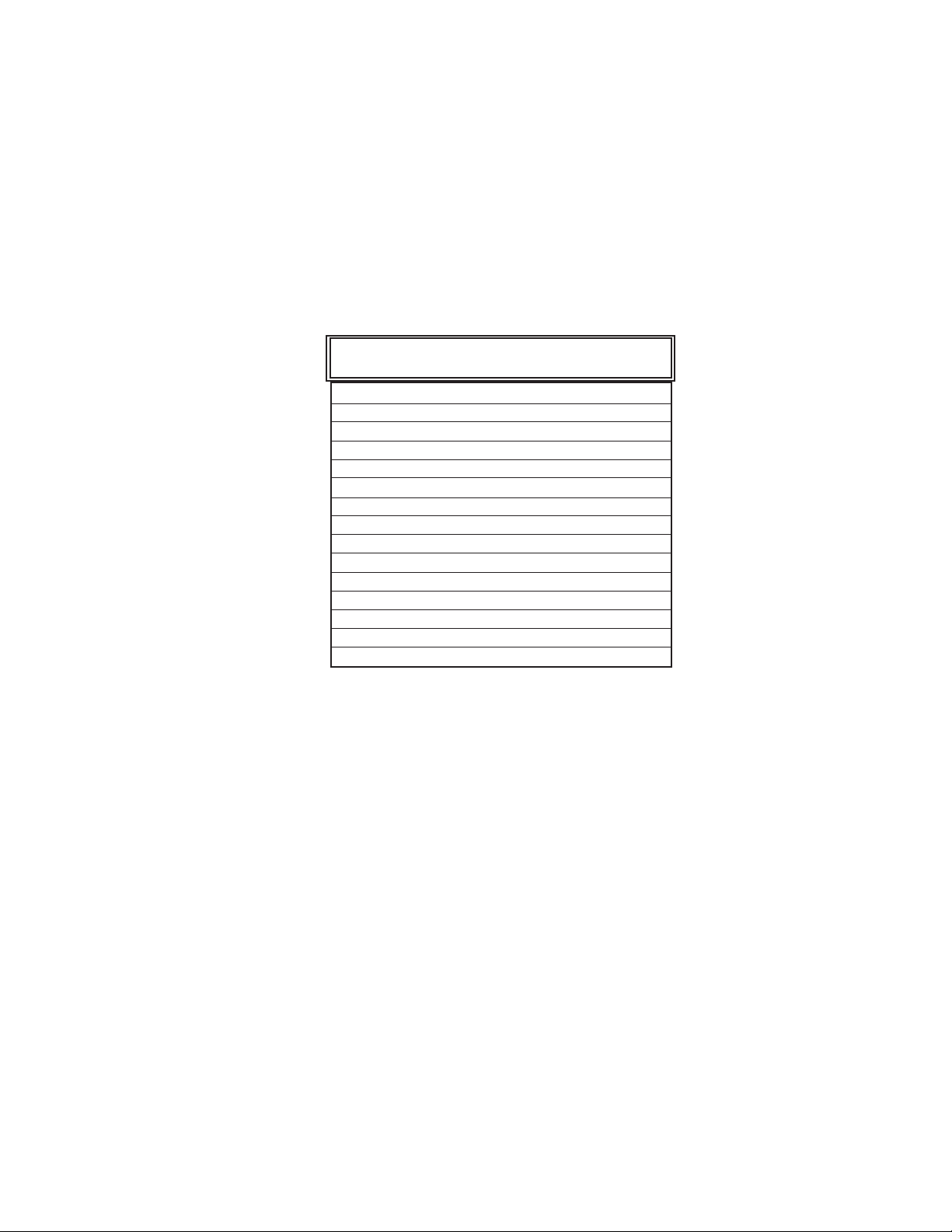
ADJUSTMENTS (cont.)
3. Use the table on the next page to find approximate timer setting for the grind and amount of coffee desired.
4. Plug-in the grinder. Select either the right or left hopper with the selector switch. Do not press the start
switch.
5. If grinder has an analog timer, proceed to step 6. If grinder has a digital timer, momentarily press the center
(DISPLAY) button on the dispense timer panel. The readout will indicate the present timer setting in seconds
and will remain displayed for five minutes.
6. Adjust the timer setting to obtain the desired amount of coffee for the selected hopper.
7. Verify the setting by weighing a few samples. Use the following table as an approximate guide only.
8. Repeat steps 4 thru 7 for the other hopper.
APPROXIMATE TIMER SETTINGS IN SECONDS
Weight Fine Drip Regular
(ounces) (7*) (8*) (12*)
1.5 0.5 0.5 0.5
1.75 0.7 0.6 0.6
2.0 1.0 0.8 0.8
2.25 1.4 1.4 1.2
2.5 1.9 1.8 1.6
2.75 2.4 2.2 2.0
3.0 2.9 2.7 2.5
3.25 3.3 3.1 2.9
4.0 4.8 4.4 4.0
6.0 8.6 7.9 7.5
8.0 12.0 11.5 10.9
10.0 15.7 15.1 14.1
12.0 19.6 18.5 17.5
14.0 23.5 22.0 20.9
16.0 27.0 25.3 24.3
*Hash mark settings. Refer to
Adjustment-Burr
section.
TROUBLESHOOTING
A troubleshooting guide is provided to suggest probable causes and remedies for the most likely problems
encountered. If the problem remains after exhausting the troubleshooting steps, contact the Bunn-O-Matic Technical Service Department.
• Inspection, testing, and repair of electrical equipment should be performed only by qualified
service personnel.
• All electronic components have ac voltage and dc voltage potential on their terminals. Shorting
of terminals or the application of external voltages may result in board failure.
• Intermittent operation of electronic circuit boards is unlikely. Board failure will normally be permanent. If an intermittent condition is encountered, the cause will likely be a switch contact or a
loose connection at a terminal or crimp.
• Make certain that all electrical connections are tight and isolated.
WARNING
• Exercise extreme caution when servicing electrical equipment.
•Turn power OFF when servicing, except when electrical tests are specified.
• Follow recommended service procedures.
• Replace all protective shields or safety notices.
7
10218 051603
Page 8

TROUBLESHOOTING (cont.)
Problem
Grinder will not start.
Probable Cause
1. No power or incorrect voltage
2. Off/On/Start switch
3. Timer
4. Relay
Remedy
(A) Plug-in the grinder.
(B) Check the voltage at the wall
outlet with a voltmeter. It must
be 120 volts ac for 120V models and
230 volts ac for 230V models.
(A) Momentarily press the Off/On/
Start switch to the “START” (lower)
position.
(B) Refer to
Service
- Off/On/Start
switch for testing procedures. See
page 11.
Refer to
Service
- Timer for testing
procedures. See page 17.
Refer to
Service
- Relay for testing
procedures. See page 14.
Grinder will not shut off.
5. Motor overload protector
6. Motor
1. Off/On/Start switch
Remove the cover plate located on
the right side of the housing. Press
the red “Reset” button. Listen carefully for a “click”. This resets the
motor protection circuit and indicates that an overload may have
been encountered by the motor. (An
overload can occur when something
other than coffee is inserted into the
hopper for grinding.) Refer to
vice
Motor for disassembly proce-
Ser-
dures. See page 12.
Refer to
Service
- Motor for testing
procedures. See page 12.
(A) Place the switch in the “OFF/
STOP” position.
(B) Refer to
Service
- Off/On/Start
Switch for testing procedures. See
page 11.
2. Timer
3. Relay
Refer to
Service
- Timer for testing
procedures. See page 17.
Refer to
Service
- Relay for testing
procedures. See page 14.
8
10218 031603
Page 9

TROUBLESHOOTING (cont.)
Problem
Grinder starts, but will not dispense from either hopper.
Probable Cause
1. Hoppers
2. Bottoms of hoppers
3. Off/On/Start switch
4. Slide plates
Remedy
Begin each grind cycle by visually
inspecting the hoppers for ample
supplies of whole bean coffee.
Foreign materials must not block the
openings at the bottom of the hoppers.
Refer to
Service
- Off/On/Start
switch for testing procedures. See
page 11.
(A) Check to see that the slide plates
move freely to allow beans to travel
into the grind chamber.
(B) Refer to
Service
-Slide Plates for
testing procedures. See page
15.
Timer will not display or displays
incorrectly.
Incorrect amount of coffee.
5. Solenoids
6. Shear plate
7. Solenoid Limit Thermostat
1. Digital Timer
1. Timer adjustment
2. Snubber
Refer to
Service
- Solenoids for test-
ing procedures. See page 16.
Refer to
Service
- Grind Chamber for
replacement procedures. See page
13.
Refer to
Service
- Solenoids for test-
ing procedures. See page 16.
(A) Unplug the grinder. Wait a few
seconds and plug it in again.
(B) Refer to
Service
- Timer for test-
ing procedures. See page 17.
Refer to the
Adjustments
section.
See page 6.
Refer to
Service
- Snubber for re-
placement procedures. See page 16.
Incorrect coffee grind dispensed.
1. Burr adjustment
Refer to the
Adjustments
section.
See page 6.
9
10218 091599
Page 10

SERVICE
This section provides procedures for testing and
replacing various major components used in this
grinder should service become necessary. Refer to
Troubleshooting
cause of any problem.
WARNING - Inspection, testing, and repair of electrical equipment should be performed only by qualified
service personnel. The grinder should be unplugged
when servicing, except when electrical tests are required and the test procedure specifically states to
plug-in the grinder.
Component Access
WARNING - Unplug the grinder before the removal of
any panel or the replacement of any component.
All components are accessible by the removal of
the upper and lower front inspection panels, hopper
assembly, and rear panel.
for assistance in determining the
WARNING
Use only on a properly protected circuit
capable of the rated load.
Electrically ground the chassis.
Follow national/local electrical codes.
Do not use near combustibles.
An extension cord, when used, must be shorter
than 20 feet if 16-gage 3-conductor wire, or
shorter than 10 feet if 18-gage 3-conductor wire.
FAILURE TO COMPLY RISKS EQUIPMENT
DAMAGE, FIRE, OR SHOCK HAZARD
READ THE ENTIRE OPERATING MANUAL
INCLUDING THE LIMIT OF WARRANTY AND
LIABILITY BEFORE BUYING OR USING THIS PRODUCT
20545-0000 7/90 © 1990 Bunn-O-Matic Corporation
NOTICE
For connection to Bunn-Omatic
Coffee Brewer Models:
Dual, OT, Single, & System III only.
(24 volt N.E.C. Class 2 circuit only.)
B
UNN
N
T
O
P
A
I
R
R
O
O
C
IC
-M
O
T
-
A
B
N
N
U
D BY
U
E
T
R
F
C
U
A
N
A
M
.A
U
.
S
.
OIS,
IL
L
N
I
L
,
F
D
E
R
G
I
S
N
P
I
N
/
S
D
O
L
E
M
A
T
S
T
W
P
M
A
.
C
A
.
T
S
L
O
V
T
R
Z
H
E
E
R
W
I
A
E
H
S
P
:
T
N
T
S
G PA
E
N
OWI
L
F
O
L
T
E
H
E
R
F
O
O
M
O
E OR
R
N
U
E
E
D
R
D
N
C
E
V
O
DING
P
N
B
E
M
E
Y
N
S
A
A
E
T
P
E
T
H
R
E OT
R
R
O
O
N
M
O
E
The rear panel is attached with eight 8-32 slotted
head screws.
P604
The upper front inspection panel is attached with
two 6-32 slotted head screws.
CAUTION
PERSONAL INJURY
HAZARD.
KEEP FINGERS AND
FOREIGN OBJECTS
OUT OF HOPPER
OR CHUTE OPENING.
The lower front inspection panel is attached with
two 6-32 slotted head screws.
P602
P603
P605
The hopper assembly is attached with four 6-32
slotted head screws with locking nuts located on the
sides of the housing near the center and rear. Removal of the hopper will also require disconnection
of the solenoid wires from the grinder wiring harness.
Contents
Off/On/Start Switch............................................. 11
Motor.................................................................. 12
Relay .................................................................. 14
Slide Plates ......................................................... 15
Snubber .............................................................. 16
Solenoids............................................................ 16
Timer .................................................................. 17
Hopper Selector Switch ...................................... 20
Batch Selector Switch ......................................... 21
10
10218 091599
Page 11

SERVICE (cont.)
Off/On/Start Switch
P594
Location:
The Off/On/Start switch is located to the left side on
the front of the housing above the upper front inspection panel.
Test Procedure:
1. Unplug the grinder.
2. Remove the black wire from the switch.
3. Check for continuity across the black wire from the Off/
On/Start switch and the left blade of the cordset connec-
tor (see illustration below).
CORDSET CONNECTOR
Looking Strait-on
Black
White
6. Check for continuity across the right terminals when
the switch is placed in the “START” (lower) position
only. Continuity must not be present in the “OFF”
position.
If continuity is present as described, the Off/On/Start
switch is operating properly.
If continuity is not present as described, replace the
switch.
Removal and Replacement:
1. Remove all wires from the switch terminals.
2. Compress the clips inside the front wrapper and
gently push the switch through the opening.
3. Push the new switch into the opening and spread
the clips to retain the switch in the hood.
4. Refer to the following illustration when reconnecting the wires.
VIO to timer P1-2
BLK to Cordset
BLK to timer P4-1
WHI/RED timer to P4-6
BLU to SW2
PNK to Intf conn. 2
Ground
If continuity is present as described, proceed to #4.
If continuity is not present as described, refer to the
ing Diagrams
and check the grinder wiring harness.
Wir-
4. Remove the remaining wires from the switch.
5. Check for continuity across the left terminals when
the switch is placed in both the “ON” (center) and
“START” (lower) positions. Continuity must not be
present in the “OFF” position.
If continuity is present as described, proceed to #6.
If continuity is not present as described, replace the
switch.
11
Grinders with Digital Timer
VIO to timer P1-2
BLK to Cordset
WHI/RED timer to P4-6
BLK to timer P4-1
BLU to SW2
PNK to Intf conn. 2
Grinders with Analog Timer
P606
OFF/ON/START SWITCH
10218 091599
Page 12

SERVICE (cont.)
Motor
P607
Location:
The motor is located in the upper wrapper.
Test Procedure:
1. Remove the cover plate located on the right side
of the housing. Press the red “Reset” button visible through the opening. Listen carefully for a
“click”. This resets the motor protection circuit
and may indicate that something other than coffee was inserted into the hopper for grinding.
If the grinder remains unable to start, proceed to #2.
If the grinder stops operating shortly after starting,
refer to the removal and replacement steps to gain
access to the grind chamber. Remove any foreign
materials that may be found.
2. Unplug the grinder.
3. Remove the electrical access panel at the rear of
the motor.
4. Connect a voltmeter across terminals L1 & L2 of the
motor. Plug-in the grinder. Momentarily press the
Off/On/Start switch to the “START” (lower) position and release. The indication must be 120 volts
ac for 120V models and 230 volts ac for 230V
models.
5. Unplug the grinder
Removal and Replacement - MOTOR
1. Remove all wires from the solenoids and lift the
hopper assy out of the grinder housing.
2. Remove all wires from all switches, motor, and
motor mounting plate.
3. The entire wiring harness must be fed into the bottom of the grinder housing through the hole in
the motor mounting plate.
4. Remove both 6-32 screws beneath the upper front
inspection panel.
5. Remove the six 10-32, slotted, hex head screws
on top of the motor mounting plate.
6. Slowly slide the assembly out the rear of the
grinder housing. The mounting plate may have to
be raised to gain clearance for the motor hardware and wiring harness bushing.
7. Remove the four 5/16"-18 bolts and nuts to separate the motor from the mounting plate.
8. Mount the new motor and tighten the four bolts
and nuts. They should be tightened approximately
one full turn past snug.
9. Slide the motor mounting plate into the rear of
the grinder housing.
10. Feed the wiring harness into the top of the housing through the hole in the motor plate.
11. Reinstall the six 10-32 hex head screws through
the motor plate and the two 6-32 slotted head
screws through the housing.
12. Reattach the green wire to the 10-32 stud on the
motor mounting plate.
13. Refer to the
Switch and Batch Selector Switch
Off/On/Start Switch, Hopper Selector
sections when
reconnecting the switch wires.
14. Refer to the
Solenoid
section when reconnecting
the solenoid wires.
15. Refer to the following illustration when reconnecting the wires.
If voltage is present as described and the grinder remains unable to start, replace the motor.
If voltage is not present as described, refer to the
ing Diagrams,
and check the grinder wiring harness.
Wir-
12
10218 051603
Page 13

SERVICE (cont.)
Motor (cont.)
FRANKLIN MOTOR
WHI/ BLU to Snubber
WHI/BLU to Relay
WHI/BLK to Cordset
(120V models)
RED/BLK to Cordset
(230V models)
WHI/BLK to Snubber
GRN to Chasis Ground
YEL to Snubber
WHI/BLK to Snubber
YEL to Snubber
WHI/ BLU to Snubber
WHI/BLK to Cordset
WHI/BLU to Relay
GRN to Chasis Ground
MARATHON MOTOR
P621
Removal and Replacement - GRIND CHAMBER
1. Remove the two 1/4"-20 screws holding the front
cover to the burr housing. Carefully remove the
burr housing front cover. Inspect the adjusting
screw to see if the thrust plug is worn.
Replace if excessively worn or damaged.
2. Carefully remove the rotor cup, shear plate, and
burr rotor from the grinder. Inspect the shear plate
and burrs for wear.
Replace if excessively worn or damaged.
3 Remove and inspect the stationary burr for wear.
Replace if excessively worn or damaged.
4. Inspect the grind chamber and remove any foreign materials. The burrs will not properly seat in
the chamber if any material or coffee particles remain.
5. Reinstall the stationary burr, burr rotor, shear plate,
rotor cup, and dial plate to the burr housing.
6. Refer to the
Adjustments
section to vary the grind
dispensed.
13
10218 051603
Page 14

SERVICE (cont.)
Relay
Grinders with Digital Timer
Grinders with Analog Timer
If voltage is not present as described, refer to the
Wiring Diagrams
and check the grinder wiring har-
ness.
4. Remove the white/red and white/blue wires from
the relay contacts.
5. Check for continuity across the relay contacts
when the Off/On/Start switch is pressed to the
“START” (lower) position and released. Plug-in the
grinder. Continuity must be present for the approximate setting on the timer.
6. Unplug the grinder.
In
+
e
R
IS
D
s
a
cre
t w
u
o
d
a
im
T
h
w
AZARD
H
B
E
IM
T
E
S
N
E
P
A
L
P
IS
D
e
e
y
la
p
e
is
b
d
e
ly
b
n
o
ll
d
i
s
n
a
t i
u
c
r
o
e
d
a
e
r
ile
US VO
WARNING
O
R
G
G
M
U
L
E
P
R
N
E
U
R
O
F
E
)
s
d
n
o
c
e
(S
e
s
a
e
r
c
e
D
Y
.
s
te
u
in
m
5
r
o
d
f
te
d
s
u
j
.
d
d
a
e
y
la
p
is
E
LTAG
R
E
D
G
IN
IN
V
O
If continuity is present as described, reconnect the
white/red and white/blue wires, the relay is operating
properly.
If continuity is not present as described, replace the
relay.
Removal and Replacement
3
E
2
20
IM
25
T
E
15
)
S
S
N
D
E
N
P
O
30
C
IS
E
D
10
(S
32
4
1
6
3
3.2
H
2
G
20
I
H
25
.4
W
O
15
L
HIGH
30
10
32
OFF
4
1
6
N
3.2
O
H
G
I
H
.4
RIGHT
W
O
L
LOW
HIGH
LEFT
FF
O
E
N
O
LOW
US VOLTAG
WARNING
DO
HAZAR
R
E
D
G
IN
R
IN
V
G
O
G
M
U
E
L
P
R
N
E
U
R
O
F
E
B
1. Remove all wires from the relay terminals.
2. Remove the 6-32 screw fastening the relay to the
timer bracket.
3. Mount the new relay to the timer bracket and
tighten the screw.
4. Refer to the following illustration when reconnecting the wires.
P609
Location:
The relay is located on the timer bracket in the
grinder base. The bracket can be removed by loosening the two 8-32 slotted head screws beneath the timer
dial.
Test Procedure:
1. Unplug the grinder.
2. Connect a voltmeter across the red/black and white/
green wires of the relay coil. Plug-in the grinder.
Momentarily press the Off/On/Start switch to
“START” (lower) position and release. The indica-
tion must be 120 volts ac for 120V models and 230
volts ac for 230V models for the approximate set-
ting on the timer.
3. Unplug the grinder.
If voltage is present as described, reconnect the red/
black and white/green wires to the relay coil, and proceed to #4.
WHI/BLU to
Motor L1
RED/BLK to
Timer P4-7
WHI/RED to
Timer P4-6
WHI/GRN to
Timer P4-3
P610
14
10218 051603
Page 15

SERVICE (cont.)
Slide Plates
M.
A.
I.
J.
K.
L.
Location:
The slide plates are located on the solenoid mount-
ing plate immediately beneath the hopper openings.
The slide plates must always remain flat for
proper operation.
Test Procedure:
With the solenoid mounting plate attached to the
hopper, push the solenoid plunger into the coil. The
slide plate must move freely in the assembly and snap
closed when the plunger is released. Repeat for the
other slide plate.
If the slide plates move as described, they are
operating correctly.
If the slide plates do not move as described, the
problem may be in any one or more of the linkage
pieces, springs, slide plates, and/or the solenoid
mounting plate. Disassemble the solenoid mounting
plate assembly and inspect all components for free
movement.
Replace if excessively worn or damaged.
B.
C.
D.
E.
F.
G.
H.
P608
A. Solenoid Coil
B. Fiber Washer
C. Spring
D. Spring Retaining Washer
E. Solenoid Plunger
F. Snap Ring
G. Short Link
H. Long Link
I. Slide Plate
J. Pivot Pin
K. Stop Block
L. Solenoid Mounting Plate
M. Solenoid Limit Thermostat
Removal and Replacement:
1. Remove the hopper from the grinder.
2. Remove six slotted head screws holding the solenoid mounting panel to the hopper.
3. The slide plate with attached linkage can be lifted
off the pivot pin and removed with the solenoid
plunger.
4. Refer to the illustration above when reassembling
the components.
5. Inspect the slide plates after reassembly.
They must move freely.
15
10218 091599
Page 16

SERVICE (cont.)
Snubber
E
E
E FIN
E FIN
S
RS
R
A
OA
Y
C
L
CO
B
R
S
A
.
O
C
M
R
E
E
S
V
S
O
A
U
C
E
B
S
R
I
H
E
T
R
O
G
T
F
E
N
H
I
E
E
O
V
M
B
C
O
R
P
I
R
T
M
O
T
Y
E
E
U
O
N
R
H
B
G
O
E
M
P
R
H
P
O
A
E
F
L
R
E
B
H
Y
C
C
L
D
E
N
I
A
R
N
G
Location:
The snubber is located at the back of the motor at-
tached to the right side of the wiring harness.
Solenoids
P611
P608
Removal and Replacement:
1. Remove snubber wires from the motor terminals.
2. Cut the ties holding snubber to the wiring harness.
3. Refer to the following illustration when reconnecting the wires.
4. Fasten snubber to the wiring harness using new
ties.
WHI/ BLU to Snubber
WHI/BLU to Relay
WHI/BLK to Cordset
(120V models)
RED/BLK to Cordset
(230V models)
WHI/BLK to Snubber
GRN to Chasis Ground
YEL to Snubber
FRANKLIN MOTOR
WHI/BLK to Snubber
YEL to Snubber
WHI/ BLU to Snubber
WHI/BLK to Cordset
Location:
The solenoids are located on the mounting plate
immediately beneath the hoppers.
Test Procedure:
1. Unplug the grinder.
2. Connect a voltmeter across the left or right solenoid coil terminals. Plug-in the grinder. Momentarily press the Off/On/Start switch to “START”
(lower) position and release (hopper selector switch
must be corresponding to the suspect solenoid).
The indication must be 120 volts ac for 120V
models and 230 volts ac for 230V models.
3. Unplug the grinder.
If voltage is present as described, proceed to #4.
If voltage is not present as described, refer to the
Wiring Diagram
and check the grinder wiring harness.
4. Separate the connectors on the white/brown wires
of the solenoids from the connectors on the
grinder wiring harness (RED/BLK) and the limit
thermostat.
5. Check for continuity across the white/brown wires
on the suspect solenoid coil.
MARATHON MOTOR
WHI/BLU to Relay
GRN to Chasis Ground
P621
16
10218 051603
Page 17

SERVICE (cont.)
Solenoid(s) (cont.)
If continuity is present as described, reconnect the
white/brown wires to the grinder wiring harness, and
proceed to #6.
If continuity is not present as described, replace the
solenoid.
6. Check for continuity across the terminals of the
limit thermostat.
RED/BLK to
Right Solenoid
RED/BLK to
Timer P4-7
WHI/ORN to
Timer P4-4
Left
WHI/YEL to
Timer P4-5
RED/BLK to
Left Solenoid
Right
P612
If continuity is present as described, reconnect the
wires, and proceed to #7.
If continuity is not present as described, replace the
limit thermostat.
7. Check the solenoid for coil action when the control switch is momentarily pressed to the “START”
(lower) position and released. Plug-in the grinder.
Listen carefully in the vicinity of the solenoid for a
“clicking” sound as the coil magnet attracts and
after a period of time, repels the plunger.
8. Unplug the grinder.
If the sound is heard as described and the plunger
remains unable to move or move freely, refer to the
slide plate section.
If the sound is not heard as described, replace the
solenoid.
Removal and Replacement:
1. Remove the hopper assy from the grinder.
2. Remove the four 8-32 slotted-head screws holding the solenoid coil to the solenoid panel.
3. Feed the white/brown wires through the hole in
the solenoid mounting plate and loosely install the
new solenoid coil.
4. Look through the collector on the bottom of the
assy and adjust the slide plate travel distance when
installing the solenoid coil.
5. Push the solenoid plunger into the solenoid coil
with your hand while moving the coil forward or
backward in its mounting holes.
6. Securely tighten the mounting screws when the
slide plate appears to have no metal showing in
the front or back of the hopper hole.
7. Refer to the following illustration when reconnect-
ing the wires.
Timer
Location:
The timer is located in the grinder base.
Test Procedure:
1. Unplug the grinder.
2. Connect a voltmeter across contacts 1 & 2 of the
larger connector (P4) on the timer board. Plug-in
the grinder. The indication must be 120 volts ac
for 120V models and 230 volts ac for 230V models.
3. Unplug the grinder.
17
Page 18

SERVICE (cont.)
Timer (cont.)
4. Connect a voltmeter across contacts 2 & 6 of the
larger connector (P4) on the timer board. Plug-in
the grinder. When the control switch is in any position except “OFF” (center), the indication must be
120 volts ac for 120V models and 230 volts ac for
230V models.
5. Unplug the grinder.
If voltage is present as described, proceed to #6.
If voltage is not present as described, refer to the
Wiring Diagram
and check the grinder wiring harness.
6. Connect a voltmeter across contacts 3 & 7 of the
larger connector (P4) on the timer board. Plug-in
the grinder. Momentarily press the Off/On/Start
switch to “START” (lower) position and release. The
indication must be 120 volts ac for 120V models
and 230 volts ac for 230V models.
7. Unplug the grinder.
If voltage is present as described, proceed to #8.
If voltage is not present as described, replace the timer.
11. Unplug the grinder.
If voltage is present as described, the timer is operating properly.
If voltage is not present as described, replace the timer.
Removal and Replacement:
1. Separate the grinder wiring harness connectors
from the timer circuit board.
2. Remove the relay from the timer bracket.
3. Attach the relay to the new timer bracket.
4. Refer to the following illustration when reattaching the connectors.
5. Refer to the
Adjustments
section to reset the vol-
ume dispensed.
8. Connect a voltmeter across contacts 4 & 7 of the
larger connector (P4) on the timer board. Plug-in
the grinder. Place the hopper selector switch to
the left position. Momentarily press the Off/On/
Start switch to the “START” (lower) position and
release. The indication must be 120 volts ac for
120V models and 230 volts ac for 230V models
and should remain for the approximate timer setting.
9. Unplug the grinder.
If voltage is present as described, proceed to #10.
If voltage is not present as described, replace the timer.
10. Connect a voltmeter across contacts 5 & 7 of the
larger connector (P4) on the timer board. Plug-in
the grinder. Place the hopper selector switch to
the right position. Momentarily press the Off/On/
Start switch to the “START” (lower) position and
release. The indication must be 120 volts ac for
120V models and 230 volts ac for 230V models
and should remain for the approximate timer setting.
18
10218 051603
Page 19

SERVICE (cont.)
Timer (cont.)
BLK to Cordset
BLK to Off/On/Start Switch
WHI/BLK to Cordset (120V models)
RED/BLK to Cordset (230V models)
WHI/GRN to Relay Coil
WHI/ORN to Left Solenoid
WHI/YEL to Right Solenoid
WHI/RED to Off/On/Start Switch
WHI/RED to Relay Contact
RED/BLK to Relay Coil
RED/BLK to Left Solenoid
1
P4
8
Digital Timer
(P1-8) BLU to Off/On/Start Switch,
Selector Switch & Multi-Set Switch
(P1-6) ORA to Selector Switch
(P1-3) GRN to Optional Multi-Set Switch
(P1-2) VIO to Off/On/Start Switch
(P1-1) YEL to Selector Switch˚
P1
8
1
P2
1
3
1
P3
11
BLK to Off/On/Start Switch
WHI/BLK to Cordset (120V models)
RED/BLK to Cordset (230V models)
WHI/GRN to Relay Coil
WHI/ORN to Left Solenoid
WHI/YEL to Right Solenoid
WHI/RED to Off/On/Start Switch
WHI/RED to Relay Contact
RED/BLK to Relay Coil
RED/BLK to Left Solenoid
1
P4
8
Analog Timer
8
P1
1
Selector Switch & Multi-Set Switch
(P1-6) ORA to Selector Switch
(P1-3) GRN to Optional Multi-Set Switch
(P1-2) VIO to Off/On/Start Switch
(P1-1) YEL to Selector Switch˚
P614
(P1-8) BLU to Off/On/Start Switch,
19
10218 051603
Page 20

SERVICE (cont.)
Hopper Selector Switch
HOPPER SELECTOR SWITCH
Location:
The hopper selector switch is located in the center
on the front of the hopper housing.
Removal and Replacement:
1. Remove all wires from the switch terminals.
2. Compress the clips inside the front of the housing
and gently push the switch through the opening.
3. Push the new switch into the opening and spread
the clips to retain the switch in the housing.
4. Refer to Fig. below when reconnecting the wires.
P594
Test Procedure:
1. Disconnect the grinder from the power source.
2. Remove all wires from the switch terminals.
3. Place the selector switch in the left position.
4 Check for continuity across the center and right
terminals on the rear of the switch.
5. Continuity must not be present across the center
and left terminals on the rear of the switch.
6. Check the bottom row, then the top row of terminals.
If continuity is present as described proceed to #7.
If Continuity is not present as described replace the
switch.
7. Place the selector switch in the right position.
8. Check for continuity across the center and left
terminals on the rear of the switch.
ORA to Timer P1-6
BLU to Timer P1-8
YEL to Timer P1-1
P787
HOPPER SELECTOR SWITCH TERMINALS
9. Continuity must not be present across the center
and right terminals on the rear of the switch.
10. Check the bottom row, then the top row.
If continuity is present as described, reconnect the
wires, the switch is operating properly.
If continuity is not present as described, replace the
switch.
20
10218 091599
Page 21

SERVICE (cont.)
Batch Selector Switch (Models w/Multi-Set option)
Removal and Replacement:
1. Remove all wires from the switch terminals.
2. Compress the clips inside the front of the housing
and gently push the switch through the opening.
3. Push the new switch into the opening and spread
the clips to retain the switch in the housing.
4. Refer to Fig. below when reconnecting the wires.
P594
BATCH SELECTOR SWITCH
Location:
The Batch Selector Switch is located in the lower
right front of the hopper housing.
Test Procedure:
1. Disconnect grinder from the power supply.
2. Remove all wires from the switch terminals.
3. Check that the switch is installed properly.
4. Place the selector switch in the left position.
5. Check for continuity across the terminals on the
rear of the switch.
If continuity is present as described proceed to #6.
If continuity is not present as described, replace the
switch.
GRN to Timer P1-3
BLU to Timer P1-8
P1038
BATCH SELECTOR SWITCH TERMINALS
6. Place the selector switch in the right position.
7. Check for continuity across the terminals on the
rear of the switch. Continuity should not be present
across terminals in the right position.
If continuity is not present as described, reconnect
the wires, the switch is operating properly.
If continuity is present replace the switch.
21
10218 091599
Page 22

WIRING DIAGRAM
L1
OFF/ON/START
SW
BLK
PNK
BLU
HOPPER
SELECTOR SW
BLU
OPTIONAL
MULTI-SET SW
BLU
BLK
120 VOLTS AC
2 WIRE
SINGLE PHASE
60 HZ
LT
RT
SCHEMATICWIRINGDIAGRAMG9-2 HD
(DIGITAL TIMER)
P1 P4
DIGITAL
YEL
VIO
GRN
GRY
TAN
ORA
BLU
GRINDER INTERFACE
CONNECTOR
GRY
PNK
TAN
1
8
BLK
WHI/RED
4
3
2
1
TIMER
1
WHI/BLK
WHI/GRN
WHI/ORA
WHI/YEL
8
RED/BLK
WHI/RED WHI/BLK
WHI/BLU
K1 N.O.
GREEN
WHI/BLK
WHI/BLK
RT
LT
SOL
SOL
1
WHI/BLU
M
FRANKLIN MOTOR MARATHON MOTOR
YEL
2
SNUBBER
WHI/BLK
L2L1
N
K1
WHI/BLK
YEL
M
SNUBBER
WHI/BLU
WHI/BLKWHI/BLU
L2L1
10756.0000K 05/03 ©1993 BUNN-O-MATIC CORPORATION
SCHEMATICWIRINGDIAGRAMG9-2 HD
(ANALOG TIMER)
L1
OFF/ON/START
SW
BLK
PNK
BLU
HOPPER
SELECTOR SW
BLU
OPTIONAL
MULTI-SET SW
BLU
120 VOLTS AC
2 WIRE
SINGLE PHASE
60 HZ
LT
RT
P1 P4
ANALOG
YEL
VIO
1
TIMER
GRN
GRY
TAN
ORA
BLU
WHI/RED
GRINDER INTERFACE
GRY
PNK
TAN
8
BLK
CONNECTOR
4
3
2
1
1
8
WHI/RED WHI/BLKWHI/BLU
WHI/BLK
WHI/GRN
WHI/ORA
WHI/YEL
RED/BLK
K1 N.O.
ALTERNATE MOTOR
GREEN
WHI/BLK
WHI/BLK
LT
RT
SOL
SOL
WHI/BLU
M
FRANKLIN MOTOR MARATHON MOTOR
2
1
YEL
SNUBBER
WHI/BLK
L2L1
N
K1
WHI/BLK
YEL
SNUBBER
WHI/BLU
M
WHI/BLKWHI/BLU
L2L1
10756.0001J 05/03 © 1997 BUNN-O-MATIC CORPORATION
22
ALTERNATE MOTOR
10218 051603
Page 23

SCHEMATICWIRINGDIAGRAMG9-2A HD
P1 P4
1
TIMER
1
RED/BLK
WHI/GRN
WHI/ORA
WHI/YEL
L1 L2
YEL
BLK
OFF/ON/START
SW
VIO
GRY
TAN
ORA
HOPPER
SELECTOR SW
230 VOLTS AC
2 WIRE
SINGLE PHASE
50 HZ
BLU
WHI/RED
GRINDER INTERFACE
TAN
10768.0000E 05/03 © 1993 BUNN-O-MATIC CORPORATION
8
8
WHI
WHI/BLU
YEL
WHI/BLU
K1 N.O.
M
WHI/BLK
RED/BLK
L2L1
23
