Page 1

BT Digital Baby Monitor Plus – Edition 4 – 26.02.04 – 5740
User Guide
BT DIGITAL BABY MONITOR PLUS
Page 2

BT Digital Baby Monitor Plus – Edition 4 – 26.02.04 – 5740
■ Digital sound quality lets you hear your baby breathe,
gurgle, snuffle or cry with complete clarity.
■ Wireless range of up to 300m outdoors and up to 50m
indoors (in ideal conditions) – giving you the freedom to
move around with clear reception and no interference
from other baby monitors.
■ Sound sensitive lights, so you can turn the volume down
and still know when your baby stirs.
■ Talk Back feature lets you instantly reassure and calm
your baby.
■ Select and play one of 5 favourite lullabies to soothe
baby back to sleep.
■ Star lights give a soft, comforting nightlight.
■ Check that your baby’s room temperature is comfortable
and hear an alert if it gets too hot or cold.
■ Mains or battery operation.
This User Guide provides you with all the
information you need to get the most
from your BT Digital Baby Monitor Plus.
Please read this guide carefully and keep
it for future reference.
Need help?
If you have any problems setting up or using your
BT Digital Baby Monitor Plus (or would like additional or
replacement batteries), call the BT Baby Monitor Helpline
08702 40 47 45. Lines open 9.00am –5.30pm, Monday
to Friday and 9.00am –2.00pm on Saturday.
Alternatively, you may also find the answer in ‘Help’ at
the back of this guide.
Got everything?
■ Baby Unit
■ Baby Unit mains power
adapter
■ Parent Unit
■ 2 x AA rechargeable
batteries for Parent Unit
■ Parent Unit charger
■ Belt clip for Parent Unit
Welcome…
to your BT Digital Baby Monitor Plus
Page 3
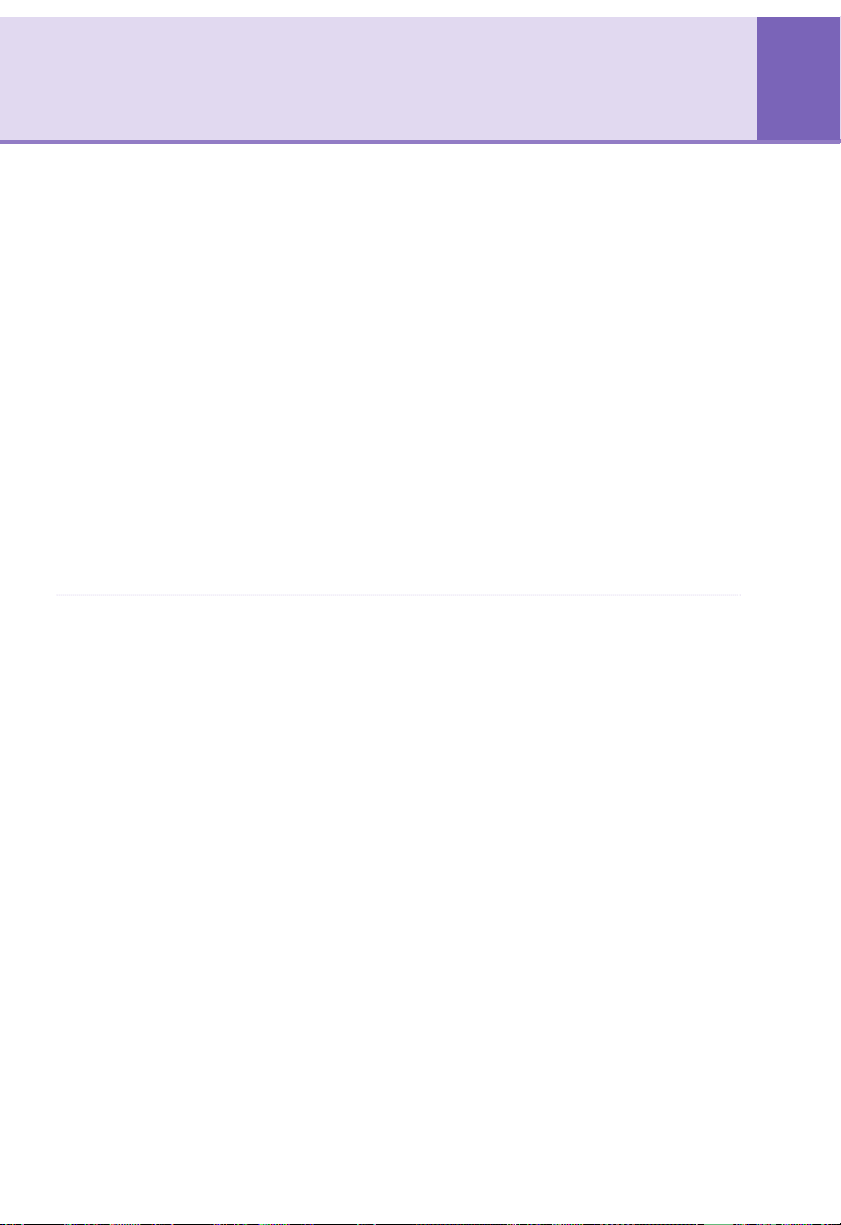
BT Digital Baby Monitor Plus – Edition 4 – 26.02.04 – 5740
3In this guide
Setting up
Parent Unit . . . . . . . . . . . . . . . . . . . . 4
Baby Unit . . . . . . . . . . . . . . . . . . . . . 5
Check the connection . . . . . . . . . . . . 5
Getting to know your Parent Unit . . .6
Parent Unit display icons. . . . . . . . . . . 6
Getting to know your Baby Unit . . . .7
Baby Unit display icons . . . . . . . . . . . . 7
Using the Baby Unit
Switching on/off . . . . . . . . . . . . . . . . 8
Adjust volume . . . . . . . . . . . . . . . . . . 8
Talk Back . . . . . . . . . . . . . . . . . . . . . 8
Paging . . . . . . . . . . . . . . . . . . . . . . . 9
The Parent Unit menu . . . . . . . . . . . . 9
Night lights . . . . . . . . . . . . . . . . . . . . 9
Temperature . . . . . . . . . . . . . . . . . . . 10
Changing the temperature range . . . . 10
Setting a temperature alert . . . . . . . . 10
Sound lights alert . . . . . . . . . . . . . . . 11
Silencing a sound alert . . . . . . . . . . . . 11
Sensitivity . . . . . . . . . . . . . . . . . . . . . 11
Lullaby . . . . . . . . . . . . . . . . . . . . . . . 12
Playing a lullaby . . . . . . . . . . . . . . . . 12
Stop play. . . . . . . . . . . . . . . . . . . . . . 13
Repeat play . . . . . . . . . . . . . . . . . . . . 13
Help . . . . . . . . . . . . . . . . . . . . . . . . .14
General information
Cleaning . . . . . . . . . . . . . . . . . . . . . . 15
Guarantee . . . . . . . . . . . . . . . . . . . . 15
R&TTE . . . . . . . . . . . . . . . . . . . . . . . 15
Declaration of Conformance . . . . . . . . 15
IMPORTANT
■ Your BT Digital Baby Monitor Plus is
designed to be an aid and should not
be used as a substitute for responsible
and proper adult supervision.
■ Make sure the Baby Unit and mains
adapter cable are kept out of reach of
your baby – at least one metre away.
■ Never place the Baby Unit inside your
baby’s cot, bed or playpen.
■ Never cover your Parent or Baby Units
(e.g. with clothes, towels or blankets).
■ Never use or place your Parent or Baby
Units in moist places or near water.
■ Do not carry the Baby Unit around by
the temperature sensor, or place the
sensor too near a radiator or other heat
source.
■ The temperature sensor is to monitor
the room temperature and must not be
used to take the baby’s temperature.
■ If travelling abroad, make sure that the
voltage shown on the mains power
adapter corresponds to the local mains
power before connecting to the power
supply.
■ Always dispose of batteries in
accordance with applicable waste
disposal regulations, never in your
household rubbish.
Page 4
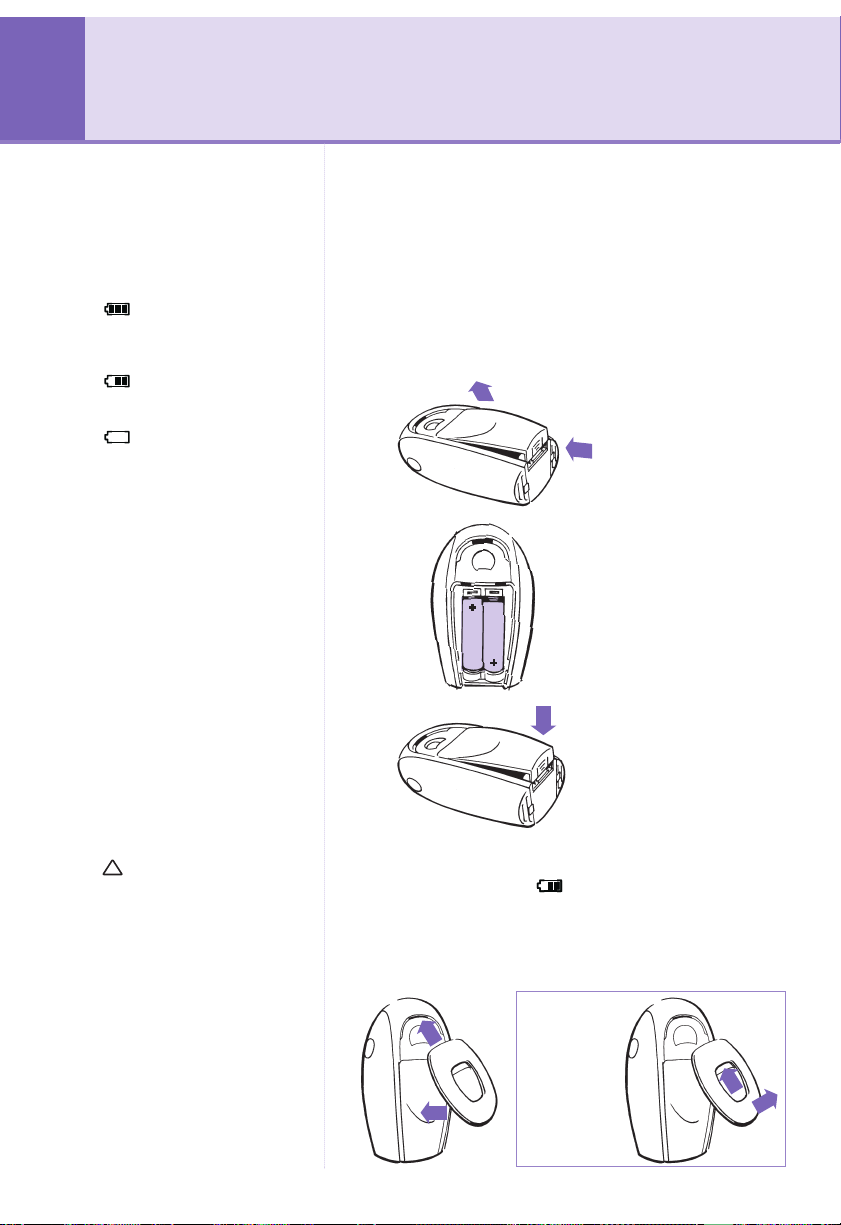
Parent Unit
1. Plug the charger for the Parent Unit into the mains
power socket.
2. Remove the battery compartment cover and insert 2 x AA
rechargeable batteries into the battery compartment on
the Parent Unit and replace the battery compartment
cover as shown. You should always ensure you have
inserted batteries in the Parent Unit.
a.
b.
c.
3. Slot the Parent Unit into the charger. The red charging
light comes on and the icon begins to scroll whether
the Parent Unit is switched on or off. Charge the batteries
for 16 hours before switching on the Parent Unit.
4. For added convenience, attach the belt clip.
Parent Unit
1. Plug the charger for the Parent Unit into the mains
power socket.
2. Remove the battery compartment cover and insert 2 x AA
rechargeable batteries into the battery compartment on
the Parent Unit and replace the battery compartment
cover as shown. You should always ensure you have
inserted batteries in the Parent Unit.
a.
b.
c.
3. Slot the Parent Unit into the charger. The red charging
light comes on and the icon begins to scroll whether
the Parent Unit is switched on or off. Charge the batteries
for 16 hours before switching on the Parent Unit.
4. For added convenience, attach the belt clip.
BT Digital Baby Monitor Plus – Edition 4 – 26.02.04 – 5740
Setting up4
2
1
2
2
1
The parent unit will display
Not Linked
and the alarm will
sound until the Baby Unit is
switched on.
The Parent Unit can still be used
when it is in the charger.
Battery performance
The Parent Unit gives up to 16
hours continuous performance on
fully charged batteries.
The display shows the battery level:
Batteries are fully charged.
If the Parent Unit is on, this
icon will be displayed. If off,
the icon will not be displayed.
Up to 8 hours of use left
before the batteries will need
recharging.
Up to 15 minutes of use left
before the Parent Unit
becomes fully discharged.
Please note that new batteries do
not reach full capacity until they
have been in normal use for
several days. Running rechargeable
batteries right down at least once
a week will help them last as long
as possible.
Battery low warning
When the batteries are low
Battery low
is displayed and you
will hear a beep every minute.
Press any button on the Parent
Unit to stop the beeps
The charge capacity of rechargeable
batteries will reduce with time as
they wear out, so reducing the
performance time of the Parent
Unit. Eventually they will need to
be replaced. New batteries can be
obtained from the BT Baby
Monitor Helpline 08702 40 47 45.
WARNING
Never use non-rechargeable
batteries in your Parent Unit.
Use only the recommended type –
2 x AA rechargeable (1300mAh
NiMH) batteries – using other
types could permanently damage
your unit.
To remove the
belt clip
Push on the
belt clip tab
with your
thumb (1), then
lift the belt clip
off (2).
1
!
Page 5
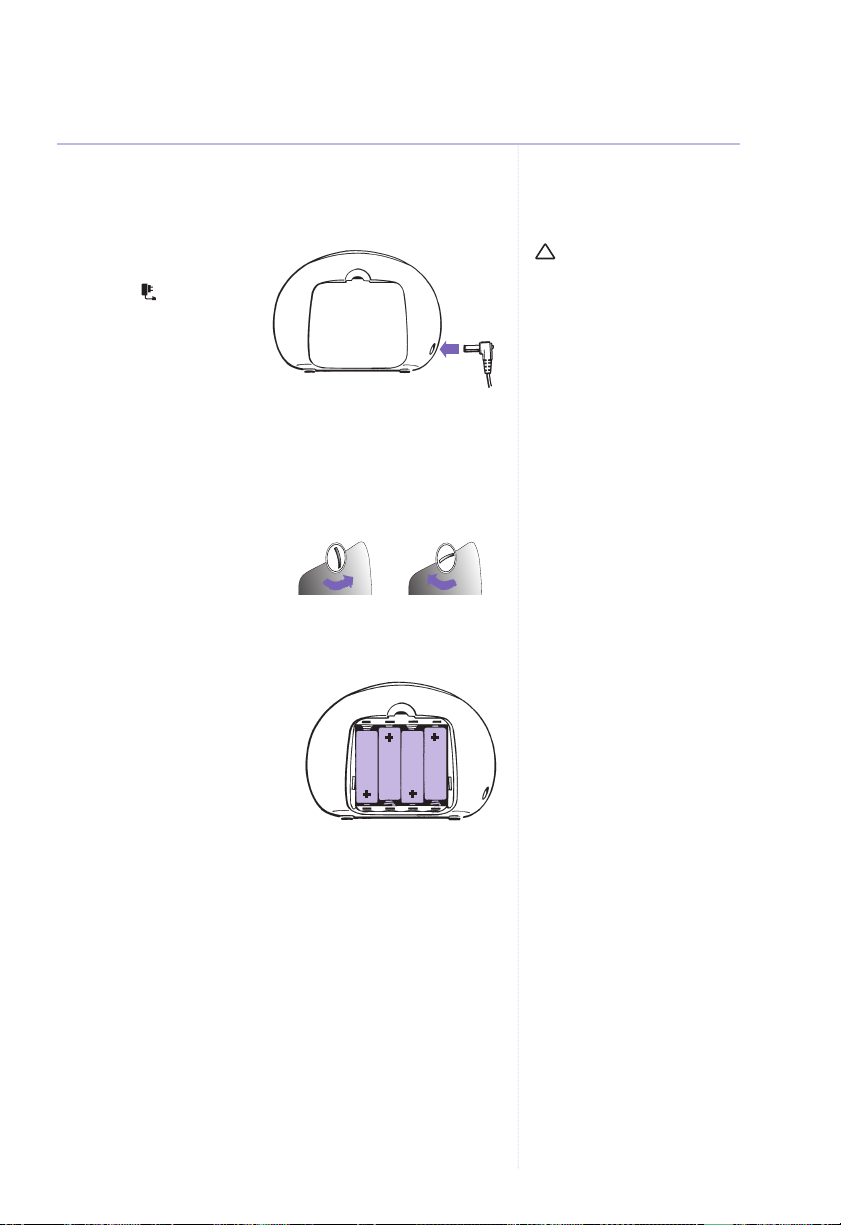
Baby Unit
Once your Parent Unit has been fully charged:
1. Plug the mains power
cable into the socket
marked on the
side of the Baby Unit.
Connect the other end
to the mains power and
switch on.
Using batteries
Your Baby Unit also works on battery power, so that you
can use it even when you are not near to a mains power
socket or during a power cut.
1. Using your finger or a coin,
turn the battery lock on the
back of the Baby Unit anticlockwise so the groove is
horizontal then lift off the
cover.
2. Insert 4 x AA Alkaline
batteries (not supplied)
as shown.
3. Replace the battery cover,
turning the battery lock
into the vertical position
again to lock it.
Check the connection
When both Units are switched on, the green link lights
on both Units will come on.
If the link between the Units is broken at any time, the
link lights will turn red and flash slowly and
Not Linked
will be displayed on both Units.
At the Parent Unit, you will also hear an alert signal
(3 beeps) to warn you that there is no communication
between the Units. If this happens, check that the mains
power is plugged in and switched on at the Baby Unit.
Also check that the Units are within range of one another.
5Setting up
BT Digital Baby Monitor Plus – Edition 4 – 26.02.04 – 5740
WARNING
Use only the mains power adapter
supplied. Using an incorrect
adapter may permanently damage
the Baby Monitor.
Please note
The Baby Unit will only work from
the batteries if the mains power is
off or disconnected.
Battery performance
The recommended batteries are
4 x AA Alkaline (2500mAh).
With new batteries, your Baby Unit
will give up to 24 hours continuous
performance with the night lights
switched off. This will be less if the
lights are switched on.
When the Baby Unit is not being
used and is disconnected from the
mains power, you should ensure
you remove the batteries. This will
prevent the batteries discharging.
In the event of power failure, when
the power is restored all your
settings will remain unchanged.
LockUnlock
!
Page 6

BT Digital Baby Monitor Plus – Edition 4 – 26.02.04 – 5740
From the Parent Unit you can listen to your baby and
operate the Baby Unit by remote control.
Brahms
Menu
Link
Tal k
BT Digital Baby Monitor Plus
C
h
a
r
g
i
n
g
Volume + - / Up and Down
Set volume.
Scroll through the menu options.
Talk
Press to talk to your baby.
Menu
Lets you open and use the
settings menu.
Link light
Green when the Baby and Parent
Units are linked.
Flashes green when you press
Talk or if searching for a link.
Red if the Parent and Baby Units
are not linked.
Temperature
Your baby’s room temperature is
constantly displayed in ˚Celsius.
Night light on (bulb)
Displayed when the starry night
lights are on.
Lullaby (musical note)
Indicates a lullaby is playing or
when using the lullaby menu.
Power on/off
Press and hold to switch the power
on or off.
Sound sensitive lights
Green and then the red lights
indicate the noise level in your
baby’s room.
Display
Large, clear display with blue
backlight.
Tick
Selects a menu option.
Battery status
Shows the battery charge level.
Sensitivity (ear)
Displayed when you are changing
the sound sensitivity levels.
Display line
Gives information such as the
current menu option or which
lullaby is playing.
Parent Unit display icons
Charge light
The red light comes on when the
Parent Unit is charging.
Getting to know your Parent Unit6
Brahms
Page 7
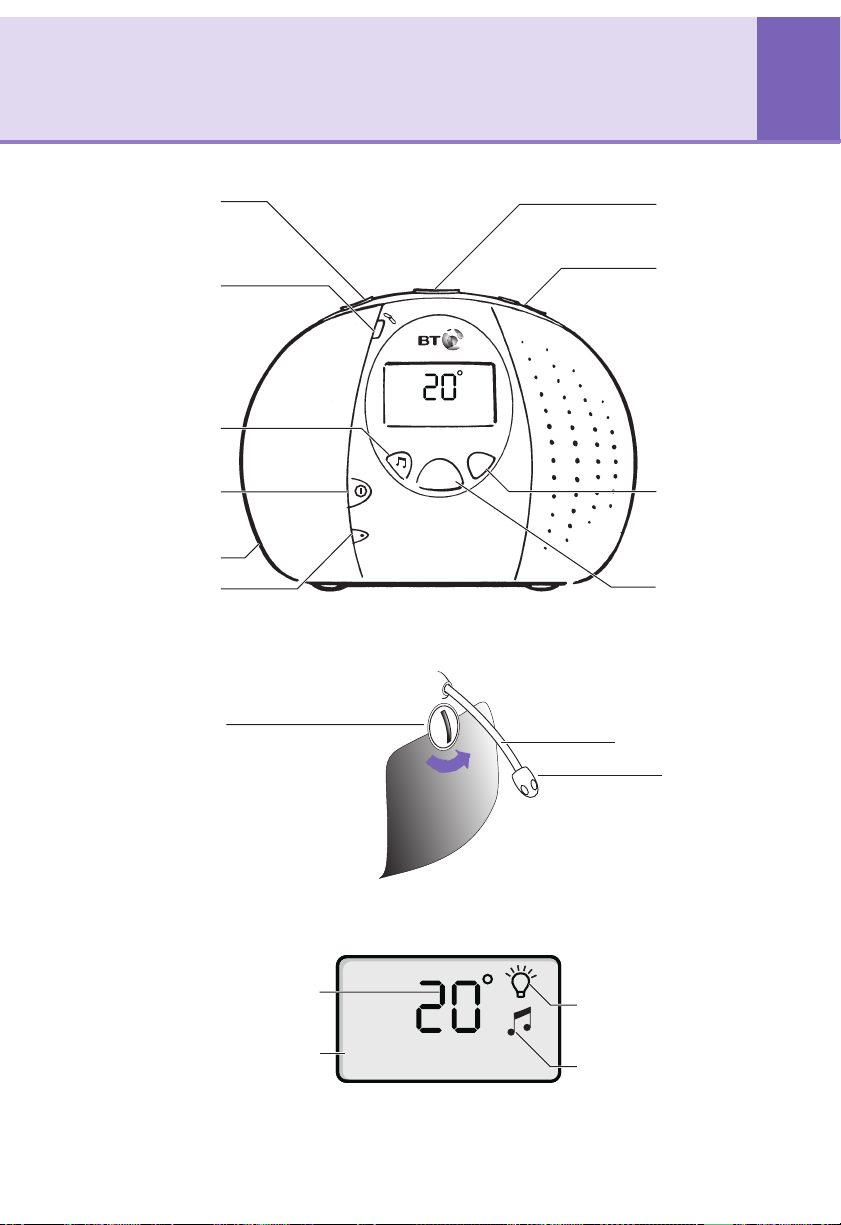
BT Digital Baby Monitor Plus – Edition 4 – 26.02.04 – 5740
Night light on/off
Press to switch the starry
night lights on and off.
Link light
Green when the Baby and
Parent Units are linked.
Flashes green when you
press Talk or if searching
for a link.
Red if the Parent and Baby
Units are not linked.
Lullaby
Press to select from a choice
of 5 lullabies or all play.
Power on/off
Press and hold to switch
the power on or off.
Power socket
Microphone
Allows you to hear your
baby via the parent unit.
Page
Press to page the
Parent Unit.
Volume
+
–
Press to adjust
the volume of the
lullaby and the
Talk back feature.
Pause
Press to pause a
playing lullaby.
Press again to
resume play.
Play/Stop
Press to play or
stop the chosen
lullaby.
Room Temperature
Sensor
Constantly
monitors the
temperature in
your baby’s room.
Do not place the
sensor near a
radiator or other
heat source.
Battery lock
Child tamper proof lock for
the battery compartment.
Night light on (bulb)
Displayed when the starry night
lights are on.
Lullaby (musical note)
Indicates a lullaby is playing or
when using the lullaby menu.
Temperature
Your baby’s room temperature is
constantly displayed in ˚Celsius.
Display line
Gives information such as which
lullaby is playing.
Baby Unit display icons
Back of Unit
7Getting to know your Baby Unit
Link
Brahms
Stop
Play
BT Digital Baby Monitor Plus
Mic
Pause
V
o
l
u
m
e
Brahms
Page 8

BT Digital Baby Monitor Plus – Edition 4 – 26.02.04 – 5740
Switching on/off
On both Parent and Baby Units
1. To switch On, press until the link light comes on and
the display activates. At the Parent Unit the red and
green sound sensitive lights illuminate briefly to confirm
they are working.
Or,
To switch Off, press until the display goes blank and
the link light goes off.
Adjust volume
There are 5 volume levels on each Unit and there is also
an Off setting on the Parent Unit. You cannot switch the
volume off on the Baby Unit.
At the Parent or Baby Unit:
1. Press Volume to increase or Volume to decrease
the volume.
Changing the volume setting on the Baby Unit affects
the volume when you use the Talk Back feature.
Talk Back
You can use the Talk Back feature to comfort and
reassure your baby.
1. Press and hold on the Parent Unit to speak
to baby.
The green link lights on both Units flash and
Talk
is
displayed on the Parent Unit.
2. Release to hear your baby again.
Change Talk Back volume
The Baby Unit has 1–5 volume levels.
1. Press or on the Baby Unit to increase or
decrease the volume.
Using the Baby Monitor8
Whilst using Talk Back you will not
be able to hear your baby until you
release the button.
Helpline
If you have any problems using
your BT Digital Baby Monitor Plus,
call 08702 40 47 45 or email
helpline@btbabymonitors.co.uk.
Helpline open 9.00am –5.30pm,
Monday to Friday and
9.00am–2.00pm on Saturday.
If you place the Parent and Baby
Units too close together you will
hear a high pitched noise, this is
normal. The units are designed to
be located at a distance from one
another, e.g. in separate rooms.
Page 9

9Using the Baby Monitor
BT Digital Baby Monitor Plus – Edition 4 – 26.02.04 – 5740
Paging
You can use the button on the Baby Unit to find the
Parent Unit or alert another member of the family via the
intercom.
1. Press . The Parent Unit will automatically reset to
mid volume and the paging alert will sound.
Paging
is
displayed on both Units.
2. To stop the Page alert, press any button on the Parent
Unit, or press again on the Baby Unit.
The Parent Unit menu
The button on your Parent Unit can be used to
select and change the settings on the Baby Unit without
having to risk disturbing your baby.
You can access the settings by:
1. Pressing then or to scroll through the
options. Then press to confirm your choice.
Pressing again will exit the current menu option or
the unit will return to idle.
Night lights
The starry night lights provide a soft and comforting
glow for your baby and allow you to check on baby
without having to turn on the main room light.
At the Baby Unit:
1. Press the button on the top of the Baby Unit.
The icon is displayed on both the Parent and the
Baby Unit to show the night lights are on. Press the
button again to switch off.
At the Parent Unit:
1. Press
Light OnorLight Off
is displayed, press
to confirm yoiur choice.
With Light On, the icon will be displayed on the
Parent Unit in idle mode and the night lights on the Baby
Unit will turn on.
Please note
If you press once you will
stop the Paging alert, if you press
twice you will open the voice
link for you to talk to your baby
and your baby will also hear any
background noise you make.
Menu options
Light on/off
Lullaby Stop/Play
Select New
Sensitivity
Sound Alert Alert On/Off
Temperature Range
Alert On/Off
Page 10

BT Digital Baby Monitor Plus – Edition 4 – 26.02.04 – 5740
With Light Off, the night lights will gradually fade to off
on the baby Unit.
The icon on the Parent Unit disappears from
the display.
Temperature
Your BT Baby Monitor Plus constantly monitors alert
temperature in your baby’s room and alerts you if it gets
too hot or too cold. This temperature is displayed clearly
on both the Baby and Parent Units.
Changing the temperature range
You can set your own minimum and maximum alert
temperatures.
The minimum temperature can be anywhere between
10˚C and 19˚C and the maximum temperature anywhere
between 22˚C and 30˚C.
1. Press then scroll or to
Temperature
and
press . The current temperature and
Range
are
displayed, press .
2. The minimum temperature setting is displayed.
Scroll or to the minimum temperature you
want and press ,
Saved
is displayed.
3. The maximum temperature setting is displayed.
Scroll or again to select the maximum temperature
for the room and press ,
Saved
is displayed.
If the temperature goes beyond the minimum or
maximum level,
Low
or
High
and the current temperature
flashes in the display of both Units. In addition, if you have
set the temperature alert to On, you will hear a sound
alert at the Parent Unit. The alert message is shown until
the temperature falls within the set range again.
Setting a temperature alert
If you have set a temperature range for your baby’s room
and the temperature falls outside this range, you can set
an audible alert to sound at the Parent Unit.
Pre-set temperature range
The Baby Unit comes with pre-set
minimum and maximum
temperatures, so if the temperature
falls below 14˚C or goes above 23˚C
an alert will sound.
Healthcare professionals advise that
the ideal temperature for your baby’s
room is between 16ºC and 20ºC
Temperatures below 7˚C or above
33˚C will be displayed as flashing
hyphens.
WARNING
The temperature sensor is to
monitor the room temperature
and must not be used to take the
baby’s temperature.
10 Using the Baby Monitor
The default setting is Alert On.
Page 11

BT Digital Baby Monitor Plus – Edition 4 – 26.02.04 – 5740
1. Press then scroll or to
Temperature
and press . The current temperature is displayed.
2. Scroll or to display
Alert On/Off
and press .
3. Press to select the displayed option, e.g. if the alert
is currently on, the display will show
Alert Off?
, press
to select this option and
Saved
will be displayed.
Sound lights alert
Sound lights alerts are only played at the Parent Unit.
At the Baby Unit there will only be visual alert messages
shown on the display. To switch the sound alerts on or off:
1. Press then scroll or to
Sound Alert
,
then press .
2. Press to select the displayed option, e.g. if the sound
alert is currently on, the display will show
Alert Off?
,
press to select this option and
Saved
will be displayed.
Silencing a sound alert
1. Press any button on the Parent Unit.
Sensitivity
You can change the level of sensitivity on your BT Digital
Baby Monitor Plus to suit your baby. For example, if your
baby is a particularly quiet sleeper, you can increase the
sensitivity levels so that you are sure to hear if baby
disturbs or becomes uncomfortable.
1. Press then scroll Up or Down to
Sensitivity
and press .
2. Scroll or to select the sensitivity level you require
– for low sensitivity, or – for high
sensitivity, then press .
Saved
is displayed.
When the Parent Unit volume is
set to off and two of the red sensor
lights come on, an alert will sound
to warn you of the increased noise
level in the baby’s room.
11Using the Baby Monitor
If you set the sensitivity level too
low, only louder sounds in the
baby’s room will be picked up and
communicated back to you via the
Parent Unit. The Unit will not pick
up quieter background noises.
Page 12

BT Digital Baby Monitor Plus – Edition 4 – 26.02.04 – 5740
Lullaby
The Baby Unit plays lullabies to gently soothe your baby
back to sleep. Each lullaby lasts 30 seconds and is played
repeatedly for 5 minutes.
Choose from: Twinkle Twinkle Little Star, Rockabye Baby,
Mocking Bird, Brahms’ Lullaby and Golden Slumbers or
select Play All for a medley of all 5 lullabies for 5 minutes.
If you do not choose a specific lullaby, Twinkle Twinkle
Little Star will be automatically selected and played.
Playing a lullaby
At the Baby Unit:
1. Press the button until the lullaby you want is
displayed, then press .
2. Press to pause play or to stop play.
The lullaby begins to play and the name and (musical
note) icon are displayed.
At the Parent Unit:
1. Press then scroll or to
Lullaby
. Press .
2.
Play?
is displayed. Press to begin playing the pre-
selected lullaby.
Or, to select a new lullaby, scroll or to
Select New
and press .
Now scroll or to display the title of the lullaby you
want and press .
The lullaby begins playing at the Baby Unit. The lullaby
name and the icon are displayed.
To pause play:
Press ,
Paused
and the flashing icon are displayed.
Press again to resume play.
When you resume play, the lullaby will start from the
beginning of the tune again and play for the remaining
duration.
If play is not resumed within 60 seconds, play will
automatically be stopped.
While a lullaby is playing you can
still access any of the menu
functions.
To turn the volume down or off
at the Parent Unit
Press or . When volume
is set to off you can still keep a
check that the lullaby is playing
via the display.
12 Using the Baby Monitor
Page 13
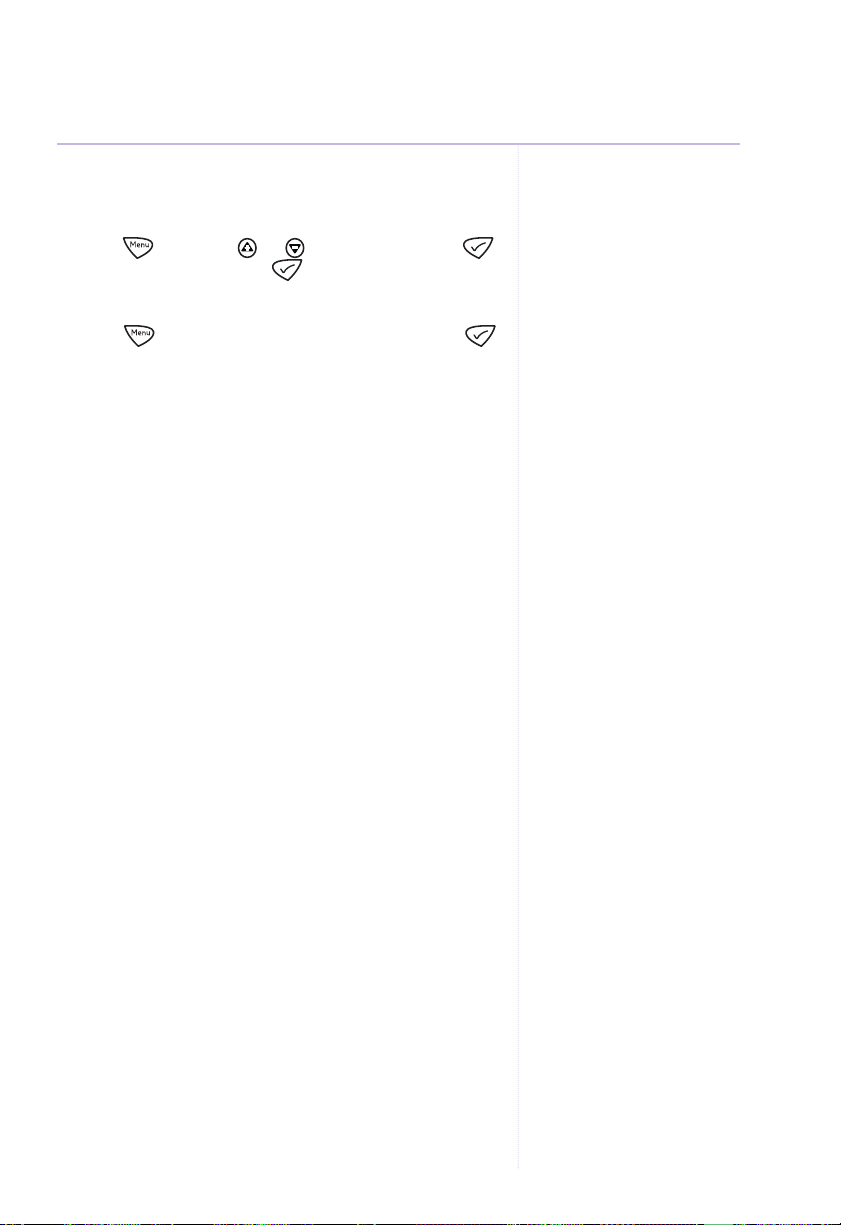
BT Digital Baby Monitor Plus – Edition 4 – 26.02.04 – 5740
Stop play
If you have paused a lullaby:
Press then scroll or to
Lullaby
and press .
Stop?
is displayed. Press to confirm.
If a lullaby is playing:
Press . The display shows
Stop Lullaby?
, press
to confirm.
13Using the Baby Monitor
Page 14
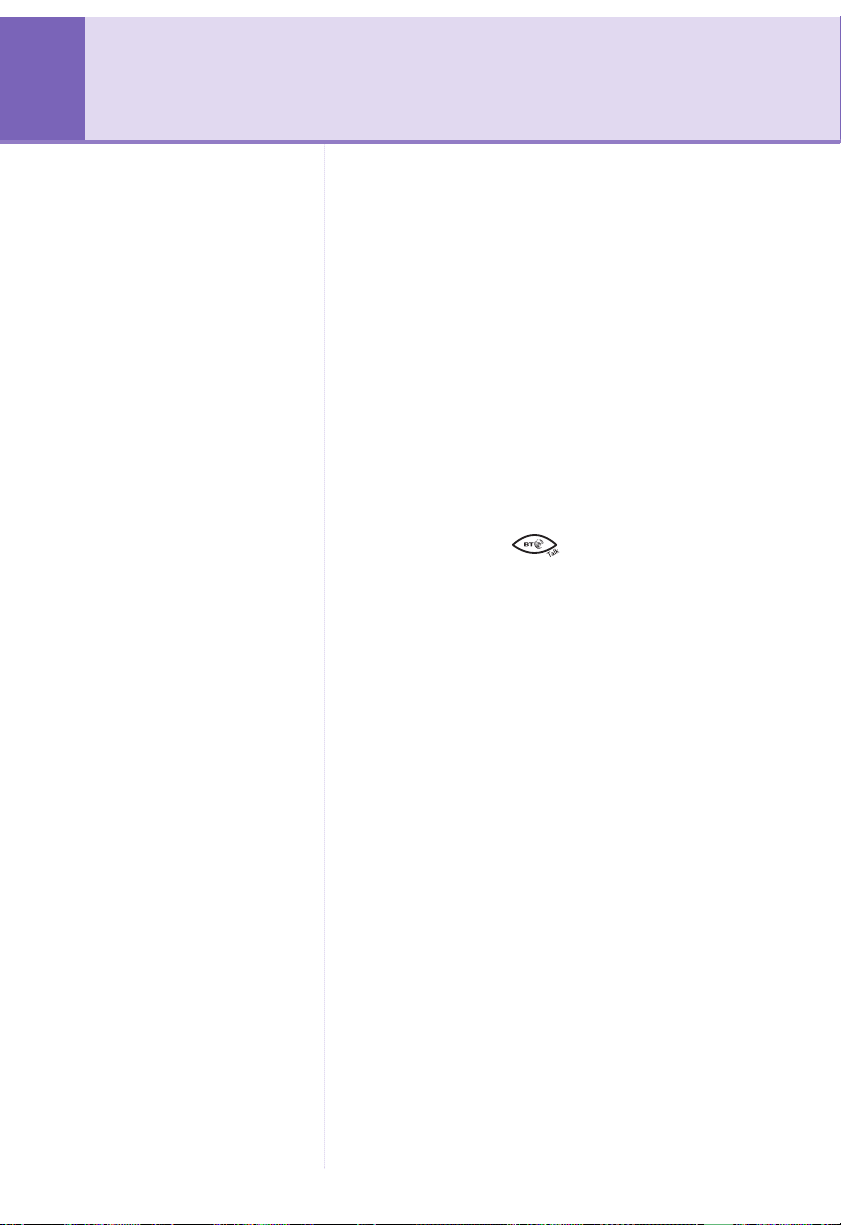
BT Digital Baby Monitor Plus – Edition 4 – 26.02.04 – 5740
Power lights do not come on
■ If using the mains power adapters make sure they are
plugged in and switched on.
■ If using batteries, check they are correctly installed and
not discharged.
Link light does not come on
■ Check that both the Baby and Parent Units are switched
on, see page 8.
■ If using batteries check that they are correctly installed
and that they are not discharged.
Link light is flashing green
■ If you have pressed to use the Talk back feature,
the link light will flash to indicate one-way
communication between the units.
■ The Units are searching for a communication link.
Check they are within range of one another and that the
mains power (or batteries) are properly connected.
Link light is red and
Not linked
is displayed
■ The link between your Units is broken. You will also hear
an alert to let you know there is no communication
between the Units. If this happens, check that the mains
power (or batteries) is correctly connected and that the
Units are within range of one another.
Parent Unit remains silent or very quiet
■ The sensitivity setting may be too low, see page 11.
■ You may have set the volume too low, see page 8.
You can hear a high pitched noise
■ The Units are too close to each other, or the volume
setting is too high, see page 8.
Talk back feature is not working
■ Check that the volume is loud enough at the Baby Unit,
see page 8.
Helpline
If you have any problems using
your BT Digital Baby Monitor Plus,
call 08702 40 47 45 or email
helpline@btbabymonitors.co.uk.
Helpline open 9.00am –5.30pm,
Monday to Friday and
9.00am–2.00pm on Saturday.
Help14
Page 15

BT Digital Baby Monitor Plus – Edition 4 – 26.02.04 – 5740
Cleaning
Both Units have splash resistant grilles and casing.
To clean, wipe with a damp cloth.
Guarantee
Your BT Digital Baby Monitor Plus is guaranteed for a
period of 12 months from the date of purchase.
Subject to the terms listed below, the guarantee will
provide for the repair of, or at BT’s or its agent’s
discretion the option to replace the BT Digital Baby
Monitor Plus or any component thereof, which is
identified as faulty or below standard, or as a result of
inferior workmanship of materials. Products over 28 days
old from the date of purchase may be replaced with a
refurbished or repaired product.
Within the 12 month guarantee period:
If you experience difficulty using the product, prior to
returning it, please read the Help section on page 14 and
if necessary call the BT Baby Monitor Helpline on 08702
40 47 45. They will advise you what to do should you
need to return your product.
R&TTE
This product is intended for use within the UK.
This equipment complies with the essential requirements
for the Radio Equipment and Telecommunications
Terminal Equipment Directive 1999/5/EC.
Declaration of Conformance
The Declaration of Conformance for the BT Digital Baby
Monitor Plus can be obtained by calling the BT Baby
Monitor Helpline on 08702 40 47 45 or by emailing
helpline@btbabymonitors.co.uk.
15General information
The conditions of this
guarantee are:
The guarantee shall only apply to
defects that occur within the 12
month guarantee period.
Proof of purchase is required.
The equipment is returned to BT
or its agent as instructed.
This guarantee does not cover
the batteries and any faults or
defects caused by accidents,
misuse, fair wear and tear,
neglect, tampering with the
equipment, or any attempt at
adjustment or repair other than
through approved agents.
This guarantee does not affect
your statutory rights.
Page 16

BT Digital Baby Monitor Plus – Edition 4 – 26.02.04 – 5740
Visit us at www.bt.com
Offices worldwide
The telecommunications services described in this publication
are subject to availability and may be modified from time to time.
Services and equipment are provided subject to British
Telecommunications plc’s respective standard conditions of
contract. Nothing in this publication forms any part of any contract.
© British Telecommunications plc 2004.
Registered Office: 81 Newgate Street, London EC1A 7AJ.
Registered in England No. 1800000.
BT Digital Baby Monitor Plus (02/04) 4
Designed and produced by The Art & Design Partnership Ltd.
Printed in China.
European Registration Design No. 000109749
0681
