
User Guide
BT DECOR 425

Section
Welcome…
to your BT Decor 425 Digital
Telephone Answering Machine
Digital answering machine with up to 12 minutes
recording capacity
Remote access with time saver mode
Visual message indicator
10 number quickdial memory
Loudspeaker volume control
Call screening
Time/day stamp and voice prompts
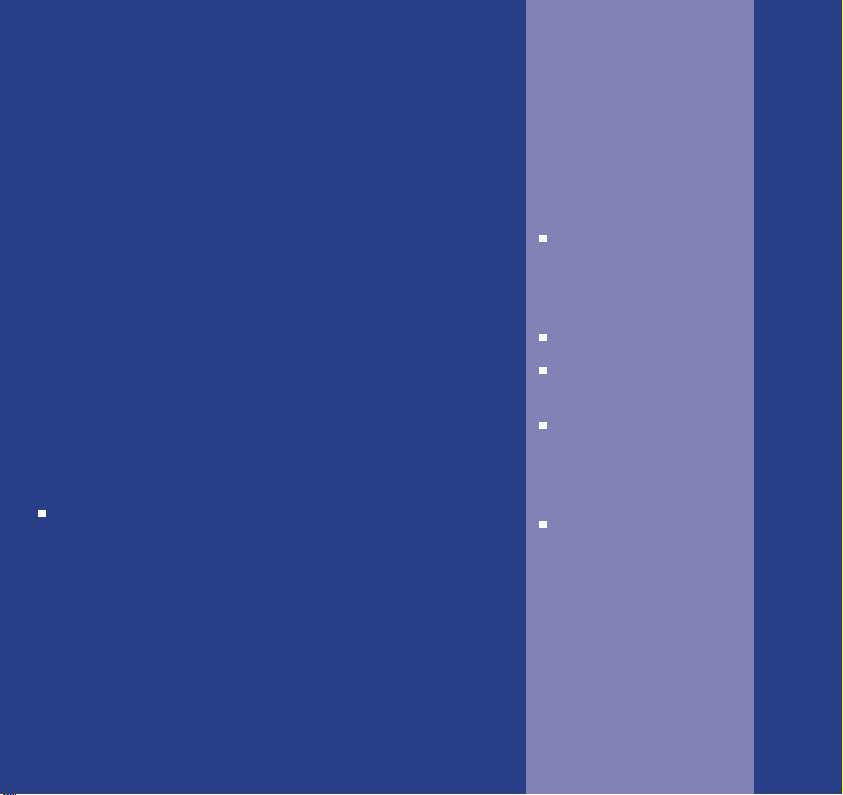
Section
This User Guide provides you with all
the information you need to get the
most from your phone.
Before you make your first call you will
need to set up your phone. Follow the
simple instructions in ‘Getting Started’,
on the next few pages.
Need help?
If you have any problems setting up or using your
BT Decor 425 please contact the Helpline on 0870
605 8047.
Alternatively, you may find the answer in ‘Help’ at
the back of this guide
Got everything?
Decor 425 digital
telephone answering
machine (with telephone
line cord attached)
Wall-mounting bracket
Power adaptor (Item
code: 010198)
Screws and wall plugs
for wall-mounting
(between telephone
line cord)
Remote access card

4
In this guide
Getting started
Location . . . . . . . . . . . . . . . . . . . . . .6
Setting up the phone . . . . . . . . . . . . .6
Getting to know your phone . . . . . . .9
Using the phone
Making and receiving calls . . . . . . . . .11
End a call . . . . . . . . . . . . . . . . . . . . .11
Receiving calls . . . . . . . . . . . . . . . . .11
Redial . . . . . . . . . . . . . . . . . . . . . . . .11
Secrecy . . . . . . . . . . . . . . . . . . . . . .12
Storing memory numbers . . . . . . . . .12
Changing stored numbers . . . . . . . . .12
Dialling a memory number . . . . . . . . .13
Storing your best friend number . . . . .13
Dialling your best friend number . . . .14
Changing your best friend number . . .14
Using the answering machine
Switching on and off . . . . . . . . . . . . .15
Adjusting the loudspeaker volume . . .15
Outgoing message . . . . . . . . . . . . . .15
Selecting the OGM . . . . . . . . . . . . . .16
Recording your own OGM1
(Answer and Record) . . . . . . . . . . . . .16
Recording your own OGM2
(Answer only) . . . . . . . . . . . . . . . . . .17
Checking your OGM . . . . . . . . . . . . .17
Deleting your OGM . . . . . . . . . . . . . .18
Indefinite message back-up . . . . . . . .18
Memory full . . . . . . . . . . . . . . . . . . .18
Answer delay . . . . . . . . . . . . . . . . . .19
Checking the answer delay setting . . .19
Memos . . . . . . . . . . . . . . . . . . . . . . .20
Message indicator . . . . . . . . . . . . . . .20
Playing messages and memos . . . . . .21
Deleting individual messages . . . . . . .21
Deleting all messages . . . . . . . . . . . .22
Call screening . . . . . . . . . . . . . . . . . .22
Remote access
Check your security code . . . . . . . . . .23
Change your security code . . . . . . . . .23
Remote operation . . . . . . . . . . . . . . .24
Remote access menu . . . . . . . . . . . . .25
Switch on your answering machine
from another phone . . . . . . . . . . . . .26
Help . . . . . . . . . . . . . . . . . . . . . . . . .27

General information
Safety . . . . . . . . . . . . . . . . . . . . . . .30
General . . . . . . . . . . . . . . . . . . . . . .30
Environmental . . . . . . . . . . . . . . . . . .30
Cleaning . . . . . . . . . . . . . . . . . . . . . .31
Guarantee . . . . . . . . . . . . . . . . . . . . .31
Returning your phone . . . . . . . . . . . .32
Technical information . . . . . . . . . . . .33
How many telephones can you have? .33
R&TTE . . . . . . . . . . . . . . . . . . . . . . .33
Declaration of Conformance . . . . . . .33
Switchboard compatibility . . . . . . . . .34
Recall . . . . . . . . . . . . . . . . . . . . . . . .34
Wall-mounting your BT Decor 425
(optional) . . . . . . . . . . . . . . . . . . . . .34
5In this guide
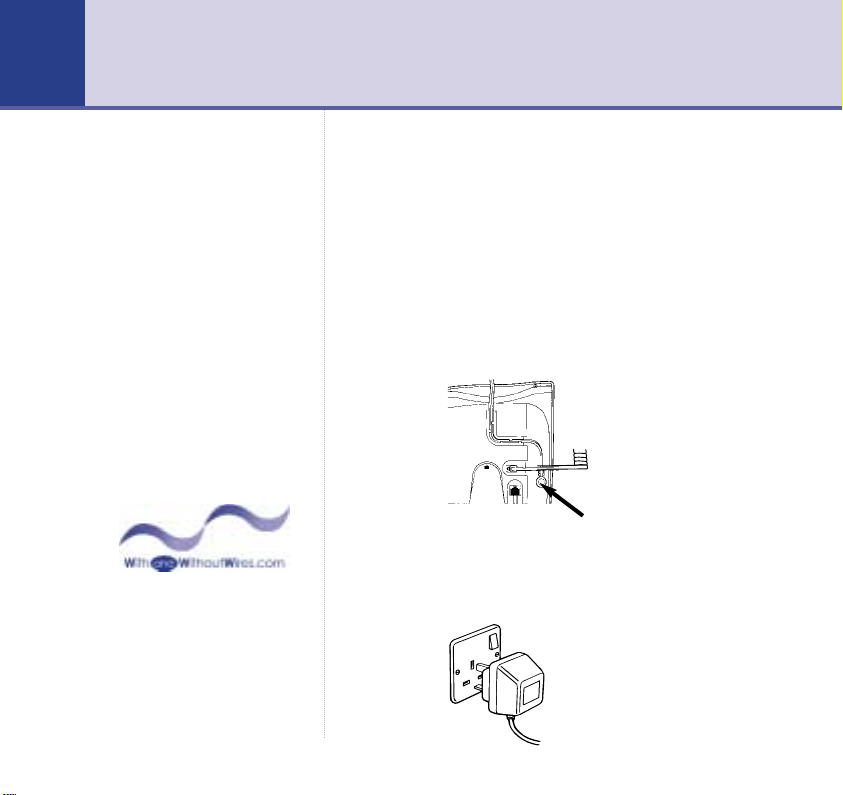
Getting started6
WARNING
Do not place your BT Decor 425
in the bathroom or other humid
areas.
If you do not have a modern phone
socket, call Freefone 0800 800
150 and ask for a BT engineer to
come and fit the correct one.
This is a chargeable service.
BT Decor 425 power adaptor Item code: 010198
For a full range of accessories and
replacement items for BT products,
call 0870 240 5522 or visit
Location
You need to place your Decor 425 close enough to
the phone and mains power sockets so that both cords
will reach.
Setting up the phone
1. Plug the power adaptor into the left side of your Decor 425.
2. Route the power cord through the groove as shown below.
Power cord
3. Plug the adaptor into the mains power and switch on.
You will hear, “Answer on, calls will be answered after
six rings”.
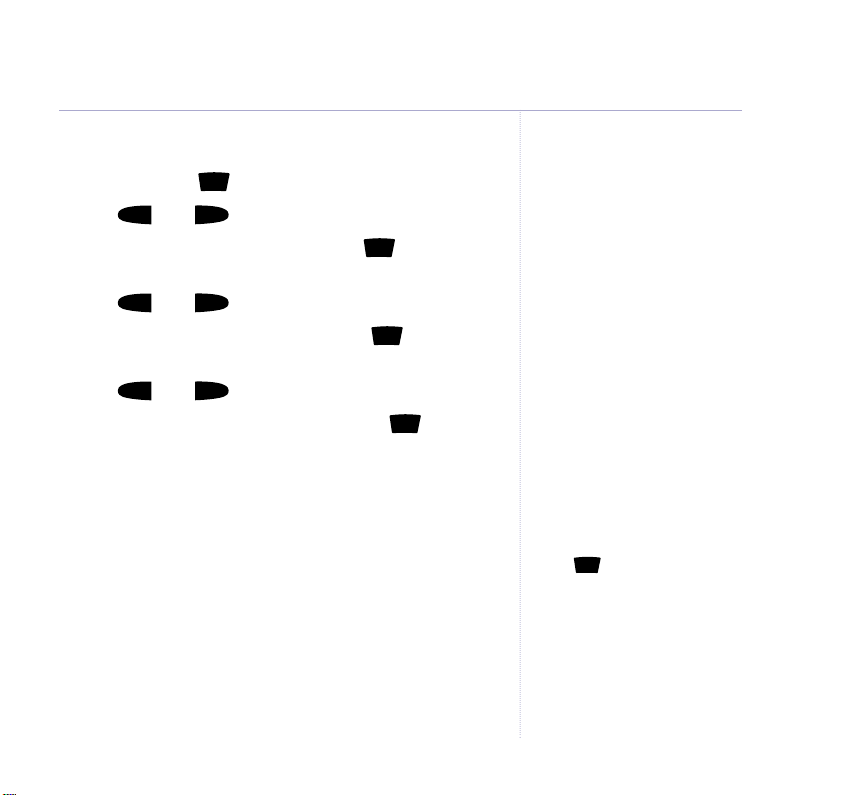
7Getting started
4. Set the answering machine clock
A. Press and hold until the current day is announced.
B. Use and to scroll through the days.
Skip
C. When you hear the correct day, press . The current
Stop
Skip
Stop
hour is announced.
D. Use and to select the correct hour.
Skip
E. When you hear the correct hour, press .
Skip
Stop
The current minute is announced.
F. Use and to select the correct minute.
Skip
G. When you hear the correct minute, press .
Skip
Stop
The clock is now set and the current day and time are
announced.
5 Set the ringer switch.
Position the ringer switch on the base to On or Off.
Ringer On – The phone rings when you receive an
incoming call.
Ringer Off – The phone does not ring when you receive
an incoming call.
Your answering machine
announces the day and time each
message was recorded, so it is
important you set the answering
machine clock.
Your Decor 425 uses the 24-hour
clock - 13 is 1pm, 14 is 2pm and
so on.
If there is a power failure you will
need to reset the day and time.
To check the day and time setting
Stop
Press .
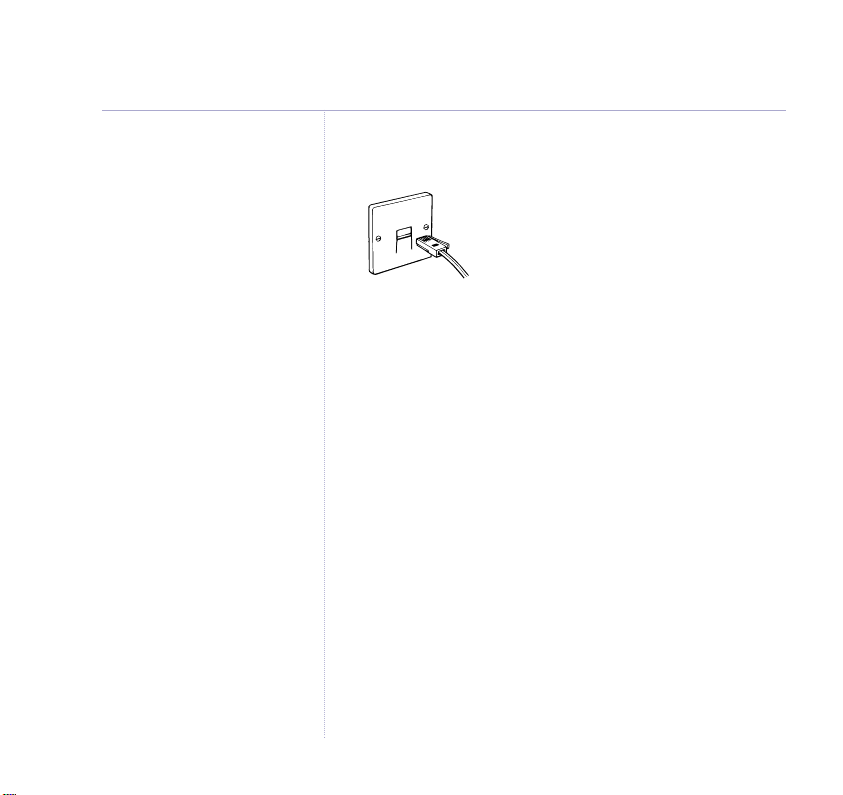
8 Getting started
Helpline
If you have any problems setting
up your Decor 425, contact the
BT Helpline on 0870 605 8047.
(9am–5.30pm, Monday to Friday
and 9.30am–2.30pm on Saturday).
6 Plug your Decor 425 into a telephone wall socket.
Your Decor 425 is now ready for use.
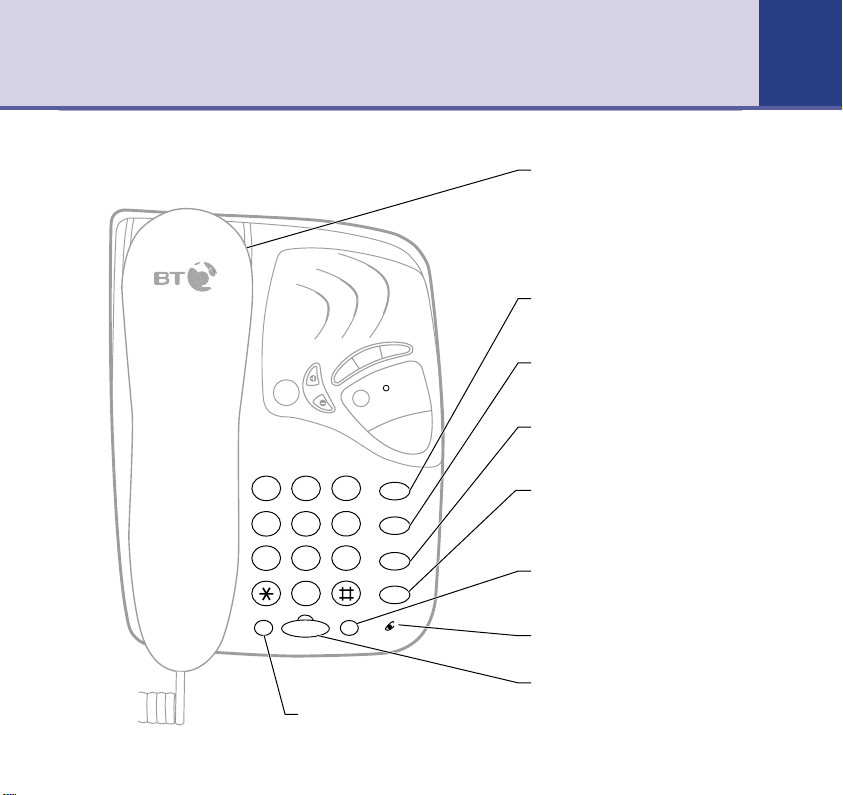
Getting to know your phone
Telephone buttonsTelephone buttons
Handset clip (under handset)
Holds the handset in place if
the base is wall-mounted.
Directory label (under handset)
Useful for noting numbers that
are stored in the memory.
Quickdial
Use to dial numbers stored in
BT Decor 425
Ans
on off
23
1
G
H
I
456
Q
P
R
S
78
0
a
C
R
Redial
R (Recall)
Use with switchboards and
some BT Calling Features.
Stop
Skip
Vol
Del
A
D
B
E
F
C
K
J
M
N
L
O
U
T
W
X
V
Y
Z
9
l
l
s
P
kip
S
Messages
Play
Quickdial
Store
Best
Friend
Secrecy
Mic
the memory.
Store
Use to store up to 10 numbers
in the memory.
Best Friend
Save your most frequently
dialled number.
Secrecy
Press to talk to someone in the
same room without your caller
hearing you.
Pause
Inserts a pause when storing
a number.
Microphone
To record an OGM or a memo.
Redial
Redials the last number called.
Inserts a pause when storing
a number.
9Section
9
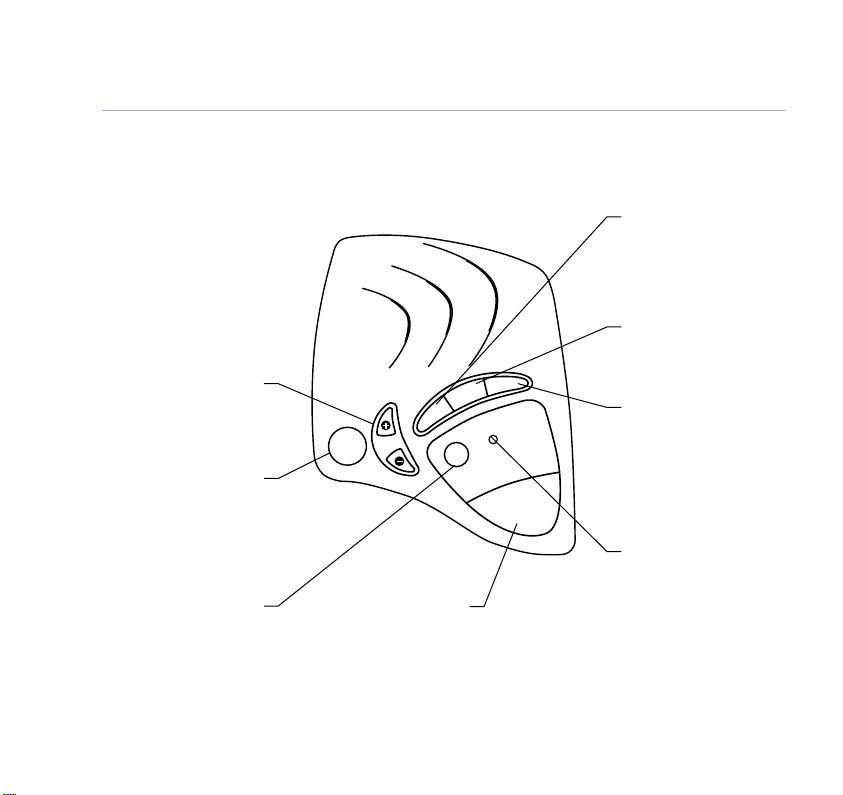
10 Getting to know your phone
Buttons
Adjusts the loudspeaker
Switches the answering
Press and hold to switch
OGM2 and record your
remote access security
– Volume +
volume for message
playback and call
screening.
Answer On/Off
machine on and off.
between OGM1 and
own OGM.
Deletes individual or
To set and check the
Delete
all messages.
code.
BT Decor 425
Ans
Vol
on off
Plays back recorded
messages and memos.
Skip
Del
Play
Stop
Skip
Messages
Play
<Skip/Memo
Skip backward through
your messages during
playback.
Press and hold down to
record a memo.
Stop
Stops message playback.
Lets you set and check
the day and time.
Skip>
Skip forward through
your messages during
playback.
Sets the number of rings
before your answering
machine answers.
Message indicator
Flashes to indicate you
have messages/memos
stored.
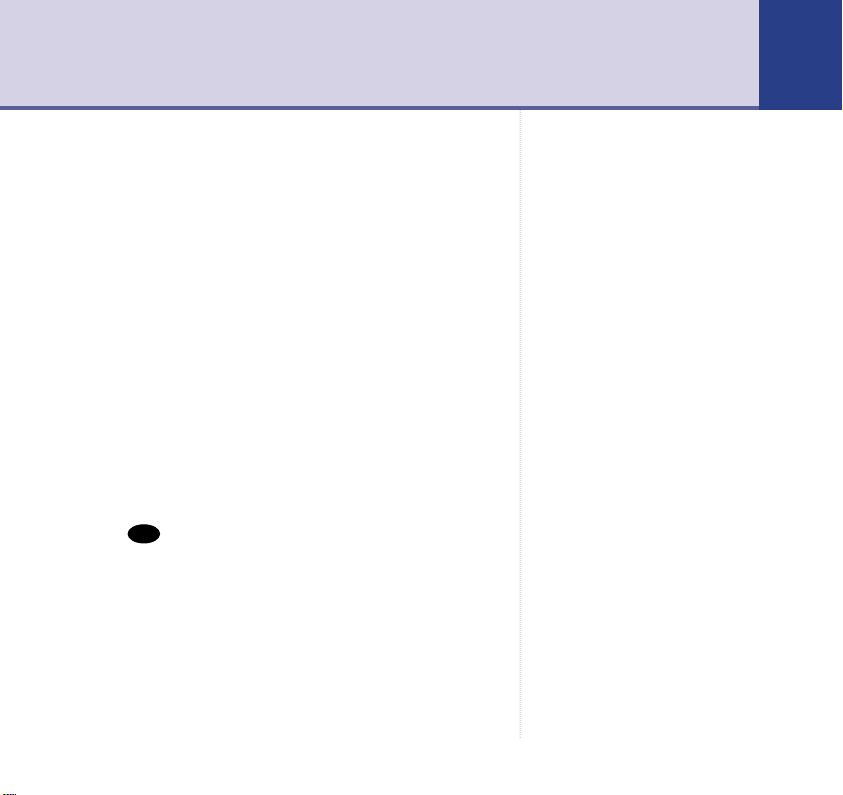
Using the phone 11
Making and receiving calls
1. Lift the handset, listen for the dial tone, then dial the
number.
End a call
1. Replace the handset.
Receiving calls
When your phone rings:
1. Lift the handset to take the call.
Redial
1. Lift the handset.
2. Press .
Redial
The last number called is dialled.
If the ringer switch is set to Ringer
Off (see page 7), the phone will not
ring when you receive a call.
If the last number dialled exceeds
32 digits it will not be held in the
redial memory
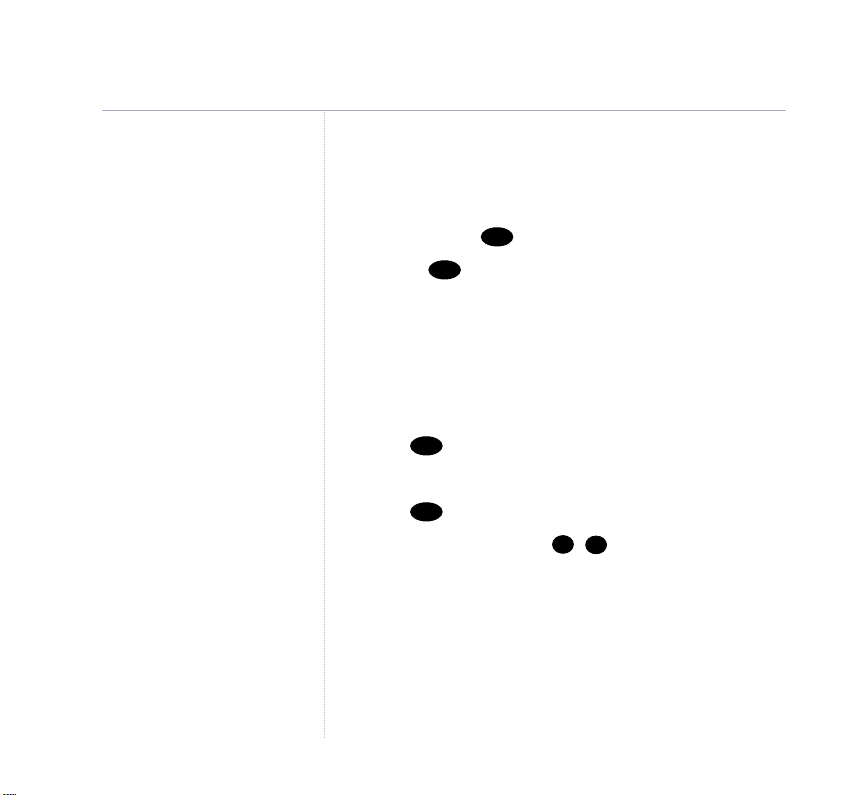
9
W
X
Y
Z
0
12 Using the phone
Secrecy
During a call, you can talk to someone nearby without
your caller hearing you.
1. Press and hold . Your caller cannot hear you.
2. Release to talk to your caller again.
Secrecy
Secrecy
When storing numbers in the
memory you will not hear
confirmation beeps as you press
the keypad buttons.
When storing numbers you will still
hear the dial tone and may hear
recorded messages from the
telephone exchange. Please ignore
this, it does not affect storing
numbers.
Use the directory label to make a
note of the numbers you have
stored in the memory.
Storing memory numbers
Up to 10 phone numbers can be stored in the memory.
Each number can be up to 16 digits long.
1. Lift the handset. You will hear the dialling tone.
2. Press .
Store
3. Enter the phone number you want to store.
4. Press again.
Store
5. Press a number between - on the keypad where
you want to store the phone number.
The number is stored and you can replace the handset.
To insert a pause when storing
a number
When storing a number, press
(Redial) where you want to enter a
pause.
Changing stored numbers
Repeat the steps for storing a number. The new number
will replace the existing stored number.
