Page 1
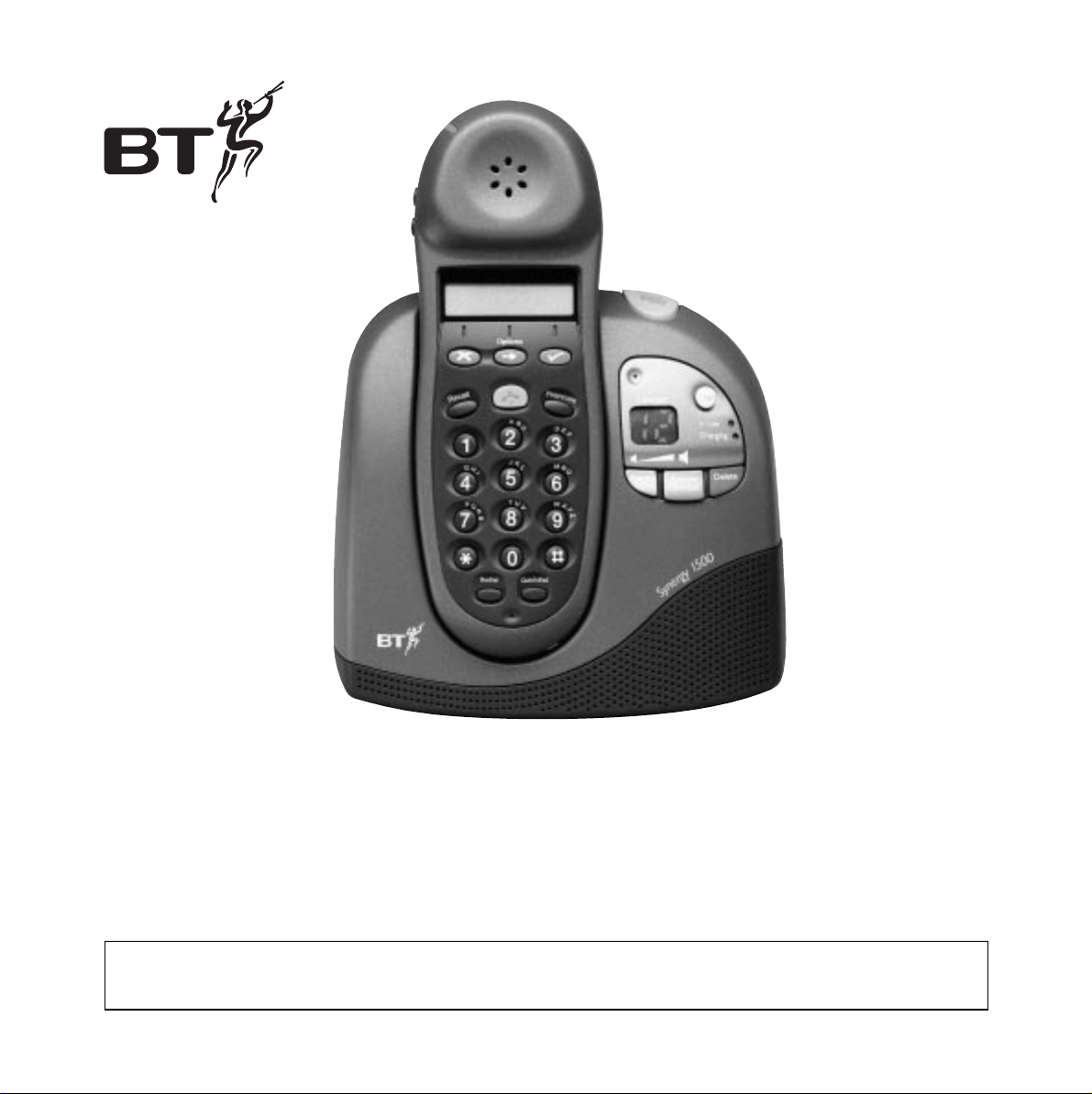
Synergy1500
Digital cordless telephone answering machine
User guide
This equipment is not designed for making emergency telephone calls when the power
fails. Alternative arrangements should be made for access to emergency services.
Page 2

Please open this page for a further ‘at a glance’
guide to your Synergy 1500.
Page 3
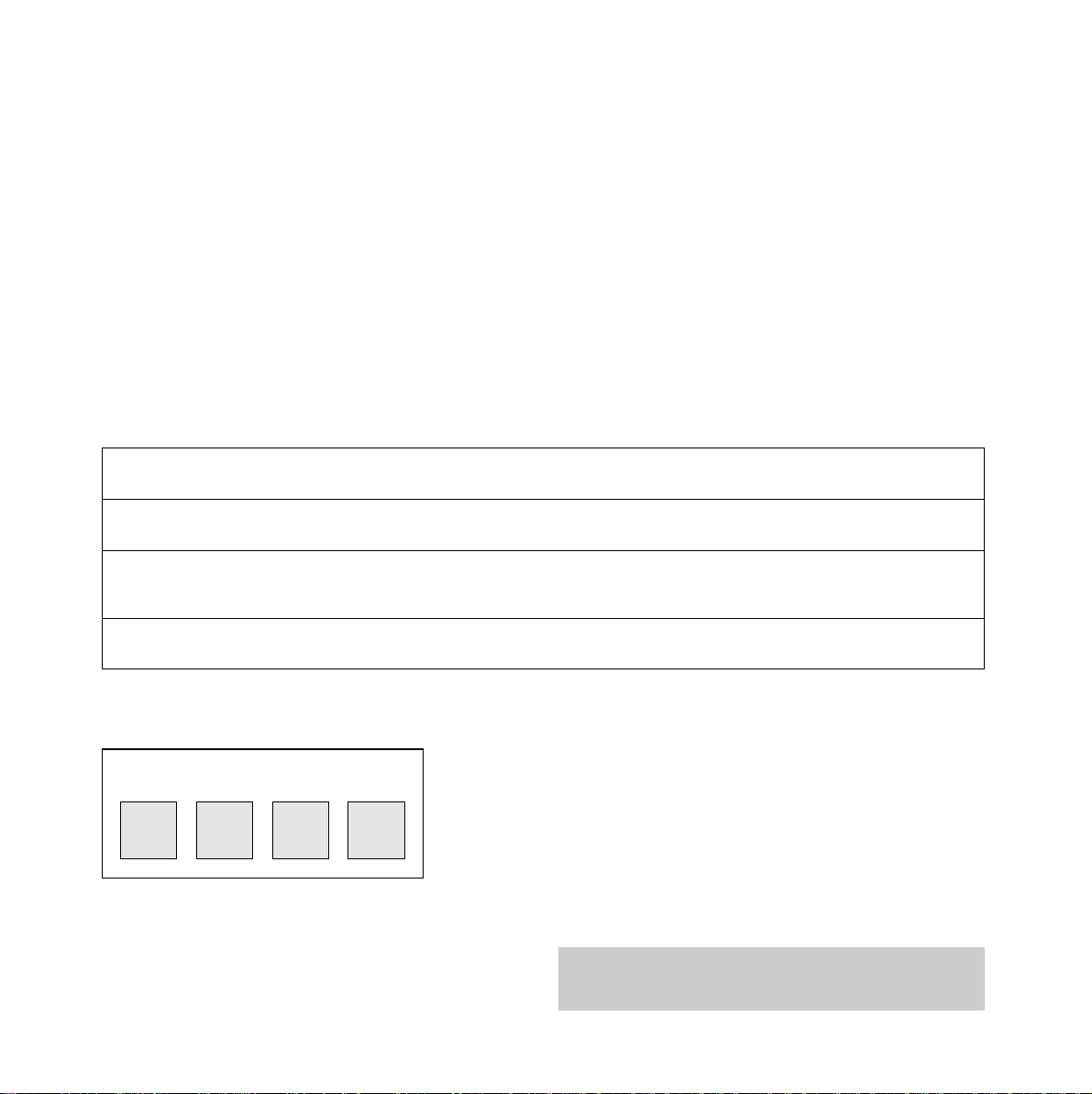
Check that your Synergy 1500 is complete.
When you unpack you should have:
• Synergy 1500 handset.
• Synergy 1500 base station.
• Power adaptor.
• Comprehensive user guide.
• Wall plugs and screws for wall-mounting.
• Wall bracket.
• Ni-Cad battery pack.
• Line cord
If anything is missing, please contact your place of purchase immediately.
For your records
For warranty purposes, proof of pur chase is requir ed, so please keep your receipt.
See page 38 for more information about your PIN.
Please open this page for an ‘at a glance’ guide to
your Synergy 1500.
Date of purchase:
Place of purchase:
Serial number:
(on the underside of the telephone base station)
Purchase price:
My PIN is:
Page 4
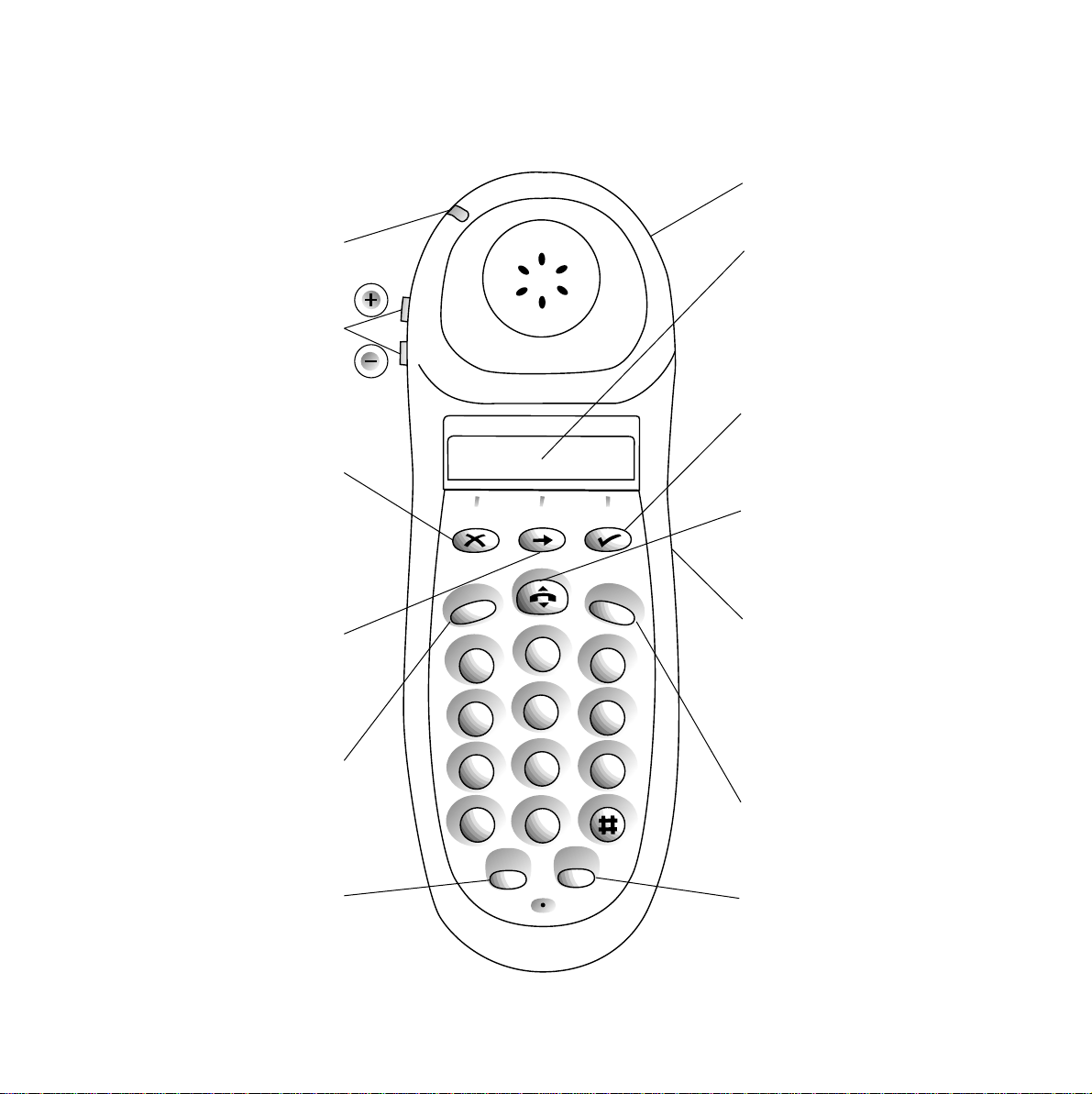
At a glance
Talk
Press to make a call, answer a
call and end a call.
See page 9
Belt clip
On back of handset.
Recall
Used to access BT Select Services,
switchboards and PBXs.
See page 50
Select
Confirms the setting you want
from the menu. During a call,
acts as the secrecy button.
Options
Opens the main menu.
Scrolls through menu options.
Inserts a pause when storing a
number.
Undo
Deletes the last digit entered.
Changes the menu setting.
By pressing and holding the
X button for 2 seconds
you are taken back to
e.g. Handset 1. (Standby)
Volume
Tur ns the volume of the
earpiece up or down during
a call. Tur ns the handset ringer
off and on.
See page 10
LCD
Clear display that shows the
status of your call and the
number you have dialled.
If the answering machine is on
the message counter will be
displayed.
Calls light
Flashes to indicate an
incoming call.
Quickdial
Enables you to store and dial up
to 10 numbers in the memor y
for shared use and up to 10 for
personal use.
See page 11
Redial
Press to dial the last number
you dialled. Also allows you to
view the last number.
See page 10
Intercom
Enables you to make calls
between handsets.
See page 45.
Headset socket
Lets you plug in your headset
(available separately) enabling
you to keep your hands free.
See page 38.
Warning: Cover includes small
parts – possible choking hazar d
for small children.
1
1
2
A
B
C
3
D
E
F
5
J
K
L
6
M
N
O
8
T
U
V
9
W
X
Y
Z
0
4
G
H
I
7
P
Q
R
S
✱
Redial
Quickdial
Recall
Intercom
Options
Page 5
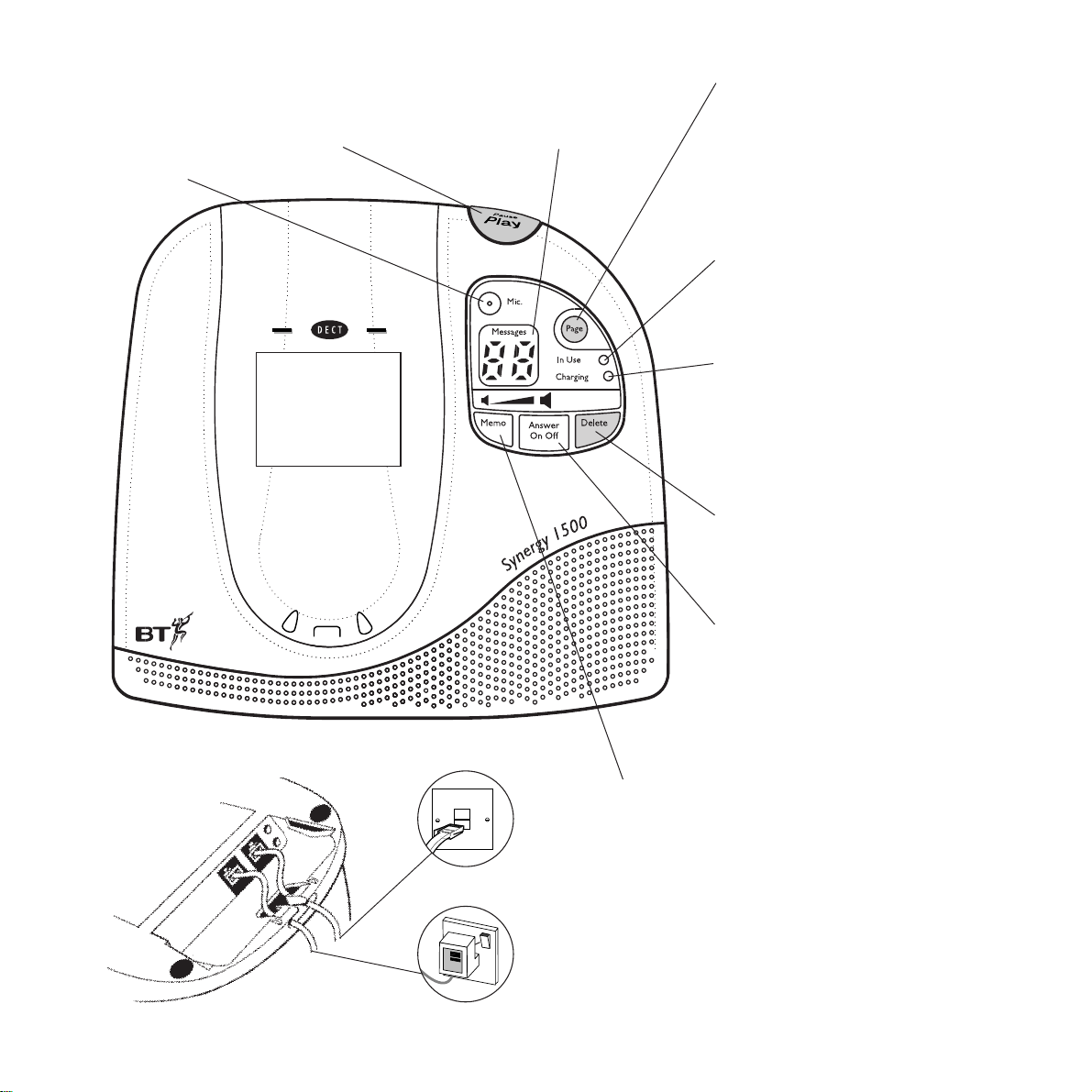
Charging light
Lights up when a handset is placed
on the base station. We recommend
that you charge the handset for at
least 16 hours before its use.
See page 7
Display screen/Message counter
Shows number of messages and
answering machine status.
Play/Pause
Press to play back
or pause messages.
See page 26
In Use light
Lights up during an external call
or if you are registering a handset.
See pages 9 and 43
Delete
Deletes recorded messages
and memos
See page 26
Answer On/Off
Switches answering machine on
and off.
Used to increase volume during
message playback.
Also used to restore messages that
have been selected for deletion.
See page 19
Page
Pages all handsets registered to
the base station. Used to register
additional handsets. Also used to
reset your base station to it’s
original settings.
See pages 10, 35 & 43.
Memo
Press to record a memo.
Used to decrease volume
during playback.
See page 22
Microphone
2
This equipment is not
designed for making
emergency telephone calls
when the power fails.
Alternative arrangements
should be made for access
to emergency services.
Page 6
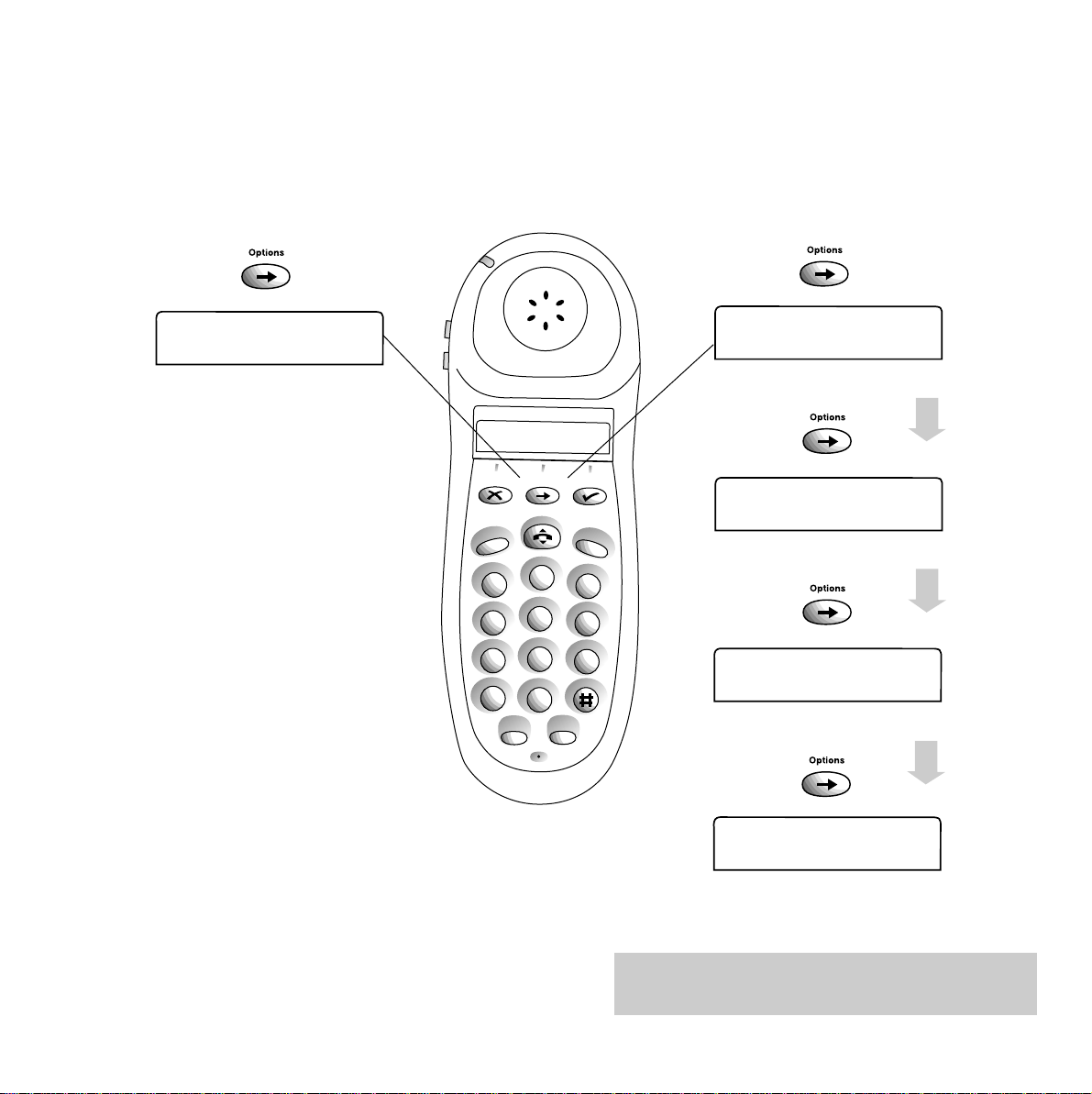
CALL DIVERT
Second
press
FRIENDS FAM
Third
press
See page 39.
ANSPHONE
First
press
See page 14.
See page 41.
CALL MY BILL
Fourth
press
See page 41.
SET- UP
Fifth
press
Menu options
Please open this page for a further ‘at a glance’
guide to your Synergy 1500.
1
2
A
B
C
3
D
E
F
5
J
K
L
6
M
N
O
8
T
U
V
9
W
X
Y
Z
0
4
G
H
I
7
P
Q
R
S
✱
Redial
Quickdial
Recall
Intercom
Options
Set-up allows you to change the original
settings of your telephone e.g. handset ringer
volume, melodies. See optional settings page
32. It also allows you to register your handset,
see page 43. And allows you to register
Additional Handsets, see page 43.
Answer phone allows you to change
the original settings of your answering
machine e.g. time and day settings,
outgoing messages. See Using your
Synergy answering machine page 13.
It also allows you to access your
answering machine from your Synergy
handset to playback messages etc. see
page 16.
Telephone Answering machine
Page 7

Page 8
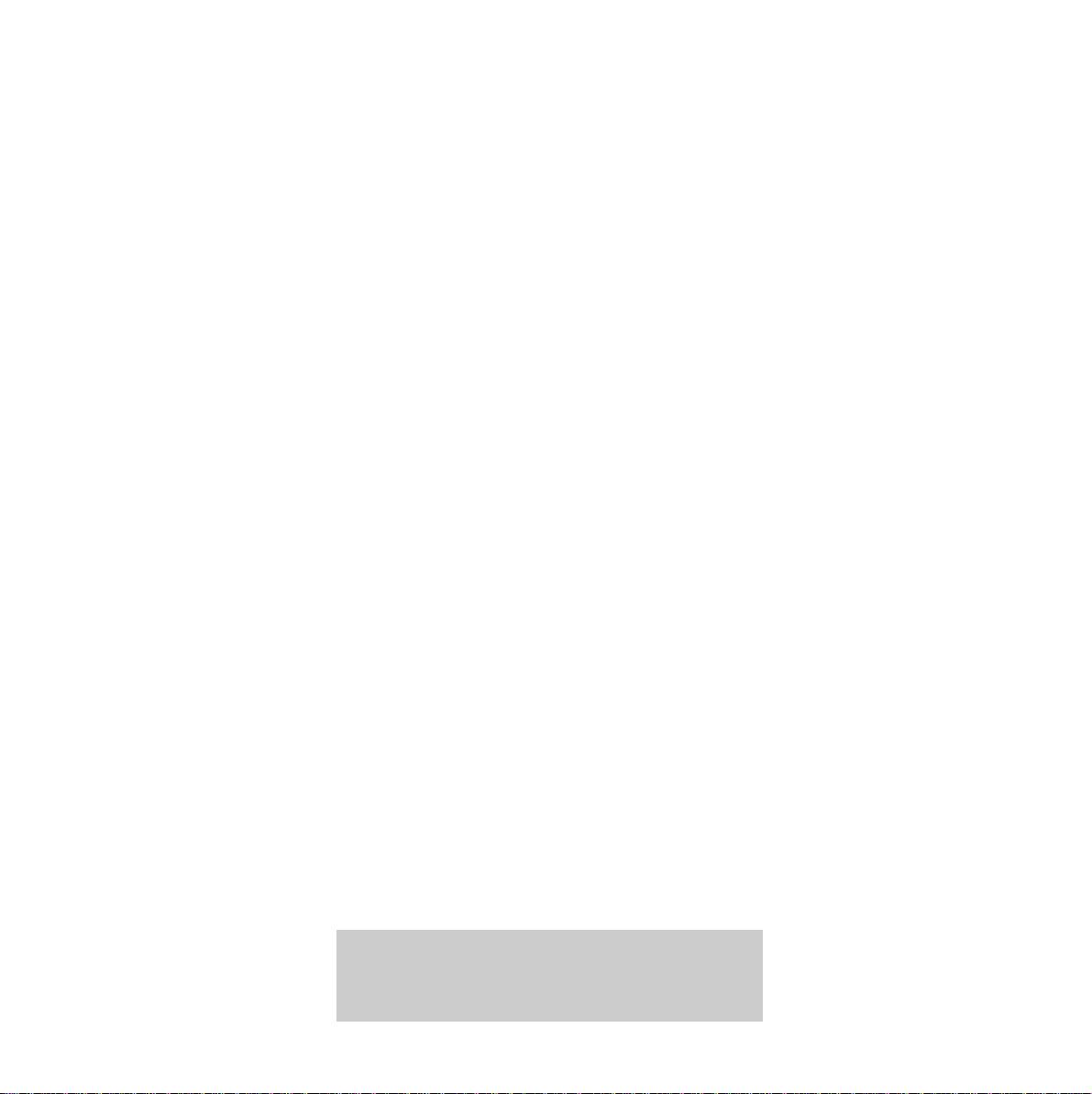
3
Hints and tips boxes
In this user guide, we’ve included helpful tips and
useful hints. They are shown in a grey box.
In this guide
At a glance 1
Introduction 4
Setting up 6
Using your Synergy 1500
telephone 9
Using the Quickdial memory 11
Using your Synergy 1500
answering machine 13
Remote Access 28
Remote access quick guide 31
Optional settings 32
Additional features 36
Using Select Services 39
Using additional handsets 43
Operating with additional
base stations 48
Connecting to a switchboard 50
Wall-mounting 51
Maintenance 52
Help 53
Technical information 56
Technical specification 57
Index 58
Page 9
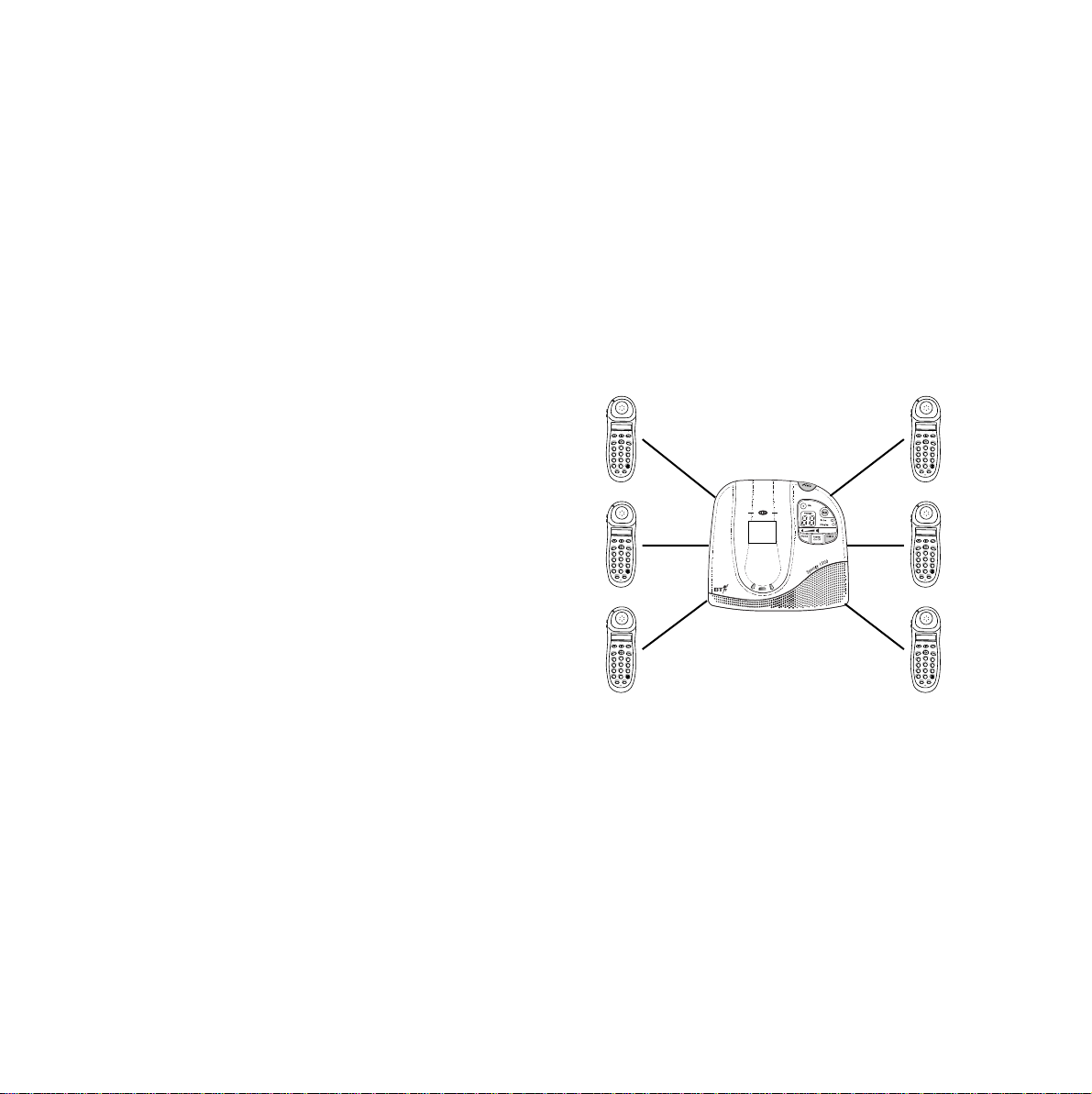
4
Introduction your Synergy 1500 is designed for ease of
use and made to the high standards set by BT.
Please read the instr uctions carefully befor e use
and retain this user guide for future reference.
DE C T
By purchasing the Synergy 1500 you now own a
product which combines the advantages of
cordless operation with the performance of a high
quality corded telephone. It complies with the
Digital Enhanced Cordless Telecommunications
(DECT) standard and of fers unparalleled quality
and features.
Building up a phone system
You can use up to 6 handsets with your Synergy
1500 base station.
This user guide applies to both single and
multiple handset systems. The intercom call
functions described in this guide apply only to
Synergy 1500 base stations with more than one
Synergy handset connected.
This equipment is not
designed for making
emergency telephone calls
when the power fails.
Alternative arrangements
should be made for access
to emergency services.
Options
Intercom
Recall
A
B
C
D
E
F
2
1
3
K
J
L
G
H
M
N
O
I
5
4
6
T
U
P
Q
W
X
V
R
Y
Z
S
8
7
9
✱
0
Redial
Quickdial
Options
Intercom
Recall
A
B
C
D
E
F
2
1
3
K
J
L
G
H
M
N
O
I
5
4
6
T
U
P
Q
W
X
V
R
Y
Z
S
8
7
9
✱
0
Redial
Quickdial
Options
Intercom
Recall
A
B
C
D
E
F
2
1
3
K
J
L
G
H
M
N
O
I
5
4
6
T
U
P
Q
W
X
V
R
Y
Z
S
8
7
9
✱
0
Redial
Quickdial
Options
Intercom
Recall
A
B
C
D
E
F
2
1
3
K
J
L
G
H
M
N
O
I
5
4
6
T
U
P
Q
W
X
V
R
Y
Z
S
8
7
9
✱
0
Redial
Quickdial
Options
Intercom
Recall
A
B
C
D
E
F
2
1
3
K
J
L
G
H
M
N
O
I
5
4
6
T
U
P
Q
W
X
V
R
Y
Z
S
8
7
9
✱
0
Redial
Quickdial
Options
Intercom
Recall
A
B
C
D
E
F
2
1
3
K
J
L
G
H
M
N
O
I
5
4
6
T
U
P
Q
W
X
V
R
Y
Z
S
8
7
9
✱
0
Redial
Quickdial
Page 10
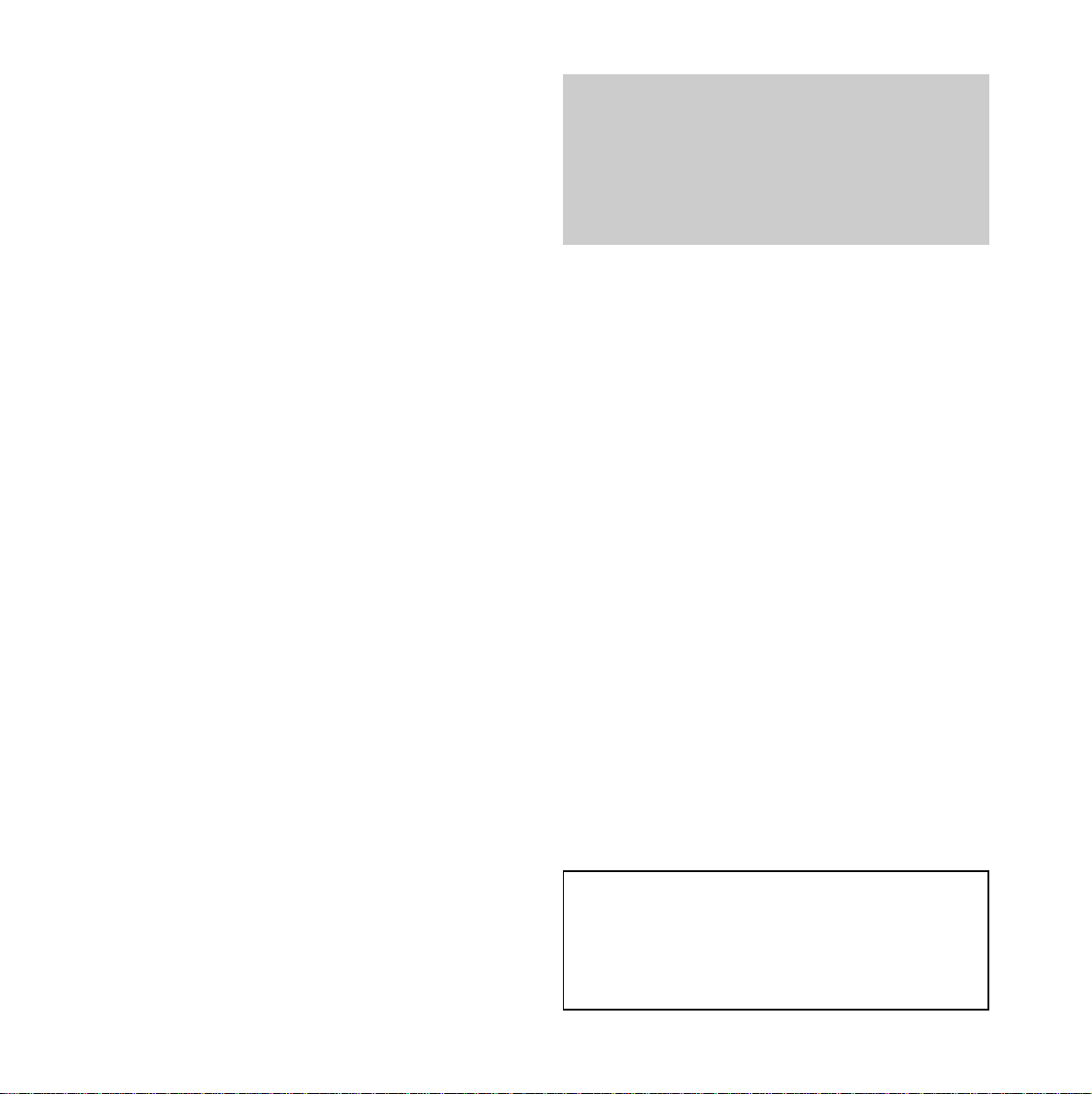
5
Warning
1. Use only the approved battery pack supplied.
Spare batteries – Item Code: 871285 are available
from BT Shops and the Synergy Helpline
0845 650 20 20.
2. Do not try to use any power supply except the
one provided, otherwise you may permanently
damage your Synergy 1500. It may also invalidate
approval of this apparatus. To get a replacement
Synergy 1500 base station power supply unit
(Item Code: 871343) contact the Synergy
Helpline
0845 650 20 20.
3. There is a slight chance that your phone
could be damaged by an electrical storm. We
recommend that you unplug your Synergy 1500
from the mains power and telephone line socket
during storms.
4. If you wear a hearing aid, please note that the
Synergy 1500 works by sending radio signals
between the base station and handset. These
signals can inter fere with hearing aids, causing
a humming noise.
5. Synergy 1500 can interfere with other
electrical equipment, e.g. answering machines,
TV and radio sets, clock radio/alarms and
computers if placed too close. It is recommended
that you place your Synergy 1500 at least one
metre away from such appliances to avoid any
risk of inter ference.
6. The Synergy 1500 will pr oduce a certain
amount of heat during operation. Equally, the
handset as well as any additional chargers you
purchase can also become warm during
charging.
7. We advise against placing these products on
antique, veneered or wooden sur faces as damage
may occur.
8. Do not use the Synergy 1500 in damp, humid
conditions such as bathrooms. Do not expose
the equipment or batteries to fire or water.
9. Do not dispose of used batteries with general
household rubbish and do not burn them.
10. Do not use the handsets in places where
there ar e explosive hazards.
11. Make sure you connect the power and
telephone lines to the correct sockets in the
base station.
The Synergy 1500 system has a range of up to 300
metres outdoors and up to 50 metres indoors. It is
possible that the range may be affected by being near
water (e.g. large ponds, lakes, the sea) and large
metal objects (e.g. radiators, steel girders and metal
partition walls).
12. Clean the handset and base station with a
damp (not wet) cloth or antistatic wipe.
Never use a dry cloth as this may cause a static
shock. Never spray cleaning fluid directly onto
the telephone.
Page 11
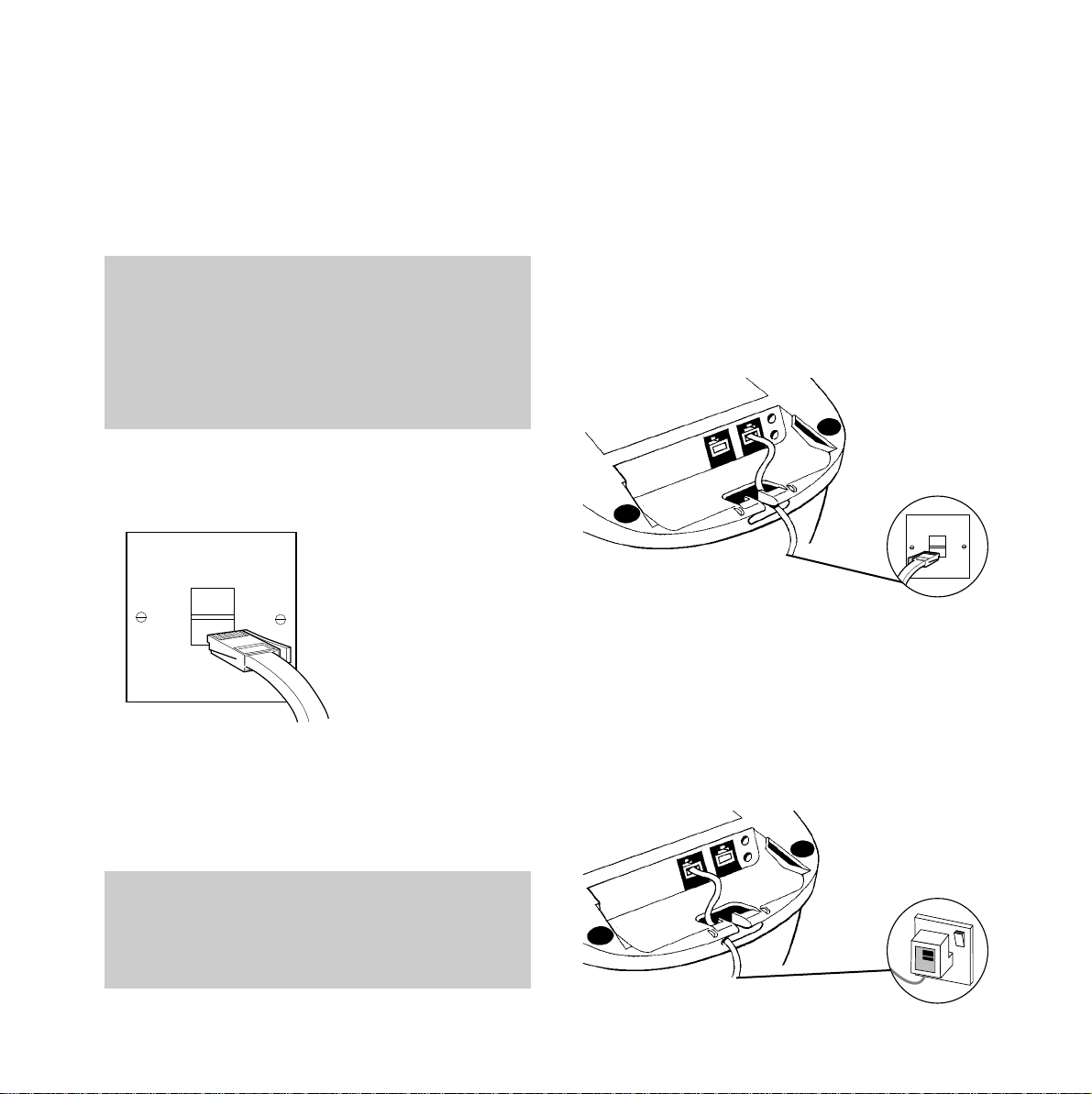
6
Setting up follow these steps to get your Synergy 1500
ready for use.
1. Connect the telephone line cord
If you do not have modern phone sockets, call
Freefone 0800 800 150 and ask for a BT
engineer to come and fit the correct type. This
is a chargeable service.
2. Connect the telephone line cord to
the Synergy 1500 base station
Plug the line cord into the line socket on the
underside of your Synergy 1500.
3. Connect the power cable
Plug the power cable into the power socket on
the underside of your Synergy 1500. When the
power is switched on, the base station
CHARGING light comes on and the answering
machine will announce the day and time setting.
Plan where you will put your Synergy 1500 base
station. It should be within 2 metres of
a power socket and phone socket otherwise extension
cables will be required. You can mount your Synergy
1500 on the wall or leave it free standing. To wallmount your Synergy 1500, see page 51.
Please note
Take care that the telephone line cord and power
cable plugs are connected to the correct sockets.
Incorrect placement could damage the unit.
Page 12
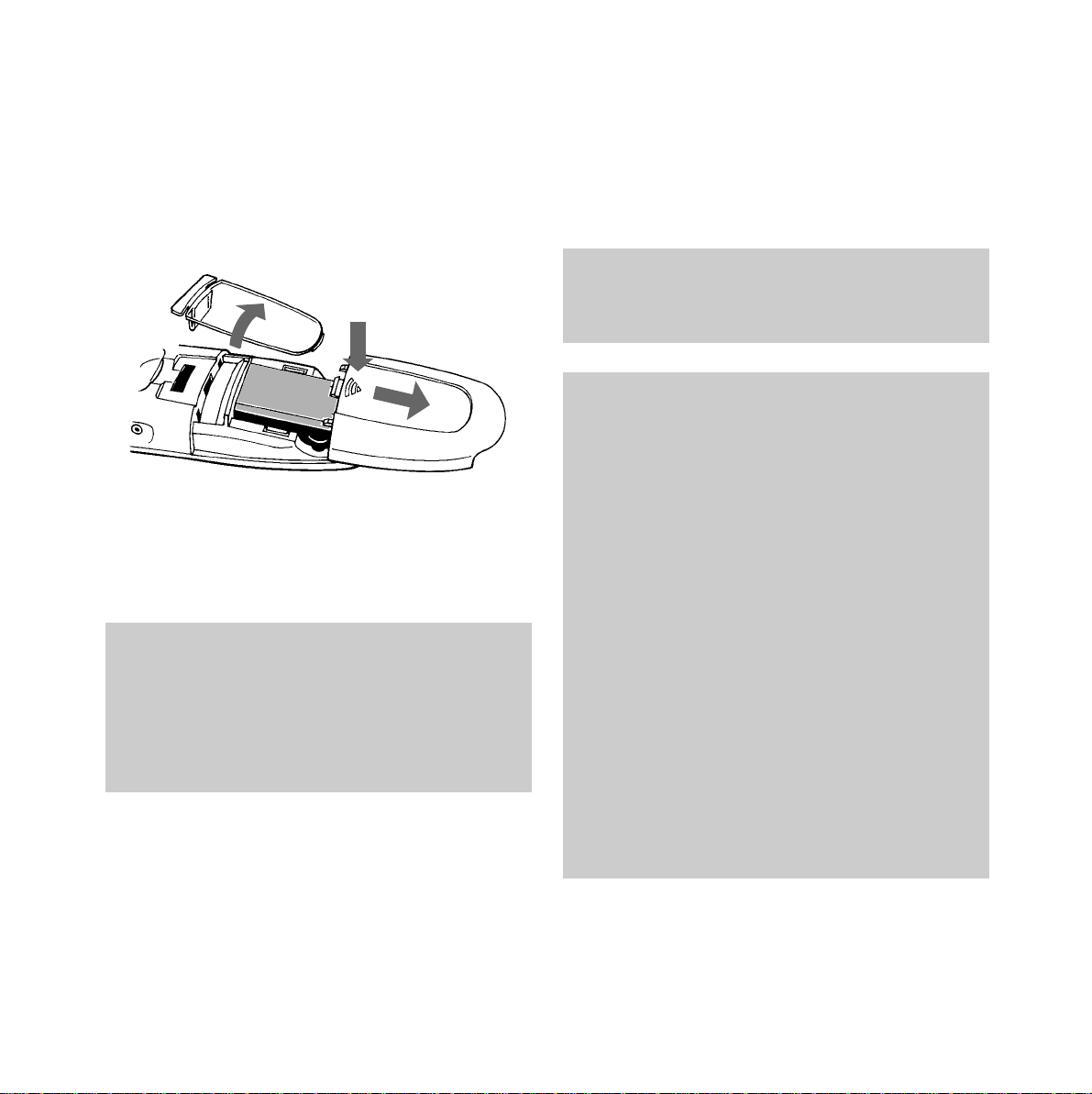
The CHARGING light comes on. Your handset
should come pre-registered to the base station
as HSET1. If the display shows REG, you will
need to register the handset manually by
following the simple steps on page 43, “To
register a handset”.
7
To keep your battery in the best condition, leave the
handset off the base station for a few hours at a
time. (after the initial 16 hour charge)
4. Install the rechargeable battery in
the handset
The Synergy1500 handset uses a nickel cadmium
(NiCad) batter y pack supplied. Hold the handset
with the keypad facing down, remove the clear
plastic directory label cover and memo card and
press and slide open the battery compar tment.
Inser t the battery pack inside the battery
compar tment and slide the battery compartment
cover shut. Replace the memo card and the
directory label cover.
5. Charge the handset battery for at
least 16 hours
Before you use your Synergy 1500 for the first
time it is impor tant to have the handset battery
fully charged. We recommend that you leave the
Synergy 1500 Handset on charge for at least 16
hours. Place the handset on the base station.
BATTERY
Push
Slide
WARNING
It is recommended that the line cord is not
connected until the handset is fully charged. This
will prevent the risk of the phone being answered
prior to the battery being fully charged and therefore
not working to its optimum capacity.
Battery performance
After charging your Synergy 1500 for the first time,
subsequent charging time for the handset batteries
is approximately 4-5 hours. Batteries and case may
become warm during charging. This is normal and
not dangerous.
Under ideal conditions, the handset battery should
give about 6 hours talktime or 60 hours standby on a
single charge. Please note, however, that the new
NiCad battery, does not reach its full capacity until
it has been in normal use for several days.
Please note that while NiCad rechargeable batteries
can be expected to give years of service they do not
last forever. Their actual lifespan depends on how
heavily they are used but over time, their capacity to
recharge will begin to diminish and they will
eventually need replacing.
Page 13
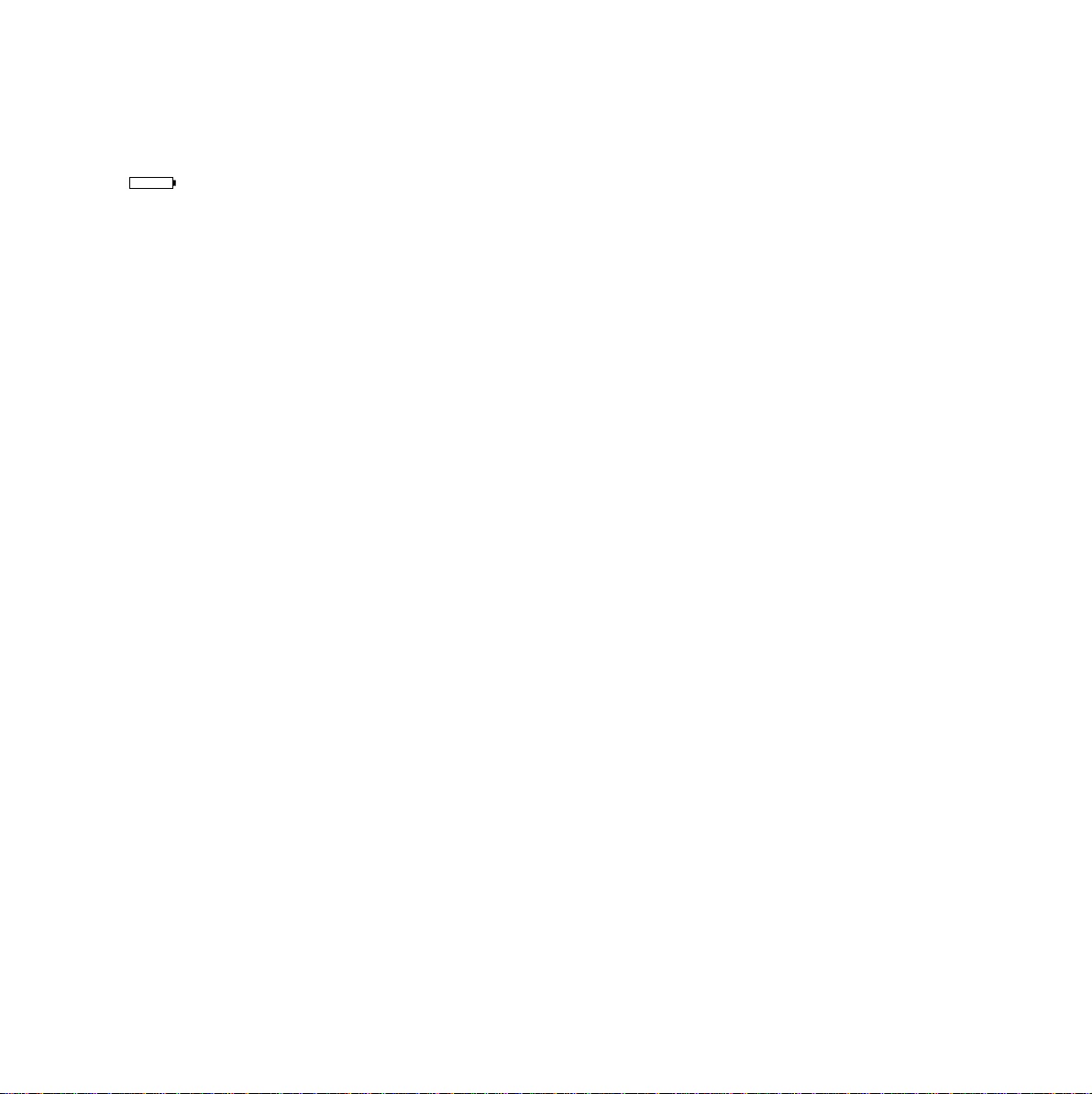
8
Battery low warning
Your handset display will show the status of
your batter y:
• When the charge is low, the battery icon
is displayed.
• When the charge is almost out, you will also
hear a warning beep every 10 seconds (during
a call) in the earpiece. This indicates that the
handset is about to switch of f.
6. To wall mount your product
(See ‘Wall-mounting’, page 51.)
7. To plan the location of the base
station
Your Synergy 1500 works by sending and
receiving radio signals between the base station
and the handset.
The strength of the signal depends on where
you site the base station. The higher the base
station is located, the better. An upstairs room is
ideal. The following points should be considered:
• It should be within easy reach of a mains
socket and a telephone socket.
• Try to avoid locations near metallic obstructions
or electrical appliances, such as TV sets,
fridges, computers, fluorescent lights, radiators,
metal pipes and metal window frames.
Page 14
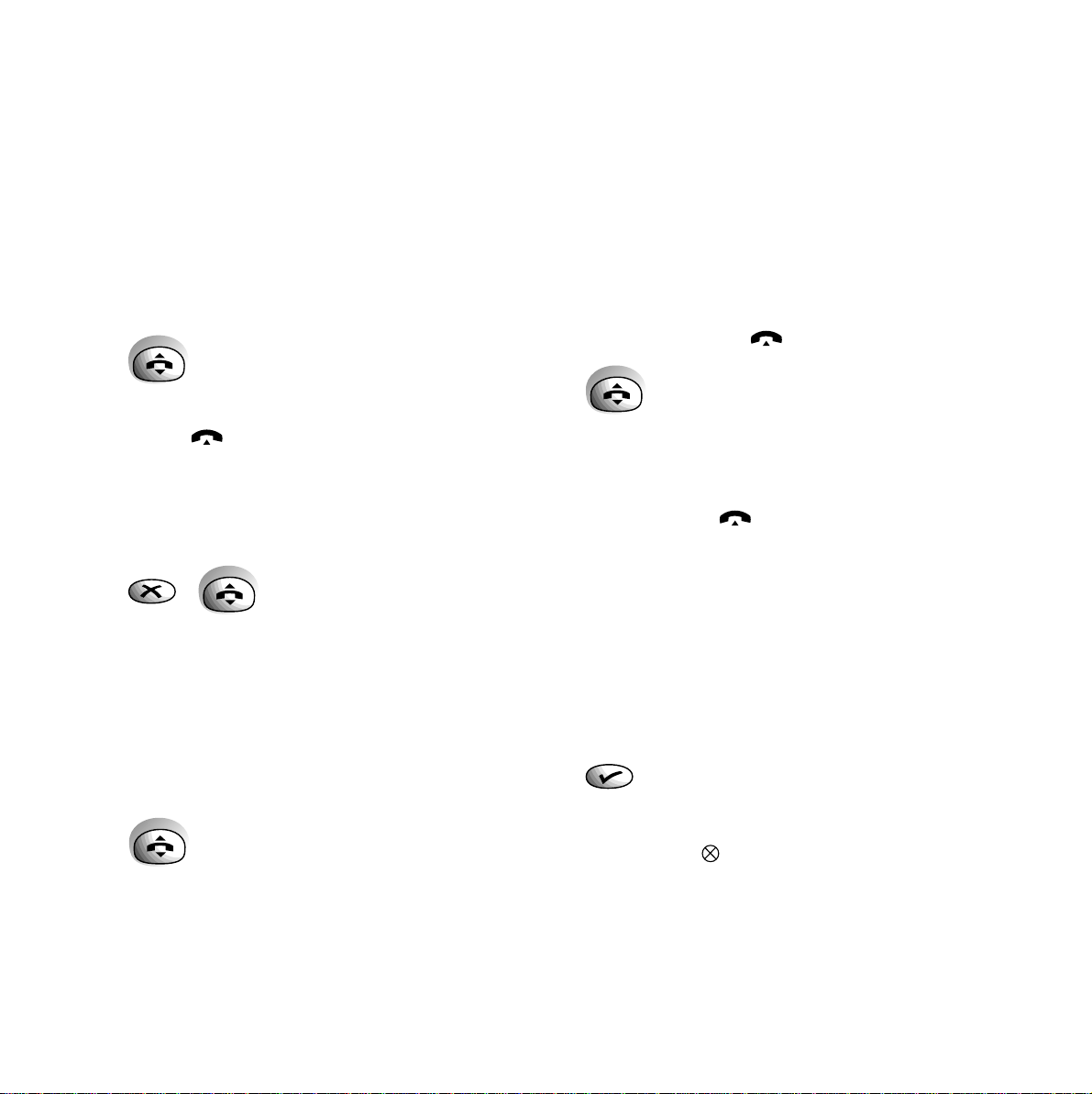
9
Using your Synergy1500
telephone
Making and receiving calls
To make a call
• Press the TALK button to get a line. Display
shows . The
IN-USE light on the base
station comes on.
• Enter the number you want and it is dialled.
Or to preview the number before you call
• Enter the number you want. Display shows
the number entered. If you make a mistake
you can change the number by pressing the
✗ button to delete individual digits.
• Press the
TALK button. The number is dialled.
To end a call
• Press the TALK button.
Or
• Place the handset back on the base station.
To receive a call
When the phone rings, both the call light on the
handset and the in-use light on the base station
flash. Display shows and
SCREEN.
• Press the
TALK button.
Or
• Pick up the handset from the base station.
Display shows and the
IN-USE light
remains on.
Secrecy
While on a call, this allows you to talk to
someone close by without your caller hearing
the conversation.
During your call:
• Press the ✔ button. Display shows Secrecy
icon flashing and SEC. You can now talk
without the person on the other end of the
line hearing you.
• To talk to your caller again, press the ✔ button.
Page 15
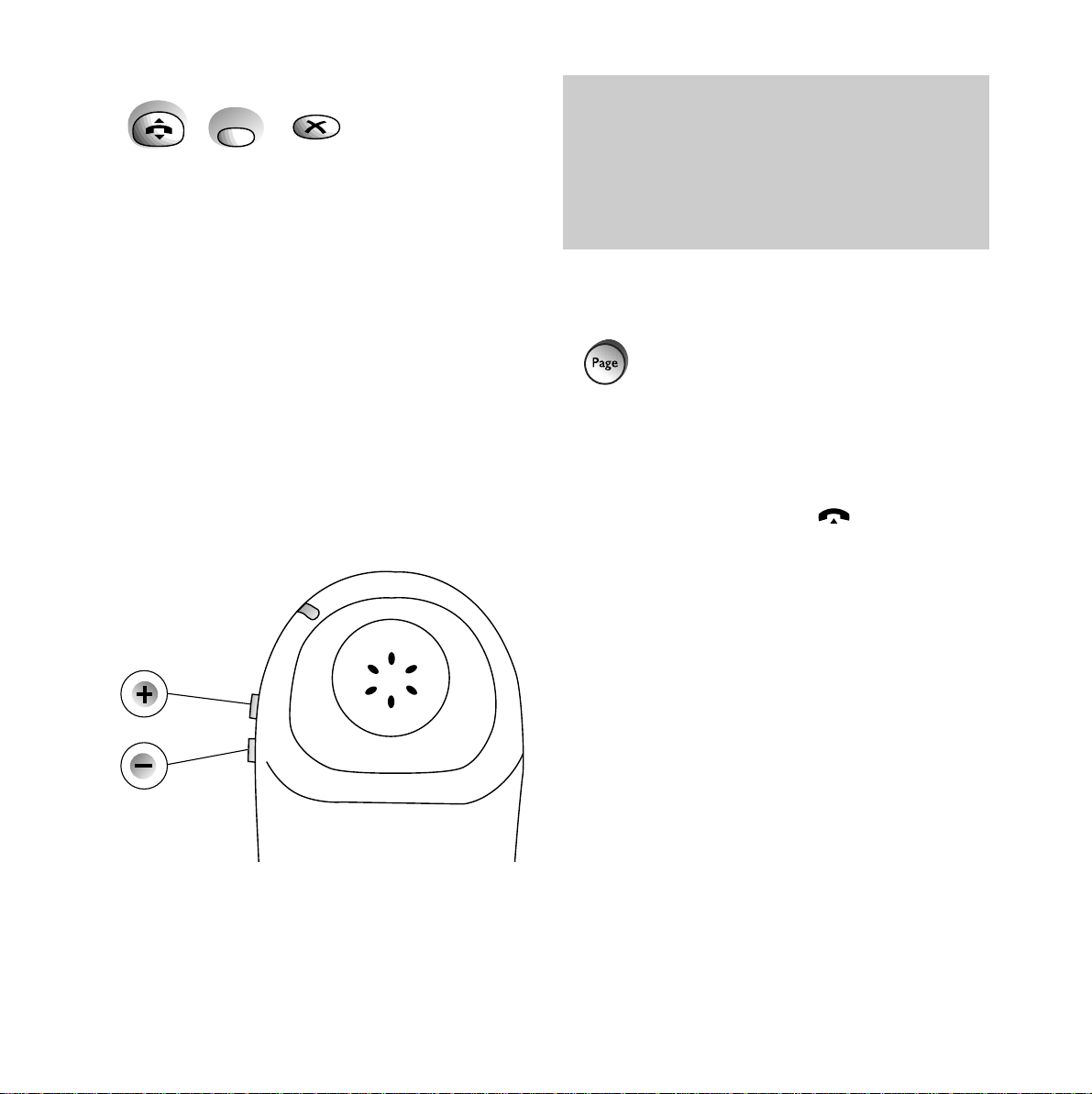
10
To page the handset
• Press and release the blue PAGE button on
the base station.
The handset rings for about 10-12 seconds.
Display shows PAGE and the flashes.
Paging is useful to help you find a misplaced
handset. You cannot hold a conversation between
the handset and the base station.
If you hit the page button by accident or want to
cancel it, press and release the button quickly.
If you have more than one handset registered to
the base station, all the handsets will ring.
To redial the last number
• Press the TALK button.
• Press the
REDIAL button. The number is
dialled. Display shows the number.
Or
• Press the
REDIAL button. Display shows the
last number called. The number can be edited
by pressing the
✗ button to delete individual
digits.
• Press the
TALK button. The number is dialled.
To adjust the earpiece volume
You can adjust the volume at any time during a
call or whenever you get an external line and
hear the dial tone.
• Press the
VOLUME buttons + or – on the side
of the handset to increase or decrease the
volume. Display shows the level by a series of
ver tical bars. I = min. IIIII= max.
Please note
If the volume –button is pressed whilst the handset
is in standby mode the handset volume is set to
SILENT. To deselect this option press the –button
again. For more information see ‘Optional Settings’,
page 32.
Redial
Page 16
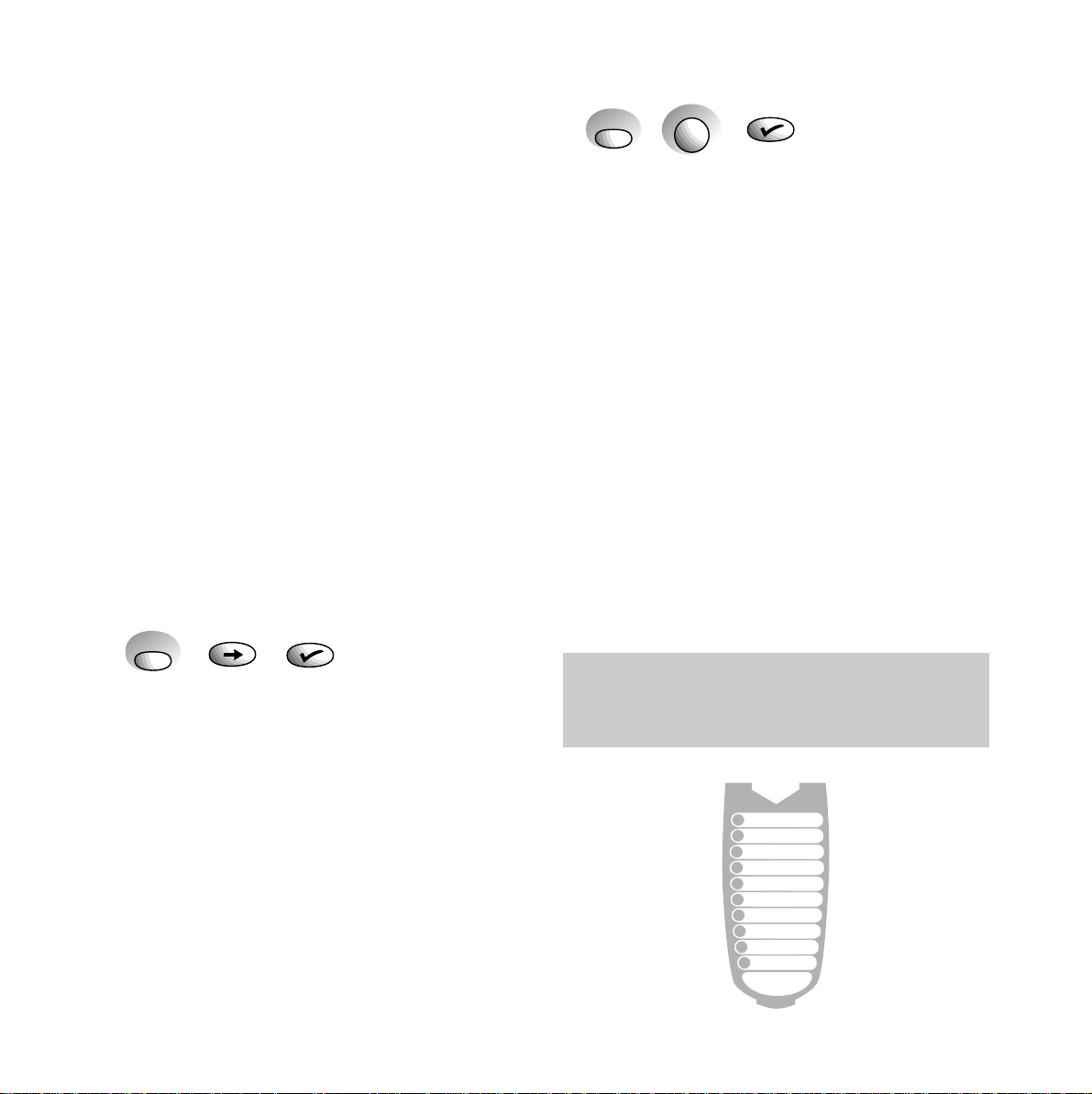
Using the quickdial
memory
Shared and personal quickdials
You can store up to 20 numbers on your
Synergy 1500.
Shared telephone numbers
10 numbers can be stored in your shared memory.
These numbers can be quick dialled by any
Synergy handset registered with the base station.
Personal telephone numbers
A fur ther 10 numbers can be stored in your
personal memor y. These numbers can only be
used to quickdial from the handset they are
stored in.
To select shared or personal quickdial numbers
Your Synergy is set to SHARED quickdials. You
can switch between SHARED and PERSONAL
• Press and hold the
QUICKDIAL button for at
least 2 seconds.
• Handset beeps and LCD shows SHARED or
PERSONAL depending on the current setting.
• Press ➔ to switch between the 2 options.
• When required option is displayed on LCD
press ✔ to confir m.
• Handset LCD reverts to HSET 1
11
To store a quickdial number
Once you have selected either your ‘Personal’ or
‘Shared’
QUICKDIAL store:
• Press and release the
QUICKDIAL button
• Display shows 1 if no number stored or 1
followed by the number stored in the
memor y.
• Press the ➔ button to scroll through the
memor y locations
• When the requir ed memory location displayed
press and hold the
QUICKDIAL button for at
least 2 seconds or until a beep is heard.
• Enter the phone number you want.
• The display shows the location and the phone
number.
• Press the ✔ or
QUICKDIAL button to store the
number. You hear a confirmation beep and
the display shows STORED
You may find it useful to keep a note of the location
number (0-9) you set for quickdial numbers. Use
the directory label on the back of the handset.
Quickdial
0-9
Quickdial
PULL
1
2
3
4
5
6
7
8
9
0
No.
Page 17
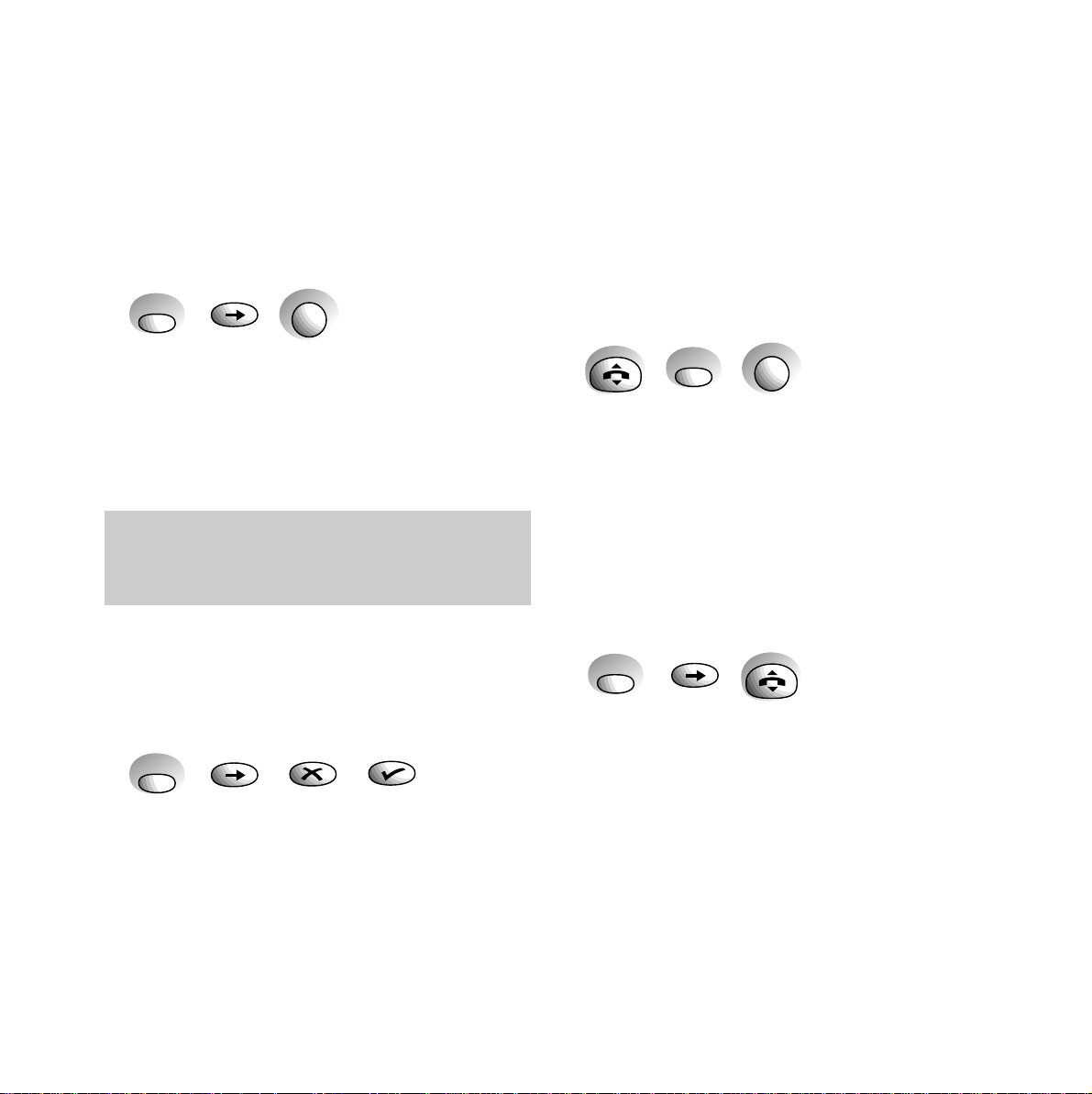
12
• Press the ✗ button to delete the existing
digits from the right. When the memory is
empty, key in the new number.
• Press the ✔ button to store the new number.
The display shows STORED and the handset
beeps.
To dial a quickdial number
This dials from the quickdial memory, SHARED
or PERSONAL, which is currently selected.
• Press the
TALK button.
• Press the
QUICKDIAL button.
• Press the location
0-9 where the quickdial
number you want is stored. The number is
dialled.
Or
To view then dial a quickdial number
You can display the number before dialling.
• Press the
QUICKDIAL button.
• Display shows the first location and the
number stored.
• Press the ➔ button to scroll through the
quickdial list until you display the number
you want.
• Press the
TALK button. The number is dialled.
To view a quickdial memory number
You can scroll through the quickdial numbers
and see any available locations. You can then
change or add a number.
First, confirm that the handset is searching in the
corr ect memory (i.e. SHARED or PERSONAL), if it
is not, change it by following the steps on page 11.
• Press and release the
QUICKDIAL button.
• Display shows the first quickdial location plus
the number stored under that location.
• Press the ➔ button to scroll through the
other quickdial numbers.
To edit a quickdial memory number
First, confirm that the handset is searching in the
corr ect memory (i.e. SHARED or PERSONAL), if it
is not, change it by following the steps on page 11.
• Press and release the
QUICKDIAL button.
• Display shows the first quickdial location plus
the number stored under that location.
• Press the ➔ button to move to the stored
number that you want to edit.
• Press the
QUICKDIAL button for a few
seconds or until a beep is heard.
Press the ✗button to reverse one step of the
instructions. Or press it and hold for 2 seconds to
revert quickly to standby.
Quickdial
0-9
Quickdial
Quickdial
0-9
Quickdial
Page 18

13
Using your Synergy1500
answering machine
When you are unable to answer the phone, your
Synergy 1500 answering machine will take
messages.
You can also leave your own recorded messages
(see Memos page 22). The Synergy 1500 can
record up to 15 minutes of messages.
You can skip backwards and forwards through
your messages and memos and, using your
handset, delete or save some or all of them.
The answering machine can be operated from
any Synergy handset or any other external
phone, provided it is a Touchtone
™
phone.
Outgoing messages
The Synergy 1500 contains a number of
pre-recorded announcements, including two
dif ferent outgoing messages which you can
replace with a recording in your own style and
voice.
Of these two, one announcement invites callers
to leave a message. The other enables you to
leave an announcement, but does not allow
callers to leave a message.
This applies when the message memor y is full
or if you have chosen to set the answering
machine to
Answer Only mode.
Recording time limit
The Synergy 1500 also has its own pre-recorded
concluding announcement. This cuts in
automatically to warn callers that they are about
to, or have run out of time for r ecording their
message. Incoming messages are restricted to a
maximum of 3 minutes. Outgoing messages are
restricted to a maximum of 30 seconds.
If a period of silence in excess of 8 seconds occurs
dur ing the recording of incoming messages the
Synergy answering machine will stop recording and
return to standby.
Please note:
Deleting your recorded outgoing messages will
automatically reinstate the original
pre-recorded message. It is not possible to delete any
of the pre-recorded messages.
Mains power failure
If the mains power fails, your Outgoing Messages
and any Incoming Messages or Memos that have
been recorded will be saved. However, if the mains
power fails you will need to reset the time and day
announcement.
Page 19
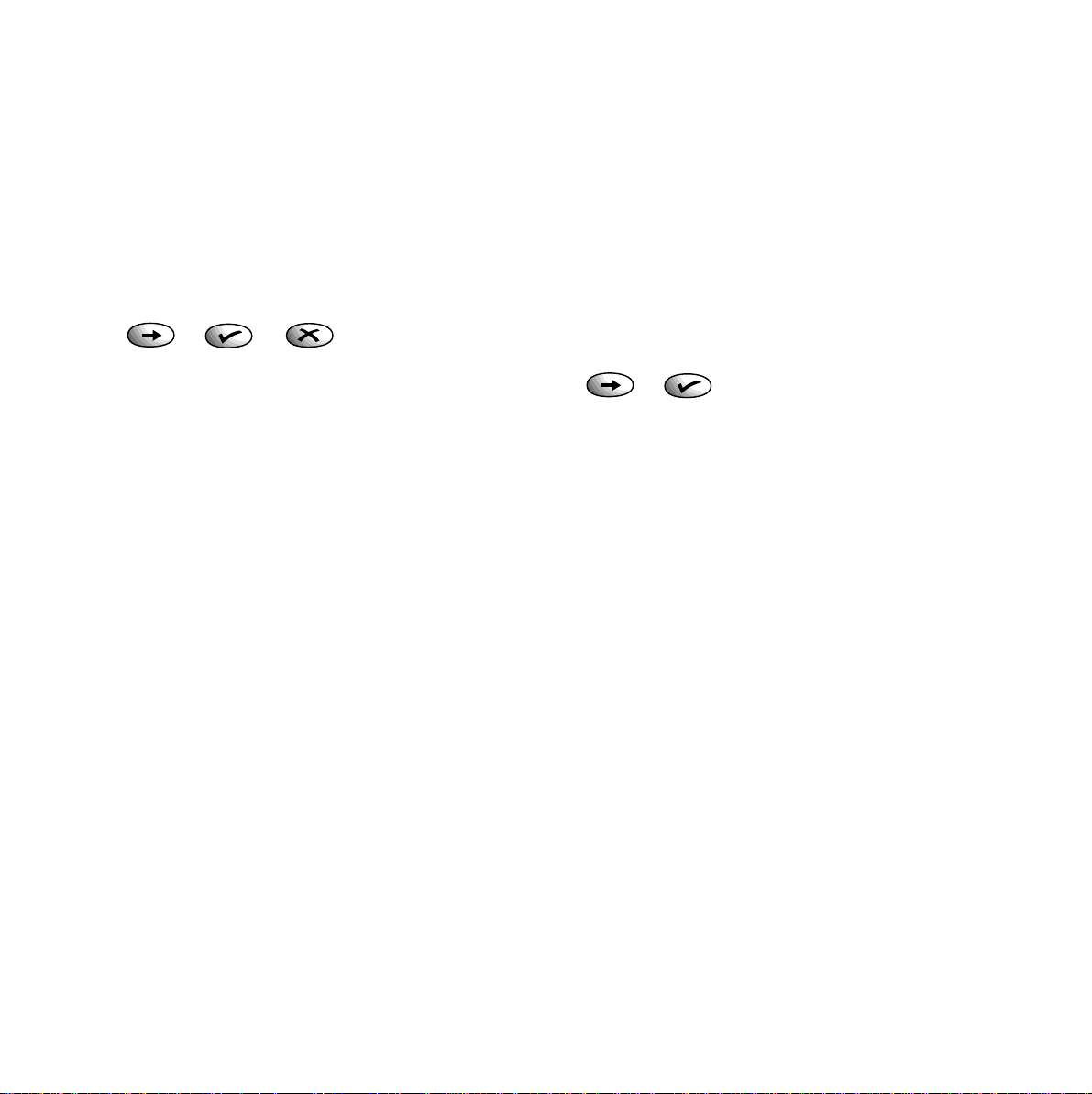
14
Setting up your Synergy 1500
answering machine
You will need to use your Synergy handset to set
up the answering machine’s basic functions.
To set Day and Time
Your Synergy 1500 is supplied with factor y-set
defaults for day and time: Sat 12:01 pm.
• Press ➔ button once. Display shows
ANS PHONE
• Press ✔button. Display shows ANS ON OFF or
PLAY, if there are messages.
• Press ➔ button several times until
ANS SET-UP
is displayed.
• Press ✔ button. Display shows
REC OGM.
• Press ➔ button several times until
DAY is
displayed.
• Press ✔ button. Display flashes. Shows
DAY
=
MON (or whichever day of the week is currently
set).
• Press ➔ button to scroll through the days of
the week until the required day is shown.
• Press ✔button. A confir mation tone sounds.
Display stops flashing and shows
TIME.
• Press ✔ button again.
The time can now be set.
• Display shows
TIME=0000 (0000 is the first
display shown on connection to the mains, or
the current time if set pr eviously).
• The first
0 on the left flashes, indicating that it
is the first digit to be changed or confirmed
(confirm by pressing the same digit on the
button pad).
• Using the 24 hour clock, enter the time in
hours and minutes, star ting from the left.
• After you have entered the first digit it will
stop flashing. The next digit then star ts
flashing. Repeat the process until the corr ect
time shows.
• Press ✔ button. Confirmation tone sounds.
• Display shows time set and retur ns to
TIME.
• Press the
✘ button to return to standby.
To set Time only:
If required, TIME can be set without the need to
set DAY.
• Press ➔ button once. Display shows
ANS
PHONE.
• Press the ✔ button.
• Display shows
ANS ON OFF or PLAY, if there ar e
messages.
• Press ➔ button several times until
ANS SET-UP
is displayed.
• Press ✔ button. Display shows
REC OGM.
• Press ➔ button several times until TIME is
displayed.
• Press ✔ button again.
The time can now be set.
• Display shows
TIME=0000 (0000 is the first
display shown on connection to the mains, or
the current time if set pr eviously).
• The first
0 on the left flashes, indicating that it
is the first digit to be changed or confirmed
(confirm by pressing the same digit on the
button pad).
• Using the 24 hour clock, enter the time in
hours and minutes, star ting from the left.
Page 20

15
• After you have entered the first digit it will
stop flashing. The next digit then star ts
flashing. Repeat the process until the corr ect
time shows.
• Press ✔ button. Confirmation tone sounds.
• Display shows time set and retur ns to
TIME.
• Press and hold the
✘ button to return to standby.
Outgoing messages
Your Synergy 1500 is supplied with 3 pre-set
outgoing messages. Of these, messages 1 & 2
can be replaced by your own recorded
messages. You can choose to use either of
these, depending on how you wish to use your
call answering facility (see To set the Answer
Mode page 20).
The pre-set announcements are as follows:
Message 1: ‘Hello, your call cannot be taken at
the moment, so please leave your message after the
tone’. The message will play when the answer
phone is set to
ON and Answer and Record.
Message 2: ‘Hello, your call cannot be taken at
the moment and you cannot leave a message, so
please call later’. This message plays when the
answer phone is set to
ON and Answer Only.
Message 3: ‘Hello, your call cannot be taken at
the moment, so please call later’. This message
plays when the answer phone is set to
ON and
Answer and Record, but the memor y is full.
To record your own outgoing messages
These may be recorded via the Synergy
cordless handset or remotely, using a
Touchtone™ telephone.
Message length is limited to 30 seconds.
We r ecommend that you write down your
message first, then practice it before recording.
It should be brief, polite and to the point.
Examples:
Message 1: ‘Jack and Jill cannot take your call at
the moment, so please leave a message after the
tone. We will get back to you as soon as possible.
Thank you for calling.’
Message 2: ‘Jack and Jill cannot take your call at
this time. Please call back later. Thank you for
calling.’
Please note:
At the end of any procedure press ✘ button once to
move back to the top of the current menu option.
Press and hold ✘ button to return to standby
immediately, otherwise wait 20 seconds, and it will
return automatically.
Please note:
If you stop any procedure before it is completed your
Synergy handset will return to standby after 20
seconds.
Reminder
You may record your own versions of Messages 1 & 2.
Please note:
Recording outgoing messages from a Touchtone™
phone is covered in ‘Remote Access’ (See page 28).
Page 21

To record and play back Outgoing Messages
You will need to record your messages before
setting the Answer Mode (for Answer Mode see
page 20).
To record and play back Outgoing Messages
1 and 2
Answer and Record (Outgoing message 1)
• Pick up the handset and press the Options
button ➔. Display shows
ANS PHONE.
• Press ✔ button. Display shows
ANS ON OFF or
PLAY, if there are messages.
• Press ➔ button several times until display
shows
ANS SET-UP.
• Press ✔ button. Display shows
REC OGM.
• Press ✔ button. Display shows
ANS AND REC.
• Press ➔ button to toggle between
ANS AND REC
and ANS ONLY.
• Select
ANS AND REC by pressing ✔ button.
• Display shows
PLS LISTEN.
• The Answer and Record symbol appears
in the display.
• After 2 seconds the voice says ‘Please speak
after the tone. To end the recording please press
END (i.e. ✔)’.
• The Answer and Record symbol and
END
appears in the display.
• Base station display shows ‘
r’.
• Now record your outgoing message, then
press ✔ button
• Handset display now shows
PLS LISTEN. Base
station displays
PL.
• After a 2 second delay you will hear: ‘Your
outgoing message is: ........’.
• The recorded message is played back.
• Base station displays cur rent number of
messages stored, or
0 if there ar e none,
or –– if answer machine is switched off.
Handset displays
REC OGM.
You have now successfully recorded your first
outgoing message.
Answer and Record.
Answer Only (Outgoing message 2)
• With the handset display still showing REC OGM
press ✔ button. Display shows ANS AND REC.
• Press ➔ button to toggle between
ANS AND REC
and ANS ONLY.
• When ANS ONLY is displayed press ✔ button.
Display shows
PLS LISTEN.
• The Answer and Record symbol appears
in the display.
• After 2 seconds the voice says ‘Please speak
after the tone. To end the recording please press
END (i.e. ✔)’.
• The Answer and Record symbol and
END
appear in the display.
• Base station display shows ‘r’.
• Now record your outgoing message, then
press ✔ button
• Handset now shows
PLS LISTEN.
• Base station displays
PL.
• After a 2 second delay you will hear: ‘Your
outgoing message is: .............’
• The recorded message is played back at this
point.
• Base station displays cur rent number of
messages stored, or
0 if there ar e none,
or –– if answer machine is switched off.
Handset displays
REC OGM.
16
Page 22

You have now successfully recorded both of
your outgoing messages,
Answer and Record
and Answer Only.
• Press and hold ✘ to r eturn to standby
immediately, other wise wait 20 seconds, and
it will return automatically.
17
Adjusting the volume of played back
messages
You can adjust the volume of message playback
at the base station.
There are four settings:
HIGH, MID-LEVEL,
LOW, SILENCE. Changes can be made during:
• Message playback
• While incoming messages are being recorded
• During Call Screening
To decrease the volume:
• Press the MEMO button.
• Each press of the button decreases the
volume one step.
To increase the volume:
• Press the ANSWER ON/OFF button.
• Each press of the button increases the
volume one step.
Please note:
You may change either of these messages at any
time, using the above procedure. You are not obliged
to record them both at the same time.
Please note:
You must have recorded both personal OGMs
otherwise your Synergy 1500 will use only the
factory pre-recorded messages, see page 15.
Please note:
Recording outgoing messages from a Touchtone™
phone is covered in ‘Remote Access’ (See page 28).
Page 23

18
Handset pick-up
Your Synergy 1500 handset can take control of
cer tain operations already started via the base
station:
Play started by base station.
• Press ➔ button. Display shows
ANS PHONE.
• Press ✔ button. Display shows
PLAY or ANS ON
OFF. Press ➔ button until PLAY appears.
• Press the ✔ button. The handset earpiece
comes into operation, disabling the base
station speaker.
• Handset display now shows:
LAST FWD DEL.
Your messages can now be processed in the
usual way. The display may also show if
new unplayed message is present.
Setting Answer Delay
Answer Delay can only be set using your
Synergy handset.
• Your Synergy is supplied with the delay set to
6 rings.
• Ther e are five settings:
22, 44, 66, 88
, and
TTSS
(Time Saver).
• If the machine is set to
TTSS
the answering
machine automatically answers the first call
after 6 rings. Subsequent calls will be
answered after 2 rings. This facility is useful if
you wish to interrogate your system r emotely
(see ‘Remote Access’ page 28).
.
To set the delay from your handset:
• Press ➔ button once. Display shows ANS PHONE.
• Press ✔ button. Display shows
ANS ON OFF or
PLAY, if there are messages.
• Press ➔ button several times until you see
ANS SET UP.
• Press the ✔ button. The display shows REC OGM.
• Press ➔ button several times until display
shows
ANSWERDELAY .
• Press ✔ button.
• Press ➔ button to scroll through all the
options:
22, 44
, 6, 8, TS (T ime Saver)
• When your prefer red option is displayed
press ✔ button. Display shows your selection
and a confirmation tone sounds. Display
reads
ANS DELAY.
• Answer delay is now set.
• Press and hold the
✘ button until display
returns to standby (
HSET X)
Message alerts
Your Synergy 1500 features a Message Aler t
function for new incoming messages. This is an
audio aler t on the Base Station consisting of a
bleep ever y 10 seconds. This is pr e-set to
ON.
You can switch it off and on as r equired. Both
handset and Base Station show the total number
of messages stored when the answering
machine is switched on.
Please note:
Your Synergy 1500 is supplied with Message Alert
set to ON.
Page 24

19
To set Message Alert
• Press ➔ button once. Display shows
ANS PHONE.
• Press the ✔ button. Display shows ANS ON OFF
or PLAY, if there are messages.
• Press ➔ button several times until
ANS SET-UP
is displayed.
• Press ✔ button. Display shows
REC OGM.
• Press ➔ button several times until MESSGE ALERT
is displayed.
• Press ✔ button. Display shows current
setting,
ON or OFF.
• Press ➔ button to toggle between them.
• Press ✔ button when your preferred option is
shown.
•
MESSGE ALERT is displayed briefly and a
confirming tone is sounded. In a few moments
the the display rever ts to
HSET X.
To switch Message Alert on and off
• Press ➔ button. Display shows ANS PHONE.
• Press ✔ button. Display shows PLAY or
ANS ON OFF.
• Press ➔ button several times until display
shows
ANS SET-UP.
• Press ✔ button. Display shows
REC OGM.
• Press ➔ button to scr oll through the options
until
MESSGE ALERT appears.
• Press ✔ button. Display shows
ON or OFF.
• Press ➔ button to toggle between the two.
When preferr ed option is displayed press
✔ button.
• Message Alert is now set.
To turn your answering machine on & off
Your Synergy 1500 answering machine can be
turned on and off via the handset or base
station. Any messages present when the
machine is switched of f are automatically saved.
If set to
OFF the answering machine will not
answer an incoming call until after 20 rings.
This feature is designed to allow plenty of time
for calls to be answered and to provide a backup if you have inadver tently left the machine set
to
OFF or, for any reason, cannot take the call.
On/off via base station
The base station display will show the current
status of your Synergy 1500 answering machine.
‘
--’ indicates that it is off, ‘0’ that it is on.
• Press the
ANSWER ON/OFF button. The
voice says ‘Answer off’.
• Display shows ‘
--’.
• Pressing the button again will tur n the
machine back on. Voice says ‘Answer on’.
Display shows ‘
0’.
The display on your handset will also change to
indicate the settings at the base station.
• If set to
ON, the handset will show HSET 1 01
(the last two digits indicate the number of
messages stored).
• If set to
OFF the handset display will show
HSET 1 only.
Page 25

On/off via handset
• Press ➔ button once to display ANS PHONE.
• Press ✔ button then the ➔ button until the
display shows
ANS ON OFF.
• Press ✔ button. Display shows cur rent status,
ANS ON or ANS OFF.
• Press ➔ button to toggle between the two
options.
• Select one option by pressing ✔ button.
• A confirmation tone sounds and the display
returns to
ANS ON OFF.
• If set to
ON the base station displays the
number of stored messages.
20
To set the Answer Mode & choose your
outgoing message
Your Synergy 1500 answering machine is
delivered with the setting
Answer and Record.
However, it can be also be set to
Answer Only -
the choice is yours.
• Press ➔ button once. Display shows
ANS
PHONE.
• Press ✔ button. Display shows
ANS ON OFF or
PLAY, if there are messages.
• Press ➔ button several times until
ANS SET-UP
is displayed.
• Press ✔ button. Display shows
REC OGM.
• Press ➔ button several times until
ANS MODE is
displayed.
• Press ✔ button. Display shows current
setting,
ANS ONLY or ANS AND REC..
• Press ➔ button until your preferred option is
displayed.
• Press ✔ button. Display now shows either
YOUR OGM or DEFAULT, which applies to both
ANS ONLY and ANS AND REC.
• Press ➔ button to toggle between the two.
• Press ✔ button to confirm your choice.
• A confirmation tone sounds and the display
immediately returns to
ANS MODE.
Please note:
Switching the answer ing machine on and off from a
Touchtone™ phone is covered in ‘Remote Access’
(See page 28).
Reminder
You must have already recorded your own
messages 1 & 2 (see page 15) to be able to opt
for
YOUROGM.
Page 26

• The handset message symbol is
displayed for the first time, if this is the first
message to be recorded.
• The message symbol will already be on the
display if earlier unplayed messages are still
stored.
• Message Aler t, if switched on, will sound on
the base station.
Call Screening
When the answering machine is switched on,
you can hear incoming calls and decide whether
to answer them or let your Synergy 1500 take
the message. If you decide to answer the call,
the answering machine will stop when you pick
up any handset from the base or charging
station (or press the
TALK button) and allow
you to speak direct to the caller.
If you want to carry on screening the call you
must press the ✔ button before either lifting the
handset from the base station or pressing the
TALK button (if the handset is away from the
base station). Once you have pressed the ✔
button the display shows
SCREENING.
21
To receive calls in Answer and Record mode
You can set your Synergy 1500 answering
machine to answer and record incoming calls
(
ANS AND REC) - unless the message store is full
up (see page 20).
When a call comes in:
• Both your Synergy 1500 handset and base
station will ring (unless switched of f).
• The Talk symbol flashes on the handset
display and the calls light comes on.
• Base station
In-Use light also flashes.
•
SCREEN appears on the handset display.
• The machine answers the call after the pre-set
number of rings, at which point the
In-Use
light glows steadily on the base station, the
ringing stops and the Talk symbol
continues to flash.
• The outgoing message is played followed by a
recording tone to signal that recording can
begin.
• Both outgoing and incoming messages are
audible through the base station speaker at
the pre-set volume.
• Base station display remains unchanged,
showing the current number of stor ed
messages.
• When the call ends, and the line clears, the
recording stops.
• The end of recording tone sounds at the base
station
• Handset and base station displays change to
show the new total of stored messages.
• The
In-Use light stops flashing
• The Talk symbol disappears.
• The incoming message is tagged with the
dayand time it was received.
Please note
The screen functions will also work when the
answer machine is off.
Page 27

Memos
Leaving memos
Use the MEMO facility to leave messages for
members of your household or of fice
colleagues. Memos can be recorded from both
handset and base station.
To record a memo from the handset
• Press ➔ button once. Display shows ANS
PHONE.
• Press ✔ button. Display shows
ANS ON OFF or
PLAY , if there ar e messages. If ANS ON OFF
press ➔ button until MEMO appears.
• Press ✔ button. Display shows
PLS LISTEN, after
2 seconds the voice says ‘Please speak after
the tone. To end recording press End’ (i.e. ✔).
• Display shows and
END.
• A tone sounds to signal the star t of recor ding.
• Leave your message, pressing ✔ button at the
end. A tone sounds and
END disappears from
the display.
•
MEMO reappears. The message is tagged with
day and time.
• Handset display shows the message symbol.
• Both handset and base station displays show
the new message total.
22
To record a memo from the base station
• Press and hold down the MEMO button.
• After less than a second you will hear ‘Hold
the key to record the message. Please speak
after the tone.’
• A tone sounds, the base station display shows
and recording begins.
• Record your memo
• Release the
MEMO button when you have
finished. A tone sounds at the end of
recording.
• Both base station and handset displays show
the new message total.
• Handset display shows the message symbol
Page 28

To play back your messages using the
handset
In standby your handset shows if unplayed
messages are stored by displaying the message
symbol . To play your messages:
• Press ➔ button once. Display shows
ANS
PHONE.
• Press ✔ button. Display shows PLAY, if there
are messages. It will show
ANS ON OFF if there
are none
• Press the ✔ button now functions as the
PLAY button.
• Press ✔ button. Display shows
PLS LISTEN
and
• If Message Alert had been sounding it will
now stop.
• After a pause the voice says: ‘You have x
messages. Message 1’. The first message will
be played while display shows
• Base station displays the letters
PL.
• Handset displays
LAST FWD DEL. These line up
with the three keys below (✘➔ ✔), which
are now used to select from these options.
• At the end of message 1 the day and time of
the message is announced, e.g. ‘Saturday
12:01’. The process is repeated for each
additional message.
23
Playing, saving and deleting messages and
memos
Your Synergy 1500 treats messages and memos
in the same way for playing and deleting.
When messages have been recorded the
Synergy 1500 handset and base station will
indicate that they have been stored:
• Handset display shows the message
symbol if there are unplayed messages
and also the total number of messages stored,
whether played or not.
• Display also shows
HSET 1 XX, where 1 is the
number of the registered handset and
XX is
the number of stored messages.
• The base station display also shows the
number of stored messages.
• Message Aler t, if activated, sounds if any
messages have not yet been listened to.
• The message symbol will not appear if
all stored messages have been played.
Page 29

To delete messages during playback using
the handset
You can delete messages during playback, but
not while the message number announcement is
being made.
• Press ✔ (
DELETE ).
• Handset displays
DELETED and voice says
‘Message deleted’.
• Additional messages are played and can be
deleted in turn.
• After deletion of the final message, and if all
messages have been deleted, the symbol
disappears.
• Display shows
DELETED.
• Voice says: ‘Message deleted. End of messages’.
• Handset displays
LAST FWD DEL for 8 seconds
after end of announcement.
• Base station displays
8 and starts an 8 second
countdown, at the end of which the handset
returns to standby.
• Base station shows
0.
• Message indicator disappears from
handset display. If any messages have not
been deleted, they are stored and
renumbered in order of arrival.
24
To delete all messages using the handset
FWD DEL LAST
• After playing the last message the display
confirms the number of stored messages.
• You hear the announcement:
‘End of messages. To delete all messages press
DELETE.’ (i.e. ✔).
• The handset display shows
LAST FWD DEL for 8
seconds at the end of the announcement. To
delete all messages press the ✔ button
during the time that these options remain on
the display. (The base station counts down
from
8-0 indicating the 8 second countdown.)
• T wo seconds after selecting DEL you hear
‘All messages deleted’.
• Handset displays
CANCEL. This gives you the
chance to cancel the delete option and save
your messages. Deletion will be complete if
you do nothing at this stage.
• Handset display returns to
PLAY.
Page 30

25
To save all messages using the handset
FWD DEL LAST
• After playing the last message the display
confirms the number of stored messages.
• You hear the announcement:
‘End of messages. To delete all messages press
DELETE.’ (i.e. ✔).
• The handset display shows
LAST FWD DEL for 8
seconds at the end of the announcement.
(The base station counts down from
8-0
indicating the 8 second countdown.)
• If ✔ button is not pressed voice announces
‘Messages saved’ when the countdown has
reached
0.
or:
• If the delete button was pr essed and you
then want to save your messages you must
press
CANCEL (i.e. ✔) button before the base
station indicator counts down to
0 from 8.
• Display shows
SAVED and two seconds after
selecting
CANCEL voice says: ‘All messages
saved’.
• Base station displays the number of messages
still stored. Handset display shows
PLAY.
To skip backwards through your messages
using the handset
LAST FWD
• If you want to hear the cur rent message again
press the ✘(
LAST)button. Message playback
stops. You will hear the announcement
‘Message X’ and your curr ent message will be
played back in full.
• If you want to replay the previous message
press the ✘(
LAST)button twice.
To skip forwards through your messages
using the handset
LAST FWD
• To skip for war d to your next message press
the ➔ (
FWD)button during your message
playback.
• The cur r ent message playback will stop, you
will hear the announcement ‘Message X’ and
the next message will be played.
• To skip to the end of your messages, press ➔
(
FWD) again. The Synergy 1500 will skip to
last message.
• Voice announces: ‘End of messages. To delete
all messages press DELETE’ (i.e. ✔)
• The 8 second countdown star ts. Ignor e to
return to standby or pr ess ✔ button to delete
all.
Page 31

To delete your messages at the base station
during playback
You cannot delete during the initial message
announcement.
• If the
DELETE button is pressed at any time
during playback the voice says:
‘Message deleted’
• If ther e are further messages the base station
continues to display
PL. Succeeding messages
will be played and can be deleted as above.
• When the last message has been deleted
the voice says:
‘Message deleted. End of messages’.• If some
messages have not been deleted, voice
announces: ‘End of messages. To delete all
messages press DELETE’.
• After this the display shows
8 and begins an 8
second countdown.
• At the end of 8 seconds, if all messages have
not been deleted, voice says: ‘All messages
saved’.
• Remaining messages stay in order of ar rival
but are renumbered.
26
To play back your messages at the
base station
• Set the answering machine to ON.
• Base station display will show the number of
stored messages:
XX.
• Press the
PLAY button on the base station.
Display changes to
PL.
• Base announces: ‘You have X messages.
Message 1 ....’. Message 1 is played
• At the end of the message the day and time of
receipt are announced. This is repeated for
each additional message.
• After the last message has been played the
voice says: ‘End of messages. To delete all
messages press DELETE.’
• If you do not pr ess
DELETE the countdown
continues. After 8 seconds the voice says:
‘All messages saved’ followed by a tone.
Page 32

27
To delete all messages at the base station
• Once you have listened to all messages the
voice announces ‘End of messages. To
delete.....’ the base station display shows
8,
indicating the star t of an 8 second countdown.
• Press the red
DELETE button within the 8
seconds.
• After the countdown has finished. The voice
says: ‘All messages deleted’ and the base
station and handset return to standby.
• If you want to undo the command after having
pressed the red
DELETE button, press the
ANSWER ON/OFF button during the 8 second
countdown.
• Countdown stops and the voice announces
‘All messages saved’. Both base station and
handset return to standby.
Pause option
When playing back messages at the base station
you can introduce a pause.
• Press the
PLAY button.
• Base station display shows
PA flashing (this
indicates a pause during playback)
• Playback stops until
PLAY is pressed again.
• If
PLAY is not pressed within 30 seconds the
playback process will stop and you will be
returned to standby.
Page 33

28
Remote Access
You can operate your answering machine from
any other external phone, providing it is a
Touchtone™ phone. To do this you need a
security code to prevent unauthorised access.
This code should not be confused with the
separate Synergy PIN number, which is
required for registering and de-registering
handsets on your Synergy 1500 base station.
Setting your Remote Access security code
from your Synergy handset
To set your security code you will need your
Synergy handset. Your code authorises you to
access your messages from any Touchtone™
phone.
• Press ➔ button once. Display shows
ANS PHONE.
• Press ✔ button followed by ➔ button. Display
shows
ANS ON OFF or PLAY, if there ar e
messages.
• Press ➔ button several times until
ANS SET-UP
appears.
• Press ✔ button. Display shows
REC OGM.
• Press ➔ button several times until display
reads
SEC CODE.
• Press ✔ button. Display shows ‘
150 ‘ with the
1 flashing. This is the default factory setting.
• Enter your own number (between 000 and
999), over writing the displayed digits one at a
time as each one flashes.
• When your code is fully entered press
✔ button. A confirming tone sounds.
• Your security access code is now set.
• Press and hold ✘ button. Handset display
returns to standby.
Please note
Please keep a reminder of your security code. If you
forget it at any time, simply repeat the above
procedure. It will permit the number to be retrieved
and/or changed.
Please note
To safeguard your messages you should only give
your security code to those who you wish to have
access. Incoming callers wanting to leave a message
will not need a code.
Page 34

29
To operate your Synergy 1500 answering
machine from a Touchtone™ phone
Access to your Synergy is via the Touchtone™
keypad, using the security access code
described above. Whenever you access the
system remotely the base station will display ‘
A’.
• Call your Synergy number. It answers your call
and plays the outgoing message you last set.
• Press ✱ at any point during the outgoing
message.
• Voice says ‘Please enter your security code.’
Enter the code using the keypad.
• If insuf ficient digits are enter ed within 8
seconds you will hear ‘Please enter your
security code.’
• If you enter the wrong code you will hear
‘Error. Thank you for calling’. The call will be
ended.
• If you have entered the code corr ectly you
will have access to the Synergy 1500 remote
operations menu. The voice announcements
at this point var y, depending on whether or
not there are messages stored.
If there are no messages:
• Voice says ‘You have no messages. For Menu
press 1.’
• Press 1. You will hear a range of numbered
options.
• If you know the number of the option you
require you can enter it immediately instead
of pressing
1 for MENU.
• If you press nothing you will hear ‘Thank you
for calling’ after 8 seconds and the call is
ended.
If there are stored messages but no new
ones:
• Voice says‘For MENU press 1. To play all
messages press 2.’
If there are new messages:
• Voice says‘For MENU press 1. To play all
messages press 2. To play new messages press
3.’
• Press
2 or 3.
• In both cases. Voice says ‘You have X
messages. Message 1’ and the messages will
be played in the usual way.
• After all messages have been played voice
says ‘End of messages. To delete all messages
press 5’. A tone sounds.
Either:
• Press 5. You will hear ‘All messages deleted’, a
pause, then ‘Thank you for calling’.
Or:
• Do nothing. There will be a pause, then
‘Thank you for calling’.
A
A
B
1
C
2
B
D
E
C
2
1
3
K
J
F
L
5
1
Page 35

Remote Access Menu options
• To set your Synergy 1500 answering machine
to
On or Off, press 0.
• Voice says ‘Answer on’ or ‘Answer off’,
depending on current setting.
• Press
0 to toggle between the two options
• To set Answer Only or Answer and Record,
press
7.
• To play your current outgoing message,
press
8
• To re-record the message, press 9. Voice says
‘Please speak after the tone. To end recording,
press square’ (# button).
• Record your new outgoing message then
press #.
If # is not pressed, recording will
stop after 30 seconds.
• Your new message is played back.
• Either hang up or select another menu
option.
Options available while playing your
messages from a Touchtone™ phone
• When you hear ‘To play all messages, press 2’,
press
2.
• All messages will be played back in order of
arrival..
• Press
2 to pause, press 2 again to re-star t
• Press
6 to skip forwar ds to the next message.
• Press
4 to skip back
• If
4 is pressed 2 seconds after start of
playback the previous message will be played.
• If
4 is pressed within 2 seconds of the current
message having been played back, the
message will be played back from the
beginning.
• To delete a message during its playback press
5. Voice says ‘Message deleted.’
• At the end of playback you will hear ‘To delete
all messages press 5’.
• Press
5. Voice announces ‘All messages
deleted, for menu press 1.’
30
Please note :
It is possible to change the setting from Answer Only
to Answer and Record from a remote Touchtone™
phone. To do this press ✱ during the outgoing
message. You will then be asked for a security code.
After entering this press 7.
Reminder
Outgoing messages are limited to 30 seconds
maximum.
M
N
S
A
B
C
2
6
G
H
O
4
K
J
L
I
5
1
P
0
7
T
Q
U
R
V
8
Page 36

Main Voice Menu
Menu
To play all messages
To play new messages
To set to Answer Only or Answer Record
(Option announced is opposite of current setting)
To play your outgoing message
To record a new outgoing message
To set Answer On or Answer Off
(Option announced is opposite of current setting)
31
Remote access quick guide
From a Touchtone™ telephone:
• Dial your phone number.
• Enter your system code.
You have now accessed your Synergy 1500 answering machine,
follow the table below to retrieve your messages.
2
1
3
4
5
6
7
8
9
0
To skip back one message
To delete a message
To skip to the next message
Page 37

32
To switch off the handset ringer
When the handset is in standby or placed on the
base station, you can turn off the handset ringer.
• Press and hold the
VOLUME DOWN button on
the side of the handset until the display shows
the word SILENT.
• To turn the ringer back on, pr ess and hold
the
VOLUME DOWN button until SILENT
disappears.
To adjust the dial delay
The dial delay is the time taken by the phone to
send a number to the exchange after dialling.
The dial delay can be set to shor t, medium or
long. The factor y setting is medium.
• Press the ➔ button until display shows SET UP.
• Press the ✔ button. Display shows HANDSET.
• Press the ➔ button. Display shows BASE.
• Press the ✔ button. Display shows
SECURITY PIN.
• Press the ➔ button until the display shows
DIAL DELAY.
• Press the ✔ button. Display shows current
setting (SHORT, MED, or LONG).
• Press the ➔ button to change the setting.
• Press the ✔ button. A beep confirms that the
change has been made.
Optional settings
If you stop any procedure before it is completed, your
Synergy handset will revert to standby after 20
seconds.
Page 38

33
To adjust the handset ringer volume
The handset ringer can be set to HI or LOW.
• Press the ➔ button until display shows SET UP.
• Press the ✔ button. Display shows HANDSET.
• Press the ✔ button. Display shows KEYTONES.
• Press the ➔ button until the display shows
RING VOL.
• Press the ✔ button. Display shows the current
setting HI (or LOW).
• Press the ➔ to change the setting. Display
shows LOW (or HI).
• Press the ✔ button. A beep confirms that the
change has been made.
To adjust the handset ringer melody
You can select from six dif ferent ringer
melodies.
• Press the ➔ button until the display shows
SET UP.
• Press the ✔ button. Display shows HANDSET.
• Press the ✔ button. Display shows KEYTONES.
• Press the ➔ button until the display shows
MELODIES.
• Press the ✔ button. Display shows the
current setting A (or B,C,D,E,F). The
displayed setting is played.
• Press the ➔ to change the setting. Display
shows the next melody option. The melody is
played.
• Press the ✔ button when you want to select
a melody. A beep confir ms that the change
has been made.
If more than one handset is registered to the base it
can be useful to select different melodies for each
handset.
To adjust the ringer volume in the base
station
You can switch between HI, LOW and OFF.
• Press the ➔ button until the display shows
SET UP.
• Press the ✔ button. Display shows HANDSET.
• Press the ➔ button. Display shows BASE.
• Press the ✔ button. Display shows SECURITY
PIN.
• Press the ➔ button until the display shows
RING VOL.
• Press the ✔ button. Display shows and plays
the current setting HI (or LOW, OFF).
• Press the ➔ to change the setting. Display
shows the next option and the ringer sounds.
• Press the ✔ button. A beep confirms that the
change has been made.
Page 39

34
To switch the keypad beeps on and off
Whenever you press a button on the handset,
you will hear a beep. You can turn this sound on
and of f. The original setting is ON.
• Press the ➔ button until the display shows
SET UP.
• Press the ✔ button. Display shows HANDSET.
• Press the ✔ button. Display shows KEYTONES.
• Press the ✔ button. Display shows the
current setting ON or OFF.
• Press the ➔ to change the setting. Display
shows OFF or ON.
• Press the ✔ button. A beep confirms that the
change has been made.
To switch the display backlight on and off
• Press the ➔ button until the display shows
SET UP.
• Press the ✔ button. Display shows HANDSET.
• Press the ✔ button. Display shows KEYTONES.
• Press the ➔ button until the display shows
BACKLIGHT.
• Press the ✔ button. Display shows the
current setting ON or OFF.
• Press the ➔ to change the setting. Display
shows OFF or ON.
• Press the ✔ button. A beep confirms that the
change has been made.
To adjust the base station melody
You can select from four dif ferent ringer
melodies.
• Press the ➔ button until the display shows
SET UP.
• Press the ✔ button. Display shows HANDSET.
• Press the ➔ button. Display shows BASE.
• Press the ✔ button. Display shows SECURITY
PIN.
• Press the ➔ button until the display shows
MELODIES.
• Press the ✔ button. Display shows the
current setting A (or B,C,D). The displayed
setting is played.
• Press the ➔ button to change the setting.
Display shows the next melody option.
The melody is played.
• Press the ✔ button when you want to select a
melody. A beep confir ms that the change has
been made.
Page 40

35
To reset your Synergy 1500 handset to its
original settings
• Press the ➔ button until display shows SET UP.
• Press the ✔ button. Display shows HANDSET.
• Press the ✔ button. Display shows KEYTONES.
• Press the ➔ button until the display shows
RESET.
• Press the ✔ button. Display shows CONFIRM.
• Press the ✔ button. Display shows CONFIRM
again.
• Press the ✔ button. Display shows REG.
The handset is reset, and is now de-registered
from the base station(s).
This will reset:
RINGER VOLUME to high.
RINGER MELODY to A.
EARPIECE VOLUME to medium.
KEYTONES to ON.
BACKLIGHT to ON.
Quickdial memor y to shar ed.
It will delete
Quickdial numbers stored in the personal
memor y.
Last number redial memory.
Personal emergency numbers.
Unchanged :
Quickdial numbers stored in the shared
memor y.
You will now need to re-register your handset.
Follow the instructions on page 43.
To reset your Synergy 1500 base station to
its original settings
• Switch off the mains power.
• Press and hold down the
PAGE button.
Continue to hold down the
PAGE button while
switching the mains power back on and for a
fur ther five seconds until the base station
gives a confirmation beep. After another five
seconds a second confirmation beep will
indicate that the base station reset is complete.
This will reset:
Base station PIN code to 0000.
Dial delay.
Recall mode.
Ringer volume.
Ringer melody.
It will remove:
All handsets registered to the base station.
All shared numbers stored in the memory.
Press the ✗button to reverse one step of the
instructions. Or press and hold to revert quickly to
standby.
Page 41

36
To switch the keypad guard off
• Press the ✔ button then, within two seconds,
press the
0 button.
Dialling emergency numbers when the keypad
guard is on.
To dial any of the emergency numbers
• Enter the number you want in full.
• Press the
TALK button.
If you press any other button while the GUARD is
switched on, the display shows PRESS TICKfor two
seconds. If you press the ✔button, the display shows
NOW PRESS 0. You have two seconds to press the 0
button before the display returns to GUARD ON.
If the handset ringer has been switched
off, the display will show SILENT instead of GUARD
ON.
Additional features
Keypad Guard and Emergency
Numbers
Keypad guard
The keypad guard feature is designed to prevent
accidental dialling. To ensure that it is possible
to dial your selected emergency numbers the
Synergy 1500 is able to store up to 4 of your
personal emergency numbers.
To switch the keypad guard on
• Press the ✔ button then, within two seconds,
press the
0 button. Display shows GUARD ON.
When in GUARD mode, users are r estricted to
four functions:
• Preview dialling an emer gency service number.
• Answer incoming call.
• Dial one of up to four numbers which you can
store on the handset memory for emergencies.
See ‘Storing personal emergency numbers’,
page 37.
• Switch keypad
GUARD off.
Press the ✗button to reverse one step of the
instructions. Or press and hold to revert quickly to
standby.
0
0
Page 42

37
To enter up to four personal emergency
numbers for use when the keypad guard is ON
Your personal emergency numbers are
recognised by your Synergy 1500 when they are
dialled. No other calls (except
999 and 112
calls) will be allowed while the keypad guard is
switched on.
It is recommended that you write down the
emergency numbers (up to 4) that you wish to
enter before star ting this pr ocess.
• Press the ➔ button until the display shows
SET UP.
• Press the ✔ button. Display shows HANDSET.
• Press the ✔ button. Display shows KEYTONES.
• Press the ➔ button until the display shows
EMERGENCY.
• Press the ✔button. Display shows 1- ENTER NO-.
Key in the number you want.
• Press the ✔ button. Display shows STORED
and beeps. The display rever ts to EMERGENCY.
• Press the ✔ button. Display now shows last
memory number and the number keyed into it.
• Press the ➔ button to move to the next
memor y slot. Display shows 2- ENTER NO-.
• Repeat from step 5 above until you have
entered all the numbers you wish to store.
EMERGENCY NUMBERS
1
2
3
4
To view your personal emergency numbers
• Press the ➔ button until the display shows
SET UP.
• Press the ✔ button. Display shows HANDSET.
• Press the ✔ button. Display shows KEYTONES.
• Press the ➔ button until the display shows
EMERGENCY.
• Press the ✔button. Display shows the first
personal emergency number. To scroll through
the numbers press the ➔ button until the
number you wish to view is displayed. If there
are more than 10 digits in the number the rest
of the digits will scroll across the screen after
one second.
To edit your personal emergency numbers
• Display the number you wish to edit by first
viewing the number as described above.
• Enter the new number you want as follows:
• Press the ✔ button.
• Press the
✗button which will delete the digits
one at a time. Press the
✗button for as many
digits as you wish to remove or until the display
shows only the memory number and dash.
Now enter the new number or leave blank.
• Press the ✔ button. Displays shows STORED,
beeps then switches to EMERGENCY.
• Press and hold the
✗ button to return to
standby. The display shows HSET 1.
Page 43

38
Setting your own base station PIN code
You can set your own four-digit code number for
your Synergy 1500 base station. This prevents
unauthorised users from registering or de-registering
handsets on your Synergy 1500 base station.
• Press the ➔button until the display shows SET UP.
• Press the ✔ button. Display shows HANDSET.
• Press the ➔ button. Display shows BASE.
• Press the ✔button. Display shows SECURITY PIN.
• Press the ✔ button. Display shows
OLD PIN ----. (default 0000).
• Enter the cur r ent PIN code (default 0000).
The ---- marks disappear one by one. The
entered numbers are not displayed.
• Press the ✔ button. Display shows
NEW PIN ----.
• Enter the new PIN number. The ----marks
disappear.
• Press the ✔ button. Display shows
NEW PIN ----again. Re-enter the new PIN
number, so that the base station can check
that there was no mistake on entering the PIN.
• Press the ✔ button.
• The display shows OK. You hear a confirmation
beep. The display then changes to HSET 1.
Keep a record of your PIN number in the boxes on
the fold-out page at the front of this guide.
Using a headset
For ‘handsfree’ operation of your Synergy 1500
you can attach a headset.
Connecting a headset
Remove the small cover and plug the headset
into the socket on the side of your Synergy 1500.
Warning: Cover includes small parts – possible
choking hazard for small children.
Please note:
A headset is not supplied with your Synergy 1500 and
must be purchased separately.
Headsets can be purchased from BT shops or other major
retail outlets or you can Freefone 0800 800 150.
Page 44

39
Using Select Services
Your Synergy 1500 gives you easy access to the
following range of BT Select Ser vices, once you
have subscribed to them.
• Call Waiting
• Call Diversion
• Three Way Calling
Your Synergy 1500 also gives you quick access to:
• Friends & Family
• Call My Bill ser vices which ar e subscription
free.
Call Waiting
Call Waiting lets you know when someone else
is tr ying to get thr ough, even when you’re
already on the phone. During a call, you hear
beeps to indicate that another person is ringing
your number.
• When you hear the beeps, press the
RECALL
button to take the new call.
• To switch between both calls, press the
RECALL button.
For fur ther infor mation, see Select Services
User Guide, supplied when you subscribe to the
ser vice.
Call Diversion
You can use your Synergy 1500 to request the
network to diver t incoming calls to another
number.
You can choose to divert:
– all calls;
– calls that are not answered within 5 rings; or
– calls when your line is already engaged.
• Press the ➔ button. Display shows
CALLDIVERT.
• Press the ✔button. Display shows
SET.
• Press the ✔button to request Call Diversion.
You can now scroll through three options:
• Display shows
ALL CALLS, which means all calls
will be diver ted.
• Press the ➔ button. Display shows
NOTANS
which means calls that you don’t answer
within 5 rings will be diver ted.
• Press the ➔ button. Display shows
ENGAGED
which means that callers who get the
engaged tone will be diver ted.
Some of these services may not be available.
Contact your network provider.
Recall
Page 45

40
• Select the displayed option by pressing the
✔ button. The handset automatically sends a
sequence of tones to the network exchange.
Display shows
PLSLISTEN and you hear a
network announcement.
• Follow the instr uctions from the network
announcement.
To cancel Call Diversion
• Press the ➔ button until the display shows
CALLDIVERT.
• Press the ✔ button to display
SET.
• Press the ➔ button to display
CANCEL.
You can now cancel any of the options you have
set:
• Press the ✔ button. Display shows ALLCALLS.
• Press the ➔ button. Display show
NOTANS.
• Press the ➔ button. Display shows
ENGAGED.
• Press the ✔ button to cancel the option
displayed. The handset automatically sends a
sequence of tones to the network exchange.
Display shows
PLSLISTEN and you hear a
network announcement confirming your
cancel instruction.
• Press the
TALK button to return to standby or
replace the handset on the base station.
To check Call Diversion
You can check to see what Call Diversion
settings have been made, i.e.
ALLCALLS, NOT
ANSWER or ENGAGED.
• Press the ➔ button until the display shows
CALLDIVERT.
• Press the ✔ button. Display shows
SET.
• Press the ➔ button until the display shows
CHECK.
• Press the ✔ button to display
ALLCALLS.
• Press the ➔ button to move between the
ALLCALLS, NOTANSWER or ENGAGED option that
you want to check.
• Press the ✔ button and wait to hear the
network announcement which tells you
whether the option has been set or not. The
handset automatically sends a sequence of
network exchange.
• Press the
TALK button to r etur n to standby or
replace the on the base station.
Page 46

41
Three Way Calling
You can hold a conversation with two other
external callers. You can speak to both people at
the same time or choose to switch between both
callers. This facility does not include calls
between more than two handsets on intercom
feature.
To make a three-way call
Make the first call as normal. Then:
• Press the ➔ button until the display shows
3 WAYCALL.
• Press the ✔ button. Your first caller is put on
hold. Display shows
ENTERNO.
• Dial the number you want for the second call.
• Press the ➔ button until display shows
JOINCALLS.
• Press the ✔ button. You and your two callers
can now have a three-way conversation.
• To end the three-way call, press the
TALK
button or place the handset back on the base
station.
For full details of the switching options
available, see the Select Ser vices User Guide.
Friends and Family
This is where the telephone number of the
Friends & Family ser vice is pr e-programmed
into your Synergy 1500, enabling you to dial the
Friends & Family ser vice and follow the
instructions fr om the network to add or change
numbers.
To set and update Friends and Family
• Press the ➔ button until the display shows
FRIENDSFAM.
• Press the
TALK button – or the ✔ button to
dial. After 5 seconds the display shows
PLSLISTEN.
• Follow the announcement instructions.
Call My Bill
This feature gives you the cost of calls recorded
on your telephone number since your last bill.
You can get an instant bill total including all
charges up to the last working day.
Before phoning the Call My Bill service, you need
your BT customer number. This is in the top righthand corner of your phone bill.
Page 47

42
• Delete the number by pressing the ✗ button
for as many digits as you want to remove.
• Enter the new number for the Select Service
followed by ✔ button.
• Display shows
STORED, beeps and then shows
FRIENDS FAM or CALL MY BILL.
• Press and hold the
✗ button to return to
standby.
The display shows
HSET 1
To use Call My Bill
• Press the ➔ button until the display shows
CALLMYBILL.
• Press the
TALK button, or the ✔ button.
After 5 seconds the display shows
PLSLISTEN.
• Follow the announcement instructions.
• Press the
TALK button to return to standby or
replace the handset on the base station.
Editing select service numbers
If the pre-programmed telephone numbers for
‘friends and family’ or ‘call my bill’ change you
can update them.
• Press the ➔ button until the display shows
SET UP
• Press the ✔ button. Display shows HANDSET
• Press the ✔ button. Display shows KEYTONES
• Press the ➔ button until the display shows
SERVICES
• Press the ✔ button. Display shows FRIENDS FAM
• Press the ➔ button to move between
FRIENDS FAM and CALL MY BILL
• When you are on the select service you wish
to edit press the ✔ button
• Display shows the telephone number stored.
• Press the ✔ button, you are now in the edit
mode.
Page 48

43
Using additional handsets
Registering an additional Synergy
handset with the base station or
re-registering a handset
Up to six handsets can be registered and
operated from the Synergy 1500 base station.
The system allows intercom calls between two
handsets while a third is making an exter nal call.
Each additional handset you purchase must be
registered with the base station.
To register a handset
At the base station:
• Press and hold down the blue
PAGE button
until you hear a beep (after about 10
seconds).
At the handset:
• Press the ➔ button until the display shows
SET UP.
• Press the ✔ button. Display shows HANDSET.
• Press the ✔ button. Display shows KEYTONES.
• Press the ➔ button until the display shows REG.
• Press the ✔ button. Display shows ADD.
• Press the ✔ button. Display shows PLS WAIT
then, after a shor t delay, the Park No. of the
base station.
• Press the ✔ button. Display shows PIN----.
• Enter the four-digit base station code.
(Default 0000. Enter this if the base station
code has not been changed.) The ----marks
disappear one by one.
• Press the ✔ button. You hear a confir mation
beep. Display shows LABEL = (which refers to
the handset number).
• Press the ✔ button to automatically allocate
the next handset number.
• If you are re-r egistering your only or first
handset, enter
1, followed by the ✔ button.
You hear a confirmation beep.
Before registering a new handset
Remember to charge the batteries for at least 16
hours. When switched on, the handset will display
REG. This tells you that the handset is not registered
with the base station.
You now have up to 1 minute to register the handset,
during which the IN-USElight f lashes on the base
station.
Park No. is a unique number given to each
individual base station
Page 49

44
Display briefly shows PLS WAIT then the base
station to which your handset is registered, e.g.
BASE 1, and finally shows the handset number
you have given it, e.g. HSET 1.
To de-register your handset
• Press the ➔ button until the display shows
SET UP
• Press the ✔ button. Display shows HANDSET.
• Press the ✔ button. Display shows KEYTONES.
• Press the ➔ button until the display shows
REG.
• Press the ✔ button. Display shows ADD.
• Press the ➔ button until the display shows
REMOVE.
• Press the ✔ button. Display shows PIN= ----.
• Enter the four-digit base station code.
(Default 0000. Enter this if the base station
code has not been changed.) The ----marks
disappear one by one.
• Press the ✔ button. Display shows LABEL=X
(i.e. your handset number).
• Press the ✔ button. You will hear a beep, the
display will show e.g. HSET 2 followed by REG.
• Your handset is now de-registered.
You cannot use the same number on more than one
handset since this disables the intercom function.
To de-register another handset that is
registered to your base station
Follow the steps opposite ‘To de-register your
handset’ but instead of entering the label of your
own handset, scroll through the options button
➔ until the label of the handset you wish to
de-register is shown.
• Press the ✔ button to confirm. You hear a
confirmation beep.
• The display on the de-registered handset
changes to REG. (Or, if it is also registered
with another base station, the display shows
the handset number for that base station.)
If you are experiencing problems, please call the
Synergy Helpline on 0845 650 20 20.
Page 50

45
To end an intercom call
• Press the INTERCOM button.
Or
• Replace the handset on the base station or
charger.
Making and receiving external calls
while on an intercom call
To receive an external call
While on an intercom call :
• You hear the call waiting tone in the earpiece.
The base station rings. The calls light flashes.
The display flashes .
• Press the
TALK button to answer the call. The
intercom caller is put on hold and the display
flashes (INT) and goes blank.
• To end the exter nal call, pr ess the
TALK button.
You will then be returned to the inter com call.
To make an external call
If you need to make an external call while on an
intercom call:
• Press the
TALK button to put your intercom
caller on hold. Display flashes INT and shows
(display goes blank).
• Dial the exter nal number to make your call.
• Press the
TALK button to end the external call.
Making intercom calls
You can make intercom calls to handsets
registered to the same base station.
To call another handset
• Press the INTERCOM button. Display flashes
(INT) and you hear a continuous tone (in the
earpiece).
• Enter the handset number you want (
1-6).
Display shows INT CALL and the number of the
handset you are calling.
The other handset rings. If there is no answer
after 30 seconds, the call is ended.
To answer an intercom call
The handset rings. Display shows INT CALL
(display flashes (INT)) and the number of the
handset calling you.
• Press the
INTERCOM button.
Or
• Lift the handset off the base station or charger.
Intercom
1-6
Intercom
Intercom
Page 51

46
To switch between callers
If you have one internal and one external call on
the line, you can switch between the two:
• While on the exter nal call, pr ess the
INTERCOM button.
• While on the intercom call, press the
TALK
button.
Making and receiving intercom calls
while on an external call
To make an intercom call
During an external call, you may want to consult
another handset user:
• Press the
INTERCOM button. Your external
call is put on hold and they will hear a series
of on-hold beeps. The display flashes and
shows INT. The display goes blank.
• Enter the number of the handset you want to
call (
1-6). The handset is dialled.
• Press the
INTERCOM button to end the
intercom call.
To receive an intercom call
During an external call:
• You hear the call waiting tone in the earpiece.
The handset calls light flashes. The display
flashes (INT), shows INT CALL and the number
of the handset calling you.
• Press the
INTERCOM button to answer the
call and to put your external call on hold.
They hear a series of on-hold beeps.
• Press the
TALK button to return to the external
caller.
• To end this call press the
TALK button again.
• You are now automatically returned back to
the intercom call.
• To end this call press the
INTERCOM button.
To switch between callers
If you have one internal and one external call on
the line, you can switch between the two:
• While on the exter nal call, pr ess the
INTERCOM button.
• While on the intercom call, press the
TALK
button.
Intercom
Intercom
1-6
Intercom
Intercom
Page 52

47
To put intercom and external calls on hold
When you have two calls on the same line, you
can put them both on hold:
• Press the ➔ button until display shows HOLD
CALLS.
• Press the ✔ button. Display flashes , INT
and shows CALLS HELD flashing.
• Press the
TALK button to speak to your
external caller or press the
INTERCOM button
to speak to your intercom caller.
To transfer a call
You can transfer an external call to any other
handset registered to the same base station.
When you are on an external call:
• Press the
INTERCOM button. Your caller is
put on hold and will hear a series of beeps.
• Press the number of the handset to which you
want the call transferred. Display shows INT
CALL and the handset number you are calling.
The other handset rings.
• When your call is answered, you can tell them
there is a call for them.
• Press the ➔ button until the display shows
TRANSFER.
• Press the ✔ button and the call is transferred.
If the other handset does not answer:
• Press the
INTERCOM button to reconnect to
your external caller. If the other handset has
not answered after 30 seconds, you will be
reconnected to your external caller
automatically.
Please note
If you place the handset back on the base station,
and the other handset does not answer, your handset
will ring after 30 seconds. When you answer you
will be reconnected to the original caller.
Intercom
Intercom
Intercom
Page 53

48
Operating with additional base
stations
You can use up to six handsets on each Synergy
1500 base station, and up to four base stations
with your handset to build up a comprehensive
cordless telephone system.
The handset supplied with each base station is
already registered as HSET 1.
To register additional handsets to base
stations
Use the instructions shown on page 43, but
remember to star t the sequence by pr essing and
holding down the blue
PAGE button on the base
station you want to register a handset with. It
sends a unique signal and your handset will
automatically accept it as the next base station.
Automatic connection to different base
stations
If each base station is connected to a dif ferent
telephone line, your handset can only make and
receive calls from one base station at a time.
To select a specific base station
For instance, if you are in an area where two or
more base stations overlap, you can choose the
one which is connected to the telephone line you
want to use.
• Press the ➔ button until the display shows
SET UP.
• Press the ✔ button. Display shows HANDSET.
• Press the ✔ button. Display shows KEYTONES.
• Press the ➔ button until the display shows
BASE.
• Press the ✔ button. Display shows CHANGE.
• Press the ✔ button. Display shows BASE =
(NO.). This is the base station your handset is
currently r egistered with.
• Either press the ➔ button to scroll through
and display the available base stations (
1-4)
or press the number of the base station you
want (
1-4) on the keypad.
• Press the ✔ button. You hear a confir mation
beep. Display shows BASE = (e.g. 1) for two
seconds. The icon star ts flashing to
indicate that the handset is searching for the
selected base. When the selected base is
found, the icon is extinguished and the
display changes to show HSET (e.g. 1). This is
your handset number on the new base station.
Please note
If you move out of range of the base station, you will
lose the signal along with any current call. Your
handset will now search for the next available base
station to which it is registered.
1-4
Page 54

49
Synergy base stations at home and at the
office
By registering your handset with one base station at
work and another at home, you can keep the same
handset for both. As soon as you are within range of
either base station, your handset will automatically
pick up the signal.
Page 55

50
When connecting your Synergy 1500 to a
switchboard/PBX, you may need to change the
dialling mode setting from Time Break Recall
(
TB) to Ear th Recall (E).
To switch between Time Break Recall and
Earth Recall
The original setting is Time Break Recall.
• Press the ➔ button until the display shows
SET UP.
• Press the ✔ button. Display shows HANDSET.
• Press the ➔ button. Display shows BASE.
• Press the ✔ button. Display shows
SECURITY PIN.
• Press the ➔ button until the display shows
RECALL.
• Press the ✔ button. Display shows the current
setting TB (or E).
• Press the ➔ button to display the alternative
option. Display shows E (or TB).
• Press the ✔ button. You hear a confir mation
beep. Display shows RECALL.
Connecting to a switchboard
Press the ✗button to reverse one step of the
instructions. Or press and hold to revert quickly to
standby.
Page 56

51
Before you wall-mount your Synergy 1500, check
that:
• the wall can support the weight of the base
unit and handset;
• the position you choose leaves sufficient space
so that the base unit (which is larger than the
bracket) is clear of any obstruction on the wall,
such as a shelf or cupboard. Leave enough
space so that the handset can be placed on
charge without touching any obstructions.
•
Attach the base station to the bracket as
shown.
Wall-mounting
PRESS AND
SQUEEZE
INWARD
SLOT INTO POSITION
2
SLIDE BASE
STATION INTO
RETAINER
SLOTS ‘A & B’
3
2
3
1
1
To wall-mount the Synergy 1500 base station
• Make sure the mains power is disconnected.
• Using the wall-mounting bracket as your
template, drill two holes for the two scr ews.
• Insert the wall plugs (if you need them) into
the holes and screw the bracket to the wall.
When wall-mounted,
care should be taken
when replacing the
handset into the cradle.
Always place the base
of the handset into the
cradle first and then
push back into position.
WALL
View from underneath
A
B
Page 57

52
Maintenance
General
Simply clean the Synergy 1500 and any
additional handsets and chargers with a damp
cloth (not wet) or an antistatic wipe. Never use
a dr y cloth as this may cause a static shock.
Service
Within guarantee
If you experience a problem with your Synergy
1500 or handset, you should contact the Synergy
1500 Helpline on
0845 650 20 20. Calls are
charged at local call rates. If the problem is not
remedied, you will be advised to contact your
original point of purchase.
Some retailers of fer extended warranty schemes
for cover outside the initial 12-month period.
Please ask them for details.
Outside warranty
If your Synergy 1500 needs repair after the
warranty period has ended, call the Synergy
1500 Helpline on
0845 650 20 20 and you will
be informed of our recommended repair agents.
If you have to return your
Synergy 1500
Pack the base station and handset securely,
preferably in the original packaging. All par ts
must be returned, including line cor ds, power
supply unit and original batter y (we cannot take
responsibility for goods damaged in transit).
Page 58

53
Help
Emergency Calls
The emergency services can be contacted in the UK
by dialling 999 or 112 which is valid in any
country that is a member of the European
community.
If your Synergy 1500 is connected to a
switchboard/PBX, you may have to dial an access
number before 999 to contact the emergency
services. Some switchboards cannot dial out during
a power failure.
LCD Displays
CALL DIVERT
REG
CALL DIVERT
SILENT
CALL DIVERT
PLS WAIT
CALL DIVERT
HSET
Means handset is not
registered to the base.
See page 43 for handset
registering.
The button has been
pressed and turned the
handset ringer of f.
See page 10.
The handset is in registration
mode and searching for the
base station. See page 43.
The handset is registered to a
base other than Synergy.
Replacing handset battery
After a time, you may find that the handset
battery is running out of char ge more quickly.
This is a standard sign of wear and the battery
will need replacing.
Spare batteries (Item Code 871285) are available
from BT Shops and the Synergy 1500 Helpline
0845 650 20 20.
Do not immerse batteries in water or throw
them into fire, or dispose of them with ordinary
domestic refuse.
BT accepts no responsibility for damage caused
to your Synergy handset by using any other type
of batter y.
No display appears
The batter y may be flat or dead. Rechar ge or
replace the battery.
No dial tone
Is the Synergy 1500 telephone line cord plugged
into the phone socket?
CALL DIVERT
SHARED
CALL DIVERT
PRESS V
Shows that you are in the
memor y function. See page 11.
Keypad guard is of f. To tur n it
of f press the ✔ button then
the
0
button.
Page 59

54
Check that the base station is connected to the
mains power and switched on.
You cannot link up with the base station
If the display shows REG, the handset must be
registered with the Synergy 1500. See page 43.
Is the display flashing the . The mains
power cable may not be connected at the base
or switched on.
Are you in range of the base station?
Batter y could be low or flat.
If using more than one base station, check that
you are connected to the corr ect base.
See page 48.
No ring on the handset or base station
The ringer volume may be switched of f.
To adjust the ringer volume on the handset, see
page 32; on the base station, see page 33.
Check that the Synergy 1500 is plugged into the
phone socket.
Check that the base station is plugged into the
mains power and switched on.
Handset beeps every 10 seconds during a
call
Are the handset batteries low?
Have you subscribed to Call Waiting? It may be
another call coming in. Press the Recall button
to take the new call.
Buzzing noise on my radio, TV, computer or
hearing aid
Sometimes, your Synergy 1500 can inter fere
with other electrical equipment, e.g. answering
machines, TV and radio sets, clock radio/alarms
and computers if placed too close. It is
recommended that you place your Synergy 1500
and other Synergy handsets at least one metre
away from such appliances to avoid any risk of
inter ference.
The charger does not appear to be working
Check that:
• the power adaptor is properly plugged into
the charger;
• your handset has slotted cor r ectly into the
charger.
• the battery is fitted cor r ectly into the handset.
Are you using the correct power adaptor?
Synergy 1500 base station power supply unit
(Item code: 871343).
Intercom does not work
Check that you have pressed the Intercom
button followed by the correct handset number.
Cannot adjust options setting in the base
station
Is someone else making changes via another
handset? Have you pressed the ✔ button to
confirm your selection.
Display shows PRESS ✔
The keypad guard is ON. To turn it off, press
the ✔ button then the
O button.
If you are still experiencing difficulty, call the
Synergy Helpline on 0845 650 20 20.
Page 60

55
The answering machine won’t answer calls.
Check that it is switched on.
You cannot remotely interrogate the Synergy
1500 answering machine
Ensure that you are using the cor rect thr eedigit security code (see page 38)
The answering machine doesn’t record
Is the message capacity full? If so, the machine
will not answer calls. Delete messages.
Is the machine set to Answer Only mode? If it is,
change the mode to Answer and Record (see
page 20.)
Outgoing messages will not record
Check that the speaker volume is set to an
audible level.
Page 61

56
Technical information
Environment
Your Synergy 1500 should be kept free of dust,
moisture, high temperature, vibration and should not
be exposed to direct sunlight. Do not stand it on
carpets or other sur faces which generate fibres or
place it in locations which prevent the free flow of air
over its sur faces.
If the power fails
This equipment is not designed for making
emergency calls when the power fails. Alternative
arrangements should be made for access to
emergency ser vices.
How many phones can you have?
All items of telephone equipment have a Ringer
Equivalence Number (REN), which is used to calculate
the number of items that may be connected to any one
telephone line. The Synergy 1500 base station has a
REN of 1. Additional Handsets have a REN value of 0.
Any other instrument pr ovided by BT may be assumed
to have a REN of 1 unless stated otherwise. A total
REN of 4 is allowed.
Approval
Connection to the BT telephone network.
Synergy 1500 is fully approved for connection to the
BT network provided it is used according to the
instructions in this guide. The telephone lines must
provide Multi-frequency (Touch Tone) dialling
capabilities.
It may be connected to Direct Exchange Lines and
switchboards (PBXs) with new plan (plug and
socket) arrangements.
Connecting to switchboards.
Synergy 1500 is only approved for use with a
compatible switchboard including those which do not
provide secondary proceed indication. If you would
like a list of suitable switchboards, contact BT on
154. If you do have a compatible switchboard, it
cannot be guaranteed that the telephone will operate
correctly under all possible conditions of connection.
If you have any dif ficulties, contact BT on 154.
Generally Synergy 1500 can be connected to any
switchboard where a simple moder n telephone can
be used to make and receive calls. Synergy 1500 is
suitable for connection to switchboards which retur n
secondar y pr oceed indication.
Warning
The apparatus is only designed to be operated in a
normal office or domestic environment where the
relative humidity does not exceed 75%. It should not
be used in bathrooms or near water.
Page 62

57
Technical specification
Standard DECT/GAP
Number of channels 120 duplex channels
Radio frequency range 1880 MHz to 1900 MHz
Duplex method Time-division multiplexing. 10 ms frame length
Channel spacing 1728 kHz
Bit rate 1152 kbit/s
Modulation GFSK
Voice coding 32 kbit/s
Transmitted power 10 mW, average output per channel
Range up to 300 metres outdoors (uninterrupted line
of sight)
up to 50 metres in buildings
Power supply Base station 230 V/50 Hz (AC adaptor)
Power consumption base station 9.5 VA
Operating time, mobile unit Standby: up to 60 hours
(with fully charged battery) Phone in use: Up to 6 hours
Permitted ambient conditions 0°C to 40°C
for operation (maximum) 20% to 75% rel. humidity
Permitted storage temperature –10°C to +60°C
Signalling method DTMF
Signal key function Ear th Recall/T imed Br eak Recall
Base station dimensions 150mm x 105mm x 120mm (L x W x H)
Telephone unit dimensions 180mm x 60mm x 35mm (L x W x H)
Weight Base station: 360g
Handset: 200g (with batter y)
Page 63

58
Index
Using your answering machine
Outgoing messages 13
Recording time limit 13
Setting the day and time 14
Recording your outgoing messages 15
Volume, adjusting 17
Handset pickup 18
Answer delay 18
Message aler ts 18
setting 19
on and of f 19
On and of f 19
via base station 19
via handset 20
Answer mode 20
Call screening 21
Deleting messages 25
Incoming messages 21
Received messages 23
Memos 22
recording from handset 22
recording from base station 22
Messages and memos
(from handset) 23
playing 23
deleting 24
deleting all 24
saving 25
skip backwards 25
skip for war ds 25
Messages and memos
(from base station) 26
playing 26
deleting 26
At a glance 1
Introduction
DECT 4
Building up a phone system 4
Warnings 5
Setting up
Power cable, connecting 6
Telephone line cord, connecting 6
Battery 7
installing 7
charging 7
performance 7
batter y low warning 7
Location 8
Using your Synergy 1500 telephone
Making calls 9
Preview the number before you call 9
Ending calls 9
Receiving calls 9
Secrecy 9
Redial last number 10
Earpiece volume 10
Paging the handset 10
Quickdial 11
shared quickdials 11
personal quickdials 11
storing quickdials 11
to dial a quickdial number 12
to edit a quickdial memor y number 12
to view a quickdial memor y number 12
Page 64

59
deleting all 27
pause 27
Remote access
Security code, setting 28
Operating 29
Quick guide 31
Optional settings
Handset ringer, on/of f 32
Dial delay 32
Handset ringer volume 33
Handset ringer melody 33
Base station ringer volume 33
Base station ringer melody 34
Keypad beeps, on/of f 34
Backlit display, on/of f 34
Resetting base station to original settings 35
Resetting handset to original settings 35
Additional features
Keypad guard, on/of f 36
Emergency numbers 36
dialling 36
entering 37
viewing 37
editing 37
Headsets, connecting 38
PIN code 38
Select Services
Call Waiting 39
Call Diversion 39
setting 39
cancelling 40
checking 40
Three Way Calling 41
Friends and Family 41
Call My Bill 41
Editing Select Ser vice numbers 42
Using additional handsets
Registering an additional handset 43
De-registering your handset 44
Intercom calls 45
Making and receiving external
calls while on an intercom call 45
Making and receiving intercom
calls while on an external call 46
Transfer ring calls 47
Putting calls on hold 47
Operating with additional base stations
Registering handsets 48
Automatic connection to
Dif ferent base stations 48
Using a specific base station 48
At home and at the of fice 49
Connecting to a switchboard
Ear th recall 50
Time break recall 50
Wall-mounting 8, 51
Maintenance
Ser vice 52
Returning your Synergy 1500 52
Help
Emergency calls 53
Technical information 56
Technical specification 57
Page 65

APPROVED for connection to
telecommunication systems specified
in the instructions for use subject to
the conditions set out in them
CE compliant to 89/336/EEC
(EMC Directive) & 73/23/EEC
(Low Voltage Directive)
Offices in Europe, North America,
Japan and Asia Pacific.
The telecommunications services described in this publication
are subject to availability and may be modified from time to time.
Services and equipment are provided subject to British
Telecommunications plc’s respective standard conditions of contract.
Nothing in this publication forms any part of any contract.
Touchtone™ is a registered trade mark of
British Telecommunications plc in the UK.
© British Telecommunications plc 1998.
Registered Office: 81 Newgate Street, London EC1A 7AJ.
Registered in England No. 1800000.
Printed in China. Synergy 1500 Issue 1 (10/98) 7.
Designed by The Art & Design Par tnership Limited.
