Brother TD-4420TN, TD-4520TN, TD-4650TNWB, TD-4650TNWBR, TD-4750TNWB Software Developer’s Manual EPL Emulation Guide Version 5.00
...
Software Developer’s Manual
EPL Emulation Guide
TD-4420TN/4520TN
TD-4650TNWB/4650TNWBR/4750TNWB/4750TNWBR
RJ-2035B/2055WB/3035B/3055WB
TJ-4020TN/4021TN/4021TNR/4120TN/4121TN/4121TNR
TJ-4420TN/4520TN/4620TN/4422TN/4522TN
Version 5.00

The Brother logo is a registered trademark of Brother Industries, Ltd.
Brother is a registered trademark of Brother Industries, Ltd.
© 2020 Brother Industries, Ltd. All rights reserved.
Other software and product names described in this document are trademarks or registered trademarks of the
respective developers.
Any trade names and product names of companies appearing on Brother products, related documents and
any other materials are all trademarks or registere d t radem arks of those respective companies.
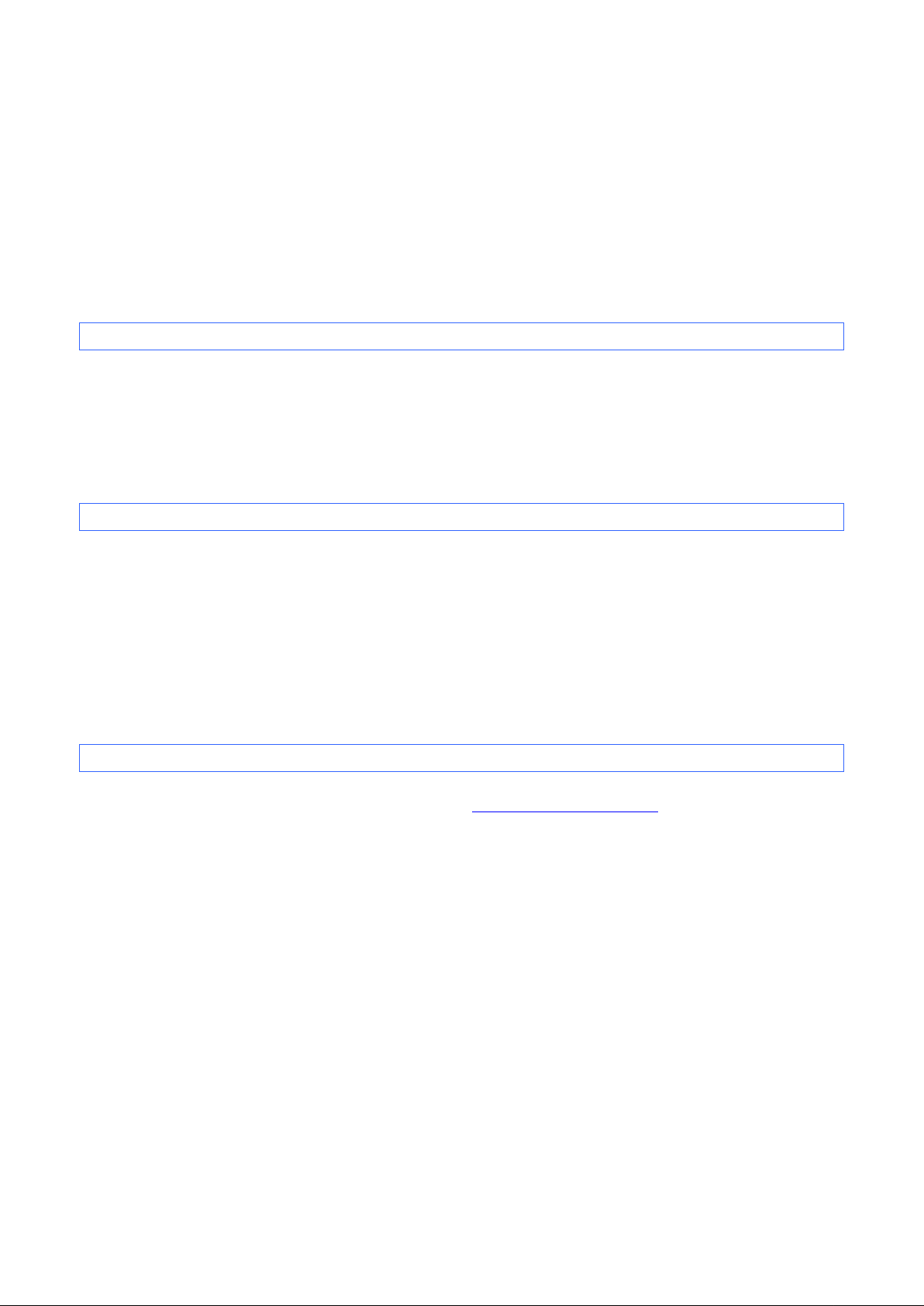
Important Notices
This document provides information for the label printer TD-4420TN/4520TN/4650TNWB/4650TNWBR
/4750TNWB/4750TNWBR (hereinafter referred to as TD-4T Printer), RJ-2035B/2055WB/3035B/3055WB
(hereinafter referred to as RJ Printer), TJ-4020TN/4021TN/4021TNR/4120TN/4121TN/4121TNR
/4420TN/4520TN/4620TN/4422TN/4522TN (herei naft er referred t o as TJ P rinter ) and i s availa ble for use only
if you agree to the following conditions:
Use Conditions
This document may be used and duplicated onl y to the extent necessary fo r customers’ own use of the TD-4T,
RJ and TJ Printers.
The contents of this document may not be duplicated or reproduced, partially or in full, without permission.
No Warranty
a. The contents of this document are subject to change without notice.
b. Regarding this document, Brother will not guarantee there are no defects or if the purpose matches the
specific purpose, regardless of whether it is explicit or implied.
c. Brother assumes no responsibility for damages, actions of third parties, the user's intentional or negligent
operation, misuse or operation under other sp ecial conditions.
Contact Information
For more information for mobile printer developers, visit www.brother.co.jp/eng/dev/.

Table of Contents
1. Introduction························································································ 2
2. EPL Emulation Support Commands ······················································· 3
Appendix A: Supported Models ································································ 6
Appendix B: Font Specification ································································ 7
Appendix C: Supported Barcodes ···························································· 8
- 1 -

1. Introduction
EPL emulation allows TD-4T, RJ and TJ Printers to interpret EPL commands.
- 2 -

EPL
Description
A
A
AUTOFR
C
C
D
D
dump
EI
EK
eR
ES
F
FE
FI
FK
FR
FS
GG
GI
2. EPL Emulation Support Commands
ASCII Text
Simple Expressions in Data Fields
Automatic Form Printing
Print standard barcodes
B
b
Note: For more information on the barcode type, see
C: Supported Barcode.
Prints 2D barcodes
Note: For more information on the barcode type, see
C: Supported Barcode.
Appendix
Appendix
Counter
CUT immediate
Data Matrix Barcode
Density
Enable Dump Mode
Print Soft Font Information
Delete Soft Font
User Defined Error/Status Character
Store Soft Font
Cut Position
End Form Store
Print Form Information
Delete Form
Retrieve Form
Store Form
Print Graphics
Print Graphics Information
- 3 -

EPL
Description
GK
GM
GW
I
JB
JF
LE
LO
LS
LW
N
O
OS
oM
oR
P
PA
Q
Q
R
R
S
TD
Delete Graphics
Store Graphics
Direct Graphic Write
Character Set Selection
Disable Top Of Form Backup
Enable Top Of Form Backup
Line Draw Exclusive OR
Line Draw Black
Line Draw Diagonal
O
Line Draw White
Clear Image Buffer
Cancel Software Options
Hardware Option
OC: Enable Cutter Mode
OD: Enable Direct Thermal Mode
OL: Enable printer’s Feed button
OP: Enable Peel Mode
: Reverse the transmissive sensor’s normal operation
Disable Initial Esc Sequence Feed
Character Substitution (Euro)
Print
Print Automatic
Set Label Width
Set Form Length
Set Double Buffer Mode
Set Reference Point
Speed Select
Date Recall & Formal Layout
- 4 -

EPL
Description
TS
TT
U
UA
UB
UE
UF
UG
UI
UM
UN
UP
UQ
V
W
xa
X
Y
Z
?
^@
^default
^ee
Set Real Time Clock
Time Recall & Formal Layout
Print Configuration (General)
Enable Clear Label Counter Mode
Reset Label Counter Mode
External Font Information Inquiry
Form Information Inquiry
Graphics Information Inquiry
Host Prompts/Codepage Inquiry
Codepage & Memory Inquiry
Disable Error Reporting
Codepage & Memory Inquiry/Print
Configuration Inquiry
Define Variable
Windows Mode
AutoSense
Box Draw
Serial Port Setup
Print Direction
Download Variables
Reset Printer
Set Printer to Factory Defaults
Error Report - Immediate
- 5 -

Appendix A: Supported Models
TD-4420TN
TD-4520TN
TD-4T series
RJ series
TJ series
TD-4650TNWB
TD-4650TNWBR
TD-4750TNWB
TD-4750TNWBR
RJ-2035B
RJ-2055WB
RJ-3035B
RJ-3055WB
TJ-4020TN
TJ-4021TN
TJ-4021TNR
TJ-4120TN
TJ-4121TN
TJ-4121TNR
TJ-4420TN
TJ-4520TN
TJ-4620TN
TJ-4422TN
TJ-4522TN
- 6 -

Appendix B: Font Specification
The font specifications compatible with TD-4T, RJ and TJ Printer EPL Emulation are as follows:
1.EFT
2.EFT
Built-in Font Fixed Font
Downloadable Font Non-compatible
3.EFT
4.EFT
5.EFT
- 7 -

3
3C
9
0
1
1A
1B
1C
K
E80
E82
E85
E30
E32
E35
2G
2
2C
2D
P
PL
J
1E
Appendix C: Supported Barcodes
Select the barcode type you want when using B / b commands. See Section 2. EPL Emulation Support
Commands.
Value Standard Barcode
Code 39 std. or extended
Code 39 with check digit
Code 93
Code 128 UCC Serial Shipping Container Code
Code 128 auto A, B, C modes
Code 128 mode A
Code 128 mode B
Code 128 mode C
Codabar
EAN8
EAN8 2 digit add-on
EAN8 5 digit add-on
EAN13
EAN13 2 digit add-on
EAN13 5 digit add-on
German Post Code
Interleaved 2 of 5
Interleaved 2 of 5 with mod 10 check digit
Interleaved 2 of 5 with human readable check digit
Postnet 5, 9, 11 & 13 digit
Planet 11 & 13 digit
Japanese Postnet
UCC/EAN 128
- 8 -

A
D
M
P
Q
UA0
UA2
UA5
UE0
UE2
UE5
2U
L
M
UPC A
UPC A 2 digit add-on
UPC A 5 digit add-on
UPC E
UPC E 2 digit add-on
UPC E 5 digit add-on
UPC Interleaved 2 of 5
Plessey (MSI-1) with mod. 10 check digit
MSI-3 with mod. 10 check digit
2D Barcodes
Value 2D Barcode
Aztec
Data Matrix
MaxiCode
PDF417
QR Code
- 9 -

