Brother TD-4420TN, TD-4520TN, TD-4650TNWB, TD-4650TNWBR, TD-4750TNWB Software Developer’s Manual ZPLⅡEmulation Guide Version 5.00
...Page 1

Software Developer’s Manual
ZPLⅡEmulation Guide
TD-4420TN/4520TN
TD-4650TNWB/4650TNWBR/4750TNWB/4750TNWBR
RJ-2035B/2055WB/3035B/3055WB
TJ-4020TN/4021TN/4021TNR/4120TN/4121TN/4121TNR
TJ-4420TN/4520TN/4620TN/4422TN/4522TN
Version 5.00
Page 2

The Brother logo is a registered trademark of Brother Industries, Ltd.
Brother is a registered trademark of Brother Indu st ries, Ltd.
© 2020 Brother Industries, Ltd. All rights reserved.
Zebra, ZPL, and ZPLⅡare registered trademarks of Z IH Corp.
Other software and product names described in this document are trademarks or registered trademarks of the
respective developers.
Any trade names and product names of companies appearing on Brother products, related documents and
any other materials are all trademarks or registere d t radem arks of those respective companies.
Page 3
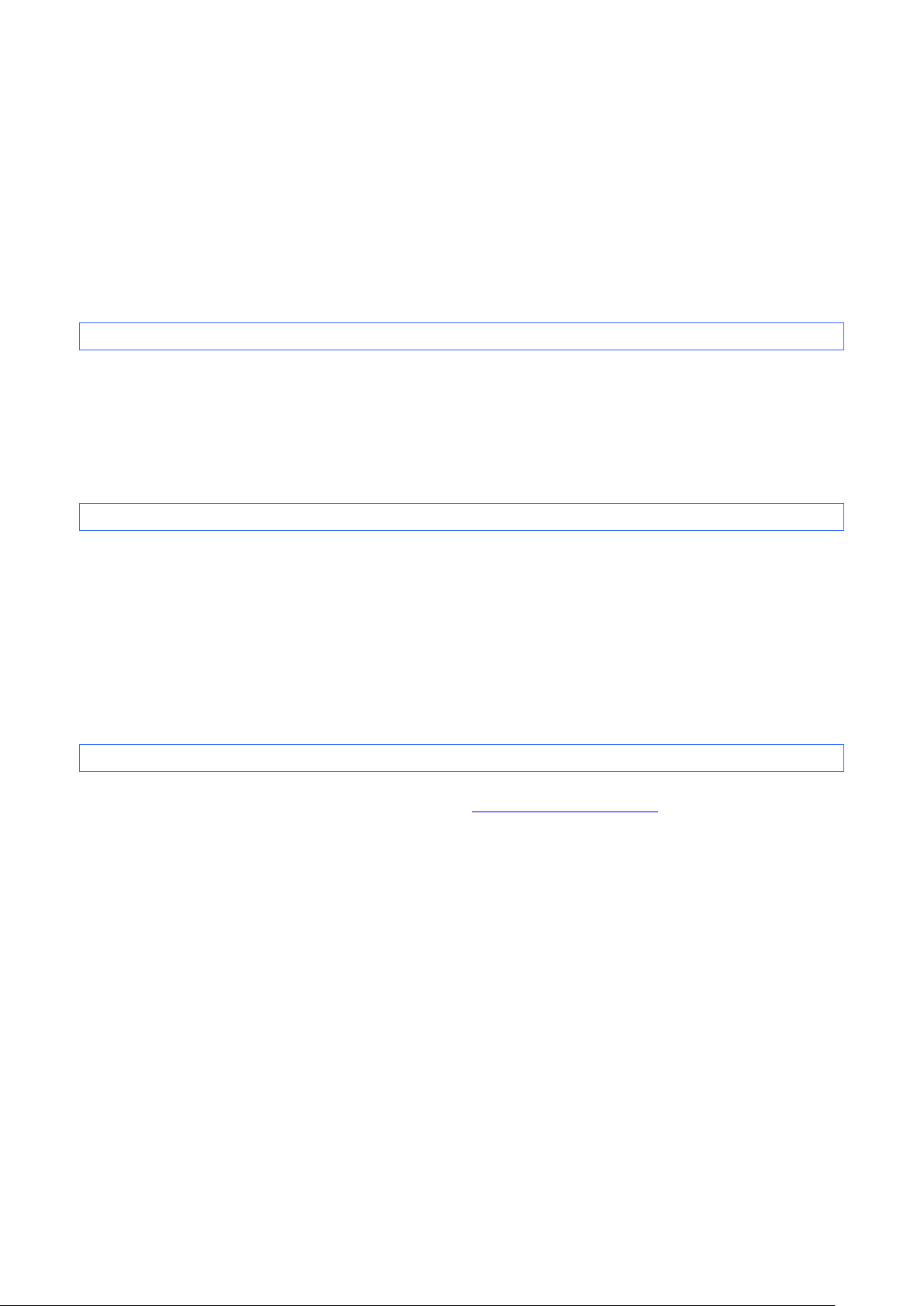
Important Notices
This document provides information for the label printer TD-4420TN/4520TN/4650TNWB/4650TNWBR
/4750TNWB/4750TNWBR (hereinafter referred to as TD-4T Printer), RJ-2035B/2055WB/3035B/3055WB
(hereinafter referred to as RJ Printer), TJ-4020TN/4021TN/4021TNR/4120TN/4121TN/4121TNR
/4420TN/4520TN/4620TN/4422TN/4522TN (hereinafter referred to as TJ Printer) and i s availa ble for u se only
if you agree to the following conditions:
Use Conditions
This document may be used and duplicated onl y to the extent necessary fo r customers’ own use of the TD-4T,
RJ and TJ Printers.
The contents of this document may not be duplicated or reproduced, partially or in full, without permission.
No Warranty
a. The contents of this document are subject to change without notice.
b. Regarding this document, Brother will not guar antee there are no defects or if the purpose matches the
specific purpose, regardless of whether it is explicit or implied.
c. Brother assumes no responsibility for damages, actions of third parties, the user's intentional or negligent
operation, misuse or operation under other sp ecial conditions.
Contact Information
For more information for mobile printer developers, visit www.brother.co.jp/eng/dev/.
Page 4

Table of Contents
1. Introduction························································································ 2
2. Printer Settings ··················································································· 3
3. ZPLⅡEmulation Support Commands ····················································· 4
Appendix A: Supported Models ······························································ 10
Appendix B: Font Specification ······························································· 11
- 1 -
Page 5
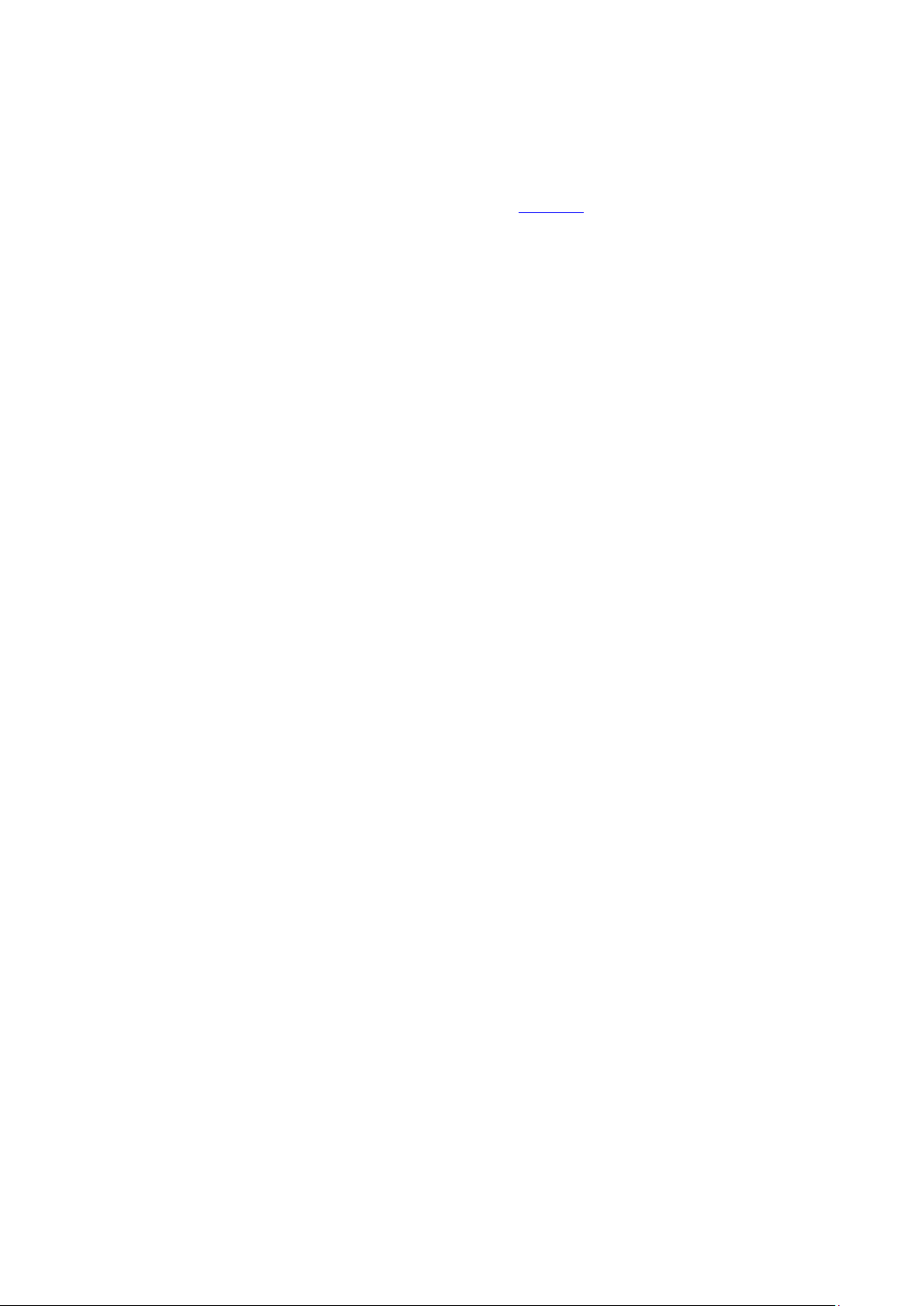
1. Introduction
ZPL emulation allows TD-4T, RJ and TJ Printers to interpret ZPL commands.
To use this feature, change the printer settings as described in Section 2
.
- 2 -
Page 6

2. Printer Settings
The TD-4T, RJ and TJ Printers have built-in paper settings that are necessary to perform printing operations
(position detection). The settings are saved in the device’s flash memory so they are retained even if the
power is turned off. Before using the ZPL emulation, printer settings (such as the paper size and type) must
be set using the Brother Printer Management Tool (BPM):
a. Start the BPM.
b. Click Printer Function.
c. Select the calibration sensor and click Calibrate.
d. Click Printer Configuration.
e. Select the FBPL tab.
f. Set the print operations you want.
g. Check if the paper size settings for each printer lang uage is correct.
h. Click Set.
The paper size and type can be set using the FBPL paper setting command (refer to FBPL Command
Reference).
For more information, see the User’s Guide on your model’s Manuals page at support.brother.com
Note:
You can download the Brother Management Tool (BPM) from your model's Downloads page at
support.brother.com
.
- 3 -
.
Page 7

ZPLⅡ
Description
^A
^A@
Use Font Name to Call Font
^B0
Aztec Bar Code
^B1
^B2
^B3
^B4
^B5
^B7
^B8
^B9
^BA
^BC
^BD
^BE
^BF
^BI
^BJ
^BK
^BL
^BM
^BP
^BQ
^BR
^BS
3. ZPLⅡEmulation Support Commands
Scalable/Bitmapped Font
Code 11 Bar Code
Interleaved 2 of 5 Bar Code
Code 39 Bar Code
Code 49 Bar Code
Planet Code Bar Code
PDF417 Bar Code
EAN-8 Bar Code
UPC-E Bar Code
Code 93 Bar Code
Code 128 Bar Code (Subsets A, B, and C)
UPS MaxiCode Bar Code
EAN-13 Bar Code
Micro PDF417 Bar Code
Industrial 2 of 5 Bar Code
Standard 2 of 5 Bar Code
ANSI Codabar Bar Code
LOGMARS Bar Code
MSI Bar Code
Plessey Bar Code
QR Code Bar Code
RSS Bar Code
UPC/EAN Extensions
- 4 -
Page 8

ZPLⅡ
Description
^BT
^BU
^BX
^BY
^BZ
^CC
^CD
^CF
^CI
^CM
^CO
^CT
^CV
^CW
^DF
^EF
^EG
^FA
^FB
^FC
^FD
^FH
^FM
^FN
^FO
^FP
^FR
TLC39 Bar Code
UPC-A Bar Code
Data Matrix Bar Code
Bar Code Field Default
POSTNET Bar Code
Change Carets
Change Delimiter
Change Alphanumeric Default Font
Change International Font
Change Memory Letter Designation
Cache On
Change Tilde
Code Validation
Font Identifier
Download Format
Erase Stored Formats
Erase Download Graphics
Field Allocate
Field Block
Field Clock (for Real-Time Clock)
Field Data
Field Hexadecimal Indicator
Multiple Field Origin Locations
Field Number
Field Origin
Field Parameter
Field Reverse Print
- 5 -
Page 9
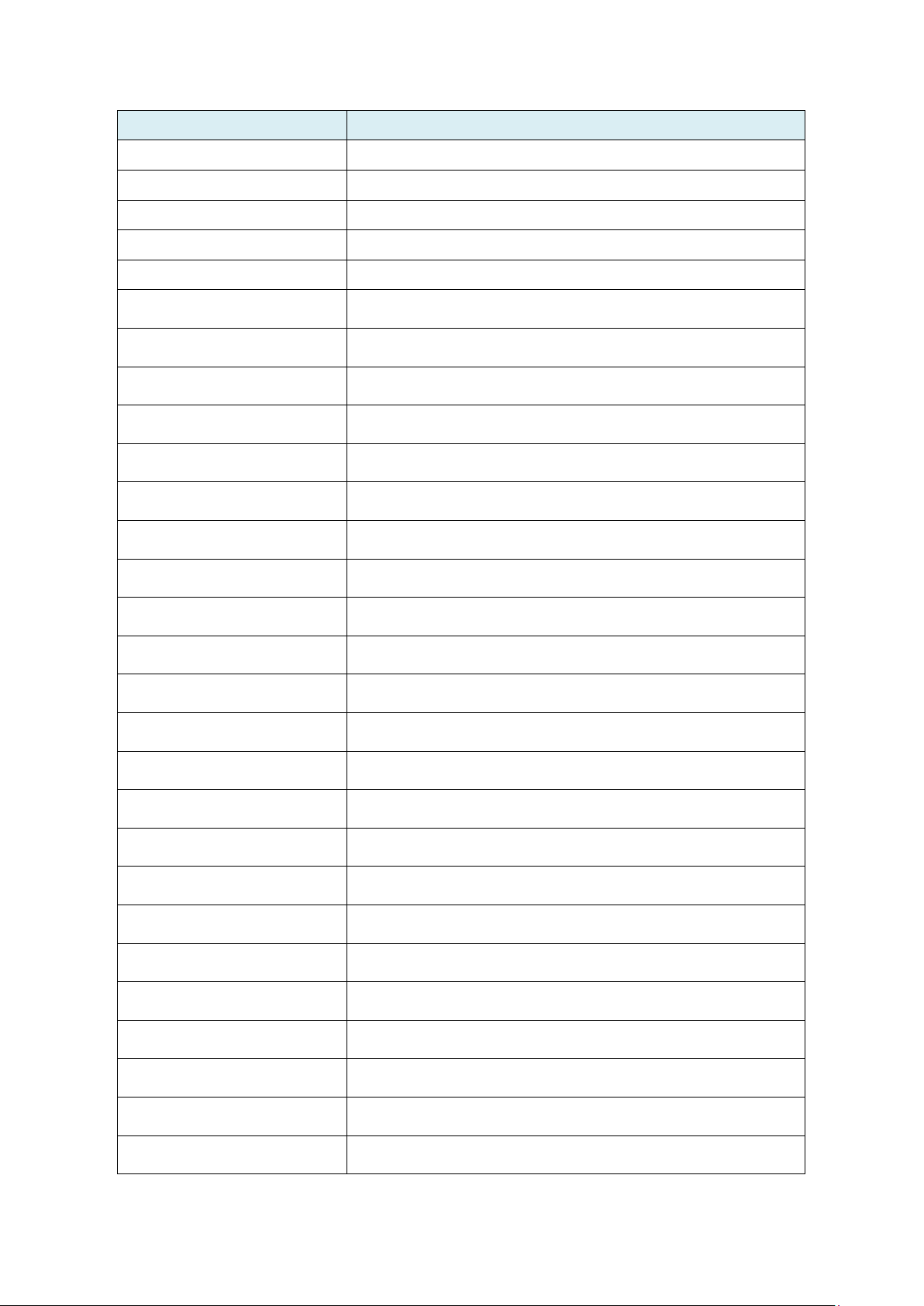
ZPLⅡ
Description
^FS
Field Separator
^FT
Field Type set
^FV
Field Variable
^FW
Field Orientation
^FX
Comment
^GB
^GC
^GD
^GE
^GF
^GS
^HF
^HG
^HH
^HW
^ID
^IL
^IM
^IS
^JB
^JM
^JU
^LH
^LL
^LR
^LS
^LT
^MC
Graphic Box
Graphic Circle
Graphic Diagonal Line
Graphic Ellipse
Graphic Field
Graphic Symbol
Host Format
Host Graphic
Configuration Label Return
Host Directory List
Object Delete
Image Load
Image Move
Image Save
Initialize Flash Memory
Set Dot per Millimeter
Configuration Update
Label Home
Label Length
Label Reverse Print
Label Shift
Label Top
Map Clear
- 6 -
Page 10

ZPLⅡ
Description
^MD
^MF
^ML
^MM
^MN
^MP
^MT
^MU
^MW
^PH
^PM
Printing Mirror Image of Label
^PO
^PP
^PQ
^PR
^PW
^SC
^SE
^SF
^SL
^SN
^SO
^ST
^TO
^WD
^XA
^XB
Media Darkness
Media Feed
Maximum Label Length
Print Mode
Media Tracking
Mode Protection
Media Type
Set Units of Measurement
Modify Heading Warning
Slew to Home Position
Print Orientation
Programmable Pause
Print Quantity
Print Rate
Print Width
Set Serial Communications
Select Encoding
Serialization Field (with a standard ^FD String)
Set Mode and Language (for Real-Time Clock)
Serialization Data
Set Offset (for Real-Time Clock)
Set Date and Time (for Real-Time Clock)
Transfer Object
Print Directory Label
Start Format
Suppress Backfeed
- 7 -
Page 11

ZPLⅡ
Description
^XF
^XG
^XZ
End Format
~CC
~CD
~CT
~DB
~DE
~DG
~DS
~DT
~DU
~DY
~EF
~EG
~HI
Host Identification
~HM
Host RAM Status
~HS
Host Status Return
~JA
Cancel All
~JC
Set Media Sensor Calibration
~JG
Graphing Sensor Calibration
~JK
Delayed Cut
~JL
Set Label Length
~JR
Power On Reset
~JS
Change Backfeed Sequence
~PH
Slew to Home Position
~PP
Programmable Pause
~PS
Print Start
~RO
Reset Advanced Counter
~SD
Set Darkness
~TA
Tear-off Adjust Position
Recall Format
Recall Graphic
Change Carets
Change Delimiter
Change Tilde
Download Bitmap Font
Download Encoding
Download Graphic
Download Intellifont (Scalable Font)
Download Bounded TrueType Font
Download Unbounded TrueType Fo nt
Download Objects
Erase Stored Formats
Erase Download Graphics
- 8 -
Page 12

ZPLⅡ
Description
~WC
Print Configuration Label
- 9 -
Page 13

Appendix A: Supported Models
TD-4420TN
TD-4520TN
TD-4T series
RJ series
TJ series
TD-4650TNWB
TD-4650TNWBR
TD-4750TNWB
TD-4750TNWBR
RJ-2035B
RJ-2055WB
RJ-3035B
RJ-3055WB
TJ-4020TN
TJ-4021TN
TJ-4021TNR
TJ-4120TN
TJ-4121TN
TJ-4121TNR
TJ-4420TN
TJ-4520TN
TJ-4620TN
TJ-4422TN
TJ-4522TN
- 10 -
Page 14

Appendix B: Font Specification
The font specifications compatible with TD-4T, RJ and TJ Printer ZPLⅡEmulation are as follows:
A.FNT
B.FNT
D.FNT
Fixed Font
Built-in Font
Scalable Font
Downloadable Font Compatible*
* UTF-8 compatible. Not compatible with UTF-16.
E8.FNT
F.FNT
G.FNT
H8.FNT
GS.FNT
0.TTF
P.TTF
Q.TTF
R.TTF
S.TTF
T.TTF
U.TTF
V.TTF
- 11 -
Page 15

