Brother TD-4420TN, TD-4520TN, TD-4650TNWB, TD-4650TNWBR, TD-4750TNWB Software Developer's Manual FBPL Command Reference Version 08
...
Software Developer's Manual
FBPL Command Reference
TD-4420TN/4520TN
TD-4650TNWB/4750TNWB/4650TNWBR/4750TNWBR
RJ-2035B/2055WB/3035B/3055WB
TJ-4020TN/4021TN/4021TNR/4120TN/4121TN/4121TNR
TJ-4420TN/4520TN/4620TN/4422TN/4522TN
Version 08

TABLE OF CONTENTS
1 Example of Command Reference .................................................................................................................. 1
2 Document Conventions .................................................................................................................................. 2
3 Object Position Calculation ........................................................................................................................... 3
4 Supported Printers .......................................................................................................................................... 4
5 Setup and System Commands ...................................................................................................................... 5
5.1 SIZE ............................................................................................................................................. 5
5.2 GAP .............................................................................................................................................. 6
5.3 GAPDETECT............................................................................................................................... 8
5.4 BLINEDETECT ............................................................................................................................ 9
5.5 AUTODETECT .......................................................................................................................... 10
5.6 BLINE ......................................................................................................................................... 11
5.7 OFFSET ..................................................................................................................................... 12
5.8 SPEED ....................................................................................................................................... 13
5.9 DENSITY ................................................................................................................................... 14
5.10 DIRECTION ............................................................................................................................... 15
5.11 REFERENCE ............................................................................................................................ 16
5.12 SHIFT ......................................................................................................................................... 17
5.13 COUNTRY ................................................................................................................................. 19
5.14 CODEPAGE............................................................................................................................... 20
5.15 CLS ............................................................................................................................................ 23
5.16 FEED .......................................................................................................................................... 24
5.17 BACKFEED ............................................................................................................................... 25
5.18 FORMFEED .............................................................................................................................. 26
5.19 HOME ........................................................................................................................................ 27
5.20 PRINT ........................................................................................................................................ 28
5.21 SOUND ...................................................................................................................................... 29
5.22 CUT ............................................................................................................................................ 30
5.23 LIMITFEED ................................................................................................................................ 31
5.24 SELFTEST................................................................................................................................. 32
5.25 EOJ ............................................................................................................................................ 35
5.26 DELAY........................................................................................................................................ 36
5.27 DISPLAY .................................................................................................................................... 37
5.28 INITIALPRINTER ...................................................................................................................... 39
5.29 MENU......................................................................................................................................... 40
6 Label Formatting Commands ...................................................................................................................... 43
6.1 BAR ............................................................................................................................................ 43
6.2 BARCODE ................................................................................................................................. 44
6.3 TLC39 ........................................................................................................................................ 50
6.4 BITMAP ...................................................................................................................................... 51
6.5 BOX ............................................................................................................................................ 53
6.6 CIRCLE ...................................................................................................................................... 54
6.7 ELLIPSE .................................................................................................................................... 55
6.8 CODABLOCK F MODE ............................................................................................................... 56
6.9 DMATRIX ................................................................................................................................... 57
6.10 ERASE ....................................................................................................................................... 59
6.11 MAXICODE................................................................................................................................ 60
6.12 PDF417 ...................................................................................................................................... 62
6.13 AZTEC ....................................................................................................................................... 65
6.14 MPDF417 ................................................................................................................................... 66
6.15 PUTBMP .................................................................................................................................... 67
6.16 PUTPCX .................................................................................................................................... 70
6.17 QRCODE ................................................................................................................................... 72
6.18 RSS ............................................................................................................................................ 78
6.19 REVERSE .................................................................................................................................. 83
6.20 DIAGONAL ................................................................................................................................ 84
6.21 TEXT .......................................................................................................................................... 85
I

6.22 BLOCK ....................................................................................................................................... 89
7 Status Polling and Immediate Commands ................................................................................................. 92
7.1 <ESC>!? .................................................................................................................................... 92
7.2 <ESC>!C .................................................................................................................................... 93
7.3 <ESC>!D .................................................................................................................................... 94
7.4 <ESC>!O.................................................................................................................................... 95
7.5 <ESC>!P .................................................................................................................................... 96
7.6 <ESC>!Q.................................................................................................................................... 97
7.7 <ESC>!R .................................................................................................................................... 98
7.8 <ESC>!S .................................................................................................................................... 99
7.9 <ESC>!F .................................................................................................................................. 101
7.10 <ESC>!. ................................................................................................................................... 102
7.11 ~!@ ........................................................................................................................................... 103
7.12 ~!A ............................................................................................................................................ 104
7.13 ~!C ............................................................................................................................................ 105
7.14 ~!D ............................................................................................................................................ 106
7.15 ~!E ............................................................................................................................................ 107
7.16 ~!F ............................................................................................................................................ 108
7.17 ~!I ............................................................................................................................................. 109
7.18 ~!T ............................................................................................................................................ 110
7.19 <ESC>Y ................................................................................................................................... 111
7.20 <ESC>Z ................................................................................................................................... 112
8 Commands for Windows Driver ................................................................................................................ 113
8.1 !B .............................................................................................................................................. 113
8.2 !J ............................................................................................................................................... 114
8.3 !N .............................................................................................................................................. 115
9 File Management Commands .................................................................................................................... 116
9.1 DOWNLOAD ........................................................................................................................... 116
9.2 EOP .......................................................................................................................................... 119
9.3 FILES ....................................................................................................................................... 120
9.4 KILL .......................................................................................................................................... 121
9.5 MOVE....................................................................................................................................... 122
9.6 RUN.......................................................................................................................................... 123
10 BASIC Commands and Functions ............................................................................................................. 124
10.1 ABS() ........................................................................................................................................ 124
10.2 ASC() ....................................................................................................................................... 125
10.3 CHR$() ..................................................................................................................................... 126
10.4 XOR$() ..................................................................................................................................... 127
10.5 END .......................................................................................................................................... 128
10.6 EOF() ....................................................................................................................................... 129
10.7 OPEN ....................................................................................................................................... 130
10.8 CLOSE ..................................................................................................................................... 132
10.9 WRITE...................................................................................................................................... 133
10.10 READ ....................................................................................................................................... 134
10.11 SEEK ........................................................................................................................................ 135
10.12 LOF() ........................................................................................................................................ 136
10.13 LOC() ....................................................................................................................................... 137
10.14 FREAD$() ................................................................................................................................ 138
10.15 PUT .......................................................................................................................................... 139
10.16 GET .......................................................................................................................................... 140
10.17 COPY ....................................................................................................................................... 141
10.18 FOR…NEXT LOOP ................................................................................................................ 142
10.19 WHILE…WEND ...................................................................................................................... 143
10.20 DO…LOOP .............................................................................................................................. 144
10.21 IF…THEN…ELSE…ENDIF LOOP ...................................................................................... 147
10.22 GOSUB…RETURN ................................................................................................................ 150
10.23 GOTO ....................................................................................................................................... 151
10.24 INP$() ....................................................................................................................................... 152
10.25 INP() ......................................................................................................................................... 153
II

10.26 LOB() ........................................................................................................................................ 154
10.27 INPUT ...................................................................................................................................... 155
10.28 PREINPUT............................................................................................................................... 156
10.29 POSTINPUT ............................................................................................................................ 157
10.30 SET FILTER ............................................................................................................................. 158
10.31 REM ......................................................................................................................................... 159
10.32 OUT .......................................................................................................................................... 160
10.33 OUTR ....................................................................................................................................... 161
10.34 GETKEY() ................................................................................................................................ 162
10.35 INT() ......................................................................................................................................... 163
10.36 LEFT$() .................................................................................................................................... 164
10.37 LEN() ........................................................................................................................................ 165
10.38 MID$() ...................................................................................................................................... 166
10.39 RIGHT$() ................................................................................................................................. 167
10.40 STR$()...................................................................................................................................... 168
10.41 STRCOMP() ............................................................................................................................ 169
10.42 INSTR() .................................................................................................................................... 170
10.43 TRIM$() .................................................................................................................................... 171
10.44 LTRIM$() .................................................................................................................................. 172
10.45 RTRIM$() ................................................................................................................................. 173
10.46 TEXTPIXEL() ........................................................................................................................... 174
10.47 BARCODEPIXEL() .................................................................................................................. 175
10.48 VAL() ........................................................................................................................................ 176
10.49 NOW$() .................................................................................................................................... 177
10.50 NOW ........................................................................................................................................ 178
10.51 FORMAT$() ............................................................................................................................. 179
10.52 DATEADD() ............................................................................................................................. 183
10.53 FSEARCH() ............................................................................................................................. 185
10.54 TOUCHPRESS() ..................................................................................................................... 186
10.55 RECORDSET$() ..................................................................................................................... 187
10.56 REPLACE$() ........................................................................................................................... 189
11 Device Reconfiguration Commands ......................................................................................................... 190
11.1 SET COUNTER ....................................................................................................................... 190
11.2 SET CUTTER .......................................................................................................................... 191
11.3 SET PARTIAL_CUTTER ......................................................................................................... 192
11.4 SET BACK ............................................................................................................................... 193
11.5 SET KEYN ................................................................................................................................ 194
11.6 SET LEDN ................................................................................................................................ 196
11.7 SET PEEL ................................................................................................................................ 197
11.8 SET REWIND .......................................................................................................................... 198
11.9 SET TEAR ............................................................................................................................... 199
11.10 SET GAP.................................................................................................................................. 200
11.11 SET BLINE REVERSE / SET BLINE OBVERSE................................................................... 202
11.12 SET BLINE PRINTSIDE / SET BLINE BACKSIDE ................................................................ 203
11.13 SET HEAD ............................................................................................................................... 204
11.14 SET RIBBON ........................................................................................................................... 205
11.15 SET ENCODER....................................................................................................................... 206
11.16 SET RIBBONEND ................................................................................................................... 207
11.17 SET COM1............................................................................................................................... 208
11.18 SET PRINTKEY....................................................................................................................... 209
11.19 SET REPRINT ......................................................................................................................... 211
11.20 SET FEED_LEN ...................................................................................................................... 212
11.21 GETSENSOR() ....................................................................................................................... 213
11.22 GETSETTING$() ..................................................................................................................... 216
11.23 SET USBHOST ....................................................................................................................... 219
11.24 SET AUTORUN ....................................................................................................................... 220
11.25 SET RESPONSE .................................................................................................................... 221
11.26 SET DAYLIGHT_SAVE ........................................................................................................... 223
11.27 SET REGISTRATION ............................................................................................................. 224
III

11.28 PEEL ........................................................................................................................................ 225
11.29 LED1, LED2, LED3.................................................................................................................. 226
11.30 KEY1, KEY2, KEY3 ................................................................................................................. 227
11.31 SET SENSOR_REF ................................................................................................................ 228
12 Printer Global Variables.............................................................................................................................. 229
12.1 @LABEL .................................................................................................................................. 229
12.2 YEAR ....................................................................................................................................... 230
12.3 MONTH .................................................................................................................................... 231
12.4 DAT E ........................................................................................................................................ 232
12.5 WEEK....................................................................................................................................... 233
12.6 HOUR....................................................................................................................................... 234
12.7 MINUTE ................................................................................................................................... 235
12.8 SECOND.................................................................................................................................. 236
12.9 @YEAR.................................................................................................................................... 237
12.10 @MONTH ................................................................................................................................ 238
12.11 @DATE .................................................................................................................................... 239
12.12 @DAY ...................................................................................................................................... 240
12.13 @HOUR ................................................................................................................................... 241
12.14 @MINUTE ............................................................................................................................... 242
12.15 @SECOND .............................................................................................................................. 243
12.16 _MODEL$ ................................................................................................................................ 244
12.17 _SERIAL$ ................................................................................................................................ 245
12.18 _VERSION$ ............................................................................................................................ 246
13 Bluetooth Module Setting Commands ...................................................................................................... 247
13.1 BT NAME ................................................................................................................................. 247
13.2 BT PINCODE ........................................................................................................................... 248
13.3 BT MODE ................................................................................................................................. 249
13.4 SET BTLINKBACK .................................................................................................................. 251
14 Wi-Fi Module Setting Commands .............................................................................................................. 252
14.1 WLAN OFF .............................................................................................................................. 252
14.2 WLAN SSID ............................................................................................................................. 253
14.3 WLAN W PA .............................................................................................................................. 254
14.4 WLAN WEP ............................................................................................................................. 255
14.5 WLAN DHCP ........................................................................................................................... 256
14.6 WLAN IP .................................................................................................................................. 257
14.7 WLAN PORT ........................................................................................................................... 258
14.8 WLAN THROUGH ................................................................................................................... 259
15 Internal Ethernet Setting Commands........................................................................................................ 260
15.1 NET DHCP............................................................................................................................... 260
15.2 NET IP ...................................................................................................................................... 261
15.3 NET PORT ............................................................................................................................... 262
15.4 NET NAME .............................................................................................................................. 263
15.5 NET THROUGH ...................................................................................................................... 264
16 Setting Commands for RJ-2035B/2055WB/3035B/3055WB .................................................................... 265
16.1 SET PRINTQUALITY .............................................................................................................. 265
16.2 SET STANDBYTIME ............................................................................................................... 266
16.3 SET SLEEPTIME .................................................................................................................... 267
17 RFID .............................................................................................................................................................. 268
17.1 RFID READ / RFID WRITE ..................................................................................................... 268
17.2 RFIDDETECT .......................................................................................................................... 273
Appendix A: Command List by Model............................................................................................................... 274
IV
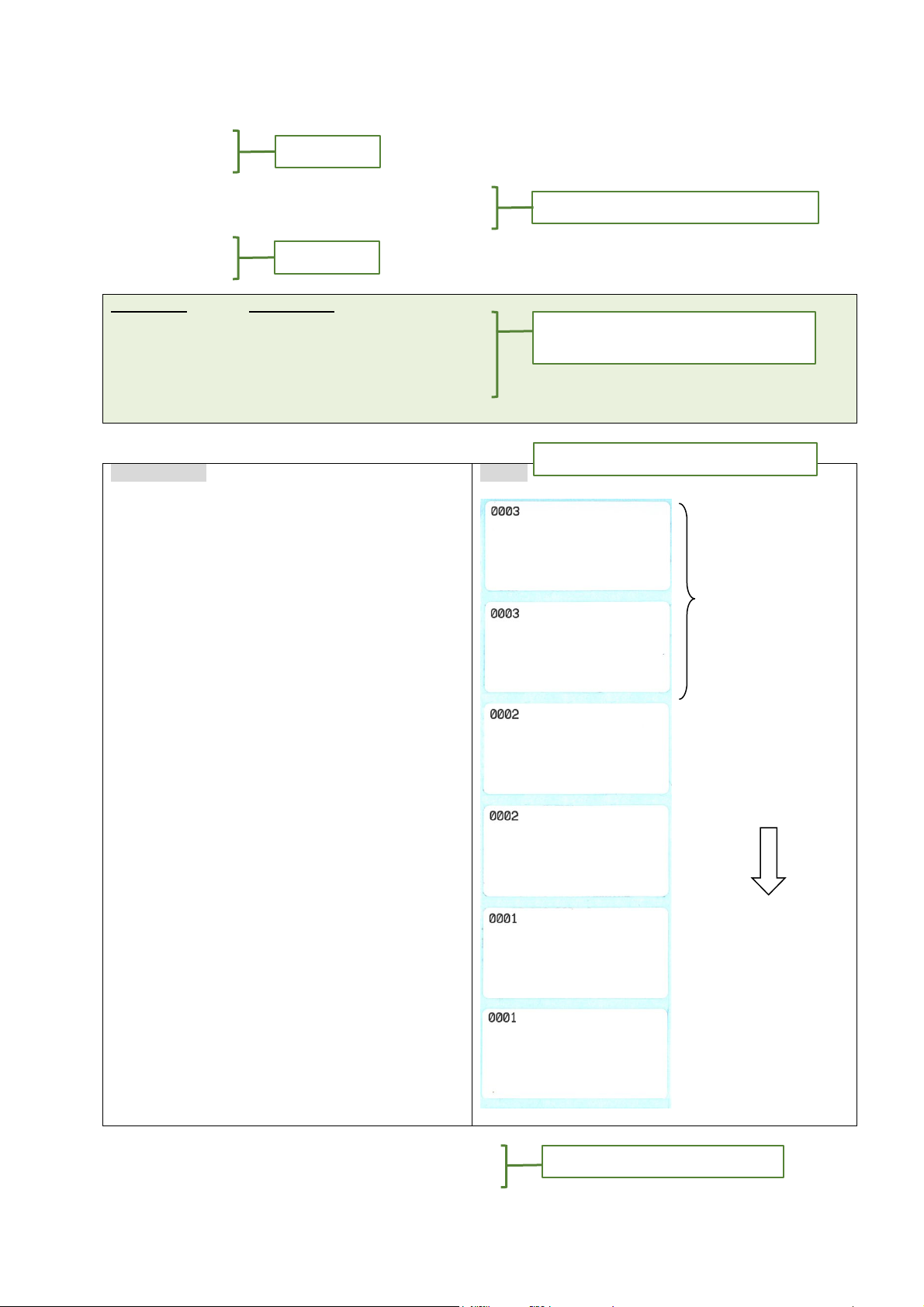
Parameter
Description
m
Number of label set
n
Number of label copies
1 ≤ n ≤ 999999999
Sample code
Result
Paper feed direction
1 set, 2 copies
Command
Description of the command
Syntax
Detailed description
of the parameter
Actual example of the command
Related commands
1 Example of Command Reference
1.1 Print
Description
Print the label format currently stored in the image buffer.
Syntax
PRINT m[,n]
1 ≤ m ≤ 999999999
Example
SIZE 50 mm,25 mm
GAP 3 mm,0
DIRECTION 1
SET COUNTER @1 1
@1="0001"
CLS
TEXT 10,10, "3",0,1,1,@1
PRINT 3,2
See Also
SET COUNTER, INPUT, DOWNLOAD
1
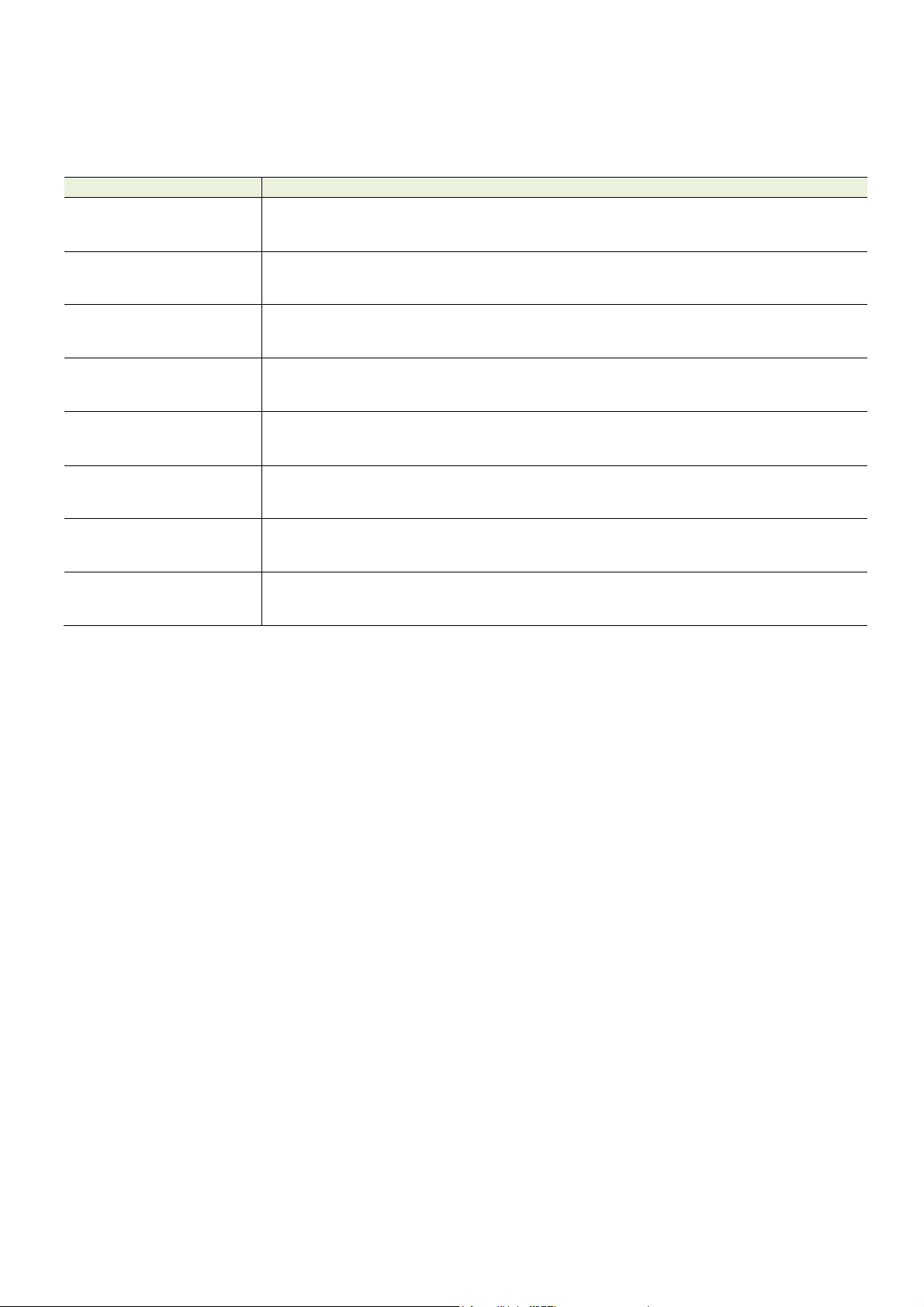
Convention
Description
2 Document Conventions
This manual uses the following typographic conventions.
[expression list]
<ESC>
~
Space ASCII 32, characters will be ignored in the command line.
" ASCII 34, beginning and ending of expression.
CR, LF ASCII 13, ASCII 10, denotes end of command line.
NULL ASCII 0, supported in the expression.
Note:
203 dpi: 1 mm = 8 dots
Items inside square brackets are optional, expression maximum length 2*1024
bytes.
ASCII 27, control code of status polling command returns/runs the printer status
immediately.
ASCII 126, control code of status polling command returns the printer status only
when the printer is ready.
Note
2
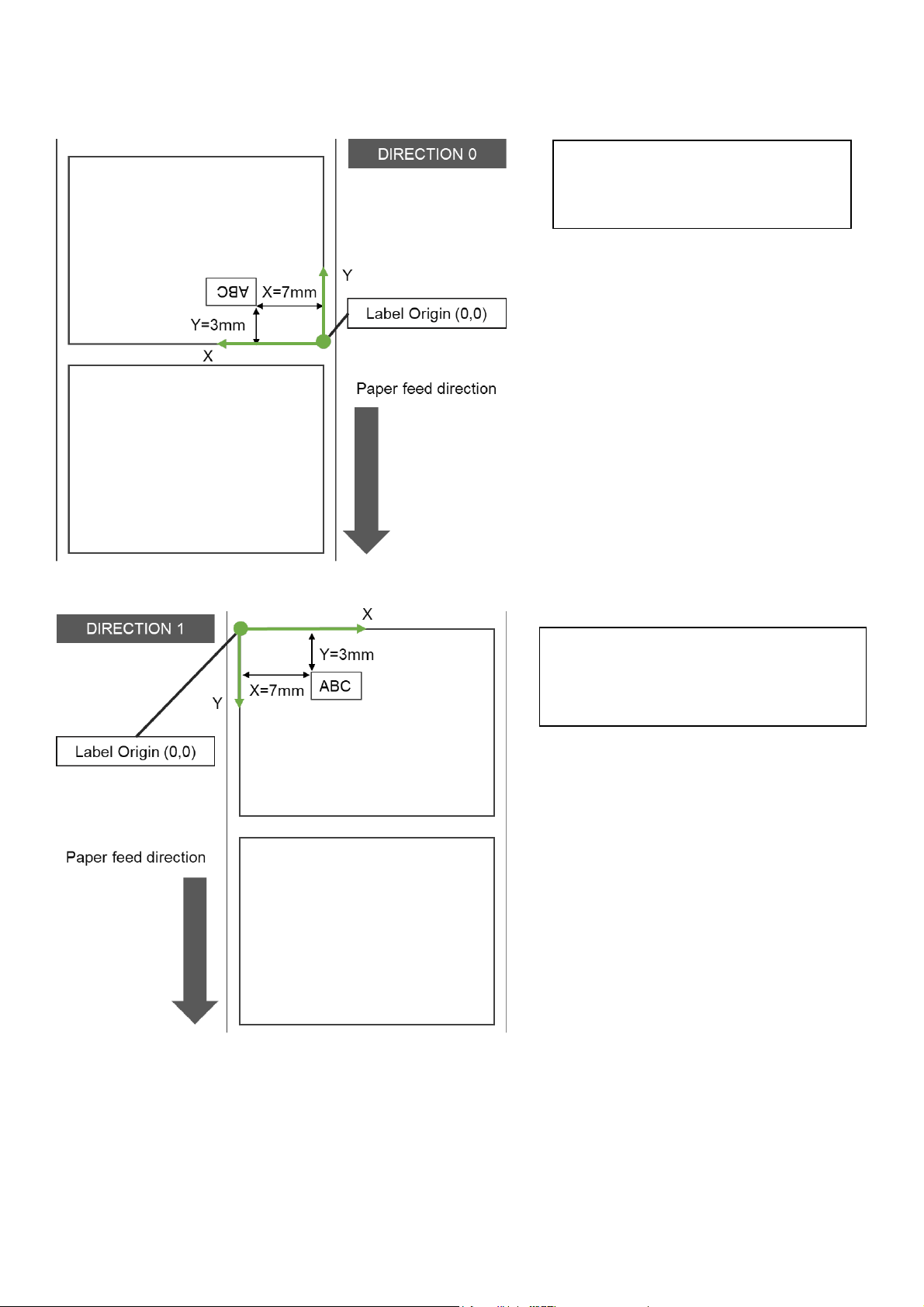
DIRECTION 0
PRINT 1
DIRECTION 1
3 Object Position Calculation
CLS
TEXT 56,24,"3",0,1,1,"ABC"
CLS
TEXT 56,24,"3",0,1,1,"ABC"
PRINT 1
Note :
1. 203 dpi, 1 mm=8 dots ; 300 dpi, 1 mm=12 dots ; 600 dpi, 1mm=24 dots
2. Only integer portion will be used. Ex. 2 mm = 23.6 dots then 23 dots will be used.
3
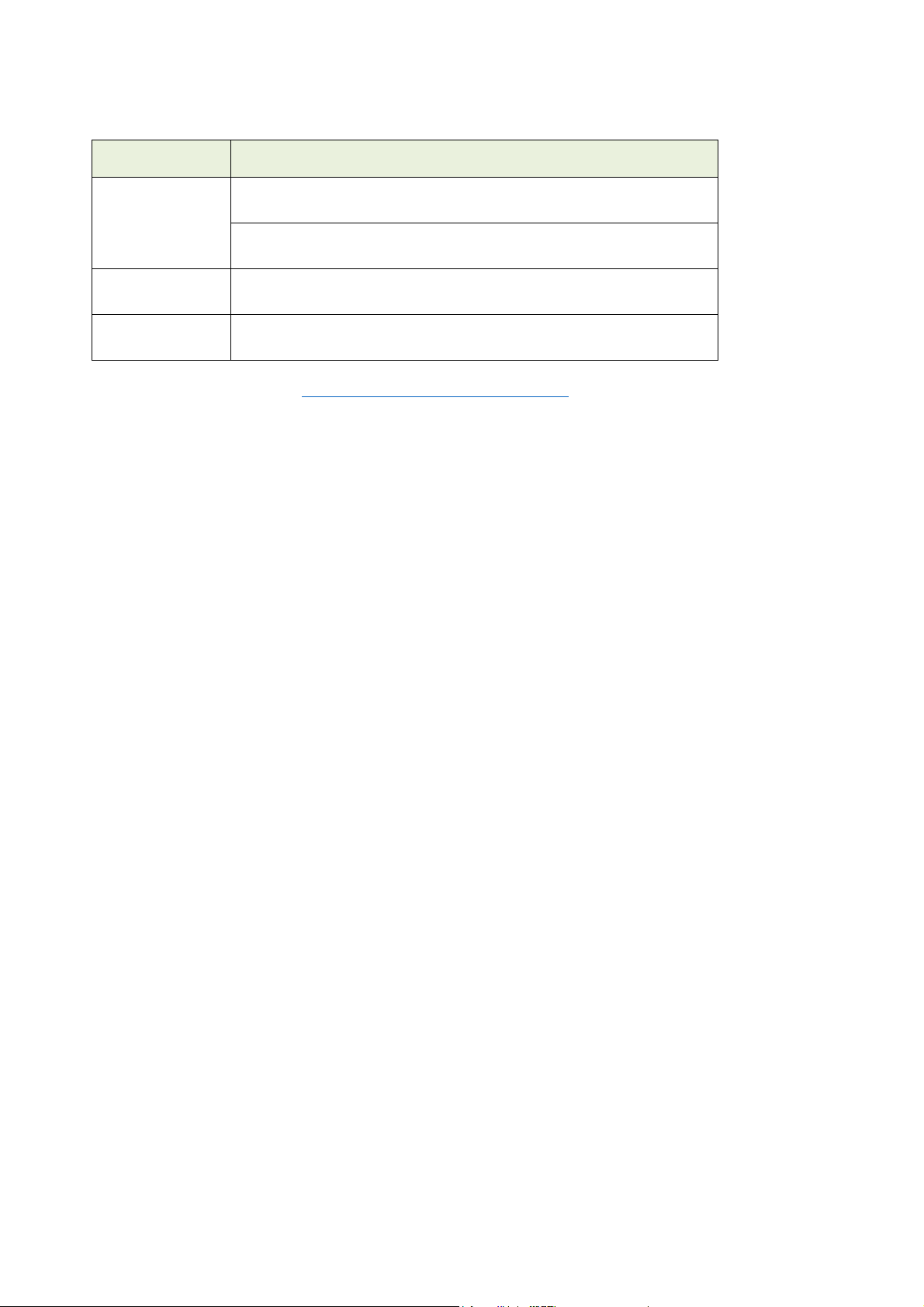
4 Supported Printers
Series Models
TD-4420TN/4520TN
TD-4T series
TD-4650TNWB/4750TNWB/4650TNWBR/4750TNWBR
RJ series RJ-2035B/2055WB/3035B/3055WB
TJ- series TJ-4020TN/4021TN/4021TNR/4120TN/4121TN/4121TNR
For more information, see Appendix A: Command List by Model
.
4
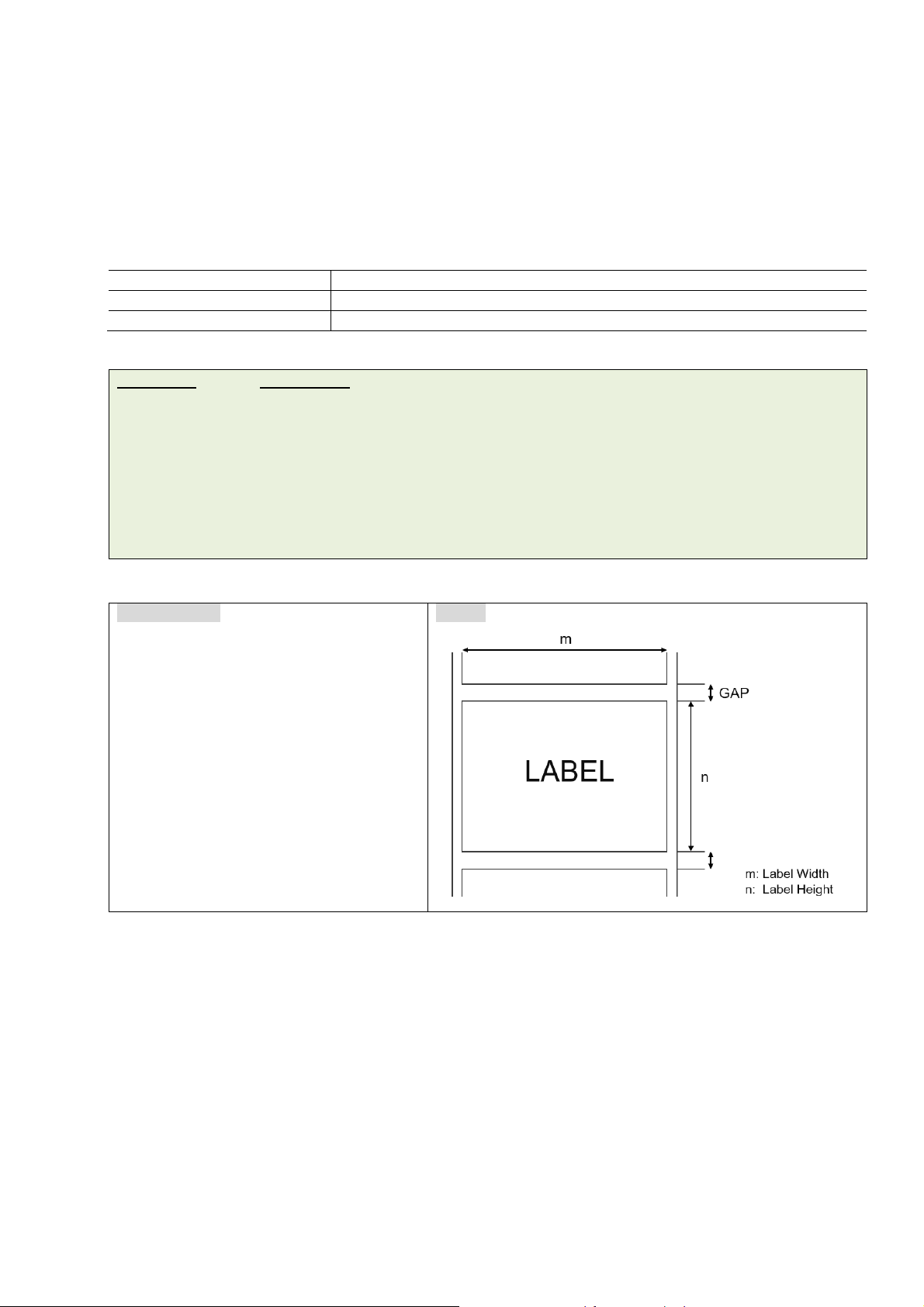
SIZE m[,n]
in inches
SIZE m mm[,n mm]
in mm
SIZE m dot[,n dot]
in dots
Parameter
Description
M
Label width (inch/ mm/ dot)
[N]
Label length (inch/ mm/ dot), Optional
Sample Code
Result
5 Setup and System Commands
5.1 SIZE
Description
Define the label width and length.
Syntax
Note :
203 dpi : 1 mm = 8 dots
300 dpi : 1 mm = 12 dots
600 dpi : 1 mm = 24 dots
For metric and dot systems, there must be a space between parameter and “mm” or “dot”.
Example
In inches:
SIZE 3.5,3.00
In mm:
SIZE 100 mm,100 mm
See Also
GAP, BLINE
5
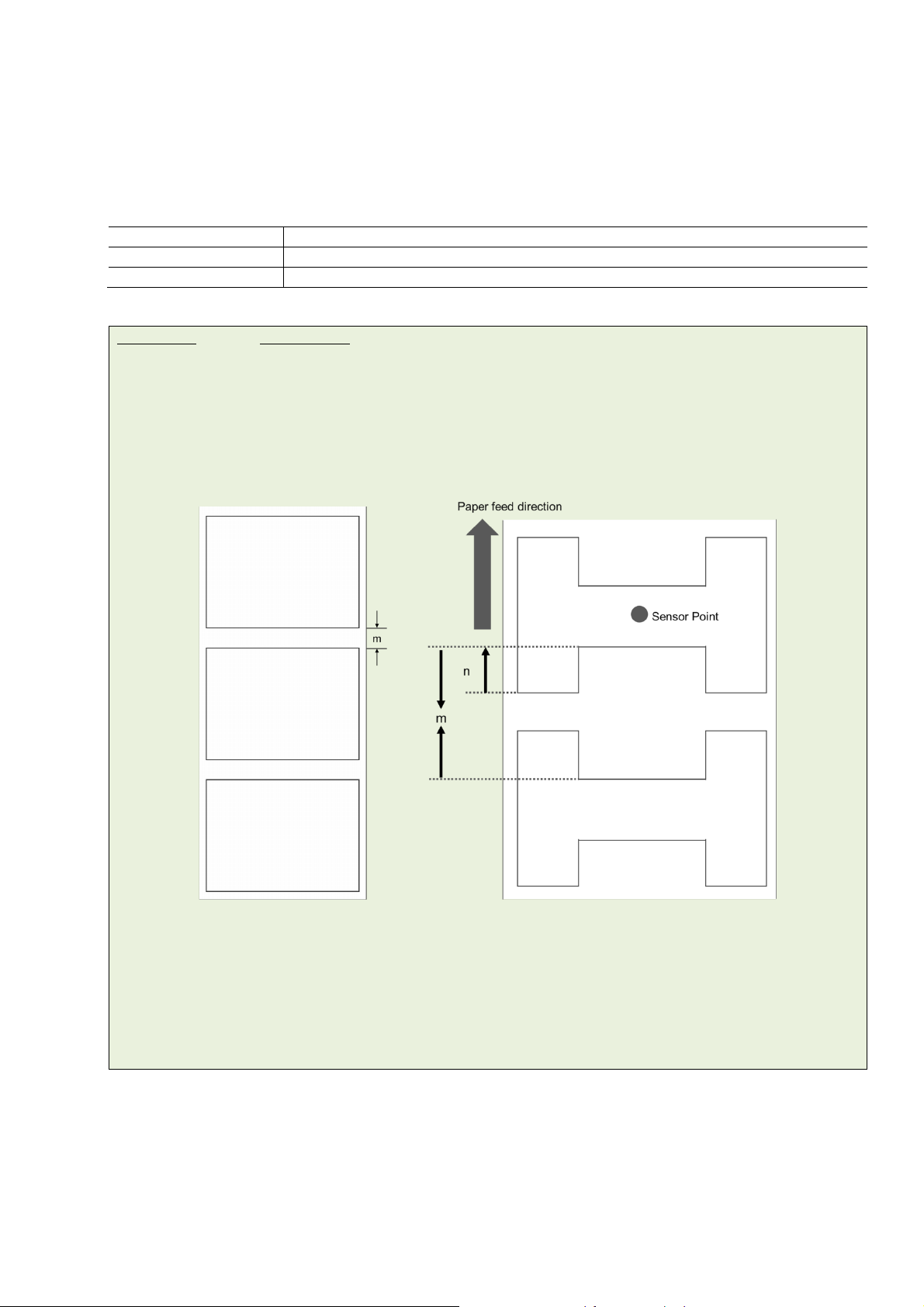
GAP m,n
in inches
GAP m mm,n mm
in mm
GAP m dot,n dot
in dots
Parameter
Description
M
The gap distance between two labels
0 ≤ m ≤5 (inch), 0 ≤ m ≤ 127 (mm)
N
The offset distance of the gap
n ≤ label length (inch or mm)
0, 0
Continuous label
GAP command to the printer first.
5.2 GAP
Description
Define the gap distance between two labels.
Syntax
0 ≤ m ≤1 (inch), 0 ≤ m ≤ 25.4 (mm)
Note :
203 dpi : 1 mm = 8 dots
300 dpi : 1 mm = 12 dots
600 dpi : 1 mm = 24 dots
For metric and dot systems, make sure you add a space between parameter and mm.
When the sensor type is changed from "Black Mark" to "GAP", make sure you send the
6
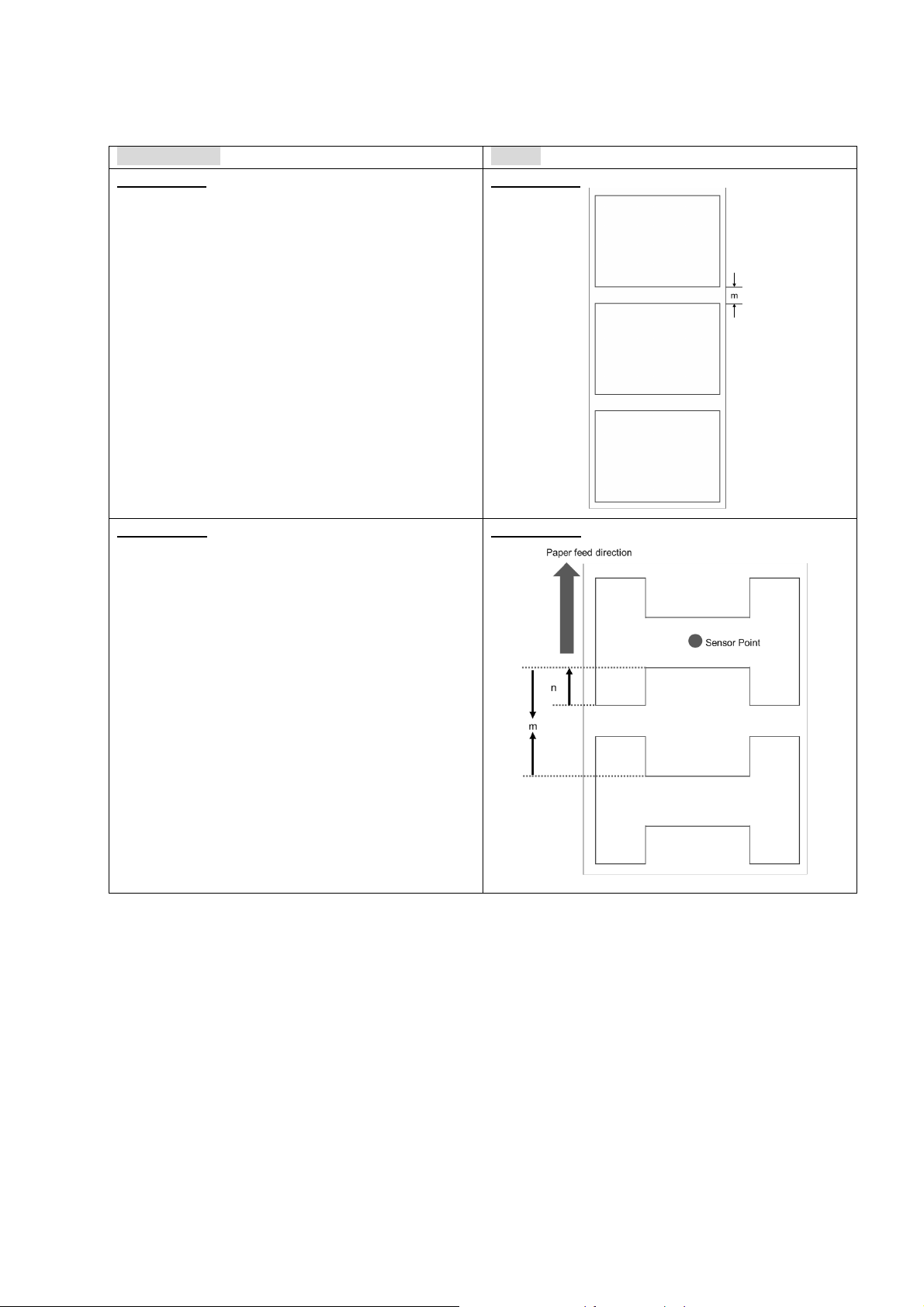
Sample Code
Result
Normal gap
Normal gap
Special gap
Special gap
Example
In inches:
In mm:
Continuous label:
GAP 0.12,0
GAP 3 mm,0 mm
GAP 0,0
See Also
SIZE, BLINE
In inches
GAP 0.30,0.10
In mm
GAP 7.62 mm,2.54 mm
7
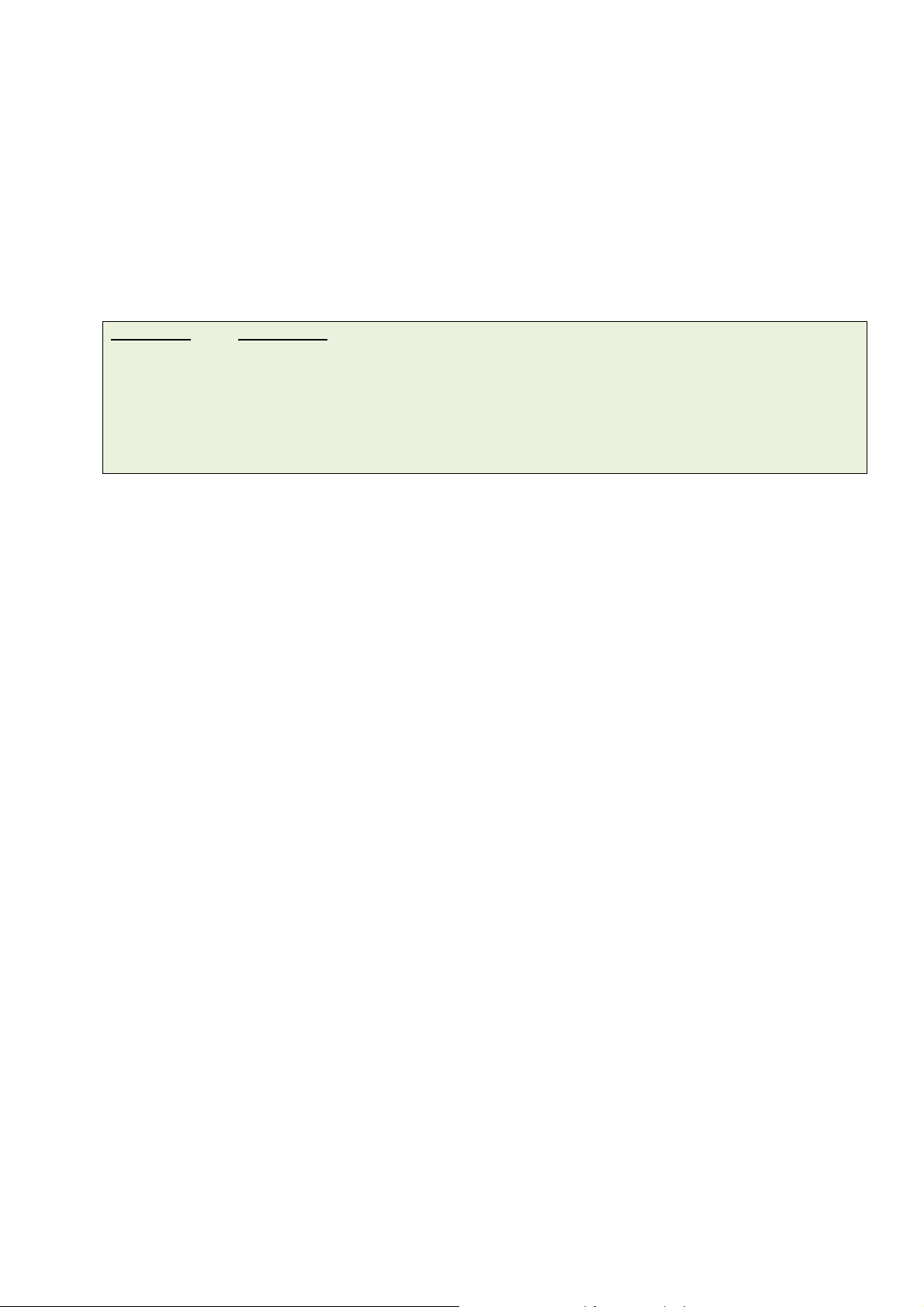
Parameter
Description
X
Paper length (in dots)
Y
Gap length (in dots)
5.3 GAPDETECT
Description
Feed the paper through the gap sensor to determine the paper and gap sizes, respectively. This command
references the user’s approximate measurements. If the measurements conflict with the actual size, the
GAPDETECT command will not work properly. This calibration method can be applied to the labels with preprinted logos or texts.
Syntax
GAPDETECT [x,y]
Note:
If the x, y parameters are ignored then the printer will calibrate and determine the paper length and gap
size automatically.
See Also
GAP, SIZE, BLINEDETECT, AUTODETECT
8
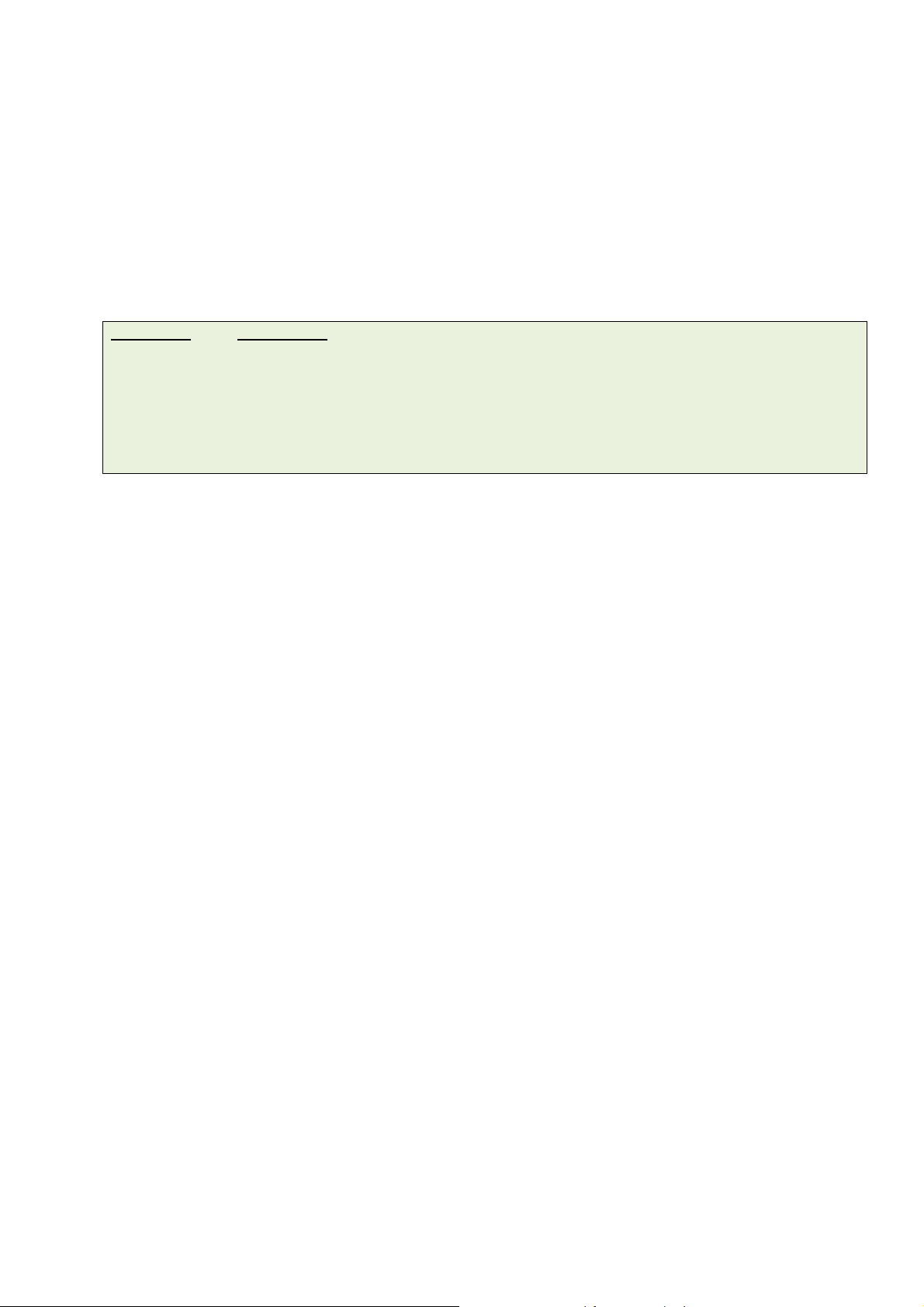
Parameter
Description
x
Paper length (in dots)
y
Gap length (in dots)
5.4 BLINEDETECT
Description
Feed the paper through the black mark sensor to determine the paper and black mark sizes, respectively.
This command references the user’s approximate measurements. If the measurements conflict with the
actual size, the BLINEDETECT command will not work properly. This calibration method can be applied to
the labels with pre-printed logos or texts.
Syntax
BLINEDETECT [x,y]
Note:
If the x, y parameters are ignored then the printer will calibrate and determine the paper length and gap
size automatically.
See Also
GAP, SIZE, GAPDETECT, AUTODETECT
9
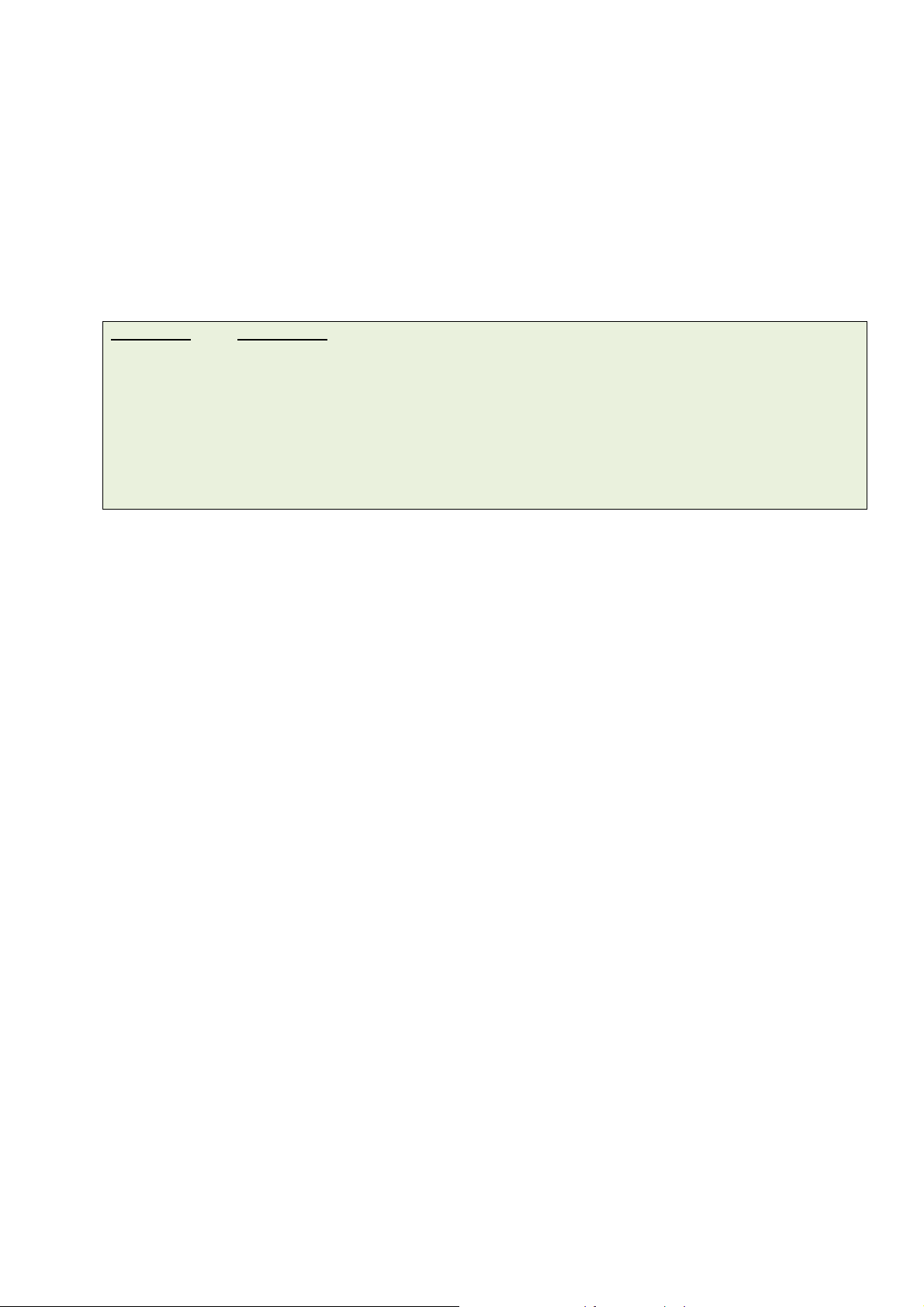
Parameter
Description
x
Paper length (in dots)
y
Gap length (in dots)
5.5 AUTODETECT
Description
Feed the paper through the gap/black mark sensor to determine the paper and gap/black mark sizes,
respectively. This command references the user’s approximate measurements. If the measurements conflict
with the actual size, the AUTODETECT command will not work properly. This calibration method can be
applied to the labels with pre-printed logos or texts.
Syntax
AUTODETECT [x,y]
Note:
If the x, y parameters are ignored then the printer will calibrate and determine the paper
length and gap/black mark size automatically.
The printer will detect the label by the proper sensor type. When using this command, make
sure GAP or BLINE command are not used in your program.
See Also
GAP, SIZE, GAPDETECT, BLINEDETECT
10
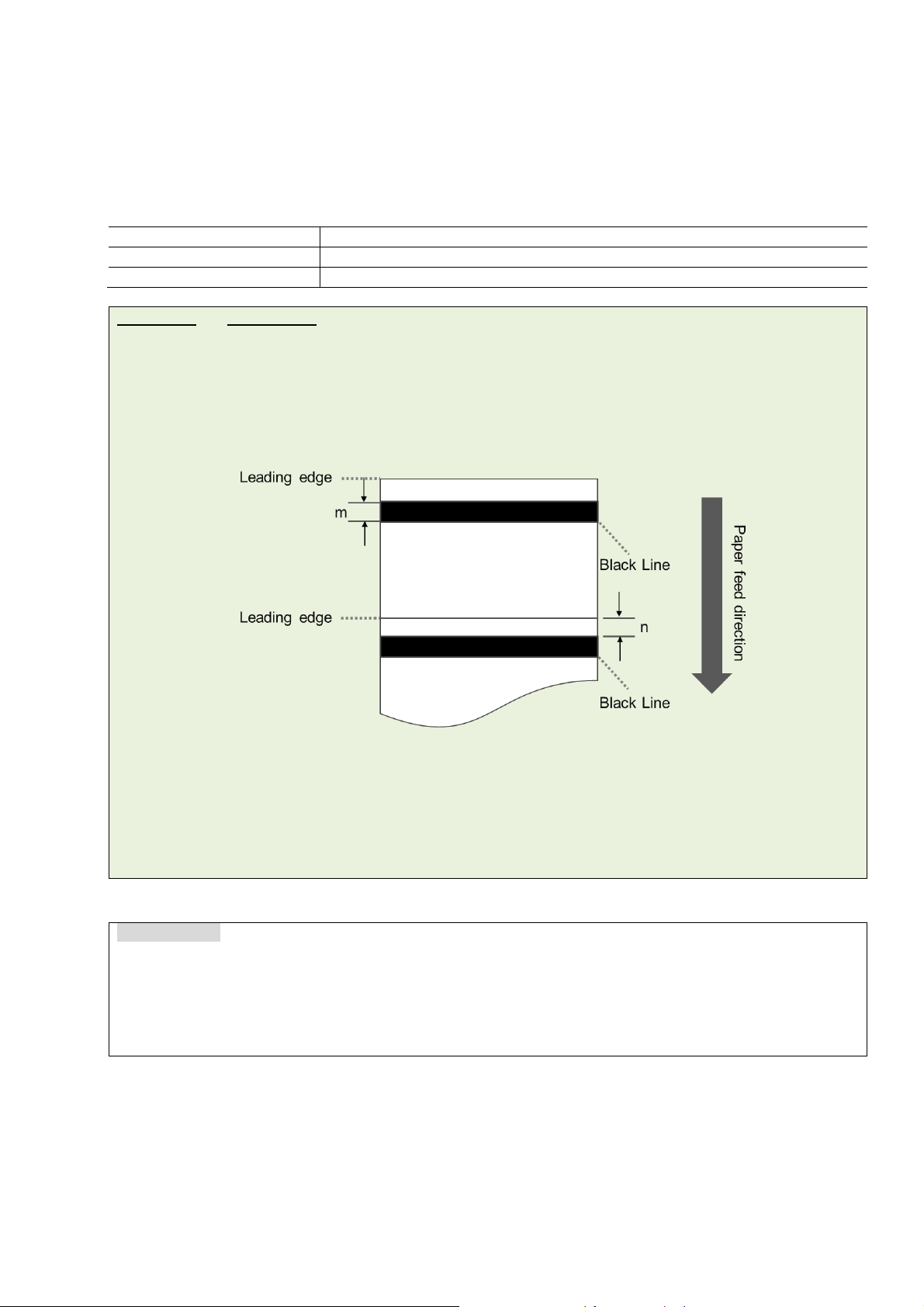
BLINE m,n
in inches
BLINE m mm,n mm
in mm
BLINE m dot,n dot
in dots
Parameter
Description
m
The height of black line either in inch or mm
0 ≤ m ≤5 (inch), 0 ≤ m ≤ 127 (mm)
n
The extra label feeding length
0 ≤ n ≤ label length
0,0
Continuous label
600 dpi : 1 mm = 24 dots
Sample Code
5.6 BLINE
Description
Set the height of the black line and the user-defined extra label feeding length each form feed takes.
Syntax
0 ≤ m ≤ 1 (inch), 0 ≤ m ≤ 25.4 (mm)
Note:
For metric system, make sure you add a space between parameter and mm.
When the sensor type is changed from "GAP" to "Black Mark", make sure you send the
GAP command to the printer first.
203 dpi : 1 mm = 8 dots
300 dpi : 1 mm = 12 dots
Example
In inches:
BLINE 0.20,0.50
In mm:
BLINE 5.08 mm,12.7 mm
See Also
SIZE, GAP
11
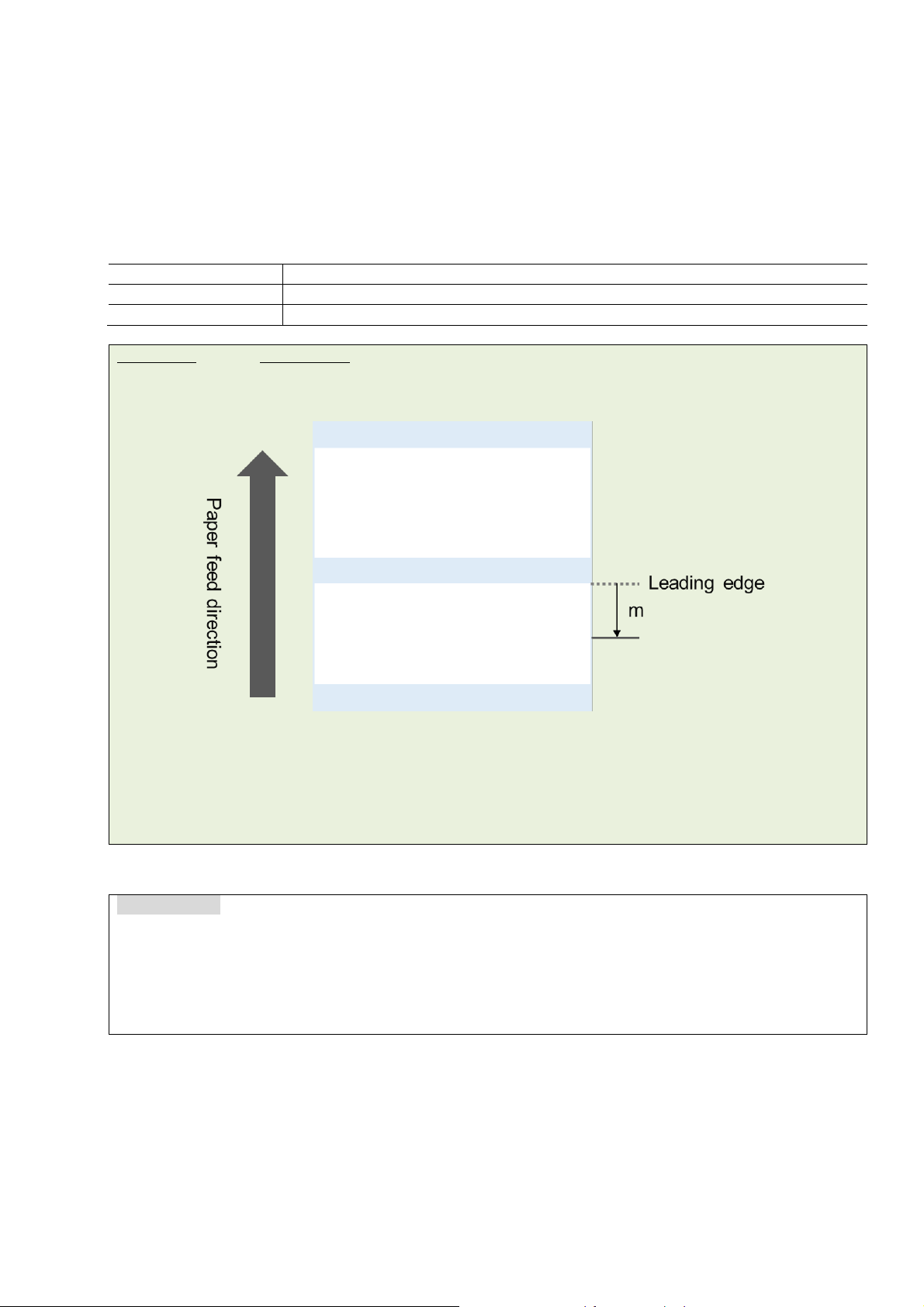
OFFSET m
In inches
OFFSET m mm
In mm
OFFSET m dot
In dots
Parameter
Description
m
The offset distance (inch or mm)
600 dpi : 1 mm = 24 dots
Sample Code
5.7 OFFSET
Description
Define the selective, extra label feeding length each form feed takes, which, especially in peel-off mode and
cutter mode, is used to adjust label stop position, so as for label to register at proper places for the intended
purposes. The printer back tracks the extra feeding length before the next run of printing.
Syntax
-1 ≤ m ≤ 1 (inch)
Note:
If offset value is incorrect, it may create a paper jam.
For metric system, make sure you add a space between parameter and mm.
203 dpi : 1 mm = 8 dots
300 dpi : 1 mm = 12 dots
Example
In inches:
OFFSET 0.5
In mm:
OFFSET 12.7 mm
See Also
SIZE, GAP, SET PEEL, SET CUTTER
12
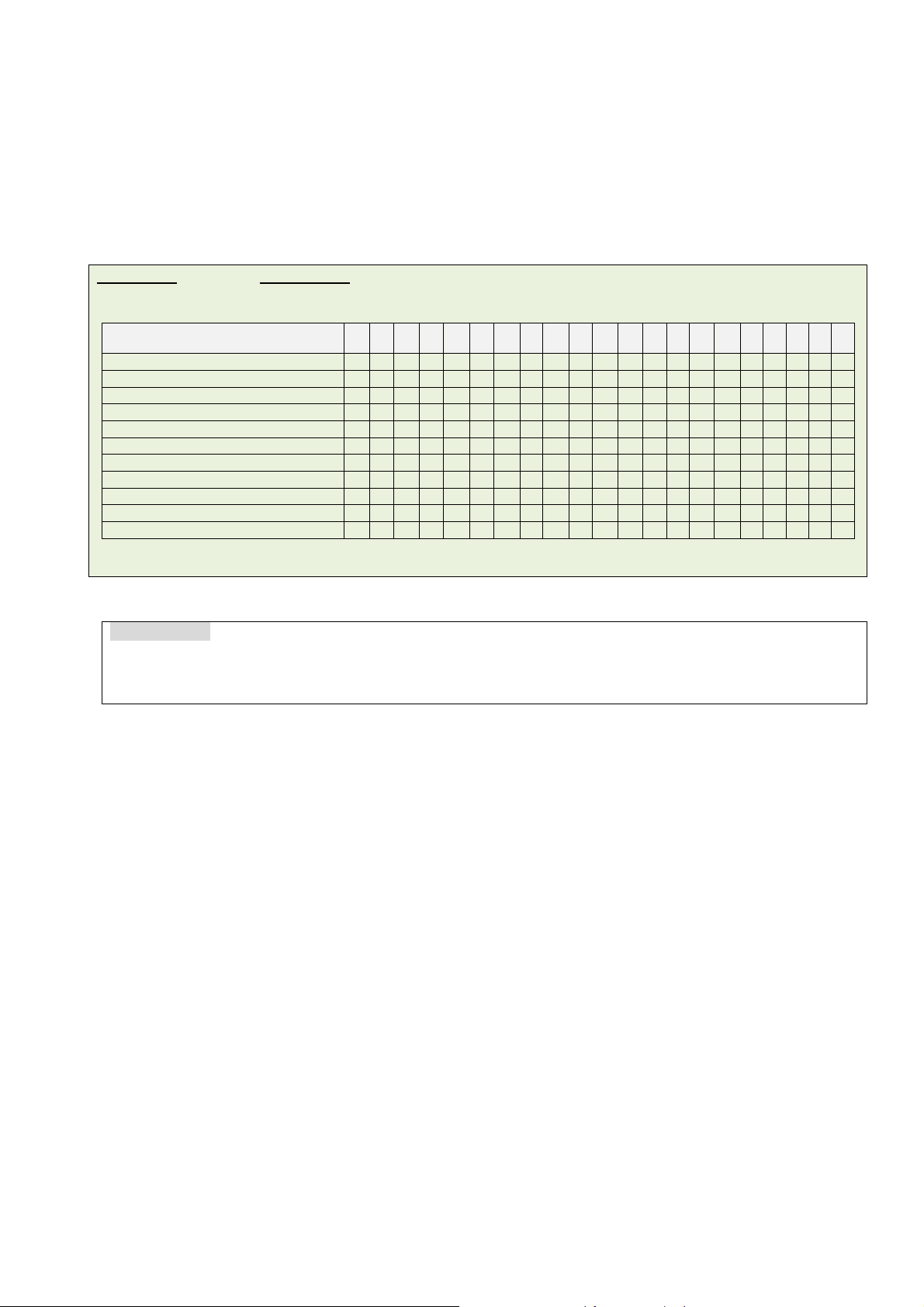
Parameter
Description
n
Printing speed in inch per second
3.5
TD-4420TN
V V V V V V
TD-4520TN
V V V V V
TD-4650TNWB, TD-4650TNWBR
V V V V V V V V
TD-4750TNWB, TD-4750TNWBR
V V V V V V
RJ-2035B, RJ-2055WB
V V V V V
RJ-3035B, RJ-3055WB
V V V V V
TJ-4020TN, TJ-4021TN, TJ-4021TNR
V V V V V V V V V V V
TJ-4120TN, TJ-4121TN, TJ-4121TNR
V V V V V V V V
TJ-4420TN, TJ-4422TN
V V V V V V V V V V V V V
TJ-4520TN, TJ-4522TN
V V V V V V V V V V V
TJ-4620TN
V V V V V V
Sample code
5.8 SPEED
Description
Define the print speed.
Syntax
SPEED n
Model / IPS 1 1.5 2 2.5 3
Example
SPEED 10
See Also
DENSITY
4 5 6 7 8 9 10 11 12 13 14 15 16 17 18
13
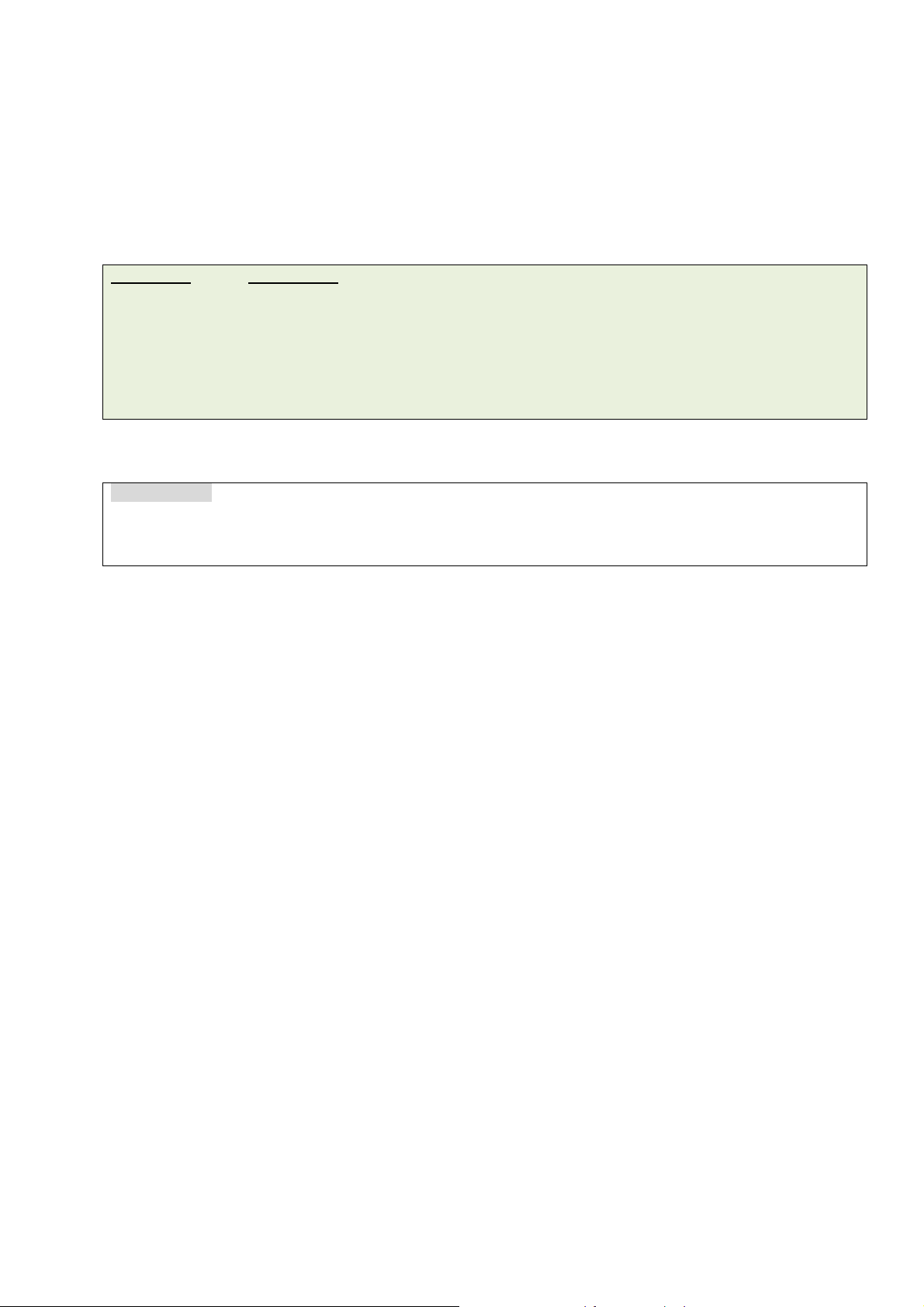
Parameter
Description
n
0~15
15: the darkest level
Sample code
5.9 DENSITY
Description
Set the printing darkness.
Syntax
DENSITY n
Note:
Default DENSITY setting is 8.
Example
DENSITY 7
0: the lightest level
14
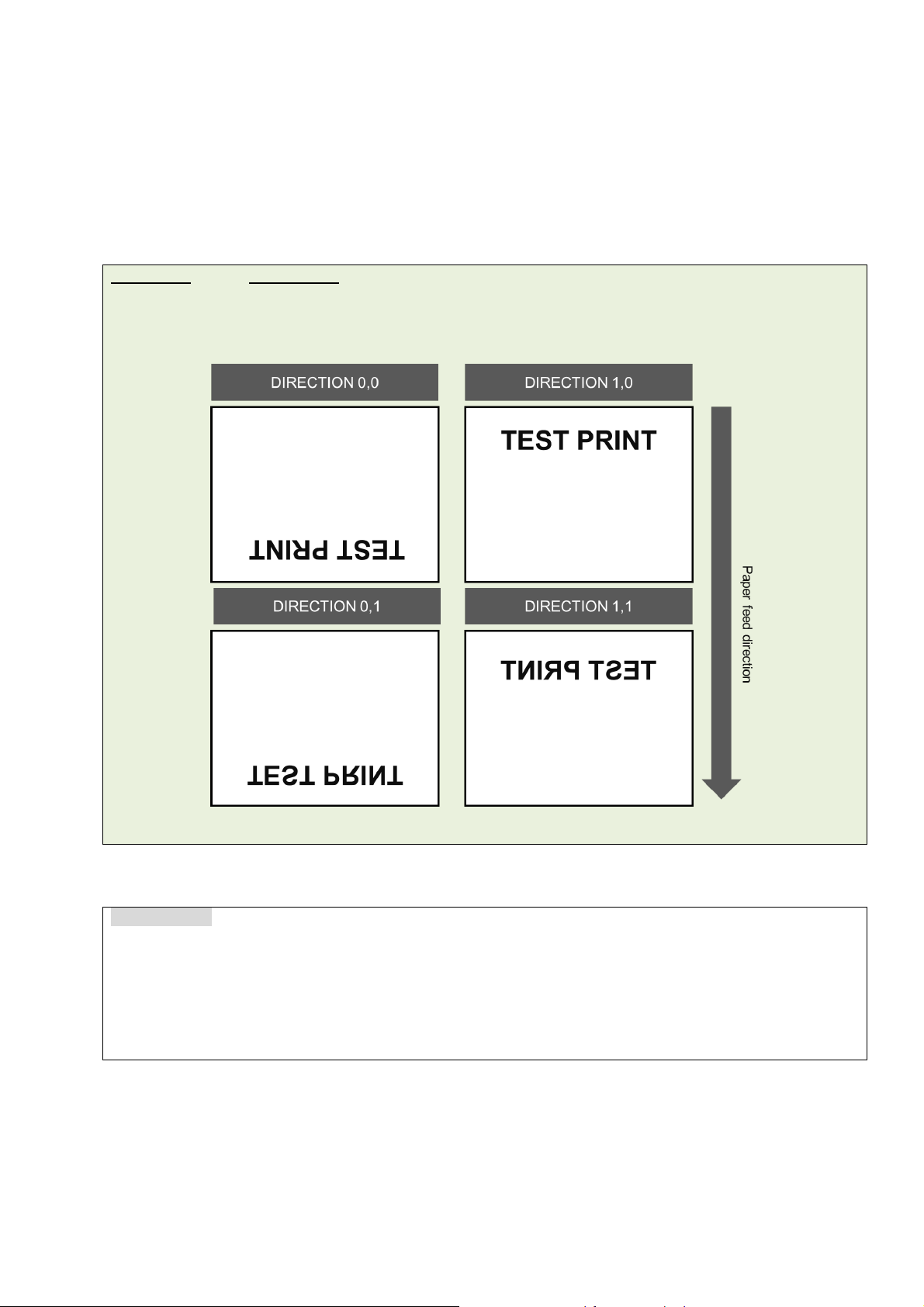
Parameter
Description
n
0 or 1. See the illustrations below
m
0: Print normal image
1: Print mirror image
Sample code
5.10 DIRECTION
Description
Define the printout direction and mirror image. This will be stored in the printer memory.
Syntax
DIRECTION n[,m]
Example
See Also
REFERENCE
DIRECTION 0
DIRECTION 0,1
15
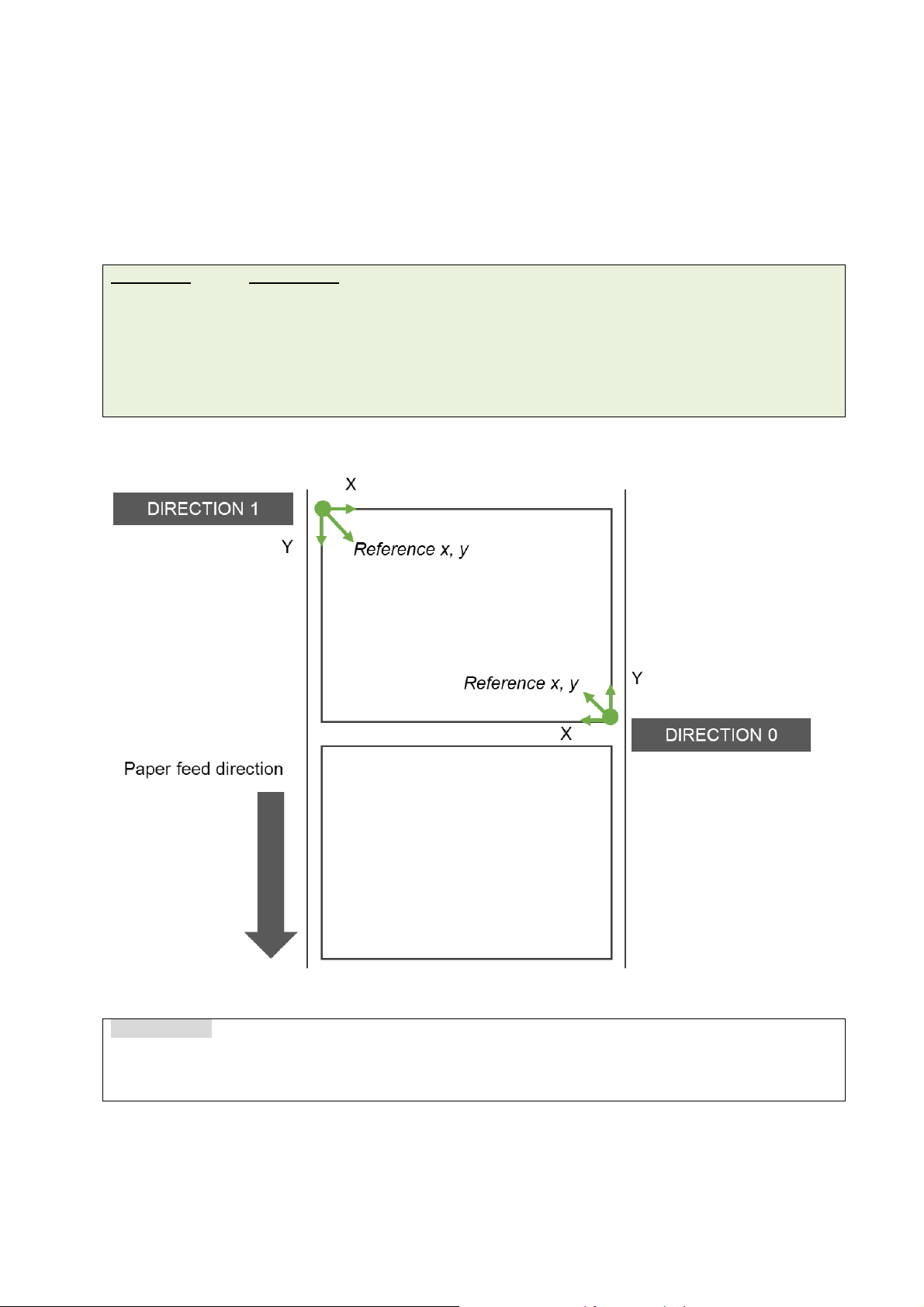
Parameter
Description
x
Horizontal coordinate (in dots)
y
Vertical coordinate (in dots)
600 dpi : 1 mm = 24 dots
Sample code
5.11 REFERENCE
Description
Define the reference point of the label. The reference point varies depending on the print direction.
Syntax
REFERENCE x, y
Note:
203 dpi : 1 mm = 8 dots
300 dpi : 1 mm = 12 dots
Example
REFERENCE 10,10
See Also
DIRECTION
16
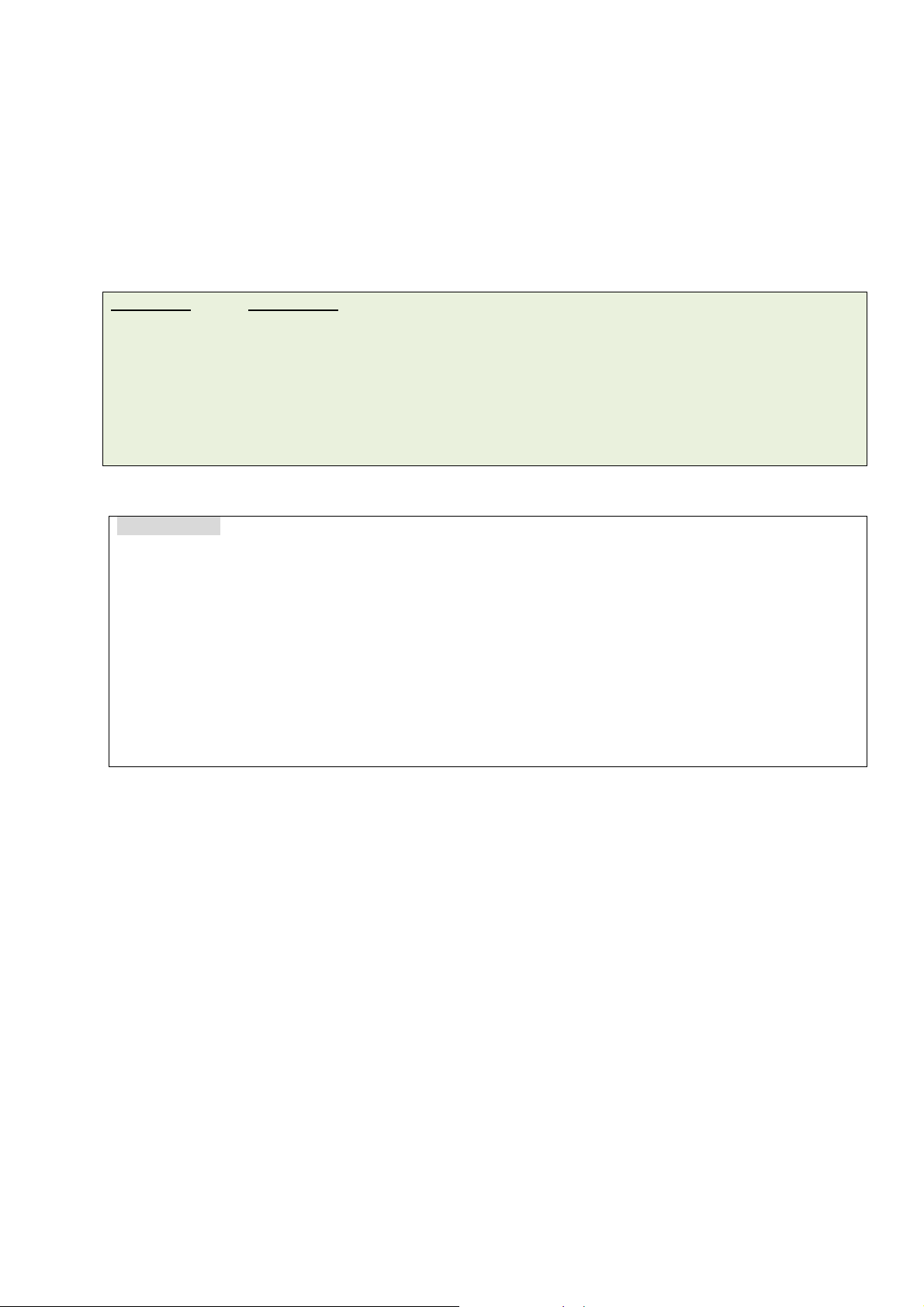
Parameter
Description
x
Optional. The maximum value is 1 inch.
Y
The maximum value is 1 inch.
Sample Code
5.12 SHIFT
Description
Move the label’s horizontal and vertical position. A positive value moves the label further from the printing
direction; a negative value moves the label towards the printing direction.
Syntax
SHIFT [x,] y
• 200 dpi: –203 to 203 (in dots)
• 300 dpi: -300 to 300 (in dots)
• 200 dpi: –203 to 203 (in dots)
• 300 dpi: -300 to 300 (in dots)
Example
SIZE 4,2.5
GAP 2 mm,0
DIRECTION 0
SHIFT 36
OFFSET 0
CLS
TEXT 400,200, "3",0,1,1, "DIRECTION 0"
TEXT 400,250, "3",0,1,1, "SHIFT 36"
BOX 10,0,780,490,8
PRINT 3,1
17
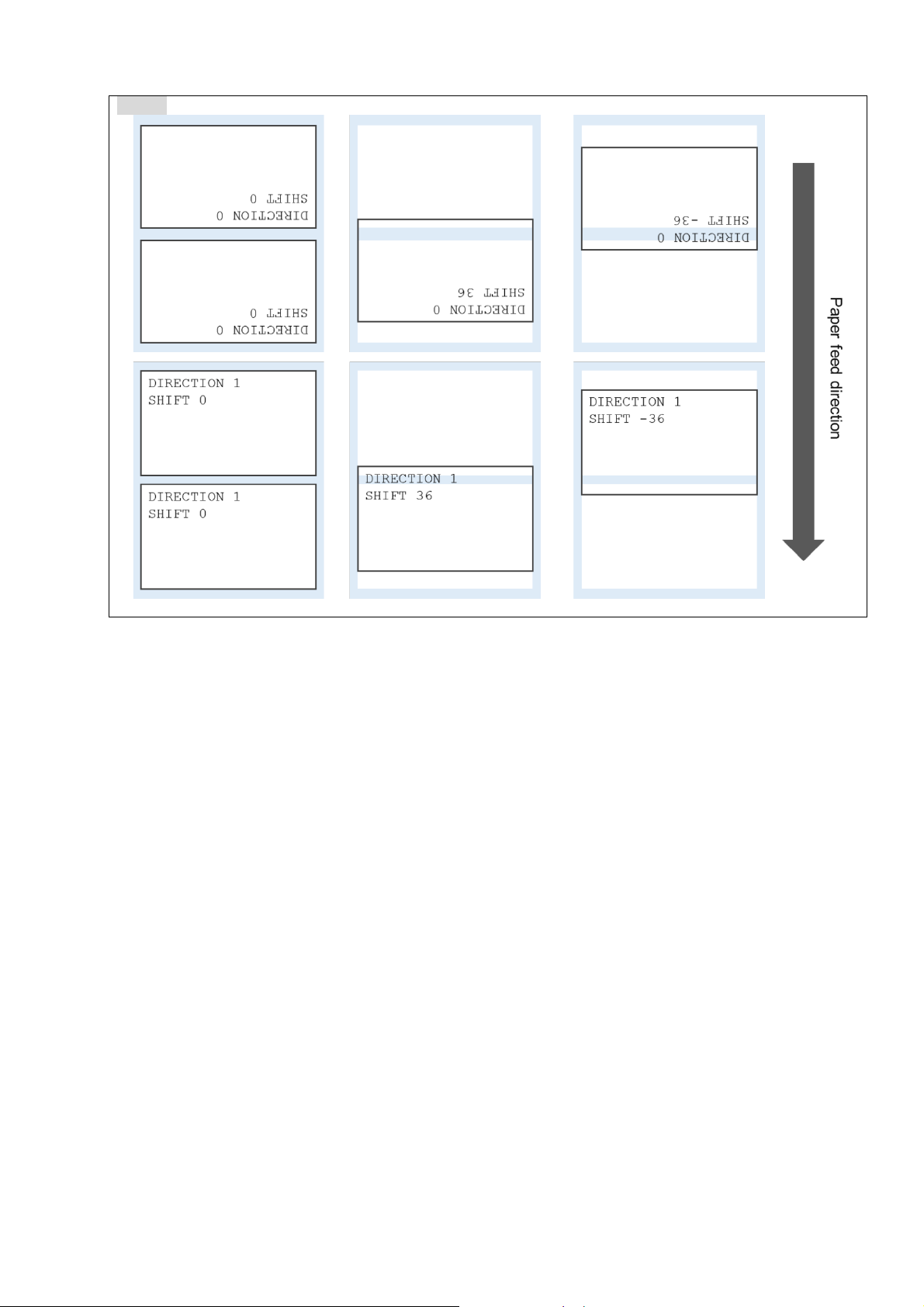
Result
See Also
OFFSET, REFERENCE
18
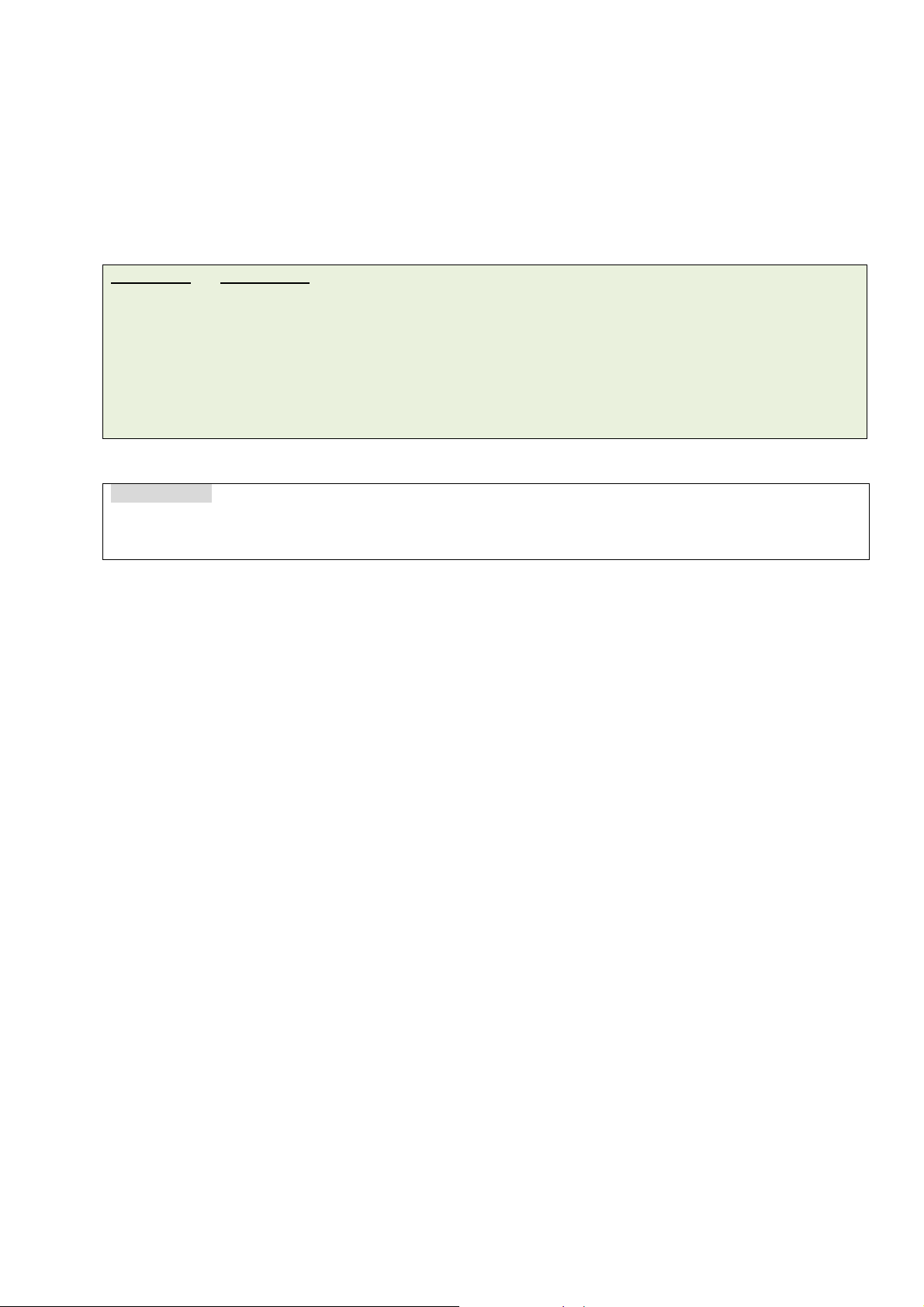
Parameter
Description
n
001
USA
003
Spanish (Latin America)
007
Russia
031
Dutch
033
French (France)
034
Spanish
061
English (international)
Sample code
5.13 COUNTRY
Description
Specify a language for an external USB keyboard.
Syntax
PRINT m[,n]
Example
COUNTRY 001
See Also
CODEPAGE, ~!I
19
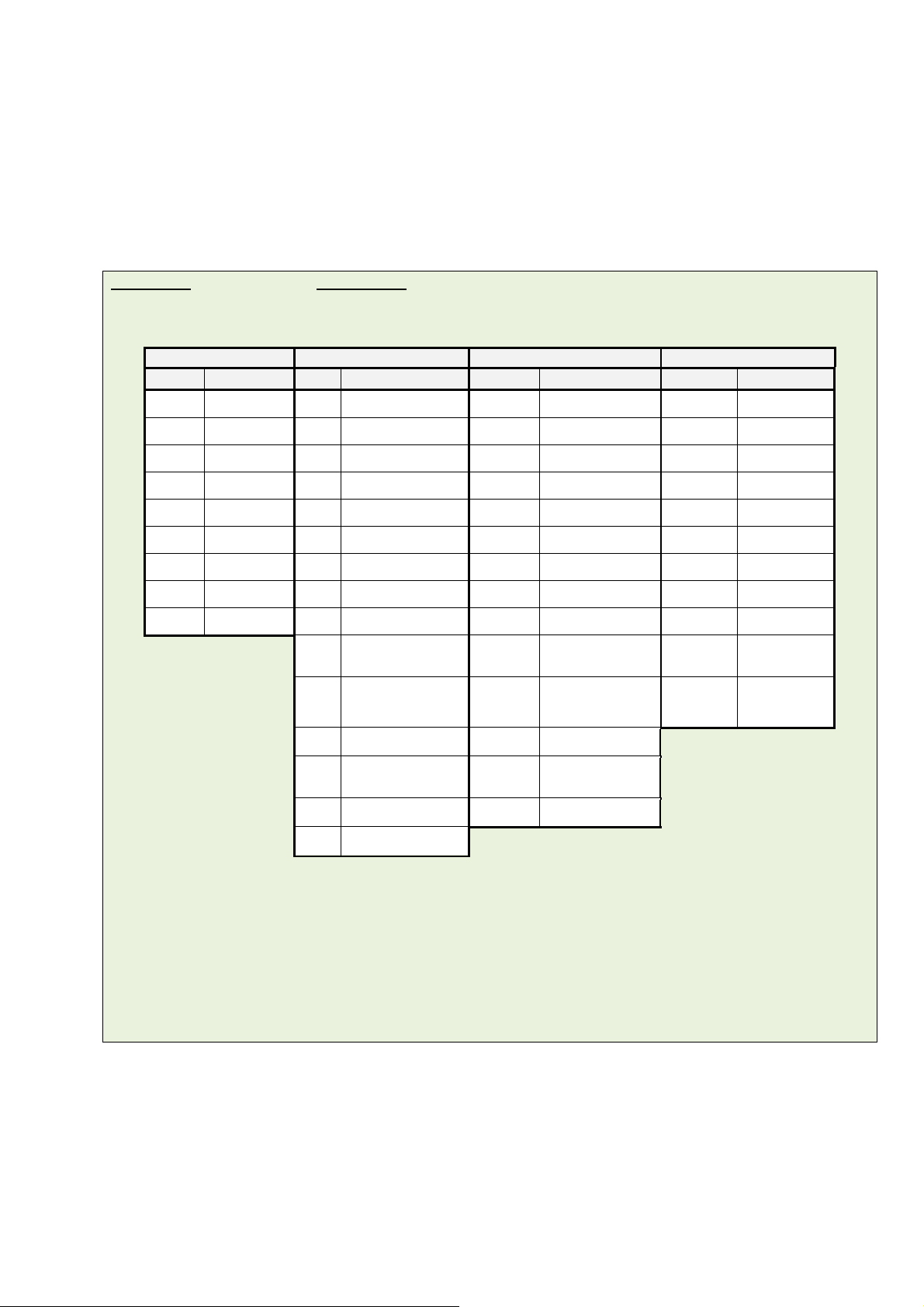
Parameter
Description
n
Name or number of code page, which can be divided into 7-bit code page and
8-bit code page.
7-bit
8-bit
Windows
ISO
n
Name
n
Name
n
Name
n
Name
Japanese
Shift-JIS
Traditional
Chinese Big5
Note:
5.14 CODEPAGE
Description
Define the code page of international character set.
Syntax
CODEPAGE n
USA USA 437 United States 1250 Central Europe 8859-1 Latin 1
BRI British 737 Greek 1251 Cyrillic 8859-2 Latin 2
GER German 850 Multilingual 1252 Latin I 8859-3 Latin 3
FRE French 851 Greek 1 1253 Greek 8859-4 Baltic
DAN Danish 852 Slavic 1254 Turkish 8859-5 Cyrillic
ITA Italian 855 Cyrillic 1255 Hebrew 8859-6 Arabic
SPA Spanish 857 Turkish 1256 Arabic 8859-7 Greek
SWE Swedish 860 Portuguese 1257 Baltic 8859-8 Hebrew
SWI Swiss 861 Icelandic 1258 Vietnam 8859-9 Turkish
862 Hebrew 932
Canadian/
863
French
864 Arabic 949 Korean
865 Nordic 950
866 Russian UTF-8 UTF 8
869 Greek 2
936
Simplified
Chinese GBK
8859-10 Latin 6
8859-15 Latin 9
The data length determines 7-bit or 8-bit communications parameter.
The mismatched encoding might result in garbled printing or missing text.
• Check if the printer’s CODEPAGE setting matches the print data encoding.
• Check if the font is compatible with the current printer’s CODEPAGE setting.
Change the printer’s CODEPAGE setting or the font if needed.
20
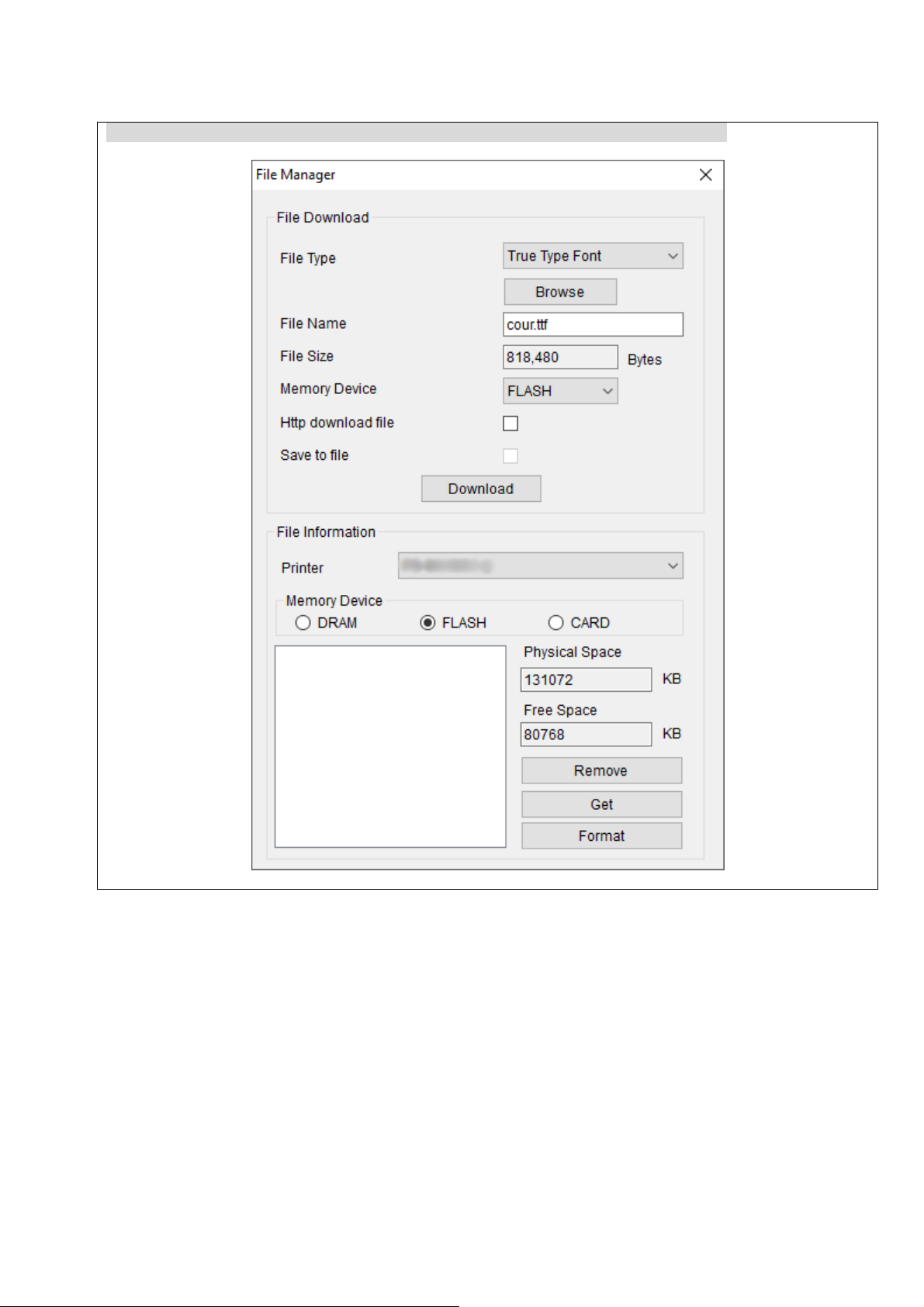
Download the COUR.TTF into printer by Brother Printer Management Tool (BPM)
Example
21
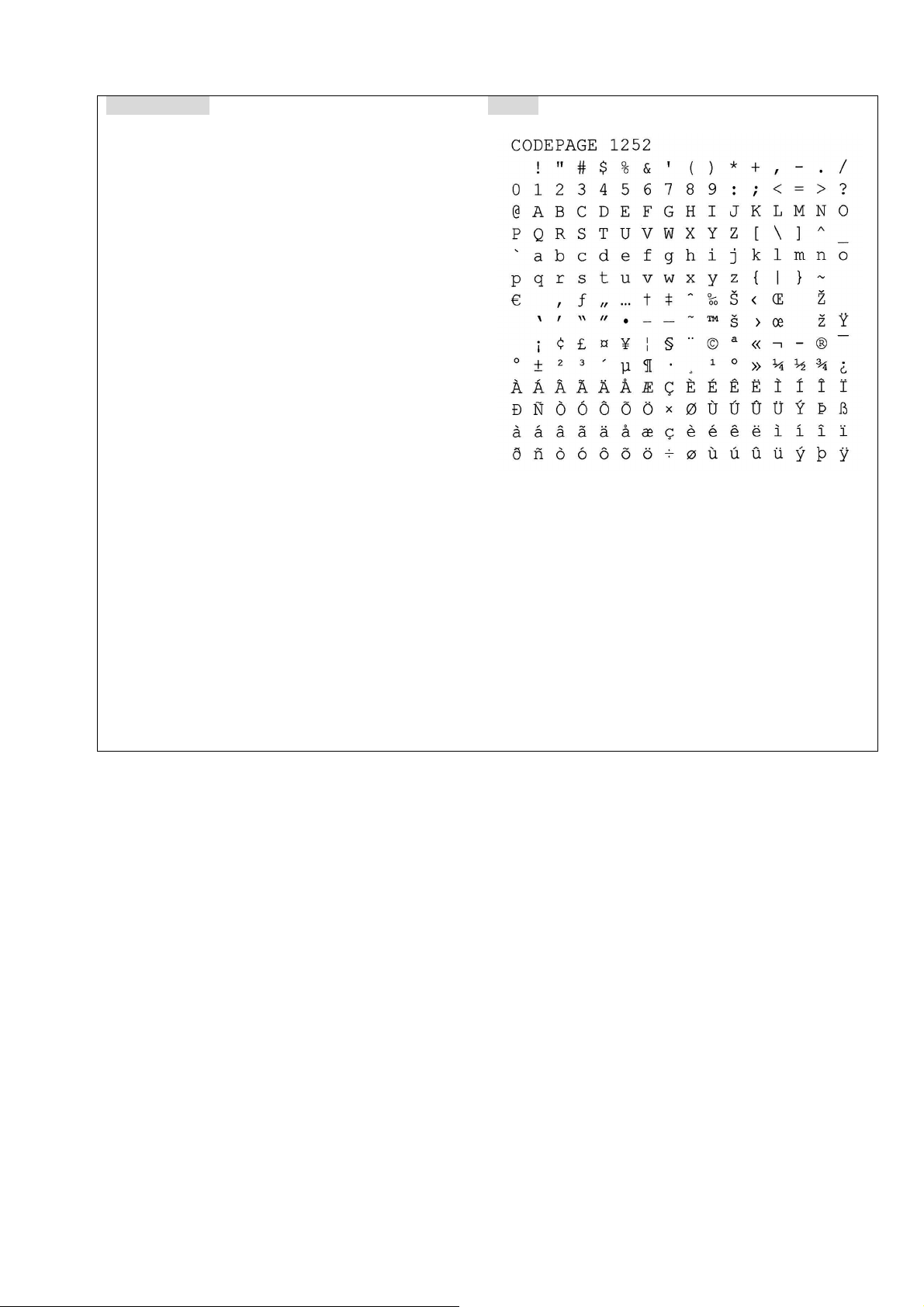
Sample Code
Result
DOWNLOAD "TEST.BAS"
str1$ = " "
J = 0
y = 50
CODEPAGE 1252
SIZE 4,3
GAP 0,0
DIRECTION 1
CLS
TEXT
10,10,"COUR.TTF",0,12,12,"CODEPAGE
1252"
FOR I=32 TO 255
str1$=str1$+CHR$(I) + " "
J=J+1
IF J=16 THEN GOSUB drawTEXT
NEXT
PRINT 1
END
drawTEXT:
TEXT 10,y,"COUR.TTF",0,12,12,str1$
str1$=" "
J=0
y=y+40
RETURN
EOP
TEST
See Also
COUNTRY, ~!I
22
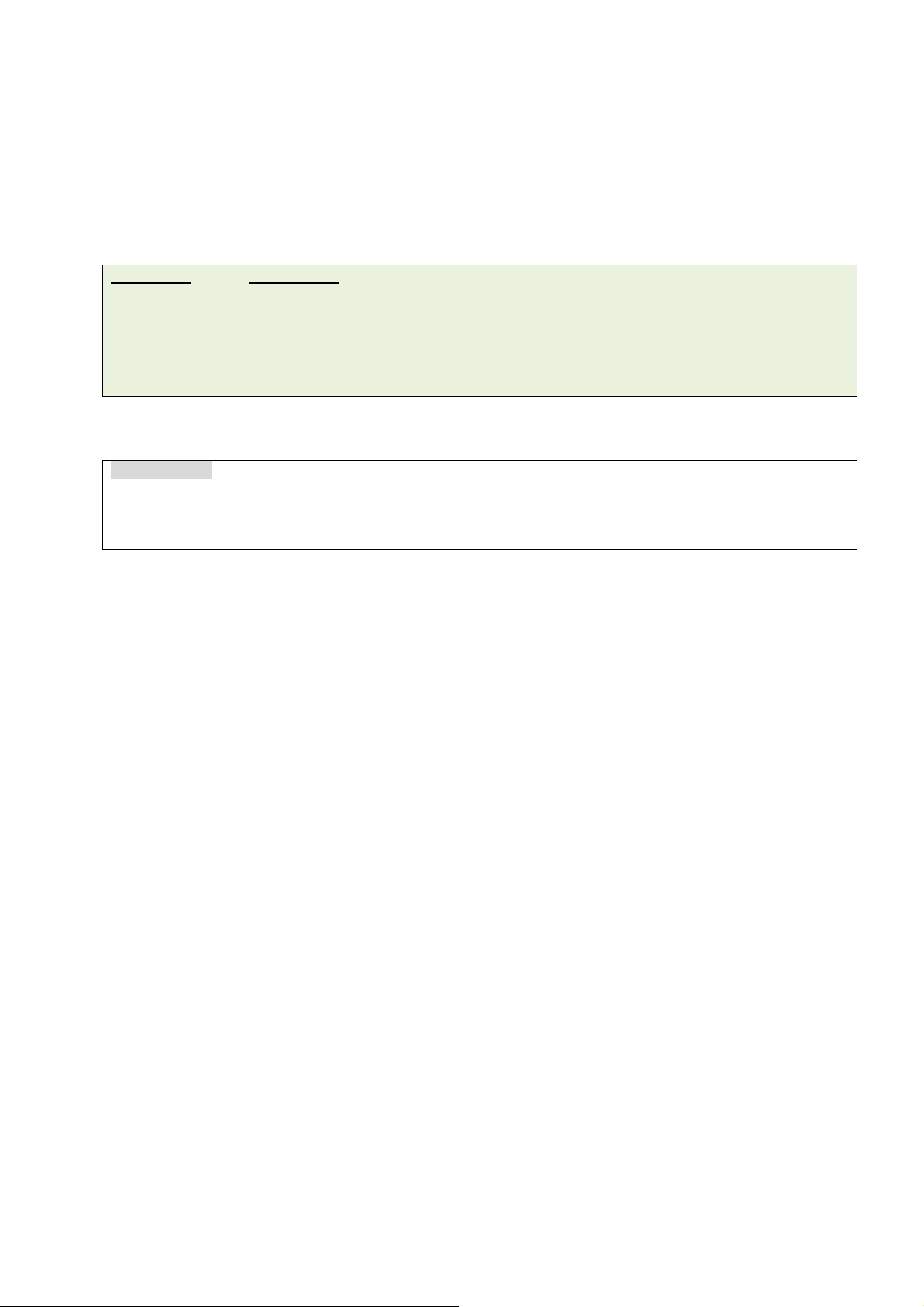
Parameter
Description
None
N/A
Sample code
5.15 CLS
Description
Clear the image buffer.
Syntax
CLS
Note:
Make sure you use this command after SIZE command.
Example
CLS
See Also
SIZE, GAP, BLINE
23
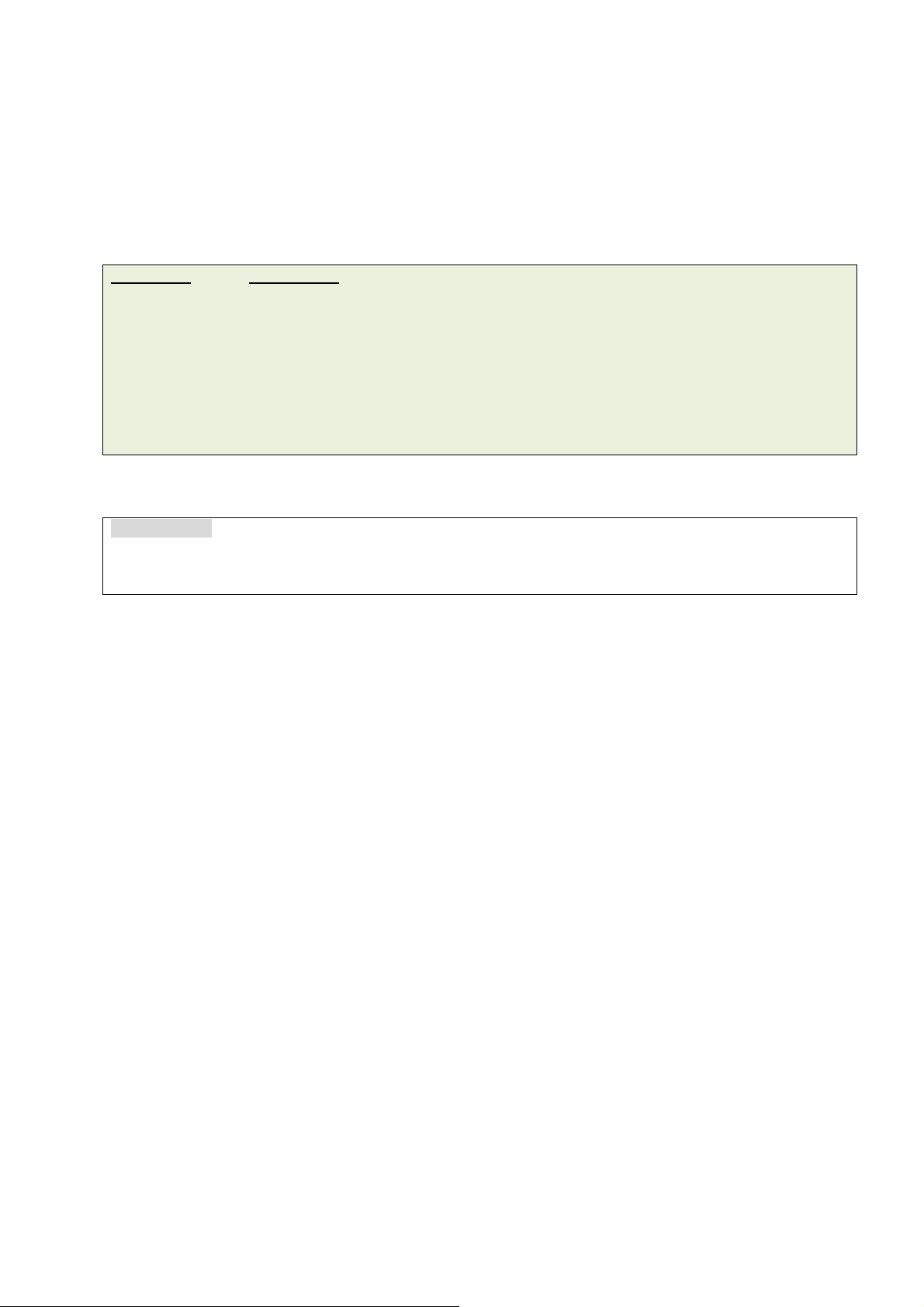
Parameter
Description
n
unit: dot
1 ≤ n ≤ 9999
Sample code
5.16 FEED
Description
Feed the label for the specified distance. The length is specified in dots.
Syntax
FEED n
Note:
203 dpi : 1 mm = 8 dots
300 dpi : 1 mm = 12 dots
600 dpi : 1 mm = 24 dots
Example
FEED 40
See Also
BACKFEED, SIZE, GAP, BLINE, HOME, FORMFEED
24
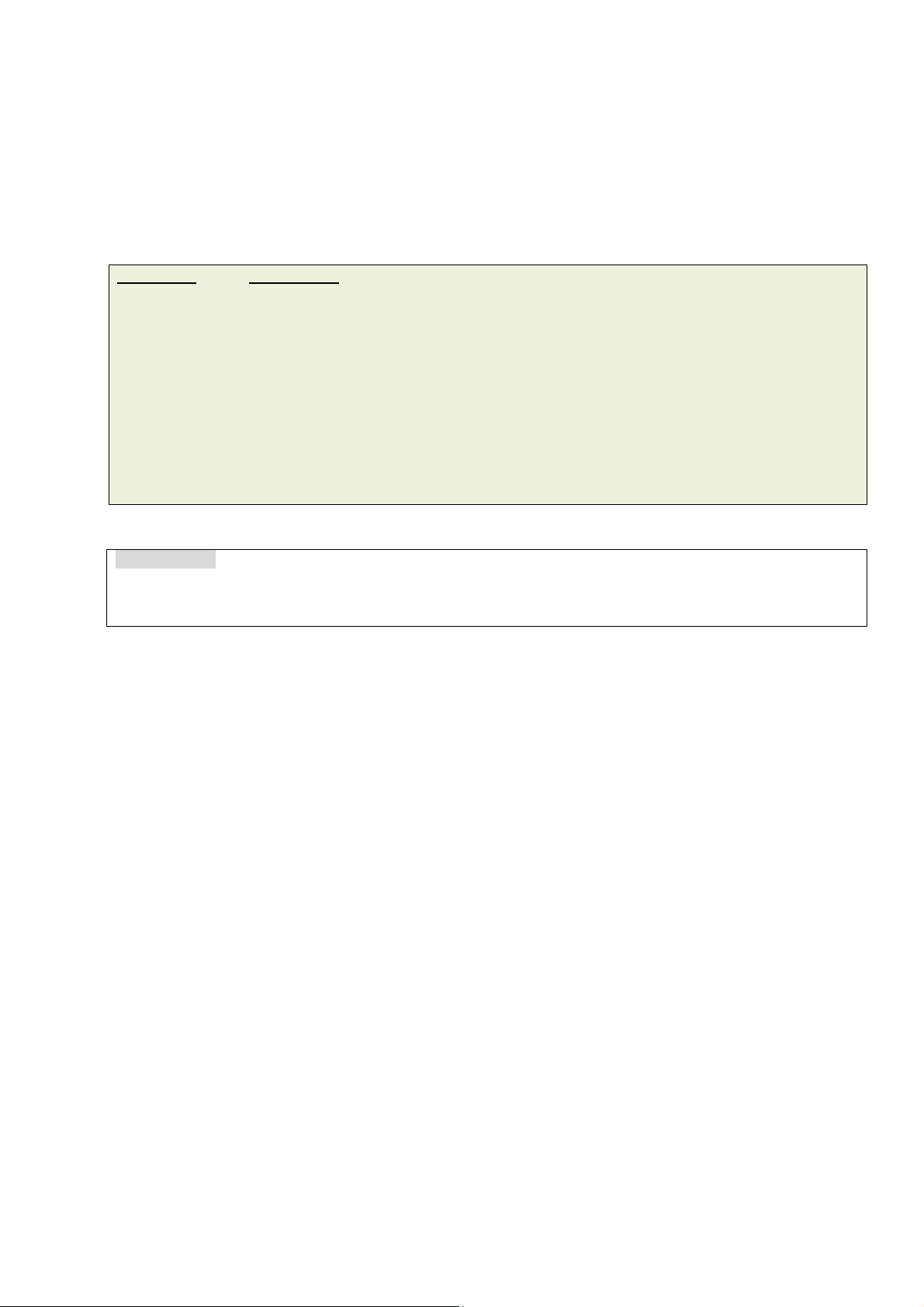
Parameter
Description
n
unit: dot
1 ≤ n ≤ 9999
Note:
Sample code
5.17 BACKFEED
Description
Backfeeds the label for the specified distance. The length is specified in dots.
Syntax
BACKFEED n
• 203 dpi: 1 mm = 8 dots
300 dpi : 1 mm = 12 dots
600 dpi : 1 mm = 24 dots
• If the parameter is incorrect, it may create paper jam or wrinkle.
Example
BACKFEED 40
See Also
FEED, SIZE, GAP, BLINE, HOME, FORMFEED
25

Parameter
Description
None
N/A
Sample code
FORMFEED
Result
Paper feed direction
5.18 FORMFEED
Description
Feed the label to the beginning of the next label.
Syntax
FORMFEED
Note:
Make sure you use this command after SIZE command.
Example
SIZE 4,2.5
GAP 2 mm,0
DIRECTION 1
FORMFEED
CLS
TEXT 25,25, "3",0,1,1, "
COMMAND TEST"
PRINT 1,1
See Also
FEED, SIZE, GAP, BLINE, HOME, BACKFEED
26

Parameter
Description
None
N/A
Sample code
5.19 HOME
Description
Feed the label until the internal sensor has determined the origin.
Syntax
HOME
Note:
Make sure you define the size and gap of the label before using this command.
Example
SIZE 4,2.5
GAP 2 mm,0
SET COUNTER @0 +1
@0="000001"
HOME
CLS
BOX 1,1,360,65,12
TEXT 25,25,
TEXT 25,80,
PRINT 3,1
"3",0,1,1, "HOME COMMAND TEST"
"3",0,1,1,@0
See Also
FEED, SIZE, GAP, BLINE, FORMFEED
27

Parameter
Description
m
Number of label set
n
Number of label copies
1 ≤ n ≤ 999999999
Sample code
Result
Paper feed direction
1 set, 2 copies
5.20 PRINT
Description
Print the label format currently stored in the image buffer.
Syntax
PRINT m[,n]
1 ≤ m ≤ 999999999
Example
SIZE 50 mm,25 mm
GAP 3 mm,0
DIRECTION 1
SET COUNTER @1 1
@1="0001"
CLS
TEXT 10,10, "3",0,1,1,@1
PRINT 3,2
See Also
SET COUNTER, INPUT, DOWNLOAD
28

Parameter
Description
level
Sound level: 0~9
interval
Sound interval: 1~4095 (in milliseconds)
Sample code
5.21 SOUND
Description
Control the sound frequency of the beeper. There are 10 levels of sounds. The timing control can be set by
the "interval" parameter.
Syntax
SOUND level,interval
Example
SOUND 5,200
SOUND 3,200
SOUND 3,200
SOUND 4,200
SOUND 2,200
SOUND 2,200
SOUND 1,200
SOUND 2,200
SOUND 3,200
SOUND 4,200
SOUND 5,200
29

Parameter
Description
None
N/A
Sample code
5.22 CUT
Description
Activate the cutter to immediately cut the labels without backfeeding the label.
Syntax
CUT
Example
SIZE 3,3
GAP 0,0
CLS
BOX 0,0,866,866,5
TEXT 100,100, "5",0,1,1, "FEED & CUT"
TEXT 100,200, "5",0,1,1, "300 dpi"
PRINT 1,1
FEED 260
CUT
See Also
SET CUTTER, SET BACK, SET PARTITAL_CUTTER
30

LIMITFEED n[,minpaper,maxgap]
In inches
LIMITFEED n mm[,minpaper mm,maxgap mm]
In mm
LIMITFEED n dot[,minpaper dot,maxgap dot]
In dots
Parameter
Description
N
The maximum length for the sensor detection
Minpaper
The minimum length of paper
Maxgap
The maximum length of gap
Note:
Sample code
5.23 LIMITFEED
Description
If the gap sensor is not set to a suitable sensitivity while feeding labels, the printer will not be able to locate
the correct position of the gap. This command stops label feeding and makes the red LED flash if the printer
does not locate gap after feeding the length of one label plus one preset value.
Syntax
The setting will remain resident in memory.
For metric system, make sure you add a space between parameter n and mm.
The default value is 10 inches when the printer is initialized.
Example
In inches
LIMITFEED 12
31

Parameter
Description
page
None: Print the whole printer information.
BT: Print the Bluetooth configuration.
5.24 SELFTEST
Description
Print the printer information.
Syntax
SELFTEST [page]
Example
PATTERN: Print a pattern to check the print head status.
ETHERNET: Print the Ethernet configuration.
WLAN: Print the Wi-Fi configuration.
RS232: Print the RS-232C serial port configuration.
SYSTEM: Print the printer configuration.
Z: Print the emulated language settings.
32

Sample code
Result
SELFTEST
SELFTEST PATTERN
SELFTEST ETHERNET
33

SELFTEST WLAN
SELFTEST RS232
SELFTEST SYSTEM
SELFTEST PRINTER
SELFTEST Z
SELFTEST BT
34

Sample Code
Result
Paper feed direction
without stop
5.25 EOJ
Description
Let the printer wait until process of commands (before EOJ) be finished then go on the next command.
Syntax
EOJ
Example
SIZE 4,0.2
GAP 0,0
DIRECTION 1
CLS
TEXT 10,10,"3",0,1,1,"Two labels are printed without stop."
PRINT 1
PRINT 1
SIZE 4,0.2
GAP 0,0
CLS
TEXT 10,10,"3",0,1,1,"Printer stops before next printing."
PRINT 1
EOJ
PRINT 1
35

Parameter
Description
ms
Set the print delay time in milliseconds. 1000 ms = 1 second.
Sample Code
Result
5.26 DE LAY
Description
Define the period of time for the printer to wait before processing the next command.
Syntax
DELAY ms
Example
SIZE 4,0.7
GAP 0,0
DIRECTION 1
CLS
TEXT 10,10,"3",0,1,1,"The delay time between two labels is 3 seconds."
TEXT 10,60,"3",0,1,1,"Now second:" +@SECOND
PRINT 1
DELAY 3000
PRINT 1
36

Parameter
Description
Display the image in printer’s image buffer on the LCD
panel.
OFF
Set the color (decimal) for item and background in the
printer’s image buffer on the LCD panel
x,y,width,height
x,y,width,height, thick, radius
Display the .bmp in the printer’s image buffer on the LCD
panel
x,y,”font”,”content”
x,y,”font”,rotate,”content”
x,y,”font”,rotate,multi,”content”
x,y,”font”,rotate,x-multi,ymulti,”content”
x,y,”font”,rotate,x-multi,ymulti,align,”content”
forecolor
backcolor
x
y
width
height
thick
radius
bmpfile
font
rotate
x-multi
y-multi
5.27 DISPLAY
Description
Display the image, which is in the printer’s image buffer, on the LCD panel.
Syntax
DISPLAY IMAGE/OFF/CLS/……
IMAGE
Disable this function.
CLS
forecolor,backcolor
x,y,width,height, thick
x,y,”bmpfile”
Display the background color and clear the items in the
printer’s image buffer on the LCD panel.
Draw the bar in the printer’s image buffer on the LCD
panel
Display the text in printer’s image buffer on the LCD panel
RGB color code for text or bar (decimal)
RGB color code for background (decimal)
Horizontal multiplication
Vertical multiplication
Frame width
Frame height
Frame thickness
Frame radius
.bmp file name
Font name
Rotation (0, 90, 180, and 270 valid)
Horizontal multiplication
Vertical multiplication
37

content
Note:
Sample code
TEXT 1,10, "1",0,1,1, "Image on
TEXT 1,30, "1",0,1,1,
Result
:
This command only can be performed on the printer with LCD display.
For more information, see Appendix A: Command List by Model.
Example
CLS
LCD"
"1234567890"
DISPLAY IMAGE
DELAY 5000
DISPLAY OFF
align
Text justification (1:left, 2:center, 3:right)
Content of text string
CLS
DISPLAY 15128749,16711680
DISPLAY CLS
DISPLAY 10,30, "1","1234567890"
DELAY 5000
DISPLAY OFF
Note
Convert hexadecimal number (FF0000) to its
decimal value (16711680).
38

Parameter
Description
None
N/A
Sample code
5.28 INITIALPRINTER
Description
Restore printer settings to defaults.
Syntax
INITIALPRINTER
Example
INITIALPRINTER
39

Parameter
Description
title$
The title string is shown on LCD screen.
list$
List of items, separated by CRLF.
selected
It must be a variable to get the result of selection. When selected is 0, the operator
has hit ESC (USB keyboard) or MENU button.
Note:
Sample code
DOWNLOAD F,"Country"
5.29 MENU
Description
Design user's own menu with a database resident on the printer.
Syntax
MENU title$, list$, selected
This command only can be performed on the printer with LCD display.
For more information, see Appendix A: Command List by Model.
Example
DOWNLOAD F,"FBPL"
Speed
Density
Print Mode
Offset
Country
EOP
DOWNLOAD F,"Speed"
4
5
6
EOP
DOWNLOAD F,"Density"
6
7
8
9
10
11
12
EOP
DOWNLOAD F,"Print Mode"
NONE
TEAR OFF
PEEL OFF
CUT OFF
EOP
40

007
031
033
034
045
EOP
DOWNLOAD F,"DEMO.BAS"
DPI = VAL(GETSETTING$("SYSTEM","INFORMATION","DPI"))
:MAINLOOP
OPEN "FBPL",0
LIST$ = FREAD$(0, LOF("FBPL"))
CLOSE 0
MENU "FBPL", LIST$, OPTION$
IF LEN(OPTION$) = 0 THEN END
IF OPTION$ = "Speed" THEN SETTING$ =
GETSETTING$("CONFIG","FBPL","SPEED")
IF OPTION$ = "Density" THEN SETTING$ =
GETSETTING$("CONFIG","FBPL","DENSITY")
IF OPTION$ = "Print Mode" THEN SETTING$ =
GETSETTING$("CONFIG","FBPL","PRINT MODE")
IF OPTION$ = "Offset" THEN SETTING$ =
GETSETTING$("CONFIG","FBPL","OFFSET")
IF OPTION$ = "Country" THEN SETTING$ =
GETSETTING$("CONFIG","FBPL","COUNTRY CODE")
IF LOF(OPTION$) <> 0 THEN
OPEN OPTION$,0
LIST$ = FREAD$(0, LOF(OPTION$))
CLOSE 0
MENU OPTION$, LIST$, SETTING$
ELSE
IF OPTION$ = "Offset" THEN INPUT "Offset", SETTING$
ENDIF
IF LEN(SETTING$) <> 0 THEN
IF OPTION$ = "Speed" THEN SPEED VAL(SETTING$)
IF OPTION$ = "Density" THEN DENSITY VAL(SETTING$)
IF OPTION$ = "Print Mode" THEN GOSUB SET_PRINT_MODE
IF OPTION$ = "Offset" THEN OFFSET VAL(SETTING$) / DPI
IF OPTION$ = "Country" THEN GOSUB SET_COUNTRY
ENDIF
GOTO MAINLOOP
:SET_PRINT_MODE
IF SETTING$ = "NONE" THEN SET TEAR OFF
IF SETTING$ = "TEAR OFF" THEN SET TEAR ON
IF SETTING$ = "PEEL OFF" THEN SET PEEL ON
IF SETTING$ = "CUT OFF" THEN SET CUTTER ON
RETURN
41

:SET_COUNTRY
Result
IF SETTING$ = "007" THEN COUNTRY 007
IF SETTING$ = "031" THEN COUNTRY 031
IF SETTING$ = "033" THEN COUNTRY 033
IF SETTING$ = "034" THEN COUNTRY 034
IF SETTING$ = "045" THEN COUNTRY 045
RETURN
EOP
RUN "DEMO.BAS"
42

Parameter
Description
x
The upper left corner x-coordinate (in dots)
y
The upper left corner y-coordinate (in dots)
width
Bar width (in dots)
height
Bar height (in dots)
Note:
Sample code
Result
80
80
100
300
6 Label Formatting Commands
6.1 BAR
Description
Draw a bar on the label format.
Syntax
BAR x,y,width,height
203 dpi : 1 mm = 8 dots
300 dpi : 1 mm = 12 dots
600 dpi : 1 mm = 24 dots
Recommended max. bar height is 12 mm at 4" width. Bar height over 12 mm may damage the
power supply and affect the print quality.
Max. print ratio is different for each printer model. Desktop and industrial printer print ratio is limited
to 20% and 30% respectively.
Example
See Also
BOX
SIZE 50 mm,25 mm
GAP 3 mm,0
DIRECTION 1
CLS
BAR 80,80,300,100
PRINT 1,1
43

Narrow : Width
1:1
1:2
1:3
2:5
3:7
Code 128, switching code subset
automatically
128M
Code 128, switching code subset manually.
V
EAN-128, switching code subset
automatically
EAN128M
EAN-128M, switching code subset manually
V
25
Interleaved 2-of-5
V V V
Length is even
25C
Interleaved 2-of-5 with check digit
V V V
Length is odd
25S
Standard 2-of-5
V V V
25I
Industrial 2-of-5
V V V
Code 39, switching standard and full ASCII
mode automatically
39C
Code 39 with check digit
V V V
93
Code 93
V
EAN13
EAN-13
V
12
EAN13+2
EAN-13 with 2 digits add-on
V
14
EAN13+5
EAN-13 with 5 digits add-on
V
17
EAN8
EAN-8 V 7
EAN8+2
EAN-8 with 2 digits add-on
V
9
EAN8+5
EAN-8 with 5 digits add-on
V
12
CODA
Codabar (NW-7)
V V V
POST
POSTNET
V
5, 9, 11
UPCA
UPC-A
V
11
UPCA+2
UPC-A with 2 digits add-on
V
13
UPA+5
UPC-A with 5 digits add-on
V
16
UPCE
UPC-E
V
6
UPCE+2
UPC-E with 2 digits add-on
V
8
UPE+5
UPC-E with 5 digits add-on
V
11
MSI
MSI V V V
MSIC
MSI with check digit
V V V
PLESSEY
Plessey
V V V
CPOST
Datalogic 2-of-5 (China post)
V
ITF14
ITF-14
V V V
13
EAN14
EAN-14
V
13
11
Code 11 (USD-8)
V V V
TELEPEN
Telepen
V V V
TELEPENN
Telepen number
V V V
PLANET
Planet V
CODE49
Code 49
V
DPI
Deutsche Post Identcode
V V V
11
DPL
Deutsche Post Leitcode
V V V
13
LOGMARS
A special use of Code 39
V V V
6.2 BARCODE
Description
Print barcodes. The available barcodes are listed below:
Code Type Description
Max. data length
128
EAN128
39
V
V
V V V
44

Parameter
Description
X
Specify the x-coordinate barcode on the label
Y
Specify the y-coordinate barcode on the label
code type
128
Code 128, switching code subset A, B, C automatically
128M
Code 128, switching code subset A, B, C manually
Control code
A B C
096
FNC3
FNC3
NONE
097
FNC2
FNC2
NONE
098
SHIFT
SHIFT
NONE
099
CODE C
CODE C
NONE
100
CODE B
FNC4
CODE B
101
FNC4
CODE A
CODE A
102
FNC1
FNC1
FNC1
103
Start (CODE A)
104
Start (CODE B)
105
Start (CODE C)
EAN128
Code 128, switching code subset A, B, C automatically
EAN128M
Code 128, switching code subset A, B, C manually
25
Interleaved 2 of 5
25C
Interleaved 2 of 5 with check digits
25S
Standard 2 of 5
25I
Industrial 2 of 5
39
Code 39 full ASCII for FBPL printers
Auto switch full ASCII and standard code 39 for PLUS models
39C
Code 39 full ASCII with check digit for FBPL printers
Auto switch full ASCII and standard code 39 for PLUS models
39S
Code 39 standard for FBPL printers
93
Code 93
EAN13
EAN 13
EAN13+2
EAN 13 with 2 digits add-on
EAN13+5
EAN 13 with 5 digits add-on
EAN8
EAN 8
EAN8+2
EAN 8 with 2 digits add-on
EAN8+5
EAN 8 with 5 digits add-on
CODA
Codabar
POST
Postnet
UPCA
UPC-A
UPCA+2
UPC-A with 2 digits add-on
UPCA+5
UPC-A with 5 digits add-on
UPCE
UPC-E
UPCE+2
UPC-E with 2 digits add-on
UPCE+5
UPC-E with 5 digits add-on
CPOST
China post code
MSI
MSI code
MSIC
MSI with check digit
PLESSEY
PLESSEY code
ITF14
ITF 14 code
EAN14
EAN 14 code
Syntax
BARCODE X,Y, "code type",height,human readable,rotation,narrow,wide,[alignment,]
"content "
Use "!" as a starting character for the control code followed by three control codes. If
the start subset is not set, the default starting subset is B.
45

11
Code 11
TELEPEN
Telepen code
TELEPEN
N
Telepen code. Number only
PLANET
Planet code
CODE49
Code 49
DPI
Deutsche Post Identcode
DPL
Deutsche Post Leitcode
Height
Barcode height (in dots)
human readable
0: not readable
3: human readable aligns to right
rotation
0 : No rotation
270 : Rotated 270 degrees clockwise
narrow
Width of narrow element (in dots)
wide
Width of wide element (in dots)
narrow : wide
1:1
narrow : wide
1:2
narrow : wide
1:3
narrow : wide
2:5
narrow : wide
3:7
128
10x - - - -
EAN128
10x - - - -
EAN128M
10x
25 - 10x
10x
5x - 25C - 10x
10x
5x
-
25S 10x
10x
5x
25I 10x
10x
5x 39 - 10x
10x
5x - 39C - 10x
10x
5x
-
93 - -
10x - -
EAN13
8x - - - -
EAN13+2
8x - - - -
EAN13+5
8x - - - -
EAN 8
8x - - - -
EAN 8+2
8x - - - -
EAN 8+5
8x - - - -
CODA
-
10x
10x
5x
-
POST
1x - - - -
UPCA
8x - - - -
UPCA+2
8x - - - -
UPCA+5
8x - - - -
UPCE
8x - - - -
UPCE+2
8x - - - -
UPCE+5
8x - - - -
CPOST - - - -
1x
MSI - -
10x - -
MSIC
10x -
PLESSY - -
10x - -
ITF14 - 10x
10x
5x
-
EAN14
8x - - - -
11 - 10x
10x
5x
-
alignment
Specify the alignment of barcode
3 : Right
1: human readable aligns to left
2: human readable aligns to center
90 : Rotated 90 degrees clockwise
180 : Rotated 180 degrees clockwise
0 : default (Left)
1 : Left
2 : Center
46

content
Content of barcode
Max. data
length
128
See Character set for CODE128.
-
128M
See Character set for CODE128.
-
EAN128
See Character set for CODE128.
-
EAN128M
See Character set for CODE128.
-
Length is
even.
25C
0123456789
Length is odd.
25S
0123456789
25I
0123456789
0123456789[Space]ABCDEFGHIJKLMNOPQRST
UVWXYZ-.$/+%
0123456789[Space]ABCDEFGHIJKLMNOPQRST
opqrstuvwxyz{|}~
0123456789[Space]ABCDEFGHIJKLMNOPQRST
opqrstuvwxyz{|}~
EAN13
0123456789
12
EAN13+2
0123456789
14
EAN13+5
0123456789
17
EAN8
0123456789
7
EAN8+2
0123456789
9
EAN8+5
0123456789
12
CODA
0123456789-$:/.+
-
POST
0123456789
5, 9, 11
UPCA
0123456789
11
UPCA+2
0123456789
13
UPA+5
0123456789
16
UPCE
0123456789
6
UPCE+2
0123456789
8
UPE+5
0123456789
11
MSI
0123456789
-
MSIC
0123456789
-
PLESSEY
0123456789
-
CPOST
0123456789
-
ITF14
0123456789
13
EAN14
0123456789
13
11
0123456789-
-
TELEPEN
ASCII 0 to 127
30
TELEPENN
0123456789
60
PLANET
0123456789
38
CODE49
ASCII 0 to 127
81
DPI
0123456789
11
DPL
0123456789
13
0123456789[Space]ABCDEFGHIJKLMNOPQRST
UVWXYZ-.$/+%
Note:
Check the maximum number of digits in the barcodes.
Code Type Character sets
25
39 I
39 I Full
ASCII
0123456789
UVWXYZ!#$%&’()*+,-./:;?@[\]^_`abcdefghijklmn
-
-
93
UVWXYZ!#$%&’()*+,-./:;?@[\]^_`abcdefghijklmn
-
LOGMARS
-
47

Value
128A
128B
128C
Value
128A
128B
128C
Value
128A
128B
128C
0
space
space
00
36 D D
36
72
BS h 72
1 ! !
01
37 E E
37
73
HT i 73
2 “ “
02
38 F F
38
74
LF j 74
3 # #
03
39 G G
39
75
VT k 75
4 $ $
04
40 H H
40
76
FF l 76
5 % %
05
41 I I
41
77
CR m 77
6 & &
06
42 J J
42
78
SO n 78
7 ‘ ‘
07
43 K K
43
79
SI o 79
8 ( (
08
44 L L
44
80
DLE p 80
9 ) )
09
45 M M
45
81
DC1 q 81
10 * *
10
46 N N
46
82
DC2 r 82
11 + +
11
47 O O
47
83
DC3 s 83
12 , ,
12
48 P P
48
84
DC4 t 84
13 - -
13
49 Q Q
49
85
NAK u 85
14 . .
14
50 R R
50
86
SYN v 86
15 / /
15
51 S S
51
87
ETB w 87
16 0 0
16
52 T T
52
88
CAN x 88
17 1 1
17
53 U U
53
89
EM y 89
18 2 2
18
54 V V
54
90
SUB z 90
19 3 3
19
55 W W
55
91
ESC { 91
20 4 4
20
56 X X
56
92
FS | 92
21 5 5
21
57 Y Y
57
93
GS } 93
22 6 6
22
58 Z Z
58
94
RS ~ 94
23 7 7
23
59 [ [
59
95
US
DEL
95
24 8 8
24
60 \ \
60
96
FNC 3
FNC 3
96
25 9 9
25
61 ] ]
61
97
FNC 2
FNC 2
97
26 : :
26
62 ^ ^
62
98
Shift B
Shift A
98
27 ; ;
27
63 _ _
63
99
Code C
Code C
99
28
<
<
28
64
NUL ` 64
100
Code B
FNC4
Code B
29 = =
29
65
SOH a 65
101
FNC 4
Code A
Code A
30
>
>
30
66
STX b 66
102
FNC 1
FNC 1
FNC 1
31 ? ?
31
67
ETX c 67
103
Start Code A
32 @ @
32
68
EOT d 68
104
Start Code B
33 A A
33
69
ENQ e 69
105
Start Code C
34 B B
34
70
ACK f 70
35 C C
35
71
BEL g 71
Sample Code
Result
SIZE 4,1
PRINT 1
Character set for CODE 128
Example
SIZE 4,1
GAP 0,0
DIRECTION 1
CLS
TEXT 10,10, "2",0,1,1, "Human readable
alignment"
BARCODE 10,50, "128",100,1,0,2,2,"left"
BARCODE 310,50,
"128",100,2,0,2,2,"center"
BARCODE 610,50,
"128",100,3,0,2,2,"right"
PRINT 1
GAP 0,0
DIRECTION 1
CLS
TEXT 10,10, "2",0,1,1, "Code 128,
switch code subset automatically. "
BARCODE 10,50, "128",100,1,0,2,2,
"123456abcd123456"
48

SIZE 4,1
GAP 0,0
DIRECTION 1
CLS
TEXT 10,10, "2",0,1,1, "Code 128,
switch code subset manually."
BARCODE 10,50, "128M",100,1,0,2,2,
"!104!096ABCD!101EFGH"
PRINT 1
Note:
The above example of code 128M encoded with
CODE B start character. The next character will be
the code 128 function character FNC3 which is then
followed by the ABCD characters and EFGH
characters encoded as CODE A subset.
SIZE 4,1
GAP 0,0
DIRECTION 1
CLS
TEXT 10,10, "2",0,1,1, "TELEPEN"
BARCODE 10,50, "TELEPEN",100,1,0,2,6,
"abcd1234ABCD"
PRINT 1
SIZE 4,4
GAP 0,0
DIRECTION 1
CLS
TEXT 400,26, "2",0,1,1,2, "TELEPEN
Number"
BARCODE 400,50,
"TELEPENN",60,2,0,2,6,2, "1234567890"
TEXT 400,136, "2",0,1,1,2, "Code 11"
BARCODE 400,160, "11",60,2,0,2,6,2,
"1234567890"
TEXT 400,246, "2",0,1,1,2, "PLANET"
BARCODE 400,270, "PLANET",60,2,0,2,2,2,
"12345678901"
TEXT 400,356, "2",0,1,1,2, "Deutsche
Post Identcode."
BARCODE 400,380, "DPI",60,2,0,2,6,2,
"12345678901"
TEXT 400,466, "2",0,1,1,2, "Deutsche
Post Leitcode. "
BARCODE 400,490, "DPL",60,2,0,2,6,2,
"123456789012"
TEXT 400,576, "2",0,1,1,2, "Code 49"
BARCODE 400,600, "CODE49",60,2,0,2,2,2,
"1234567890"
PRINT 1
49

Parameter
Description
x
Specify the x-coordinate
y
Specify the y-coordinate
270
height
cellheight
Height of Code39 in dots (Default is 40)
Height of cell of MicroPDF417 in dots (Default is 4)
ECI number
Serial number &
additional data
Note:
Comma (") is necessary between ECI number and Serial number & additional data.
Sample Code
Result
6.3 TLC39
Description
Draw TLC39, TCIF Linked Barcode 3 of 9, barcode.
Syntax
TLC39 x,y,rotation,[height,]narrow,]wide,]cellwidth,]cellheight,] "ECI
number,Serial number & additional data"
0 : No rotation
rotation
90 : Rotated 90 degrees clockwise
180 : Rotated 180 degrees clockwise
: Rotated 270 degrees clockwise
narrow
wide
cellwidth
Example
SIZE 4,1.2
GAP 0,0
DIRECTION 1
CLS
TEXT 10,10, "3",0,1,1, "TLC39 code"
TLC39 10,50,0, "123456,SN00000001,00601,01501"
TLC39 310,50,0,80,3,6,3,4, "123456,SN00000001,00601,01501"
PRINT 1
Width of narrow element of Code39 in dots (Default is 2)
Width of wide element of Code39 in dots (Default is 4)
Width of cell of MicroPDF417 in dots (Default is 2)
Must be 6 digits which is used to generate Code39
Alphanumeric is for Micro-PDF417
50

Parameter
Description
X
Specify the x-coordinate
Y
Specify the y-coordinate
width
Image width (in bytes)
height
Image height (in dots)
mode
Graphic modes listed below:
2: XOR
bitmap data
Bitmap data
X size 2 bytes
Y size 16 dots
1-byte
2-byte
6.4 BITMAP
Description
Draw a bitmap image (as opposed to BMP graphic files).
Syntax
BITMAP X,Y,width,height,mode,bitmap data…
0: OVERWRITE
1: OR
Example
51

X – axis
1-byte
2-byte
Binary
Hexadecimal
Binary
Hexadecimal
1
00000000
00
00000000
00
2
00000000
00
00000000
00
3
00000000
00
00000000
00
4
00000111
07
11111111
FF
5
00000011
03
11111111
FF
6
00010001
11
11111111
FF
7
00011000
18
11111111
FF
8
00011100
1C
01111111
7F
9
00011110
1E
00111111
3F
10
00011111
1F
00011111
1F
11
00011111
1F
10001111
8F
12
00011111
1F
11000111
C7
13
00011111
1F
11100011
E3
14
00011111
1F
11110111
F7
15
00011111
1F
11111111
FF
16
00011111
1F
11111111
FF
Sample Code (ASCII)
Hexadecimal
Result
SIZE 4,2
53 49 5A 45 20 34 2C 32 0D 0A
47 41 50 20 30 2C 30 0D 0A 43
42 49 54 4D 41 50
20 32 30 30 2C 32 30 30 2C 32
00 00 00 00
00 00 07 FF 03 FF 11 FF 18 FF
1C 7F 1E 3F 1F 1F 1F 8F 1F C7
0D 0A
50 52 49 4E 54 20 31 2C 31 0D
0A
Y- axis
GAP 0,0
CLS
BITMAP 200,200,2,16,0,
-?????
PRINT 1,1
See Also
PUTBMP, PUTPCX
4C 53 0D 0A
2C 31 36 2C 30 2C
1F E3 1F E7 1F FF 1F FF
52

Parameter
Description
x
Specify x-coordinate of upper left corner (in dots)
y
Specify y-coordinate of upper left corner (in dots)
x_end
Specify x-coordinate of lower right corner (in dots)
y_end
Specify y-coordinate of lower right corner (in dots)
line thickness
Line thickness (in dots)
radius
Optional. Specify the round corner. Default is 0.
Note:
model. Desktop and industrial printer print ratio is limited to 20% and 30% respectively.
Sample code
Result
6.5 BOX
Description
Draw a rectangle on the label.
Syntax
BOX x,y,x_end,y_end,line thickness[,radius]
203 dpi : 1 mm = 8 dots
300 dpi : 1 mm = 12 dots
600 dpi : 1 mm = 24 dots
Recommended max. thickness of box is 12 mm at 4" width. Thickness of box larger than 12 mm
may damage the power supply and affect the print quality. Max. print ratio is different for each printer
Example
SIZE 4,1.1
CLS
BOX 60,60,610,210,4
BOX 80,80,590,190,4
BOX 100,100,570,170,4,20
BOX 120,120,550,150,4,20
PRINT 1
See Also
BAR
53

Parameter
Description
X_start
Specify x-coordinate of upper left corner (in dots)
Y_start
Specify y-coordinate of upper left corner (in dots)
diameter
Specify the diameter of the circle (in dots)
thickness
Thickness of the circle (in dots)
Sample code
Result
6.6 CIRCLE
Description
Draw a circle on the label.
Syntax
CIRCLE X_start,Y_start,diameter,thickness
Example
SIZE 80 mm,30 mm
GAP 0,0
DIRECTION 1
CLS
BAR 250,20,100,1
BAR 250,20,1,100
CIRCLE 250,20,100,5
PRINT 1
54

Parameter
Description
x
Specify x-coordinate of upper left corner (in dots)
y
Specify y-coordinate of upper left corner (in dots)
width
Specify the width of the ellipse (in dots)
height
Specify the height of the ellipse (in dots)
thickness
Thickness of the ellipse (in dots)
Sample code
Result
6.7 ELLIPSE
Description
Draw an ellipse on the label.
Syntax
ELLIPSE x,y,width,height,thickness
Example
SIZE 4,3
GAP 0,0
DIRECTION 1
CLS
BOX 10,10,410,110,1
ELLIPSE 10,10,400,100,2
BOX 10,120,110,520,1
ELLIPSE 10,120,100,400,5
PRINT 1
55

Parameter
Description
x
Specify the x-coordinate
y
Specify the y-coordinate
rotation
0 : No rotation
270 : Rotated 270 degrees clockwise
row height
The height of individual row equals to row height x module width (Default is 8)
module width
Width of narrow element of CODABLOCK in dots (Default is 2)
content
content of CODABLOCK barcode
Sample Code
"With the "At your side." spirit in mind. the Brother
"With the "At your side." spirit in mind. the
Result
sample
sample
6.8 CODABLOCK F mode
Description
Draw a CODABLOCK F mode barcode.
Syntax
CODABLOCK x,y,rotation,[row height,]module width,] "content"
90 : Rotated 90 degrees clockwise
180 : Rotated 180 degrees clockwise
Example
SIZE 4,1.5
GAP 0,0
DIRECTION 1
CLS
TEXT 10,10,
"3",0,1,1, "Codablock F"
CODABLOCK 10,50,0,
Group aims to continually create value."
PRINT 1
CLS
TEXT 10,10,
"3",0,1,1, "Codablock F"
CODABLOCK 10,50,0,16,1,
Brother Group aims to continually create value."
PRINT 1
56

Parameter
Description
x
Horizontal start position (in dots)
y
Vertical start position (in dots)
width
The expected width of barcode area (in dots)
height
The expected height of barcode area (in dots)
c#
Escape sequence control character (decimal digit)
~X
Hex
ASCII
~X
HEX
ASCII
~X
HEX
ASCII
~X
HEX
ASCII
~@
00
NUL
~H
08
BS
~P
10
DLE
~X
18
CAN
~A
01
SOH
~I
09
HT
~Q
11
DC1
~Y
19
EM
~B
02
STX
~J
0A
LF
~R
12
DC2
~Z
1A
SUB
~C
03
ETX
~K
0B
VT
~S
13
DC3
~[
1B
ESC
~D
04
EOT
~L
0C
FF
~T
14
DC4
~\
1C
FS
~E
05
ENQ
~M
0D
CR
~U
15
NAK
~]
1D
GS
~F
06
ACK
~N
0E
SO
~V
16
SYN
~^
1E
RS
~G
07
BEL
~O
0F
SI
~W
17
ETB
~_
1F
US
X#
Module size (in dots)
r#
0 : No rotation
270 : Rotated 270 degrees clockwise
a#
0 : Square (default)
1 : Rectangle
row
Symbol size of row: 10 to 144
col
Symbol size of col: 10 to 144
content
Content of DataMatrix 2D barcode
6.9 DMATRIX
Description
Define a DataMatrix 2D barcode. Only ECC200 error correction is supported.
Syntax
DMATRIX x,y,width,height,[c#,x#,r#,a#,row,col,] "content"
Ex. C126 means ~
(1) ~X is shift character for control characters.
(2) ~1 means FNC1.
(3) ~dNNN creates ASCII decimal value NNN for a codeword. Must be 3
(4) ~ in data is encoded by ~~.
90 : Rotated 90 degrees clockwise
180 : Rotated 180 degrees clockwise
digits. 000 ~ 255.
57

Note:
Square
Rectangle
10 x 10
26 x 26
72 x 72
8 x 18
12 x 12
32 x 32
80 x 80
8 x 32
14 x 14
36 x 36
88 x 88
12 x 26
16 x 16
40 x 40
96 x 96
12 x 36
18 x 18
44 x 44
104 x 104
16 x 36
20 x 20
48 x 48
120 x 120
16 x 48
22 x 22
52 x 52
132 x 132
24 x 24
64 x 64
144 x 144
Sample code
Result
Sample code for FNC
Sample code in rectangular shape
For standard symbol sizes for DataMatrix 2D barcode, see the list below.
Example
SIZE 4,3
GAP 0,0
DIRECTION 1
CLS
DMATRIX 10,110,400,400,
DMATRIX 310,110,400,400,x6,
DMATRIX 10,310,400,400,x8,18,18,
PRINT 1,1
"DMATRIX EXAMPLE 1"
"DMATRIX EXAMPLE 2"
"DMATRIX EXAMPLE 3"
SIZE 4,1
GAP 0,0
CLS
DIRECTION 1
DMATRIX
100,50,100,100,c126,x6,18,18, "~1241sPn~110sLot~130sQ
ty "
PRINT 1
SIZE 4,1
GAP 0,0
DIRECTION 1
CLS
DMATRIX 100,110,600,600,a1,"DMATRIX EXAMPLE 1"
PRINT 1,1
58

Parameter
Description
x
The x-coordinate of the starting point (in dots)
y
The y-coordinate of the starting point (in dots)
x_width
The region width in x-axis direction (in dots)
y_height
The region height in y-axis direction (in dots)
Sample code
Result
6.10 ERASE
Description
Clear a specified region in the image buffer.
Syntax
ERASE x,y,x_width,y_height
Example
SIZE 4,2.5
GAP 0,0
DIRECTION 1
CLS
BAR 100,100,300,300
ERASE 150,150,200,200
PRINT 1,1
See Also
CLS
59

MAXICODE x,y,mode,[class,country,post,Lm,] "content"
For mode 2 or 3,
alphanumeric characters.
For mode 4 or 5,
AIM special format is supported.
Parameter
Description
x
X-coordinate of the starting point (in dot)
y
Y-coordinate of the starting point (in dot)
mode
2,3,4,5
class
Class of service, 3-digit number (for mode 2,3)
country
Country code, 3-digit number (for mode 2,3)
post
Post code (for mode 2,3)
Mode 3(Canada): 6 alphanumeric post code included by double quotes.
Lm
Expression length (double quote is ignored) , 1≤m≤138, (this parameter is just
for mode 4 and 5)
content
Content of 2D Maxicode
If parameter Lm is used, double quotes (") are unnecessary.
Sample code
CLS
6.11 MAXICODE
Description
Define a 2D Maxicode.
Syntax
MAXICODE x,y,mode,class,country,postal
code, "content"
MAXICODE x,y,mode,[Lm,] "content"
Example
If country is 840, the postal code is in
99999,9999 format.
For other countries, the code is up to 6
Mode 2(USA): 5-digit + 4-digit number
Note:
SIZE 4,2
GAP 0,0
DIRECTION 1
CLS
REM *****Mode 2 For USA*****
MAXICODE 110,100,2,300,840,06810,7317, "DEMO 2 FOR USA MAXICODE"
TEXT 100,50, "3",0,1,1, "Mode 2 For USA"
PRINT 1,1
REM *****Mode 3 For Canada*****
CLS
MAXICODE 110,100,3,300,863, "107317","DEMO 3 FOR CANADA MAXICODE"
TEXT 100,50, "3",0,1,1, "Mode 3 For CANADA"
PRINT 1,1
REM *****MODE4*****
60

MAXICODE 110,100,4, "DEMO 4 FOR MAXICODE"
Result
MAXICODE 600,100,4,L19,DEMO 4 FOR MAXICODE
TEXT 100,50, "3",0,1,1, "Mode 4 FOR MAXICODE"
PRINT 1,1
REM *****MODE 5*****
CLS
MAXICODE 110,100,5, "DEMO 5 FOR MAXICODE"
MAXICODE 600,100,5,L19,DEMO 5 FOR MAXICODE
TEXT 100,50, "3",0,1,1, "DEMO 5 FOR MAXICODE"
PRINT 1
61

Parameter
Description
x
X-coordinate of starting point (in dot)
y
Y-coordinate of starting point (in dot)
width
Expected width (in dots)
height
Expected height (in dots)
rotate
0 : No rotation
option
P Data compression method
1: Binary mode
E Error correction level (Range: 0~8)
M Center pattern in barcode area
1: The pattern is printed middle of area
Ux,y
Human readable
c: Maximum characters of human readable character per line
W Module width in dot (Range: 2~9)
H Bar height in dot (Range: 4~99)
R Maximum number of rows
C Maximum number of columns
T Truncation
1: Truncated
Lm
Expression length, 1≤m≤2048 (without “ for content)
content
Content of PDF417 2D barcode
If parameter Lm is used, double quotes (") are unnecessary for content.
6.12 PDF417
Description
Define a PDF417 2D barcode.
Syntax
PDF417 x,y,width,height,rotate,[option], "content"
90 : Rotated 90 degrees counter-clockwise
180 : Rotated 180 degrees counter-clockwise
270 : Rotated 270 degrees counter-clockwise
0: Auto encoding
,c
0: The pattern will print upper left justified the area
x: Human readable characters in the specified x-coordinate
y: Human readable characters in the specified y-coordinate
0: Not truncated
Note:
62

Sample code
Result
SIZE 4,1
SIZE 4,1.5
SIZE 4,1.5
Example
GAP 0,0
DIRECTION 1
REM *****WITHOUR OPTIONS*****
CLS
PDF417 50,50,400,200,0, "Without
Options"
PRINT 1,1
GAP 0,0
DIRECTION 1
REM *****OPTION:E3*****
CLS
PDF417 50,50,400,200,0,E3, "Error
correction level:3"
PRINT 1,1
REM *****OPTION:E4*****
CLS
PDF417 50,50,400,200,0,E4, "Error
correction level:4"
PRINT 1,1
GAP 0,0
DIRECTION 1
REM *****OPTION:E4 W4*****
CLS
PDF417 50,50,600,600,0,E4,W4,
"Error correction level:4 module
width 4 dots"
PRINT 1,1
REM *****OPTION:E4 W4 H4*****
CLS
PDF417 50,50,600,600,0,E4,W4,H4,
"Error correction level:4 module
width 4 dots bar height 4 dots"
PRINT 1,1
63

SIZE 4,1.5
SIZE 4,2.5
GAP 0,0
DIRECTION 1
REM *****OPTION:E4 W4 H4 R40 C4
T1*****
CLS
PDF417
50,50,800,800,0,E4,W4,H4,R40,C4,T1
, "Error correction level:4
Module Width 4 dots
Bar Height 4 dots
Maximum Number of Rows:5 Rows
Maximum number of columns:90 Cols
Truncation:1"
PRINT 1,1
GAP 0,0
DIRECTION 1
REM *****OPTION:P1 E4 M1
U50,300,50,W4,H4,R60,C4,T0,L297***
**
CLS
PDF417
50,50,900,600,0,P1,E4,M1,U50,300,5
0,W4,H4,R60,C4,T0,L297,Data
compression method: P1
Error correction level: E4
Center pattern in barcode area: M1
Human Readable: Yes: U50,300,50
Module Width 4 dots: W4
Bar Height 4 dots: H4
Maximum Number of Rows: 60 Rows:
R60
Maximum number of columns: 4 Cols:
C4
Truncation:1: T0
Expression length:297: L297
PRINT 1,1
64

AZTEC x,y,rotate,[size,]ecp,]flg,]menu,]multi,]rev,] "content"
AZTEC x,y,rotate,size,ecp,flg,menu,multi,rev,bytes,content
Parameter
Description
x
Horizontal start position (in dots)
y
Vertical start position (in dots)
rotate
0 : No rotation
270 : Rotated 270 degrees
size
Element module size (1 to 20), default is 6
ecp
Error control (& symbol size/type) parameter
300 : a simple Aztec “Rune”
flg
0 : input message is straight bytes
1 : input uses "<Esc>n" for FLG(n), "<Esc><Esc>" for "<Esc>"
menu
Menu symbol (0 : no, 1 : yes), default is 0
multi
Number of symbols (1 to 26), default is 6
rev
Output to be reversed (0 : no, 1 : yes), default is 0
bytes
Length of content
content
Content of AZTEC 2D barcode
If parameter bytes is used, double quotes (") are unnecessary.
Sample Code
Result
6.13 AZTEC
Description
Define a AZTEC 2D barcode.
Syntax
90 : Rotated 90 degrees
180 : Rotated 180 degrees
0 : default error correction level
1 to 99 : minimum error correction percentage
101 to 104 : 1 to 4-layer Compact symbol
201 to 232 : 1 to 32-layer Full-Range symbol
Example
SIZE 4,2
GAP 0,0
CLS
AZTEC 10,10,0,"ABCDEFGHIJKLMNOPQRSTUVWXYZ0123456789"
AZTEC 210,10,0,4,"ABCDEFGHIJKLMNOPQRSTUVWXYZ0123456789"
AZTEC 410,10,0,4,1,"ABCDEFGHIJKLMNOPQRSTUVWXYZ0123456789"
AZTEC 610,10,0,4,1,0,"ABCDEFGHIJKLMNOPQRSTUVWXYZ0123456789"
AZTEC
10,310,0,4,1,0,0,"ABCDEFGHIJKLMNOPQRSTUVWXYZ0123456789"
AZTEC
210,310,0,4,1,0,0,1,"ABCDEFGHIJKLMNOPQRSTUVWXYZ0123456789"
AZTEC
410,310,0,4,1,0,0,1,1,"ABCDEFGHIJKLMNOPQRSTUVWXYZ0123456789
"
AZTEC 610,310,0,4,1,0,0,1,1,10,1234567890
PRINT 1
Note:
65

Parameter
Description
x
Horizontal start position (in dots)
y
Vertical start position (in dots)
rotate
0 : No rotation
270 : Rotated 270 degrees
Wn
Optional. Module width in dot. Default is 1.
Hn
Optional. Module height in dot. Default is 10.
Cn
Optional. Number of columns. Once the parameter is set, the printer will
26, 32, 38 and 44.
Content
Content of Micro PDF 417 barcode
Sample Code
Result
6.14 MPDF417
Description
Define a Micro PDF 417 barcode.
Syntax
MPDF417 x,y,rotate,[Wn,][Hn,][Cn,] "content"
90 : Rotated 90 degrees
180 : Rotated 180 degrees
calculate the proper rows for the barcode base on the content automatically.
0: Auto mode.
1: Column is 1 and the calculated suitable rows will be 11, 14, 17, 20, 24, and
28.
2: Column is 2 and the calculated suitable rows will be 8, 11, 14, 17, 20, 23
and 26.
3: Column is 3 and the calculated suitable rows will be 6, 8, 10, 12, 15, 20, 26,
32, 38 and 44.
4: Column is 4 and the calculated suitable rows will be 4, 6, 8, 10, 12, 15, 20,
Example
SIZE 4,1
GAP 0,0
CLS
MPDF417 10,10,0, "ABCDEFGHIJKLMNOPQRSTUVWXYZ0123456789 "
MPDF417 110,10,0,W2, "ABCDEFGHIJKLMNOPQRSTUVWXYZ0123456789 "
MPDF417 210,10,0,W2,H3, "ABCDEFGHIJKLMNOPQRSTUVWXYZ0123456789 "
MPDF417 310,10,0,W2,H3,C3, "ABCDEFGHIJKLMNOPQRSTUVWXYZ0123456789 "
PRINT 1
66

Parameter
Description
x
x-coordinate of the BMP format image
y
y-coordinate of the BMP format image
filename
Downloaded BMP filename
bpp
Optional. Bits per pixel. Default is 1.
8: 8-bit graphic (256 shades of gray)
contrast
Optional. Contrast of grayscale graphic. Default is 80.
Suggested range is from 60 to 100.
Note
The grayscale printing (8 bit) is available only in the direct thermal mode.
RJ-2035/RJ-2055WB/RJ-3035B/RJ-3055WB printers support only monochrome printing (1 bit).
6.15 PUTBMP
Description
Print the BMP format images. 1-bit (monochrome) and 8-bit (256 shades of gray) images are supported. The
grayscale printing (8 bit) is available only in the direct thermal mode.
Syntax
PUTBMP x,y, "filename" [, bpp][, contract]
1: 1-bit graphic (monochrome)
Example
Continued on next page
67

Download the BMP file into your printer by the Brother Printer Management Tool (BPM).
Important: Make sure that the file name and its extension are in upper case letters (.BMP).
Sample Code
SPEED 2
DENSITY 3
SIZE 4,1.5
GAP 0,0
DIRECTION 1
CLS
PUTBMP 10,10,"SAMPLE.BMP"
BLOCK 10,180,240,100,"2",0,1,1,"bpp and contrast are omitted."
PUTBMP 300,10,
BLOCK 300,180,240,100,"2",0,1,1,
"SAMPLE.BMP",1,80
"bpp = 1
contrast = 80"
PUTBMP 590,10,
"SAMPLE.BMP",8,80
BLOCK 590,180,240,100,"2",0,1,1,"bpp = 8
contrast = 80"
PRINT 1
68

Result
Sample Code
SIZE 2,2
GAP 0,0
CLS
PUTBMP 10,10,
PRINT 1
"SAMPLE.GRF"
See Also
DOWNLOAD, BITMAP, PUTPCX
69

Parameter
Description
x
The X-coordinate of the PCX format image
y
The Y-coordinate of the PCX format image
filename
The downloaded PCX file name (Case sensitive)
Sample Code
6.16 PUTPCX
Description
Print the PCX format images. 1-bit (2-color) or 8-bit (256-color) PCX images are supported.
Syntax
PUTPCX x,y, "filename"
Example
Download the PCX file into your printer by the Brother Printer Management Tool (BPM).
Important: Make sure that the file name and its extension are in upper case letters (.PCX).
70

Result
SPEED 2
DENSITY 3
SIZE 4,1.5
GAP 0,0
DIRECTION 1
CLS
PUTPCX 10,10,
"SAMPLE.PCX"
PRINT 1
See Also
DOWNLOAD, BITMAP, PUTPCX
71

Parameter
Description
x
The upper left corner x-coordinate of the QR code
y
The upper left corner y-coordinate of the QR code
ECC level
Error correction recovery level
H : 30%
cell width
1~10
mode
Auto / manual encode
M : Manual
rotation
0 : 0 degree
270 : 270 degree
[justification]
Barcode justification (J1 to J9 valid; See the Sample Code below)
[model]
M1: (default), original version
M2: enhanced version (Almost all smartphone support this version.)
[mask]
S0~S8, default is S7
[area]
Maximum size of barcode area (Xdots; e.g. X100)
content
The encodable character set is described as below:
. These are
Model 1 (Version 14-L)
Model 2 (Version 40-L)
Numeric data
1,167 characters
7,089 characters
Alphanumeric data
707 characters
4,296 characters
8-bit byte data
486 characters
2,953 characters
Kanji data
299 characters
1,817 characters
"B" is used to specify numbers of data. After the 4 digits is the number of
6.17 QRCODE
Description
Print a QR code.
Syntax
QRCODE x,y,ECC Level,cell width,mode,rotation,[justification,]model,]mask,]area]
"content"
L : 7%
M : 15%
Q : 25%
A : Auto
90 : 90 degree
180 : 180 degree
Encodable character set:
1) Numeric data: (digits 0~9)
2) Alphanumeric data
Digits 0-9
Upper case letters A-Z
Nine other characters: space, $ % * + - . / : )
3) 8-bit byte data
JIS 8-bit character set (Latin and Kana) in accordance with JIS X 0201
4) Kanji characters
Shift JIS values 8140
values shifted from those of JIS X 0208. Refer to JIS X 0208 Annex 1
Shift Coded Representation for detail.
Data characters per symbol (for maximum symbol size):
HEX
–9FFC
and E040
HEX
–EAA4
HEX
HEX
*If "A" is the first character in the data string, then the following data after "A"
is alphanumeric data.
*If "N" is the first character in the data string, then the following data after "N"
is numeric data.
*If "B" is the first character in the data string, then the following 4 digits after
72

bytes of binary data to be encoded.
"ATHE FIRMWARE HAS BEEN
"N123456!ATHE FIRMWARE HAS
Sample code
Result
Auto mode example
General data string
sample
sample
sample
*If "K" is the first character in the data string, then the following data after "K"
is Kanji data.
*If "!" is in the data string and follows by "N", "A", "B", "K" then it will be
switched to specified encodable character set.
Manual mode example:
QRCODE 100,10,L,7,M,0,M1,S1,
UPDATED"
(Where A: Alphanumeric data)
QRCODE 100,10,M,7,M,0,M1,S2, "N123456"
(Where N: Numeric data)
QRCODE 100,10,Q,7,M,0,M1,S3,
BEEN UPDATED"
(Where N: Numeric data ; !:Transfer char ; A: Alphanumeric data)
QRCODE 100,10,H,7,M,0,M1,S3, "B0012Product name"
(where B: Binary data ; 0012: 12 bytes )
QRCODE 100,10,M,7,M,0,M1,S3, "K"
(Where K: Kanji data)
Auto mode example:
QRCODE 100,10,M,7,A,0, "THE FIRMWARE HAS BEEN UPDATED"
Example
SIZE 4,2.5
GAP 0,0
DIRECTION 1
CLS
QRCODE 10,10,H,4,A,0, "ABCabc123"
QRCODE 160,160,H,4,A,0, "123ABCabc"
QRCODE 310,310,M,4,A,0,M2, "Printer
ABCabc123"
PRINT 1,1
73

Data string including <Enter> character (0Dh, 0Ah)
Data string concatenation
Data string including double quote (") character
sample
sample
sample
sample
sample
sample
sample
sample
sample
SIZE 4,2.5
GAP 0,0
DIRECTION 1
CLS
QRCODE 10,10,H,4,A,0, "ABC<Enter>
abc<Enter>
123 "
QRCODE 160,160,H,4,A,0, "123<Enter>
ABC<Enter>
abc"
QRCODE 310,310,H,4,A,0, "Printer<Enter>
ABC<Enter>
abc<Enter>
123"
PRINT 1,1
(Must be used with DOWNLOAD ... EOP command)
DOWNLOAD "DEMO.BAS"
SIZE 4,2.5
GAP 0,0
DIRECTION 1
CLS
QRCODE 10,10,H,4,A,0, "ABCabc123"
+STR$(1234)
QRCODE 160,160,H,4,A,0, "123ABCabc" +"1234"
QRCODE 310,310,H,4,A,0,
"PrinterABCabc123"+"1234"+"abcd"
PRINT 1,1
EOP
DEMO
Make sure you use \["] instead of (“)
SIZE 4,2.5
GAP 0,0
DIRECTION 1
CLS
QRCODE 10,10,H,4,A,0,
"ABC\["]abc\["]123"
QRCODE 160,160,H,4,A,0,
QRCODE 310,310,H,4,A,0,
"123\["]ABC\["]abc"
"\["]Printer\["]ABCabc123"
PRINT 1,1
74

General data string
Data string including <Enter> character, <Enter> is an 8-bit
Data string concatenation
sample
sample
sample
sample
sample
sample
sample
sample
sample
Manual mode
SIZE 4,2.5
GAP 0,0
DIRECTION 1
CLS
QRCODE 10,10,H,4,M,0,
QRCODE 160,160,H,4,M,0,
QRCODE 310,310,H,4,M,0,
"AABC!B0003abc!N123"
"N123!AABC!B0003abc"
"K
Printer!AABC!B0006abc123"
PRINT 1,1
byte data
SIZE 4,2.5
GAP 0,0
DIRECTION 1
CLS
QRCODE 10,10,H,4,M,0,"AABC!B0007<Enter>
abc<Enter>
!N123"
QRCODE 160,160,H,4,M,0,"N123!B0002<Enter>
!AABC!B0005<Enter>
abc"
QRCODE 310,310,H,4,M,0,
Printer!B0002<Enter>
!AABC!B0010<Enter>
abc<Enter>
123"
PRINT 1,1
"K
(Must be used with DOWNLOAD ... EOP command)
DOWNLOAD "A.BAS"
SIZE 4,2.5
GAP 0,0
DIRECTION 1
CLS
QRCODE
10,10,H,4,M,0,"AABC!B0006abc123!N"+STR$(1234)
QRCODE
160,160,H,4,M,0,"N123!AABC!B0007abc"+"1234"
QRCODE 310,310,H,4,M,0, "K
Printer!AABC!B0014abc123"+" 1234"+"abcd"
PRINT 1,1
EOP
A
75

Data string including double quote (") character
Smart phone data string
Data string for parameter [justification] & [area]
For other [justification] results (J1~J9)
sample
sample
sample
sample
sample
sample
Make sure you use \["] instead of (“)
SIZE 4,2.5
GAP 0,0
DIRECTION 1
CLS
QRCODE 10,10,H,4,M,0,
"AABC!B0005\["]abc\["]!N123"
QRCODE 160,160,H,4,M,0,
"N123!B0001\["]!AABC!B0004\["]abc"
QRCODE 310,310,H,4,M,0, "B0001\["]!K
Printer!B0010\["]ABCabc123"
PRINT 1,1
DOWNLOAD "A.BAS"
SIZE 3,3
GAP 0,0
DIRECTION 1
CLS
QRCODE 10,10,H,7,M,0,M2,S7,"Aabcd"
QRCODE 170,170,H,4,M,0, M2,"B0008 日本語"
QRCODE 300,300, L, 8, M, 0,
M2,"B0026http://www.brother.com"
PRINT 1,1
EOP
A
SIZE 4,2.5
GAP 0,0
DIRECTION 1
CLS
BAR 60,120,200,1
BAR 160,20,1,200
QRCODE 160,120,H,10,A,0,X100,J5,"123456789"
PRINT 1,1
76

77

Parameter
Description
x
X-coordinate
y
Y-coordinate
sym
Symbology type:
RSS14
RSS14
RSS14T
RSS14 Truncated
RSS14S
RSS14 Stacked
RSS14SO
RSS14 Stacked Omnidirectional
RSSLIM
RSS Limited
RSSEXP
RSS Expanded
UPCA
UPC-A
UPCE
UPC-E
EAN13
EAN-13
EAN8
EAN-8
UCC128CCA
UCC/EAN-128 & CC-A/B
UCC128CCC
UCC/EAN-128 & CC-C
rotate
Rotation (0, 90, 180, and 270 valid)
pixMult
Module width in dot (1 to 10 valid)
RSS14
33 × pixMult
RSS14T
13 × pixMult.
RSS14S
13 × pixMult.
RSS14SO
33 × pixMult.
RSSLIM
13 × pixMult.
RSSEXP
33 × pixMult.
EAN8
60 × pixMult.
EAN13
74 × pixMult.
UPCA
74 × pixMult.
UPCE
74 × pixMult.
sepHt
Separator row height (1 and 2 valid)
pixMult times sepHt is the real separator row height. It is calculated by printer.
segWidth
Segment width of RSS expanded (even 2 to 22 valid)
linHeight
UCC/EAN-128 height in dot (1 to 500 valid)
content
Barcode content or string expression
*00abcde0000j = abcdej where j = 5-9
6.18 RSS
Description
Draw a RSS barcode on the label format.
Syntax
RSS x,y, "sym",rotate,pixMult,sepHt, "content"
RSS x,y, "RSSEXP",rotate,pixMult,sepHt,segWidth, "content"
RSS x,y, "UCC128CCA",rotate,pixMult,sepHt,linHeight, "content"
RSS x,y, "UCC128CCC",rotate,pixMult,sepHt,linHeight, "content"
The following barcode height is calculated by printer.
Content of UPCE must be:
*00abc0000hij = abhijc, where c = 0-2
*00abc00000ij = abcij3
*00abcd00000j = abcdj4
78

Sample code
Result
Note:
Example
SIZE 100 mm,100 mm
GAP 0,0
DIRECTION 1
CLS
RSS 300,300, "RSS14",0,2,2,
"1234567890|ABCDEFG"
RSS
300,300,"RSS14T",90,2,2,"1234567890|ABCDE
FG"
RSS
300,300,"RSS14S",180,2,2,"1234567890|ABCD
EFG"
RSS 300,300, "RSS14SO",270,2,2,
"1234567890|ABCDEFG"
PRINT 1,1
203 dpi : 1 mm = 8 dots
300 dpi : 1 mm = 12 dots
600 dpi : 1 mm = 24 dots
Recommended max. height of reversed black area is 12 mm at 4 “ width. Height of reversed
area that is larger than 12 mm may damage the power supply and affect the print quality.
Max. print ratio is different for each printer model. Desktop and industrial printer print ratio is
limited to 20% and 30% respectively.
SIZE 100 mm,100 mm
GAP 0,0
DIRECTION 1
CLS
RSS 300,300, "RSSLIM",0,2,2,
"1234567890|ABCDEFG"
RSS 300,300, "RSSEXP",90,2,2,22,
"1234567890|ABCDEFG"
RSS 300,300, "UPCA",180,2,2,
"1234567890|ABCDEFG"
RSS 300,300, "UPCE",270,2,2,
"000|ABCDEFG"
PRINT 1,1
79

SIZE 100 mm,100 mm
GAP 0,0
DIRECTION 1
CLS
RSS
300,300,"EAN13",0,2,2,"123456789012|ABCDE
FG"
RSS
300,300,"EAN8",90,2,2,"1234567|ABCDEFG"
RSS
300,300,"UCC128CCA",180,2,2,25,"123456789
0|ABCDEFG"
RSS
300,300,"UCC128CCC",270,2,2,25,"123456789
0|ABCDEFG"
PRINT 1,1
SIZE 100 mm, 100 mm
GAP 0,0
DIRECTION 1
CLS
RSS 300,10, "RSSEXP",90,2,2,12,
"8110106141411234562891101201212085010048
000214025610048000310123191000"
PRINT 1
Example of UPCE mode
SIZE 4,1
GAP 0,0
DIRECTION 1
CLS
REM UPCE Rule 1: 00abc0000hij = abhijc,
where c = 0-2
RSS
10,10,"UPCE",0,2,2,"001200000456|ABCDEFG"
RSS
210,10,"UPCE",0,2,2,"001210000456|ABCDEFG
"
RSS
410,10,"UPCE",0,2,2,"001220000456|ABCDEFG
"
PRINT 1
80

SIZE 4,1
GAP 0,0
DIRECTION 1
CLS
REM UPCE Rule 2: 00abc00000ij = abcij3
RSS
10,10,"UPCE",0,2,2,"001230000045|ABCDEFG"
PRINT 1
SIZE 4,1
CLS
REM UPCE Rule 3: 00abcd00000j = abcdj4
RSS
10,10,"UPCE",0,2,2,"001234000005|ABCDEFG"
PRINT 1
SIZE 4,1
GAP 0,0
DIRECTION 1
CLS
REM UPCE Rule 4: 00abcde0000j = abcdej
where j = 5-9
RSS
10,10,"UPCE",0,2,2,"001234500005|ABCDEFG"
RSS
160,10,"UPCE",0,2,2,"001234500006|ABCDEFG
"
RSS
310,10,"UPCE",0,2,2,"001234500007|ABCDEFG
"
RSS
460,10,"UPCE",0,2,2,"001234500008|ABCDEFG
"
RSS
610,10,"UPCE",0,2,2,"001234500009|ABCDEFG
"
PRINT 1
Example of barcode height of EAN8 EAN13 UPCA and UPCE
SIZE 4,2
GAP 0,0
DIRECTION 1
CLS
RSS 10,10,"EAN8",0,1,1,"1234567|ABCDEFG"
RSS 210,10,
"EAN8",0,2,1,"1234567|ABCDEFG"
RSS 410,10,
"EAN8",0,3,1,"1234567|ABCDEFG"
PRINT 1
81

SIZE 4,2
GAP 0,0
DIRECTION 1
CLS
RSS
10,10,"EAN13",0,1,1,"123456789012|ABCDEFG
"
RSS
210,10,"EAN13",0,2,1,"123456789012|ABCDEF
G"
RSS
410,10,"EAN13",0,3,1,"123456789012|ABCDEF
G"
PRINT 1
SIZE 4,2
GAP 0,0
DIRECTION 1
CLS
RSS
10,10,"UPCA",0,1,1,"12345678901|ABCDEFG"
RSS
210,10,"UPCA",0,2,1,"12345678901|ABCDEFG"
RSS
410,10,"UPCA",0,3,1,"12345678901|ABCDEFG"
PRINT 1
SIZE 4,2
GAP 0,0
DIRECTION 1
CLS
RSS
10,10,"UPCE",0,1,1,"001200000456|ABCDEFG"
RSS
210,10,"UPCE",0,2,1,"001210000456|ABCDEFG
"
RSS
410,10,"UPCE",0,3,1,"001220000456|ABCDEFG
"
PRINT 1
82

Parameter
Description
x_start
The x-coordinate of the starting point (in dots)
y_start
The y-coordinate of the starting point (in dots)
x_width
X-axis region width (in dots)
y_height
Y-axis region height (in dots)
limited to 20% and 30% respectively.
Sample code
Result
6.19 REVERSE
Description
Reverse a region in image buffer.
Syntax
REVERSE x_start,y_start,x_width,y_height
Note:
203 dpi : 1 mm = 8 dots
300 dpi : 1 mm = 12 dots
600 dpi : 1 mm = 24 dots
Recommended max. height of reversed black area is 12mm at 4" width. Height of reversed area that
is larger than 12 mm may damage the power supply and affect the print quality.
Max. print ratio is different for each printer model. Desktop and industrial printer print ratios are
Example
SIZE 4,2.5
GAP 0,0
DIRECTION 1
CLS
TEXT 100,100,"3",0,1,1,"REVERSE"
REVERSE 90,90,128,40
PRINT 1,1
83

Parameter
Description
x1
The x1-coordinate of the starting point (in dots)
y1
The y1-coordinate of the starting point (in dots)
x2
The x2-coordinate of the ending point (in dots)
y2
The y2-coordinate of the ending point (in dots)
thickness
Thickness of diagonal
600 dpi : 1 mm = 24 dots
Sample code
Result
6.20 DIAGONAL
Description
Draw a diagonal.
Syntax
DIAGONAL x1, y1, x2, y2, thickness
Note:
203 dpi : 1 mm = 8 dots
300 dpi : 1 mm = 12 dots
Example
SIZE 4,2.5
GAP 0,0
DIRECTION 1
CLS
DIAGONAL 50, 200, 200, 50, 16
DIAGONAL 50, 500, 500, 50, 8
PRINT 1,1
84

Parameter
Description
x
The x-coordinate of the text
y
The y-coordinate of the text
font
Font name
Built-in fonts
Monotype CG Triumvirate Bold Condensed
scalable font
1
8 x 12 fixed pitch dot font
2
12 x 20 fixed pitch dot font
3
16 x 24 fixed pitch dot font
4
24 x 32 fixed pitch dot font
5
32 x 48 dot fixed pitch font
6
14 x 19 dot fixed pitch font OCR-B
7
21 x 27 dot fixed pitch font OCR-B
8
14 x25 dot fixed pitch font OCR-A
Monotype CG Triumvirate Bold Condensed, font
width and height proportion is fixed.
1.EFT
EPL2 font 1
2.EFT
EPL2 font 2
3.EFT
EPL2 font 3
4.EFT
EPL2 font 4
5.EFT
EPL2 font 5
A.FNT
ZPL2 font A
B.FNT
ZPL2 font B
D.FNT
ZPL2 font D
E8.FNT
ZPL2 font E8
F.FNT
ZPL2 font F
G.FNT
ZPL2 font G
H8.FNT
ZPL2 font H8
GS.FNT
ZPL2 font GS
Downloaded font
A downloaded font in the printer can be selected. (Example:
IPAEXG.TTF)
rotation
0 : No rotation
270 : Rotated 270 degrees clockwise
x-multiplication
Horizontal multiplication
Floating point is supported for *.TTF fonts only.
6.21 TEXT
Description
Print a text on label.
Syntax
TEXT x,y, "font",rotation,x-multiplication,y-multiplication,[alignment,]
"content"
0
ROMAN.TTF
90 : Rotated 90 degrees clockwise
180 : Rotated 180 degrees clockwise
Recommended range: 1~10
Font "ROMAN.TTF" ignores the parameter.
Specify the width in point size for Font "0" or other True Type fonts (1 point
= 1/72 inch).
85

y-multiplication
Vertical multiplication
alignment
Optional. Specify the alignment of text.
content
Content of text string
Recommended range: 1~10
Specify the height in point size for Font "0" or other true type fonts (1 point
= 1/72 inch).
Floating point is supported for *.TTF fonts only.
0: Default (Left)
1: Left
2: Center
3: Right
Note:
If the content itself includes double quotes ("), use \["]instead of (").
Example: "Brother \["]At your side\["]"
\[R] means carriage return character 0x0D.
\[L] means line feed character 0x0A.
The mismatched encoding might result in garbled printing or missing text.
• Check if the printer’s CODEPAGE setting matches the print data encoding.
• Check if the font is compatible with the current printer’s CODEPAGE setting.
Change the printer’s CODEPAGE setting or the font if needed.
Example
Continued on next page
86

Sample Code
Result
SIZE 4,3
GAP 0,0
DIRECTION 1
CLS
TEXT 10,10,"0",0,12,12,"FBPL"
TEXT 10,40,"0",0,8,8,"align left"
BAR 0,70,800,4
TEXT 10,110,"0",0,12,12,"FONT 0"
TEXT 10,160,"1",0,1,1,"FONT 1"
TEXT 10,210,"2",0,1,1,"FONT 2"
TEXT 10,260,"3",0,1,1,0,"FONT 3"
TEXT 10,310,"4",0,1,1,0,"FONT 4"
TEXT 10,360,"5",0,1,1,0,"FONT 5"
TEXT 10,410,"6",0,1,1,1,"FONT 6"
TEXT 10,460,"7",0,1,1,1,"FONT 7"
TEXT 10,510,"8",0,1,1,1,"FONT 8"
TEXT 10,560,"ROMAN.TTF",0,12,12,"FONT ROMAN.TTF"
TEXT 400,10,"0",0,12,12,2,"EPL 2"
TEXT 400,40,"0",0,8,8,2,"align center"
TEXT 400,110,"1.EFT",0,1,1,2,"FONT 1"
TEXT 400,160,"2.EFT",0,1,1,2,"FONT 2"
TEXT 400,210,"3.EFT",0,1,1,2,"FONT 3"
TEXT 400,260,"4.EFT",0,1,1,2,"FONT 4"
TEXT 400,310,"5.EFT",0,1,1,2,"FONT 5"
TEXT 800,10,"0",0,12,12,3,"ZPL 2"
TEXT 800,40,"0",0,8,8,3,"align right"
TEXT 800,110,"A.FNT",0,1,1,3,"FONT A"
TEXT 800,160,"B.FNT",0,1,1,3,"FONT B"
TEXT 800,210,"D.FNT",0,1,1,3,"FONT D"
TEXT 800,260,"E8.FNT",0,1,1,3,"FONT E8"
TEXT 800,310,"F.FNT",0,1,1,3,"FONT F"
TEXT 800,360,"G.FNT",0,1,1,3,"FONT G"
TEXT 800,410,"H8.FNT",0,1,1,3,"FONT H8"
TEXT 800,460,"GS.FNT",0,1,1,3,"ABCDEF"
PRINT 1
87

Sample Code
Result
Sample Code
Result
Sample Code
Result
SIZE 4,2
GAP 0,0
DIRECTION 1
CLS
BAR 60,120,200,1
BAR 160,20,1,200
TEXT 160,120,"0",0,12,12,1,"TEXT
alignment"
PRINT 1,1
SIZE 4,2
GAP 0,0
DIRECTION 1
CLS
BAR 60,120,200,1
BAR 160,20,1,200
TEXT 160,120,"0",0,12,12,2,"TEXT
alignment"
PRINT 1,1
SIZE 4,2
GAP 0,0
DIRECTION 1
CLS
BAR 160,120,200,1
BAR 260,20,1,200
TEXT 260,120,"0",0,12,12,3,"TEXT
alignment"
PRINT 1,1
88

Parameter
Description
x
The x-coordinate of the text
y
The y-coordinate of the text
width
The width of block for the paragraph in dots
height
The height of block for the paragraph in dots
font
Font name
Built-in fonts
Monotype CG Triumvirate Bold Condensed
scalable font
1
8 x 12 fixed pitch dot font
2
12 x 20 fixed pitch dot font
3
16 x 24 fixed pitch dot font
4
24 x 32 fixed pitch dot font
5
32 x 48 dot fixed pitch font
6
14 x 19 dot fixed pitch font OCR-B
7
21 x 27 dot fixed pitch font OCR-B
8
14 x25 dot fixed pitch font OCR-A
Monotype CG Triumvirate Bold Condensed, font
width and height proportion is fixed.
1.EFT
EPL2 font 1
2.EFT
EPL2 font 2
3.EFT
EPL2 font 3
4.EFT
EPL2 font 4
5.EFT
EPL2 font 5
A.FNT
ZPL2 font A
B.FNT
ZPL2 font B
D.FNT
ZPL2 font D
E8.FNT
ZPL2 font E8
F.FNT
ZPL2 font F
G.FNT
ZPL2 font G
H8.FNT
ZPL2 font H8
GS.FNT
ZPL2 font GS
Downloaded font
A downloaded font in the printer can be selected. (Example:
IPAEXG.TTF)
rotation
0 : No rotation
270 : Rotated 270 degrees clockwise
x-multiplication
Horizontal multiplication
Specify the width in point size for Font "0" or other True Type fonts (1 point
6.22 BLOCK
Description
Print a paragraph on the label.
Syntax
BLOCK x,y,width,height,"font",rotation,x-multiplication,y-multiplication,
[space,]align,]fit,]"content"
0
ROMAN.TTF
90 : Rotated 90 degrees clockwise
180 : Rotated 180 degrees clockwise
Recommended range: 1~10
Font "ROMAN.TTF" ignores the parameter.
89

= 1/72 inch).
Floating point is supported for *.TTF fonts only.
[space]
Add or delete the space between lines (in dots)
[align]
Text alignment.
[fit]
Shrink the text so that it fits in the block
content
Data in block. The maximum data length is 4092 bytes.
y-multiplication
Vertical multiplication
Recommended range: 1~10
Specify the height in point size for Font "0" or other true type fonts (1 point
= 1/72 inch).
Floating point is supported for *.TTF fonts only.
0: Default (Left)
1: Left
2: Center
3: Right
0 : No shrink (default)
1: Shrink
Note:
If the content itself includes double quotes ("), use \["]instead of (").
Example: "Brother \["]At your side\["]"
\[R] means carriage return character 0x0D.
\[L] means line feed character 0x0A.
The mismatched encoding might result in garbled printing or missing text.
• Check if the printer’s CODEPAGE setting matches the print data encoding.
• Check if the font is compatible with the current printer’s CODEPAGE setting.
Change the printer’s CODEPAGE setting or the font if needed.
Example
90

Sample Code
Result
Sample Code for [fit] Parameter
["]At your
mind, the
Brother Group aims to
continually create value.With
["] spirit
in mind, the Brother Group aims
Result
SIZE 4,0.5
GAP 0,0
DIRECTION 1
CLS
BOX 10,10,800,100,2
BLOCK 15,15,790,90, "0",0,8,8,"
With the At your side. spirit
in mind. the Brother Group aims
to continually create value."
PRINT 1
CLS
BOX 10,10,800,100,2
BLOCK
15,15,790,90,"0",0,8,8,20,2,"
With the At your side. spirit
in mind. the Brother Group aims
to continually create value."
PRINT 1
DATA$ = "With the \
side\["] spirit in
the \["]At your side\
to continually create value."
SIZE 4,1.5
GAP 0,0
DIRECTION 1
CLS
BLOCK
20,20,500,170,"0",0,10,10,0,0,1
,DATA$
BOX 20,20,500+20,170+20,2
PRINT 1
SIZE 4,1.5
GAP 0,0
DIRECTION 1
CLS
BLOCK
20,20,500,170,"0",0,10,10,0,0,0
, DATA$
BOX 20,20,500+20,170+20,2
PRINT 1
91

Hex Receive
Printer Status
00
Normal
01
Head opened
02
Paper Jam
03
Paper Jam and head opened
04
Out of paper
05
Out of paper and head opened
08
Out of ribbon
09
Out of ribbon and head opened
0A
Out of ribbon and paper jam
0B
Out of ribbon, paper jam and head opened
0C
Out of ribbon and out of paper
0D
Out of ribbon, out of paper and head opened
10
Pause
20
Printing
80
Other error
7 Status Polling and Immediate Commands
7.1 <ESC>!?
Description
Obtain the printer status at any time, even in the event of printer error. An inquiry request is solicited by
sending an
character is returned, flagging the printer status. A 0 signifies the printer is ready to print labels.
<ESC> (ASCII 27, escape character) as the beginning control character to the printer. A one-byte
Syntax
<ESC>!?
See Also
<ESC>!S
92

7.2 <ESC>!C
Description
Restart the printer and omit to run AUTO.BAS. The beginning of the command is an ESCAPE character
(ASCII 27).
Syntax
<ESC>!C
Note:
When the printer receives this command, the printer will restart itself no matter AUTO.BAS exists or not.
See Also
<ESC>!Q
93

7.3 <ESC>!D
Description
Disable an immediate command that starts with <ESC>!. (for example: <ESC>!R <RSC>!? <ESC>!C)
The beginning of the command is an ESCAPE character (ASCII 27).
Syntax
<ESC>!D
See Also
~!E
94

7.4 <ESC>!O
Description
Cancel the PAUSE status of printer. The beginning of the command is an ESCAPE character (ASCII 27).
Syntax
<ESC>!O
See Also
<ESC>!P
95
