Brother PT-210E Service Manual
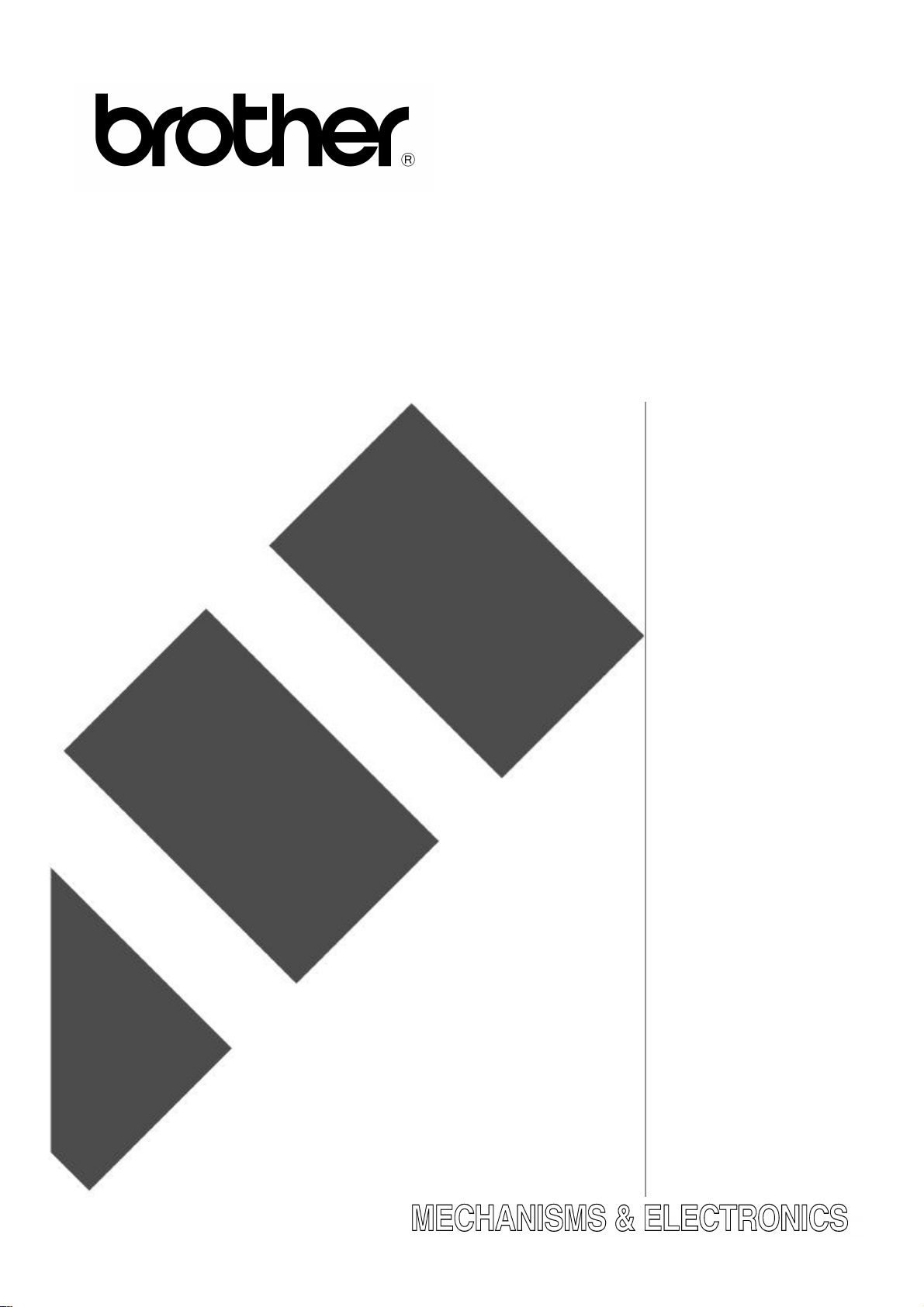
P-touch
SERVICE MANUAL
MODEL: PT-210E (For Europe)
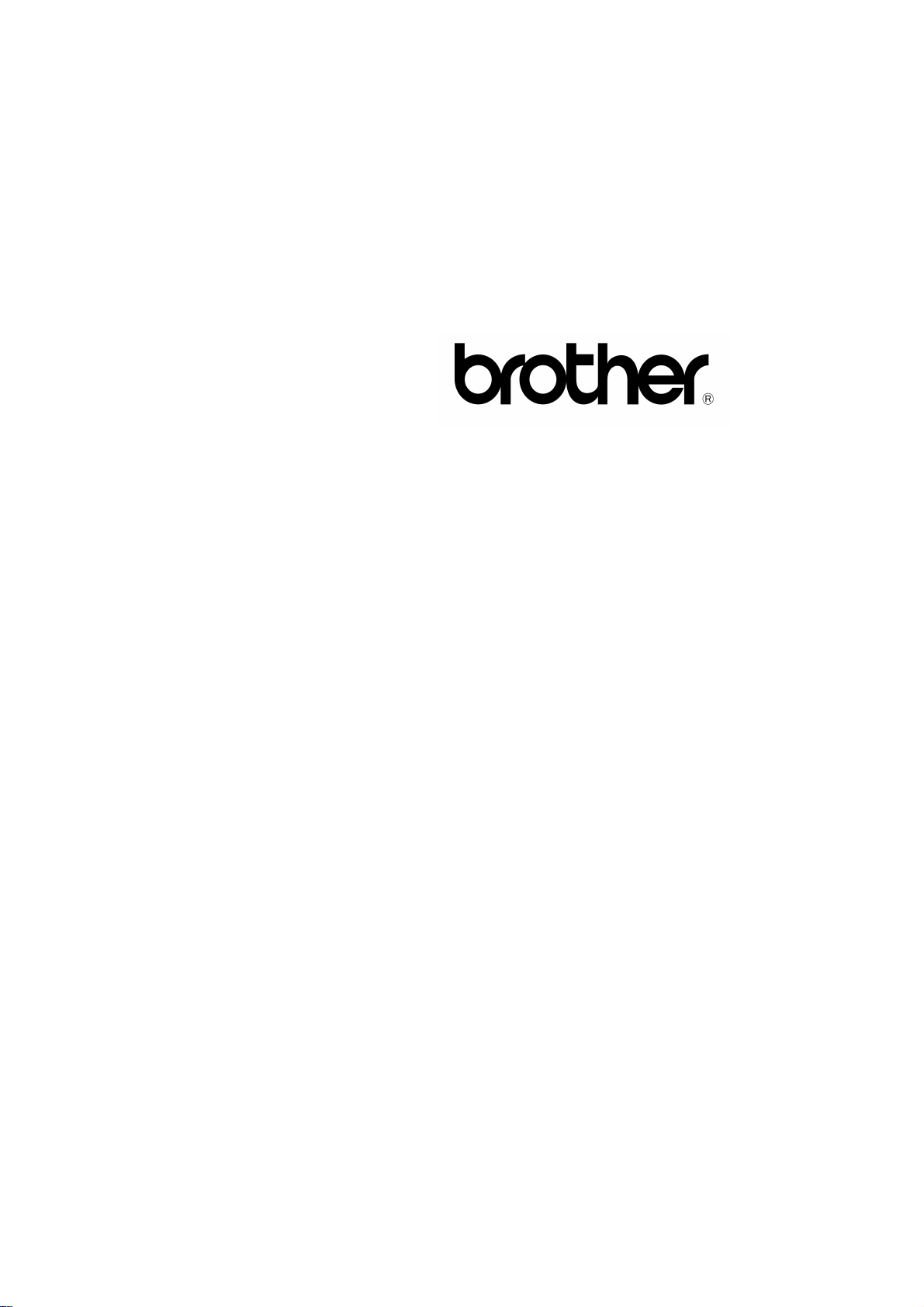
P-touch
SERVICE MANUAL
MODEL: PT-210E (For Europe)

Copyright Brother 1998
All rights reserved.
No part of this publication may be reproduced in any
form or by any means without permission in writing from
the publisher.
Specifications are subject to change without notice.
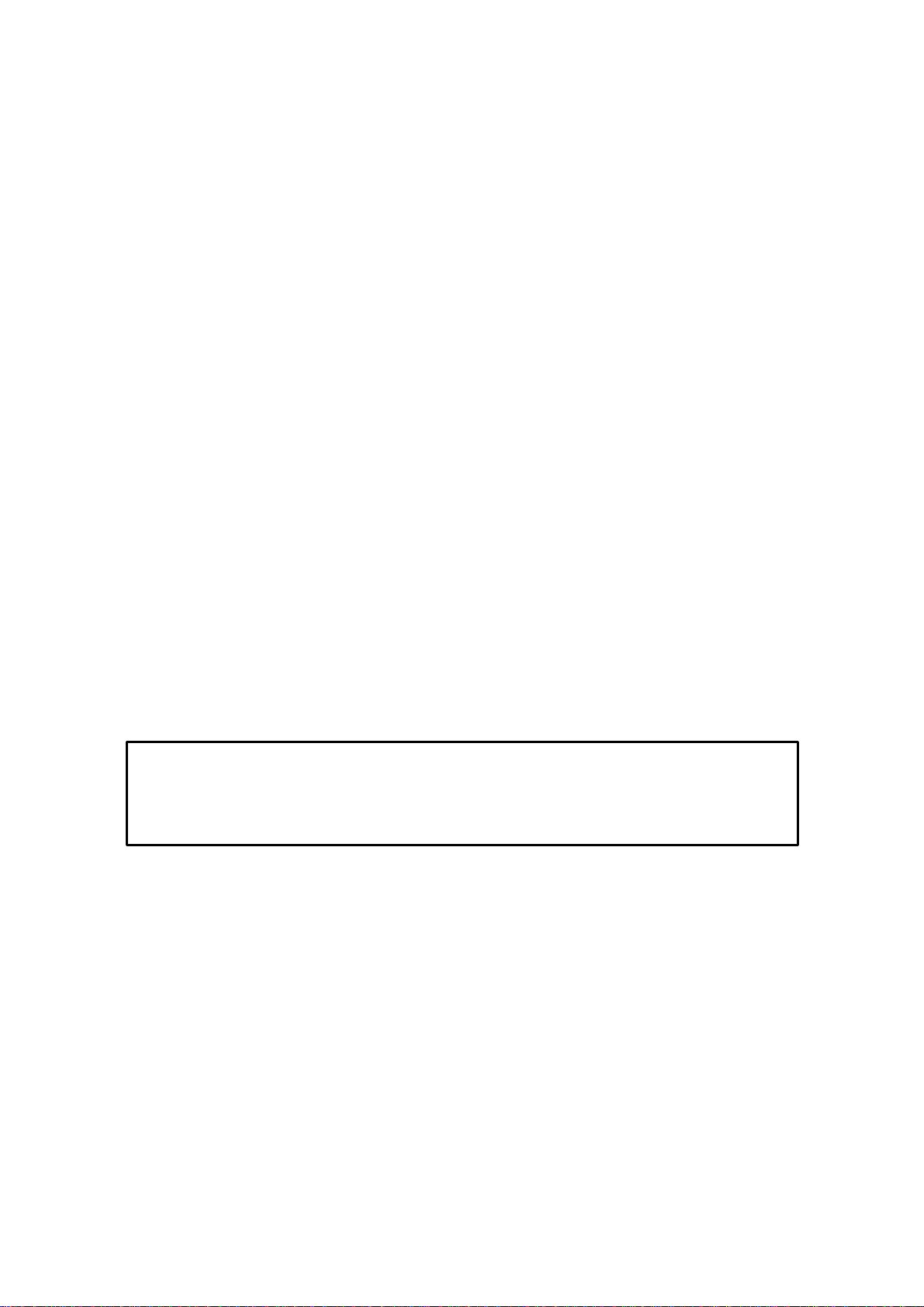
PREFACE
This publication is a service manual covering the specifications, theory of operation,
disassembly/
reassembly procedure, and troubleshooting of the Brother PT-210E. It is intended for service
personnel and other concerned persons to accurately and quickly provide after-sale service for
our PT-210E.
To perform appropriate maintenance so that the machine is always in best condition for the
customer, the service personnel must adequately understand and apply this manual.
This manual is made up of three chapters.
CHAPTER I. SPECIFICATIONS
CHAPTER II. MECHANISMS
CHAPTER III. ELECTRONICS
Note: This service manual of the P-touch (PT-210E) describes only different parts from the
each part of the service manual (No. 5V2065BE0) which was published before. We
omit the same parts with that of PT-220 and describe the effect of it in contents.
When you find the omitted parts, please refer to the service manual of that model.

P-touch
SERVICE MANUAL
P-touch PT-210E (For Europe)
Mechanical Part
CONTENTS
CHAPTER I SPECIFICATIONS.................................................Refer to PT-220 (P. I-1)
1.1MECHANICAL SPECIFICATIONS................................................................Refer to PT-220 (P. I-1)
1.1.1 External Appearance.......................................................................Refer to PT-220 (P. I-1)
1.1.2 Keyboard.........................................................................................Refer to PT-220 (P. I-1)
1.1.3 Display............................................................................................Refer to PT-220 (P. I-2)
1.1.4 Printing Mechanism.........................................................................Refer to PT-220 (P. I-2)
1.1.5 Tape Cassette.................................................................................Refer to PT-220 (P. I-3)
1.1.6 Tape Cutter.....................................................................................Refer to PT-220 (P. I-3)
Key Arrangement............................................................................................................I-1
1.2ELECTRONICS SPECIFICATIONS..............................................................................................I-2
1.2.1 Character Generator.......................................................................................................I-2
1.2.2 Power Supply..................................................................................................................I-2
1.3SPECIAL KEY..............................................................................................Refer to PT-220 (P. I-6)
1.3.1 Format............................................................................................Refer to PT-220 (P. I-6)
1.3.2 Demonstration Print........................................................................Refer to PT-220 (P. I-6)
1

P-touch
SERVICE MANUAL
CHAPTER II MECHANISMS.....................................................Refer to PT-220 (P. II-1)
2.1 THEORY OF OPERATION..........................................................................Refer to PT-220 (P. II-1)
2.1.1 Print Mechanism ............................................................................Refer to PT-220 (P. II-1)
2.1.2 Platen Roller, (Tape Feed) Sub Roller Setting
& Retracting Mechanism ................................................................Refer to PT-220 (P. II-2)
2.1.3 Tape & Ribbon Feed Mechanism ...................................................Refer to PT-220 (P. II-4)
2.1.4 Tape Cutter Mechanism.................................................................Refer to PT-220 (P. II-6)
2.1.5 Interlock Mechanism of the Roller Holder ASSY
and Cassette Cover........................................................................Refer to PT-220 (P. II-7)
2.2 DISASSEMBLY & REASSEMBLY ............................................................... Refer to PT-220 (P. II-8)
2.2.1 Disassembly Procedure..................................................................Refer to PT-220 (P. II-8)
[1] Removing the cassette cover,
the tape cassette and the batteries......................................... Refer to PT-220 (P. II-8)
[2] Removing the cassette spring and pin....................................Refer to PT-220 (P. II-9)
[3] Removing the bottom cover ...................................................Refer to PT-220 (P. II-9)
[4] Removing the frame ASSY ..................................................Refer to PT-220 (P. II-11)
[5] Removing the battery terminal support
and releasing the battery terminals.......................................Refer to PT-220 (P. II-14)
[6] Removing the sub PCB........................................................ Refer to PT-220 (P. II-16)
[7] Removing the main PCB and the rubber 52 key................... Refer to PT-220 (P. II-17)
2.2.2 Reassembly Procedure ................................................................Refer to PT-220 (P. II-18)
[1] Installing the rubber 52 key and main PCB...........................Refer to PT-220 (P. II-18)
[2] Installing the sub PCB..........................................................Refer to PT-220 (P. II-19)
[3] Installing the battery terminals and battery terminal support .Refer to PT-220 (P. II-20)
[4] Mounting on the Bottom Cover of the Frame ASSY..............Refer to PT-220 (P. II-23)
[5] Installing the bottom cover ...................................................Refer to PT-220 (P. II-27)
[6] Mounting the cassette spring and pin....................................Refer to PT-220 (P. II-29)
[7] Installing the tape cassette, the batteries,
and the cassette cover .........................................................Refer to PT-220 (P. II-30)
[8] Demonstration print and final check......................................Refer to PT-220 (P. II-32)
2.3 TROUBLESHOOTING...............................................................................Refer to PT-220 (P. II-34)
2.3.1 Precautions..................................................................................Refer to PT-220 (P. II-34)
2.3.2 After Repairing.............................................................................Refer to PT-220 (P. II-34)
2.3.3 Troubleshooting Flows .................................................................Refer to PT-220 (P. II-35)
[1] Tape feeding failure .............................................................Refer to PT-220 (P. II-35)
[2] Printing failure......................................................................Refer to PT-220 (P. II-37)
[3] Powering failure (Nothing appears on the LCD).................... Refer to PT-220 (P. II-39)
2
