Page 1

Page 2
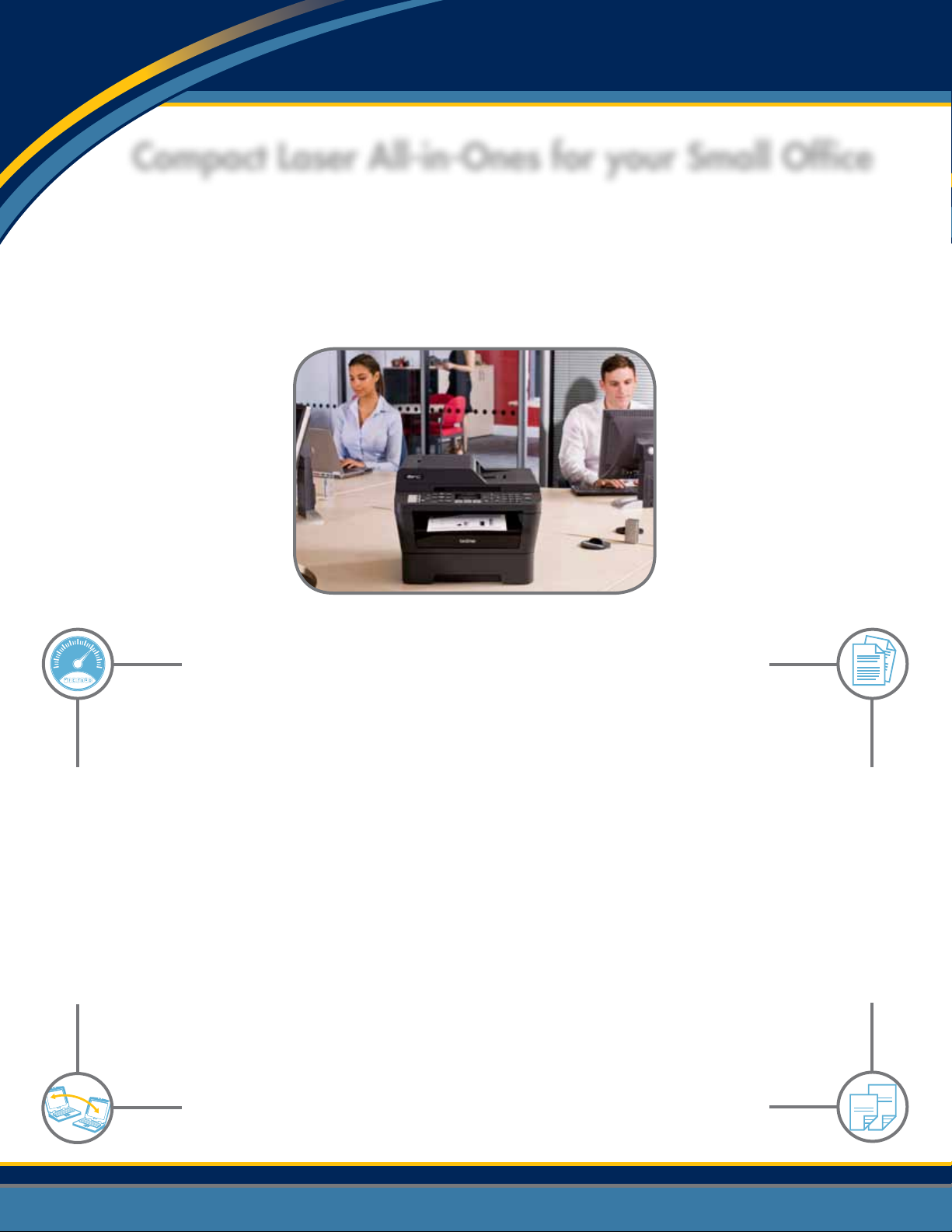
Compact Laser All-in-Ones for your Small Office
A
A
A
A
A
A
The MFC-7000 Series monochrome laser All-in-Ones from Brother™ combine print, copy,
color scan, and fax in one compact design. They deliver fast print and copy speeds and
are ideal for producing the everyday documents that make up the output of today’s busy
offices. Reliable and hard-working, these All-in-Ones are the perfect addition to your
small office or home office.
Exceptional Performance
Enjoy the convenience of producing professionallooking output right from your desktop or small
office. With print and copy speeds of up to
27ppm, you can stop wasting time and move
on to other important tasks.
The automatic duplex printing feature (not available
on MFC-7360n) allows you to print two-sided
documents and booklets with ease. Plus, when
copying and faxing, you can produce two-sided
output from one-sided originals.
Flexible Connectivity
Depending on the model, you can share these
all-in-ones with others on your wired or wireless
network for printing, scanning and PC faxing or
connect locally via their USB interface.
Document Management
These all-in-ones offer document scanning and
management solutions to easily share, archive or
edit your paper-based documents electronically.
Designed to manage both large and small
requirements, you can scan single sheets from
the flatbed scanner or use the 35-page capacity
automatic document feeder for multi-page
documents.
Convenient Paper Handling
These all-in-ones come with an adjustable,
250-sheet capacity paper tray to handle letter
or legal size documents. In addition, a straightthrough paper path via the manual feed slot
ensures your letterhead and envelopes always
look their best.
Page 3

Models at a glance
MFC-7860dwMFC-7360n
Includes all the features of the
MFC-7460dn, plus:
• Wireless network interface
• PCL®6 and BR-Script3‡
emulations
• 33.6K bps fax modem
• Backlit LCD display
Print • Copy • Scan • Fax
• Prints up to 24ppm
• 14.4K bps fax modem
• Ethernet and Hi-Speed
USB 2.0 interfaces
• 35-page capacity
auto document feeder
MFC-7460dn
Includes all the features of the
MFC-7360n, plus:
• Prints up to 27ppm
• Automatic duplex printing
Green features that help save paper and conserve energy
At Brother, we believe in taking responsibility, acting respectfully and trying to make a difference.
We call this approach Brother Earth. Our products feature a number of green features including:
• ENERGY STAR
• Duplex Printing – Helps save paper
(Not available on MFC-7360n)
®
Qualified – Helps reduce energy use
• Deep Sleep Mode – Uses
• Toner Save Mode – Ideal for printing your less critical business documents
• N-in-1 Printing and Copying – Print or copy multiple pages on
<
1.7W when not in use
one sheet of paper
N-in-1 Printing
Page 4

Explore the features that help improve productivity
35-Page Capacity Auto
Document Feeder
Easily copy, scan or fax
multi-page documents
High-Quality Color Scanning
Offers a variety of advanced
"scan-to" features
High-Yield Toner
Cartridge Available*
Helps lower your operating costs
Wireless and Ethernet Interfaces
Conveniently place your all-in-one and
share it with others on your network
MFC-7860dw
250-Sheet Paper Capacity
Adjustable, 250-sheet capacity paper
tray with a manual feed slot for envelopes
Automatic Duplex Printing
Help save paper and reduce costs
by producing two-sided output
... and help reduce costs
In addition to being affordable to purchase, these all-in-ones use both standard and high-yield replacement toner cartridges.
Using the optional high-yield cartridge can help lower your operating costs.
Replacement Supplies*
TN-420 Standard-Yield Toner Cartridge (1,200 pages)
TN-450 High-Yield Toner Cartridge (2,600 pages)
DR-420
Drum Unit (12,000 pages)
†
▼
▼
Page 5

Powerful features for small businesses
The MFC-7000 Series All-in-Ones offer many advanced features including:
• Scan-to Features:
– Scan to E-mail – Scan documents directly to your E-mail application
– Scan to File – Scan documents and save them as a file
– Scan to Image – Scan documents into your graphics application for
viewing and editing
– Scan to OCR – Convert a text-based document into an editable text file
• BRAdmin Professional
your network; also configure network printer functions
±
– Track the status and activity of each device on
• ID Copy – Copy both sides of your identification card onto one page,
keeping the original card size
Advanced features available on the MFC-7460dn & MFC-7860dw
• Secure Print – Allows a user to password-protect their print job(s)
and secures their document until they enter a four-digit PIN
• Scan to FTP – Scan documents directly to a FTP server
• Custom Scan Profiles – Store your preferred scan settings such as resolution,
❍
file format, size, destination fax or E-mail address
as a one-touch or speed
dial location
±
• Internet Fax
• Scan to E-mail Server
• Fax to Server
• Secure Function Lock – Restrict or grant access to printing, page limit, page counter,
faxing, scanning and copying by user
❍
– Send and receive faxes using the Internet
±
❍
– E-mail scanned documents without the use of a computer
±
– Send faxes over the Internet to a separate fax server for transmission
(Only available on MFC-7860dw)
BRAdmin Professional
Secure Print
Wireless printing and scanning on the MFC-7860dw with Brother™ iPrint&Scan
Free app do wnload for wireless printing from
and scanning to your Apple
mobile device.*
• Print PDF documents and JPEG images
• Scan from the document glass or auto
document feeder
• Scan, store and then share via e-mail
See www.brother.com for details.
®
or Android™
Compatible with MFC-7860d w only.*
Page 6

CATMFC7000_0411
