Brother CS4000, BC2100, BC2300, RS240, RS250 Service Manual
...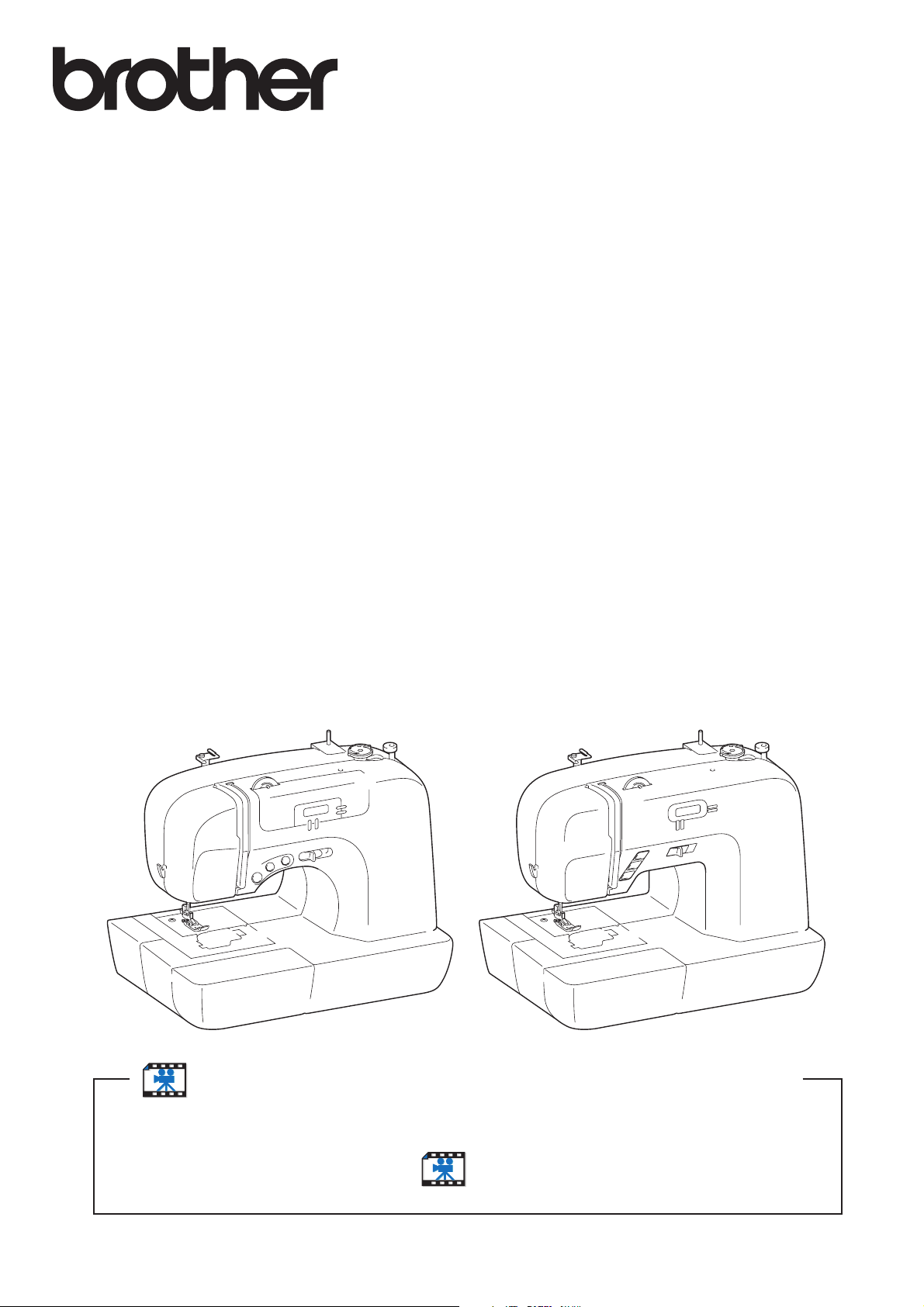
SERVICE MANUAL FOR
COMPUTERIZED SEWING MACHINE
LOW-END COMPUTER SERIES
CS4000
BC2100
BC2300
RS240
RS250
ES2000
ES2000t
ES2200
ES2010
ES2210
ES2020
ES2220
comfort40E
CE4000
CS6000
CS6000b
CS6000t
CS6000i
BC2500
RS260
XR7700
ES2400
ES2410
ES2420
comfort60E
CS100t
EX-660
BC1000
HS1000
The CD-ROM version of service manual contains movie!
CD-ROM version of service manual contains movies "2. Disassembly"
"3. Assembly".Please click on mark to start the movie.
10.2005.
6.2007.
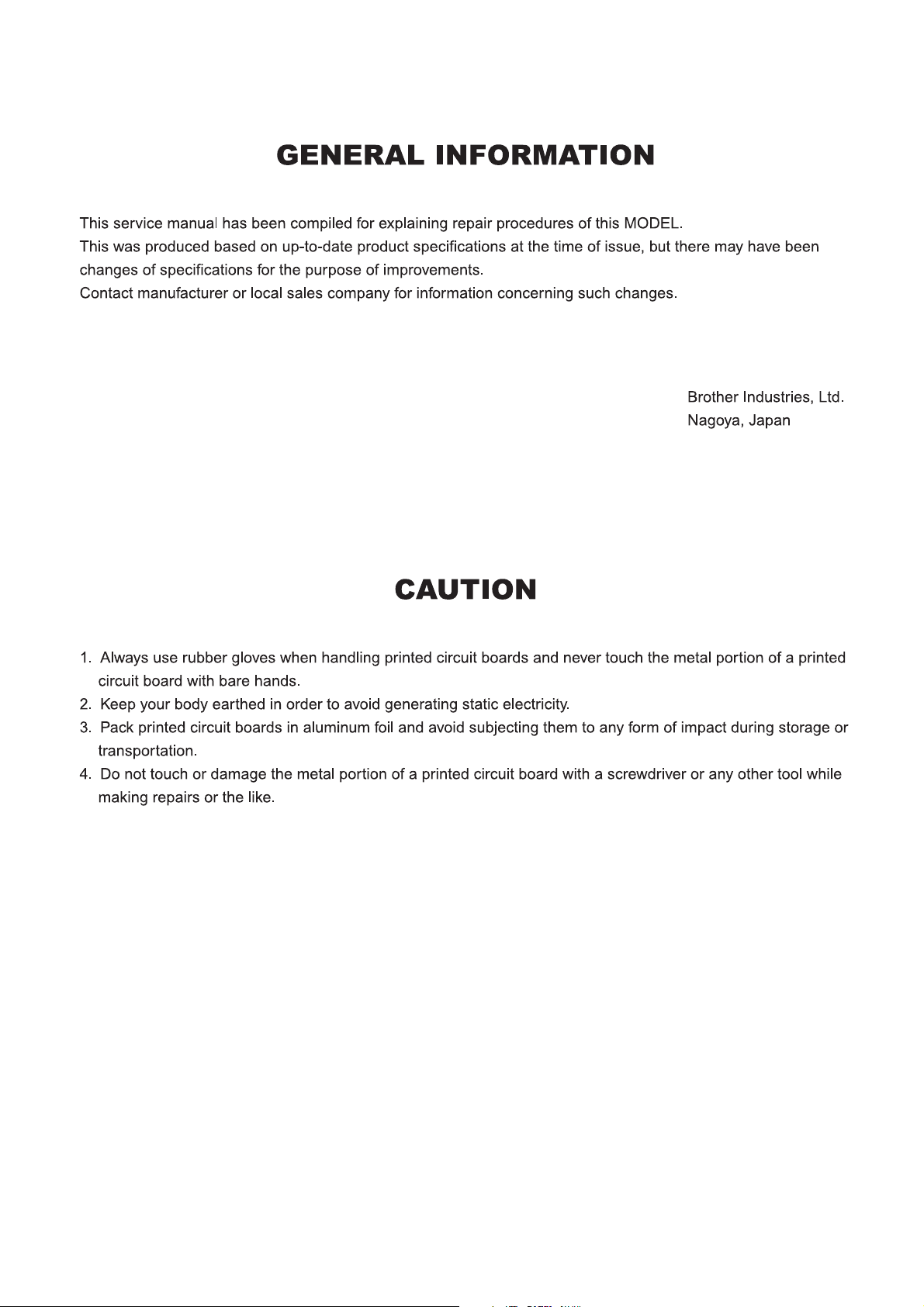

1. Outline of Mechanism ........................................................................1 - 1
Main Mechanisms ...........................................................................1 - 2
Driveline ..........................................................................................1 - 3
Positions of electronic components ...................................................................1 - 4
Control system block diagram ...........................................................................1 - 5
Control system block diagram ...........................................................................1 - 6
Operation of other electronic components .........................................................1 - 7
2. Disassembly ........................................................................................2 - 1
Main parts ..........................................................................................................2 - 2
Accessory table removal ....................................................................................................................2 - 3
Bottom cover removal .......................................................................................................................2 - 3
Needle plate B assembly removal ......................................................................................................2 - 4
Needle plate B ASSY disassembly ..............................................................................................2 - 4
Face plate assembly removal .............................................................................................................2 - 5
Face plate A ASSY disassembly .................................................................................................2 - 5
Front cover removal ...........................................................................................................................2 - 6
Thread tension holder assembly and thread take-up holder B removal .............................................2 - 7
Thread tension holder ASSY disassembly ..................................................................................2 - 7
Thread take-up holder B disassembly ...........................................................................................2 - 8
LED lamp removal .............................................................................................................................2 - 8
Operation PCB assembly and SSVR PCB assembly removal ...........................................................2 - 9
Button removal ..................................................................................................................................2 - 9
Front panel and LCD removal ...........................................................................................................2 - 9
SV keytop removal ..........................................................................................................................2 - 10
Base plate rubber removal ...............................................................................................................2 - 10
Upper cover thread guide removal ...................................................................................................2 - 10
Main PCB assembly removal ..........................................................................................................2 - 11
Main PCB ASSY disassembly ...................................................................................................2 - 11
Power PCB assembly removal .........................................................................................................2 - 12
Power PCB ASSY disassembly ................................................................................................2 - 12
Inlet assembly removal ....................................................................................................................2 - 12
FC jack removal ...............................................................................................................................2 - 13
Main motor assembly removal ........................................................................................................2 - 13
Main motor ASSY disassembly ................................................................................................2 - 13
Tension pulley assembly removal ....................................................................................................2 - 14
Tension pulley ASSY disassembly ............................................................................................2 - 14
Feed unit assembly removal ...........................................................................................................2 - 14
Upper shaft assembly removal .........................................................................................................2 - 15
Needle-presser unit removal ............................................................................................................2 - 15
Plate spring removal ........................................................................................................................2 - 15
Bobbin base assembly removal ........................................................................................................2 - 16
Bobbin base ASSY disassembly ................................................................................................2 - 16
Bobbin winder assembly removal ....................................................................................................2 - 16
Spool pin removal ............................................................................................................................2 - 17
Bobbin presser removal ...................................................................................................................2 - 17
Thread guide assembly removal ......................................................................................................2 - 17
Base plate rubber removal ...............................................................................................................2 - 18
Feed unit ..........................................................................................................2 - 19
Needle plate A assembly removal ...................................................................................................2 - 20
i

Needle plate A ASSY disassembly ...........................................................................................2 - 20
Spring removal .................................................................................................................................2 - 20
Inner rotary hook bracket assembly removal ...................................................................................2 - 20
Feed dog removal .............................................................................................................................2 - 21
Vertical adjuster screw assembly removal .......................................................................................2 - 21
Outer rotary hook removal ...............................................................................................................2 - 21
Shaft supporter removal ...................................................................................................................2 - 21
Feed bar removal .............................................................................................................................2 - 22
Needle plate supporter shaft B removal ...........................................................................................2 - 22
Feed arm A assembly removal .........................................................................................................2 - 23
Feed arm B ASSY disassembly ................................................................................................2 - 23
Feed adjuster assembly removal ......................................................................................................2 - 24
Feed adjuster disassembly .........................................................................................................2 - 24
Vertical lever removal .....................................................................................................................2 - 24
FPM holder assembly removal ........................................................................................................2 - 25
FPM disassembly .......................................................................................................................2 - 25
Timing pulley D removal .................................................................................................................2 - 25
Lower shaft assembly removal ........................................................................................................2 - 26
Lower shaft bushing removal ..........................................................................................................2 - 26
Needle-presser unit .........................................................................................2 - 27
Threader hook assembly .................................................................................................................2 - 28
LED lamp left assembly removal ....................................................................................................2 - 28
BH switch assembly removal ..........................................................................................................2 - 28
Thread take-up lever and needle bar crank removal ........................................................................2 - 28
Thread take-up lever link removal ...................................................................................................2 - 29
Needle bar assembly removal ..........................................................................................................2 - 29
Needle bar ASSY disassembly ...................................................................................................2 - 29
Needle holder assembly removal .....................................................................................................2 - 30
Needle holder ASSY disassembly .............................................................................................2 - 31
Presser bar removal ..........................................................................................................................2 - 32
Z zigzag lever assembly removal .....................................................................................................2 - 32
Z zigzag lever disassembly .......................................................................................................2 - 33
Z zigzag camp removal ....................................................................................................................2 - 33
Shaft bushing removal .....................................................................................................................2 - 33
Presser foot lifter removal ................................................................................................................2 - 33
Thread release lever removal ...........................................................................................................2 - 34
Lock nut removal .............................................................................................................................2 - 34
Z pulse motor removal .....................................................................................................................2 - 34
Presser switch assembly removal ....................................................................................................2 - 34
3. Assembly .............................................................................................3 - 1
Main parts ..........................................................................................................3 - 2
Base plate rubber attachment .............................................................................................................3 - 3
Thread guide assembly attachment ....................................................................................................3 - 3
Bobbin presser attachment .................................................................................................................3 - 3
Spool pin attachment .........................................................................................................................3 - 4
Bobbin winder assembly attachment .................................................................................................3 - 5
Bobbin base assembly attachment .....................................................................................................3 - 6
Bobbin base ASSY assembly .......................................................................................................3 - 6
Plate spring attachment ......................................................................................................................3 - 6
Needle-presser unit attachment ..........................................................................................................3 - 7
Upper shaft assembly attachment ......................................................................................................3 - 8
Feed unit assembly attachment ..........................................................................................................3 - 9
Upper shaft and lower shat phase matching ......................................................................................3 - 9
Tension pulley assembly attachment ...............................................................................................3 - 10
ii

Tension pulley ASSY assembly ................................................................................................3 - 10
Main motor assembly attachment ....................................................................................................3 - 10
Main motor assembly .................................................................................................................3 - 10
FC jack attachment ..........................................................................................................................3 - 11
Inlet assembly attachment ................................................................................................................3 - 11
Power PCB assembly attachment ....................................................................................................3 - 12
Power PCB ASSY assembly .....................................................................................................3 - 12
Main PCB assembly attachment ......................................................................................................3 - 13
Main PCB assembly ..................................................................................................................3 - 13
Upper cover thread guide attachment ..............................................................................................3 - 13
Base plate rubber attachment ...........................................................................................................3 - 14
SV keytop attachment ......................................................................................................................3 - 14
Front panel LCD attachment ............................................................................................................3 - 14
Button attachment ............................................................................................................................3 - 15
Operation PCB assembly and SSVR PCB assembly attachment ....................................................3 - 15
LED lamp attachment ......................................................................................................................3 - 16
Thread tension holder assembly and thread take-up holder B attachment ......................................3 - 16
Thread tension holder ASSY assembly .....................................................................................3 - 16
Thread take-up holder B assembly..............................................................................................3 - 17
Front cover attachment ....................................................................................................................3 - 18
Face plate A assembly attachment ...................................................................................................3 - 19
Face plate A ASSY assembly ...................................................................................................3 - 19
Needle plate B assembly attachment ...............................................................................................3 - 20
Needle plate B ASSY assembly .................................................................................................3 - 20
Base cover attachment .....................................................................................................................3 - 20
Accessory table attachment .............................................................................................................3 - 21
Feed unit ..........................................................................................................3 - 22
Lower shaft bushing attachment ......................................................................................................3 - 23
Lower shaft assembly attachment ....................................................................................................3 - 23
Timing pulley D attachment ............................................................................................................3 - 23
FPM holder assembly attachment ....................................................................................................3 - 24
FPM assembly ...........................................................................................................................3 - 24
Vertical lever attachment .................................................................................................................3 - 25
Feed adjuster assembly attachment ..................................................................................................3 - 26
Feed adjuster ASSY assembly ...................................................................................................3 - 26
Feed arm A assembly attachment ....................................................................................................3 - 27
Feed arm B ASSY assembly ......................................................................................................3 - 28
Needle plate supporter shaft B attachment ......................................................................................3 - 29
FPM gear engagement .....................................................................................................................3 - 30
Feed bar attachment .........................................................................................................................3 - 31
Shaft supporter attachment ..............................................................................................................3 - 31
Outer rotary hook attachment ..........................................................................................................3 - 32
Vertical adjuster screw assembly attachment ..................................................................................3 - 32
Feed dog attachment ........................................................................................................................3 - 32
Inner rotary hook bracket assembly attachment ..............................................................................3 - 33
Spring attachment ............................................................................................................................3 - 33
Needle plate A assembly attachment ...............................................................................................3 - 33
Needle plate A ASSY assembly ................................................................................................3 - 33
Needle-presser unit .........................................................................................3 - 34
Presser switch assembly attachment ................................................................................................3 - 35
Z pulse motor attachment ................................................................................................................3 - 35
Lock nut attachment .........................................................................................................................3 - 36
Thread release lever attachment ......................................................................................................3 - 36
Presser foot lifter attachment ...........................................................................................................3 - 37
Shaft bushing attachment .................................................................................................................3 - 37
iii

Z zigzag cam attachment .................................................................................................................3 - 38
Z zigzag lever assembly attachment ................................................................................................3 - 39
Z zigzag lever ASSY assembly .................................................................................................3 - 39
Presser bar attachment .....................................................................................................................3 - 40
Needle holder assembly attachment ...............................................................................................3 - 41
Needle holder ASSY assembly .................................................................................................3 - 42
Needle bar assembly attachment ......................................................................................................3 - 43
Needle bar ASSY assembly .......................................................................................................3 - 43
Thread take-up lever link attachment ..............................................................................................3 - 43
Thread take-up lever and needle bar crank attachment ...................................................................3 - 44
BH switch assembly attachment ......................................................................................................3 - 44
LED lamp left assembly ..................................................................................................................3 - 45
Threader hook attachment ...............................................................................................................3 - 45
4. Adjustment ..........................................................................................4 - 1
Test mode ..........................................................................................................4 - 2
Timing belt tension adjustment ..........................................................................4 - 3
Motor belt tension adjustment ............................................................................4 - 4
Upper thread tension adjustment .......................................................................4 - 5
Three point needle drop adjustment ..................................................................4 - 6
Needle drop position adjustment for needle bar unit and rotary hook unit ........4 - 7
Needle interference left/right adjustment ...........................................................4 - 8
Needle bar rise adjustment ................................................................................4 - 9
Needle bar height adjustment ..........................................................................4 - 10
Needle interference adjustment .......................................................................4 - 11
Adjust the needle thread block ........................................................................4 - 12
Presser bar height and parallel adjustment .....................................................4 - 13
Inner rotary hook (bobbin thread) tension ........................................................4 - 14
Feed forward/reverse adjustment ....................................................................4 - 15
Bobbin winder (uneven bobbin winding and bobbin winding amounts) adjustment
.....4 - 16
BH lever switch position adjustment ................................................................4 - 17
Forward and back adjustment of needle and presser. .....................................4 - 18
Feed dog forward/reverse and left/right adjustment ........................................4 - 19
Feed dog height adjustment ............................................................................4 - 20
Inner rotary hook bracket position adjustment .................................................4 - 21
5. Special Instructions of Wiring ...........................................................5 - 1
iv
LED lamp right supply assy ...............................................................................5 - 2
Operation PCB supply assy and SSVR PCB supply assy .................................5 - 3
Operation PCB supply assy ...............................................................................5 - 4
Lead wire assy, FPM-LE ....................................................................................5 - 5

Lead wire assy, Power-LE .................................................................................5 - 6
BH switch assy ..................................................................................................5 - 7
LED lamp left supply assy .................................................................................5 - 8
Needle bar unit ..................................................................................................5 - 9
Upper side of shutter cover ..............................................................................5 - 10
FC jack supply assy .........................................................................................5 - 11
6. Failure Investigation for Electronic Parts .........................................6 - 1
Error message list ..............................................................................................6 - 2
v

vi

1
Outline of Mechanism
Main Mechanisms .................................................... 1 - 2
Driveline ................................................................... 1 - 3
Positions of electronic components .......................... 1 - 4
Control system block diagram .................................. 1 - 5
Operation of other electronic components ............... 1 - 7
1 - 1
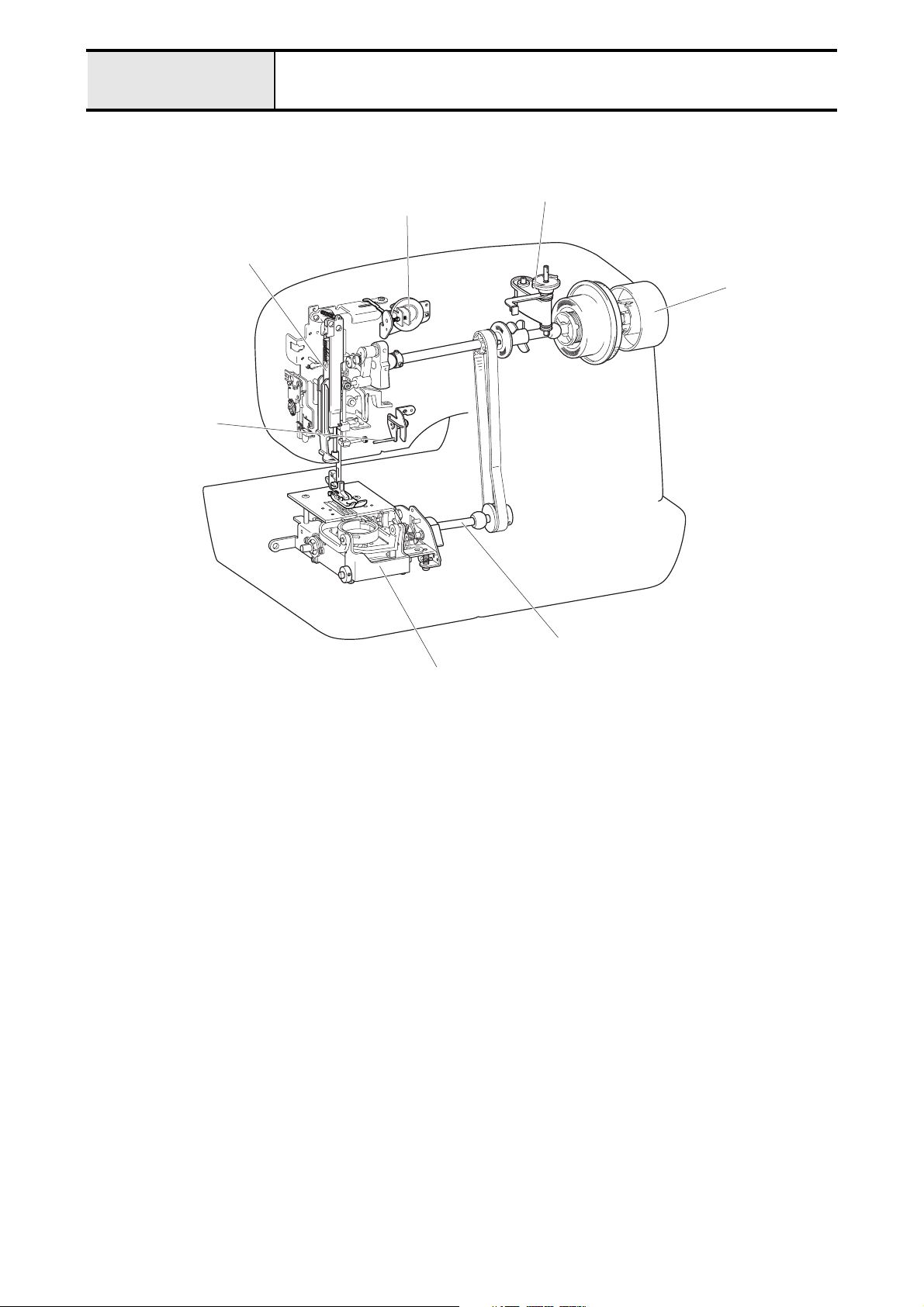
Outline of Mechanism Main Mechanisms
Sewing Machine
Thread guide mechanism
Needle bar /
Presser mechanism
Needle threader
mechanism
Bobbin winder mechanism
Upper shaft
mechanism
Feed / Rotary hook mechanism
Side feed mechanism
1 - 2
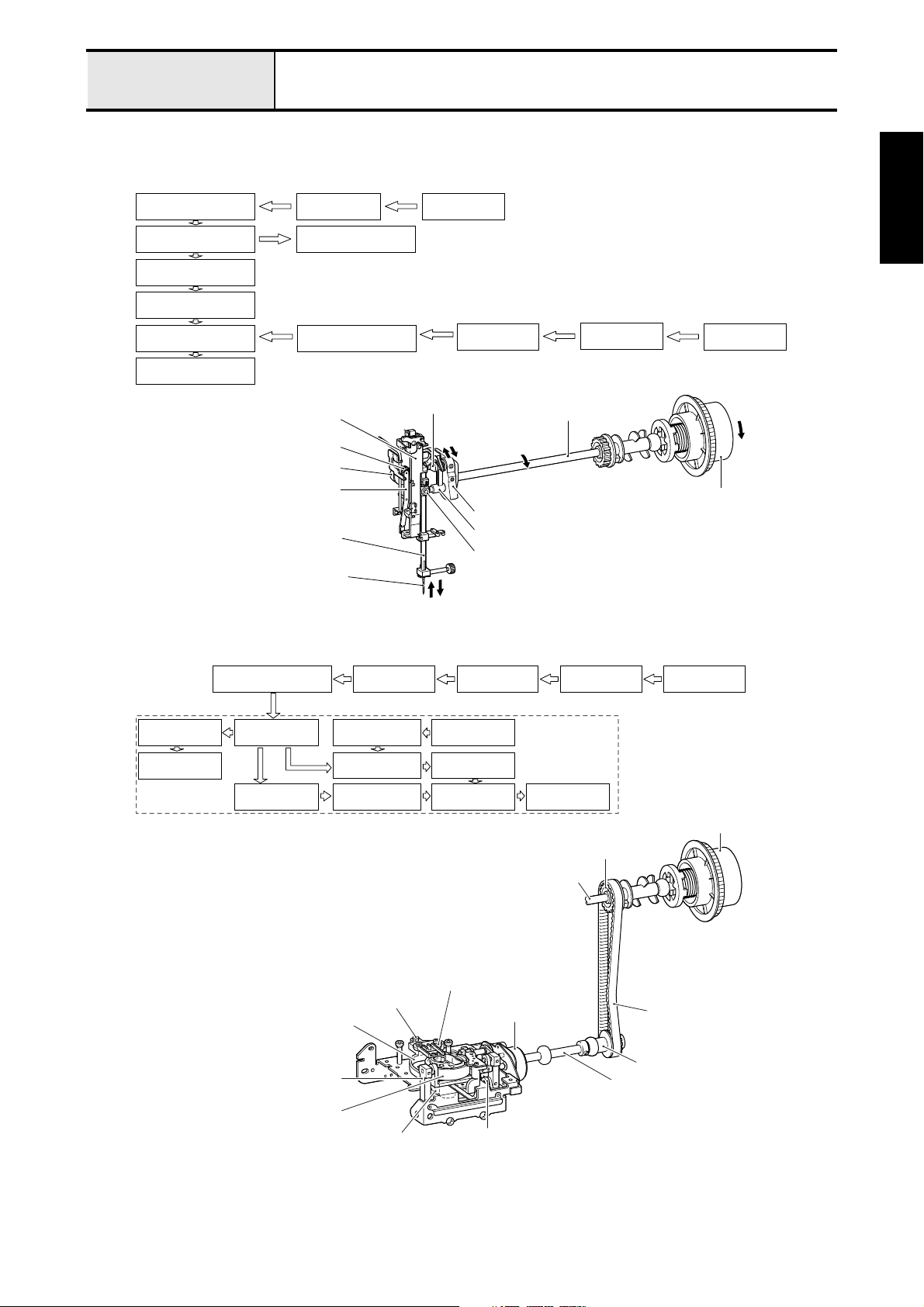
Outline of Mechanism Driveline
A) Up and down movement of needle bar, movement of thread take-up lever and zigzag
mechanism
Thread take-up
counter weight
Needle bar crank
Needle bar crank rod
Needle bar block
Needle bar
Needle
Needle bar supporter assy
Upper shaft
Thread take-up lever
Needle bar supporter
assy
Needle bar crank
Pulley
Z zigzag cam
Z pulse motor
Z zigzag lever
Needle bar
Needle
B) Movement of feed dog and rotary hook
Z zigzag lever
Z zigzag cam
Upper shaft
Thread take-up counter weight
Needle bar crank rod
Needle bar block
Z pulse motor
Pulley
Outline of
Mechanism
Lower shaft
gear
Outer rotary
hook
Timing pulley D Timing belt
Lower shaft
Vertical lever
Feed adjuster
Feed arm b
assy
Vertical
adjusting screw
Vertical adjusting screw
Feed bar
Feed arm A
Outer rotary hook
Lower shaft gear
Upper shaft
pulley
F pulse motor
Feed arm A
Feed bar Feed dog
Upper shaft
Feed dog
F pulse motor
Feed arm b assy
Upper shaft Pulley
Feed module
Pulley
Upper shaft pulley
Timing belt
Timing pulley D
Lower shaft
1 - 3
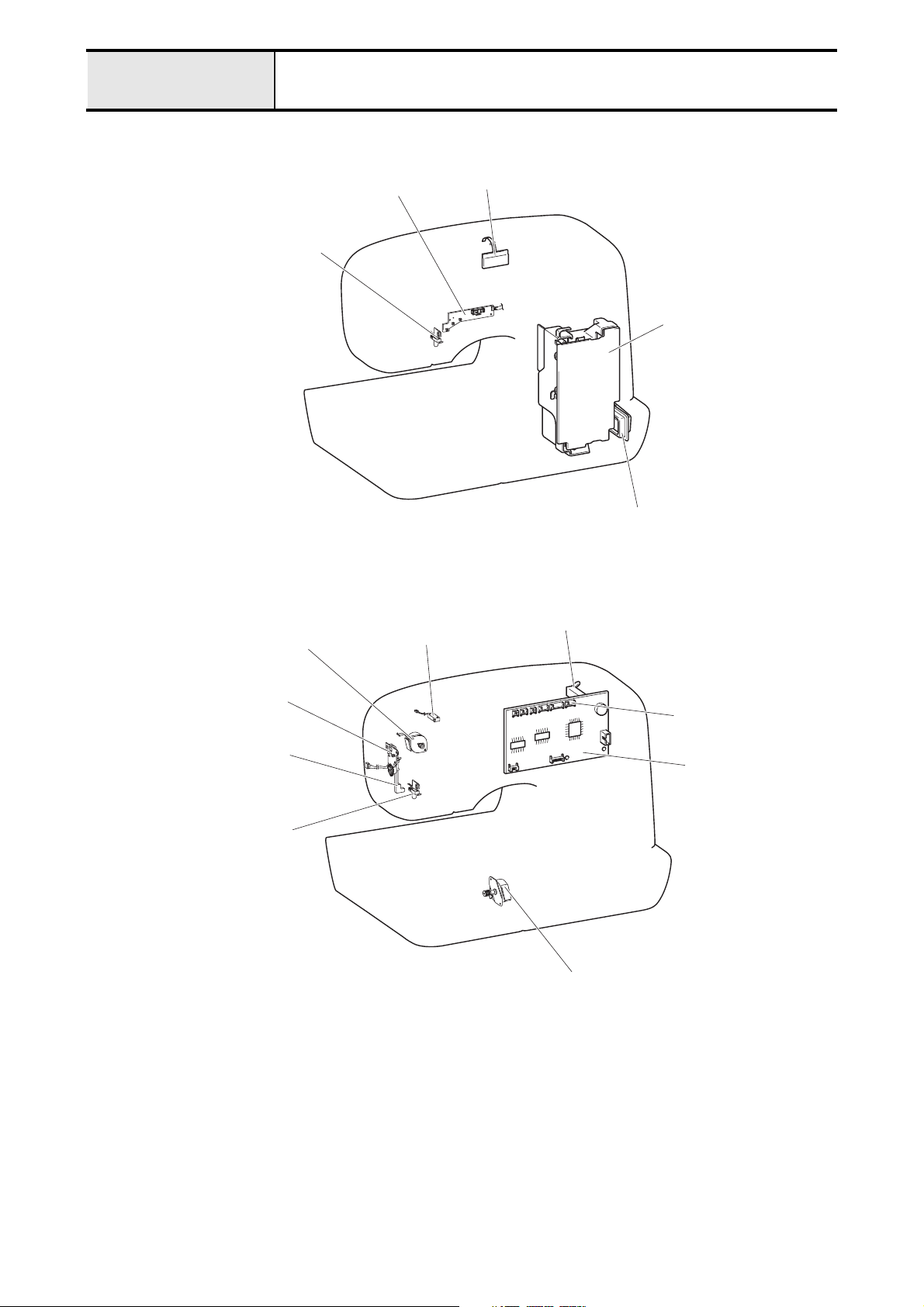
Outline of Mechanism Positions of electronic components
Sewing Machine
SS-VR PCB assy
LED Lamp SR assy
Z pulse motor
LCD PCB assy
Power PC assy
Power switch/Inlet assy
BWSW-S assy
PFSW-S assy
BH change switch assy
BH switch lever
LED Lamp SL assy
NP sensor
Main PCB assy
F pulse motor
1 - 4
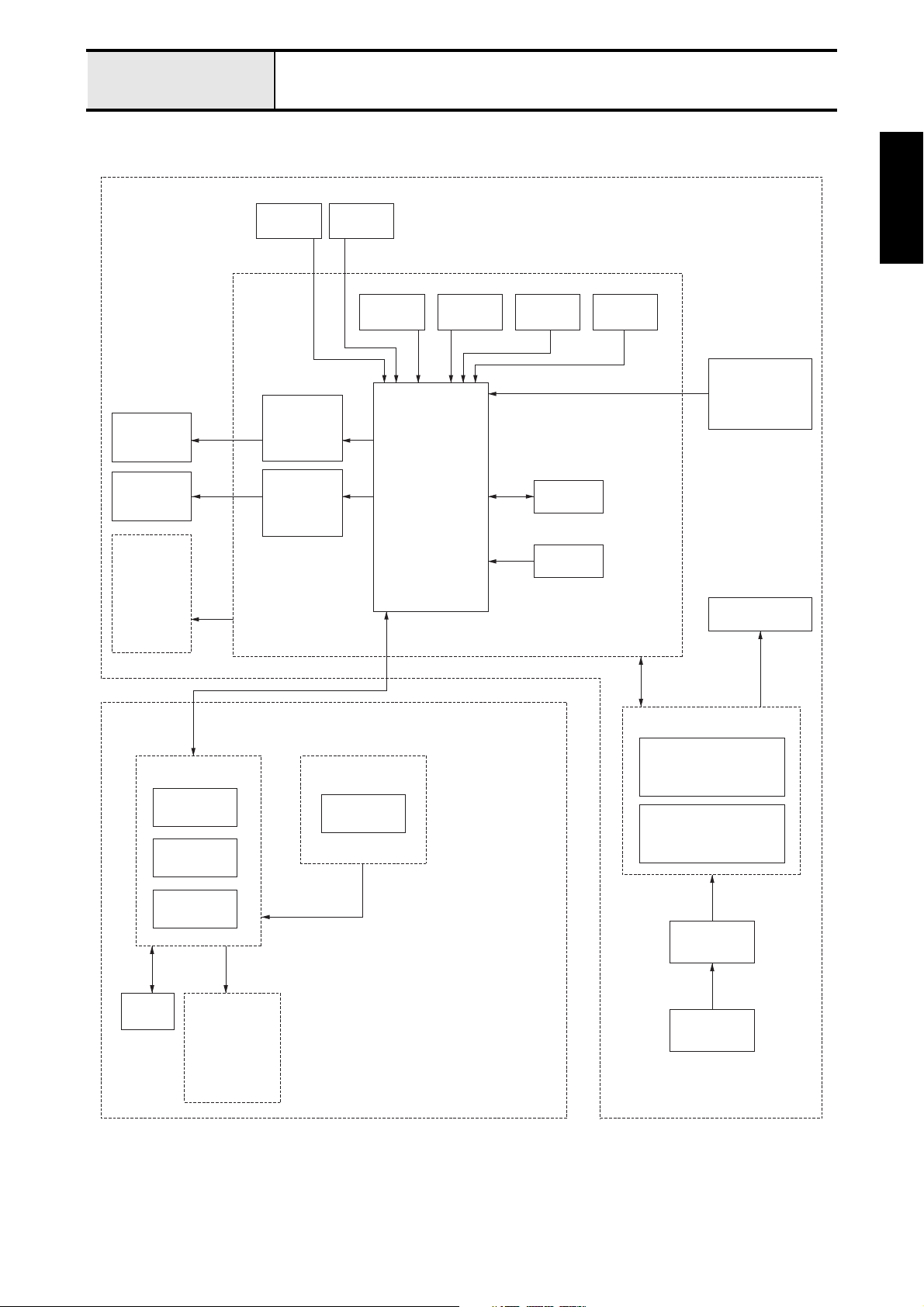
Outline of Mechanism Control system block diagram
CPS33 S34
ZPM
FPM
LED PCB
LIGHT
WHITE COLOR
LED (LEFT)
PFSW
MAIN PCB
ZPM
DRIVER
FPM
DRIVER
BHSW
BWSW
CPU
NP
SENSOR 2NPSENSOR 1SPSENSOR
EEPROM
RESET IC
FOOT
CONTROLLER
JACK
MAIN MOTOR
Outline of
Mechanism
FRONT
COVER
OPERATION PCB BK PCB
Z KEY X2
F KEY X2
PATTERN
SELECTION X4
LCD
LED PCB
LIGHT
WHITE COLOR
LED (RIGHT)
BK SW
POWER SUPPLY PCB
SWITCHING POWER
30V / 5V CIRCUIT
MAIN MOTOR
DRIVE CIRCUIT
POWER
SWITCH
INLET
1 - 5
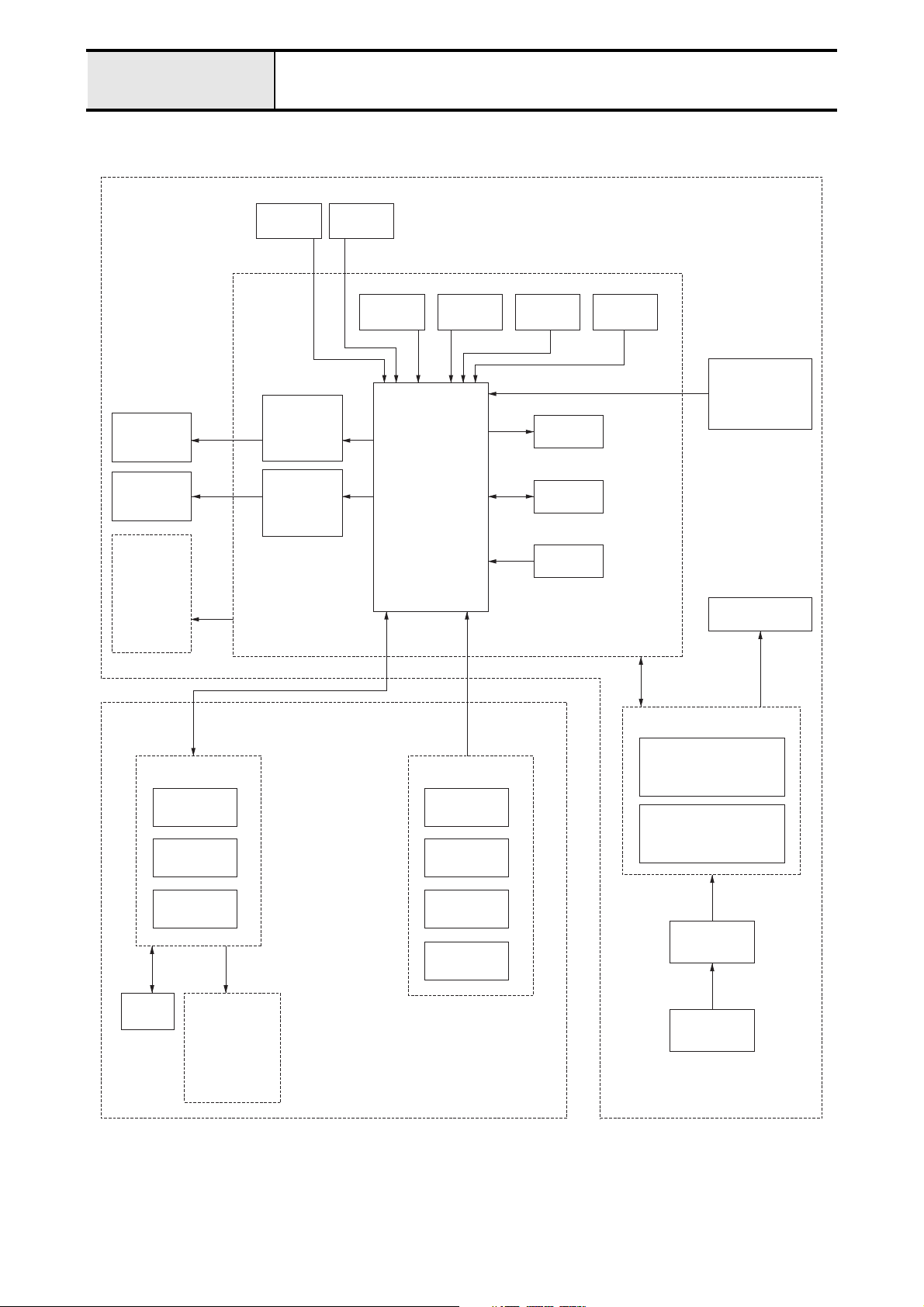
Outline of Mechanism Control system block diagram
CPS36 S37
ZPM
FPM
LED PCB
LIGHT
WHITE COLOR
LED (LEFT)
PFSW
MAIN PCB
ZPM
DRIVER
FPM
DRIVER
BHSW
BWSW
CPU
NP
SENSOR 2NPSENSOR 1SPSENSOR
FOOT
CONTROLLER
JACK
BUZZER
EEPROM
RESET IC
MAIN MOTOR
FRONT
COVER
OPERATION PCB
Z KEY X2
F KEY X2
PATTERN
SELECTION X4
LCD
LED PCB
LIGHT
WHITE COLOR
LED (RIGHT)
SSVR PCB
SS SW
BK SW
NP SW
SPEED VR
POWER SUPPLY PCB
SWITCHING POWER
30V / 5V CIRCUIT
MAIN MOTOR
DRIVE CIRCUIT
POWER
SWITCH
INLET
1 - 6

Outline of Mechanism Operation of other electronic components
Start/Stop (SS) Switch . . . . . . . . . . . . . . . . . . . . . . Switch for starting and stopping the sewing machine. The machine
operates at a slow speed while the switch is being held down.
Reverse switch . . . . . . . . . . . . . . . . . . . . . . . This switch is for backtracking or ending a seam. If the switch is
pushed, it makes three to four stitches in that place and stops
automatically. If the switch is held down, it sews at a slow speed
in the reverse direction as long as the switch is held.
Raise needle switch . . . . . . . . . . . . . . . . . . . . This switch toggles the needle between the up and down positions.
Outline of
Mechanism
Operation PCB assembly
BH (buttonhole) switch . . . . . . . . . . . . . . . . This switch is for detecting the forward and rear ends of the
BH (button hole) lever switch . . . . . . . . . . . . . .
NP sensor . . . . . . . . . . . . . . . . . . . . . . . . . . . This sensor detects the drive timing for the pulse motor for
Speed sensor. . . . . . . . . . . . . . . . . . . . . . . . . This sensor detects the rotational speed of the main motor. It
Presser switch. . . . . . . . . . . . . . . . . . . . . . . . This switch detects the vertical position of the presser foot lifter.
BW (bobbin winder) switch . . . . . . . . . . . . . When the bobbin thread is wound, this switch detects whether
. . . . . . . . . . . . . . . . Input for pattern selection and other conditions necessary for sewing.
buttonhole according to the BH presser and lever.
This switch detects whether the BH lever is up or down.
zigzagging and feed, the vertical stop position for the needle. It
detects the upper shaft angle of rotation using a shutter attached
to the upper shaft and an optical sensor.
detects the upper shaft rotational speed using a shutter attached
to the upper shaft and an optical sensor.
the bobbin is set for winding or not.
Foot control jack. . . . . . . . . . . . . . . . . . . . . . . This is the jack for plugging in the foot controller when it is used.
LED lamp SR assy., SL assy. . . . . . . . . . . . . White LED lamps for illuminating the work space.
1 - 7

1 - 8
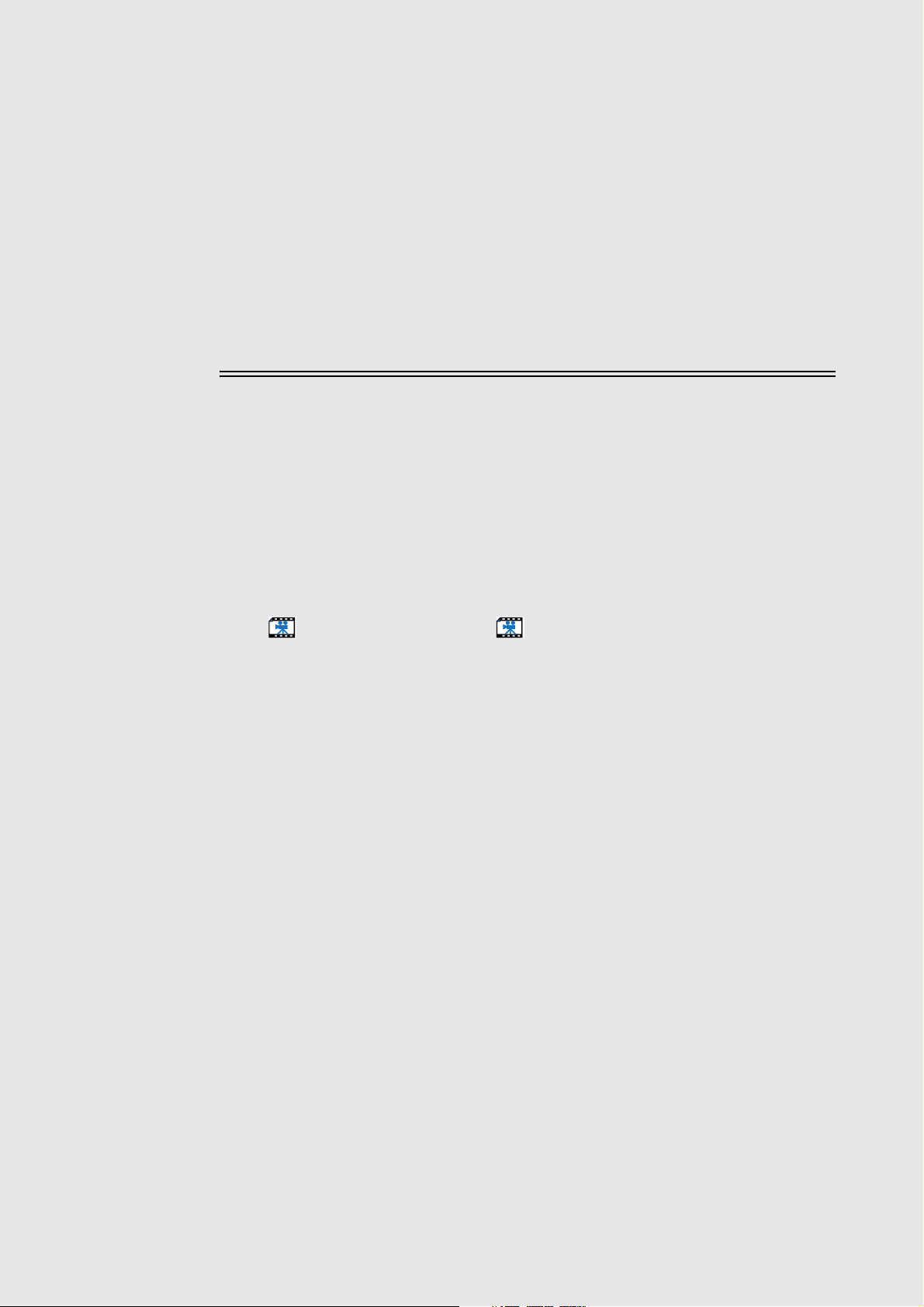
2
Disassembly
Main parts........................................ 2 - 2
Feed unit........................................ 2 - 19
Needle-presser unit ....................... 2 - 27
With the CD-ROM version, click to start the movie clip.
2 - 1
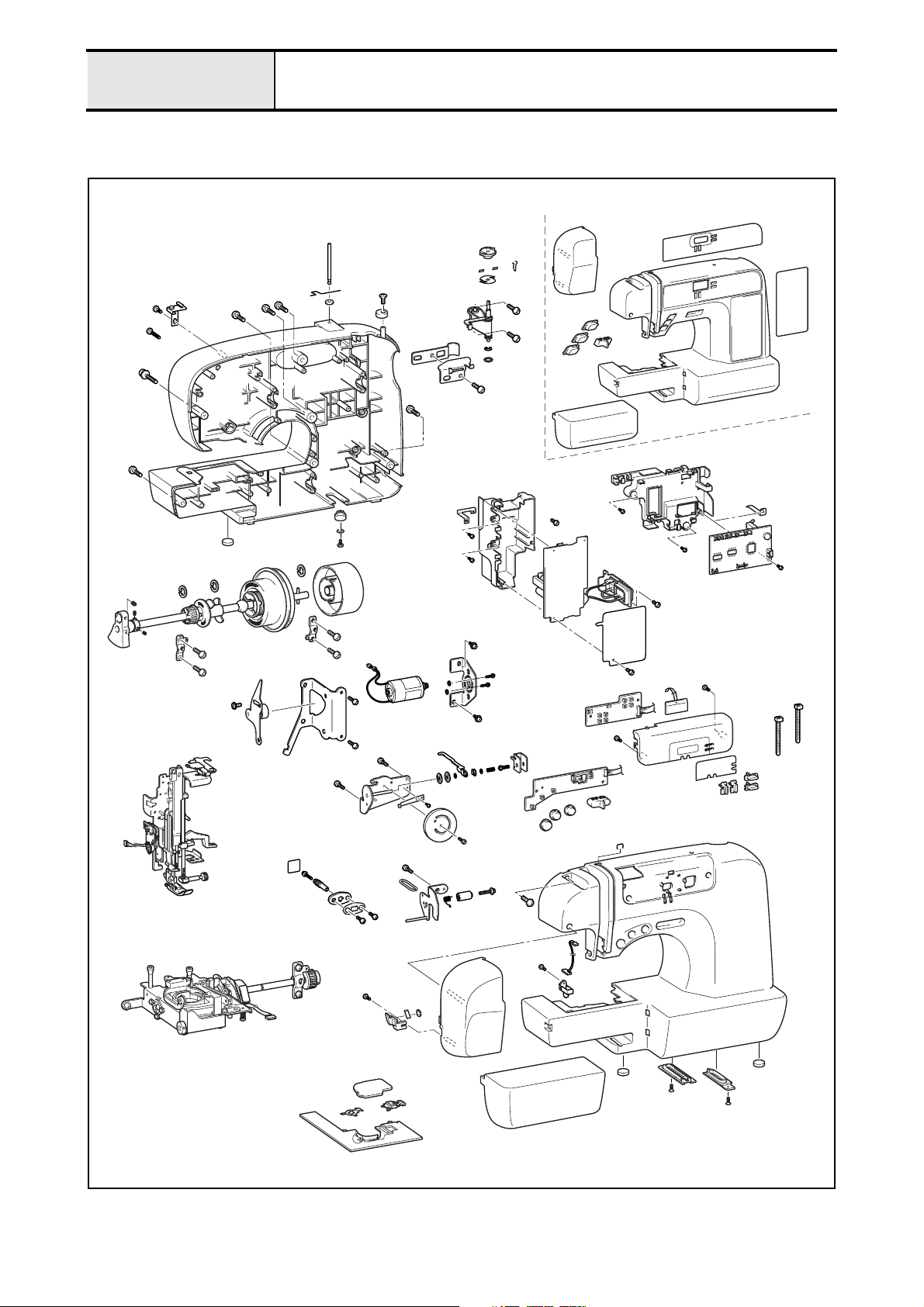
Main unit
Main parts location diagram
2 - 2
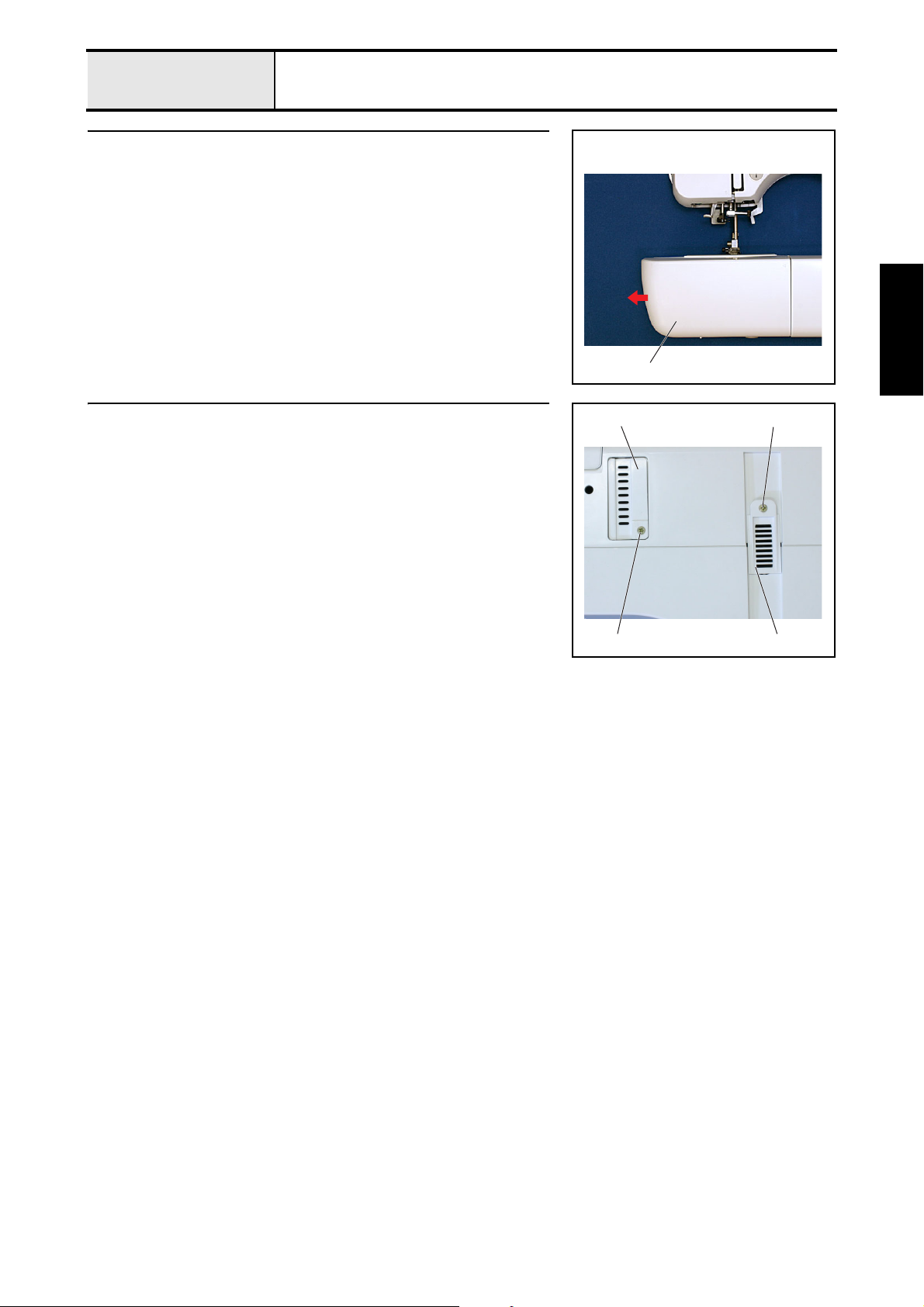
Main unit
1 Accessory table removal
1. Remove the accessory table 1.
Main parts
1
Disassembly
2 Bottom cover removal
1. Remove the screw 1, and then remove the base cover 1.
2. Remove the screw 2, and then remove base cover A 2.
12
1 1
2 - 3
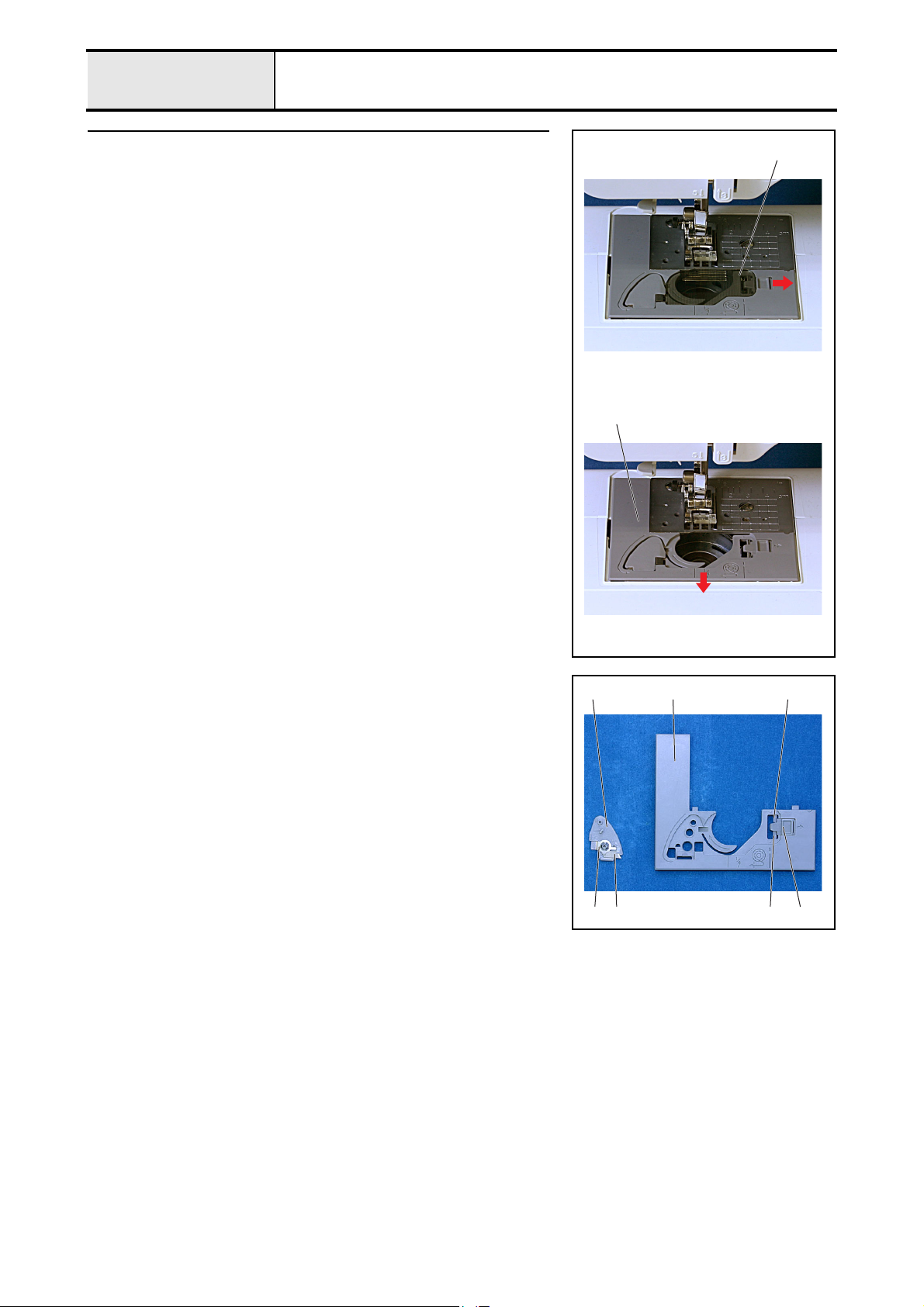
Main unit
Main parts
3 Needle plate B assembly removal
1. Remove the needle plate cover 1.
2. Remove the needle plate B assembly 2.
1
2
3-1 Needle plate B ASSY disassembly
1. Remove the cutter cover 2 from the needle plate B assembly 1.
2. Remove the spring plate 3 from the cutter cover 2, and then remove the
NT lower thread cutter 4.
3. Remove the 2 slide button hooks 5, and then remove the slide button 6.
21 5
6543
2 - 4
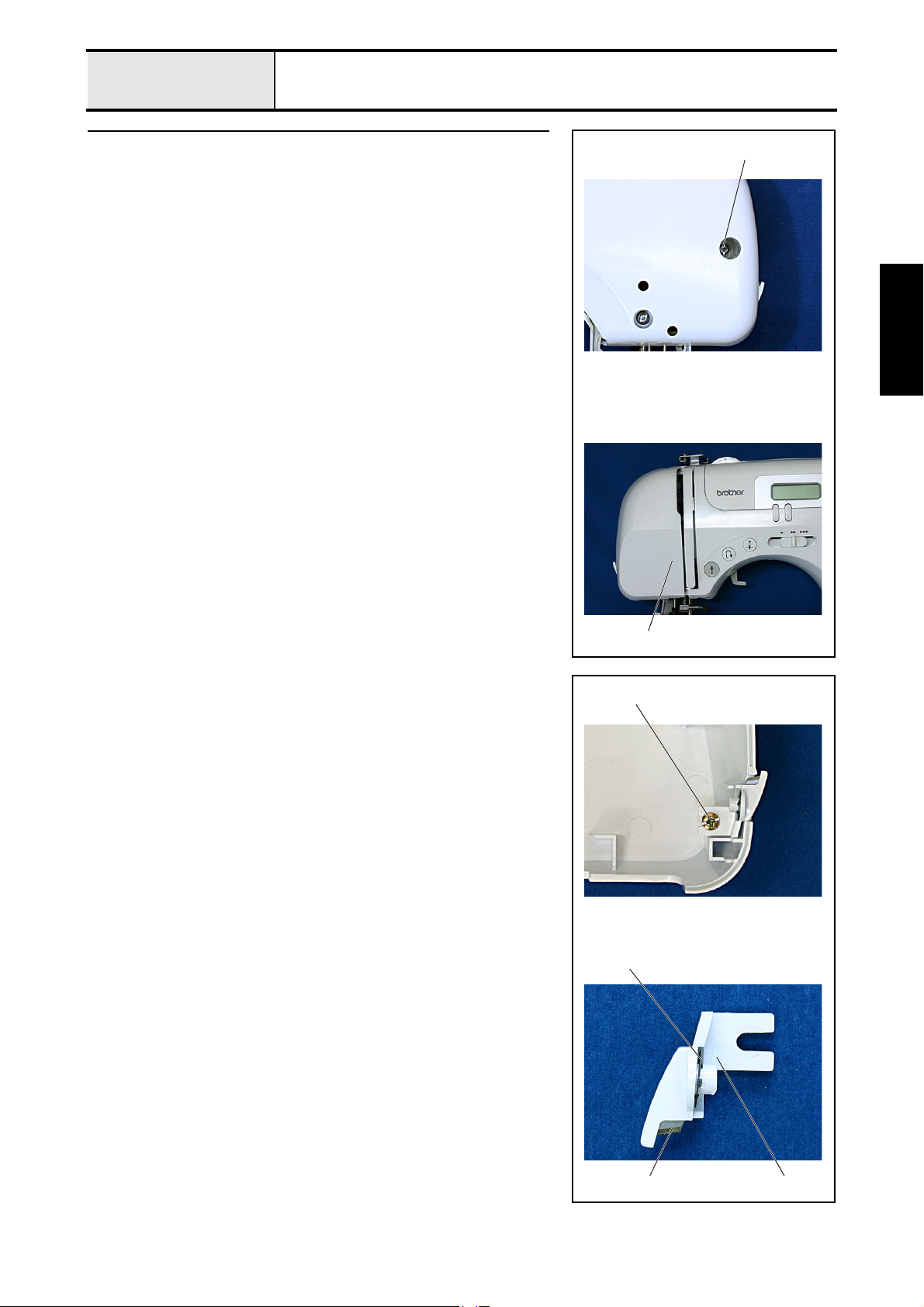
Main unit
Main parts
4 Face plate assembly removal
1. Remove the screw 1, and then remove the face plate assembly 1.
1
Disassembly
4-1 Face plate A ASSY disassembly
1. Remove the screw 1, and then remove the cutter cover assembly 1.
2. Remove the CS retaining ring 2, and then remove the NT lower thread
cutter 3.
1
1
2
31
2 - 5

Main unit
Main parts
5 Front cover removal
1. Remove screws 1 (front, 1 pc.), 2 (rear, 1 pc.), and 3 (rear, 5 pcs.), and
then remove the front cover.
*Key point
• Disconnect the SSVR PCB lead wire connector 1 and the
operation PCB lead wire connector 2 from the main PCB
assembly 3 located near the front cover.
1
3
2
3
213
2 - 6
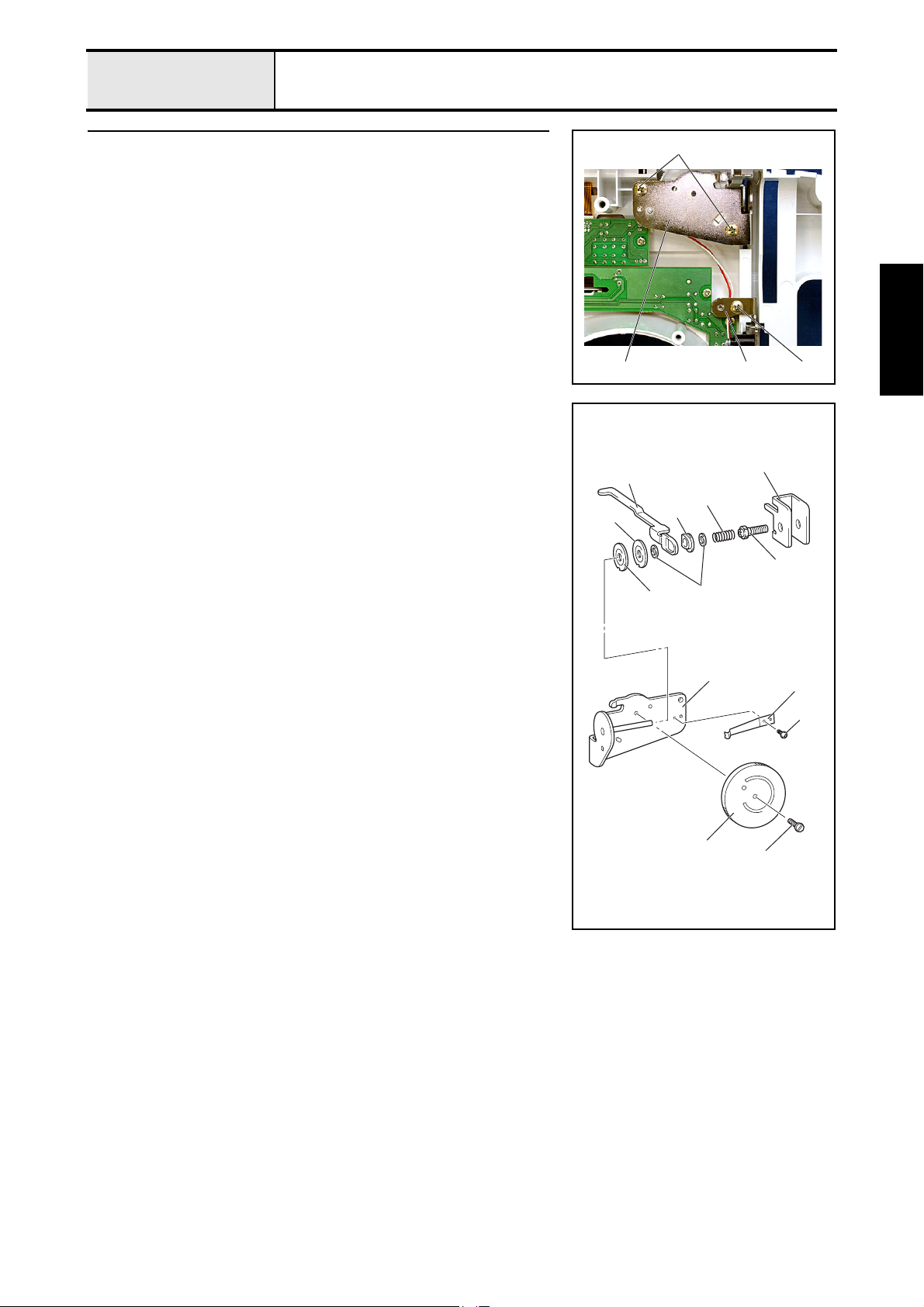
Main unit
Main parts
6
Thread tension holder assembly and thread take-up holder B removal
1. Remove the two screws 1.
2. Remove the thread guide A assembly 1.
3. Remove the screw 2.
4. Remove the thread guide B assembly 2.
6-1 Thread tension holder ASSY disassembly
1. Remove the screw 1, and then remove the notch spring 2 from the thread
tension holder assembly 1.
2. Remove the thread dial shaft 3.
*Key point
• Turn the dial clockwise until it stops.
3. Remove the thread tension dial 4 and the thread tension plate assembly
5.
4. Remove the spring 6, washer 7, tension disc washer 8, thread release
plate 9, washer 7, tension disc B ;, and then tension disc A A in this
order from the caulking shaft of the thread tension holder assembly 1.
5. Remove the thread tension adjusting screw B from the thread tension plate
assembly 5.
0
9
A
1
221
Disassembly
5
6
8
B
7
4
1
2
1
3
2 - 7
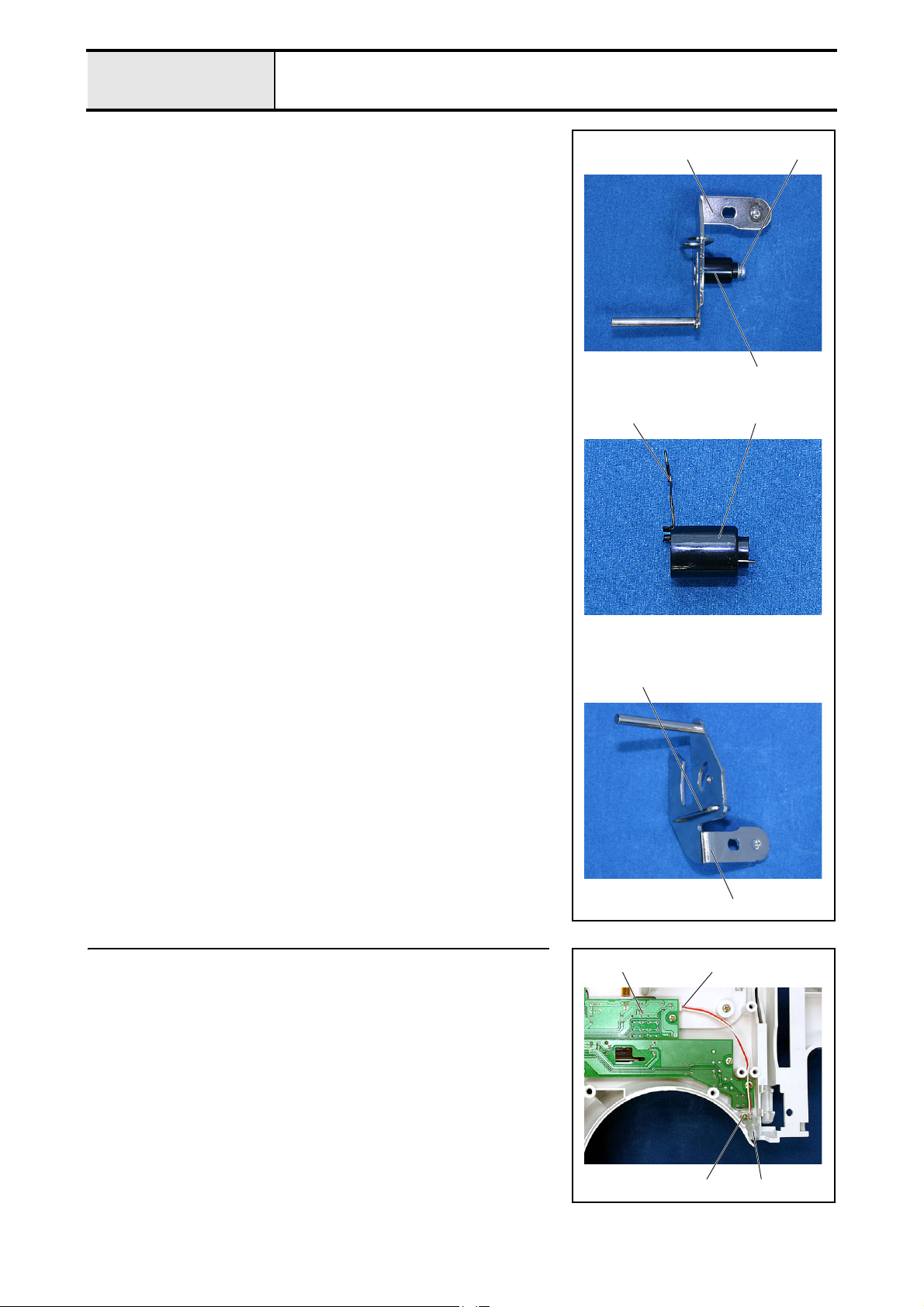
Main unit
Main parts
6-2 Thread take-up holder B disassembly
1. Remove the screw 1.
2. Remove the thread catching spring case 2 from thread take-up holder B
1.
3. Remove the thread take-up spring 3 from the thread catching spring case
2.
4. Remove the thread guide wire 4 from thread take-up holder B 1.
1
32
1
2
7 LED lamp removal
1. Disconnect the LED lamp connector 2 from the operation PCB 1.
2. Remove the screw 1, and then remove the LED lamp 3.
4
1
12
2 - 8
1 3
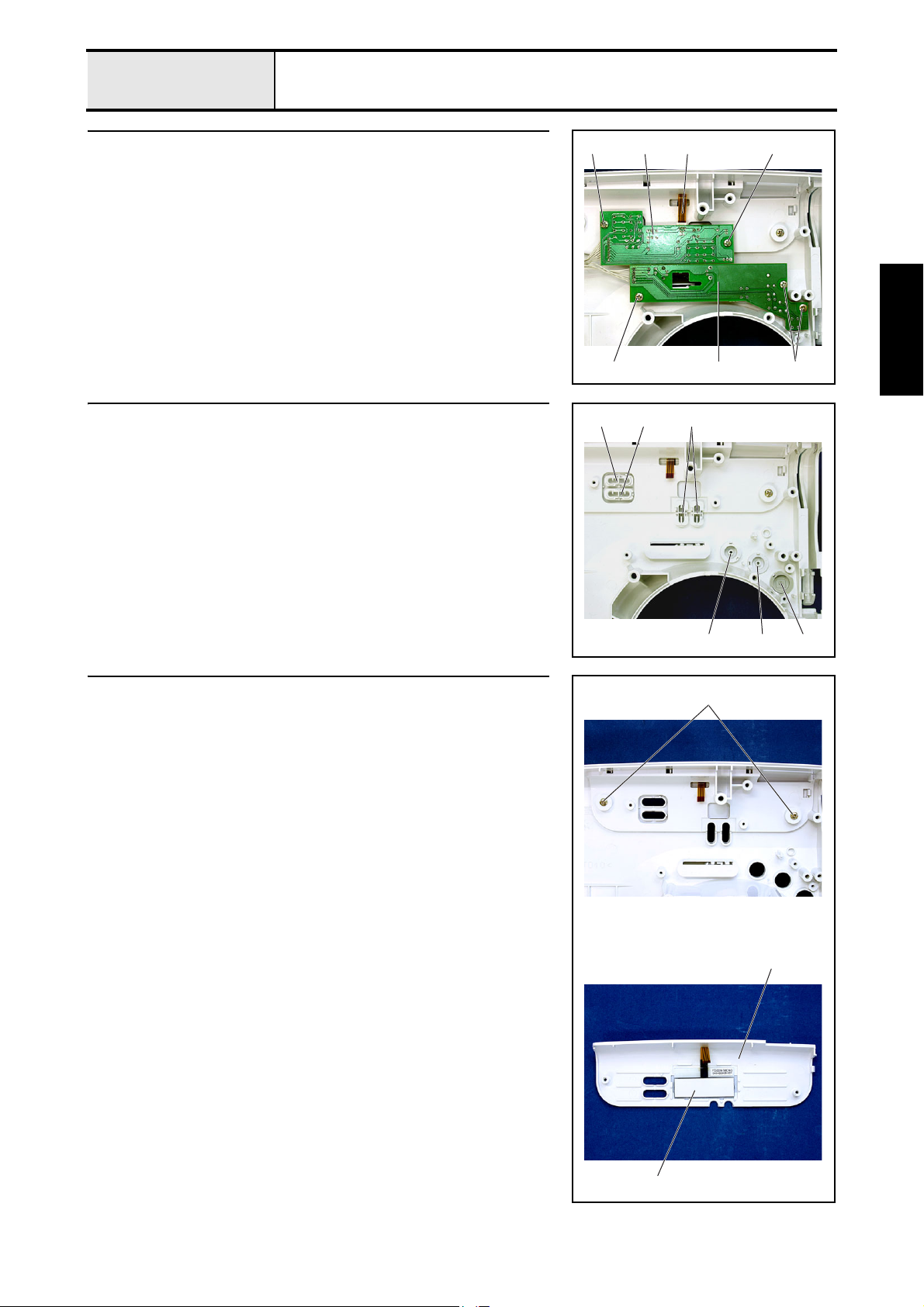
Main unit
Main parts
8
Operation PCB assembly and SSVR PCB assembly removal
1. Remove the 2 screws 1, and then remove the operation PCB assembly 1.
2. Disconnect the LCD cable 2 from the operation PCB assembly 1.
3. Remove the 3 screws 2, and then remove the SSVR PCB assembly 3.
*Key point
• Remove the bands (2 locations) securing the cords of the
operation PCB assembly 1 and the SSVR PCB assembly 3.
9 Button removal
1. Remove the 2 selecting buttons 1.
2. Remove manual button A 2 and manual button B 3.
3. Remove the SS button 4, the backstitching button 5, and the NP button
6.
1
12
23 1
3
1
22
Disassembly
10 Front panel and LCD removal
1. Remove the 2 screws 1.
2. Remove the front panel 1 and the LCD 2.
654
1
1
2
2 - 9
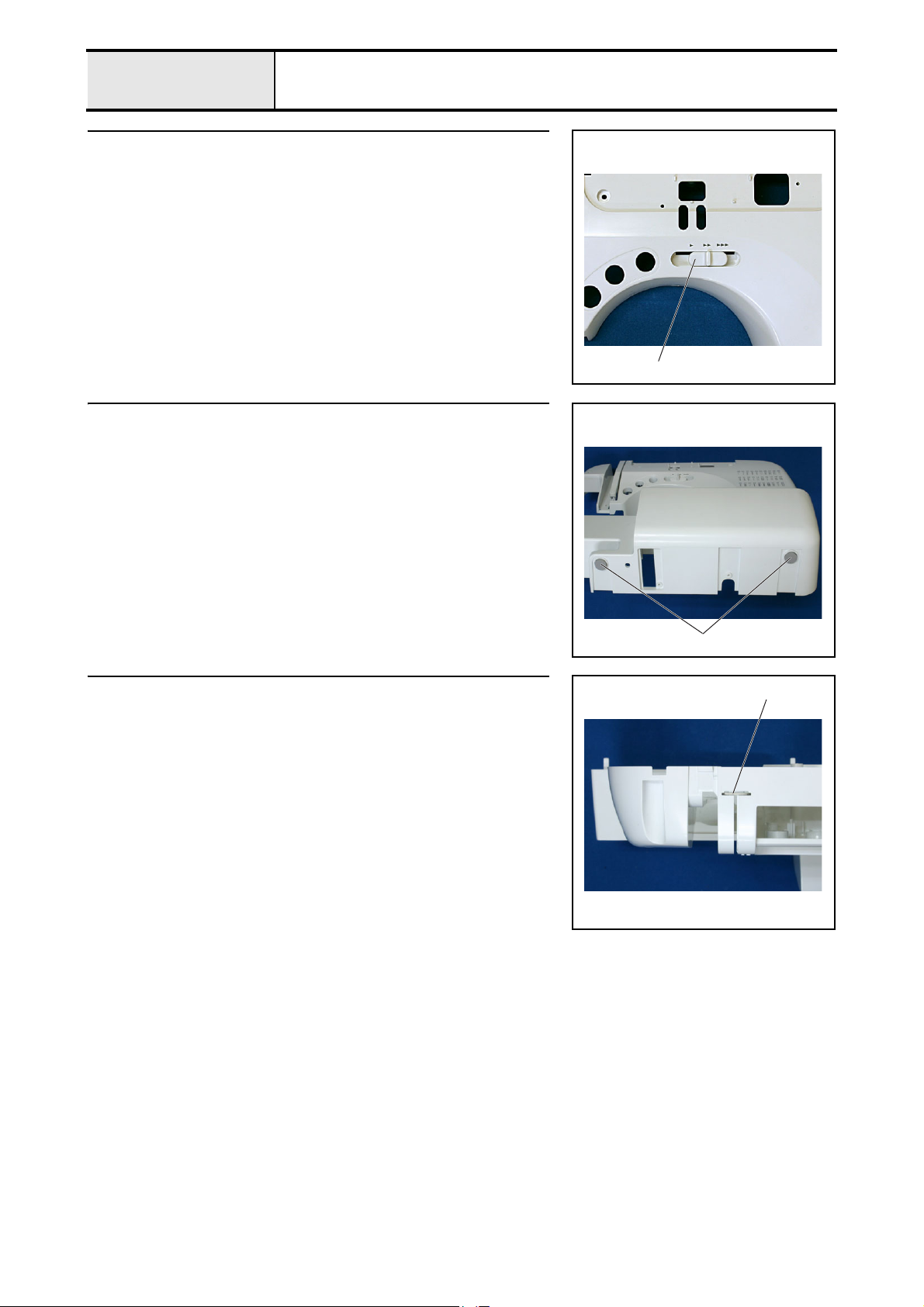
Main unit
Main parts
11 SV keytop removal
1. Remove the SV keytop 1.
*Key point
• Press the SV keytop hooks (2 locations) from the inside of the
front cover to remove the SV keytop.
12 Base plate rubber removal
1. Remove the 2 base plate rubbers 1.
1
13 Upper cover thread guide removal
1. Remove the upper cover thread guide 1.
1
1
2 - 10

Main unit
Main parts
14 Main PCB assembly removal
1. Remove the 2 screws 1.
2. Remove the main PCB assembly 1.
14-1 Main PCB ASSY disassembly
1. Remove the screw 1.
2. Remove the main PCB plate spring 1, and then remove the main PCB 2.
1
1
1
Disassembly
1
2
2 - 11
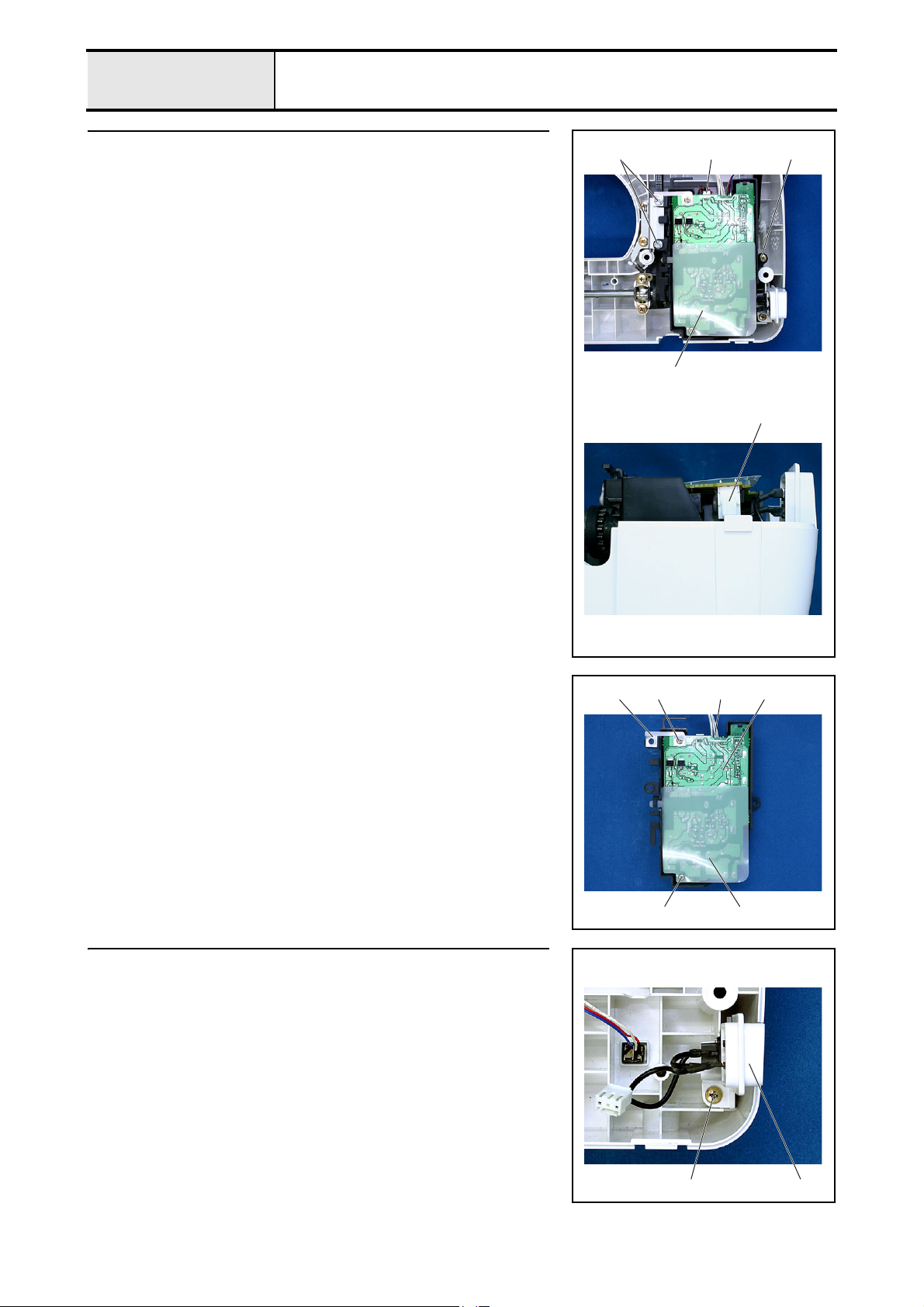
Main unit
Main parts
15 Power PCB assembly removal
1. Remove screws 1 and 2 (2 pcs. /1pc.), and then remove the power PCB
assembly 1.
2. Disconnect the main motor lead wire 2 and the inlet assembly connector
3.
*Key point
• Hold the hook on the inlet assembly connector 3 and pull it
out.
1 2 2
1
3
15-1 Power PCB ASSY disassembly
1. Disconnect the power lead wire assembly connector 1.
2. Remove the screw 1, and then remove the power plate spring 2.
3. Remove the screw 2, and then remove the insulator sheet 3.
4. Remove the power PCB 4.
16 Inlet assembly removal
1. Remove the screw 1, and then remove the inlet assembly 1.
121
2 3
4
2 - 12
1 1
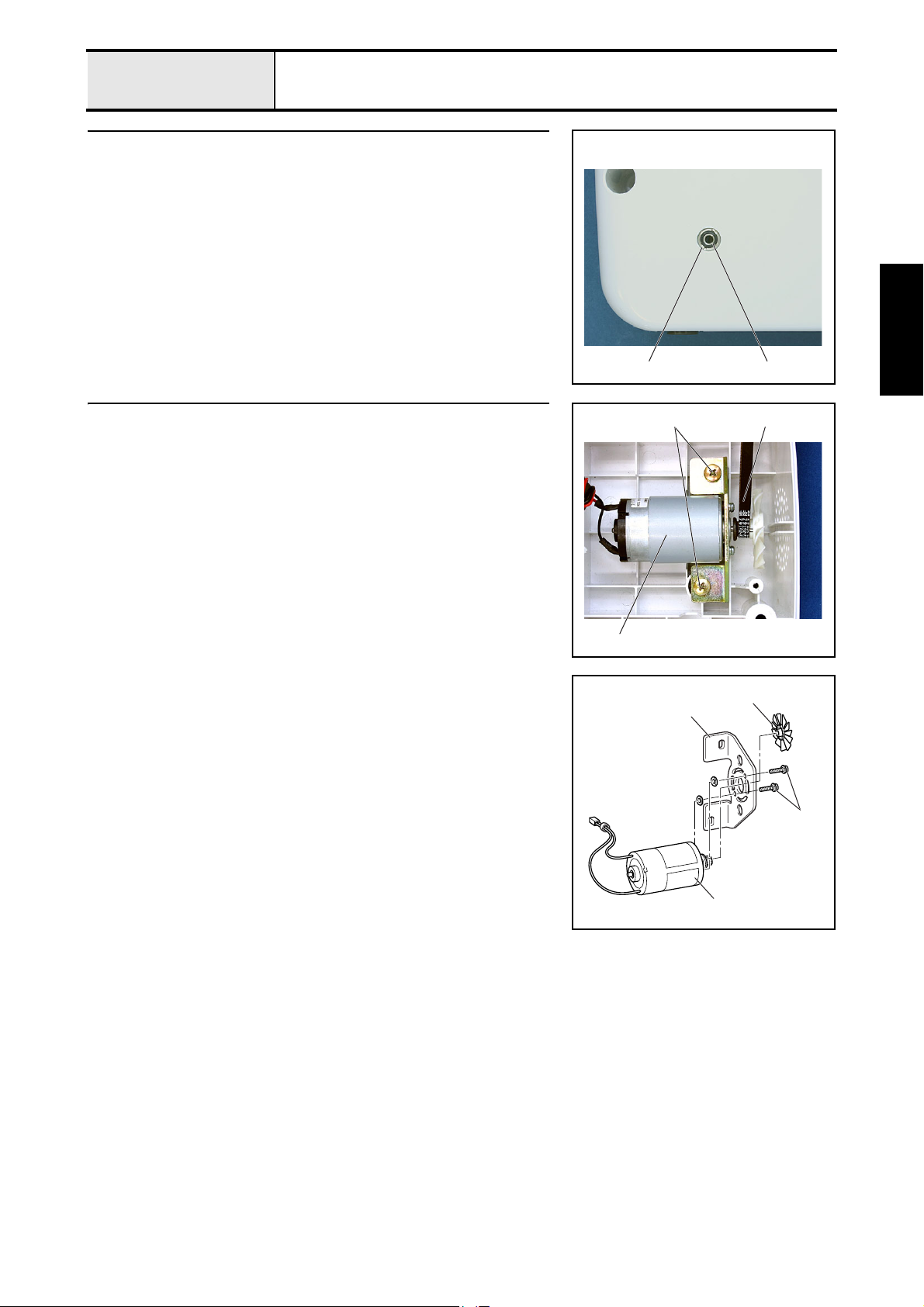
Main unit
Main parts
17 FC jack removal
1. Remove the jack nut 1, and then remove the FC jack assembly 2.
12
Disassembly
18 Main motor assembly removal
1. Remove the 2 screws 1, and then remove the main motor assembly 1.
2. Remove the motor belt 2 from the main motor assembly 1.
18-1 Main motor ASSY disassembly
1. Remove the motor fan 1.
2. Remove the 2 screws 1, and then remove the main motor 3 from the
motor holder 2.
1 2
1
1
2
1
3
2 - 13
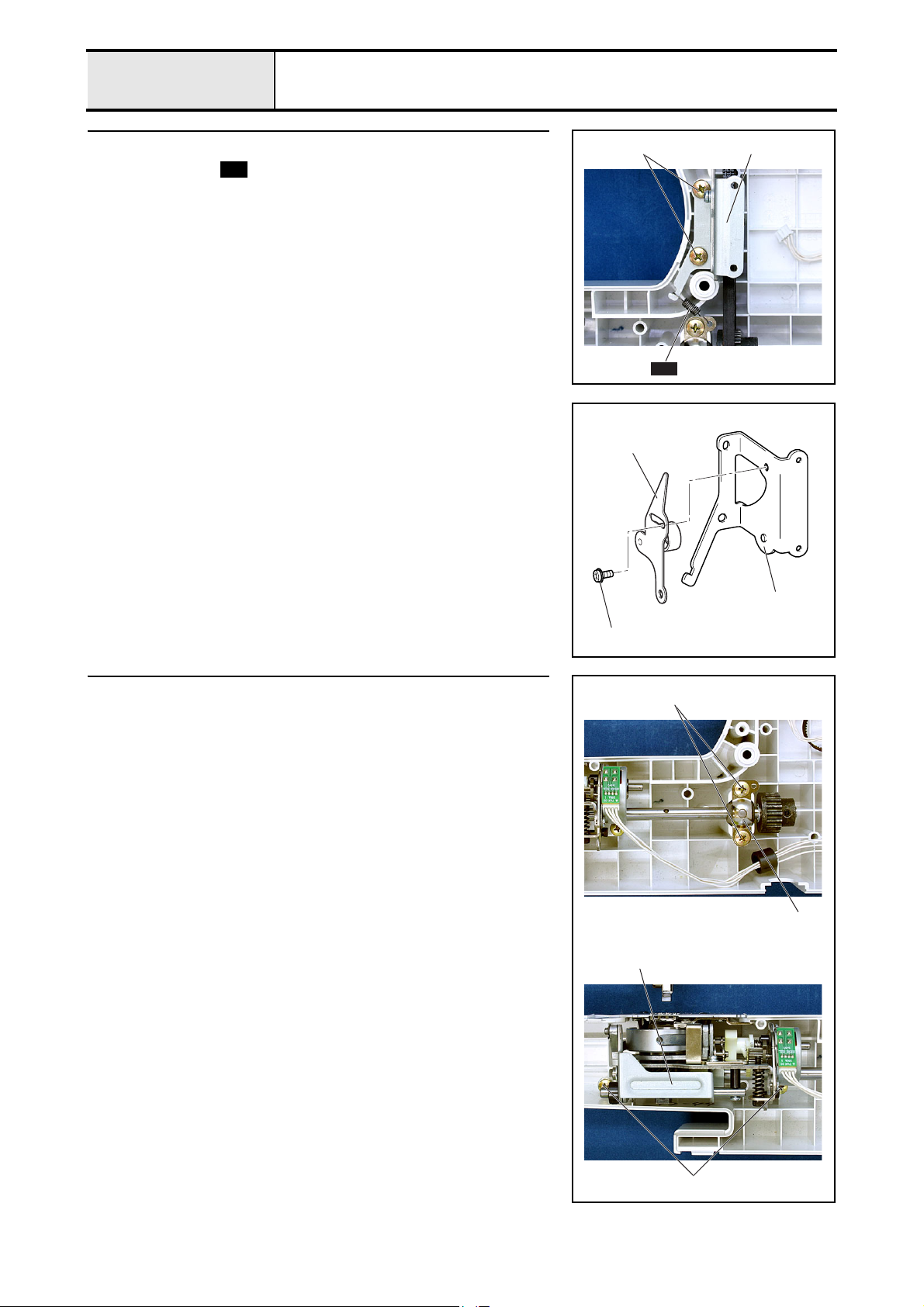
Main unit
Main parts
19 Tension pulley assembly removal
1. Remove spring .
2. Remove the 2 screws 1, and then remove the tension pulley assembly 1.
19-1 Tension pulley ASSY disassembly
1. Remove the screw 1, and then remove the tension pulley holder 2 from
the tension pulley assembly 1.
S09
1 1
S09
1
20 Feed unit assembly removal
1. Remove the 2 screws 1, and then remove the upper shaft bearing presser
1.
2. Remove the 2 screws 2, and then remove the feed unit assembly 2.
2
1
1
1
2
2 - 14
2
