Page 1
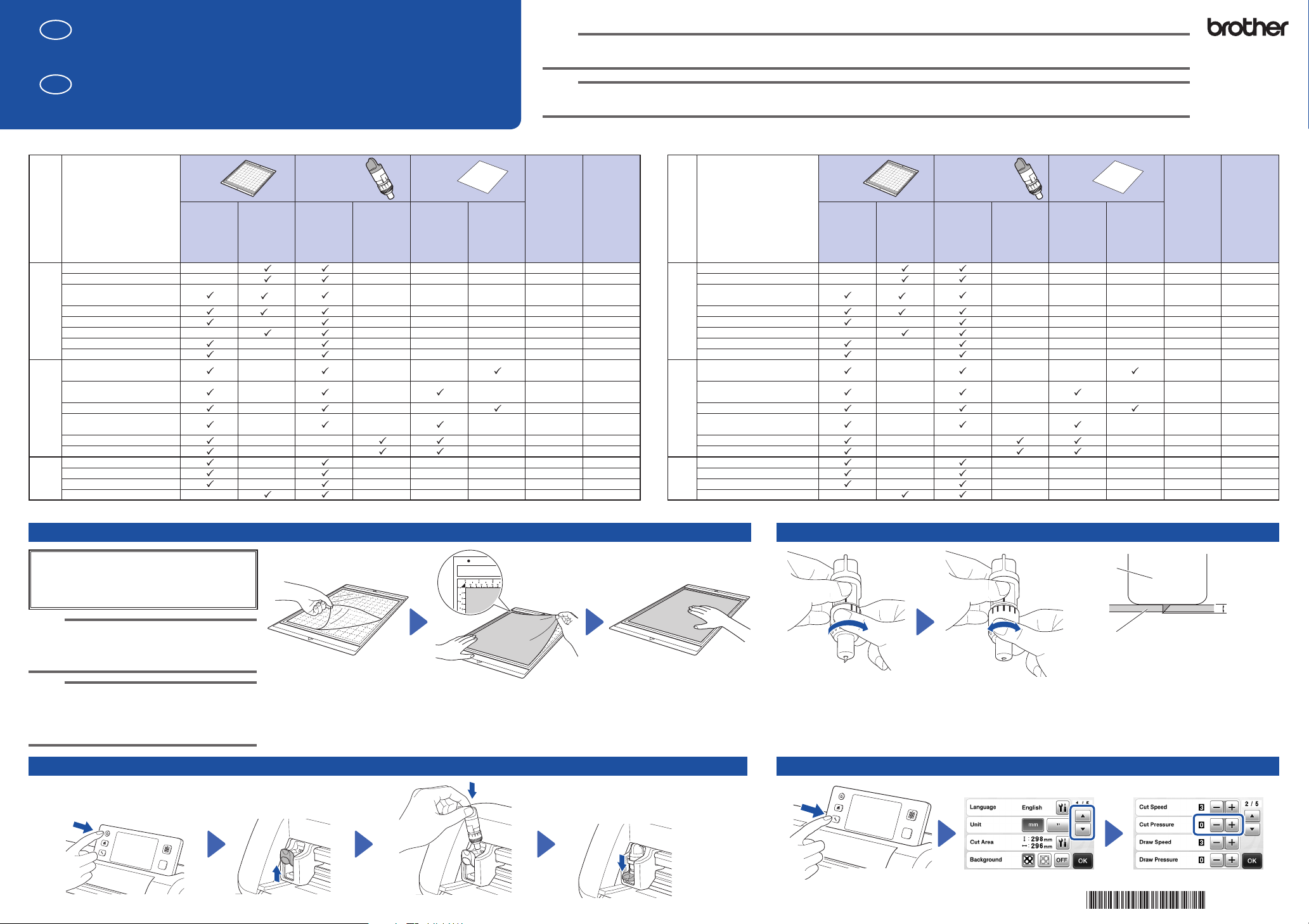
2008 brother blueBLACK
EN
a
b
c
XF5948-0011
3
Quick Reference Guide
Be sure to rst read the “Important Safety Instructions” in the Operation Manual.
Refer to the Operation Manual for detailed instructions.
English screens are used for basic explanations.
ES
Guía de referencia rápida
Lea primero la sección “Instrucciones de seguridad importantes” en el Manual de instrucciones.
Consulte las instrucciones detalladas en el Manual de instrucciones.
Para las explicaciones básicas se utilizan pantallas en inglés.
Note
Use a blade and mat combination appropriate for the material to be cut, as indicated in the following table. (Depending on your machine model, additional purchases may ●
be required.) In addition, adjust the blade extension and cutting pressure.
Nota
Utilice la combinación de cuchilla y tapete más adecuada para el material a cortar, tal como se indica en la siguiente tabla. (Dependiendo del modelo de su máquina, es ●
posible que deba realizar compras adicionales). Además, deberá ajustar la extensión de la cuchilla y la presión de corte.
This table provides general guidelines. Before making your project, perform trial cutting with the same material.
●
Mat
Material and its thickness
Standard mat
(turquoise
and purple)
Printer paper/ 80 g/m² (0.1 mm) - - - - 3 -1
Scrapbook paper (thin)/ 120 g/m² (0.15 mm)
Scrapbook paper (medium-thick)/
200 g/m² (0.25 mm)
Cardstock (thin)/ 200 g/m² (0.25 mm)
Paper
Cardstock (medium-thick)/ 280 g/m² (0.35 mm)
Vellum, tracing paper/ 0.07 mm Poster board (thin)/ 280 g/m² (0.35 mm)
Poster board (thick)/ 400 g/m² (0.5 mm)
Thin cotton fabric (for quilt piece)/
0.25 mm
Thin cotton fabric (except for quilt piece)/
0.25 mm
Flannel (for quilt piece)/ 0.6 mm
Fabric
Flannel (except for quilt piece)/
0.6 mm
Felt/ 1 mm
Denim 14 oz/ 0.75 mm
Plastic sheet (PP)/ 0.2 mm - - - - 4 0
Vinyl/ 0.2 mm
Others
Magnet/ 0.3 mm
Sticker or seal/ 0.2 mm -
- - - - 3.5 0
Low tack
adhesive
mat
(turquoise)
*
*
- - - - 5 0
- - - - 5.5 0
- - - - 7.5 4
- - - 4 4
- - - 4 4
- - - 6.5 4
- - - 6.5 4
- - - 5 5
- - - 5.5 6
- - - - 4 0
- - - - 5.5 0
When cutting slick paper
*
Cutting blade
Standard cut
blade
(turquoise)
Deep cut
blade
(purple)
- - - 4 0
- - - 4 0
- - - 3 0
- - - 4 0
Sheet
Iron-on fabric
appliqué
contact
sheet (white
backing)
High tack
adhesive
fabric support
sheet (light
blue backing)
Blade scale
setting
Cut pressure
setting
Esta tabla ofrece una orientación general. Antes de empezar el proyecto, realice una prueba de corte con el mismo material.
●
Tapete
Material y su grosor
Tapete estándar
(turquesa y
púrpura)
Papel para impresora/ 80 g/m² (0,1 mm)
Papel para álbumes de recortes (delgado)/ 120 g/m² (0,15 mm)
Papel para álbumes de recortes
(medio-grueso)/ 200 g/m² (0,25 mm)
Cartulina (delgada)/ 200 g/m² (0,25 mm)
Papel
Cartulina (media-gruesa)/ 280 g/m² (0,35 mm)
Vitela, papel de calco/ 0,07 mm Soporte de cartón (delgado)/ 280 g/m² (0,35 mm)
Soporte de cartón (grueso)/ 400 g/m² (0,5 mm)
Tela de algodón fino (para piezas de
acolchado)/ 0,25 mm
Tela de algodón fino (excepto para
piezas de acolchado)/ 0,25 mm
Franela (para piezas de acolchado)/ 0,6 mm
Tela
Franela (excepto para piezas
de acolchado)/ 0,6 mm
Fieltro/ 1 mm - - - 5 5
Tela vaquera de 14 onzas / 0,75 mm
Lámina de plástico (PP)/ 0,2 mm - - - - 4 0
Vinilo/ 0,2 mm
Otros
Imán/ 0,3 mm
Adhesivo o sello/ 0,2 mm -
Tapete adhesivo
baja sujeción
(turquesa)
- - - - 3 -1
- - - - 3,5 0
Si se corta papel satinado
*
Cuchilla para cortar
de
Cuchilla para
corte estándar
(turquesa)
*
*
- - - - 5 0
- - - - 5,5 0
- - - - 7,5 4
- - - 4 4
- - - 4 4
- - - 6,5 4
- - - 6,5 4
- - - 5,5 6
- - - - 4 0
- - - - 5,5 0
Cuchilla para
corte profundo
(púrpura)
- - - 4 0
- - - 4 0
- - - 3 0
- - - 4 0
Hoja
Hoja de contacto
para aplicación
de tela
mediante la plancha
(estabilizador de
respaldo blanco)
Hoja de soporte
adhesiva
de alta sujeción
especial para tela
(estabilizador de
respaldo azul claro)
Ajuste de la
escala de la
cuchilla
Ajuste de la
presión de
corte
1. Attaching the paper to the mat / 1. Colocar el papel en el tapete
2. Adjusting the Blade Extension / 2. Ajustar la extensión de la cuchilla
When cutting fabric, use a sheet for fabric cutting. Refer to the
Operation Manual for details on preparing the sheet.
Cuando corte tela, utilice una hoja especial para cortar dicho
material. Consulte el Manual de instrucciones para más
información acerca de la preparación de la hoja.
Note
Craft paper or fabric covered with decorative layer (that can
●
easily separate) such as lamé or foil is not recommended. If such
media is used or tested it is recommended to clean the scanner
glass at the bottom of the machine after every use.
Nota
No es recomendable utilizar papel para manualidades o telas
●
cubiertas con una capa decorativa (que pueden separarse
fácilmente), como lama o papel de aluminio. Si se utilizan o
prueban dichos materiales, es recomendable limpiar el cristal del
escáner en la parte inferior de la máquina después de cada uso.
Make sure that there are no wrinkles and no part can curl off.*
Do not discard the protective sheet peeled off the mat; save it for later use.*
Compruebe que no se forman arrugas y que no se enrolla ninguna parte del material.*
No deseche la hoja protectora que ha retirado del tapete; guárdela para su uso posterior.*
Fully turn the cap to the right to extend
the blade tip to its maximum.
Gire el tapón completamente hacia la
derecha para extender al máximo la
punta de la cuchilla.
Adjust the blade extension.
Be careful that the blade does not
*
extend too much.
Ajuste la extensión de la cuchilla.
Compruebe que la extensión de la
*
cuchilla no sea excesiva.
End of holder cap1
Material that will be cut2
Length of blade tip3
Extremo del tapón del soporte1
El material que se cortará2
Longitud de la punta de la cuchilla3
3. Installing the Holder / 3. Instalar el soporte 4. Adjusting the cut pressure / 4. Ajustar la presión de corte
Page 2
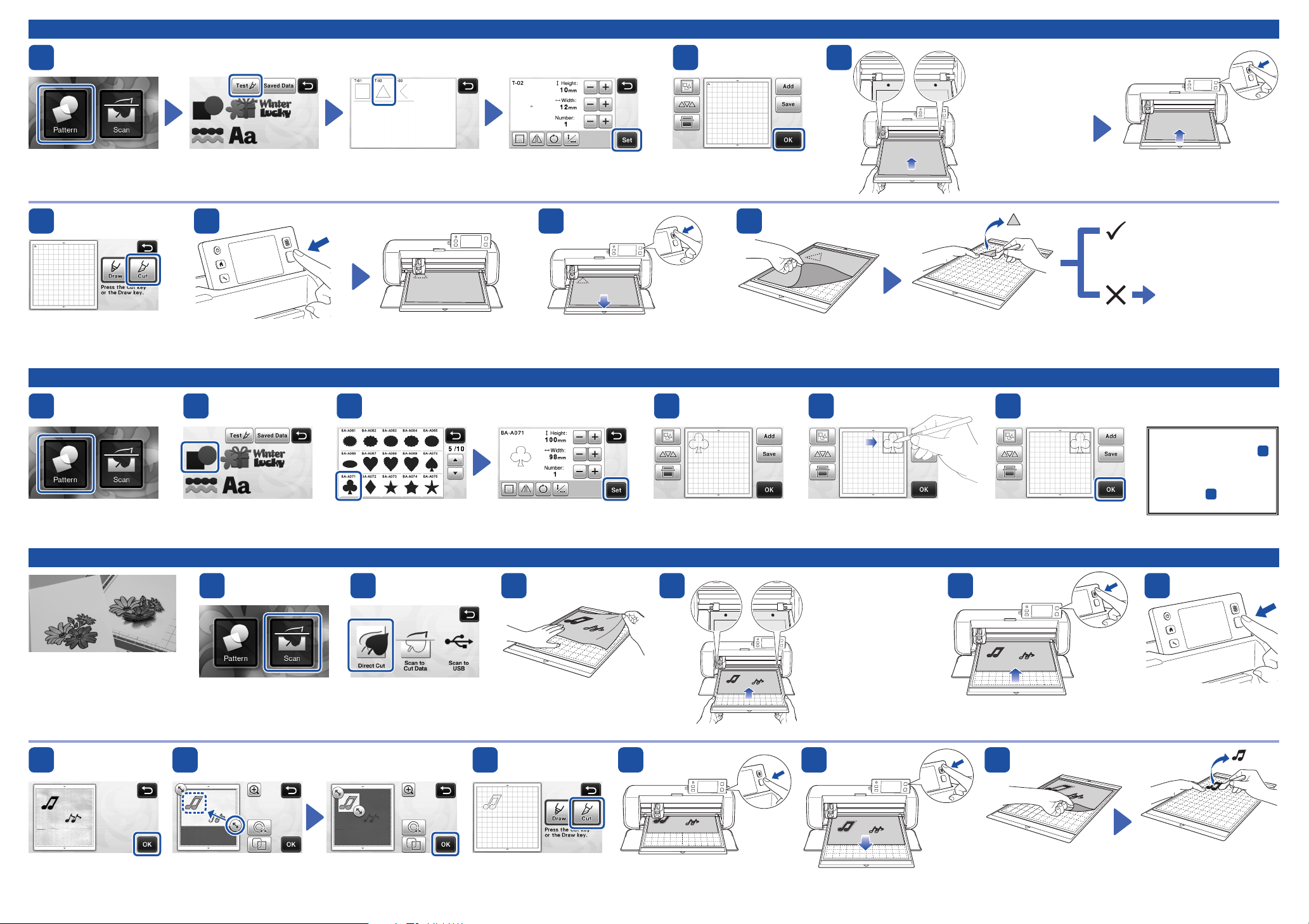
2008 brother blueBLACK
5. Trial Cutting / 5. Prueba de corte
1 2 3
Select “Pattern”.
Seleccione “Patrón”.
Touch the “Test” key.
Toque la tecla “Prueba”.
Select a test pattern.
Seleccione un patrón de prueba.
Touch the “Set” key.
Toque la tecla “Ajuste”.
Check the pattern arrangement.
Compruebe la distribución del
patrón.
5 6 74
Select “Cut”.
Seleccione “Cort.”
Press “Start/Stop Button” to start cutting.
Pulse el botón de “inicio/parar” para
empezar a cortar.
Press “Feed Button” to feed out the mat.
Pulse el botón de “avance” para retirar el
tapete.
6. Cutting a Selected Pattern (Clover) / 6. Cortar un patrón seleccionado (trébol)
Peel off the material.
Despegue el material.
Hold the mat level and insert it.
Insert the mat so that it is *
tucked under the feed rollers.
Sujete el tapete de forma que
quede plano e insértelo.
*
Inserte el tapete de forma
que quede por debajo de los
rodillos de alimentación.
Use the spatula to peel off the cutout pattern.
Utilice la espátula para despegar el patrón
cortado.
Press “Feed Button” to load the mat.
Pulse el botón de “avance” para cargar el
tapete.
2. Adjusting the Blade
Extension
2. Ajustar la extensión de la
cuchilla
1
Select “Pattern”.
Seleccione “Patrón”.
2
Select the pattern category.
Seleccione la categoría del patrón.
3
Select the pattern.
Seleccione el patrón.
Edit the pattern.
Edite el patrón.
4
Check the pattern arrangement.
Compruebe la distribución del
patrón.
5
Change the pattern arrangement.
Compruebe la distribución del
patrón.
6
Touch the “OK” key.
Toque la tecla “OK”.
7. Using “Direct Cut” Mode to Cut a Pattern Drawn on Material / 7. Utilizar el modo “Corte directo” para cortar un patrón dibujado en el material
1
“Direc
t Cut” function: An original
illustration can be scanned and its
outline can be cut out.
Función “Corte directo”: puede escanear
una ilustración original y cortar su
contorno.
7 11
Select “Scan”.
Seleccione “Escaneo”.
8
2
Select “Direct Cut”.
Seleccione “Corte directo”.
3
Attach the original to the mat.
Coloque el original en el tapete.
9 12
10
4
Hold the mat level and insert it.
Sujete el tapete de forma que
quede plano e insértelo.
5
Press “Feed Button” to load the mat.
Pulse el botón de “avance” para cargar el tapete.
Continue by following the
procedure starting with step
in “Trial Cutting”.
Continúe con el procedimiento a
partir del paso
“Prueba de corte”.
de la sección
3
3
6
Press “Start/Stop Button” to start
scanning.
Pulse el botón de “inicio/parar” para
empezar a escanear.
Touch the “OK” key.
Toque la tecla “OK”.
Select the area to be cut.
Seleccione la zona a cortar.
Touch the “OK” key.
Toque la tecla “OK”.
Touch the “Cut” key.
Toque la tecla “Cort.”.
Press “Start/Stop Button” to start cutting.
Pulse el botón de “inicio/parar” para empezar
a cortar.
Peel off the material.
Despegue el material.
Press “Feed Button” to feed out the mat.
Pulse el botón de “avance” para retirar el tapete.
Use the spatula to peel off the cutout
pattern.
Utilice la espátula para despegar el
patrón cortado.
