Breo Binary User Manual [es]

1


3
Instructions (EN)
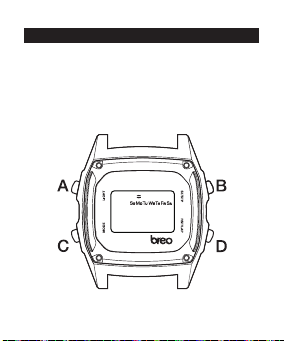
DIGITAL (BINARY MODEL)
1. MOVEM ENT FUNCTI ON
In normal di splay mode, the di splay can show Hou rs, Minute s,
Second s and Week Day. Alarm Func tion can maint ain the sound
for 20 secon ds and report the co rrect time at each ho ur. Stopwatch
Functi on, 12/24 Hour s Format, Bac klight Func tion (A).
PM
4:0904
4

2. TIME ADJ USTMENT
In Normal Di splay mode, hol d (C) until the displa y starts to flash.
Press (C) aga in. Second s will flash. Press (D) to set the se conds to
zero. Pres s (B). Minutes will fla sh. Press (D) to advan ce the minutes
value. Pre ss (B) again. Ho ur will flash. Pres s (D) to advance the
hour valu e. Press (B). Mont h will flash. Press (D) to adva nce the
month val ue. Press (B) Date will fla sh. Press (D) to advan ce the
date value . Press (B). Day Indic ation marke r will flash. Press (D)
to move throug h the days of the week. Pres s (C) to exit time
adjust ing mode.
3. SETTI NG THE ALARM AN D TIME REPOR TING
HOW TO SET THE AL ARM:
In Normal Di splay mode, hol d (C) until the displa y starts to flash.
Use (D) to advanc e the hour value. Pre ss (B). Minutes wil l flash. Use
(D) to advance the mi nutes value. Pr ess (C) to set the alarm and
return to nor mal display mod e.
DAILY ALARM MODE:
In Normal Di splay mode, pr ess and hold (D). Pres s (B) to select the
5

alarm sym bol and Chime Symbol alterna tively on or off.
The alarm sy mbol on the normal disp lay means alar m will
sound for 20 se conds at a pre-se t time every day. The chi me symbol
mmon the normal display me ans it will chime on the ho ur.
4. READI NG THE DISPL AY
In normal di splay mode, pres s (B) to display Month /D ate. Hold (B)
and pres s (D) to alternate betwe en Month/ Date, Date /Mont h.
12/ 24 HOUR FORMAT:
In Normal Di splay mode, pre ss and hold (D) to displa y alarm mode.
Press (C) to sel ect 12 or 24 hours forma t alternative ly. The ‘PM’ or
‘AM’ symbo l on the display mean s both normal tim e and alarm
time are in 12 hour s format. Othe rwise, they ar e in 24 hours format.
5. STOPWATC H MODE
NET TIME MEASUREMENT:
In Normal Di splay mode, pres s (C) to activate stopw atch mode.
Press (B) to sta rt and stop the time r. Press (D) to reset the timer.
6

LAP TIME ME ASUREM ENT: (ie more than one ru nner on a track)
In Normal Di splay mode, Pre ss (C) to activate sto pwatch mode.
Press (B) to sta rt timer, and then pr ess (D) to show the first run ner’s
time. (T he timer conti nues countin g). Press (D) to relea se lap time
display an d return to the timer. Repe at this process fo r all runners .
Once all run ners have finish ed, press (D) to reset th e timer to zero.
7

8
Instructions (FR)

DIGITA L (MODÈLE BIN AIRE)
1. MOUVE MENT DE FONCT ION
En mode affi chage norma l, l’écran peut af ficher Heur es, minutes ,
second es et la Semaine de la Jou rnée. Fonc tion d’alarm e peuvent
mainten ir le son pendant 20 se condes et le rapp ort du temps de
corrig er, à chaque heure. Ch ronomètre , format 12/24 heu res, la
foncti on rétro-éc lairage (A).
PM
4:0904
9
