Breadman TR888 User Manual

INSTRUCTION
MANUAL
CORNER BAKERY
BREAD & DESSERT MAKER
MODEL NUMBER TR888

1.
TABLE OF CONTENTS
Important Safeguards ..................................................................................................................2
Additional Important Safeguards ...............................................................................................3
Electric Power ............................................................................................................................3
Polarized Plug ............................................................................................................................3
Power Outage .............................................................................................................................4
Before Your First Use ..................................................................................................................4
Your Corner Bakery Bread & Dessert Maker ............................................................................5
Control Panel .............................................................................................................................6
Using the Breadman®..............................................................................................................7-9
Kneading and Baking Cycles ....................................................................................................10
Program Specification Chart.....................................................................................................11
Making Dough and Baking Bread .......................................................................................12-14
Using the Delay Bake Timer ...................................................................................................15
Butter ........................................................................................................................................16
Dessert .....................................................................................................................................18
Cleaning Instructions ...............................................................................................................20
Storing ......................................................................................................................................21
Troubleshooting ..................................................................................................................21-22
Bread and Dough Check List ....................................................................................................23
Suggestions ...............................................................................................................................24
In-Warranty Service Information ............................................................................................25
Specifications ...........................................................................................................................26
Warranty....................................................................................................................................27

2.
When using electrical appliances, basic safety
precautions should always be followed including the following:
1. READ ALL INSTRUCTIONS.
2. Do not touch hot surfaces. Use handles or
knobs.
3. To protect against electrical shock do not
immerse cord, plugs, or appliance in
water or other liquid.
4. Close supervision is necessary when any
appliance is used by or near children.
5. Unplug from outlet when not in use and
before cleaning. Allow to cool before putting on or taking off parts.
6. Do not operate any appliance with a damaged cord or plug, or after the appliance
malfunctions or has been damaged in any
manner. Contact Consumer Service for
examination, repair or adjustment.
7. The use of accessory attachments not
recommended by the appliance manufacturer may cause injuries.
8. Do not use outdoors.
9. Do not let cord hang over edge of table or
counter, or touch hot surfaces.
10. Do not place on or near a hot gas or
electric burner, or in a heated oven.
11. Extreme caution must be used when moving an appliance containing hot oil or
other hot liquids.
12. To disconnect, remove plug from wall
outlet.
13. Do not use appliance for other than
intended use.
14. Avoid contacting moving parts.
SAVE THESE INSTRUCTIONS
FOR HOUSEHOLD USE ONLY
CAUTION:
A short power-supply cord (or
detachable power-supply cord) is provided to
reduce the risk resulting from becoming entangled in or tripping over a longer cord.
Longer detachable power-supply cords or
extension cords are available and may be used
if care is exercised in their use.
If longer detachable power-supply cord or
extension cord is used, (1) the marked electrical rating of the cord set or extension cord
should be at least as great as the electrical rating of the appliance, and (2) the cord should be
arranged so that it will not drape over the countertop or tabletop where it can be pulled on by
children or tripped over unintentionally.
READ AND SAVE THESE INSTRUCTIONS
WARNING:
A risk of fire and electrical shock exists in all electrical appliances and may
cause personal injury or death. Please follow all safety instructions.
IMPORTANT SAFEGUARDS

3.
ADDITIONAL IMPORTANT SAFEGUARDS
CAUTION HOT SURFACES: This appliance generates heat and escaping steam during use. Proper precautions must be taken to prevent the risk of burns, fires, or other
injury to persons or damage to property.
1. A person who has not read and understood all operating and safety instructions
is not qualified to operate this appliance. All users of this appliance must read
and understand this Owner’s Manual before operating or cleaning this appliance.
2. Unplug from outlet when not in use and before cleaning. To avoid electric
shock, never immerse or rinse this appliance in water or any other liquid.
3. If this appliance falls or accidentally becomes immersed in water, unplug it from
the wall outlet immediately. Do not reach into the water!
4. When using this appliance, provide adequate air space above and on all sides for
air circulation. Do not operate this appliance while it is touching or near curtains, wall coverings, clothing, dishtowels or other flammable materials.
5. To reduce the risk of fire, do not leave this appliance unattended during use.
6. If this appliance begins to malfunction during use, immediately unplug the cord.
Do not use or attempt to repair a malfunctioning appliance!
7. The cord to this appliance should only be plugged into a 120V AC electrical
wall outlet.
8. Do not use this appliance in an unstable position.
9. Do not use this appliance for other than its intended use.
ELECTRIC POWER
If electric circuit is overloaded with other appliances, your bread maker may not operate
properly. The bread maker should be operated on a separate electrical circuit from other
operating appliances.
POLARIZED PLUG
This appliance has a polarized plug (one blade is wider than the other). As a safety feature to reduce the risk of electrical shock, this plug is intended to fit in a polarized outlet
only one way. If the plug does not fit fully in the outlet, reverse the plug. If it still does
not fit, contact a qualified electrician. Do not attempt to defeat this safety feature.

4.
POWER OUTAGE
During the Bread programs, if the bread maker loses power before the baking process
begins, you may try starting the bread maker at the beginning of the program again for
all programs except Fast Bake™. If using Dough program, you may also try starting it at
the beginning of the program again. This may not always produce an acceptable loaf. If
you are not sure when the outage occurred, remove the dough ball from the pan and
place in an oven-safe baking container. Allow to double in size and place in a preheated
350°F/177°C oven for 30-45 minutes or until done. If it is done, the bread should sound
hollow when tapped on the top of the loaf.
If you are using the Fast Bake™ program or if the bread has already begun to bake when
the outage occurs, you must begin with new ingredients.
Should a power outage occur during the Dessert program, provided it has not begun to
bake, you can try starting the program from the beginning. This may not always produce
an acceptable result.
BEFORE YOUR FIRST USE
1. Please fill out warranty information.
2. Unpack and clean the Bread & Dessert Maker. See Cleaning and Storing.
3. Place the Bread & Dessert Maker away from edge of counter on a dry, stable surface away from burners and away from areas where cooking grease or water may
splatter onto it. Avoid placing it where it may tip over during use.
4. Plug the Bread & Dessert Maker into a 120 V ~ 60 Hz outlet.
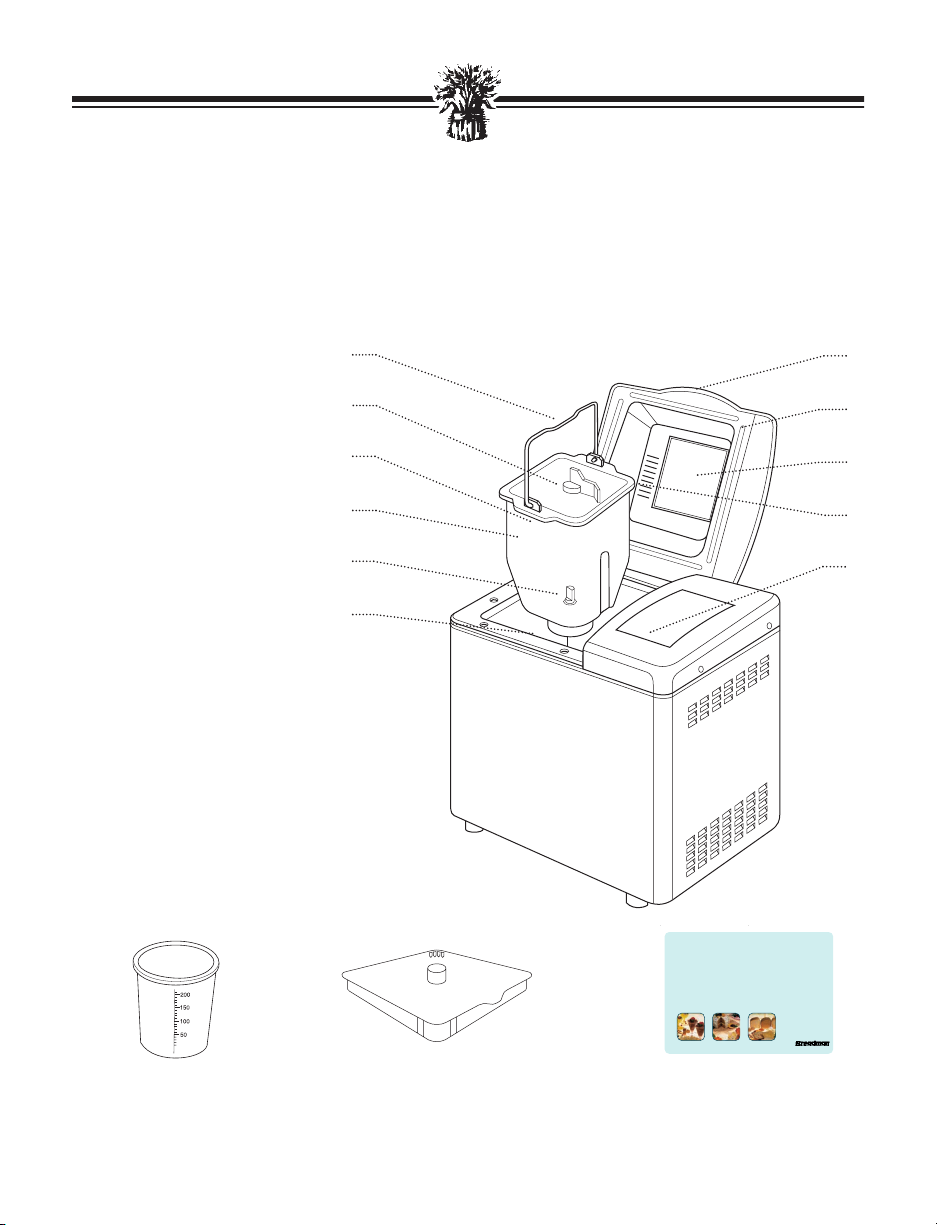
5.
1. Pan Handle
2. Kneading Blade
flat side down (P/N
55S866)
3. ▼ Front ▼
4. Bread Pan (P/N 55S867)
5. Shaft, rotates the
Kneading Blade
6. Inner Case
7. Handle
8. Lid (P/N 55S864)
9. Viewing Window
10. Air Exhaust
11. Control Panel
1.
2.
3.
4.
5.
6.
7.
8.
9.
10.
11.
The Corner Bakery
Bread & Dessert Maker
Cookbook
®
61218
FOR BUTTER ONLY
Liquid Measuring Cup
(1 cup)
(P/N 22257)
Cookbook for Breads,
Doughs, Butters and
Desserts (P/N 61218)
Accessories
Butter Lid (Use this lid for
Butter program only.)
(P/N55S884)
YOUR CORNER BAKERY BREAD
& DESSERT MAKER
The illustrations in this Instruction Manual are for information purposes only. You may
find your bread maker and parts look different, however, the steps for operation are the
same.

6.
CONTROL PANEL
A. Display Window
Indicates the number of the program, crust
color (if using programs 1-5) and amount of
time left for completion of program. Indicates
display signals.
B. SELECT
Press until program number is visible in Display Window for all programs except Dessert
and Fast Bake™.
C. DESSERT
Press to select the Dessert program. The number 8 will be visible in the Display Window.
D. FAST BAKE™
Press to select the Fast Bake™ program. The
number 9 will be visible in the Display Window.
E. ▼ ▲ TIME
Press arrows to delay program. The time will
advance in 10 minute intervals up to 13:00
hours. Press the START button; the colon will
blink. The timer cannot be used on Butter,
Dessert or Fast Bake™ programs.
F. BAKING
Press to select light or dark crust color for
Bread programs only; medium is preset. Use
light crust for breads high in sugar.
G. START
After selecting the program, the baking control and timer (if needed), press to start the
program or timer countdown.
H. STOP
Press and hold for more than 2 seconds during
the cycle to cancel a program.
Note: When the Corner Bakery Bread &
Dessert Maker is packaged for shipment,
a clear plastic film is placed over the
control panel; carefully peel it off.
I. Program Cancel
If you want to cancel the selected program,
press the STOP button and hold it down for
more than 2 seconds at any time during the
cycle.
J. Program Select Recall
If you have started the Corner Bakery Bread &
Dessert Maker and are not sure which program
you have selected, you may recall this information. Press and hold the START button at any
time. The number of the program and the crust
color selection (if available) will be visible in
the Display Window.

7.
USING THE BREADMAN
®
Before using the Breadman®for the first time, carefully read all
of the instructions included in this manual.
With your new Breadman®Corner Bakery Bread & Dessert
Maker:
• You can use commonly available pre-packaged bread mixes.
Follow the instructions on the package.
• You can bake a loaf of bread from scratch. See the Corner
Bakery Bread & Dessert Maker Cookbook included with
your Breadman®Corner Bakery Bread & Dessert Maker for
lots of tasty options.
• There are also many bread machine cookbooks available at
bookstores nationwide.
• You can make dough for rolls or shaped loaves you’ll bake in
your own oven.
• Use the Dough Cycle to do the mixing and kneading for
you, then shape, proof, and bake it in the Breadman®Corner
Bakery Bread & Dessert Maker, or in a conventional oven.
• Insert the Bread Pan into the Oven Chamber. Press down
until it locks into place.
• Remember to attach your Kneading Paddle FIRST, then
add the ingredients BEFORE inserting the Bread Pan into
the Oven Chamber.
• When you remove the Bread Pan after Baking, BE SURE
TO WEAR OVEN MITTS to prevent burning. Hold the
Handle and lift the Bread Pan up and out of the Bread
Baker.
• Remove the loaf by turning the Bread Pan upside down and
shaking gently, then check to see that the Kneading Paddle
is removed from the loaf. If it is stuck in your bread, use a
non-metal utensil to gently remove it, taking care not to
scratch the Kneading Paddle.
Inserting and
Removing the
Bread Pan
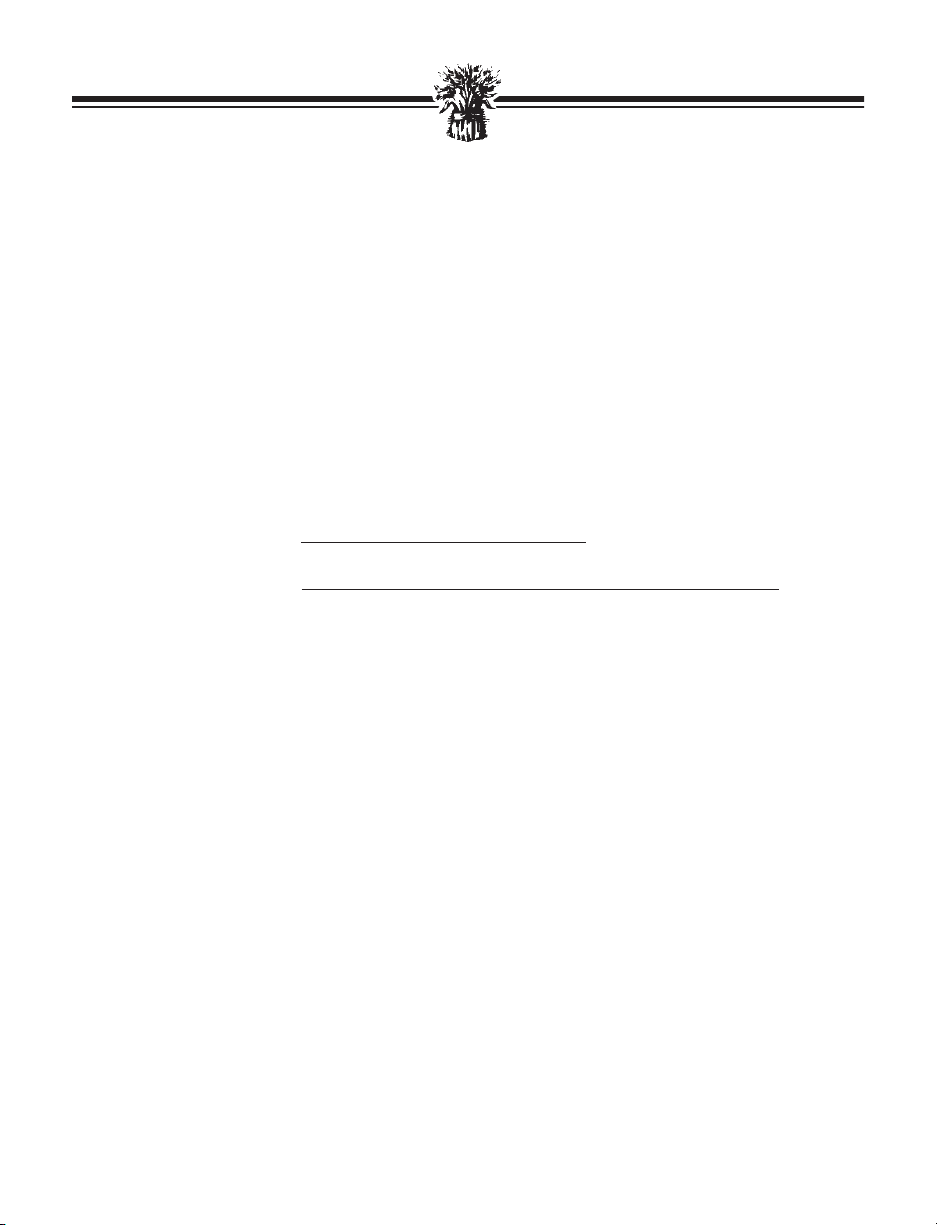
8.
USING THE BREADMAN®(CONTINUED)
• Use oven mitts when working with bread or any part of the
Breadman®that is hot from baking.
• Wipe off crumbs and clean the Breadman®, as needed,
after baking.
• Unplug the Breadman®Corner Bakery Bread & Dessert
Maker when you are not using it.
• It is normal for the Viewing Window to collect moisture
during the Rise Cycle. As your food bakes, the moisture
soon will evaporate so you can watch your bread’s baking
progress.
• Do not touch the Viewing Window during use. The Viewing
Window gets very hot.
• Don’t open the Lid during Baking. This causes baked
products to bake improperly.
• Don’t unplug the Breadman®during Kneading or Baking.
This will stop the operation.
• You have Instant Recall™ Power Failure Back-Up. If the
electricity in your home goes out, the Breadman®Corner
Bakery Bread & Dessert Maker’s memory stores the active
program for up to 15 minutes.
Operating Tips
Caution
