Breadman Professional Bread Maker, BK1050S, BK1060S User Manual

Bring Home the Bakery
TM
INSTRUCTION MANUAL
PROFESSIONAL BREAD MAKER
www.breadman.com
RECIPES INCLUDED
see reverse side
BK1050S / BK1060S

Please Read and Save this Instruction Manual
IMPORTANT SAFEGUARDS
When using electrical appliances, basic safety precautions
should always be followed including the following:
❑ Read all instructions.
❑ Do not touch hot surfaces. Use handles or knobs.
❑ To protect against electrical shock do not immerse cord,
plugs, or appliance in water or other liquid.
❑ Close supervision is necessary when any appliance is used
by or near children.
❑ Unplug from outlet when not in use and before cleaning.
Allow to cool before putting on or taking off parts.
❑ Do not operate any appliance with a damaged cord or plug,
or after the appliance malfunctions or has been damaged in
any manner. Contact Consumer Services for examination,
repair or electrical or mechanical adjustment. Or, call the
appropriate toll-free number on the cover of this manual.
❑ The use of accessory attachments not recommended by the
appliance manufacturer may cause fire, electric shock or
injury.
❑ Do not use outdoors.
❑ Do not let cord hang over edge of table or counter, or touch
hot surfaces, including the stove.
❑ Do not place on or near a hot gas or electric burner, or in a
heated oven.
❑ Extreme caution must be used when moving an appliance
containing hot oil or other hot liquids.
❑ To disconnect, press and hold the STOP button for several
seconds, remove plug from wall outlet.
❑ Do not use appliance for other than intended use.
❑ Avoid contacting moving parts.
SAVE THESE INSTRUCTIONS
This product is for household use only.
Customer Care Line:
USA/Canada
1-800-231-9786
Accessories/Parts
(USA / Canada)
1-800-738-0245
For online customer service
and to register your product, go to
www.prodprotect.com/applica
2
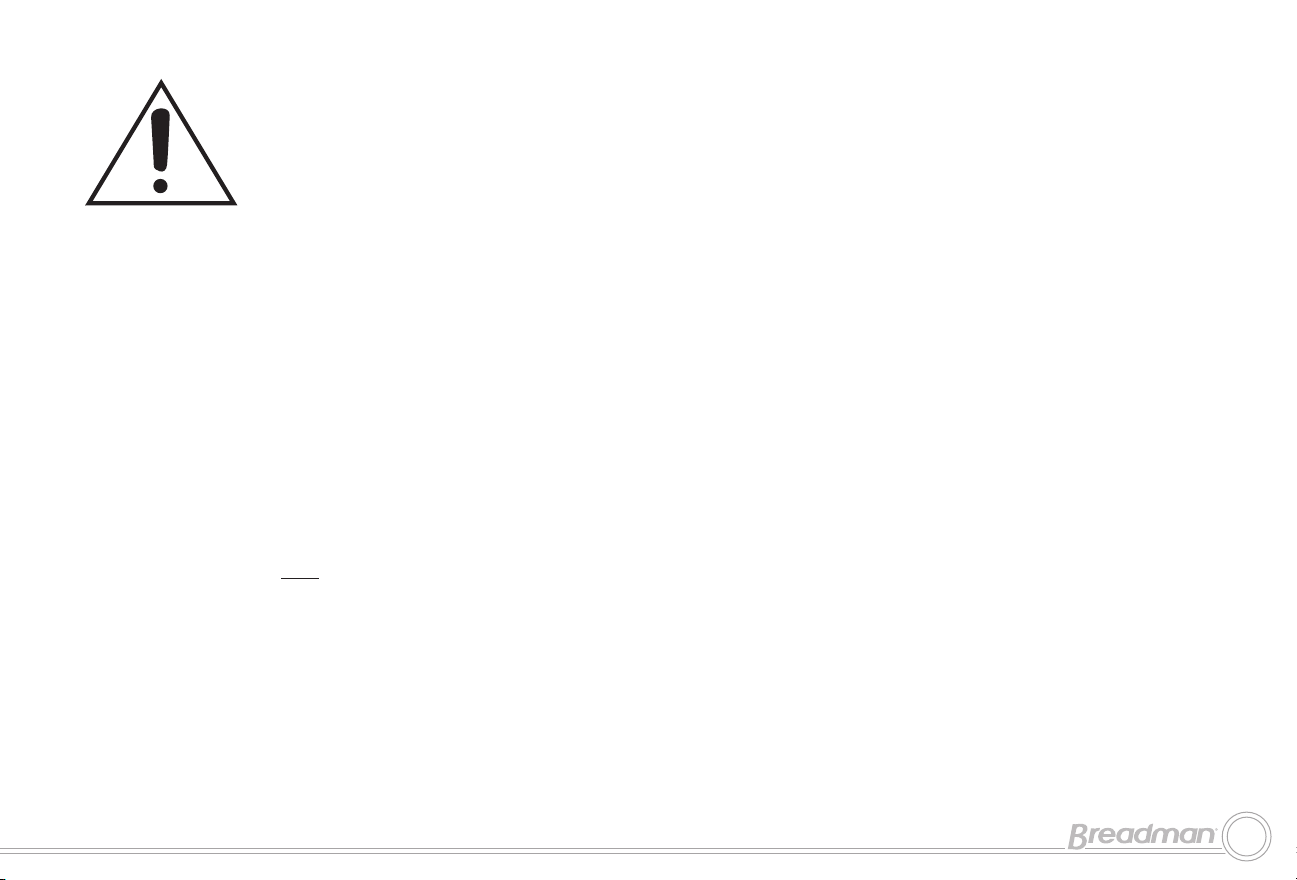
Caution, hot surfaces: This appliance
generates heat and escaping steam
during use. Proper precautions
must be taken to prevent the risk
of burns, fires or other injury to
persons or damage to property.
POLARIZED PLUG (120V Models Only)
This appliance has a polarized plug (one blade is wider than
the other). To reduce the risk of electric shock, this plug is
intended to fit into a polarized outlet only one way. If the plug
does not fit fully into the outlet, reverse the plug. If it still does
not fit, contact a qualified electrician. Do not attempt to modify
the plug in any way.
TAMPER-RESISTANT SCREW
Warning: This appliance is equipped with a tamper-resistant
screw to prevent removal of the outer cover. To reduce the
risk of fire or electric shock, do not attempt to remove the
outer cover. There are no user-serviceable parts inside.
Repair should be done only by authorized service personnel.
ELECTRICAL CORD
a) A short power-supply cord (or detachable power-supply
cord) is to be provided to reduce the risk resulting from
becoming entangled in or tripping over a longer cord.
b) Longer detachable power-supply cords or extension
cords are available and may be used if care is exercised
in their use.
c) If a long detachable power-supply cord or extension
cord is used,
1) The marked electrical rating of the detachable
power-supply cord or extension cord should be
at least as great as the electrical rating of the
appliance,
2) If the appliance is of the grounded type, the
extension cord should be a grounding-type
3-wire cord, and
3) The longer cord should be arranged so that it will
not drape over the countertop or tabletop where it
can be pulled on by children or tripped over.
Note: If the power supply cord is damaged, it should be
replaced by qualified personnel; in Latin America, by an
authorized service center.
3
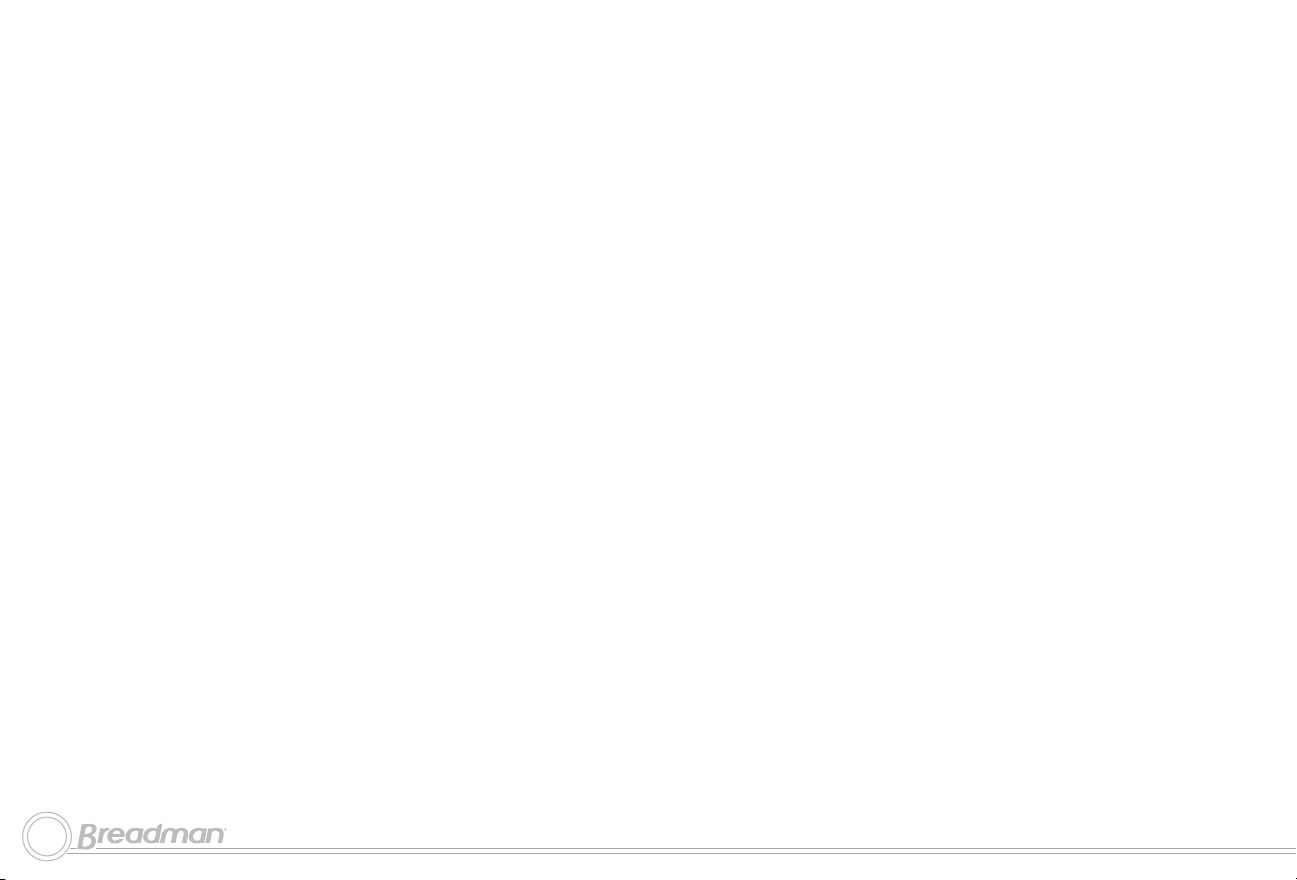
POWER OUTAGE
10-Minute Power Failure Back-Up
Your Professional Bread Maker has a 10-minute power failure
back-up feature. If the electricity goes out, the memory will
store your cycle selection for up to 10 minutes. If the power
comes back on within this time, bread making will resume
where it left off.
If the bread maker loses power for more than 10 minutes and
you are using any dairy products, perishables or meat in your
bread, you should discard the contents of the recipe and start
again with new fresh ingredients due to health and sanitary
considerations. For nonperishable recipes you may try starting
the bread maker at the beginning of the cycle again. However,
this may not always produce an acceptable loaf of bread.
If you are not sure when the outage occurred, remove the dough
and discard.
Product may vary slightly from what is illustrated.
1. Lid handle
† 2. Removable lid (Part # BK1060S-01)
3. Viewing window
4. Automatic fruit & nut dispenser (not shown)
5. Steam vents (both sides)
6. Control panel (not shown)
7. On/Off (I/O) switch (not shown, back right side)
† 8. Measuring spoon (Part # BK1060S-05)
† 9. Measuring cup (Part # BK1060S-04)
† 10. Collapsible kneading paddle (Part # BK1060S-03)
11. Baking chamber
† 12. Bread pan (Part # BK1060S-02)
Note: † indicates consumer replaceable/removable parts
4

l
k
h
j
i
5

CONTROL PANEL
1. DISPLAY WINDOW
Shows selection and timer setting.
2. TIMER ▲ AND ▼ BUTTONS
Use this pair of buttons to adjust the BAKE ONLY time
and to set delay bake timer; buttons add or subtract
time displayed in the display window.
▲ Increases time in 10-minute intervals.
▼ Decreases time in 10-minute intervals.
3. LOAF SIZE BUTTON
Selects loaf size: 1-lb., 1½-lb. or 2-lb. Loaf size default
is 2-lb. Rapid loaf is preset to 2-lb.
4. MENU BUTTON
Selects cycle. Each time the MENU button is pressed,
the number for the cycle selected and the program time
will appear in the display window.
5. BAKE ONLY BUTTON
Use this button to activate the BAKE ONLY cycle; then
adjust the time as needed with the ▲ and ▼ buttons.
6. CRUST COLOR BUTTON
Selects crust color: light, medium or dark. Crust color
is preset to medium.
7. START/STOP BUTTON
Press and hold for several seconds to clear display,
reset cycle or to simply stop baking.
Note: When using Rapid bake, your crust color will be set
to medium.
6
