Page 1
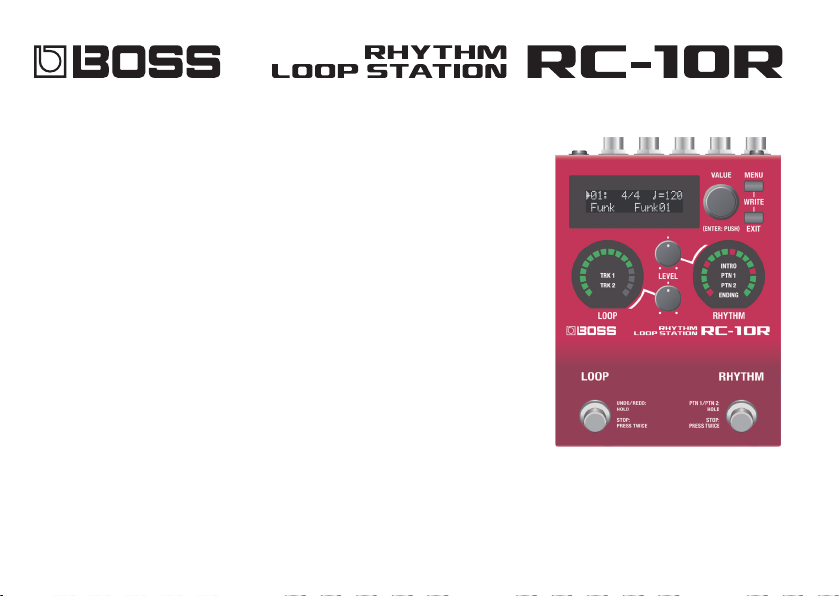
Parameter Guide
© 2019 Roland Corporation
01
Page 2
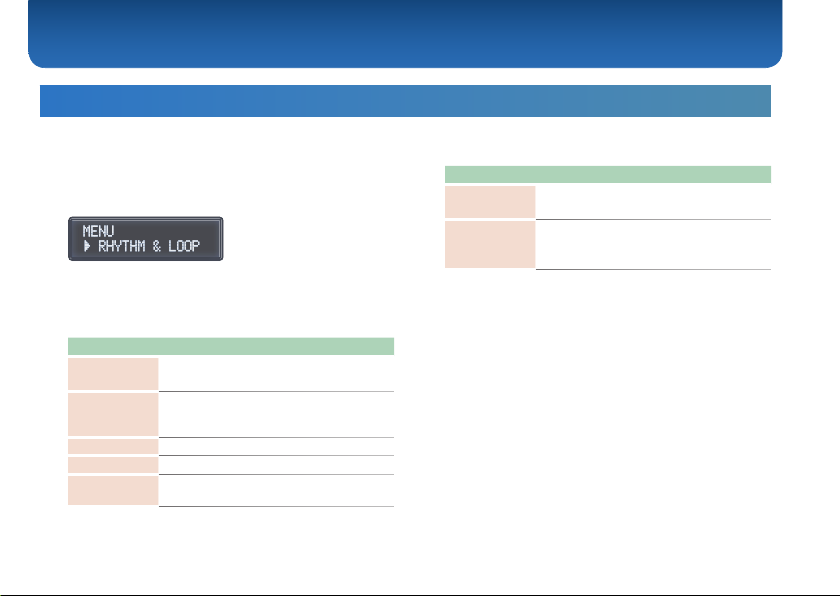
MENU
Basic Operation for Settings
Here’s how to make settings for rhythm, the looper, and for the entire RC-10R.
1. Press the [MENU] button.
The MENU screen appears.
2. Turn the [VALUE] knob to select the menu
item that you want to edit, and then press the
[VALUE] knob to conrm.
Menu Explanation Page
2
RHYTHM &
LOOP
CONTROL
MIDI
SYSTEM
MASS
STORAGE
Make rhythm or looper settings.
Specify settings for the RC-10R’s
switches and for a connected
footswitch or expression pedal.
Make MIDI settings.
Make settings for the entire RC-10R.
Make settings for transferring
computer les.
p. 3
p. 6
p. 9
p. 12
p. 14
Menu Explanation Page
LEVEL KNOB
LOCK
FACTORY
RESET
Disable knob operations to prevent
accidental operation.
Return the unit to its factory settings (factory
reset).
&For details, refer to “Owner’s Manual.”
p. 14
3. Turn the [VALUE] knob to select the parameter
that you want to edit, and press the [VALUE]
knob to conrm.
4. Turn the [VALUE] knob to change the setting.
5. Press the [EXIT] button several times to exit the
settings.
Page 3
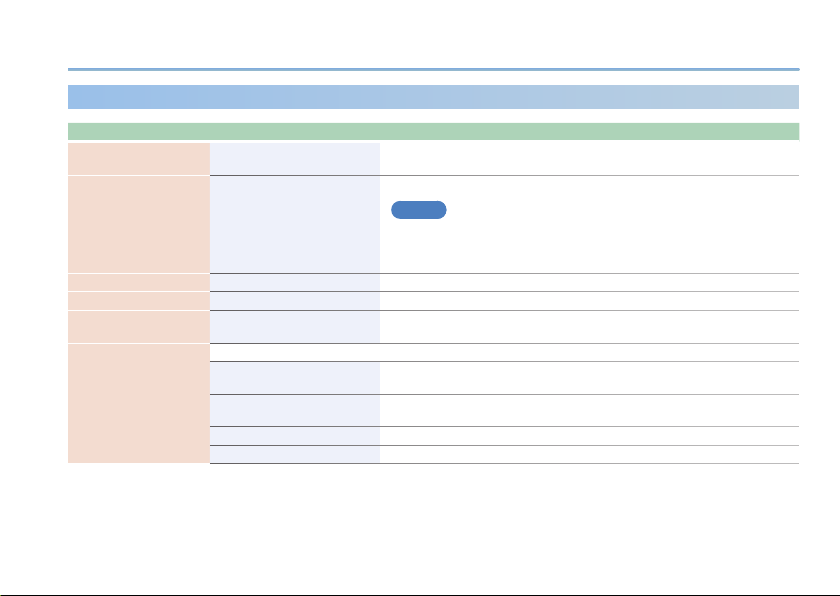
RHYTHM & LOOP
Parameter Value Explanation
SYNC SWITCH
RHYTHM KIT
RHYTHM LEVEL
RHY REV LEVEL
RHYTHM INTRO
RHY PLAY MODE
OFF, ON
Studio, Live, Light, Heavy, Rock,
Metal, Jazz, Brushes, Cajon,
Drum&Bs, R&B, Dance, Techno,
Dance Beats, Hiphop, 808+909
0–100 Adjusts the volume of the rhythm.
0–100 Adjusts the depth of the reverb applied to the rhythm.
OFF, ON Species whether the rhythm plays with an intro (ON) or without an intro (OFF).
Selects the pattern that plays.
PTN10PTN2
PTN20PTN1
PTN1 Play PTN1. You can’t switch to PTN2.
PTN2 Play PTN2. You can’t switch to PTN1.
Species whether the looper and the rhythm operate in synchronization (ON) or
independently (OFF).
Selects the rhythm.
MEMO
5 You can select dierent rhythm sounds for each rhythm pattern.
5 Even for the same rhythm pattern, you can select dierent rhythm sounds for
each phrase memory.
Play the rhythm starting with PTN1. Long-press the [RHYTHM] switch to switch the
pattern that plays.
Play the rhythm starting with PTN2. Long-press the [RHYTHM] switch to switch the
pattern that plays.
MENU
3
Page 4
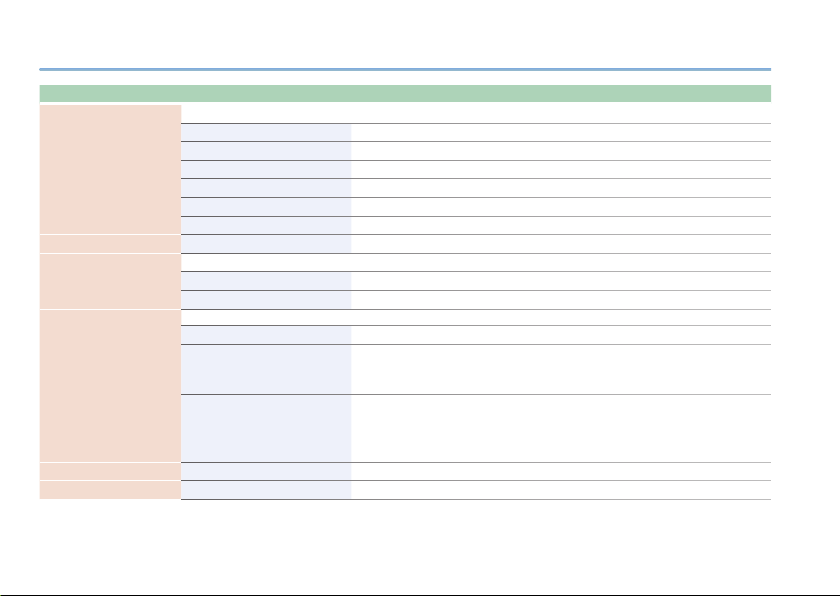
MENU
Parameter Value Explanation
STOP MODE
FADE OUT TIME
LOOP REC MODE
LOOP TRACK MODE
LOOP TRK1 LEVEL
LOOP TRK2 LEVEL
Species operation when stopping the rhythm.
IMMEDIATE Stops immediately.
MEASURE END Plays to the end of the measure and stops.
LOOP END Plays to the end of the loop and stops. (*1)
MEAS END+ENDING Plays to the end of the measure, adds an ending, and stops.
LOOP END+ENDING Plays to the end of the loop, adds an ending, and stops. (*1)
FADE OUT Fades out.
1–100 Adjusts the fade-out time when STOP MODE is set to “FADE OUT.”
Species the order in which recording, overdubbing, and playback are switched.
REC0DUB0PLAY Switch in the order of recording0overdubbing0playback.
REC0PLAY0DUB Switch in the order of recording0playback0overdubbing.
Species how the looper tracks are used.
SINGLE Use only TRK1.
SERIES
PARALLEL
0–100 Adjusts the TRK1 playback volume.
0–100 Adjusts the TRK2 playback volume.
Switch between TRK1 and TRK2. (*1)
If SYNC is on, rhythm PTN1 switches simultaneously with TRK1, and PTN2 with
TRK2.
TRK1 and TRK2 can be used simultaneously.
Although the two tracks can play back simultaneously, recording and overdubbing
is possible only for one or the other track.
For details on how to switch tracks, refer to “Switching the Loop Tracks” (p. 15).
4
Page 5
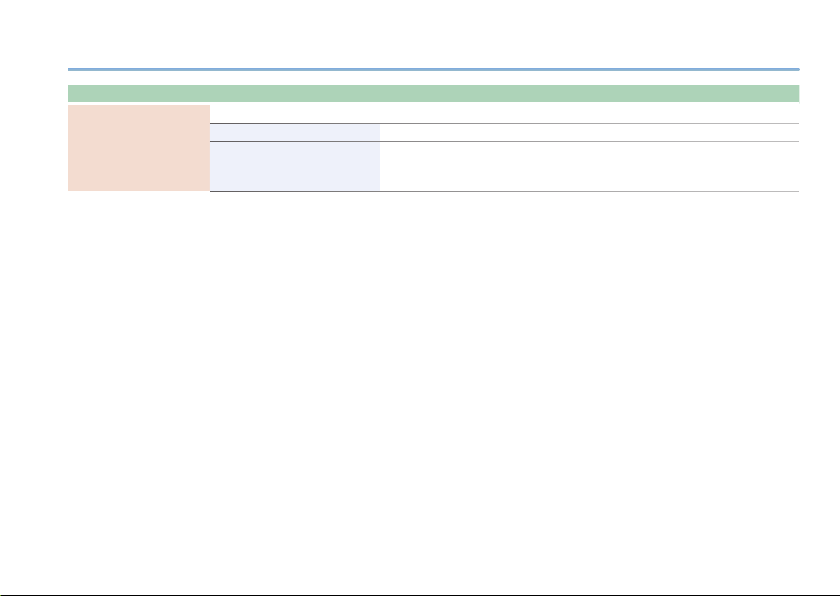
MENU
Parameter Value Explanation
LOOP TRK1 PLAY
LOOP TRK2 PLAY
*1: If SYNC SWITCH (p. 3) is “OFF,” the operation will be the same as MEAS END and MEAS END+ENDING respectively.
Species how phrases play and stop.
LOOP
ONE SHOT
Conventional loop playback.
Play only once from the beginning of the phrase to the end, and automatically
stop.
* Overdubbing is not possible if “ONE SHOT” is specied.
5
Page 6
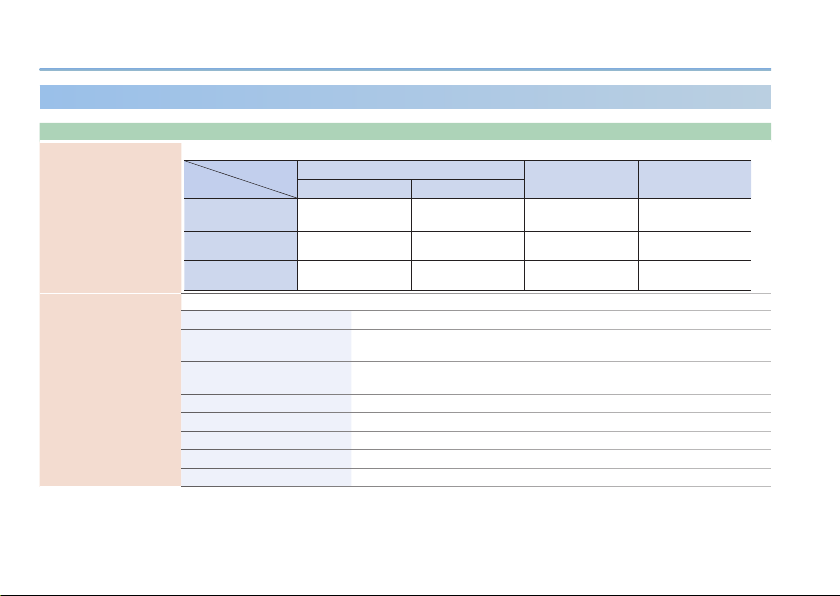
MENU
CONTROL
Parameter Value Explanation
RHYTHM FUNCTION
CTL1 FUNCTION
CTL2 FUNCTION
Species the operation of the [RHYTHM] switch.
Press once
While stopped While playing
RHYTHM CTRL 1 Play rhythm Play ll-in Switch between
RHYTHM CTRL 2 Play rhythm Play ll-in Stop rhythm Switch between
RHYTHM CTRL 3 Play rhythm Switch between
Species the function of a footswitch connected to the CTL1, CTL2/EXP jack.
OFF
MEMORY DOWN
MEMORY UP
TAP TEMPO
RHYTHM CTRL 1
RHYTHM CTRL 2
RHYTHM CTRL 3
RHYTHM STOP
No operation.
Decrements the phrase memory number according to the MEMORY EXTENT (p.
12) setting.
Increments the phrase memory number according to the MEMORY EXTENT (p.
12) setting.
Operates as tap tempo.
Same operation as when the [RHYTHM] switch is set to RHYTHM CTRL 1.
Same operation as when the [RHYTHM] switch is set to RHYTHM CTRL 2.
Same operation as when the [RHYTHM] switch is set to RHYTHM CTRL 3.
Stops the rhythm.
6
PTN1 and PTN2 (*1)
Long-press
PTN1 and PTN2 (*1)
No operation Stop rhythm
Press twice in
succession
Stop rhythm
PTN1 and PTN2 (*1)
Page 7
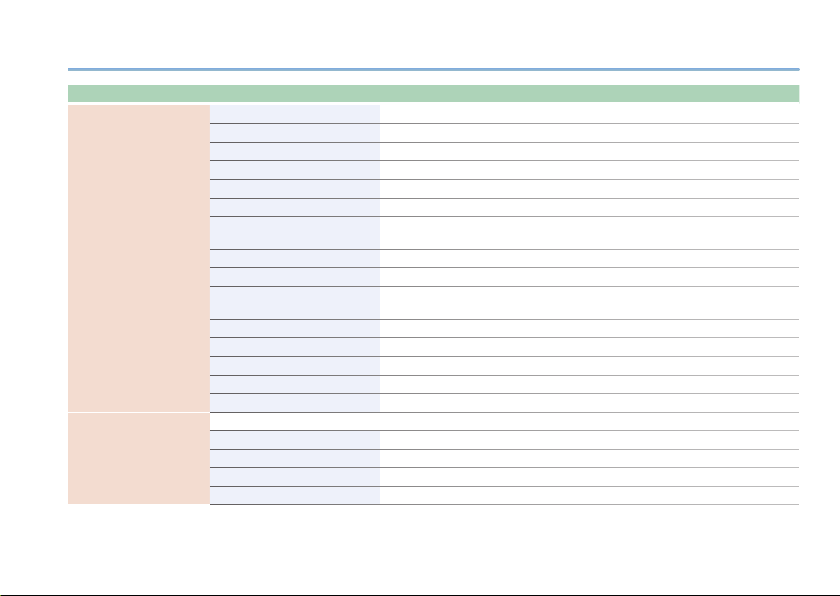
MENU
Parameter Value Explanation
CTL1 FUNCTION
CTL2 FUNCTION
EXP FUNCTION
RHYTHM FILL
RHYTHM BREAK
RHY PTN1/PTN2
LOOPER CONTROL
LOOPER STOP
LOOPER UnRedo
TRK1 CONTROL
TRK1 STOP
TRK1 UnRedo
TRK2 CONTROL
TRK2 STOP
TRK2 UnRedo
TRK 1&2 STOP
ALL BREAK
TARGET TRACK
Species the function of an expression pedal connected to the CTL1, CTL2/EXP jack.
OFF
RHYTHM LEVEL
LOOPER LEVEL
TOTAL LEVEL
Plays a ll-in.
Stops rhythm playback, and then resumes it from the next measure.
Switches between rhythm PTN1 and PTN2 playback. (*1)
Same operation as the [LOOP] switch.
Stops the loop. Long-press to clear the phrase.
Executes the undo/redo operation.
If TRK1 is selected, performs the same operation as the [LOOP] switch of the panel.
(*2)
If TRK1 is selected, stops the loop. Long-press to clear the phrase
If TRK1 is selected, executes undo/redo. (*2)
If TRK2 is selected, performs the same operation as the [LOOP] switch of the panel.
(*2, *3)
If TRK2 is selected, stops the loop. Long-press to clear the phrase. (*3)
If TRK2 is selected, executes undo/redo. (*2, *3)
Stops the two tracks simultaneously.
Stops rhythm and looper playback, and then resumes it from the next measure.
Switches the track to select. (*3)
No operation.
Adjusts the rhythm playback volume.
Adjusts the loop playback volume.
Simultaneously adjusts the playback volume of the rhythm and the loop.
7
Page 8
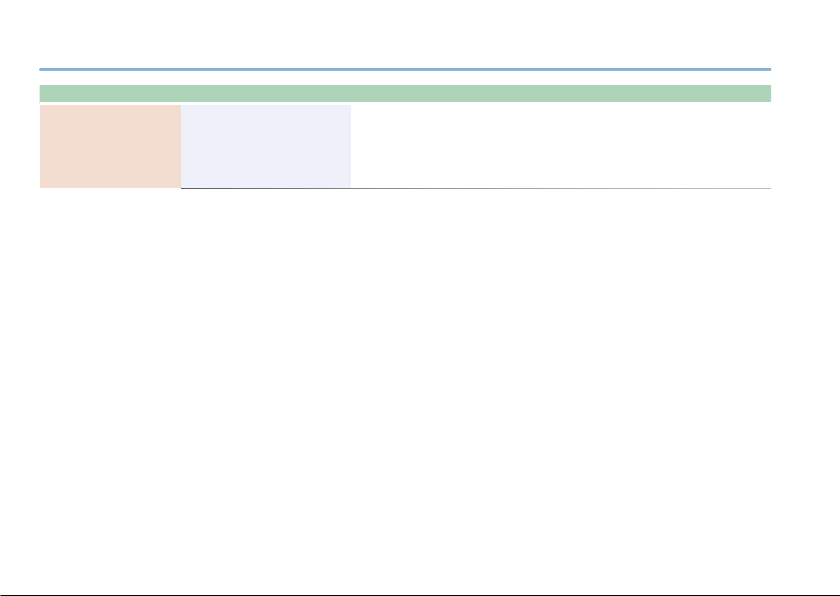
MENU
Parameter Value Explanation
RHYTHM PREF
CTL1 PREF
CTL2 PREF
MEMORY, SYSTEM
Species whether the RHYTHM FUNCTION, CTL1/CTL2 FUNC TION, and EXP
FUNCTION settings use the settings made for each phrase memory (MEMORY) or
the settings made for the entire RC-10R (SYSTEM).
EXP PREF
*1: Does not switch if RHY PLAY MODE (p. 3) is “PTN1” or “PTN2.”
*2: If LOOP TRACK MODE (p. 4) is “SERIES,” this operates only if the selected track is the same as the controller track. For example, if track 1 is
selected, “TRK1 CONTROL” operates but “TRK2 CONTROL” does not operate.
If LOOP TRACK MODE (p. 4) is “PARALLEL,” this operates even if you operate a controller other than the selected track.
Also, if you operate a controller that is assigned to “TRK1 ***,” the selected track becomes TRK1, and if you operate a controller that is assigned
to “TRK2 ***,” the selected track becomes TRK2.
*3: Does not operate if LOOP TRACK MODE (p. 4) is “SINGLE.”
8
Page 9

MIDI
Parameter Value Explanation
RX CONTROL CH
RX NOTE CH
TX CONTROL CH
PC IN/OUT
OFF, 1–16
OFF, 1–16
OFF, 1–16, RX
Species whether a program change is transmitted when you switch phrase memories.
* Nothing happens when a program change 100–128 is received.
* Incoming MIDI bank select messages (control change #0 and #32) are ignored.
OFF
ON
Species the MIDI receive channel that switches phrase memories and controls
the RC-10R.
If this is “OFF,” these messages are not received.
Species the MIDI receive channel that plays the RC-10R’s rhythm sounds.
If this is “OFF,” these messages are not received.
Species the MIDI transmit channel on which controller messages are sent.
If this is “OFF,” these messages are not sent.
If this is “RX,” the same channel as the RX CONTROL CH setting is used.
A program change message is not transmitted when you switch phrase memories.
In this case, the phrase memory is not switched even if a program change message
is received from an external device.
A program change message is transmitted when you switch phrase memories. In
this case, the phrase memory is switched if a program change message is received
from an external device. Program numbers 1–99 correspond to phrase memories
01–99.
MENU
9
Page 10

MENU
Parameter Value Explanation
SYNC CLOCK
CLOCK OUT
RHY START CC
RHY DIVISION CC
RHY FILLIN CC
RHY STOP CC
RHY BREAK CC
RHY LEVEL CC
LOOP START CC
LOOP STOP CC
LOOP UnRedo CC
TRK1 START CC
TRK1 STOP CC
TRK1 UnRedo CC
TRK2 START CC
TRK2 STOP CC
Species the tempo clock to which this unit will synchronize.
AUTO
INTERNAL Synchronize to the internal tempo.
MIDI
USB The tempo synchronizes to MIDI clock is MIDI clock is input from USB.
OFF, ON
OFF, CC#1–31, CC#64–95
The unit usually operates according to its internal tempo; however, if MIDI clock is
being input from the MIDI IN connector or from USB, the unit’s tempo synchronizes
to MIDI clock.
The priority order is MIDI > USB > internal clock.
The tempo synchronizes to MIDI clock if MIDI clock is input from the MIDI IN
connector.
Species whether MIDI clock is output (ON) or is not output (OFF).
Species the controller number that starts the rhythm.
Species the controller number that switches the rhythm between PTN1 and PTN2.
Species the controller number that inserts a ll-in.
Species the controller number that stops the rhythm.
Species the controller number that breaks the rhythm playback.
Species the controller number that adjusts the rhythm playback level.
Species the controller number that starts the looper.
Species the controller number that stops the looper.
Species the controller number that executes undo/redo for the looper.
Species the controller number that plays TRK1.
Species the controller number that stops TRK1.
Species the controller number that executes undo/redo for TRK1.
Species the controller number that plays TRK2.
Species the controller number that stops TRK2.
10
Page 11
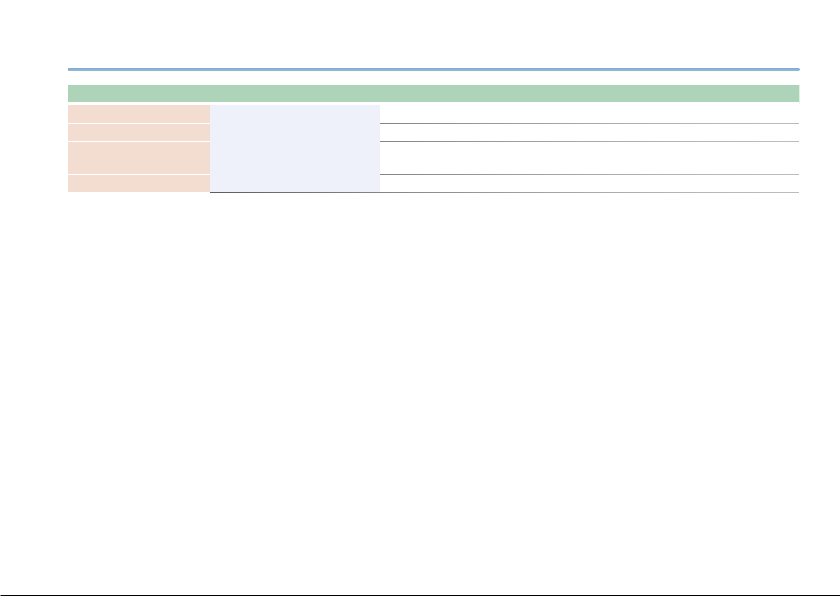
MENU
Parameter Value Explanation
TRK2 UnRedo CC
LOOP LEVEL CC
TOTAL LEVEL CC
ALL BREAK CC
OFF, CC#1–31, CC#64–95
Species the controller number that executes undo/redo for TRK2.
Species the controller number that adjusts the looper playback level.
Species the controller number that adjusts the playback level of the rhythm and
looper together.
Species the controller number that breaks the rhythm and looper together.
11
Page 12

MENU
SYSTEM
Parameter Value Explanation
MEMORY EXTENT
RHYTHM TEMPO
OUTPUT FILTER
FILTER TYPE
01–99 Species the range in which phrase memories can be switched.
Species the tempo of the rhythm pattern.
PATTERN Playback occurs at the optimal tempo for each rhythm pattern.
FIXED The tempo does not change when you switch the rhythm pattern.
Species the internal lter that’s appropriate for your playback system.
OFF
RHYTHM
INPUT & LOOPER
Selects the character of the lter.
THRU Flat response.
When OUTPUT FILTER is “RHYTHM”
JC-120 Response suitable for connection to a Roland JC-120.
KATANA Response suitable for connection to a BOSS KATANA.
COMBO 112
COMBO 212
STACK 412
The lter is not used.
The input, phrase, and rhythm are output without modication.
This setting is appropriate when playing back through a guitar amp.
The rhythm is processed by a lter that compensates for the characteristics of a
guitar amp.
This setting is appropriate when connected to monitor speakers or a PA.
The input and phrase loop are processed by a lter that simulates playback
through a guitar amp.
Response suitable for connection to a combo-type guitar amp equipped with a
12-inch speaker.
Response suitable for connection to a combo-type guitar amp equipped with two
12-inch speakers.
Response suitable for connection to a stack-type guitar amp equipped with four
12-inch speakers.
12
Page 13

MENU
Parameter Value Explanation
FILTER TYPE
ADJUST EQ: LO, HI
OUTPUT MODE
DISPLAY CONTRST
AUTO OFF
When OUTPUT FILTER is “INPUT & LOOPER”
JC-120 Simulates the character of a Roland JC-120.
KATANA Simulates the character of a BOSS KATANA.
COMBO 112
COMBO 212
STACK 412
-12–0–+12 Adjusts the character of the lter.
Species how sound is output from the OUTPUT jacks.
STEREO Output in stereo from the OUTPUT jacks.
A:LOOP B:RHYTHM
1–10 Adjusts the brightness of the display.
The RC-10R has a function that turns the power o automatically. When ten hours elapse after you stop playback
or recording, the power turns o automatically. Approximately 15 minutes before the power turns o, a message
appears in the display.
When the unit is shipped from the factory, this function is “ON” (power-o in ten hours). If you want the power to
always remain on, set this “OFF.”
Simulates the character of a combo-type guitar amp equipped with a 12-inch
speaker.
Simulates the character of a combo-type guitar amp equipped with two 12-inch
speakers.
Simulates the character of a stack-type guitar amp equipped with four 12-inch
speakers.
Output the input and the looper from the OUTPUT A jack, and the rhythm from the
OUTPUT B jack.
NOTE
When the power turns o, the settings you had been editing are lost. If you want to keep your settings, save them in
advance.
OFF The power does not turn o automatically.
ON The power turns o automatically ten hours after you stop playing or operation.
13
Page 14

MENU
MASS STORAGE
Parameter Value Explanation
MASS STORAGE
OFF, ON
You can transfer les between this unit and your computer.
To transfer les, put the unit in USB mass storage mode by turning this
“ON.”
LEVEL KNOB LOCK
Parameter Value Explanation
LEVEL KNOB LOCK
OFF, ON
To prevent unintended operation, you can disable knob operations.
If this is “ON,” [RHYTHM LEVEL] knob and [LOOP LEVEL] operations are
disabled.
14
Page 15
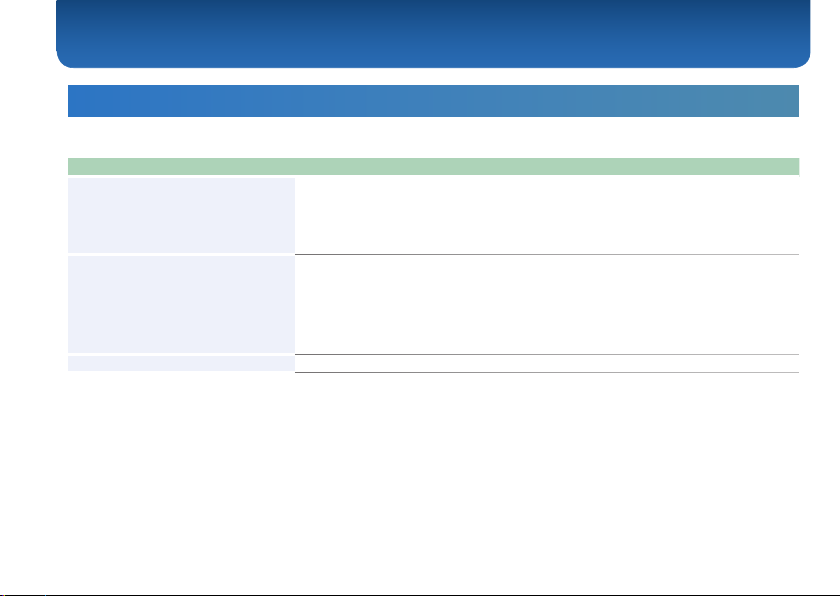
Other Operations
Switching the Loop Tracks
The way in which the loop tracks switch depends on the LOOP TRACK MODE (p. 4) setting.
Value Explanation
SERIES
PARALLEL
SINGLE The loop track does not switch.
Each time you hold down the [RHYTHM] switch and press the [LOOP] switch, TRK1 and TRK2 are
switched.
* If SYNC SWITCH (p. 3) is “ON” and RHY PLAY MODE (p. 3) is set to “PTN10PTN2” or
“PTN20PTN1,” rhythm patterns PTN1 and PTN2 also switch simultaneously when you switch
loop tracks.
Each time you hold down the [RHYTHM] switch and press the [LOOP] switch, the current track (the
track whose LOOP indicator is blinking) is switched.
You can record, overdub, or play back the current track.
If both TRK1 and TRK2 have been recorded and the looper is stopped, you can select both TRK1 and
TRK2 simultaneously (LOOP indicator TRK 1 and TRK 2 blink).
In this case, pressing the [LOOP] switch plays TRK1 and TRK2 simultaneously.
15
Page 16

Other Operations
Clearing the Phrase
While stopped, you can clear the current track by holding down the [LOOP] switch for two seconds or longer.
You can clear the other track by switching the current track as described in “Switching the Loop Tracks” (p. 15).
MEMO
Since you press the [LOOP] switch in order to clear the phrase, the phrase will play.
By holding down the [RHYTHM] switch and then holding down the [LOOP] switch for two seconds or longer, you can
clear the phrase without playing it.
16
Page 17
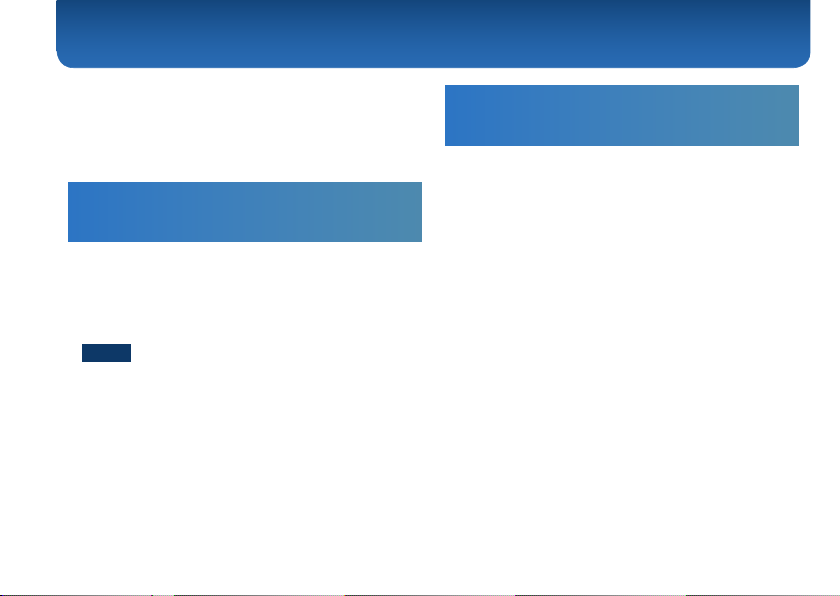
Connecting a Computer via USB
If you use a USB cable to connect the RC-10R’s USB
port to your computer’s USB port, you can back up the
RC-10R’s data to the computer or restore data from the
computer to the RC-10R.
Connecting the RC-10R and Computer
1. Use a commercially available USB cable
to connect the RC-10R’s USB port to your
computer’s USB port (a connector that
supports USB 2.0 Hi-Speed).
NOTE
5 This might not work correctly for some models of
computer. Refer to the BOSS website for details on the
operating systems that are supported.
5 Use a USB cable that supports USB 2.0 Hi-Speed.
Transferring Computer Files via USB (USB Mass Storage)
1. Press the [MENU] button.
2. Turn the [VALUE] knob to select “MASS
STORAGE.”
3. Press the [VALUE] knob.
4. Turn the [VALUE] knob to select “ON.”
5. Use a commercially available USB cable
to connect the RC-10R’s USB port to your
computer’s USB port (a connector that
supports USB 2.0 Hi-Speed).
When a connection with the computer is
established, the message “CONNECTING...” appears.
* USB connection is not possible if the unit is not
stopped, or if there is a phrase that has not been saved.
17
Page 18
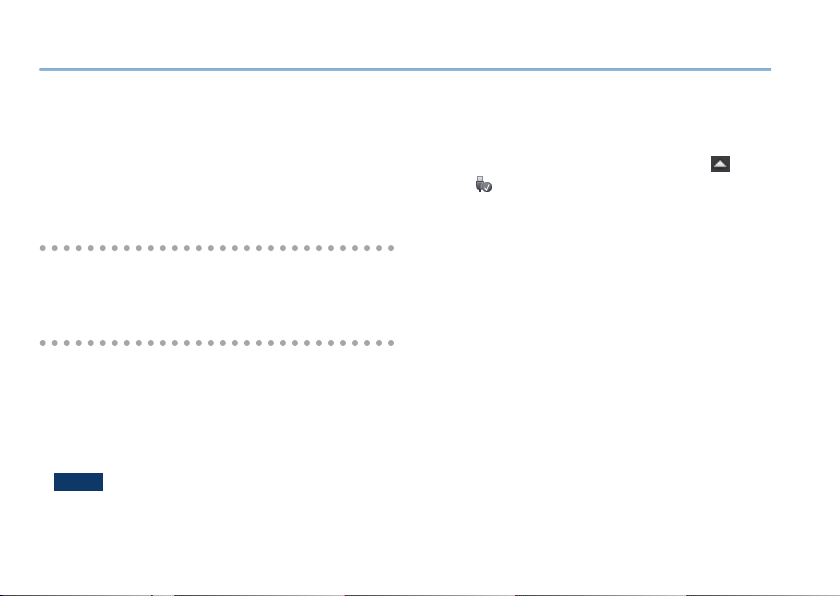
Connecting a Computer via USB
6. Back up as described below.
Windows
Within My Computer (or Computer), open “BOSS
RC-10R” (or Removable Disk).
Mac OS
On the desktop, open the “BOSS RC-10R” icon.
Backing up to your computer
Copy the entire “ROLAND” folder from the BOSS
RC-10R drive to your computer.
Recovering backed-up data from your computer to the
RC-10R
* When you execute this operation, the phrase memory
currently saved in the RC-10R disappears. Back up in
advance.
In the BOSS RC-10R drive, delete the “ROLAND” folder,
and then copy the backed-up “ROLAND” folder from
the computer into the BOSS RC-10R drive.
NOTE
5 Do not delete the folders in the BOSS RC-10R drive
other than when executing the recovery operation.
18
7. When the copy is completed, eject the USB
drive as described below.
Windows
In the lower right of your screen, click the [ ] icon
0 [ ] icon, and then click “Eject RC-10R.”
Mac OS
Drag the “BOSS RC-10R” icon to the trash (“Eject”
icon).
Page 19

NOTE
5 Never use your computer to format the “BOSS RC-10R”
drive. Doing so will make the RC-10R inoperable. If
this occurs, you can use the procedure “Restoring the
Factory Settings (Factory Reset)” (Owner’s Manual) to
initialize the RC-10R so that it will operate correctly, but
this will cause all phrase memories to be irrecoverably
lost.
5 Never perform the following actions until you have
disconnected the USB drive. Doing so might make your
computer freeze, or might result in the loss of all of the
RC-10R’s data.
5 Disconnect the USB cable.
5 Allow your computer to enter suspend (standby) or
hibernate mode, restart it, or shut it down.
5 Turn o the RC-10R’s power.
5 Unfortunately, it may be impossible to restore the
contents of data that was stored in the unit’s memory
once it has been lost. Roland Corporation assumes no
liability concerning such loss of data.
Connecting a Computer via USB
19
Page 20
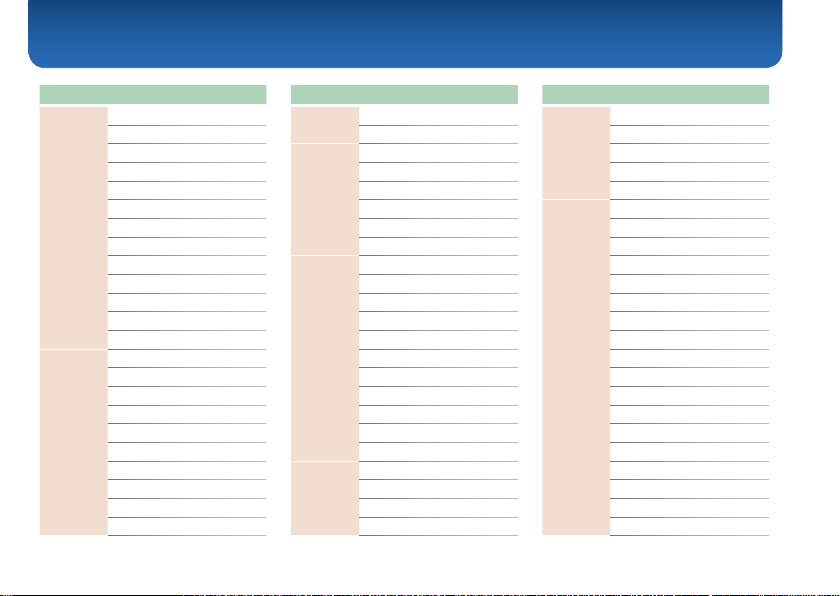
Rhythm Pattern List
Genre
Acous
Ballad
20
Rhythm pattern
SideStik 4/4
Bossa 4/4
Brush1 4/4
Brush2 4/4
Conga8Bt 4/4
Cong16Bt 4/4
Conga4Bt 4/4
CngSwing 4/4
CngBossa 4/4
Cajon1 4/4
Cajon2 4/4
Cajon3 4/4
CajonS 4/4
SideStk1 4/4
Shue1 4/4
16Beat1 4/4
8Beat 4/4
Shue2 3/4
SideStk2 4/4
SideStk3 4/4
6/8Beat 6/8
SideStk4 4/4
16Beat2 4/4
Beat
Genre
Ballad
Blues
Jazz
Fusion
Rhythm pattern
SideStk5 4/4
Swing 4/4
12Bars 4/4
Shue1 4/4
Shue2 4/4
6/8Beat 6/8
3Beat 3/4
Swing 4/4
JazBlues 4/4
LegatCym 4/4
Fast4Bt 4/4
HardBop 4/4
BrushBop 4/4
BrushSwg 4/4
FastSwng 4/4
MedSwing 4/4
SlwLegat 4/4
JazSamba 4/4
6/8Beat 6/8
16Beat1 4/4
16Beat2 4/4
16Beat3 4/4
16Beat4 4/4
Beat
Genre
Fusion
Pop
Rhythm pattern
16Beat5 4/4
16Beat6 4/4
16Beat7 4/4
Swing 4/4
7/8Beat 7/8
8Beat1 4/4
8Beat2 4/4
Shue1 4/4
16Beat1 4/4
SideStk1 4/4
8Beat3 4/4
8Beat4 4/4
Percus1 4/4
Swing1 4/4
16Beat2 4/4
Shue2 4/4
8Beat5 4/4
16Beat3 4/4
16Beat4 4/4
16Beat5 4/4
SideStk2 4/4
Percus2 6/8
16Beat6 4/4
Beat
Page 21
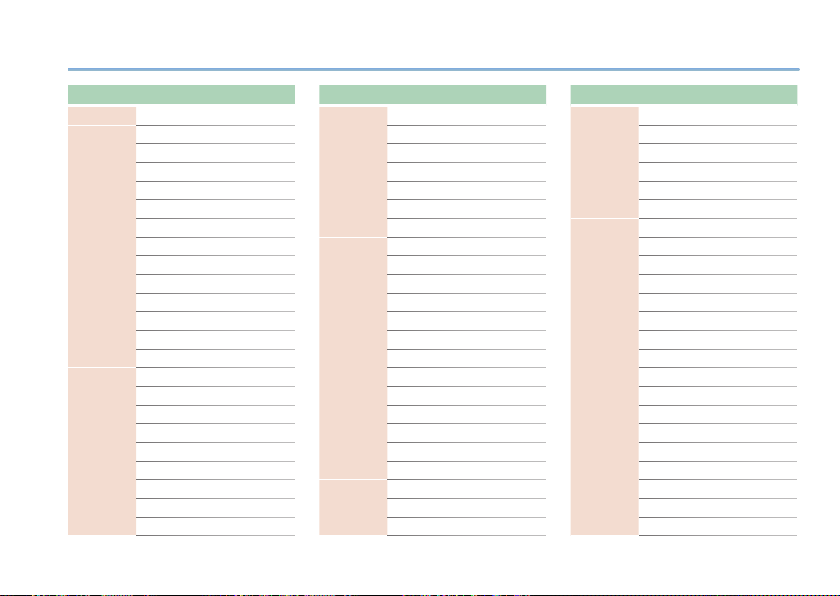
Rhythm Pattern List
Genre
Pop
Funk
Soul
Rhythm pattern
Swing2 4/4
8Beat1 4/4
8Beat2 4/4
16Beat1 4/4
Swing1 4/4
8Beat3 4/4
8Beat4 4/4
8Beat5 4/4
8Beat6 4/4
16Beat3 4/4
16Beat4 4/4
16Beat5 4/4
Swing2 4/4
Swing3 4/4
Swing1 4/4
Swing2 4/4
Swing3 4/4
Swing4 4/4
Swing5 4/4
Swing6 4/4
16Beat1 4/4
16Beat2 4/4
16Beat3 4/4
Beat
Genre
Soul
R&B
Trad
Rhythm pattern
16Beat4 4/4
16Beat5 4/4
16Beat6 4/4
SideStk1 4/4
SideStk2 4/4
Motown 4/4
Percus 4/4
Swing1 4/4
8Beat1 4/4
SideStk1 4/4
SideStk2 4/4
SideStk3 4/4
Shue1 4/4
Shue2 4/4
16Beat 4/4
Swing2 4/4
Swing3 4/4
Swing4 4/4
Swing5 4/4
7/8Beat 7/8
RocknRol 4/4
Train1 4/4
Train2 2/4
Beat
Genre
Trad
SftRck
Rhythm pattern
Country1 4/4
Country2 4/4
Country3 4/4
Foxtrot 4/4
Trad1 4/4
Trad2 4/4
16Beat1 4/4
16Beat2 4/4
16Beat3 4/4
16Beat4 4/4
16Beat5 4/4
16Beat6 4/4
8Beat 4/4
Swing1 4/4
Swing2 4/4
Swing3 4/4
Swing4 4/4
Swing5 4/4
Swing6 4/4
SideStk1 4/4
SideStk2 4/4
Percus1 4/4
Percus2 4/4
Beat
21
Page 22

Rhythm Pattern List
Genre
SftRck
Rock
22
Rhythm pattern
Percus3 4/4
8Beat1 4/4
8Beat2 4/4
8Beat3 4/4
8Beat4 4/4
8Beat5 4/4
8Beat6 4/4
8Beat7 4/4
8Beat8 4/4
8Beat9 4/4
8Beat10 4/4
8Beat11 4/4
8Beat12 4/4
8Beat13 4/4
8Beat14 4/4
16Beat1 4/4
16Beat2 4/4
16Beat3 4/4
16Beat4 4/4
16Beat5 4/4
Shue1 4/4
Shue2 4/4
Swing1 4/4
Beat
Genre
Rock
AltRck
Punk
Rhythm pattern
Swing2 4/4
Swing3 4/4
Swing4 4/4
Swing5 4/4
Swing6 4/4
8Beat1 4/4
8Beat2 4/4
RideBeat 4/4
16Beat1 4/4
Swing 4/4
8Beat3 4/4
8Beat4 4/4
8Beat5 4/4
16Beat2 4/4
16Beat3 4/4
8Beat6 4/4
16Beat4 4/4
8Beat7 4/4
5/4Beat 5/4
8Beat1 4/4
8Beat2 4/4
8Beat3 4/4
8Beat4 4/4
Beat
Genre
Punk
HvyRck
Rhythm pattern
8Beat5 4/4
16Beat1 4/4
16Beat2 4/4
16Beat3 4/4
SideStik 4/4
8Beat6 4/4
16Beat1 4/4
8Beat1 4/4
Shue1 4/4
8Beat2 4/4
8Beat3 4/4
8Beat4 4/4
8Beat5 4/4
8Beat6 4/4
Shue2 4/4
Swing1 4/4
16Beat2 4/4
16Beat3 4/4
Swing2 4/4
16Beat4 4/4
16Beat5 4/4
8Beat7 4/4
Swing3 4/4
Beat
Page 23

Rhythm Pattern List
Genre
HvyRck
Metal
Elctro
Rhythm pattern
Swing4 4/4
Swing5 4/4
8Beat8 4/4
16Beat6 4/4
2xBD1 4/4
2xBD2 4/4
8Beat1 4/4
2xBD3 4/4
8Beat2 4/4
8Beat3 4/4
8Beat4 4/4
8Beat5 4/4
2xBD3 4/4
2xBD4 4/4
2xBD5 4/4
8Beat6 4/4
8Beat7 4/4
8Beat8 4/4
8Beat9 4/4
Elctro01 4/4
Elctro02 4/4
Elctro03 4/4
Elctro04 4/4
Beat
Genre
Elctro
World
Rhythm pattern
Elctro05 4/4
Elctro06 4/4
Elctro07 4/4
Elctro08 4/4
Elctro09 4/4
Elctro10 4/4
Elctro11 4/4
Elctro12 4/4
Elctro13 4/4
Elctro14 4/4
5/4Beat 5/4
Bossa1 4/4
Bossa2 4/4
Samba1 4/4
Samba2 4/4
Boogaloo 4/4
Merengue 4/4
Reggae 4/4
LtnRock1 4/4
LtnRock2 4/4
LtnRock3 4/4
LatinPrc 4/4
Surdo 4/4
Beat
Genre
World
Balrom
Guide
Rhythm pattern
Latin1 4/4
Latin2 4/4
ChaCha 4/4
Cumbia 2/4
Beguine 4/4
Rhumba 4/4
Tango1 4/4
Tango2 4/4
Jive 4/4
Charlstn 4/4
Waltz1 3/4
Waltz2 3/4
0/4 4/4
0/4Tripl 4/4
2/4 2/4
2/4Tripl 2/4
3/4 3/4
3/4Tripl 3/4
4/4 4/4
4/4Tripl 4/4
5/4 5/4
5/4Tripl 5/4
6/4 6/4
Beat
23
Page 24

Rhythm Pattern List
Genre
Guide
24
Rhythm pattern
6/4Tripl 6/4
7/4 7/4
7/4Tripl 7/4
5/8 5/8
6/8 6/8
7/8 7/8
8/8 8/8
9/8 9/8
10/8 10/8
11/8 11/8
12/8 12/8
13/8 13/8
14/8 14/8
15/8 15/8
BD8Beat 4/4
BD16Beat 4/4
BDShu 4/4
HH8Beat 4/4
HH16Beat 4/4
HHSwing1 4/4
HHSwing2 4/4
8Beat1 4/4
8Beat2 4/4
Beat
Genre
Guide
User
*1: By using RC-10R Rhythm Converter you
Rhythm pattern
8Beat3 4/4
8Beat4 4/4
8Beat (*1) 4/4
can import rhythm patterns from your
own SMF data.
You can download RC-10R Rhythm
Converter from the BOSS website.
http://www.boss.info/support/
Beat
