Boss mr1315bua User Manual

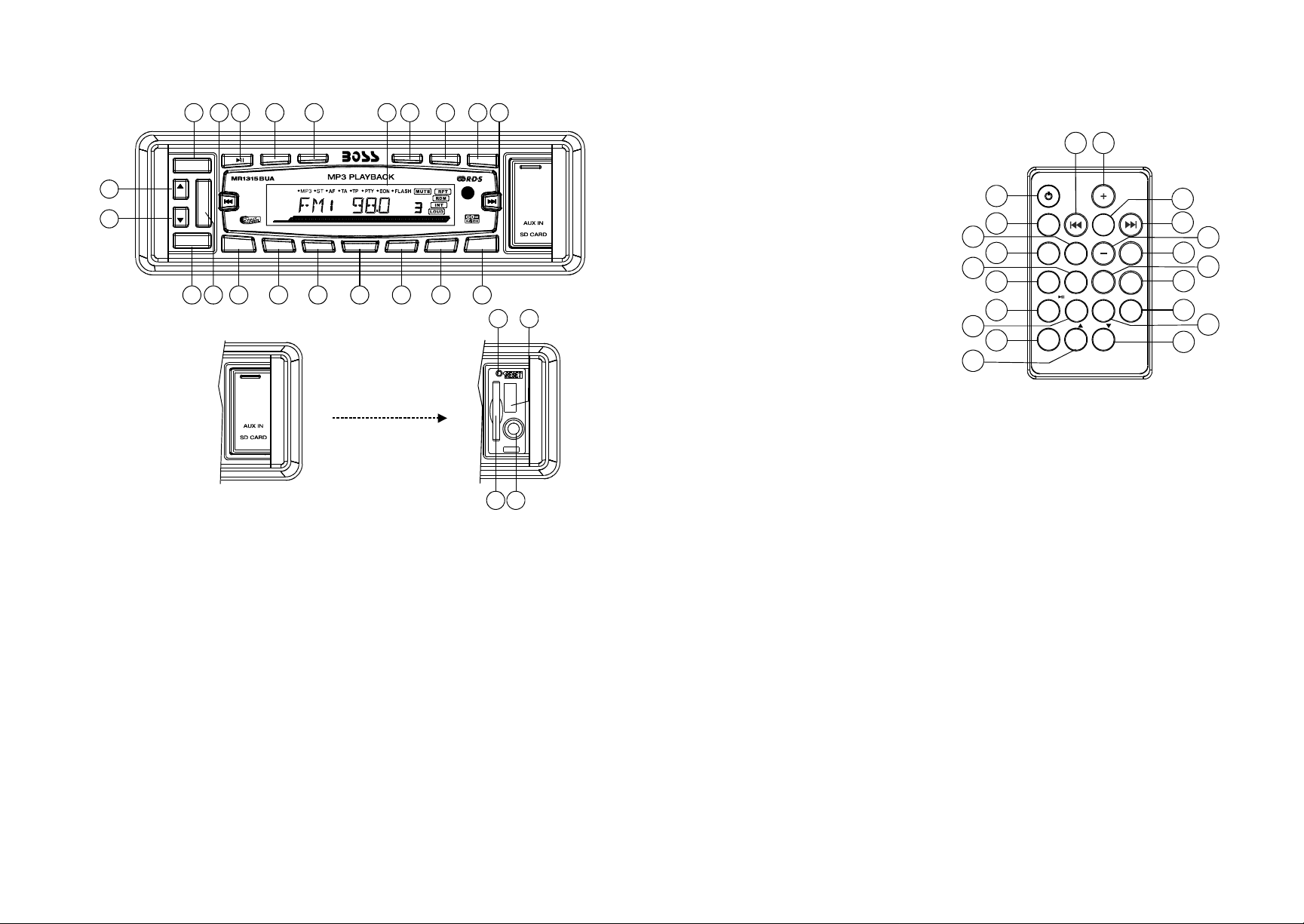
LOCATIONANDFUNCTIONOFCONTROLS
5791516171819208
OPERATIONOFREMOTECONTROL
BAND
3
4
VOL
VOL
MODE
1
SEL
SCN
CLK
MUTE
AS/PSAF
POWER
RPT
3
INT
2
RDM
4
5
6
PTY
TA
621211014131211
2523
Undertheplasticcover
2422
1.POWERBUTTON
Whentheunitispoweredoff,itwillswitchonbypressinganybuttonexceptthe
RELEASEbutton.
2&3&4.SELBUTTON(Select)ANDVOLCONTROLBUTTON
a)PresstheSELbuttonbriefly,itisactivatedasselectingeachmodeofE.VOL.
->VOLUME->BASS->TREBLE->BALANCE->FADER->
Whenselectingadesiredaudiomode,presstheVOL+orVOL-buttontoadjustthe
audioeffect.
Ineachmode,thewaitingtimeisabout5seconds,andwhenthewaitingtime
isover,itreturnstothelastdisplaymode.
ThecontrolmodeofE.VOLisoperatedwithfollowingnumericdisplay.
-VOL:(MIN)01,..................46,(MAX).
-BASS/TRE:-07,-06,...,00,...+06,+07
-BAL:0LR9,1LR9,...,9LR9,...,9LR1,9LR0
-FAD:0FR9,1FR9,...,9FR9,...,9FR1,9FR0
b)PressSELbuttonandholdformorethan2secondstoturnonTASEEK/TAALARM
mode,thenpressSELbuttonbrieflyandrepeatedlytoselectPISOUND/PIMUTE,
RETUNEL/RETUNES,MASKDPI/MASKALL,BEEPON/BEEPOFF,USERSET
(FLAT/CLASSIC/ROCK/POP),VOLLAST/VOLDEFA,STEREO/MONO(inRADIO
mode),LOUDOFF/LOUDON,DX/LOCAL(inRADIOmode),CLKON/CLKOFF,
CLK12/24mode.Afterselectingthedesiredmode,presstheVOL-orVOL+button
toselectonesetupitemofthedesiredmode.
Page1
1.PowerOn/Off.
12
4
2.MuteButton
8
9
17
20
1
2
14
10
16
19
MUTE
CLOCK
AP
MENU
MODE
BAND
T0P/
INT/E
11
RDM
4
5
SELECT
AF
PTY
TA
NT
RPT
SCAN
3
6
3.
LoudnessButton
4.
AudioLevel&MenuUP(+)Button
5.SEL/MENU
Button
6.AudioLevel&MenuDown(-)Button
7.MO/STButton
8.A.PButton
9.BandButton
Duringradiomode,Pressandholdthisbuttonandpressthepassword:543
(thepasswordcannotbereset)totheTextMode.thenpresstheVOL+buttonto
selectas:EUROPE->MIDEAST->AUST->RUSSIA->AMERICA1->AMERICA2
->AMERICA3FrequencyCoverageandthenpressSELbuttontoconfirmthe
selectingmodeandswitchontheunitagain.
IPODmode,
DuringpressBANDbuttontoMEMUselect,press5and6toupand
down,andthenpress2toconfirmtheselecting.
10.ModeButton
11.Tune/SeekUpAndTrackSkipUp/FFButton
12.Tune/SeekDownAndTrackSkipDown/REWButton
13.SCANButton
14.ClockDisplay/SettingButton
15.LOC/DXButton
16.CDTrackTOP/>||/RadioPreset1
17.CDTrackINT/RadioPreset2
18.CDTrackRPT/RadioPreset3
19.CDTrackRDM/RadioPreset4
20.RadioPreset5
21.RadioPreset6
Page10
5
11
6
7
15
3
13
18
21
