Page 1
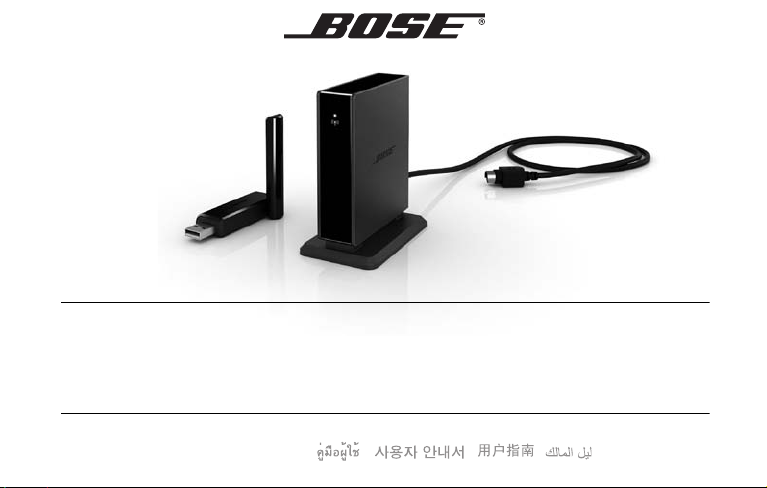
WAVE
| | |
FOR THE BOSE
®
SOUNDLINK® ADAPTER
®
WAVE® MUSIC SYSTEM AND THE BOSE WAVE® RADIO II
Owner’s Guide | Bedienungsanleitung | Guía de usuario | Notice d’utilisation | Manuale di istruzioni
Gebruiksaanwijzing |
Page 2
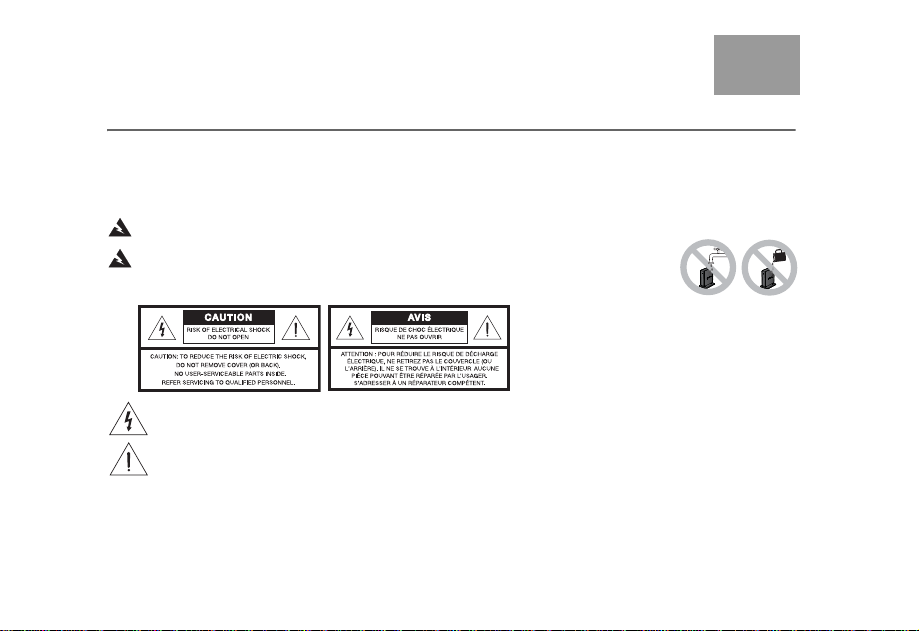
Safety Information
Please complete and retain for your records:
Serial Number: _________ _____ ____ ____ ___________
Model Number:_________________________________
Please read this owner’s guide
Please take the time to follow the instruc tions in this owner’s
guide carefully. It will help you set up and operate your
system properly and enjoy all of its advanced features. Please
save this owner’s guide for future reference.
WARNING: To reduce the risk of fire or electrical shock, do not expose the product to rain or moisture.
WARNING: Do not expose this apparatus to dripping or splashing, anddo not place objects filled with
liquids, such as vases, on or near the apparatus. As with any electronic products, use care not to spill
liquids into any part of the system. Liquids can cause a failure and/or a fire hazard.
The lightning flash with arrowhead symbol within an equilateral triangle alerts the user to the presence of uninsulated dangerous voltage within the system enclosure th at may be ofsufficient magnitude to constitute a risk of electrical shock.
The exclamation point within an equilateral triangle, as marked on the system, is intended to alert the user to the presence of important operating and maintenance instructions in this owner’s guide.
©2011 Bose Corporation. No part of this work may be reproduced, modified, distr i buted, or otherwise used without prior written
permission.
2
Tab 3, 11Tab 8, 16 Tab 7, 15 Tab 6, 14 Tab 5, 13 Tab 4, 12 EnglishTab2, 10
Page 3
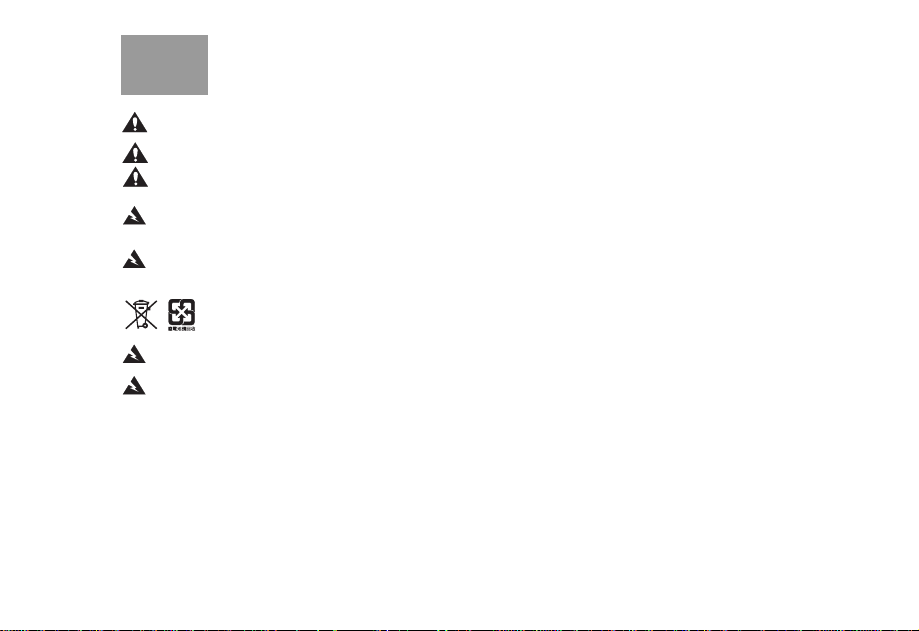
Tab 6, 14English Tab 2, 10 Tab 3, 11 Tab 4, 12 Tab 5, 13 Tab 8, 16Tab 7, 15
CAUTION: Make no modifications to the system or accessories. Unauthorized alterations may compromise safety,
regulatory compliance, and system performance and may void the product warranty.
CAUTION: Do not use any liquid cleaning solutions, solvents,chemicals, alcohol, ammonia, or abrasives.
CAUTION: Do not allow liquids to spill into any openings in the enclosure. If liquids get into the unit, turn it off immediately.
Call Bose® Customer Support as soon as possible to arrange for service. See the address list included in the carton.
WARNING: Keep the remote control battery away from children. It may cause a fire or chemical burn if mishandled. Do not recharge,
disassemble, heat above 100ºC (212ºF), or incinerate. Dispose of used batteries promptly. Replace only with a battery of the correct
type and model number.
WARNING: Danger of explosion if battery is incorrectly replaced. Replace only with Duracell, Eveready, Energizer, Maxell, Toshiba,
or Shun Wo CR2032 or DL2032 3-volt lithium battery.
Please dispose of used batteries properly, following any local regulations. Do not incinerate.
WARNING: Do not place any naked flame sources, such as lighted candles, on or near theapparatus.
WARNING: Contains small parts that may be a choking hazard. Not suitable for children under age 3.
Note: The product label is located on the bottom of the product.
Note: Where the mains plug or appliance coupler is used as the disconnect device, such disconnect device shall remain readily
operable.
Note: Operating temperature range: 0 to 35°C.This product is intended for indoor use only.
Note: This product is intended for use only with the power supply provided.
3
Page 4
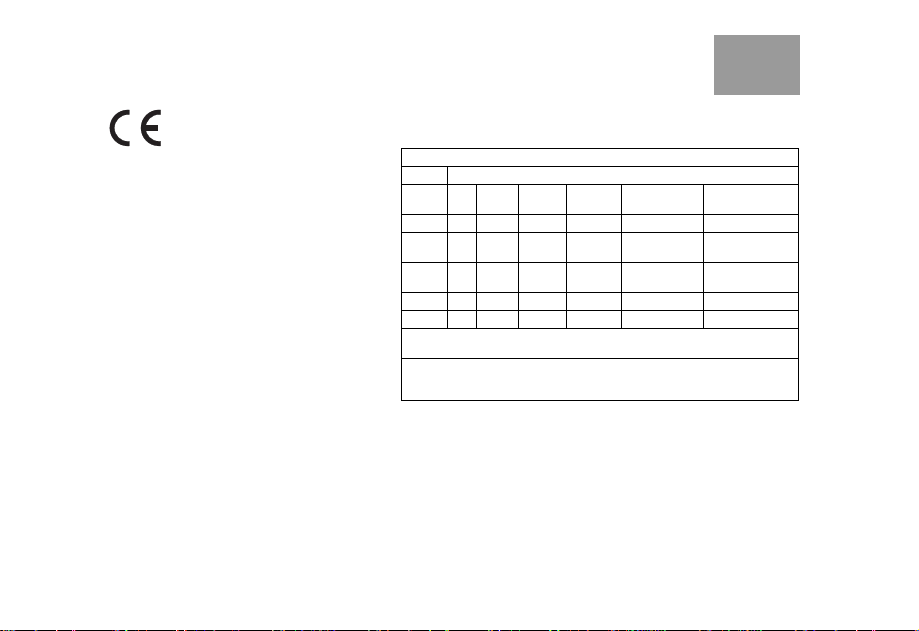
This product conforms to all EU Directive requirements as applicable by law. The complete Declaration of Conformity
Names and Contents of Toxic or Hazardous Substances or Elements
Toxic or Hazardous Substances and Elements
Part
Name
Lead
(Pb)
Mercury
(Hg)
Cadmium
(Cd)
Hexavalent
(CR(VI))
Polybrominated
Biphenyl (PBB)
Polybrominated
diphenylether (PBDE)
PCBs
X0 0 0 0 0
Metal
parts
X0 0 0 0 0
Plastic
parts
00 0 0 0 0
Speakers
X0 0 0 0 0
Cables
X0 0 0 0 0
O: Indicates that this toxic or hazardous substance contained in all of the homogeneo us materials for
this part is below the limit requirement in SJ/T 11363-2006.
X: Indicates that this toxic or hazardous substance contained in at least one of the homogeneous
materials used for this part is above the limit requirement in SJ/T
11363-2006.
can be found at: www.Bose.com/static/compliance.
For the SoundLink® USB key:
This device complies with FCC and Industry Canada
RF radiation exposure limits set forth for general population. It must not be co-located in conjun cti on with
any other antenna or transmitter within a host d evice.
This device complies with Part 15 of the FCC Rules,
Operation is subject to the following two conditions:
(1) This device may not cause harmful inter ference,
and (2) this device must accept any interfere nc e
received, including interference that may cause
undesired operation.
In Canada, operation is subject to the following two
conditions: (1) this device may not cause interference
and (2) this device must accept any intervenes,
including interference that may caus e u nd esired
operation of the device.
For the SoundLink® adapter:
T o comply with FCC and Industry Canada RF radiation exposure requirements, this device must be installed to produce a
separation distance of 20 cm from all persons. It must not be co-locatedor operating in conjunction with any other antenna
or transmitter.
This product complies with the Canadian ICES-003 Class B and RSS-210 specifications.
In the U.S. only , th is product complies with CFR 47 Part 15 specifications.
Additional safety information:
enclosed in the shipping carton.
4
See the additional instructions on the Impo rta nt Safety Instructions sheet (North America only)
Tab 3, 11Tab 8, 16 Tab 7, 15 Tab 6, 14 Tab 5, 13 Tab 4, 12 EnglishTab2, 10
Page 5
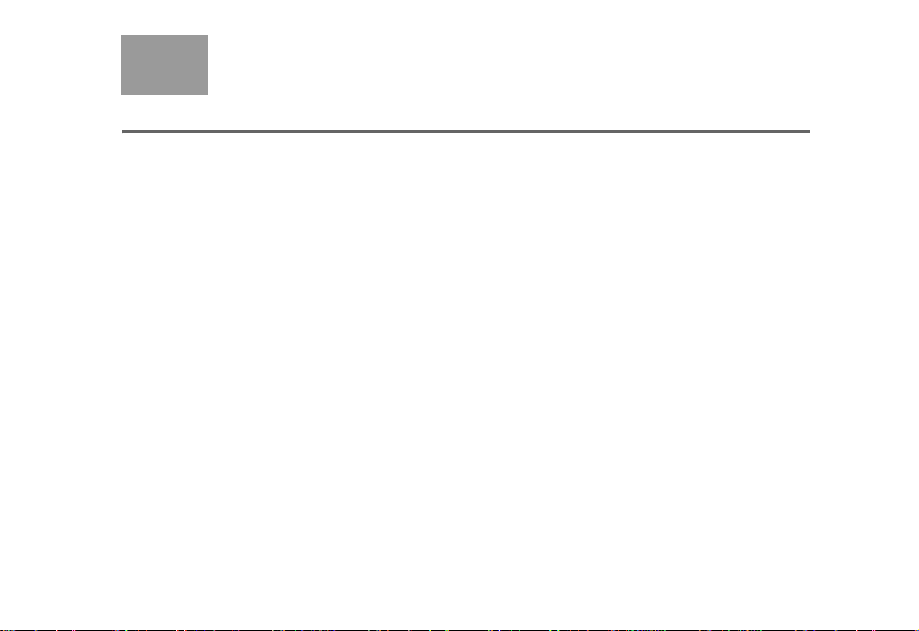
Contents
Tab 6, 14English Tab 2, 10 Tab 3, 11 Tab 4, 12 Tab 5, 13 Tab 8, 16Tab 7, 15
Product parts . . . . . . . . . . . . . . . . . . . . . . . . . . . . . . . . . . . . . . . . . . . . . . . . . . . . . . . . . . . . . . 6
Connecting your SoundLink
Using the SoundLink
Manually linking the SoundLink
If you don’t hear audio from the Wave
Setting your computer’s audio output device . . . . . . . . . . . . . . . . . . . . . . . . . . . . . . . . . . . . . . 12
Pairing a Bluetooth
®
Using multiple Bluetooth
®
adapter . . . . . . . . . . . . . . . . . . . . . . . . . . . . . . . . . . . . . . . . . . . . 7
®
adapter with your computer . . . . . . . . . . . . . . . . . . . . . . . . . . . . . . . . . 8
device . . . . . . . . . . . . . . . . . . . . . . . . . . . . . . . . . . . . . . . . . . . . . . . . . . . . 13
®
adapter and USB key . . . . . . . . . . . . . . . . . . . . . . . . . . . . . . 10
®
system: . . . . . . . . . . . . . . . . . . . . . . . . . . . . . . . . . . . . 11
®
devices . . . . . . . . . . . . . . . . . . . . . . . . . . . . . . . . . . . . . . . . . . . . . . 14
Remote control functionality . . . . . . . . . . . . . . . . . . . . . . . . . . . . . . . . . . . . . . . . . . . . . . . . . . . 15
Battery replacement . . . . . . . . . . . . . . . . . . . . . . . . . . . . . . . . . . . . . . . . . . . . . . . . . . . . . . . . . 16
Troubleshooting . . . . . . . . . . . . . . . . . . . . . . . . . . . . . . . . . . . . . . . . . . . . . . . . . . . . . . . . . . . . 16
Upgrading your Wave
®
music system, as needed . . . . . . . . . . . . . . . . . . . . . . . . . . . . . . . . . . 19
If your kit includes an adapter power pack . . . . . . . . . . . . . . . . . . . . . . . . . . . . . . . . . . . . . . . . 20
Customer service . . . . . . . . . . . . . . . . . . . . . . . . . . . . . . . . . . . . . . . . . . . . . . . . . . . . . . . . . . . 21
Limited warranty . . . . . . . . . . . . . . . . . . . . . . . . . . . . . . . . . . . . . . . . . . . . . . . . . . . . . . . . . . . . 21
Technical information . . . . . . . . . . . . . . . . . . . . . . . . . . . . . . . . . . . . . . . . . . . . . . . . . . . . . . . . 22
5
Page 6
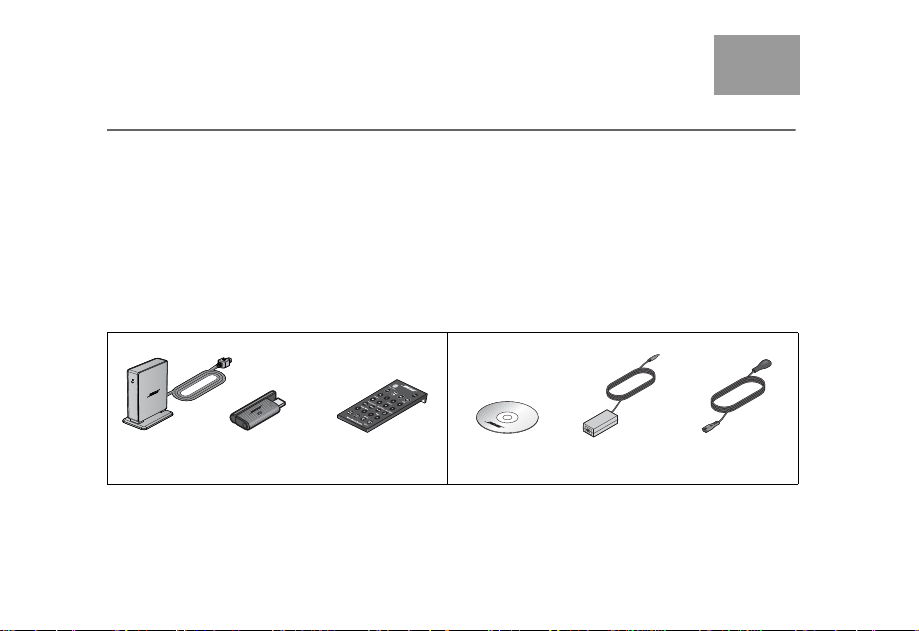
Tab 3, 11Tab 8, 16 Tab 7, 15 Tab 6, 14 Tab 5, 13 Tab 4, 12 EnglishTab2, 10
SoundLink® USB key for use with computer
SoundLink
®
remote control
(battery installed)
SoundLink
®
adapter
Basic contents
Adapter
power pack
100-240V
Upgrade contents
Upgrade CD
AC Power
cord
Product parts
There are two versions of the SoundLink® kit. The version you chose for your specific
®
Wave
system determines which steps you follow in making the connections.
Identify your kit as A or B below and follow the instructions that apply.
A. Using a kit with basic contents only
If you have only the basic contents kit directly
below:
Proceed with “Connecting your SoundLink
adapter” on page 7.
6
B. Using a kit with both basic and optional upgrade contents
If you have all of the contents shown below:
®
1. Begin with “Upgrading your Wave
system, as needed” on page 19.
2. Proceed with “Connecting your SoundLink
adapter” on page 7.
®
music
®
Page 7
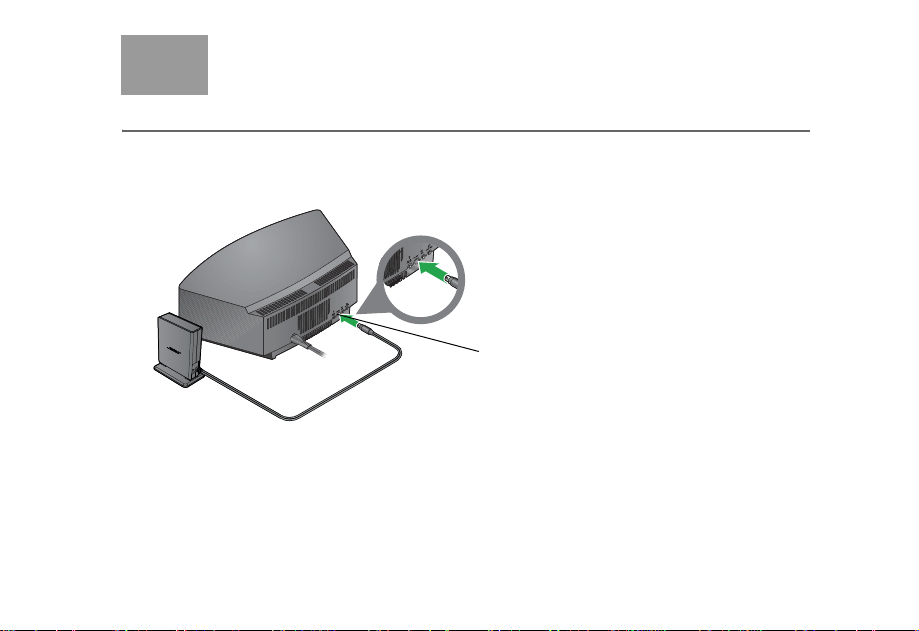
Bose link cable
Bose link
connector
SoundLink®
adapter
Tab 6, 14English Tab 2, 10 Tab 3, 11 Tab 4, 12 Tab 5, 13 Tab 8, 16Tab 7, 15
Connecting your SoundLink® adapter
The SoundLink® adapter connects directly to your Wave® system.
1. Plug the SoundLink
connector on the rear of the system.
2. Place the adapter in a convenient location. It does not need to be within view. If the adapter is to the left of the system (as you face it), be sure the two are at least
2 in. (5 cm) apart to eliminate any interference with AM reception.
®
adapter cable (with the words Bose link facing up) into the Bose link
7
Page 8
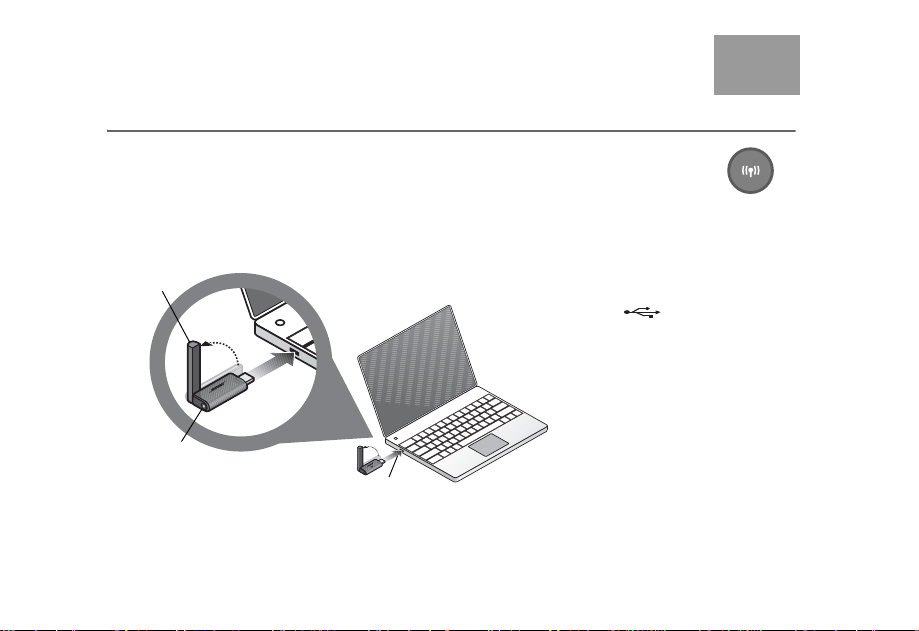
Tab 3, 11Tab 8, 16 Tab 7, 15 Tab 6, 14 Tab 5, 13 Tab 4, 12 EnglishTab2, 10
USB key antenna
To locate a USB port on your
computer,look for the identifying
symbol.
If you are using a USB hub with
your computer, make sure it is a
powered hub.
USB key
power light
and button
USB port
Using the SoundLink® adapter with your computer
1. Using the pr ovided SoundLink® remote control, press the SoundLink/AUX button 1-2 times until SOUNDLINK appears on the front panel display.
CONNECTING, and DISCOVERABLE will then appear in sequence on the front
panel display. If no text appears, see “Troubleshooting” on page 16.
2. With your computer turned on, lift the antenna on the SoundLink
vertical position and plug the key into a USB port on your computer.
®
USB key to the
8
Page 9

Tab 6, 14English Tab 2, 10 Tab 3, 11 Tab 4, 12 Tab 5, 13 Tab 8, 16Tab 7, 15
3. Check to be sure the SoundLink® USB key power light turns on and begins to flash.
®
4. Wait for your computer to recognize the SoundLink
seconds the first time.
CONNECTING appears on the Wave
SoundLink
connection is ready for use.
5. After the connection is made, you may need to set your computer’s audio output device. See page 12.
Note: If PRESS PLAY TO CONNECT appears on the front panel display, try making the
connection manually. See “Manually linking the SoundLink® adapter and USB key” on page 10.
®
adapter flash rapidly . The W av e® system emits a brief beep when the SoundLink®
®
system display, and lights on the USB key and
USB key. It may take up to 20
Disconnecting the computer
Press the button on the end of the SoundLink
computer USB port.
Reconnecting the computer
Make sure your Wave
When you plug the SoundLink® USB key into the USB port on your computer, it will
automatically reconnect to your Wave
“Troubleshooting” on page 16.
®
system is turned on and COMPUTER appears on the system display.
®
USB key. Then remove the USB key from the
®
system. If you have problems connecting, see
9
Page 10

USB key button
USB key
antenna
Tab 3, 11Tab 8, 16 Tab 7, 15 Tab 6, 14 Tab 5, 13 Tab 4, 12 EnglishTab2, 10
Manually linking the SoundLink® adapter and USB key
If you are using a replacement USB key, or if you are having trouble pairing your computer with
the SoundLink
1. Using the SoundLink
SOUNDLINK appears on the front panel display.
2. Press and hold the Presets 5 button on the remote control until DISCOVERABLE is
displayed and flashing on the Wave
3. With your computer turned on, lift the antenna on
the SoundLink
position and plug the key into a USB port on your
computer.
4. Press and hold the button on the USB key for more than 3 seconds until the light begins to flash.
When the USB power light changes from flashing
to solid and the Wave
linking is complete.
COMPUTER appears on the front panel display.
10
®
system, you may need to link the devices manually.
®
remote control, press the SoundLink/AUX button 1-2 times until
®
system display.
®
USB key to the vertical
®
system emits a beep,
Page 11
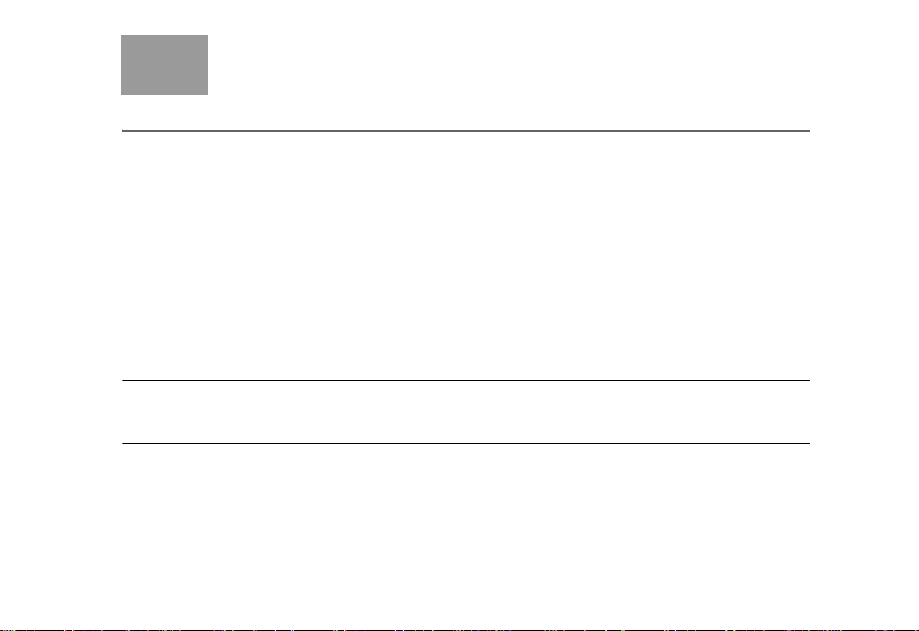
Tab 6, 14English Tab 2, 10 Tab 3, 11 Tab 4, 12 Tab 5, 13 Tab 8, 16Tab 7, 15
If you don’t hear audio from the Wave® system:
Restart the music application
If you don’t hear music from the Wave
may need to quit and restart your music application.
Set the audio output device
If you still have no audio from the Wave
output device. See page 12 for more information.
®
system after successfully connecting the USB key, you
®
system, you may need to set your computer’s audio
Check the volume controls
For best performance, make sure:
•Your Wave
®
system volume is turned up and the sound is not muted.
• The volume on your computer is turned up and is not muted.
• Your music application is running and the volume is turned up and not muted.
Note: While listening to music from your computer, no sound plays through the computer’s internal
speakers or sound card. On some computers, you can choose a separate audio output for your
music and still hear computer alerts on its internal speakers.
11
Page 12
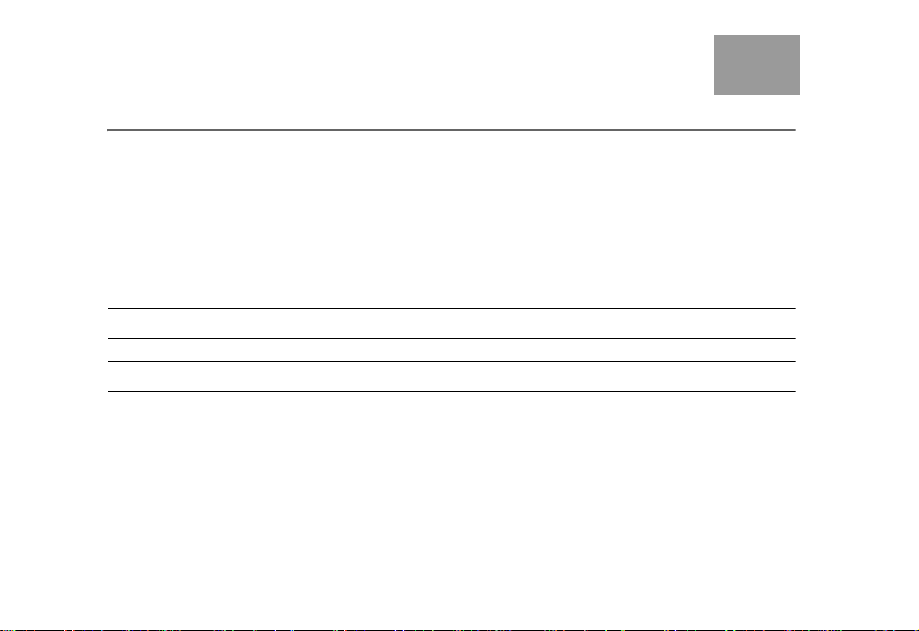
Tab 3, 11Tab 8, 16 Tab 7, 15 Tab 6, 14 Tab 5, 13 Tab 4, 12 EnglishTab2, 10
Setting your computer’s audio output device
Mac users:
1. Go to System Preferences and select Sound Settings.
2. Make sure “Bose SoundLink Audio” is the selected Output device.
PC users (Windows 7):
1. Go to the Control Panel and choose Hardware and Sound.
2. Select Manage Audio Devices.
3. Under the Playback tab, select “Bose SoundLink Audio” and set it as the default.
Note: After setting the audio source, you may need to restart your music application.
Note: See page 22 for computer requirements.
12
Page 13

Tab 6, 14English Tab 2, 10 Tab 3, 11 Tab 4, 12 Tab 5, 13 Tab 8, 16Tab 7, 15
Pairing a Bluetooth® device
To play music from your phone, tablet, computer, or other Bluetooth device, you will not need
the SoundLink® USB key and should set it aside for now.
The Wave
phone, tablet computer, or other Bluetooth enabled device.
1. Make SoundLink
2. Select SoundLink
3. Enter Passc ode
4. Complete Pairing
Note: To pair additional devices (up to 6), repeat steps 2-4 above.Only one device can be used at a
time.
®
SoundLink® adapter can wirelessly connect your Wave® system to your mobile
®
Using the Wave® SoundLink® remote control, press the SoundLink/AUX
button until SOUNDLINK appears on the Wave® system display panel. Press
and hold down the Presets 5 button for 5 seconds.
The indicator on the SoundLink
DISCOVERABLE flashes on the Wave® system display panel.
Turn on your phone, tablet computer, or other device and locate its Bluetooth device list.
Discoverable
®
adapter flashes steadily and
®
from the Device List
Scroll through the device list and select “Bose SoundLink Audio”.
If prompted for passcode, enter 0000. Some devices also ask you to accept the connection.
®
The Wave
the connection is ready for use.
system emits a brief beep and SOUNDLINK appears on the display panel when
13
Page 14

Tab 3, 11Tab 8, 16 Tab 7, 15 Tab 6, 14 Tab 5, 13 Tab 4, 12 EnglishTab2, 10
Using multiple Bluetooth devices
If you have paired the Wave® system with more than one Bluetooth device, you can easily switch
between devices by following these tips:
Disconnect one source before connecting another
• To disconnect a Bluetooth device, turn off the device’s Bluetooth feature.
The device will remain in the SoundLink
you turn on the device’s Bluetooth feature. (Be sure the USB key is removed from the
computer before connecting with a Bluetooth device.)
®
Wait for the Wave
When powered on, the Wave
Bluetooth devices in its memory. If you have multiple paired devices, there may be a short delay
while the system searches through the list.
system to find your device
®
system will always search for the USB key first, then each of the
Clearing the memory
Press and hold the Presets 6 button on the remote for 10 seconds until you hear a tone. The
®
Wave
system clears all devices from its memory and returns to Discoverable mode.
14
®
memory and will automatically reconnect when
Page 15

Remote control functionality
SoundLink/AUX
• Press: Selects the audio from your
computer or Bluetooth enabled device,
or an AUX device (if one is connected to
the system).
• Press again: Switches between
your computer or Bluetooth enabled
device, and the AUX device.
Play/Pause*
• Begins music track play.
• Pauses a playing track.
Seek/Track*
• Press: Skips to the previous or next
CD track or music track.
• Press and hold: Scans back or ahead
through the current track.
Mute
• Press to silence audio.
• Press again to restore audio.
Volume
• Press: Turns the volume up or down.
• Press and hold: Adjusts the volume
faster.
*May not work with Internet radio and some music applications.
Note for Wave
®
radio II owners:
The new remote provides all of the
buttons needed to operate the Wave
®
radio II, plus some that work solely
with the Wave® music system.
Tab 6, 14English Tab 2, 10 Tab 3, 11 Tab 4, 12 Tab 5, 13 Tab 8, 16Tab 7, 15
15
Page 16

Tab 3, 11Tab 8, 16 Tab 7, 15 Tab 6, 14 Tab 5, 13 Tab 4, 12 EnglishTab2, 10
Battery replacement
WARNING: Keep the remote control battery away from children. It may cause a fire or chemical
burn if mishandled. Do not recharge, disassemble, heat above 212ºF (100ºC), or incinerate. Dispose
of a used battery promptly. Replace only with a battery of the correct type and model number.
CAUTION: Danger of explosion if battery is incorrectly replaced. Replace only with Duracell,
Eveready, Energizer, Maxell, Toshiba, or Shun Wo CR2032 or DL2032 3-volt lithium battery.
Troubleshooting
Problem What to do
Computer and Wave®
system do not connect.
Symptom A:
SOUNDLINK or
COMPUTER
appear on the Wave
display and no lights blink.
16
do not
®
system
•Press the SoundLink/
the computer.
• Make sure the SoundLink
•Unplug the Wave
• If you received an upgrade CD with your kit and have not used it, be sure
to run it now.
• If problem persists, contact Bose Customer Service. Refer to the address
list included in the carton.
AUX button to turn on the Wave
®
adapter is connected to the Wave® system.
®
system for 30 seconds and plug it back in.
®
system and select
Page 17

Problem What to do
Symptom B:
The Wave
display reads
and/or PRESS PLAY TO
CONNECT
No sound when the
computer music plays.
®
system
NO SIGNAL
• Make sure the USB key is plugged in and your computer is turned on.
• Decrease the distance between the Wave
See “Connection range” on page 22.
• Move the Wave
as another wireless device, microwave oven, or wireless network router.
• If you are using a desktop computer, try moving the USB key to a port that
provides a more direct path to the adapter. Or use a USB extension cable,
available for purchase at computer stores.
• Remove the USB key from computer, wait 30 seconds and insert it again.
•Unplug the Wave
• Try making the connection manually. Refer to “Manually linking the
SoundLink® adapter and USB key” on page 10.
•Press the SoundLink/
computer as the source.
• Make sure your Wave
muted.
• Make sure the volume on your computer is turned up and is not muted.
• Make sure your music application is running and the volume is turned up
and not muted.
• Check your computer sound settings to make sure “Bose SoundLink
Audio” is selected as the audio output device. Refer to page 12.
• Close or quit the music application on your computer and restart it.
• Restart your computer.
®
system away from possible sources of interference such
®
system for 30 seconds and plug it back in.
AUX button on the SoundLink
®
system volume is turned up and the sound is not
Tab 6, 14English Tab 2, 10 Tab 3, 11 Tab 4, 12 Tab 5, 13 Tab 8, 16Tab 7, 15
®
system and your computer.
®
COMPUTER should be displayed.
remote to select your
17
Page 18

Problem What to do
Computer does not
recognize the SoundLink
USB key (in its list of
connected devices).
Reception of sound from the
computer is poor or the
sound is dropping out.
18
• Remove the SoundLink
®
and insert it again.
• If you are using a USB hub, make sure the hub is powered.
• Try a different USB port. If you are using a powered USB hub, try moving
the SoundLink
• Remove the SoundLink
USB key again.
• Check your computer sound settings to make sure “Bose SoundLink
Audio” is selected as the audio output device. Refer to page 12.
• Refer to the owner’s guide, help system, or technical support for your
computer to learn how to detect and install new hardware.
• Move the SoundLink
• Change the angle of the antenna on the SoundLink
• Decrease the distance between the Wave
“Connection range” on page 22.
•Try moving the Wave
such as another wireless device, a microwave oven, or wireless computer
network router.
• Use a USB extension cable, available for purchase at computer stores.
Plug the USB key into the appropriate end of the cable and the computer
into the other end.
• Close other applications that can tax your computer memory.
• If you continue to experience reception problems, contact Bose Customer
Service. Refer to the address list included in the carton.
®
USB key to a USB port on the computer.
®
adapter farther from the Wave® system.
®
system away from possible sources of interference
Tab 3, 11Tab 8, 16 Tab 7, 15 Tab 6, 14 Tab 5, 13 Tab 4, 12 EnglishTab2, 10
®
USB key from your computer, wait 30 seconds,
®
USB key, restart your computer, and insert the
®
®
system and your computer. See
USB key.
Page 19

Tab 6, 14English Tab 2, 10 Tab 3, 11 Tab 4, 12 Tab 5, 13 Tab 8, 16Tab 7, 15
Problem What to do
Play/Pause and Seek
buttons do not control music
on the computer.
• Make sure your computer media player or Internet radio application is
selected as the active window.
Note: Not all players and Internet radio services support this form of
playback control.
Upgrading your Wave® music system, as needed
If your kit includes an upgrade CD, it is important to use the CD
before making any SoundLink® kit connections.
Follow this procedure:
1. Make sure your Wave
to use. For detailed instructions, refer to the Bose
guide that came with the system.
2. Insert the update CD, label side up, into the disc drive on the system.
The update process begins automatically and UPDATING
appears on the Wave
display.
When the update is complete, the system ejects the disc. Your system is now compatible with
the SoundLink
®
adapter.
®
music system is plugged in and ready
®
system
®
owner’s
19
Page 20

Tab 3, 11Tab 8, 16 Tab 7, 15 Tab 6, 14 Tab 5, 13 Tab 4, 12 EnglishTab2, 10
Adapter
power
pack
SOUNDLINK POWER
CABLE UNPLUGGED
scrolls across the Wave
®
system display if the
required power pack is not
connected when you press
the SoundLink/AUX button.
AC
power
cord
DC power
connector
If your kit includes an adapter power pack
1. On the rear of the SoundLink® adapter, insert the adapter power pack plug into the DC power connector.
2. Connect the AC power cord into the adapter power pack.
3. Plug the AC power cord into an AC (mains) outlet.
20
Page 21

Tab 6, 14English Tab 2, 10 Tab 3, 11 Tab 4, 12 Tab 5, 13 Tab 8, 16Tab 7, 15
Customer service
For additional help in solving problems, see notes about the product at: Owners.Bose.com.
To contact Bose Customer Service for help, or to replace a lost remote control, see the phone
numbers on the inside the back cover of your Wave
servicing to qualified service personnel. Refer to the contact information listed on the inside back
cover of your Wave® music system owner's guide.
®
music system owner’s guide. Refer all
Limited warranty
Your Bose® SoundLink® kit is covered by a limited warranty. Details of the limited warranty are
provided on the product registration card that is included in the carton. Please completethe
information section on the card and mail it to Bose. Failure to do so will not affect your limited
warranty rights.
What you must do to obtain Limited Warranty Service:
Return product, with proof of purchase from an authorized Bose dealer, using the following
procedures:
1. Contact the Bose organization in your country/region (visit Global.Bose.com for Bose contact information in your country/region) for specific return and shipping instructions;
2. Label and ship the product, freight prepaid, to the address provided by the Bose organization in your country; and
3. Place any necessary return authorization number prominently on the outside of the carton. Cartons not bearing a return authorization number, where required, will be refused.
21
Page 22

Tab 3, 11Tab 8, 16 Tab 7, 15 Tab 6, 14 Tab 5, 13 Tab 4, 12 EnglishTab2, 10
Technical information
Adapter power rating
100-240VAC, 50-60Hz, output: 5VDC, 500mA
Connection range
Wireless capability covers a range of up to 60ft. (18.5 m), which can vary according to the type
of home construction and signal obstructions (multiple walls, metal appliance, etc.). It can also
be affected by the presence of other wireless devices (such as network routers or microwave
ovens).
Dimensions
SoundLink
(9.1 cm H x 7.6 cm D x 2.3 cm W)
Weight
SoundLink
(150 grams +/-10 grams)
Computer requirements
Compatible with computers running Windows XP or Vista systems or MAC OSX (10.4 or later).
Requires use of a USB port on a computer or a powered USB hub connected to the computer.
Bose
Exclusive use of the Bose link connector on the rear of the Wave
22
®
adapter: 3.6" H x 2.6" D x 1" W
®
adapter: 0.33 lb.
®
system requirement
®
system.
Page 23

Multi-disc changers
The SoundLink
®
Wave
music system has only one Bose link input.
Bluetooth QD ID
SoundLink
SoundLink
The Bluetooth
any use of such marks by Bose Corporation is under license.
®
adapter cannot be used in conjunction with a multi-disc changer because the
®
USB key: B015403
®
Adapter: B015665
®
word mark and logos are register edtrademarks owned by Bluetooth SIG, Inc. and
Tab 6, 14English Tab 2, 10 Tab 3, 11 Tab 4, 12 Tab 5, 13 Tab 8, 16Tab 7, 15
23
Page 24

| | |
©2011 Bose Corporation, The Mountain,
Framingham, MA 01701-9168 USA
AM323698 Rev.01
