Page 1

QUIETCOMFORT® 3 BLUETOOTH®
COMMUNICATIONS KIT
Owner’s Guide
Page 2
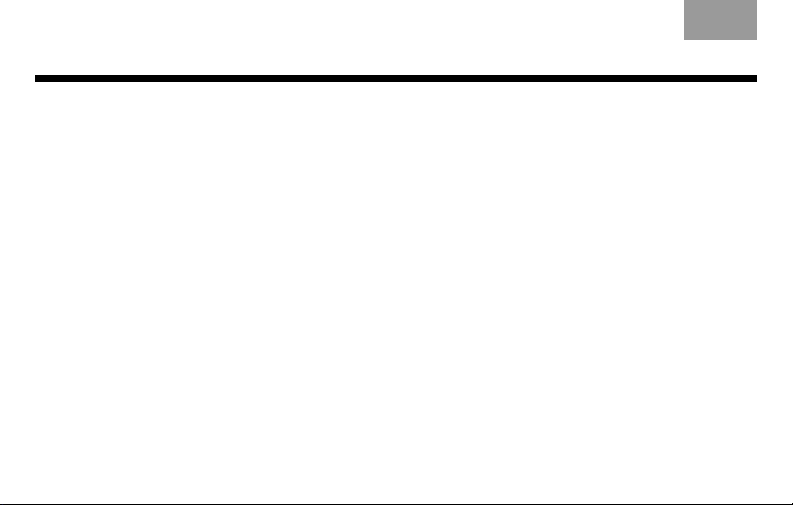
SAFETY
DeutschFrançais DanskEspañolItalianoSvenska Nederlands
English
Please read this owner’s guide
Please take the time to follow the instructions in this
owner’s guide carefully. It will help you set up and oper
ate your product properly and enjoy its advanced features. Please save this owner’s guide for future
reference.
WARNING: Contains small parts, which may be a
choking hazard. Not suitable for children under age 3.
CAUTIONS
• This device is intended for use only with the Bose®
QuietComfort
phones.
• Make no modification to the system or accessories.
Unauthorized alterations may compromise safety,
regulatory compliance, and system performance.
• Operate this product within the temperature range
of 32°F to 104°F (0°C to 40°C) only.
2
®
3 Acoustic Noise Cancelling® head-
• Store this product within the temperature range of
-40°F to 158°F (-40°C to 70°C) only.
• Long-term exposure to loud sound may cause
hearing damage. It is best to avoid extreme volume
when using the headphones, especially for extended
periods.
• Do not use this device when operating a motor
vehicle on a public road, or where the inability to
hear outside sounds may present a danger to you
or others.
• Do not use this device for communications while
operating aircraft.
• Sounds that you rely on as reminders or warnings
may have an unfamiliar character when you are using
the headphones. Be aware of how these sounds vary
in character, so you can recognize them as needed.
Page 3
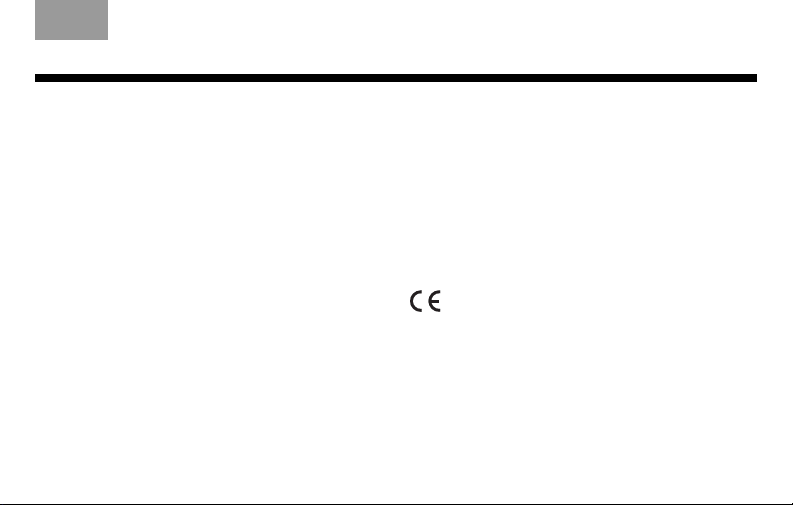
English Deutsch FrançaisDansk Español Italiano SvenskaNederlands
In the United States:
This device complies with part 15 of the FCC Rules.
Operation is subject to the following two conditions: (1)
This device may not cause harmful interference, and (2)
this device must accept any interference received,
including interference that may cause undesired
operation.
FCC WARNING
Changes or modifications not expressly approved by the
party responsible for compliance could void the
user’s authority to operate this equipment.
In Canada:
This product complies with the Canadian ICES-003
Class B specification.
Operation is subject to the following two conditions: (1)
This device may not cause interference and (2) this
device must accept any interference received, including
interference that may cause undesired operation of the
device.
This device conforms to the RTTE Directive
99/5/EC. The complete Declaration of
Conformity can be found at:
www.Bose.com/static/compliance/Index.html
3
Page 4
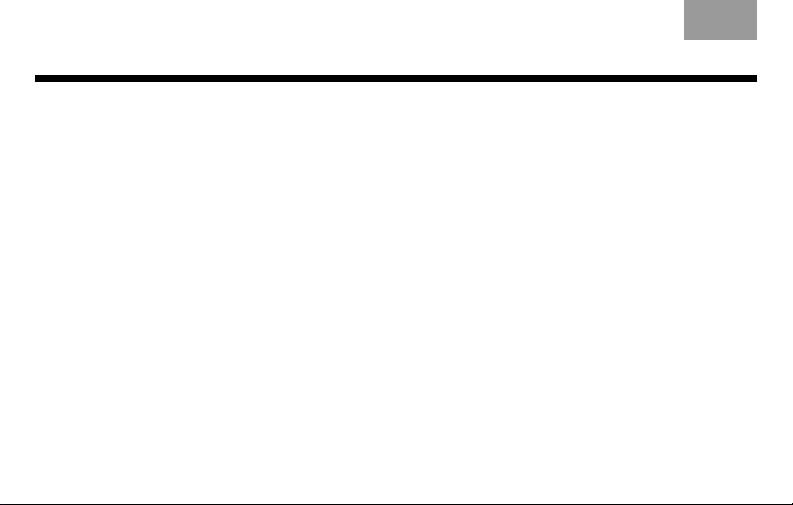
INTRODUCTION
DeutschFrançais DanskEspañolItalianoSvenska Nederlands
English
Congratulations on your choice
Thank you for selecting the Bose® QuietComfort® 3
Bluetooth® communications kit. This kit is
designed exclusively for use with Bose
QC® 3 Acoustic Noise Cancelling® headphones.
Together with the headphones, the kit provides:
• Wireless connection to your Bluetooth®enabled cell phone, so you can take a call
when the phone is tucked away in a pocket,
purse, or briefcase.
4
• Automatic switch-over to the phone when you
press the call button while listening to a portable music player or other device connected to
the kit.
• Noise reduction and audio precision for
added clarity of conversations and music.
• Narrow-field microphone that lets you hear
your speaking voice naturally and keep
conversations private.
• Headphone battery power that keeps the kit
running without charging it separately.
Page 5
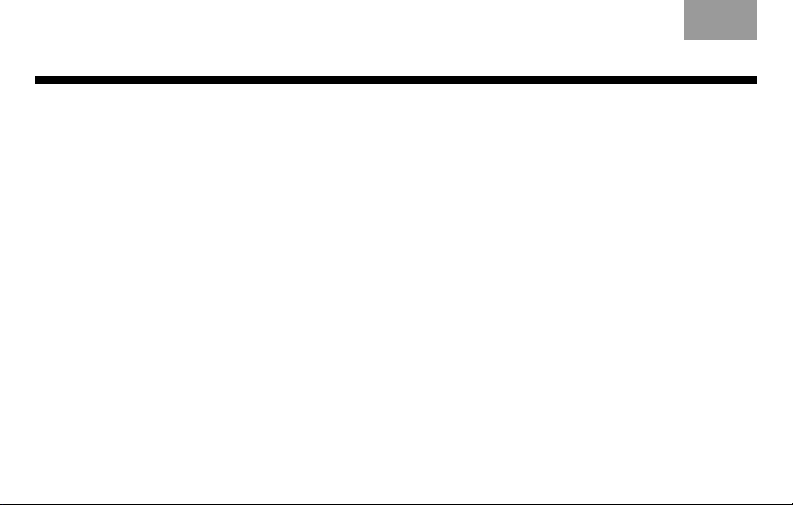
DeutschFrançais DanskEspañolItalianoSvenska Nederlands
English
CONTENTS
INTRODUCTION ................................... 4
Congratulations on your choice ................... 4
UNPACKING ........................................ 6
Contents of the kit ........................................ 6
Details ..................................................... 6
BLUETOOTH® PAIRING ......................... 7
Making the wireless connection ................... 7
Getting the kit into pairing mode .............. 8
Setting your cell phone .......................... 10
USING THE KIT ................................. 11
Wearing and adjusting parts ...................... 11
Positioning the microphone ................... 11
Talking on the phone .................................. 12
Making calls ........................................... 12
Taking calls ............................................ 13
Ending calls ............................................ 13
Adding a portable music device ................. 13
Playing music ......................................... 14
Removing the microphone ..................... 14
MAINTAINING .................................... 15
Packing up the kit .......................................15
Troubleshooting ..........................................16
Customer Service .......................................18
Cleaning the kit ........................................... 18
Limited Warranty .........................................18
MORE ABOUT BLUETOOTH® ............... 19
Glossary of terms ........................................19
5
Page 6
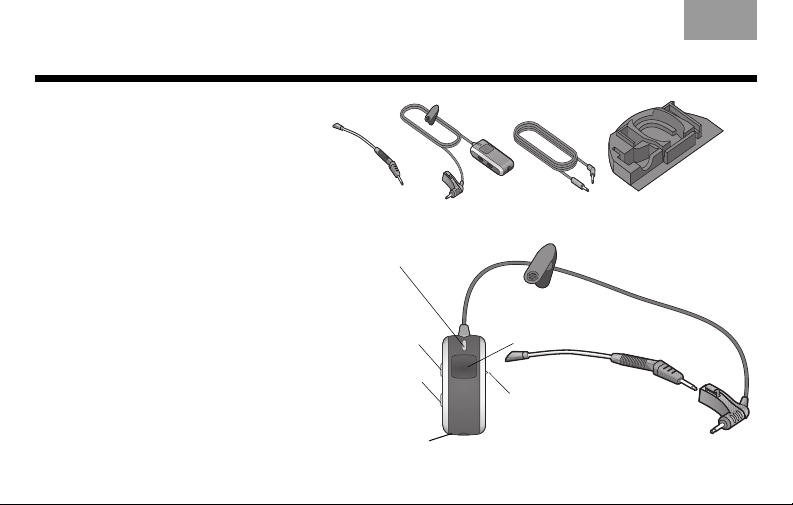
UNPACKING
A
B
C
D
Earcup
connector
Boom
microphone
O/
I
power
switch
Audio connection
jack
Call button
+ Volume
button
– Volume
button
Indicator light
Clothing clip
Control module
Contents of the kit
• Boom microphone (A)
• Control module with cable and
earcup connector (B)
• Audio connection cable (C)
• Storage tray (D)
Details
The image on the right identifies
accessory kit buttons and parts.
The removable boom microphone
fits into the connection cable.
The clothing clip attaches the module
cable to a pocket or other clothing
edge.
6
DeutschFrançais DanskEspañolItalianoSvenska Nederlands
English
Page 7

English Deutsch FrançaisDansk Español Italiano SvenskaNederlands
IMPORTANT
Be sure to review the Bluetooth
®
pairing procedure for your specific cell phone
as described in the user’s manual that came with it. Procedures vary
slightly, according to the brand and model of cell phone you use.
BLUETOOTH® PAIRING
Making the wireless connection
Before using the kit with your cell phone, you
must follow the Bluetooth® pairing procedure
that puts the two devices in touch.
This two-part procedure takes just a few
minutes and must be completed just once.
It includes:
• Getting the communications kit ready for
pairing with the cell phone.
• Setting your cell phone so it recognizes and
connects to the kit.
It is important to complete the two parts in the
proper order.
7
Page 8

BLUETOOTH® PAIRING
A
Left
earcup
Tab
Grooved
rim
Earcup
cushion
B
Boom
microphone
Earcup
connector
Tab
Tab
Getting the kit into pairing mode
Before using your cell phone, you need to set
the communications kit to be recognized by the
phone.
1. Attach the boom microphone to the kit
earcup connector (A).
2. Insert the earcup connector plug firmly into
the jack on the left earcup (B) until it snaps
into place.
Make sure the small tab on the side of the
connector slides into the grooved rim
around the earcup cushion. This keeps it
positioned securely ( .).
CAUTION: Be sure the small tab does not pinch
the earcup cushion material (X) next to the
grooved rim.
8
DeutschFrançais DanskEspañolItalianoSvenska Nederlands
English
Page 9

English Deutsch FrançaisDansk Español Italiano SvenskaNederlands
C
Solid blue
light
+ Volume
button
Call
button
D
B
Right
earcup
O/
I
power
switch
Pulsing blue
light
3. Turn o n the headphones (B).
4. Turn o n the control module by sliding the
O/| power switch up to I (C). Wait until a
small blue light on the front of the control
module begins to pulse.
5. Press the + Volume and Call buttons at the
same time (D). The blue light on the front of
the module changes from pulsing to solid
blue. This indicates that the module is in
pairing mode.
To complete pairing, follow the remaining steps
on page 10.
B
LUETOOTH
®
PAIRING
9
Page 10

BLUETOOTH® PAIRING
DeutschFrançais DanskEspañolItalianoSvenska Nederlands
English
Setting your cell phone
Refer to your cell phone owner’s guide for
details on how to complete this procedure.
1. Turn on your cell
phone.
2. Locate the Bluetooth®
option under Tools or
Settings.
3. Choose to add a new
device to your phone
and watch as items
begin to appear on the
cell phone screen. This
list identifies various Bluetooth
are available nearby.
4. Wait for Bose QC3 Comm Kit to appear,
then select it.
5. Enter the numbers 0000 when your phone
requests a Passkey or PIN code.
10
®
devices that
6. Select yes to confirm this connection, as
needed (if your phone requires it).
On successful completion:
• Confirmation appears on the cell phone
screen.
• The blue light on the kit control module blinks
quickly and then resumes pulsing slowly.
• A beep sounds in the headphones
(noticeable only if you are wearing them).
If none of these occur, you may want to repeat
both parts of the procedure carefully. Refer to
page 8 to begin again.
For quicker connection between the two
devices, set your cell phone to identify the
QuietComfort® 3 Bluetooth® communications kit
as a trusted device. Refer to the owner’s guide
that came with your phone for
instructions.
Page 11

English Deutsch FrançaisDansk Español Italiano SvenskaNederlands
Close to your
mouth
Incorrectly
positioned
Correctly adjusting and positioning
Just below
your lower lip
USING THE KIT
Wearing and adjusting parts
With the headphones and kit connected, you can add the boom
microphone for use with your cell
phone.
Use the clothing clip on the
control module cable to fasten
the cable to your clothing, for
convenience.
For guidelines on putting on the headphones
and adjusting them for comfort, refer to the
owner’s guide provided with the headphones.
Positioning the microphone
The boom microphone adjusts easily.
• Place your fingers on the boom and move the
microphone slightly in any direction.
• Position the microphone just below your
bottom lip and as close to your mouth as is
comfortable.
This provides the most natural sound.
11
Page 12

USING THE KIT
O/
I
power
switch
DeutschFrançais DanskEspañolItalianoSvenska Nederlands
English
Talking on the phone
Turn on the headphones,
the kit control module,
and your cell phone.
Make sure the Bluetooth
connection between the
kit and your cell phone is
active. If it is, you can hear
sounds from the cell
phone in the headphones.
If you move around, be
sure to stay within 33 feet
(10 m) of your cell phone.
12
®
Making calls
Use your cell phone to enter or select a phone
number and send the call as you normally do.
The phone links automatically to your headphones, enabling you to hear the call connect.
If it does not connect, your cell phone may be
out of range to make this call. When out of
range, some phones emit a beep that can be
heard in the headphones.
• To redial, press the + Volume button.
• To adjust the volume, press the control
module + Volume button or – Volume button.
Or use the volume control on your phone.
Note: Using voice commands to make a call
requires a phone that supports this option and is
set up to recognize your voice. Refer to your cell
phone user’s manual to confirm this.
Page 13

English Deutsch FrançaisDansk Español Italiano SvenskaNederlands
Call
button
Volume
buttons
Headphone
jack
Audio
connection
jack
U
SING THE KIT
Taking calls
When you hear your phone
ring in the headphones, press
the Call button on the control
module to answer.
• To ignore a call, press the
– Volume button.
Ending calls
Press the Call button as you do to answer a call.
Adding a portable music device
The kit includes an audio cable for use with a
portable music device. A music-enabled cell
phone is one kind of device you can use this
way.
1. Insert the small
plug on the
audio cable into
the connector
the lower edge
of the control
module.
2. Plug the large
end of the cable
into the headphone connector on your
portable music
on
device.
Note: The QuietComfort
nications kit does not support the A2DP profile for
receiving music from Bluetooth® devices.
®
3 Bluetooth® commu-
13
Page 14

USING THE KIT
Boom
microphone
Earcup connector
DeutschFrançais DanskEspañolItalianoSvenska Nederlands
English
Playing music
When you listen to music (or in-flight entertainment on a plane) and are not making or receiving calls, turn off the module.
1. Turn on your portable music device.
2. Set the volume on the music device to a
moderate level.
3. Use controls on that device for:
• making any further volume adjustments.
• searching for or selecting tracks of music.
Note: If you leave the module turned on so you
can make or receive calls, it automatically mutes
the music when you press the Call button.
14
Removing the microphone
You can detach the
microphone w
are not using it for calls.
Pull gently on the plug
end of the boom. This
releases it from the
earcup connector.
You can use the
supplied storage tray
for storing the removed
microphone as
described on
Tur n o f f t h e modu l e
to save headphone
battery power when not using your Bluetooth®
cell phone.
hen you
page 15.
Page 15

English Deutsch FrançaisDansk Español Italiano SvenskaNederlands
Kit module
and cable
Removable
boom
microphone
Headphone
accessories
Kit earcup
connector
Packing up the kit
The storage tray provided with your
QuietComfort® Bluetooth® communications
kit is designed to replace the existing tray in
your headphone carry case.
To use this new tray:
1. Remove the original tray and insert this new
one in its place.
2. Repack the headphone accessories that
were stored in the original tray.
3. Detach the removable boom microphone
from the kit and place it horizontally in the
new tray.
4. Insert the kit module and cable into the
spaces designed for them.
5. Position the headphones, with kit earcup
connector still attached, in the case as
usual.
MAINTAINING
15
Page 16

MAINTAINING
Problem What to do
My communication
kit won’t come on.
No link to my
Bluetooth® cell
phone.
16
• Make sure the earcup connector plug is fully inserted in the jack on the left earcup. It
clicks into place when inserted properly.
• Make sure the QC
communications kit module is in the on (I) position.
• Charge the QC
• Make sure the communications kit control module is turned on.
• Make sure your cell phone has the Bluetooth
• Make sure your cell phone is within range of the communications kit (33 ft/10 m).
• Repeat the Bluetooth
DeutschFrançais DanskEspañolItalianoSvenska Nederlands
Troubleshooting
®
3 headphones are turned on and the l/O power switch on the
®
3 headphones battery.
®
mode turned on.
®
pairing procedure. See the instructions that begin on page 6.
English
Page 17

English Deutsch FrançaisDansk Español Italiano SvenskaNederlands
M
AINTAINING
My cell phone
does not ring in
the headphones.
People cannot
hear me on the
phone.
There is popping
or static when I
use my phone.
My cell phone
music doesn’t
play in the
headphones.
• Make sure all batteries are charged, the headphones, kit control module, and cell
phone are turned on and the cell phone is set to ring (not vibrate).
• Make sure your cell phone is set to the Bluetooth
• Make sure your Bluetooth
If not, repeat the steps outlined under “Bluetooth Pairing” on page 7.
®
pairing was completed successfully.
®
mode.
• Move the cell phone to within 33 ft (10 m) of the communications kit module.
• Make sure the removable boom microphone is firmly attached and the unit is snapped
securely into the jack on the left earcup.
• Make sure the microphone is within a finger’s width of your mouth.
• Move the cell phone closer to the communications kit control module for a better signal
between the two.
•The Bluetooth® link to your phone does not support A2DP music protocol.
• Attach the audio connection cable to the audio output on your phone and to the audio
connection jack on the communications kit module. This allows you to hear the music
play and to receive and make calls as described on page 12.
17
Page 18

MAINTAINING
DeutschFrançais DanskEspañolItalianoSvenska Nederlands
English
I hear sound in one
earcup only.
Sound in my
headphones is too
loud or too soft.
• Make sure the plug on the communications kit earcup connector is fully and firmly
inserted in the jack on the left earcup. Refer to Step 2 on page 8.
• Make sure your music device is connected securely to the communications kit
control module. Refer to “Adding a portable music device” on page 13.
• For music, use the volume controls on your music device only.
• For calls, set the volume to mid range on your cell phone. Use the + Volume and
– Volume buttons on the communications kit module to make slight adjustments.
Customer Service
For questions about the QuietComfort® 3
Bluetooth® communications kit, contact your
local Bose
see the contact list included in the carton.
®
dealer. To contact Bose directly,
Cleaning the kit
Simply wipe the outside surface of the control
module and boom with a dry cloth, as needed.
18
Limited warranty
Your Quiet Comfort 3 Bluetooth® communications kit is covered by a 1-year transferable
limited warranty.
To register online, visit our website:
www.Bose.com.
Failure to register will not affect your limited
warranty rights.
Page 19

English Deutsch FrançaisDansk Español Italiano SvenskaNederlands
Glossary of terms
You may want to know more about the technology that makes your wireless communications
possible. Here are some terms and explanations
that can help.
Bluetooth® device
A device that is capable of short-range,
cable-free wireless communications, following
Bluetooth® communication standards.
Bluetooth® technology is frequently used in cell
phones, laptop computers, and PDAs.
Note: Standard Bluetooth
include A2DP capabilities for cell phone music
transmission.
®
protocol does not
MORE ABOUT BLUETOOTH
Pairing
The process of identifying one Bluetooth®
device for another. This enables the two devices
to exchange a link that is activated before or at
the time of actual connection.
Paired devices
Bluetooth® devices that have exchanged a link,
which enables them to communicate wirelessly.
Passkey or PIN key
Any combination of letters or numbers that
authenticate the connection between two
Bluetooth® devices.
19
®
Page 20

©2007 Bose Corporation, The Mountain,
Framingham, MA 01701-9168 USA
306384 AM Rev.00
