Page 1
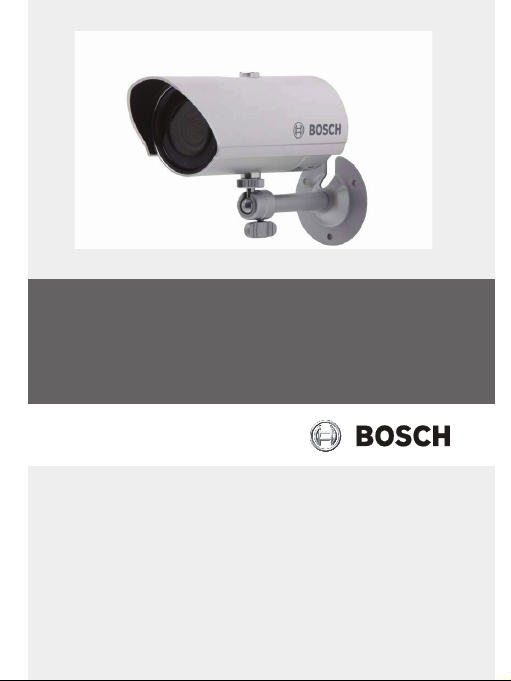
WZ16 Integrated IR Bullet
Camera
WZ16
en Installation Manual
Page 2

Page 3
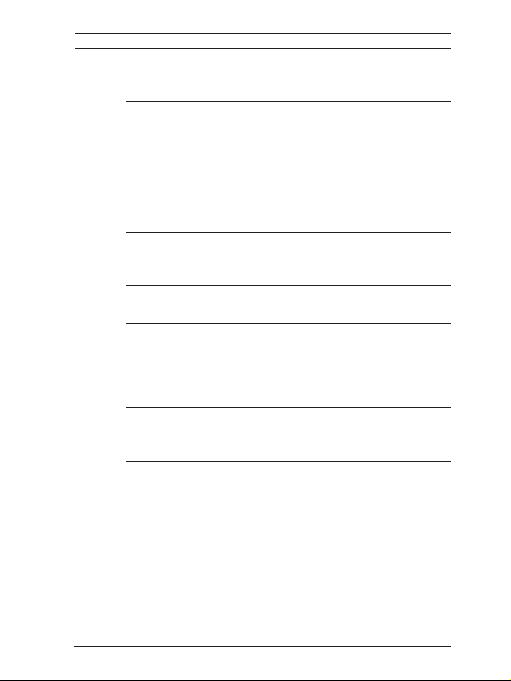
WZ16 Integrated IR Bullet Camera Table of Contents | en 3
Table of Contents
1Safety 4
1.1 Safety Precautions 4
1.2 Important Safety Instructions 4
1.3 Important Notices 6
1.4 FCC & ICES compliance 9
1.5 CSA certification 12
1.6 Warranty / Limitation of Liability 12
2 Introduction 14
2.1 Parts Included 14
3 Installation and Connection 15
4 Configuration 18
4.1 Adjusting the Zoom 18
4.2 Adjusting the Focus 19
4.3 Adjusting the Video Output Brightness 19
5 Troubleshooting 20
5.1 Troubleshooting Tips 20
6 Technical Specifications 21
Bosch Security Systems, Inc. Installation Manual | 1.0 | 2011.02
Page 4
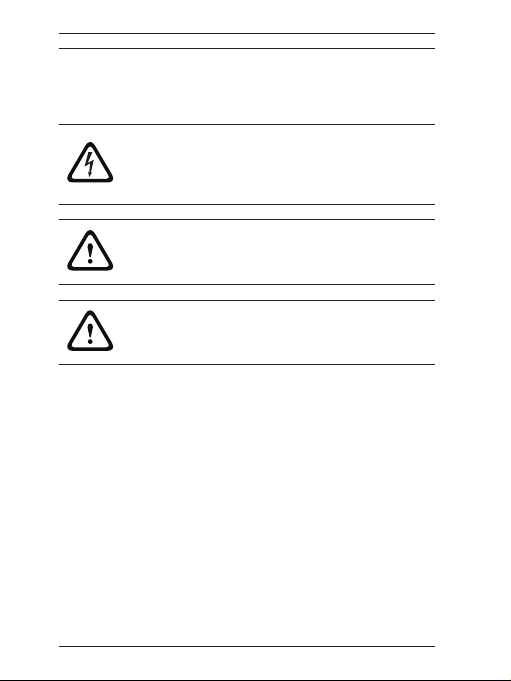
4 en | Safety WZ16 Integrated IR Bullet Camera
1Safety
1.1 Safety Precautions
DANGER!
High risk: This symbol indicates an imminently hazardous
situation such as “Dangerous Voltage” inside the product.
If not avoided, this will result in an electrical shock, serious
bodily injury, or death.
WARNING!
Medium risk: Indicates a potentially hazardous situation.
If not avoided, this could result in minor or moderate bodily
injury.
CAUTION!
Low risk: Indicates a potentially hazardous situation.
If not avoided, this could result in property damage or risk of
damage to the unit.
1.2 Important Safety Instructions
Read, follow, and retain all of the following safety instructions.
Heed all warnings on the unit and in the operating instructions
before operating the unit.
1. Read these instructions.
2. Keep this instruction.
3. Heed all warnings.
4. Follow all instructions.
5. Do not use this apparatus near water.
6. Clean only with a clean, soft, dry or moistened cloth and
mild detergent solution.
7. Do not block any ventilation openings. Install in
accordance with manufacturer’s instructions.
8. Do not install near any heat sources such as radiators, heat
registers, stoves or other apparatus (including amplifiers)
that produce heat.
| 1.0 | 2011.02 Installation Manual Bosch Security Systems, Inc.
Page 5

WZ16 Integrated IR Bullet Camera Safety | en 5
9. Do not put objects inside the camera. Make sure that no
metal objects or flammable substances enter the camera.
This may cause fire, short-circuits and other damages.
10. Be careful when handling the camera. To prevent damage,
do not drop the camera or subject it to strong shock or
vibration.
11. Do not defeat the safety purpose of the polarized or
grounding-type plug. A polarized plug has two blades with
one wider than the other. A grounding type plug has two
blades and a third grounding prong. The wide blade or the
third prong is provided for your safety. If the provided plug
does not fit into your outlet, consult an electrician for
replacement of the obsolete outlet.
12. Protect the power cord from being walked on or pinched
particularly at plugs, convenience receptacles, and the
power where they exit from the apparatus.
13. Protect the camera from humidity and dust.
14. Unplug this apparatus during lightning storms or when
unused for long periods of time.
15. Use only attachments/accessories specified by the
manufacturer.
16. Use only with the bracket sold with the apparatus.
17. Do not attempt to open or disassemble the camera to gain
access to the internal components. Refer all servicing to
qualified service personnel. Servicing is required when the
apparatus has been damaged in a way, such as powersupply cord or plug is damaged, liquid has been spilled or
objects have fallen into the apparatus, does not operate
normally, or has dropped. When servicing, power shall be
disconnected.
18. These servicing instructions are for use by qualified service
personnel only. To reduce the risk of electric shock, do not
perform any servicing other than that contained in the
operating instructions, unless you are qualified to do so.
Bosch Security Systems, Inc. Installation Manual | 1.0 | 2011.02
Page 6
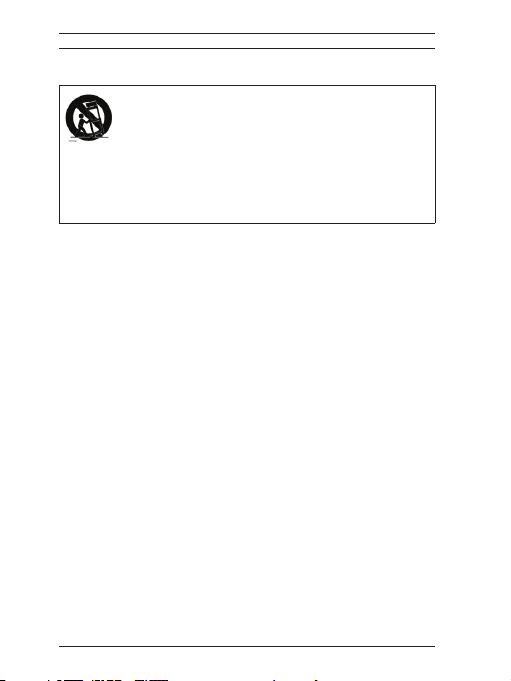
6 en | Safety WZ16 Integrated IR Bullet Camera
1.3 Important Notices
Accessories - Do not place this unit on an unstable stand,
tripod, bracket, or mount. The unit may fall, causing serious
injury and/or serious damage to the unit. Use only with the
cart, stand, tripod, bracket, or table specified by the
manufacturer. When a cart is used, use caution and care when
moving the cart/apparatus combination to avoid injury from
tip-over. Quick stops, excessive force, or uneven surfaces may
cause the cart/unit combination to overturn. Mount the unit
per the manufacturer's instructions.
All-pole power switch - Incorporate an all-pole power switch,
with a contact separation of at least 3 mm in each pole, into the
electrical installation of the building. If it is needed to open the
housing for servicing and/or other activities, use this all-pole
switch as the main disconnect device for switching off the
voltage to the unit.
Camera grounding - For mounting the camera in potentially
damp environments, ensure to ground the system using the
ground connection of the power supply connector (see section:
Connecting external power supply).
Camera lens - An assembled camera lens in the outdoor
housing must comply and be tested in accordance with UL/
IEC60065. Any output or signal lines from the camera must be
SELV or Limited Power Source. For safety reasons the
environmental specification of the camera lens assembly must
be within the environmental specification of -10 °C to 50 °C
(14°F to 122°F).
Camera signal - Protect the cable with a primary protector if
the camera signal is beyond 140 feet, in accordance with
NEC800 (CEC Section 60).
| 1.0 | 2011.02 Installation Manual Bosch Security Systems, Inc.
Page 7
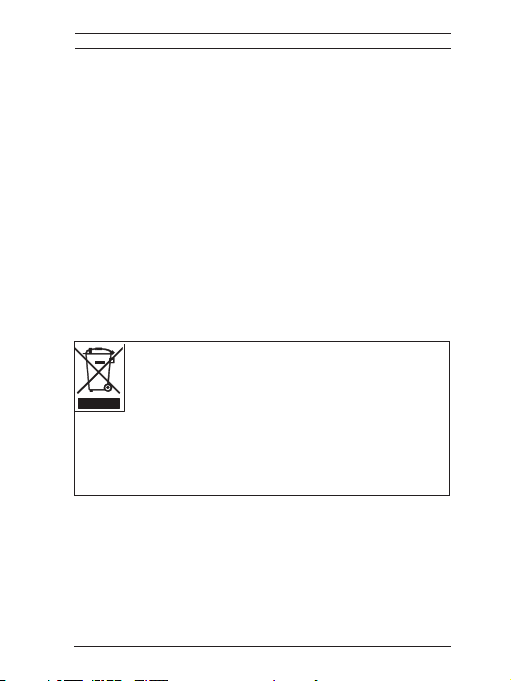
WZ16 Integrated IR Bullet Camera Safety | en 7
Coax grounding:
– Ground the cable system if connecting an outside cable
system to the unit.
– Connect outdoor equipment to the unit's inputs only after
this unit has had its grounding plug connected to a
grounded outlet or its ground terminal is properly
connected to a ground source.
– Disconnect the unit's input connectors from outdoor
equipment before disconnecting the grounding plug or
grounding terminal.
– Follow proper safety precautions such as grounding for
any outdoor device connected to this unit.
U.S.A. models only - Section 810 of the National Electrical Code,
ANSI/NFPA No.70, provides information regarding proper
grounding of the mount and supporting structure, grounding of
the coax to a discharge unit, size of grounding conductors,
location of discharge unit, connection to grounding electrodes,
and requirements for the grounding electrode.
Disposal - Your Bosch product was developed and
manufactured with high-quality material and components that
can be recycled and reused. This symbol means that electronic
and electrical appliances, which have reached the end of their
working life, must be collected and disposed of separately
from household waste material. Separate collecting systems
are usually in place for disused electronic and electrical
products. Please dispose of these units at an environmentally
compatible recycling facility, per European Directive 2002/96/
EC.
Electronic Surveillance - This device is intended for use in
public areas only. U.S. federal law strictly prohibits
surreptitious recording of oral communications.
Environmental statement - Bosch has a strong commitment
towards the environment. This unit has been designed to
respect the environment as much as possible.
Bosch Security Systems, Inc. Installation Manual | 1.0 | 2011.02
Page 8
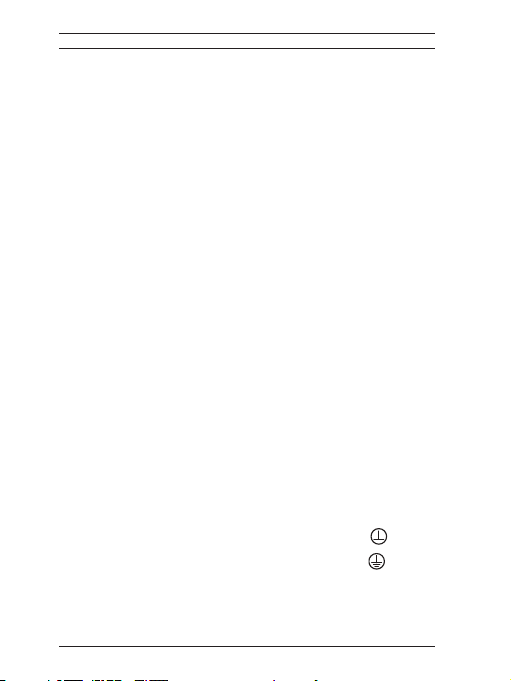
8 en | Safety WZ16 Integrated IR Bullet Camera
Electrostatic-sensitive device - Use proper CMOS/MOS-FET
handling precautions to avoid electrostatic discharge.
NOTE: Wear required grounded wrist straps and observe proper
ESD safety precautions when handling the electrostaticsensitive printed circuit boards.
Moving - Disconnect the power before moving the unit. Move
the unit with care. Excessive force or shock may damage the
unit and the hard disk drives.
Outdoor signals - The installation for outdoor signals, especially
regarding clearance from power and lightning conductors and
transient protection, must be in accordance with NEC725 and
NEC800 (CEC Rule 16-224 and CEC Section 60).
Permanently connected equipment - Incorporate a readily
accessible disconnect device external to the equipment.
Pluggable equipment - Install the socket outlet near the
equipment so it is easily accessible.
Power resupply - If the unit is forced to power down due to
exceeding the specified operating temperatures, disconnect
the power cord, wait for at least 30 seconds, and then
reconnect the power cord.
Power lines - Do not locate the camera near overhead power
lines, power circuits, or electrical lights, nor where it may
contact such power lines, circuits, or lights.
SELV - All the input/output ports are Safety Extra Low Voltage
(SELV) circuits. SELV circuits should only be connected to
other SELV circuits.
Because the ISDN circuits are treated like telephone-network
voltage, avoid connecting the SELV circuit to the Telephone
Network Voltage (TNV) circuits.
System ground/Safety ground
System (video) ground is indicated by the symbol .
Safety (power) ground is indicated by the symbol .
The system ground is only used to comply with safety standards
or installation practices in certain countries. Bosch does not
recommend connecting system ground to safety ground unless
it is explicitly required. However, if the system ground and
| 1.0 | 2011.02 Installation Manual Bosch Security Systems, Inc.
Page 9
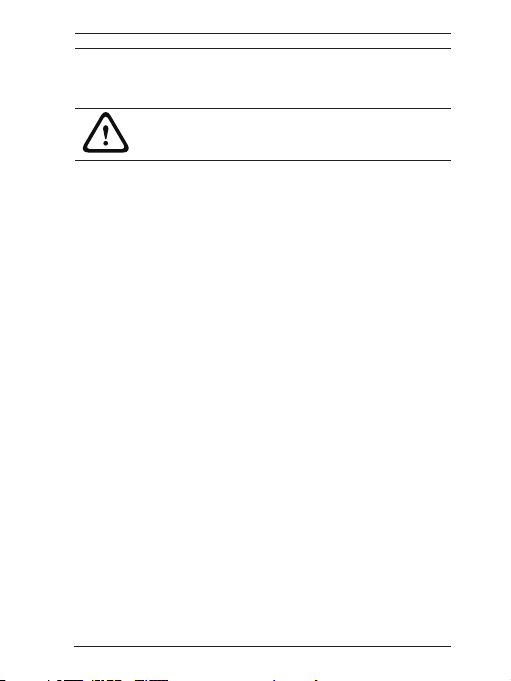
WZ16 Integrated IR Bullet Camera Safety | en 9
safety ground are connected and grounding loops are causing
interference in the video signal, use an isolation transformer
(available separately from Bosch).
CAUTION!
Connecting System ground to Safety ground may result in
ground loops that can disrupt the CCTV system.
Video loss - Video loss is inherent to digital video recording;
therefore, Bosch Security Systems cannot be held liable for any
damage that results from missing video information. To
minimize the risk of lost digital information, Bosch Security
Systems recommends multiple, redundant recording systems,
and a procedure to back up all analog and digital information.
1.4 FCC & ICES compliance
FCC Information
(U.S.A. and Canadian Models Only)
This equipment has been tested and found to comply with the
limits for a Class B digital device, pursuant to part 15 of the
FCC Rules. These limits are designed to provide reasonable
protection against harmful interference in a residential
installation. This equipment generates, uses, and can radiate
radio frequency energy and, if not installed and used in
accordance with the instructions, may cause harmful
interference to radio communications. However, there is no
guarantee that interference will not occur in a particular
installation. If this equipment does cause harmful interference
to radio or television reception, which can be determined by
turning the equipment off and on, the user is encouraged to try
to correct the interference by one or more of the following
measures:
– Fit Ferrite beads on all cable to and from the power supply
box, within the box walls.
– Route the composite cable between the camera and the
power supply in steel conduit piping over the entire run of
the cable up to and including connection to a deep conduit
Bosch Security Systems, Inc. Installation Manual | 1.0 | 2011.02
Page 10

10 en | Safety WZ16 Integrated IR Bullet Camera
base fitted under the camera and a conduit fitting adaptor
in the wall of the PSU box.
– Reorient or relocate the receiving antenna;
– Increase the separation between the equipment and
receiver;
– Connect the equipment into an outlet on a circuit different
from that to which the receiver is connected;
– Consult your Bosch Service Center, dealer, or an
experienced radio/TV technician for further advice.
Intentional or unintentional modifications, not expressly
approved by the party responsible for compliance, shall not be
made. Any such modifications could void the user's authority to
operate the equipment. If necessary, the user should consult
the dealer or an experienced radio/television technician for
corrective action.
The user may find the following booklet, prepared by the
Federal Communications Commission, helpful: How to Identify
and Resolve Radio-TV Interference Problems. This booklet is
available from the U.S. Government Printing Office,
Washington, DC 20402, Stock No. 004-000-00345-4.
Informations FCC et ICES
(modèles utilisés aux États-Unis et au Canada uniquement)
Suite à différents tests, cet appareil s'est révélé conforme aux
exigences imposées aux appareils numériques de classe B, en
vertu de la section 15 du règlement de la Commission fédérale
des communications des États-Unis (FCC), et en vertu de la
norme ICES-003 d'Industrie Canada. Ces exigences visent à
fournir une protection raisonnable contre les interférences
nuisibles lorsque l'appareil est utilisé dans le cadre d'une
installation résidentielle. Cet appareil génère, utilise et émet
de l'énergie de radiofréquences et peut, en cas d'installation ou
d'utilisation non conforme aux instructions, engendrer des
interférences nuisibles au niveau des radiocommunications.
Toutefois, rien ne garantit l'absence d'interférences dans une
installation particulière. Il est possible de déterminer la
production d'interférences en mettant l'appareil
| 1.0 | 2011.02 Installation Manual Bosch Security Systems, Inc.
Page 11

WZ16 Integrated IR Bullet Camera Safety | en 11
successivement hors et sous tension, tout en contrôlant la
réception radio ou télévision. L'utilisateur peut parvenir à
éliminer les interférences éventuelles en prenant une ou
plusieurs des mesures suivantes:
– Modifier l'orientation ou l'emplacement de l'antenne
réceptrice;
– Éloigner l'appareil du récepteur;
– Brancher l'appareil sur une prise située sur un circuit
différent de celui du récepteur;
– Consulter le revendeur ou un technicien qualifié en radio/
télévision pour obtenir de l'aide.
Toute modification apportée au produit, non expressément
approuvée par la partie responsable de l'appareil, est
strictement interdite. Une telle modification est susceptible
d'entraîner la révocation du droit d'utilisation de l'appareil.
La brochure suivante, publiée par la Commission fédérale des
communications (FCC), peut s'avérer utile : How to Identify and
Resolve Radio-TV Interference Problems (Comment identifier et
résoudre les problèmes d’interférences de radio et de télévision).
Cette brochure est disponible auprès du U.S. Government
Printing Office, Washington, DC 20402, États-Unis, sous la
référence n° 004-000-00345-4.
NOTICE!
This is a class B product. In a domestic environment this
product may cause radio interference, in which case the user
may be required to take adequate measures.
Bosch Security Systems, Inc. Installation Manual | 1.0 | 2011.02
Page 12

12 en | Safety WZ16 Integrated IR Bullet Camera
1.5 CSA certification
Disclaimer
CSA has not tested the performance or reliability of the security
or signaling aspects of this product. CSA has only tested fire,
shock and/or casualty hazards as outlined in CSA's Standard(s)
for Safety for Audio, Video and Similar Electronic Apparatus.
Safety Requirements UL 60065. CSA Certification does not cover
the performance or reliability of the security or signaling
aspects of this product.
CSA MAKES NO REPRESENTATIONS, WARRANTIES, OR
CERTIFICATIONS WHATSOEVER REGARDING THE
PERFORMANCE OR RELIABILITY OF ANY SECURITY OR
SIGNALING RELATED FUNCTIONS OF THIS PRODUCT.
1.6 Warranty / Limitation of Liability
The Night Vision B&W & DSP Color CCD Camera has a threeyear warranty.
BOSCH Security Systems warrants that its products, at the
time of shipment by BOSCH Security Systems, are free from
defect in material or workmanship under normal use and
service for the respective warranty periods specified in the
applicable Price Schedule or as otherwise published.
To assure conformance with operating limitations, Buyer should
refer to the applicable data sheet.
The warranty is void (i) if the Product is not operated in
conformance with installation, environmental, mechanical or
electrical requirements, or within thermal stress limits, or (ii)
tothe extent that any malfunction is the result of misuse, abuse,
vandalism, neglect, improper installation or application,
alteration, accident, or negligence in use, storage,
transportation, or handling or if the original identification
markings on the product have been removed, defaced or
altered, lightning, electricity, water, fire, environment or other
hazard, or act of God, or other impact outside of normal
operating guidelines.
| 1.0 | 2011.02 Installation Manual Bosch Security Systems, Inc.
Page 13
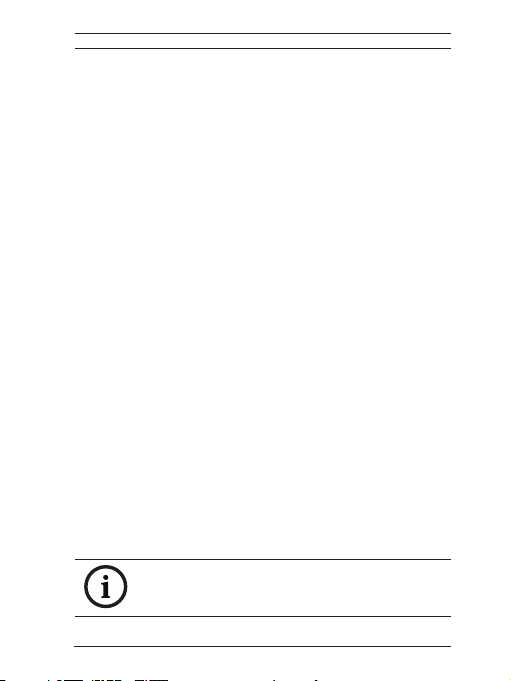
WZ16 Integrated IR Bullet Camera Safety | en 13
The foregoing warranty is subject to Buyer’s (i) promptly
written claim and (ii) timely provision to BOSCH Security
Systems of an opportunity to inspect and test the Product
claimed to be defective. Such inspection may be on Buyer’s
premises and/or BOSCH SecuritySystems may request the
return of the Product at Buyer’s expense. However, BOSCH
SecuritySystems shall not be responsible for packing,
inspection, or labor costs in connection with thereturn of
Product. No Product shall be accepted for warranty service that
is not accompaniedby a Return Authorization issued by BOSCH
Security Systems.
The liability of BOSCH Security Systems hereunder or
otherwise is solely and exclusively limited to replacement (new
or refurbished Product), repair, or credit of the amortized
purchase price, as BOSCH Security Systems may elect, for any
Product which is returned by Buyer during the applicable
warranty period, or services for which timely notice of defect
has been given by Buyer, and which are found by BOSCH
Security Systems to be subject to adjustment under this
warranty.
BOSCH Security Systems’ warranty shall not be enlarged,
diminished, or affected by, and no obligation or liability shall
arise or grow out of BOSCH Security Systems’ rendering or
technical advice, facilities, or services in connection with
Buyer’s order to the products furnished hereunder.
For more information about the warranty on this product, see
the Warranty Repair section on Bosch’s Customer Care web
page at www.boschsecurity.us/en-us/Service/CustomerCare.
NOTICE!
Do not remove the serial sticker for the warranty service. Doing
so will void the warranty.
Bosch Security Systems, Inc. Installation Manual | 1.0 | 2011.02
Page 14

14 en | Introduction WZ16 Integrated IR Bullet Camera
2 Introduction
The WZ16 Integrated IR Bullet Camera is a night vision DSP
Color CCD camera that uses a 1/3 in. CCD solid-state imaging
device that provides superior performance. The camera can be
installed easily in most indoor and outdoor locations.
Features include:
– Day/night operation
– Infrared, photocell-controlled LEDs
– Weight of less than 1.5 pounds / 0.6 kg
– IP67 rating
– Operates at temperature range from -30 °C to +55 °C
( - 22°F to + 131°F) at up to 80% humidity
2.1 Parts Included
Quantity Item
1 WZ16 Integrated IR Bullet Camera
1Mounting bracket
3 Mounting screws
1 Installation Manual
| 1.0 | 2011.02 Installation Manual Bosch Security Systems, Inc.
Page 15

WZ16 Integrated IR Bullet Camera Installation and Connection | en 15
3 Installation and Connection
DANGER!
RISK OF ELECTRIC SHOCK! DO NOT OPEN THE UNIT!
WARNING!
To prevent injury, this apparatus must be securely attached to
the floor/wall in accordance with the following installation
instructions.
CAUTION!
Do not install the camera near electric or magnetic fields. If
possible, do not install in a kitchen or boiler room as heat will
affect the camera.
CAUTION!
Do not use a power source other than the one specified. An
unregulated power supply cancause damage to the camera. Use
of an unregulated power supply will void the productwarranty.
1. Select a mounting surface that is strong enough to support
the camera.
2. Connect the camera to either a 12VDC (recommended for
best picture and the most stable camera operation) or 24
VAC regulated power supply.
3. Face the camera away from the sun or any bright or
reflective light. Excess light on the lens may cause smear
on the picture and possible damage to the CCD.
CAUTION!
To prevent humidity problems, the camera must be installed in
dry conditions, and the cable leads should be sealed once
connected.
Bosch Security Systems, Inc. Installation Manual | 1.0 | 2011.02
Page 16
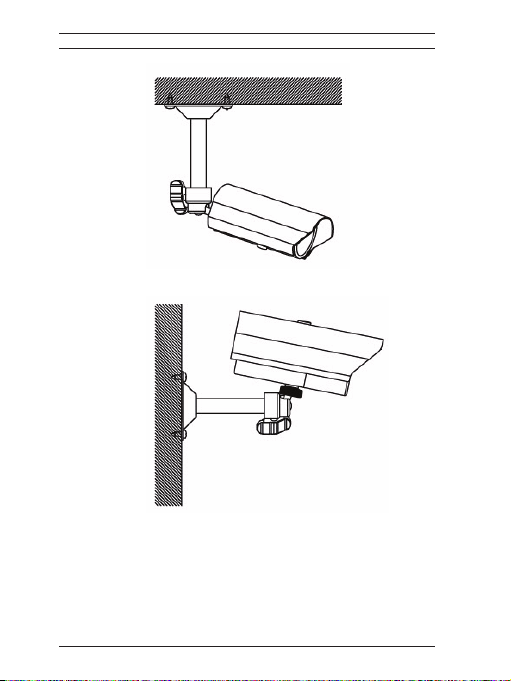
16 en | Installation and Connection WZ16 Integrated IR Bullet Camera
Figure 3.1 Camer a mounted on ceiling
Figure 3.2 Camer a mounted (from bottom) on Wall
| 1.0 | 2011.02 Installation Manual Bosch Security Systems, Inc.
Page 17

WZ16 Integrated IR Bullet Camera Installation and Connection | en 17
Figure 3.3 Camera mounted (from top) on Wall
4. Connect the camera to the video monitor. Bosch
recommends using a monitor with a CCTV quality 75Ω
video impedance level. If your monitor is switched to high
impedance, please adjust the monitor accordingly.
Figure 3.4 Standard 12 VDC BNC(RCA) Connection
Number Description
1 12 VDC or 24 VAC regulated power supply
2 Video in
3 BNC (RCA) Female video
Bosch Security Systems, Inc. Installation Manual | 1.0 | 2011.02
Page 18

18 en | Configuration WZ16 Integrated IR Bullet Camera
4 Configuration
Follow the steps below to adjust the zoom and focus. Remove
the lens cap before making adjustments, then replace it when
you finish. Refer to the figure below.
Figure 4.1 Lens adjustment
Number Description
1Zoom control
2 Focus control
3 Video brightness
CAUTION!
To prevent humidity problems, the camera must be installed in
dry conditions. Removing the lens cap in a wet or humid
environment may result in condensation on the front window.
4.1 Adjusting the Zoom
1. Loosen the Zoom lock screw by turning it
counterclockwise.
2. Adjust the zoom by moving the Zoom lever to Tele side or
Wide side.
3. Turn the Zoom lock screw clockwise to tighten the focus
lever after adjustment.
| 1.0 | 2011.02 Installation Manual Bosch Security Systems, Inc.
Page 19

WZ16 Integrated IR Bullet Camera Configuration | en 19
4.2 Adjusting the Focus
1. Loosen the focus lock screw by turning it
counterclockwise.
2. Adjust the focus by moving the focus lever to near side or
far side.
3. Turn the focus lock screw clockwise to tighten the focus
lever after adjustment.
4.3 Adjusting the Video Output Brightness
X Adjust the brightness from VR according to the
environment.
Bosch Security Systems, Inc. Installation Manual | 1.0 | 2011.02
Page 20

20 en | Troubleshooting WZ16 Integrated IR Bullet Camera
5 Troubleshooting
5.1 Troubleshooting Tips
Before sending the camera out for repair, check the items
below. If the problem persists after checking these items,
contact your service center.
- If no image appears, verify that:
– The coaxial cable is attached securely.
– The power and voltage are normal.
– There is adequate illumination.
- If the image is unclear, verify that:
– The lens is in focus.
– The lens is not dirty. Dirt or fingerprints on the lens can
adversely affect the images. Gently wipe any dirt or
fingerprints off the lens with a soft cloth or lens cleaning
paper and cleaning fluid (available commercially).
– The monitor is adjusted correctly.
| 1.0 | 2011.02 Installation Manual Bosch Security Systems, Inc.
Page 21

WZ16 Integrated IR Bullet Camera Technical Specifications | en 21
6 Technical Specifications
Electrical
Power 12 VDC (±10%) Max 700 mA
Surge Suppression
Power Input
Videos
Signal
Format
Image Device 1/3 in. Super HAD
Scanning
Systems
Horizontal
Resolution
Total Pixels 811 x 508 795 x 596 811 x 508 795 x 596
Effective
Pixels
Signal-to-
Noise Ratio
Sensitivity/
Min.
Illumination
Video Output Composite Video 1 Vpp, 75 Ohm unbalanced
IR LED 18 ea.
IR LED
Wavelength
IR Beam
Range
LED
Operation
24 VAC (±10%) Max 7 W
Peak current: 2000 A (8/20 μs)
Peak power: 5500 W (2 ms)
NTSC PAL NTSC PAL
CCD
2 : 1 Interlace
540 TVL
768 x 494 752 x 582 768 x 494 752 x 582
> 45 dB (with AGC off)
Day: .5 Lux / F2.0
Night: 0.00 Lux (IR LED On)
850 nm
up to 20 meters
Turn On: 2 Lux
Turn Off: 4 Lux
1/3 in. Super HAD CCD
II
Bosch Security Systems, Inc. Installation Manual | 1.0 | 2011.02
Page 22
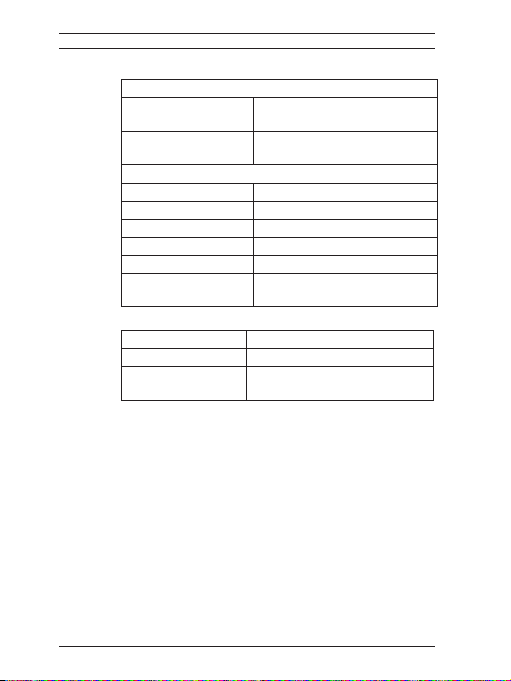
22 en | Technical Specifications WZ16 Integrated IR Bullet Camera
Mechanical
Dimensions (H x W x L)
– Camera 115 mm x 60 mm x 60 mm
– Bracket 60 mm x 60 mm x 97 mm
(4.53 in. x 2.36 in. x 2.36 in.)
(2.36 in. x 2.36 in. x 3.82 in.)
Weight
– Camera and Bracket 0.56kg (1.2lbs)
Construction Robust aluminum extrusion
Color Silver gray
Finish Painted
Bracket Pan-tilt bracket included
Bracket Pan/Tilt Range Pan: ±90° (180° total)
Tilt: ±50° (100° total)
Environmental
Operating Temperature –10 °C to +50 °C (14 °F to 122 °F)
Storage Temperature –20 °C to +60 °C (–4 °F to 140 °F)
Operating Humidity 10% to 80% (condensing or non-
condensing?)
| 1.0 | 2011.02 Installation Manual Bosch Security Systems, Inc.
Page 23

WZ16 Integrated IR Bullet Camera Technical Specifications | en 23
Dimensions
Below are several dimensional drawings of the camera. Unit of
measure is mm.
Figure 6.1 Fr ont vie w
Number Description
1Photocell
18 LED
Figure 6.2 Bot tom view
Bosch Security Systems, Inc. Installation Manual | 1.0 | 2011.02
Page 24
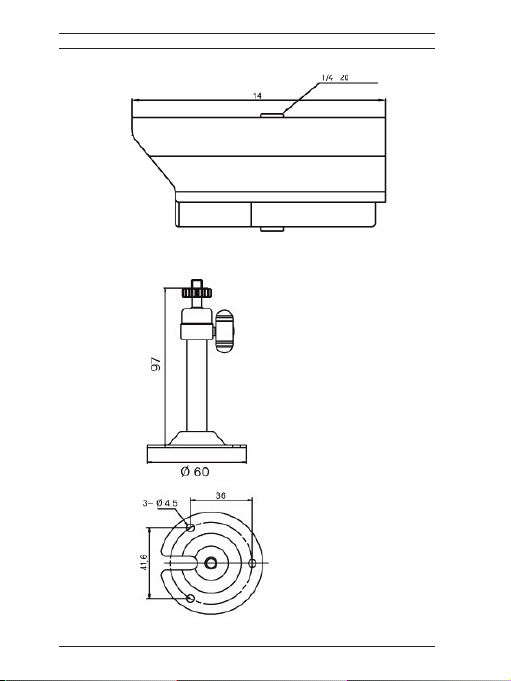
24 en | Technical Specifications WZ16 Integrated IR Bullet Camera
Figure 6.3 Side view
Figure 6.4 Mounting bracket
| 1.0 | 2011.02 Installation Manual Bosch Security Systems, Inc.
Page 25

Page 26

Page 27

Page 28

Bosch Security Systems, Inc.
850 Greenfield Road
Lancaster, PA 17601
U.S.A.
www.boschsecurity.com
© Bosch Security Systems, Inc., 2011
