Page 1

Washing machine
WAXH2KOLSN
[en] User manual and assembly
instructions
Register your
new device on
MyBosch now and
get free benefits:
bosch-home.com/
welcome
Page 2

en
Table of contents
Safety...............................................4
General information..........................4
Intended use.....................................4
Restriction on user group.................5
Safe installation ................................5
Safe use ...........................................7
Safe cleaning and maintenance.......9
Preventing material damage ........11
Environmental protection and
saving energy................................12
Disposing of packaging .................12
Save energy and conserve re-
sources...........................................12
Energy saving mode ......................13
Installation and connection..........13
Unpacking the appliance ...............13
Contents of package......................14
Requirements for the installation
location ...........................................14
Removing the transit bolts .............15
Removing the transport struts........16
Connecting the appliance ..............17
Aligning the appliance....................18
Familiarising yourself with
your appliance...............................20
Appliance .......................................20
Detergent drawer............................21
Controls ..........................................21
Display ...........................................22
Buttons ..........................................25
Programmes ..................................27
Accessories...................................33
Before using for the first time ......33
Starting an empty washing cycle ...33
Laundry..........................................34
Preparing the laundry.....................34
Sorting laundry ...............................35
Degrees of soiling ..........................35
Care symbols on the care labels ...35
Detergents and care products......36
Detergent recommendation ...........36
Detergent dosage ..........................37
Basic operation .............................37
Switching on the appliance ............37
Setting a programme .....................38
Adjusting the programme set-
tings................................................38
Loading laundry..............................38
Adding detergent and care
product ...........................................39
Starting the programme .................39
Soaking laundry .............................39
Adding laundry ...............................39
Cancelling the programme ............39
Resuming the programme when
the programme status is Rinse
Hold ................................................40
Unloading the laundry ....................40
Switching off the appliance ............40
Childproof lock..............................40
Activating the childproof lock.........40
Deactivating the childproof lock.....41
Intelligent dosing system .............41
Filling the dispenser .......................41
Dispenser contents ........................42
Basic dosage .................................42
HomeConnect ..............................42
HomeConnect settings..................43
Connecting the appliance to a
WLAN home network (Wi-Fi)
with WPS function ..........................43
2
Page 3

en
Connecting the appliance to a
WLAN home network (Wi-Fi)
without WPS function .....................43
Connecting your appliance to
the Home Connect app..................44
Connecting the appliance to the
energy manager .............................44
Activating Wi-Fi on the appliance...45
Deactivating Wi-Fi on the appli-
ance................................................46
Software update .............................46
Resetting the appliance network
settings ...........................................46
Remote diagnostics .......................46
Data protection...............................46
Declaration of Conformity...............47
Basic settings................................48
Overview of basic settings .............48
Changing the basic settings ..........48
Cleaning and servicing.................49
Tips on appliance care...................49
Cleaning the drum..........................49
Cleaning the detergent drawer ......49
Descaling........................................51
Cleaning the drain pump................51
Cleaning the water outlet hose
at the siphon...................................54
Cleaning the water inlet filter..........54
Inserting the transit bolts................65
Using the appliance again .............66
Disposing of old appliance ............66
Customer Service..........................67
Product number (E-Nr.) and pro-
duction number (FD) ......................67
AQUA-STOP guarantee ..................67
Consumption values.....................69
Technical specifications...............69
Troubleshooting............................56
Error code / Fault display / Sig-
nal...................................................56
Malfunctions ...................................58
Noise ..............................................61
Problem with results.......................62
Home Connect problem.................64
Leakage..........................................64
Odours............................................64
Emergency release ........................65
Transportation, storage and
disposal .........................................65
Removing the appliance ................65
3
Page 4
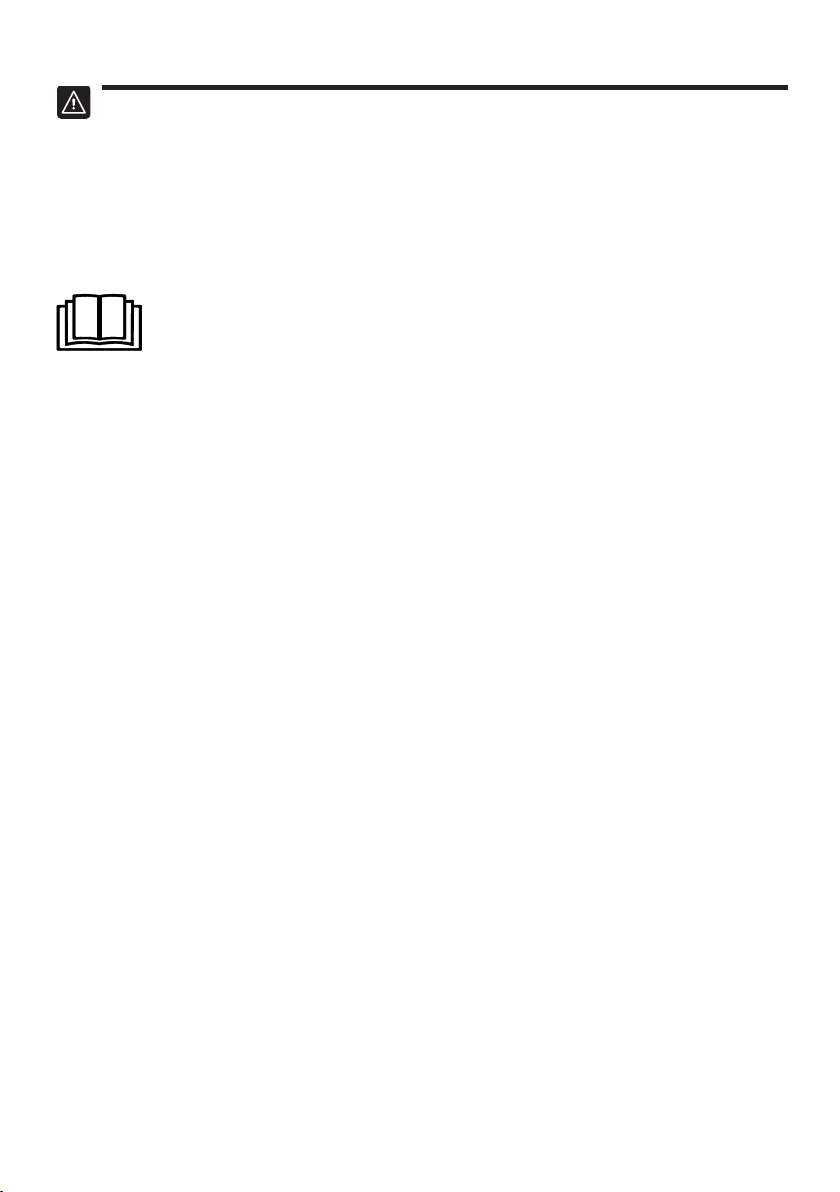
en Safety
Safety
Please read the safety information to ensure that you use the appliance safely.
General information
You can find general information about this instruction manual
here.
¡ Read this instruction manual carefully. Only this will ensure you
use the appliance safely and efficiently.
¡ This manual is intended for the installer and the user of the ap-
pliance.
¡ Follow the safety instructions and warnings.
¡ Keep the instruction manual and the product information safe
for future reference or for the next owner.
¡ Check the appliance after unpacking it. Do not connect the ap-
pliance if it has been damaged in transit.
Intended use
Read the information on intended use to ensure that you use the
appliance correctly and safely.
Only use this appliance:
¡ According to this installation and instruction manual.
¡ For washing machine-washable fabrics and hand-washable wool
in accordance with the care label.
¡ With tap water and commercially available detergents and care
products suitable for washing machines.
¡ In private households and in enclosed spaces in a domestic en-
vironment.
¡ Up to an altitude of max. 4000m above sea level.
4
Page 5
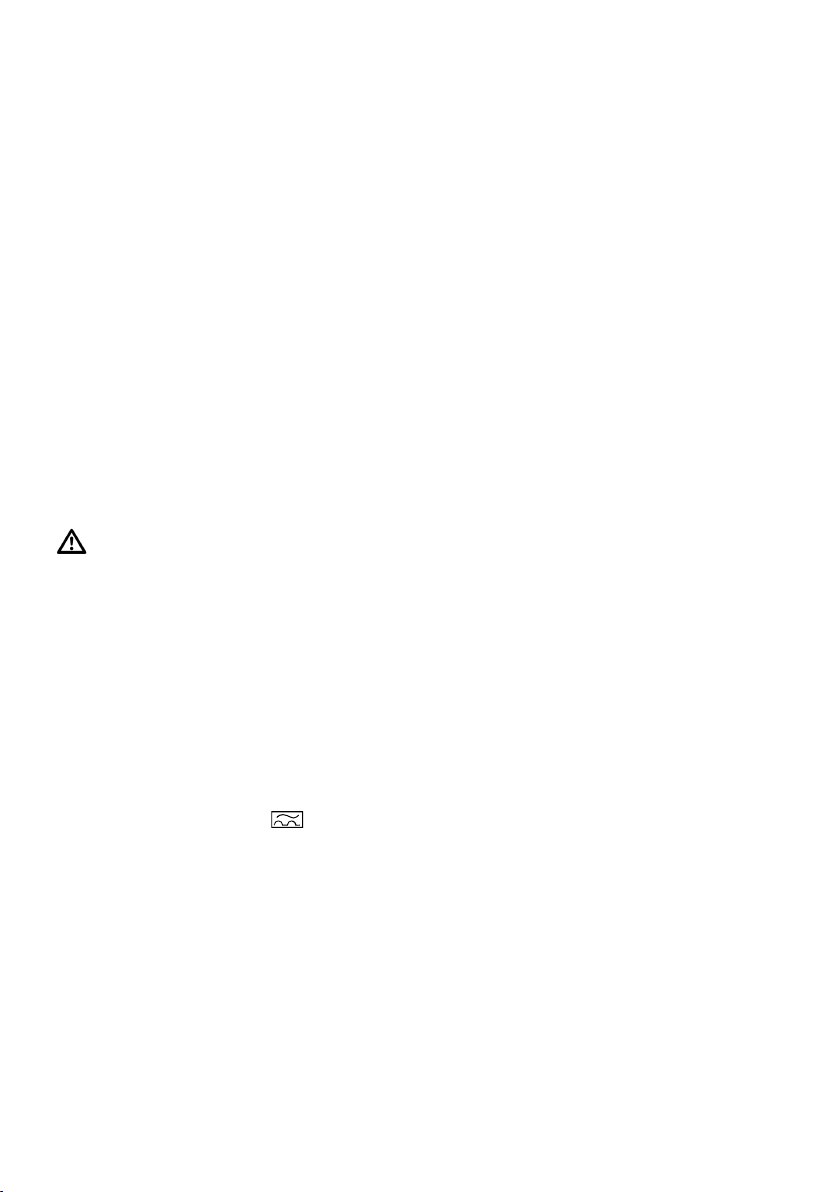
Safety en
Restriction on user group
Avoid risks to children and vulnerable persons.
This appliance may be used by children aged 8 or over and by
people who have reduced physical, sensory or mental abilities or
inadequate experience and/or knowledge, provided that they are
supervised or have been instructed on how to use the appliance
safely and have understood the resulting dangers.
Children must not play with the appliance.
Cleaning and user maintenance must not be performed by children unless they are being supervised.
Keep children under the age of 3 years and pets away from the
appliance.
Safe installation
Take note of the safety instructions when installing the appliance.
WARNING‒Risk of electric shock!
¡ Improper installation is dangerous.
▶
Connect and operate the appliance only in accordance with
the specifications on the rating plate.
▶
Connect the appliance to a power supply with alternating
current only via a properly installed socket with earthing.
▶
The protective conductor system of the domestic electrical
installation must be properly installed. The installation must
have a sufficiently large cross section.
▶
When using a residual current circuit breaker, only use a
type with the mark.
▶
Never equip the appliance with an external switching
device, e.g. a timer or remote control.
▶
When the appliance is installed, the mains plug of the
power cord must be freely accessible. If free access is not
possible, an all-pole isolating switch must be installed in the
permanent electrical installation according to the installation
regulations.
▶
When installing the appliance, check that the power cable is
not trapped or damaged.
5
Page 6
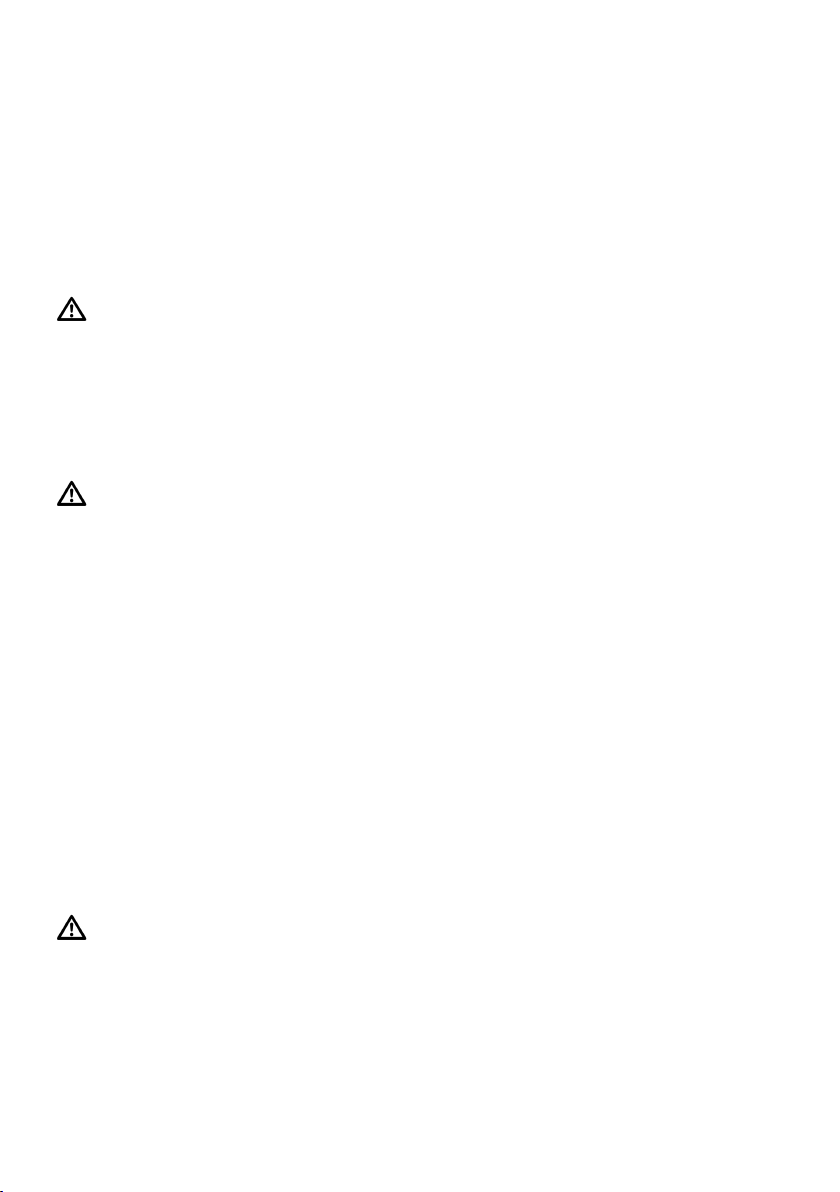
en Safety
¡ If the insulation of the power cord is damaged, this is danger-
ous.
▶
Never let the power cord come into contact with hot appliance parts or heat sources.
▶
Never let the power cord come into contact with sharp
points or edges.
▶
Never kink, crush or modify the power cord.
WARNING‒Risk of fire!
It is dangerous to use an extended power cord and non-approved adapters.
▶
Do not use extension cables or multiple socket strips.
▶
If the power cord is too short, contact Customer Service.
▶
Only use adapters approved by the manufacturer.
WARNING‒Risk of injury!
¡ The high weight of the appliance may result in injury when lif-
ted.
▶
Do not lift the appliance on your own.
¡ If this appliance is not correctly installed in a washer-dryer
stack, the installed appliance may fall.
▶
Only stack the dryer on a washing machine using the connection kit from the dryer manufacturer . No other installation method is permitted.
▶
Do not install the appliance in a washer-dryer stack if the
dryer manufacturer does not offer a suitable connection kit.
▶
Do not install appliances from different manufacturers and
with varying depths and widths in a washer-dryer stack.
▶
Do not install a washer-dryer stack on a platform; the appliances may tip over.
WARNING‒Risk of suffocation!
Children may put packaging material over their heads or wrap
themselves up in it and suffocate.
▶
Keep packaging material away from children.
▶
Do not let children play with packaging material.
6
Page 7
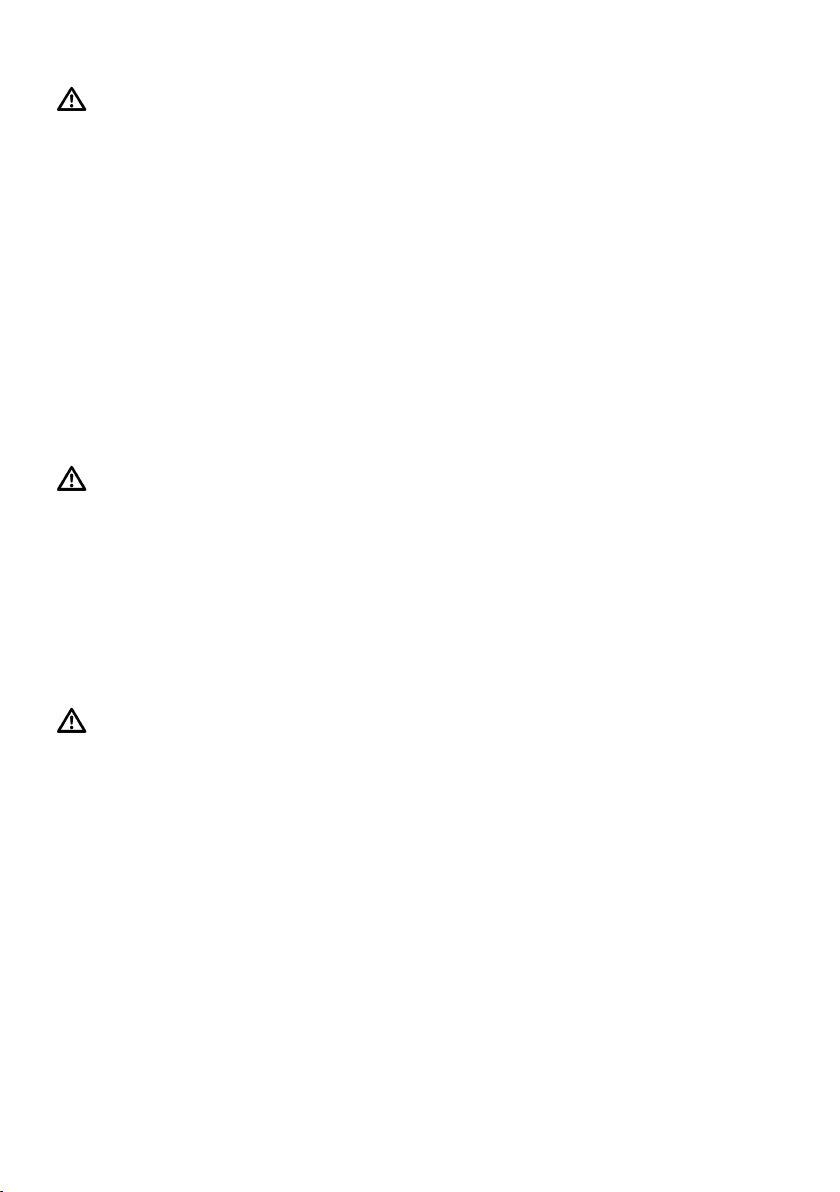
Safety en
CAUTION‒Risk of injury!
¡ The appliance may vibrate or move when in use.
▶
Place the appliance on a clean, even, solid surface.
▶
Align the appliance using the appliance feet and a spirit
level.
¡ If hoses and power cords have been laid incorrectly, this
causes a tripping hazard.
▶
Lay hoses and power cords in such a way that there is no
risk of tripping.
¡ If the appliance is moved by holding onto protruding compon-
ents, such as the appliance door, the parts may break off.
▶
Do not move the appliance by holding onto protruding
parts.
CAUTION‒Risk of cutting!
Touching sharp edges on the appliance may lead to cuts.
▶
Do not touch the sharp edges on the appliance.
▶
Wear protective gloves when installing and transporting the
appliance.
Safe use
Follow these safety instructions when using the appliance.
WARNING‒Risk of electric shock!
¡ If the appliance or the power cord is damaged, this is danger-
ous.
▶
Never operate a damaged appliance.
▶
Never pull on the power cord to unplug the appliance. Always unplug the appliance at the mains.
▶
If the appliance or the power cord is damaged, immediately
unplug the power cord or switch off the fuse in the fuse box
and turn off the water tap.
▶
"Call Customer Service." →Page67
▶
Repairs to the appliance should only be carried out by
trained specialist staff.
¡ An ingress of moisture can cause an electric shock.
▶
Only use the appliance in enclosed spaces.
7
Page 8
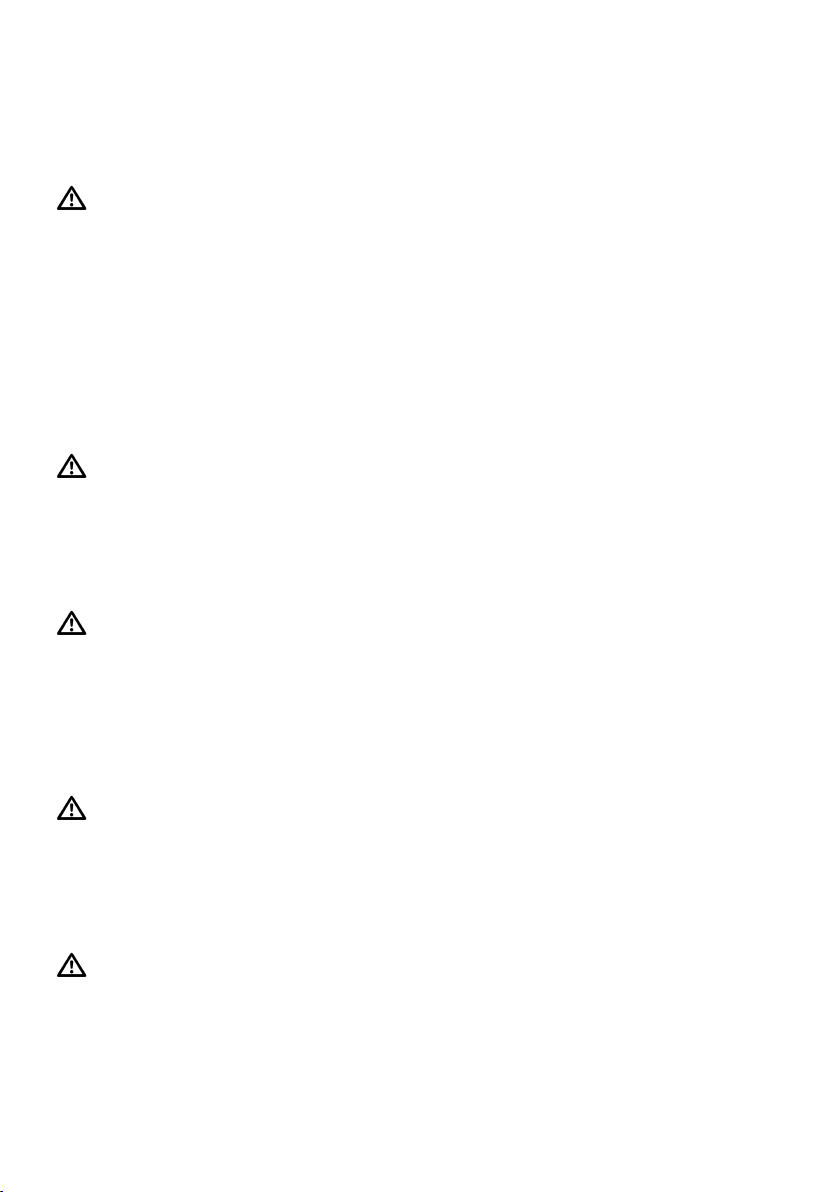
en Safety
▶
Never expose the appliance to intense heat or humidity.
▶
Do not use steam- or high-pressure cleaners, hoses or
sprays to clean the appliance.
WARNING‒Risk of harm to health!
Children can lock themselves in the appliance, thereby putting
their lives at risk.
▶
Do not install the appliance behind a door as this may obstruct the appliance door or prevent it from opening.
▶
With redundant appliances, unplug the power cord. Then
cut through the cord and damage the lock on the appliance
door beyond repair so that the appliance door will no longer
close.
WARNING‒Risk of suffocation!
Children may breathe in or swallow small parts, causing them
to suffocate.
▶
Keep small parts away from children.
▶
Do not let children play with small parts.
WARNING‒Risk of poisoning!
Detergents and care products may result in poisoning if consumed.
▶
If accidentally swallowed, seek medical advice.
▶
Keep detergents and care products out of the reach of children.
WARNING‒Risk of explosion!
Laundry that has been pretreated with cleaning agents that
contain solvents may cause an explosion in the appliance.
▶
Rinse pretreated laundry thoroughly with water before washing.
CAUTION‒Risk of injury!
¡ The covering plate may break if you stand on or climb onto
the appliance.
▶
Do not stand on or climb onto the appliance.
8
Page 9
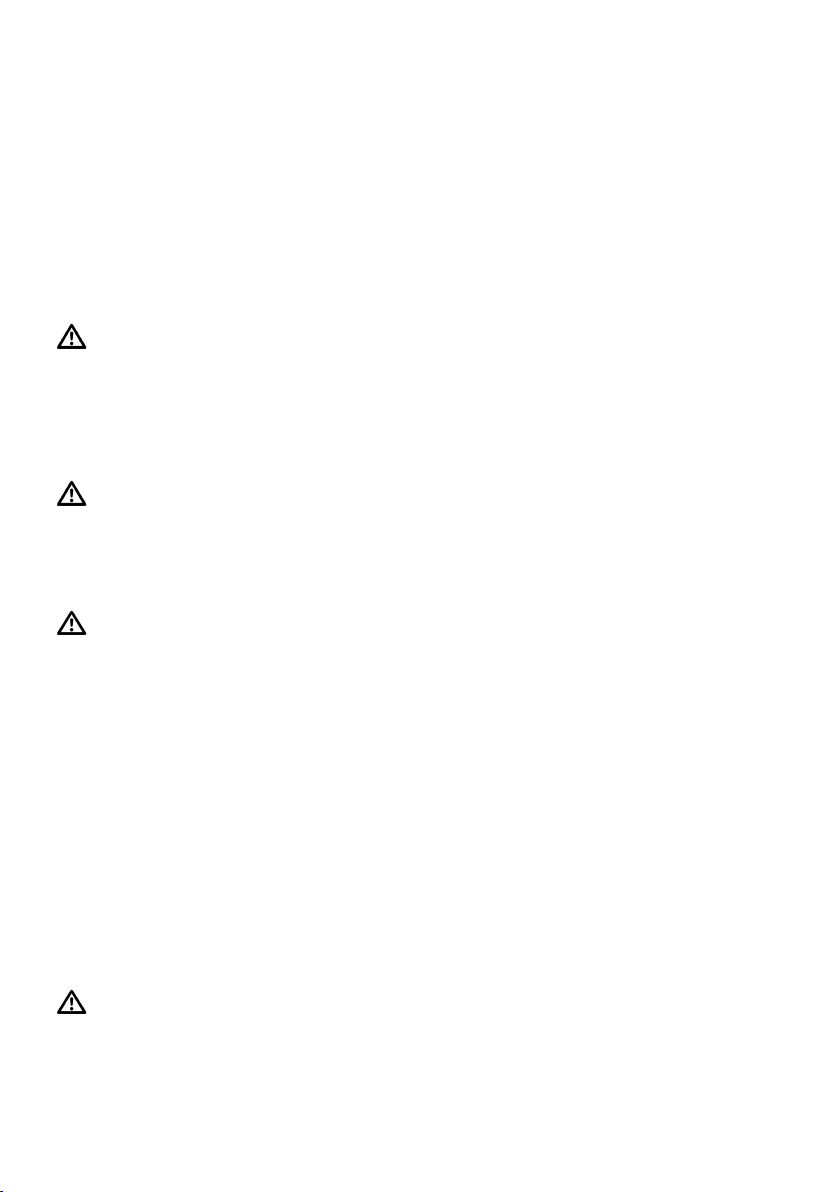
Safety en
¡ The appliance may tip over if you sit on or lean against the
open door.
▶
Do not sit on or lean against the appliance door.
▶
Do not place any objects on the appliance door.
¡ Reaching into the drum while it is still turning may cause hand
injuries.
▶
Wait for the drum to come to a complete stop before reaching inside.
CAUTION‒Risk of burns!
When washing at high temperatures, the glass in the appliance door becomes hot.
▶
Do not touch the appliance door when it is hot.
▶
Keep children away from the appliance door when it is hot.
CAUTION‒Risk of scalding!
When you wash at high temperatures, the detergent solution
gets hot.
▶
Do not touch the hot detergent solution.
CAUTION‒Risk of chemical burns!
If the detergent drawer is opened, detergent and care
products may spray out from the appliance. Contact with eyes
or skin may cause irritation.
▶
Rinse eyes and/or skin thoroughly with clean water if they
come into contact with detergents or care products.
▶
If accidentally swallowed, seek medical advice.
▶
Keep detergents and care products out of the reach of children.
Safe cleaning and maintenance
Take note of the safety instructions when cleaning and performing
maintenance work on the appliance.
WARNING‒Risk of electric shock!
¡ Improper repairs are dangerous.
▶
Repairs to the appliance should only be carried out by
trained specialist staff.
9
Page 10
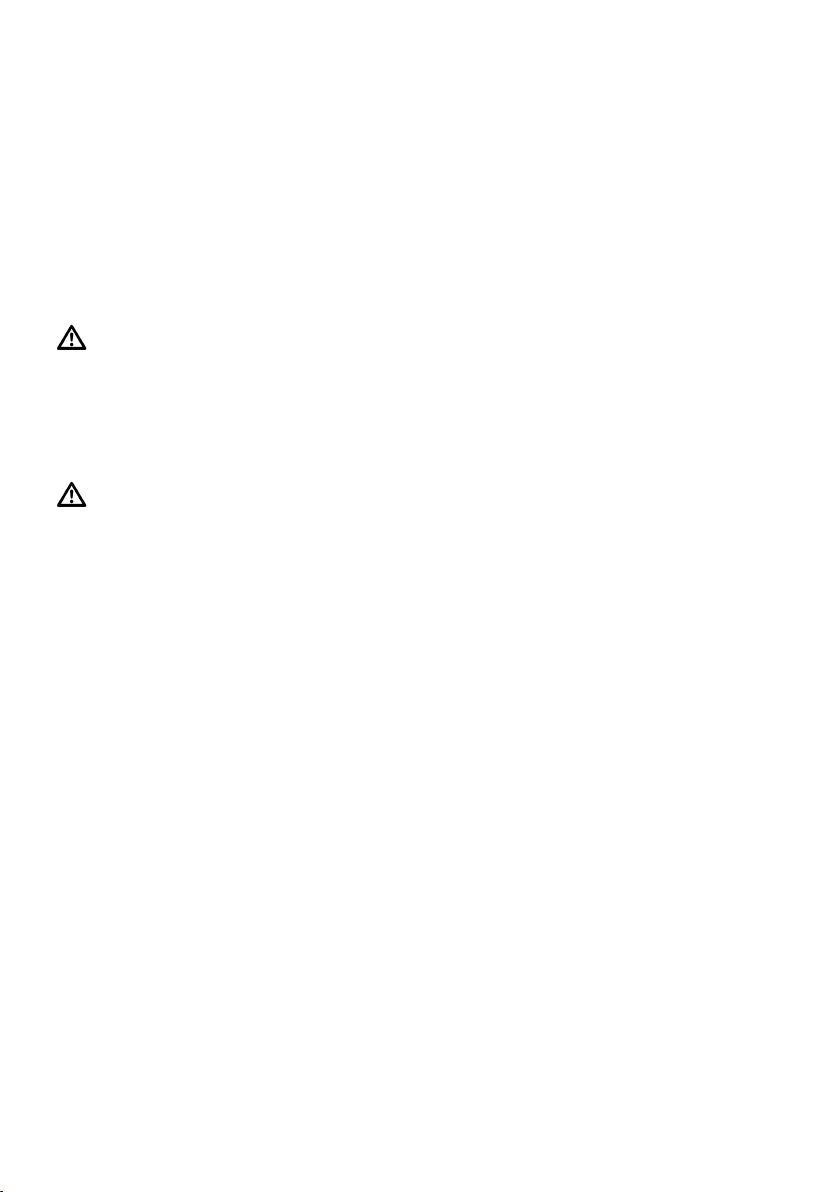
en Safety
▶
Only use genuine spare parts when repairing the appliance.
▶
If the power cord of this appliance is damaged, it must be
replaced by the manufacturer, the manufacturer's Customer
Service or a similarly qualified person in order to prevent
any risk.
¡ An ingress of moisture can cause an electric shock.
▶
Do not use steam- or high-pressure cleaners, hoses or
sprays to clean the appliance.
WARNING‒Risk of injury!
The use of non-original spare parts and non-original accessories is dangerous.
▶
Only use the manufacturer's original spare parts and original accessories.
WARNING‒Risk of poisoning!
Poisonous fumes may be given off if you use cleaning agents
that contain solvents.
▶
Do not use cleaning agents that contain solvents.
10
Page 11

Preventing material damage en
Preventing material damage
Preventing material damage
Preventing material damage
Follow these instructions to avoid material damage and damage to the appliance.
ATTENTION!
¡ The functionality of the appliance
may be impaired if you use the
wrong quantity of fabric softener,
detergent, care product or cleaning agent.
▶
Follow the dosage recommendations from the manufacturer.
¡ Exceeding the maximum load ca-
pacity impairs the function of the
appliance.
▶
Observe the "maximum load capacity" →Page27 for each
programme and do not exceed
it.
¡ The appliance is secured for trans-
portation using transit bolts. Transit
bolts which have not been removed may result in material damage and damage to the appliance.
▶
Before starting up the appliance,
remove the transit bolts completely and keep them in a safe
place.
▶
Before transport, fit the transit
bolts fully in order to prevent
damage in transit.
¡ Material damage may be caused if
the water inlet hose is connected
incorrectly.
▶
Tighten the screw connections
on the water inlet until they are
hand-tight.
▶
Ideally, connect the water inlet
hose directly to the water tap,
without any additional connecting elements such as adapters,
extensions, valves or similar.
▶
Make sure that the valve housing for the water inlet hose does
not come into contact with its
surroundings and is not subjected to any external forces.
▶
Ensure that the inner diameter
of the water tap is at least 17
mm.
▶
Make sure that the length of the
thread on the connection to the
water tap is at least 10 mm.
¡ If the water pressure is too high or
too low, the appliance may not be
able to operate properly.
▶
Make sure that the water pressure in the water supply system
is min. 100kPa (1bar) and
max. 1000kPa (10bar).
▶
If the water pressure exceeds
the maximum value specified, a
pressure-reducing valve must be
installed between the drinking
water connection and the hose
set of the appliance.
▶
Do not connect the appliance to
the mixer tap of an unpressurised hot-water boiler.
¡ Modified or damaged water hoses
may result in material damage and
damage to the appliance.
▶
Never kink, crush, modify or cut
through water hoses.
▶
Only use the water hoses supplied with the appliance or genuine spare hoses.
▶
Never re-use water hoses that
have been used before.
¡ Operating the appliance using wa-
ter that is dirty or too hot may
cause material damage.
▶
Only operate the appliance with
cold mains water.
¡ Unsuitable cleaning products may
damage the surfaces of the appliance.
▶
Do not use harsh or abrasive
detergents.
11
Page 12
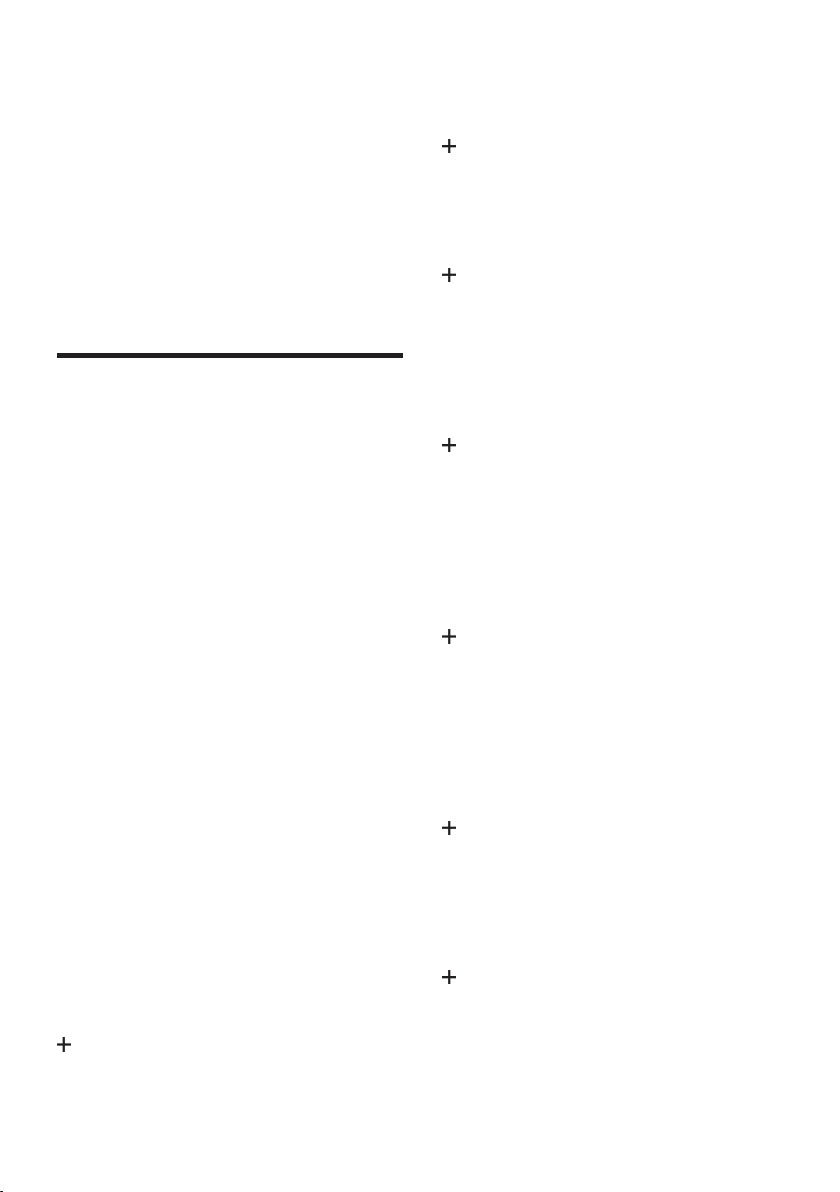
en Environmental protection and saving energy
▶
Do not use cleaning products
with a high alcohol content.
▶
Do not use hard scouring pads
or cleaning sponges.
▶
Clean the appliance with nothing
but water and a soft, damp
cloth.
▶
Remove all detergent residue,
spray residue or other residues
immediately if they come into
contact with the appliance.
Environmental protection and saving energy
Environmental protection
and saving energy
Environmental protection and saving energy
Help protect the environment by using your appliance in a way that conserves resources and by disposing of
reusable materials properly.
Disposing of packaging
The packaging materials are environmentally compatible and can be recycled.
▶
Sort the individual components by
type and dispose of them separately.
Information about current disposal
methods are available from your
specialist dealer or local authority.
Use the economy programme settings.
If you adjust the programme settings for a programme, the display
shows the expected consumption.
"Add " →Page37 detergent based
on the laundry's degree of soiling.
For light to normal soiling, a smaller amount of detergent is sufficient. Observe the dosage recommendation from the detergent
manufacturer.
Reduce the washing temperature for
lightly and normally soiled laundry.
At low temperatures, the appliance
consumes less energy. For light to
normal soiling, lower temperatures
than indicated on the care label
are also sufficient.
Set the maximum spin speed if you
want to dry the laundry in a tumble
dryer afterwards.
The drier the laundry, the shorter
the programme duration when drying which, in turn, reduces energy
consumption. A higher spin speed
reduces the residual moisture in
the laundry and increases the
volume of the spin noise.
Save energy and conserve resources
If you follow these instructions, your
appliance will use less electricity and
less water.
Choose programmes with low temperatures and longer wash times and
use "maximum load capacity"
→Page27.
Energy consumption and water
consumption is most efficient.
12
Wash the laundry without prewash.
Washing with prewash increases
the programme duration and increases energy and water consumption.
The appliance has a continuous
automatic load adjustment function.
Depending on the type of fabric
and load capacity, the continuous
automatic load adjustment function optimally adjusts the water
consumption and programme duration.
Page 13
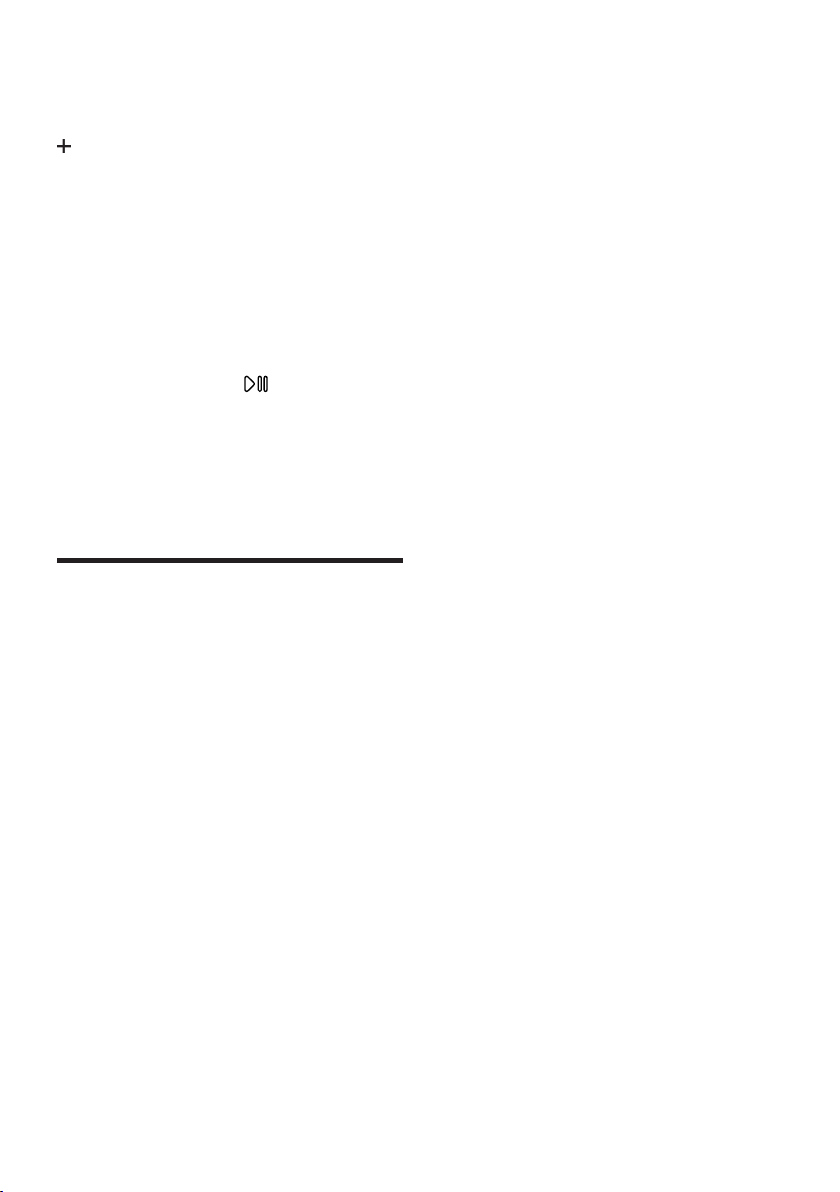
Installation and connection en
The appliance comes with an AquaSensor.
During the rinse cycle, the AquaSensor checks the degree of turbidity of the rinsing water, and adjusts the duration and number of
rinse cycles accordingly.
Energy saving mode
If you do not use the appliance for an
extended period, it automatically
switches to energy-saving mode. All
displays go out and flashes.
Energy-saving mode ends when you
use the appliance again, e.g. if you
open or close the door.
If you do not use the appliance for an
extended period, the appliance
switches off automatically.
Installation and connection
Installation and connection
Installation and connection
You can find out where and how best
to install your appliance here. You
will also learn how to connect the appliance to the water and power supply.
ATTENTION!
Objects remaining in the drum that
are not designed for operation with
the appliance may cause material
damage and damage to the appliance.
▶
Remove these objects, along with
all supplied accessories, from the
drum before starting the appliance.
1. Remove any packaging and pro-
tective covers completely from the
appliance.
For the environmentally friendly
disposal of the packaging materials, observe the information on the
topic of
→"Disposing of packaging",
Page12.
2. Check the appliance for visible
damage.
3. Open the door.
→"Basic operation", Page37
4. Remove the accessory from the
drum.
5. Close the door.
Unpacking the appliance
Note:Please read the information in
the "Safety" →Page4 and "Preventing material damage" →Page11 sections to ensure that you use the appliance safely.
13
Page 14
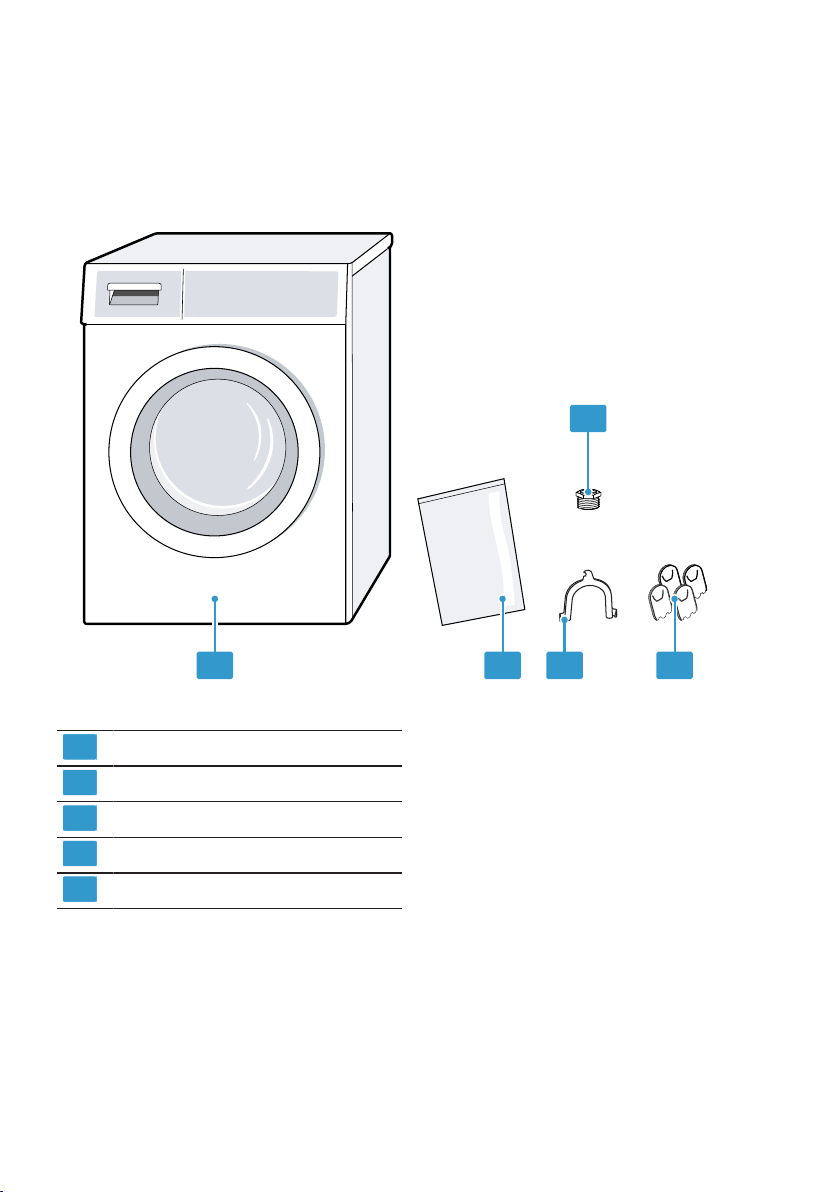
en Installation and connection
1 2 3
5
4
1
2
3
4
5
Contents of package
After unpacking all parts, check for any damage in transit and completeness of
the delivery.
Washing machine
Accompanying documents
Elbow for fixing the water outlet hose
Cover caps
Connection adapter
14
Requirements for the installation location
The appliance may "wander" when it
spins. Observe the instructions for
the installation location.
Note:Please read the information in
the "Safety" →Page4 and "Preventing material damage" →Page11 sections to ensure that you use the appliance safely.
Page 15
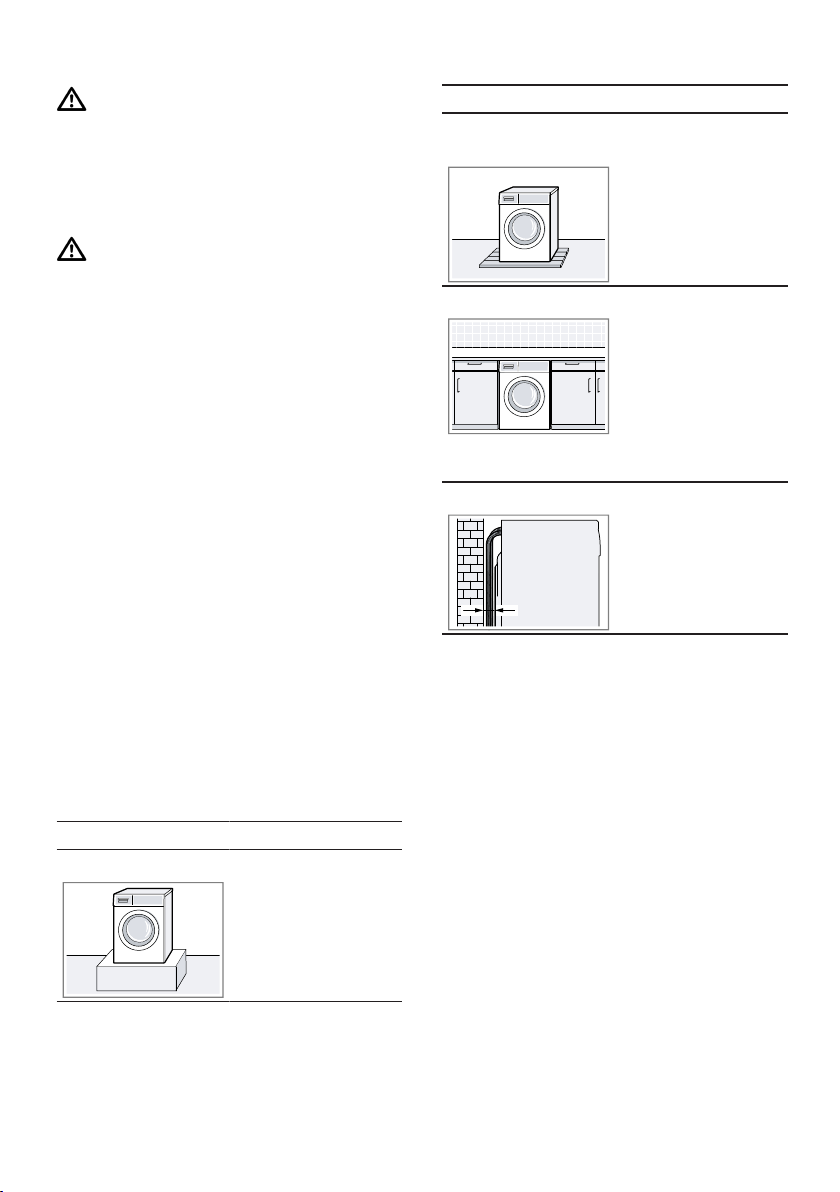
Installation and connection en
WARNING
Risk of electric shock!
The appliance contains live parts.
Touching live parts is dangerous.
▶
Do not operate the appliance
without a cover cap.
WARNING
Risk of injury!
When using the appliance on a base,
the appliance may tip over.
▶
Always secure the feet of the appliance to a base using the manufacturer's "fixing brackets"
→Page33 before using the appliance for the first time.
ATTENTION!
¡ If the appliance is installed in
areas exposed to frost or outdoors, frozen residual water may
damage the appliance and frozen
hoses may crack or split.
▶
Do not install or operate this appliance anywhere that is liable to
experience frost and/or outdoors.
¡ The appliance underwent a func-
tion test before leaving the factory
and may, therefore, contain residual water. This residual water may
leak out if the appliance is tilted at
an angle greater than 40°.
▶
Tilt the appliance carefully.
Installation location Requirements
On a base Secure the appliance
with "fixing brackets"
→Page33.
Installation location Requirements
On a wooden joist
floor
Place the appliance
on a water-resistant
wooden board which
is screwed tightly to
the floor. The wooden
board should be at
least 30mm thick.
In a kitchen unit ¡ A niche width of
60cm is required.
¡ Only install the ap-
pliance underneath a continuous
worktop that is securely connected
to adjacent cabinets.
On a wall Do not trap the hoses
between the wall and
the appliance.
Removing the transit bolts
The appliance is secured for transportation using transit bolts on the
rear of the appliance.
Notes
¡ Please read the information in the
"Safety" →Page4 and "Preventing
material damage" →Page11 sections to ensure that you use the
appliance safely.
¡ Keep the transit bolts, screws and
sleeves in a safe place for future
"transport" →Page65.
1. Pull the hoses out of the holders.
15
Page 16
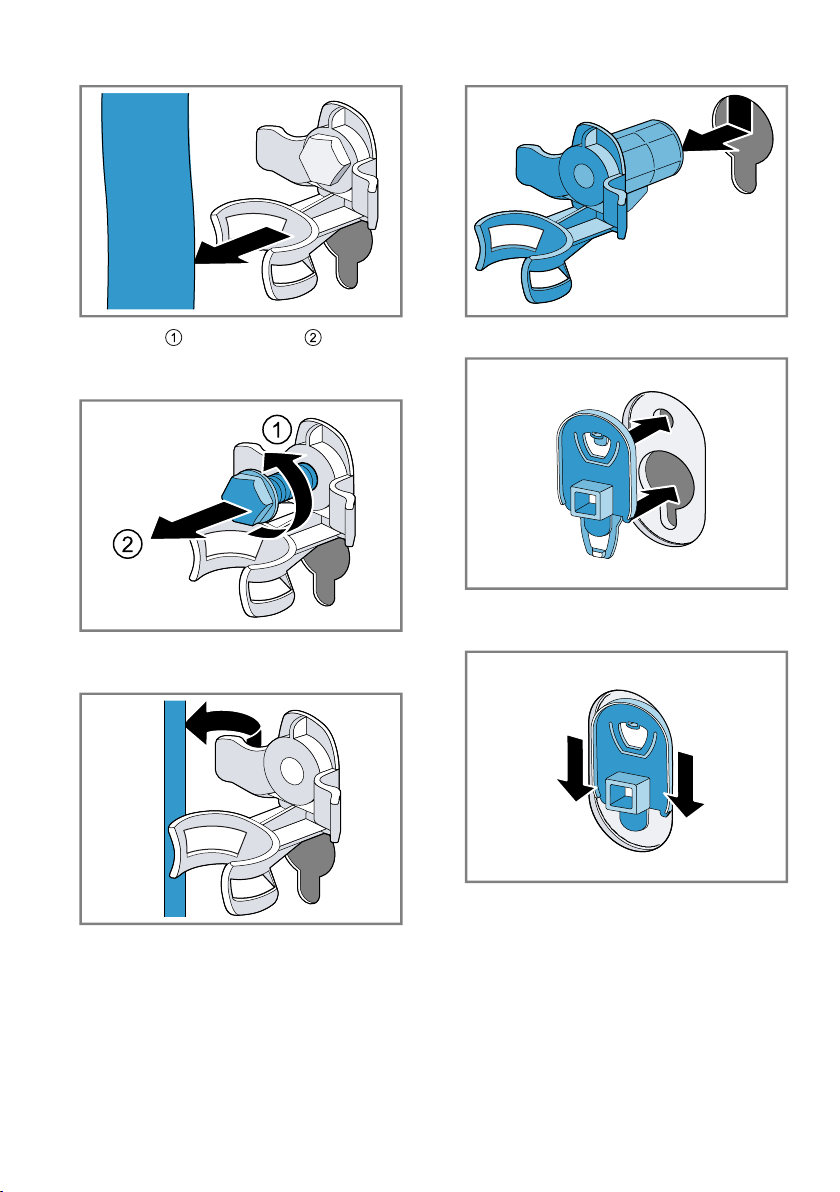
en Installation and connection
2. Unscrew and remove all four
screws for the transit bolts with a
WAF 13 wrench.
3. Pull the power cord out of the
holder.
5. Put on the four cover caps.
6. Press down on the four cover
caps.
4. Remove the four sleeves.
16
Removing the transport struts
Note:Please read the information in
the "Safety" →Page4 and "Preventing material damage" →Page11 sections to ensure that you use the appliance safely.
Page 17
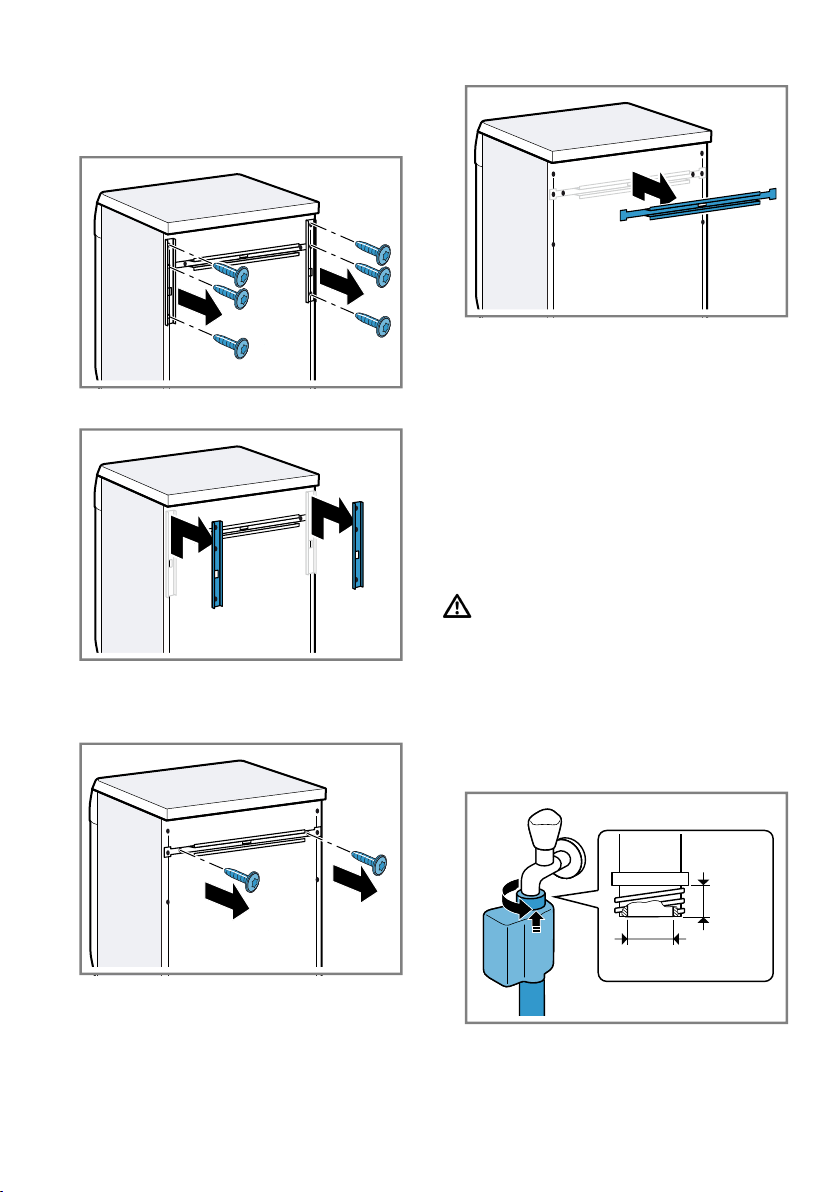
1. Unscrew and remove the screws in
¾˝
min.
min.
10 mm
17 mm
the vertical transport struts using a
T20 screwdriver.
Installation and connection en
Connecting the appliance
2. Remove the transport struts.
3. Undo and remove the screws in
the horizontal transport strut using
a T20 screwdriver.
Connect your appliance to the power
supply, water inlet and water outlet.
Connecting the water inlet hose
Note:Please read the information in
the "Safety" →Page4 and "Preventing material damage" →Page11 sections to ensure that you use the appliance safely.
WARNING
Risk of electric shock!
The appliance contains live parts.
Touching live parts is dangerous.
▶
Do not immerse the electrical
AquaStop valve in water.
1. Connect the water inlet hose to a
tap (26.4mm=3/4").
4. Remove the transport strut.
2. When connecting to a 21 mm = ½"
tap, first fit the adapter with a sealing washer.
17
Page 18
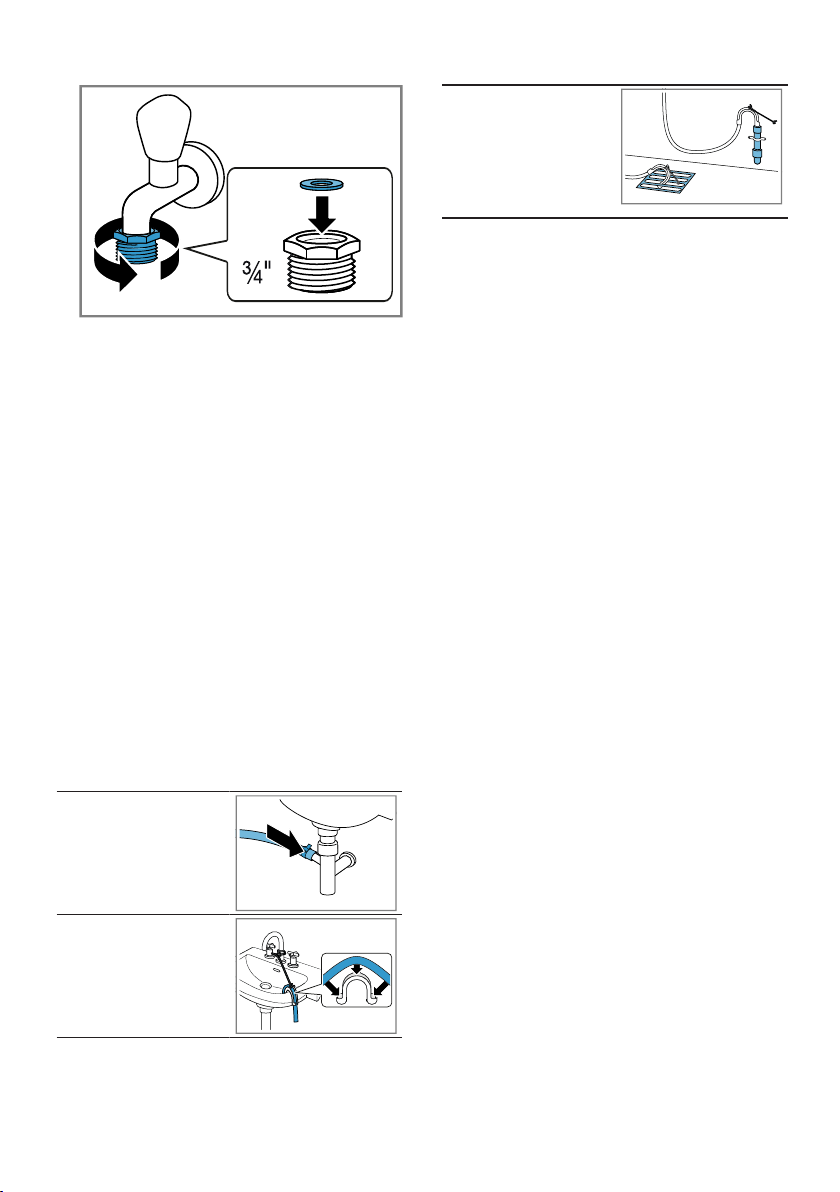
en Installation and connection
3. Open the water tap carefully and
check that the connection points
are tight.
Water outlet connection types
This information is intended to help
you to connect this appliance to the
water outlet.
Note:Please read the information in
the "Safety" →Page4 and "Preventing material damage" →Page11 sections to ensure that you use the appliance safely.
ATTENTION!
When draining, the water outlet hose
is subject to water pressure and may
come loose from the installed connection point.
▶
Secure the water outlet hose
against unintentional loosening.
Drainage into a siphon.
Secure the connection point with a (24–
40 mm) hose clamp.
Drainage into a plastic
pipe with rubber
sleeve or into a gully.
Fix and secure the water outlet hose with an
elbow.
Connecting the appliance to the electricity supply
Note:Please read the information in
the "Safety" →Page4 and "Preventing material damage" →Page11 sections to ensure that you use the appliance safely.
1. Insert the mains plug of the appli-
ance's power cable in a socket
nearby.
The connection details of the appliance can be found under "Technical data" →Page69.
2. Check the mains plug is inserted
properly.
Aligning the appliance
In order to reduce noise and vibration and to prevent the appliance
from moving, align the appliance correctly.
Note:Please read the information in
the "Safety" →Page4 and "Preventing material damage" →Page11 sections to ensure that you use the appliance safely.
1. Loosen the lock nuts using a WAF
17 wrench by turning it in a clockwise direction.
Drainage into a wash
basin.
Fix and secure the water outlet hose with an
elbow.
18
Page 19
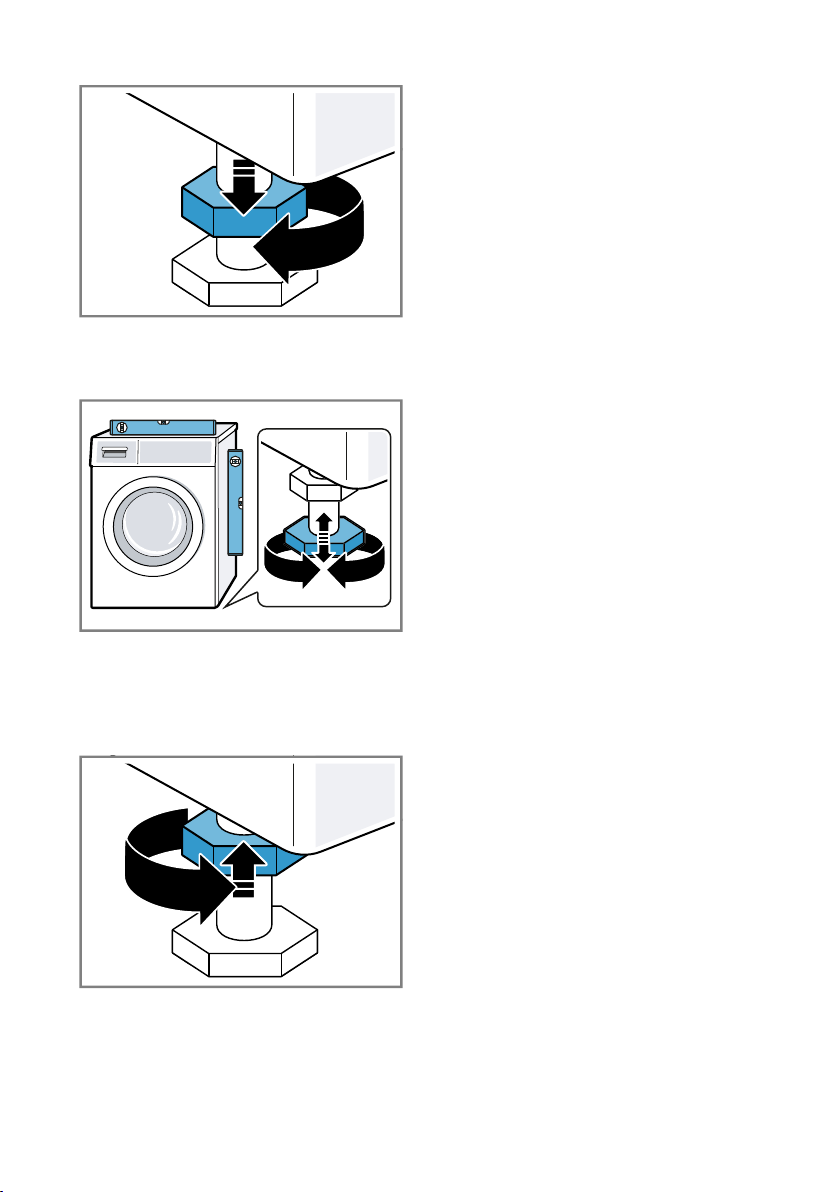
2. To align the appliance, turn the ap-
pliance feet. Check that the appliance is level using a spirit level.
Installation and connection en
All appliance feet must stand firmly
on the ground.
3. Screw the lock nuts tightly against
the housing using a WAF 17
wrench.
In doing so, hold the foot tight and
do not adjust its height.
19
Page 20
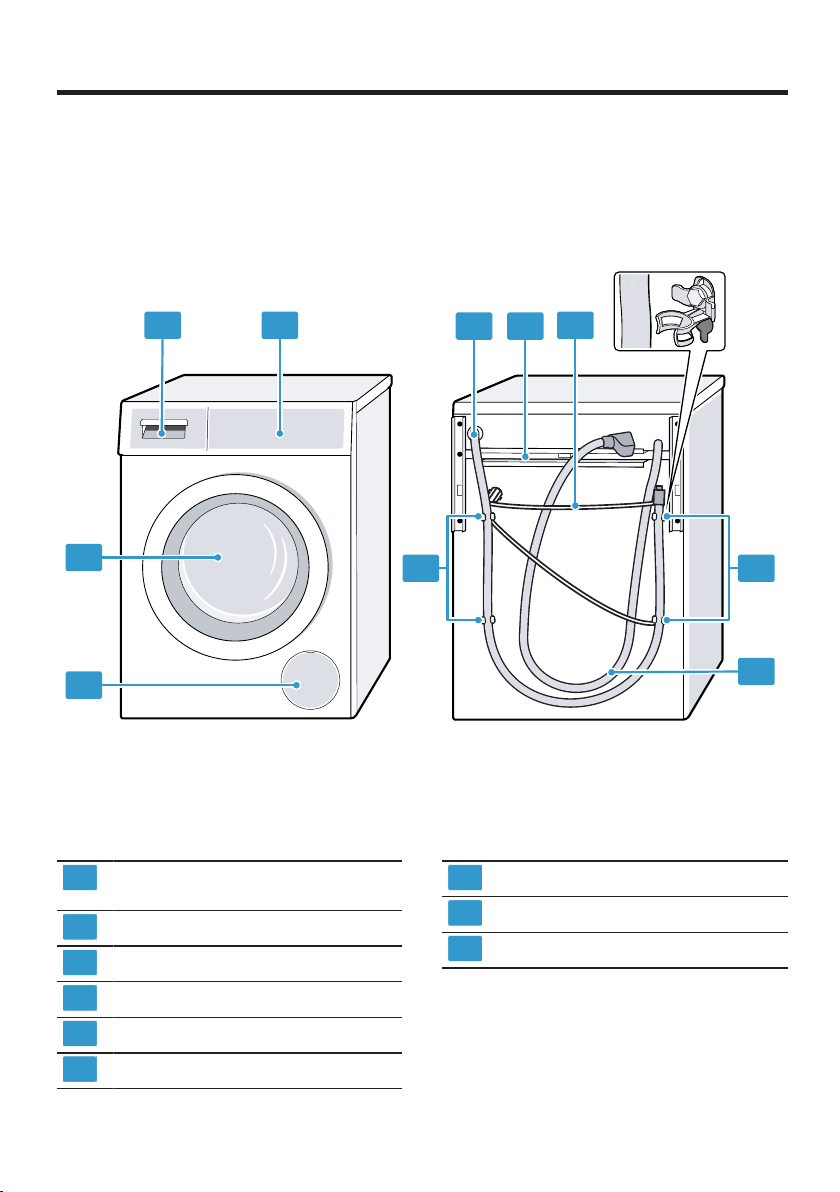
en Familiarising yourself with your appliance
1
2
4 73
5
9
8
8
6
1
2
3
4
5
6
7
8
9
Familiarising yourself with your appliance
Familiarising yourself with your appliance
Familiarising yourself with your appliance
Familiarise yourself with the parts of your appliance.
Appliance
You can find an overview of the parts of your appliance here.
On certain models, specific details such as the colour and shape may differ
from those pictured.
"Maintenance flap for the drain pump"
→Page51
Door
"Detergent drawer" →Page21
"Controls" →Page21
"Water outlet hose" →Page18
"Transport struts" →Page16
"Power cord" →Page18
"Transit bolts" →Page15
"Water inlet hose" →Page17
20
Page 21
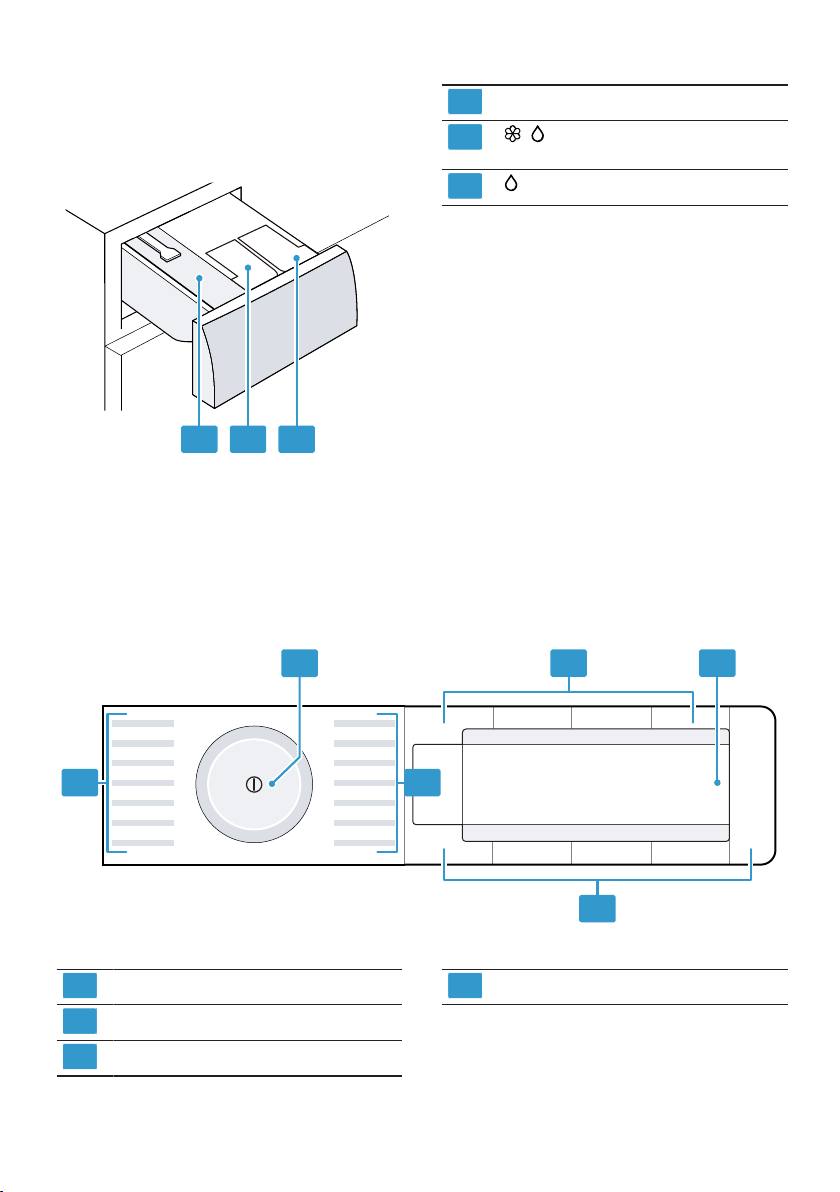
Familiarising yourself with your appliance en
2 31
1
2
3
2
4
3
3
1 1
1
2
3
4
Detergent drawer
Below is an overview of the structure
of the detergent drawer.
Manual dosing compartment
/ : Dispenser for fabric softener or
detergent
: Dispenser for detergent
Controls
The controls are used to configure all functions of your appliance and to obtain
information about the operating status.
"Programmes" →Page27
"Programme selector" →Page37
"Buttons" →Page25
"Display" →Page22
21
Page 22
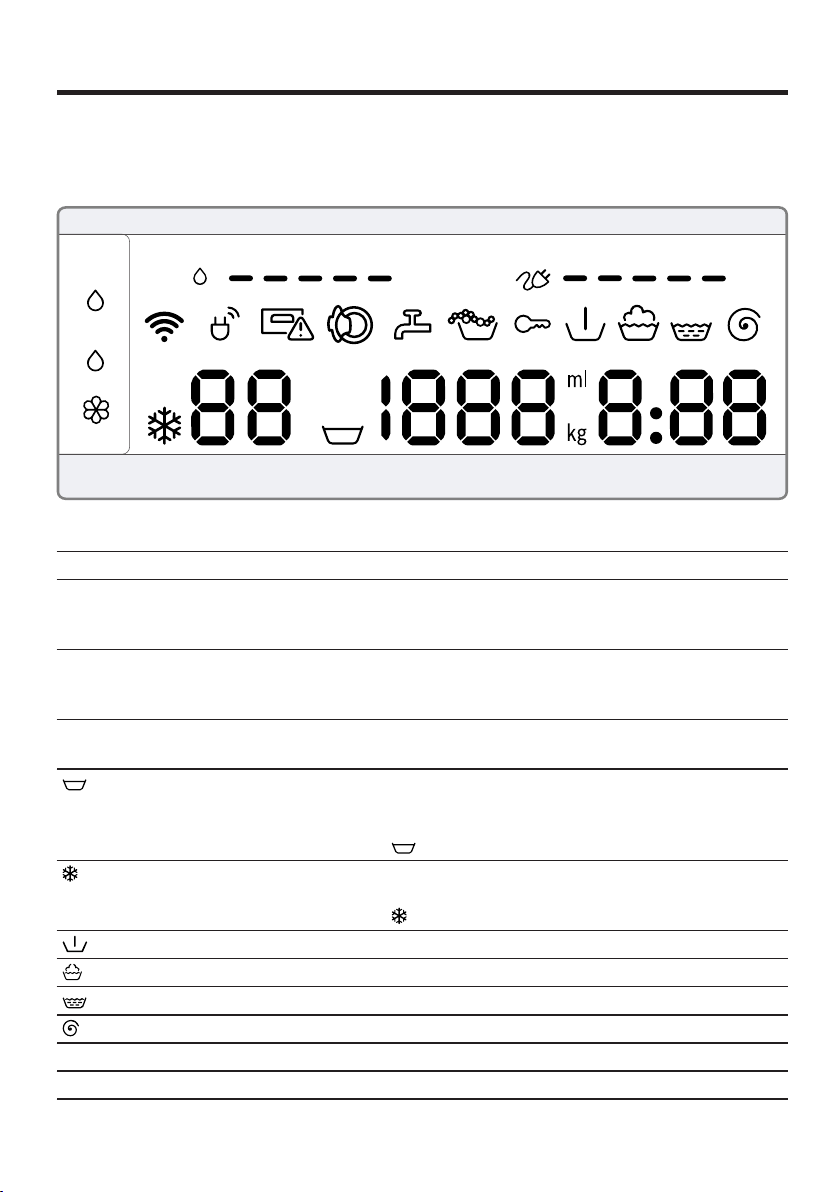
en Display
Display
Display
Display
The display shows the current settings, options or relevant information.
Display Designation Description
1
0:40
1
10h
1
10 kg
- 1600 Spin speed Set spin speed in rpm.
– 90 Temperature Set temperature in °C.
Prewash Programme status
Wash Programme status
Rinse Programme status
Spin Programme status
-P- Pause Programme status
1
Example
Programme duration/
programme time re-
Approximate expected programme duration or programme time remaining.
maining
"Ready in" time The programme end has been set and the remaining
number of hours is displayed.
→"Buttons", Page25
Recommended load The maximum load capacity for the selected pro-
gramme in kg.
→"Buttons", Page25
0 = No final spin, only draining
: Rinse Hold, no draining
→"Buttons", Page25
(cold)
22
Page 23

Display en
Display Designation Description
End End of programme Programme status
Childproof lock ¡ Lights up: The childproof lock is activated.
¡ Flashes: The childproof lock is active and the pro-
gramme selector has been adjusted.
→"Deactivating the childproof lock", Page41
Water Plus and Rinse
Plus
Wash with more water and a rinse cycle is activated.
→"Buttons", Page26
Energy consumption Energy consumption for the selected programme.
¡ : Low energy consumption
¡ : High energy consumption
Water consumption Water consumption for the selected programme.
¡ : Low water consumption
¡ : High water consumption
Wi-Fi ¡ Lights up: The appliance is connected to your
home network.
¡ Flashes: The appliance is trying to connect to your
home network.
→"HomeConnect ", Page42
Energy manager The appliance is connected to the smart energy sys-
tem (energy manager).
→"Connecting the appliance to the energy manager",
Page44
Dispenser for liquid detergent
¡ Lights up: The intelligent dosing system for liquid
detergent is activated.
¡ Flashes: The fill level of the dispenser is below the
minimum level.
→"Intelligent dosing system", Page41
(liquid detergent)
Dispenser for liquid de-
tergent or fabric
softener.
¡ Lights up: The intelligent dosing system for liquid
detergent or fabric softener is activated.
¡ Flashes: The fill level of the dispenser is below the
minimum level.
→"Intelligent dosing system", Page41
(liquid detergent)
(fabric softener)
1
50 ml
Basic dosage Basic dosage for detergent or fabric softener.
→"Basic dosage", Page42
Foam detection system The appliance has detected too much foam.
→"Error code / Fault display / Signal", Page56
Door The door is unlocked and can be opened.
1
Example
23
Page 24

en Display
Display Designation Description
Tap ¡ No water pressure.
→"Error code / Fault display / Signal", Page56
¡ The water pressure is too low.
Detergent drawer The detergent drawer has not been pushed in fully.
→"Error code / Fault display / Signal", Page56
E:60 / -2B
1
Error Error code, error display, signal.
→"Error code / Fault display / Signal", Page56
1
Example
24
Page 25

Buttons en
Buttons
Buttons
Buttons
Below is an overview of the buttons and their setting options.
The selection of programme settings depends on the selected programme. You
can see the selection options for each programme in the overview for
→"Programmes", Page27.
Button Selection Description
(Start/Reload/
Pause)
(SpeedPerfect) ¡ Activate
(Intensive Plus) ¡ Activate
T1 i-DOS ¡ Activate
T2 i-DOS ¡ Activate
- + (Ready) 1–24 hours Set the programme end.
(Temperature) – 90 °C Adjust the temperature in °C.
(Spin Speed Reduc-
tion)
¡ Start
Start, cancel or pause the programme.
¡ Cancel
¡ Pause
Activate or deactivate a short washing pro-
¡ Deactivate
gramme.
Note:Energy consumption increases.
The washing result is not affected by this.
Activate or deactivate an extended washing pro-
¡ Deactivate
gramme.
The programme duration is extended by up to 30
minutes.
Suitable for heavily soiled laundry.
Briefly press the button to activate or deactivate
¡ Deactivate
¡ Basic dosage
the intelligent dosing system for liquid detergent
.
Press the button for approx. 3 seconds to set the
basic dosage.
→"Intelligent dosing system", Page41
Briefly press the button to activate or deactivate
¡ Deactivate
¡ Dispenser contents
¡ Basic dosage
the intelligent dosing system for fabric softener
or liquid detergent .
Press the button for approx. 3 seconds to specify
the contents of the dispenser or set the basic
dosage.
→"Intelligent dosing system", Page41
The programme duration is already included in
the set number of hours.
Once the programme has started, the programme duration is displayed.
- 1600 Adjust the spin speed or activate (Rinse
Hold).
If is selected, the water is not drained at the
end of the washing cycle and the spin cycle is deactivated. The laundry remains in the water used
for rinsing.
25
Page 26

en Buttons
Button Selection Description
(mains switch) ¡ Switch on
Switch the appliance on or off.
¡ Switch off
(Remote Start) ¡ Activate
¡ Deactivate
¡ Open the
HomeConnect
menu
If you briefly press the button, the appliance will
be enabled for remote start via the HomeConnect app
If you press the button for approx. 3 seconds, the
HomeConnect menu opens.
Notes
¡
Remote start cannot be activated for safety
reasons in the following circumstances:
– The door is open.
– The detergent drawer has not been
pushed in fully.
¡
Remote start is deactivated for safety reasons
in the following circumstances:
– Open the door.
– Press .
– Press .
– Switch off the appliance.
– Following a power cut.
3sek. (Child Lock 3
sec.)
¡ Activate
¡ Deactivate
Activate or deactivate the childproof lock.
Disable the control panel to prevent unwanted or
accidental operation.
If the childproof lock is activated and the appliance has been switched off, the childproof lock
remains activated.
→"Childproof lock", Page40
(Spin Speed Reduc-
tion)
(Prewash) ¡ Activate
Basic settings Change the basic settings for the appliance.
→"Changing the basic settings", Page48
Activate or deactivate prewash, e.g. for washing
¡ Deactivate
heavily soiled laundry.
Note:If the intelligent dosing system is activated,
the detergent will be dispensed automatically for
the prewash and the main wash.
If the intelligent dosing system is deactivated,
place the detergent for the prewash directly in
the drum.
(Water & Rinse
Plus)
¡ Activate
¡ Deactivate
Activate or deactivate wash with more water and
an additional rinse cycle.
Recommended for particularly sensitive skin or
in regions with very soft water.
26
Page 27

Programmes en
T2 i-DOS
T1 i-DOS
(Rinse Hold)
Max. spin speed (rpm)
1
Max. temperature (°C)
Max. load (kg)
–
–
1
10 90 1600
10 90 1600
Programmes
Programmes
Programmes
Below is an overview of the programmes. You can find information on the load and on the adjustable pro-
gramme options.
Tip:The laundry's care labels provide you with additional information on programme selection.
→"Care symbols on the care labels", Page35
Programme Description
cotton, linen or blended fabrics.
Also suitable as a short programme for
normally soiled laundry when you activ-
ate . If is activated, the max-
imum load capacity is reduced to 5kg.
cotton, linen or blended fabrics.
Energy-saving programme.
Note:To save energy, the actual wash-
ing temperature may deviate from the
set washing temperature. The washing
Cotton Wash hard-wearing items made from
Cotton Colour Wash hard-wearing items made from
performance meets legal requirements.
Programme setting
1
27
Page 28

en Programmes
T2 i-DOS
T1 i-DOS
(Rinse Hold)
Max. spin speed (rpm)
1
Max. temperature (°C)
Max. load (kg)
–
–
1
4 60 1200
10 – 1600
4 60 1600
– –
2 40 800
Programme Description
28
blended fabrics.
Suitable for normally soiled items.
Note:Textiles which can be washed as
per the care symbol at 40 °C or
at 60 °C can be washed together. In or-
der to achieve the best possible energy
efficiency, the optimum washing tem-
perature for this programme was saved.
The washing temperature is activated
and cannot be changed.
Eco40-60 Wash items made from cotton, linen or
Easy Care Wash items made from synthetic or
blended fabrics.
synthetic or blended fabrics.
Suitable for lightly soiled laundry.
from silk, viscose and synthetics.
Use a detergent that is suitable for del-
icates or silk.
Programme setting
Mix Wash items made from cotton, linen, or
Delicate/Silk Wash delicate, washable items made
1
Page 29

Programmes en
T2 i-DOS
T1 i-DOS
(Rinse Hold)
Max. spin speed (rpm)
1
Max. temperature (°C)
Max. load (kg)
–
–
– – – – –
1
2 40 800
– – – –
– – 1600
– – – – – –
– – 1600
– –
3,5 30 1000
Programme Description
Note:Wash especially delicate items or
items with hooks, eyelets or clips in a
mesh laundry bag.
are made from wool or contain wool.
To prevent the laundry from shrinking,
the drum moves the items very gently
with long pauses.
Use a detergent that is suitable for
wool.
Wool/Handwash Hand- or machine-washable items that
Rinse Rinses and then spins the laundry, and
then drains the water.
If you only want to drain the water, activ-
ate 0 . The laundry is not spun.
synthetic or blended fabrics.
Gentle laundry care.
The degree of soiling and the type of
fabric are automatically detected. The
washing process is adapted.
Spin/Drain Spins and drains the water.
Automatic 30°C Wash delicate items made from cotton,
Programme setting
1
29
Page 30

en Programmes
T2 i-DOS
T1 i-DOS
(Rinse Hold)
Max. spin speed (rpm)
1
Max. temperature (°C)
Max. load (kg)
– – – – – – –
1
– – 1200
first time
ures of 40°C or lower
Use this programme in the following
cases:
¡ Before using the appliance for the
¡ If you regularly wash at temperat-
¡ After a prolonged period of non-use
Use washing powder or a detergent
containing bleach.
Halve the amount of detergent to avoid
foaming.
Do not use fabric softener.
Do not use liquid detergent or detergent
that is intended for woollens or delic-
ates.
Note:The drum cleaning indicator will
flash to remind you if you have not used
a programme at 60 °C or higher for a
long time.
Programme Description
30
Drum Clean Cleaning and caring for the drum.
Programme setting
1
Page 31

T2 i-DOS
T1 i-DOS
(Rinse Hold)
Programmes en
Max. spin speed (rpm)
1
Max. temperature (°C)
Max. load (kg)
–
1
2 60 800
from cotton, linen, synthetic fibres or
blended fabrics.
Tip:In order to avoid creasing in your
laundry, you can activate . The laundry
is only given a short spin and can be re-
moved while still dripping wet. Hang out
shirts and blouses while they are still
– –
2 40 800
dripping wet so that they drip dry.
Use the Delicate/Silk programme to
wash shirts and blouses made from silk
or delicate fabrics.
from synthetic fibres, microfibre or
fleece.
Use a detergent that is suitable for
sports items.
Do not use fabric softener.
Tip:Use the Easy Care programme to
wash heavily soiled laundry.
Programme Description
Shirts/Blouses Wash non-iron shirts and blouses made
Sport Wash sports and leisure items made
Programme setting
1
31
Page 32

en Programmes
T2 i-DOS
T1 i-DOS
(Rinse Hold)
Max. spin speed (rpm)
1
Max. temperature (°C)
Max. load (kg)
–
–
1
4 40 1200
Programme Description
32
thetic or blended fabrics.
Short programme for small items of
lightly soiled laundry.
The programme duration is approx. 30
minutes.
If you wish to reduce the programme
duration to 15 minutes, activate .
The maximum load is reduced to 2kg.
Programme setting
Rapid 15'/30' Wash items made from cotton, syn-
1
Page 33

Accessories en
Accessories
Accessories
Accessories
Only use original accessories. These have been made especially for your appliance. Here you can find an overview of your appliance's accessories and how
to use them.
Use Order number
Water inlet hose extension Extend the water inlet hose for
cold water or AquaStop (approx.
2.50 m).
Fixing brackets Improves the stability of the ap-
pliance.
WMZ2381
WMZ2200
Before using for the first time
Before using for the
first time
Before using for the first time
Prepare the appliance for use.
Starting an empty washing cycle
Your appliance was inspected thoroughly before leaving the factory. To
remove any residual water, run the
first wash cycle without any laundry.
Note:Please read the information in
the "Safety" →Page4 and "Preventing material damage" →Page11 sections to ensure that you use the appliance safely.
1. Press .
2. Set the Drum Clean programme.
3. Close the door.
4. Pull out the detergent drawer.
5. Pour approx. 1 litre of water into
the manual dosing compartment.
It may take a few seconds for the
appliance to switch on.
6. Add washing powder to the
manual dosing compartment.
33
Page 34

en Laundry
Laundry
Laundry
Laundry
You can wash all items that the manufacturer has marked as machinewashable on the care label and fabrics made from hand-washable wool
using your appliance.
Preparing the laundry
To prevent foaming, use only half
of the amount of detergent recommended by the detergent manufacturer for light soiling. Do not use
detergent suitable for woollens or
delicates.
7. Push in the detergent drawer.
8. Press (Start/Reload/Pause) to
start the programme.
a The display shows the remaining
programme duration.
a After the programme has ended,
the display shows: End.
9. Start the first wash cycle or press
to switch off the appliance.
→"Basic operation", Page37
ATTENTION!
Objects remaining in the laundry may
damage the laundry and the drum.
▶
Remove all items from any pockets in your laundry before using
the appliance.
▶
To protect your appliance and the
laundry, prepare the laundry beforehand.
– Empty all pockets
– Brush sand out of all collars and
pockets
– Close bed covers and cushion
covers
– Close all zips, Velcro fasteners,
hooks and eyes
– Tie cloth belts and apron strings
together or use a mesh laundry
bag
– Remove curtain hooks and lead
strips or use a mesh laundry
bag
– Use a mesh laundry bag for
small items of laundry such as
children's socks
– Separate items of laundry and
shake them out
– Wash large and small items of
laundry together
– Dab fresh stains with soapy wa-
ter (do not rub them)
– Some stubborn or dried-in stains
can be removed by washing
several times
34
Page 35

Laundry en
Sorting laundry
Note:Please read the information in
the "Safety" →Page4 and "Preventing material damage" →Page11 sections to ensure that you use the appliance safely.
▶
To improve washing results and
prevent discolouration, sort the
laundry according to the following
criteria before washing.
– Type of fabric and fibre type
– Whites
– Colours
Wash new coloured items
separately the first time you
wash them.
– "Soiling" →Page35
– "Care symbols on the care la-
bels" →Page35
Degrees of soiling
Degree of soiling Soiling Examples
Light ¡ No dirt or stains are visible
¡ Laundry has absorbed odours
Normal Dirt or light stains are visible ¡ T-shirts, shirts or blouses are
Heavy Dirt or stains are clearly visible Tea towels, baby items or work
Light summer clothing or sports
clothing that has been worn for a
just a few hours
sweat-soaked or have been
worn a few times
¡ Towels or bedding that has
been used for up to one week
clothing
Care symbols on the care labels
The symbols indicate the recommended programme and the numbers in the
symbols indicate the maximum recommended washing temperature.
Symbol Washing process Recommended programme
Normal Cottons
Gentle Easy Care
Particularly gentle Delicates/Silk for washing by
hand
Hand wash Wool
Not suitable for machine-washing –
Tip:You can find more information
about care symbols at www.ginetex.ch.
35
Page 36

en Detergents and care products
Detergents and care products
Detergents and care
products
Detergents and care products
You can protect your appliance and
your laundry by selecting and using
the correct detergents and care
products. You can use all detergents
and care products which are suitable
for domestic washing machines.
Note:Please read the information in
the "Safety" →Page4 and "Preventing material damage" →Page11 sections to ensure that you use the appliance safely.
The manufacturer's instructions for
Notes
¡ Only use liquid detergents that are
self-flowing
¡ Do not mix different liquid deter-
gents
¡ Do not mix detergent and fabric
softener
¡ Do not use products which have
developed a top layer or are highly
congealed
¡ Do not use products containing
solvents, caustic agents or volatile
substances (e.g. bleach)
¡ Use dyes sparingly as salt may
damage stainless steel
¡ Do not use bleaching agents in the
appliance
use and dosage can be found on the
packaging.
Detergent recommendation
This information helps you to choose the right detergent for your fabrics.
Detergent Fabrics Programme Temperature
Standard detergent with optical brighteners
Detergent for colours
without bleach or optical
brighteners
Detergent for colours/delicates without optical brighteners
Detergent for delicates Delicate fabrics made from
Detergent for woollens Wool Wool From cold up to 40°C
Heat-resistant white fabrics
made from cotton or linen
Coloured fabrics made from
linen or cotton
Coloured fabrics made from
easy-care fibres or synthetic
materials
silk or viscose
Cottons From cold up to 90°C
Cottons From cold up to 60°C
Easy Care From cold up to 60°C
Delicates/Silk From cold up to 40°C
Tip:Visit www.cleanright.eu to find
further information on detergents,
care products and cleaning agents
for domestic use.
36
Page 37

Detergent dosage
Basic operation en
Use the correct detergent dosage to
achieve optimal washing results and
save resources.
The detergent dosage depends on:
¡ The amount of laundry
¡ Water hardness
You can find out how hard your
water is from your local water company or measure it yourself using
a water hardness tester.
¡ Degree of soiling
Water hardness
Hardness range Total hardness in mmol/l German degrees in °dH
soft (I) 0–1.5 0–8.4
medium (II) 1.5– 2.5 8.4–14
hard (III) over 2.5 over 14
Example of a manufacturer's
instructions for detergent
These example values refer to a
standard load of 4–5 kg.
Soiling Light Normal Heavy
Water hardness: Soft/medium 40ml 55ml 80ml
Water hardness: Hard/very hard 55ml 80ml 105ml
The dosages can be found on the
manufacturer's packaging.
¡ If you are not using manual
dosage, adjust the dosage to the
actual load.
¡ If intelligent dosing is activated, do
not adjust the dosage to the actual
load capacity. The quantity of detergent and fabric softener is automatically calculated via the "basic
Basic operation
Basic operation
Basic operation
You can find out everything you need
to know about operating your appliance here.
Switching on the appliance
▶
Press .
dosage" →Page42 and the
amount of laundry detected. The
basic dosage setting must always
comply with the dosage for a load
of 4.5 kg.
37
Page 38

en Basic operation
It may take a few seconds for the
appliance to switch on.
a The appliance performs an audible
function test in the detergent
drawer.
→"Noise", Page61
Note:The drum is lit up after the
door is opened and closed and once
the programme has started. The light
goes out automatically.
Setting a programme
1. Set the programme selector to the
required "programme" →Page27.
2. If necessary, "adjust the pro-
gramme settings" →Page38.
Note:The setting is saved if you activate or deactivate the intelligent
dosing system.
Loading laundry
Notes
¡ Please read the information in the
"Safety" →Page4 and "Preventing
material damage" →Page11 sections to ensure that you use the
appliance safely.
¡ To prevent creasing, take note of
the maximum load for the relevant
"programme" →Page27.
Requirement:Prepare and sort the
laundry.
→"Laundry", Page34
1. Open the door.
Adjusting the programme settings
Depending on the programme and
programme progress, you can adjust
or activate/deactivate the settings.
Note:Overview of all programme settings:
→"Buttons", Page25
Requirement:A programme has
been set.
▶
Adjust the programme settings.
The programme settings are not
saved permanently for the programme.
38
2. Ensure that the drum is empty.
3. Separate the laundry and place it
in the drum.
4. Note:Ensure that there is no laun-
dry trapped in the door.
Close the door.
Page 39

Basic operation en
Adding detergent and care product
For programmes in which intelligent
dosing is not possible or desirable,
you can add detergent to the manual
dosing compartment.
Note:Please read the information in
the "Safety" →Page4 and "Preventing material damage" →Page11 sections to ensure that you use the appliance safely.
Tip:In addition to intelligent dosing,
you can also add additional care
product for laundry, e.g. stain remover, starch or bleach, to the
manual dosing compartment. Do not
add any additional detergent to the
manual dosing compartment to avoid
overdosage and/or foaming.
Requirement:Find out the optimum
dosage for "detergent and care
product." →Page36
1. Pull out the detergent drawer.
2. Pour in detergent.
→"Detergent drawer", Page21
3. If required, add the care product.
4. Push in the detergent drawer.
Starting the programme
Soaking laundry
You can soak the laundry before
washing in the appliance by pausing
the programme.
Note:No additional detergent is required. The washing solution is then
used for washing.
1. Start the programme.
2. To pause the programme, after ap-
prox. 10 minutes, press .
3. To resume the programme, after
the desired soaking time, press
.
Adding laundry
Note:Please read the information in
the "Safety" →Page4 and "Preventing material damage" →Page11 sections to ensure that you use the appliance safely.
1. Press .
The appliance is paused and
checks whether it is possible to
add or remove laundry. Take note
of the programme status.
2. Add or remove laundry.
3. Close the door.
4. Press .
Note:If you want to change the time
until the programme ends, set the
"Ready in" time first.
▶
Press .
a The drum rotates and load detec-
tion takes place. This can take up
to 2 minutes, after which water
enters the drum.
a The display shows either the pro-
gramme duration or the "Ready in"
time.
a After the programme has ended,
the display shows: End.
Cancelling the programme
Once the programme has started,
you can cancel it at any time.
Note:Please read the information in
the "Safety" →Page4 and "Preventing material damage" →Page11 sections to ensure that you use the appliance safely.
1. Press .
2. Open the door.
39
Page 40

en Childproof lock
The appliance door remains
locked for safety reasons if the
temperature and water levels are
high.
– If the temperature is high, start
the Rinse programme.
– If the water level is high: Start
the Spin or Drain programme.
3. Remove the laundry.
Resuming the programme when the programme status is Rinse Hold
1. Set the Spin or Drain programme.
2. Press .
Unloading the laundry
Note:Please read the information in
the "Safety" →Page4 and "Preventing material damage" →Page11 sections to ensure that you use the appliance safely.
1. Open the door.
2. Remove the laundry.
2. Wipe the rubber gasket dry and re-
move any foreign objects.
3. Leave the door and detergent
drawer open so that residual water
can evaporate.
Switching off the appliance
1. Press .
40
Childproof lock
Childproof lock
Childproof lock
Secure your appliance against being
operated unintentionally using the
controls.
Activating the childproof lock
▶
Press and hold the two 3sek.
buttons for approx. 3seconds.
a The display shows .
a The controls are locked.
a The childproof lock remains active
even after the appliance has been
switched off.
Page 41

Intelligent dosing system en
Deactivating the childproof lock
Requirement:To deactivate the
childproof lock, the appliance must
be switched on.
▶
Press and hold the two 3sek.
buttons for approx. 3seconds.
So that the programme currently
running is not cancelled, the programme selector must be set to
the initial programme.
a goes out in the display.
Intelligent dosing system
Intelligent dosing system
Intelligent dosing system
Your appliance has an intelligent dosing system for liquid detergent and
fabric softener.
The optimum quantities of liquid detergent and fabric softener are dispensed automatically depending on
the programme and settings. The intelligent dosing system has been activated at the factory for all the designated "programmes" →Page27 and
can be deactivated for each one individually. In all other programmes, you
can manually add detergent.
→"Adding detergent and care
product", Page39
¡ If you want to use both dispensers
for liquid detergent, adjust the
"contents of the dispenser"
→Page42.
Requirement: / flashes.
1. Pull out the detergent drawer.
2. Open the dispenser lid.
3. Pour liquid detergent and fabric
softener into the relevant dispensers.
→"Detergent drawer", Page21
Filling the dispenser
Note
In order to use intelligent dosing, fill the
dispenser.
¡ Fill the dispenser only with suitable
"detergent and care products"
→Page36.
¡ If you change the liquid detergent
or fabric softener, empty and clean
the dispenser beforehand.
→"Cleaning the detergent drawer",
Page49
4. Close the dispenser lid.
Note:To prevent the detergent
from drying out or drying up, do
not leave the dispenser lid open
for a long period of time.
5. Push in the detergent drawer.
6. Adjust the "basic dosage"
→Page42.
41
Page 42

en HomeConnect
Dispenser contents
When it leaves the factory, the dispenser is set for fabric softener . Alternatively, you can also use this dispenser for a second liquid detergent
.
Notes
¡ If you change the content of the
dispenser, the basic dosage for
this dispenser is reset.
¡ If you use both dispensers for li-
quid detergent, you must select a
dispenser which is to be used during washing.
Adjusting the dispenser contents
1. Press and hold T2 i-DOS for ap-
prox. 3 seconds.
2. To set , press T2 i-DOS.
a The display shows .
3. To set , press T2 i-DOS again.
4. To end the setting process, wait
briefly.
Basic dosage
You can adjust the preset basic
dosages for liquid detergent and fabric softener.
The basic dosage depends on the
manufacturer's instructions for the detergent, the water hardness and the
degree of soiling of the laundry.
Always set a basic dosage that corresponds to the dosage for a standard load of 4.5 kg.
→"Detergent dosage", Page37
Adjusting the basic dosage
You can individually adjust the basic
dosages for each dispenser.
1. Press and hold T1 i-DOS for ap-
prox. 3 seconds.
a The display shows the basic
dosage set for .
2. To adjust the setting, press -/ +.
3. To end the setting process, wait
briefly.
Note:To adjust the basic dosage for
, repeat the steps with T2 i-DOS.
HomeConnect
HomeConnect
HomeConnect
This appliance is network-capable.
Connecting your appliance to a mobile device lets you control its functions via the HomeConnect app, adjust its basic settings and monitor its
operating status.
The HomeConnect services are not
available in every country. The availability of the HomeConnect function
depends on the availability of
HomeConnect services in your country. You can find information about
this at: www.home-connect.com.
¡ →"Connecting the appliance to a
WLAN home network (Wi-Fi) with
WPS function", Page43
¡ →"Connecting the appliance to a
WLAN home network (Wi-Fi)
without WPS function", Page43
The HomeConnect app guides you
through the entire login process. Follow the instructions in the HomeConnect app to configure the settings.
Tips
¡ Please consult the documents sup-
plied by HomeConnect.
¡ Please also follow the instructions
in the HomeConnect app.
Notes
¡ Please note the safety precautions
in this instruction manual and
make sure that they are also observed when operating the appliance via the HomeConnect app.
→"Safety", Page4
42
Page 43

¡ Operating the appliance on the ap-
pliance itself always takes priority.
During this time it is not possible
to operate the appliance using the
HomeConnect app.
HomeConnect settings
Adapt HomeConnect to your needs.
You can find the HomeConnect settings in the basic settings for your appliance. Which settings the display
shows will depend on whether
HomeConnect has been set up and
whether the appliance is connected
to your home network.
Connecting the appliance to a WLAN home network (Wi-Fi) with WPS function
Using your router's WPS function is
the simplest way to connect the appliance to your home network.
Requirement:If your router has a
WPS function, you can connect the
appliance to your WLAN home network (Wi-Fi) automatically.
1. Press and hold for approx. 3
seconds.
a The display shows Aut.
2. Press .
3. Press the WPS button on the
router within the next 2minutes.
Take note of the information in the
documents for your router.
a flashes in the display.
a The appliance attempts to connect
to your WLAN home network.
a If the display shows and lights
up permanently, the appliance is
connected to the home network.
HomeConnect en
4. If the display shows Err, the appli-
ance is not connected to the home
network.
‒ Check whether your appliance is
in range of your home network.
‒ Reconnect the appliance to the
WLAN home network (Wi-Fi)
with WPS function.
5. "Connect your appliance to the
Home Connect app." →Page44
Connecting the appliance to a WLAN home network (Wi-Fi) without WPS function
If your router does not have a WPS
function, you can connect the appliance to your WLAN home network
(Wi-Fi) manually. The appliance
quickly sets up its own Wi-Fi network.
You can connect a mobile device to
the WLAN network and transfer the
network information for the WLAN
home network (Wi-Fi) to your appliance.
Requirement:The HomeConnect
app is open and you have logged on.
1. Press and hold for at least
3seconds.
a The display shows Aut.
2. Set the programme to position2.
a The display shows SAP.
3. Press .
a flashes in the display.
43
Page 44

en HomeConnect
a The appliance now sets up its own
Wi-Fi network with the name (SSID)
HomeConnect.
4. Call up the Wi-Fi settings on the
mobile device.
Connect the mobile device to the
Home Connect Wi-Fi network and
enter the password (key) HomeConnect.
a Your mobile device now connects
to the appliance. The connection
process may take up to
60seconds.
5. Open the HomeConnect app on
your mobile device and carry out
the steps in the app.
6. In the HomeConnect app, enter
the network name (SSID) and
password (key) for your home network.
7. Carry out the steps in the
HomeConnect app to connect the
appliance.
a If the display shows and lights
up permanently, the appliance is
connected to the home network.
8. If the display shows Err, the appli-
ance is not connected to the home
network.
‒ Check whether your appliance is
in range of your home network.
‒ Reconnect the appliance to the
WLAN home network (Wi-Fi)
with WPS function.
9. "Connect your appliance to the
Home Connect app" →Page44.
Connecting your appliance to the Home Connect app
Requirements
¡ The appliance is connected to the
WLAN home network (Wi-Fi).
¡ The HomeConnect app is open
and you have logged on.
1. Set the programme to position3.
a The display shows APP.
2. Press .
a The appliance connects to the
HomeConnect app.
3. Once your appliance is displayed
in the HomeConnect app, carry
out the last steps in the
HomeConnect app.
a If the display shows , the appliance
is connected to the HomeConnect
app.
Connecting the appliance to the energy manager
If you connect the appliance to the
smart energy system (energy manager), you will optimise your energy
consumption. The appliance starts
44
Page 45

HomeConnect en
only when your home photovoltaic
system can provide sufficient energy
or the energy tariff is good.
Requirements
¡ The smart energy system (energy
manager) must use the EEBus Initiative communications standard.
¡ You have read about how to con-
nect your appliance to the smart
energy system (energy manager)
in the instruction manual for the
smart energy system (energy manager).
1. Press and hold for approx. 3
seconds.
a The display shows Aut.
2. Set the programme to position7.
a The display shows EnG.
3. Press .
a The appliance is connected to the
smart energy system (energy manager).
a If the appliance has connected to
the energy manager successfully,
the display shows and .
4. Activate Flex Start if you want the
smart energy system (energy manager) to start up your appliance.
→"Activate Flex Start", Page45
Activate Flex Start
Activate Flex Start to allow your smart
energy system (energy manager) to
start your appliance once your home
photovoltaic system is able to
provide sufficient energy or the energy tariff is good.
Requirement:The smart energy system (energy manager) cannot start
your appliance until it is connected to
the appliance.
1. Set the programme you require.
2. Press - + to set the required
time.
3. Press .
4. Press .
a The display shows and Flex
Start is activated. The appliance
waits to be started by the smart
energy system (energy manager).
a If the time changes on the display,
e.g. to 8 h, the smart energy system (energy manager) has established a time at which your appliance can start.
a If the smart energy system (energy
manager) does not start the appliance within the set time, the appliance will start the programme itself
before the set time period ends.
The programme ends when the
time period ends.
Note
Flex Start is deactivated for safety
reasons in the following circumstances:
¡ Press .
¡ Open the door.
¡ Switch off the appliance.
¡ Power failure.
Activating Wi-Fi on the appliance
Note:When Wi-Fi is activated, the en-
ergy consumption increases in comparison to the values specified in the
consumption value table.
1. Press and hold for approx. 3
seconds.
2. Set the programme to position 4.
a The display shows Con.
3. Press repeatedly until the dis-
play shows On .
a Wi-Fi is activated.
Note:If Wi-Fi is activated, the appliance will not switch itself off automatically.
45
Page 46

en HomeConnect
Deactivating Wi-Fi on the appliance
1. Press and hold for at least
threeseconds.
2. Set the programme to position 4.
a The display shows Con.
3. Press repeatedly until the dis-
play shows OFF.
a Wi-Fi is deactivated.
Note:If Wi-Fi is switched off and your
appliance was previously connected
to your home network, this connection will be re-established automatically when Wi-Fi is switched back on.
Software update
Requirement:The display shows
UdP.
1. Press and hold for approx. 3
seconds.
2. Set the programme to position6.
a UPd appears on the display.
3. Press .
a The software update is installed.
a If End is shown on the display, the
software update is installed.
Note:The software update may take
several minutes. Do not switch off the
appliance while the software update
is in progress.
Resetting the appliance network settings
1. Press and hold for at least
3seconds.
2. Set the programme to position5.
a The display shows rES.
3. Press .
a The display shows YES.
4. Press .
a The network settings are reset.
a If End is shown on the display, the
network settings are reset.
Tip:If you wish to operate your appliance again via the HomeConnect
app, you will need to reconnect it to
the Wi-Fi and to the HomeConnect
app.
Remote diagnostics
Customer Service can use Remote
Diagnostics to access your appliance
if you contact them, have your appliance connected to the HomeConnect server and if Remote Diagnostics is available in the country in
which you are using the appliance.
Tip:For further information and details about the availability of Remote
Diagnostics in your country, please
visit the service/support section of
your local website: www.home-connect.com
Data protection
Please see the information on data
protection.
The first time your appliance is
registered on a home network
connected to the Internet, your
appliance will transmit the following
types of data to the HomeConnect
server (initial registration):
¡ Unique appliance identification
(consisting of appliance codes as
well as the MAC address of the
Wi-Fi communication module installed).
¡ Security certificate of the Wi-Fi
communication module (to ensure
a secure data connection).
¡ The current software and hardware
version of your appliance.
¡ Status of any previous reset to
factory settings.
46
Page 47

HomeConnect en
This initial registration prepares the
HomeConnect functions for use and
is only required when you want to
use the HomeConnect functions for
the first time.
Note:Please note that the
HomeConnect functions can only be
utilised with the HomeConnect app.
Information on data protection can be
retrieved in the HomeConnect app.
Declaration of Conformity
Robert Bosch Hausgeräte GmbH
hereby declares that the appliance
with Home Connect functionality
BE BG CZ DK DE EE IE EL
ES FR HR IT CY LV LT LU
HU MT NL AT PL PT RO SI
SK FI SE UK NO CH TR
5GHz WLAN (Wi-Fi): For indoor use only.
meets the essential requirements and
other relevant provisions of the Directive 2014/53/EU.
A detailed RED Declaration of Conformity can be found online at
www.bosch-home.com among the
additional documents on the product
page for your appliance.
2.4GHz band: 100mW max.
5GHz band: 100mW max.
47
Page 48

en Basic settings
Basic settings
Basic settings
Basic settings
You can configure the appliance to meet your needs.
Overview of basic settings
Below is an overview of the basic settings on your appliance.
Basic setting Programme position Value Description
End signal 2 0 (off)
1 (quiet)
2 (medium)
3 (loud)
4 (very loud)
Button signal 3 0 (off)
1 (quiet)
2 (medium)
3 (loud)
4 (very loud)
Drum cleaning reminder
4 ON
OFF
Set the volume of the
signal at the end of the
programme.
The volume of the audible signal emitted
when the buttons are
pressed.
Activate or deactivate
the reminder to clean
the drum.
Changing the basic settings
1. Set the programme selector to po-
sition 1.
48
Page 49

Cleaning and servicing en
2. Press and, at the same time,
turn the programme selector to position2.
a The display shows the current
value.
3. Set the programme selector to the
required position.
4. To change the value, press -/ +.
5. To save the changes, switch off
the appliance.
Cleaning and servicing
Cleaning and servicing
Cleaning and servicing
To keep your appliance working efficiently for a long time, it is important
to clean and maintain it carefully.
Tips on appliance care
Follow the tips for appliance care to
ensure your appliance works correctly in the long term.
Wipe down the housing and the control
panel with nothing but
water and a damp
cloth.
Remove all detergent
residue, spray residue
or other residues immediately.
Keep the appliance
door and detergent
drawer open after
use.
The appliance parts
remain clean and hygienic.
Fresh deposits are
easier to remove
without leaving any
residue.
This allows the residual water to dry, reducing odours in the appliance.
Cleaning the drum
If you often wash at a washing temperature of 40°C and lower or the
appliance has not been used for a
long period, clean the drum.
CAUTION
Risk of injury!
Permanently washing at low temperatures and a lack of ventilation for
the appliance may damage the drum
and cause injury.
▶
Regularly run a programme for
cleaning the drum or wash at temperatures of at least 60°C.
▶
Leave the appliance to dry after
every operation with the door
open, and leave the detergent
drawer to dry.
▶
Run the Drum Clean programme
without laundry.
Add washing powder.
Cleaning the detergent drawer
If you change detergent or the detergent drawer is dirty, clean the detergent drawer and the pump unit of the
intelligent dosing system.
Note:Please read the information in
the "Safety" →Page4 and "Preventing material damage" →Page11 sections to ensure that you use the appliance safely.
1. Switch off the appliance.
2. Pull out the detergent drawer.
3. Press down on the insert and re-
move the detergent drawer.
49
Page 50

en Cleaning and servicing
4. Remove the pump unit.
5. Unclip the detergent drawer lid
and remove it.
6. Empty the detergent drawer.
7. ATTENTION! The pump unit con-
tains electrical components.
▶
Do not clean the pump unit in the
dishwasher and do not immerse it
in water.
▶
Protect the electrical connection
on the rear against water, detergent and fabric softener residue.
Clean the pump unit with a damp
cloth.
8. Clean the detergent drawer and
the lid with a soft, damp cloth or
hand shower.
50
Page 51

Cleaning and servicing en
9. Dry the detergent drawer, lid and
pump unit and reinsert them.
10.Clean the inside of the detergent
drawer housing.
Descaling
If you add detergent correctly, you do
not need to descale your appliance.
If you still wish to use descaler, follow
the manufacturer's instructions for
use.
ATTENTION!
The use of unsuitable descaling
agents, e.g. for coffee machines, may
damage the appliance.
▶
For this appliance, only use descaling agents that are available
from the manufacturer's website or
our after-sales service.
Cleaning the drain pump
Clean the drain pump in the event of
faults, e.g. blockages or rattling
noises.
Emptying the drain pump
Note:Please read the information in
the "Safety" →Page4 and "Preventing material damage" →Page11 sections to ensure that you use the appliance safely.
1. Turn off the water tap.
2. Switch off the device.
3. Disconnect the appliance's mains
plug from the power supply.
4. Open the maintenance flap.
11.Push in the detergent drawer.
5. Remove the maintenance flap.
51
Page 52

en Cleaning and servicing
6. Slide a receptacle under the open-
ing.
7. Take the drain hose out of the
holder.
To allow the detergent solution to
flow out into the container, remove
the sealing cap.
9. Firmly press on the sealing cap.
10.Insert the drain hose into the
holder.
8.
CAUTION-Risk of scalding!
When you wash at high temperatures, the detergent solution gets
hot.
▶
Do not touch the hot detergent
solution.
52
Page 53

Cleaning and servicing en
90°
1
2
Cleaning the drain pump
Note:Please read the information in
the "Safety" →Page4 and "Preventing material damage" →Page11 sections to ensure that you use the appliance safely.
Requirement:"The drain pump is
empty." →Page51
1. Since water may remain in the
drain pump, remove the pump cap
carefully.
‒ The filter insert in the pump
housing may become stuck due
to coarse particles of dirt.
Loosen the dirt and remove the
filter insert.
3. Make sure that the impeller in the
drain pump can be rotated.
4. Insert the pump cap.
‒ Ensure that the parts of the
pump cap are correctly assembled.
5. Screw on the pump cap.
2. Clean the interior, the thread on
the pump cap and the pump housing.
The pump cap is comprised of two
parts which can be taken apart for
cleaning.
The handle on the pump cap must
be in a vertical position.
6. Insert the maintenance flap and
lock it into place.
7. Close the maintenance flap.
53
Page 54

en Cleaning and servicing
Before the next wash
To prevent unused detergent from
flowing straight into the outlet in the
next wash, run the Drain programme
after you have emptied the drain
pump.
1. Turn on the tap.
2. Insert the mains plug.
3. Switch on the appliance.
4. Pour 1litre of water into the
manual dosing compartment.
5. Start the Drain programme.
Cleaning the water outlet hose at the siphon
If the water outlet hose at the siphon
is dirty or the detergent solution is
not being pumped out, you must
clean these.
1. Switch off the appliance.
2. Disconnect the appliance's mains
plug from the power supply.
3. Loosen the hose clamp and care-
fully remove the water outlet hose.
5. Reattach the water outlet hose and
secure the connection point using
the hose clamp.
Cleaning the water inlet filter
Residual water may leak out.
4. Clean the water outlet hose and si-
phon connecting piece.
54
Clean the filter in the water inlet in
the event of blockages or if the water
pressure is too low.
Emptying the water inlet hose
In order to clean the filter, first empty
the water inlet hose.
1. Turn off the tap.
2. Set the Cotton programme.
3. Start the programme and leave it
to run for approx. 70seconds.
4. Switch off the appliance.
5. Disconnect the appliance's mains
plug from the power supply.
Page 55

Cleaning the filter on the tap
Note:Please read the information in
the "Safety" →Page4 and "Preventing material damage" →Page11 sections to ensure that you use the appliance safely.
Requirement:The water inlet hose is
empty.
1. Remove the water inlet hose from
the tap.
2. Clean the filter with a small brush.
Cleaning and servicing en
3. Connect the water inlet hose and
check for leaks.
55
Page 56

en Troubleshooting
Troubleshooting
Troubleshooting
Troubleshooting
You can rectify minor faults on your appliance yourself. Read the troubleshooting information before contacting after-sales service. This will avoid unnecessary costs.
WARNING
Risk of electric shock!
Improper repairs are dangerous.
▶
Repairs to the appliance should only be carried out by trained specialist
staff.
▶
Only use genuine spare parts when repairing the appliance.
▶
If the power cord of this appliance is damaged, it must be replaced by the
manufacturer, the manufacturer's Customer Service or a similarly qualified
person in order to prevent any risk.
Error code / Fault display / Signal
Fault Cause troubleshooting
The display goes out and
flashes.
Energy-saving mode is active
"E:30 / -80" Drain pipe or water outlet
hose is blocked.
Drain pipe or water drain
hose is caught or jammed.
Drain pump is blocked.
The water outlet hose is connected too high.
Pump cover is not correctly
assembled.
"E:36 / -25 / -26" Drain pump is blocked.
▶
Press any button.
a The symbol lights up again.
▶
Clean the drain pipe and the water
outlet hose.
▶
Ensure that the drain pipe and water drain hose are not kinked or
trapped.
▶
→"Cleaning the drain pump",
Page51
▶
Install the water outlet hose at a
maximum height of 1 metre.
→"Technical specifications",
Page70
▶
Correctly assemble the pump
cover.
▶
→"Cleaning the drain pump",
Page51
56
Page 57

Troubleshooting en
Fault Cause troubleshooting
"E:10 / -00 / -10 / -20" The pump for the intelligent
dosing system is blocked.
1. Switch off the appliance.
2. Clean the pump unit.
→"Cleaning the detergent drawer",
Page49
3. If this indicator appears again, call
our after-sales service.
→"Customer Service", Page67
Note:You can start the washing programme if you deactivate the intelligent dosing system and dose manually.
→"Buttons", Page25
"E:60 / -2B" The unbalanced load detec-
tion system has interrupted
the spin cycle because the
laundry is unevenly distributed.
▶
Redistribute the laundry in the
drum.
Note:Where possible, mix large and
small items in the drum. Different sized
items of laundry distribute themselves
better during the spin cycle.
The water pressure is low. No remedial action possible.
The filter in the water inflow
is blocked.
The tap is turned off.
The water inlet hose is
kinked or jammed.
"E:35 / -10" There is water in the base
trough.
▶
"Clean the water inflow filter"
→Page54.
▶
Turn on the tap.
▶
Ensure that the water inlet hose is
not kinked or jammed.
▶
Turn off the water tap.
▶
Call the after-sales service.
→"Customer Service", Page67
The appliance is leaking.
▶
Turn off the water tap.
▶
Call the after-sales service.
→"Customer Service", Page67
The detergent drawer has
not been pushed in as far as
▶
Push the detergent drawer in as far
as it will go.
it can go.
The pump unit is not inser-
ted.
1. Insert the pump unit into the deter-
gent drawer.
→"Cleaning the detergent drawer",
Page49
2. Push the detergent drawer in as far
as it will go.
57
Page 58

en Troubleshooting
Fault Cause troubleshooting
Detergent dosage is too
high.
▶
Immediate measure: Mix one tablespoon of fabric softener with 0.5
litres of water and pour the mixture
into the compartment for manual
dosing (not for outdoor clothing,
sportswear or items stuffed with
down).
▶
If intelligent dosing is activated, reduce the "basic dosage"
→Page42.
▶
If you dose manually, reduce the
amount of detergent for the next
washing cycle with the same load.
All other error codes. Malfunction
▶
Call the after-sales service.
→"Customer Service", Page67
Malfunctions
Fault Cause troubleshooting
The appliance is not working.
The programme does not
start.
The mains plug of the power
cord is not plugged in.
The circuit breaker is faulty.
There has been a power cut.▶Check whether the lighting in your
You have not pressed .
Door is not closed. 1. Close the door.
Childproof lock is activated.
- + is activated.
Laundry is caught in the
door.
The detergent drawer has
not been pushed in as far as
it can go.
▶
Connect the appliance to the power
supply.
▶
Check the circuit breaker in the
fuse box.
kitchen or other appliances are
working.
▶
Press .
2. Press to start the programme.
▶
→"Deactivating the childproof
lock", Page41
▶
Check whether - + is activated.
→"Buttons", Page25
1. Open the door again.
2. Remove any trapped laundry.
3. Close the door.
4. Press to start the programme.
▶
Push the detergent drawer in as far
as it will go.
58
Page 59

Fault Cause troubleshooting
The programme does not
start.
The pump for the intelligent
dosing system is blocked.
1. Switch off the appliance.
2. Clean the pump unit.
→"Cleaning the detergent drawer",
Page49
3. If this indicator appears again, call
our after-sales service.
→"Customer Service", Page67
Note:You can start the washing programme if you deactivate the intelligent dosing system and dose manually.
→"Buttons", Page25
The door cannot beopened. is activated.
▶
Continue the programme by selecting Spin or Drain and pressing
.
→"Resuming the programme when
the programme status is Rinse
Hold", Page40
The temperature is too high.▶Wait until the temperature has
dropped.
▶
→"Cancelling the programme",
Page39
Water level is too high.
Power failure.
▶
Start the Drainprogramme.
▶
Open the door using the emergency
release.
→"Emergency release", Page65
The water is not draining. Drain pipe or water outlet
hose is blocked.
Drain pipe or water drain
hose is caught or jammed.
▶
Clean the drain pipe and the water
outlet hose.
▶
Ensure that the drain pipe and water drain hose are not kinked or
trapped.
Drain pump is blocked.
▶
→"Cleaning the drain pump",
Page51
is activated.
▶
Continue the programme by selecting Spin or Drain and pressing
.
→"Resuming the programme when
the programme status is Rinse
Hold", Page40
Troubleshooting en
59
Page 60

en Troubleshooting
Fault Cause troubleshooting
The water is not draining. The water outlet hose is con-
nected too high.
▶
Install the water outlet hose at a
maximum height of 1 metre.
→"Technical specifications",
Page70
▶
Correctly assemble the pump
cover.
▶
Correctly assemble the pump
cover.
▶
Press .
▶
"Clean the water inflow filter"
→Page54.
▶
Turn on the tap.
▶
Ensure that the water inlet hose is
not kinked or jammed.
▶
Not a fault – no action required.
Note:When loading, where possible,
place large and small items of laundry
together in the drum. Different sized
Water is not flowing in. Detergent is not being dispensed.
The spin cycle runs several
times.
Pump cover is not correctly
assembled.
Pump cover is not correctly
assembled.
You have not pressed .
The filter in the water inflow
is blocked.
The tap is turned off.
The water inlet hose is
kinked or jammed.
The unbalanced load detection system eliminates an imbalance by repeatedly redistributing the laundry.
items of laundry distribute themselves
better during the spin cycle.
The programme duration
changes during the wash
cycle.
The programme operation is
optimised electronically.
This may change the pro-
▶
Not a fault – no action required.
gramme duration.
The unbalanced load detec-
tion system eliminates an imbalance by repeatedly redistributing the laundry.
▶
Not a fault – no action required.
Note:When loading, where possible,
place large and small items of laundry
together in the drum. Different sized
items of laundry distribute themselves
better during the spin cycle.
Foam detection system
▶
Not a fault – no action required.
switches on a rinse cycle if
foam build-up is too high.
No water is visible in the
drum.
Drum jerks after the programme starts.
Vibrations and movement of
the appliance whilst spin-
Water is below the visible
area.
This is caused by an internal
motor test.
Appliance is not correctly
aligned.
▶
Not a fault – no action required.
▶
Not a fault – no action required.
▶
Aligning the appliance
ning.
60
Page 61

Fault Cause troubleshooting
Vibrations and movement of
the appliance whilst spinning.
The appliance feet are not
fixed.
Transit bolts have not been
▶
Secure the appliance feet. Aligning
the appliance
▶
Removing the transit bolts
removed.
Drum does not turn, water
does not flow in.
Load detection is active.
▶
Not a fault – no action required.
Note:The load detection can take up
to two minutes.
Heavy foam build-up Detergent dosage is too
high.
▶
Immediate measure: Mix one table-
spoon of fabric softener with 0.5
litres of water and pour the mixture
into the compartment for manual
dosing (not for outdoor clothing,
sportswear or items stuffed with
down).
▶
If intelligent dosing is activated, re-
duce the "basic dosage"
→Page42.
▶
If you dose manually, reduce the
amount of detergent for the next
washing cycle with the same load.
T1 i-DOS T2 i-DOS cannot be actuated.
Intelligent dosing is not intended for this programme.
Programme progress does
▶
Not a fault – no action required.
No remedial action possible.
not allow intelligent dosing.
Troubleshooting en
Noise
Fault Cause troubleshooting
Rushing, hissing noise. Water is flushed under pres-
sure into the detergent
drawer.
Longer, whirring noise before the start of the wash
cycle or fabric softening.
Brief whirring noise after
switching on the appliance.
Loud noises during the spin
cycle.
Intelligent dosing system dispenses detergent or care
products.
Intelligent dosing system
carries out a function test.
Appliance is not correctly
aligned.
The appliance feet are not
fixed.
▶
Not a fault – normal operating
noise.
▶
Not a fault – normal operating
noise.
▶
Not a fault – normal operating
noise.
▶
Aligning the appliance
▶
Secure the appliance feet. Aligning
the appliance
61
Page 62

en Troubleshooting
Fault Cause troubleshooting
Loud noises during the spin
cycle.
Banging noises, rattling in
the drain pump.
Slurping, rhythmical suction
noise.
Transit bolts have not been
removed.
Foreign bodies have got into
the drain pump.
The drain pump is active, the
detergent solution is
▶
Removing the transit bolts
▶
→"Cleaning the drain pump",
Page51
▶
Not a fault – normal operating
noise.
pumped out.
Problem with results
Fault Cause troubleshooting
Creasing. The spin speed is too high.
The load is too large.
The wrong programme is selected for the type of fabric.
The spin result is not satis-
A low spin speed is selected.▶The next time you run a wash cycle,
factory. The laundry is too
wet/too damp.
The unbalanced load detection system has interrupted
the spin cycle because the
laundry is unevenly distributed.
Detergent residue on the
damp washing.
Detergents may contain water-insoluble substances that
deposit on the laundry.
Unsuitable detergent added
to the dispenser of the intelligent dosing system.
▶
The next time you run a wash cycle,
set a lower spin speed.
▶
The next time you run a wash cycle,
reduce the amount of laundry being
loaded.
▶
Select the programmes that are
suitable for the type of fabric.
→"Programmes", Page27
set a higher spin speed.
▶
Start the Spinprogramme.
▶
Redistribute the laundry in the
drum.
Note:Where possible, mix large and
small items in the drum. Different sized
items of laundry distribute themselves
better during the spin cycle.
▶
Start the Spinprogramme.
▶
Start the Rinseprogramme.
1. Check whether the detergent used
is suitable.
→"Detergents and care products",
Page36
2. Drain the dispenser.
→"Cleaning the detergent drawer",
Page49
3. Clean the dispenser.
62
Page 63

Fault Cause troubleshooting
Detergent residue on the
damp washing.
Basic dosage is not correctly
adjusted.
4. Refill the dispenser.
→"Filling the dispenser", Page41
▶
If intelligent dosing is activated, re-
duce the "basic dosage"
→Page42.
Detergent residue on the dry
laundry.
Detergents may contain water-insoluble substances that
▶
Brush out the laundry after washing
and drying.
deposit on the laundry.
Unsuitable detergent added
to the dispenser of the intelligent dosing system.
1. Check whether the detergent used
is suitable.
→"Detergents and care products",
Page36
2. Drain the dispenser.
→"Cleaning the detergent drawer",
Page49
3. Clean the dispenser.
4. Refill the dispenser.
→"Filling the dispenser", Page41
Basic dosage is not correctly
adjusted.
▶
If intelligent dosing is activated, re-
duce the "basic dosage"
→Page42.
Insufficient cleaning. Basic dosage is not correctly
adjusted.
▶
If intelligent dosing is activated, ad-
just the "basic dosage" →Page42
correctly.
Detergent or care products
have congealed in dispensers of the intelligent
dosing system.
1. Check whether the detergent used
is suitable.
→"Detergents and care products",
Page36
2. Drain the dispenser.
→"Cleaning the detergent drawer",
Page49
3. Clean the dispenser.
4. Refill the dispenser.
→"Filling the dispenser", Page41
Unsuitable detergent added
to the dispenser of the intelligent dosing system.
1. Check whether the detergent used
is suitable.
→"Detergents and care products",
Page36
2. Drain the dispenser.
→"Cleaning the detergent drawer",
Page49
3. Clean the dispenser.
Troubleshooting en
63
Page 64

en Troubleshooting
Fault Cause troubleshooting
Insufficient cleaning. 4. Refill the dispenser.
→"Filling the dispenser", Page41
Home Connect problem
Fault Cause troubleshooting
HomeConnect is not working correctly.
No connection to the home
network.
Different causes are possible.
Wi-Fi is switched off.
Wi-Fi is activated but a connection to your home network cannot be established.
▶
Go to www.home-connect.com.
▶
→"Activating Wi-Fi on the appli-
ance", Page45
1. Ensure that the home network is
available.
2. Reconnect the appliance to the
home network.
→"Connecting the appliance to a
WLAN home network (Wi-Fi) with
WPS function", Page43
→"Connecting the appliance to a
WLAN home network (Wi-Fi)
without WPS function", Page43
Leakage
Fault Cause troubleshooting
Water is leaking out at the
water inlet hose.
Water inlet hose is not correctly/securely connected.
1. Connect the water supply hose cor-
rectly. Connecting the water inlet
hose
2. Tighten the screw connection.
Water is leaking out at the
water outlet hose.
The water outlet hose is
damaged.
Water outlet hose is not connected correctly.
▶
Replace the damaged water outlet
hose.
▶
Connect the water outlet hose cor-
rectly. Water outlet connection
types
Odours
Fault Cause troubleshooting
Odours have formed in the
appliance.
64
Humidity and detergent
residue may promote the
formation of bacteria.
▶
→"Cleaning the drum", Page49
▶
If you are not using the appliance,
leave the door and detergent
drawer open so that residual water
can evaporate.
Page 65

Transportation, storage and disposal en
Emergency release
To remove the laundry in the event of
a power failure, for example, you can
manually release the door.
Releasing the door
Requirement:"The drain pump is
empty." →Page51
1. ATTENTION! Escaping water may
cause material damage.
▶
Do not open the door if you can
see water through the glass.
Pull the emergency release downwards with a tool and release.
a The door lock is released.
2. Insert the maintenance flap and
lock it into place.
3. Close the maintenance flap.
4. Unplug the appliance's mains plug.
5. Drain the remaining detergent
solution.
→"Cleaning the drain pump",
Page51
6. Detach the hoses.
7. Empty the dispensers.
Inserting the transit bolts
Secure the appliance for transportation using transit bolts in order to prevent damage.
1. Remove the four cover caps.
‒ If necessary, use a screwdriver
to remove the cover caps.
Keep the cover caps.
2. Insert the four sleeves.
Transportation, storage and disposal
Transportation, storage
and disposal
Transportation, storage and disposal
You can find out here how to prepare
your appliance for transportation and
storage. You will also find out how to
dispose of old appliances.
Removing the appliance
1. Turn off the tap.
2.
→"Emptying the water inlet hose",
Page54.
3. Switch off the appliance.
3. Insert all screws into the four
transit bolts and tighten slightly.
65
Page 66

en Transportation, storage and disposal
4. Insert the power cord into the
holder and tighten all four
screws for the transit bolts with a
WAF 13 wrench .
3. Start the Drain programme.
a The unused detergent cannot flow
straight into the outlet during the
next wash.
Disposing of old appliance
Valuable raw materials can be reused by recycling.
WARNING
Risk of harm to health!
Children can lock themselves in the
appliance, thereby putting their lives
at risk.
▶
Do not install the appliance behind
a door as this may obstruct the appliance door or prevent it from
opening.
▶
With redundant appliances, unplug
the power cord. Then cut through
the cord and damage the lock on
the appliance door beyond repair
so that the appliance door will no
longer close.
5. Insert the hose into holder.
Using the appliance again
1. Remove the transit bolts.
2. Pour approx. 1 litre of water into
the manual dosing compartment in
the detergent drawer.
66
1. Unplug the appliance from the
mains.
2. Cut through the power cord.
3. Dispose of the appliance in an en-
vironmentally friendly manner.
This appliance is labelled in accordance with European Directive 2012/19/EU concerning
used electrical and electronic
appliances (waste electrical and
electronic equipment - WEEE).
The guideline determines the
framework for the return and recycling of used appliances as
applicable throughout the EU.
Page 67

Customer Service en
Customer Service
Customer Service
Customer Service
If you have any queries on use, are
unable to rectify faults on the appliance yourself or if your appliance
needs to be repaired, contact Customer Service.
You can solve many problems yourself by consulting the information on
troubleshooting in these instructions
or on our website. If this is not the
case, contact our after-sales service.
We will always find an appropriate
solution and try to avoid unnecessary
visits being made by a Customer Service technician.
With any warranty claims, we will
make sure that your appliance is repaired by trained after-sales technicians using genuine spare parts, including after the manufacturer's warranty has expired.
For safety reasons repairs to the appliance should only be carried out by
trained specialist staff. The warranty
claim becomes void if repairs or interventions have been carried out by
persons not authorised by us for that
purpose or if our appliances have
been fitted with spare, supplementary
or accessory parts that were not
genuine parts and then resulted in a
defect.
Function-relevant genuine spare parts
according to the corresponding Ecodesign Order can be obtained from
Customer Service for a period of at
least 10 years from the date on
which your appliance was placed on
the market within the European Economic Area.
Note:Under the terms of the manufacturer's warranty the use of Customer Service is free of charge.
Detailed information on the warranty
period and terms of warranty in your
country is available from our aftersales service, your retailer or on our
website.
If you contact Customer Service, you
will require the product number (ENr.) and the production number (FD)
of your appliance.
The contact details for Customer Service can be found in the enclosed
Customer Service directory or on our
website.
Product number (E-Nr.) and production number (FD)
You can find the product number (ENr.) and the production number (FD)
on the appliance's rating plate.
Depending on the model, the rating
plate is located:
¡ On the inside of the door.
¡ On the inside of the maintenance
flap.
¡ On the rear of the appliance.
Make a note of your appliance's details and the Customer Service telephone number to find them again
quickly.
AQUA-STOP guarantee
In addition to warranty claims against
the seller under the purchase agreement and in addition to our manufacturer's warranty, we offer compensation under the following conditions.
¡ If our Aqua-Stop system is defect-
ive and causes water damage, we
will make good the damage for
private users. To ensure protection
from water damage, the appliance
must be connected to the power
supply.
¡ The liability guarantee is valid for
the service life of the appliance.
67
Page 68

en Customer Service
¡ A claim can only be made under
the guarantee if the appliance has
been correctly installed and connected with Aqua-Stop according
to our instructions; this also includes correctly fitting the AquaStop extension (genuine accessory). Our guarantee does not cover
defective supply lines or fittings up
to the Aqua-Stop connection on
the tap.
¡ If your appliance is fitted with
Aqua-Stop, you can in principle
leave your appliance unattended
during operation and the tap
turned on afterwards. The tap only
needs to be turned off if you are
away from home for a long period,
e.g. on holiday for several weeks.
68
Page 69

Consumption values en
Consumption values
Consumption values
Consumption values
The following information is provided in accordance with the EU Ecodesign
Regulation. The values given for programs other than the Eco40-60 are indicative only and were determined in accordance with the applicable standard
EN60456. The automatic dosing function has been deactivated for this purpose.
Note on the comparison test: Deactivate the automatic dosing function unless
this function is the object of the test.
Programme Load
(kg)
Eco40-60
Eco40-60
Eco40-60
2
2
2
10,0 3:55 1,200 70,0 40 1600 44
5,0 2:55 0,650 48,0 33 1600 44
2,5 2:45 0,330 36,0 25 1600 44
Programme
duration
(hr:min)
1
Energy
consumption
(kWh/
cycle)
Water
consumption (l/
cycle)
1
1
Maximum
temperature
(°C) 5
1
mins
Spin
speed
(rpm)
1
Residual
moisture (%)
Cotton20°C 10,0 3:15 0,500 95,0 24 1600 46
Cotton40°C 10,0 3:36 1,400 95,0 42 1600 46
Cotton60°C 10,0 3:32 2,150 95,0 60 1600 46
Cotton40°C + 10,0 4:14 1,450 105,0 42 1600 46
Easy Care40°C 4,0 2:29 0,780 58,0 43 1200 30
Mix40°C 4,0 1:00 0,650 44,0 41 1600 52
Wool/Hand-
2,0 0:41 0,200 40,0 25 800 25
wash30°C
1
Due to the influence of water pressure, hardness and inlet temperature, ambient temperature,
type, amount and soiling of laundry, detergent used, fluctuations in the power supply and the selected additional functions, the actual values may deviate from the stated values.
2
Test programme in accordance with the EU Ecodesign Directive and the EU Energy Labelling Regulation with cold water (15°C).
Technical specifications
Technical specifications
Technical specifications
Facts and figures for your appliance
can be found here.
Appliance height 85,0cm
Appliance width 60,0cm
Appliance depth 64,0cm
1
Depending on the appliance specifications
Weight 73kg
Maximum load capa-
city
Mains voltage 220 - 240V, 50Hz
Minimum installa-
tion protection
Rated power 2300W
1
Depending on the appliance specifications
1
10kg
10A
1
69
Page 70

en Technical specifications
Power consumption ¡ Off mode: 0,10 W
¡ Left-on mode:
0,50W
¡ Time in networked
standby mode (WiFi): 5 min(s)
¡ Networked
standby mode (WiFi): 1,50W
Water pressure ¡ Minimum: 100kPa
(1bar)
¡ Maximum:
1000kPa (10bar)
Length of the water in-
150cm
let hose
Length of the water
150cm
outlet hose
Length of the power
210cm
cord
Max. draining height 100cm
1
Depending on the appliance specifications
This product contains light sources
from energy efficiency class F. These
light sources are available as a spare
part and must only be replaced by
trained specialist staff.
More information about your model
can be found online at https://energylabel.bsh-group.com1. This web
address is linked to the official EU
EPREL product database. At the time
of printing its web address had not
yet been published. Please then follow the instructions on searching for
models. The model identifier is made
up of the characters before the slash
in the product number (E-Nr.) on the
rating plate. Alternatively you can
also find the model identifier in the
first line of the EU energy label.
1
Only applies to countries in the European Economic Area
70
Page 71

Page 72

Thank you for buying a
Bosch Home Appliance!
Register your new device on MyBosch now and profit directly from:
• Expert tips & tricks for your appliance
• Warranty extension options
• Discounts for accessories & spare-parts
• Digital manual and all appliance data at hand
• Easy access to Bosch Home Appliances Service
Free and easy registration – also on mobile phones:
www.bosch-home.com/welcome
Looking for help?
You'll find it here.
Expert advice for your Bosch home appliances, help with problems
or a repair from Bosch experts.
Find out everything about the many ways Bosch can support you:
www.bosch-home.com/service
Contact data of all countries are listed in the attached service directory.
Robert Bosch Hausgeräte GmbH
Carl-Wery-Straße 34
81739 München
GERMANY
www.bosch-home.com
*9001564759*
9001564759 (000615)
en
