Page 1

Video | Bosch Video-over-IP (BVIP) Lite Suite
Bosch Video-over-IP (BVIP) Lite Suite
www.boschsecurity.com
u Live viewing of multiple cameras
u Local recording and snapshots
u PTZ and lens control and Digital Zoom
BVIP Lite Suite Installation Package
This installation package provides an easy and
intuitively to use video management workstation. It
installs Viewer, Archive Player, Configuration Manager,
and the necessary software environment. The
installation can then be licensed according to the
application’s requirements and configured to run as a
stand-alone workstation or to work as a client for
VIDOS Server or VRM Server.
BVIP Lite Suite with Viewer, Archive Player and
Configuration Manager is ideally suited to CCTV
applications of small to medium scale.
BVIP Lite Suite can serve as a viewing and replay client
in combination with VIDOS or VRM Server which
allows centralized management and control. This
enables an administrator to set different authorization
levels for users, cameras, monitors and alarms that are
the basis for Viewer client and Archive Player access to
live viewing, PTZ control, recording and retrieval.
Viewer is supporting up to 16 cameras without
licensing and can be expanded to up to 64 cameras.
Archive Player does not need a license except for its
direct burn function on CD/DVD, IntuiKey support and
Forensic Search.
u Automated guard tours (Salvos)
u Playback from iSCSI, NVR, VRM and local hard disc
Viewer
Viewer is an easy-to-handle, entry-level application that
enables an operator to control professional security
and surveillance systems with the ease of a mouse
click. With its intuitive graphical user interface,
controlling cameras is as simple as drag-and-drop. For
instant use, the video window layout can be selected
from pre-defined settings and quickly changed on-thefly according to the situation’s need.
Viewer integrates with all existing peripheral
equipment like dome cameras and multiplexers. With
its sophisticated touring and patrolling functions,
recording and archive features Viewer is offering far
more than simple viewing.
Every camera can be recorded locally on the PC hard
drive for later replay with the Archive Player which is
seamlessly integrated. Also snapshots can be stored
from any camera at any time or sent by e‑mail.
Archive Player
Archive Player enables operators to very easily search
and playback pre-recorded video and events and
export them for subsequent use. The software allows
operators to replay from any iSCSI, NVR, VRM or local
hard disc, search for video sequences, bookmarks and
simply export sequences.
Page 2
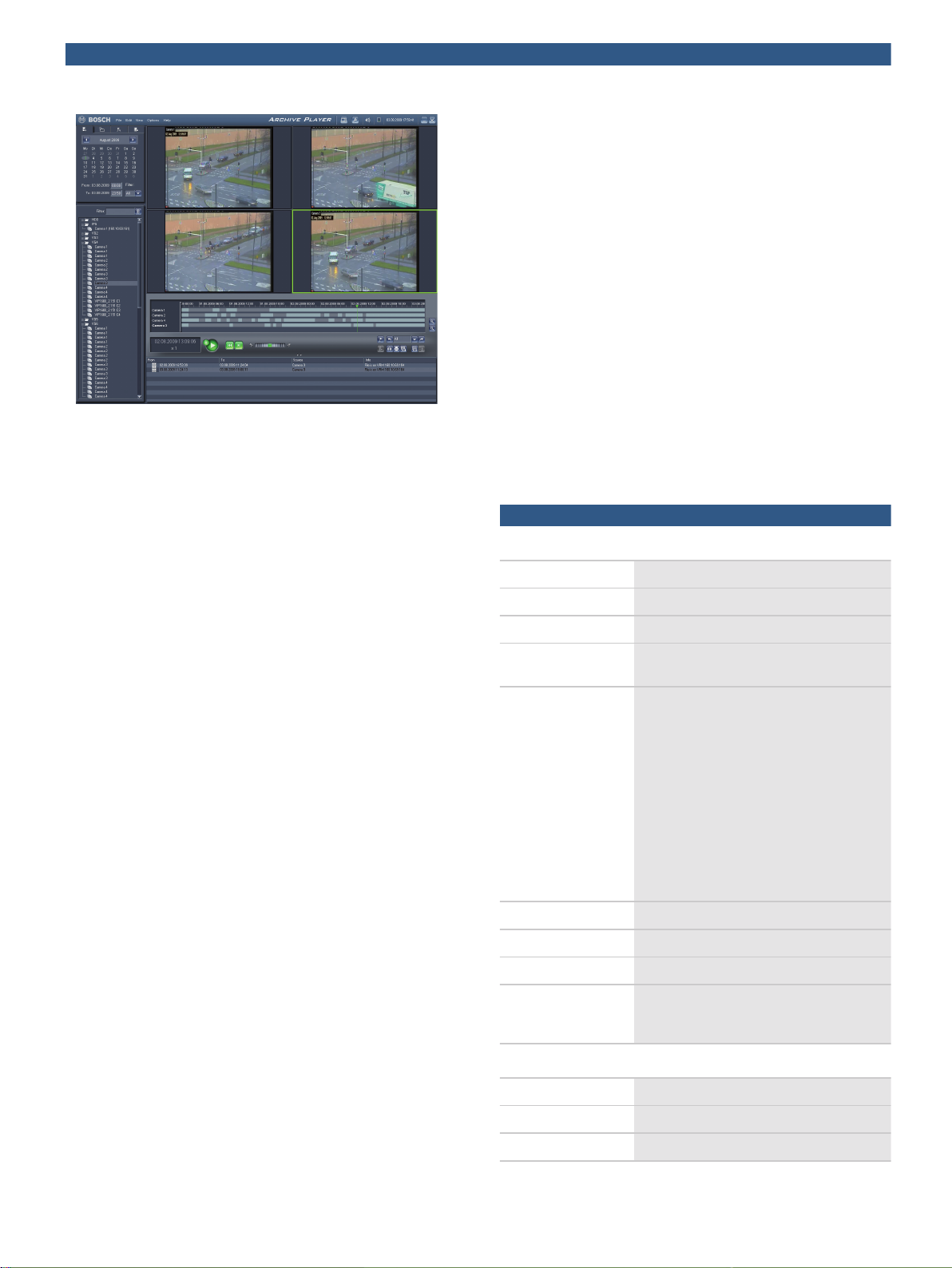
2 | Bosch Video-over-IP (BVIP) Lite Suite
Archive Player presents a quick and easy to use
interface that is designed to accelerate the process of
browsing available recordings and uses intuitive time
and calendar features to home in on specific events
and bookmarks. By instantaneously switching between
replay and export screens the search time is further
minimized. All search results are tracked in concise
lists that can easily be processed for export to other
storage media. With the integrated Direct-Burn
function, the export files can be directly written to CD
or DVD (assuming a CD/DVD-RW drive is attached).
Files can be exported in Windows Media Format as
well.
Use the ergonomic advances of the Bosch IntuiKey
CCTV keyboard for full control of trick mode replay.
Almost all Archive Player functions are accessible
without the need for mouse or PC keyboard access of
the operator, bringing the traditional matrix input
device to a new level of experience. Ease the migration
from the analogue to the digital world by switching
cameras and monitors via the keypad. Control the
replay speed and direction via the joystick and use the
softkeys for quick inside Archive Player navigation.
The Bosch IntuiKey unique custom programmable
softkey feature enables up to six fully programmable
softkeys per selected Archive Player main functions
like replay, zoom, export, or search.
Use the versatile timeline and its controls for quick
and easy access to any event or scene for multiple
simultaneous replays.
When trick mode is selected the controls allow to
single step or fast step forward and backward in all
multiple replays in highly accurate synchronicity.
Even quicker browsing through recordings can be
achieved by scratching over the timeline. This method,
similar to audio scratching on long plays, produces
fast image updates from the time where being
scratched over and thus allows fast finding of the
target scene.
Intuitive mouse controls allow zooming of the timeline
and quick marking of search areas or export
selections.
Both, Viewer and Archive Player can have hardware
monitors (decoders) assigned to specific software
monitors. Dragging a camera or recording into such a
software monitor automatically pulls the same video of
a camera or recording to the assigned hardware
monitor, which could be e.g. a VIP‑XD in single- or
quad-view.
Configuration Manager
Configuration Manager is the heart of system
configuration. It helps controlling the settings of all
connected devices as well as the system settings.
Configuration Manager provides user levels for the
non-experienced user as well as for the sophisticated
administrator. A Wizard helps to configure new
devices easily with a few clear steps. Via the device
allocator, cameras and encoders can easily be added
to the system and grouped for easier finding in the
device tree. A table view allows to export and archive
specific system settings for later reference. All
licensing of the system is also handled via
Configuration Manager.
Technical specifications
System Requirements
Hardware Personal Computer
CPU Dual Core, 3.0 GHz or better
RAM 2 GB min
OS Windows XP Home/XP Professional SP2/SP3,
Graphic Card NVIDIA GeForce 7950 GT
Ethernet Card 100 MB/s
Sound Card Recommended
Software DirectX 9.0
Free Memory
(Installation)
Windows Vista SP1/SP2
NVIDIA Quadro FX 3500 PCIe
NVIDIA Quadro FX 3700 PCIe
NVIDIA Quadro FX 1500 PCIe
NVIDIA Quadro FX 1700 PCIe
NVIDIA Quadro FX 4500 PCIe
NVIDIA Quadro FX 4600 PCIe
NVIDIA Quadro NVS 285 PCIe
NVIDIA Quadro NVS 440 PCIe
NVIDIA Quadro NVS 570 PCIe
ATI FireGL V7200 PCIe
ATI FireGL V3300 PCIe
ATI Radeon X1300
145 MB (.NET environment, Viewer,
Archive Player, Configuration Manager,
MPEG‑ActiveX)
Software Features
Viewer
Tree View User configurable resource tree
Display Connection control by drag-and-drop
Page 3

3 | Bosch Video-over-IP (BVIP) Lite Suite
User selectable video windows
Built-in digital zoom function
Simultaneous viewing of several video
streams
Full screen mode viewing
On-screen or in picture PTZ camera control
dialog
Configuration Through Configuration Manager
Up to 3 levels of camera groups
Settings of devices
Hardware monitor assignment
Programming of preset camera sequences
(Salvos)
Recording JPEG snapshots
Simultaneous recording of video and audio of
multiple cameras
Archive Player
Tree View User configurable resource tree
Grouping up to 3 levels
Replay From VIP/VideoJet devices, NVR, VRM and
local hard disc
Built-in digital zoom function
Dynamic timeline
Trick mode replay
Video scratching
Full-screen mode
JPEG snapshot with direct print function
Search Calendar and time range search function
Bookmark setting and search function
Forensic Search on IVMD metadata (license
option)
Intuikey Supported (license option)
Export Simultaneous export of video and audio of
multiple recordings
Ordering information
VIDOSLV32CAM Viewer 32 cam
Viewer with license for 32 cameras (e-license)
Order number VIDOSLV32CAM
VIDOSLV64CAM Viewer 64 cam
Viewer with license for 64 cameras (e-license)
Order number VIDOSLV64CAM
VIDOSLV8UPG Viewer 8 Upgrade
Viewer license for expansion by 8 cameras (e-license)
Order number VIDOSLV8UPG
VIDOSLV16UPG Viewer 16 Upgrade
Viewer license for expansion by 16 cameras (e-license)
Order number VIDOSLV16UPG
VIDOSLVCL Viewer Client License
Viewer with Client License per PC w/o cameras
Order number VIDOSLVCL
VIDOSLVCL‑5P Viewer Client 5-pack
Viewer with Client License per PC w/o cameras 5-pack
Order number VIDOSLVCL-5P
VIDOSLVCL‑10P Viewer Client 10-pack
Viewer with Client License per PC w/o cameras 10pack
Order number VIDOSLVCL-10P
MVC-FAPEX
Archive Player Exporter license
Order number MVC-FAPEX
MVC-FAPFS
Archive Player IVA Forensic Search license
Order number MVC-FAPFS
Software Options
VIDOSKBD IntuiKey Keyboard License
IntuiKey Keyboard License (e-license)
Order number VIDOSKBD
VIDOSKBD‑5P IntuiKey Keyboard License 5-pack
IntuiKey Keyboard License 5-pack (e-license)
Order number VIDOSKBD-5P
VIDOSKBD‑10P IntuiKey Keyboard License 10-pack
IntuiKey Keyboard License 10-pack (e-license)
Order number VIDOSKBD-10P
CD/DVD Direct burn on CD or DVD (license option)
Configuration Through Configuration Manager
Up to 3 levels of camera groups
Settings of devices
Hardware monitor assignment
Page 4

4 | Bosch Video-over-IP (BVIP) Lite Suite
Represented by:
Americas: Europe, Middle East, Africa: Asia-Pacific: China: America Latina:
Bosch Security Systems, Inc.
130 Perinton Parkway
Fairport, New York, 14450, USA
Phone: +1 800 289 0096
Fax: +1 585 223 9180
security.sales@us.bosch.com
www.boschsecurity.us
Bosch Security Systems B.V.
P.O. Box 80002
5617 BA Eindhoven, The Netherlands
Phone: + 31 40 2577 284
Fax: +31 40 2577 330
emea.securitysystems@bosch.com
www.boschsecurity.com
Robert Bosch (SEA) Pte Ltd, Security
Systems
11 Bishan Street 21
Singapore 573943
Phone: +65 6571 2808
Fax: +65 6571 2699
apr.securitysystems@bosch.com
www.boschsecurity.asia
Bosch (Shanghai) Security Systems Ltd.
201 Building, No. 333 Fuquan Road
North IBP
Changning District, Shanghai
200335 China
Phone +86 21 22181111
Fax: +86 21 22182398
www.boschsecurity.com.cn
Robert Bosch Ltda Security Systems Division
Via Anhanguera, Km 98
CEP 13065-900
Campinas, Sao Paulo, Brazil
Phone: +55 19 2103 2860
Fax: +55 19 2103 2862
latam.boschsecurity@bosch.com
www.boschsecurity.com
© Bosch Security Systems 2013 | Data subject to change without notice
1585992971 | en, V1, 04. Oct 2013
