Bosch GKF12V-25 Owner's Manual

IMPORTANT: IMPORTANT : IMPORTANTE:
Read Before Using Lire avant usage Leer antes de usar
Operating/Safety Instructions
Consignes de fonctionnement/sécurité
Instrucciones de funcionamiento y seguridad
GKF12V-25
For English Version Version française Versión en español
See page 2 Voir page 14 Ver la página 27
1-877-BOSCH99 (1-877-267-2499) www.boschtools.com
Call Toll Free for
Consumer Information
& Service Locations
Pour obtenir des informations
et les adresses de nos centres
de service après-vente,
appelez ce numéro gratuit
Llame gratis para
obtener información
para el consumidor y
ubicaciones de servicio
160992A400_GKF12V-25 10/9/17 2:58 PM Page 1
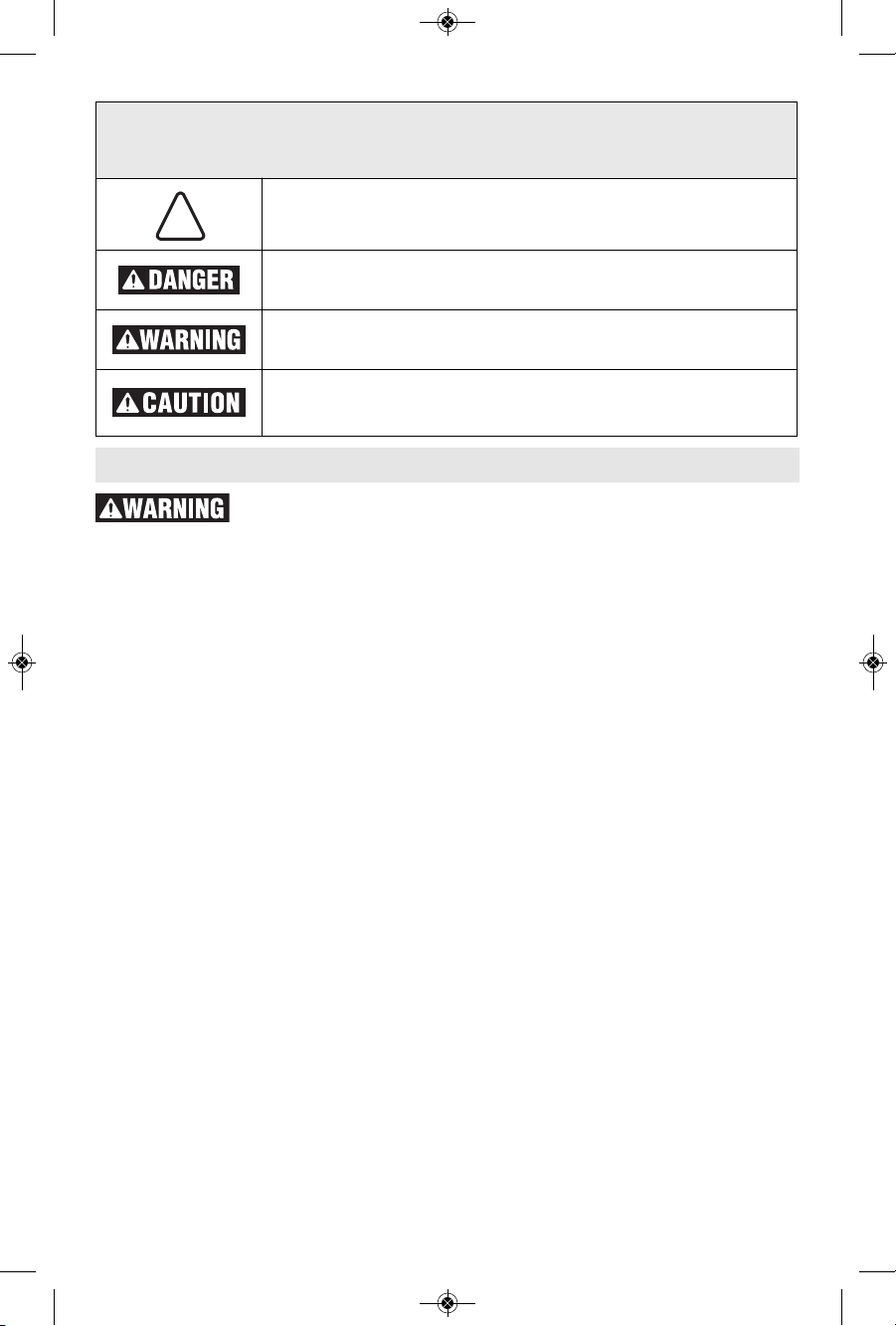
-2-
Work area safety
Keep work area clean and well lit. Cluttered
or dark areas invite accidents.
Do not operate power tools in explosive
atmospheres, such as in the presence of
flammable liquids, gases or dust. Power
tools create sparks which may ignite the dust
or fumes.
Keep children and bystanders away while
operating a power tool. Distractions can
cause you to lose control.
Electrical safety
Power tool plugs must match the outlet.
Never modify the plug in any way. Do not
us e a ny adapt e r p lugs wi t h e arthed
(grounded) power tools. Unmodified plugs
and matching outlets will reduce risk of electric
shock.
Avoid body contact with earthed or grounded
surfaces such as pipes, radiators, ranges
and refrigerators. There is an increased risk
of electric shock if your body is earthed or
grounded.
Do not expose power tools to rain or wet
conditions. Water entering a power tool will
increase the risk of electric shock.
Do not abuse the cord. Never use the cord
for carrying, pulling or unplugging the power
tool. Keep cord away from heat, oil, sharp
edges or moving parts. Damaged or entangled
cords increase the risk of electric shock.
When operating a power tool outdoors,
use an extension cord suitable for outdoor
use. Use of a cord suitable for outdoor use
reduces the risk of electric shock.
If operating a power tool in a damp location
is unavoidable, use a Ground Fault Circuit
Interrupter (GFCI) protected supply. Use of
an GFCI reduces the risk of electric shock.
Personal safety
Stay alert, watch what you are doing and
us e c o mmon sen se w hen operati ng a
power tool. Do not use a power tool while
you are tired or under the influence of drugs,
alcohol or medication. A moment of inattention
while operating power tools may result in
serious personal injury.
Use personal protective equipment. Always
wear eye protection. Protective equipment
such as dust mask, non-skid safety shoes, hard
hat, or hearing protection used for appropriate
conditions will reduce personal injuries.
Prevent unintentional starting. Ensure the
sw itch is in the off- posi tion be fore
connecting to power source and / or battery
pa ck, pic king up or car ryin g t he tool.
Read all safety warnings and all instructions. Failure to follow the warnings
and instructions may result in electric shock, fire and/or serious injury.
SAVE ALL WARNINGS AND INSTRUCTIONS FOR FUTURE REFERENCE
The term “power tool” in the warnings refers to your mains-operated (corded) power tool or
battery-operated (cordless) power tool.
General Power Tool Safety Warnings
Safety Symbols
The definitions below describe the level of severity for each signal word. Please read the manual
and pay attention to these symbols.
!
This is the safety alert symbol. It is used to alert you to potential
personal injury hazards. Obey all safety messages that follow this
symbol to avoid possible injury or death.
DANGER indicates a hazardous situation which, if not avoided, will
result in death or serious injury.
WARNING indicates a hazardous situation which, if not avoided, could
result in death or serious injury.
CAUTION, used with the safety alert symbol, indicates a hazardous
situation which, if not avoided, will result in minor or moderate injury.
160992A400_GKF12V-25 10/9/17 2:58 PM Page 2
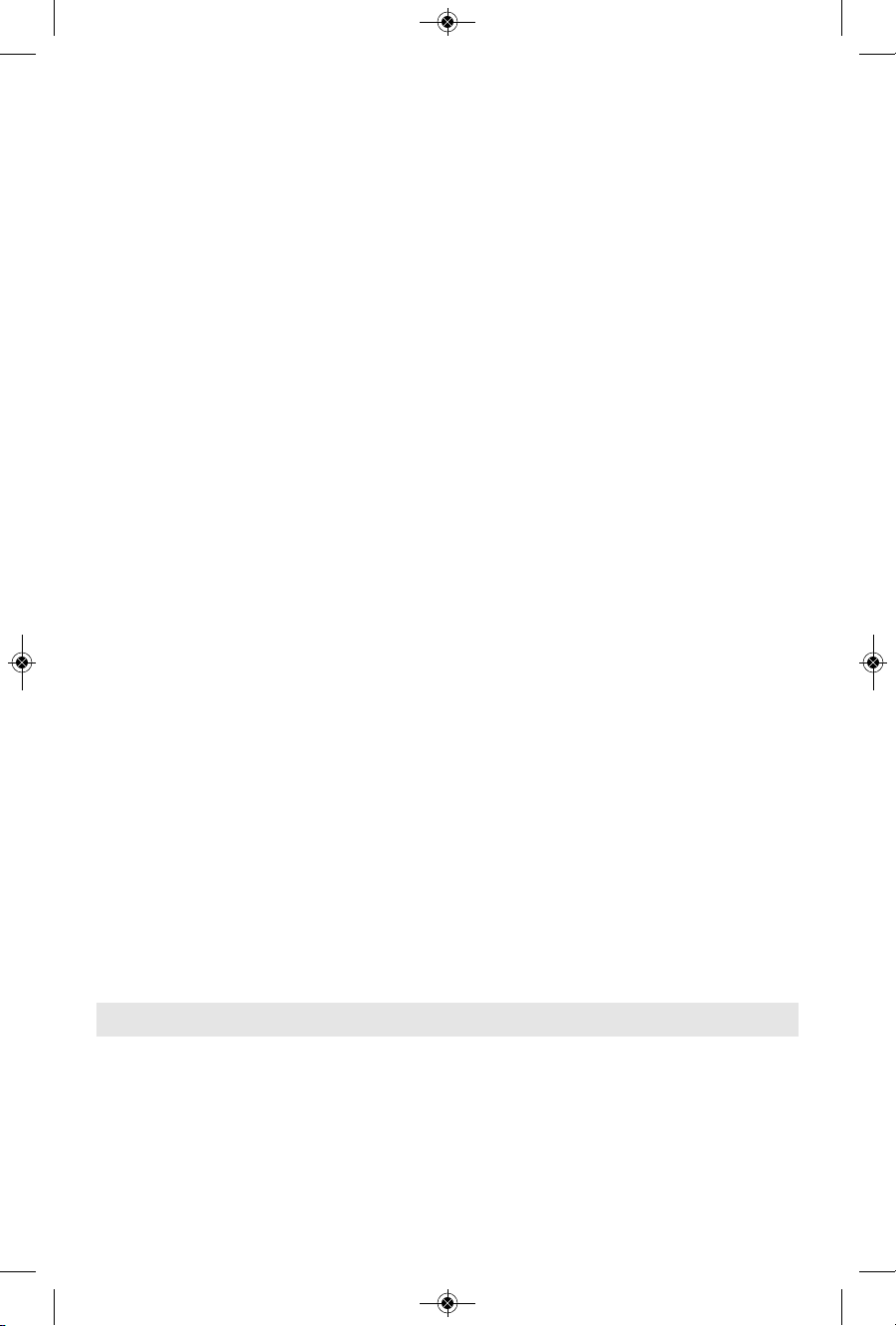
-3-
Safety Rules for Routers
Use c lamp s o r a noth er prac tica l w ay to
secure and support the workpiece to a stable
platform. Holding the work by your hand or
against the body leaves it unstable and may lead
to loss of control.
If cutting into existing walls or other blind
areas where electrical wiring may exist is
unavoidable, disconnect all fuses or circuit
breakers feeding this worksite.
Always make sure the work surface is free
from nails and other foreign objects. Cutting
into a nail can cause the bit and the tool to
jump and damage the bit.
C
arrying power tools with your finger on the
switch or energizing power tools that have the
switch on invites accidents.
Remove any adjusting key or wrench before
turning the power tool on. A wrench or a
key left attached to a rotating part of the power
tool may result in personal injury.
Do not overreach. Keep proper footing and
balance at all times. This enables better
co n trol of the pow er t o ol i n une x p ected
situations.
Dress properly. Do not wear loose clothing
or jewelry. Keep your hair, clothing and
gloves away from moving parts. Loose
clothes, jewelry or long hair can be caught in
moving parts.
If devices are provided for the connection
of dust extraction and collection facilities,
ensure these are connected and properly
used. Use of dust collection can reduce dust-
related hazards.
Power tool use and care
Do not for ce the pow e r too l . Use the
correct power tool for your application. The
correct power tool will do the job better and
safer at the rate for which it was designed.
Do not use the power tool if the switch does
not turn it on and off. Any power tool that
ca n n o t be control l e d with the switch is
dangerous and must be repaired.
Disconnect the plug from the power source
and/or the battery pack from the power tool
before making any adjustments, changing
accessories, or storing power tools. Such
preventive safety measures reduce the risk of
starting the power tool accidentally.
Store idle power tools out of the reach of
children and do not allow persons unfamiliar
with the power tool or these instructions to
operate the power tool. Power tools are
dangerous in the hands of untrained users.
Maintain power tools. Check for misalignment
or binding of moving parts, breakage of
p
arts and any other condition that may
affect the power tool’s operation. If damaged,
have the power tool repaired before use.
Ma n y a c c i dents are caused by poo r l y
maintained power tools.
Keep cutting tools sharp and clean. Properly
maintained cutting tools with sharp cutting
edges are less likely to bind and are easier to
control.
Use the power tool, accessories and tool
bits etc. in accordance with these instructions,
taking into account the working conditions
and the work to be performed. Use of the
power tool for operations different from those
intended could result in a hazardous situation.
Battery tool use and care
Recharge only with the charger specified
by th e ma nufa ctur er. A c harg er t hat is
suitable for one type of battery pack may
create a risk of fire when used with another
battery pack.
Use po wer tools only with sp ecificall y
designated battery packs. Use of any other
battery packs may create a risk of injury and
fire.
When battery pack is not in use, keep it
away from other metal objects like paper
clips, coins, keys, nails, screws, or other
small m e t a l objects that c a n make a
connection from one terminal to another.
Shorting the battery terminals together may
cause burns or a fire.
Under abusive conditions, liquid may be
ejected from the battery, avoid contact. If
contact accidentally occurs, flush with
water. If liquid contacts eyes, additionally
seek medical help. Liquid ejected from the
battery may cause irritation or burns.
Service
Have your power tool serviced by a qualified
re p a i r pe r s o n us i n g onl y ident i c a l
replacement parts. This will ensure that the
safety of the power tool is maintained.
160992A400_GKF12V-25 10/9/17 2:58 PM Page 3
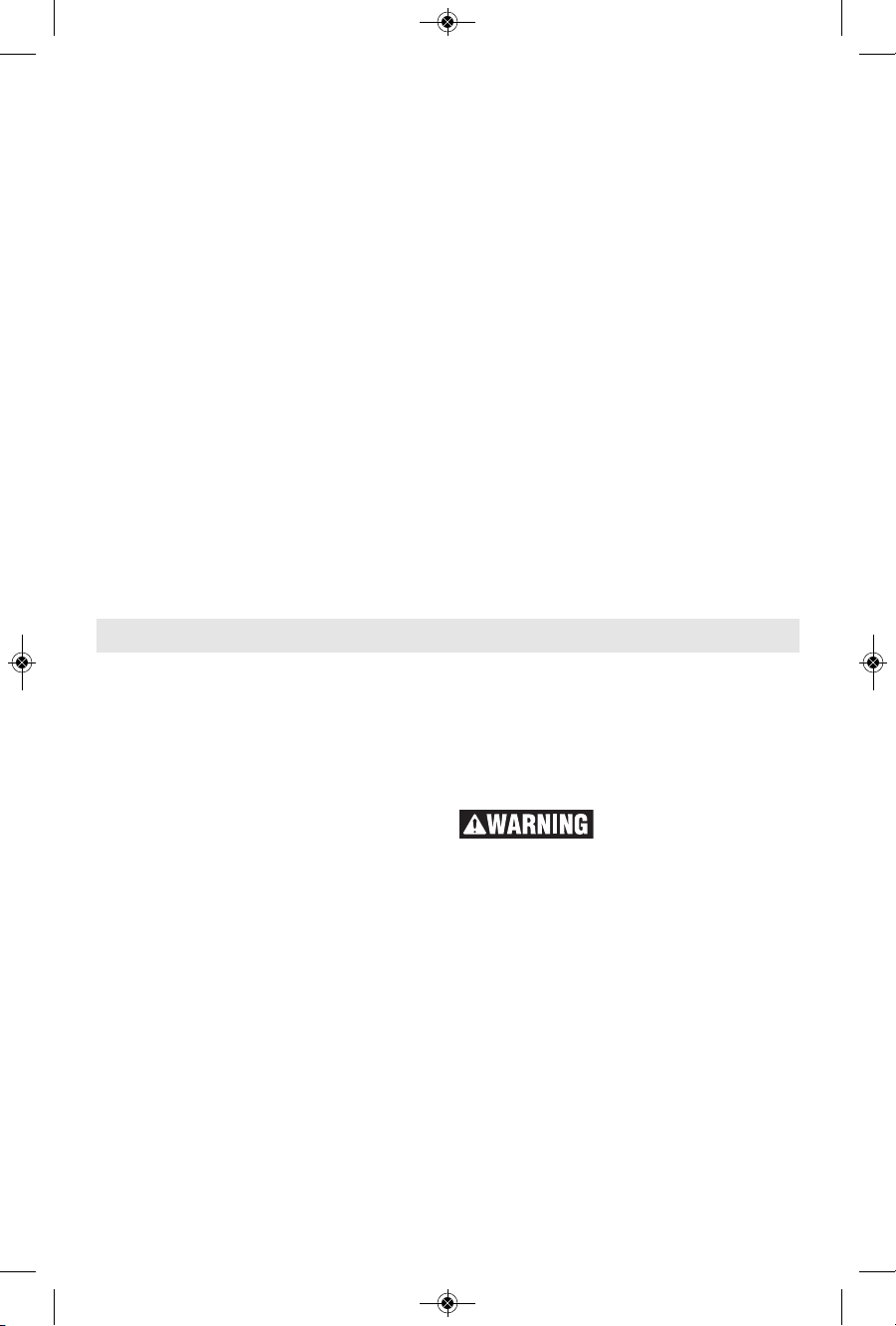
Never hold the workpiece in one hand and
the tool in the other hand when in use.
Never place hands near or below cutting
surface. Clamping the material and guiding the
tool with both hands is safer.
Never la y wo r k p iece on to p of hard
surfaces, li k e concr e t e , stone, et c . . .
Protruding cutting bit may cause tool to jump.
Always wear safety goggles and dust mask.
Us e only in w e l l ventilated a r e a . Usi n g
personal safety devices and working in safe
environment reduces risk of injury.
After c h a n g i n g t he bits or m a k i n g a n y
adjustments, make sure the collet nut and
any other adjustment devices are securely
tigh t e n e d . Loose adjustment d e v i c e can
unexpectedly shift, ca using loss of control,
loose rotating compo nents wi ll be violently
thrown.
Never start the tool when the bit is engaged
in the material. The bit cutting edge may grab
the m ater ial cau sing los s o f co ntro l of th e
cutter.
The direction of feeding the bit into the
material is very important and it relates to
the direction of bit rotation. When viewing
the to o l fr o m t h e t o p , the bit rotates
clockwise. Feed direction of cutting must be
counter-clockwise. NOTE: inside and outside
c
uts will require different feed direction, refer to
section on feeding the router. Feeding the tool
in the wrong direction, causes the cutting edge
of the bit to climb out of the work and pull the
tool in the direction of this feed.
Never use dull or damaged bits. Sharp bits
must be handled with care. Damaged bits can
snap during use. Dull bits require more force to
push the tool, possibly causing the bit to break.
Never touch the bit during or immediately
after the use. After use the bit is too hot to be
touched by bare hands.
Never lay the tool down until the motor has
come to a complete standstill. The spinning
bit can grab the surface and pull the tool out of
your control.
Cutter diameter must be at least 1/4” smaller
than opening for the bit and cutter.
-4-
Additional Safety Warnings
Use this tool with Bosch recommended
batteries only. Use of any other battery pack
may create a risk of injury and fire.
Use only router bits with rated speed at
least equal to the maximum no load speed
marked on the router. Router bits running
faster than their rated speed can break and fly
apart.
Do not use AC only rated tools with a DC
power supply. While the tool may appear to
work, the electrical components of the AC
rated tool are likely to fail and create a hazard
to the operator.
Keep handles dry, clean and free from oil
and grease. Slippery hands cannot safely
control the power tool.
Use clamps or other practical way to secure
and su pport the workpiece to a stable
platform. Holding the work by hand or against
your body leaves it unstable and may lead to
loss of control.
Develop a periodic maintenance schedule
for your tool. When cleaning a tool be
careful not to disassemble any portion of
th e tool sinc e inter nal wire s may be
misplaced or pinched or safety guard return
sp ring s may be improp erly mount ed.
Certain cleaning agents such as gasoline,
carbon tetrachloride, am mon ia, etc. ma y
damage plastic parts.
Risk of injury to user. The power cord must only
be serviced by a Bosch Factory Service Center
or Autho rized Bosch Service Station.
Some dust created by
power sanding, sawing,
grinding, drilling, and other construction
activities contains chemicals known to
ca use ca ncer , bi r t h de f e cts or ot h er
reproductive harm. Some examples of
these chemicals are:
• Lead from lead-based paints,
• Crystalline silica from bricks and cement and
other masonry products, and
• Arsenic and chromium from chemically-
treated lumber.
Yo u r risk fr o m these e x p o sures v a r i es,
depending on how often you do this type of
work. To re duc e y our exposu re to these
chemicals: work in a well ventilated area, and
work with approved safety equipment, such as
those dust masks that are specially designed
to filter out microscopic particles.
160992A400_GKF12V-25 10/9/17 2:58 PM Page 4

-5-
Symbols
IMPORTANT: Some of the following symbols may be used on your tool. Please study them
and learn their meaning. Proper interpretation of these symbols will allow you to operate the
tool better and safer.
Symbol Designation / Explanation
V Volts (voltage)
A Amperes (current)
Ah Amp-hour (measurement of battery capacity)
Hz Hertz (frequency, cycles per second)
W Watt (power)
kg Kilograms (weight)
min Minutes (time)
s Seconds (time)
⌀
Diameter (size of drill bits, grinding wheels, etc.)
n
0
No load speed (rotational speed at no load)
n Rated speed (maximum attainable speed)
.../min
Revolutions or reciprocation per minute (revolutions, strokes, surface speed,
orbits etc. per minute)
0 Off position (zero speed, zero torque...)
1, 2, 3, ...
I, II, III,
Selector settings (speed, torque or position settings. Higher number means
greater speed)
0
Infinitely variable selector with off (speed is increasing from 0 setting)
Arrow (action in the direction of arrow)
Alternating current (type or a characteristic of current)
Direct current (type or a characteristic of current)
Alternating or direct current (type or a characteristic of current)
Class II construction (designates double insulated construction tools)
Earthing terminal (grounding terminal)
160992A400_GKF12V-25 10/9/17 2:58 PM Page 5
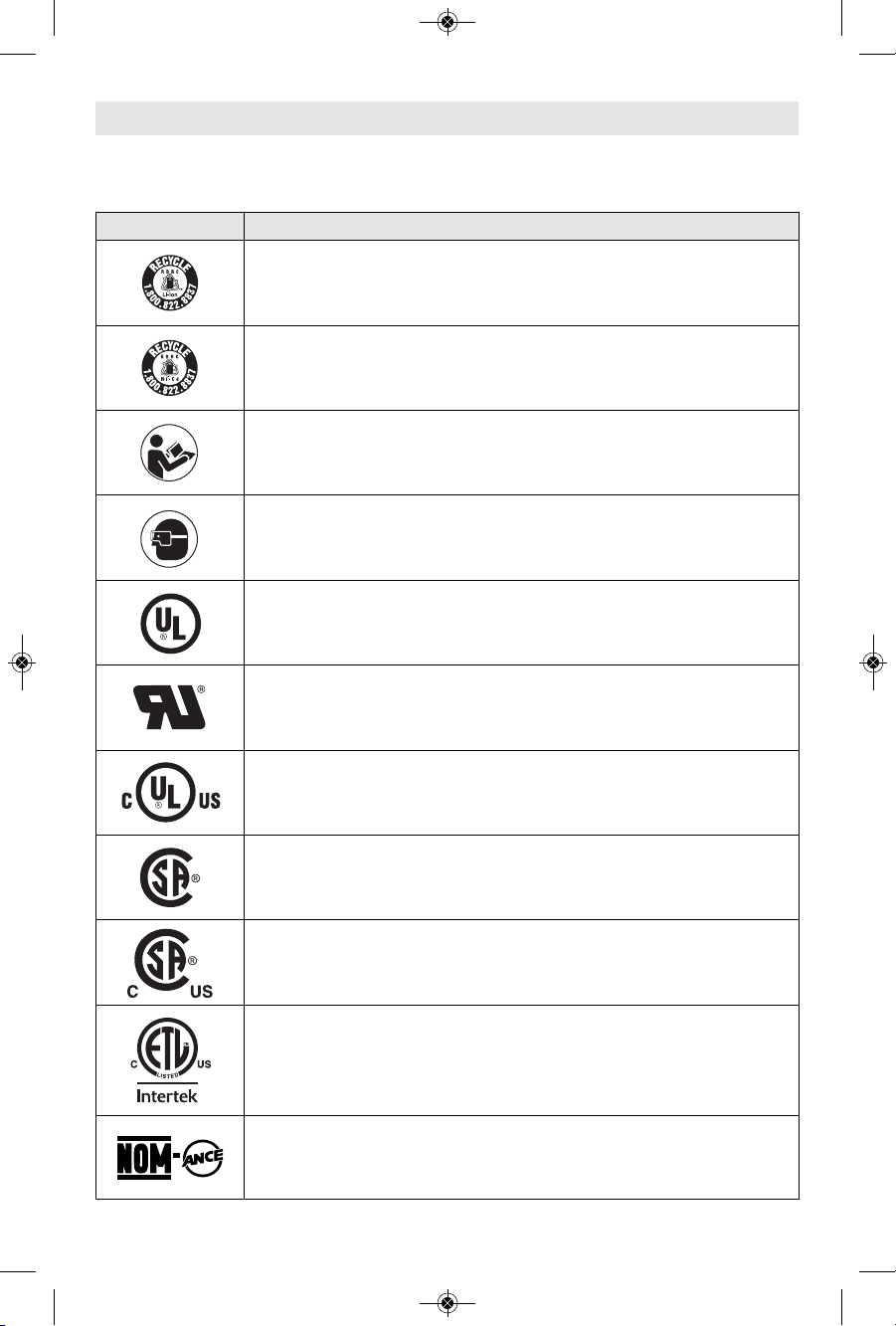
-6-
Symbols (continued)
IMPORTANT: Some of the following symbols may be used on your tool. Please study them
and learn their meaning. Proper interpretation of these symbols will allow you to operate the
tool better and safer.
Symbol Designation / Explanation
Designates Li-ion battery recycling program
Designates Ni-Cad battery recycling program
Alerts user to read manual
Alerts user to wear eye protection
This symbol designates that this tool is listed by Underwriters Laboratories.
This symbol designates that this component is recognized by Underwriters
Laboratories.
This symbol designates that this tool is listed by Underwriters Laboratories,
to United States and Canadian Standards.
This symbol designates that this tool is listed by the Canadian Standards
Association.
This symbol designates that this tool is listed by the Canadian Standards
Association, to United States and Canadian Standards.
This symbol designates that this tool is listed by the Intertek Testing
Services, to United States and Canadian Standards.
This symbol designates that this tool complies to NOM Mexican Standards.
160992A400_GKF12V-25 10/9/17 2:58 PM Page 6
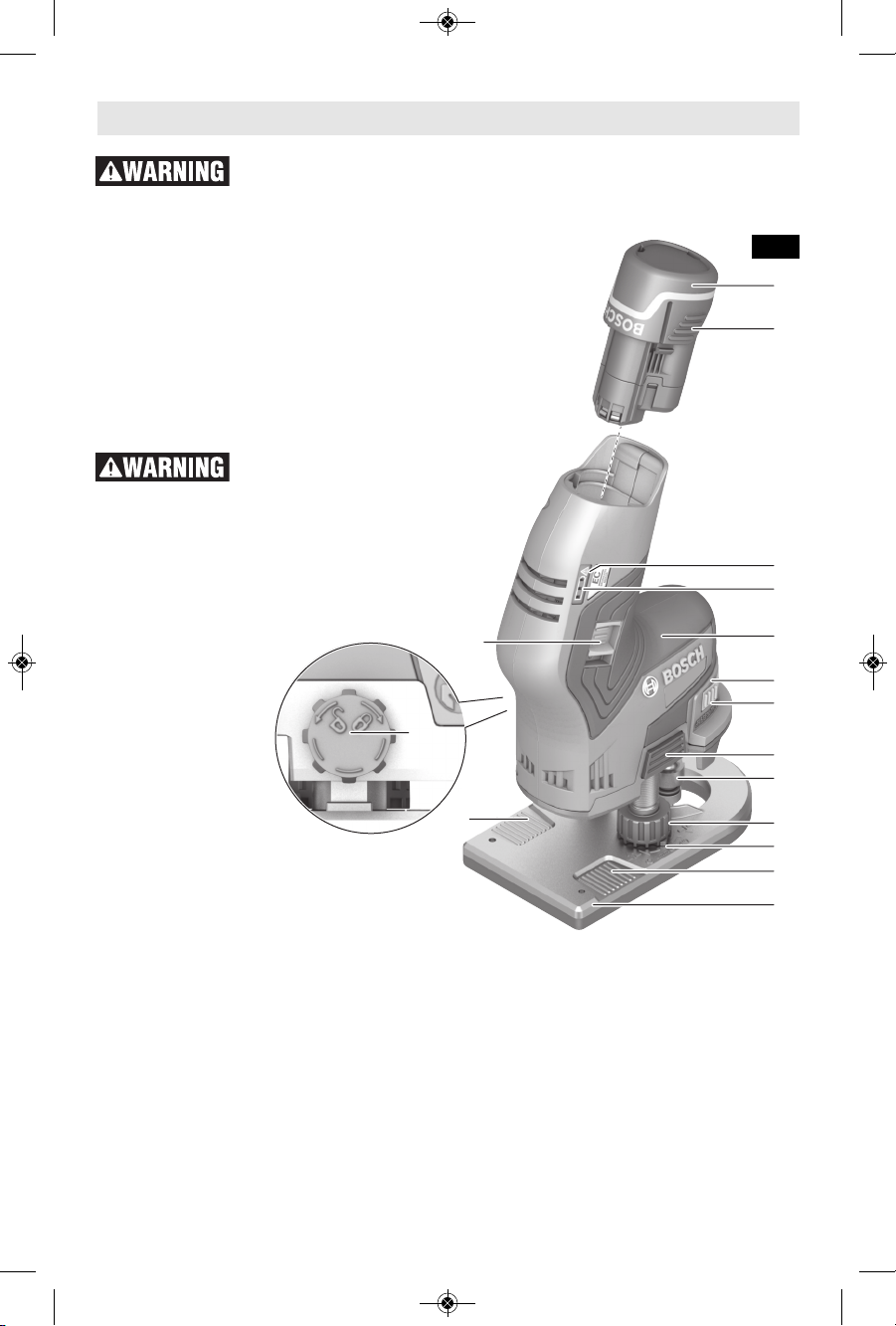
1
2
3
4
13
7
6
8
9
10
11
20
12
14
20
5
-7-
Functional Description and Specifications
Disconnect battery pack from tool before making any assembly,
adjustments or changing accessories. Such preventive safety measures
reduce the risk of starting the tool accidentally.
Cordless Palm Router
FIG. 1
Model Number . . . . . . . . . . . . . . . . . . . .GKF12V-25
Bit Capacity . . . . . . . . . . . . . . . . . . . . .1/4" shank
Max. Router Bit / Cutter Diameter . . . .1-5/16"
NOTE: For tool specifications refer to the nameplate on
your tool.
Battery Packs/Chargers
Us e th i s to o l wi t h Bo sch
recommended batteries only. Use
of any other batteries may create a risk of injury and
fire.
Please refer to the Charger Manual included with your
tool for Bosch recommended battery packs.
1 Battery pack*
2 Battery release tabs
3 Temperature control/overload protection
indicator
4 Battery charge condition indicator
5 On/Off switch
6 Marking arrow for spindle lock
7 Spindle lock bar
8 Depth-of-cut adjustment button
9 Collet nut with collet
10 Depth-of-cut adjustment thumbwheel
11 Depth-of-cut adjustment fixing screw
12 Base plate
13 Rubberized gripping area
14 Depth-of-cut locking wheel
15 Collet**
16 Spindle**
17 Router bit* **
18 Open-end wrench (17 mm)**
19 Smooth guide column**
20 Finger support pockets
* Sold separately
** Not shown in this picture
160992A400_GKF12V-25 10/9/17 2:58 PM Page 7
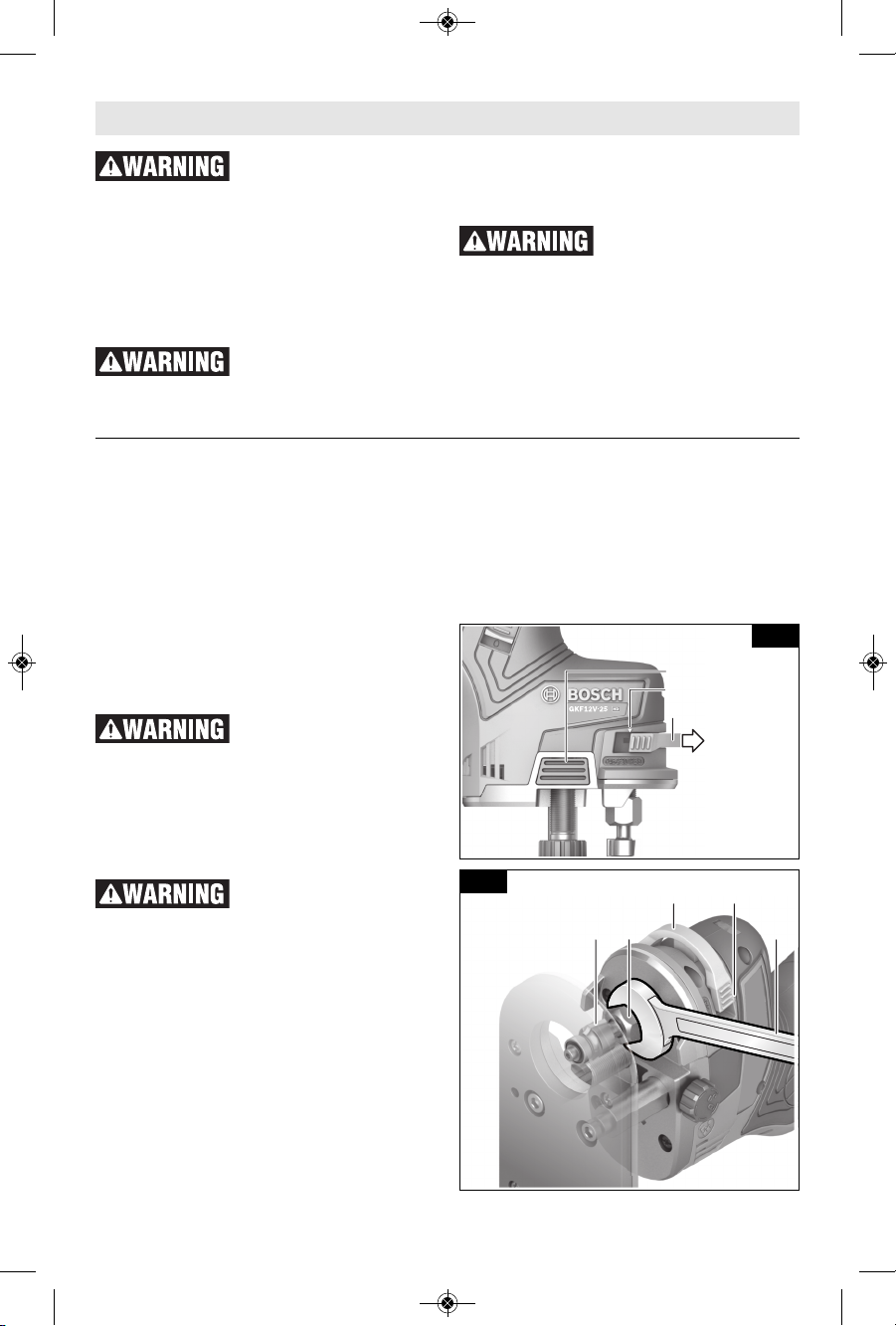
SELECTING BITS
Your Bosch palm router is designed for a wide
variety of routing applications that use 1/4"
sh a nk bi t s. Th e se in c lude woo d workin g
applications such as edge forming, grooving,
and sign making. This router is also ideal for
trimming la minat es, phenolics, and oth er
ma t erial s that h a ve bee n bonde d to a
substrate overhang the substrate typically by
about 1/8" (3 mm).
A wide assortment of router bits with different
profiles are available as accessories. Only use
good quality bits.
Use only router bits with
rated speed at least equal
to the maximum no load speed marked on
the router. Router bits running faster than their
rated speed can break and fly apart.
NOTE: The bit shank and chuck should be
clean and free of dust, wood, residue, and
grease before assembling.
To pre v ent p erson a l
in j ury, alwa y s re m ove
battery pack from the tool before removing
or installing bits or accessories.
INSTALLING A ROUTER BIT
1. Press and hold the button 8 to raise the
router unit as high as possible from the
base.
2. Pull out the spindle locking bar 7 up to the
ma r king arrow 6 on th e hous i ng. If
necessary, turn the spindle manually until it
is lock e d in pla c e. Th e re ar e six loc k
positions offset by 60° (Fig. 2).
3. Next, use the collet wrench 18 to loosen the
collet nut 9 in a counter-clockwise direction
as viewed from bottom of router (Fig. 3).
4. Insert the shank of the router bit 17 into the
collet chuck assembly as far as it will go,
then back the shank out until the cutters are
approximately 1/8" to 1/4" away from the
collet nut 9 face (Fig. 3).
5. With the route r bit 17 inser ted and the
spindle lock engaged, use the collet wrench
18 to firmly tighten the collet nut 9 in a
-8-
Assembly
INSERTING AND RELEASING
BATTERY PACK
- R e l e a s e b a t t e r y pack f r o m to o l by
pressing on both s ide s o f the b att ery
release tabs 2 and pull the battery out
(Fig. 1).
If battery release tabs are
cr a cked o r othe r wise
damaged, do not insert into tool. Battery can
fall out during operation.
Make sure the tool is in
the OFF position before
inserting the battery pack. Inserting the
battery pack into power tool that has the
switch ON invites accidents.
- To insert battery, align battery and slide
battery pack into tool until it locks into
position. Do not force.
Disconnect battery pack from tool before making any assembly,
adjustments or changing accessories. Such preventive safety measures
reduce the risk of starting the tool accidentally.
7
6
8
FIG. 2
9
76
17 18
FIG. 3
160992A400_GKF12V-25 10/9/17 2:58 PM Page 8
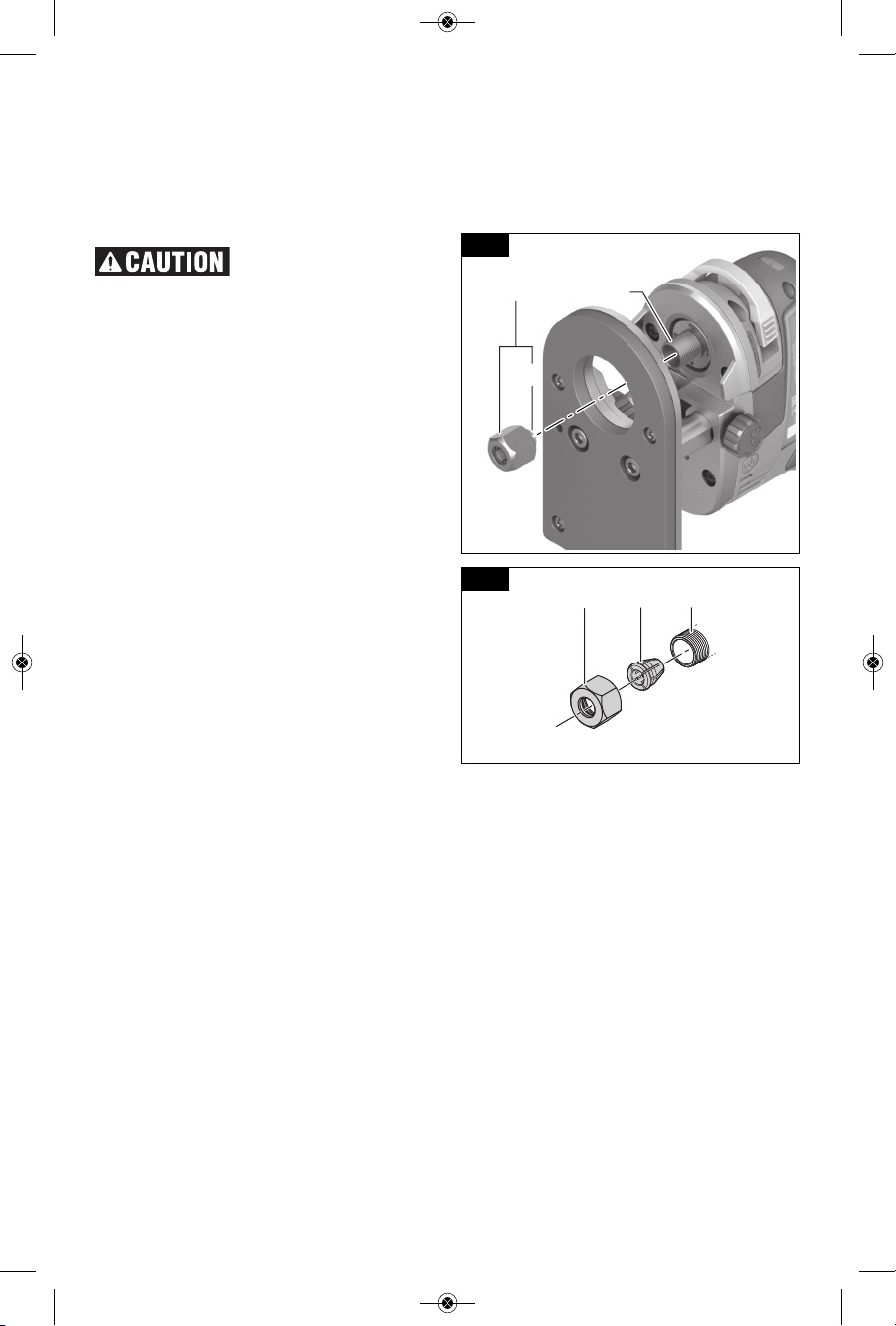
c
lockwise direction as viewed from bottom
of router (Fig. 3).
6. Push the spindle locking bar 7 back into
disengaged position.
To ensure proper gripping of the router bit and
minimize run-out, the shank of the router bit
must be inserted at least 5/8".
To p revent dam age to
tool, do not tighten collet
without a bit.
REMOVING THE ROUTER BIT
1. Pull out the spindle locking bar 7 up to the
ma r king a rrow 6 on the housi n g. If
necessary, turn the spindle manually until it
is lock e d in pla c e. Th e re ar e six loc k
positions offset by 60° (Fig. 2).
2. Next, use the collet wrench 18 to loosen the
collet nut 9 in a counter-clockwise direction
as viewed from bottom of router. (Fig. 3).
3. Continue to turn the collet chuck assembly 9
until it pulls the col let 15 free from the
spindle 16, and the router bit 17 can be
removed.
NOTE: The collet chuck is self-extracting; it is
NOT necessary to strike the collet chuck to
free the router bit.
COLLET CHUCK CARE
To assure a firm grip, occasionally blow out the
collet chuck with compressed air, and clean
the taper in the spindle assembly shaft with a
tissue or fine brush.
The collet chuck is made up of two component
p
arts that snap together (Fig. 5); check to see
that the collet 15 is properly seated in the collet
chuck nut 9 and lightly thread the collet chuck
back onto the spindle.
Repla ce worn o r d amag ed col let chu cks
immediately.
-9-
169
15
FIG. 4
9
1615
FIG. 5
160992A400_GKF12V-25 10/9/17 2:58 PM Page 9

-10-
Disconnect battery pack
from tool before making
any assembly, adjustments or changing
ac c e s sories. Such preve n t i ve s a f e ty
measures reduce the risk of starting the tool
accidentally.
TURNING TOOL ON AND OFF
Make sure that the spindle locking bar 7 is
pressed into disengaged position.
To switch the power tool ON, slide the
On/Off switch 5 down so that “I” appears on
the switch.
To switch the power tool OFF, slide the
On/Off switch 5 up so that “O” appears on the
switch (Fig. 1).
SETTING THE DEPTH OF CUT
Adjust the depth-of-cut only when the motor is
switched off.
Remove the battery pack and make
sure the switch 5 is in the “O” (off)
position.
1. Install desired router bit according to the
instructions on page 8.
2. Place the router on the workpiece.
3. Turn the depth-of-cut locking wheel 14
co u nterc l ockwi s e (t o wards )
approximately half a revolution to unlock
depth-of-cut adjustment (Fig. 6).
4. Press depth-of-cut adjustment button 8 and
slowly lower the router to approximately
desired depth of cut. Release the button 8
(Fig. 6).
5. Use the thumbwheel 10 to set the exact
cutting depth required. Each revolution of
the thumbwheel changes the cutting depth
by 0.04 in (1 mm).
6. Turn the lock ing whee l 14 cl ockwi se
(towards ) to securely lock the depth-ofcut adjustment.
7. Insert the battery pack. Check the adjusted
depth with a trial cut. If necessary, remove
the battery pack and re-adjust the depth of
cut.
8. If you want to keep the tool fixed at the
cutting depth you have set, you can screw
the fixing screw 11 into the depth-of-cut
adjustment thumbwheel 10. You will need
a flat head screwdriver (not included) with
5/32” (4mm) maximum width (Fig. 7).
BATTERY CHARGE CONDITION
INDICATOR
Your tool is equipped with charge condition
indicator lights 4 (Fig. 1). The indicator lights
show the charge condition of the battery for a
few seconds the tool activation.
LED Capacity
3 continuous green lights > 2/3
2 continuous green lights > 1/3
1 continuous green light < 1/3
1 flashing green light reserve
Operating Instructions
8
10
11
14
FIG. 6
10
11
FIG. 7
160992A400_GKF12V-25 10/9/17 2:58 PM Page 10
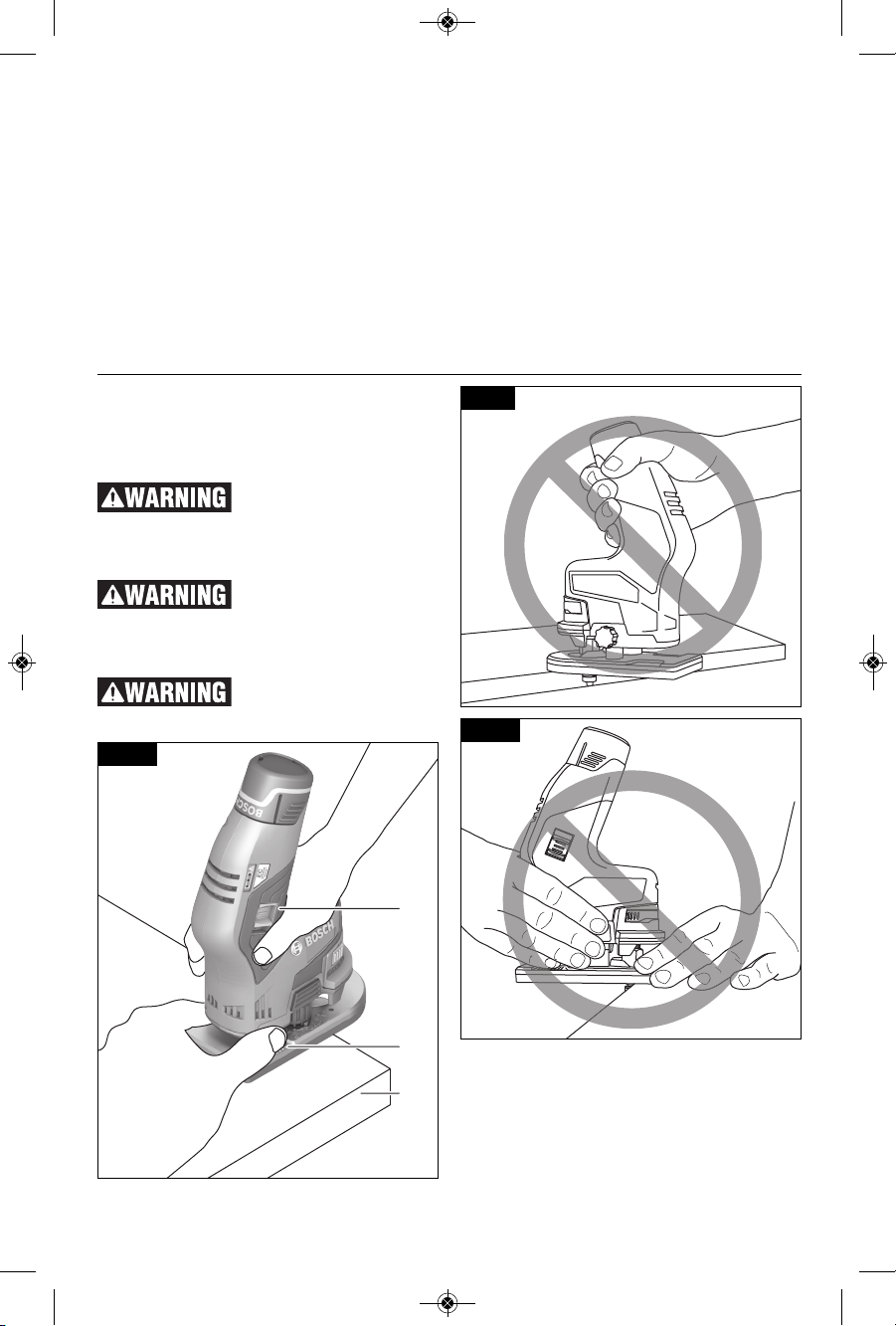
T
EMPERATURE CONTROL / OVERLOAD
PROTECTION INDICATOR
The red LED indicator 3 helps you to protect
the battery against overheating and the drive
against overheating and overload (Fig. 1).
If the LED indicator 3 is lit up permanently
in red, the temperature of the battery or drive
unit is too high. The power tool switches off
automatically. When this happens:
– Turn swi tch the s witch 5 to “O” (OFF)
position.
– Allow the battery and power tool to cool
down before you resume working.
T
he LED indicator 3 flashes red, the power
tool is jammed and switches off automatically.
When this happens:
– Turn Switch the switch 5 to “O” (OFF)
position.
– Remove the power tool from the workpiece.
– Un lock the sp indle lo cking ba r 7 i f
necessary.
As soon as the jam has been cleared and the
motor spindle is able to turn freely again, you
can switch the power tool back on.
-11-
FEEDING THE ROUTER
In addition to the main gripping area 13, the
base has Bosch -excl usive finger suppo rt
pockets 20 to provide additional stability for the
router (Fig. 8).
Always hold the router
with b oth hands. Keep
fingers away from router bits and cutters.
Hands contacting with rotating router bit can
cause serious personal injury.
Always place both finger
po c kets o ver the
workpiece and always hold the router in a
way that allows you to see your fingers and
thumb.
Ne ver hold the too l in
ot h er way s , such a s
those shown in figures 9 and 10.
20
21
13
FIG. 8
FIG. 10
FIG. 9
160992A400_GKF12V-25 10/9/17 2:58 PM Page 11
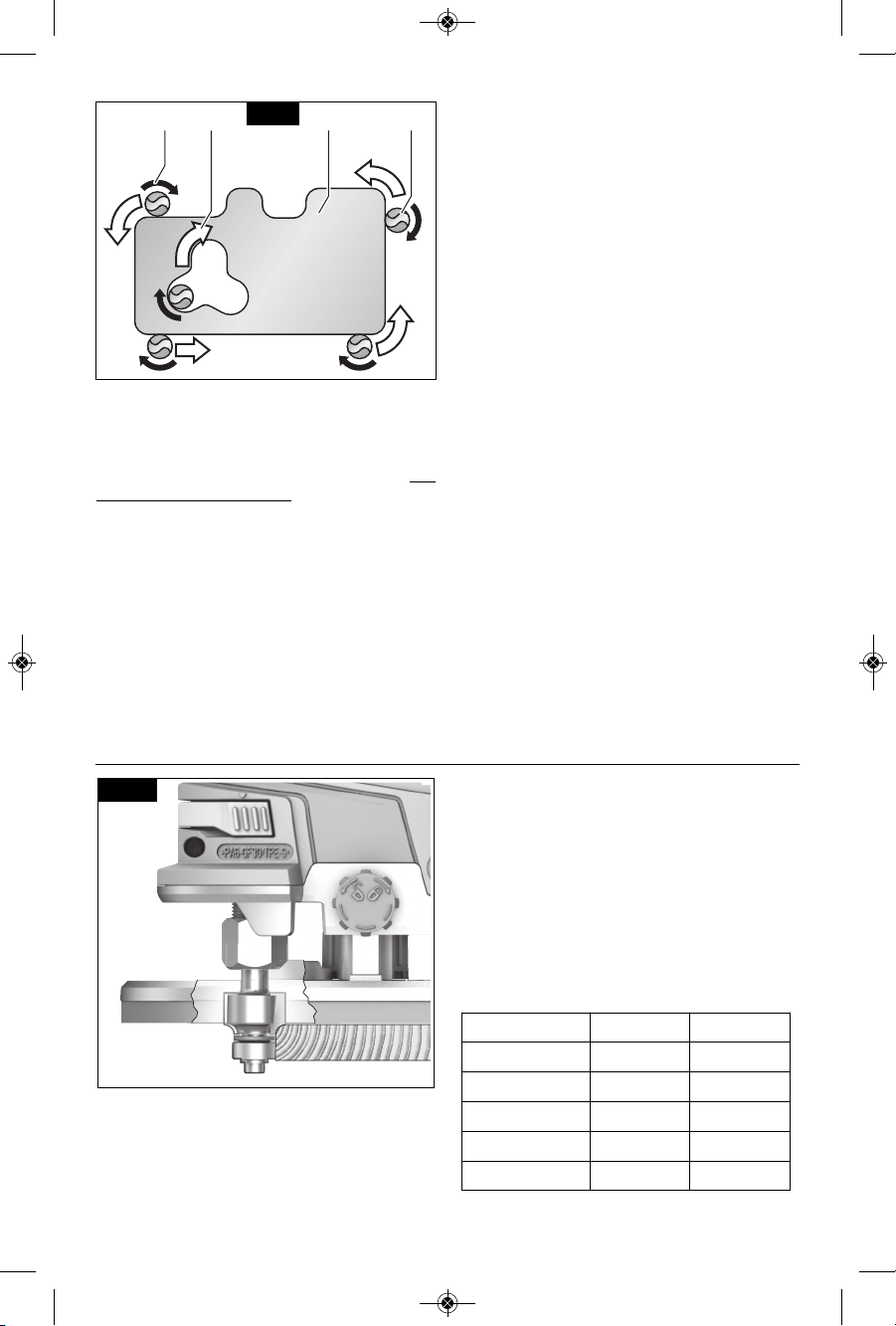
USING SELF-PILOTED BITS
Self-piloted bits have an integral round tip or
ball bearing which rides against the work
surface above or below the cutter to control
horizontal cutting depth (Fig. 12). When using
these bits, n either the roller g uide or the
straight gu ide is requi red . W hen gu idi ng
against a laminated surface, use wax or other
lubricant and do not apply excess pressure or
the piloted end may mar the work. Bearing
pilots must be kept clean and free of adhesive
or oth er re sidue. Rou ter b it be aring s are
sealed and permanently lubricated, and should
be replaced when they no longer turn freely to
avoid damaging the work surface.
The following maximum workpiece dimensions
apply for edge and profile routing operations:
Material Radius Chamfer
Hardwood 3/8” / 10mm 1/4” / 6mm
Softwood 1/2” / 12mm 3/8” / 10mm
MDF sheets 1/2” / 12mm 3/8” / 10mm
Plastic 1/2” / 12mm 3/8” / 10mm
Plywood sheets 3/8” / 10mm 1/4” / 6mm
As seen from the top of the router, the bit 17
turns clockwise (23) and the bit’s cutting edges
are positioned to best cut into the workpiece
21. Therefore, the most efficient cut is made by
feeding (22) the router so that the bit turns into
the workpiece, not away. Figure 11 shows
proper feed for various cuts. How fast you feed
depends on the hardness of the material and
the size of the cut. For some materials, it is
best to make several cuts of increasing depth.
If the router is hard to control, heats up, runs
ve r y slo wly or leaves an impe rfect cut,
consider these causes:
1. Wrong direction of feed — hard to control.
2. Feeding too fast — overloads motor.
3. Dull bit — overloads motor.
4. Cut is too large for one pass — overloads
motor.
5
. Feeding too slow — leaves friction burns on
work.
Feed smoothly and steadily (do not force). You
will soon learn how the router sounds and feels
when it is working best.
Always hold the router off the workpiece 21
when turning the switch on or off. Contact
the workpiece with the router after the
router has reached full speed, and remove
it from the workpiece before turning the
switch off. Operating in this manner will
prolong switch and motor life and will greatly
increase the quality of your work.
RATE OF FEED
When routing or doing related work in wood
and plastics, the best finishes will result if the
depth of cut and feed rate are regulated to
keep the motor operating at high speed. Feed
the router at a moderate rate. Soft materials
require a faster feed rate than hard materials.
The router may stall if improperly used or
overloaded. Reduce the feed rate to prevent
possible damage to the tool. Always be sure
the collet chuck is tightened securely before
use. Always use router bits with the shortest
cu ttin g l engt h ne cess ary to prod uce the
desired cut. This will minimize router bit run-out
and chatter.
It may be necessary to make the cut in more
than o ne pass with prog ressi vely deeper
settings to avoid overloading the motor. If the
bit cuts freely and the motor does not slow
down, the cutting depth is generally correct.
FIG. 12
-12-
17212223
FIG. 11
160992A400_GKF12V-25 10/9/17 2:58 PM Page 12
