Page 1
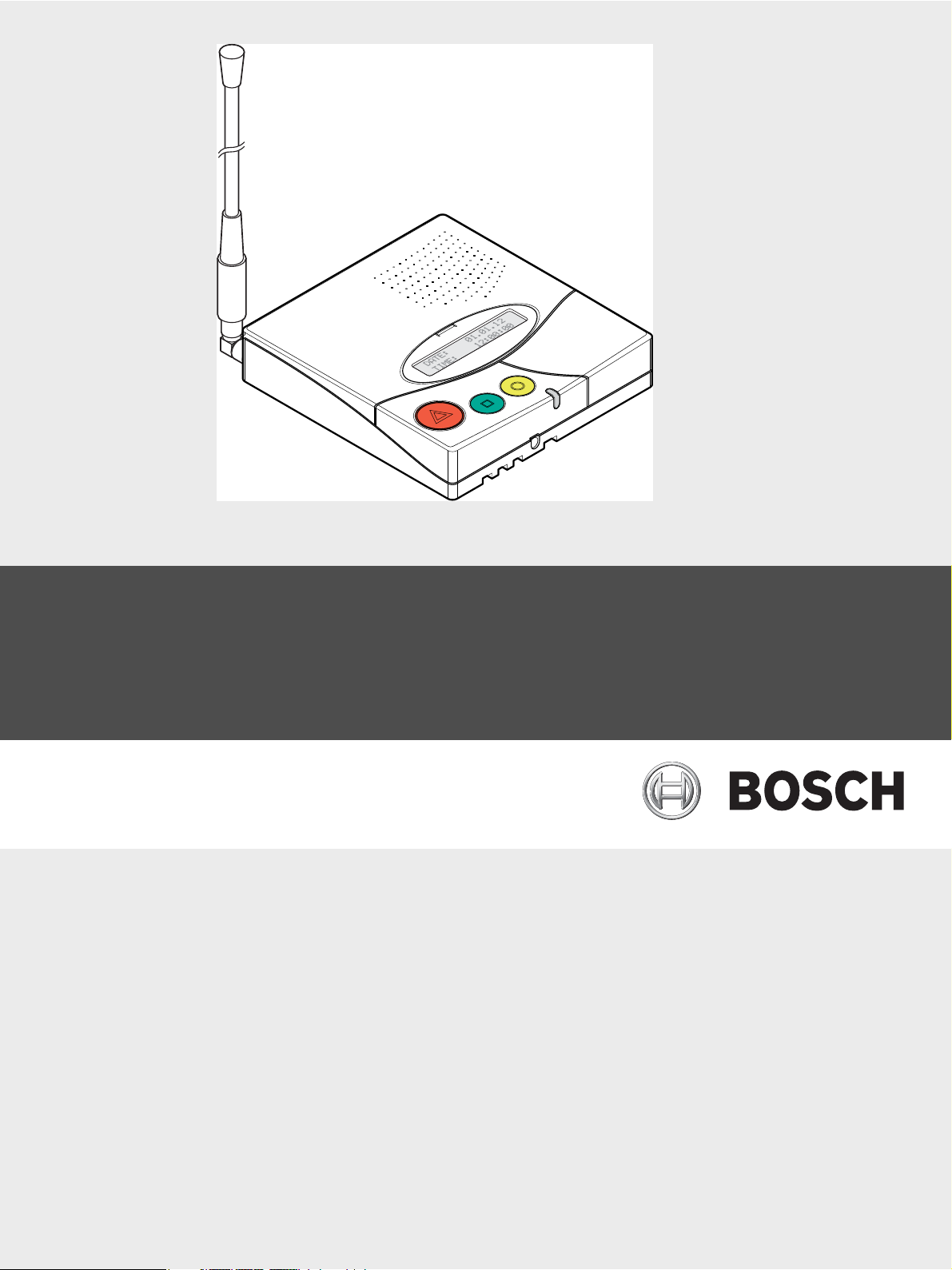
NurseCall Relay Unit
F.01U.252.722 | V1 | 2011.12
en User Manual
Page 2

Page 3
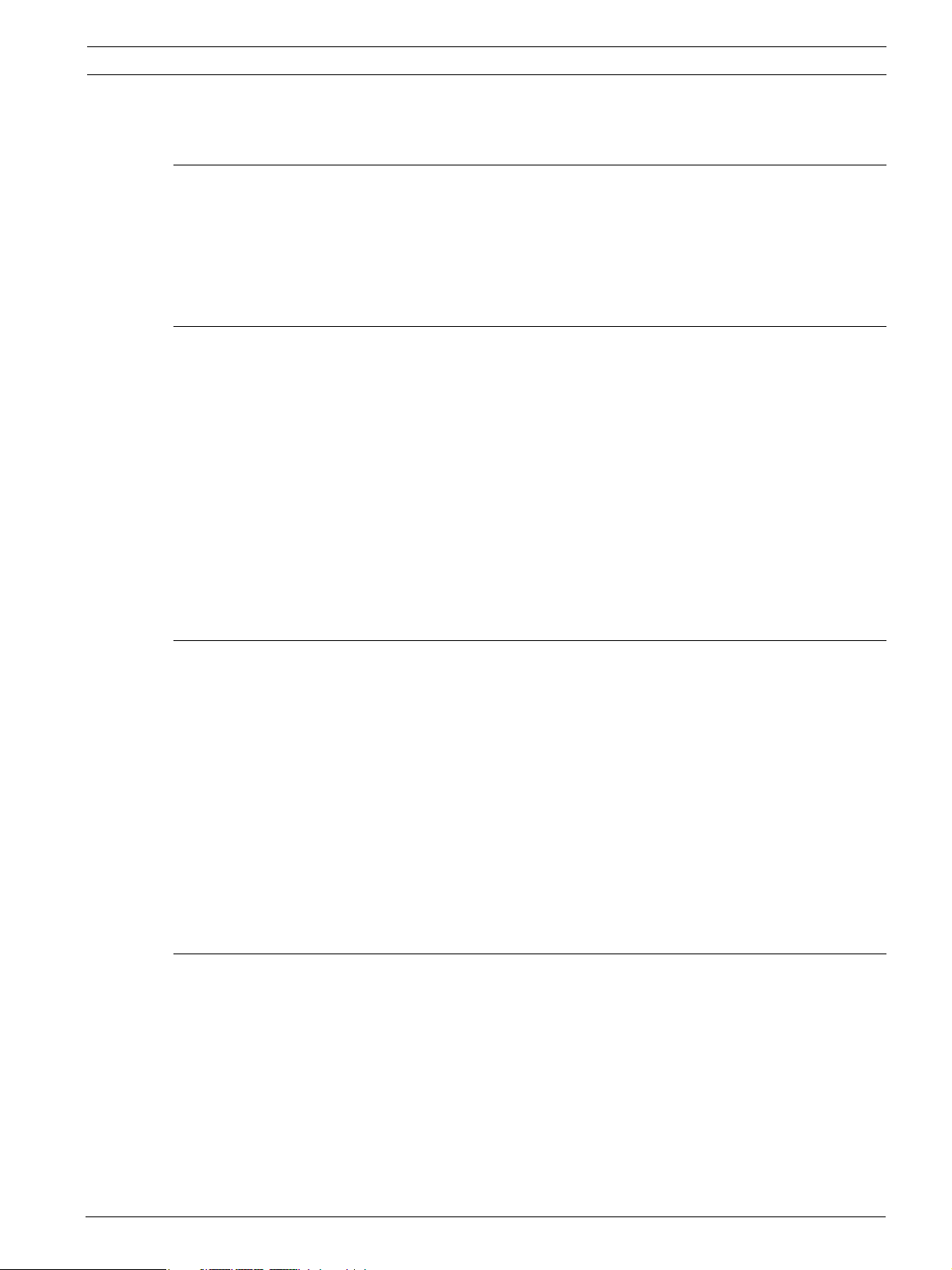
NurseCall Relay Unit Table of Contents | en 3
Table of Contents
1 Safety instructions 5
1.1 Importance of safety instructions 5
1.2 Disregarding safety rules 5
1.3 Environmental conditions 5
1.4 General safety instructions 5
1.4.1 Observation and information 6
2 Description 7
2.1 General description 7
2.1.1 Top view 7
2.1.2 Bottom view 8
2.1.3 Front view 9
2.1.4 Relay Unit rear view 9
2.1.5 Relay Plus Unit rear view 9
2.2 Detailed description 10
2.2.1 Loudspeaker 10
2.2.2 Display 10
2.2.3 Keyboard 10
2.2.4 RS-485 interface 12
2.2.5 Antenna 12
3 Installation 13
3.1 Unpacking 13
3.1.1 List of contents 13
3.2 Installation 14
3.2.1 Generalities 14
3.2.2 Installation on a piece of furniture 14
3.2.3 Wall installation 14
3.2.4 Installing the antenna 14
3.2.5 Connecting to the mains 15
3.2.6 Setting the jumpers on the communication board on the Relay Plus Unit 16
3.2.7 Connecting the RS-485 17
3.2.8 Connecting the RS-232 to the Relay Plus Unit 18
3.2.9 Setting the 100 Ohm termination jumper 18
4Programming 19
4.1 Generalities 19
4.1.1 Using the keyboard 19
4.1.2 Exit and cancel entries 19
4.1.3 Key not allowed 19
4.1.4 Locking and unlocking the keyboard 19
4.1.5 Programming time-out 19
4.2 First use 20
4.2.1 List of original factory settings 20
4.2.2 Parameters set by the NurseCall Main Unit 20
4.2.3 Locating mode and identification number 20
Bosch Security Systems User Manual F.01U.252.722 | V1 | 2011.12
Page 4
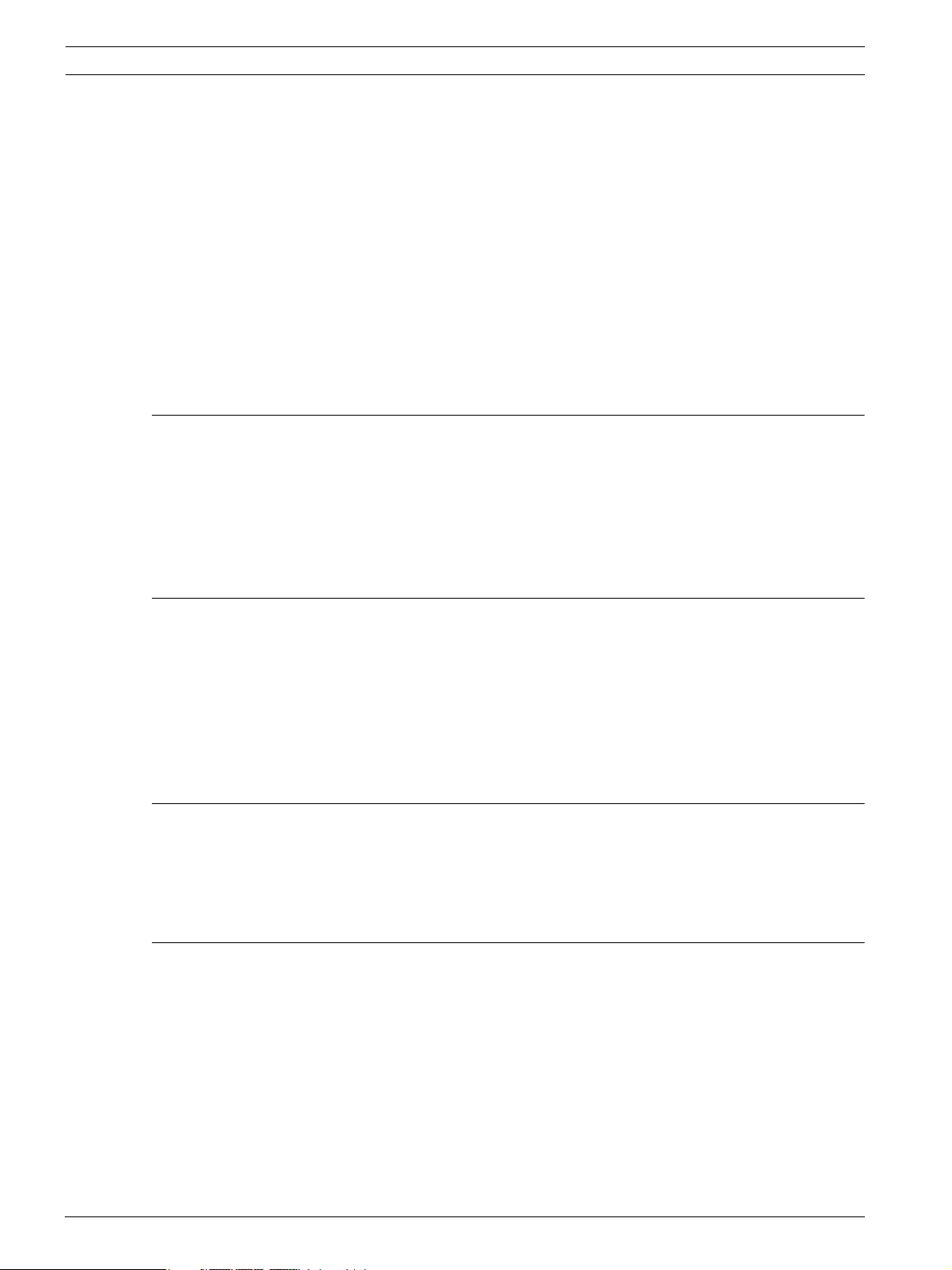
4 en | Table of Contents NurseCall Relay Unit
4.3 Special settings 21
4.3.1 Displaying the firmware version 21
4.3.2 Resetting all the parameters and buffers 21
4.3.3 Assistance and fire priority 21
4.3.4 Assistance and fire non priority 22
4.3.5 Special texts in German 22
4.3.6 Standard texts in German 22
4.4 Printer/display setup on the Relay Plus Unit 22
4.4.1 Access to the printer/display setup menu 22
4.4.2 Selection "None" 23
4.4.3 Selection "Printer" 23
4.4.4 Selection "DISPLAY ZETTLER" 23
4.4.5 Selection "DISPLAY NORSK" 24
5Operation 25
5.1 Adjusting the loudspeaker volume 25
5.2 Consulting the alarm or event buffer 25
5.2.1 Switching between alarm and event buffers indication 26
5.2.2 Display indications 26
5.2.3 The green button does not work 27
5.2.4 Disconnecting a Relay Unit 27
6 Maintenance 28
6.1 Checking the system 28
6.2 Monitoring the power supply 28
6.3 Monitoring the backup battery 28
6.4 Cleaning 29
6.5 Parts replacement 29
6.5.1 Disassembling the unit 29
6.5.2 Backup battery replacing 30
7Disposal 31
7.1 Disassembly 31
7.2 Returning to the manufacturer 31
7.3 Materials 31
7.4 Battery 31
A Appendix 32
A.1 Electrical specifications 32
A.2 Dimensions and weight 32
A.3 Environmental conditions 32
A.4 List of criteria 33
A.5 Connectors 34
A.5.1 LINE socket (unit bottom) 34
A.5.2 Power socket (unit bottom) 34
A.5.3 RS-232 socket (Relay Plus Unit rear) 34
A.5.4 RS-485 socket (unit rear) 34
F.01U.252.722 | V1 | 2011.12 User Manual Bosch Security Systems
Page 5
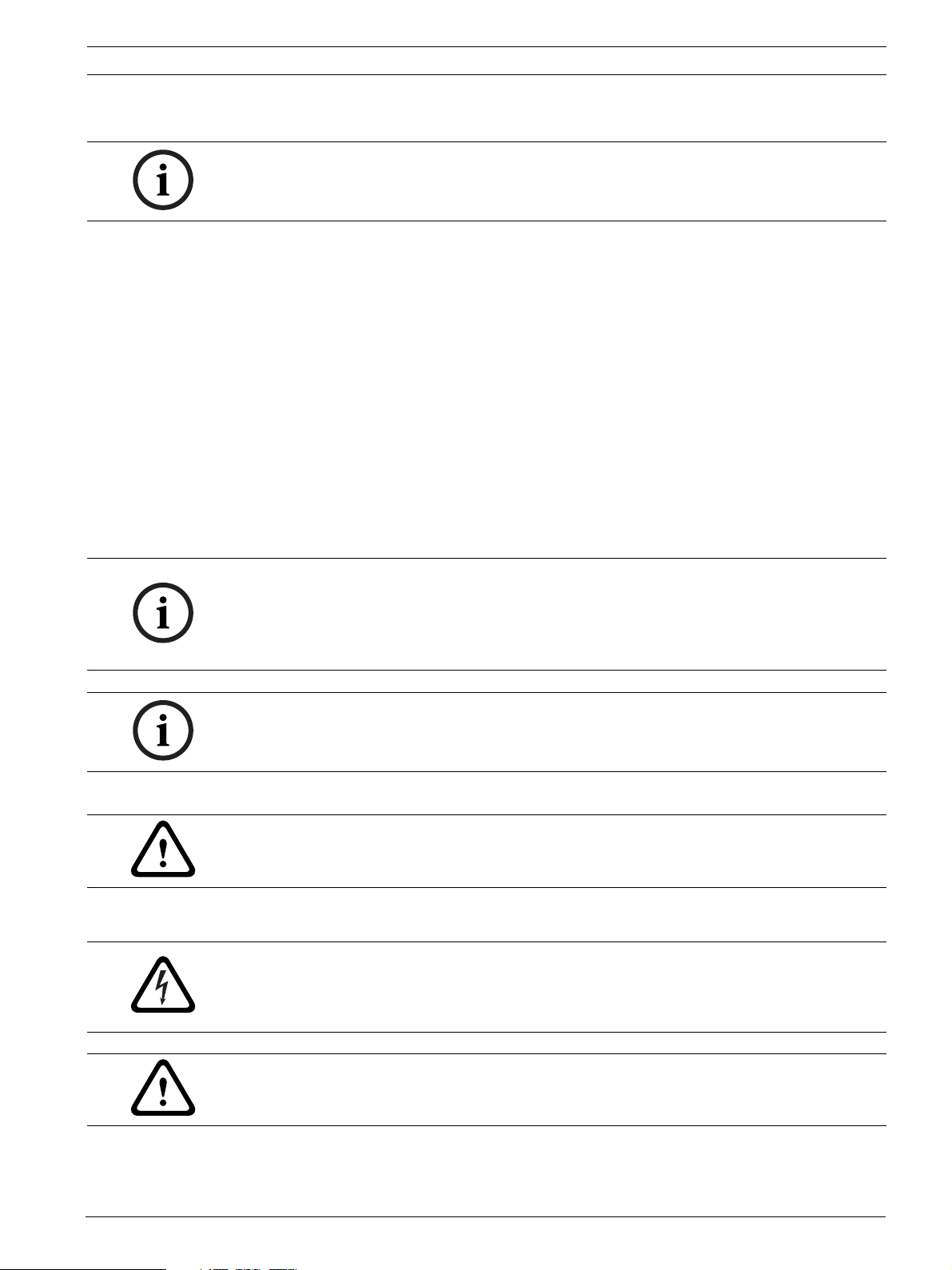
NurseCall Relay Unit Safety instructions | en 5
1 Safety instructions
NOTICE!
The user and installer should read and understand this chapter before any intervention on the
NurseCall Relay Unit.
1.1 Importance of safety instructions
Each safety and protection instruction in this manual must be adhered to in order to avoid
personnel injuries, property damages or environmental pollution.
In a similar manner, the legal bylaws, the measures in prevention of accidents and for the
protection of the environment, as well as the recognized technical rules aiming at appropriate
and safe working conditions which as applied in the country and at the place of use of the
NurseCall Relay Unit must be adhered to.
1.2 Disregarding safety rules
Disregarding the safety rules, as well as existing legal and technical regulations, may lead to
accidents, to property damages or to environmental pollution.
1.3 Environmental conditions
NOTICE!
The NurseCall Relay Unit must not be located near a water tap or any other source of water.
The electrical safety of the unit is only guaranteed if the electrical installation is conform to
the national regulation and if this installation works properly.
The NurseCall Relay Unit may not be used in buildings prone to fire and explosion hazards.
NOTICE!
The NurseCall Relay Unit may not be used under exposure to the direct sunlight, to heat, to
dust or to an excessive humidity (only use the equipment in a clean environment).
Install the NurseCall Relay Unit in a dry place, away from any source of heat.
CAUTION!
Interferences
Avoid immediate proximity to other electric devices such as a television.
1.4 General safety instructions
DANGER!
Electrocution
During maintenance operations, when the NurseCall Relay Unit is powered and its casing is
removed, it may not be left unattended.
CAUTION!
The NurseCall Relay Unit may only be connected to the electrical sources as described in
Section A.1 Electrical specifications, page 32.
Bosch Security Systems User Manual F.01U.252.722 | V1 | 2011.12
Page 6
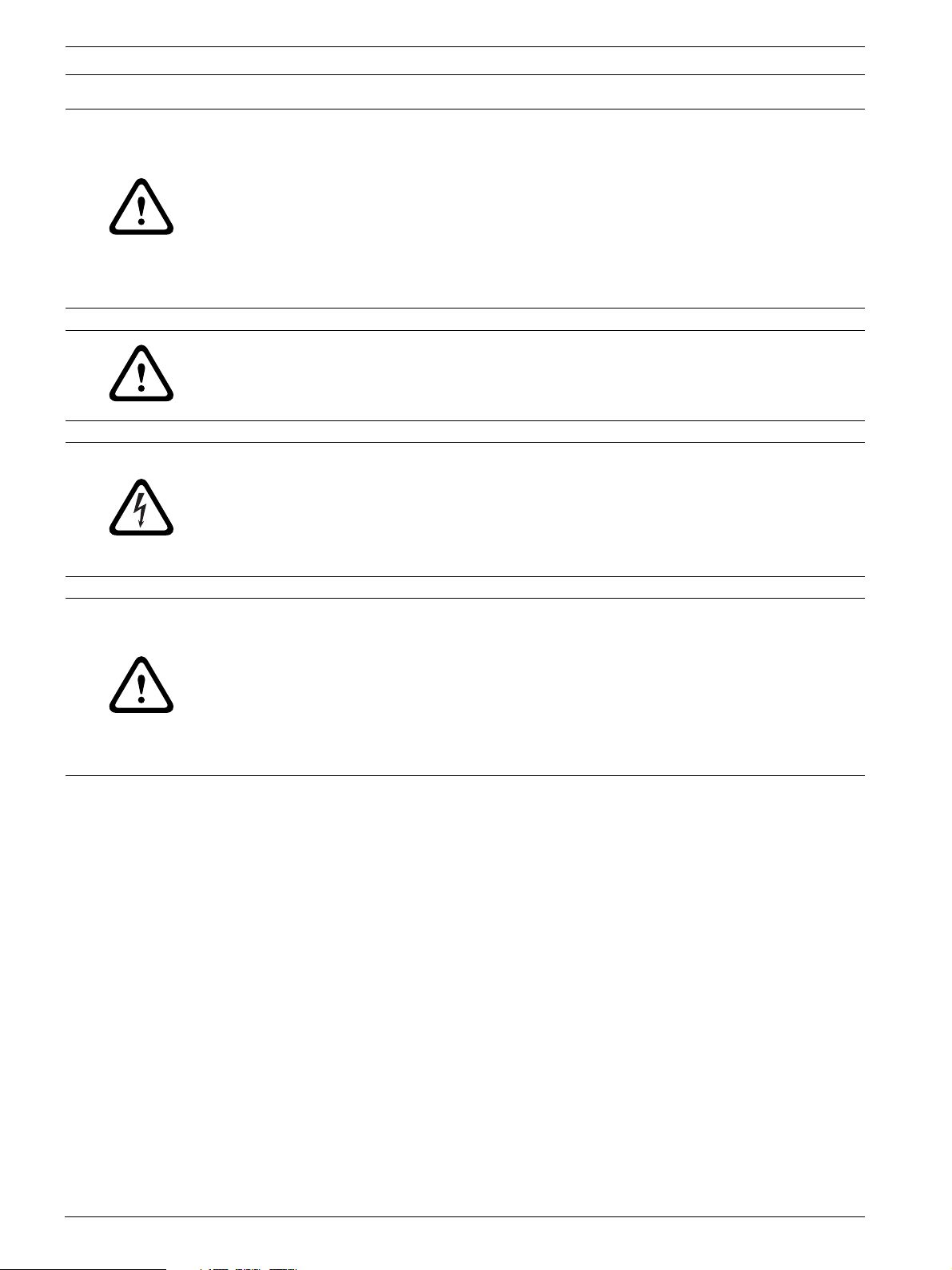
6 en | Safety instructions NurseCall Relay Unit
CAUTION!
Maintenance and repairs may only be performed in conformance with the instructions and by
authorized technical personnel only.
The sole possession of the user manual does not allow the personnel to perform any kind of
repair on the NurseCall Relay Unit.
Take into account all the warnings and follow all the instructions displayed on the NurseCall
Relay Unit and those which are printed in the documentation.
Never try to use replacement pieces other than those authorized by the manufacturer of the
NurseCall Relay Unit.
CAUTION!
It is mandatory to use the products specified in the present user manual to clean the
NurseCall Relay Unit. If you plan to use another product, only do so after having obtained the
authorization of the manufacturer.
DANGER!
The NurseCall Relay Unit contains highly sensitive electronic components. It should be opened
only in an ESD protected environment with respect to the following precautions:
1. Discharge yourself from electrostatic loads by touching a grounded conductive surface
before opening the unit.
2. Avoid touching conductive parts inside the unit if not absolutely necessary.
CAUTION!
Never let any liquid enter the system. In case of liquid spill inside the NurseCall Relay Unit, act
immediately as follows:
1. Switch off the unit using the main switch under the casing.
2. Unplug the power supply adaptor.
3. Dry up the unit.
4. Clean the unit.
5. Check that the unit switches on correctly.
1.4.1 Observation and information
In case of defective operation or any other technical incident for which no remedy is
described in this manual, please contact immediately your local representative.
F.01U.252.722 | V1 | 2011.12 User Manual Bosch Security Systems
Page 7
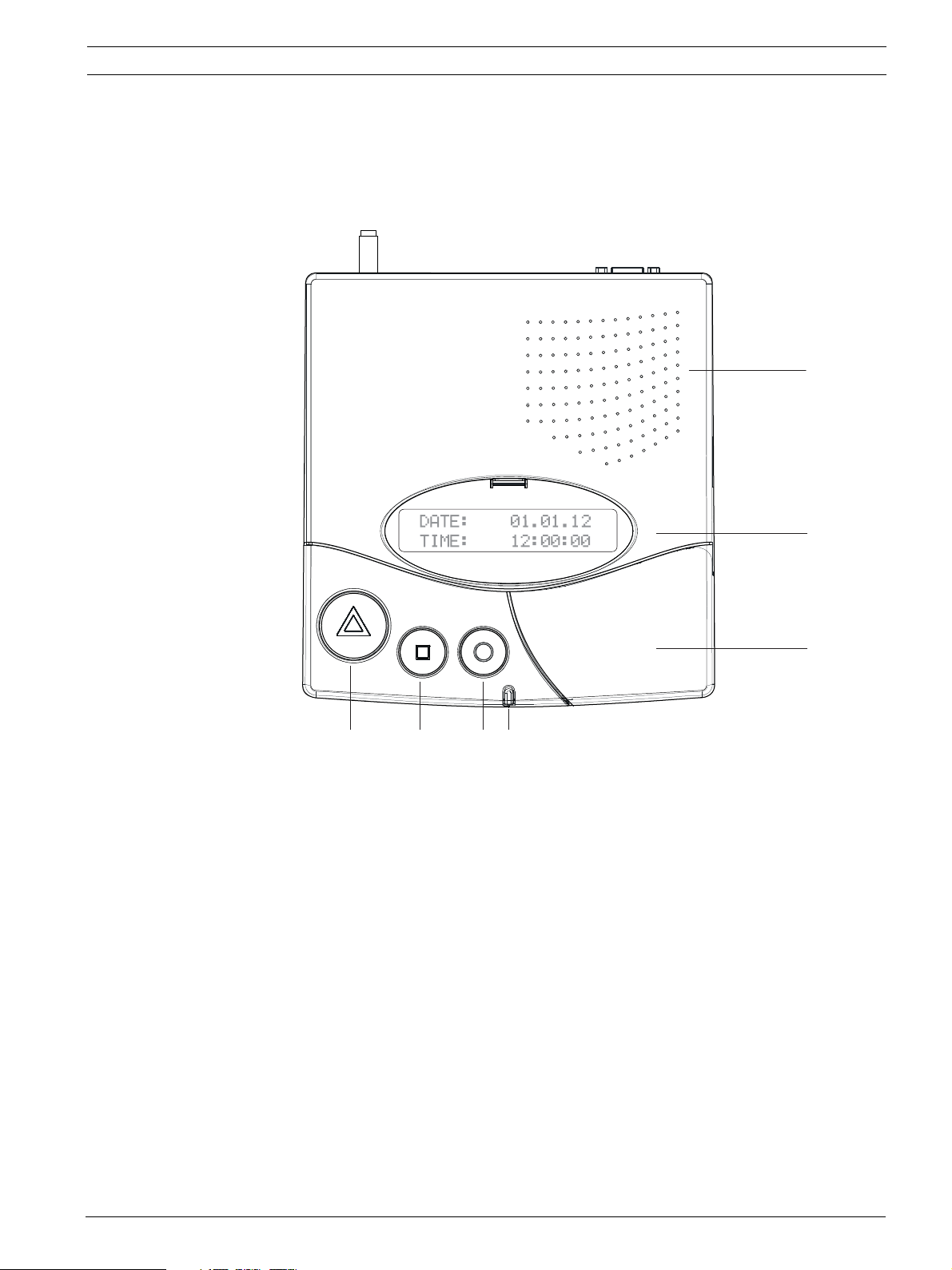
NurseCall Relay Unit Description | en 7
2 Description
2.1 General description
2.1.1 Top view
1
7654
1. Loudspeaker.
See Section 2.2.1 Loudspeaker, page 10.
2. Display.
See Section 2.2.2 Display, page 10.
3. Keyboard, under the cover.
See Section 2.2.3 Keyboard, page 10.
4. LED Indicator
5. Yellow button
Used to view more details about the event or alarm currently displayed (date and time,
position, etc...).
6. Green button
Used to acknowledge an alarm locally, see Section 5.2.3 The green button does not work,
page 27.
7. Red button with light
This button is not used. Pressing the button does not activate a function.
The light blinks red during an alarm.
2
3
Bosch Security Systems User Manual F.01U.252.722 | V1 | 2011.12
Page 8
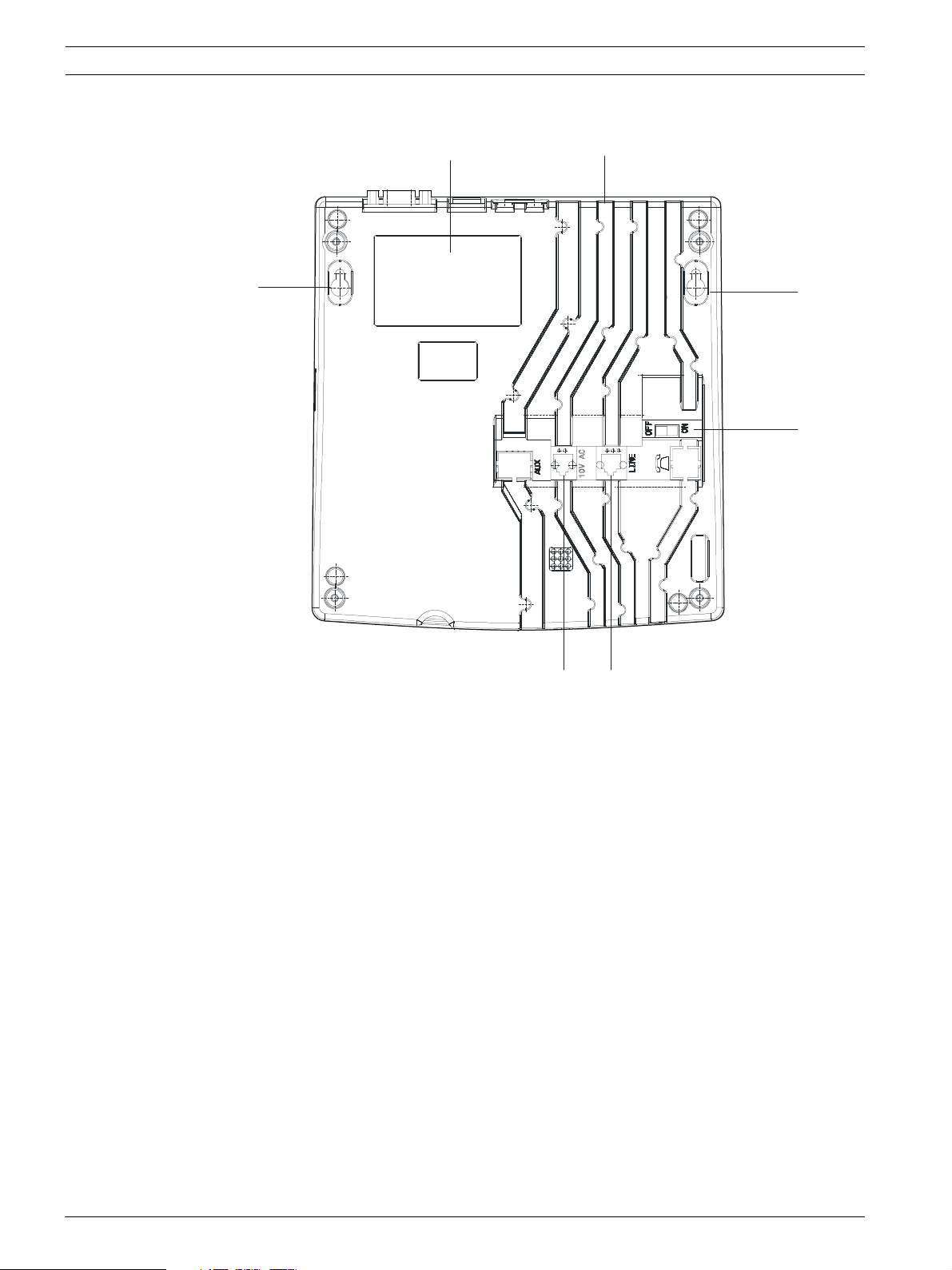
8 en | Description NurseCall Relay Unit
2.1.2 Bottom view
12
3
65
1. Identification label.
2. Cable channels.
3. Wall mounting holes (distance between holes, 157 mm).
See Section 3.2.3 Wall installation, page 14 for a detailed description.
4. ON/OFF switch.
5. LINE socket, used for firmware update.
See Section A.5.1 LINE socket (unit bottom), page 34 for wiring.
6. 10V AC socket.
See Section A.5.2 Power socket (unit bottom), page 34 for wiring.
3
4
F.01U.252.722 | V1 | 2011.12 User Manual Bosch Security Systems
Page 9
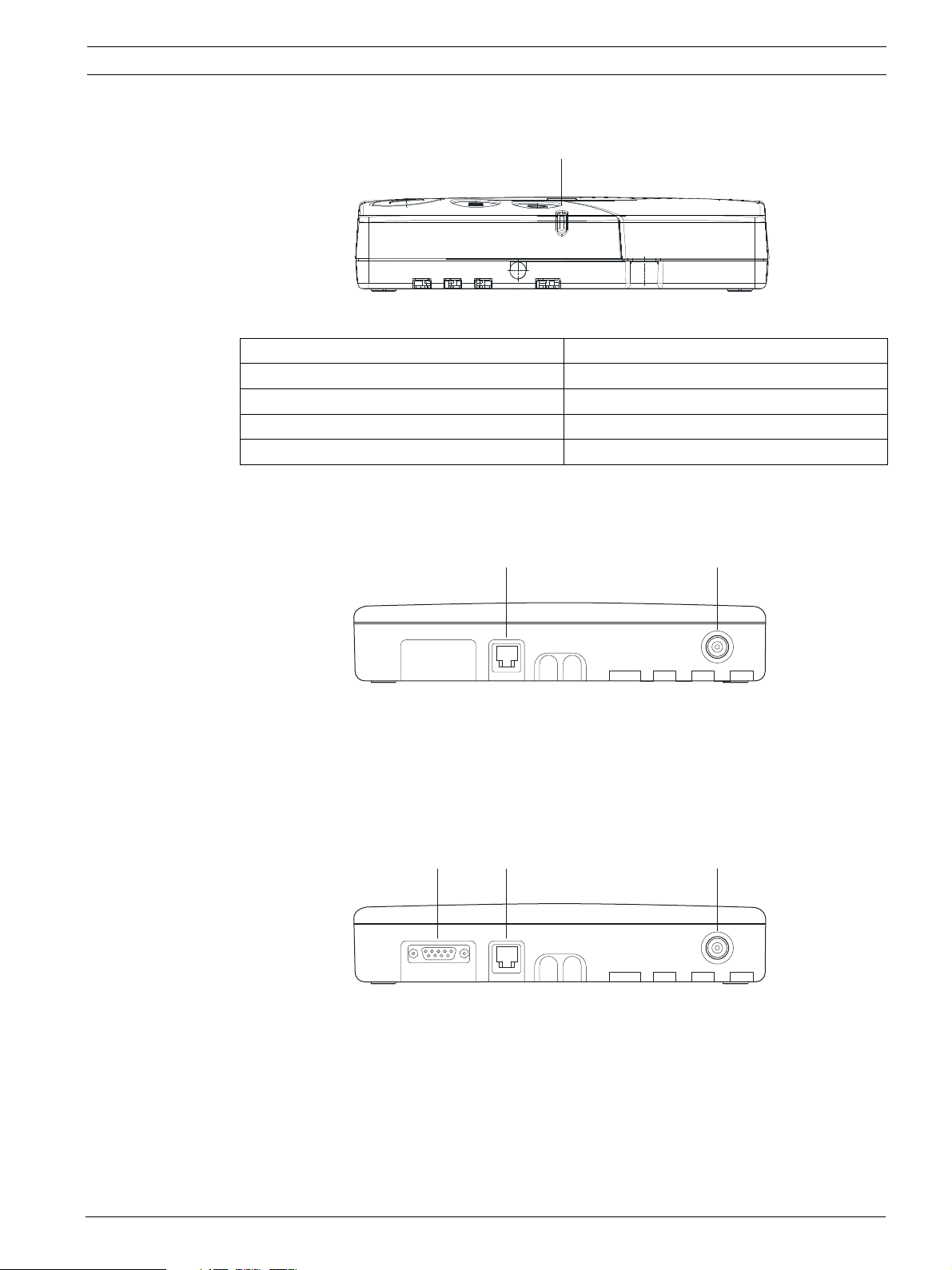
NurseCall Relay Unit Description | en 9
2.1.3 Front view
1
1. LED Indicator
Status LED
Standby mode (normal operation) Green (permanent)
Backup battery low Green (blinking)
Power supply disconnected Green (flashing)
Help, assistance or fire Red (blinking)
2.1.4 Relay Unit rear view
1. RS-485 connector.
See Section A.5.4 RS-485 socket (unit rear), page 34 for wiring.
2. Antenna connector
2.1.5 Relay Plus Unit rear view
12 3
1 2
1. RS-232 connector, used for the printer/display interface of the Relay Plus Unit.
See Section A.5.3 RS-232 socket (Relay Plus Unit rear), page 34 for wiring.
2. RS-485 connector.
See Section A.5.4 RS-485 socket (unit rear), page 34 for wiring.
3. Antenna connector
Bosch Security Systems User Manual F.01U.252.722 | V1 | 2011.12
Page 10
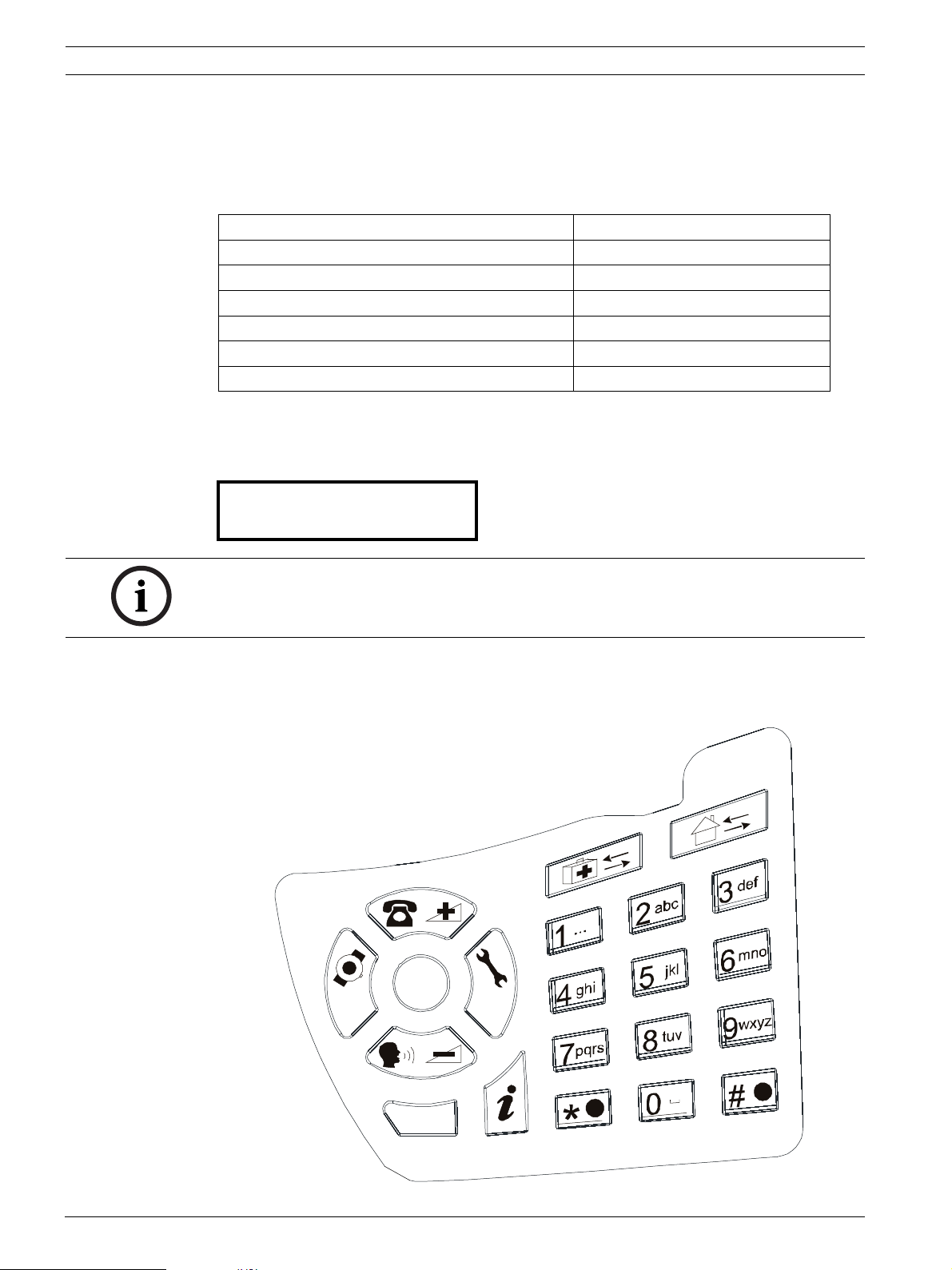
10 en | Description NurseCall Relay Unit
2.2 Detailed description
2.2.1 Loudspeaker
When one of the following alarms or messages is received by the NurseCall Relay Unit, the
internal loudspeaker is activated until acknowledgement.
Status Loudspeaker
Power supply disconnected Dual-tone beep every minute
Call for help, reserve call, technical call 4 second interval, one tone
Error message 15 second interval, one tone
Disconnection of a relay unit from RS485-bus 1 minute interval, one tone
Call for assistance / fire alarm Continuously dual-tone beep
Local acknowledgement Short beep
2.2.2 Display
The NurseCall Relay Unit is equipped with a 2 x 20 characters display that guides the operator
during the programming. During normal operation, alarms and messages are displayed.
NurseCall Relay Unit
V2.02 BN111.242.00A
NOTICE!
This user manual is written for the unit language English USA. Certain displays may differ for
the unit language English UK.
2.2.3 Keyboard
The keyboard has 21 alphanumeric keys. They are used to perform special commands or
during normal operation.
OFF
OK
ON
P
T
C
F.01U.252.722 | V1 | 2011.12 User Manual Bosch Security Systems
Page 11
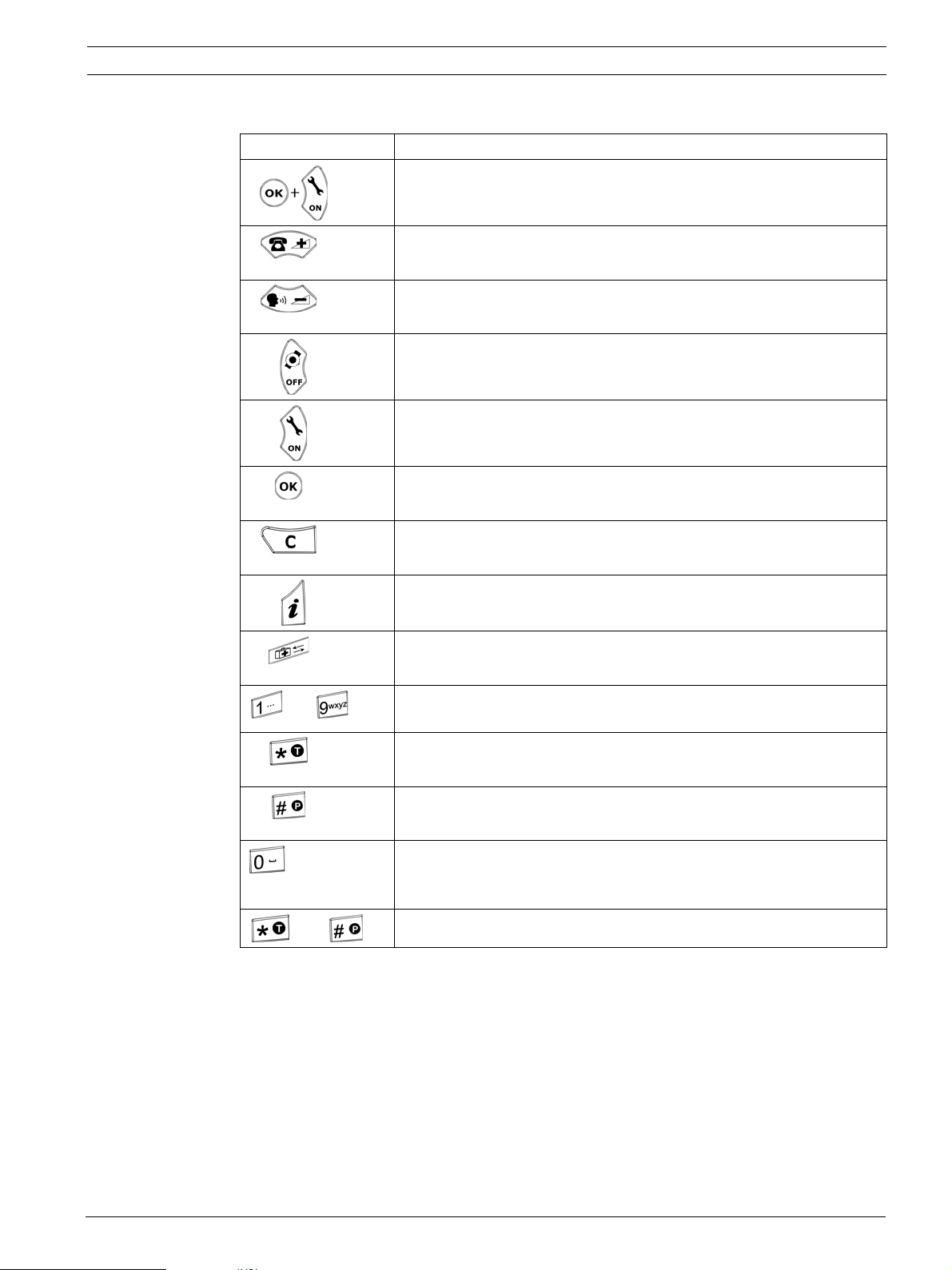
NurseCall Relay Unit Description | en 11
Keys Function
Access to the printer/display setup (Relay Plus Unit only)
See Section 4.4 Printer/display setup on the Relay Plus Unit, Page 22.
Increase the volume of the loudspeaker.
See Section 5.1 Adjusting the loudspeaker volume, page 25.
Decrease the volume of the loudspeaker.
See Section 5.1 Adjusting the loudspeaker volume, page 25.
Scroll down to the previous alarm/event.
See Section 5.2 Consulting the alarm or event buffer, Page 25.
Scroll up to the next alarm/event.
See Section 5.2 Consulting the alarm or event buffer, Page 25.
Confirm a value or a command.
to
then
Cancel an entry or a command.
Check the status of the backup battery.
See Section 6.3 Monitoring the backup battery, page 28.
Not used.
Enter a value, such as special codes.
See Section 4.3 Special settings, Page 21.
Not used.
Not used.
Enter a value or launch the event/alarm display mode.
See Section 5.2.1 Switching between alarm and event buffers indication,
Page 26.
Lock and unlock the keyboard.
Bosch Security Systems User Manual F.01U.252.722 | V1 | 2011.12
Page 12
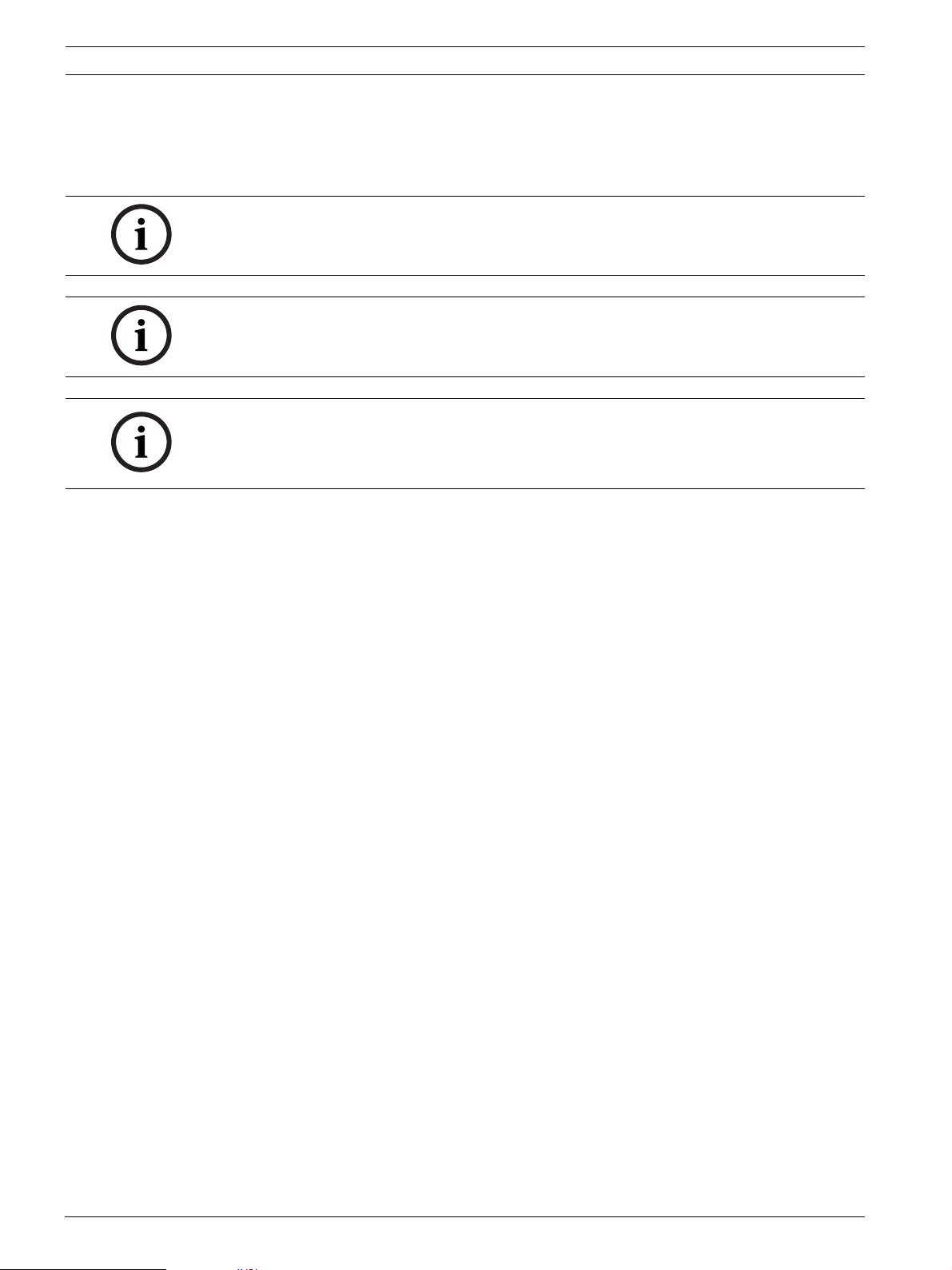
12 en | Description NurseCall Relay Unit
2.2.4 RS-485 interface
One NurseCall Main Unit and up to 32 NurseCall Relay Units can be connected by a RS-485
bus. The bus must be connected to pins 2 and 5 of the RS-485 socket.
For connector wiring, see Section A.5.4 RS-485 socket (unit rear), page 34.
NOTICE!
Keep polarity equal when connecting further units to the RS485 bus!
NOTICE!
Maximum RS485-bus length: 1200 m.
Use only one twisted pair cable for the interconnection.
NOTICE!
The receiver units located at the two ends of the bus must be terminated with a 100 Ohm
resistor. See Section 3.2.7 Connecting the RS-485, page 17 for more information about the
jumper setting.
In this configuration, you always should connect the NurseCall Main Unit first. The NurseCall
Relay Units must then be connected to the RS485-bus one by one, not at the same time.
Relay output
In the same connector, a potential free contact is available. It is a low current switching
contact. The relay (potential free, switching power max. 48 V / 0.5 A) is activated at a call for
help, call for assistance or fire alarm. This relay can be set as closing or switching contact
(cycle of 10 seconds on / 10 seconds off). This feature can be used to drive a signal lamp for
example.
For connector wiring, see Section A.5.4 RS-485 socket (unit rear), page 34.
For relay setting, see the user manual of the NurseCall Main Unit.
2.2.5 Antenna
The antenna is connected to the NurseCall Relay Unit using the adapter supplied with the
unit.
See Section 3.2.4 Installing the antenna, page 14.
F.01U.252.722 | V1 | 2011.12 User Manual Bosch Security Systems
Page 13

NurseCall Relay Unit Installation | en 13
3 Installation
3.1 Unpacking
The NurseCall Relay Unit is carefully packed for transportation.
The components contained in the box are protected, but should be handled with care.
Store the packaging material for further use (storage or transport).
1. Take all components out of the box and place the NurseCall Relay Unit on the working
space.
2. Check each component in the box, in accordance with the list of contents below.
3. Check that the NurseCall Relay Unit and its accessories have not been damaged during
transportation.
In case of defective or missing equipment, do not try to install the NurseCall Relay Unit.
Contact immediately your local representative.
3.1.1 List of contents
Description
NurseCall Relay Unit
Power supply adaptor (Europe)
230VAC/10VAC
or
Power supply adaptor (UK)
230VAC/10VAC UK
or
Power supply adaptor (US)
115VAC/10VAC
Antenna 434MHz 1/2 L=34 cm FME
Straight adapter BFME-TNC
Right angled bended adapter BFME-ETNC
2 m Cable FCC 6/4
NurseCall Relay Unit User Manual
Bosch Security Systems User Manual F.01U.252.722 | V1 | 2011.12
Page 14

14 en | Installation NurseCall Relay Unit
3.2 Installation
3.2.1 Generalities
Install the NurseCall Relay Unit in a dry place, away from any source of heat.
Tools required:
– Torx T20 screwdriver.
– Torx T10 screwdriver.
3.2.2 Installation on a piece of furniture
It is recommended to place the NurseCall Relay Unit on a non-slippery surface. However, do
not place anything (blanket or lace) on top of the unit.
3.2.3 Wall installation
You can fasten the NurseCall Relay Unit on a smooth wall surface using two screws. The
distance between holes is 157 mm.
The power line cord should be placed inside the cable channels on the bottom of the
NurseCall Relay Unit.
3.2.4 Installing the antenna
1. Use the straight adapter (4) for wall installation or the right angled bended adapter (3)
for installation on a piece of furniture.
2
4
2
3
2. Fasten the adapter (3) or (4) on the antenna connector (1).
3. Fasten the antenna (2) on the adapter.
1
F.01U.252.722 | V1 | 2011.12 User Manual Bosch Security Systems
Page 15

NurseCall Relay Unit Installation | en 15
1
3.2.5 Connecting to the mains
The NurseCall Relay Unit is powered by an adaptor (230/10 VAC or 115/10 VAC).
CAUTION!
In case of a different supply, the equipment must fulfill isolation requirements according to
EN60950 standard (last edition).
1. Plug the power adaptor into a power outlet placed near the unit. It should be easily
accessible at any time.
2. Connect the cable to the socket labeled 10V AC (1), under the unit.
For connector wiring, see Section A.5.2 Power socket (unit bottom), page 34.
Bosch Security Systems User Manual F.01U.252.722 | V1 | 2011.12
Page 16
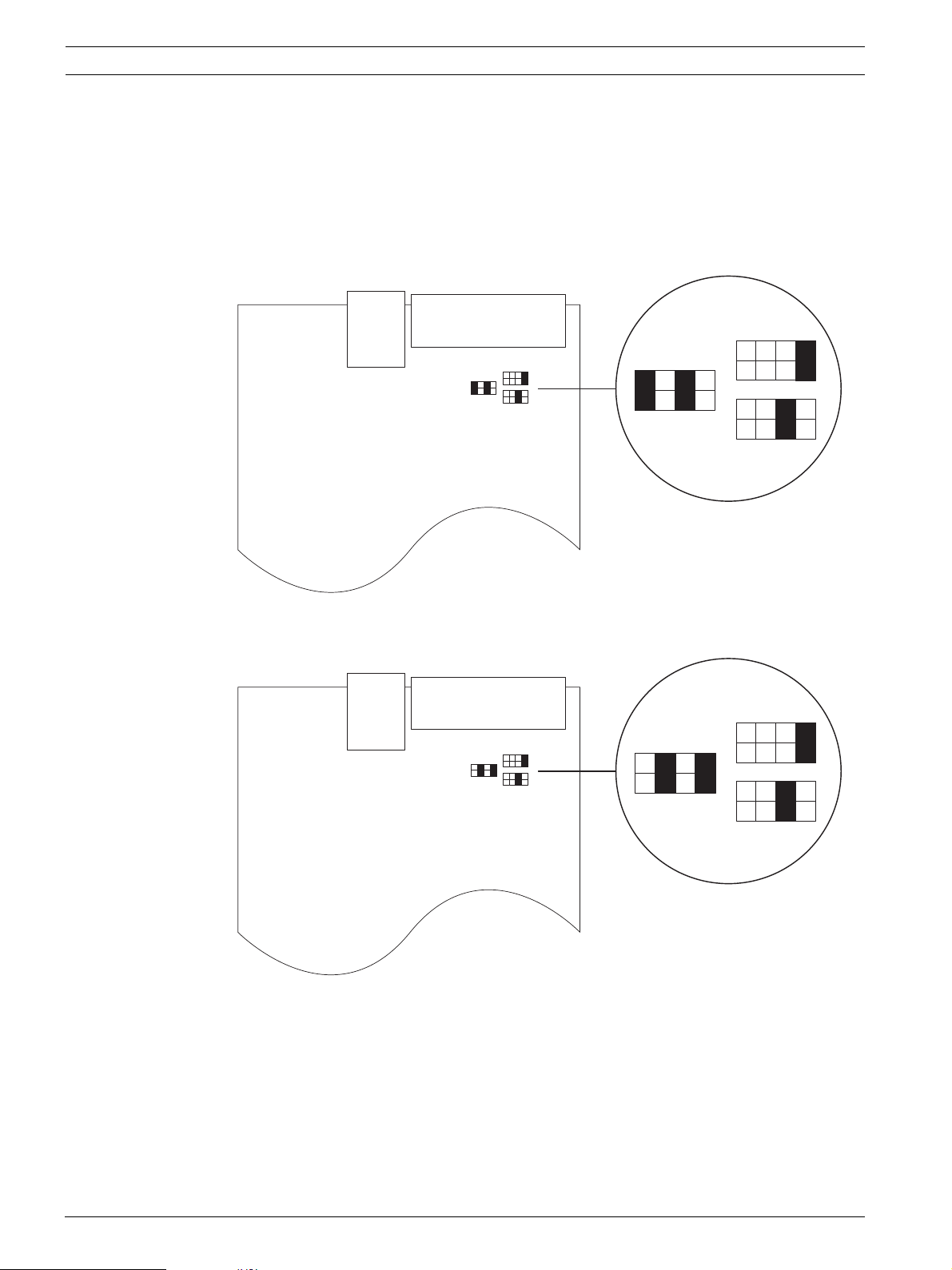
16 en | Installation NurseCall Relay Unit
3.2.6 Setting the jumpers on the communication board on the Relay Plus Unit
1. Disassemble the unit; see Section 6.5.1 Disassembling the unit, page 29.
2. Remove the communication board; see Section Removing the communication board,
page 29.
3. Set the jumpers as required in your configuration. By default the jumpers are set for
connection to a Display Zettler.
Setting the jumpers for a Display Zettler:
Setting the jumpers for a printer setup or a Display Norsk:
4. Assemble the communication board and the unit. This is basically the reverse of the
disassembling procedure, see Section 6.5.1 Disassembling the unit, page 29.
F.01U.252.722 | V1 | 2011.12 User Manual Bosch Security Systems
Page 17
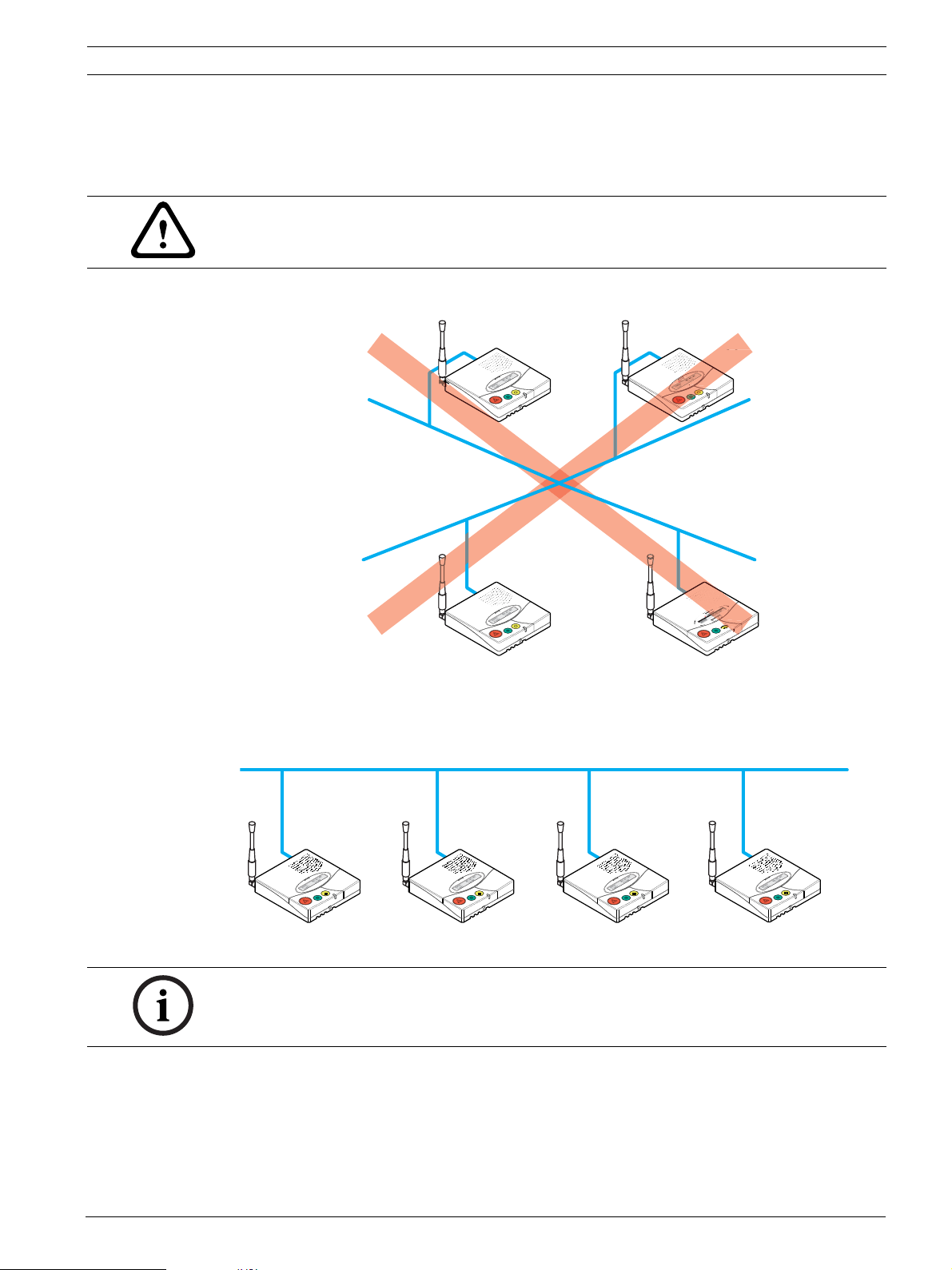
NurseCall Relay Unit Installation | en 17
RS-485 bus (1 twisted pair cable)
Relay Unit n
Relay Unit 1
Relay Unit 2
Main Unit
100 Ω
100 Ω
3.2.7 Connecting the RS-485
One NurseCall Main Unit and up to 32 NurseCall Relay Units can be connected to an RS-485
bus. Please contact a specialist for a correct installation.
See Section A.5.4 RS-485 socket (unit rear), page 34 for connector wiring.
CAUTION!
Do not use a star connection for the RS-485 network!
Incorrect connection:
Correct connection:
Relay Unit 1
Relay Unit 2
Main Unit
Relay Unit n
NOTICE!
The NurseCall Main or Relay Units located at the two ends of the bus must be terminated with
a 100 Ohm resistor.
Bosch Security Systems User Manual F.01U.252.722 | V1 | 2011.12
Page 18

18 en | Installation NurseCall Relay Unit
1
1
3.2.8 Connecting the RS-232 to the Relay Plus Unit
Connect the printer or display device to the 9-pole SUB-D connector (1) at the rear part
of the housing of the Relay Plus Unit.
For connector wiring, see Section A.5.3 RS-232 socket (Relay Plus Unit rear), page 34.
3.2.9 Setting the 100 Ohm termination jumper
Within the NurseCall Main or Relay Units, the RS-485 interface can be configured with a
jumper.
1. Disassemble the unit as described in Section 6.5.1 Disassembling the unit, page 29.
2. Remove the communication board as described in Section Removing the communication
board, page 29.
3. Put the 100 Ohm termination jumper J112 (1).
4. Assemble the communication board and the unit. This is basically the reverse of the
disassembling procedure, see Section 6.5.1 Disassembling the unit, page 29.
NOTICE!
If you do not want to disassemble the NurseCall Relay Unit, you also can short-out pins 3 and
4 of the connector. This has the same effect as the jumper setting described above.
See Section A.5.4 RS-485 socket (unit rear), page 34 for connector wiring.
F.01U.252.722 | V1 | 2011.12 User Manual Bosch Security Systems
Page 19

NurseCall Relay Unit Programming | en 19
4 Programming
4.1 Generalities
4.1.1 Using the keyboard
Open the cover carefully and use the keyboard.
P
T
ON
OK
OFF
C
To access the special settings programming, press three times quickly.
See Section 4.3 Special settings, page 21 for more details.
4.1.2 Exit and cancel entries
Press once or several times.
4.1.3 Key not allowed
If you have pressed a key by mistake during the programming, a high-pitched beep is
generated.
4.1.4 Locking and unlocking the keyboard
Press then within one second to lock or unlock the keyboard.
This function locks only the keyboard to prevent any false manipulation. The colored buttons
on the left hand side are still available.
When the keyboard is locked, a small lock appears at the bottom right of the display:
DATE: 03.01.12 ¨
TIME: 12:12:31 ½A
4.1.5 Programming time-out
Programming of the NurseCall Relay Unit terminates automatically if no entries are made
on the keyboard for more than one minute.
Bosch Security Systems User Manual F.01U.252.722 | V1 | 2011.12
Page 20

20 en | Programming NurseCall Relay Unit
4.2 First use
4.2.1 List of original factory settings
Parameter Original Factory Setting Page
* Locating mode On 20
* Identification number No value 20
Assistance and fire priority No 21
Special texts in German No 22
Printer/display setup (Relay Plus Unit only) None 22
Speaker volume Midrange 25
* Locating mode and identification number are set at first use. To change a value, reset the
unit. See Section 4.3.2 Resetting all the parameters and buffers, page 21.
4.2.2 Parameters set by the NurseCall Main Unit
The parameters listed below are programmed in the Main Unit and are applied to the Relay
Unit. See the NurseCall Main Unit user manual.
–Display mode
– Unit language
– Date and time
– Local acknowledgement and the access code
– Output relay function and mode
4.2.3 Locating mode and identification number
1. Disconnect the NurseCall Relay Unit from the RS-485 bus.
2. Switch the NurseCall Relay Unit on with the switch located at the bottom of the unit.
Wait for the following display to appear:
LOCATING ?
(OFF/ON )
3. Enable (ON) or disable (OFF) the indication of the transmitter position (locating mode)
on the NurseCall Relay Unit display. It must be the same as in the NurseCall Main Unit.
Press to disable or to enable the locating mode.
4. The identification number of the NurseCall Relay Unit must now be attributed.
RELAY UNIT ID: ·
( + / - )
The identification number is attributed by the NurseCall Main Unit upon connecting the RS485 bus corresponds to the order of connection. It can also be set manually. The range for
this value is (A, B, C, ..., Y, Z, a, b, c, d, e, f) for a maximum of 32 Relay Units.
Automatic attribution by the NurseCall Main Unit
5.a. Press or the Red button to erase any previous selection. The black box remains.
5.b. Connect the NurseCall Relay Unit to the RS-485 bus. Press or the Green button to
enable the automatic attribution. The next free identification number is attributed by the Main
Unit and is displayed on the Relay Unit at the bottom right.
F.01U.252.722 | V1 | 2011.12 User Manual Bosch Security Systems
Page 21

NurseCall Relay Unit Programming | en 21
Manual selection of the NurseCall Main Unit
5.a. Scroll with and to set manually the identification number. Confirm with
or the Green button. The Relay Unit signalizes that it is not connected to the RS-485 bus.
NurseCall
RELAY UNIT OFF !!!
5.b. Connect the NurseCall Relay Unit to the RS-485 bus. The identification number is now
displayed at the bottom right.
4.3 Special settings
After pressing three times quickly, you can enter special codes.
Enter Code
4.3.1 Displaying the firmware version
1. Type the code 194155.
2. The version of the firmware will be displayed for a few seconds.
Software REV A
V2.02 BN111.242.00A
4.3.2 Resetting all the parameters and buffers
CAUTION!
Disconnect the RS-485 bus before performing a reset. Reconnect it when you are finished.
NOTICE!
The following procedure resets the NurseCall Relay Unit to its original factory settings. It
erases all the parameters, as well as the alarms and events buffers. This reset is mandatory if
you wish to change the locating mode or the identification number.
1. Type the code 194156.
2. When the unit resets, it plays a short melody and displays a temporary message.
Please Wait...
3. After a few seconds, the unit goes back to the first use display.
4. Select the locating mode and the identification number. See Section 4.2 First use.
4.3.3 Assistance and fire priority
This command sets the assistance call and the fire alarm as priority calls.
This means that alarms of these types will be displayed first.
1. Type the code 123991. The unit plays a melody and a confirmation message is displayed.
ASSISTANCE & FIRE
PRIORITY
Bosch Security Systems User Manual F.01U.252.722 | V1 | 2011.12
Page 22

22 en | Programming NurseCall Relay Unit
4.3.4 Assistance and fire non priority
This command sets the assistance call and the fire alarm as non-priority calls. This means that
the last alarm is displayed, whatever its type. This is the default value.
1. Type the code 123992. The unit plays a melody and a confirmation message is displayed.
ASSISTANCE & FIRE
NONPRIORITY
4.3.5 Special texts in German
This command sets special texts in German. The displayed criteria are:
– BAD/WC instead of TECHNIK
– HILFE-2 instead of NOTRUF2
1. Type the code 123007. The unit plays a melody and a confirmation message is displayed.
MULTITONE TEXTE
BAD/WC + HILFE-2
4.3.6 Standard texts in German
This command sets standard texts in German. This is the default value.
1. Type the code 123008. The unit plays a melody and a confirmation message is displayed.
STANDARDTEXTE
TECHNIK + NOTRUF2
4.4 Printer/display setup on the Relay Plus Unit
4.4.1 Access to the printer/display setup menu
NOTICE!
The printer/display setup can only be configured on a NurseCall Relay Plus Unit connected to
a NurseCall system via the RS-485 bus.
1. Press then to access the programming menu.
¬ OK:Program
¤:Info
2. Press to enter the RS-232 output menu or to check the RS-232 output setup.
¬ Parameter Nr. 00
RS-232 Output £
3. Press to enter the printer/display setup. Press to escape.
4. Scroll with and to select one of the following:
– None
– Printer
– DISPLAY ZETTLER
– DISPLAY NORSK
F.01U.252.722 | V1 | 2011.12 User Manual Bosch Security Systems
Page 23

NurseCall Relay Unit Programming | en 23
4.4.2 Selection "None"
if you have selected None, press to confirm.
¬ RS-232 Output
None £
In this case, there will be no printer/display output. This is the default setting.
4.4.3 Selection "Printer"
if you have selected Printer, press to confirm.
¬ RS-232 Output
Printer ¡
1. Set the printing of all the daily messages sent by transmitters.
¬ Printer
24h printed ?:YES ¡
2. Scroll with and to select YES or NO. Default value is YES.
3. Confirm with .
4.4.4 Selection "DISPLAY ZETTLER"
if you have selected DISPLAY ZETTLER, press to confirm.
¬ RS-232 Output
DISPLAY ZETTLER ¡
1. Set the rotational display of alarms.
¬ DISPLAY ZETTLER
Rota.of Alarms:YES ¡
2. Select YES or NO with and . Default value is YES. Confirm with .
3. Set the display of the clock. The format is HH:MM.
¬ DISPLAY ZETTLER
Time displayed:YES ¡
4. Scroll with and to select YES or NO. Default value is YES.
5. Confirm with .
6. Configure the display of the 10 identification positions . The outcome is visible at the top.
DISPLAY :CR ff rr b
CRITER. 2 + 1 SPACES
a. Select a field with and , change a value with and .
b. Confirm with .
Bosch Security Systems User Manual F.01U.252.722 | V1 | 2011.12
Page 24

24 en | Programming NurseCall Relay Unit
c. Choose 0 to 9 characters for the criterion, followed by 0 to 9 spaces.
Default values are 2 characters + 1 space.
7. Repeat the operation for
a. the floor (0 to 3 characters and 0 to 9 spaces), by default 2 characters and 1 space
b. the room (0 to 3 characters and 0 to 9 spaces), by default 2 characters and 1 space
c. the bed (0 or 1 character), by default 1 character.
NOTICE!
Configuration of the display is possible only in display mode FL,RO,BE (floor, room, bed).
If the NurseCall system is in display mode NUMBER, there is no need of further programming.
4.4.5 Selection "DISPLAY NORSK"
NOTICE!
The display mode NUMBER ZZZZ (alphanumeric display) is not compatible with the Display
Norsk. Make sure to choose another display mode when connecting a Display Norsk to the
Relay Plus Unit. See the NurseCall Main Unit user manual for more information.
if you have selected DISPLAY NORSK, press to confirm.
¬ RS-232 Output
DISPLAY NORSK ¢
1. Set the rotational display of alarms.
¬ DISPLAY NORSK
Rota.of Alarms:YES ¡
2. Select YES or NO with and . Default value is YES. Confirm with .
3. Configure the display of the 6 identification positions. The outcome is visible at the top.
DISPLAY : ffrrrb
FL: 2 +RO: 3 +BE:1
– Select a field with and , change a value with and .
–Confirm with .
–Choose 0 to 9 characters for the criterion, followed by 0 to 9 spaces.
Default values are 2 characters and 1 space.
4. Repeat the operation for
– the floor (0 to 3 characters), by default 2 characters
– the room (0 to 3 characters), by default 3 characters
– the bed (0 or 1 character), by default 1 character.
NOTICE!
Configuration of the display is possible only in display mode FL,RO,BE (floor, room, bed).
If the NurseCall system is in display mode NUMBER, there is no need of further programming.
F.01U.252.722 | V1 | 2011.12 User Manual Bosch Security Systems
Page 25

NurseCall Relay Unit Operation | en 25
5 Operation
5.1 Adjusting the loudspeaker volume
When the NurseCall Relay Unit is in standby mode:
Press to increase the volume.
Press to decrease the volume.
5.2 Consulting the alarm or event buffer
The NurseCall Relay Unit uses an alarm buffer and an event buffer for display indication.
The following alarms and messages are stored into the alarm buffer:
– call for help
– call for assistance
– reserve call (call for help 2)
– technical call
– fire alarm
– battery low message
– error message
– disconnection of a NurseCall Relay Unit from the RS-485 bus
If alarms are repeated, only the least recent entry remains in the buffer. The call for assistance
replaces the call for help, the reserve call and the technical call in the alarm buffer.
In addition to all the alarms, all possible entries are stored in the event buffer.
The following messages are directly stored into the event buffer:
– acknowledgement N46, sent by an N46 Wall Transmitter, S35 or S37 Transmitters
– acknowledgement by S35 or S37 Transmitters
– local acknowledgement, an acknowledgement at the NurseCall Main Unit or Relay Unit
– daily message check
– personnel arrival message (A, B, C and D)
– personnel departure message
– power outage of a receiver unit
– return of power at a receiver unit
– backup battery low of a receiver unit
– interruption of the RS-232 connection interface between the NurseCall system and a PC
– return of the RS-232 connection interface between the NurseCall system and a PC
– connection of a NurseCall Relay Unit to the RS-485 bus
– transmission of the event "door" by a RAC Wireless Contact.
NOTICE!
The alarm and event buffers have a capacity of 18 or 100 entries. See the maximum number of
events buffered, in the NurseCall Main Unit user manual.
The event buffer will normally be filled with the last 18 or 100 entries.
In the alarm buffer, only the active alarms are present.
Bosch Security Systems User Manual F.01U.252.722 | V1 | 2011.12
Page 26

26 en | Operation NurseCall Relay Unit
5.2.1 Switching between alarm and event buffers indication
The alarm buffer is indicated by default. If you are in the event buffer, the unit changes
automatically to the alarm buffer after 1 minute without activity.
If there are no entries in the alarm buffer, the display shows the actual date and time.
To switch from alarm to event buffer and vice versa, press .
Scroll the alarms or the events with and .
Scroll the alarms only with the Green button.
5.2.2 Display indications
With the Yellow button, you can switch between three available information blocks.
The following information is displayed when an alarm or a message arrives:
First information block
– In case of a "floor/room/bed" display mode:
1. criterion of the alarm or message
2. alarm (A) or event (E) followed by its order in the buffer
3. identification of the transmitter location (floor/room/bed numbers)
– In case of "single number" display mode:
1. criterion of the alarm or message
2. alarm (A) or event (E) followed by its order in the buffer
3. identification of the transmitter location (three digits or four signs)
Second information block
4. date of the event;
5. time of the event;
6. main unit (space) or relay Unit (A...f) identification number;
7. quality of the received radio signal.
This information is visible in all display modes.
F.01U.252.722 | V1 | 2011.12 User Manual Bosch Security Systems
Page 27

NurseCall Relay Unit Operation | en 27
Third information block
8. position of the last passed beacon, visible in all display modes. If no beacon is registered
or if the alarm is sent outside of the range of a beacon, the POS 000 will be displayed.
In the alarm buffer, the total number of entries is indicated on top at the right. You can
immediately see how many alarms are active. In this example, there are a total of three alarms
in the alarm buffer. In the event buffer, the position of the event in the buffer is indicated:
LOCAL ACK. E01
06:05:11 13:33:05 C2
Here, E01 corresponds to the latest entry in the event buffer.
Unit displaying the current date and time:
DATE: 03.01.11 ¨
TIME: 12:12:31
Unit displaying an active alarm:
HELP A01
NU:001
Unit displaying an event in the buffer:
LOCAL ACK. E04
NU:001
5.2.3 The green button does not work
Problem: you have tried unsuccessfully to acknowledge an alarm with the Green button.
Cause: the local acknowledgement is disabled.
Solution: activate the local acknowledgement function.
See the NurseCall Main Unit user manual.
5.2.4 Disconnecting a Relay Unit
If a Relay Unit stops communicating with the Main Unit, an alarm "Relay Off" is generated on
the Main Unit. This alarm can only be acknowledged on the Main Unit by pressing the Green
button, followed by the code 45. Thereafter, an event "No Relay" is generated.
As soon as the Relay Unit communicates again with the Main Unit, the Event "Relay On" is
generated. This operation is independent of the local acknowledgement setting.
Bosch Security Systems User Manual F.01U.252.722 | V1 | 2011.12
Page 28
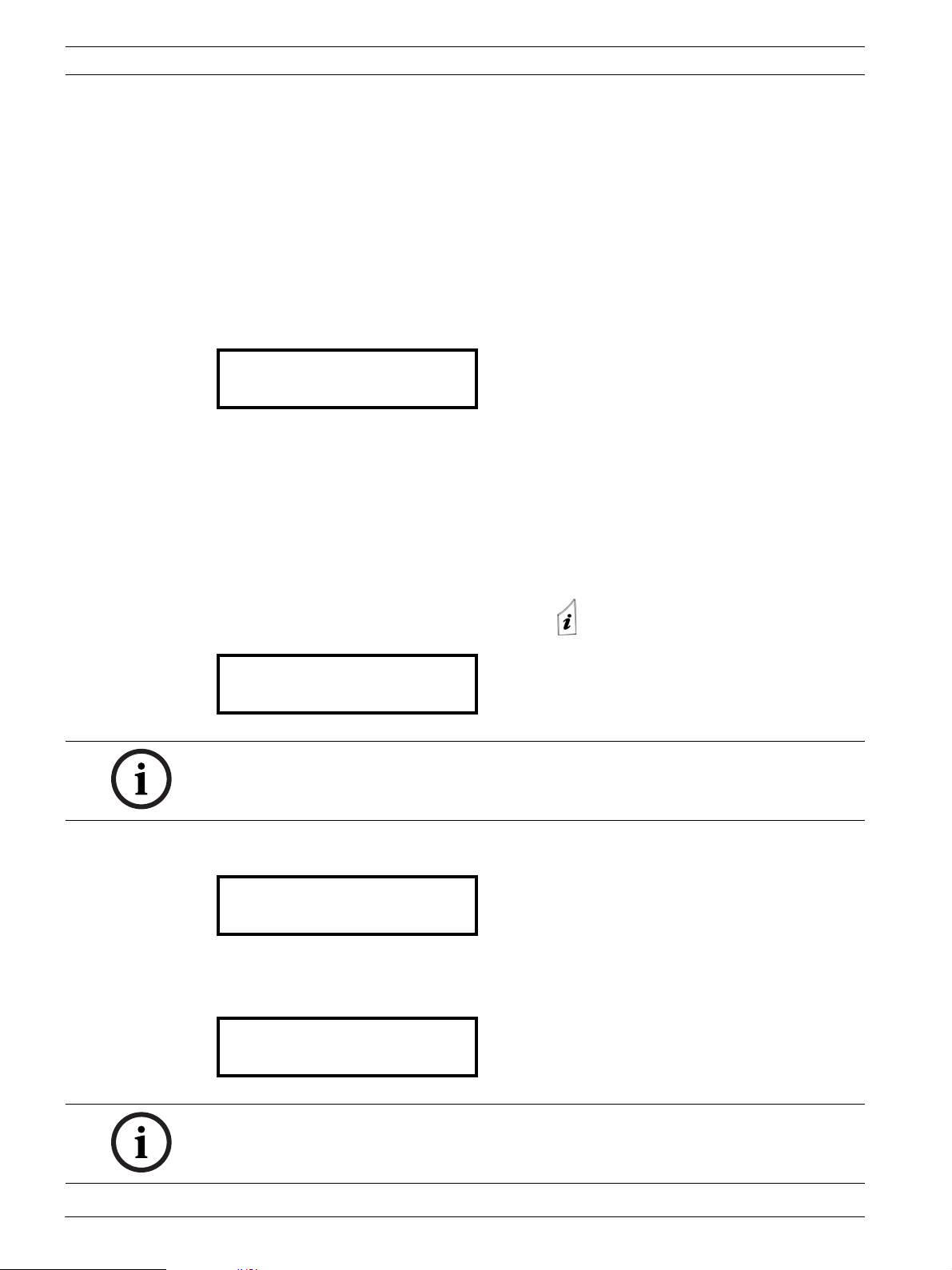
28 en | Maintenance NurseCall Relay Unit
6 Maintenance
6.1 Checking the system
Check the correct function of your NurseCall system.
Perform periodically an alarm test.
6.2 Monitoring the power supply
In case of a power failure, the NurseCall Relay Unit emits a beep and the following message is
displayed alternatively with the date and time display:
Main Power
Error
The backup battery ensures that the NurseCall Relay Unit remains operational even in the case
of a power failure. When fully charged, the battery ensures a power backup of 24 hours.
When power returns after a power failure, the battery is recharged. If it has been completely
discharged, it will reach its full capacity after 24 hours of charging time.
6.3 Monitoring the backup battery
The status of the battery is indicated on the top right of the display.
To check the backup battery voltage, press . The following message is displayed:
Checking
Local Battery
NOTICE!
At startup, an automatic check is made.
During normal operation, an automatic check is made every 30 minutes.
If the remaining battery capacity drops below 25 %, the following message is displayed:
Local Battery
Empty
If the NurseCall Relay Unit detects that the backup battery is defective, the following
message is displayed:
Local Battery
Failure
NOTICE!
If the backup battery is defective, replace it as described in Section 6.5.2 Backup battery
replacing, page 30.
F.01U.252.722 | V1 | 2011.12 User Manual Bosch Security Systems
Page 29

NurseCall Relay Unit Maintenance | en 29
6.4 Cleaning
Avoid using cleaning products or detergents.
Wipe off your NurseCall Relay Unit occasionally with a dry cloth.
6.5 Parts replacement
6.5.1 Disassembling the unit
Removing the antenna
1. Remove the antenna (1) and its adapter (2) or (3).
1
3
1
2
Removing the communication board
DANGER!
Do not damage the battery cable, its connector (7) or the serial communication board
connectors.
1. With a Torx T20 screwdriver, unscrew and remove the 4 screws (4).
2. With a Torx T10 screwdriver, unscrew and remove the screw (5).
3. Carefully remove the communication board (6).
4
7
Bosch Security Systems User Manual F.01U.252.722 | V1 | 2011.12
6
5
Page 30

30 en | Maintenance NurseCall Relay Unit
6.5.2 Backup battery replacing
Important Safety Instructions
The battery should charge for 24 hours before using the NurseCall Relay Unit for the first time,
after replacing the battery or after a long power shortage. Battery type is 6V NiMH.
NOTICE!
The battery will charge correctly between 5 ºC (41ºF) and 45 ºC (113 ºF). A battery that is
new or that has not been used for a long time can have reduced capacity at first use.
A rechargeable battery can be charged and discharged many times. However, it will eventually
wear out. This is not a defect. It is recommended to replace batteries that cannot ensure a
minimum power back-up time of 8 hours at full charge.
CAUTION!
– May explode if exposed to fire.
– Use only original batteries intended for your NurseCall Relay Unit.
– Do not expose the battery to liquids.
– Do not let the battery’s contacts touch another metal. This could damage the battery;
– Do not disassemble or modify the battery;
– Do not expose the battery to extreme temperatures, and never above 60 ºC (140 ºF).
– For maximum battery capacity, use the battery at room temperature;
– Keep out of reach of children;
– Use the battery for the intended purpose only;
– Do not put the battery in the mouth. Battery electrolytes may be toxic if swallowed.
CAUTION!
There is a risk of explosion if battery is replaced by a wrong type.
The battery should be replaced exclusively by authorized personnel.
Dispose of used batteries according to instructions and regulations.
Procedure
1. Disassemble the unit as described in Section 6.5.1 Disassembling the unit, page 29.
2. Disconnect the battery cable (1).
3. Carefully remove the backup battery (2).
4. Place the new backup battery.
5. Connect the new battery cable (1).
2
1
F.01U.252.722 | V1 | 2011.12 User Manual Bosch Security Systems
Page 31

NurseCall Relay Unit Disposal | en 31
7 Disposal
The NurseCall Relay Unit is marked with a crossed-out wastebasket symbol.
This means that, at the end of its lifetime, the product should be disposed separately from
ordinary household waste in accordance with the EU Directive 2002/96/EC.
The product and its accessories should be delivered to an appropriate collection facility that
ensure recycling, treatment and an environmentally compatible disposal. This prevents any
negative impact on the environment and human health, and promotes the recycling of
materials. For more information on available collection facilities, contact your local waste
collection service or your local representative.
7.1 Disassembly
Only authorized personnel are allowed to disassemble a NurseCall Relay Unit.
7.2 Returning to the manufacturer
If there is no practical disposal place, the NurseCall Relay Unit may be returned to your local
representative.
7.3 Materials
The NurseCall Relay Unit must be returned to an authorized point of recycling.
In order to protect people and environment, the NurseCall Relay Unit must be recycled in an
adequate manner. Consequently, all applicable laws and bylaws must be respected.
7.4 Battery
NOTICE!
The battery should be disposed of as household waste. Use a battery disposal facility when
available.
Please check local regulations for disposal of batteries or call your local representative
for information.
Bosch Security Systems User Manual F.01U.252.722 | V1 | 2011.12
Page 32

32 en | NurseCall Relay Unit
A Appendix
A.1 Electrical specifications
Voltage 230 or 115/10VAC
Current 280 mA
Frequency 50/60 Hz
Power 2.8 W max.
A.2 Dimensions and weight
Casing dimensions [mm]
Depth 220
Width 180
Height 40
Antenna [mm]
Height 400
Casing weight [g]
Weight (including antenna and power supply adaptor) 740
A.3 Environmental conditions
Operating temperature 0 - 40°C
F.01U.252.722 | V1 | 2011.12 User Manual Bosch Security Systems
Page 33

NurseCall Relay Unit | en 33
A.4 List of criteria
Criterion Number Alarm (A) or Event (E) Comment
ERROR 00 A System malfunction, e.g. component defective
PERSONNEL A 01 E Coded key active (N46)
LOW BATTERY 02 A Battery at low level (Transmitter)
ACK. N46 03 E Acknowledgement (Sent by N46, S35 or S37)
DOOR 04 E Door open or door closed
TECHNICAL 05 A Technical Call (N46)
PERSONNEL C 06 E Coded key presence (N46)
HELP 07 A Call for Help
UNKNOWN 08 E Not used
END PERSONNEL 09 E Removed coded key (N46)
PERSONNEL D 10 E Coded key presence (N46)
ASSISTANCE 11 A Assistance Call
24 HOURS 12 E Daily message check
RESERVE 13 A Reserve Call (N46)
PERSONNEL B 14 E Coded key presence (N46)
RADIO NOISE 15 E Bad radio transmission (noise)
FIRE 16 A Fire Alarm
ACK. TRANSM.1 17 E Acknowledgement (Ack. Transmitter No. 1)
LOCAL ACK. 18 E Local Acknowledgement (Main Unit or Relay Unit)
POWER OUTAGE 19 E Main Unit or Relay Unit not powered
POWER BACK 20 E Power back (Main Unit or Relay Unit)
COMPUTER OFF 21 E Alarm management PC off
COMPUTER ON 22 E Alarm management PC on
BAT.ACK.TRANSM 23 E Battery at low level (One of the Ack. Transmitter)
RELAY ON 24 E Relay Unit connected on RS-485 Bus
RELAY OFF 25 A Relay Unit disconnected from RS-485 Bus
NO RELAY 26 E Relay Unit off acknowledged (Main Unit)
LOW ACCU 27 E Accumulator discharged (Main Unit or Relay Unit)
ACK. TRANSM.2 28 E Acknowledgement (Ack. Transmitter No. 2)
ACK. TRANSM.3 29 E Acknowledgement (Ack. Transmitter No. 3)
ACK. TRANSM.4 30 E Acknowledgement (Ack. Transmitter No. 4)
ACK. TRANSM.5 31 E Acknowledgement (Ack. Transmitter No. 5)
ACK. TRANSM.xx xx E Acknowledgement (Ack. Transmitter No. xx)
ACK. TRANSM.32 58 E Acknowledgement (Ack. Transmitter No. 32)
DEMENTIA 60 A Dementia Alarm
NOTICE!
All events are buffered into the event buffer of the NurseCall Relay Unit. All alarms and events
are sent to the printer/display. All alarms and events except the events "COMPUTER OFF" and
"COMPUTER ON" are sent to the Alarm management Software.
Bosch Security Systems User Manual F.01U.252.722 | V1 | 2011.12
Page 34

34 en | NurseCall Relay Unit
A.5 Connectors
A.5.1 LINE socket (unit bottom)
LINE socket Wiring
1. Flash Data GND
2. Not used
3. Not used
4. Not used
5. Not used
6. Flash Data IN/OUT
4 5
6
1
23
A.5.2 Power socket (unit bottom)
10V AC socket Wiring
1
4
23
A.5.3 RS-232 socket (Relay Plus Unit rear)
RS-232 socket Wiring
12345
6
879
1. Not used
2. AC-1 10-12VAC
3. AC-2
4. GND
1. ---
2. TXD (RXD)
3. RXD (TXD)
4. ---
5. GND
6. ---
7. ---
8. ---
9. ---
A.5.4 RS-485 socket (unit rear)
RS-485 socket Wiring
123456
F.01U.252.722 | V1 | 2011.12 User Manual Bosch Security Systems
1. Relay output (a)
2. RS485 (A)
3. Termination = RS485 (A)
4. RS485(A) when jumper end line is placed
5. RS485 (B)
6. Relay Output (b)
Page 35

Page 36

Bosch Security Systems
Robert-Bosch-Ring 5
85630 Grasbrunn
Germany
www.boschsecurity.com
© Bosch Security Systems, 2011
