Bosch DS12R Installation And Operation Manual

DS12R
Installation and Operation Guide
Self-Contained Control
EN
Panel

DS12R | Installation and Operation Guide | Trademarks
Trademarks
Microsoft® is a registered trademark of Microsoft
Corporation in the United States and/or other
countries.
2 Bosch Security Systems, Inc. | 5/08 | F01U081956-01

DS12R | Installation and Operation Guide | Contents
.
Contents
1.0 Overview.............................................................................................................................................................4
1.1 Multi-Tenant System (MTS) Overview..............................................................................................................4
1.2 MTS Device Address...........................................................................................................................................4
1.3 DS12R Overview ................................................................................................................................................. 4
2.0 Installation........................................................................................................................................................... 6
2.1 Mounting the DS12R........................................................................................................................................... 6
2.2 Wiring the DS12R................................................................................................................................................ 7
2.2.1. System Wiring ...............................................................................................................................................7
2.2.2. Input Wiring .................................................................................................................................................. 8
2.2.3. Output Wiring ............................................................................................................................................... 9
2.2.4. Wireless Receiver..........................................................................................................................................9
3.0 Programming....................................................................................................................................................10
3.1 Entering Programming Mode...........................................................................................................................10
3.2 Changing Programming Values........................................................................................................................10
3.3 Exiting Programming Mode ............................................................................................................................. 10
3.4 Checking Programmed Data.............................................................................................................................10
3.5 Programming Wireless Devices........................................................................................................................16
3.6 Resetting Default Values ................................................................................................................................... 17
3.6.1. Reset the Master Code ...............................................................................................................................17
3.6.2. Reset Programming Default Values..........................................................................................................17
3.7 Configuring the Working Mode.......................................................................................................................17
3.7.1. Configure as a Stand-alone System ........................................................................................................... 17
3.7.2. Configure for use in an MTS system ........................................................................................................17
4.0 Wireless Maintenance.....................................................................................................................................18
4.1 Wireless Device Test Mode ..............................................................................................................................18
4.2 Low Battery Trouble.......................................................................................................................................... 18
4.3 Supervisory Trouble .......................................................................................................................................... 18
5.0 Specifications....................................................................................................................................................18
6.0 RS-485 Bus Address .........................................................................................................................................19
Bosch Security Systems, Inc. | 5/08 | F01U081956-01 3
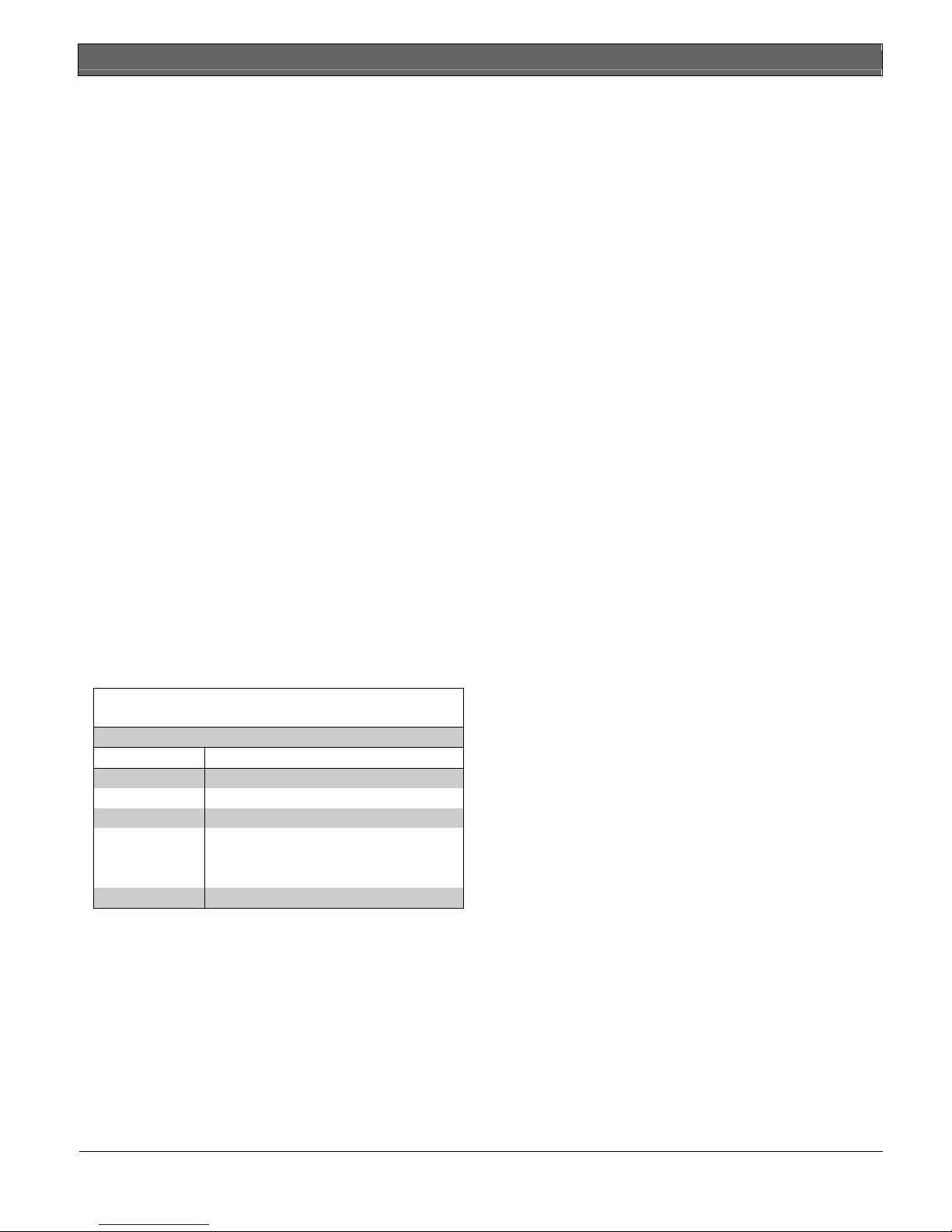
DS12R | Installation and Operation Guide | Overview
1.0 Overview
1.1 Multi-Tenant System (MTS) Overview
MTS is a distributed security system for monitoring
and controlling a large number of small sites. Examples
include apartment and condominium complexes, retail
plazas, office buildings, and educational and hospital
campuses.
A typical MTS installation consists of the following
components:
• MTSW Security Station Software: MTSW is an
application based on Microsoft
installed on a PC and monitored by guard station
personnel.
• MTR Communication Receiver: The MTR
receives and handles alarm events from devices
connected to the CAN RS-485 bus. MTR monitors
and reports CAN bus status and other system
internal events, and interfaces with MTSW to
synchronize system data.
• MTGW CAN RS-485 Bus Gateway: The MTGW
converts data back and forth from an RS-485
format to a Controller Area Network (CAN) bus
format. The system supports up to 100 MTGWs on
each CAN bus. The MTGW provides three
RS-485 loops that support a total of 120 RS-485
devices spread across the three loops.
• RS-485 Bus Devices: Refer to Table 1 for a list of
supported RS-485 devices.
Table 1: MTS RS-485 Bus Devices
RS-485 Device Description
DS6R2 6-zone self-contained control panel
DS12R 12-zone self-contained control panel
MT1-1 Single-zone input device
MT1-2 Two-zone input device
MT1-8 8-zone input device
MT2-8 8-output device
MT3-1 Single-zone input/output device
®
Windows that is
Controller Area Network (CAN) wiring requirements
are as follows:
• CAN Bus Interface: Connect the CAN bus to the
MTR Communication Receiver with at least
1.5 mm (16 AWG) shielded twisted-pair wire;
maximum length: 2000 m (6500 ft).
• RS-485 Buses 1-3: Use at least 1.0 mm (20 AWG)
shielded twisted-pair wire for the RS-485 bus;
maximum length: 1200 m (3900 ft). RS-485 bus
wiring status is supervised.
1.2 MTS Device Address
You must assign an address to each device in the
system. The address consists of at least four segments.
For example, in the address 1.2.5.3.6 :
1 = This segment identifies the number assigned to
the MTR central receiver (01 to 99).
2 = This segment identifies the CAN bus number
occupied by the MTGW (1 or 2).
5 = This segment identifies the MTGW’s CAN bus
address (1 to 100).
3 = This segment identifies the device’s RS-485
address (1 to 120).
6 = This segment identifies the zone number of an
input or output device connected to the RS485 device.
To set the DIP switch address on this device, refer to
Section 6.0 RS-485 Bus Address on page 19.
1.3 DS12R Overview
The DS12R is a self-contained, 12-zone control panel.
Use it as a stand-alone security system, or connect it to
a Multi-Tenant System (MTS). MTS combines
individual apartment housing units into a single
monitoring system.
The DS12R supports:
• 12 alarm input zones
• 1 alarm relay output
• 2 solid-state outputs
• 1 keyswitch input
• 1 master code
• 3 user PIN codes
• 1 duress code
• 1 door unlock code
• RF3212 and RF3212e Wireless Receiver
• RF3332 and RF3334 Key Fobs
• RF3332e and RF3334e Key Fobs
4 Bosch Security Systems, Inc. | 5/08 | F01U081956-01
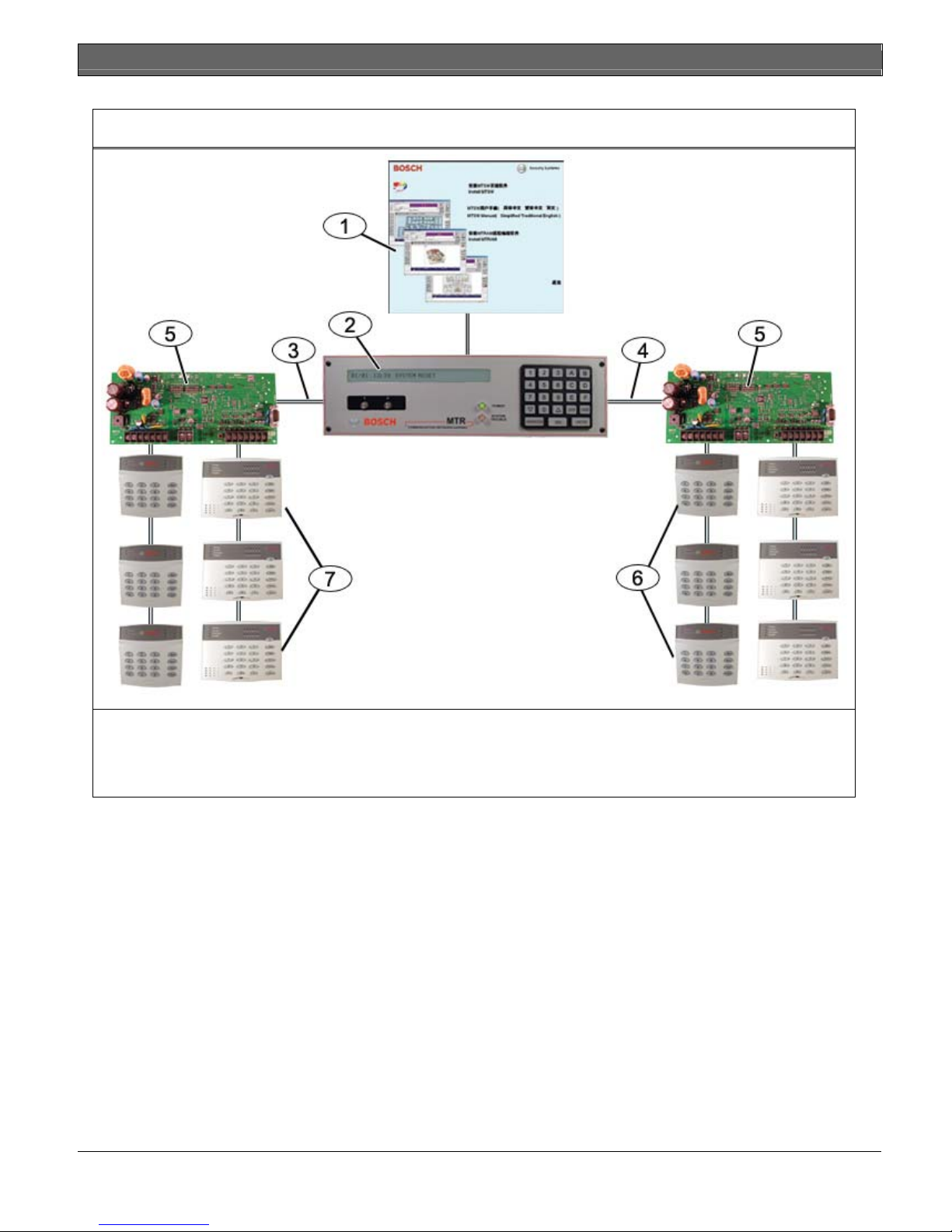
.
Figure 1: MTS System Overview
DS12R | Installation and Operation Guide | Overview
1- MTSW Security Station Software
2- MTR Communication Receiver
3- CAN Bus 1
4- CAN Bus 2
5- MTGW CAN RS-485 Bus Gateway
6- RS-485 Device (DS12R is shown)
7- RS-485 Device (DS6R2 is shown)
Bosch Security Systems, Inc. | 5/08 | F01U081956-01 5

DS12R | Installation and Operation Guide | Installation
2.0 Installation
Install the DS12R as described in this
document to avoid damage to the device.
When installation is complete, perform a
2.1 Mounting the DS12R
You can mount the DS12R directly onto the intended
surface (flush or semi-flush), or you can mount it on an
electrical box.
1. To open the keypad, use a screwdriver to press the
Figure 2: Opening the DS12R
full system test.
release tabs on the bottom of the keypad.
Refer to Figure 2.
2. Mount the base on the intended surface or
electrical box.
Refer to Figure 3.
The three terminal strips provided on the
DS12R base slide in and out of their
respective holders to facilitate installation.
Figure 3: Mounting Holes
1- Release tab
1- Holes for surface-mounting
2- Holes for electrical box
3- Terminal Strip 1 (TS1)
4- Terminal Strip 2 (TS2)
5- Terminal Strip 3 (TS3)
6- Wire entrance
7- Tamper switch cover
8- Base
To use the wall tamper feature, remove
the tamper switch cover, and then mount
the DS12R flush against the wall.
6 Bosch Security Systems, Inc. | 5/08 | F01U081956-01
