Bosch DIP-5042EZ-4HD, DIP-5044EZ-4HD Installation Manual
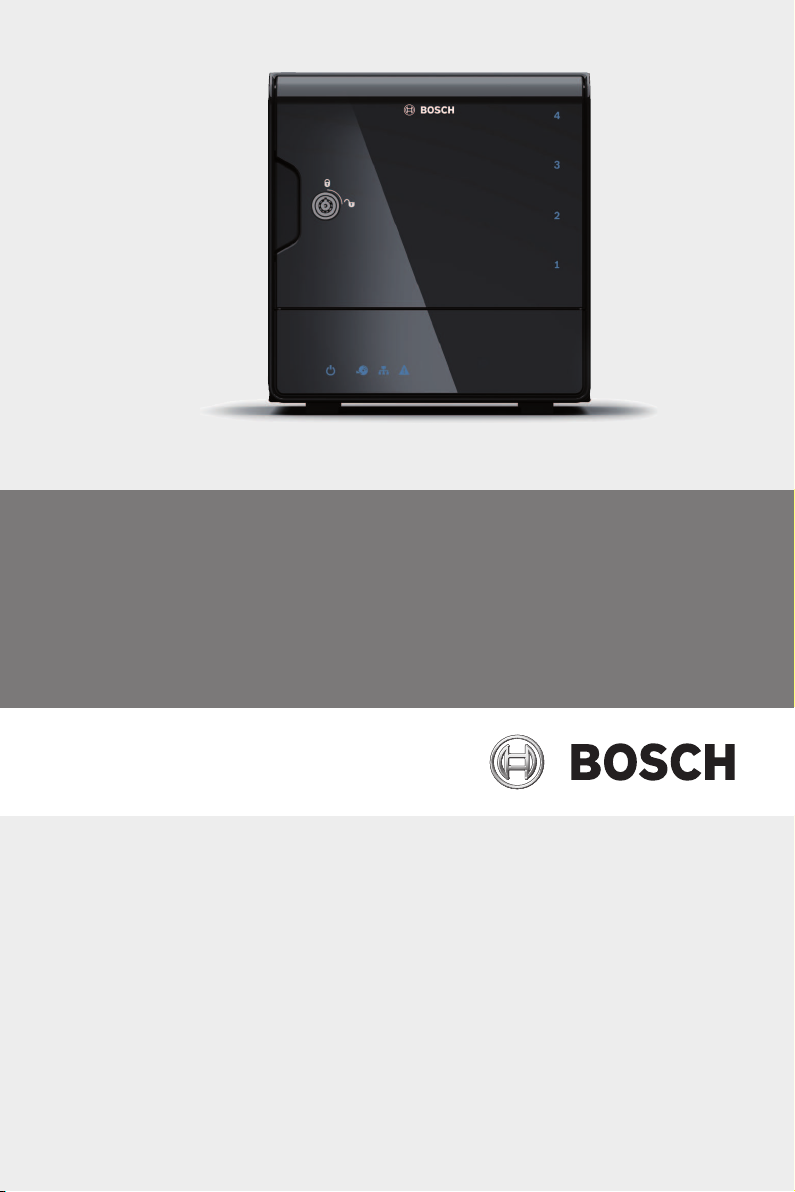
DIVAR IP 5000
DIP-5042EZ-0HD | DIP-5042EZ-1HD |
DIP-5042EZ-2HD | DIP-5042EZ-4HD |
DIP-5044EZ-1HD | DIP-5044EZ-2HD |
DIP-5044EZ-4HD
en Installation manual

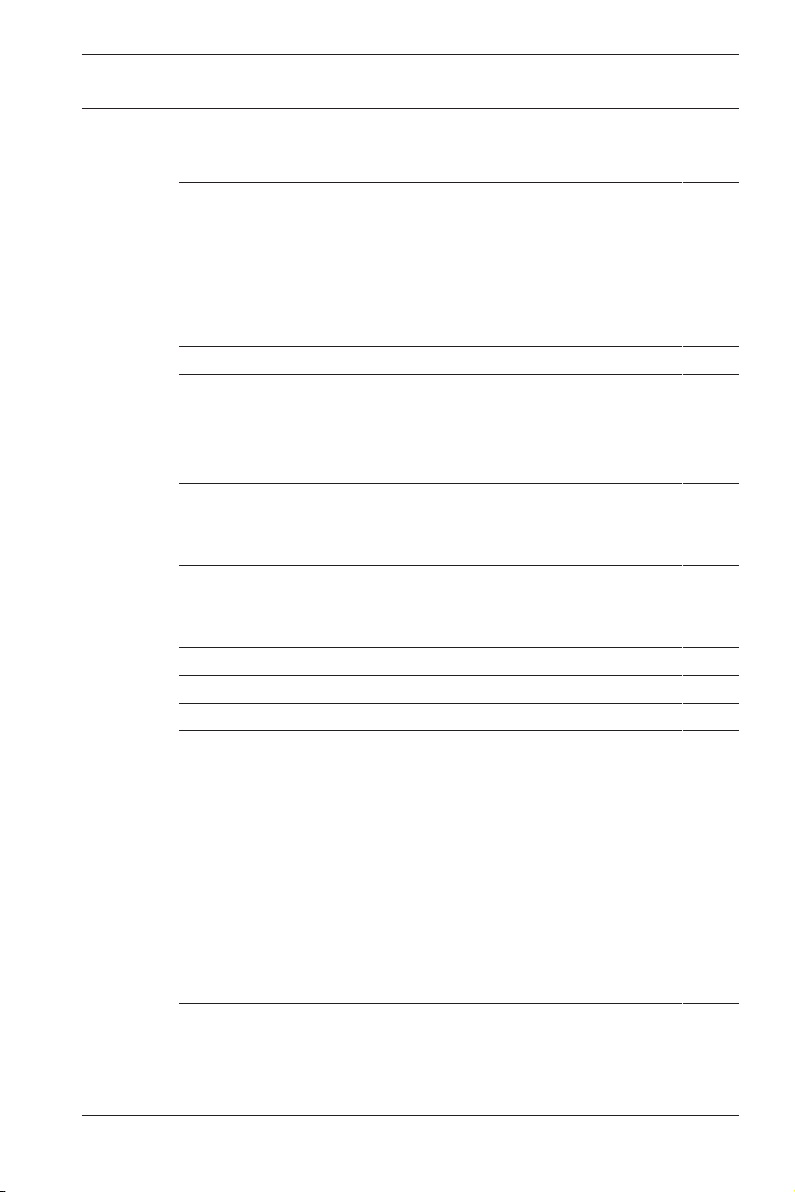
DIVAR IP 5000 Table of contents | en 3
Table of contents
1
1.1 Safety message explanation 4
1.2 Safety precautions 4
1.3 Important safety instructions 4
1.4 Notices 7
1.5 FCC and UL 8
2
3
3.1 Device views 12
3.2 LED description - front panel 15
3.3 LAN port LED description - rear panel 16
4
4.1 Removing hard drive trays 17
4.2 Installing a hard drive 18
5
5.1 Setup notes 19
5.2 Connecting the unit 19
6
7
8
9
9.1 Monitoring the system 25
9.2 Recovering the unit 26
9.3 Backing up the configuration 26
9.4 Adding/replacing hard disks 27
9.4.1 Extending a 2-disk unit 27
9.4.2 Extending an empty unit 28
9.4.3 Replacing hard disks 28
9.5 Updating the system 29
9.6 Using the IP Helper tool 30
10
Safety 4
Available documentation 11
System overview 12
Chassis setup 17
Installation - first steps 19
Obtaining a basic configuration 20
Advanced setup - dual network 21
Advanced configuration 23
Maintaining the system 25
End-user license agreement 31
Bosch Sicherheitssysteme GmbH 2016.03 | V1 | DOC
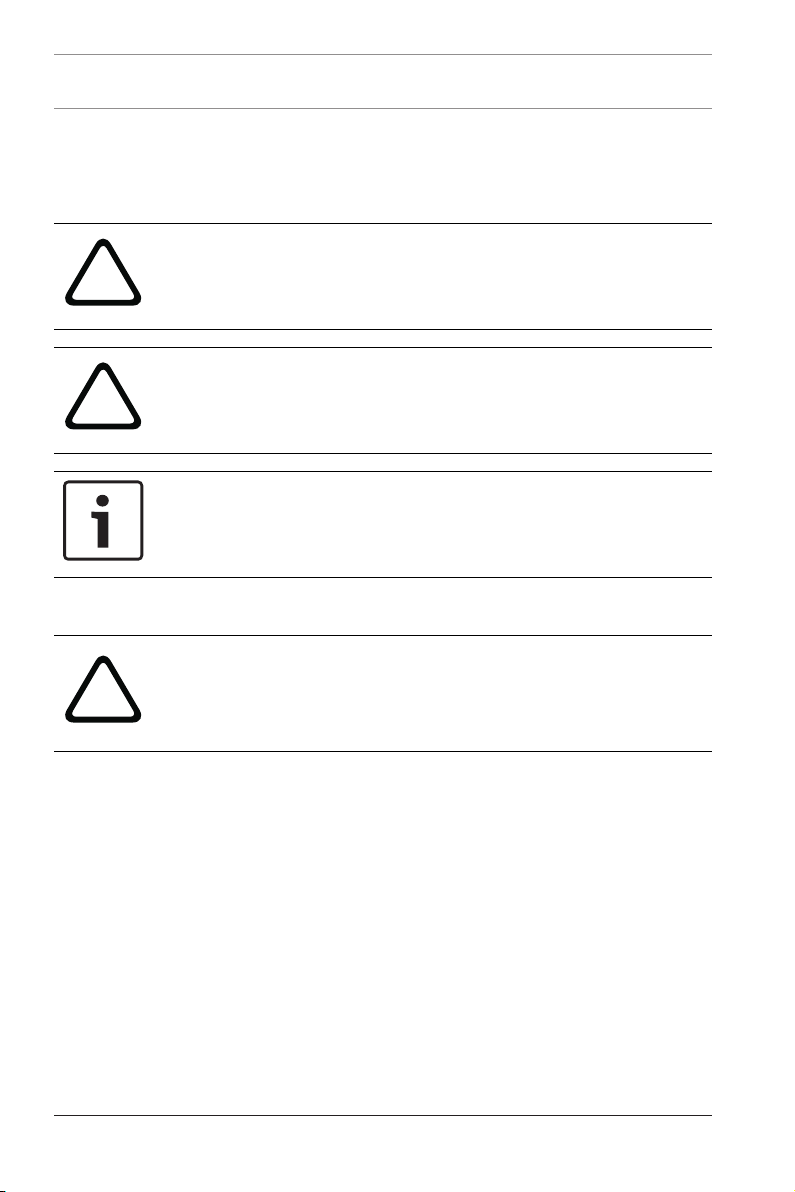
4 en | Safety DIVAR IP 5000
!
!
!
1 Safety
1.1 Safety message explanation
Warning!
Indicates a hazardous situation which, if not avoided, could
result in death or serious injury.
Caution!
Indicates a hazardous situation which, if not avoided, could
result in minor or moderate injury.
Notice!
Indicates a situation which, if not avoided, could result in
damage to the equipment or environment, or data loss.
1.2 Safety precautions
Caution!
Installation should only be performed by qualified service
personnel in accordance with the National Electrical Code
(NEC800 CECSection60) or applicable local codes.
1.3 Important safety instructions
Read, follow, and retain for future reference all of the following
safety instructions. Follow all warnings before operating the
device.
– Clean only with a dry cloth. Do not use liquid cleaners or
aerosol cleaners.
– Do not install device near any heat sources such as
radiators, heaters, stoves, or other equipment (including
amplifiers) that produce heat.
– Never spill liquid of any kind on the device.
– Take precautions to protect the device from power and
lightning surges.
2016.03 | V1 | DOC
Bosch Sicherheitssysteme GmbH

DIVAR IP 5000 Safety | en 5
– Operate the device only from the type of power source
indicated on the label.
– Install in accordance with the manufacturer's instructions in
accordance with applicable local codes.
– Use only attachments/accessories specified by the
manufacturer.
– Protect all connection cables from possible damage,
particularly at connection points.
– Do not defeat the safety purpose of a polarized or
ground‑type plug.
– Permanently connected devices must have an external,
readily operable mains plug or all‑pole mains switch in
accordance with installation rules.
– Pluggable devices must have an easily accessible socket-
outlet installed near the equipment.
– Unplug the unit from the outlet before cleaning. Follow any
instructions provided with the unit.
– Any openings in the unit enclosure are provided for
ventilation to prevent overheating and ensure reliable
operation. Do not block or cover these openings.
– Leave approximately 5cm (2inches) clearance to the next
object.
– Do not place the unit in an enclosure unless proper
ventilation is provided, or the manufacturer's instructions
have been adhered to.
– Do not use this unit near water, for example near a bathtub,
washbowl, sink, laundry basket, in a damp or wet
basement, near a swimming pool, in an outdoor installation,
or in any area classified as a wet location.
– To reduce the risk of fire or electrical shock, do not expose
this unit to rain or moisture.
– Never push objects of any kind into this unit through
openings as they may touch dangerous voltage points or
short-out parts that could result in a fire or electrical shock.
Bosch Sicherheitssysteme GmbH 2016.03 | V1 | DOC
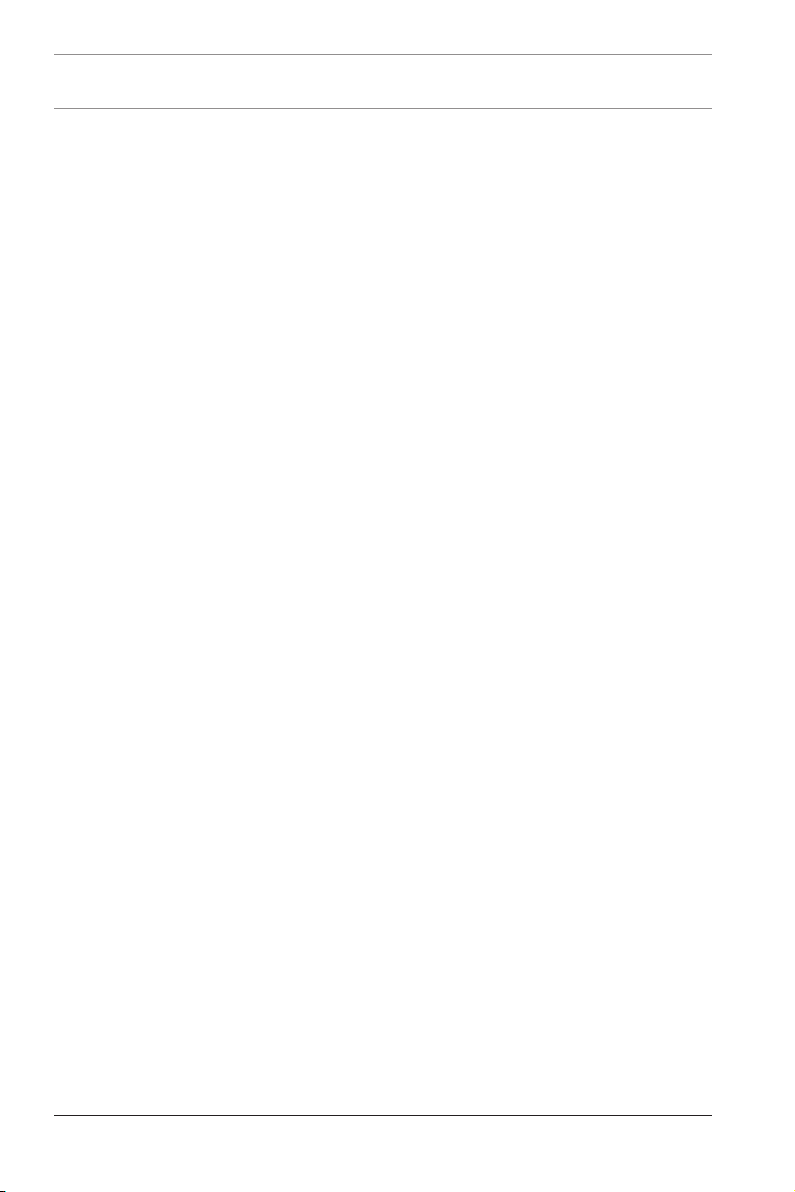
6 en | Safety DIVAR IP 5000
– For added protection during a lightning storm, or when
leaving this unit unattended and unused for long periods,
unplug the unit from the wall outlet and disconnect the
cable system. This will prevent damage to the unit from
lightning and power line surges.
– Power supply cords should be routed so that they are not
likely to be walked on or pinched by items placed upon or
against them, playing particular attention to cords and
plugs, convenience receptacles, and the point where they
exit from the appliance.
– Do not open or remove the cover to service this unit
yourself. Opening or removing covers may expose you to
dangerous voltage or other hazards. Refer all servicing to
Bosch Service Center.
– Observe the relevant electrical engineering regulations.
– Use proper CMOS/MOS-FET handling precautions to avoid
electrostatic discharge when adding or changing hard
disks.
– Install the unit only in a dry, weather-protected location.
– When installing in a switch cabinet, ensure that the unit and
the power supply units have sufficient grounding.
– Connect the unit to an earthed mains socket.
– For protection of the device, the branch circuit protection
must be secured with a maximum fuse rating of 16A. This
must be in accordance with NEC800 (CEC Section 60).
– All the input/output ports are Safety Extra Low Voltage
(SELV) circuits. SELV circuits should only be connected to
other SELV circuits.
– Disconnect the power before moving the unit. Move the
unit with care. Excessive force or shock may damage the
unit and the hard disk drives.
– If safe operation of the unit cannot be ensured, remove it
from service and secure it to prevent unauthorized
operation. In such cases, have the unit checked by Bosch
Security Systems.
2016.03 | V1 | DOC
Bosch Sicherheitssysteme GmbH
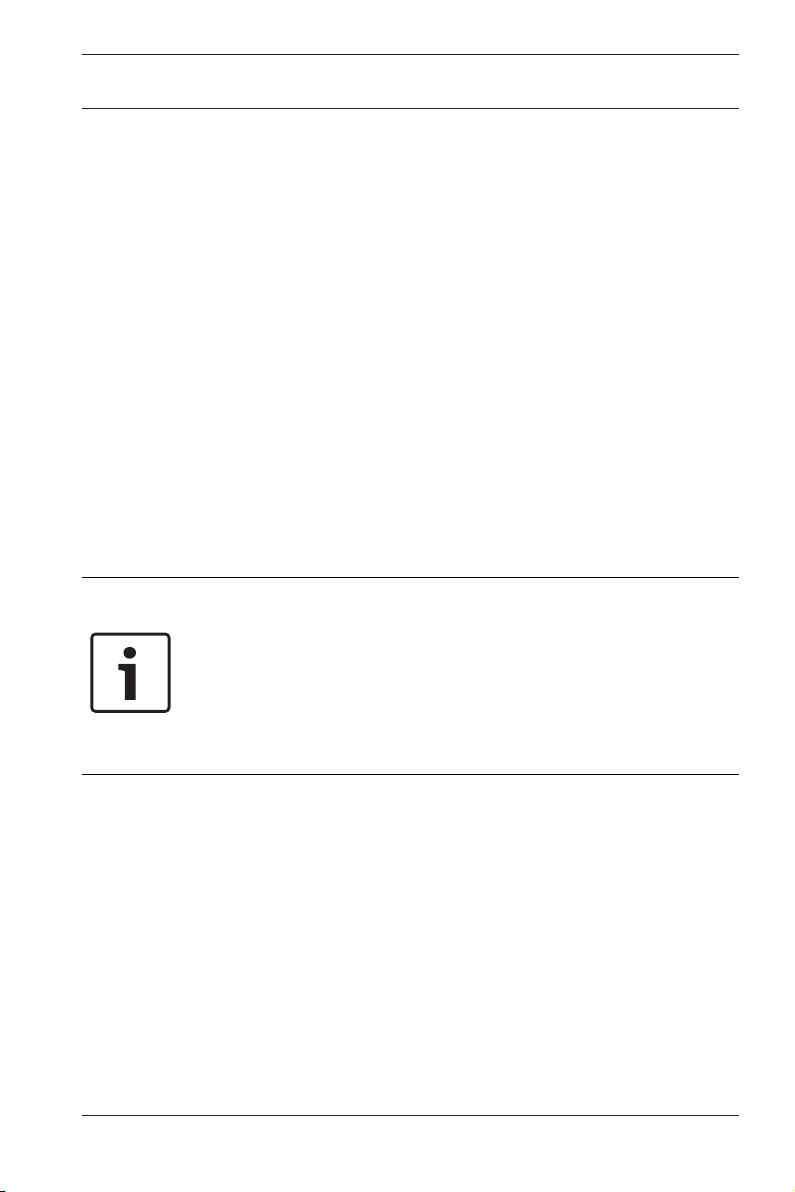
DIVAR IP 5000 Safety | en 7
– Disconnect power supply and arrange for the device to be
serviced by qualified personnel in the following cases,
because safe operation is no longer possible:
– The power cable/plug is damaged.
– Liquids or foreign bodies have entered the device.
– The device has been exposed to water or extreme
environmental conditions.
– The device is faulty despite correct installation/
operation.
– The device has fallen from a height, or the housing has
been damaged.
– The device was stored over a long period under
adverse conditions.
– The device performance is noticeably changed.
1.4 Notices
Notice!
Video loss is inherent to digital video recording; therefore,
Bosch Security Systems cannot be held liable for any damage
that results from missing video information.
To minimize the risk of losing information, we recommend
multiple, redundant recording systems, and a procedure to
back up all analog and digital information.
Bosch Sicherheitssysteme GmbH 2016.03 | V1 | DOC
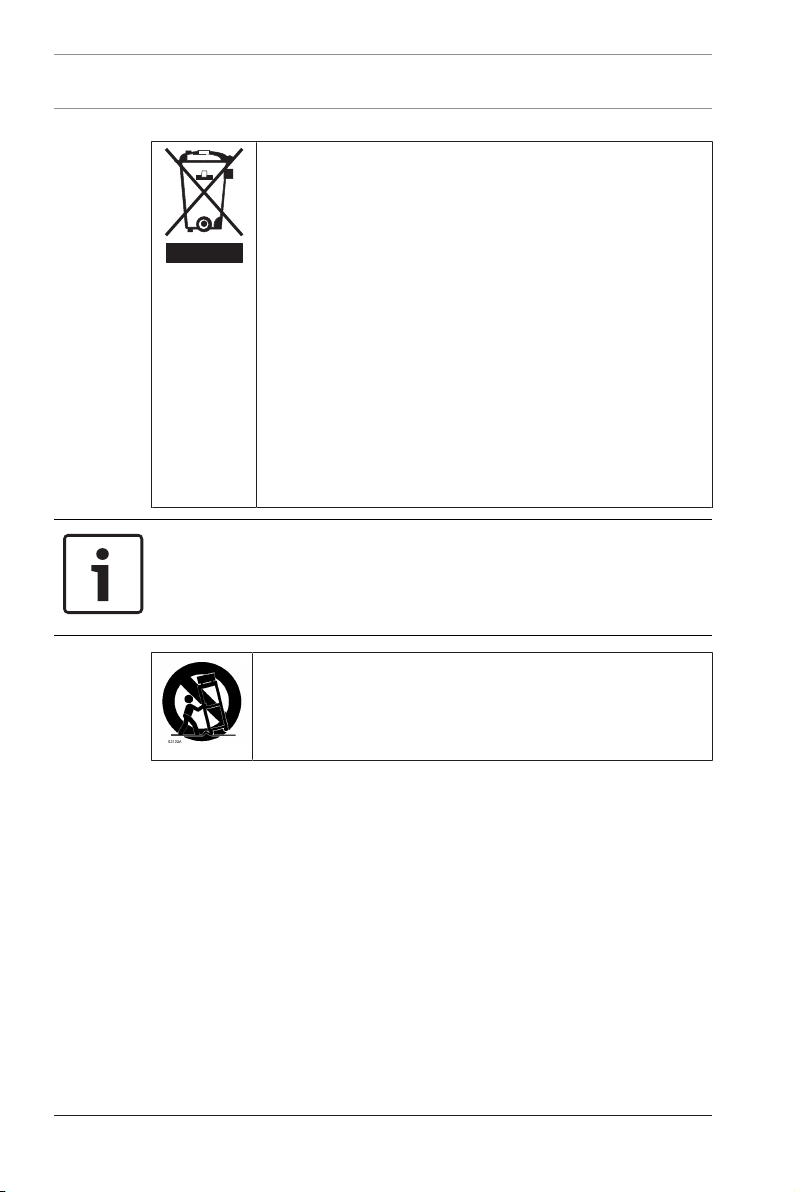
8 en | Safety DIVAR IP 5000
Disposal
Your Bosch product has been developed and
manufactured using high-quality materials and
components that can be reused.
This symbol means that electronic and electrical
devices that have reached the end of their working
life must be disposed of separately from
household waste.
In the EU, separate collecting systems are already
in place for used electrical and electronic
products. Please dispose of these devices at your
local communal waste collection point or at a
recycling center.
Notice!
Do not dispose batteries in household waste. Dispose of
batteries only at suitable collection points and, in the case of
lithium batteries, mask the poles.
Do not place this unit on an unstable stand, tripod,
bracket, or mount. The unit may fall, causing
serious injury and/or serious damage to the unit.
1.5 FCC and UL
FCC & ICES Information
(U.S.A. and Canadian Models Only)
This equipment has been tested and found to comply with the
limits for a Class B digital device, pursuant to Part 15 of the
FCC Rules and ICES-003 of Industry Canada. These limits are
designed to provide reasonable protection against harmful
interference when the equipment is operated in a residential
installation. This equipment generates, uses, and can radiate
radio frequency energy and, if not installed and used in
accordance with the instruction manual, may cause harmful
interference to radio communications. However, there is no
2016.03 | V1 | DOC
Bosch Sicherheitssysteme GmbH

DIVAR IP 5000 Safety | en 9
guarantee that interference will not occur in a particular
installation. If this equipment does cause harmful interference
to radio or television reception, which can be determined by
turning the equipment off and on, the user is encouraged to try
to correct the interference by one or more of the following
measures:
– Reorient or relocate the receiving antenna;
– Increase the separation between the equipment and the
receiver;
– Connect the equipment into an outlet on a circuit different
from that to which the receiver is connected;
– Consult the dealer or an experienced radio/TV technician
for help.
Intentional or unintentional modifications, not expressly
approved by the party responsible for compliance, shall not be
made. Any such modifications could void the user's authority to
operate the equipment. If necessary, the user should consult the
dealer or an experienced radio/television technician for
corrective action.
The user may find the following booklet, prepared by the
Federal Communications Commission, helpful: How to Identify
and Resolve Radio-TV Interference Problems. This booklet is
available from the U.S. Government Printing Office, Washington,
DC 20402, Stock No. 004-000-00345-4.
UL Disclaimer
Underwriter Laboratories Inc. ("UL") has not tested the
performance or reliability of the security or signaling aspects of
this product. UL has only tested fire, shock and/or casualty
hazards as outlined in Standard(s) for Safety for Information
Technology Equipment, UL 60950-1 . UL Certification does not
cover the performance or reliability of the security or signaling
aspects of this product.
Bosch Sicherheitssysteme GmbH 2016.03 | V1 | DOC

10 en | Safety DIVAR IP 5000
UL MAKES NO REPRESENTATIONS, WARRANTIES, OR
CERTIFICATIONS WHATSOEVER REGARDING THE
PERFORMANCE OR RELIABILITY OF ANY SECURITY OR
SIGNALING-RELATED FUNCTIONS OF THIS PRODUCT.
2016.03 | V1 | DOC
Bosch Sicherheitssysteme GmbH

DIVAR IP 5000 Available documentation | en 11
2 Available documentation
This manual is available in different languages. You can find all
manuals in the online product catalog.
Documentation and software for Bosch Security Systems
products can be found in the online product catalogue as
follows:
4 Open any browser > enter www.boschsecurity.com > select
your region and your country > start a search for your
product > select the product in the search results to show
the existing files.
Bosch Sicherheitssysteme GmbH 2016.03 | V1 | DOC

12 en | System overview DIVAR IP 5000
3 System overview
The DIVAR IP 5000 system is an affordable, easy to use all-in-one
recording solution for network surveillance systems of up to
32channels. All channels are pre-licensed. Running the full
Bosch recording solution, DIVAR IP 5000 is an intelligent IP
storage device that provides both, a professional video
recording solution and ease of operation.
DIVAR IP 5000 is a 4-bay mini tower unit that combines
advanced management and state-of-the-art recording
management into a single, cost-effective, plug and play IP
recording appliance for IT-minded customers.
DIVAR IP 5000 utilizes a highly energy efficient, embedded
design at a very affordable price which nevertheless boasts
Bosch quality through-and-through.
Easy to install and operate, DIVAR IP 5000 features wizardbased set-up and centralized configuration to reduce installation
times. All components are pre-installed and pre-configured.
Simply connect to the network and turn on the unit — DIVAR IP
5000 is ready to begin recording straight out-of-the-box.
DIVAR IP 5000 features front-swappable SATA-II hard drives. All
system software is pre-installed and pre-activated — creating a
ready-to-use video recording appliance.
3.1 Device views
There are several LEDs on the front and rear of the chassis. The
LEDs show the over-all status of the system and the activity and
health of specific components.
2016.03 | V1 | DOC
Bosch Sicherheitssysteme GmbH
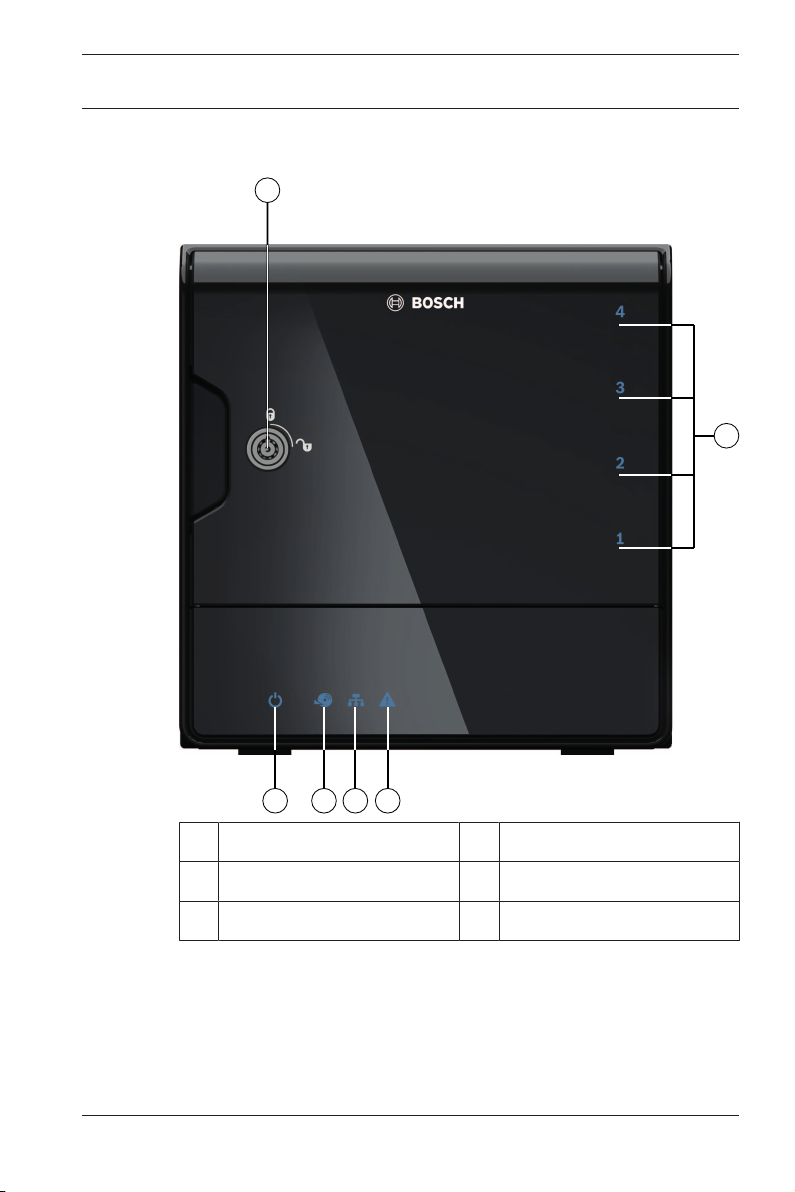
DIVAR IP 5000 System overview | en 13
1
52 3
4
6
Front view:
1 Lock for front cover 4 LAN activity LED
2 Power on/off LED 5 System status LED
3 Hard disk access LED 6 Individual hard disk LED
Bosch Sicherheitssysteme GmbH 2016.03 | V1 | DOC
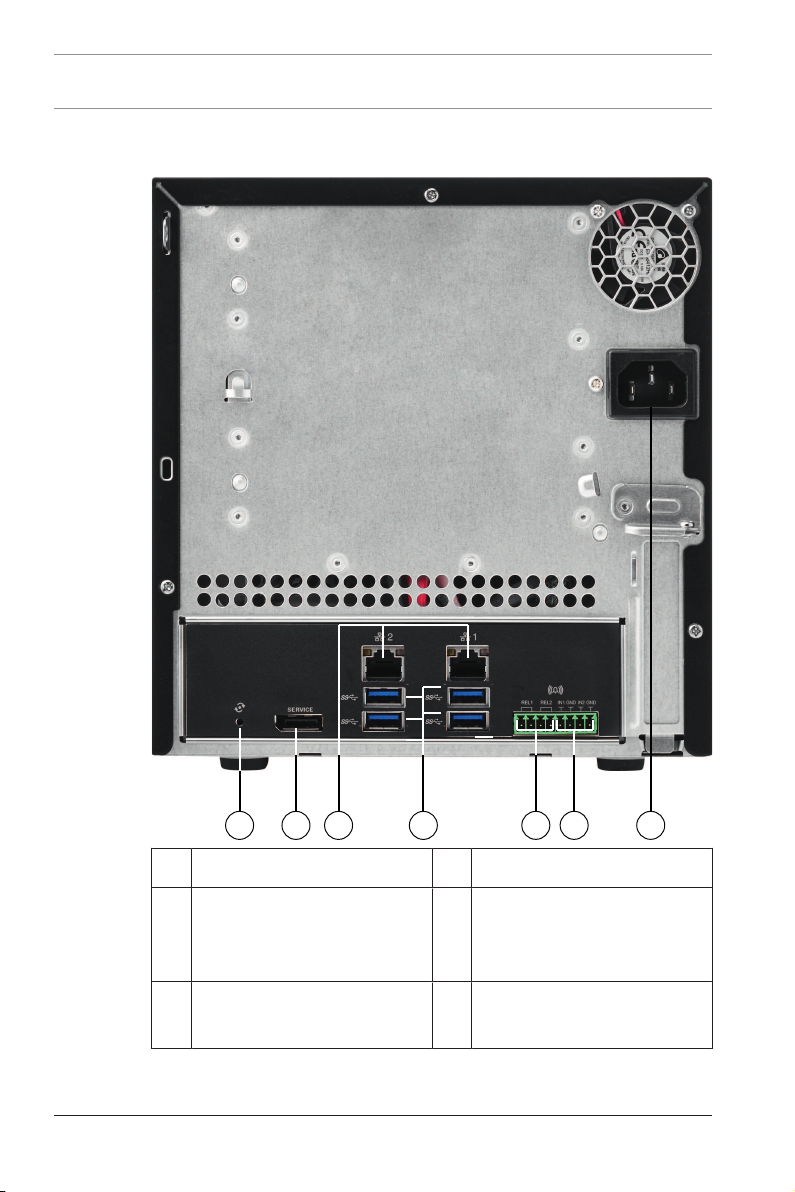
14 en | System overview DIVAR IP 5000
3 4
1 2
75 6
DIVARIP rear view:
1 Factory reset button 5 2x Alarm Out
2 1x Display port
3 2x Ethernet (RJ45) 7 Mains connection 100 -
2016.03 | V1 | DOC
Note: Only for
troubleshooting.
6 2x Alarm In
240 VAC
Bosch Sicherheitssysteme GmbH
