Bosch DCN-DS, DCN-L, DCN-DCS, DCN-DV, DCN-DVCS Installation And Operation Manual
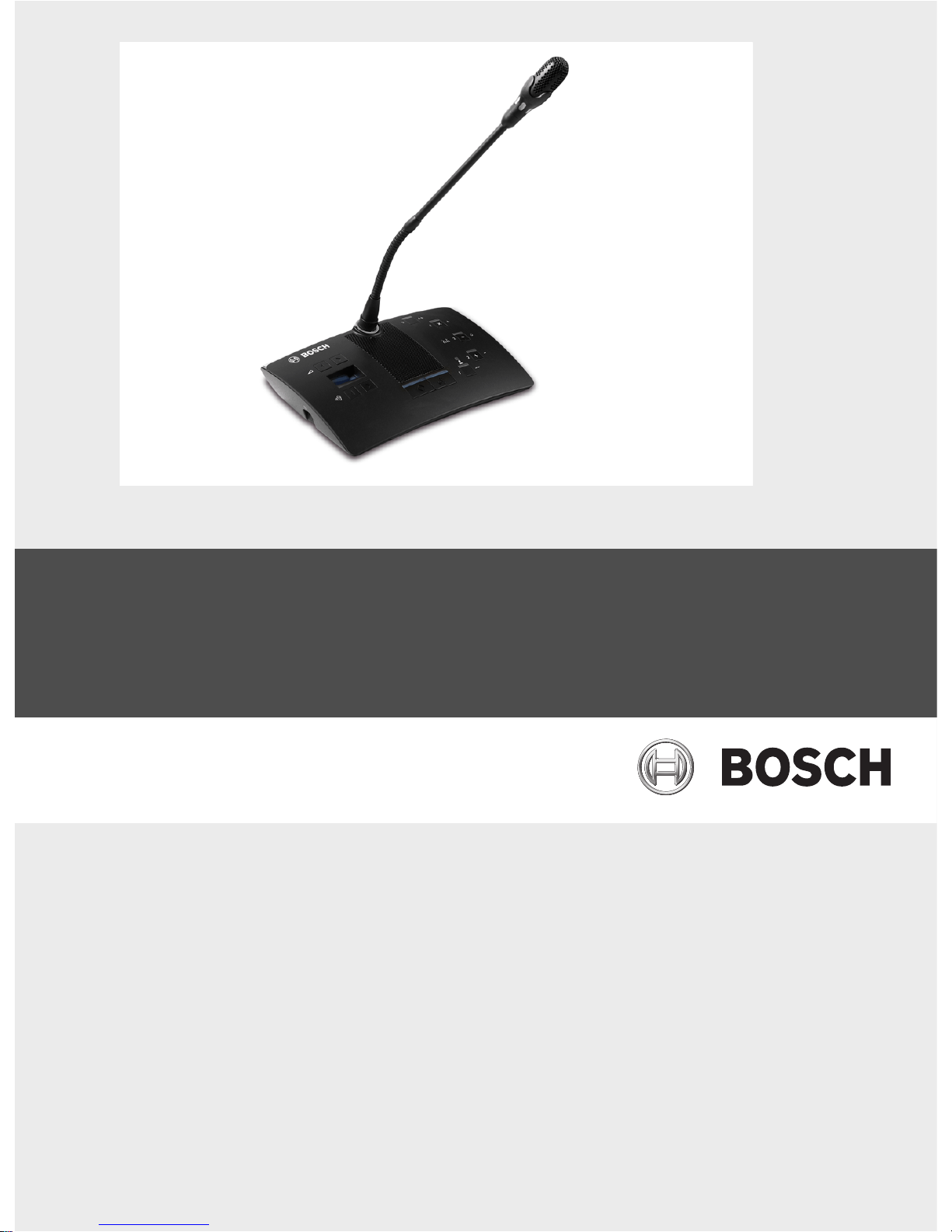
DCN-D Conference Delegate Units
DCN-DS/L, DCN-DCS, DCN-DV, DCN-DVCS
en Installation and Operation manual


DCN-D Conference Delegate Units Table of Contents | en 3
Bosch Security Systems B.V. Installation and Operation manual F.01U.265.631 | V1.0 | 2012.03
Table of Contents
1Safety 5
2 About this manual 6
2.1 Digital document 6
2.2 Alerts and notice signs 6
3 Introduction and overview 7
4 Planning and design 11
4.1 Limits 11
4.1.1 Power consumption 11
5 Installation 12
5.1 Microphone buttons 12
5.1.1 Remove the microphone button 12
5.1.2 Install the priority and microphone button 13
5.2 Installation to a flat surface 13
6 Connection 14
7 Configuration 15
7.1 Initialization 15
7.2 De-initialization 15
7.3 Internal settings 16
7.3.1 Microphone sensitivity 17
7.3.2 Channel/volume restore function 17
7.3.3 Headphones level reduction 18
7.4 Delegate unit modes 18
7.4.1 Single delegate 19
7.4.2 Chairman 19
7.4.3 Single delegate with auxiliary control 20
8Operation 21
8.1 Microphone 21
8.2 Attendance LED 21
9 Troubleshooting 22
9.1 Delegate Unit 22
10 Maintenance 23
10.1 Cleaning 23
10.2 Storage 23

4 en | Table of Contents DCN-D Conference Delegate Units
F.01U.265.631 | V1.0 | 2012.03 Installation and Operation manual Bosch Security Systems B.V.
11 Technical Data 24

DCN-D Conference Delegate Units Safety | en 5
Bosch Security Systems B.V. Installation and Operation manual F.01U.265.631 | V1.0 | 2012.03
1Safety
Please read the Important Safety Instructions before you install or operate the delegate units
and the DCN System.
The Important Safety Instructions are supplied together with the central control unit.
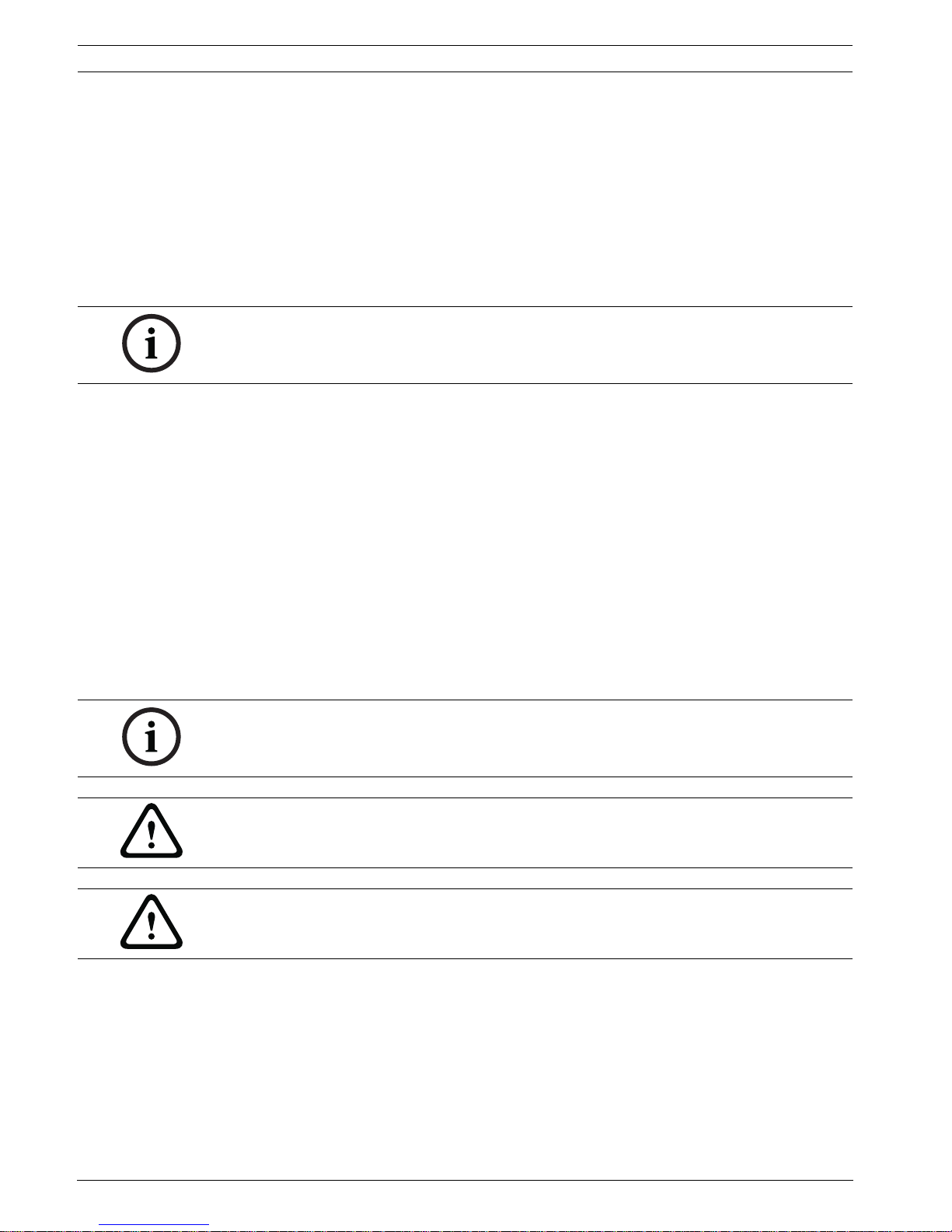
6 en | About this manual DCN-D Conference Delegate Units
F.01U.265.631 | V1.0 | 2012.03 Installation and Operation manual Bosch Security Systems B.V.
2 About this manual
The Installation and Operation manual gives installers and operators the necessary data to
install, configure, operate and maintain the following delegate units:
– DCN-DS-xx (Delegate unit with fixed short stem microphone).
– DCN-DL-xx (Delegate unit with fixed long stem microphone).
– DCN-DCS-xx (Delegate unit with channel selector).
– DCN-DV-xx (Delegate unit with voting).
– DCN-DCSV-xx (Delegate unit with channel selector and voting).
-xx stands for the region version (e.g. CN is China version).
All dimensions, specifications and images are subject to change without prior notice.
2.1 Digital document
This installation and operation manual is also available as a digital document in the Adobe
Portable Document Format (PDF).
When the PDF refers to a location that contains more data, click the text. The text contains
hyperlinks.
Refer to the product related information on www.boschsecuritysystems.com.
2.2 Alerts and notice signs
Three types of alerts can be used in this manual. The alert type is closely related to the effect
that may be caused if it is not observed. These alerts - from least severe effect to most severe
effect - are:
NOTICE!
This manual is an addendum to the DCN system Installation and Operation manual. Where
necessary, references will be made to the DCN system Installation and Operation manual.
NOTICE!
Alert containing additional information. Usually, not observing a ‘notice’ does not result in
damage to the equipment or personal injuries.
CAUTION!
The equipment or the property can be damaged, or persons can be lightly injured if the alert is
not observed.
WARNING!
The equipment or the property can be seriously damaged, or persons can be severely injured
if the alert is not observed.

DCN-D Conference Delegate Units Introduction and overview | en 7
Bosch Security Systems B.V. Installation and Operation manual F.01U.265.631 | V1.0 | 2012.03
3 Introduction and overview
The delegate units are part of the Bosch Digital Congress Network (DCN) system.
The delegate unit with fixed short or long microphone (DCN-DS/L) enables participants to
speak, register a request-to-speak and listen to the speaker. The microphone stem is flexible.
The delegate units accommodate two headphone connections. The built-in loudspeaker is
muted when the microphone is on to prevent acoustic feedback.
The delegate unit with channel selector (DCN-DCS) enables participants to speak, register a
request-to-speak and listen to the speaker. A socket is provided to connect the pluggable
microphones (DCN-MICS and DCN-MICL, to be ordered separately). The unit has a built-in
channel selector that makes it suitable for discussions in which more than one language is
used and simultaneous interpretations are available. The channel selector includes two up
and down channel select keys and a display showing the number and the abbreviation of the
languages, enabling rapid selection of the required language channel.
Figure 3.1 Top view of the basic delegate unit (DCN-DS/L) and the delegate unit with channel selector
(DCN-DCS)
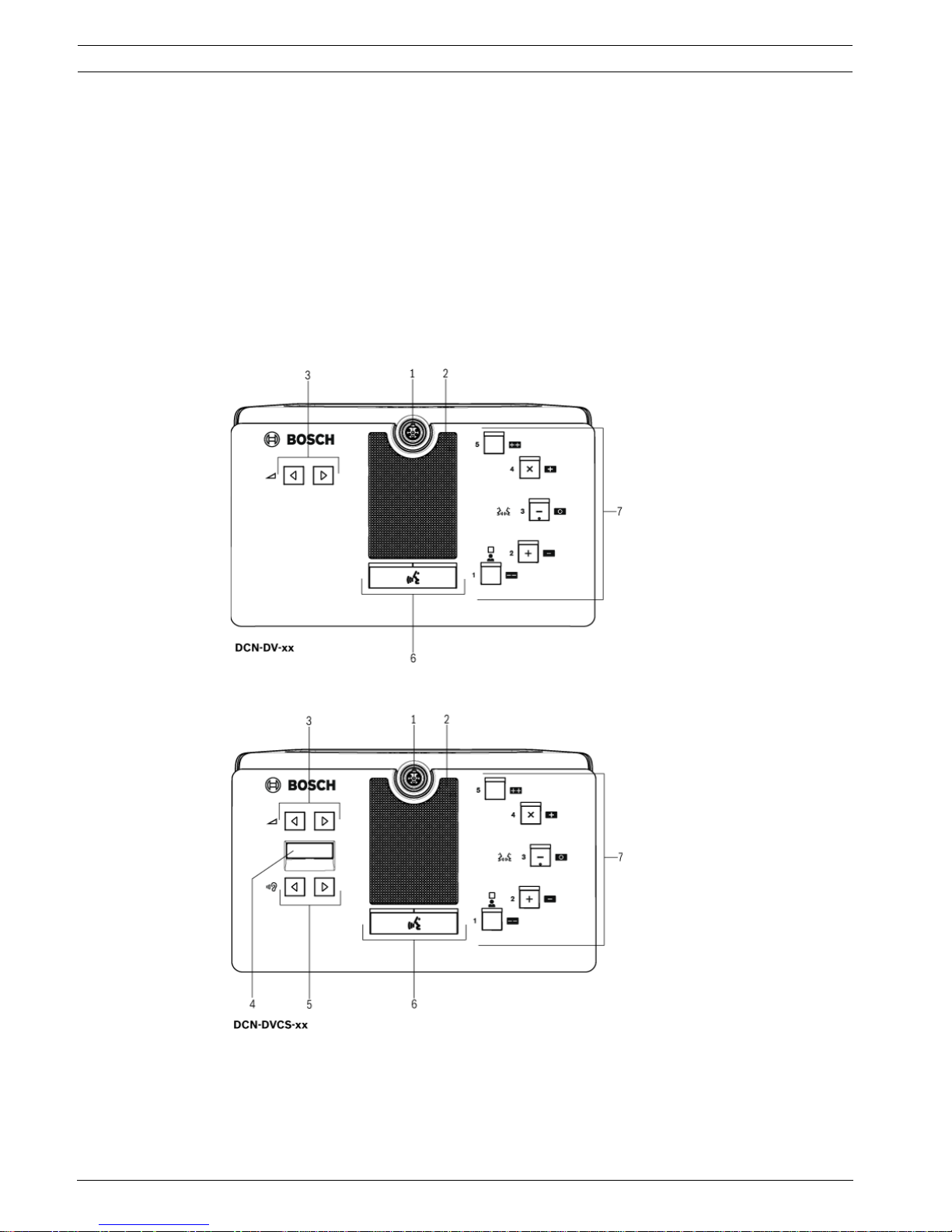
8 en | Introduction and overview DCN-D Conference Delegate Units
F.01U.265.631 | V1.0 | 2012.03 Installation and Operation manual Bosch Security Systems B.V.
The delegate unit with voting (DCN-DV) and channel selector (DCN-DVCS) enables
participants to speak, register a request-to-speak, listen to the speaker and vote. A socket is
provided to connect the pluggable microphones (DCN-MICS and DCN-MICL, to be ordered
separately). The unit has five voting buttons for all types of voting. The yellow indicators
above the voting buttons are used to prompt users to register their presence, to start voting
and to confirm their vote. When the unit’s attendance LED is yellow, it indicates the delegate
is present.
Besides the voting function, the unit (DCN-DVCS) has a built-in channel selector, which makes
it suitable for discussions in which more than one language is used and simultaneous
interpretations are available. The channel selector includes up and down channel select keys
and a display showing the number and the abbreviation of the languages, enabling rapid
selection of the required language channel.
Figure 3.2 Top view of the delegate unit with voting (DCN-DV) and with channel selector (DCN-DVCS)
