Bluesky CLT-901, CLT-789 Operating Manual
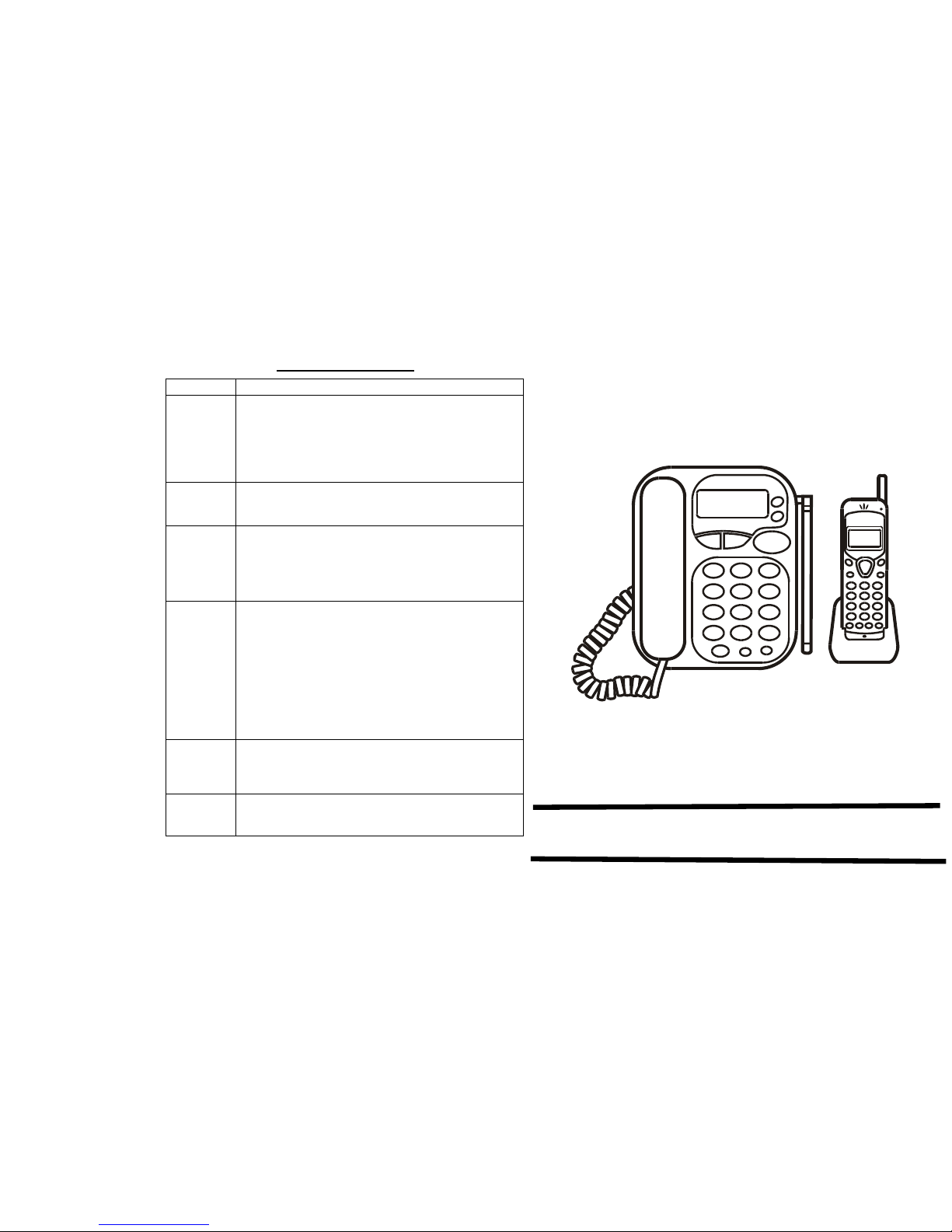
TROUBLESHOOTING
!
!
15
Operating Manual
!
!
!
!
!
!
!
!
!
!
!
!
!
!
!
!
!
!
!
!
!
!
!
!
!
!
!
!
!!!!!!!!!!!!!!!!!!!!!!!!!!!!!!!!!!!!!!!!!!!!!!!!!!!!!!!!!!!!!!!!!!!!!!!!!!!!!!!!!!!!!!!!!!
CLT-901
Cordless Caller ID Phone
!!!!!!!!!!!!!!!!!!!!!!!!!!!!!!!!!
BLUEsky!
!
SYMPTOM SOLUTION
No dial tone
• Check to see if the handset battery pack is connected inside the
handset battery compartment.
• Make sure that the adaptor plug is connected to the base unit.
• Check for the telephone line cord connections. Ensure that both
connectors are plugged securely on the jacks.
• Test the phone at a different telephone wall jack and listen for a
dial tone.
• Test a different phone in the wall jack and listen for a dial tone.
Will not ring
• The phone or another phone connected to the same line may be
in the off-hook (IN USE) position.
• Try a different phone, if the problem still exists, the fault is not
with the unit.
Static
• The rechargeable battery pack might be weak. Allow the
rechargeable battery pack to charge fully before using.
• Try a different phone, if the problem still exists, the fault is not
with the unit.
• Some atmospheric conditions such as very low humidity can
cause static build-up.
Cannot dial
out
• Press the TALK button on the handset and listen for a dial tone
before dialing out.
• Are you in a rotary only area? Set the TONE/PULSE switch to
PULSE.
• Try a different phone in the jack. If the problem persists, the fault
is not in the unit.
• Is the phone connected to an answering machine? Disconnect
the answering machine and try to have the phone plugged into
the jack alone. If it works alone, there is a compatibility problem.
Purchase a 2 for 1 adaptor at any phone or electrical supply
store. Plug the 2 for 1 adaptor into the modular wall jack, and
then plug the phone into one side and the answering machine
on the other side of the adaptor.
Memory
feature does
not work
• Make sure that the unit is in the standby mode before storing a
phone number.
• The maximum number of digits that you can store for each
memory location is 32 digits. See the “Memory Dialing” section
for more details.
No link
between the
base and
handset
• You may have taken the handset at a distance away from the
base that is beyond its normal operating range. Refer to the
section of “Operating Range” in the manual for more details.
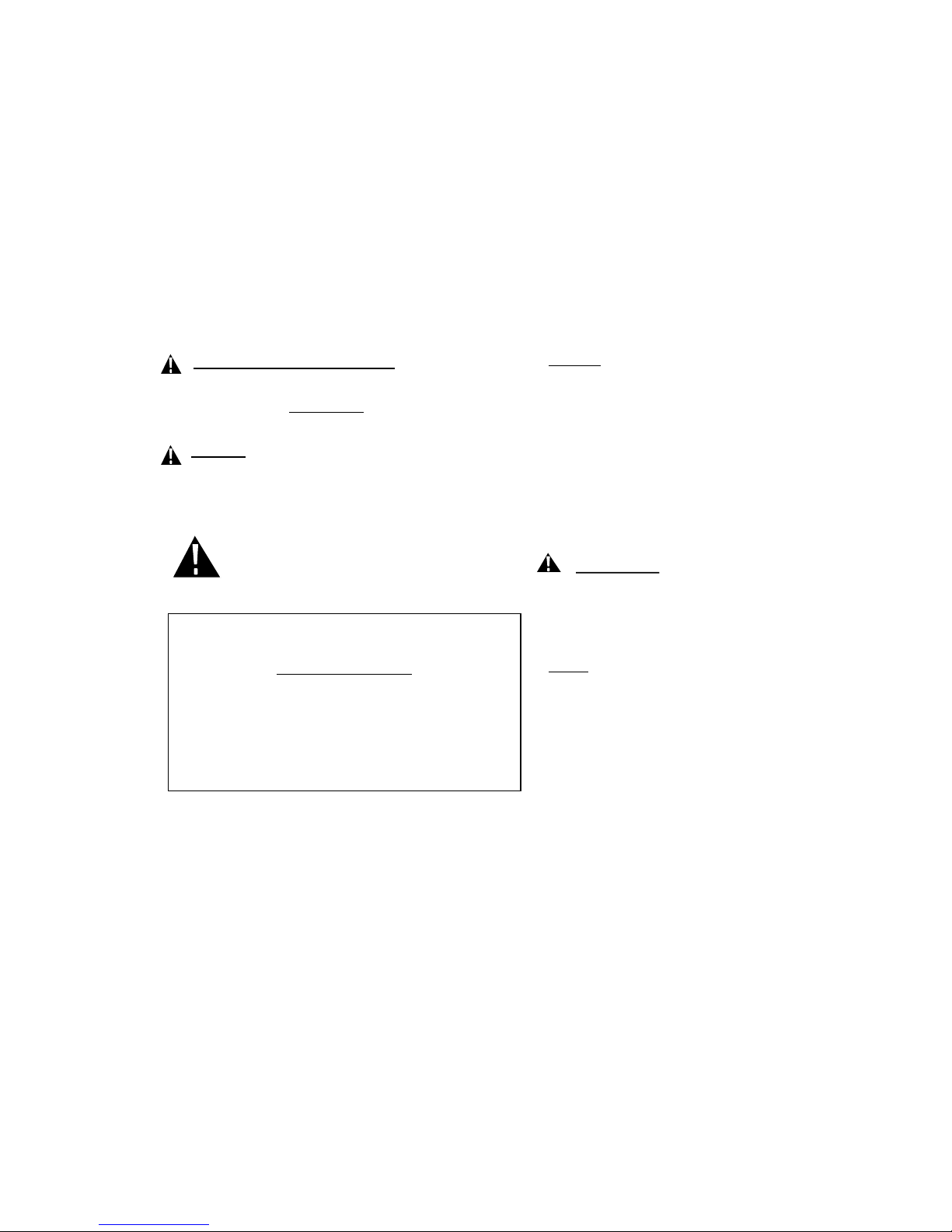
IMPORTANT SERVICE INFORMATION
Read this manual before attempting to setup or use this instrument. It contains important
information regarding safe installation and use. Keep this manual for future reference. Also
save the carton, packing and proof of purchase
to simplify and accelerate any needed
assistance.
WARNING
To prevent fire or shock hazard, do not expose this product to rain or any type of excess
moisture. If accidentally dropped into water, the AC adaptor should immediately be
unplugged from the wall along with the telephone line cord.
THIS SYMBOL IS INTENDED TO ALERT THE USER OF
THE PRESENCE OF IMPORTANT OPERATING AND
MAINTENANCE (SERVICING) INSTRUCTIONS IN THE
OWNER'S MANUAL.
!
!
!
!
!
!
!
!
!
!
!
!
!
!
!
!
!
!
!
!
!
!
!
2!
Interference
: Some electronic devices operate in and/or generate interference near the
operating frequencies of your cordless telephone. While several protection circuits are used
to prevent unwanted signals, there may be periods when these unwanted signals cause
interference. If interference occurs frequently, it can be minimized or eliminated by lowering
the height of your base antenna or by relocating the base unit. You can check for interference
before selecting the final base unit
location by plugging in the phone.
Improving Cordless Reception
Follow these guidelines to improve cordless sound quality:
• Select an area to install the unit where it is closest to the center of your home or office.
This will improve the operating range of the unit.
• Keep the unit base unit away from electrical equipment. Radio Frequency Interference
(RFI) is sometimes generated by these appliances, which can cause degradation in
cordless reception.
• Keep the handset battery pack charged as much as possible. Weak handset battery
pack can limit the range of cordless operation.
MAINTENANCE
Your phone should be situated away from heat sources such as radiators, heaters, stoves or
any other appliance that produces heat.
Cleaning the Unit
• Use a slightly damp cloth to clean the plastic cabinet. Never use polish, solvents,
abrasives or strong detergents since these can damage the finish.
Charging
1. Make sure the AC adaptor and telephone line cord is connected to the unit.
2. Place the handset on the charger cradle. The CHARGE LED indicator will steadily light
up on the charger unit.
Leave the handset charging on the charger for 12 hours continuously to get a maximum
charge. The unit is now ready for regular use.
14
CLT-901
CARTON CONTENTS
• CLT-901 Base Unit with Corded Handset and Cordless Handset
• Rechargeable Battery Pack
• Extra Charger Unit
• Telephone Line Cord
• Coiled Handset Cord
• AC Adaptor (Class II, DC9V)
• User’s Manual
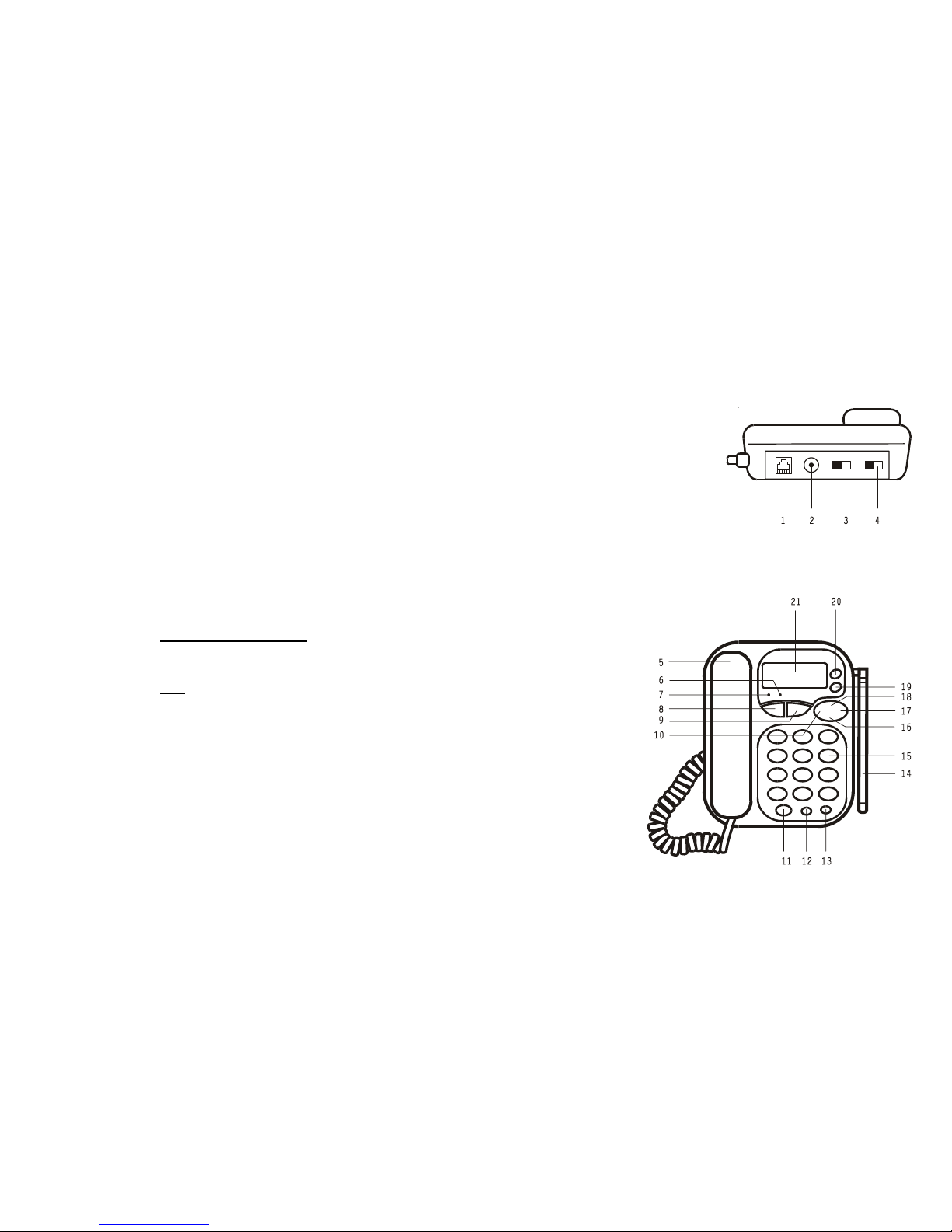
3. BLOCK CALLS
You can set your phone in blocking call mode within desired times(from 1 to 12 hours),
In standby mode, enter the digits as below:
* * 5 ? # #, then press and hold the SET button 2 seconds.
Note: ? means the digit from 0-9,* and #.
0 is 10 hours, * is 11 hours, # is 12 hours.
In blocking call mode, the ringer will not active, but the numbers will be displayed in the LCD
pannel.
Security
65,536 Combination Security Coding
The unit has a digital coding security system to prevent unauthorized use of your telephone
line by other cordless phones nearby. The unit has 65,536 possible security code
combinations.
Out of Range Detection
The unit is equipped with an Out-of-Range detection system. If you have the handset too far
away from the base unit during a call, the handset may lose its link with the base unit. When
this happens, the handset emits a beeping sound every second to warn you that the
background noise level is too high for proper communication between the handset and the
base unit. When you hear this sound, you should move closer to the base unit to reduce the
noise level. Otherwise, the call will automatically cut off.
TECHNICAL INFORMATION
This cordless phone uses radio frequencies to allow mobility. There are certain difficulties in
using radio frequencies with a cordless telephone. While these are normal, the following
could affect the operation of your system.
Noise
: Electric pulse noise is present in most homes at one time or another. This noise is
most intense during electrical storms. Certain kinds of electrical equipment such as light
dimmers, fluorescent bulbs, motors, and fans also generate noise pulses. Because radio
frequencies are susceptible to these noise pulses, you may occasionally hear them in your
handset. Generally they are a minor annoyance and should not be interpreted as a defect in
your system.
Range
: Because radio frequencies are used, location of the base unit can affect operating
range. Try several locations in your home or business and pick the one that gives you the
clearest signal.
13
LOCATION OF CONTROLS
!
1. LINE IN
2. DC
3. RING ADJ
4. HANDSFREE VOLUME
5. HANDSET
6. IN USE
7. POWER IND
8. CODE/SET
9. INT COM
10. CID
11. HANDSFREE
12. REDIAL/PAUSE
13. FLASH/DEL
14. ANTENNA
15. KEYPAD
16. DOWN KEY
17. CHECK
18. UP KEY
19. M2
20. M1
32/ LCD!
!!!
!
!
!
!
!
!
!
!
!
!
!
!
!
!
!
2
!
