Page 1

X3 Micro FAQ
Page 2

X3 Micro
General
1. What is the main difference between the X3 micro and other Bluetooth
headsets?
2. What is included in the X3 micro package?
3. How does the X3 micro use the Bluetooth technology?
4. How do I handle calls when the X3 micro is connected?
5. Can I transfer an ongoing call back to my phone to continue it there?
6. How many devices can I pair to the X3 micro?
7. Is my phone compatible?
8. What is the passcode/passkey of the X3 micro?
9. Can I change the passcode of the X3 micro?
10. Can I use voice activated dialing if my phone supports it?
11. Can I use the X3 micro to listen to music from my mobile?
12. How often should I charge my X3 micro?
13. Can I use my X3 micro with my computer for VOIP applications?
14. Do I need to pair the devices every time I use them together?
Bluetooth
1. Is it safe to use Bluetooth devices, I have heard they can allow unauthorized
connections?
2. Can somebody else take control of my X3 micro if they are in range?
3. What is the difference between Handsfree and Headset Bluetooth Profiles?
4. How do I know if my devices are connected?
5. How far can my mobile be from the X3 micro and still remain connected?
6. Can other electrical devices cause interference with Bluetooth?
1
Page 3
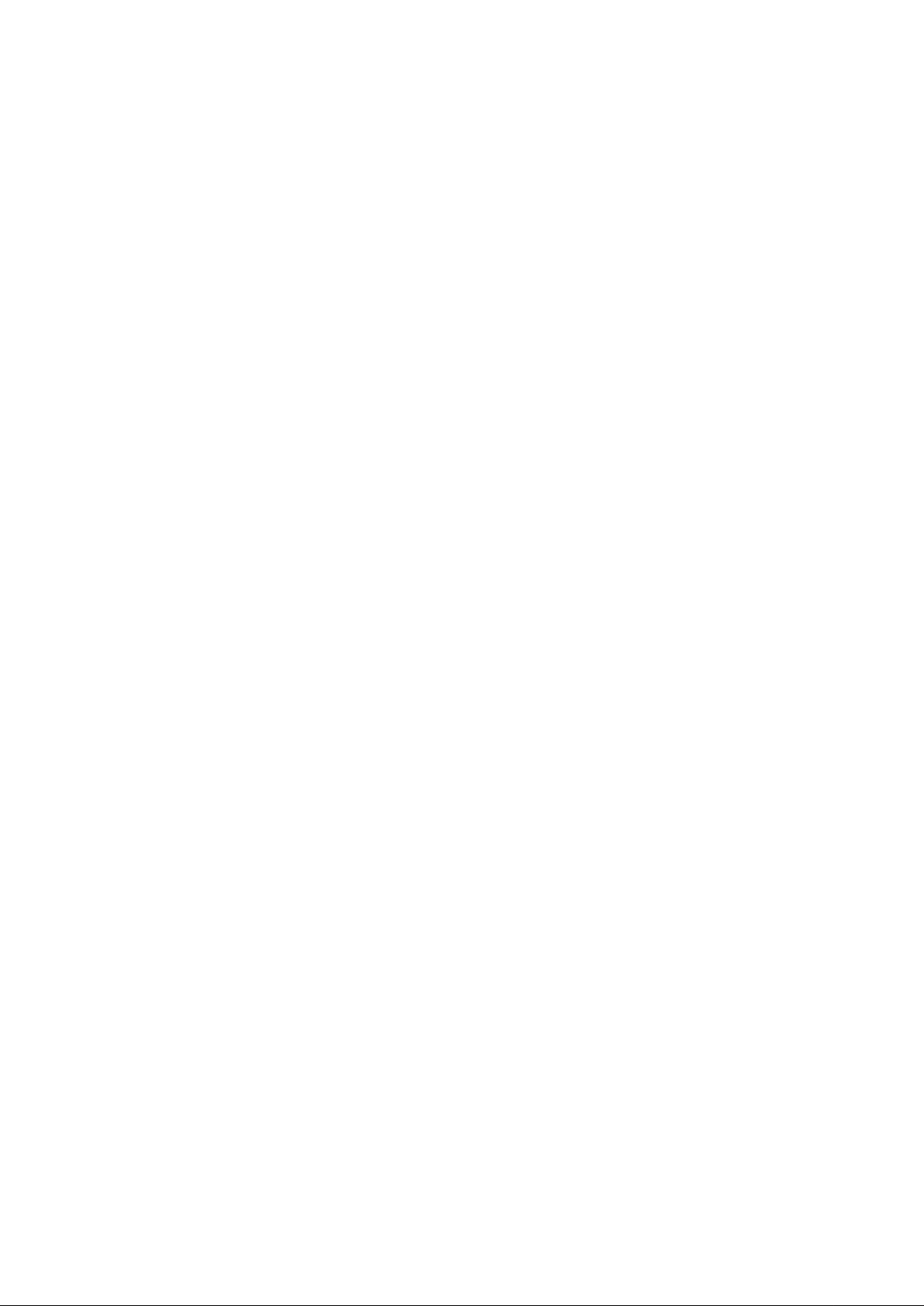
7. If I cup my hand over a bluetooth device the signal strength and quality suffers.
Why does this happen?
8. What Bluetooth mobile phones can use the X3 micro headset?
Troubleshooting
1. How do I re-connect my X3 Headset?
2. Why won’t my X3 micro go into pairing mode?
3. Is my X3 micro charged?
4. Why can’t I hear any sound from the Speaker?
5. Why is the X3 micro noisy and distorted?
6. My X3 micro worked great but now it won’t connect, what can I do?
7. Why can the talk time and standby time differ with the products specification
description?
8. Why does my phones battery not last as long as it used to?
9. I am having trouble pairing a second phone, what can I do?
10. How can I stay near the X3 micro but not have calls diverted through it?
11. My phone says “Bluetooth Module not found” what can I do?
12. I have a pda phone that pairs to the X3 micro but has trouble transferring calls,
how can I fix this?
13. Why can’t I hear the dial tone from headset when I dial?
14. Voice dialing is not successful every time what can I do?
15. People cannot hear my voice what am I doing wrong?
16. I have read all the solutions in this document but I still cannot get my X3 micro
to work properly, what can I do?
2
Page 4

General
1. What is the main difference between the X3 micro and other Bluetooth
headsets?
The X3 micro can connect to paired devices on request. Press the MFB (Multi-Function
Button) once to connect to the first paired phone, twice to connect to the second paired
phone or three times to connect to the third paired phone. For example if you have a
personal mobile and a work mobile these can be the first two devices and a computer can
be the third.
2. What is included in the X3 micro package?
In the box is the X3 micro headset, a USB charging cable, a Car Charger adapter for the
USB charging cable, a User guide, a removable ear hook, a soft gel earbud cover, two foam
earbud covers, and a neck strap.
3. How does the X3 micro use the Bluetooth technology?
Bluetooth is used to send and receive voice signals over radio waves between your mobile
phone and the X3 micro. It allows the X3 micro to control phone calls on your mobile phone
remotely.
4. How do I handle calls when the X3 micro is connected?
For incoming calls simply press the MFB button (multi-function button) once to answer
the call.
For outgoing calls press the MFB button once to activate voice dialing or dial as per normal
from your phone and the call will transfer to the X3 micro. For redialing the last number
called, press volume for 3 seconds, To terminate an ongoing call press the MFB button
once.
3
Page 5

5. Can I transfer an ongoing call back to my phone to continue it there?
Yes, simply short press the MFB and volume buttons together and the call will transfer
back to the phone. Or long press the MFB button, the headset will turn off and the call will
continue on the phone.
6. How many devices can I pair to the X3 micro?
The X3 micro can store pairing information for 3 different phone devices and connect to
either when requested using Multi-Connect Call Switching Technology. With the headset
on… press the MFB once to connect to the first paired phone, twice for the second and
three times for the third. The X3 micro can only connect to one phone at a time. To connect
to the second or third phone the first must be disconnected by short pressing MFB and
volume buttons.
7. Is my phone compatible?
If your phone has Bluetooth it more than likely supports a Handsfree or Headset Bluetooth
profile, and so will work with the X3 micro. Check your phones manual or our compatibility
list on the Blueant website for up to date information.
8. What is the passcode/passkey of the X3 micro?
The Passcode for the X3 micro is “1234”.
9. Can I change the passcode of the X3 micro?
No, the passkey is inbuilt and cannot be changed.
10. Can I use voice activated dialing if my phone supports it?
Yes the X3 micro supports voice activated dialing if your phone also supports it. Check your
phones user manual for information on setting this up.
11. Can I use the X3 micro to listen to music from my mobile?
Some mobiles can send music to the X3 micro using the Handsfree profile but it will be a
mono signal and sound a bit like an AM radio.
4
Page 6

12. How often should I charge my X3 micro?
You should charge the X3 micro when the LED Indicator rapidly flashes Red twice every 5
seconds. The battery will last for about 180 hrs on standby and much longer if the X3 micro
is switched off in between uses.
13. Can I use my X3 micro with my computer for VOIP applications?
Yes, you can connect the X3 micro to a PC or Mac that supports the Headset or Handsfree
profile. To do this you need to have Bluetooth enabled in your computer by using a
Bluetooth USB Dongle or having a computer that has Bluetooth inbuilt.
Depending on the Bluetooth Software the connection process is different. Simply put the X3
micro into Pairing mode, then search for it using your computers Bluetooth Software. Enter
the Passkey “1234” then start the Headset/Handsfree service.
14. Do I need to pair the devices every time I use them together?
No, the pairing process is required only once for each phone unless the devices are
deleted.
5
Page 7

Bluetooth
1. Is it safe to use Bluetooth devices, I have heard they can allow unauthorized
connections?
For Bluetooth security reasons, once you have set up your Bluetooth devices we
recommend turning OFF the visibility option in the Bluetooth Menu of your phone so that
other Bluetooth users cannot see the your phone. (This only applies to a few mainly older
Bluetooth enabled phones as most new phones have better security.)
2. Can somebody else take control of my X3 micro if they are in range?
No, the X3 micro can only connect to previously paired devices that have been
authenticated. The Pairing procedure creates an encrypted key known only to the two
devices paired.
3. What is the difference between Handsfree and Headset Bluetooth Profiles?
Handsfree Profile allows for extra features to be used with a mobile phone. Voice Dial,
redial, call transfer are some that are included in Handsfree but not Headset. Handsfree
also allows for a slightly better call quality.
4. How do I know if my devices are connected?
When Bluetooth is turned ON, on your phone you will see a Bluetooth symbol appear on
your main screen that changes slightly (colours invert or arrows appear) when connected to
the X3 micro. Some phones show a Headset or Car symbol to notify you that the devices
are connected.
5. How far can my mobile be from the X3 micro and still remain connected?
The X3 micro will remain connected within a range of 10 meters (30 ft). Sound quality may
start to deteriorate after about 7 meters depending on your environment.
6
Page 8

6. Can other electrical devices cause interference with Bluetooth?
Bluetooth technology employs a technique called frequency hopping to constantly change
the frequency at which it sends data, reducing interference with wireless devices like
wireless LAN’s, cordless landline phones. Noise Interference can occur if the Bluetooth
device is used in close proximity with microwave. Check if there are any such devices in the
surroundings, and if so keep the distance between the X3 micro and such devices to at
least 5 - 10m. Usually any interference will only cause a slight crackling sound. The
frequency of Bluetooth is much higher than that of radio station bands.
7. If I cup my hand over a Bluetooth device the signal strength and quality suffers.
Why does this happen?
Bluetooth signals are radio waves and so do not need line of sight to operate. But, radio
waves cannot travel through water and as the human body is made up of mostly water they
cannot travel through it. And so, your hand will create a barrier causing slight interference
and a loss of signal quality.
8. What Bluetooth mobile phones can use the X3 micro headset?
To use the X3 the phone must support either Headset or Handsfree Bluetooth profiles.
Some devices may only support data transmissions and not audio. E.g. Nokia 7650
7
Page 9

Troubleshooting
1. How do I re-connect my X3 Headset?
Press the MFB button once shortly to re- connect to the first paired phone.
(Voice dial will be activated if enabled in phone, short press MFB to cancel this). Short
press the MFB and VOL down (-) together to disconnect.
2. Why won’t my X3 micro go into pairing mode?
Follow through the instructions in the X3 micro Manual. Press Volume to enter pairing
mode. If you have already paired 3 different phones to the X3 micro you will need to reset it
to pair a new device. Short press all three buttons on the X3 together to delete pairing
information of all paired devices and enter pairing mode.
Also, the X3 micro sometimes requires a few seconds to establish a connection.
Please be patient while devices are searching.
3. Is my X3 micro charged?
A red light will blink twice every 5 seconds when the battery is low.
A red light will show when the headset is plugged in and charging. It will turn off when fully
charged.
4. Why can’t I hear any sound from the Speaker?
The phone’s memory may have become corrupt and can be fixed by rebooting the phone. I
f this does not resolve the issue Delete the pairing information and re-pair
5. Why is the X3 micro noisy and distorted?
Turn the X3 micro Volume down to a level that does not give echo or feedback. Also turn
the volume down on your phone. A low battery can also cause bad voice quality. Please
8
Page 10

charge the headset. Some people like to have their phone ring loudly, but this may cause
distortion when transferred to the X3 micro speaker.
In your phone, set up a Profile with lower ringing volumes and keypad tones and activate
when using with X3 micro. (See your phones user manual for instructions on setting up
profiles). Also, you may have low antenna strength from your phone network which may
cause signal drop outs or disruption.
6. My X3 micro worked great but now it won’t connect, what can I do?
As newer phones are like mini-computers, they may become corrupt over time and you may
need to reset them every so often (at least once a week is good). Simply switch off your
phone remove the battery for a few seconds, replace and reboot. The X3 micro should now
connect. If not, remove existing pairing and re-pair the devices.
7. Why can the talk time and standby time differ with the products specification
description?
The talk time and stand by time will differ based on different brands’ mobile phones,
different distances between devices and different Bluetooth link status (active, sleep, sniff
mode etc.)
8. Why does my phones battery not last as long as it used to?
When you switch Bluetooth ON, your phone searches for Bluetooth devices in the area.
This will use more battery power than without Bluetooth ON. The X3 micro has a standby
mode it enters when connected to your phone so that it minimizes battery loss. This allows
the X3 micro to have such outstanding battery life as well as reducing the power required by
the phone.
9. I am having trouble pairing a second phone, what can I do?
When Pairing a second mobile phone, make sure the first is off or out of range.
If you cannot connect to a previously paired and connected phone, go to the Bluetooth
menu in the phone and select the X3 micro and Press Connect.. Some phones may require
this if it is the second device used. You do not have to re-pair the devices just manually
connect.
9
Page 11

10. How can I stay near the X3 micro but not have calls diverted through it?
The X3 micro will remain connected within a range of 10 meters so if you are staying near
the device but want to take calls through the phone simply switch the X3 micro off by long
pressing the MFB button.
11. My phone says “Bluetooth Module not found” what can I do?
This means that your phone cannot find its internal Bluetooth chip for some reason.
Restarting your phone should fix this problem. If not please contact your phones
manufacturer.
12. I have a PDA phone that pairs to the X3 micro but has trouble transferring calls,
how can I fix this?
Go to the phone manufacturers’ website and download and install the latest ROM software
for your device. Many new PDA phones are software upgradeable and fixes are made
available for problems such as this. This is especially the case with newly released devices.
13. Why can’t I hear the dial tone from headset when I dial?
Check the Bluetooth protocol of your mobile phone to see if it supports in-band ring tone. If
it does, then you should hear the dial tone (such as Nokia series) or if it doesn’t you cannot
(such as some Sony-Ericsson series).
14. Voice dialing is not successful every time what can I do?
Using your headset to record the voice tags can enhance the recognition rate. Please refer
to the user guide of your phone. Noisy environments can affect voice recognition. Record
your voce commends in a quiet environment
15. People cannot hear my voice what am I doing wrong?
Check that the headset is not in mute mode.
16. I have read all the solutions in this document but I still cannot get my X3 micro
to work properly, what can I do?
10
Page 12

Please make an enquiry to support@blueant.com.au or call the BlueAnt Customer Service
Team on 1300 669 049 (AUS) or 0800 443 122 (NZ)
11
