Page 1

SENSE: USER GUIDE
Read Me to Get the Most Out of Your Device...
Page 2
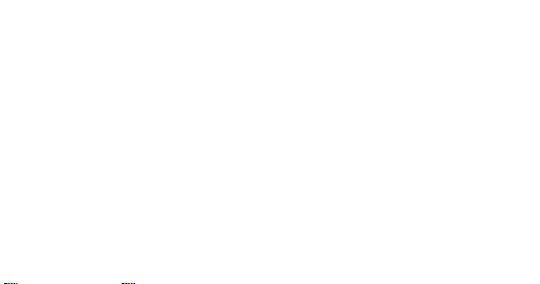
Page 3
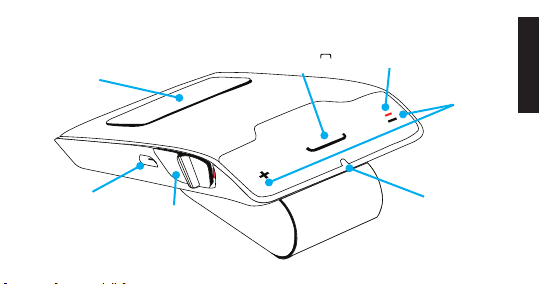
BlueAnt SENSE
Speaker
Multi-Function
Button (the
symbol)
Battery
Indicator
Touch-Sensitive
Volume Controls
ENGLISH
Charge Port
On/Off Switch
Microphone
3
Page 4
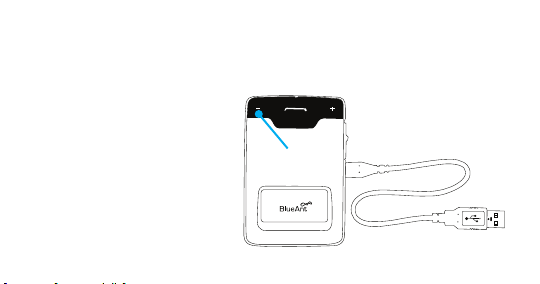
1: Charge Your SENSE
Before using your SENSE, charge it using the supplied USB cable and charger:
> A full charge takes about 2.5 - 3 hours.
> During charging, the battery
indicator light turns red.
> When the light goes out, the
charge is complete.
Tip: You can also charge the SENSE
by connecting to your computer’s
USB port.
4
Battery
Indicator Light
Page 5
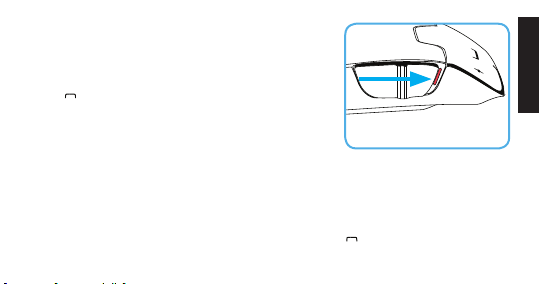
2: Pair the SENSE with your Phone
1. Slide the power switch to the ON position.
2. The SENSE will announce the available languages. Tap
the
symbol when you hear your language.
3. The SENSE will now talk you through the pairing
process.
4. The pairing code is 0000 (four zeros). Note: your BlueAnt
SENSE will appear in the Bluetooth menu on your phone as the “BlueAnt S3”.
If you select the wrong language: turn off your SENSE without completing the pairing.
When you switch it back on your SENSE will ask you to select the language again. If this
does not work, reset your SENSE and start again (see “Reset the SENSE” on page 17).
If the SENSE does not go into pairing mode: hold down the
seconds.
Slide the switch to power on
then follow the prompts
symbol for about 6
ENGLISH
5
Page 6
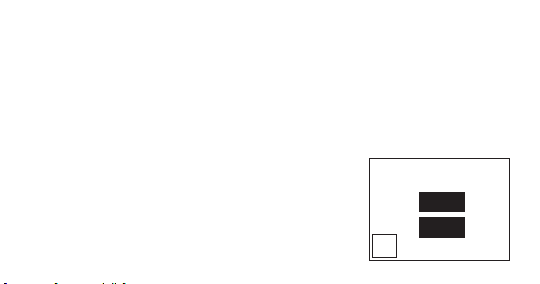
3: Transfer your Phonebook
Once the pairing is complete your SENSE will attempt to transfer the contacts from your
phonebook so that it can announce the names of incoming callers. On most phones this
happens automatically.
If your phone asks you to allow a connection to the “BlueAnt S3”, you must select “YES”
or “OK”.
BlackBerry
If you are using a BlackBerry smartphone you may see
a message like this one.
Select “Don’t ask this again” so that a tick appears
in the box, and then choose “YES”.
6
®
Accept connection request
from BlueAnt S3?
YES
NO
Don’t ask this again
Page 7

™
Android
On some Android devices a message about the phonebook
transfer appears at the top of the screen.
You must swipe your fi nger over this message and accept the
phonebook transfer request.
Automatic Transfer Not Supported
Some phones do not support automatic phonebook
transfers. If this is the case for your phone the SENSE will
announce that it cannot transfer the contacts automatically.
See “Manually Transferring your Phonebook Contacts” on page 14 for help.
Note: some phones do not support phonebook transfers at all. If this is the case, the
SENSE will read out the caller’s number instead.
Phonebook Access Request
Notifi cation
shown on
Android
devices
ENGLISH
7
Page 8

4: Install the SENSE in your Car
Slide the clip
1
onto the back of
the SENSE until
it clicks into place.
8
Slide the SENSE onto your car sun visor.
2
Don’t forget: Drive safely and within the law.
Please refer to the relevant national or local legislation
regarding the usage of mobile devices while driving. Remember
that driving is your fi rst priority: please read the enclosed
safety information booklet for tips on the safe use of your
BlueAnt device.
Page 9

Answering Calls
When the phone rings, the SENSE will announce the caller’s name or number and ask you
if you want to take the call. Wait for the prompt to fi nish, and then say Answer or Ignore:
1
Call from
John Smith,
answer or
ignore?
2
Answer
ENGLISH
Or: tap the
Tip: Tap the
symbol at any time to answer the call. Double tap to ignore.
symbol to hang up and end the call.
9
Page 10

Making Calls
If your phone supports voice dialing over Bluetooth you can make calls using your voice:
1. Tap the
2. The SENSE activates your phone’s voice dialing functionality. Please refer to your
phone’s manual for details on the commands you can use to control your phone.
Tip: Tap the
Note: Your phone must support voice dialing over Bluetooth:
> The Apple iPhone 3GS (running fi rmware 3.1 or higher) and iPhone 4 support this
feature, but older iPhone models do not.
> Most Android phones running Android version 2.2 or above support this feature.
> Most BlackBerry smartphones support this feature.
10
symbol.
symbol to hang up and end the call.
Page 11

Adjusting the Volume
Swipe your fi nger across the top of the SENSE to adjust the volume:
ENGLISH
To decrease the volume
swipe from + to -
Adjusting the volume when you are not on a call sets the volume of the voice prompts.
Adjusting the volume during a call will change the loudness of the caller’s voice.
To increase the volume
swipe from - to +
11
Page 12

Redial and Call Back
> Hold down the + symbol for about 3 seconds to redial the last outgoing call.
> Hold down the - symbol for about 3 seconds to call back the last incoming call.
Switching Between Multiple Calls (Call Waiting)*
> Tap the - symbol to end your call and answer an incoming call.
> Tap the + symbol to put your call on hold and answer an incoming call.
> Tap the + symbol to switch between an active and a held call.
* To use this feature, your phone and network must support call waiting.
12
Page 13

Pairing Another Phone / Multipoint
To pair another phone, put your SENSE back into pairing mode by holding down the
symbol for about 6 seconds.
> Your SENSE can store pairing information for up to 2 phones.
> Your SENSE can connect to up to 2 phones at the same time (multipoint).
When 2 phones are connected at the same time:
> You can answer calls on either phone through the SENSE.
> Each time your phones reconnect to the SENSE the one that connects fi rst becomes the
“primary phone”. If you use the SENSE buttons to activate a feature on your phone (such
as redial, call back or phone voice dialing) then this action takes place on the primary
phone.
ENGLISH
13
Page 14

Transferring your Phonebook Contacts
Your SENSE uses Text To Speech technology (TTS) to read out the name of the person who
is calling you. To do this, the SENSE needs to store a copy of your phonebook contacts.
Automatically Transferring your Phonebook Contacts
When you pair your phone with the SENSE it will attempt to transfer the phonebook
contacts automatically. The SENSE stores up to 2,000 contacts per phone.
Tip: Tap the
Manually Transferring your Phonebook Contacts
Some phones do not support automatic phonebook transfers: if this is the case on your
phone then the SENSE will instruct you to start sending contacts to the SENSE manually.
To do this:
14
symbol to cancel the phonebook transfer.
Page 15

1. Wait to be prompted to start sending contacts to the SENSE.
2. Go to your phonebook and select the contacts you want to send to the SENSE. Choose
the option to “Mark All” or “Select All” if this is available on your phone (if this is not
available, you will need to transfer each contact individually).
3. Select the option on your phone to “send” or “beam” contacts, business cards, or
v-cards via Bluetooth, and select the “BlueAnt S3” from the list of Bluetooth devices.
See your phone’s manual for help with this step.
Note: some phones do not support phonebook transfers at all. If this is the case, the
SENSE will read out the caller’s number instead.
Updating your Phonebook Contacts on the SENSE
If you add or change entries in your phonebook then you need to update the contacts on
your SENSE by pressing and holding the + and - symbols together for about 3 seconds.
If you have two phones connected, this updates the phonebook for the primary phone only.
ENGLISH
15
Page 16

Reconnecting to the SENSE
Your SENSE includes a sensor that detects the vibration of your car door. This means that
the SENSE will automatically reconnect to your phone when you get back in the car.
If the SENSE does not connect to your phone for any reason, tap the
SENSE to reconnect to your paired phone.
Tip: On some devices (including BlackBerry, LG, Nokia and Samsung devices), you must
make sure you confi gure your phone to treat the “BlueAnt S3” as an “authorized” or
“trusted” connection in the phone’s Bluetooth options.
symbol to force the
Listening to Audio
The SENSE supports A2DP audio streaming. If your phone supports the A2DP profi le then
simply start playing music or any other audio (including turn-by-turn directions from a
GPS application on your phone) and it will automatically transfer to the SENSE.
16
Page 17

The streaming audio mutes automatically if the phone rings.
Note: When there are two phones connected, only the primary phone can play music
through the SENSE via A2DP.
Reset the SENSE
If you are having problems with your SENSE, you can reset and start again:
1. Delete any pairing information from your phone’s Bluetooth pair list. (Remember that
the SENSE will be listed on your phone as the “BlueAnt S3”).
2. Turn your phone off.
3. Hold down the + and - symbols for about 6 seconds to reset the SENSE.
4. Your SENSE will reset and return to the language selection. Turn your phone back on
and follow the prompts on the SENSE to select your language and pair your phone.
ENGLISH
17
Page 18

Specifi cations
> Bluetooth version 2.1 + EDR > Supported Profi les: HFP 1.5, A2DP 1.2
> Operating Range: Up to 10 meters > Frequency: 2.4 GHz
> Talk Time: Up to 20 hours > Standby Time: Up to 600 hours
> Charging Time: 2.5 hours > Battery Type: Rechargeable Lithium Ion
Help and Support
If you are having trouble getting the SENSE to work, please visit
www.blueantwireless.com for online help, support, and troubleshooting tips.
Please contact us before returning the SENSE to a store and we will help you through any
diffi culty you may have.
18
Page 19

Terms and Conditions
By using this product, you are agreeing to BlueAnt’s terms and conditions, available at
www.blueantwireless.com and on the supplied warranty information card.
The Bluetooth
Inc. and any use of such marks by BlueAnt Wireless is under license.
Android is a trademark of Google Inc., Apple and iPhone are trademarks of Apple Inc.,
registered in the U.S. and other countries. The Trademark BlackBerry
Research In Motion Limited and is registered in the United States and may be pending or
registered in other countries. BlueAnt Wireless is not endorsed, sponsored, affi liated with
or otherwise authorized by Research In Motion Limited.
BlueAnt and other trademarks are trademarks of BlueAnt and other organizations and
may not be used without permission. The BlueAnt logo is registered in the U.S. Patent and
Trademark Office and globally with the World Intellectual Property Organization under the
Madrid protocol.
Version: SENSE-MAN-EN-2.0
®
word mark and logos are registered trademarks owned by Bluetooth SIG,
®
is owned by
ENGLISH
19
Page 20

HELP AND SUPPORT
Visit register.blueantwireless.com to
register your BlueAnt device.
Visit blueantwireless.com/geekspeak
to watch and learn with our how-to
videos for your BlueAnt device.
Visit blueantwireless.com/support for
online help and support or to contact
the BlueAnt Technical Support team.
North America Australia New Zealand UK
1 855 9 BLUEANT
1 855 9 258 3268
1300 669 049 0800 443 122 0800 285 1272
Visit blueantwireless.com/buy to buy
BlueAnt products, accessories and
spare parts.
© 2011 BlueAnt Wireless. All Rights Reserved.
