Blue Tiger Elite User Manual

1(800)935-1165
Elite™ Manual | www.bluetigerusa.com

1
Important Tips to Ensure Safety and Best
Performance for your Headphones
Be Cautious of Excessive Volume Levels
To avoid damage to your hearing, be sure that the volume of your audio
device is turned down before connecting your headset. After your headset is
connected, turn the volume up gradually until you reach a comfortable
volume level.
www.bluetigerusa.com | 800-935-1165
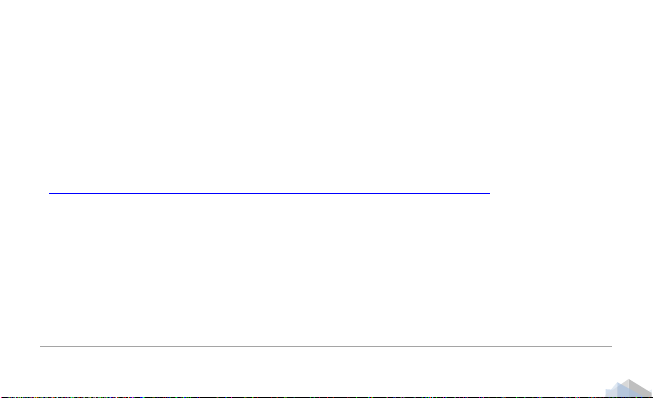
2
Volume levels are measured in decibels (dB). Please note that exposing your
ears to any noise at or above 85 dB can cause gradual hearing loss.
According to the Occupational Safety and Health Administration (OSHA),
listening to volume levels over 100 dB for more than two hours at a time can
lead to hearing loss.
(http://www.osha.gov/SLTC/noisehearingconservation/#loud)
www.bluetigerusa.com | 800-935-1165
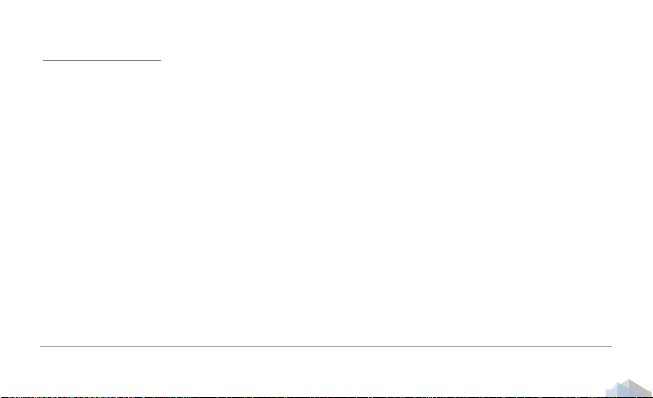
3
Table of Contents
5. Battery Care and Charging
6. Pairing Instructions
8. Pairing With Multiple Devices
10. Controlling Music Playback
12. In-Call Control
15. Additional Uses
16. Available Accessories
17. Troubleshooting
19. Warranty Information
23. Françaises Manuel
46. Manuel en español
70. Receipt Attachment
www.bluetigerusa.com | 800-935-1165
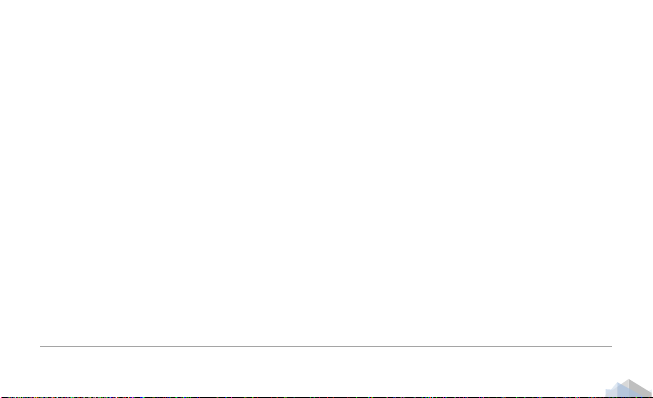
4
Thank You for Purchasing the Blue Tiger Elite™
We at Blue Tiger appreciate your purchase of our Elite™ headset, the new standard in
Bluetooth® communication. Since 2009, we have been receiving customer feedback
on our over the head Bluetooth® headsets. The Elite™ is the culmination of our
customers’ requests, wishes, and dreams. We believe that we have created something
special with the Elite™. We hope you will agree.
www.bluetigerusa.com | 800-935-1165
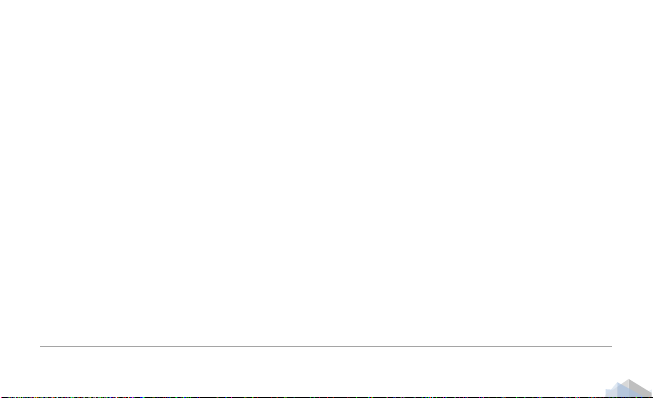
5
Battery Care and Charging Instructions
Your Blue Tiger Elite headset uses a high quality Li-Polymer battery that allows up to
34 hours of continuous use between charges. Standby time is rated for up to 700
hours, but will vary based on your usage patterns.
When charging the headset, the LED indicator will display a red light and will blink blue
intermittently if the headset is also turned on. When fully charged, the indicator light
will turn off. Please note that the light indicator will not turn off if the headset is
turned on while charging.
To obtain a complete charge, leave your headset charging for at least four hours.
www.bluetigerusa.com | 800-935-1165
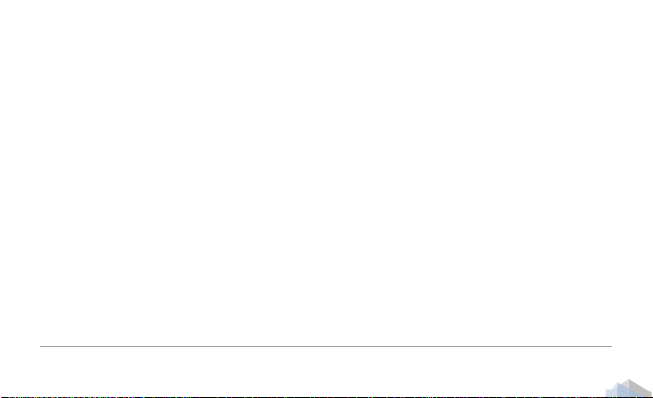
6
Pairing Instructions
To pair your Blue Tiger Elite™ headset to your compatible Bluetooth® device, follow
the instructions below step by step. If you experience difficulty, turn off your audio
device and your headset and start over from step one.
1. Making sure that your Blue Tiger headset is in the "Off" position (no light flashing
on the bottom of the headset), press and hold the answer/end button for about 10
seconds, until the LED light begins alternating between red and blue flashes. The
answer/end button is located where the FlexMic™ microphone arm connects to the
ear piece. This will place the headset into "pairing mode" allowing it to connect with
another Bluetooth® device.
www.bluetigerusa.com | 800-935-1165
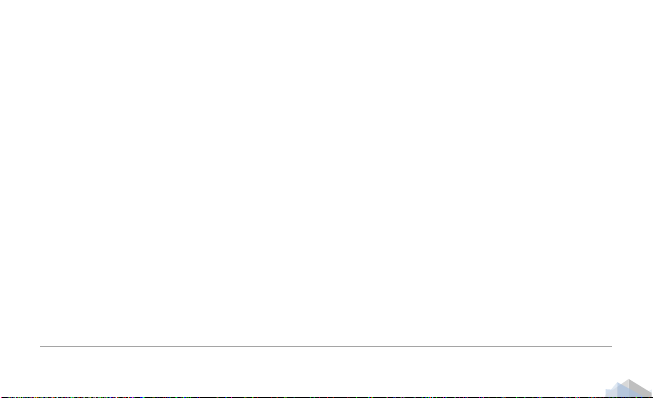
7
2. On your phone or other Bluetooth device, go to your Bluetooth menu (sometimes
located under Settings, Wireless, Connectivity, or another submenu), and select "Add
New" or "Search for New Devices." With your Blue Tiger in pairing mode, your phone
or other Bluetooth device should locate your headset.
3. On your phone or other Bluetooth® device, select your headset on the list. Your
device may ask for a passkey or PIN code. If so, input "0000."
4. On your phone or other Bluetooth® device, select "Connect" or "Automatically
Connect."
www.bluetigerusa.com | 800-935-1165
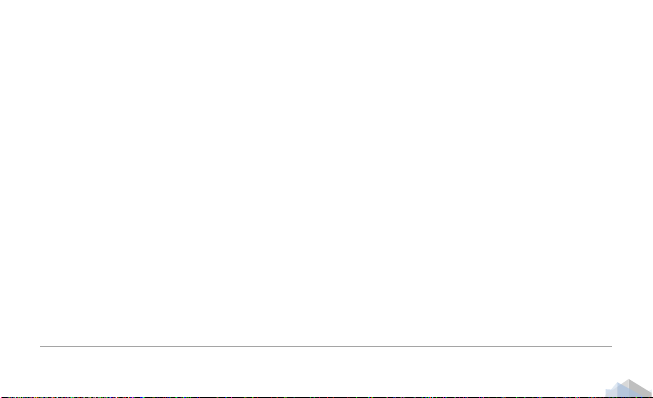
8
Pairing With Multiple Devices (Multi-Point Pairing)
To connect your headset to two compatible Bluetooth® devices simultaneously, follow
the instructions below.
1. Pair the headset as normal with the first phone.
2. Turn the Bluetooth® function off on the first phone.
3. Turn the headset off and then pair the headset with the second phone.
4. Turn the Bluetooth® function back on the first phone.
www.bluetigerusa.com | 800-935-1165
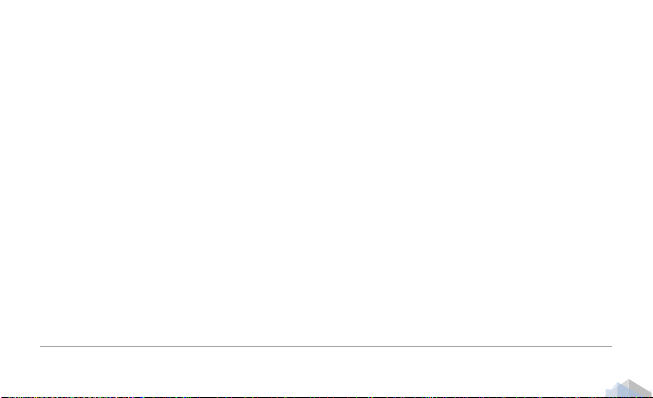
9
At this time, both phones should be paired with the headset. For functions such as
voice dial and redial, the headset will automatically connect to whichever phone it had
the most recent active connection with.
www.bluetigerusa.com | 800-935-1165
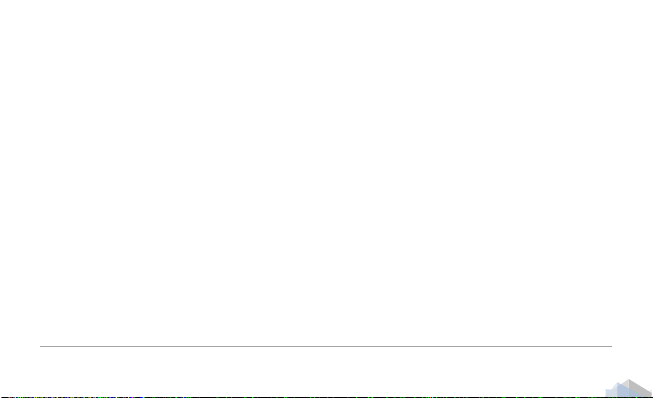
10
Controlling Your Music Playback
Your Blue Tiger Elite™ headset is equipped with A2DP functionality. This technology
makes it possible for you to control your music and video from your Bluetooth® device
directly from the headset.
When listening to music, a quick press of the thumb wheel will pause the music and a
second press will play the music.
To skip to the next song, flick the thumb wheel forward.
To play the previous song, flick the thumb wheel backward.
www.bluetigerusa.com | 800-935-1165
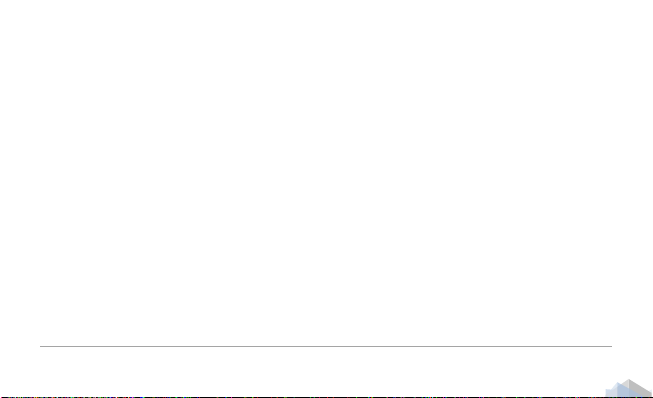
11
To adjust volume up, hold the thumb wheel forward until you reach the desired
volume.
To turn the volume down, hold the thumb wheel backward until you reach the desired
volume.
Depending on the capabilities of your connected device, these controls may also work
for video playback and other applications.
www.bluetigerusa.com | 800-935-1165
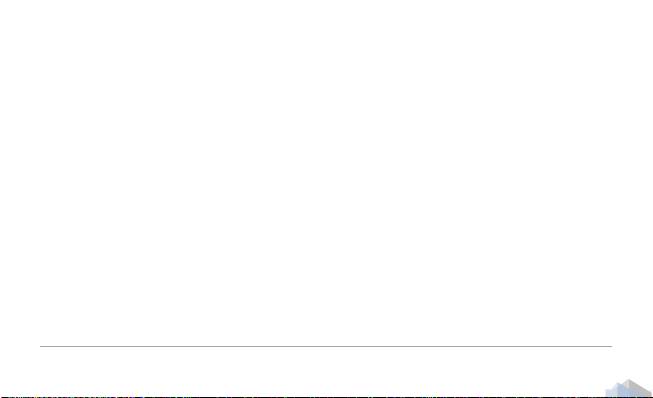
12
In-Call Control
The Blue Tiger Elite™ is fully loaded with caller functionality. Without ever touching
your phone, the Elite allows you to make calls, answer calls, redial, take incoming calls
while already on a call, and have your text messages read back to you.
To answer a call, press the Multi-Function Button (MFB). To hang up, press the MFB
again.
To answer a second call while already in a call, press the MFB when the new call is
coming in. To return to the previous call, wait for the second caller to disconnect.
To redial the last number you dialed or were connected to, press the MFB twice in
quick succession.
www.bluetigerusa.com | 800-935-1165

13
In order for your Elite to read back your text messages (Text-to-Speech or TTS), when a
text message appears press the answer/end button once.
To adjust volume up, hold the thumb wheel forward until you reach the desired
volume.
To turn the volume down, hold the thumb wheel backward until you reach the desired
volume.
For voice dialing, if your audio device supports this function, press and hold the MFB
for about one second, then release and wait for your audio device to respond. After
your device responds, speak your command such as, “Call John Doe.”
www.bluetigerusa.com | 800-935-1165
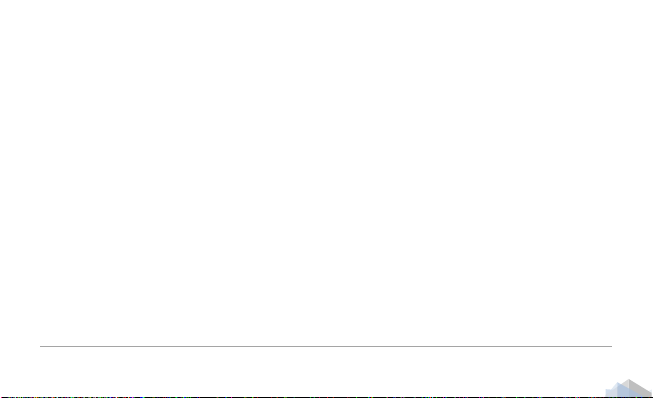
14
To mute your microphone, press the thumb wheel forward for about three seconds.
To unmute, press the thumb wheel forward again for about three seconds.
www.bluetigerusa.com | 800-935-1165

15
Additional Uses
Feel free to connect your Blue Tiger Elite™ to any Bluetooth® enabled PC or Mac®,
PlayStation 3®, or other Bluetooth® enabled devices to enjoy online chat or other
audio from these devices.
www.bluetigerusa.com | 800-935-1165
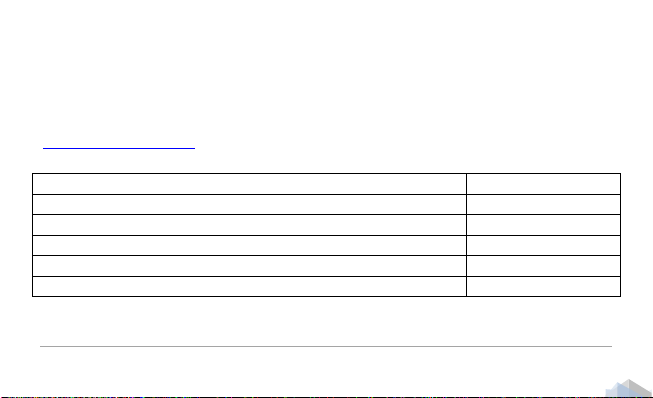
16
Available Accessories
Carrying Case (limited quantities)
See website for
Car Charger
pricing and
A/C Wall Adapter
availability.
USB Cable
Microphone Covers
Ear Cushions
Additional and replacement accessories are available for your Blue Tiger Elite™
headset and at some authorized retailers and through our website at
www.bluetigerusa.com.
www.bluetigerusa.com | 800-935-1165
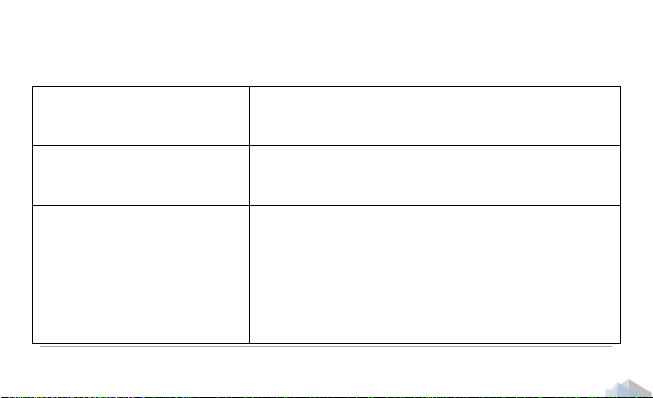
17
Troubleshooting
My Bluetooth® device does
not locate the headset.
Turn your headset and phone off and then back on.
Then repeat the pairing process as instructed in the
user manual.
My Bluetooth® device does
not let me enter my passkey
or PIN.
Turn your headset and phone off and then back on.
Then repeat the pairing process as instructed in the
user manual.
I cannot get any
sound/volume through the
headset.
Your headset may not be turned on. Tap the MFB. If
the LED light flashes, then your headset is turned on.
If it does not flash, then press the MFB for about 4
seconds until you see the LED light flash blue.
The battery in your headset may be drained. Charge
your battery and then try turning your headset back
www.bluetigerusa.com | 800-935-1165
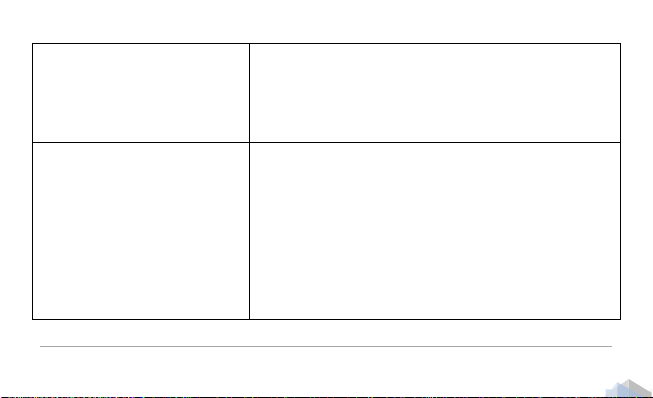
18
on.
Your headset may have been out of range of your
Bluetooth® device. Move back into range and
reconnect your headset by pressing the MFB.
Callers on the other end of
the call cannot hear my voice
Be sure that your headset is paired correctly and
connected to your headset. Position the microphone
about one inch from your mouth making sure that
there is no obstruction between the microphone and
your mouth.
The mute function may be turned on. Try pressing
the thumb wheel forward for about three seconds to
unmute.
www.bluetigerusa.com | 800-935-1165
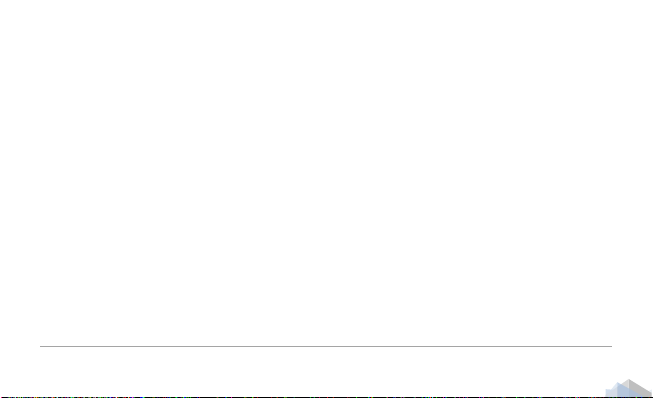
19
Blue Tiger Promise - Lifetime Warranty
Industry Leading Customer Support
At Blue Tiger, we stand behind our products. We believe that our customer service
does not end when we process your payment, but continues for as long as you need
us. That is why we are pleased to back our Blue Tiger Pro and Blue Tiger Deluxe
headsets with an Extended Lifetime warranty.
1 Year Manufacturer’s Warranty
In order to qualify your product for our one year manufacturer’s warranty, please
register your product using the product registration card enclosed with your headset
or visit our website to complete the registration process.
www.bluetigerusa.com | 800-935-1165
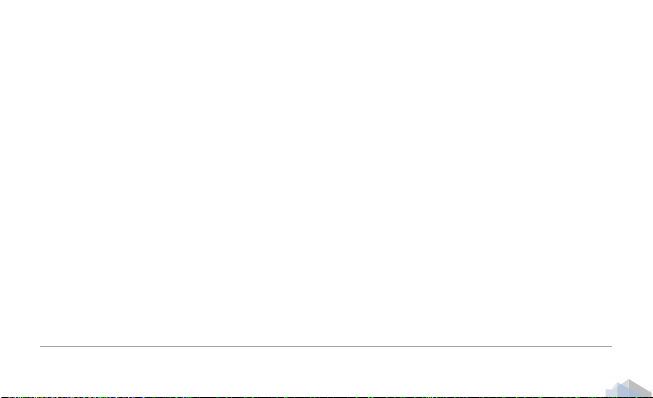
20
If your registered product experiences any kind of electronic failure as a result of
normal use within one year of purchase, Blue Tiger will replace your headset for a
nominal shipping fee.
Lifetime Extended Warranty
This Blue Tiger product is also covered by our industry leading Lifetime Extended
Warranty.
Physical damage and exchanges that have not been registered are still covered by our
Lifetime Extended Warranty. In these cases there will be a processing charge plus
shipping and handling that will be charged before shipping your brand new product.
www.bluetigerusa.com | 800-935-1165
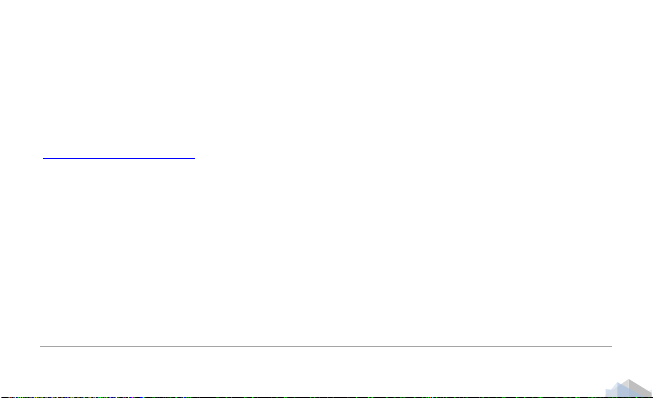
21
In all warranty claims, once the above criteria is met, we will send you your
replacement before you are required to ship your original back. Please allow 3-5
business days for delivery.
The lifetime warranty terms are subject to change but will be posted on our website at
www.bluetigerusa.com if such changes are deemed necessary.
Blue Tiger understands that professional drivers can be tough on their equipment. So,
we are proud to give our customers peace of mind, knowing that no matter how rough
it gets, we will be there to keep to you talking.
www.bluetigerusa.com | 800-935-1165
