Blue Blackout Spark SL User Manual
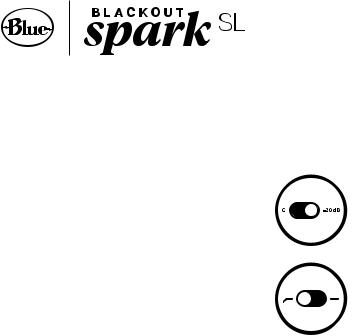
Connecting your Mic
If you are using an audio mixer or a USB audio interface with a mic input:
1.Connect your mic using an XLR cable (not included).
2.On your mixer or interface, turn on phantom power for the mic.
If you want to plug directly into a USB computer input:
1.Connect your mic using a Blue Icicle (not included).
2.The Blue Icicle provides phantom power to your mic.
Using your Mic
The side of the mic with the Blue logo is called the “address” side, which is the side that “hears” what you are recording.
If your source is extremely loud, turn the -20dB pad switch on.
If your surroundings are producing a low rumble sound in your recording, turn the High Pass switch on.
