Page 1
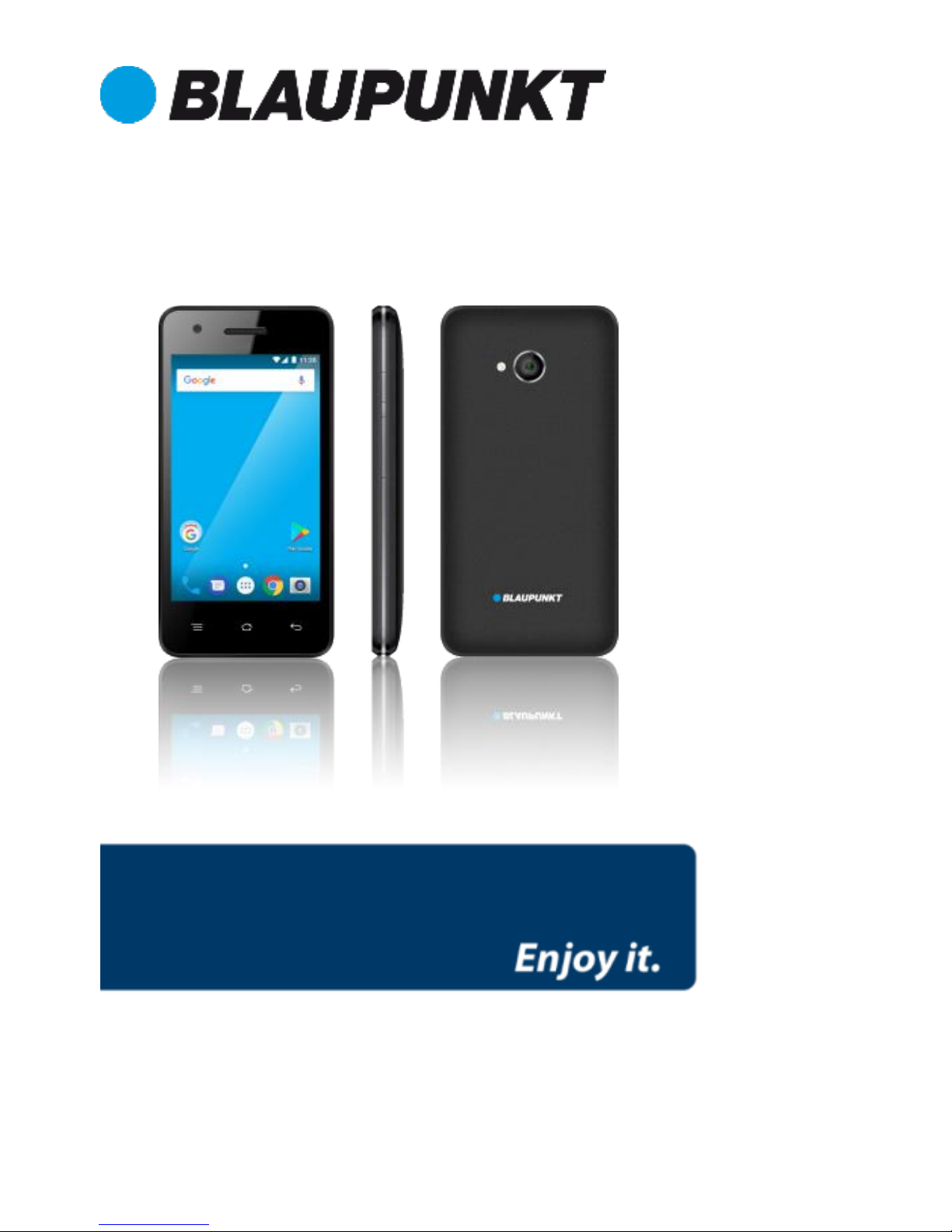
Quick User Guide
Mobile phone SM 01
Page 2

1
Table of Contents
1. Safety instructions ......................................................................... 2
2. Technical Specifications ................................................................. 4
3. Insert the memory card and SIM card .......................................... 5
4. Switch the device on and off ......................................................... 5
5. Using the Phone’s Buttons ............................................................ 6
6. Manage calls................................................................................... 6
6.1 Make calls ................................................................................ 6
6.2 Receive a call ........................................................................... 7
6.3 Emergency calls ...................................................................... 7
7. The Home screen ........................................................................... 7
7.1 Notification bar ....................................................................... 8
7.2 Application Launcher .............................................................. 9
8. Handling and maintenance ......................................................... 10
8.1 Battery ................................................................................... 10
8.2 Maintain the appliance ......................................................... 10
9. Declaration of Compliance .......................................................... 11
Page 3

2
1. Safety instructions
ATTENTION: Please read this guide carefully. Failure to comply with
the safety regulations may be dangerous or illegal, and the
manufacturer can not be held liable for any malfunction resulting
from improper use.
Safe switch-on
The owner of the device is responsible for the use of the device.
Never switch the device on in areas where wireless devices are
prohibited or radio interference may be dangerous.
Road safety
Observe the local laws and regulations regarding smartphone usage
while driving. If you make a phone call while driving, observe the
following rules: Focus on driving to become aware of traffic
conditions; If the device has a hands-free function, use handsfree. If
the traffic situation requires, stop the car before you pick up the
phone.
Interference
Wireless devices may be sensitive to interference that affects
performance.
Electronic devices
To avoid demagnetisation, do not leave your device for a long time
close to electronic devices.
Use in hospitals
Hospitals and other healthcare facilities can use devices that are
particularly sensitive to RF signals. Switch off your phone if prohibited
signals are instructed to do so, or hospital staff ask for it.
Electrical medical devices
Your phone is a radio transmitter that can interfere with electronic
medical devices or implants such as hearing aids, pacemakers, insulin
pumps, and so on. operation. We recommend that you keep a
distance of at least 15 cm between the implant and the device, never
wear your phone in the breast pocket. Follow the instructions of the
Page 4

3
manufacturer of the medical device. If you have a medical implant
and have any other questions about using mobile or wireless devices,
ask your doctor.
Use on the airplane
Your device supports flying mode, please use this feature on the
airplane. Follow the instructions on the airplane.
Explosion hazards and restricted areas
Turn off the device in explosion hazardous areas. Sparks in such
places may lead to an explosion or fire that may result in serious
injury or death. Turn off the device at gasoline or gas filling stations,
especially near the fuel pumps. Follow the instructions strictly in
locations such as fuel tanks, chemical plants, and explosive
substances.
Use environment
The device complies with the recommended emission values for
radio waves when kept at a minimum distance of 1.5 cm from the ear.
When carrying the phone in a case, belt clip or holder, make sure that
it does not contain metal and that the phone is slightly distracted
from the body. When using other accessories, it is not possible to
operate in accordance with radio frequency guidelines. If you do not
use a case and do not hold the phone on your ear, keep it at least 2.5
cm away from your body, especially during data transfer.
Proper use
Please do not attempt to disassemble the device. If the product is
defective, contact your distributor.
Battery and other accessories
Only use parts and accessories approved by the manufacturer. Using
non-factory accessories and spare parts may result in warranty loss.
Please do not charge the device before inserting the battery. Do not
short-circuit the battery.
Charge the appliance in a well-ventilated and suitable temperature
environment away from flammable and explosive materials. Handle
Page 5

4
the used battery according to local regulations and do not throw it
into household trash.
Water resistance
The appliance is not waterproof and dry. Precipitation, fog, and other
liquids can corrode electronic circuits. If moisture has reached the
phone, remove the battery and contact the dealer.
Backup
Make a backup of all the data stored on your device.
Connect to another device
Before connecting an external device, read the safety instructions in
this manual. Do not connect an incompatible device.
2. Technical Specifications
Basic Features
• AndroidTM 7.0 Nougat
• 4” WVGA display, 480x800 pixel
• 2 MP front camera
• 5 MP back camera
• 1.3 GHz Quad Core processor
• 1 GB RAM + 8 GB ROM memory
• microSD card up to 32 GB
• Single SIM
• Multimedia functions
• Wi-fi
• Bluetooth
• 1400 mAh battery
• GSM 900 / 1800 MHz
• WCDMA 900 / 2100 MHz
Android is a trademark of GoogleTM Inc.
Page 6

5
Power Supply Features:
• Input: AC 100-240V~50/60Hz 0.20 A
• Output: DC 5.0V – 750 mAh
Battery and Voltage:
• 1400 mAh; 3.7V
SAR value:
• 0,187 W/Kg (Head)
• 0,756 W/Kg (Body)
3. Insert the memory card and SIM card
Turn off the phone and remove the back cover and battery. Insert the
SIM card according to the mark on the device. Make sure that the
chip contact and the cut edge of the card are aligned in the correct
direction. Slide the card into the slot until it stops.
Tip: Insert an SD card to store more media.
Caution: Do not scratch or bend the SIM card. Be careful not to get
dust or water.
4. Switch the device on and off
Press and hold the Power button to turn on the power.
Press and hold the power button and select “Power off” from the
Options menu.
Page 7

6
5. Using the Phone’s Buttons
Button
Description
Menu: Opens the related menu with
additional options and actions, depending on
the application. Press and hold to open a list
of recent applications.
Home: returns to Home screen.
Back: returns to the previous screen you
were working in
6. Manage calls
6.1 Make calls
▪ Tap the icon on main menu or the home screen to dial the
desired number.
▪ Touch the icon on main menu or the home screen to
make a call from contact, groups or favorites.
▪ To dial an international number, touch and hold the 0 key to
enter the Plus (+) symbol, and then enter the international
country prefix, followed by the phone number
Page 8

7
▪ Press the Volume Up/ Down keys to adjust the call volume.
▪ You can access Call Logs, Contacts from the dialer screen.
▪ While during a call, touch the icon to end a call.
6.2 Receive a call
In an incoming call, you can choose from the following options:
•▪ Drag the phone icon to the right to receive the call.
•▪ Drag the phone icon to the left to reject the call.
•▪Drag the phone icon upwards to reject with SMS.
6.3 Emergency calls
You can also make emergency calls without a SIM card. For more
information, contact your network service provider.
7. The Home screen
When you sign in, the home screen opens.
The Home screen is your starting point to access
all the features on your phone. Touch the main
menu icon at the bottom of the screen to view all
installed applications.
The status bar shows the time, signal strength,
battery
Touch and hold an empty spot to change
wallpaper.
Page 9
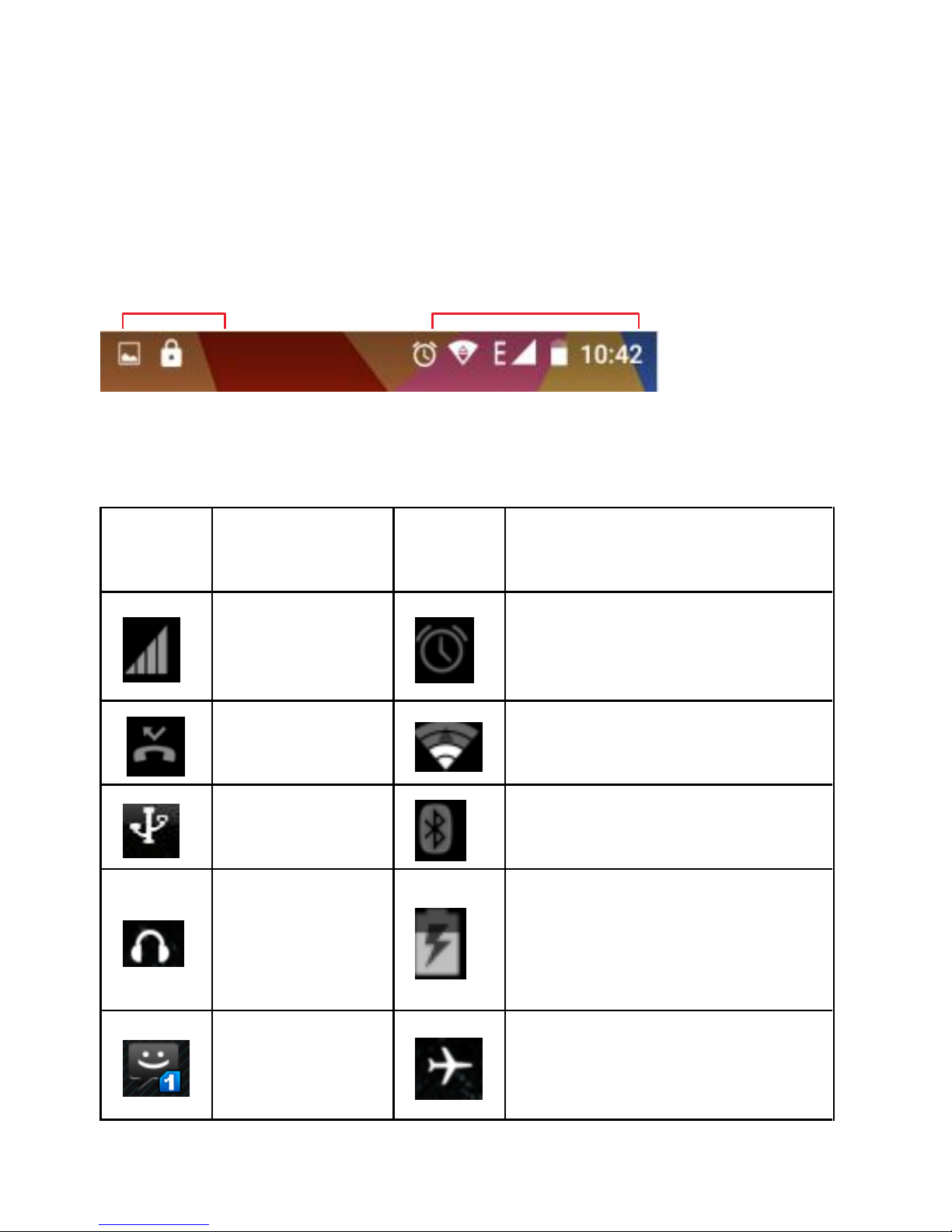
8
7.1 Notification bar
The notification bar shows your device status and notifications.
Notification icons indicate new messages and events. When a new
notification arrives, its icon appears in the Notification Bar.
Notification Icons Status Icons
To see more information about notifications, open the notification
panel by swiping your finger over the top of the screen.
Status icons:
Icon
Description
Icon
Description
Signal
strength
indicator
Alarm has been set
New missed
calls
Wi-Fi is activated
USB is
connected
Bluetooth is on
The
headphone
is being
used
Battery charging symbol
New
message
from SIM 1
Airplane mode is
activated
Page 10
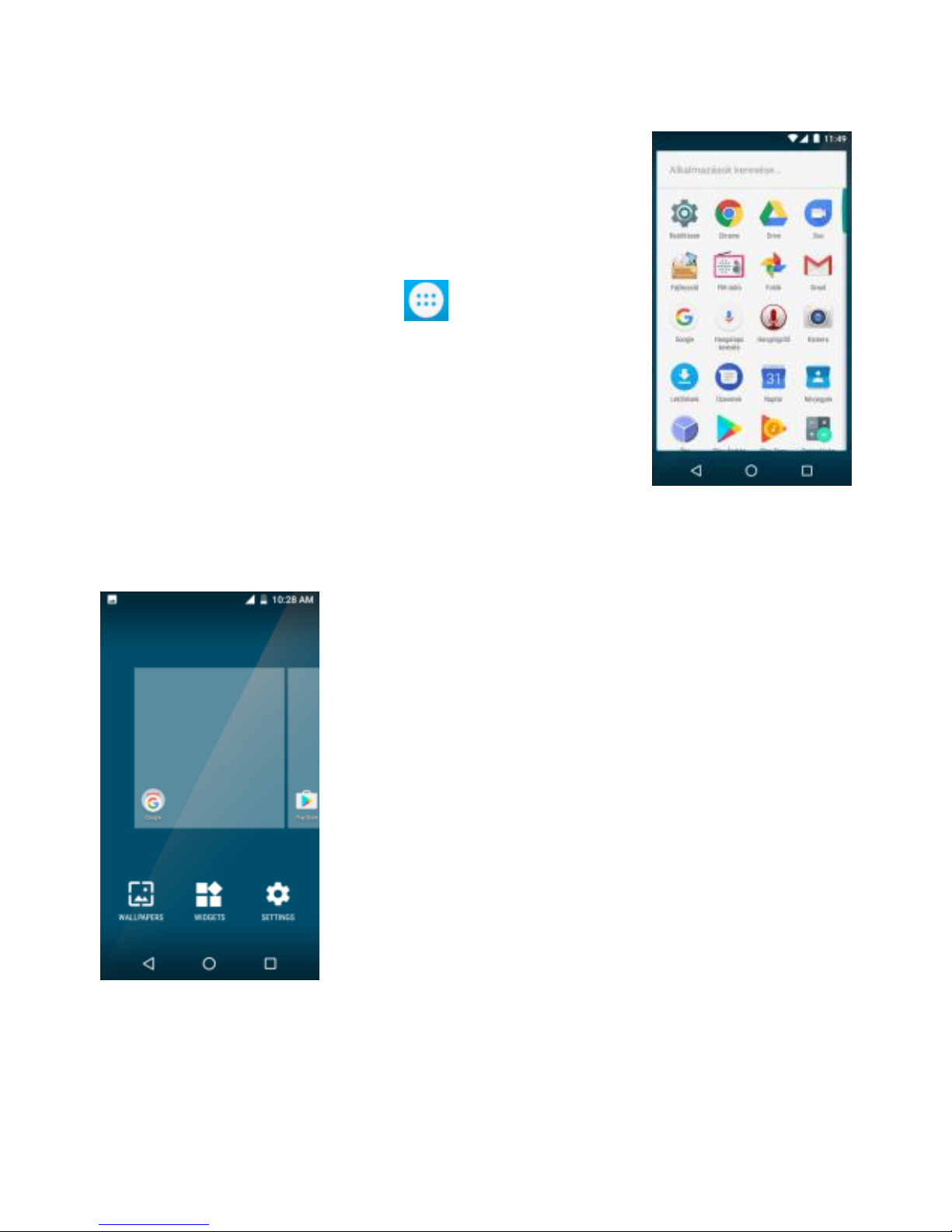
9
Close the notification bar:
Drag the bottom of the notification panel to
the top of the screen or simply press the back
button. The notification panel will also close
when responding to a notification.
7.2 Application Launcher
Press the Launcher icon to enter the
Main Menu. From here you can access all
installed applications and widgets.
Touch the app to start.
To add an application shortcut to the desktop
screen, press and hold it until it vibrates and
enters Home screen. Place it and release your finger.
Slide the Launcher left or right to bring more icons into view.
As soon as you install a new application, it
comes in this list.
To access widgets, press the menu button on
the Home screen, then tap the widget icon at
the bottom of the screen. Widgets can not be
started as an application.
Press and hold the selected widget until it
vibrates and the Home screen open. Place
and release your finger from the screen. The
app may request further action to activate
the widget.
You can configure the widget in the submenu,
for example, size. The options displayed, depend on the given widget.
If there is not enough space on the Home screen, the widget will not
be added.
To close the launcher, press the Home button or the Back button.
Page 11

10
8. Handling and maintenance
8.1 Battery
The device has a rechargeable battery. When the power supply is low,
charge the battery.
Disconnect the charger from the power outlet and the appliance
when not in use. Do not allow the battery to charge for more than a
week, as it may reduce the battery life.
Extreme temperatures may also affect the battery. If the ambient
temperature exceeds 40 °C, do not charge the battery.
Do not use a damaged battery or charger.
Do not short-circuit the battery. For example, a metallic object such
as a coin, clip or pen may cause a short circuit.
Do not leave the battery too hot (such as in a car in summer) or too
cold (such as freezing), as it may reduce its service life. Try to store
the battery between 15 ° C and 25 ° C. A too cold or too hot battery
may temporarily not work, even if it is fully charged.
Do not throw the battery in a fire. Dispose of the used battery
according to local regulations and recycle if possible.
8.2 Maintain the appliance
Keep the appliance dry. Precipitation, mist and all other liquids can
cause corrosion in the circuit boards. If it is still wet, remove the
battery. Do not put it back until the product is completely dry.
Do not store the product in dusty places, as moving parts and
electrical accessories may be damaged.
Do not store the device in hot places. High temperatures can shorten
the life of the electrical devices, damage the battery and melt the
plastic parts.
Do not store the device in a cold place. When the device returns to
normal temperature, the inside moisture can damage the electrical
circuits.
Open the appliance only as instructed in this manual.
Page 12

11
Do not drop, shake the appliance as small parts break.
Do not use strong chemicals or solvents to clean the appliance.
Do not paint the appliance. Paint can clog the moving parts and
hinder proper operation.
Use only approved parts, improper parts may damage the unit and
may result in warranty loss. If the product does not work properly,
consult the service provided on the warranty card.
The manufacturer is not liable for any malfunction resulting from
improper use.
9. Declaration of Compliance
The Blaupunkt SM 01 model complies with the essential
requirements and relevant provisions of the 2014/53 / EU Directive
and RoHS Directive 2011/65 / EU. To view the Declaration of
Compliance, please contact us at the following e-mail address:
info@blaupunkt-mobile.eu
Import: HTM Mobile Ltd.
Address: 1118 Budapest, Dayka Gábor utca 3.
For more information on this product, visit our website at
www.htmmobile.hu or www.blaupunkt.com.
Google, Android, and Google Play, is a trademark of GoogleTM Inc.
Page 13
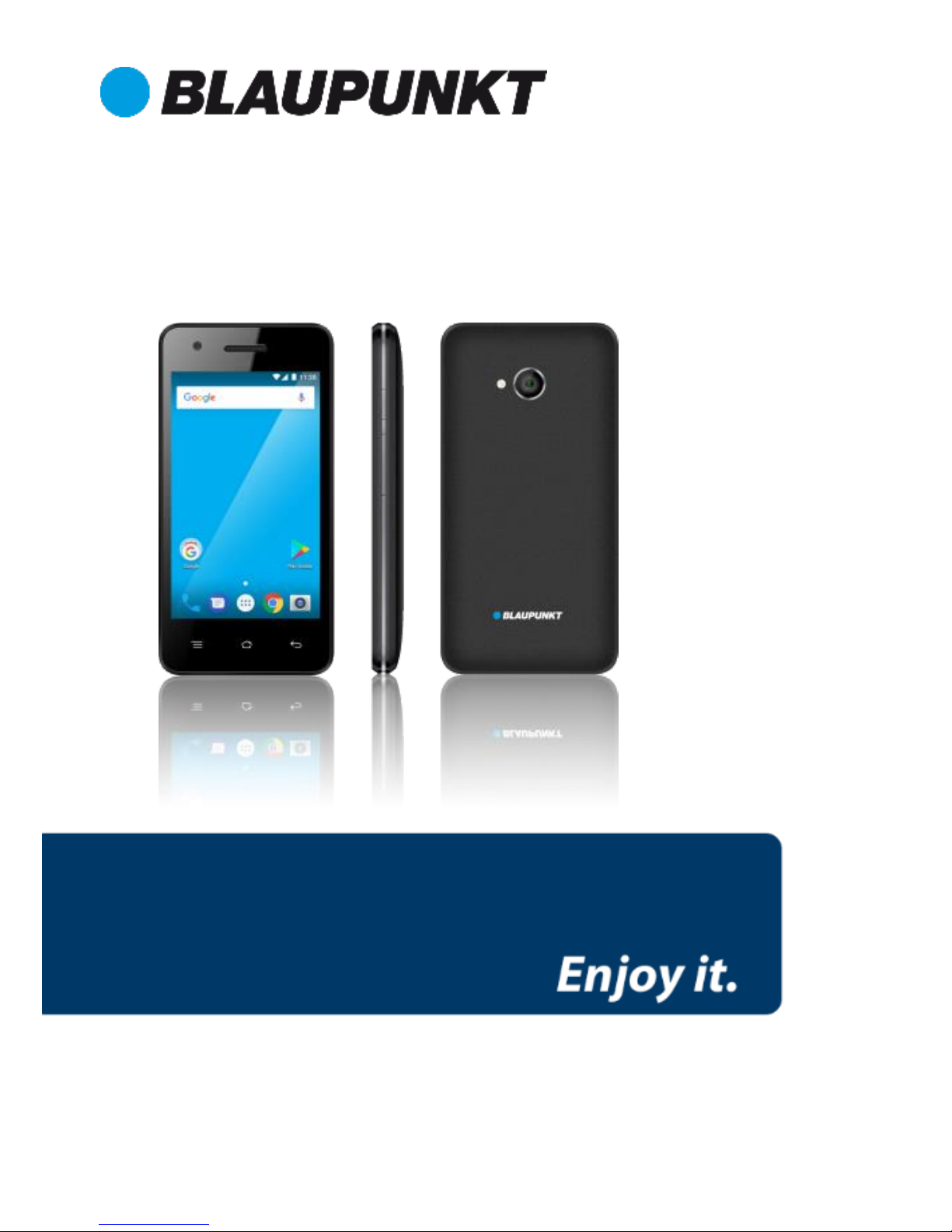
Anleitung für Schnelleinstellung
Mobiltelefon SM 01
Page 14

Inhaltsverzeichnis
1. Sicherheitsvorschriften .................................................................. 2
2. Beschreibung des Geräts ............................................................... 3
2.1 Technische Spezifikationen ........................................................ 3
2.2 Technische Daten ....................................................................... 4
3. Speicherkarte und SIM -Karte einlegen ........................................ 4
4. Ein- und Ausschalten des Geräts ................................................... 4
5. Tastatur des Geräts ........................................................................ 5
6. Anrufe ............................................................................................. 5
6.1 Anruf tätigen ............................................................................... 5
6.2 Anruf annehmen ........................................................................ 6
6.3 Notrufe ........................................................................................ 6
7. Startbildschirm ............................................................................... 6
7.1 Statusleiste.................................................................................. 6
7.2 Anwendungssymbole ................................................................. 7
8. Pflege und Wartung ....................................................................... 8
8.1 Batterie ....................................................................................... 8
8.2 Wartung der Maschine .............................................................. 9
9. Konformitätserklärung ................................................................. 10
Page 15

2
1. Sicherheitsvorschriften
Bitte lesen Sie die Sicherheitsanweisungen sorgfältig durch, da das
Ignorieren gefährlich oder illegal sein kann.
Der Besitzer des Geräts ist für die Verwendung dieses Geräts
verantwortlich.
Sperrgebiete
Schalten Sie das Gerät aus, wenn die Verwendung eines
Mobiltelefons nicht autorisiert ist oder Störungen oder Gefahren
verursachen kann, z. B. in Flugzeugen, Krankenhäusern oder
medizinischen Geräten, Kraftstoffen, Chemikalien oder
Sprenggebieten. Beachten Sie die Anweisungen in eingeschränkten
Bereichen.
Verkehrssicherheit
Beachten Sie die örtlichen Gesetze und Vorschriften. Verwenden
Sie das Telefon nicht während der Fahrt, erste Verkehrssicherheit.
Interferenz
Alle drahtlosen Geräte sind möglicherweise anfällig für Störungen,
die die Leistung beeinträchtigen können.
Qualifizierter Service
Das Produkt kann nur von einer qualifizierten Person repariert
werden.
Ladegerät, Batterie und anderes Zubehör
Verwenden Sie nur eine vom Hersteller zugelassene Batterie,
Ladegerät und anderes Zubehör. Verbinden Sie keine
inkompatiblen Produkte.
Wasserbeständigkeit
Das Gerät ist nicht wasserdicht, also halten Sie es trocken.
Page 16

3
Gehörschutz
Um Hörschäden zu vermeiden, sollten Sie bei hoher Lautstärke
nicht lange Musik oder Radio hören.
Verwenden Sie die Umgebung
Das Gerät entspricht den empfohlenen Emissionswerten für
Radiowellen, wenn es mindestens 1,5 cm von der Mündung
entfernt gehalten wird. Wenn Sie das Telefon in einem Etui,
Gürtelclip oder Halter tragen, stellen Sie sicher, dass es kein Metall
enthält und dass das Telefon leicht vom Körper abgelenkt ist. Bei
Verwendung anderer Zubehörteile ist es nicht möglich, mit
Funkfrequenzrichtlinien zu arbeiten. Wenn Sie keinen Koffer
benutzen und das Telefon nicht an Ihrem Ohr halten, halten Sie es
mindestens 2,5 cm von Ihrem Körper entfernt, insbesondere
während der Datenübertragung.
2. Beschreibung des Geräts
2.1 Technische Spezifikationen
• Android
TM
7.0 Nougat
• 4” WVGA Bildschirm, 480x800 Pixel
• 2 MP Kamera vorne
• 5 MP Kamera hinten
• 1.3 GHz Quad Core Prozessor
• 1 GB RAM + 8 GB ROM zum Speichern
• durch microSD Karte erweitbar bis 32 GB
• 1 SIM Steckplatz
• Multimedia Funktionen
• Wifi
• Bluetooth
• 1400 mAh Akkumulator
• GSM 900 / 1800 MHz
• WCDMA 900 / 2100 MHz
Android is a trademark of GoogleTM Inc.
Page 17

4
2.2 Technische Daten
Netzteil:
• Eingang: AC 100-240V~50/60Hz 0.20 A
• Ausgang: DC 5.0V – 750 mAh
Akkumulator und Spannung:
• 1400 mAh; 3,7V
SAR Werte:
• 0,187 W/Kg (Kopf)
• 0,756 W/Kg (Körper)
3. Speicherkarte und SIM -Karte einlegen
Schalten Sie das Gerät aus und entfernen Sie die hintere
Abdeckung und die Batterie. Legen Sie die SIM-Karte entsprechend
der Markierung auf dem Gerät ein. Stellen Sie sicher, dass der
Chipkontakt und die Schnittkante der Karte in der richtigen
Richtung ausgerichtet sind. Schieben Sie die Karte bis zum Anschlag
in den Steckplatz.
4. Ein- und Ausschalten des Geräts
Drücken Sie die Ein-Austaste – auf der Seite des Geräts – zum
Einschalten des Geräts.
Drücken Sie lang die Ein-Austaste, dann wählen Sie die Option
Ausschalten.
Page 18
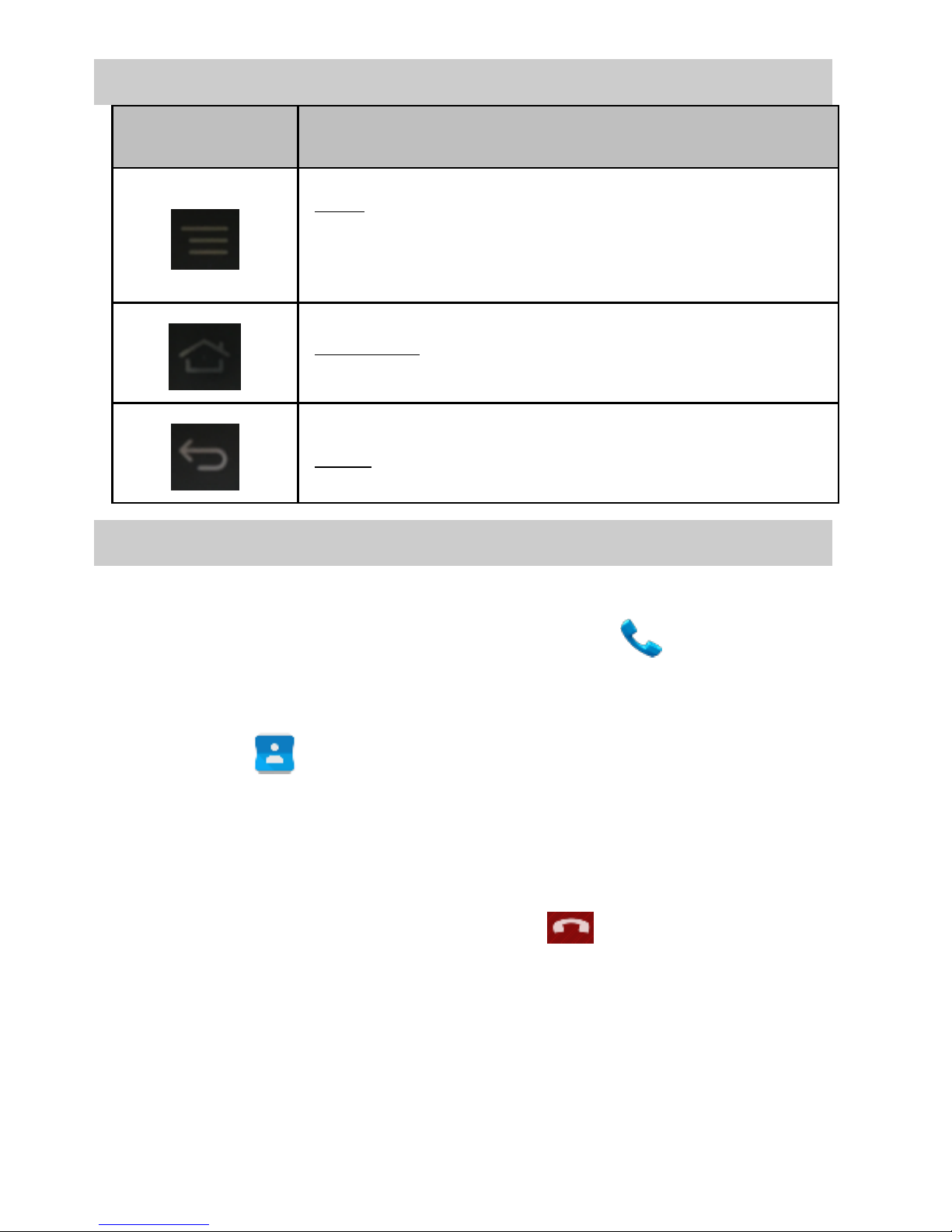
5
5. Tastatur des Geräts
Taste
Bedeutung
Menü: das anknüpfende Menü mit weiteren Optionen und
Operationen wird geöffnet, der Inhalt hängt von der
bestimmten Applikation ab. Lang gedrückt wird die Liste der
letzten Applikationen geöffnet.
Homescreen: es geht zurück zum Homescreen. Lang gedrückt
wird Google Assistant geöffnet.
Zurück: zurück zum vorigen Bildschirm, der geöffnet war.
6. Anrufe
6.1 Anruf tätigen
➢ Berühren Sie im Hauptmenü das Symbol oder auf dem
Homescreen zum Wählen der gewünschten Rufnummer.
➢ Berühren Sie im Hauptmenü oder auf dem Homescreen das
Symbol zum Wählen von den Partnern, Gruppen oder
Lieblings.
➢ Die Lautstärke kann man auf der Seite des Geräts mit der
Taste auf/ab regeln.
➢ Beim Wählen kann man die Anrufliste und Partner öffnen.
➢ Während dem Anruf berühren Sie zum Abbrechen des
Anrufs.
Page 19
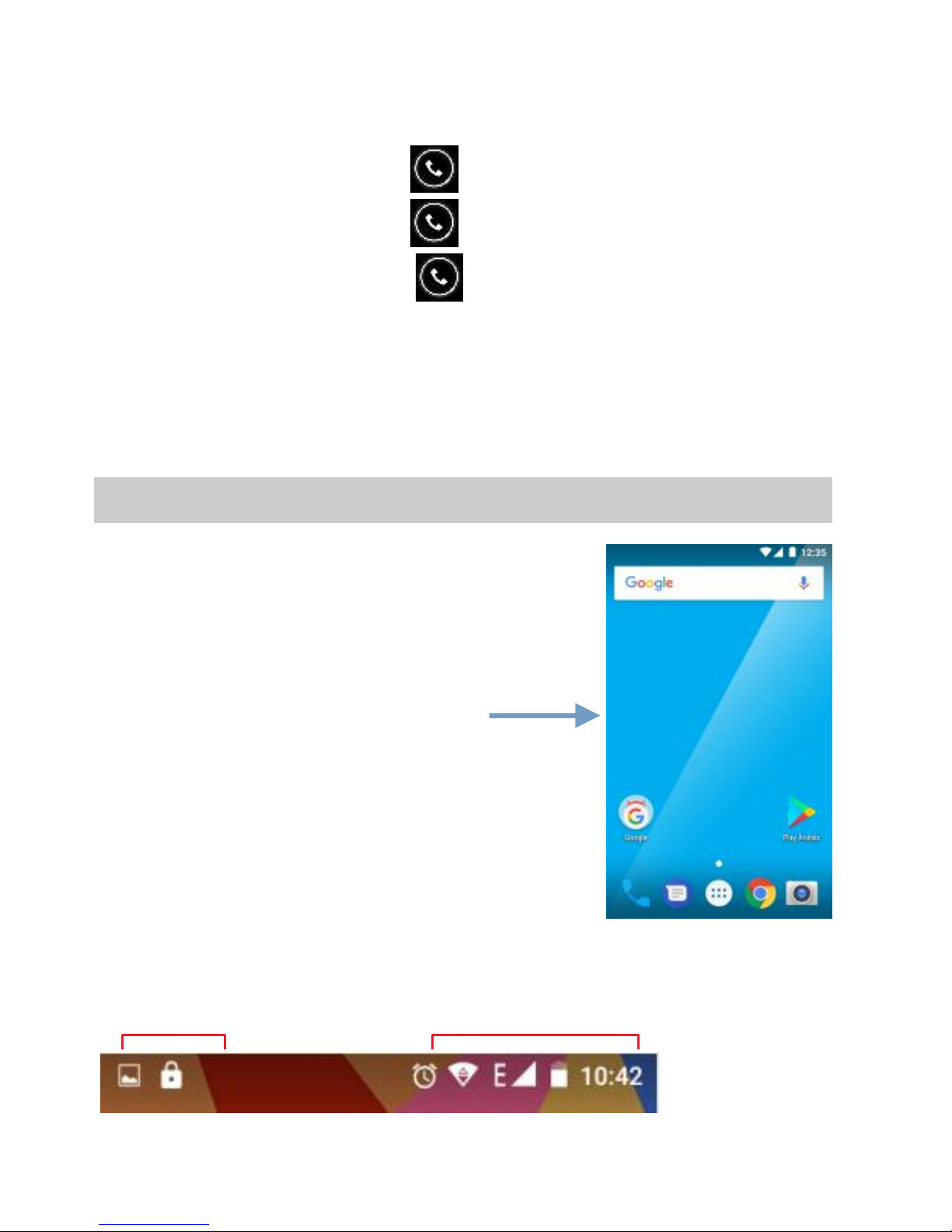
6
6.2 Anruf annehmen
Bei einem eingehenden Anruf haben Sie folgende Möglichkeiten:
▪ Ziehen Sie das Symbol nach rechts zum Annehmen.
▪ Ziehen Sie das Symbol nach links zum Ablehnen.
▪ Ziehen Sie das Symbol nach oben zum Ablehnen durch
SMS.
6.3 Notrufe
Notrufe können Sie auch ohne SIM –Karte tätigen. Für weitere
Information kontaktieren Sie bitte den Netzwerkanbieter.
7. Startbildschirm
Am Anfang erscheint immer Homescreen.
Von hier kann man alle Applikationen
erreichen. Berühren Sie unten auf dem
Bildschirm das Symbol des Haupmenüs
zur Anzeige aller installierten
Applikationen.
Zum Ändern des Hintergrundbildes bei
dem Homescreen müssen Sie ein leeres
Gebiet drücken und gedrückt halten.
7.1 Statusleiste
In der Statusleiste sieht man Uhrzeit,
Signalstärke und Akkustatus.
Benachrichtigungssymbole Statussymbole
Bedeutung der Statussymbole:
Page 20
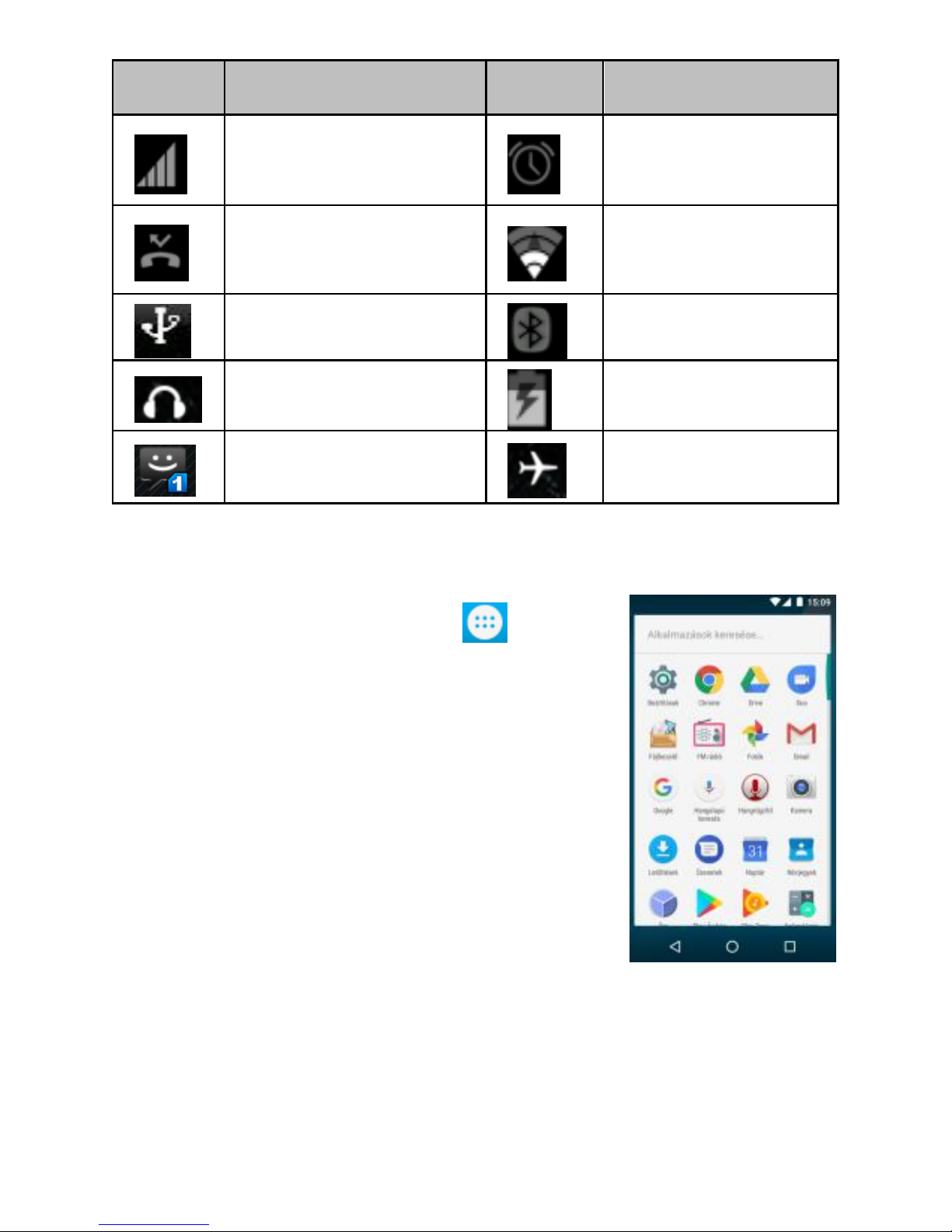
7
Symbol
Beschreibung
Symbol
Beschreibung
Signalstärke
Alarm ist aktiviert
Entgangener Anruf
Wi-Fi aktiv
USB Anschluss aktiv
Bluetooth aktiv
Kopfhörer angeschlossen
Akku wird geladen
Neue Nachricht
Flugmodus aktiv
7.2 Anwendungssymbole
Drücken Sie das Symbol zum
Zurücktreten in das Hauptmenü. Von hier
kann man alle installierten Anwendungen
und Widgets erreichen.
Zum Starten die Anwendung berühren.
Page 21

8
Anwendung hinzufügen zum Homescreen:
Berühren und halten Sie das Symbol der Anwendung, bis es vibriert
und Homescreen erscheint. Ziehen Sie das
Symbol an die gewünschte Stelle, und
nehmen Sie dann den Finger weg.
Widgets bestimmen:
Zum Erreichen von Widgets drücken Sie die
Menü Taste auf dem Homescreen, dann
berühren Sie das Widget-Symbol unten auf
dem Bildschirm. Berühren und halten Sie das
ausgewählte Widget, bis es vibriert und
Homescreen erscheint. Ziehen Sie es an die
gewünschte Stelle, und nehmen Sie dann
den Finger weg.
8. Pflege und Wartung
8.1 Batterie
• Das Gerät hat eine wiederaufladbare Batterie. Wenn die
Stromversorgung niedrig ist, laden Sie die Batterie auf.
• Trennen Sie das Ladegerät von der Steckdose und vom Gerät,
wenn es nicht benutzt wird. Lassen Sie den Akku nicht länger als
eine Woche geladen, da dies die Lebensdauer des Akkus verringern
kann.
• Extreme Temperaturen können sich auch auf die Batterie
auswirken. Wenn die Umgebungstemperatur 40 ° C übersteigt,
laden Sie die Batterie nicht auf.
• Verwenden Sie keinen beschädigten Akku oder Ladegerät.
Schließen Sie die Batterie nicht kurz. Zum Beispiel kann ein
Metallgegenstand wie eine Münze, ein Clip oder ein Stift einen
Kurzschluss verursachen.
• Lassen Sie die Batterie nicht zu heiß (z. B. im Sommer im Auto)
oder zu kalt (z. B. gefrieren), da dies ihre Lebensdauer verringern
Page 22

9
kann. Versuchen Sie, die Batterie zwischen 15 ° C und 25 ° C zu
lagern. Eine zu kalte oder zu heiße Batterie kann vorübergehend
nicht funktionieren, auch wenn sie vollständig geladen ist.
• Entsorgen Sie die Batterie nicht im Feuer. Entsorgen Sie die
verbrauchte Batterie entsprechend den örtlichen Vorschriften und
recyceln Sie sie nach Möglichkeit.
8.2 Wartung der Maschine
• Halten Sie das Gerät trocken. Niederschlag, Nebel und alle
anderen Flüssigkeiten können Korrosion in den Leiterplatten
verursachen. Wenn es noch nass ist, entfernen Sie die Batterie.
Legen Sie es nicht zurück, bis das Gerät vollständig trocken ist.
• Lagern Sie das Produkt nicht an staubigen Orten, da bewegliche
Teile und elektrisches Zubehör beschädigt werden können.
• Lagern Sie das Gerät nicht an heißen Orten. Hohe Temperaturen
können die Lebensdauer der elektrischen Geräte verkürzen, die
Batterie beschädigen und die Kunststoffteile schmelzen.
• Lagern Sie das Gerät nicht an einem kalten Ort. Wenn das Gerät
auf normale Temperatur zurückgestellt wird, kann der interne
Dampf die Stromkreise beschädigen.
• Öffnen Sie das Gerät nur gemäß den Anweisungen in diesem
Handbuch.
• Lassen Sie das Gerät nicht fallen und schütteln Sie es nicht, da
kleine Teile zerbrechen.
• Verwenden Sie keine starken Chemikalien oder Lösungsmittel,
um das Gerät zu reinigen.
• Malen Sie das Gerät nicht an. Farbe kann die beweglichen Teile
verstopfen und den ordnungsgemäßen Betrieb behindern.
• Verwenden Sie nur zugelassene Teile. Unsachgemäße Teile
können das Gerät beschädigen und zu einem Garantieverlust
führen. Wenn das Produkt nicht ordnungsgemäß funktioniert,
wenden Sie sich an den Service auf der Garantiekarte.
Page 23
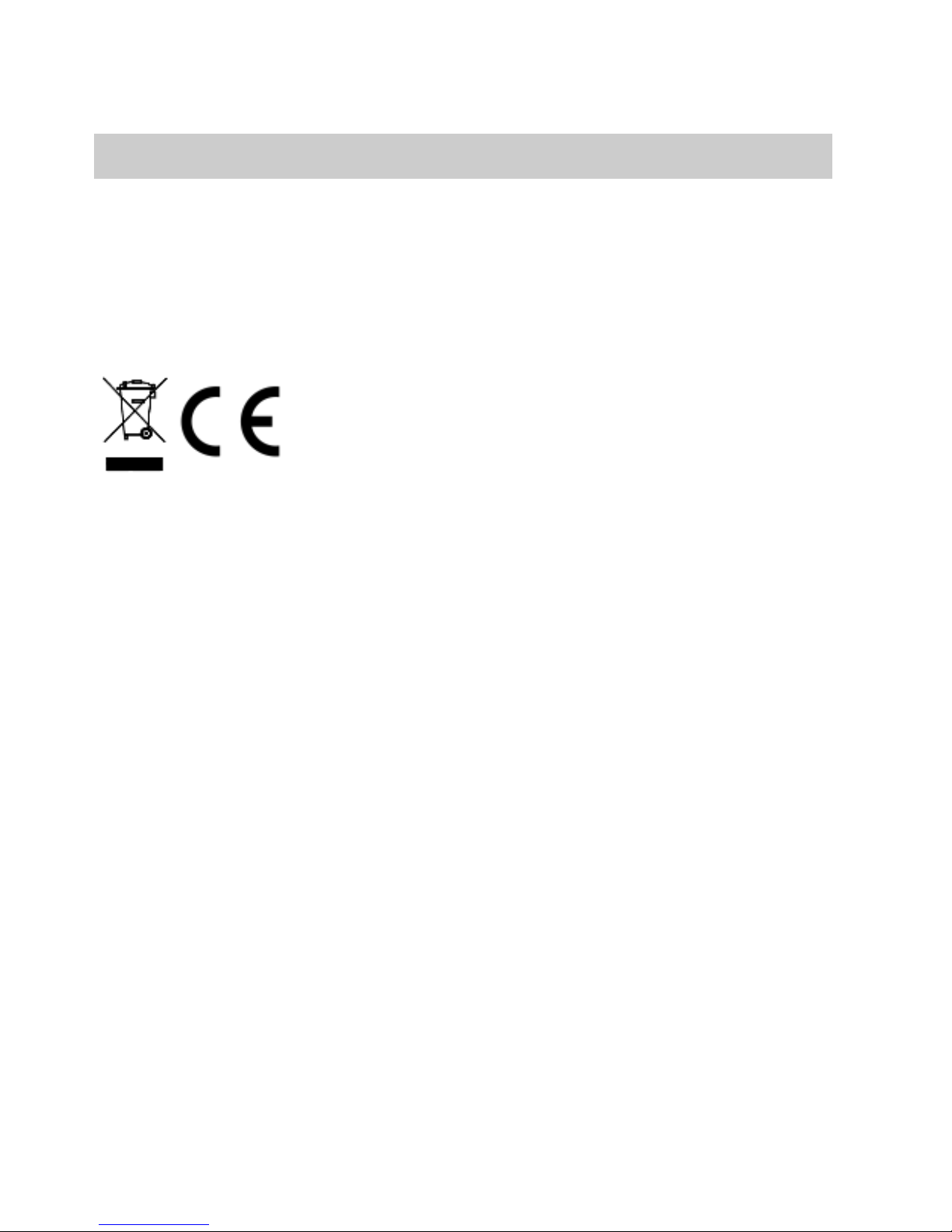
10
Der Hersteller haftet nicht für Fehlfunktionen, die durch
unsachgemäßen Gebrauch entstehen.
9. Konformitätserklärung
Das Modell Blaupunkt SM 01 entspricht den grundlegenden
Anforderungen und anderen relevanten Bestimmungen der
Richtlinie 2014/53 / EU, den grundlegenden Anforderungen und
relevanten Bestimmungen der RoHS-Richtlinie 2011/65 / EU.
Um die Konformitätserklärung einzusehen, kontaktieren Sie uns
bitte unter folgender E-Mail-Adresse: info@blaupunkt-mobile.eu
Import: HTM Mobile Ltd.
Adresse: 1118 Budapest, Dayka Gábor utca 3.
Weitere Informationen zu diesem Produkt finden Sie auf unserer
Website unter www.htmmobile.hu oder www.blaupunkt.com
Google Android, Google Play und andere Zeichen sind
Schutzmarken von Google Inc.
Page 24

Gyorsbeállítási útmutató
Mobiltelefon SM 01
Page 25

Tartalomjegyzék
1. Biztonsági előírások ....................................................................... 2
2. A készülék megismerése ................................................................ 3
2.1 Technikai specifikációk ........................................................... 3
2.2 Műszaki adatok ....................................................................... 4
3. A memóriakártya és a SIM kártya behelyezése ............................ 4
4. A készülék be- és kikapcsolása ...................................................... 4
5. Készülék érintő gombjai ................................................................. 5
6. Hívások kezelése ............................................................................ 5
6.1 Hívások kezdeményezése ....................................................... 5
6.2 Hívás fogadása ........................................................................ 6
6.3 Segélyhívások .......................................................................... 6
7. A Kezdőképernyő............................................................................ 6
7.1 Értesítési sáv ........................................................................... 6
7.2 Alkalmazások képernyő .......................................................... 7
8. Kezelés és karbantartás ................................................................. 8
8.1 Akkumulátor ............................................................................ 8
8.2 A készülék karbantartása ........................................................ 9
9. Megfelelőségi Nyilatkozat ............................................................ 10
Page 26

2
1. Biztonsági előírások
Kérjük, figyelmesen olvassa el a biztonsági előírásokat, mert annak
figyelmen kívül hagyása veszélyes, akár illegális is lehet.
A készülék tulajdonosa felelős a készülék használatáért.
Korlátozott területek
Kapcsolja ki a készüléket, ha a mobiltelefon használata nem
engedélyezett, vagy ha interferenciát vagy veszélyt okozhat, például
repülőgépen, kórházakban vagy orvosi eszközök, üzemanyagok,
vegyszerek vagy robbantási terület közelében. Tartsa be az
utasításokat a korlátozott területeken.
Közúti biztonság
Tartsa be a helyi törvényeket és szabályozásokat. Ne használja a
telefont vezetés közben, első a közúti biztonság.
Interferencia
Minden vezeték nélküli eszköz érzékeny lehet az interferenciára,
ami befolyásolhatja a teljesítményt.
Minősített szerviz
A terméket csak szakképzett személy javíthatja.
Töltő, akkumulátor és egyéb tartozékok
Csak a gyártó által jóváhagyott akkumulátort, töltőt és egyéb
tartozékokat használjon. Ne csatlakoztasson inkompatibilis
termékeket.
Vízállóság
A készülék nem vízálló, ezért tartsa szárazon.
Hallás védelem
A halláskárosodás elkerülése érdekében ne hallgassa hosszabb
ideig nagy hangerőn a zenét, rádiót.
Page 27

3
Használati környezet
A berendezés megfelel a rádióhullámok javasolt kibocsátási
értékeinek, ha azt a fültől minimum 1,5 cm távolságra tartják. Ha a
telefont tokban, övcsattal vagy tartón hordja, ügyeljen arra, hogy
azok ne tartalmazzanak fémeket, és hogy a telefon általuk kissé
eltávolodjon a testtől. Más tartozékok használata esetén nem
biztosítható rádiófrekvenciás irányelveknek megfelelő működés. Ha
Ön nem használ tokot és nem tartja a füléhez a telefont, tartsa
legalább 2,5 cm-re a készülékét a testétől, különösen adatátvitel
közben.
2. A készülék megismerése
2.1 Technikai specifikációk
• AndroidTM 7.0 Nougat
• 4” WVGA kijelző, 480x800 pixel
• 2 MP előlapi kamera
• 5 MP hátlapi kamera
• 1.3 GHz Quad Core processzor
• 1 GB RAM + 8 GB ROM memória
• microSD kártyával bővíthető 32 GB-ig
• Egy SIM foglalat
• Multimédia funkciók
• Wifi
• Bluetooth
• 1400 mAh akkumulátor
• GSM 900 / 1800 MHz
• WCDMA 900 / 2100 MHz
Android is a trademark of GoogleTM Inc.
Page 28

4
2.2 Műszaki adatok
Tápegység jellemzői:
• Bemenet: AC 100-240V~50/60Hz 0.20 A
• Kimenet: DC 5.0V – 750 mAh
Akkumulátor és feszültség: 1400 mAh; 3,7V
SAR értékek:
• 0,187 W/Kg (Fej)
• 0,756 W/Kg (Test)
3. A memóriakártya és a SIM kártya behelyezése
Kapcsolja ki a készüléket, majd távolítsa el a hátlapot és az
akkumulátort. Helyezze be a SIM kártyát a készüléken
található jelölés szerint. Győződjön meg róla, hogy a
chipes érintkező és a kártya levágott sarka megfelelő
irányban helyezkednek el. Csúsztassa a kártyát a nyílásba
ütközésig.
4. A készülék be- és kikapcsolása
Nyomja hosszan a – készülék oldalán található - Bekapcsoló
gombot a készülék bekapcsolásához.
Nyomja hosszan a Bekapcsoló gombot, majd az Opciók közül
válassza a Kikapcsolás lehetőséget.
Page 29
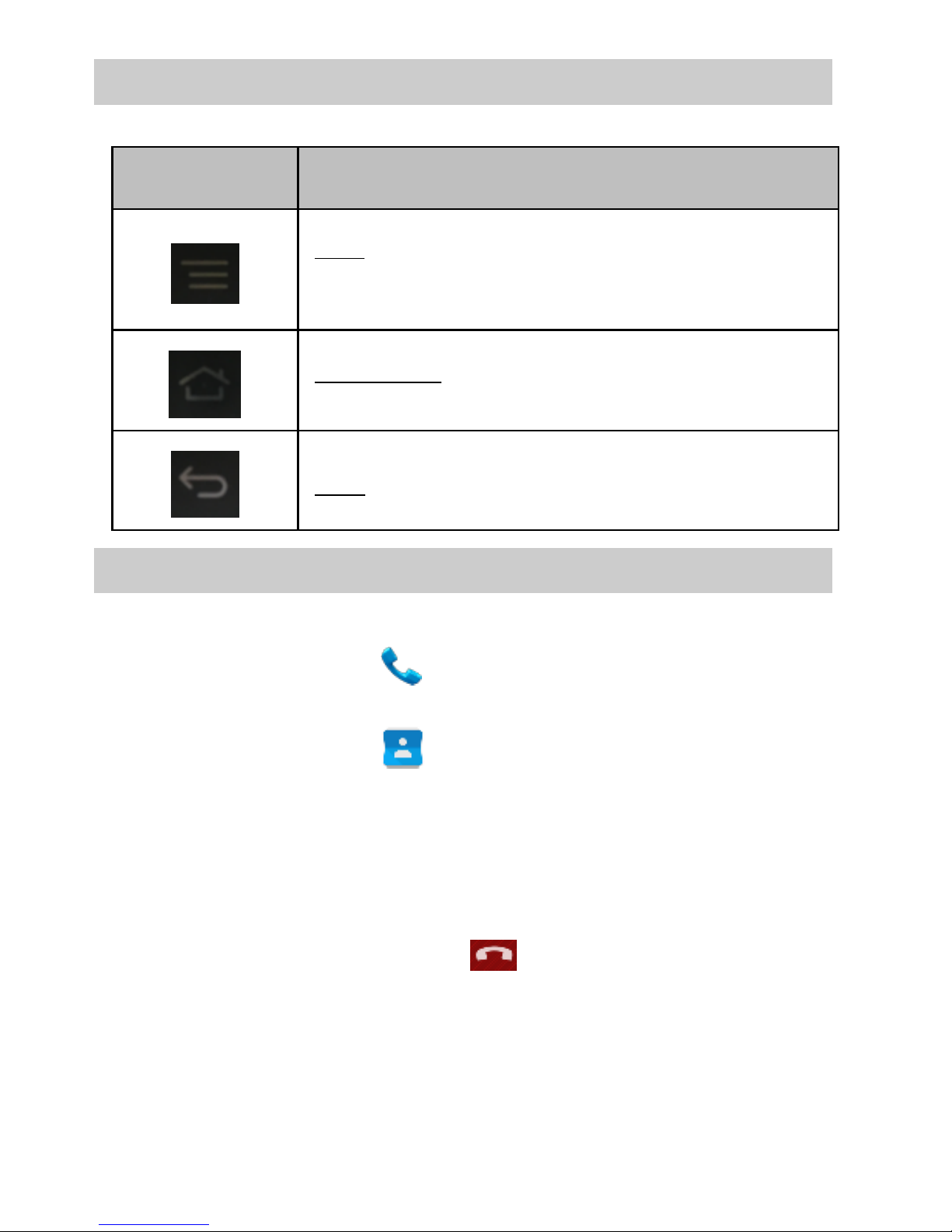
5
5. Készülék érintő gombjai
Gomb
Jelentése
Menü: megnyitja a kapcsolódó menüt, további opciókkal és
műveletekkel, tartalma az adott alkalmazástól függ. Hosszan
nyomva a legutóbbi alkalmazások listáját nyitja meg.
Kezdőképernyő: visszatérés a kezdőképernyőre. Hosszan
nyomva a Google asszisztenst nyitja meg.
Vissza: visszatér az előző képernyőre, ami meg volt nyitva.
6. Hívások kezelése
6.1 Hívások kezdeményezése
➢ Érintse meg a ikont a Főmenüben vagy a
Kezdőképernyőn a kívánt szám tárcsázásához.
➢ Érintse meg a ikont a Főmenüben vagy a
Kezdőképernyőn a Partnerekből, csoportokból vagy
kedvencekből való tárcsázáshoz.
➢ A hangerőt a készülék oldalán található Hangerő fel/le
gombok segítségével szabályozhatja.
➢ A tárcsázóból megnyitható a Hívásnapló és a Partnerek is.
➢ Hívás közben, érintse meg a ikont a hívás bontásához.
Page 30
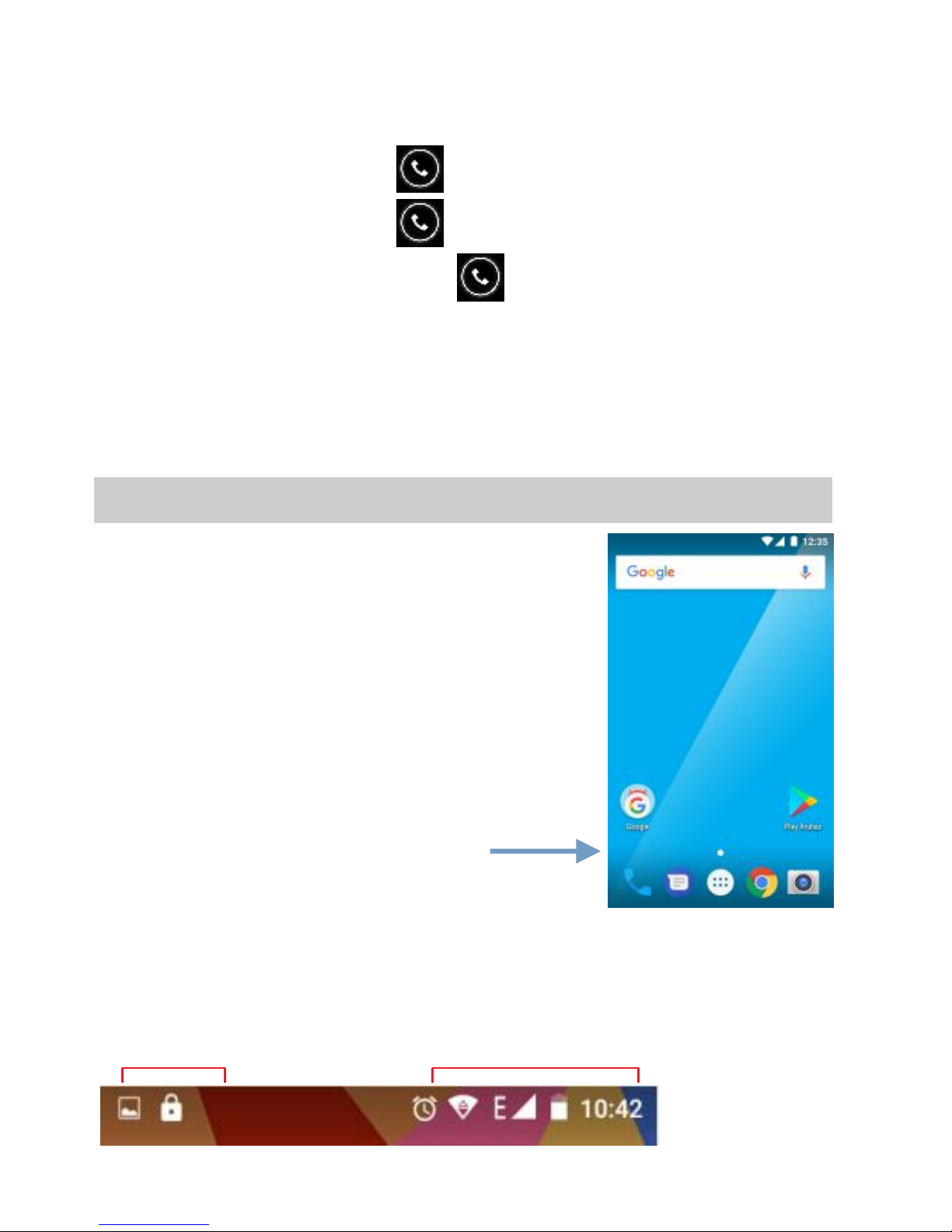
6
6.2 Hívás fogadása
Bejövő hívás esetén a következő lehetőségek közül választhat:
▪ Húzza a telefon ikont jobbra a hívás fogadásához.
▪ Húzza a telefon ikont balra a hívás elutasításához.
▪ Húzza a telefon ikont felfelé az SMS-ben való
elutasításhoz.
6.3 Segélyhívások
Segélykérő hívásokat SIM kártya nélkül is indíthat. Bővebb
információért, forduljon a hálózati szolgáltatóhoz.
7. A Kezdőképernyő
Amikor bejelentkezik a készülékbe, a
kezdőképernyő nyílik meg. Ez a
kiindulópont az összes alkalmazás
eléréséhez a készüléken. Kattintson a –
képernyő alján található – Főmenü ikonra
az összes telepített alkalmazás
megtekintéséhez.
Nyomjon meg, és tartson lenyomva egy
üres területet a kezdőképernyőn
háttérkép megváltoztatásához.
7.1 Értesítési sáv
Az értesítési sávon látható az idő, jelerősség és az akkumulátor
töltöttsége.
Értesítési ikonok Állapotjelző ikonok
Page 31

7
Az állapotjelző ikonok jelentése:
Ikon
Jelentése
Ikon
Jelentése
Jelerősség
Ébresztő beállítva
Nem fogadott hívás
Wi-Fi kapcsolat aktív
USB megosztás aktív
Bluetooth aktív
Fülhallgató csatlakoztatva
Akkumulátor töltése
Új üzenet
Repülőgép mód aktív
7.2 Alkalmazások képernyő
Nyomja meg az Indító ikonját a
Főmenübe való belépéshez. Innen érhető
el az összes telepített alkalmazás és a
widgetek is.
Érintse meg az alkalmazást az indításhoz.
Alkalmazás hozzáadása a
Kezdőképernyőhöz:
érintse meg az alkalmazás ikonját és tartsa
lenyomva, amíg rezegni nem kezd, és meg
nem nyílik a Kezdőképernyő. Húzza a
kívánt helyre az ikont, majd engedje fel az
ujját a képernyőről.
Page 32

8
Widgetek kitűzése:
A widgetek eléréséhez nyomja meg a
menü gombot a Kezdőképernyőn, majd
érintse meg a widget ikont a képernyő
alján. Nyomja meg és tartsa lenyomva a
kiválasztott widgetet, amíg rezegni nem
kezd és meg nem nyílik a Kezdőképernyő.
Helyezze el, majd engedje fel az ujját a
képernyőről.
8. Kezelés és karbantartás
8.1 Akkumulátor
• A készülékhez újratölthető akkumulátor tartozik. Amikor az
energiaellátás alacsony, töltse fel az akkumulátort.
• Húzza ki a töltőt a konnektorból és a készülékből, amikor nem
használja. Ne hagyja az akkumulátort egy hétnél tovább töltődni,
mert csökkentheti az akkumulátor élettartamát.
• Az extrém hőmérsékleti viszonyok is hatással lehetnek az
akkumulátorra. Ha a környezeti hőmérséklet meghaladja a 40 °C -t,
ne töltse az akkumulátort.
• Ne használjon sérült akkumulátort vagy töltőt.
Ne okozzon rövidzárlatot az akkumulátorban. Véletlen rövidzárlatot
okozhat például egy fémtárgy, például egy pénzérme, kapocs vagy
toll.
• Ne hagyja az akkumulátort túl meleg (például autóban nyáron)
vagy túl hideg (például fagyasztó) helyen, mert csökkenhet az
élettartama. Próbálja az akkumulátort 15°C és 25°C között tárolni. A
túl hideg vagy túl meleg akkumulátor átmenetileg nem működhet,
még akkor sem, ha teljesen fel van töltve.
Page 33

9
• Ne dobja az akkumulátort tűzbe. A használt akkumulátort a helyi
szabályozásoknak megfelelően semmisítse meg, lehetőség szerint
hasznosítsa újra.
8.2 A készülék karbantartása
• Tartsa a készüléket szárazon. A csapadék, pára és minden egyéb
folyadék korróziót idézhet elő a készülék áramköreiben. Ha készülék
mégis nedves lesz, távolítsa el az akkumulátort. Ne tegye vissza,
amíg a készülék teljesen ki nem szárad.
• Ne tárolja a készüléket poros helyen, mert a mozgó alkatrészek és
elektromos tartozékok károsodhatnak.
• Ne tárolja a készüléket forró helyen. A magas hőmérséklet
rövidítheti az elektromos eszközök élettartamát, károsíthatják az
akkumulátort és megolvaszthatják a műanyag alkatrészeket.
• Ne tárolja a készüléket túl hideg helyen. Amikor a készülék
visszaáll a normál hőmérsékletre, a belsejében keletkező pára
károsíthatja az elektromos áramköröket.
• Csak a használati útmutatóban megadott módon nyissa fel a
készüléket.
• Ne ejtse le, ne rázza a készüléket, mert az apró alkatrészek
eltörhetnek.
• Ne használjon erős vegyszereket, oldószereket a készülék
tisztításához.
• Ne fesse be a készüléket. A festék eltömítheti a mozgó
alkatrészeket és akadályozhatja a megfelelő működést.
• Csak a gyártó által jóváhagyott alkatrészeket használja, a nem
megfelelő alkatrészek kárt okozhatnak a készülékben, továbbá
garanciavesztéssel járhat. Amennyiben a készülék nem működik
megfelelően, keresse fel a jótállási jegyen megadott szervizt.
A gyártó nem vállal felelősséget a nem megfelelő használatból eredő
meghibásodásért.
Page 34

10
9. Megfelelőségi Nyilatkozat
A Blaupunkt SM 01 modelszámú készülék megfelel a 2014/53 / EU
irányelv alapvető követelményeinek és egyéb vonatkozó
rendelkezéseinek, a 2011/65/EU számú RoHs irányelv alapvető
követelményeinek és idevonatkozó rendelkezéseinek.
A Megfelelőségi nyilatkozat megtekintéséhez, forduljon hozzánk a
következő e-mail címen: info@blaupunkt-mobile.eu
Importálja: HTM Mobile Kft.
Cím: 1118 Budapest, Dayka Gábor utca 3.
A készülékkel kapcsolatos bővebb információért, keresse fel
honlapunkat: www.htmmobile.hu vagy www.blaupunkt.com
Google Android, a Google Play és az egyéb jelölések a Google Inc.
védjegyei
Page 35

Stručný návod na obsluhu
Mobilný telefón SM 01
Page 36

Obsah
1. Bezpečnosť ..................................................................................... 2
2. Technické údaje .............................................................................. 3
3. Vloženie pamäťovej karty a karty SIM .......................................... 4
4. Zapnutie a vypnutie prístroja ........................................................ 4
5. Dotykové tlačidlá telefónu ............................................................. 5
6. Uskutočňovanie hovorov ............................................................... 5
6.1 Zahájenie hovoru ........................................................................ 5
6.2 Prijatie hovoru ............................................................................ 6
6.3 Tiesňové volania ......................................................................... 6
7. Domovská obrazovka ..................................................................... 6
7.1 Stavový riadok ............................................................................ 7
7.2 Obrazovka aplikácií ..................................................................... 7
8. Starostlivosť a údržba .................................................................... 8
8.1 Údržba batérie ........................................................................ 8
8.2 Údržba zariadenia ................................................................... 9
9. Vyhlásenie o zhode ...................................................................... 10
Page 37

2
1. Bezpečnosť
Prosíme vás, prečítajte si tieto bezpečnostné informácie. Ich
nedodržanie môže byť nebezpečné alebo v rozpore s právnymi
predpismi.
Majiteľ zariadenia je zodpovedný za používanie zariadenia.
Vypněte tam, kde je používání přístroje zakázáno
V místech, kde není povoleno používání mobilních telefonů nebo kde
může přístroj způsobit rušení či nebezpečí, například v letadle, v
nemocnicích a v blízkosti zdravotnických přístrojů, paliv, chemických
látek nebo v místech, kde se provádí odstřely za pomoci trhavin,
přístroj vypínejte. V místech s omezeními dodržujte všechny pokyny.
Bezpečnost silničního provozu především
Dodržujte všechny místní zákony. Během jízdy mějte ruce stále volné
pro řízení vozu. Při řízení mějte na paměti především bezpečnost
silničního provozu.
Rušivé vlivy
Všechny bezdrátové přístroje mohou být citlivé na rušivé vlivy, které
mohou ovlivňovat jejich provoz.
Kvalifikovaný servis
Instalovat a opravovat tento výrobek mohou pouze kvalifikované
osoby.
Baterie, nabíječky a jiné příslušenství
Používejte pouze baterie, nabíječky a jiné příslušenství schválené
společností výrobca k používání s tímto přístrojem. Nepřipojujte
nekompatibilní výrobky.
Udržujte přístroj v suchu
Tento přístroj není vodotěsný. Udržujte jej v suchu.
Page 38

3
Chraňte si sluch
Chcete-li předejít možnému poškození sluchu, neposlouchejte po
dlouhou dobu příliš hlasitý zvuk.
Užívateľské prostredie
Zariadenie spĺňa medzinárodné smernice o vystavení rádiovým vlnám.
Neprekračuje odporúčané limity. Držte zariadenie vo vzdialenosti
minimálne 1,5 cm od ucha. Keď mobilný telefón nosíte v puzdre, na
opasku alebo v držiaku, dbajte na to, aby tieto veci neobsahovali kov
a tiež na to, aby telefón bol trošku ďalej od tela. Pokiaľ sa používajú
iné ako odporúčané príslušenstvá, výrobca nezaručuje smerniciam
vyhovujúce frekvencie. Keď nepoužívate puzdro, držte zariadenie
minimálne vo vzdialenosti 2,5 cm od tela, hlavne pri prenose dát.
2. Technické údaje
Technické špecifikácie
• Android
TM
7,0 Nugát
• 4"WVGAdisplej s 480x800 pixelov
• 2 MP predná kamera
• 5 MP fotoaparát na zadnej strane
• 1,3 GHz štvorjadrový procesor
• pamäť 1GB RAM + 8 GB ROM
• Možnosť rozšírenia pomocou microSD karty až do veľkosti 32 GB
• jeden SIM karty
• Multimediálne funkcie
• Wi-Fi
• Bluetooth
• 1400 mAh batéria
• GSM 900/1800 MHz
• WCDMA 900/2100 MHz
Android is a trademark of GoogleTM Inc.
Page 39

4
Typová jednotka
• Vstup: (AC), 100-240V~50/60Hz 0.20 A
• Výstup: (DC), 5.0V – 750 mAh
Typ batérie a napätie:
• Batéria Li-ion, 1400 mAh; 3,7V
Hodnoty SAR:
• 0,187 W/kg (Hlava)
• 0,756 W/kg (Telo)
3. Vloženie pamäťovej karty a karty SIM
Vypnite napájanie a vyberte zadný kryt a batériu. Vložte kartu SIM
podľa značky v zariadení. Uistite sa, že kontakt s čipmi a okraj karty
sú zarovnané správnym smerom. Posuňte kartu do slotu, kým sa
nezastaví.
4. Zapnutie a vypnutie prístroja
Podržte tlačidlo na boku prístroja pre zapnutie telefónu.
Podržte tlačidlo na zapnutie telefónu, a vyberte z ponuky možnosť
Vypnúť.
Page 40

5
5. Dotykové tlačidlá telefónu
Ikona
Funkcia
Menu: Otvorí príslušné Menu s ďalšími možnosťami a voľbami
obsah ponuky závisí na konkrétnej aplikácii. Pri podržaní
tlačidla sa zobrazí zoznam naposledy použitých aplikácií.
Domovská obrazovka: ťuknite na tlačidlo Domovskej
obrazovky pre návrat na hlavnú obrazovku. Podržaním tlačidla
otvoríte pomocníka Google.
Späť: ťuknutím sa vrátite na predošlú aktívnu obrazovku
6. Uskutočňovanie hovorov
6.1 Zahájenie hovoru
➢ V Hlavnom menu alebo na Domovskej obrazovke klepnite na
ikonu a zadajte telefónné číslo.
➢ V Hlavnom menu, alebo na Domovskej obrazovke klepnite na
ikonu pokiaľ chcete zvoliť telefónné číslo z položky
Partnery, Skupiny alebo Obľúbené.
➢ Hlasitosť hovoru nastavíte tlačidlami na ovládanie hlasitosti,
ktoré sa nachádzajú na bočnej strane prístroja.
➢ Pri zadávaní telefónného čísla je možné otvoriť aj položky
Denník hovorov a Partnery.
➢ Počas hovorov klepnite na ikonu ak si želáte prerušiť
hovor.
Page 41

6
6.2 Prijatie hovoru
V prípade príchodzích hovorov môžeťe zvoliť z nasledujúcich
možností:
▪ Potiahnite prstom ikonu smerom doprava, pre prijatie
hovoru.
▪ Potiahnite ikonu smerom doľava, ak si želáte odmietnúť
hovor.
▪ Potiahnite ikonu smerom hore, ak si želáte prichádzajúci
hovor odmietnúť formou SMS správy.
6.3 Tiesňové volania
Tiesňpvé volania môžu byť zahájené aj bez vloženej karty SIM. Pre
podrobné informácie sa obráťte na Vášho poskytovateľa služieb.
7. Domovská obrazovka
Po zapnutí zariadenia a prihlásení užívateľa,
sa objaví Domovská obrazovka. Domovská
obrazovka je východzím zobrazením, z
ktorého máte prístup k všetkým funkciám a
aplikáciám na Vašom zariadení. Pre
prehliadanie všetkých nainštalovaných
aplikácií klepnite na ikonu Menu v spodnej
časti obrazovky.
Klepnutím a podržaním na prázdnej časti
Domovskej obrazovky aktivujete možnosť
zmeny pozadia obrazovky.
Page 42

7
7.1 Stavový riadok
V Stavovom riadku nájdete informácie týkajúce sa presného času,
intenzity signálu a stavu nabitia batérie.
Ikony upozornení Ikony stavu telefónu
Ikony indikátora je:
Ikona
Význam
Ikona
Význam
Intenzita signálu
Budík aktívny
Neprijatý hovor
Rozhranie Wi-Fi
aktívne
Zdieľanie
prostredníctvom USB
aktívne
Rozhranie Bluetooth
aktívne
Pripojené slúchadlá
Nabíjanie batérie
Nová správa
Aktívny režim lietadlo
7.2 Obrazovka aplikácií
Klepnite na ikonu domov pre vstup do Hlavného menu. Odtiaľ
máte prístup k všetkým nainštalovaným aplikáciám a widgetom.
Aplikáciu spustíte klepnutím na jej ikonu v Menu.
Page 43

8
Pridanie aplikácie na Domovskú obrazovku:
Klepnite na ikonu aplikácie a podržte, kým
nezavibruje, na čo sa násladne otvorí Úvodná
obrazovka. Ikonu aplikácie prstom potiahnite
na žiadané miesto a pustite.
Pridanie widgetov:
Pre výber widgetov
klepnite na tlačidlo
Menu na Domovskej
obrazovke, a následne
klepnite na ikonu
widgetu v spodnej časti
obrazovky. Klepnite a podržte zvolenú ikonu
widgetu, kým nezavibruje. Otvorí sa Domovská
obrazovka. Prstom potiahnite widget na
žiadané miesto a pustite.
8. Starostlivosť a údržba
8.1 Údržba batérie
Zariadenie obsahuje batériu, ktorú je možné opakovane nabíjať.
Keď sa nabíjačka nepoužíva, odpojte ju z elektrickej siete. Prílišné
nabitie skracuje životnosť batérie. Nikdy nenechávajte telefón na
nabíjačke dlhšie ako jeden týždeň.
Teplota prostredia má vplyv na kapacitu batérie.
Môže nastať situácia, že batériu bude treba ochladiť alebo zohriať
pred začatím nabíjania. Keď je teplota batérie nižšia ako 0 °C , alebo
vyššia ako 45 °C, nenabíjajte batériu.
Batériu používajte len na určený účel. Zabráňte tomu, aby vznikol
skrat medzi pólmi batérie.
Nepoužívajte poškodenú batériu.
Page 44

9
Keď používate zariadenie v extrémnych teplotách, batéria nebude
riadne fungovať a zníži sa životnosť batérie.
Nevhadzujte batériu do ohňa. Dodržiavajte miestne zákony a predpisy
v súvislosti s likvidáciou batérií.
8.2 Údržba zariadenia
• Držte zariadenie v suchu. Dážď, vlhko a každá tekutina môže
spôsobiť hrdzu v elektrických kábloch zariadenia. Keď sa náhodou
stane, že sa zariadenie namočí, odstráňte batériu. Nevkladajte ju
dovtedy, kým zariadenie nevyschne úplne.
• Nedržte zariadenie v prašnom prostredí, lebo pohyblivé súčiastky a
elektrické súčasti sa môžu poškodiť.
• Nedržte zariadenie v horúcom prostredí. Vysoké teploty môžu
skrátiť životnosť elektrických zariadení, tiež môžu poškodiť batériu a
môžu roztaviť plastové súčiastky.
• Nedržte zariadenie v príliš studenom prostredí. Počas procesu, kým
teplota zariadenia sa adaptuje na normálnu teplotu, vzniká para,
ktorá môže poškodiť elektrické káble.
• Zariadenie môžete otvárať len spôsobom označeným v návode na
používanie zariadenia.
• Dávajte pozor, aby vám zariadenie nespadlo, tiež netraste so
zariadením. Môže dôjsť k rozbitiu drobných súčiastok.
• Nepoužívajte silné chemikálie, rozpúšťadlá k čisteniu zariadenia.
• Nemaľujte zariadenie. Farba môže utesniť pohyblivé sôčiastky a
môže spôsobiť poruchu zariadenia.
• Môžete používať len tie súčiastky, ktoré sú odporúčané výrobcom.
Pokiaľ sa použijú nekompatibilné súčiastky, môžu spôsobiť poruchu
zariadenia, tiež môžu spôsobiť stratu záruky. Keď zariadenie
nefunguje normálne, obráťte sa na odborný servis označený v
záručnom liste.
Výrobca nezodpovedá za poškodenia vzniknuté v dôsledku
nesprávneho používania.
Page 45

10
9. Vyhlásenie o zhode
Zariadenie Blaupunkt SM 01 vyhovuje európskym právnym normám,
číslo 2014/53/EU, tiež požiadavkám RoHs číslo 2011/65/EU a
predpisom im podliehajúcim.
K nahliadnutiu Vyhlásenia o zhode sa obráťte na nás pod
nasledovnou e-mailovou adresou: info@blaupunkt-mobile.eu
Distribútor: HTM Mobile Kft.
Adresa: 1118 Budapest, Dayka Gábor utca 3. Hungary
Podrobný návod na obsluhu zariadenia nájdete na našej webovej
stránke: www.htmmobile.hu alebo www.blaupunkt.com
Google Android, Google Play a ďalšie značky sú ochranné známky
spoločnosti Google Inc.
Page 46

Przewodnik szybkiej instalacji
Telefon komórkowy SM 01
Page 47

Spis treści
1. Bezpieczeństwo .............................................................................. 2
2. Dane techniczne urządzenia .......................................................... 3
3. Umieszczenie karty pamięci i karty SIM ........................................ 4
4. Włączanie i wyłączanie urządzenia ............................................... 4
5. Przyciski dotykowe urządzenia ...................................................... 5
6. Obsługa połączeń ........................................................................... 5
6.1 Rozpoczynanie połączeń ........................................................ 5
6.2 Połączenia przychodzące ........................................................ 6
6.3 Połączenia alarmowe .............................................................. 6
7. Początkowy ekran .......................................................................... 6
7.1 Pasek powiadomień ................................................................ 6
7.2 Ekran aplikacji ......................................................................... 7
8. Pielęgnacja i konserwacja .............................................................. 8
8.1 Informacje dotyczące akumulatora ....................................... 8
8.2 Konserwacja urządzenia ......................................................... 9
9. Deklaracja zgodności ................................................................... 10
Page 48

2
1. Bezpieczeństwo
Prosimy uważnie przeczytać zasady bezpieczeństwa, ich
lekceważenie może być niebezpieczne lub nawet nielegalne.
Właściciel urządzenia jest odpowiedzialny za korzystanie z
urządzenia.
Przestrzegaj nakazów wyłączania urządzeń
Urządzenie należy wyłączyć tam, gdzie używanie telefonów
komórkowych jest niedozwolone bądź może powodować
zakłócenia i niebezpieczeństwo, na przykład w samolocie, w
szpitalu, w pobliżu sprzętu medycznego, paliw, chemikaliów lub w
miejscach, w których odpalane są ładunki wybuchowe. Stosuj się
do wszystkich instrukcji w obszarach, w których obowiązują
ograniczenia.
Najważniejsze jest bezpieczeństwo w ruchu drogowym
Stosuj się do wszystkich lokalnie obowiązujących przepisów.
Prowadząc samochód, nie zajmuj rąk niczym innym. W trakcie jazdy
miej przede wszystkim na uwadze bezpieczeństwo na drodze.
Zakłócenia
Wszystkie urządzenia bezprzewodowe mogą być podatne na
zakłócenia, które z kolei mogą wpływać na jakość połączeń.
Profesjonalny serwis
Instalować i naprawiać ten produkt może wyłącznie
wykwalifikowany personel.
Baterie, ładowarki i inne akcesoria
Korzystaj wyłącznie z baterii, ładowarek i innych akcesoriów
zatwierdzonych przez producent do użytku z tym urządzeniem. Nie
podłączaj niekompatybilnych produktów.
Urządzenie powinno być zawsze suche
To urządzenie nie jest wodoodporne. Chroń je przed wilgocią.
Chroń słuch
Page 49

3
Nie słuchaj głośnej muzyki przez długi czas, aby uniknąć
uszkodzenia słuchu. Zachowaj ostrożność, trzymając urządzenie
przy uchu, gdy głośnik jest włączony.
Środowisko Pracy
Urządzenie jest zgodne z proponowanymi wartościami emisji fal
radiowych, jeśli jest oddalone od ucha co najmniej 1,5 cm. Jeśli
telefon jest przechowywany w futerale, etui lub zawieszce, prosimy
się upewnić, że nie zawierają one elementów metalowych i
pomagają w oddaleniu telefonu od naszego ciała. Przy użyciu
innych akcesoriów nie jest zapewnione odpowiednie działanie
zgodne z dyrektywami promieniowania o częstotliwości radiowej.
Jeśli Pani/Pan nie używa futerału i nie przykłada telefonu do ucha,
prosimy zachować co najmniej 2,5 cm pomiędzy urządzeniem a
ciałem, zwłaszcza podczas transferu danych.
2. Dane techniczne urządzenia
Specyfikacje techniczne
• Android
TM
7,0 Nugat
• 4” wyświetlacz WVGA z 480x800 pikseli
• 2 MP aparat z przodu
• 5 MP aparat fotograficzny z tyłu
• 1,3 GHz Quad Core Processor
• 1GB RAM + 8GB pamięci ROM
• Możliwość rozbudowy za pomocą kart microSD do 32 GB
• 1 karta SIM
• Funkcje multimedialne
• Wi-Fi
• Bluetooth
• 1400 mAh bateria
• GSM 900/1800 MHz
• WCDMA 900/2100 MHz
Android is a trademark of GoogleTM Inc.
Page 50

4
Właściwości zasilacza:
• Wejście: (AC), 100-240V~50/60Hz 0.20 A
• Wyjście: (DC), DC 5.0V – 750 mAh
Akumulator i napięcie:
• Li-ion akumulator, 1400 mAh; 3,7V
Wartość SAR:
• 0,187 W/Kg (Głowa)
• 0,756 W/Kg (Ciało)
3. Umieszczenie karty pamięci i karty SIM
Wyłącz zasilanie i zdejmij tylną pokrywę i baterię. Włóż kartę
SIM zgodnie z oznaczeniem na urządzeniu. Upewnij się, że styk
chipa i krawędź cięcia są wyrównane we właściwym kierunku.
Wsuń kartę do gniazda, aż się zatrzyma.
4. Włączanie i wyłączanie urządzenia
Nacisnąć dłużej przycisk włączający – znajdujący się na boku
urządzenia – w celu włączenia urządzenia.
Nacisnąć dłużej przycisk włączający, a następnie wybrać spośród
Opcji możliwość Wyłączenia.
Page 51

5
5. Przyciski dotykowe urządzenia
Przycisk
Znaczenie
Menu: otwiera odpowiednie menu, z dalszymi
opcjami I operacjami, zawartość zależy od danej
aplikacji. Dłużej przyciskając otwiera listę
ostatnich aplikacji.
Ekran: powrót do początkowego ekranu. Długo
przyciskając otwiera Google assistens.
Z powrotem: powraca do poprzedniego ekranu,
który był otwarty.
6. Obsługa połączeń
6.1 Rozpoczynanie połączeń
➢ Dotknąć ikony w Głównym menu lub na Początkowym
ekranie odpowiedni numer.
➢ Dotknąć ikony w Głównym menu lub na Początkowym
ekranie w celu wybierania numeru z partnerów, grup lub
ulubionych.
➢ Siłę głosu można regulować przy pomocy przycisku Siły głosu
w dół / w górę, który znajduje się na boku urządzenia.
➢ Na telefonie można wybrać Spis połączeń i Partnerzy.
➢ W trakcie połączenia, dotknąć ikonę w celu zakończenia
rozmowy.
Page 52

6
6.2 Połączenia przychodzące
W przypadku połączeń przychodzących można wybierać spośród
następujących możliwości:
▪ Przeciągnąć ikonę telefonu w prawo w celu przyjęcia
połączenia.
▪ Przeciągnąć ikonę telefonu w lewo w celu odrzucenia
połączenia.
▪ Przeciągnąć ikonę telefonu w górę w celu odrzucenia w
SMS-e.
6.3 Połączenia alarmowe
Połączenia alarmowe mogą być rozpoczynane również bez karty
SIM. W celu uzyskania szczegółowych informacji należy
skontaktować się z operatorem.
7. Początkowy ekran
Kiedy zalogujesz się na urządzeniu,
otwiera się początkowy ekran. Jest to
wyjściowy punkt do osiągnięcia
wszystkich aplikacji na urządzeniu.
Kliknij – na znajdującą się na dole
ekranu – ikonę Głównego menu w celu
obejrzenia wszystkich zainstalowanych
aplikacji.
Naciśnij i przytrzymaj przyciśnięty pusty
obszar w celu zmiany tła na
początkowym ekranie.
7.1 Pasek powiadomień
Na pasku powiadomień widoczny jest
czas, siła sygnału i naładowanie baterii.
Page 53

7
Ikony powiadomień Ikony sygnalizujące stan
Znaczenie ikon sygnalizujących stan:
Ikona
Znaczenie
Ikona
Znaczenie
Siła sygnału
Ustawienie
budzika
Połączenie
nieodebrane
Aktywny kontakt
Wi-Fi
USB jest aktywne
Bluetooth jest
aktywny
Podłączenie
słuchawek
Naładowanie
baterii
Nowa wiadomość
Aktywny tryb
samolotowy
7.2 Ekran aplikacji
Naciśnij ikonę Uruchamiającą w celu
wejścia do Głównego menu. Stąd dostępne
są wszystkie zainstalowane aplikacje i
widgety.
W celu uruchomienia należy dotknąć
aplikacji.
Page 54

8
Dodanie aplikacji do Początkowego ekranu:
należy dotknąć ikonę aplikacji i przytrzymać, aż nie zacznie
wibrować i nie otworzy się Początkowy
ekran. Przeciągnąć ikonę na odpowiednie
miejsce, a następnie zdjąć palec z ekranu.
Wystawienie widgetów:
W celu osiągnięcia widgetów należy
nacisnąć nacisnąć przycisk menu
Początkowy ekran, a następnie dotknąć
ikonę widget na dole ekranu. Nacisnąć i
przytrzymać wybrany widget, aż nie
zacznie wibrować i nie otworzy się
Początkowy ekran. Umieść, a następnie
zdejmij palec z ekranu.
8. Pielęgnacja i konserwacja
8.1 Informacje dotyczące akumulatora
• Urządzenie posiada akumulator ponownego ładowania.
• Jeśli ładowarka nie jest używana, należy odłączyć ją od źródła
zasilania. Przeładowanie skraca żywotność baterii. W żadnym
wypadku nie zostawiać telefonu podpiętego do ładowarki
dłużej niż jeden tydzień.
• Temperatura wpływa na wydajność akumulatora.
• Akumulator może wymagać chłodzenia lub ogrzania przed
ładowaniem. Jeśli temperatura akumulatora jest niższa niż 0°C
lub wyższa niż 45 °C, nie ładować akumulatora!
• Prosimy używać akumulator zgodnie z jego przeznaczeniem.
Nie doprowadzać do zwarcia pomiędzy biegunami
akumulatora.
• Nie używać uszkodzonego akumulatora.
Page 55

9
• Jeśli urządzenie będzie używane w ekstremalnych
temperaturach, akumulator nie będzie działał poprawnie oraz
jego żywotność się skróci.
• NIE wyrzucać baterii do ognia, należy postępować zgodnie z
lokalnymi przepisami dotyczącymi utylizacji zużytych
akumulatorów.
8.2 Konserwacja urządzenia
• Przechowywać urządzenie w suchym miejscu. Opady, para i
wszystkie inne płyny mogą powodować korozję w obwodach
elektrycznych urządzenia. Jeśli urządzenie mimo wszystko
zawilgotnieje, należy wyjąć z niego baterię. Nie wkładać jej na
miejsce, dopóki urządzenie zupełnie nie wyschnie.
• Nie przechowywać urządzenia w zakurzonym miejscu, ponieważ
ruchome części zamienne i akcesoria elektryczne mogą się
uszkodzić.
• Nie przechowywać urządzenia w gorącym miejscu. Wysoka
temperatura może skrócić żywotność urządzenia elektrycznego,
może uszkodzić baterię i rozpuścić plastikowe części.
• Nie przechowywać urządzenia w zbyt chłodnym miejscu. Kiedy
urządzenie powróci do normalnej temperatury, para powstająca w
jego wnętrzu może uszkodzić obwody elektryczne.
• Urządzenie otwierać tylko w sposób podany w instrukcji
użytkowania.
• Nie upuszczać, nie wstrząsać urządzeniem, ponieważ drobne
części zamienne mogą się połamać.
• Nie używać do czyszczenia urządzenia mocnych chemikaliów i
rozpuszczalników.
• Nie malować urządzenia. Farba może zapchać ruchome części
zamienne i może hamować odowiednie działanie.
• Należy używać tylko części zamienne zatwierdzone przez
producenta, nieodpowiednie części zamienne mogą uszkodzić
urządzenie, a ponadto powodują utratę gwarancji. Jeśli urządzenie
Page 56
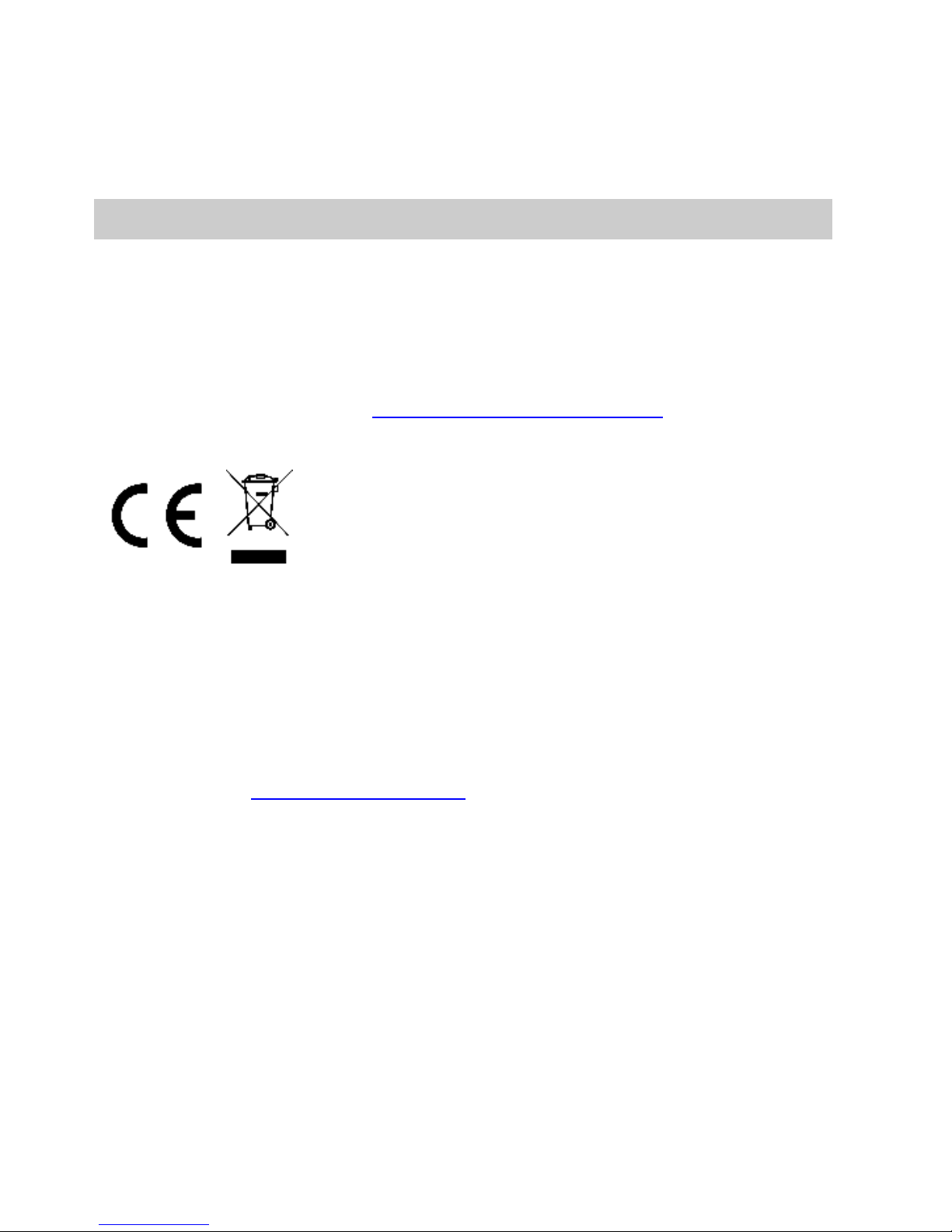
10
nie działa odpowiednio, należy skontaktować się z odpowiednim
serwisem podanym w gwarancji.
Producent nie ponosi odpowiedzialności za uszkodzenia
spowodowane nieprawidłowym korzystaniem z niego.
9. Deklaracja zgodności
Urządzenie oznaczone numerem modelu Blaupunkt SM 01
odpowiada zasadniczym wymaganiom oraz odpowiednim
przepisom dyrektyw RoHs o numerze 2014/53/EU oraz 2011/65/EU.
Aby zobaczyć Deklarację Zgodności, prosimy o kontakt na
następujący adres email: info@blaupunkt-mobile.eu.
Importowany: HTM Mobile Kft.
1118 Budapest, Dayka Gábor utca 3. Hungary
Szczegółową instrukcję można zobaczyć na naszej stronie
internetowej: www.htmmobile.hu lub www.blaupunkt.com
Google Android, Google Play i inne znaki są znakami towarowymi
firmy Google Inc.
Page 57

Stručný návod k obsluze
Mobilní telefon SM 01
Page 58

Obsah
1. Bezpečnost ..................................................................................... 2
2. Popis a technická specifikace zařízení ........................................... 3
3. Vložení paměťové karty a karet SIM ............................................. 4
4. Zapnutí/vypnutí přístroje ............................................................... 4
5. Dotyková tlačítka telefonu ............................................................. 5
6. Správa hovorů ................................................................................ 5
6.1 Volání a ukončení hovorů .......................................................... 5
6.2 Příjem hovorů ............................................................................. 6
6.3 Tísňové volání ............................................................................. 6
7. Domovská obrazovka ..................................................................... 6
7.1 Stavová lišta ................................................................................ 7
7.2 Obrazovka aplikací ...................................................................... 8
8. Péče a údržba ................................................................................. 9
8.1 Baterie ......................................................................................... 9
8.2 Údržba stroje .............................................................................. 9
9. Prohlášení o shodě ....................................................................... 10
Page 59

2
1. Bezpečnost
Seznamte se s bezpečnostními pravidly používání mobilního telefonu.
Jejich nedodržování může být nebezpečné nebo dokonce
protizákonné.
Majitel přistroje nese odpovědnost za správné použití mobilního
telefonu.
Vypněte tam, kde je používání přístroje zakázáno
V místech, kde není povoleno používání mobilních telefonů nebo
kde může přístroj způsobit rušení či nebezpečí, například v letadle,
v nemocnicích a v blízkosti zdravotnických přístrojů, paliv,
chemických látek nebo v místech, kde se provádí odstřely za
pomoci trhavin, přístroj vypínejte. V místech s omezeními
dodržujte všechny pokyny.
Bezpečnost silničního provozu především
Dodržujte všechny místní zákony. Během jízdy mějte ruce stále
volné pro řízení vozu. Při řízení mějte na paměti především
bezpečnost silničního provozu.
Rušivé vlivy
Všechny bezdrátové přístroje mohou být citlivé na rušivé vlivy, které
mohou ovlivňovat jejich provoz.
Kvalifikovaný servis
Instalovat a opravovat tento výrobek mohou pouze kvalifikované
osoby.
Baterie, nabíječky a jiné příslušenství
Používejte pouze baterie, nabíječky a jiné příslušenství schválené
společností výrobce k používání s tímto přístrojem. Nepřipojujte
nekompatibilní výrobky.
Page 60

3
Udržujte přístroj v suchu
Tento přístroj není vodotěsný. Udržujte jej v suchu.
Chraňte si sluch
Chcete-li předejít možnému poškození sluchu, neposlouchejte po
dlouhou dobu příliš hlasitý zvuk. Když je zapnut reproduktor a
držíte telefon u ucha, buďte opatrní.
Uživatelské prostředí
Zařízení nepřekračuje povolené limity vyzařování rádiových vln
pokud je držen ve vzdálenosti min. 1.5 cm od ucha. Pokud nosíte
telefon v pouzdře, nebo na opasku, dohlédněte na to, aby
neobsahovali kovové součásti a aby telefon nebyl zcela u těla. V
případě použití nesprávných doplňků není možné zaručit fungovaní
ve shodě se směrnicí povolených limitů radiových vln. Pokud
nemáte telefon v pouzdře nebo zrovna netelefonujete, držte
zařízení alespoň 2.5 cm od těla, zejména v okamžiku přenosu dat.
2. Popis a technická specifikace zařízení
• Android
TM
7,0 Nugát
• 4” WVGA displej, 480x800 pixelů
• 2 MP přední kamera
• 5 MP fotoaparát na zadní straně
• 1,3 GHz čtyřjádrový procesor
• paměť 1GB RAM + 8 GB ROM
• Možnost rozšíření pomocí microSD karty až do velikosti 32 GB
• 1 SIM karty
• Funkce multimédií
• Wi-Fi
• Bluetooth
• 1400 mAh baterie
• GSM 900/1800 MHz
• WCDMA 900/2100 MHz
Android is a trademark of GoogleTM Inc.
Page 61

4
Specifikace napájeni:
• Intrare: (AC), 100-240V~50/60Hz 0.20 A
• Ieșire: (DC), 5.0V – 750 mAh
Typ akumulátoru a napětí:
• Baterie Li-ion, 1400 mAh; 3,7V
Hodnota SAR:
• 0,187 W/Kg (cap)
• 0,756 W/Kg (corp)
3. Vložení paměťové karty a karet SIM
Vypněte napájení a odstraňte zadní kryt a baterii. Vložte SIM
kartu podle značek na zařízení. Ujistěte se, že kontakt čipu a ř
ezná hrana karty jsou zarovnány ve správném směru. Posuňte
kartu do slotu, dokud se nezastaví.
4. Zapnutí/vypnutí přístroje
Přístroj zapněte delším stiskem postranního tlačítka.
Pro vypnutí přístroje podržte postranní tlačítko a z nabídky
možností zvolte Vypnout.
Page 62

5
5. Dotyková tlačítka telefonu
Tlačítko
Význam
Menu: otevře příslušné kontextové menu s
dalšími možnostmi a operacemi. Obsah závisí na
konkrétní aplikaci. Delším stiskem tlačítka
otevřete seznam naposledy použitých aplikací.
Domovská obrazovka: zobrazení Domovské
obrazovky. Stisknutím a přidržením otevřete
vyhledávač Google pro hledání v telefonu a na
webu.
Zpět: Objeví se zobrazení, které jste naposledy
sledovali.
6. Správa hovorů
6.1 Volání a ukončení hovorů
➢ Po klepnutí na ikonu v Hlavním menu nebo na
Domovské obrazovce můžete začít vytáčet telefonní číslo.
➢ Klepněte na ikonu V Hlavním menu nebo na Domovské
obrazovce pro výběr čísla z položek Partneři, Skupiny nebo
Oblíbení.
➢ Hlasitost hovorů můžete regulovat postranním tlačítkem.
➢ Při vytáčení telefonního čísla máte přístup také k Seznamu
hovorů a ke složce Partneři.
➢ Hovor ukončíte klepnutím na ikonu během hovoru.
Page 63

6
6.2 Příjem hovorů
Během hovoru můžete zvolit některou z následujících možností:
Posuňte prstem ikonu doprava pro přijetí hovoru.
Posuňte ikonu doleva pro odmítnutí hovoru.
Posuňte ikonu nahoru pro odmítnutí hovoru ve formě
SMS zprávy.
6.3 Tísňové volání
Tísňové volání lze uskutečnit také bez vložené SIM karty. Obraťte se
na poskytovatele služeb pro další informace.
7. Domovská obrazovka
Po přihlášení do systému se objeví
Domovská obrazovka. Domovská
obrazovka je východisko pro přístup ke
všem funkcím telefonu. Klepněte na ikonu
Hlavního menu ve spodní části obrazovky
a můžete prohlížete všechny instalované
aplikace.
Stiskněte a podržte prázdne pole na
Domovské obrazovce, chcete-li změnit
tapetu obrazovky.
Page 64

7
7.1 Stavová lišta
Na stavové liště naleznete informace týkajíce sa času, intenzity
signálu a stavu baterie.
Ikony notifikací Stavové ikony
Stavové ikony a jejich význam:
Ikona
Význam
Ikona
Význam
Intenzita signálu
Budík je nastaven
Zmeškaný hovor
Připojení k Wi-Fi
síti.
Telefon sdílí datové
připojení přes USB
Bluetooth
zapnuto
Připojená sluchátka
Baterie se nabíjí
Nová zpráva
Režim letadlo
aktivní
Page 65

8
7.2 Obrazovka aplikací
Klepněte na ikonu spouštěče pro
vstup do Hlavního menu. Získáte přístup ke
všem nainstalovaným aplikacím a k
widgetům.
Pro spuštění konkrétní aplikace klepněte na
její ikonu.
Přidání položky na Domovskou obrazovku:
Přidržte prst na ikoně aplikace nebo jiné
položky, kterou chcete přidat na Domovskou
obrazovku, dokud nezačne vibrovat.
Nezdvíhejte prst a přesuňte položku na
vybrané místo. Když je položka na
požadovaném místě, zdvihněte prst.
Přidání widgetu:
Pro přístup k widgetům stiskněte tlačítko
Menu na Domovské obrazovce. Poté
klepněte na na ikonu widgetu ve spodní části
obrazovky. Stiskněte a přidržte požadovaný
widget, dokud nezačne vibrovat. Po otevření
Domovské obrazovky přesuňte widget na
požadované místo a zdvihněte prst.
Page 66

9
8. Péče a údržba
8.1 Baterie
• Zařízení má dobíjecí baterii. Pokud je napájení příliš nízké,
nabíjejte baterii.
• Odpojte nabíječku ze zásuvky a od spotřebiče, pokud jej
nepoužíváte. Nenechávejte nabitý akumulátor déle než týden,
protože může zkrátit životnost baterie.
• Extrémní teploty mohou také ovlivnit baterii. Pokud okolní teplota
přesáhne 40 ° C, nenabíjejte baterii.
• Nepoužívejte poškozenou baterii nebo nabíječku.
Nezkratujte baterii. Například kovový předmět, jako je mince,
spona nebo pero, může způsobit zkrat.
• Nenechávejte baterii příliš horkou (například v autě v létě) nebo
příliš studená (např. Zmrazení), protože může zkrátit její životnost.
Pokuste se baterii uložit mezi 15 ° C a 25 ° C. Příliš studená nebo
příliš horká baterie může dočasně nefungovat, i když je plně nabitá.
• Nevyhazujte baterii do ohně. Zlikvidujte použitou baterii podle
místních předpisů a pokud je to možné, recyklujte.
8.2 Údržba stroje
• Udržujte přístroj v suchu. Srážky, mlha a všechny ostatní kapaliny
mohou způsobit korozi v obvodových deskách. Je-li ještě vlhký,
vyjměte baterii. Nepokládejte jej zpět, dokud není spotřebič zcela
suchý.
• Výrobek neukládejte na prašných místech, protože by mohlo dojít
k poškození pohyblivých částí a elektrického příslušenství.
• Zařízení neukládejte na horkých místech. Vysoké teploty mohou
zkrátit životnost elektrických zařízení, poškodit baterii a roztavit
plastové části.
• Neuchovávejte přístroj na chladném místě. Když se zařízení
resetuje na normální teplotu, vnitřní pary mohou poškodit
elektrické obvody.
Page 67

10
• Otevřete přístroj pouze podle pokynů v této příručce.
• Přístroj nepokoušejte a neotřásávejte jako malé části.
• Pro čištění spotřebiče nepoužívejte silné chemikálie nebo
rozpouštědla.
• Nenarazujte spotřebič. Barva může upchat pohyblivé části a
zabránit správnému fungování.
• Používejte pouze schválené součásti, nesprávné součásti mohou
zařízení poškodit a mohou způsobit ztrátu záruky. Pokud produkt
nefunguje správně, obraťte se na službu poskytovanou na záruční
kartě.
Výrobce neodpovídá za žádné poruchy způsobené nesprávným
použitím.
9. Prohlášení o shodě
Mobilní zařízení Blaupunkt model SM 01 je ve shodě se základními
požadavky a dalšími příslušnými ustanoveními směrnice
2014/53/EU a 2011/65/EU RoHs.
Pro plné znění prohlášení o shodě se obraťte na adresu:
info@blaupunkt-mobile.eu
Distributor: HTM Mobile Kft.
Adresa: 1118 Budapest, Dayka Gábor utca 3. Hungary
Další informace o tomto výrobku naleznete na našich webových
stránkách www.htmmobile.hu nebo www.blaupunkt.com
Google Android, Google Play a další značky jsou ochranné známky
společnosti Google Inc.
Page 68

Ghid de instalare rapidă
Telefon mobil SM 01
Page 69

Cuprins
1. Securitate ....................................................................................... 2
2. Familiarizarea cu dispozitivul ......................................................... 2
2.1 Specificații tehnice .................................................................. 3
2.2 Date tehnice ............................................................................ 4
3. Introduceți cartela de memorie și cartela SIM ............................. 4
4. Porniți și opriți dispozitivul ............................................................ 4
5. Atingeți tastele de pe unitate ........................................................ 5
6. Gestionați apelurile........................................................................ 5
6.1 Apelurile sunt inițiate ............................................................. 5
6.2 Primiți un apel ......................................................................... 6
6.3 apeluri de urgență .................................................................. 6
7. Ecranul inițial .................................................................................. 6
7.1 Bara de notificare ................................................................... 7
7.2 Ecranul aplicațiilor .................................................................. 8
8. Manipularea și întreținerea ........................................................... 8
8.1 Acumulator .............................................................................. 8
8.2 Întreținerea mașinii ................................................................ 9
9. Declarație de conformitate .......................................................... 10
Page 70

2
1. Securitate
Vă rugăm să citiți cu atenție instrucțiunile de securitate, deoarece
ignorarea acesteia poate fi foarte periculos și, în unele cazuri, ilegal.
Proprietarul telefonului este răspunzător pentru folosirea acestuia.
Zone restricționate
Opriți dispozitivul atunci când folosirea telefoanelor mobile nu este
permisă sau dacă aceasta poate provoca interferențe sau pericole,
cum ar fi avioane, în spitale sau în apropierea echipamentelor
medicale, combustibil, produse chimice, sau zone cu pericol de
explozie. Aderarea la instrucțiunile din zonele cu acces limitat.
Siguranța rutieră
Să respecte toate legile și reglementările locale. Nu utilizați
telefonul în timp ce conduceți, siguranța rutieră în primul rând.
Amestec
Toate aparatele mobile pot intra în interferență, ceea ce ar putea
afecta performanțele.
Service calificat
Produsul poate îmbunătăți numai de personal calificat.
Încărcător, baterie și alte accesorii
Utilizați numai baterii, încărcătoare și alte accesorii aprobate de
către producător. Nu conectați produse incompatibile.
De protecție auditivă
Pentru a evita deteriorarea auzului, nu asculta la volume mari
pentru perioade lungi de timp în la muzika, la radio.
Mediu de utilizare
Dispozitivul corespunde valorii recomandate de emitere a undelor
radio, dacă acesta se află la minim 1,5 cm de la pământ. Dacă țineți
telefonul în husă sau în alte mijloace, aveți grijă ca acestea să nu
Page 71

3
conțină metale și să vă separe dispozitivul de corpul dvs. În cazuul
utilizării altor accesorii, nu se poate asigura funcționarea conform
regulilor de frecvență radio. Dacă nu folosiți husă și nu țineți să în
păstrați la minim 2,5 cm de la corpul dvs.
2. Familiarizarea cu dispozitivul
2.1 Specificații tehnice
• Android
TM
7.0 Nougat
• Afișaj WVGA de 4", de 480x800 pixeli
• Camera foto frontală de 2 MP
• Camera foto spate de 5 MP
• Procesor Quad Core de 1,3 GHz
• Memorie RAM de 1 GB + memorie ROM de 8 GB
• Upgradeable pentru card microSD de până la 32 GB
• 1 slot SIM
• Funcții multimedia
• Wifi
• Bluetooth
• Baterie de 1400 mAh
• GSM 900/1800 MHz
• WCDMA 900/2100 MHz
Android is a trademark of GoogleTM Inc.
Page 72

4
2.2 Date tehnice
Trăsături tehnice:
• Intrare: AC 100-240V~50/60Hz 0.20 A
• Ieșire: DC 5.0V – 750 mAh
Tip batetrie și voltaj:1400 mAh; 3,7V
Valoare SAR:
• 0,187 W/Kg (cap)
• 0,756 W/Kg (corp)
3. Introduceți cartela de memorie și cartela SIM
Opriți alimentarea și scoateți capacul din spate și bateria.
Introduceți cartela SIM în funcție de marca de pe dispozitiv.
Asigurați-vă că contactul cu cip și marginea tăiată a cardului sunt
aliniate în direcția corectă. Glisați cardul în slot până când acesta se
oprește.
4. Porniți și opriți dispozitivul
Apăsați și mențineți apăsat butonul de alimentare de pe partea
laterală a aparatului pentru a porni aparatul.
Apăsați și mențineți apăsat butonul de alimentare, apoi selectați
Oprit.
Page 73

5
5. Atingeți tastele de pe unitate
Buton
Sens
Meniu: Deschide meniul asociat cu opțiuni și acțiuni
suplimentare, în funcție de aplicație. Țineți apăsat pentru a
deschide o listă cu aplicațiile recente.
Ecranul inițial: reveniți la ecranul inițial. Apăsați și țineți
apăsat pe Asistentul Google.
Înapoi: Revine la ecranul anterior care a fost deschis.
6. Gestionați apelurile
6.1 Apelurile sunt inițiate
➢ Atingeți pictograma din meniul principal sau din ecranul
de întâmpinare pentru a forma numărul dorit.
➢ Atingeți pictograma din Meniul principal sau din ecranul
de întâmpinare pentru a apela din Parteneri, Grupuri sau
Preferințe.
➢ Puteți controla volumul utilizând butoanele Volume up /
down din partea laterală a aparatului.
➢ Dialer poate, de asemenea, să deschidă Call Log and Partners.
➢ În timpul unui apel, atingeți pictograma pentru a
închide apelul.
Page 74

6
6.2 Primiți un apel
Într-un apel primit, puteți alege una dintre următoarele opțiuni:
➢ Glisați pictograma telefonului spre dreapta pentru a
primi apelul.
➢ Glisați pictograma telefonului spre stânga pentru a
respinge apelul.
➢ Trageți pictograma telefonului în sus pentru a respinge
mesajul SMS.
6.3 apeluri de urgență
De asemenea, puteți efectua apeluri de urgență fără o cartelă SIM.
Pentru mai multe informații, contactați furnizorul de servicii de
rețea.
7. Ecranul inițial
Când vă conectați, ecranul de pornire se
va deschide. Acesta este punctul de
plecare pentru accesarea tuturor
aplicațiilor de pe dispozitiv. Faceți clic pe
pictograma Meniu principal din partea de
jos a ecranului pentru a vedea toate
aplicațiile instalate.
Apăsați și țineți apăsată o zonă goală de
pe ecranul de pornire pentru a schimba
imaginea de fundal.
Page 75

7
7.1 Bara de notificare
Bara de notificare afișează ora, puterea semnalului și puterea
bateriei.
Icoane de notificare Indicatori de stare
Înțeles status icons:
icoană
sens
icoană
sens
Intensitate semnal
Set de alarmă
Apel pierdut
Conexiunea Wi-Fi este
activă
Partajarea prin USB este
activă
Bluetooth este activ
Setul cu cască conectat
Încărcarea bateriei
Mesaj nou
Modul avionului este
activ
Page 76

8
7.2 Ecranul aplicațiilor
Apăsați pictograma Launcher pentru a
intra în meniul principal. De aici puteți
accesa toate aplicațiile și widgeturile
instalate.
Atingeți aplicația pentru a începe.
Adăugați o aplicație în ecranul inițial:
atingeți pictograma aplicației și țineți-o până
când aceasta vibrează și se deschide ecranul
principal. Glisați
pictograma în
locația dorită,
apoi eliberați degetul de pe ecran.
Setați widget-uri:
Pentru a accesa widget-urile, apăsați
butonul meniu de pe ecranul inițial, apoi
atingeți pictograma widget din partea de
jos a ecranului. Țineți apăsat widgetul
selectat până când acesta vibrează și
ecranul de întâmpinare nu se deschide.
Așezați și eliberați degetul de pe ecran.
8. Manipularea și întreținerea
8.1 Acumulator
• Dispozitivul are o baterie reîncărcabilă. Când alimentarea este
scăzută, încărcați bateria.
• Deconectați încărcătorul de la priza de alimentare și de la aparat
atunci când nu îl utilizați. Nu lăsați acumulatorul încărcat mai
Page 77

9
mult de o săptămână, deoarece poate reduce durata de viață a
bateriei.
• Temperaturile extreme pot afecta și bateria. Dacă temperatura
ambiantă depășește 40 ° C, nu încărcați bateria.
• Nu utilizați o baterie sau încărcător deteriorat.
• Nu scurtcircuitați bateria. De exemplu, un obiect metalic, cum ar
fi o monedă, o clemă sau un pix, poate cauza un scurtcircuit.
• Nu lăsați bateria prea caldă (cum ar fi o mașină în timpul verii)
sau prea rece (cum ar fi înghețarea), deoarece aceasta poate
reduce durata de viață a bateriei. Încercați să stocați bateria
între 15 ° C și 25 ° C. Un acumulator prea rece sau prea cald
poate să nu funcționeze temporar, chiar dacă este încărcat
complet.
• Nu aruncați acumulatorul într-un incendiu. Aruncați bateria
uzată în conformitate cu reglementările locale și reciclați, dacă
este posibil.
8.2 Întreținerea mașinii
• Păstrați aparatul uscat. Precipitarea, ceața și toate celelalte
lichide pot provoca coroziunea în plăcile de circuite. Dacă este
încă umed, scoateți bateria. Nu îl puneți înapoi până când
aparatul nu este complet uscat.
• Nu depozitați produsul în locuri cu praf, deoarece componentele
mobile și accesoriile electrice pot fi deteriorate.
• Nu depozitați aparatul în locuri fierbinți. Temperaturile ridicate
pot scurta durata de viață a dispozitivelor electrice, pot
deteriora bateria și pot topi piesele din plastic.
• Nu depozitați dispozitivul într-un loc răcoros. Când aparatul se
resetează la temperatura normală, vaporii interiori pot deteriora
circuitele electrice.
• Deschideți aparatul numai conform instrucțiunilor din acest
manual.
• Nu aruncați și nu scuturați aparatul ca pauză de mici dimensiuni.
Page 78

10
• Nu utilizați substanțe chimice puternice sau solvenți pentru a
curăța aparatul.
• Nu vopsiți aparatul. Vopseaua poate bloca piesele în mișcare și
poate împiedica funcționarea corectă.
• Utilizați numai componente aprobate, componente
necorespunzătoare pot deteriora aparatul și pot duce la
pierderea garanției. Dacă produsul nu funcționează corect,
consultați serviciul furnizat pe cardul de garanție.
Producătorul nu este responsabil pentru nicio defecțiune care
rezultă din utilizarea necorespunzătoare.
9. Declarație de conformitate
Dispozitivul Blaupunkt SM 01 corespunde cerințelor de bază a
directivei RoHs nr. 2014/53/EU, precum și nr. 2011/65/EU, și
dispozițiilor din materie. Pentru vizualizarea declarație de
conformitate îndreptați-vă la noi, prin următoarea adresă email:
info@blaupunkt-mobile.eu
Importator: HTM Mobile Kft.
1118 Budapest, Dayka Gábor utca 3. Hungary
Pentru mai multe informații despre acest produs, vizitați site-ul
nostru web la www.htmmobile.hu sau www.blaupunkt.com
Google Android, Google Play și alte marcaje sunt mărci comerciale
ale Google Inc.
Page 79

Snelle gebruikershandleiding
Mobiele telefoon SM 01
Page 80

Inhoudsopgave
1. Veiligheidsvoorschriften ............................................................ 2
2. Kennismaking met het toestel ....................................................... 3
2.1 Technische specificaties ............................................................. 3
2.2 Technische gegevens .................................................................. 4
3. Geheugenkaart en SIM-kaart plaatsen ......................................... 4
4. Het toestel in-en uitschakelen....................................................... 4
5. De aanraaktoetsen van het toestel ............................................... 5
6. Oproepen beheren ........................................................................ 5
6.1 Bellen .......................................................................................... 5
6.2 Oproepen aannemen ................................................................. 6
6.3 Noodoproepen ........................................................................... 6
7. Startscherm .................................................................................... 6
7.1 Statusbalk .................................................................................... 7
7.2 Applicatie beeldscherm .............................................................. 7
8. Omgang en onderhoud. ................................................................ 8
8.1 Batterij ......................................................................................... 8
8.2 Onderhoud van de machine ...................................................... 9
9. Conformiteitsverklaring ............................................................... 10
Page 81

2
1. Veiligheidsvoorschriften
Lees de veiligheidsinstructies zorgvuldig door, aangezien het
negeren ervan gevaarlijk of illegaal kan zijn.
De eigenaar van het apparaat is verantwoordelijk voor het gebruik
van dit apparaat.
Beperkte gebieden
Schakel het apparaat uit als het gebruik van een mobiele telefoon
niet is toegestaan of als dit storing of gevaar zou kunnen
veroorzaken, zoals een vliegtuig, ziekenhuizen of medische
apparatuur, brandstoffen, chemicaliën of explosiegebieden. Houd u
aan de instructies in gebieden waarvoor beperkingen gelden.
Verkeersveiligheid
Neem de lokale wet- en regelgeving in acht. Gebruik de telefoon
niet tijdens het rijden, de eerste verkeersveiligheid.
Inmenging
Alle draadloze apparaten kunnen gevoelig zijn voor interferentie,
wat de prestaties kan beïnvloeden.
Gekwalificeerde service
Het product kan alleen worden gerepareerd door een
gekwalificeerd persoon.
Oplader, batterij en andere accessoires
Gebruik alleen een batterij die is goedgekeurd door de fabrikant,
lader en andere accessoires. Sluit geen incompatibele producten
aan.
Waterdichtheid
Het apparaat is niet waterdicht, dus houd het droog.
Page 82

3
Gehoorbescherming
Luister niet langdurig naar muziek of radio op een hoog volume om
gehoorbeschadiging te voorkomen.
Gebruik de omgeving
Het apparaat voldoet aan de aanbevolen emissiewaarden voor
radiogolven wanneer het op ten minste 1,5 cm van de snuit wordt
gehouden. Als u de telefoon in een tas, riemclip of houder draagt,
zorg dan dat deze geen metaal bevat en dat de telefoon enigszins
afgeleid is van het lichaam. Bij gebruik van andere accessoires is
het niet mogelijk om goed te werken met richtlijnen voor
radiofrequentie. Als u geen case gebruikt en de telefoon niet op uw
oor houdt, houd deze dan op minstens 2,5 cm afstand van uw
lichaam, vooral tijdens de gegevensoverdracht.
2. Kennismaking met het toestel
2.1 Technische specificaties
• Android
TM
7.0 Nougat
• 4”WVGA beeldscherm, 480x800 pixel
• 2 MP camera aan de voorkant
• 5 MP camera aan de achterkant
• 1.3 GHz Quad Core processor
• 1 GB RAM + 8 GB ROM-geheugen
• Met een micro SD-kaart uitbreidbaar tot 32 GB
• 1 SIM-kaart houder
• Multimedia-functies
• Wi-Fi
• Bluetooth
• 1400 mAh batterij
• GSM 900/1800 MHz
• WCDMA 900 / 2100 MHz
Android is a trademark of GoogleTM Inc.
Page 83

4
2.2 Technische gegevens
Kenmerken van de voedingsadapter:
• Ingangsvoltage: AC 100-240V~50/60Hz 0.20 A
• Uitgangsvoltage: DC 5.0V – 750 mAh
Batterij en spanning: 1400 mAh; 3,7V
SAR-waarde (stralingswaarde):
• 0,187 W/kg (hoofd)
• 0,756 W/kg (lichaam)
3. Geheugenkaart en SIM-kaart plaatsen
Schakel de stroom uit en verwijder de achterklep en batterij. Plaats
de SIM-kaart volgens de markering op het apparaat. Zorg ervoor
dat het chipcontact en de snijrand van de kaart in de juiste richting
zijn uitgelijnd. Schuif de kaart in de sleuf totdat deze stopt.
4. Het toestel in-en uitschakelen
Druk lang op de Aan-toets aan de zijkant van het toestel om het
toestel in te schakelen.
Druk lang op de Aan-toets en vervolgens kies voor Uitschakelen uit
de Opties.
Page 84

5
5. De aanraaktoetsen van het toestel
Toets
Functie
Menu: opent het bijbehorende menu, met verdere opties en
acties, de inhoud ervan hangt van de applicatie af. Lang
ingedrukt opent het de lijst van de onlangs gebruikte
applicaties.
Startscherm: teruggaan naar het startscherm. Lang ingedrukt
opent het de Google Assistant.
Terug: teruggaan naar het vorige beeldscherm dat geopend
was.
6. Oproepen beheren
6.1 Bellen
➢ Tik op dit icoon in het Hoofdmenu of op het
Startscherm om het gewenste nummer te bellen.
➢ Tik op dit icoon in het Hoofdmenu of op het
Startscherm om iemand van de Contactenlijst, Groepen of
Favorieten te bellen.
➢ Het volume kunt u met behulp van de Volumetoetsen aan de
zijkant van het toestel aanpassen.
➢ Via het Belmenu is de Geschiedenis en de Contactenlijst ook
bereikbaar.
➢ Tik tijdens het bellen op dit icoon om het
telefoongesprek af te breken.
Page 85

6
6.2 Oproepen aannemen
In geval van inkomende oproepen kunt u uit de volgende opties
kiezen:
▪ Sleep het telefoon icoon naar rechts om de oproep aan
te nemen.
▪ Sleep het telefoon icoon naar links om de oproep af te
wijzen.
▪ Sleep het telefoon icoon naar boven om de oproep via
SMS af te wijzen.
6.3 Noodoproepen
Noodoproepen kunt u ook zonder SIM-kaart starten. Voor verdere
informatie neem contact op met uw netwerkprovider.
7. Startscherm
Wanneer u op het toestel inlogt, verschijnt
eerst het Startscherm. Vanuit hier kunt u al
de applicaties op het toestel bereiken. Tik
onderaan op het beeldscherm op het icoon
van het Hoofdmenu om alle geïnstalleerde
applicaties te bekijken.
Druk op een lege plek op het Startscherm en
hou deze ingedrukt om de achtergrond voor
startscherm te wijzigen.
Page 86

7
7.1 Statusbalk
De statusbalk geeft de tijd, de signaalsterkte en de oplaadstatus
van de batterij aan.
Meldingsiconen Statusiconen
De functie van de statusiconen:
Icoon
Functie
Icoon
Functie
Signaalsterkte
Wekker is ingesteld
Gemiste oproep
Wi-Fi verbinding is
actief
Delen via USB is actief
Bluetooth is actief
Koptelefoon is
aangesloten
Batterij laden
Nieuw bericht
Vliegtuigmodus actief
7.2 Applicatie beeldscherm
Druk op het Start icoon om in het Hoofdmenu te komen. Hier
vandaan zijn al de geïnstalleerde applicaties en widgets
beschikbaar.
Tik op de applicatie om deze te starten.
Page 87

8
Applicatie tot het Startscherm toevoegen:
Tik op het icoon van de applicatie en houd
het ingedrukt totdat het trilt en op het
Startscherm geopend wordt. Sleep het
icoon naar de gewenste plek en laat dit
daarna los.
Widgets pinnen:
Voor de widgets druk
op de Menutoets op
het Startscherm en tik
op het icoon van de
widget aan de
onderkant van het beeldscherm. Tik op
het icoon van de gekozen widget en houd
het ingedrukt totdat het trilt en op het
Startscherm geopend wordt. Sleep het icoon
naar de gewenste plek en laat dit daarna los.
8. Omgang en onderhoud.
8.1 Batterij
• Het apparaat heeft een oplaadbare batterij. Wanneer de
voedingsspanning laag is, laadt u de batterij op.
• Koppel de oplader los van het stopcontact en het apparaat
wanneer u het niet gebruikt. Laat de batterij niet langer dan een
week opgeladen, omdat dit de levensduur van de batterij kan
verkorten.
• Extreme temperaturen kunnen ook van invloed zijn op de
batterij. Als de omgevingstemperatuur hoger is dan 40 °C, laad de
batterij dan niet op.
• Gebruik geen beschadigde batterij of lader.
Page 88

9
Sluit de batterij niet kort. Een metalen object zoals een munt, clip
of pen kan bijvoorbeeld kortsluiting veroorzaken.
• Laat de batterij niet achter op warme (zoals een auto in de
zomer) of te koud (bijv bevriezen) plaats, omdat zij haar leven kan
verminderen. Probeer de batterij op te slaan tussen 15 ° C en 25 °
C. Een te koude of te warme batterij kan tijdelijk niet werken, zelfs
als deze volledig is opgeladen.
• Gooi de batterij niet in een vuur. Voer de gebruikte batterij af
volgens de plaatselijke voorschriften en recycle indien mogelijk.
8.2 Onderhoud van de machine
• Houd het apparaat droog. Neerslag, mist en alle andere
vloeistoffen kunnen corrosie in de printplaten veroorzaken. Als de
batterij nog steeds nat is, verwijdert u de batterij. Zet het niet terug
totdat het apparaat volledig droog is.
• Bewaar het product niet op stoffige plaatsen, omdat bewegende
delen en elektrische accessoires kunnen worden beschadigd.
• Bewaar het apparaat niet op warme plaatsen. Hoge
temperaturen kunnen de levensduur van de elektrische apparaten
verkorten, de batterij beschadigen en de plastic onderdelen doen
smelten.
• Bewaar het apparaat niet op een koude plaats. Wanneer het
apparaat op de normale temperatuur terugkeert, kan de interne
damp elektrische circuits beschadigen.
• Open het apparaat alleen zoals beschreven in deze handleiding.
• Laat het apparaat niet vallen en schud het niet als kleine
onderdelen breken.
• Gebruik geen sterke chemicaliën of oplosmiddelen om het
apparaat schoon te maken.
• Schilder het apparaat niet. Verf kan de bewegende delen
verstoppen en een goede werking belemmeren.
• Gebruik alleen goedgekeurde onderdelen, onjuiste onderdelen
kunnen het apparaat beschadigen en kunnen leiden tot
Page 89

10
garantieverlies. Als het product niet goed werkt, raadpleegt u de
service op de garantiekaart.
De fabrikant is niet aansprakelijk voor storingen die het gevolg zijn
van oneigenlijk gebruik.
9. Conformiteitsverklaring
Het Blaupunkt SM 01-model voldoet aan de essentiële vereisten en
andere relevante bepalingen van Richtlijn 2014/53 / EU, de
essentiële vereisten en relevante bepalingen van RoHS-richtlijn
2011/65 / EU.
Om de Verklaring van Conformiteit te bekijken, gelieve ons te
contacteren op het volgende e-mailadres:
info@blaupunkt-mobile.eu
Import: HTM Mobile Ltd.
Adres: 1118 Boedapest, Dayka Gábor utca 3.
Bezoek onze website op www.htmmobile.hu of
www.blaupunkt.com voor meer informatie over dit product
Google Android, Google Play en andere markeringen zijn de
handelsmerken van Google Inc.
Page 90

Guide d'utilisation rapide
Téléphone mobile SM 01
Page 91

Table des matières
1. Prescriptions de sécurité ............................................................... 2
2. Connaître l'appareil........................................................................ 3
2.1 Spécifications techniques .......................................................... 3
2.2 Données techniques ................................................................... 4
3. Insérer la carte mémoire et la carte SIM ...................................... 4
4. Mise en marche / arrêt .................................................................. 4
5. Les touches de l’appareil ............................................................... 5
6. Gérer des appels ............................................................................ 5
6.1 Faire des appels .......................................................................... 5
6.2 Réception d’appels ..................................................................... 6
6.3 Appels d’urgence ........................................................................ 6
7. Ecran d’accueil ................................................................................ 6
7.1 Barre de notification .................................................................. 7
7.2 Ecran d'applications ................................................................... 7
8. Gestion et maintenance ................................................................ 8
8.1 Batterie ....................................................................................... 8
8.2 Entretenir l'appareil ................................................................... 9
9. Déclaration de conformité........................................................... 10
Page 92

2
1. Prescriptions de sécurité
Veuillez lire attentivement les instructions de sécurité, car l'ignorer
peut être dangereux ou illégal.
Le propriétaire de l'appareil est responsable de l'utilisation de cet
appareil.
Mise hors tension dans les zones réglementées
Mettez l'appareil hors tension lorsque l'utilisation de téléphones
sans fil n'est pas autorisée ou lorsqu'elle risque de provoquer des
interférences ou de présenter un danger, par exemple à bord d'un
avion, dans des hôpitaux ou à proximité d'équipements médicaux,
de carburants, de produits chimiques ou de zones où sont utilisés
des explosifs. Respectez toutes les consignes dans les zones
réglementées.
Sécurité routière
Respectez les lois et réglementations locales en vigueour lorsque
vous utilizes l’appareil. Gardez toujours les mains libres lorsque
vous êtes au volant d'une voiture. Votre préoccupation première
pendant la conduite doit être la sécurité sur la route.
Interférences
Tous les appareils sans fil peuvent subir des interférences
susceptibles d'avoir une incidence sur leurs performances.
Service qualifié
Seul le personnel qualifié est habilité à installer ou réparer ce
produit.
Batteries, chargeurs et autres accessoires
Seuls les accessories approuvés par le fabricant de l’appareil pour
une utilisation avec ce modele peuvent être utilisés. Ne connectez
pas de produits incompatibles.
Page 93

3
Résistance à l'eau
Votre appareil n'est pas étanche. Maintenez-le au sec.
Protection de l’audition
Pour prévenir tout risque de lésions auditives, évitez d’écouter á
volume élevé pendant de longues périodes.
Environnement de l’utilisation
Cet appareil est conforme aux directives en matière d'exposition
aux fréquences radioélectriques lorsqu'il est utilisé soit dans sa
position normale contre l'oreille. Lorsque vous transportez le
téléphone dans un étui, un clip ceinture ou un support,
assurez-vous qu'il ne contient pas de métal et que le téléphone est
légèrement distrait du corps. Lors de l'utilisation d'autres
accessoires, il n'est pas possible de fonctionner avec des directives
de radiofréquence. Si vous n'utilisez pas d'étui et ne tenez pas le
téléphone contre votre oreille, gardez-le à au moins 2,5 cm de
votre corps, surtout pendant le transfert de données.
2. Connaître l'appareil
2.1 Spécifications techniques
• Android
TM
7.0 Nougat
• affichage 4” WVGA, 480x800 pixel
• caméra frontale de 2 MP
• caméra arrière de 5 MP
• processeur 1.3 GHz, Quad Core
• mémoire 1 GB RAM + 8 GB ROM
• évolutif avec une carte microSD jusqu'à 32 GB
• 1 prise SIM
• fonctions multimédia
• Wi-fi
• Bluetooth
Page 94

4
• batterie 1400 mAh
• GSM 900 / 1800 MHz
• WCDMA 900 / 2100 MHz
Android is a trademark of GoogleTM Inc.
2.2 Données techniques
Caractéristiques de l'alimentation électrique:
• Entrée: AC 100-240V~50/60Hz 0.20 A
• Sortie: DC 5.0V – 750 mAh
Batterie et tension: 1400 mAh; 3,7V
Valeurs SAR: 0,187 W/Kg (Tête) ; 0,756 W/Kg (Corps)
3. Insérer la carte mémoire et la carte SIM
Éteignez l'alimentation et retirez le couvercle arrière et la batterie.
Insérez la carte SIM en fonction de la marque sur l'appareil.
Assurez-vous que le contact de la puce et le bord coupé de la carte
sont alignés dans la bonne direction. Faites glisser la carte dans la
fente jusqu'à ce qu'elle s'arrête.
4. Mise en marche / arrêt
Appuyez sur le bouton Marche situé sur le côté de l'appareil pour
allumer l'appareil.
Appuyez sur le bouton d'alimentation et maintenez-le enfoncé,
puis sélectionnez Arrêt dans les Options.
Page 95

5
5. Les touches de l’appareil
Bouton
Description
Menu: ouvre le menu associé des options et des opérations
supplémentaires, en fonction de l'application. Appuyez et
maintenez pour ouvrir la liste d'applications récentes.
Ecran d'accueil: retour à l'écran d'accueil. Appuyez et
maintenez l'Assistant Google.
Retour: retourne à l'écran précédent qui était ouvert.
6. Gérer des appels
6.1 Faire des appels
➢ Appuyez sur l'icône dans le Menu principal ou sur
l'Ecran d'accueil pour composer le numéro souhaité.
➢ Appuyez sur l'icône dans le Menu principal ou sur
l'Ecran d'accueil pour composer des Partenaires, des groupes
ou des favoris.
➢ Vous pouvez contrôler le volume à l'aide des boutons Volume
haut / bas sur le côté de l'appareil.
➢ A partir du numéroteur vous pouvez également ouvrir le
Journal des appels et les Partenaires.
➢ Pendant un appel, appuyez sur pour annuler l'appel.
Page 96

6
6.2 Réception d’appels
Dans un appel entrant vous pouvez choisir parmi les options
suivantes:
▪ Faites glisser l'icône du téléphone vers la droite pour
répondre à l'appel.
▪ Faites glisser l'icône du téléphone vers la gauche
pour rejeter l'appel.
▪ Faites glisser l'icône du téléphone vers le haut pour
refuser par SMS.
6.3 Appels d’urgence
Vous pouvez également effectuer des appels d'urgence sans carte
SIM. Pour plus d'informations, contactez votre fournisseur de
services réseau.
7. Ecran d’accueil
Lorsque vous vous connectez, l'écran
d'accueil s'ouvre. C'est le point de départ
pour accéder à toutes les applications sur
votre appareil. Cliquez sur l'icône du
Menu principal en bas de l'écran pour
afficher toutes les applications installées.
Appuyez et maintenez une zone vide sur
l’écran d’accueil pour changer l’image
d’arrière-plan.
Page 97

7
7.1 Barre de notification
La barre de notification affiche l'heure, la force du signal et la
puissance de la batterie.
Icônes de notification Icônes de statut
Icônes de statut:
Icône
Description
Icône
Description
Force du signal
Alarme réglée
Appels manqués
Connexion Wi-Fi est
active
Partage USB est actif
Bluetooth est actif
Casque connecté
Charger la batterie
Nouveau message
Le mode avion est
actif
7.2 Ecran d'applications
Appuyez sur l’icône du Lanceur pour accéder au Menu
principal. De là, vous pouvez accéder à toutes les applications
installées et les widgets.
Touchez l'application pour commencer.
Page 98

8
Ajouter une application à l'Ecran d'accueil:
Touchez l'icône de l'application et maintenez-la enfoncée jusqu'à
ce qu'elle vibre et que l'Ecran d'accueil
s'ouvre. Faites glisser l'icône jusqu'à
l'emplacement souhaité, puis relâchez
votre doigt sur
l'écran.
Définir des widgets:
Pour accéder aux
widgets, appuyez
sur le bouton Menu
sur l'Ecran
d'accueil, puis
appuyez sur l'icône du widget en bas de
l'écran. Appuyez sur le widget sélectionné et
maintenez-le enfoncé jusqu'à ce qu'il vibre
et que l'écran d'accueil ne s'ouvre. Placez et
relâchez votre doigt de l'écran.
8. Gestion et maintenance
8.1 Batterie
L'appareil a une batterie rechargeable. Lorsque l'alimentation est
faible, chargez la batterie.
Débranchez le chargeur de la prise de courant et de l'appareil
lorsqu'il n'est pas utilisé. Ne laissez pas la batterie se charger
pendant plus d'une semaine, car cela pourrait réduire la durée de
vie de la batterie.
Des températures extrêmes peuvent également affecter la batterie.
Si la température ambiante dépasse 40 ° C, ne chargez pas la
batterie.
N'utilisez pas une batterie ou un chargeur endommagé.
Page 99

9
Ne court-circuitez pas la batterie. Par exemple, un objet métallique
tel qu'une pièce de monnaie, un clip ou un stylo peut provoquer un
court-circuit.
Ne laissez pas la batterie trop chaude (comme dans une voiture en
été) ou trop froide (telle que le gel), car cela pourrait réduire sa
durée de vie. Essayez de stocker la batterie entre 15 ° C et 25 ° C.
Une batterie trop froide ou trop chaude peut ne pas fonctionner
temporairement, même si elle est complètement chargée.
Ne jetez pas la batterie dans le feu. Éliminez la batterie usagée
conformément aux réglementations locales et recyclez si possible.
8.2 Entretenir l'appareil
Gardez l'appareil au sec. Les précipitations, le brouillard et tous les
autres liquides peuvent provoquer de la corrosion dans les cartes
de circuits imprimés. S'il est encore humide, retirez la batterie. Ne
le remettez pas en place tant que le produit n'est pas
complètement sec.
Ne stockez pas le produit dans des endroits poussiéreux, car les
pièces mobiles et les accessoires électriques peuvent être
endommagés.
Ne stockez pas l'appareil dans des endroits chauds. Des
températures élevées peuvent raccourcir la durée de vie des
appareils électriques, endommager la batterie et faire fondre les
pièces en plastique.
Ne stockez pas l'appareil dans un endroit froid. Lorsque l'appareil
revient à la température normale, l'humidité interne peut
endommager les circuits électriques.
Ouvrez l'appareil uniquement selon les instructions de ce manuel.
Ne pas laisser tomber, secouer l'appareil lorsque de petites pièces
se brisent.
N'utilisez pas de produits chimiques ou de solvants puissants pour
nettoyer l'appareil.
Page 100

10
Ne peignez pas l'appareil. La peinture peut obstruer les pièces
mobiles et entraver le bon fonctionnement.
N'utilisez que des pièces approuvées, des pièces incorrectes
peuvent endommager l'appareil et entraîner une perte de garantie.
Si le produit ne fonctionne pas correctement, consultez le service
fourni sur la carte de garantie.
Le fabricant n'est pas responsable de tout dysfonctionnement
résultant d'une mauvaise utilisation.
9. Déclaration de conformité
Cet appareile (Blaupunkt SM 01) est conforme aux exigences
fondamentales at aux autres dispositions pertinentes de la
directive 2014/53 / EU et de la directive RoHs 2011/65/EU.
Consultez la déclaration de conformité via l'adresse e-mail
suivante: info@blaupunkt-mobile.eu
Importateur: HTM Mobile Kft.
Addresse: 1118 Budapest, Dayka Gábor utca 3.
Pour plus d'informations sur cet appareil, visitez notre site Web à:
www.htmmobile.hu ou www.blaupunkt.com
Google Android, Google Play et d’autres marques sont des marques
déposées de Google Inc.
