Page 1
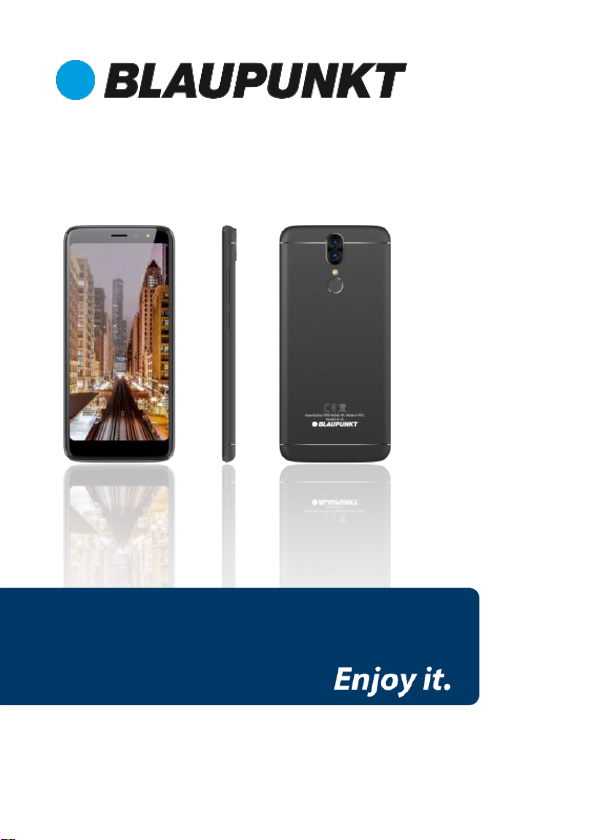
User manual
Mobile phone SL 05
Page 2

1
Table of Contents
1. Safety instructions ....................................................................... 3
2. Technical Specifications .............................................................. 6
3. Getting started ............................................................................ 8
3.1 Insert the memory card and SIM card ................................. 8
3.2 Removing the memory card and the SIM card .................... 8
3.3 Unlock the device .................................................................. 9
4. Charging the battery ................................................................. 10
5. Switch the device on and off .................................................... 10
6. Using the Touch screen ............................................................. 10
7. Using the Phone’s Buttons ........................................................ 12
7.1 Virtual buttons ..................................................................... 12
7.2 Menu icons .......................................................................... 12
8. Manage calls .............................................................................. 13
8.1 Make calls ............................................................................ 13
8.2 Airplane mode ..................................................................... 13
8.3 Receive a call ....................................................................... 13
8.4 Emergency calls ................................................................... 13
9. The Home screen ...................................................................... 14
9.1 Notification bar.................................................................... 14
9.2 Application Launcher .......................................................... 15
9.3 Customize your home screen ............................................. 15
10. Connecting to the Internet ..................................................... 16
10.1 Configure the Internet: ..................................................... 16
10.2 Access Internet via Wi-Fi: ................................................. 17
11. Messaging ............................................................................... 17
12. Multimedia .............................................................................. 18
Page 3

2
12.1 Camera ............................................................................... 18
12.2 Photos ................................................................................ 18
12.3 Music .................................................................................. 19
13. Contacts ................................................................................... 20
14. Phone....................................................................................... 21
15. Search ...................................................................................... 22
16. Google Play Store .................................................................... 22
17. More applications ................................................................... 22
17.1 Clock ................................................................................... 22
17.2 E-mail ................................................................................. 23
17.3 File manager / Files Go ..................................................... 23
17.4 Voice recorder ................................................................... 23
18. Settings .................................................................................... 23
18.1 Network & Internet ........................................................... 23
18.2 Connected devices ............................................................ 25
18.3 Applications and Notifications .......................................... 25
18.4 Battery ............................................................................... 26
18.5 Display ................................................................................ 26
18.6 Sound ................................................................................. 26
18.7 Security and location ........................................................ 26
18.8 Users and Accounts ........................................................... 27
18.9 System................................................................................ 27
19. Handling and maintenance .................................................... 27
20. Recycling your device.............................................................. 29
21. Declaration of Compliance ..................................................... 29
Page 4

3
1. Safety instructions
ATTENTION: Please read this guide carefully. Failure to comply with
the safety regulations may be dangerous or illegal, and the
manufacturer can not be held liable for any malfunction resulting
from improper use.
Safe switch-on
The owner of the device is responsible for the use of the device.
Never switch the device on in areas where wireless devices are
prohibited or radio interference may be dangerous.
Road safety
Observe the local laws and regulations regarding smartphone
usage while driving. If you make a phone call while driving,
observe the following rules: Focus on driving to become aware of
traffic conditions; If the device has a hands-free function, use
handsfree. If the traffic situation requires, stop the car before you
pick up the phone.
Interference
Wireless devices may be sensitive to interference that affects
performance.
Electronic devices
To avoid demagnetisation, do not leave your device for a long time
close to electronic devices.
Page 5

4
Use in hospitals
Hospitals and other healthcare facilities can use devices that are
particularly sensitive to RF signals. Switch off your phone if
prohibited signals are instructed to do so, or hospital staff ask for
it.
Electrical medical devices
Your phone is a radio transmitter that can interfere with electronic
medical devices or implants such as hearing aids, pacemakers,
insulin pumps, and so on. operation. We recommend that you
keep a distance of at least 15 cm between the implant and the
device, never wear your phone in the breast pocket. Follow the
instructions of the manufacturer of the medical device. If you have
a medical implant and have any other questions about using
mobile or wireless devices, ask your doctor.
Use on the airplane
Your device supports flying mode, please use this feature on the
airplane. Follow the instructions on the airplane.
Explosion hazards and restricted areas
Turn off the device in explosion hazardous areas. Sparks in such
places may lead to an explosion or fire that may result in serious
injury or death. Turn off the device at gasoline or gas filling
stations, especially near the fuel pumps. Follow the instructions
strictly in locations such as fuel tanks, chemical plants, and
explosive substances.
Use environment
The device complies with the recommended emission values for
radio waves when kept at a minimum distance of 1.5 cm from the
ear. When carrying the phone in a case, belt clip or holder, make
Page 6

5
sure that it does not contain metal and that the phone is slightly
distracted from the body. When using other accessories, it is not
possible to operate in accordance with radio frequency guidelines.
If you do not use a case and do not hold the phone on your ear,
keep it at least 2.5 cm away from your body, especially during data
transfer.
Proper use
Please do not attempt to disassemble the device. If the product is
defective, contact your distributor.
Battery and other accessories
Only use parts and accessories approved by the manufacturer.
Using non-factory accessories and spare parts may result in
warranty loss. Please do not charge the device before inserting the
battery. Do not short-circuit the battery.
Charge the appliance in a well-ventilated and suitable temperature
environment away from flammable and explosive materials.
Handle the used battery according to local regulations and do not
throw it into household trash.
Water resistance
The appliance is not waterproof. Precipitation, fog, and other
liquids can corrode electronic circuits. If moisture has reached the
phone, remove the battery and contact the dealer.
Backup
Make a backup of all the data stored on your device.
Connect to another device
Before connecting an external device, read the safety instructions
in this manual. Do not connect an incompatible device.
Page 7

6
2. Technical Specifications
Basic Features
• AndroidTM 8.1
• 5.5” HD IPS display, 640x1280 pixel
• 5 MP front camera
• 13 MP + 0.3 MP back camera
• 1.5 GHz Quad Core processor
• 2 GB RAM + 16 GB ROM memory
• microSD card up to 64 GB
• 1 NanoSIM + SD card or Dual Nano SIM card
• Multimedia functions
• Fingerprint reader
• Wi-fi
• Bluetooth
• GSM 900 / 1800 MHz
• WCDMA 900 / 2100 MHz
• 4G LTE-FDD: B1 / B3 / B7 / B20
Power Supply Features:
• Input: AC 100-240V~50/60Hz 0.3 A
• Output: DC 5.0V – 2.0 A
Page 8

7
Battery:
• 3000 mAh; 3.8 V
SAR value:
• 0,733 W/Kg (Head)
• 0,300 W/Kg (Body)
Phone layout
The following illustration of the phone is for informational
purposes only; your device may be different.
Page 9
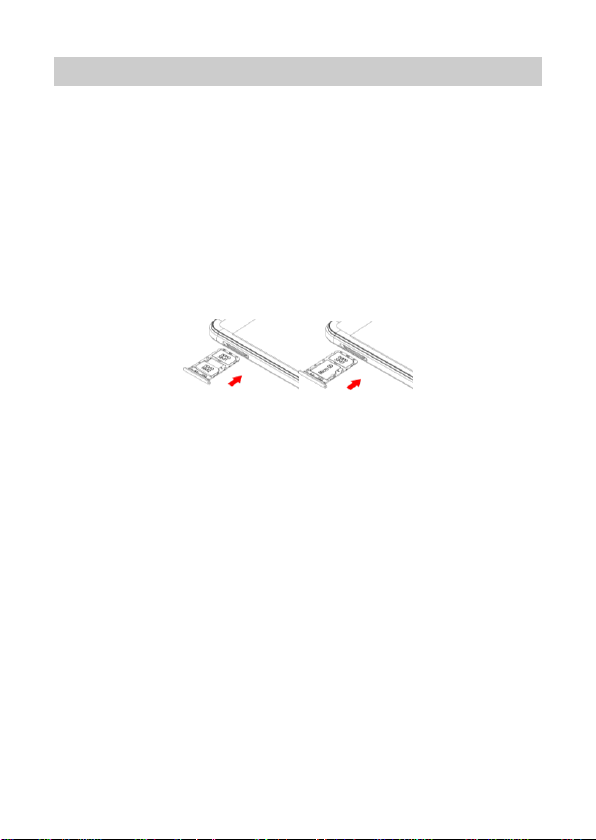
8
3. Getting started
3.1 Insert the memory card and SIM card
When subscribing to a service provider, they provides a SIM card
to use the network. Your SIM card has a phone number and
various services, but you can store data on it, for example: phone
numbers.
The two SIM sockets allow you to connect to two types of network.
Remove the SIM tray, and then insert the Nano SIM cards (or Nano
SIM card + Micro SD card) as shown:
Tip: Insert an SD card to store more media.
Caution: Do not scratch or bend the SIM card. Take care not to get
dust or water. Keep away from children.
3.2 Removing the memory card and the SIM card
Note: If the device is turned on, press the Off / Power button for 3
seconds until Turn Off appears on the screen. Select it and then
press the OK button. If the device is turned off, remove the
memory card and the SIM card. Do not try to remove the memory
card while it is booting because the data may be corrupted.
Page 10

9
3.3 Unlock the device
To unlock the device, you may need the PIN
(not the SIM card PIN), password, or pattern
drawing.
Unlock the screen:
1. Press the power key to wake up the
phone.
2. Hold and drag the unlock icon to the
upward to unlock.
The process of unlocking depends on the
pre-configured unlock method.
To set the unlock method:
▪ On the main menu, touch Settings > Security & Location.
▪ Touch Set up screen lock.
▪ Choose the type of locking as desired. You can set your
screen lock on the basis of Pattern, PIN, Password, Swipe
or None.
Page 11

10
4. Charging the battery
➢ Connect one end of the charger to the device.
➢ Connect the charger to the power outlet.
➢ Charging will start regardless of whether the device is
turned on or not.
➢ When the phone is turned on, the movement of the
battery icon in the upper right corner indicates charging.
When the motion stops, the phone is charged.
➢ When the phone is turned off, the movement of the
battery icon on the screen indicates charging. When the
motion stops, the phone is charged.
➢ Disconnect the charger from the power outlet.
➢ Disconnect the charger from the phone.
5. Switch the device on and off
Press and hold the Power button to turn on the power.
Press and hold the power button and select “Power off” from the
Options menu.
6. Using the Touch screen
You can use the touch screen in the following ways:
• Touch: Acts on items on the screen, such as application and
settings icons, to type letters and symbols using the onscreen
keyboard, or to press onscreen buttons.
Page 12

11
• Touch and hold: Touch and hold an item on the screen until an
action occurs.
• Drag: Touch and hold an item and move your finger on the
screen until you reach the target position.
• Swipe or slide: Quickly slide your finger across the surface of
the screen, (without dragging an item). For example, slide the
screen up or down to scroll a list,
• Double-tap: Tap quickly twice on a webpage, map, or other
screen to zoom. For example, double-tap a section of a
webpage in Browser to zoom that section to fit the width of
the screen. You can also double-tap to control the zoom, in
Maps, and in other applications.
• Pinch: In some applications (Such as Maps, Browser, and
Gallery) you can zoom in and out by placing two fingers on the
screen at once and pinching them together (to zoom out) or
spreading them apart (to zoom in).
•
Rotate the screen: On most screens, the orientation of the
screen changes as you rotate it. You can turn this feature on
and off.
Page 13

12
7. Using the Phone’s Buttons
7.1 Virtual buttons
Button
Description
Apps: Opens the list of recent
applications.
Home: returns to Home screen.
Pressed long opens the Google
AssistantTM
Back: returns to the previous screen
you were working in
7.2 Menu icons
Dialer
Messaging
Camera
Browser (Chrome)
Page 14

13
8. Manage calls
8.1 Make calls
▪ Tap the icon on main menu or the home screen to dial the
desired number.
▪ To dial an international number, touch and hold the 0 key to
enter the Plus (+) symbol, and then enter the international
country prefix, followed by the phone number.
▪ Press the icon to dial.
▪ You can control the volume using the Volume up /
down buttons on the side of the unit.
▪ Dialer can also open Call log and Contacts.
▪ While during a call, touch the icon to end a call.
8.2 Airplane mode
Some locations like airplanes may require you to turn off your
mobile, Wi-Fi, and Bluetooth wireless connections.
▪ Press and hold the Power button.
▪ Touch the Airplane mode.
8.3 Receive a call
In an incoming call, you can choose from the following options:
▪ Drag the icon to up to receive the call.
▪ Drag the icon to down to reject the call.
8.4 Emergency calls
You can also make emergency calls without a SIM card. For more
information, contact your network service provider.
Page 15

14
9. The Home screen
When you sign in, the home screen
opens.
The Home screen is your starting point
to access all the features on your phone.
Touch the main menu icon at the
bottom of the screen to view all
installed applications.
9.1 Notification bar
The notification bar shows your device status and notifications.
Notification icons indicate new messages and events. When a new
notification arrives, its icon appears in the Notification Bar.
Notification Icons Status Icons
To see more information about notifications, open the notification
panel by swiping your finger over the top of the screen.
The status bar shows the time, signal
Touch and hold an empty spot to
change wallpaper.
Page 16

15
Close the notification bar:
Drag the bottom of the notification panel to the top of the screen
or simply press the back button. The notification panel will also
close when responding to a notification.
9.2 Application Launcher
Drag up the Main Menu arrow at the
bottom of the screen to view all installed
apps. From here, you can access all installed
apps and widgets.
Touch the app to start.
Add an app to the Home screen:
To add an application shortcut to the
desktop screen, press and hold it until it
vibrates and enters Home screen. Place it
and release your finger.
Slide the Launcher up or down to bring
more icons into view.
9.3 Customize your home screen
You can add apps, widgets, other links to
your Home screens and change the
wallpaper.
Set up a wallpaper:
You can add a wallpaper from the Gallery,
which includes live wallpapers and
pre-installed wallpapers.
Tap on the Home screen anywhere, on an
empty surface. From the list that appears,
select Wallpapers. Choose an image from
the viewer or choose My Photos from other
sources in My Photos. Select the photo you
Page 17

16
want to set up and confirm it by pressing the Wallpaper Setup at
the top of the screen. You can set the selected image to the
background of the Home screen, the Background screen of the
Lock screen, or both.
Creating folders:
Easily group your apps on the Home screen by creating folders.
Besides grouping, you can save space in folders by sorting.
Press the application icon and hold it to move the application.
Drag to the icon you want to sort into a folder. This creates a folder
to add additional apps.
To rename the folder, click the folder and then type the name on
the popup screen keyboard.
10. Connecting to the Internet
Your device has pre-installed browsers to access websites through
your mobile device. Open your browser and enter the URL of the
page you want to access in the address bar. You must have a
subscription to access the web pages, and you must complete the
appropriate configuration settings on your device.
10.1 Configure the Internet
Go to Settings > Network & Internet > Data usage > Tap Data
Enabled.
By default, your network provider sends the Access Point Name
settings via SMS, or it comes automatically with your SIM card. You
may need to install these settings. After this, you can choose from
the listed access point names. If the access point names are not
Page 18

17
listed by default, please contact your network provider for the
same.
To add any operator Access point Name, go to Settings Network &
Internet > Mobile network > Access Point Name.
10.2 Access Internet via Wi-Fi
Go to Settings > Network & Internet > Wi-Fi, then enable Wi-Fi.
Next, select the WIFI connection listed under Wi-Fi networks.
11. Messaging
Select Messages in the Main Menu or the Standby screen.
11.1 Send Message
To send a new message, tap the + icon in the right corner of the
screen.
Enter the recipient's phone number or select from the Contacts
list.
If you have selected the recipients, confirm the arrow icon at the
top right of the screen.
Enter the text of the message and press the send key.
To add an attachment, press the + icon on the left.
Page 19

18
When you edit a message, the default message type is SMS. As
soon as you add an attachment or reach 10 SMS messages, the
phone automatically switches to MMS.
11.2 Input metods
The device contains various input modes. In Editing mode, press
and hold [,] to display Input Options and to set the keyboard.
• Writing Numbers
Press to display the number keys directly. You can also enter a
number with the letters containing the numbers: press and hold,
then swipe to the desired character.
• Writing Symbols
Press to open the list of symbols. Press the symbol you want to
enter.
Press and hold [. ] to display the list of symbols, slide your finger to
the symbol you want to enter.
12. Multimedia
12.1 Camera
Use the camera to take photos and video clips. To open the
camera, press the Camera icon in the main menu. To take a
photo or video, press the recording icon . To set the
camera parameters, press the Settings icon in the bottom left
corner of the screen.
12.2 Photos
In the Google Photos app, you can view pictures and videos taken
with your camera, or those stored on your SD card.
Page 20

19
12.3 Music
To play music, on the Applications screen, select Play Music:
In the Music Library, you can switch between the following
categories:
During music playback, you can scroll through the tracks forward,
backward, pause playback, or press Options to add to the Playlist.
During playback, you can use the following functions:
Repeat
Shuffle Play.
Note: The default music player application is Play Music. Additional
playlists can be downloaded from the Play Store.
The Play Music application from the SD card plays the music stored
when you save them to My Music. You can play music files stored
in your device's internal memory from any directory.
12.4 FM Radio
Connect the headset, then press the FM Radio icon in the main
menu. By opening the channel list, the machine automatically
searches for and stores available stations.
FM Radio Channel list Radio on Radio off
You can move forward or backward through the channels and add
the currently listened channel to Favorites:
Page 21

20
13. Contacts
On the Main Menu, select the Contacts icon.
1. To create a new contact, press the New contact icon or
enter your Google Account to
synchronize your contacts.
2. Select a storage location and enter
the contact details.
3. Save the contact.
By opening the contact, the following functions are available:
Add a contact to Favorites.
Edit the contact.
Additional options: Delete, Share, Send to Home screen
Dial the number.
Send a message to the phone number.
Page 22

21
Additional features available on contacts:
• Search: search between contacts.
• Contacts to display: You can choose which accounts to
be associated with which accounts.
• Import / Export: Copy contacts between accounts.
• Accounts: Manage Accounts.
14. Phone
From the Main Menu or Standby screen, open the Phone icon to
dial or make call settings.
To enter the number to dial, open the dialer.
You can also choose from the following options:
Search for a contact
Dial from Favorites.
View call logs, dialing from call logs.
Open Contacts.
To access the call settings, select the options icon:
Page 23

22
In this menu, you can set the ringtone, display format, quick
answers, and Call settings below: Voicemail, Call divert, Call
barring, More settings (Call Hold, Caller ID Settings).
15. Search
Your device uses Google search on the Ready screen. Enter the
search term in the search queue and press the search button:
16. Google Play Store
Play Store lets you download music, movies, android apps and
games. Open the application from the Standby screen or from the
Main Menu:
Enter your Google Account information to use this app.
17. More applications
17.1 Clock
You can check the date and time on the clock surface. By pressing
the alarm icon, you can set a new alarm, or turn the current alarm
on or off. You can set a countdown, stopwatch, or city, night mode
in the clock menu.
Page 24

23
17.2 E-mail
To set up an email account, go to Menu > Gmail, select the type of
account you want to set up (Google, Outlook, Yahoo, Exchange,
Other).
Enter the email address and password, then follow the on-screen
instructions.
17.3 File manager / Files Go
In this menu, you can view, edit, or delete data stored on your
device and SD card.
17.4 Voice recorder
Your device supports voice recording. Open Voice Recorder from
the Main Menu, then start recording with the Record button. In
the Options menu, you can adjust the voice quality and recording
mode.
18. Settings
18.1 Network & Internet
Navigate from the Standby screen or from the Main Menu to
Settings. Under Network & Internet, you can do the following:
⚫ Wi-Fi
Turn on the feature to access Wi-Fi networks. The device
automatically displays available networks. Select the network you
want to connect to. Enter the password if necessary.
⚫ Mobile networks
o In this menu item, you can turn data roaming on or off.
Page 25

24
o You can choose from the following network types: Only 2G,
3G only, 3G preferred (2G/3G), 4G Preferred (2G/3G/4G).
o Edit access points.
o Manually search and choose a network.
⚫ Data Usage
In this menu, you can review your data usage, and turn your
mobile data on and off. You can set the maximum amount of data
that can be marketed through a mobile network (Mobile Data
Limit Settings). Attention! The service provider can calculate the
costs of data traffic in different units.
⚫ Tethering & portable hotspot
You can share your device's Internet connection with your PC via
USB or by setting a WIFI hotspot.
⚫ SIM cards
In this menu item, you can enable / disable the network
connection of the inserted SIM cards.
You can select the preferred SIM card for the following features:
Mobile Data, Calls, SMS.
⚫ VPN
Virtual private networks can be configured in this menu item.
⚫ Airplane mode
You can turn Airplane mode on or off in Menu / Settings /
Network & Internet. By activating the airplane mode, the device
turns off the wireless features (mobile network, Wifi, Bluetooth,
Page 26

25
FM radio, GPS), but the multimedia features (Music, Video, Games)
can still be used.
18.2 Connected devices
⚫ Bluetooth
Your device supports Bluetooth, which allows you to send data
wirelessly.
o Turn on the function.
o From the Available Devices list, select the device you
want to exchange data with. Before sending data, you
need to pair your device with another device.
o To pair, make sure the code on the screen matches the
code of the other device.
o If the code matches, confirm.
⚫ Print
Adding network printers can print your documents directly from
your phone.
⚫ USB
You can set how the device works with a computer during a USB
connection: Charging the device, Transferring files, Transferring
photos (PTP), Using a device as a MIDI device, Built-in CD-ROM
18.3 Applications and Notifications
In this menu you can view apps installed on your device,
customize their notifications and permissions.
Page 27

26
18.4 Battery
We get information about the battery (current charge, last full
upload time, Screen usage since full charge), and power
management options (Standby intelligent power saving, Battery
saver, Battery percentage, Adaptive brightness, Sleep).
18.5 Display
Device Display and Display Settings: Brightness, Adaptive
Brightness, Wallpaper, Sleep, Auto rotate screen, Font Size,
Display Size, Screen saver
18.6 Sound
It is possible to set the device's ringtone, volume, and other tones.
18.7 Security and location
We get a general overview of the security status of your device,
set different device security and privacy rules.
⚫ Screen lock
In this menu, you can set screen lock on your device to prevent
unauthorized access.
⚫ Location
In this menu, you can set how the device determines your
location:
o GPS, Wifi, bluetooth, mobile network (Very accurate)
o Wifi, bluetooth, cellular networks (Energy Saving)
o GPS (On device only)
Page 28

27
⚫ SIM card lock
You can turn the PIN code on or off and change the SIM card PIN.
18.8 Users and Accounts
You can add a new account (corporate, personal, other) to this
device in this menu item. Select the account type from the list and
follow the on-screen instructions.
18.9 System
This menu option allows you to perform language settings, adjust
gestures, set Date & Time, Backup, Restore Settings, Schedule
Power On / Off, and get information about the device.
⚫ Languages & Input
Select the language, keyboard, and input you want to use. You can
also set up voice control, text capability, personal dictionary,
virtual and physical keyboard, spell checking, and pointer speed.
19. Handling and maintenance
⚫ Battery
The device has a rechargeable battery. When the power supply is
low, charge the battery.
Disconnect the charger from the power outlet and the appliance
when not in use. Do not allow the battery to charge for more than
a week, as it may reduce the battery life.
Extreme temperatures may also affect the battery. If the ambient
temperature exceeds 40 ° C, do not charge the battery.
Do not use a damaged battery or charger.
Page 29

28
Do not short-circuit the battery. For example, a metallic object
such as a coin, clip or pen may cause a short circuit.
Do not leave the battery too hot (such as in a car in summer) or
too cold (such as freezing), as it may reduce its service life. Try to
store the battery between 15 ° C and 25 ° C. A too cold or too hot
battery may temporarily not work, even if it is fully charged.
Do not throw the battery in a fire. Dispose of the used battery
according to local regulations and recycle if possible.
⚫ Maintain the appliance
Keep the appliance dry. Precipitation, mist and all other liquids can
cause corrosion in the circuit boards. If it is still wet, remove the
battery. Do not put it back until the product is completely dry.
Do not store the product in dusty places, as moving parts and
electrical accessories may be damaged.
Do not store the device in hot places. High temperatures can
shorten the life of the electrical devices, damage the battery and
melt the plastic parts.
Do not store the device in a cold place. When the device returns to
normal temperature, the inside moisture can damage the
electrical circuits.
Open the appliance only as instructed in this manual.
Do not drop, shake the appliance as small parts break.
Do not use strong chemicals or solvents to clean the appliance.
Do not paint the appliance. Paint can clog the moving parts and
hinder proper operation.
Page 30

29
Use only approved parts, improper parts may damage the unit and
may result in warranty loss. If the product does not work properly,
consult the service provided on the warranty card.
The manufacturer is not liable for any malfunction resulting from
improper use.
20. Recycling your device
The logo on the left indicates that the product should
not be disposed of in household waste. Dispose of such
devices at a collection point for hazardous waste
(electronic waste).
21. Declaration of Compliance
The Blaupunkt SL05 model complies with the essential
requirements and relevant provisions of the 2014/53/EU Directive
and RoHS Directive 2011/65/EU. To view the Declaration of
Compliance, please contact us at the following e-mail address:
info@blaupunkt-mobile.eu
Import: HTM Mobile Ltd.
Address: 1118 Budapest, Dayka Gábor utca 3. HUNGARY
For more information on this product, visit our website at
www.htmmobile.hu or www.blaupunkt.com.
Google, Android and Google Play, is a trademark of Google LLC.
