Page 1

Radio / Cassette
Dakota RCR 127
Operating instructions
Page 2

1
2
2
3
13
12 9
4
11
10
5
6
78
Page 3
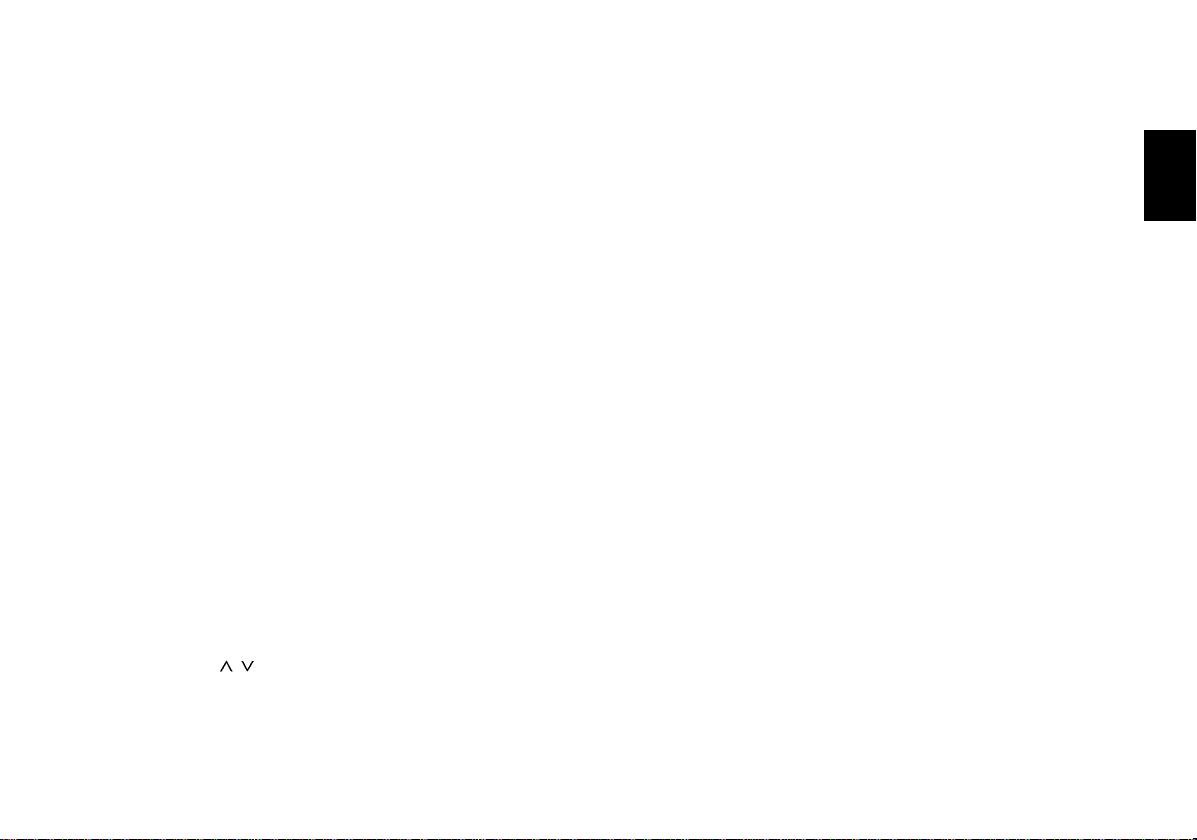
Contents
Quick reference ............................ 20
Important notes ............................ 23
Precautions........................................... 23
Traffic safety ......................................... 23
Installation............................................. 23
Accessories .......................................... 23
Second KeyCard................................... 23
KeyCard theft protection system 24
Putting the unit into operation .............. 24
Removing the KeyCard ........................ 24
“Training” a second KeyCard/
Replacing a KeyCard............................ 24
Displaying the radio pass data ............. 24
Short Additional Memory (S.A.M.)........ 25
Turn On Message (T.O.M.) .................. 25
Optical indication of anti-theft
protection .............................................. 25
Care of your KeyCard...........................25
Selecting the audio source ......... 25
Radio operation with RDS ........... 26
AF - Alternative frequency.................... 26
REG - regional programme .................. 26
Station tuning........................................ 26
Automatic tuning
Manual tuning with << >>.................. 27
Scrolling through the broadcasting
networks................................................ 27
/ ....................... 26
Changing the memory bank ................. 27
Storing stations..................................... 27
Automatically storing the strongest
stations with Travelstore....................... 27
Recalling stored stations ...................... 28
Scanning stored stations with
Preset Scan .......................................... 28
Selecting the seek tuning sensitivity .... 28
Stereo - mono switching....................... 28
Loudness .............................................. 28
Receiving traffic programme
stations with RDS-EON................ 29
Traffic announcement priority on/off .... 29
Beep tone ............................................. 29
Switching off the beep tone............... 29
Automatic seek tuning start
(tape operation) .................................... 29
Adjusting the volume for traffic
announcements and the beep tone...... 30
Cassette operation....................... 30
Inserting a tape..................................... 30
Ejecting a tape...................................... 30
Fast winding.......................................... 30
Reversing the tape ............................... 30
Listening to the radio during fast tape
winding with RM (Radio Monitor) ......... 31
Care notes ............................................ 31
DSC programming ....................... 32
Overview of DSC factory settings ........ 33
Specifications............................... 33
Blaupunkt telephone hotline ................. 34
DEUTSCH
ENGLISH
FRANÇAIS
ITALIANO
NEDERLANDS
SVENSKA
ESPAÑOL
19
PORTUGUÊS
Page 4
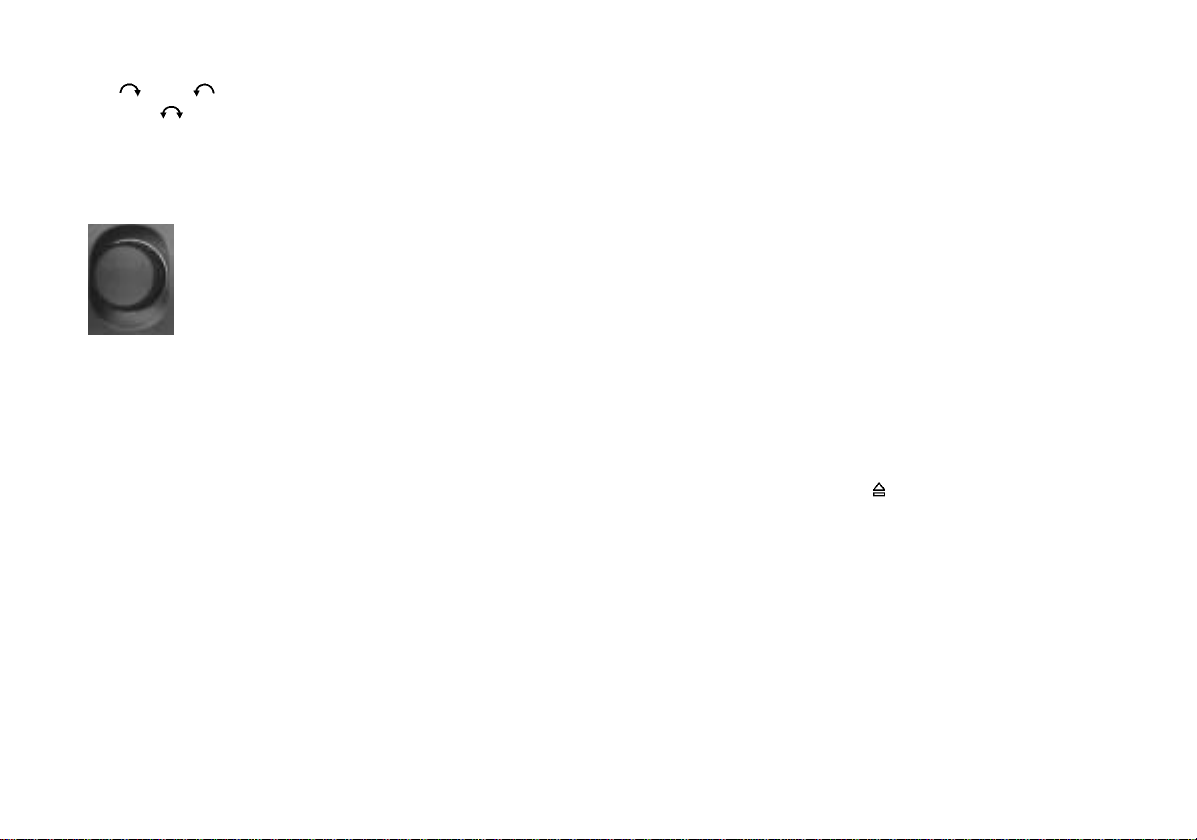
Quick reference
1 On Off
Volume
When switching the set on with the
knob, the KeyCard has to be inserted.
The unit will play with the preadjusted volume.
Switching on/off with the KeyCard:
The set has to be turned on with the
knob.
Notice:
Read the information in chapter “KeyCard theft protection system”.
Switching on/off via the ignition:
When connected correspondingly, the
set can also be turned on and off with
the vehicle ignition.
After the ignition has been switched
off, a double beep tone will remind you
that you should remove the KeyCard
before leaving your vehicle.
Switching on with the ignition being
switched off:
To keep on operating the set when the
ignition is switched off (KeyCard is inserted), proceed as follows:
Turn the knob to switch the unit off,
wait for about 2 seconds and turn it on
again.
To avoid that the battery goes flat, the
system will be turned off automatically
after one hour of playback.
2 SCA / SRC
SCA – Preset Scan
Press SCA/SRC for about 1 second The stations stored on the preset buttons will be scanned.
The indicators for the waveband, memory bank and preset button will flash in
the display.
To stop Preset Scan:
Press SCA/SRC again for about 1 second.
SRC (Source)
Press SRC/SRC briefly –
You can switch between radio and
cassette mode, if a cassette is inserted.
3 TS/FM
Selector key to access the memory
banks I, II and T.
To switch over:
Press TS/FM as many times as required.
Travelstore
To store and recall the five most powerful stations with Travelstore.
To store: Press button for approximately 1 sec. until you hear a beep
and “T-STORE” appears in the display.
To recall: Select the memory bank “T”
and press the corresponding preset
button (1-5) briefly.
4 Cassette ejection
Press
5 Cassette loading slot
Insert the tape with side A or 1 facing
up, the open side showing to the right.
.
20
Page 5
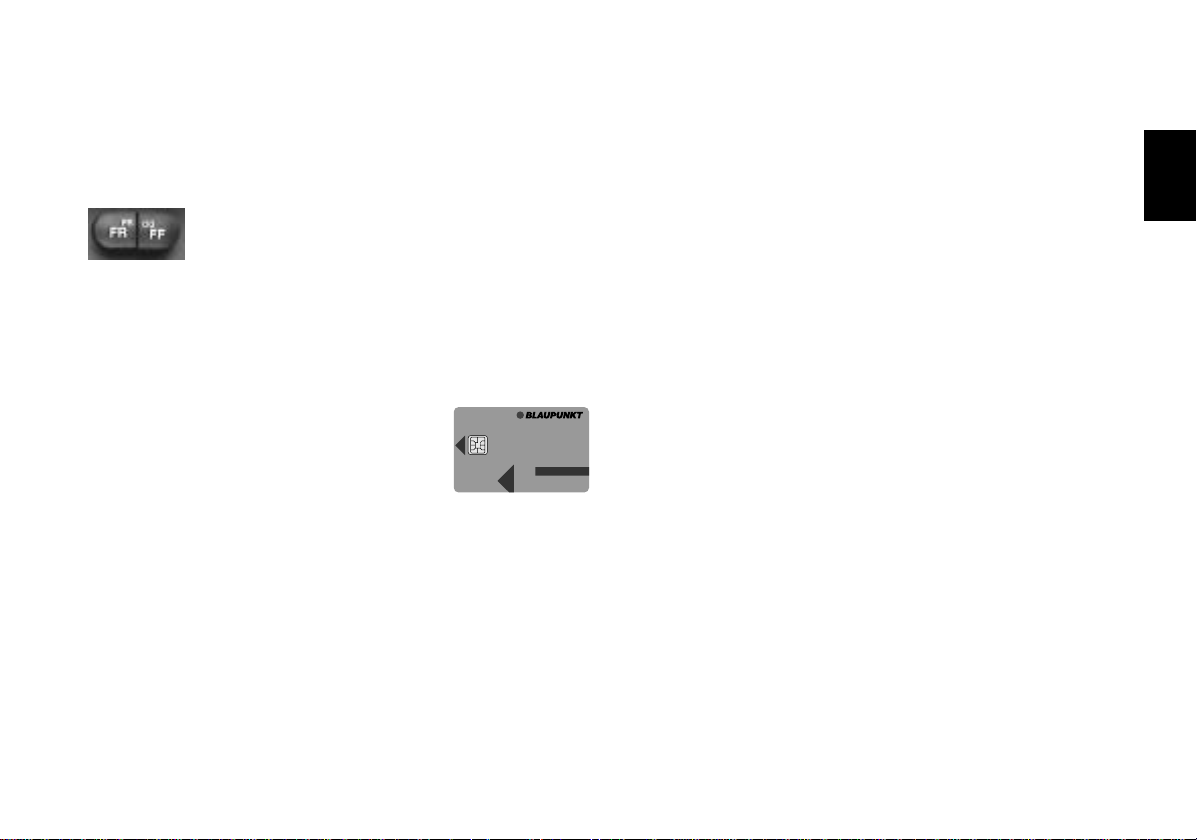
6 Reversing the tape /
Fast winding
Reversing the tape/fast winding
Press FR and FF buttons at a time.
TR1 or TR2 will be displayed.
Fast winding
FR : fast rewind, press FF to stop
FF : fast forward, press FR to stop
7 AF / TA
AF – Alternative frequency in RDS
mode:
When “AF” is displayed, the radio’s
RDS module is searching for a frequency offering the same programme
in a better quality.
AF on/off: press button for about
1 second.
TA (Traffic Announcement = priority
for traffic stations)
If “TA” is displayed, the radio will play
traffic stations only.
Priority on/off: press button briefly.
8 1, 2, 3, 4, 5 - preset buttons
You can store five stations for each of
the memory banks I, II and T.
To store a station: Press a preset
button during radio operation and hold
down until the set resumes play
(beep).
To recall a station: Select the desired
memory bank and press the relevant
preset button briefly.
9 KeyCard theft protection system
To operate the set it is necessary that
the KeyCard is inserted.
KeyCard
Inserting the KeyCard
With the KeyCard tongue sticking out
of the unit, introduce the KeyCard into
the slot with the contact area show-
ing up.
To remove the card, press first to unlock.
Read also the information in chapter
“KeyCard theft protection system”.
Flashing KeyCard tongue
When the radio is turned off and the
KeyCard removed, the KeyCard
tongue can be programmed to flash for
optical theft protection.
For more information see chapter
“DSC programming”.
This flashlight can be switched off by
pushing in the tongue and lock.
“WRONG KC” will briefly appear on
the display and the set will switch off
automatically.
DEUTSCH
ENGLISH
FRANÇAIS
ITALIANO
NEDERLANDS
SVENSKA
ESPAÑOL
21
PORTUGUÊS
Page 6
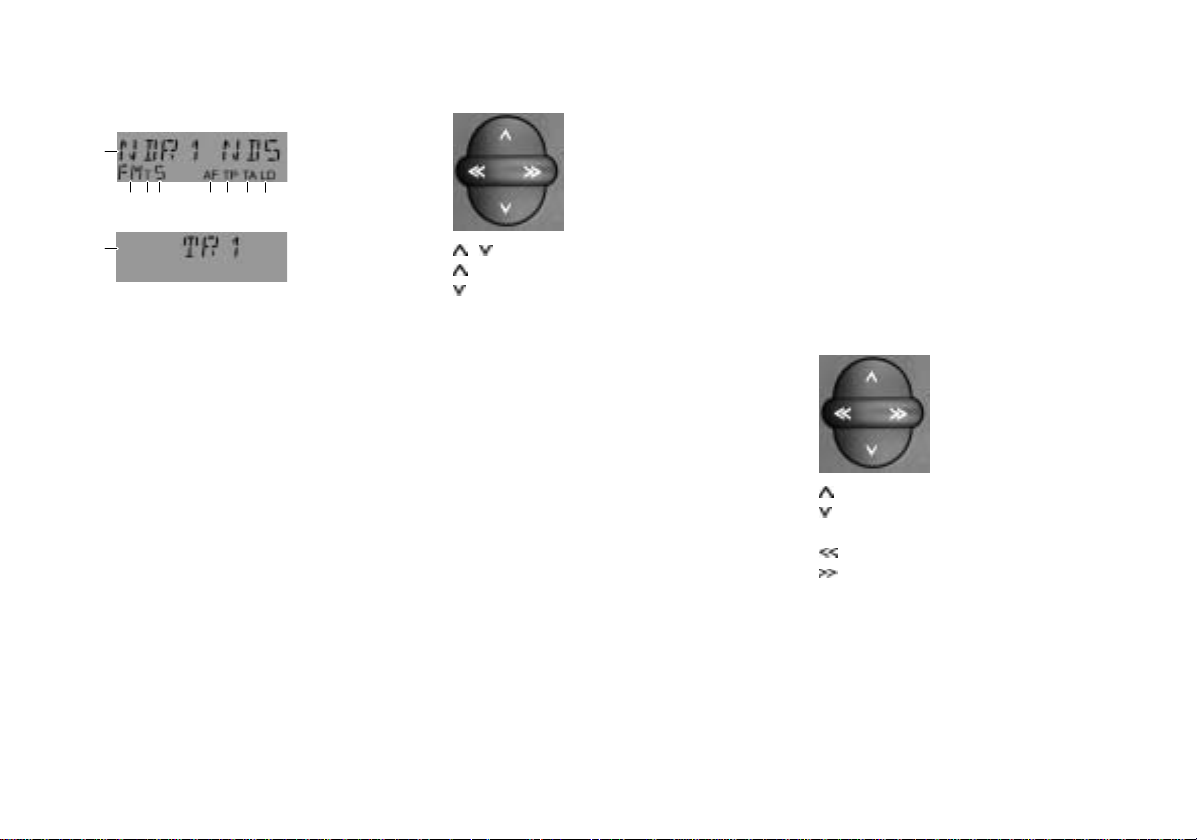
: Display
a
c
d
e
b
a) NDR1 NDS - Station name
b) TR 1 - Track (side) 1 of the cas-
c) FM - Waveband
d) I, II, T - Memory bank I, II or
e) 5 - Preset button (1-5)
f) AF - Alternative frequency for
g) TP - A traffic station is being
h) TA - Priority for traffic stations
i) LD - Loudness on
i h
g
f
sette
Travelstore
RDS operation
received
; Rocker switch
/ Station search
Up
Down
<</>> Up/Down in short intervals when AF
is off
<</>> To scroll through the station net-
works when AF is on, e.g.NDR 1, 2,
3, 4, N-JOY, FFN, ANTENNE ... .
Extra rocker switch functions:
Further setting functions with
AUD <
DSC Mode <
Condition: The corresponding function
is activated.
< AUD
To adjust the treble, bass, balance and
fader.
If the display shows “TRE” or “BAS”,
you can adjust the reproduction of the
treble and bass frequencies with the
rocker switch. If “BAL” or “FAD” is displayed, you can set the balance (left/
right) and fader (front/rear).
Briefly press AUD as many times as
required and make the setting using
the rocker switch.
Treble + / Fader front
Treble – / Fader rear
Bass – / Balance left
Bass + / Balance right
The last setting will be stored automatically.
To switch off AUD: Press button briefly
again.
If the setting remains unchanged within 8 seconds, the display will switch
back to the previous condition.
22
Page 7

Important notes
Extra function AUD
Loudness - When listening at a low
level, the Loudness function creates a
more natural sound by boosting
the low frequency range.
Loudness on/off: Press AUD for approximately 1 sec.
“LD” lights up in the display if the
Loudness function is switched on.
Please refer to chapter “DSC programming” for more information on how to
program the Loudness boost.
= DSC (Direct Software Control)
Use the DSC function to customise
certain programmable, basic settings
to suit your personal needs and preferences. See chapter “DSC programming” for more information.
Precautions
Before starting to use your new car radio,
please read the following information carefully.
Traffic safety
Traffic safety always has the highest priority.
As the driver of a motor vehicle, it is your
responsibility to pay attention to the traffic
situation at all times. Never use your car
radio in a way that could distract you.
Please keep in mind that you travel a distance of 14 m per second at a speed of only
50 km/h.
Should the traffic situation become particularly demanding, we advise you not to use
the radio.
Always make sure that you are still able to
hear any warning signals coming from outside of the vehicle, such as police or fire
engine sirens, so that you can react accordingly.
Therefore, you should always select a moderate volume for playing your car radio while
you are driving.
Installation
If you would like to install your new car stereo yourself or add other audio components
to existing ones, then please read carefully
the enclosed instructions on installation and
connection.
In order to ensure that the set operates properly it is necessary that the positive power
supply line is connected to the ignition and
the permanent +12 V lead.
Do not ground the loudspeaker outputs!
Accessories
Use only the accessories and spare parts
approved by Blaupunkt.
Second KeyCard
You can also operate your car radio with a
second KeyCard.
Refer to chapter “KeyCard theft protection
system” for more information.
You can purchase a second KeyCard at any
specialised dealership.
DEUTSCH
ENGLISH
FRANÇAIS
ITALIANO
NEDERLANDS
SVENSKA
ESPAÑOL
23
PORTUGUÊS
Page 8

KeyCard theft protection system
This piece of equipment is supplied with one
KeyCard, though you can also operate the
set with a second KeyCard.
If you have lost your KeyCard or if it was
damaged, you can buy a second / extra card
from your specialised dealer.
When using a second KeyCard, the settings
stored on the first card will be adopted. However, you can individually store the following functions:
Bass, treble, balance and fader settings,
Loudness, TA (traffic announcement volume), beep volume, lo or dx.
In addition, the settings activated before
switching the radio off, such as the station
tuned in, TA priority, AF and RM ON/OFF
will also remain stored.
This ensures that you will find your basic
settings re-adjusted automatically as soon
as you have inserted your KeyCard.
Putting the unit into operation
• Turn on the set.
With the KeyCard tongue sticking out,
introduce the KeyCard into the slot
with the contact area showing up.
The car radio is now ready for operation.
If a wrong KeyCard is inserted, then “CARD
ERR” followed by “WAIT” will appear in the
display. In this case please do not make any
further adjustments.
The system will switch off after approximately 10 seconds.
When inserting another card type (e.g.
phone or credit card), the display will show
“WRONG KC” for approximately 2 seconds.
The set will switch off automatically.
Remove the wrong card and introduce the
correct KeyCard.
• Turn the knob to switch on the set.
Removing the KeyCard
Never pull out the KeyCard directly!
• First, slightly push in the KeyCard.
This releases the card and puts it in the prop-
er position for being removed.
• Now you can pull it out.
“Training” a second KeyCard/
Replacing a KeyCard
While operating the unit with the first KeyCard, you can “train” a second one to be
also used with the set:
• Insert the first KeyCard and turn on the
set.
• Press the DSC button and select
“LEARN KC” with
• Press << or >>.
The display will switch to “CHANGE”.
/ .
• Push in the KeyCard. The card is released and put in the proper position
for being removed.
• Remove the first KeyCard and insert
the new one.
After the display indication “READY” or
“LEARN KC”,
• press DSC.
Now you can also use the new KeyCard for
operating your unit.
A maximum of two cards can be used for
the set.
When trying to “train” a third one, the access authorisation for the KeyCard not used
for the “training” process will be deleted automatically.
Displaying the radio pass data
Using the KeyCard supplied with your set
you can have the radio pass data such as
the model name, product number (7 6..) and
serial number indicated on the display panel.
Please refer to chapter “DSC programming
- READ KC”.
24
Page 9

Selecting the audio source
Short Additional Memory
(S.A.M.)
Using the second KeyCard to be purchased
at any specialised dealership, you can program a short text by selecting the DSC menu
item READ KC. This text will be moved
through the display and might be the telephone number of a car repair service or the
emergency call number of your auto club.
Any specialised dealer with the proper
equipment can program the desired text with
up to a maximum of 162 characters onto the
KeyCard.
Turn On Message (T.O.M.)
Using the second KeyCard to be purchased
at any specialised dealership, you can program the unit to display a selected “Turn On
Message” after the set is switched on.
Any specialised dealer with the proper
equipment can program the desired text with
up to a maximum of 48 characters onto the
KeyCard.
Each time you switch on your car radio using the second KeyCard, this text will appear in the display.
Optical indication of anti-theft
protection
Flashing KeyCard tongue
When the vehicle is stationary and the KeyCard removed, the KeyCard tongue can be
switched to flash for extra anti-theft security.
For this it is necessary that the positive power supply line and the permanent +12 V lead
are connected such as described in the installation instructions.
Be sure that “LED ON” is adjusted in the
DSC mode.
If required, please refer to chapter “DSC
programming - LED”.
Switching off the flashlight
The flashlight can be switched off by pushing in the KeyCard and lock.
If you would like to deactivate the flashing
tongue with general effect, adjust the relevant item in the DSC menu to “LED OFF”.
Care of your KeyCard
In order to ensure that the KeyCard always
functions correctly, it is important for the
contacts to be free from any foreign particles. Avoid direct skin contact.
If necessary, clean the KeyCard contacts
using a cotton swab dipped in alcohol.
Using the SRC button you can switch between radio and tape operation.
Tape operation is only available if a cassette
is inserted.
To switch to another source,
• press SCA/SRC briefly.
25
DEUTSCH
ENGLISH
FRANÇAIS
ITALIANO
NEDERLANDS
SVENSKA
ESPAÑOL
PORTUGUÊS
Page 10

Radio operation with RDS
(Radio Data System)
The Radio Data System offers you more
convenience when listening to FM radio stations.
More and more radio stations have begun
to broadcast RDS information alongside
their programmes.
As soon as programmes have been identified, the station name including a regional
identifier, if applicable, will appear in the display, for example, NDR1 NDS (regional programme in Lower Saxony, Germany).
When RDS is activated, the preset buttons
become programme buttons. You now know
exactly which programme you have tuned
into, making it easy to find the desired station quickly.
But RDS offers you further advantages:
AF - Alternative frequency
The AF (Alternative Frequency) function
makes sure that the strongest frequency of
the currently selected programme is always
tuned in automatically.
This function is activated when “AF” appears
in the display.
In order to switch this function on or off,
• press AF/TA for about 1 second.
While searching for the strongest reception
signal, the radio may switch to mute briefly.
If “SEARCH” appears in the display when
switching on the radio or recalling one of the
stored frequencies, the unit is automatically
searching for an alternative frequency.
“SEARCH” will disappear from the display
when the alternative frequency has been
found or after the frequency band has been
run through completely.
If the reception quality of the selected programme becomes too bad:
• Tune into another station.
REG - regional programme
Certain radio programmes are split up at
times into regional programmes offering local information. The 1st programme broadcast by NDR, for example, offers programmes with different contents in the northern states of Germany Schleswig-Holstein,
Hamburg and Lower Saxony at certain times
of the day.
If you have tuned to a regional programme,
you can select between REG ON and REG
OFF:
REG ON – the radio keeps tuned to the current regional programme, even if the reception quality is getting poorer.
REG OFF – the radio automatically tunes
to the regional programme offering the best
reception quality (but maybe with local information for another service area).
You can select REG ON or REG OFF in the
DSC menu. For more information, refer to
chapter “DSC programming - REG ON/
OFF”.
Station tuning
Automatic tuning /
• Press / ; the car radio will automatically search for the next station.
When keeping the upper or lower part
of the rocker switch depressed, seek tuning
will speed up in upwards or downwards direction.
Seek tuning
Up
Down
<< Down in short intervals (“AF” must be
switched off)
>> Up in short intervals (“AF” must be
switched off)
/
26
Page 11

Manual tuning with << >>
You can also tune in a station manually.
Condition:
AF must be switched off (i.e. the symbol
does not light up in the display).
If necessary, deactivate AF:
• Press AF/TA for about 1 second.
Manual tuning:
• Press << >>. The frequency will
change in short intervals in downwards
or upwards direction.
When holding the right or left part of the rocker switch depressed, the frequency scan is
speeded up.
Scrolling through the broadcasting networks
You can use the << >> buttons to tune in
stations of your reception area.
If several programmes of the broadcasting
networks can be received, you can scroll
through them in forwards direction pressing
>>, or backwards using the << button, e.g.
NDR 1, 2, 3, 4, N-JOY, FFN, ANTENNE ...
For this it is necessary that the stations have
been tuned in at least once and that “AF” is
active (lights up in the display).
For this purpose, start automatic tuning, e.g.
using Travelstore:
• Press TS/FM for 1 sec.; the system
starts to run through the frequency
band. The display shows “T-STORE”.
If “AF” does not light up,
• press AF/TA for approximately 1 sec.
This fulfils the requirements for selecting
stations with << >>.
Changing the memory bank
You can shift between the memory banks I,
II and T in order to store stations and recall
them later.
The currently selected memory bank is indicated in the display.
• Press the TS/FM button as many times
until the desired memory bank lights
up in the display.
Storing stations
On FM, you can store five stations on the
preset buttons 1, 2, 3, 4, 5 for each of the
memory banks I, II and T.
• Select the desired memory bank.
• Tune in a station with the rocker switch
(either automatically or manually).
• Press and hold down the desired preset button until the radio resumes play
after the muting (takes approximately 1
sec., confirmed by beep).
Now the station has been stored.
The activated preset button is indicated in
the display.
Notice:
Should you tune in a station which has already been stored before, then the corresponding preset position will briefly flash in
the display.
Automatically storing the
strongest stations with Travelstore
You can automatically store the five most
powerful FM stations of your current reception area sorted according to their signal
strength. This function is particularly convenient on longer trips.
• Press the TS/FM button for 1 sec.
“T-STORE” will appear in the display.
The five strongest FM stations will be auto-
matically stored on the memory bank “T”
(Travelstore). When this process has been
completed, the radio will play the first station stored on preset 1.
DEUTSCH
ENGLISH
FRANÇAIS
ITALIANO
NEDERLANDS
SVENSKA
ESPAÑOL
27
PORTUGUÊS
Page 12

If desired, stations can also be stored manually on the Travelstore bank (see “Storing
stations”).
Recalling stored stations
You can recall any stored station at the touch
of a button.
• Select the memory bank with TS/FM.
• Press the corresponding preset button
briefly to recall the station.
Scanning stored stations with
Preset Scan
You can have all of the stored stations briefly
scanned.
To start Preset Scan:
• Press SCA/SRC for approximately
1 sec. until “SCAN” appears in the display.
All of the stored stations to be received in
the selected waveband will be scanned one
after the other. On FM, the radio will either
scan the stations stored on memory bank I
and II or T.
To select a scanned station and switch
off Preset Scan:
• Press SCA/SRC for about 1 second.
Note:
If “TA” shows on the display panel, the system will scan the stored traffic stations only.
Selecting the seek tuning sensitivity
You can alter the automatic seek tuning
sensitivity.
If “lo” is displayed, the radio will only pick up
strong, local stations.
If “lo” does not light up, the radio will also
pick up weaker, distant stations.
Should you wish to alter the seek tuning
sensitivity, refer to chapter “DSC programming – LO/DX”.
Stereo - mono switching
The radio will only play in stereo if the stereo quality of the received station signal is
sufficient. When the signal strength gets
poor, the radio will gradually switch to mono.
You can select between stereo or mono
sound in the DSC menu.
For more information, refer to chapter “DSC
programming – STEREO/MONO”.
Each time the radio is switched on, stereo
sound is activated automatically.
Loudness
Adjusts the low bass frequencies for a more
natural sound.
Switching Loudness on/off:
• Press the AUD button for approximately 1 sec.
When the Loudness function is active, “LD”
will light up in the display.
See chapter “DSC programming” for more
information.
28
Page 13

Receiving traffic programme stations with RDS-EON
EON stands for Enhanced Other Networks,
meaning the exchange of information within a radio network.
Many FM broadcasters offer traffic messages for their service area at regular intervals.
All traffic programme stations transmit a
special carrier signal alongside their programmes, which is decoded by your car radio. If this signal is identified, “TP” will appear in the display (Traffic Programme).
In addition to these, there are also stations
which do not actually transmit traffic programmes themselves, but by using RDSEON they offer the possibility to receive the
traffic messages broadcast by another traffic programme station in the same radio
network.
If you wish to have the priority for traffic announcements activated while listening to
one of these stations (e.g. NDR3), “TA” must
appear on the display panel.
If a traffic announcement is broadcast, the
radio will automatically switch to the linked
traffic programme station (in this case,
NDR2) for the duration of the message and
return to the original programme (NDR3)
afterwards.
Traffic announcement priority
on/off
If the priority for traffic announcement programmes is activated, “TA” will light up in
the display.
To switch the priority on or off:
• Press the AF/TA button.
When pressing AF/TA while a message is
being broadcast, this message will be interrupted. The unit will then switch back to the
previous condition. The priority for all other
traffic messages remains active.
Please note that several buttons have no
function while a traffic announcement is
broadcast.
Beep tone
If you leave the reception area of the traffic
programme station currently tuned into, you
will hear a beep tone approximately every
30 seconds.
This tone will also be released when pressing a preset button which has no traffic programme allocated to it.
Switching off the beep tone
a) Tune into another station offering traf-
fic information:
• Press the rocker switch or
• press a preset button which has a
traffic programme station allocated
to it.
Alternatively:
b) Switch off the priority for traffic an-
nouncements:
• Press AF/TA.
“TA” will disappear from the display.
Automatic seek tuning start
(tape operation)
When leaving the reception area of the tuned
in traffic programme station while listening
to a tape, the system will automatically start
searching for a new TA programme.
If no such station is found within approximately 30 seconds, you will hear a warning
beep every 30 seconds. To switch off the
beep tone proceed as described above.
DEUTSCH
ENGLISH
FRANÇAIS
ITALIANO
NEDERLANDS
SVENSKA
ESPAÑOL
29
PORTUGUÊS
Page 14

Cassette operation
Adjusting the volume for traffic
announcements and the beep
tone
This volume was preset at the factory,
though you can alter the value using the
DSC function (see “DSC programming – TA
VOL”).
You can also change the announcement and
beep volume for the current message only.
Decreasing the volume:
• Press AF/TA briefly.
The usual volume boost is now disabled and
you can alter the volume as desired. The
priority is deactivated for the current message only.
Increasing the volume:
• Turn the knob 1
.
The car stereo has to be switched on.
The unit will automatically switch to tape
operation when inserting a cassette.
Inserting a tape
• Turn on the set.
• Insert a tape.
Track A or 1 will be played.
During cassette operation, “TR 1” or “TR 2”
(track) will appear in the display.
Insert the tape with side A or 1 facing up, the
open side showing to the right.
Ejecting a tape
• Press .
The cassette will eject.
Fast winding
Fast forward
• Press FF (fast forward).
At the end of the tape the unit will automatically reverse the direction and
start playing the other side.
To stop fast forward
• press FR.
Fast rewind
• Press FR (fast rewind).
At the beginning of the tape the unit
will start playback automatically.
To stop fast rewind
• press FF.
Fast winding
FR : fast rewind - press FF to stop.
FF : fast forward - press FR to stop.
Reversing the tape
Press FR and FF buttons at a time.
TR1 or TR2 will appear in the display.
Reversing the tape
To switch to the other side of the tape during playback,
• press FR and FF simultaneously.
At the end of the tape the unit will automatically reverse to the other side (autoreverse).
The display shows “TR 1” for track (side) 1
or “TR 2” for track 2.
30
Page 15

Notice:
If there is too much tension on the tape during playback, the set may reverse the direction by itself before having reached the end
of the tape side. In this case check the condition of the cassette tape. Sometimes it
helps to rewind it completely.
Listening to the radio during fast
tape winding with RM (Radio
Monitor)
During fast winding of the tape, i.e. when
the radio is normally muted, you can use
the RM function to listen to the radio.
For more information please refer to chapter “DSC programming – RM ON/OFF”.
Care notes
To avoid possible problems, we recommend
you to use C-60/C-90 type cassette tapes
only. Store your tapes in a cool place away
from dirt, dust and temperatures exceeding
50 °Celsius. Allow very cold tapes to warm
up before playing them in order to avoid
uneven tape transport. After approximately
100 hours of use, dust particles collected
on the playback head or roller may lead to
tape run problems and sound distortions.
Use a head cleaning tape to remove normal dirt build-up. For tougher cases, use a
cotton swab (Q-Tip) dipped in alcohol. Do
not attempt to clean by inserting a hard object into the player!
DEUTSCH
ENGLISH
FRANÇAIS
ITALIANO
NEDERLANDS
SVENSKA
31
ESPAÑOL
PORTUGUÊS
Page 16

DSC programming
DSC (Direct Software Control) allows you
to customise certain programmable, basic
settings to suit your personal needs and
preferences and then store them.
The basic settings for this audio equipment
were made at the factory.
In the following you can find an overview of
these settings, so that you can always reset
to these if desired.
If you wish to alter any of the programming,
• press SCA/SRC to select one of the
operating modes radio or cassette
(cassette must be inserted).
• press DSC.
Use the rocker switch to select and adjust
the functions described in the following. The
display will show you the adjusted condition.
/ Select function
<< >> Adjust/recall value
REG ON/OFF REG ON – regional function
is switched on.
REG OFF – regional function is switched off.
Refer to “Radio operation
with RDS / REG - regional
programme”.
ON/OFF (Radio Monitor)
RM
Allows you to listen to the
radio during fast winding of
the tape.
RM ON – Radio playback
activated.
RM OFF – Function deactivated.
READ KC To read out the KeyCard
data.
The KeyCard supplied with
the radio is used to display
the model name, type
number (7 6..) and the serial
number.
Using the second KeyCard
to be purchased at any specialised dealership it is possible to display the Short
Additional Memory (S.A.M.)
data entered by the dealer.
See chapter “Short Additional Memory S.A.M.”.
LEARN KC To “train” a second Key-
Card.
Please read the information
in chapter “KeyCard theft
protection system - Training
a second KeyCard”.
ON/OFF You can choose between
LED
LED ON or LED OFF. With
LED ON, the KeyCard
tongue will flash for extra
anti-theft protection when
the unit has been switched
off and the KeyCard removed.
BEEP Acknowledgement tone for
all functions which require a
button to be pressed for
more than 1 second.
The volume can be adjusted
from between 0 to 9.
(0 = off)
32
Page 17

Specifications
TA VOL To adjust the traffic an-
nouncement and beep tone
volume from between 0 to
63.
The message will then come
through at this volume, if the
volume adjusted for the program is lower.
If the program volume is
higher than the TA VOL level, the traffic report will be
played slightly louder.
LOUDNESS When listening at a low lev-
el, the Loudness function
creates a more natural
sound by boosting the low
frequency range.
LOUD 1 - Low boost
LOUD 6 - Max. boost
STEREO/MONO
You can select between
stereo or mono sound.
LO/DX To adjust the seek tuning
sensitivity for local or distant
stations.
LO - local stations
LO 1 - high sensitivity
LO 3 - normal sensitivity
DX - distant stations
DX 1 - high sensitivity
DX 3 - normal sensitivity
To quit the DSC programming mode
and store the adjustment:
• Press DSC.
The DSC programming mode will be auto-
matically quit 8 seconds after having made
the last adjustment.
Overview of DSC factory settings
REG OFF
RM OFF
READ KC LEARN KC LED ON
BEEP 4
TA VOL 35
LOUDNESS 3
STEREO
DX 1
Amplifier
Output power: 4 x 23 W RMS power
acc. to DIN 45324 at
14.4 V
4 x 35 W max. power
Tuner
Wavebands:
FM : 87.5 – 108 MHz
FM sensitivity: 1.0 µV at 26 dB
signal-to-noise ratio
FM frequency response:
35 - 16 000 Hz
Tape player
Frequency response:
40 - 15 000 Hz
Subject to modifications!
DEUTSCH
ENGLISH
FRANÇAIS
ITALIANO
NEDERLANDS
SVENSKA
ESPAÑOL
PORTUGUÊS
33
Page 18

Blaupunkt
telephone hotline
Address of the next service
centre in your vicinity
(only for Germany)
If you would like to know the address of
the next Blaupunkt service centre of
your area without having our service list
at hand:
- Find out your area code.
- Then call the following chargeable
phone number: 01 80 / 5 25 56 66.
- Using the area code to be entered
you will be automatically given the
address and phone number of the
next Blaupunkt service centre. You
can also request this information
by fax.
34
Page 19

Blaupunkt-Werke GmbH
Bosch Gruppe
2/97 Ts/Pf K7/VKD 8 622 401 050
ENGLISH
FRANÇAIS
ITALIANO
NEDERLANDS
SVENSKA
ESPAÑOL
PORTUGUÊS
19
