Page 1
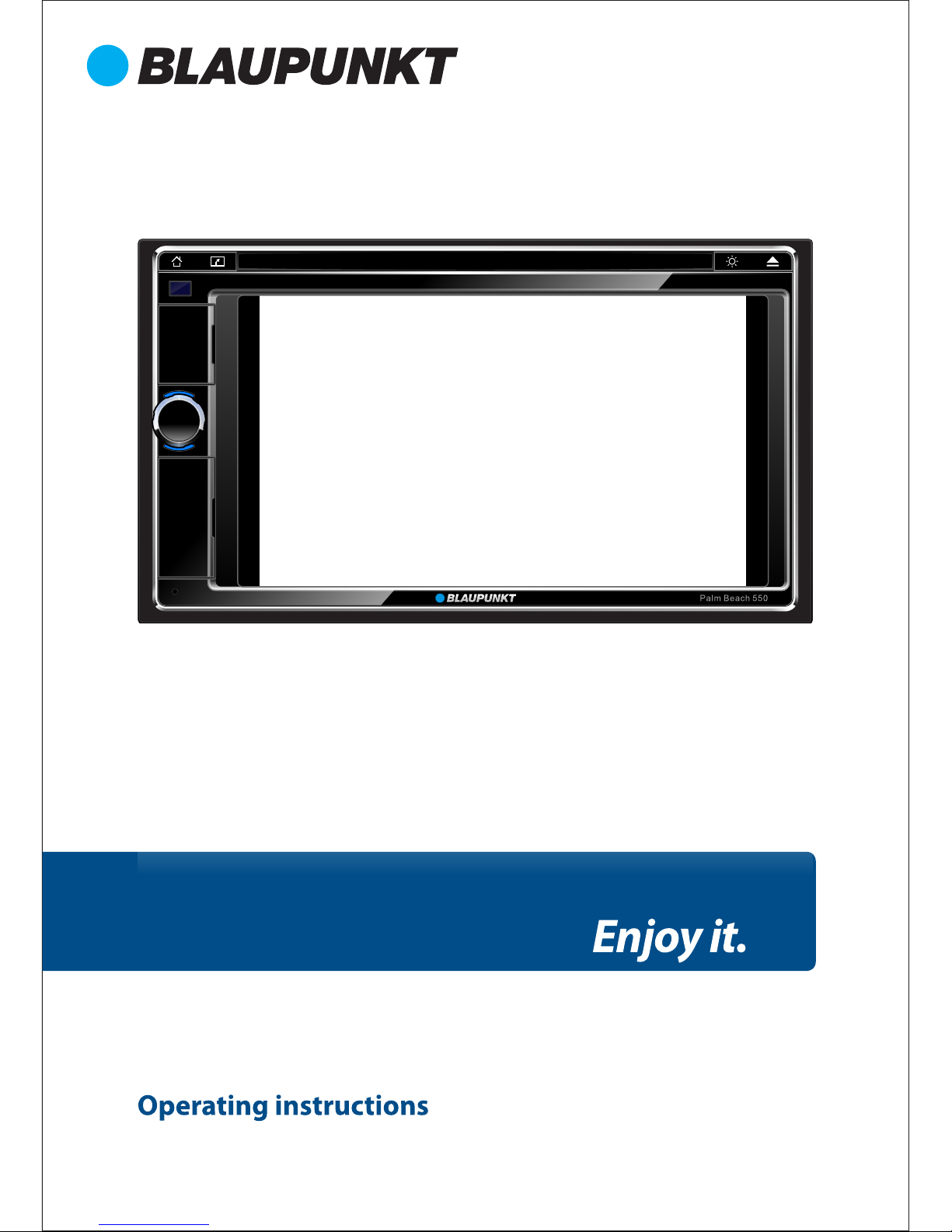
CAR MULTIMEDIA
PALM BEACH 550
Page 2
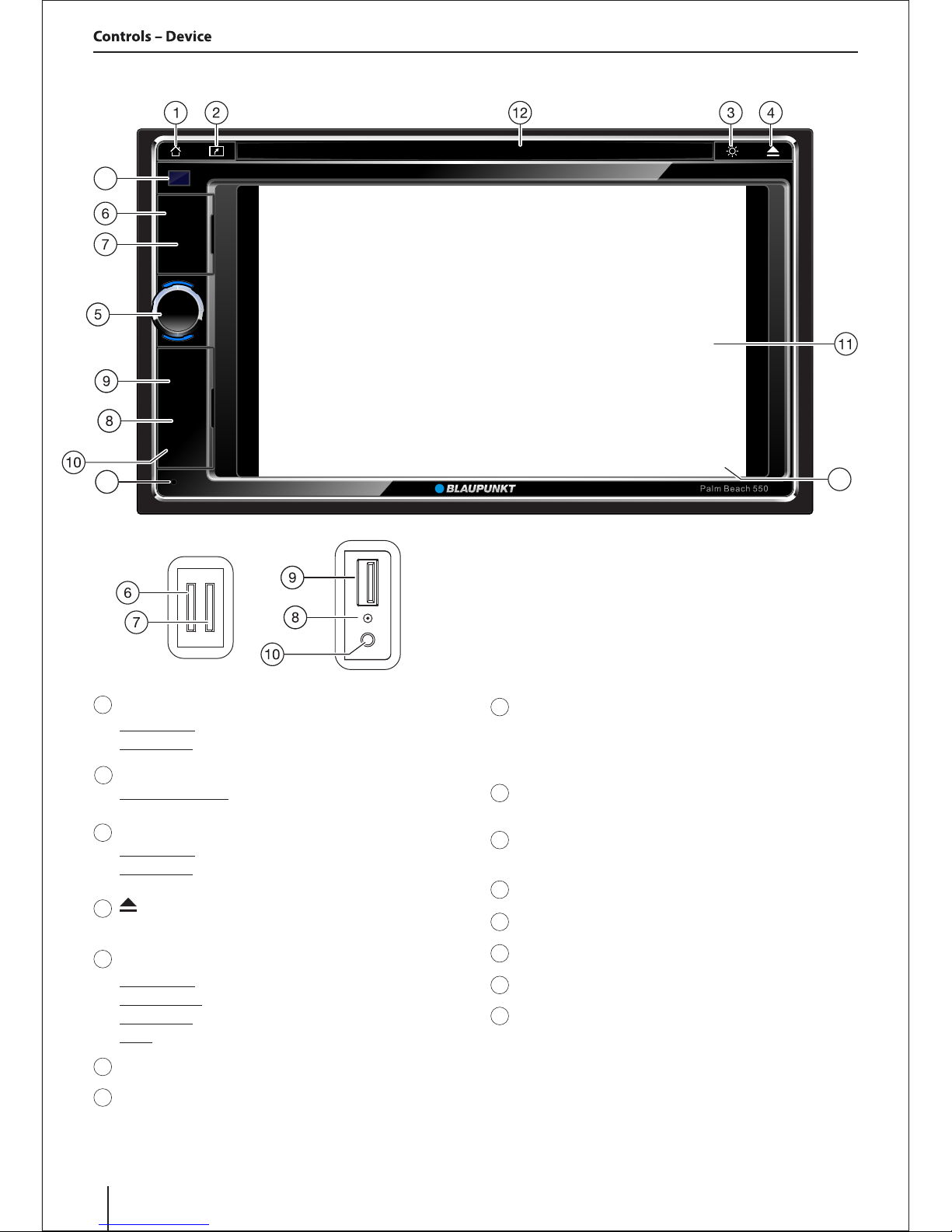
Reset button
Access only with open cover
Restore to default factory settings of the device.
Caution! All personal settings will be lost!
USB socket - Front
Access only with open cover
AV-IN 1 socket
Access only with open cover
Touchscreen user interface
DVD/CD drive
Infrared receiver for remote control
Microphone
Next page
HOME key
Short press: Return to home page at any point
Long press: Display analog clock
NAVI shortcut key
Go to Navigation
DISPLAY button
Short press: Adjust the display brightness (4steps)
Long press: Switch off the display
button (Eject)
Eject a DVD/CD
Rotary/pushbutton
Short press: Switch on device
In operation: Mute audio source
Long press: Switch off device
Turn: Adjust volume
Navigation SD Card Slot
Media SD Card Slot
Access only with open cover
The card reader supports microSD cards on which
audio/video les can be stored.
15
14
13
Page 1
2
1
2
3
4
5
6
7
8
9
10
11
12
13
14
15
Page 3
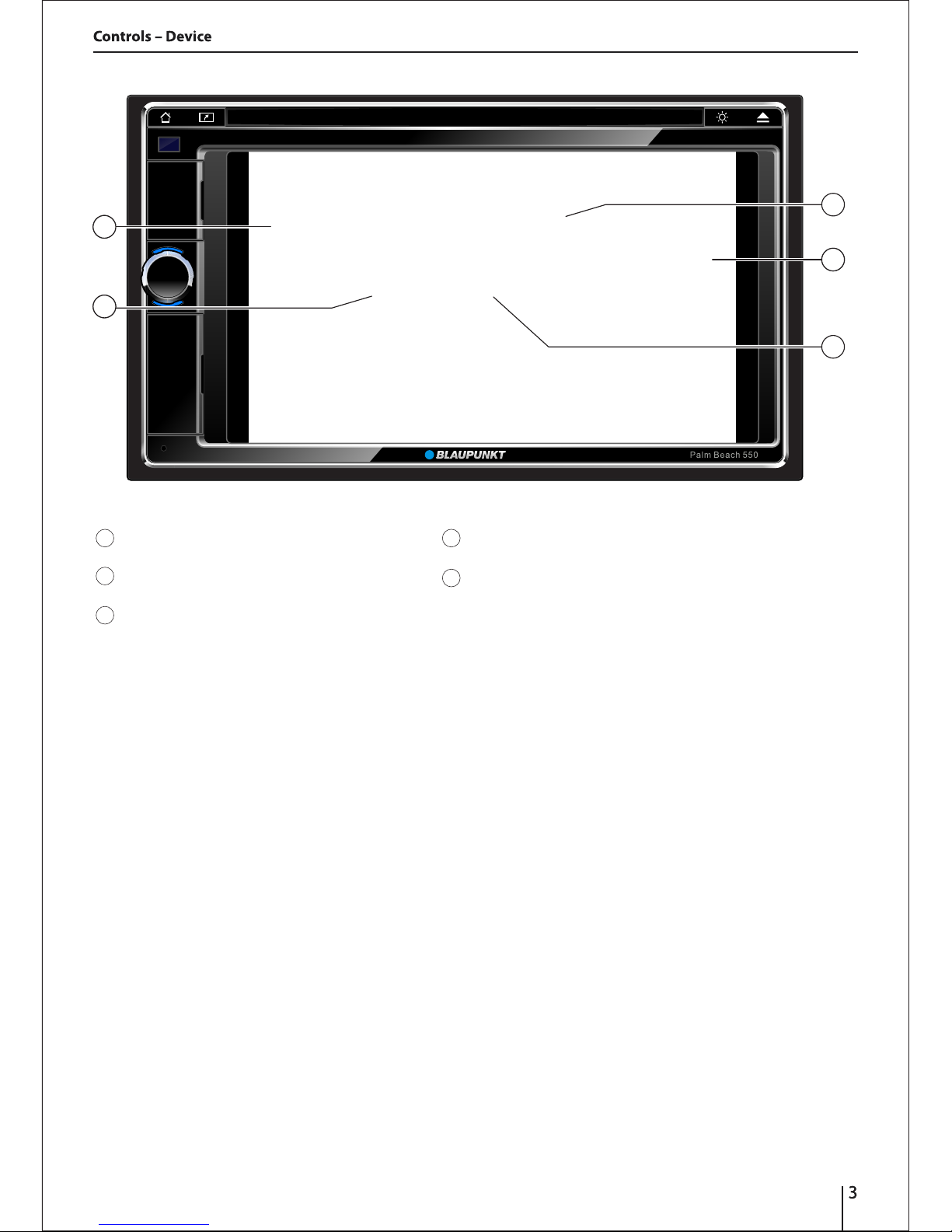
Page 2
16
18
19
20
USB: Rear Access
AV-IN 2 Rear Access
Rear Camera input: Short cut key
SWC: Steering Wheel Control: Short Cut key
Blackout: turn off display short cut key
16
17
18
19
20
17
Page 4
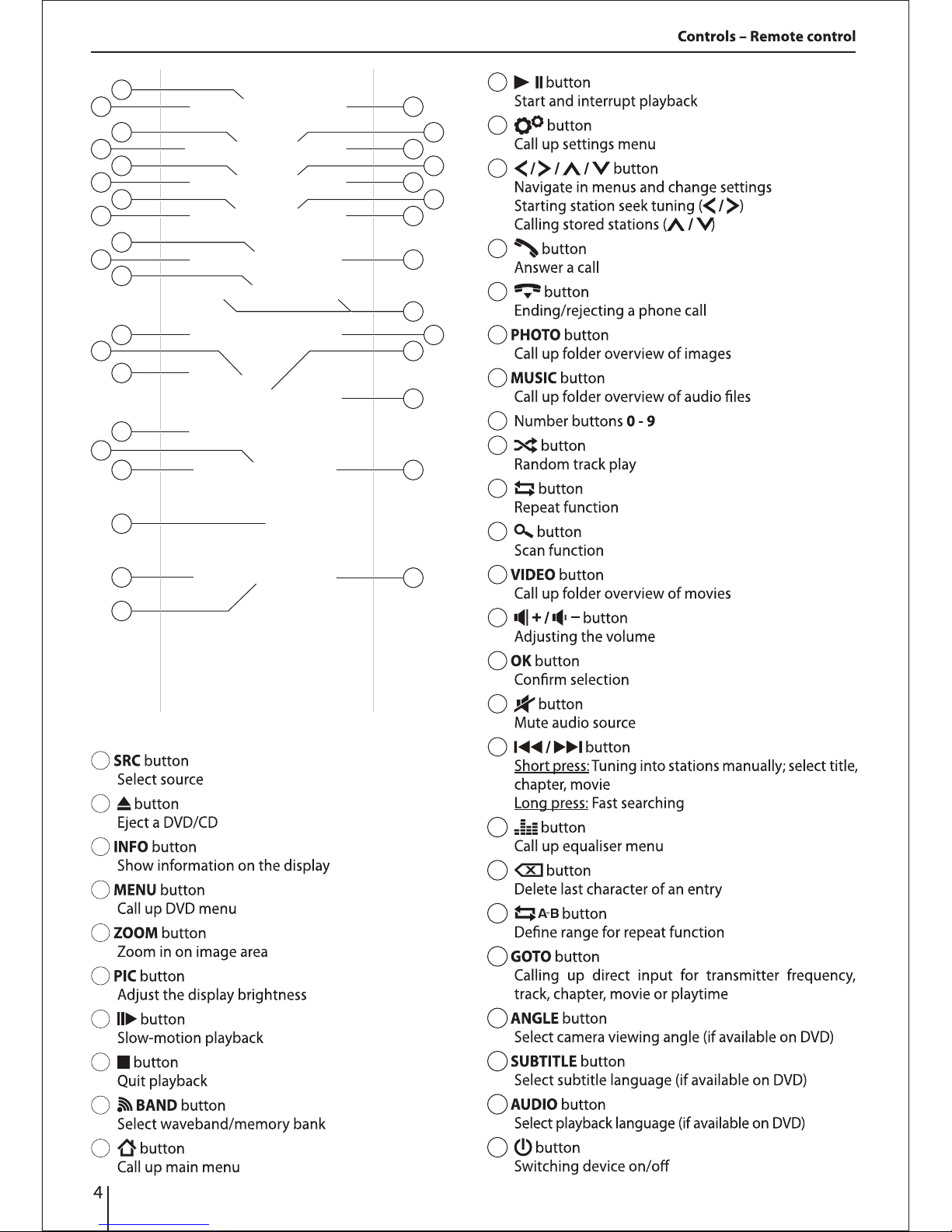
1
2
2
3
4
3
4
5
6
5
6
7
8
9
10
11
7
8
9
10
12
13
14
15
16
17
18
19
20
21
22
23
24
25
26
11
12
13
14
15
16
17
18
19
20
21
22
27
28
29
30
31
32
33
34
23
24
25
26
27
28
29
30
31
32
33
34
1
Page 5

Safety notes 6
Symbols used 6
Road safety 6
General safety notes 6
Declaration of conformity 6
Cleaning notes 6
Disposal notes 6
Scope of delivery 7
Placing the device in operation 7
Switching on/off 7
Volume 7
Main menu 7
Setting the reception area 7
Radio mode 8
Start radio mode 8
Select memory bank 8
Tuning into a station 8
Storing stations manually 8
Storing stations automatically (Travelstore) 8
Scanning stations 8
Switching RDS on/off 8
Switching the REG function
(regional programmes) on/off 9
Switching the AF (alternative frequencies)
function on/off 9
Adjusting the seek tuning sensitivity 9
Selecting the programme type and starting
seek tuning 9
DVD/CD/USB/microSDHC media playback 10
Basic information 10
DVD/CD mode 10
USB data carrier 10
microSDHC cards 10
DVD movie playback 11
Audio playback from DVD/CD, USB or microSDHC 11
Video playback from DVD/CD, USB or microSDHC 12
Image playback from DVD/CD, USB or audioSDHC 13
Bluetooth mode 14
Starting Bluetooth mode 14
Registering Bluetooth devices 14
Telephone mode - Bluetooth 14
Audio playback - Bluetooth 15
Bluetooth settings 15
External audio/video sources 16
AV-IN socket 16
Video input 16
External monitor 16
Sound settings 16
Audio distribution (fader/balance) 16
Equalizer 17
Basic setting 17
General 17
Video 18
Sound 18
Time 18
Language 18
Bluetooth 18
Volume 18
Camera 18
Phone Link 18
Instruction on Phone Link 19
Useful information 20
Warranty 20
Service 20
Connection diagram 21
Appendix 22
DISC / USB Supporting Files 23
Page 6
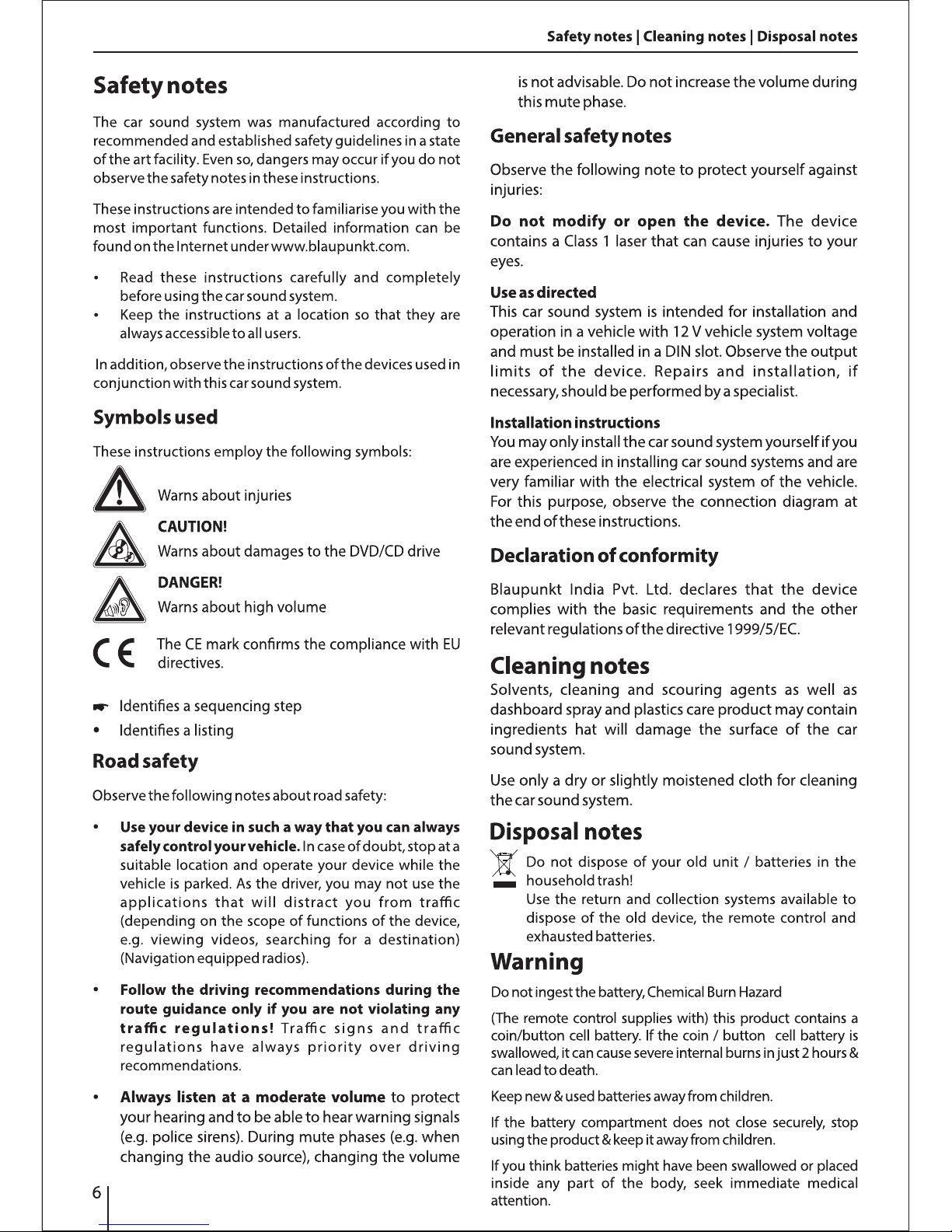
Page 7
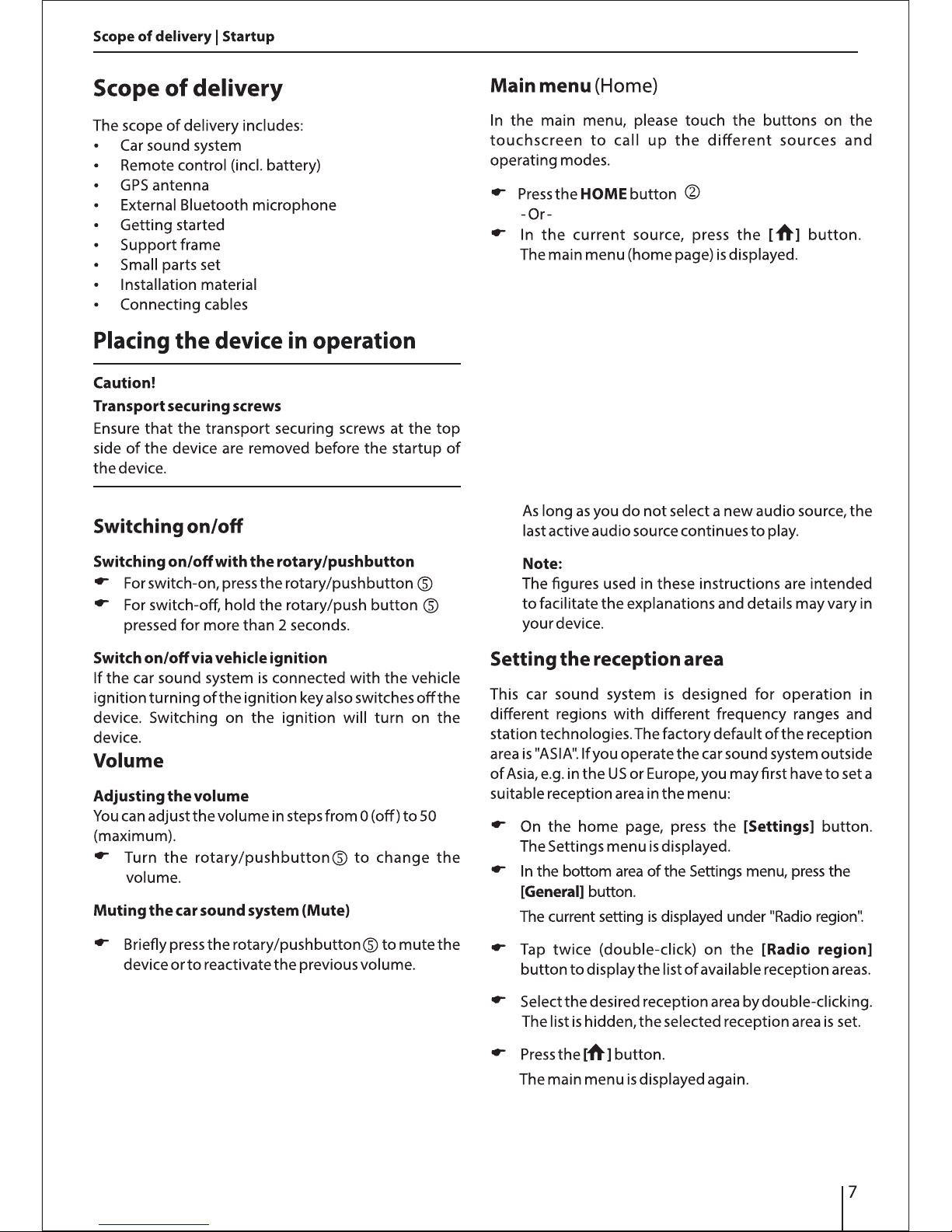
Page 8
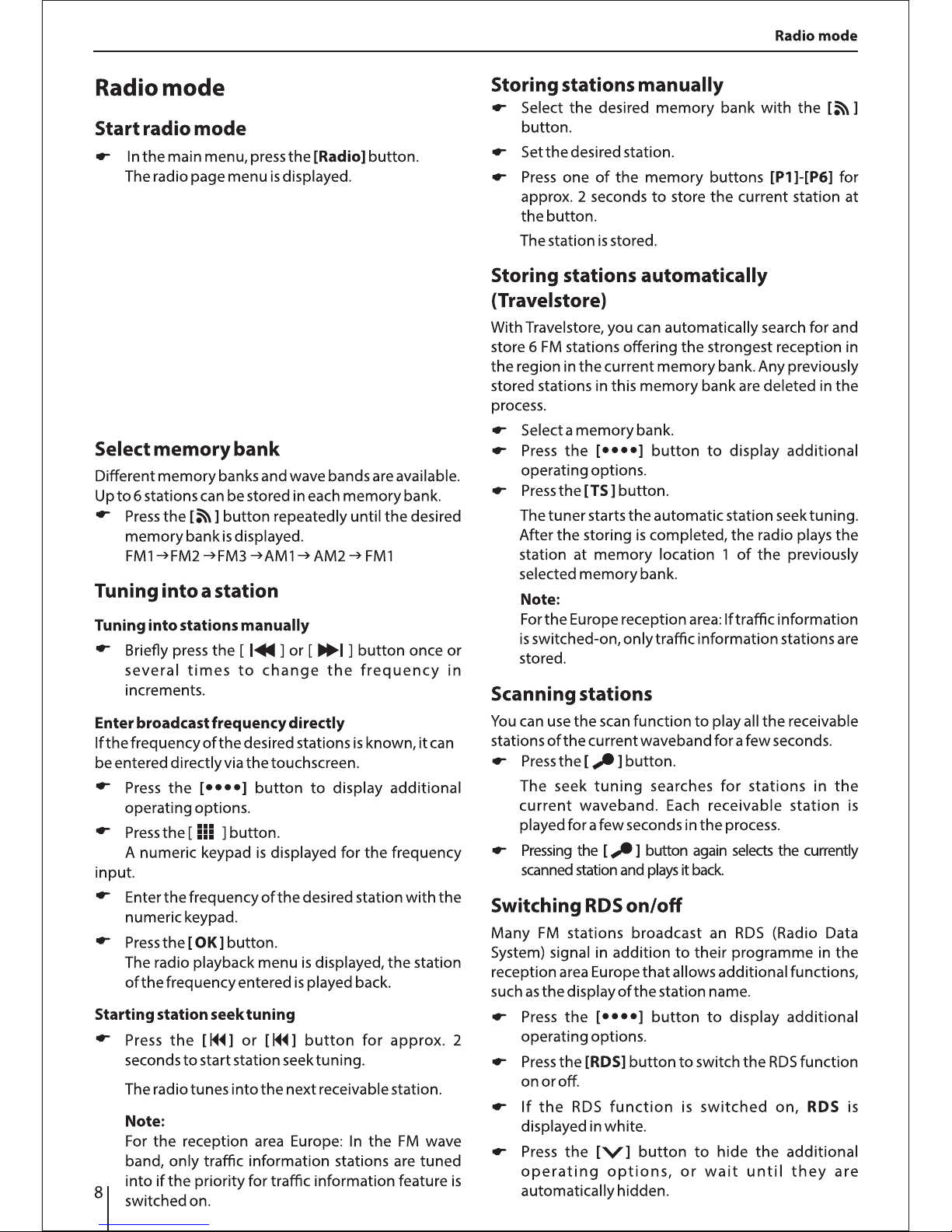
Page 9

Page 10

Page 11

11
Page 12

12
Page 13

13
Page 14

Page 15

15
Artist Name
Title Name
Album Name
Page 16

Page 17

Page 18

Page 19

1. Go to Settings
2. About Phone 3. Build Number
Please follow the below instructions to turn on debugging on your phone.
Some steps may be different on different phones please also refer to your mobile phone instruction manual.
4. Tap on Build no for
6 to 8 times
5 & 6. You will now see Developer mode activated
under Developer Option
After the above connect the USB cable to radio & mobile
7. Turn on Developer
Option
9. USB debugging is
now ON
8. Switch on USB Debugging,
Say OK to the message
19
Page 20

Service
If your device should need service, you can nd
information about service partners in your country
under www.blaupunkt.com
OR
Email: Support@blaupunkt.in
OR
Call 1800 209 6820 for the location of an authorized
service center near you.
Useful information
Warranty
We provide manufacturer's warranty for products
bought within the India. For devices purchased
outside the India, the warranty terms issued by our
respective responsible domestic agency are valid. The
warranty terms can be looked up at
www.blaupunkt.com.
Register ONLINE within 15 days of PURCHASE to
activate WARRANTY.
The procedure to activate the warranty is given below;
20
Thank you for buying Blaupunkt
Thank You!!
Please activate the e-warranty within 15 days of purchase.
To activate your e-warranty, please follow the below steps:
Should you require further assistance,
please call: Customer Support 1800 209 6820
Step 3. Complete a simple form to register
your product & activate e-warranty.
Step 1. Please send SMS
SERIAL <space> <serial number> to 07760962759
Step 2. In response to the sent SMS, you should
receive back a link via SMS, please Click on it
E-user manual is available at www.blaupunkt.com
or upon completion of registration, follow
the link at the bottom on the page to download.
Serial No.:
BP76103550000001
Model: Palm Beach 550
Page 21

21
Page 22

Manufactured under license from Dolby
Laboratories.
“Dolby" and the double-D symbol are trademarks of
Dolby Laboratories.
This item incorporates copy protection technology
that is protected by U.S. patents and other intellectual
proper ty rights of Rovi Co rporat ion. Revers e
engineering and disassembly are prohibited.
Windows® und Windows Media® are registered
trademarks of the Microsoft Corporation in the U.S.A.
and/or other countries.
This product is protected by certain intellectual
property rights of Microsoft. Use or distribution of such
technology outside of this product is prohibited
without a license from Microsoft.
The Bluetooth® word mark and logos are registered
trademarks owned by Bluetooth SIG, Inc.
FCC Statement
1. This device complies with Part 15 of the FCC Rules.
Operation is subject to the following two conditions:
(1) This device may not cause harmful interference.
(2) This device must accept any interference received,
including interference that may cause undesired
operation.
2. Changes or modications not expressly approved by
the party responsible for compliance could void the
ser's authority to operate the equipment.
NOTE: This equipment has been tested and found to
comply with the limits for a Class B digital device,
pursuant to Part 15 of the FCC Rules. These limits are
designed to provide reasonable protection against
harmful interference in a residential installation.
This equipment generates uses and can radiate radio
frequency energy and, if not installed and used in
accordance with the instructions, may cause harmful
interference to radio communications. However, there
is no guarantee that interference will not occur in a
particular installation. If this equipment does cause
harmful interference to radio or television reception,
which can be determined by turning the equipment
off and on, the user is encouraged to try to correct the
interference by one or more of the following measures:
Reorient or relocate the receiving antenna.
Increase the separation between the equipment
and receiver.
Connect the equipment into an outlet on a circuit
different from that to which the receiver is
connected.
Consult the dealer or an experienced radio/TV
technician for help.
FCC Radiation Exposure Statement
This equipment complies with FCC radiation exposure
limits set forth for an uncontrolled environment. This
equipment should be installed and operated with
minimum distance of 20 centimeters between the
radiator and your body.
© 2014 All rights reserved by Blaupunkt. This material maybe
reproduced, copied or distributed for personal use only.
22
Page 23

AVI(MPEG2,
MPEG4)
MPEG-1 Video
MPEG-2 Video
Main, High
MPEG2: main, high upto
720X576 MPEG4: advanced
simple, simple 800X600
MPEG2 Video:10Mbps
MPEG4 Video:10Mbps
MPEG2 Video:10Mbps
MPEG4 Video:10Mbps
MPEG
AVI
MPEG, AC3, PCM
MP2, MP3,
AC3, PCM
.mpg, .mpeg,
.dat, .vob
MPEG
AVI
MPEG-4 video
MPEG4: advanced simple,
simple 800X600
MPEG4 Video:10Mbps
MP4
AAC, MP2,
MP3, Ac3
.mp4
.mov
MP4
MPEG-1
MPEG1 main
3 Mbps
DAT
MPEG, PCM, AC3
.dat
DAT
MPEG-2
MPEG2:main,
high up to 720X576
10 Mbps
VOB
MPEG, PCM, AC3
.vob
VOB
File Format
Supported
Video Code
Support
Video Prole
Supported
Audio Code
Video Bitrate Limit
Supported
File Extension
MPEG-2
MPEG-4
MPEG2: main, high
MPEG4: advanced
simple, simple
MPEG2 Video:10Mbps
MPEG4 Video:10Mbps
OGM
MP3, AC3,
PCM, MPEG
.ogm
OGM
MP3
MP1/MP2/MP3/PCM
8kbps to 320kbps
.mp2, .mp3
File Format
Supported Audio Code
Video Bitrate Limit
Supported File Extension
Limitation
JPEG
Baseline jpeg, Progressive jpeg
Decod source image size up to 8784X5856,
re-sample to 720X480 or 720X576
.jpg, .jpeg
File Format
Supported Audio Code Supported File Extension
MPEG-4 video
MPEG4: advanced simple,
simple 800X600
N/A
ASF
MP3, AC3, PCM
ASF
.asf
.avi
.xvid
MPEG
Simple, Main, High
AVI
MPEG2:simple, main, high
MPEG4: advanced
RM
N/A
ASF
MPEG4: advanced simple, simple
MPEG2: simple, main
Mp4
MPEG4: advanced simple, simple
MPEG2: simple, main
MKV
MPEG2: simple, main, high
MPEG4: advanced
simple, simple
File Format
MPEG-1 Video
MPEG-2 Video
AVI(MPEG2, MPEG4)
RV8/9/10
MPEG-4 MPEG-1/2
MPEG-4 MPEG-1/2
MPEG-4, MPEG-1/2,
Rv8/9/10
Supported
Video Code
Support
Video Prole
MPEG, AC3,
PCM, MP3
MPEG, MP3, AC3,
PCM, FLAC
COOK
MP3, AC3,
PCM, MPEG
MP2, MP3, AC3,
PCM, MPEG
Mp2, MP3, AC3,
PCM, MPEG, FLAC
Supported
Audio Code
Bitrate: 30Mbps
Resolution: 1080
Frame rate: 30fps
Bitrate: 30Mbps
Resolution: 1080
Frame rate: 30fps
Bitrate: 30Mbps
Resolution: 1080
Frame rate: 30fps
Bitrate: 30Mbps
Resolution: 1080
Frame rate: 30fps
Bitrate: 30Mbps
Resolution: 1080
Frame rate: 30fps
Bitrate: 30Mbps
Resolution: 1080
Frame rate: 30fps
Video Bitrate Limit
Supported
.mpg, .mpeg,
.dat, .vob
.avi, .xvid
.rm, .rmvb
.asf
.mp4, .mov
.mkv
File
Extension
MP3
MP1/MP2/MP3/PCM
8kbps to 320kbps.mp2
.mp3
AAC AAC
8 to 192KHz
.aac
FLAC
Flac
8 to 192KHz
.ac
APE
Ape
8 to 96KHz
.ape
JPEG
Baseline jpeg, Progressive jpeg
Limitation
Decod source image size up to 8784X5856,
re-sample to 720X480 or 720X576
.jpg, .jpeg
PNG PNG NA
.png
GIF NA
.gif
GIF
File Format
Supported Audio Code
Video Bitrate Limit
Supported File Extension
File Format
Supported Audio Code Supported File Extension
23
Page 24

Blaupunkt India Private Limited
47, Atlanta Society, Nariman Point
Mumbai‐ 400 021. Maharashtra. India.
Toll Free: 1800 209 6820
info@blaupunkt.in
www.blaupunkt.com
