Blaupunkt IL-MB23 Installation Manual

Courtesy of:DiscountCarStereo.com
IL-MB23
Installation Guide for Sprinter & Blaupunkt
with AUX Menu Option
Revised: August 7, 2018
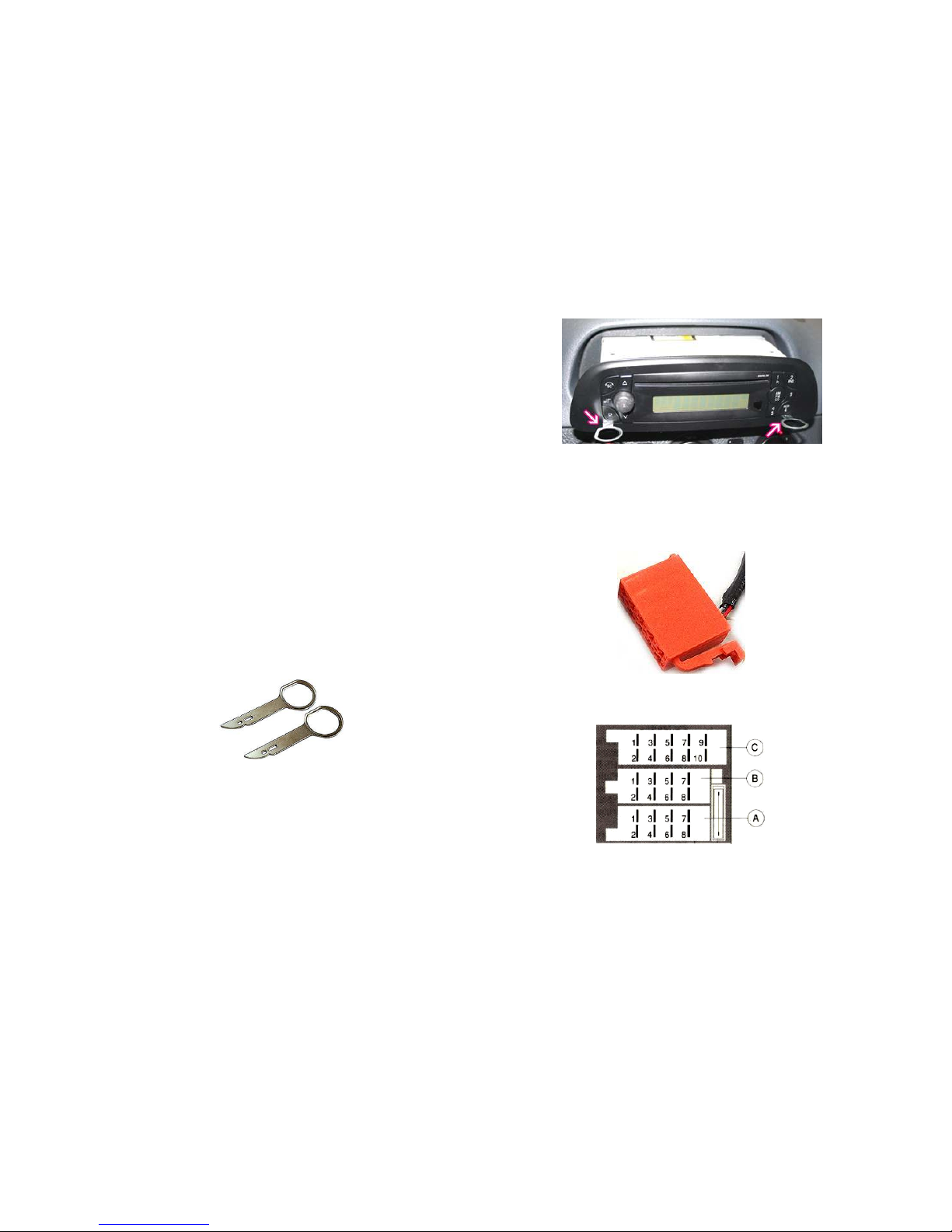
Introduction:
Introduction:Introduction:
Introduction:
Just because you drive an older car does not mean you have to settle
for old technology. Apple recently released a new generation of
products and with them a new Lightning plug, and if you have an
older iPod adapter it will also need updating. With the iL-MB23 you
can play and charge
play and chargeplay and charge
play and charge the newest Apple products including the
iPhone 6
+
without sacrificing the look and feel of the dashboard
components. Installing this adapter to the Sprinter Radio does
require sacrificing the CD Changer, but with the storage capacity of
these new devices sacrificing the CD Changer should be an easy
decision.
Installation:
Installation:Installation:
Installation:
Remove radio from the dashboard to gain access to the
connectors. A pair of removal tools (See Fig.
Fig.Fig.
Fig. 1111) is required to
remove Sprinter Sound 20 and Sound 30 radios
Sprinter Sound 20 and Sound 30 radiosSprinter Sound 20 and Sound 30 radios
Sprinter Sound 20 and Sound 30 radios.
Fig. 1
Fig. 1Fig. 1
Fig. 1
Radio removal Tools
1. To remove radio, slide both tools into slots on radio to their
detent position. Withdraw the radio by pulling outwards on
the tools. See Fig. 2
Fig. 2Fig. 2
Fig. 2
Fig. 2
Fig. 2Fig. 2
Fig. 2
2. With radio removed , connect the 10-way plug from
adapter harness (See Fig.
Fig. Fig.
Fig. 3333) into the (CCCC) slot on Radio (See
Fig.
Fig. Fig.
Fig. 4444
)
Fig.
Fig. Fig.
Fig. 3333
10-way plug
Fig. 4
Fig. 4Fig. 4
Fig. 4
(Becker Radio Connectors)
