Page 1

CD-Changer
IDC A09
Operating and installation instructions (GB)
Page 2

Deutsch
Übersichtsbild ................................. 3
Hinweise ......................................... 4
Sicherheitshinweise......................... 4
Einbau ............................................. 5
Bedienung....................................... 7
Nederlands
Overzichtsfoto ................................. 3
Aanwijzingen ................................. 24
Adviezen voor de veiligheid ............. 24
Montage ........................................ 25
Bediening ...................................... 27
English-GB
Overview diagram ........................... 3
Notes .............................................. 8
Safety instructions ........................... 8
Installation ....................................... 9
Operation ...................................... 11
English-US
Overview diagram ........................... 3
Notes ............................................ 12
Safety instructions ......................... 12
Installation ..................................... 13
Operation ...................................... 15
Français
Aperçu ............................................ 3
Remarques.................................... 16
Consignes de sécurité.................... 16
Montage ........................................ 17
Utilisation ...................................... 19
Italiano
Vista d’insieme ................................ 3
Indicazioni ..................................... 20
Note di sicurezza ........................... 20
Montaggio ..................................... 21
Comandi ....................................... 23
Svenska
Översiktsbild ................................... 3
Allmänt .......................................... 28
Skyddsanvisningar ........................ 28
Montering ...................................... 29
Handhavande ................................ 31
Español
Vista general ................................... 3
Indicaciones .................................. 32
Normas de seguridad .................... 32
Montaje ......................................... 33
Manejo .......................................... 35
Português
Vista de conjunto ............................. 3
Informações .................................. 36
Instruções de segurança ................ 36
Montagem ..................................... 37
Comando ...................................... 39
Bitte ausklappen
Please fold out
Ouvrir s.v .p.
Prego aprire
Openslaan graag
Öppna
Desplegar aquí
Favor abrir
2
Page 3
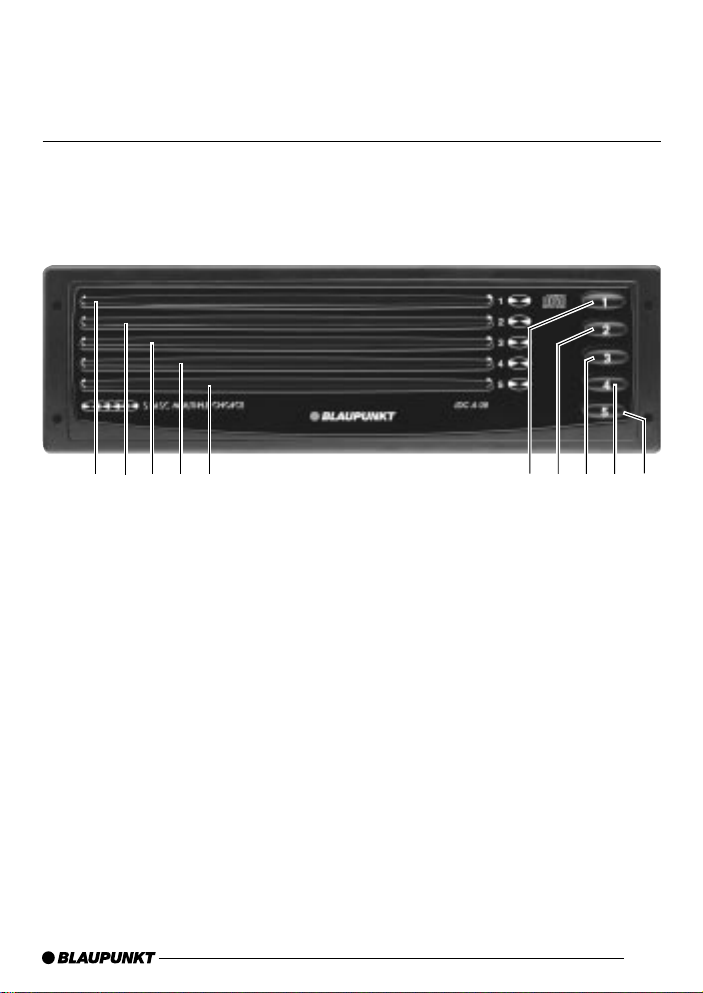
ÜBERSICHTSBILD/OVERVIEW DIAGRAM/
APERÇU/VISTA D’INSIEME/
OVERZICHTSFOTO/ÖVERSIKTSBILD/
VISTA GENERAL/VISTA DE CONJUNTO
DEUTSCH
ENGLISH-GB
ENGLISH-US
FRANÇAIS
12345
1 - 5 CD-Schächte
CD Compartments
Compartiments CD
Vano di CD
Cd-openingen
Cd-fack
Bandejas
Compartimentos
6789:
6 - : Select-/Eject-Knöpfe
Select/eject button
Boutons Select / Eject
Tasti di selezione/espulsione
Select-/eject-toetsen
Fack-/Ejectknappar
Botones Select/Eject
Botões de selecção/ejecção
ITALIANO
NEDERLANDS
SVENSKA
ESPAÑOL
PORTUGUÊS
3
Page 4

NOTES SAFETY INSTRUCTIONS
Thank you for deciding to use a
Blaupunkt product. We hope you enjoy
using this new piece of equipment.
Please read these operating instructions before using the equipment for
the first time.
The Blaupunkt editors are constantly
working on making the operating instructions clearer and easier to understand. However, if you still have any
questions on how to operate the equipment, please contact your dealer or the
telephone hotline for your country. You
will find the hotline telephone numbers
printed at the back of this booklet.
We provide a manufacturer guarantee
for our products bought within the European Union. You can view the guarantee conditions at www.blaupunkt.de
or ask for them directly at:
Blaupunkt GmbH
Hotline CM/PSS 6
Robert Bosch Str. 200
D-31 139 Hildesheim
Safety instructions
When carrying out installation work
and making connections please
observe the following safety
instructions:
- Electronic vehicle systems may fail
if they are incorrectly installed or
serviced.
- Disconnect the negative terminal of
the battery! When doing so, please
observe the vehicle manufacturer’s
safety instructions.
- Make sure you do not damage
vehicle components when drilling
any holes.
- Depending on the model, your
vehicle may differ from the description provided here. We accept no
responsibility for any damages due
to incorrect installation or connection or for any consequential
damages.
If the information provided here is not
suitable for your specific installation requirements, please contact your
Blaupunkt dealer, your vehicle manufacturer or our telephone hotline.
12V
8
Page 5
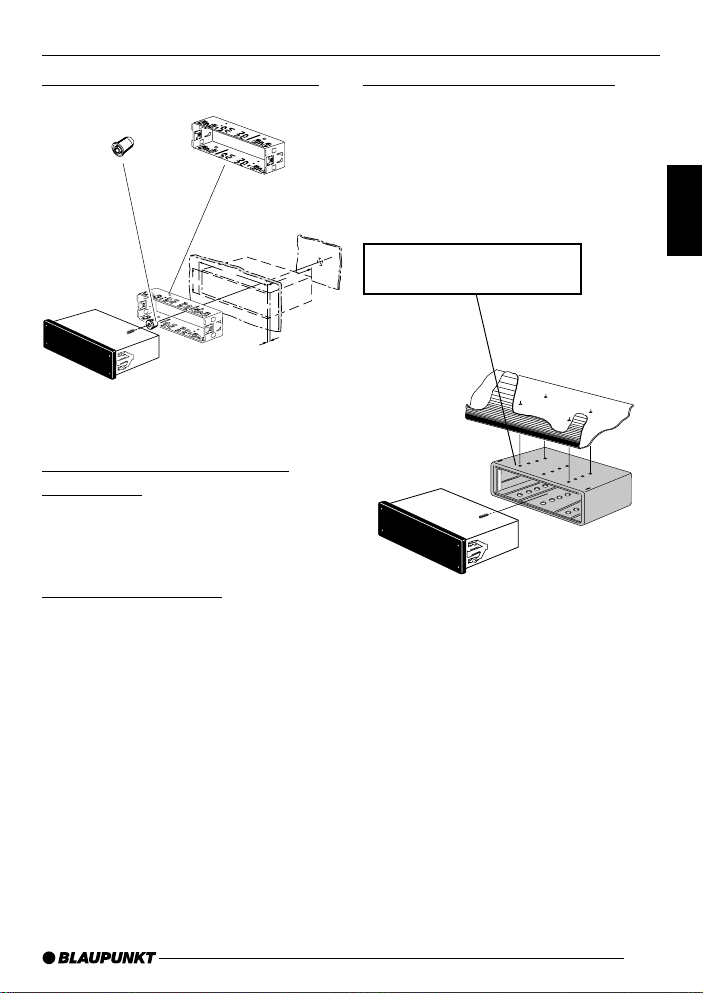
INSTALLATION
Supplied installation materials Recommended accessories
Extension cable 1.3 m
7 607 621 154
Extension cable 6 m
7 607 621 155
DEUTSCH
182
53
1-20
Recommended location for
installation
Dashboard
Vehicle boot
Installation position
From -10° to 105°
165
Universal mounting frame
7 608 002 377
Spacer installation frame 6 mm
ENGLISH-GB
ENGLISH-US
FRANÇAIS
ITALIANO
NEDERLANDS
7 608 002 076
Spacer installation frame 10 mm
7 608 002 176
SVENSKA
ESPAÑOL
9
PORTUGUÊS
Page 6
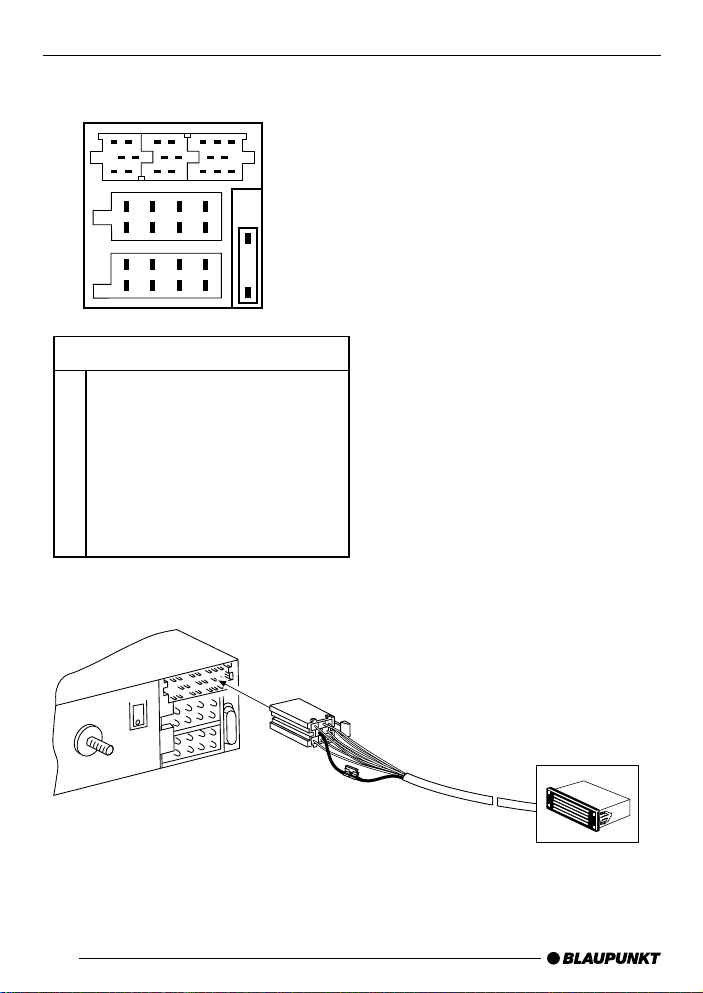
INSTALLATION
C-1 C-2 C-3
7
10 131619
14
9
6
C
B
A
3
58
2
1
2
1
2
3
4
345
13 CDC Data-IN
14 CDC Data-OUT
15 +12V Permanent
16 +12V switch voltage (max. 300mA)
17 CDC Data-GND
18 CDC AF/AUX-GND
19 CDC AF/AUX-L
20 CDC AF/AUX-R
15
18
12
20
14 17
11
5
7
6
8
7
6
8
C3
10
radio
5A
IDC A09
Page 7
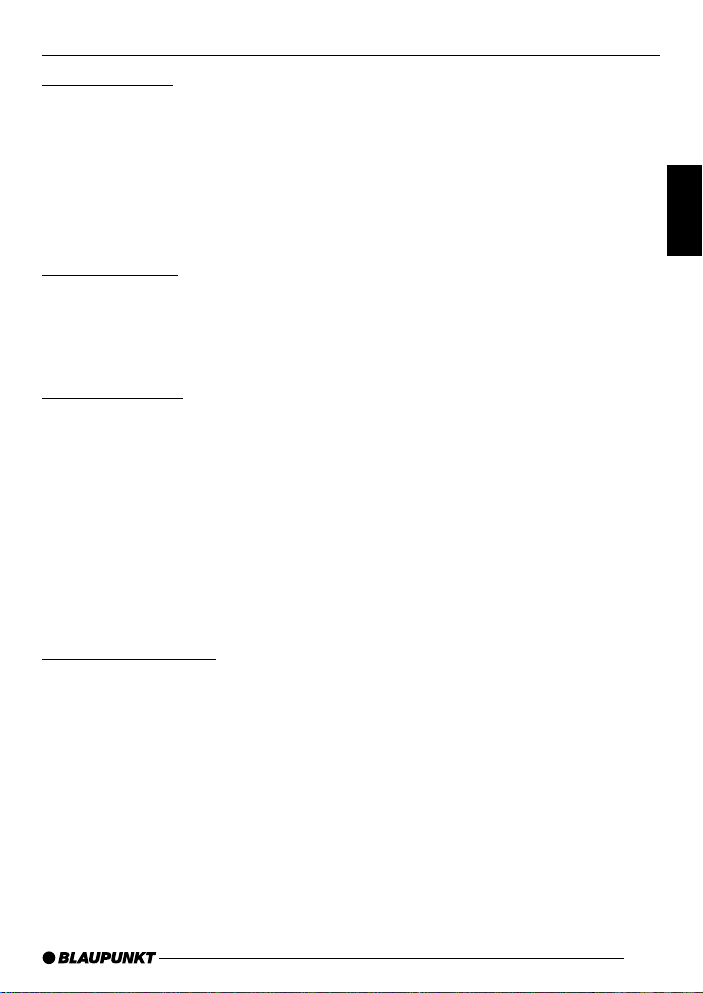
Inserting a CD
When you connect the CD changer for
the first time, please wait approximately
1 minute before inserting a CD.
Insert one CD with the printed side up
into each of the compartments 1-5.
The buttons will now light up green.
Selecting a CD
To listen to a particular CD, press the
corresponding select/eject button 6-:
for less than 1 second.
Removing a CD
To remove a CD from compartments
1-5, press the corresponding select/
eject button 6-: for longer than 1 sec-
ond. The button light will go out.
If a CD is being played, e.g. CD 5, you
can insert or eject any of the remaining
CDs in compartments 1-4. During
this time, CD playback is interrupted for
5 seconds.
Notes on CD mode
You must not play shaped CDs (nonround, virtual) or CDs with a diameter
of 8 cm with or without an adapter ring.
For further operating details, please
refer to your car radio’s operating
instructions.
OPERATION
DEUTSCH
ENGLISH-GB
ENGLISH-US
FRANÇAIS
ITALIANO
NEDERLANDS
SVENSKA
ESPAÑOL
11
PORTUGUÊS
Page 8

Service-Nummern / Service numbers / Numéros du service aprèsvente / Numeri del servizio di assistenza / Servicenummers /
Telefonnummer för service / Números de servicio / Números de
serviço / Servicenumre
Country: Phone: Fax: WWW:
Germany (D) 0180-5000225 05121-49 4002 http://www.blaupunkt.com
Austria (A) 01-610 390 01-610 393 91
Belgium (B) 02-525 5454 02-525 5263
Denmark (DK) 44 898 360 44-898 644
Finland (FIN) 09-435 991 09-435 99236
France (F) 01-4010 7007 01-4010 7320
Great Britain (GB) 01-89583 8880 01-89583 8394
Greece (GR) 0800-550 6550 01-576 9473
Ireland (IRL) 01-4149400 01-4598830
Italy (I) 02-369 6331 02-369 6464
Luxembourg (L) 40 4078 40 2085
Netherland (NL) 023-565 6348 023-565 6331
Norway (N) 66-817 000 66-817 157
Portugal (P) 01-2185 00144 01-2185 11111
Spain (E) 902-120234 916-467952
Sweden (S) 08-7501500 08-7501810
Switzerland (CH) 01-8471644 01-8471650
Czech. Rep. (CZ) 02-6130 0441 02-6130 0514
Hungary (H) 01-333 9575 01-324 8756
Poland (PL) 0800-118922 022-8771260
Turkey (TR) 0212-3350677 0212-3460040
USA (USA) 800-2662528 708-6817188
Brasil
(Mercosur) (BR) +55-19 3745 2769 +55-19 3745 2773
Malaysia
(Asia Pacific) (MAL) +604-6382 474 +604-6413 640
Blaupunkt GmbH
07/02 CM/PSS 8 622 403 467
Page 9

CD-Changer
IDC A09 (Code)
Operating and installation instructions (GB)
Page 10

Deutsch
Übersichtsbild ................................. 3
Einbau ............................................. 4
Bedienung....................................... 6
Codierung (nach Einbau) ................. 7
Decodierung (vor Ausbau) ............... 8
Nederlands
Overzichtsfoto ................................. 3
Montage ........................................ 34
Bediening ...................................... 36
Codering (na montage).................. 37
Decodering (vóór demontage) ....... 38
English-GB
Overview diagram ........................... 3
Installation ..................................... 10
Operation ...................................... 12
Encoding (after installation)............ 13
Decodierung (before removal) ....... 14
English-US
Overview diagram ........................... 3
Installation ..................................... 16
Operation ...................................... 18
Encoding (after installation)............ 19
Decodierung (before removal) ....... 20
Français
Aperçu ............................................ 3
Montage ........................................ 22
Utilisation ...................................... 24
Codage (après montage)............... 25
Décodage (avant démontage) ........ 26
Italiano
Vista d’insieme ................................ 3
Montaggio ..................................... 28
Comandi ....................................... 30
Codificar (dopo il montaggio) ........ 31
Decodificar (prima dello
smontaggio) .................................. 32
Svenska
Översiktsbild ................................... 3
Montering ...................................... 40
Handhavande ................................ 42
Aktivering av kod (efter mont.) ....... 43
Decodering (före demont.)............. 44
Español
Vista general ................................... 3
Montaje ......................................... 46
Manejo .......................................... 48
Codificación (después del mont.) .. 49
Decodificación (antes del desmont.) 50
Português
Vista de conjunto ............................. 3
Montagem ..................................... 52
Comando ...................................... 54
Codificação (após mont.) .............. 55
Descodificação (antes da desmont.) 56
Bitte ausklappen
Please fold out
Ouvrir s.v .p.
Prego aprire
Openslaan graag
Öppna
Desplegar aquí
Favor abrir
2
Page 11

ÜBERSICHTSBILD/OVERVIEW DIAGRAM/
APERÇU/VISTA D’INSIEME/
OVERZICHTSFOTO/ÖVERSIKTSBILD/
VISTA GENERAL/VISTA DE CONJUNTO
DEUTSCH
ENGLISH-GB
ENGLISH-US
FRANÇAIS
12345
1 - 5 CD-Schächte
CD Compartments
Compartiments CD
Vano di CD
Cd-openingen
Cd-fack
Bandejas
Compartimentos
6789:
6 - : Select-/Eject-Knöpfe
Select/eject button
Boutons Select / Eject
Tasti di selezione/espulsione
Select-/eject-toetsen
Fack-/Ejectknappar
Botones Select/Eject
Botões de selecção/ejecção
ITALIANO
NEDERLANDS
SVENSKA
ESPAÑOL
PORTUGUÊS
3
Page 12

INSTALLATION
Safety notice
– Electronic vehicle systems may fail
if they are incorrectly installed or
serviced.
– Disconnect the negative terminal of
the battery before installing or
removing any equipment.
– When drilling any holes, ensure
that no vehicle components are
damaged.
12V
Supplied installation materials
Recommended location for
installation
Dashboard
Vehicle boot
Installation position
From -10° to 105°
Recommended accessories
Extension cable 1.3 m
7 607 621 154
Extension cable 6 m
7 607 621 155
Universal mounting frame
7 608 002 377
10
182
53
165
1-20
Spacer installation frame 6 mm
7 608 002 076
Spacer installation frame 10 mm
7 608 002 176
Page 13

Connection to radios without
+12V in compartment C3/*Pin 15
(see installation instructions for the car
radio)
In this installation situation, the accompanying connection cable must be installed (see Fig. 1).
C-1 C-2 C-3
* Pin 15
20
C
B
A
14
6
3
58
2
1
234
1
2
7
10 131619
9
11
5
6
345
6
15
18
12
14 17
7
8
7
8
INSTALLATION
DEUTSCH
ENGLISH-GB
ENGLISH-US
FRANÇAIS
C3
13 CDC Data-IN
14 CDC Data-OUT
15 +12V Permanent
16 +12V switch voltage (max. 300mA)
17 CDC Data-GND
18 CDC AF/AUX-GND
19 CDC AF/AUX-L
20 CDC AF/AUX-R
5A
Fig. 1
+12V (Perm.)
ITALIANO
NEDERLANDS
SVENSKA
ESPAÑOL
PORTUGUÊS
11
Page 14

OPERATION
Theft protection
The IDC A09 is equipped with a theft
protection system that is supported by
several car radios.
Radios supporting this system show
“CDC CODE” in their displays when the
CD changer is selected.
The methods for activating and deactivating the theft protection system
when the changer is installed or
uninstalled are described on pages
13 - 15.
Inserting a CD
When you connect the CD changer for
the first time, please wait approximately
1 minute before inserting a CD.
Insert one CD with the printed side up
into each of the compartments 1-5.
The buttons will now light up green.
Selecting a CD
To listen to a particular CD, press the
corresponding select/eject button 6-:
for less than 1 second.
Notes on CD mode
You must not play shaped CDs (nonround, virtual) or CDs with a diameter
of 8 cm with or without an adapter ring.
For further operating details, please
refer to your car radio’s operating
instructions.
Removing a CD
To remove a CD from compartments
1-5, press the corresponding select/
eject button 6-: for longer than 1 sec-
ond. The button light will go out.
If a CD is being played, e.g. CD 5, you
can insert or eject any of the remaining
CDs in compartments 1-4. During
this time, CD playback is interrupted for
5 seconds.
12
Page 15
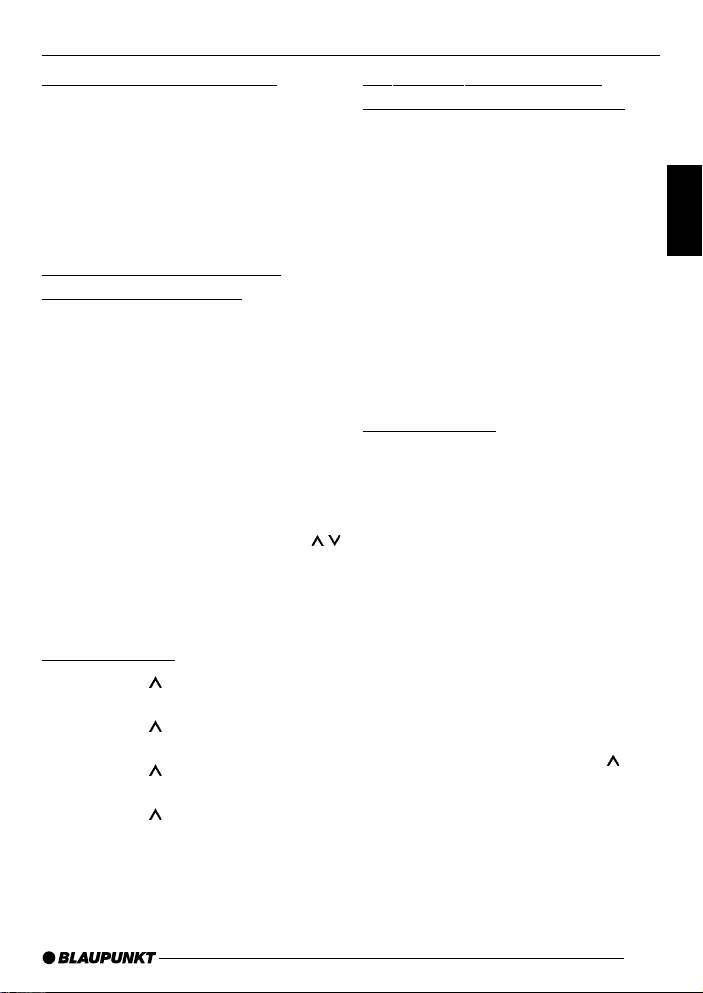
ENCODING (AFTER INSTALLATION )
Information on code entry
After three failed attempts, the unit is
blocked for 60 minutes.
The car radio and the IDC A09 must
remain switched on during this time.
Afterwards, you can enter the correct
code.
Activating the code for car
radios with a key card
The master code is printed on your IDC
A09 pass card.
1. Switch on the radio.
2. Press the CDC button.
The following appears briefly in the
display:
“CDC CODE”
The display then changes to:
“0000”
3. You can set digits 0-9 using the
/
buttons.
You can move from one digit to the
next by pressing the << / >> buttons.
Example 1234:
a) Press the button once.
b) Press the >> button once.
c) Press the
d) Press the >> button once.
e) Press the
f) Press the >> button once.
g) Press the button four times.
button twice.
button three times.
Activating the code for car
radios that have a fixed code
The master code is printed on your IDC
A09 pass card.
1. Switch on the radio.
2. Press the CDC button.
The following appears briefly in the
display:
“CDC CODE”
The display then changes to:
“0000”
3. You can enter the master code by
pressing the station buttons 1-4.
Example 4321:
a) Press station button 1 four times.
b) Press station button 2 three times.
c) Press station button 3 twice.
d) Press station button 4 once.
4. Once you have correctly entered the
complete numerical code, there are
two possible ways of confirming your
entry:
a) on car radios that have an “OK but-
ton”, confirm your entry by pressing
this button,
b) on car radios that do not have an
“OK button”, confirm your entry by
pressing the search button “
”.
DEUTSCH
ENGLISH-GB
ENGLISH-US
FRANÇAIS
ITALIANO
NEDERLANDS
SVENSKA
ESPAÑOL
4. Once you have correctly entered the
entire code, confirm your entry by
pressing the ENT button.
PORTUGUÊS
13
Page 16

DECODING (BEFORE REMOVAL)
Before uninstalling the IDC A09 and
using it with a different car radio, you
must first of all decode the IDC A09.
Information on code entry
After three failed attempts, the unit is
blocked for 60 minutes.
The car radio and the IDC A09 must
remain switched on during this time.
Afterwards, you can enter the correct
code.
Decoding using a car radio that
has a key card
The master code is printed on your IDC
A09 pass card.
1. Switch on the radio.
2. Press the CDC button.
The IDC A09 will then be set to play
mode (at least one CD must be
present in the changer).
3. Simultaneously press select/eject
buttons 2+5 on the IDC A09 for at
least 1 second and then release the
buttons.
The IDC A09 stops playing.
The red LEDs of
light up.
4. Switch off the radio.
5. Switch on the radio again.
The following appears briefly in the
display:
“ CDC CODE ”
The display then changes to:
“ 0000 ”
all select/eject buttons
6. You can set digits 0-9 using the
buttons.
You can move from one digit to the
next by pressing the << / >> buttons.
/
Example 1234:
a) Press the button once.
b) Press the >> button once.
c) Press the button twice.
d) Press the >> button once.
e) Press the
f) Press the >> button once.
g) Press the
7. Once you have correctly entered the
entire code, confirm your entry by
pressing the ENT button.
The red LEDs of
light up.
Switch off the radio (do not switch it
on again).
The IDC A09’ s code is now deactivated.
You may now remove the IDC A09.
button three times.
button four times.
all select/eject buttons
Decoding using a car radio that
has a fixed code
The master code is printed on your IDC
A09 pass card.
1. Switch on the radio.
2. Press the CDC button.
The IDC A09 will then be set to play
mode (at least one CD must be
present in the changer).
14
Page 17

DECODING (BEFORE REMOVAL)
3. Simultaneously press select/eject
buttons 2+5 on the IDC A09 for at
least 1 second and then release the
buttons.
The IDC A09 stops playing.
The red LEDs of
all select/eject buttons
light up.
4. Switch off the radio.
5. Switch on the radio again.
The following appears briefly in the
display:
“CDC CODE”
The display then changes to:
“0000”
6. You can enter the master code by
pressing the station buttons 1-4.
Example 4321:
a) Press station button 1 four times.
b) Press station button 2 three times.
c) Press station button 3 twice.
d) Press station button 4 once.
7. Once you have correctly entered the
complete numerical code, there are
two possible ways of confirming your
entry:
a) on car radios that have an “OK but-
ton”, confirm your entry by pressing
this button,
b) on car radios that do not have an
“OK button”, confirm your entry by
pressing the search button “
”.
Switch off the radio (do not switch it
on again).
The IDC A09’ s code is now deactivated.
You may now remove the IDC A09.
DEUTSCH
ENGLISH-GB
ENGLISH-US
FRANÇAIS
ITALIANO
NEDERLANDS
SVENSKA
ESPAÑOL
The red LEDs of
light up.
all select/eject buttons
PORTUGUÊS
15
Page 18

Service-Nummern / Service numbers / Numéros du service aprèsvente / Numeri del servizio di assistenza / Servicenummers /
Telefonnummer för service / Números de servicio / Número de
serviço
Tel.: Fax:
Deutschland 0 18 05 00 02 25 0 51 21 49 40 02
Belgique / België 02.525.54.44 02.525.54.48
France 014 010 70 07 014 010 73 20
Nederland 023 565 63 48 023 565 63 31
Great Britain 018 958 383 66 018 958 383 94
Danmark 44 89 83 60 44 89 86 44
Sverige 08 750 15 00 08 750 18 10
Norge 66 81 70 00 66 81 71 57
Suomi 094 359 91 094 359 92 36
Österreich 01 610 39 0 01 610 39 391
EÏÏ¿˜
âeská republika 026 130 04 41 026 130 05 14
USA 800-266 25 28 708-681 71 88
Singapore 006 535 054 47 006 535 053 12
Slovensko 042 175 873 212 042 175 873 229
015 762 241 015 769 473
Blaupunkt-Werke GmbH
Bosch Gruppe
05/00 K7/VKD 8 622 402 201
