Page 1

User Manual
Mobile phone FL 02
Page 2

EN
Contents
General Information ................................................................ 1
1. Safety .................................................................................... 1
2. Product specifications ......................................................... 7
3. About the keys ..................................................................... 7
4. Getting Started ................................................................... 10
4.1. Insert a SIM card ...................................................... 10
4.2. Insert a memory card ............................................... 10
4.3. Insert battery ............................................................ 10
4.4. Remove the battery .................................................. 10
4.5. Charging the battery ................................................ 11
4.6. Maintaining the battery ........................................... 11
5. Power On/Off ..................................................................... 12
6. Call functions ..................................................................... 12
6.1. Make a call ................................................................ 13
6.2. Receive call................................................................ 13
6.3. Emergency call .......................................................... 13
6.4. Conference call ......................................................... 14
6.5. Available functions during call ................................. 14
6.6. Viewing/dialing Missed Calls ................................... 15
6.7. Dialing a previously dialed number ......................... 15
Page 3

EN
6.8. Speed Dial ................................................................. 15
7. Main Menu ......................................................................... 15
8. Phonebook ......................................................................... 16
9. Messages ............................................................................ 17
9.1. Write a message ....................................................... 17
9.2. Incoming messages .................................................. 18
9.3. Drafts ........................................................................ 18
9.4. Outgoing messages .................................................. 19
9.5. Sent messages .......................................................... 19
9.6. Message settings ...................................................... 19
10. Call logs ............................................................................ 19
11. Call settings ...................................................................... 20
11.1. Call divert ................................................................ 20
11.2. Call Waiting ............................................................ 20
11.3. Advanced settings .................................................. 20
12. Settings ............................................................................. 21
12.1. Dual SIM Settings ................................................... 21
12.2. Phone settings ........................................................ 21
12.3. Network Settings .................................................... 22
12.4. Security settings ..................................................... 22
12.5. Connectivity ............................................................ 23
Page 4

EN
12.6. Restoring Settings ................................................... 23
13. Audio player ..................................................................... 23
14. Multimedia ....................................................................... 24
14.1. Image viewer .......................................................... 24
14.2. Video recorder ........................................................ 24
14.3. Video player ............................................................ 24
14.4. Sound recorder ....................................................... 24
14.5. FM Radio ................................................................. 25
15. Fun & Games ................................................................... 26
16. Profiles.............................................................................. 26
17. File manager .................................................................... 26
18. Organizer .......................................................................... 27
18.1. Calculator................................................................ 27
18.2. Torch / Flashlight .................................................... 27
18.3. Bluetooth ................................................................ 27
18.4. Calendar .................................................................. 28
19. Alarm clock....................................................................... 28
20. Camera ............................................................................. 28
20.1. Making Photos ........................................................ 28
21. Declaration of Conformity ............................................... 29
Page 5
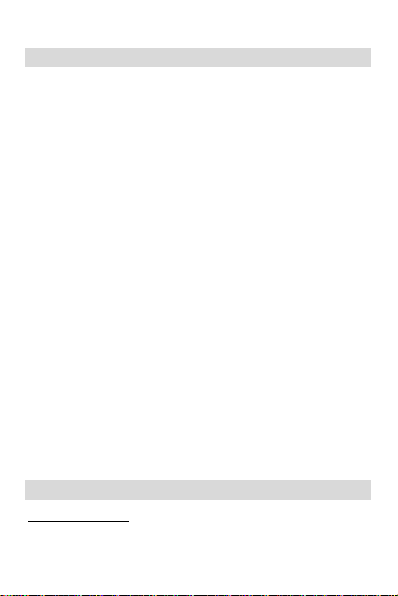
EN
1
General Information
Thank you for purchasing the product.
Our mobile phone meets the GSM network standards and
the most stringent European standards.
This device can be used on various international networks,
depending on the roaming rules of your service provider. To
use the device, GSM service is required, provided by your
service provider for a fee.
Many features of the device depend on the services
provided by the network service provider.
For more information, please contact your service provider.
The user manual has been manufactured by the
manufacturer and is not responsible for any printing, typing
errors or changes, and may not be warranted to change the
device without prior notice.
Copyrights, trademarks and copyrights mentioned in this
document are the property of the current owner,
copyrighted or partially copyrighted material is strictly
prohibited without the prior permission of the holder.
We recommend that you read this guide carefully before
using your device to use your device under the best
conditions.
1. Safety
Safety regulations
Please read the safety instructions carefully, as ignoring it
may be dangerous or illegal.
Page 6
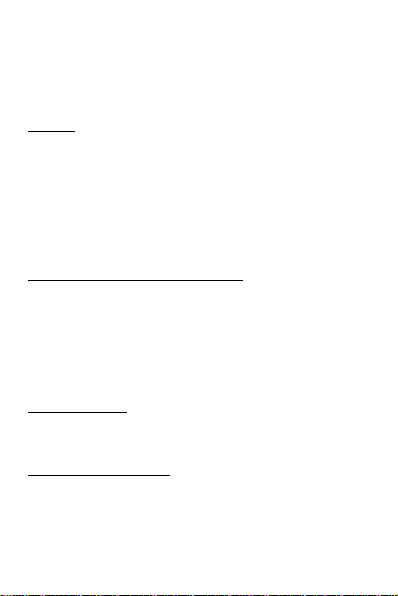
EN
2
The owner of the device is responsible for the use of this
appliance. Do not switch on the device, where it is
prohibited to use a mobile phone or to interfere with radio
waves.
Airplane
When traveling via airplane, your device must be switched
off whenever the crew or warning signals are instructed to
do so.
Using a mobile phone may be dangerous to the operation of
the aircraft and may interfere with network communication.
Use of the device despite the ban may have legal
consequences.
Explosion hazards and restricted areas
Turn off the device in explosion hazardous areas. Sparks in
such places may lead to an explosion or fire that may result
in serious injury or death. Turn off the devicce at gasoline or
gas filling stations, especially near the fuel pumps. Follow
the instructions strictly in locations such as fuel tanks,
chemical plants, and explosive substances.
Electronic devices
To avoid demagnetisation, do not leave your device for a
long time close to electronic devices.
Electrical medical devices
Your phone is a radio transmitter that can interfere with
electronic medical devices or implants such as hearing aids,
pacemakers, insulin pumps, and so on. operation. We
recommend that you keep a distance of at least 15 cm
Page 7
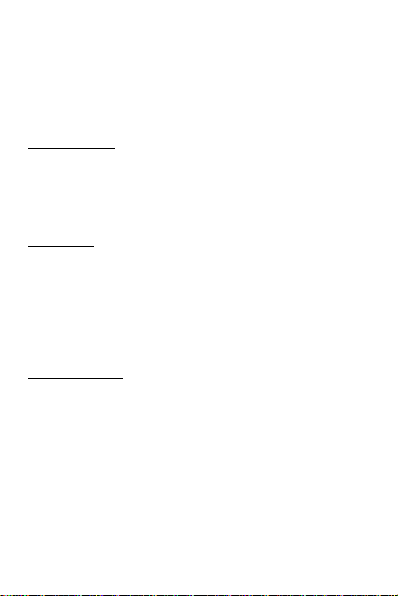
EN
3
between the implant and the device, never wear your
phone in the breast pocket. Follow the instructions of the
manufacturer of the medical device. If you have a medical
implant and have any other questions about using mobile or
wireless devices, ask your doctor.
Use in hospitals
Hospitals and other healthcare facilities can use devices that
are particularly sensitive to RF signals. Switch off your phone
if prohibited signals are instructed to do so, or hospital staff
ask for it.
Road safety
Observe the local laws and regulations regarding
smartphone usage while driving. If you make a phone call
while driving, observe the following rules: Focus on driving
to become aware of traffic conditions; If the device has a
hands-free function, use handsfree. If the traffic situation
requires, stop the car before you pick up the phone.
Use environment
The device complies with the recommended emission
values for radio waves when kept at a minimum distance of
1.5 cm from the ear. When carrying the phone in a case, belt
clip or holder, make sure that it does not contain metal and
that the phone is slightly distracted from the body. When
using other accessories, it is not possible to operate in
accordance with radio frequency guidelines. If you do not
use a case and do not hold the phone on your ear, keep it at
least 2.5 cm away from your body, especially during data
transfer.
Page 8

EN
4
Note on using this unit
Do not place the device close to magnetic cards or
other magnetic devices. The phone's magnetism can
erase the data found on the disc on the card.
Wired telephone, television, radio may cause
interference and may affect the operation of the
mobile phone.
Keep the appliance dry, all moisture may damage the
electrical circuits.
Keep the unit away from extreme temperature
conditions.
Keep the appliance away from places where the
temperature can reach 60 ° C, such as dashboard,
window sill, fire, burning cigarette.
Do not paint the appliance.
Do not shake the appliance, do not drop it or crush it.
Do not disassemble or modify the phone as this may
damage the phone, which may cause leakage, which
interrupts the internal circuits.
Clean only the phone with a damp or non-static cloth.
Do not use alcohol, thinner, benzine or other chemical,
scouring agent to clean the appliance.
The product may become warm during normal use or
during charging.Ne hagyja a készüléket hosszú időre
lemerült akkumulátorral, mert adatvesztést okozhat.
Metal parts of the device may cause skin irritation.
Page 9

EN
5
Do not put the device in the back pocket if it is
damaged, damaging the phone. Do not put the device
in the bottom of the bag as it may break.
If the phone is in vibrating mode, place it in a place
where it can not fall off during vibration.
Do not press the display with a needle or other sharp
object, as it may damage the LCD display, which will
give you a surplus.
Store the device in an appropriate location when not in
use. Keep away from children.
If you lose or steal your device, contact your network
service provider immediately to prevent the SIM card
from being used by unauthorized persons. The service
provider may ask for the IMEI number of the device
that you can find on the battery sticker or by dialing the
code *#06#. Record this number if you need it in the
future.
To prevent unauthorized use, lock the SIM card or the
device, change the passwords if necessary.
Always switch off the appliance before removing the
battery. Otherwise, it may cause data loss.
When leaving your vehicle, carry the appliance or put it
in the glove compartment to prevent theft.
Keep the device, battery, and charger away from
children.
Notes on using the battery
Do not disassemble or modify the battery as this may
Page 10

EN
6
cause leakage, overheating, or explosion.
Do not dispose of the battery in a fire as it may cause
an explosion. Dispose of the old battery according to
local regulations. Do not throw it into household
rubbish.
Do not short circuit the battery circuits with a needle
or other metal object as it may cause leakage,
overheating or explosion.
If the battery is exposed to a liquid, it may cause
blindness. If this happens, do not rub your eyes, but
rinse with water and seek medical attention
immediately.
If the liquid spilled from the battery contacts skin,
burns the skin. Wash your skin with clean water and
consult a physician immediately.
Do not take the battery in your mouth as it may be
poisonous.
Do not continue to use the battery if it finds too hot or
has changed its color or shape.
Keep the battery dry.
Do not store the battery near fire or other hot places.
Store the battery in a cool, well-ventilated area and do
not expose it to direct sunlight.
Do not charge the battery for more than 24 hours.
The battery can be charged for hundreds of times, but
each charge will shorten its life and wear out after a
while.
Page 11

EN
7
When replacing a battery, use only a battery approved
by the manufacturer. Using an incorrect battery may
result in a warranty.
Qualified service
The product can only be repaired by a qualified person.
Hearing protection
To avoid hearing loss, do not listen to music or radio for a
long time at high volume.
Water resistance
The appliance is not waterproof, so keep it dry.
2. Product specifications
The device handles two standard (Mini) SIM cards.
Power Supply Features:
• Input: (AC), 100-240V - 50/60Hz – 0,2A
• Output: (DC), 5V - 500mA
Battery Type and Voltage: Li-ion battery 3,7V - 1000mAh
Network type: GSM 900/1800MHz
SAR values: 0,354W/Kg (Head) – 0,568W/Kg (Body)
Note: Actual operating conditions depend on local conditions,
network environment and user habits.
3. About the keys
1. Left soft key / Right Soft key: Opens the menu item in the left /
right corner of the screen.
2. Dial key: dial / answer the call and in standby mode, open the
call list.
3. End / Off Power Button: Press and hold to turn the power on
and off; briefly press it down, reject a call, or quit it from the
Page 12

EN
8
menu.
4. Ok key: press to execute the indicated function. In standby
mode, press to open the selected link.
5. Navigation keys: Press up / down / left / right directions to
scroll through the menu. In standby mode, press the up / down /
left / right arrows to access the quick menu at the top of the
screen and press OK to execute.
6. 0-9 alphanumeric keypad: Press the corresponding keys to
enter numbers when dialing or the characters of the numbers
when writing text.
In Idle mode: Press and hold "2" to "9" to use the Speed Dial
feature (if set in the menu [Phonebook / Phonebook settings /
Speed Dial]).
Press and hold „0” to display „+” the international developer
signal.
7. * (Star) button: In Menu mode, briefly press to lock the
keypad.
8. # (Dual Cross) button: in standby mode, press and hold to
activate / deactivate Silent mode.
Page 13

EN
9
Page 14

EN
10
4. Getting Started
4.1. Insert a SIM card
To use your phone, you need to insert a valid SIM card to
connect to the GSM network.
To avoid missing or damaged the contents of the SIM card,
please DO NOT hold the metal part of the SIM card with your
hands free and keep it away from electromagnetic devices. If the
SIM card is damaged, it can not be connected to the GSM
network. Before inserting or removing the SIM card, make sure
that the device is turned off and the back of the device removed.
Note: Locate the SIM card slot on the back of the device and in
the direction of the signal, with the collisions slide the card.
4.2. Insert a memory card
The memory card is not part of the basic package, but the
memory of the device can be expanded with an SD card. Please
make sure that the memory card is inserted correctly before use.
Note that the device may shakes, the memory card may slide out
of the slot, so please do not bend it, scratch the memory card or
expose it to static electricity or dust, do not immerse it in water.
Place the memory card in the slot on the back of the phone,
withits chip facing down, as shown on the device.
Please be careful when using a memory card, especially when it
is removed. Some memory cards must be formatted with a
computer before use.
4.3. Insert battery
1. Insert the battery chip into the protruding metal point in the
battery slot, insert the battery, and push the top down until the
battery engages in the recess.
2. Put back the back cover.
4.4. Remove the battery
To remove the battery, turn off the device, remove the cover and
Page 15

EN
11
then remove the battery at the top.
Note:
Please remove the battery when it is switched off, as it may
cause abnormal operation when the device is switched on.
4.5. Charging the battery
Connect the charger to the appliance and plug the other end into
the socket. If the device is turned on while charging, the battery
icon will move in the right corner of the display. Charging is
completed when the charging indicator on the top right is lit. If
charging is switched off, a charging indicator appears on the
display. When charging is complete, unplug the charger from the
unit.
Note: When the battery voltage is low, a warning message is
displayed on the display. Charge the battery as soon as you can,
to avoid any inconvenience, the device can be switched off
during a telephone conversation. Your device can automatically
turn off when the power level is too low.
1. If you use the battery at a persistently low charge, it may
adversely affect the battery life and quality.
2. Use only the charger approved by the manufacturer for proper
operation.
3. Do not remove the battery during charging.
4. Fill the unit for at least 4 hours before first use. This can
increase the efficiency of the multiple charge and discharge
cycles.
4.6. Maintaining the battery
The device has a rechargeable battery. When not using the
charger, disconnect it from the power source. For more than a
week, do not leave the phone charging. Temperature influences
battery capacity. Battery may need to be cooled or warmed up
before charging. If the battery temperature is lower than 0 °C or
higher than 45 °C, do not charge the battery. Use the battery
Page 16

EN
12
according to its intended purpose. Do not short-circuit the
battery terminals. Do not use a damaged battery. If you are using
an appliance under extreme temperature conditions, the battery
will not work properly and its life span will be reduced. DO NOT
throw the battery into fire, follow local laws and regulations
regarding the disposal of the spent battery.
5. Power On/Off
Press and hold the End / On-Off button to turn the unit on or off.
1. If a SIM card is not inserted, it is defective or not fit correctly, a
warning message will be displayed after switching on the display.
Turn off your device and make sure the SIM card is inserted
correctly.
2. If you insert the SIM card into the device, the PIN request and
the phone password are active, the device prompts you for the
password and PIN code and switches to standby mode.
After switching on, the phone automatically searches for the
network. If the device has found the allowed network, it will
display its name and signal strength.
If your device does not find a suitable network, you can only
make an emergency call or access non-network services on your
phone.
6. Call functions
If you have completed the steps in the previous chapter, the
machine is ready to make and receive calls. For more
information about call origination and basic call functions,
see this chapter.
Note:
If you are using a headset, gently insert and unplug the jack
plug to avoid possible injury.
Page 17

EN
13
6.1. Make a call
When the network service provider name appears on the display,
the phone is ready to make and receive calls.
In Standby mode, press the number keys to enter the number
you want to call, press the right soft key to clear the wrong
numbers, press the left soft key or the dial key to start the call if
the specified number is correct.
To enter an international phone number format, press and hold
the [0] key until „+” international call sign appears on the display.
6.2. Receive call
When an incoming call is alerted to your device if your service
provider supports the number display, the display shows the
caller's number or the caller's name (depending on whether you
have saved it in the phone book).
1. Press the dial key or the left soft key and answer [Answer] to
the incoming call.
2. If Any key responds function is active, [Menu / Call center / Call
Settings / Advanced Settings / Answer Mode / Anykey], you can
answer any call using any key except the Right softkey and the
End / Off button.
3. When the headset is connected to the unit and [Headset] is
activated [Menu / Call center / Call Settings / Advanced Settings /
Answer Mode / Auto answer in headset mode], incoming calls
will be automatically received by your phone after 5 seconds of
vibration or ringing.
4. If you do not want to answer the call, press the End / Off
button to reject the call.
The End / Off button can also be used to disconnect the call.
5. During a call, press the down / up navigation keys to reduce or
increase the loudspeaker volume.
6.3. Emergency call
You can immediately make an emergency call without a SIM card.
Page 18

EN
14
Different networks can use different emergency numbers, so
please contact your network operator.
6.4. Conference call
If supported by the network, multiple party calls can be made. In
Idle mode, enter the phone number in the area code, in
international format.
To dial, press the call key.
To add a new call, enter the second phone number and dial the
desired number. You can also make a new call from the contacts
stored in the phone book; during this active call, press Options,
select Phonebook, locate the contact you want to dial, and then
press the call key. When the call is back up, press Options and
select Conference. You can repeat the above steps to add more
calls.
6.5. Available functions during call
Some operations and services are available during an active call.
Many of these depend on network support, please check with
your network service provider for these options.
Press the right soft key to activate Handsfree during an active call;
Similarly, you can reset the call to the handset.
Press the left soft key [Options] to access the services that can be
used during the active call, which are the following (some
features can only be used under special conditions):
Hold: You can hold an active call or keep it from hold.
End a call: Aborts the active voice call.
Phonebook: Open Phonebook during a call
Call list: view call history.
Messaging: You can enter the Messages menu.
Voice Recorder: Record the ongoing conversation after activating
this option. Use an SD card.
Mute: You can mute your device's microphone when you need to
Page 19

EN
15
make a conversation while you are on the call so that someone
on the other side of the line does not hear it.
Volume: Use the up and down navigation keys to control the
volume of the call.
Replacement: * You can exchange the held and active calls.
Conference *: Combine calls.
Note: The menu items marked with [*] only work under special
conditions. Such as: "Replace", which can only be achieved if one
of the calls is held on the other active. To access the conference
call, you need a service that you can activate with your network
operator.
6.6. Viewing/dialing Missed Calls
The display shows missed calls. To dial the missed call, press (Left)
<View> and then press the call launcher or Options> Call to dial
the number.
6.7. Dialing a previously dialed number
Press the call key in standby mode to display the most recently
dialed numbers. Select the phone number you want to dial and
then press the call key again or Options> Call.
6.8. Speed Dial
Speed dialing allows you to dial a phone number by holding
down a key on your mobile phone keypad.
You can edit the service preferences (list of your favorite contacts)
in Phonebook / Phonebook settings / Speed Dial.
In Idle mode, press and hold the keys "2" to "9" to use the Speed
Dial feature.
7. Main Menu
In Idle mode, press the left soft key to enter the Main Menu.
Within the Main Menu, you can access many functions and
actions: Phonebook, Messaging, Call Center, Settings, Audio
Page 20

EN
16
Player, Multimedia, Fun & Games, Profiles, File manager,
Organizer, Alarm, Camera.
8. Phonebook
In Idle mode, use the right soft key to enter the Phonebook
(Names) or access Menu> Phonebook. You can store and edit
contacts here.
The number of contacts that can be stored on the SIM card
depends on the card's capacity. You can store up to 300 contact
cards in phone memory. When you enter the phonebook, you
can view all the contacts (stored on the SIM card and on your
device).
Various icons indicate which contact is saved for which storage.
You can search for that contact by entering the first letter of the
contact.
After searching for a contact, you can dial the number by
pressing the Dial button and disconnecting the line by pressing
the end / Off button.
Add a new contact
In standby mode, enter the phone number and select (left)
Options> Save to Phonebook.
Select where to save the contact (SIM card or phone), enter the
phone number name.
To save, press the Options (left) soft key (Save).
In Phonebook mode: Entering the menu is the first menu item:
Add new contact
In Phonebook, the left soft key [Options] in the menu item
provides the following options:
• View: View contact information
• Send a text message: Send a message to the selected
contact's phone number.
Page 21

EN
17
• Call: Call the selected phone number.
• Edit: Change the contact information
• Delete: Deletes the selected contact.
• Copy: Copy the selected contact from the device to the
SIM card and vice versa.
• Add to blacklist: Block inquiries from phone numbers.
• Mark several: allows you to select multiple contacts at a
time.
• Phonebook settings: Other phonebook settings: Speed
dial, Extra numbers, Memory status, Copy contacts, Move
contacts, Delete all contacts.
9. Messages
Message service is a network-dependent service that allows you
to send and receive SMS. For more information, contact your
network provider.
9.1. Write a message
In Menu mode, select Messaging> Write message.
Note: To send the SMS, you must have the correct message
center number from your network service provider. You can
check and change the message center in Menu> Messaging>
Message settings> Text message > SIM1 / SIM2> Profile settings.
While writing a message, press # to switch between input modes.
Text messages can consist of up to 612 characters (up to 252
characters for accented characters).
Press the left soft key [Options] during message editing to access
the following functions:
- Send to: You can specify the recipient of the message
manually or select it from Names.
- Sending: After Adding a Recipient (which you can do by
entering a direct phone number or from Contacts), you can
send the message by selecting <Options> Send.
Page 22

EN
18
- Input Mode: You can select the correct input method. (You
can also switch between the input modes while writing a
message).
- Advanced: Add a phone number or Name from the
Phonebook.
- Save: Save message to Drafts.
- Special characters: Press * to insert special characters into
the message.
9.2. Incoming messages
You can store received messages on your device or on the SIM
card and access it.
When you receive a message, a beep or vibration (as previously
configured in the menu) will alert you to this, or a graphic will
appear on the display. Press the left soft key [View] or OK to view
the message, and the right soft key to return to the SMS menu to
read other incoming messages.
In the message list, press OK (Middle) to view the message. Press
the left soft key [Options] to select from the following options:
• Reply by SMS: You can reply directly to the message in plain
text form.
• Reply by MMS: You can reply directly to the message with a
multimedia message.
• Call sender: Directly calls the sender of the message.
• Forward: Forward a message to another recipient.
• Delete: Deletes the message
• Advanced: Use the Phone Number / USSD Code specified in
the message.
9.3. Drafts
The unfinished, saved (You can see Options / Save Drafts)
messages in this folder.
Page 23

EN
19
9.4. Outgoing messages
The unsaved messages are saved in this folder.
In the message list, press OK (Middle) to view the message.
9.5. Sent messages
If the message is sent, the sent message is saved in the Sent
Items folder.
9.6. Message settings
You can change the SMS and MMS message service parameters
In the text message menu item you can set:
• SIM1 / SIM2 specific settings
• Memory status
• Text message counter
• Save sent messages
• Preferred storage (Phone or SIM)
Multimedia message (MMS) menu item you can set:
• Data account: You can select from the network accounts you
have created to use the setting you want to use to send the
mms messages.
• Common Settings: Rules for sending / receiving MMS
messages.
10. Call logs
In Menu mode, select Call center / Call logs to access Missed
calls, Dialed calls, Received calls, All calls, Delete call logs, Call
timers.
When you open a call list, you can access the following options:
• View - view the details of a call.
• Call - to call a specific number
• Send text message - Send a text message to the selected
phone number.
• Send Multimedia message - Send a multimedia message to
Page 24

EN
20
the selected phone number.
• Save to phonebook - Save phone number to a new or
existing contact. It is only visible if the phone number has not
been saved yet.
• Add to Blacklist - block phone calls.
• Edit before a call - change the phone number before calling
• Delete - Deletes a specific item from the list
11. Call settings
11.1. Call divert
To divert a call From Menu mode, go to Menu> Call center> Call
settings> SIM1 / SIM2 Call settings> Call divert.
Select the divert type (Divert all voice calls, Divert if unreachable,
Divert if no answer, Divert if busy), then press OK and Activate.
Enter the divert number and press <OK>.
To delete redirects in Menu mode, go to Call center> Call settings>
SIM1 / SIM2 Call settings> Call divert and select Cancel all
diverts.
11.2. Call Waiting
If supported by the network, you can receive a second call (Call
Waiting) during a conversation. You can turn off the call waiting
feature in your device: Menu> Call center> Call settings> SIM1 /
SIM2 Call settings> Call waiting (Activate / Deactivate / Query
status).
11.3. Advanced settings
In Menu mode, go to Menu> Call center> Call settings>
Advanced settings, where you can make the following settings:
Blacklist
The Blacklist menu option allows you to disable incoming calls
from the numbers you entered. In the Blacklist menu, enter
numbers you do not want to receive a call. After editing the
Page 25

EN
21
number, select Save. You can activate or deactivate the function
in the Blacklist Options menu item.
Answer mode
For a detailed description of the function, see Receive call (6.2).
12. Settings
12.1. Dual SIM Settings
In this menu you can set which SIM cards are used: SIM1 only,
SIM2 only, Both.
12.2. Phone settings
12.2.1 Date and time
To set date and time, go to Menu> Settings> Phone settings>
Date and time. After setting the correct time and date, press <OK>
to save.
This menu option allows you to specify the time and date format
as well as the possibility of automatic updating.
12.2.2 Language
In Menu mode, go to Settings> Phone settings> Language. The
display language can be adjusted separately.
12.2.3 Preferred input modes
Select the font used to enter text.
12.2.4 Display
Customize the display according to your taste.
Wallpaper
Choose a wallpaper for your phone from the pre-installed
wallpapers (System) or from your own files (User defined);
this picture is displayed in standby mode.
Screen auto lock
Page 26

EN
22
You can enable automatic keylock and you can choose how
long to turn on automatically.
Show date and time
You can enable or disable the display of date and time on
the home screen.
12.2.5 Dedicated key
You can assign functions to the middle navigation button of the
machine. The Up, Down, Right, Left buttons have different
applications / menus available.
12.2.6 Flight mode
All network functions are turned off.
12.2.7 LCD backlight
You can change the display brightness and standby time.
12.3. Network Settings
Change SIM1 / SIM2 Network Settings (Automatic and Manual
Network Selection).
12.4. Security settings
Security settings can be changed in this menu, so the
appropriate settings, the device or the SIM card can not be used.
SIM Security
To change the SIM card and phone security settings, in the menu
mode, go to Settings> Security Settings. To set the codes for the
SIM card, select PIN, then press Select (Left soft key). Within the
menu item you can choose from the following options:
To switch the PIN code on / off: Press OK or Left softkey (On / Off)
to activate or deactivate. Enter the PIN code to activate the SIM
PIN. If the PIN request is activated, every time you turn on the
PIN, you must enter the PIN code. For more information, contact
your ser vice provider. Note: If you enter a PIN incorrectly three
Page 27

EN
23
times, the SIM card will be locked, which can be solved by
entering the PUK code. PUK code prevents PIN blocking. The PIN
and PUK codes are contained in a SIM card package; otherwise
contact your service provider.
To change the PIN code: This menu item allows you to change
the PIN code and enter the new code twice; after you enter the
old code that displays the message on the display. The code must
consist of 4 to 8 digits. PIN code request can only be changed if
PIN code request is active.
Phone security
Press OK to lock Phone Lock on or off, the current status is
displayed at the end of the line.
To activate the phone lock, you must enter the phone password.
If this feature is active, the phone password must be entered
every time you turn it on.
Note: The default phone password is "1122". Please change this
to a unique code as soon as possible. The specified code may
consist of 4 to 8 digits.
12.5. Connectivity
This menu option allows you to add / edit the data account
(profile) used for sending MMS.
12.6. Restoring Settings
To reset the factory settings (delete all user data from the device)
In Menu mode, go to Settings> Restore settings. The factory
password for restoration is "1122".
Attention! All user data is deleted from the device, deletion can
not be undone.
13. Audio player
On the player interface, press OK to select / play / pause the
left / right navigation buttons to go to the previous / next /
Page 28

EN
24
audio file, the up / down navigation buttons to adjust the
volume.
In List / Options, you can do the following:
Playback, Update List, Settings.
14. Multimedia
14.1. Image viewer
The application used to view the images stored on your device.
In Menu mode, go to Multimedia> Image viewer.
14.2. Video recorder
Press the center navigation key (Record) to start recording.
To stop recording, press <Stop>.
Your video will automatically be saved.
14.3. Video player
In Menu mode, select Multimedia> Video Player, select the video
you want to watch, then press the center navigation key to start
playback.
During video playback, you can use the following buttons:
Mid Navigator Button: Starts and pauses playback.
Navigation key up: Enable full display view
Navigation key down: Stop video playback.
Navigation key right and left: step.
Press Options to enable / disable Automatic Repeat.
14.4. Sound recorder
You can record with a voice recorder.
Select Options> New Record to start recording. Use the left soft
key to pause and then resume the recording. Use the right soft
key to stop recording. The unit saves the recording and shows a
warning message on the display.
After recording, you can access the following options by pressing
the Left soft key [Options].
Page 29

EN
25
• New record: Create a new recording.
• Play: you can retrieve the current recording.
• List: List of saved recordings
• Settings: You can specify the save location and the recording
quality
14.5. FM Radio
In Menu mode, go to Multimedia> FM radio. To use the function,
connect the headset, which acts as an antenna. If you do not
connect a headset to your device, you can not receive a radio
signal.
In the FM radio application, press the left / right navigation keys
to search the channels automatically forwards / backwards. Use
the up / down navigation keys to fine-tune the frequency.
Automatic Search
By selecting Options> Auto search, the device searches for and
saves available channels. You can view saved channels in the
Channel List menu. Select the channel you want to play from the
list, then press the center navigation key, or select Options> Play.
Manual Search
Go to Options> Manual Input, then enter the frequency of the
channel frequency, confirm with OK, and then press OK.
Play in background
To play in the background, select FM Radio> Options> Settings>
Background play.
Turn on the loudspeaker
To turn on the loudspeaker, select FM Radio> Options> Settings>
Loudspeaker. The speaker can be switched off in the same menu
item.
Page 30

EN
26
Comment:
The quality of radio broadcasting is influenced by the
environment. You can improve the quality by manual search and
by placing your device closer to the window.
15. Fun & Games
To access the games, go to Fun & Games in Menu mode.
The game Memory is available on your device.
For a description of the game thread, see the game's Help menu.
16. Profiles
In Menu mode, go to the Profiles menu and then select the
profile you want to use. There are 4 profiles in the device:
General, Silent, Meeting, Outdoor.
Turn Silent mode on or off
To activate the Silent mode, press and hold #. If you press and
hold # again, General Mode is activated.
In Menu mode, go to User Profiles, then select Silent mode. You
can return to the General Profile in the same menu item.
Personalize profiles
In Menu mode, go to the User Profiles menu, and then select the
profile you want to change.
To change the profile, press [Options] and select Customize. In
this menu you can change the following settings:
Alert type, Ring type, Ringtone for incoming calls, Ringtone
volume, Message ringtone, Message volume, Keypad tone,
Keypad volume, On / Off tones, System alert.
17. File manager
In Menu mode, go to File manager. See all files stored on your
device and on the memory card (if connected). To view the files,
Page 31

EN
27
select the device or memory card using the navigation keys, then
press the Center key.
Press Options to access the following options:
• Open: Opens the selected file / enters the selected folder.
• New Folder: Create a new folder on the current drive.
• Rename: You can change the name of the file or folder
depending on which one is selected.
• Delete: Deletes the selected folder or file, depending on which
one you chose.
18. Organizer
18.1. Calculator
In Menu mode, go to Calculator. To perform basic mathematical
operations, use the buttons corresponding to the calculator
display.
18.2. Torch / Flashlight
In Menu mode, go to Organizer> Torch to turn the flashlight on
or off.
18.3. Bluetooth
To turn Bluetooth on, go to Menu> Organizer> Bluetooth, then
activate Bluetooth. You can set your device visibility for other
Bluetooth devices by using the Visibility option.
Bluetooth device pairing: Within Bluetooth menu, select My
device and then select Search new device. The device will make a
list of visible devices. Select the device to be paired from the list
and press <Pair>. Next, confirm the approval code displayed on
both devices.
Sending files via Bluetooth: Select the file (image, music ... etc.)
from your phone applications that you want to send. Go to
Options> Send> Via Bluetooth, then select the recipient and
press <Select> to send.
Receive data via Bluetooth: The phone asks you to receive and
Page 32

EN
28
saves the file after confirmation.
18.4. Calendar
To open Calendar - in menu mode - go to Organizer> Calendar.
The calendar indicates the current month, highlighting the
current date with color. Use the navigation keys to scroll through
the days. Select a date and press OK or the left soft key [Options]
to choose from: Jump to date, Go to today.
19. Alarm clock
In Menu mode, go to the Alarm menu, where you can set up 5
different alarms.
When the alarm clock sounds, press the Left soft key or Stop
button to stop; press the Right soft key to the snooze.
The alarm clock also works while the device is turned off.
To change the alarm details, select one from the list and press
Center (Edit).
• Time: You can set the alarm time by using the numeric
keypad.
• Repeat mode: Once, Everydaily, Custom
• Alarm tone: You can set the alarm tone.
20. Camera
Your device has a camera for taking photos. To store images, you
need a memory card.
20.1. Making Photos
In Menu mode, select Camera.
• Point the lens towards the object and adjust the image.
• Take the photo with the middle navigation key.
The image is saved in JPG format.
Camera Options:
Within the camera, you can choose from the following options by
Page 33

EN
29
pressing Options (left soft key) in the popup window:
• Switch to Video recorder: to enter video capture mode.
• Photos: Go to the directory of your saved photos (Open
Image viewer).
• Camera Settings: LED highlight, Shutter Sound, EV,
Contrast, Anti-Flicker, Scene Mode, White Balance,
Delay-Timer
• Image Settings: Image Size, Image Quality
• Effect settings: Normal, Grayscale, Sepia, Green Sepia,
Blue Sepia, Color invert(Negative)
• Storage: Phone or Memory Card
• Reset default: Resets camera settings.
21. Declaration of Conformity
The Blaupunkt FL 02 is compliant with the essential requirements
and relevant provisions of RoHS Directive 2014/53/EU and
2011/65/EU. To view the Declaration of Conformity, please
contact us at the following e-mail address:
info@blaupunkt-mobile.eu
Import: HTM Mobile Ltd.
Address: 1118 Budapest, Dayka Gábor street 3. HUNGARY
For more information on this product, visit our website at
www.htmmobile.hu or www.blaupunkt.com.
