Page 1
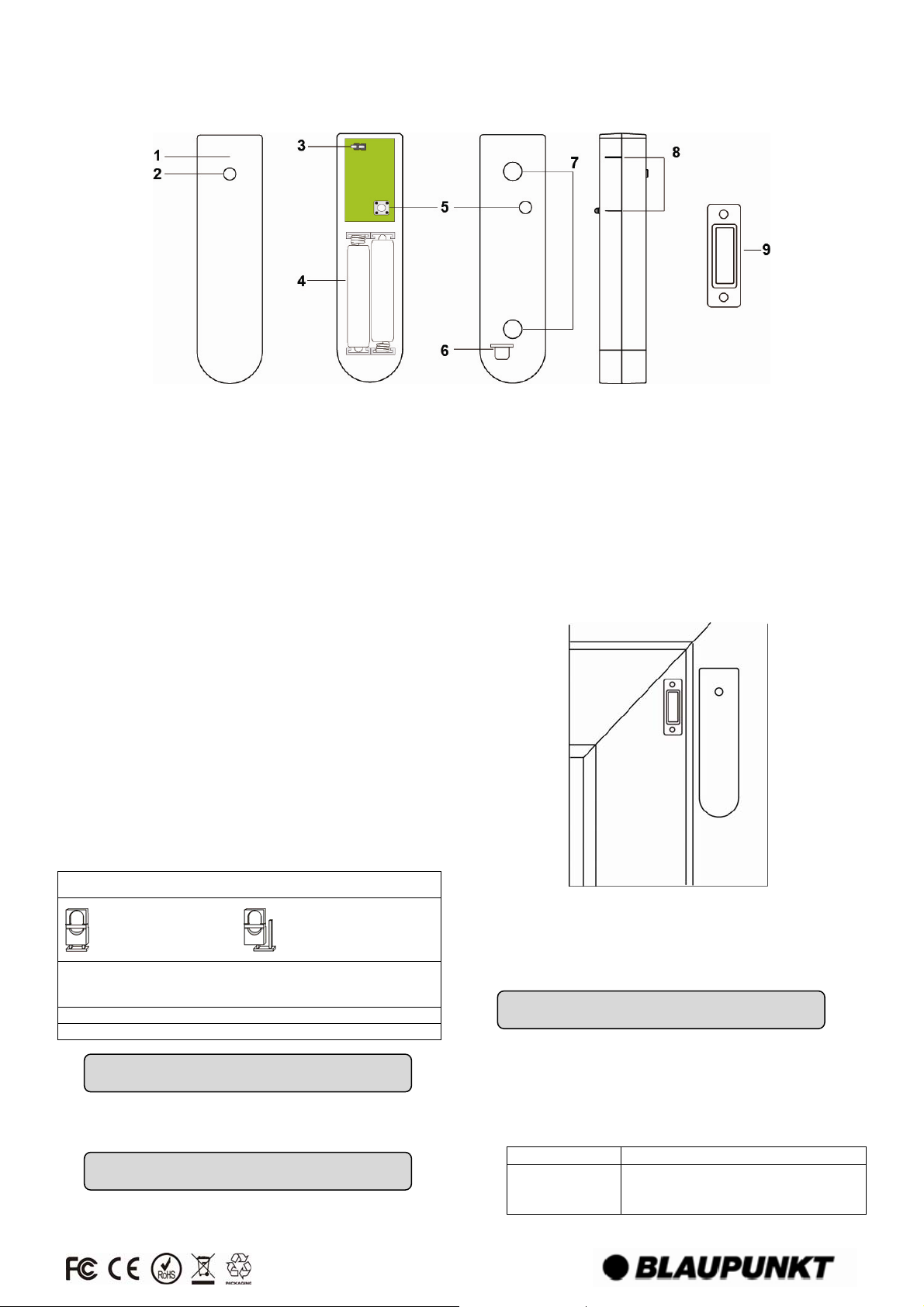
Wireless Door Contact (DC-S2)
PPaarrttss DDeessccrriippttiioonn
1. LED indicator (Inside)
2. Learn/Test Button
Press the button to transmit a learn/test code and enter Test
mode for 3 minutes. The LED will light up whenever Door Contact
is triggered under Test mode
3. Supervision Enable/Disable Jumper Switch
(JP2)
4. Battery Comparment
5. Tamper Switch
The Tamper switch protects the Door Contact from unauthorized
removal from mounted surface.
6. Battery Insulator
7. Knockouts
8. Rib Mark
9. Magnet
PPaacckkaaggee CCoonntteenntt
1 x Door Contact
4 x wall plugs and screws
2 x adhesive pads
2 x 1.5V AAA alkaline batteries (pre-installed)
Supervision Enable/Disable Jumper Switch (JP2)
Jumper On
The jumper link is inserted
connecting the two pins
If enabled, the PIR sensor will transmit supervision signal to
Control Panel periodically for the sensor to monitor PIR sensor
condition.
Jumper set to ON = supervision function is Disabled (Default)
Jumper set to OFF = supervision function is Enabled
Put the Control Panel into learning mode, then press the learn
button to transmit learn code. Please refer to Control Panel
manual to complete learn in process and device mounting.
The Door Contact has 2 knockouts on the inside of the back
cover where plastic is thinner for wall mounting.
Jumper Off
if the jumper link is removed
or parked on one pin.
LLeeaarrnniinng
g
IInnssttaallllaattiioon
n
1. The Door Contact should be mounted on the door/window
frame, while the magnet should be mounted on the
door/window as shown in the picture below. The Door Contact
has Rib Mark on one side to mark the position of the internal
magnetic switch. The Rib Mark must be aligned with the
magnet when mounted, the gap between the Door Contact and
the magnet should be no more than 15 mm.
2. Drill holes into the wall using the knockouts as template, then
fix the Door Contact base onto the wall with the screws and
plugs provided. Alternatively, you can also use the double side
adhesive tape provided to glue the Door Contact on the frame.
3. Replace the Door Contact cover onto the base.
When mounting the Door Contact, please take note of the
following points:
Mount as high as possible
Do not aim a PIR sensor at this window
Do not mount on metallic surface
Door/
Window
OOppeerraattiioon
n
Frame
TTeesstt MMooddee
Press the Test Button to enter Test mode for 3 minutes. Under
Test mode, the LED indicator will light up every time the Door
Contact is triggered.
LLEEDD IInnddiiccaattoorr
Off Normal Operation
On (2 seconds) - When Tamper Switch is triggered
- Movement detection under low battery,
tamper triggered, or Test mode.
Page 2
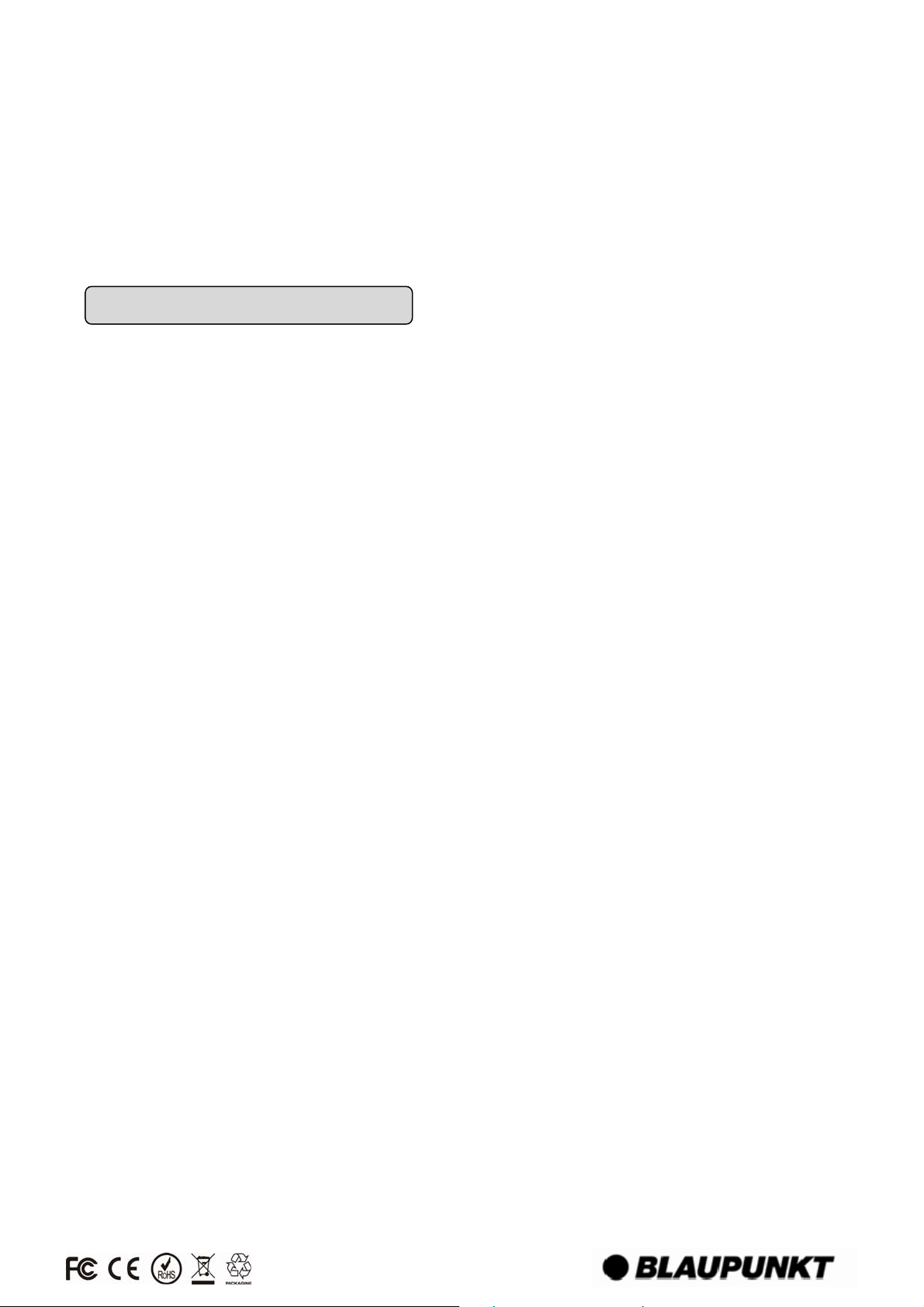
BBaatttteerryy
The Door Contact uses 2 x 1.5V AAA alkaline batteries as its
power source. It also features low battery detection function to
notify the Control Panel when battery voltage is low.
When the Door Contact is on low battery, follow the procedure
below to change the batteries.
1. Open the Door contact cover.
2. Remove the old batteries.
3. Press the learn button several times to fully discharge.
4. Insert the new batteries observing correct polarity.
5. Replace the cover.
EEnnvviirroonnmmeennttaall CCoonnddiittiioonn
-10°C to 40°C, relative humidity 85% non-condensing.
RRaaddiioo
433 MHz
FFCCCC SSttaatteemmeenntt
This device complies with Part 15 of the FCC Rules. Operation is
subject to the following two conditions:
(1) This device may not cause harmful interference, and
(2) This device must accept any interference received, including
interference that may cause undesired operation.
FFCCCC CCaauuttiioonn::
To assure continued compliance, any changes or modifications
not expressly approved by the party responsible for compliance
may void the user's authority to operate this equipment. (Example
- use only shielded interface cables when connecting to computer
or peripheral devices).
SSppeecciiffiiccaattiioon
n
