Page 1

Cleveland DJ A (Proton)
Cleveland DJ I (Proton)
Radio / Cassette
Operating instructions
Page 2
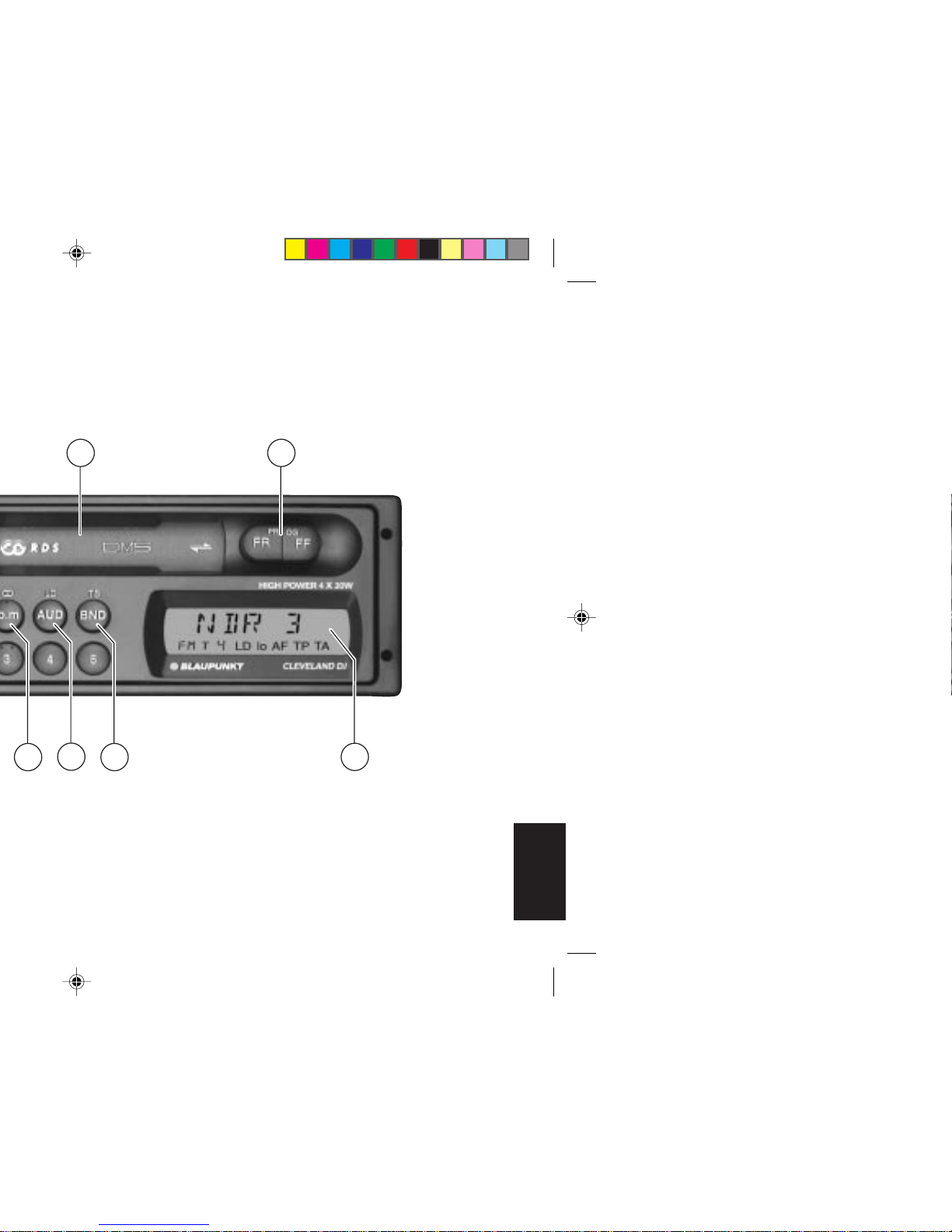
63
DEUTSCH
ENGLISH FRANÇAISNEDERLANDSESPAÑOLPORTUGUÊS
12
10
7
8
9
Page 3
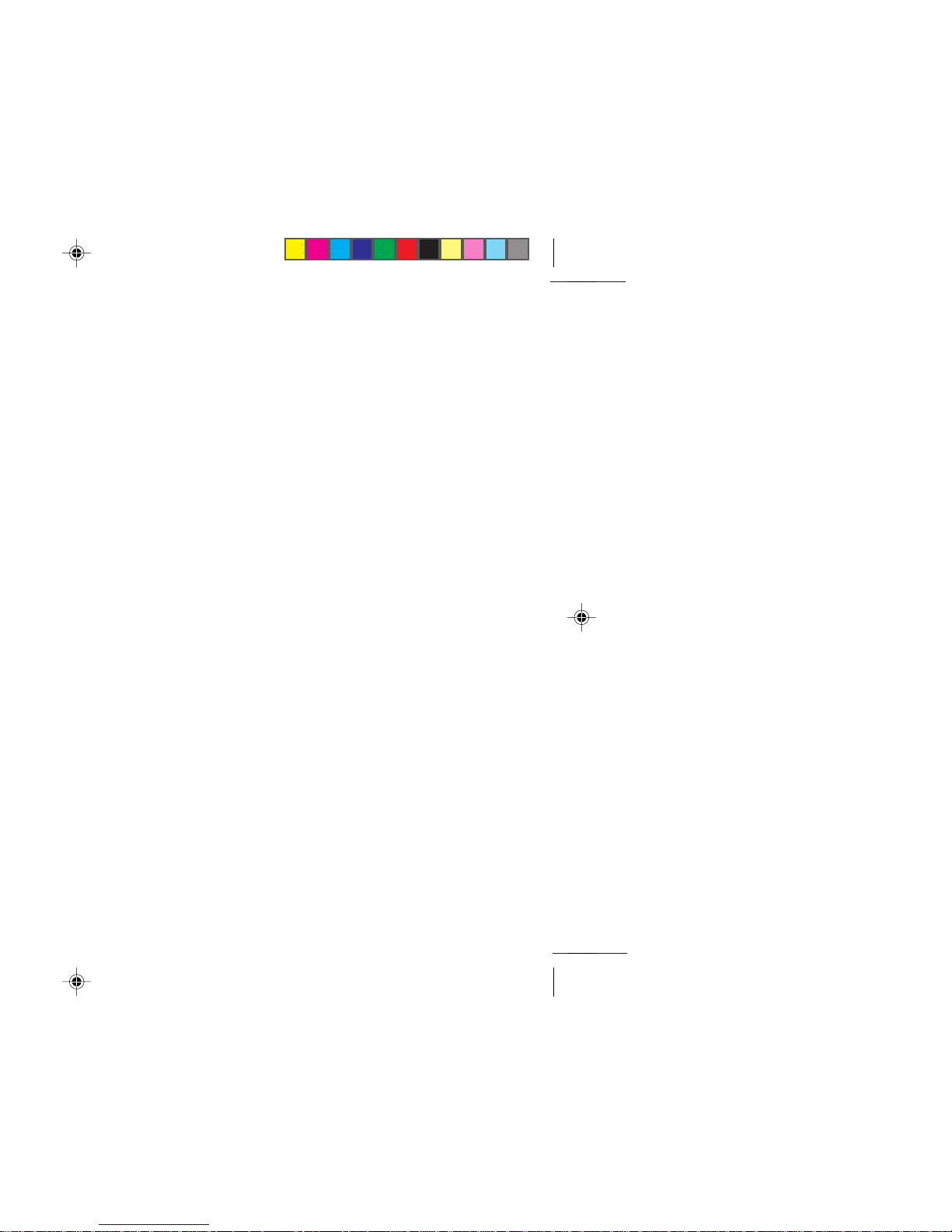
Page 4
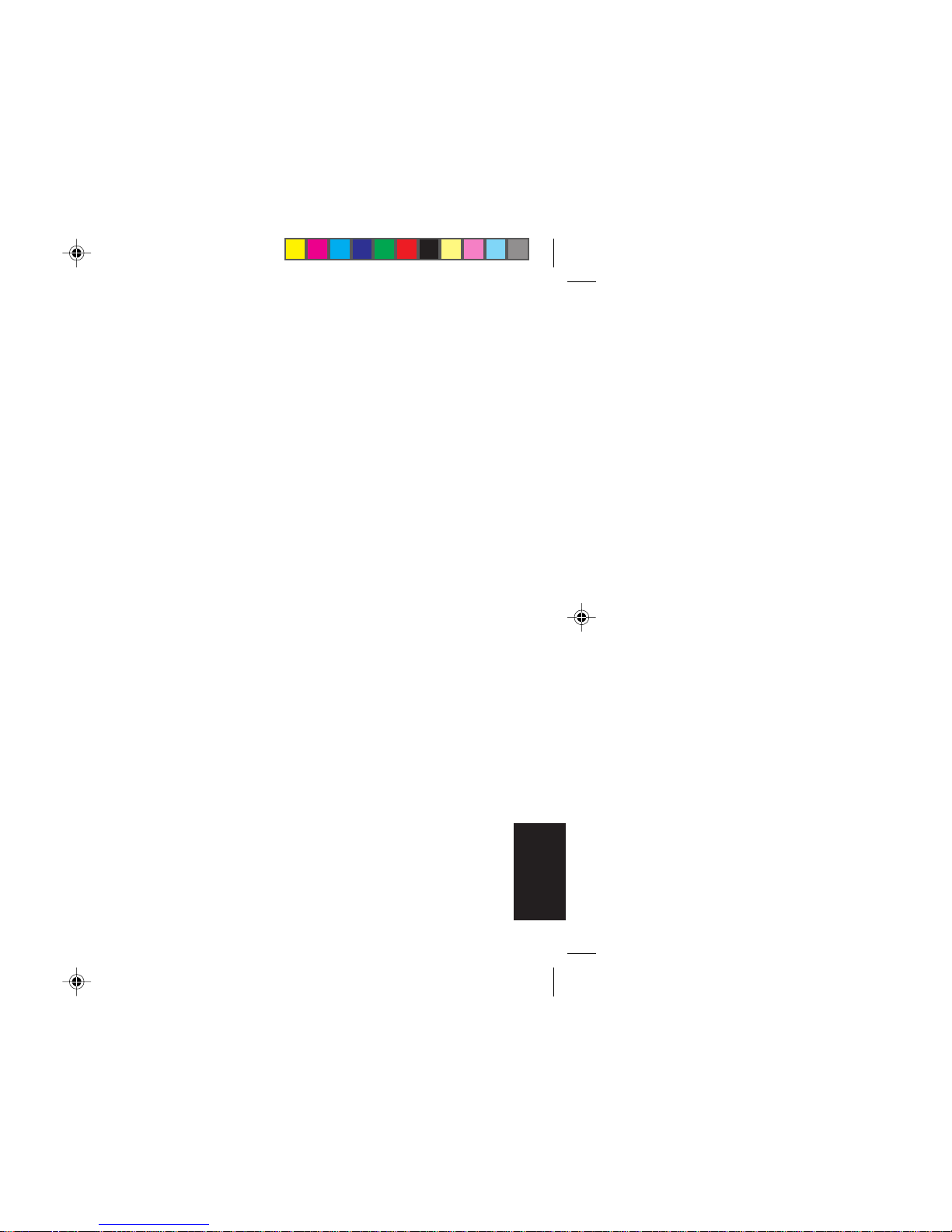
65
DEUTSCH
ENGLISH FRANÇAISNEDERLANDSESPAÑOLPORTUGUÊS
To store a station: Press a preset
button during radio operation and hold
down until you hear a beep.
To recall a station: Select the desired
memory bank and press the relevant
preset button briefly.
6 TA/AF
TA - priority for traffic announcements
If “TA” lights up in the display, the
system will play traffic stations only.
Priority on/off: Press TA/AF briefly.
AF - alternative frequency during RDS
operation:
If “AF” lights up in the display, the
system will automatically seek a
frequency offering better reception for
the same RDS programme.
AF on/off: Press TA/AF for about 1
second.
Extra function
To adjust the volume of traffic
messages:
In radio or tape mode, press + / - to
adjust the desired volume for traffic
messages.
Press TA/AF for 3 seconds until
“TA VOL” appears in the display.
Up
Down
if “m” does not light up in the
display
Manual tuning
lights up in the display. “m” stands
for manual and can be turned on
and off by pressing lo.m. Press button several times if required.
Page 5
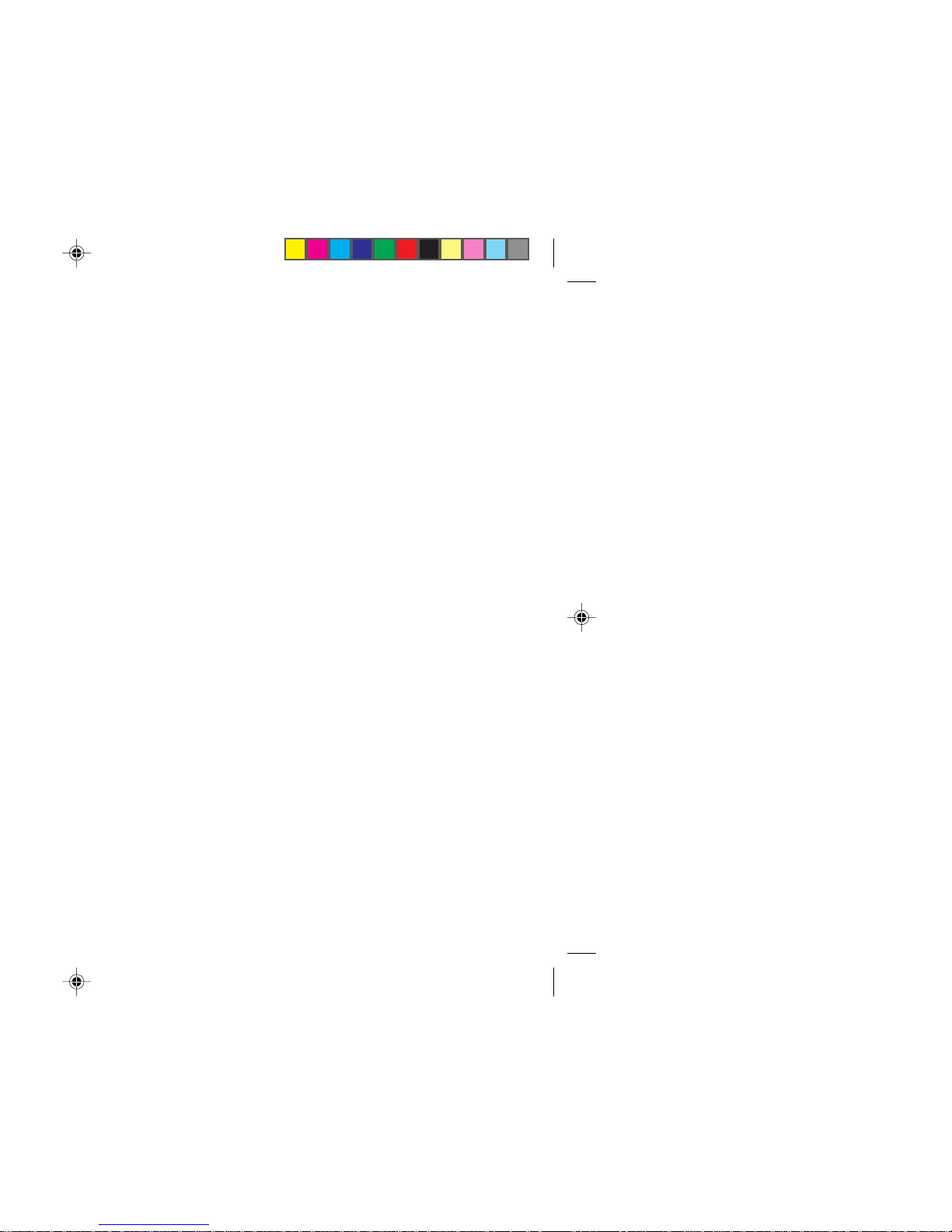
9 BND/TS
BND - Toggle switch for the FM me-
mory banks I, II and T. With the Cleveland DJ A you can also use BND to
switch over to medium-wave (M) or
long-wave (L).
To switch over:
Press BND as often as required. The
selected mode appears in the display.
TS - Travelstore
To store and recall the five most
powerful stations with Travelstore.
To store: Press button for approximately 1 sec. until you hear a beep
and “T-STORE” appears in the display.
To recall: Select the memory bank “T”
and press the corresponding preset
button (1 - 5) briefly.
Page 6

67
DEUTSCH
ENGLISH FRANÇAISNEDERLANDSESPAÑOLPORTUGUÊS
.
Attaching the face:
Apply the right hand side of the face to
the chassis first and then gently push
the left side of the face against the
front of the chassis until it snaps into
place.
Page 7

Detachable face
This unit is equipped with a detachable face.
You can remove the control face at a push
of the REL button.
In order to prevent the unit from being stolen, we recommend you to take the detachable face with you when you leave your car.
Re-inserting the face is child’s play. The set
will be ready for use immediately and you
will find all of your previous settings re-adjusted.
Detaching the face
• Press the REL button.
The unit will be switched off automatically.
The control panel will be released in order
for you to remove it.
Attaching the face
• First, apply the right hand side of the
face to the chassis.
• Second, gently push the left side of the
face against the front of the chassis
until it snaps into place.
The unit is now ready for use with the settings selected before the face was removed.
Page 8

69
DEUTSCH
ENGLISH FRANÇAISNEDERLANDSESPAÑOLPORTUGUÊS
If “SEARCH” appears in the display when
you switch the radio on or when you recall
one of the stored frequencies, the unit is
automatically searching for an alternative
frequency.
“SEARCH” will disappear from the display
when the alternative frequency has been
found or after the frequency band has been
run through completely.
If the sound quality of the selected programme deteriorates appreciably:
• Tune into another station.
Selecting a waveband
(only Cleveland DJ A)
You can select between the following wa-
vebands:
FM 87.5 - 108 MHz
M 531 - 1602 kHz
L 153 - 279 kHz
• Press the BND button until the desired
waveband shows on the display panel.
Page 9

/ - the frequency will change
/ , the frequency scan
Changing the memory bank
You can shift between the memory banks I,
II and T in order to store stations and recall
them later.
The selected memory bank is indicated in
the display.
• Press the BND button as many times
as necessary until the desired memory
bank lights up in the display.
With the Cleveland DJ A you can also use
BND to switch over to medium-wave (M) or
long-wave (L).
Storing stations
On FM, you can store five stations on the
preset buttons 1, 2, 3, 4, 5 for each of the
memory banks I, II and T.
Only Cleveland DJ A: On M (medium-wave)/
L (long-wave), you can also store five stations each.
• Select the desired memory bank.
• Tune in a station with the rocker switch
(either automatically or manually).
• Press and hold down the desired preset button until you hear a beep.
Now the station has been stored.
The activated preset button is indicated in
the display.
Page 10

71
DEUTSCH
ENGLISH FRANÇAISNEDERLANDSESPAÑOLPORTUGUÊS
button for approxi-
Loudness
If the system is played at a low volume level, the Loudness function creates a more
natural sound by boosting the low frequency range.
To turn Loudness on/off:
• Press AUD for about 1 second.
“LD” appears in the dislay, if the Loudness
function is activated.
Page 11

Switching off the beep tone
a) Tune into another station offering traf-
fic information:
• Press the rocker switch
/ or
• press a preset button which has a traffic programme station allocated to it.
Alternatively:
b) Switch off the priority for traffic an-
nouncements:
• Press TA.
“TA” will disappear from the display.
Automatic seek tuning start
(tape and CD changer operation)
When you leave the reception area of the
tuned in traffic programme station while listening to a tape or CD, the system will automatically start searching for a new TA programme.
If no such station is found within approximately 30 seconds, tape operation will be
stopped and a beep tone will sound. To
switch off the beep tone proceed as described above.
Page 12

73
DEUTSCH
ENGLISH FRANÇAISNEDERLANDSESPAÑOLPORTUGUÊS
Stop fast forward
• Press FR
Fast rewind
• Press FR (fast rewind).
When the beginning of the tape is reached,
the mechanism will start playback.
Stop fast rewind
• Press FF .
Fast winding
FR: Fast rewind; press FF to stop
FF: Fast forward; press FR to stop
Reversing the tape
Press both buttons at a time.
“TR 1” or “TR 2” will appear in the display.
Reversing the tape (autoreverse)
To change the tape direction during cassette playback:
• Press FR and FF briefly.
At the end of a tape side the mechanism
changes directions automatically to play the
other side (autoreverse).
The display shows “TR 1” for track (side) 1
or “TR 2” for track 2.
Page 13

Selecting CDs and titles
CD selection
Up/down:
Press / for approx. 1 sec.
Track selection
Up:
Press briefly.
Down:
Press twice or as many times as
required.
To re-start the current track:
Press briefly.
Page 14

75
DEUTSCH
ENGLISH FRANÇAISNEDERLANDSESPAÑOLPORTUGUÊS
Page 15

Blaupunkt-Werke GmbH
Bosch Gruppe
10/97Pf K7/VKD 8 622 401 294
