Page 1

Operation Manual
H.264 Pro Recorder
Windows
™
June 2011
Mac OS X
™
Page 2

Contents
H.264 Pro Recorder Operation Manual
How to Install
Installation 5
H.264 Pro Recorder product diagram 5
Pre-installation overview and planning 6
Installing the software on Mac OS X 7
Installing the software on Windows 8
Updating the firmware 9
Software
Blackmagic Media Express 11
Media Express overview 11
Device Menu 13
Preferences 14
Media List 15
Capture 16
Playback 19
Helpful Information
Support 22
Which connections should I use for best quality video? 22
Consumer Level Analog Audio Signals 24
RS-422 remote device control 25
Help 26
04
10
Connection Diagrams
Component Analog Video Connections 28
S-Video Analog Connections 29
Composite Analog Video Connection 30
Betacam SP analog deck 31
SDI digital deck 32
Sony HDCAM SR deck in 4:2:2 33
HDMI camera 34
Warranty
Warranty Terms and Conditions 36
27
35
21
Page 3
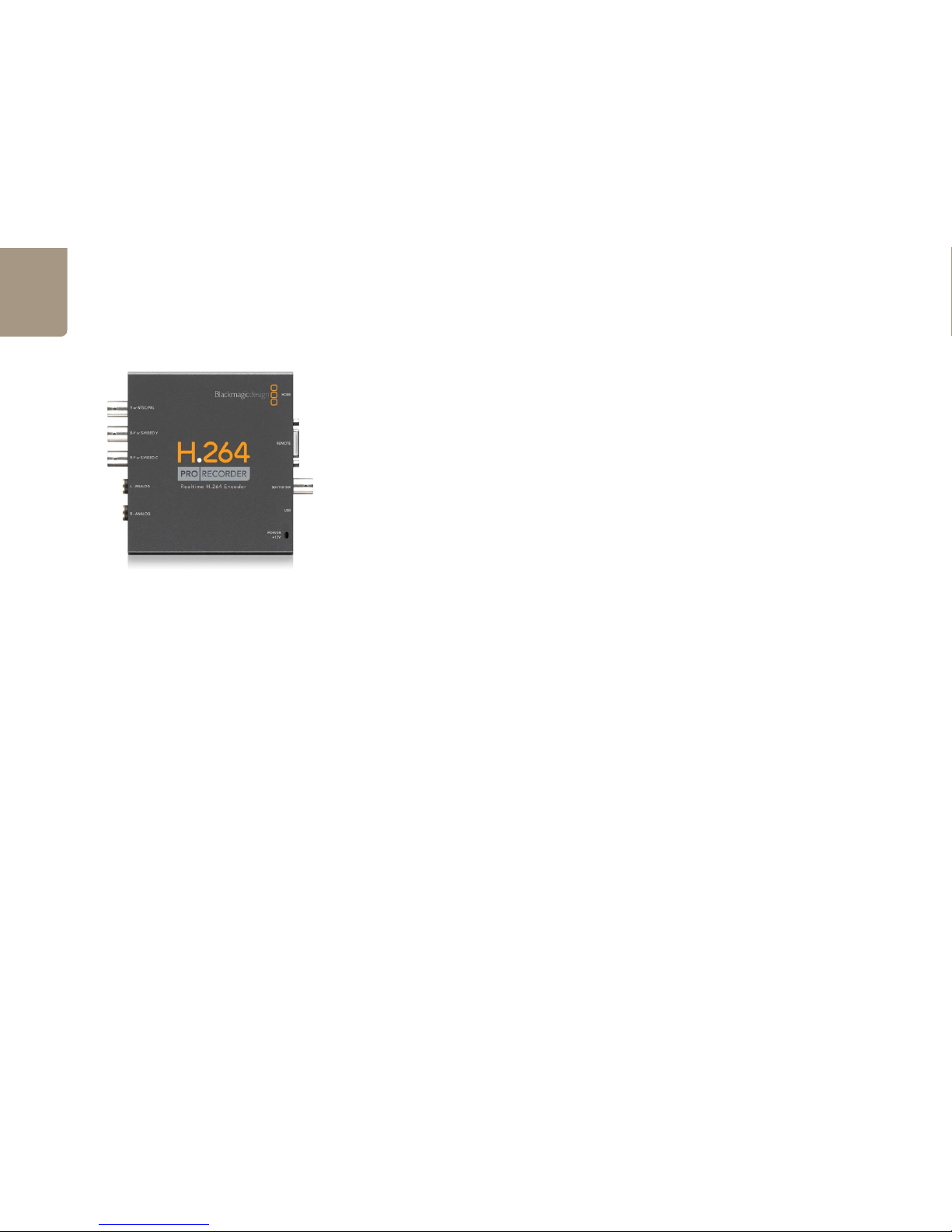
Welcome
3
Welcome to Blackmagic H.264 Pro Recorder!
Thank you for purchasing H.264 Pro Recorder. Now you can easily convert your videos to H.264 in real time
for the web, iPhone, iPad, Apple TV, YouTube and more!
Previously, H.264 encoding was either a very slow software process or required fast, expensive computer
hardware. H.264 Pro Recorder has a built-in high quality H.264 hardware-encoding engine and image
processor so you get amazing quality H.264 video in real time.
H.264 Pro Recorder produces stunning quality digital video from the highest quality SDI, HDMI and
component analog video as well as regular composite analog video. It can even work with S-Video via a
third party S-Video breakout cable (not included) and supports 2 channels of professional balanced audio
input. With all these connections supported, you can encode from practically any device out there. It even
has an RS-422 remote control port so you can batch capture H.264 video from your decks just as you would
with normal video!
We think it should take you approximately 5 minutes to complete the installation. Before you install H.264
Pro Recorder, please check our website at www.blackmagic-design.com/support/ and click the support
page to download the latest updates to this manual and H.264 Pro Recorder software.
Lastly, please register your H.264 Pro Recorder when downloading software updates. We would love
to keep you updated on new software updates and new features for your H.264 Pro Recorder. We are
constantly working on new features and improvements, so we would love to hear your suggestions for
improvements to the software!
Grant Petty
CEO Blackmagic Design
Page 4

How to Install
4
Page 5
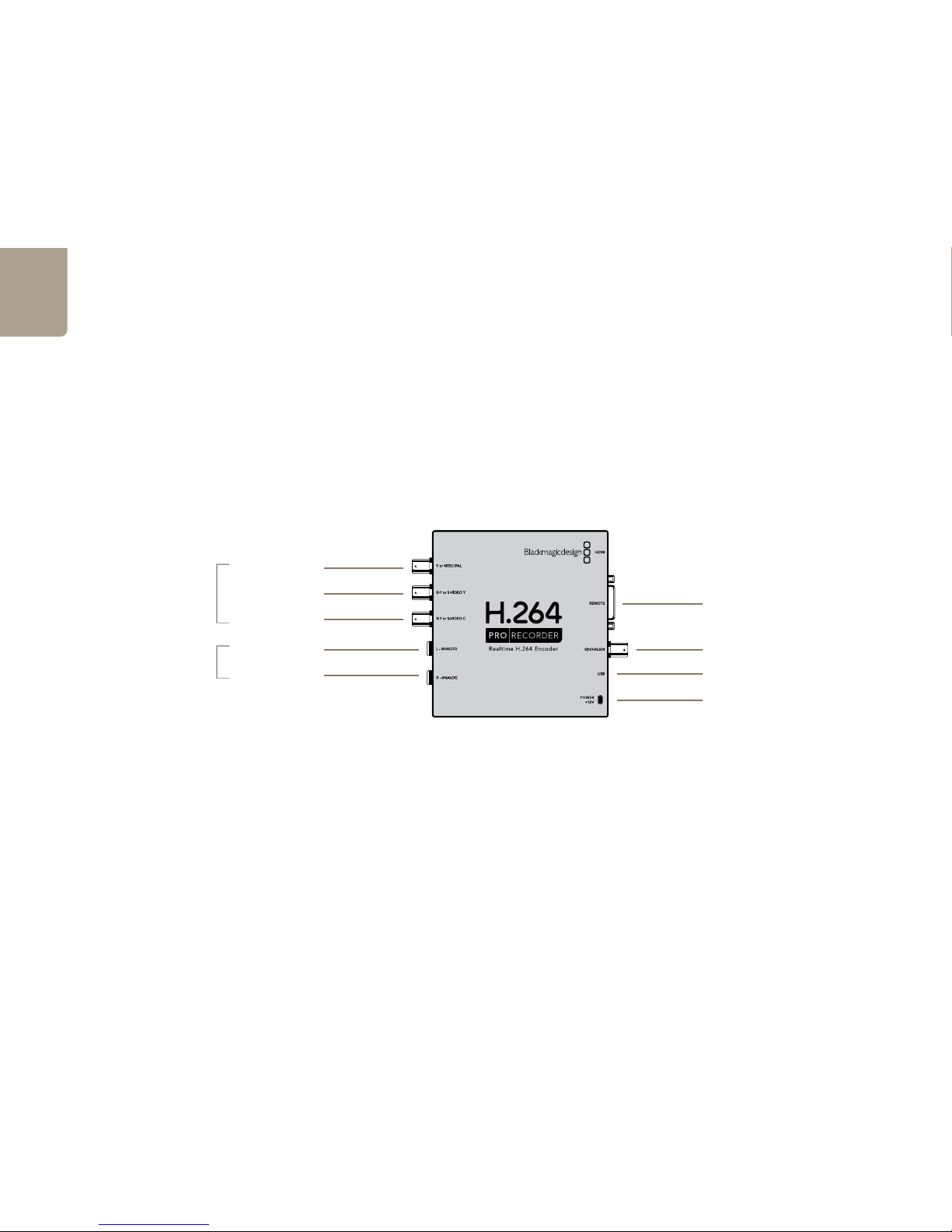
Installation
5
Blackmagic H.264 Pro Recorder
Audio Left
Audio Right
Y or NTSC/PAL
Analog video input
Analog audio input
on 1/4” TRS jacks
B-Y or S-VIDEO Y
R-Y or S-VIDEO C
RS-422 Deck Control
3G/HD/SD-SDI Input
USB 2.0 Connection
Power
Page 6

Installation
6
Pre-installation overview and planning
H.264 Pro Recorder features an SD/HD-SDI input with a BNC input for connection to broadcast and
professional, digital video sources. An HDMI input is also included for use with professional and consumer
video sources with HDMI output, such as modern video cameras. Three BNC ports provide analog video
input which can be switched between component, S-Video and composite analog video. These BNC
ports are designed for connecting to legacy broadcast and professional, analog video sources such as
a Sony Betacam SP™ deck. Consumer video sources can easily use these same connections by adding
inexpensive BNC to RCA adapters or a dual-BNC to S-Video adapter cable. Two channels of professional,
balanced, analog audio input is also supported using 1/4 inch jack connections. Remote control of video
decks is also supported by the built-in RS-422 port. A USB 2.0 port and Media Express capture software for
Mac OS X and Windows is also included.
The SDI, HDMI and component input connections are switchable between SD and HD video. S-Video and
composite analog video are standard definition formats which only support NTSC and PAL video.
H.264 Pro Recorder requires QuickTime™ be installed for Mac OS X or Windows. QuickTime can be
downloaded from Apple’s website at http://www.apple.com/quicktime/download/.
Blackmagic Media Express capture software requires a computer display resolution of 1280 x 800 or higher,
and preferably 1920 x 1080 or 1920 x 1200.
Blackmagic Media Express software must be used to record video with the H.264 Pro Recorder hardware.
Third party software applications cannot currently be used to record video with the H.264 Pro Recorder
hardware. Once you have recorded your video to MP4 files with H.264 Pro Recorder, you should be able to
play back your H.264 movies with almost any software which supports QuickTime.
Blackmagic Media Express software runs on Mac OS X and Windows computers and uses a USB 2.0
connection to H.264 Pro Recorder. You will need to provide a USB 2.0 type A to mini B male cable. This
same USB cable can be used for applying occasional firmware updates downloaded from the Blackmagic
Design website. Programmable firmware can provide new features, compatibility with new hardware and
support for new formats.
H.264 Pro Recorder requires mains power and includes a universal power supply with international power
socket adapters for all countries. To stop power from being accidentally disconnected, a cable tie point is
included next to the power socket to lock down the power connection. You will need to provide a mains
power socket for the universal power supply.
Page 7

Installation
7
Installing the software for Mac OS X
Contents
The Desktop Video software installer will install the following components which are used by H.264 Pro
Recorder:
Blackmagic Desktop Video drivers
Blackmagic Media Express
The Desktop Video software installer will also install the following components which are used by other
Blackmagic Design capture products when installed on the same computer:
Blackmagic Design system preference
Blackmagic Disk Speed Test
Blackmagic LiveKey
Blackmagic Multibridge Utility
Adobe
®
presets and plug-ins
Apple Final Cut Pro™ Easy Setups, presets and enablers
QuickTime™ codecs
Note: Before installing any software or hardware you will need administrator privileges.
Desktop Video software
1. The CD supplied with the H.264 Pro Recorder contains the Desktop Video software. Before you
install, ensure you have the very latest driver. Visit www.blackmagic-design.com/support
2. Open the “Desktop Video Installer” folder and launch the “Desktop Video Installer”.
3. Click
Continue, Agree and Install buttons and the drivers will be installed on your system.
4. Now restart your machine to enable the new software drivers.
Follow the Desktop Video installer prompts.
Page 8
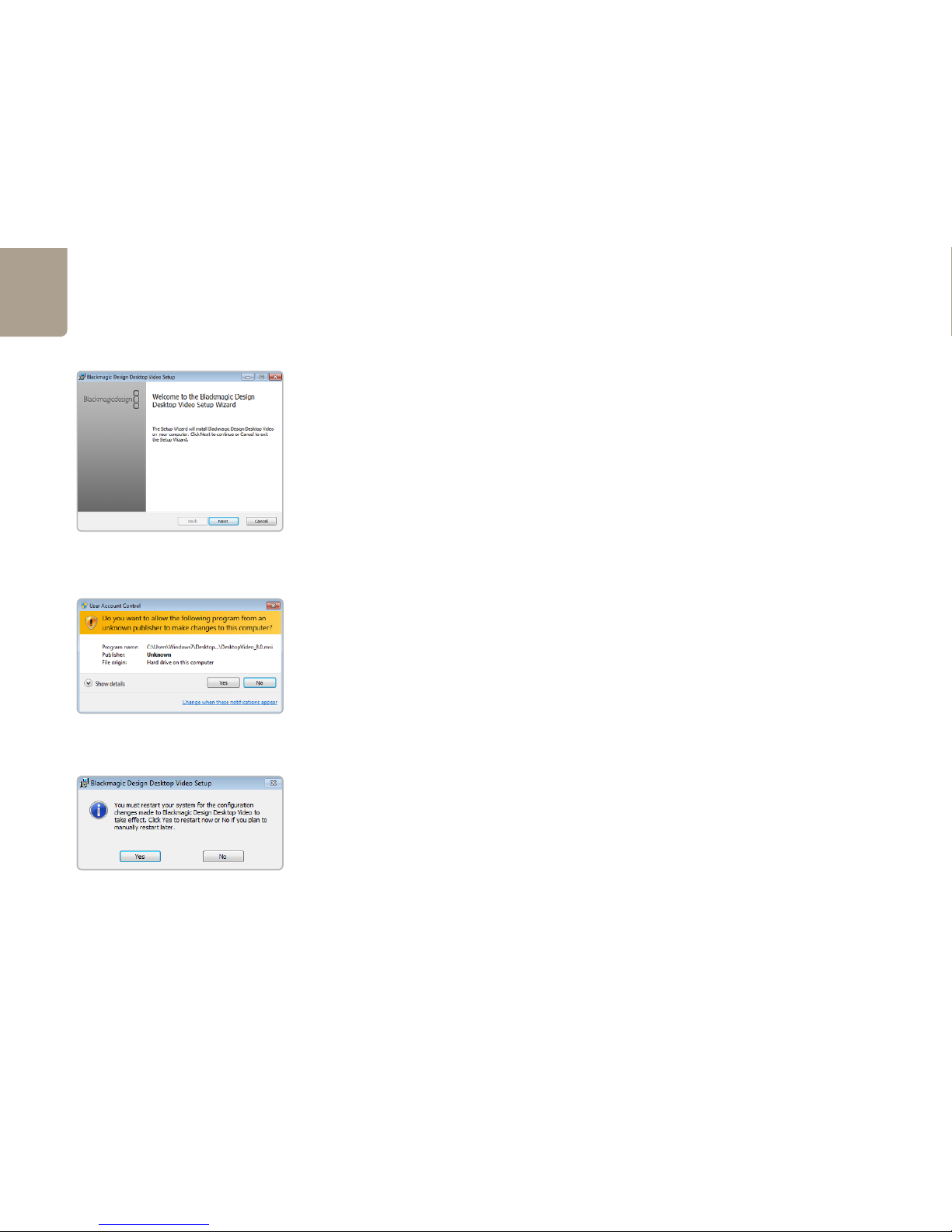
Installation
8
Installing the software for Windows
Contents
The Desktop Video software installer will install the following components which are used by H.264 Pro
Recorder:
Blackmagic Desktop Video drivers
Blackmagic Media Express
The Desktop Video software installer will also install the following components which are used by other
Blackmagic Design capture products when installed on the same computer:
Blackmagic Design Control Panel
Blackmagic Disk Speed Test
Blackmagic LiveKey
Blackmagic Multibridge Utility
Blackmagic AVI and QuickTime
™
codecs
Adobe® presets and plug-ins
Desktop Video software
1. The CD supplied with the H.264 Pro Recorder contains the Desktop Video software. Before you
install, ensure you have the very latest driver. Visit www.blackmagic-design.com/support
2. Open the “Desktop Video” folder and launch the “Desktop Video” installer.
3. The drivers will now be installed on your system. An alert will appear: “Do you want to allow
the following program from an unknown publisher to make changes to this computer?”
Click
Yes to continue.
4. You will see a dialog bubble saying “found new hardware” and the hardware wizard will appear.
Select “install automatically” and the system will find the required Desktop Video drivers. You will
then receive another dialog bubble saying “your new hardware is ready for use.”
5. Now restart your machine to enable the new software drivers.
Click “Yes”.
Follow the Desktop Video Setup Wizard prompts
Restart your PC!
Page 9
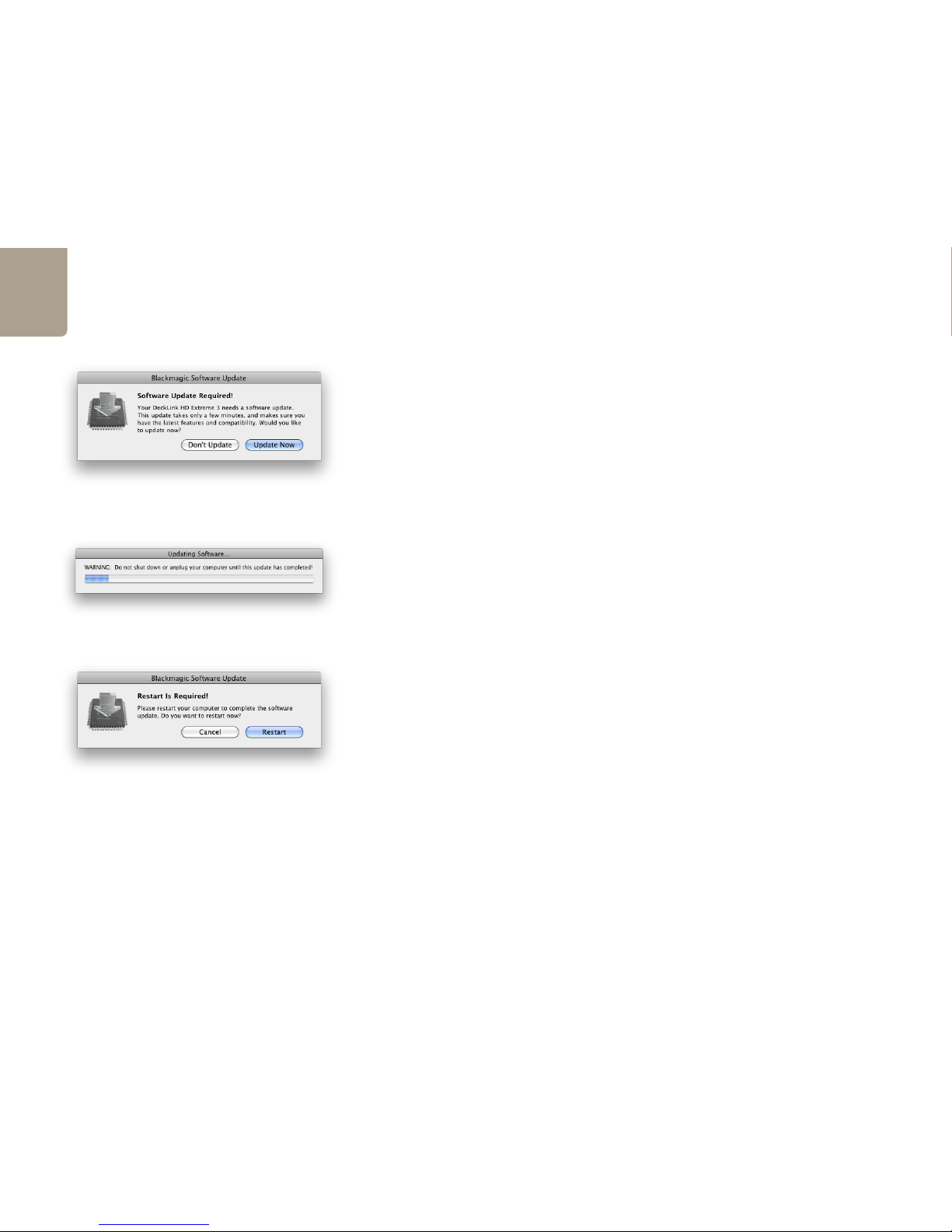
Installation
9
How to update the H.264 Pro Recorder software!
Blackmagic Design will release new software for your H.264 Pro Recorder with new features, bug fixes and
increase compatibility with third party software and devices.
To update your H.264 Pro Recorder with new software, simply connect it to your computer via USB and your
computer will let you know if a new software update for your H.264 Pro Recorder is available.
Once the software installation has been completed and H.264 Pro Recorder is powered on, connect it to a
USB 2.0 port on your computer. The Desktop Video driver software will automatically check the H.264 Pro
Recorder software if it is up to date. Software updates can provide new features, compatibility with new
hardware and support for new formats.
If the software version does not match, the software will offer to update the firmware. This is
automatic and all you need to do is click
Update now to start the process. The update will take about
1 minute to complete. If no software update is required, no message will appear. Please skip the rest of the
steps in this section as your H.264 Pro Recorder is already up to date.
The following message should appear at completion of the update: “Software Update Complete. The
firmware on your H.264 Pro Recorder was updated successfully. Please unplug both power and USB cables
to restart it.” Click
OK to dismiss the message and then unplug the power and USB cables from H.264 Pro
Recorder and then reconnect them again.
H.264 Pro Recorder is now ready to be used.
This message will appear if a software update is required.
The update will take about 1 minute to complete.
When the update has completed, unplug the power and
USB cables from H.264 Pro Recorder and then reconnect
them again.
Page 10

Software
10
Page 11
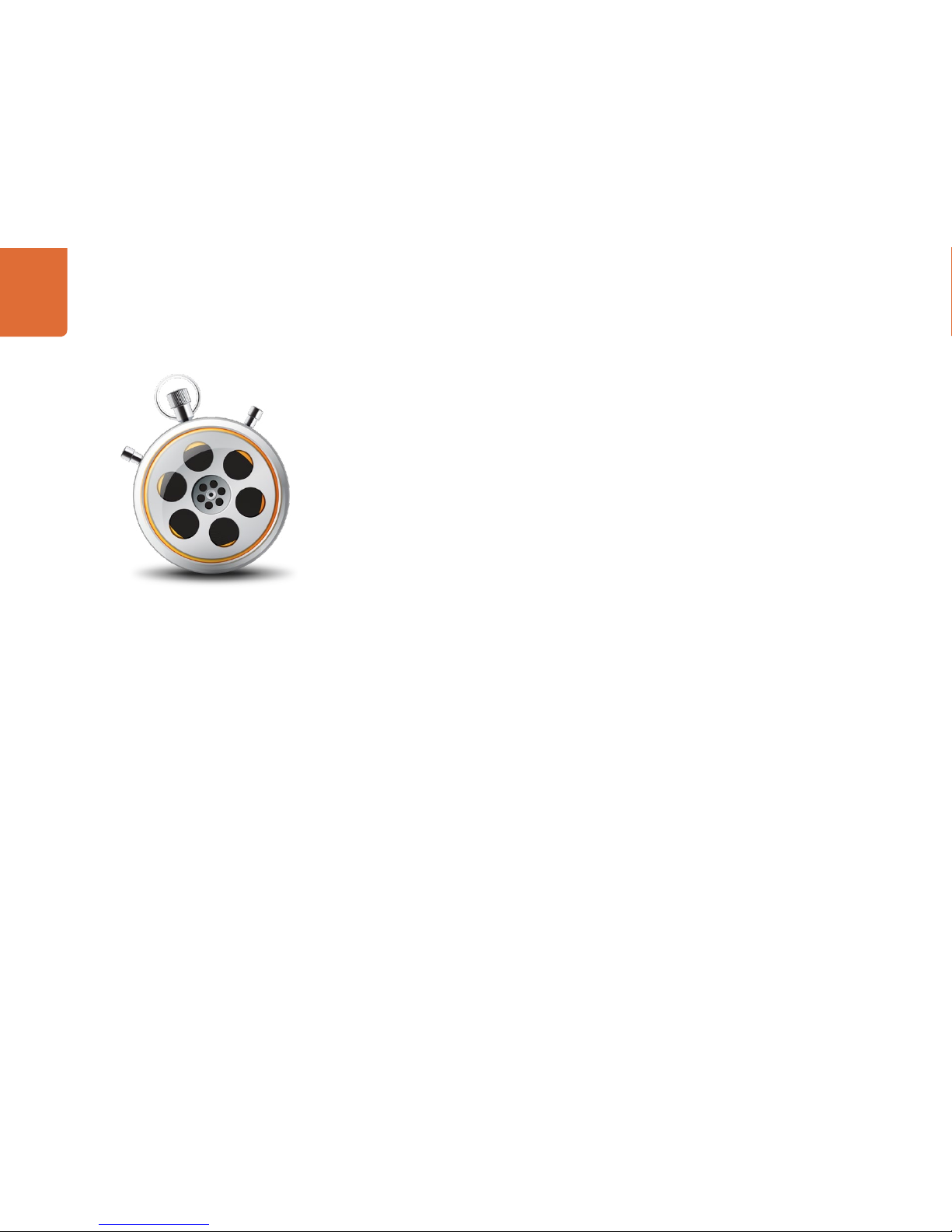
Welcome
11
Blackmagic Media Express
11
Media Express overview
Blackmagic Media Express is a sophisticated software application which enables H.264 Pro Recorder users to
capture video and audio to industry standard MP4 files with frame accurate RS-422 device control. It automatically
detects whether the video source is HD1080, HD720, NTSC or PAL and also automatically detects the frame rate.
Capture from progressive and interlaced video sources is supported and the captured file is stored in a progressive
format for maximum compatibility with media player software on Mac OS X, Windows and portable video players.
Media Express has an intuitive interface and requires a 1920 x 1200, 1920 x 1080 or 1280 x 800 pixel computer
display to compliment its uncluttered appearance. The capture view is the main view used with H.264 Pro
Recorder. The master view is not used by H.264 Pro Recorder but may be used with other Blackmagic Design
capture and playback products. The capture, playback and master views are color-coded so you will know at a
glance which mode is being used.
Media Express uses many of the same keyboard shortcuts which are standard in the video industry so there is
little to learn. Use j, k, l to shuttle backwards, pause and shuttle forwards, or use i and o to mark in and
out points when batch capturing. Hold down the control and shift keys to reveal a jog wheel and then use your
mouse, with the jog wheel, for precision control of your video deck.
VITC timecode is supported via RS-422 and RP188 timecode is supported via SDI.
H.264 Pro Recorder users can use the Media List feature to log multiple clips for batch capture.
Blackmagic Media Express is not NLE software and does not have a timeline. It is a great tool when you don’t
need the complexity of NLE software but simply want to capture old or new programming content into the same
file format used on the web, iPad™, iPod™, iPhone™, Apple TV™, YouTube™ and more.
Page 12

Welcome
12
Blackmagic Media Express
12
Device Menu
Media List
Search field
Remote indicator
VTR / deck timecode
Video Preview
Transport Control
Mark In / Mark Out
Track enable/disable
Project name, video format
and frame rate
Blackmagic Media Express 2 Interface
Page 13

Welcome
13
Blackmagic Media Express – Device Menu
13
Blackmagic Media Express can be used with all professional capture products from Blackmagic Design. If you
have more than one Blackmagic capture product installed, it is necessary to select which one will be used by
Media Express. If H.264 Pro Recorder is the only Blackmagic capture device connected to your computer, then
you can safely skip the rest of this section.
If you have more than one Blackmagic capture product installed, go to the Device menu in Media Express
and select H.264 Pro Recorder. In the example pictured on this page, a DeckLink card and a H.264 Pro
Recorder are both installed in the same computer. Selecting H.264 Pro Recorder will change the preferences
displayed in Media Express, so you can choose suitable H.264 settings for your project.
The Device menu in Media Express is used to select the
desired Blackmagic capture device. Choose H.264 Pro
Recorder.
Page 14

Welcome
14
Blackmagic Media Express – Preferences
14
Media Express preferences are accessed from Media Express>Preferences on Mac OS X or
Edit>Preferences on Windows. Any settings which are grayed out are only used with other Blackmagic
Design capture products and are not required by H.264 Pro Recorder.
Project Video Format
Project Video Format defines the frame size of the current H.264 project. Choose “Native (Progressive)” for
full resolution encoding of your video or select from a number of popular device presets including iPad and
YouTube. H.264 Pro Recorder automatically detects the frame rate of your video.
Capture File Format
The Capture File Format always sets the video codec to H.264, and the file format to MP4, when using H.264 Pro
Recorder. Other choices appear in this menu when using other Blackmagic Design capture products.
The Quality button provides access to the H.264 encoding settings and is only available when H.264 Pro
Recorder has detected a valid video input signal. We recommend leaving the maximum bit rate unchanged from
the default setting.
Other preferences
Other preferences for H.264 Pro Recorder include defining the storage location for your video and still frame
captures, stopping the capture if dropped frames are detected, setting widescreen standard definition to
anamorphic, and also pre-roll and timecode offset settings for tape decks with an RS-422 connection.
Preferences in Mac OS X
Video formats are provided for popular devices as well as full
resolution, Native (Progressive) video.
The Quality button provides access to the H.264 encoding
settings.
Page 15

Welcome
15
Blackmagic Media Express – Media List
15
The Media List holds a list of clips used in a project. When in Capture view, the Media List can be a list of clips to
be batch-captured. Media List becomes a playlist when used in Playback view. These views are explained later
in the manual.
The Media List is a project which can contain clips of the same frame size and frame rate.
The list can be sorted by each column heading. Columns can be rearranged and widened if desired.
The order of the clips in the list can be sorted manually by dragging and dropping within the list. Single or
multiple clips can be dragged and dropped together.
The film strip icon on the left of the list shows whether a clip has linked media. If a clip has no linked media,
the film strip icon displays a red “X” and selecting the clip will show a “Media Offline” message in the Video
Preview Window.
Clips can be added to the list by:
double-clicking on an empty area in the list
selecting
File > Import > Media Files
right-clicking on the list and selecting ‘Import Media Files’
capturing a clip from tape, camera, disk recorder some other video source.
Right-clicking in the Media List will open a contextual menu to perform operations such as “Batch Capture”.
Depending upon the menu item chosen, Media Express will switch to the appropriate Capture or Playback view
that fits the operation.
Media List showing an untitled clip which is not linked to any media. Right-clicking on the missing media icon will reveal a
contextual menu from where Batch Capture can be selected.
Contextual menu
Page 16

Welcome
16
Blackmagic Media Express – Capture
16
Capture View showing the contextual menu, in the Media List, can be used to start a Batch Capture. This performs the same function as clicking the Get Clip button.
Page 17

Welcome
17
Blackmagic Media Express – Capture
17
Capture operations are performed in the Capture view (ctrl-1, cmd-1)
Capturing on the fly with H.264 Pro Recorder.
Ensure the Project Video Format is set to the format of video you wish to capture.
Connect a video source to an input of the H.264 Pro Recorder. Only connect one video source to H.264 Pro
Recorder so that it can auto-detect which source to use, e.g. SDI, HDMI, component, S-Video or composite
analog video.
If deck control is required, ensure an RS-422 serial cable is connected and “remote” has been selected on the
deck. If an RS-422 cable is not connected, or “remote” is not selected on the deck, the transport controls will be
grayed out and “No Remote” will be displayed in the top right corner of the Video Preview Window.
Enter Reel and Name information into the information area. The Name will be applied to the clip(s) which are
about to be captured.
Before capturing, the audio channels to be captured can be switched on or off via the track enable/disable
buttons. The video track cannot be turned off.
Click on the gray “Capture” button to commence capturing. The button will highlight in red.
To end capture, click on the “Capture” button again. Alternatively, if you decide you don’t wish to save the
captured clip, press the “Esc” key and a message will appear with an option to delete the clip.
Logging Clips for future batch capture with H.264 Pro Recorder.
Click the Mark In button to mark the In point, or use the shortcut key i.
Click the Mark Out button to mark the Out point, or use the shortcut key o.
Click the Log Clip button to log the clip, or use the shortcut key p. The entry should now appear in the Media
List window.
Continue logging other clips.
When logging is completed, select the clips in the Media List and either:
Click on the ‘Get Clip(s)’ button.
Right-click on the selection and select ‘Batch Capture’.
Page 18

Welcome
18
Blackmagic Media Express – Capture
18
Capturing a clip with precise In and Out timecode with H.264 Pro Recorder.
Click on the Mark In button to mark the In point or use the shortcut key i.
Click on the Mark Out button to mark the Out point or use the shortcut key o.
Click on the Get Clip button.
Media Express will cue the tape and precisely capture the clip from the In to the Out timecode points, including
any handles specified in the application preferences.
While capturing, if the file name (Name) of a clip already exists on the selected capture drive, the user will be
prompted if they want to over-write the file or not. If ‘No’ is selected, the file name will be auto-incremented
with a number.
Page 19

Welcome
19
Capture
19
Blackmagic Media Express – Playback
19
Playback View
Page 20

Welcome
20
Capture
20
Blackmagic Media Express – Playback
20
Playback operations are performed in the Playback tab (ctrl-2, cmd-2)
Playing back captured clips
You can play back H.264 files in the Video Preview Window of Media Express, and monitor audio via the default
sound output of your computer. Alternatively QuickTime Player, iTunes, Windows Media Player and VLC can all
be used to play back your H.264 files in full screen.
Importing clips into the Media List
Import media into the Media List using one of the following methods:
Double-click on an empty area of the list.
Select
File > Import > Media Files.
Right-click on the list and select ‘Import Media Files’.
Capture a clip from a video source such as camera or tape.
Any of these actions will reveal an Open Video Clip window where one or more files can be selected.
If the files being imported match the frame rate and size of those in the Media List, the import will be successful.
If the files being imported do not match the frame rate and size of existing clips in the Media List, the user will be
prompted to create a new project and to save the current project.
If the current project has had no changes, and has already been saved, the user will only be prompted to start a
new project as there is no need to save the existing project.
Playing back a single clip
Selecting a clip (single click) on the list will load it into the Video Preview Window.
To play back a single clip in the Media List, double click the clip and it will start playing in the Video Preview Window.
To loop the playback of the clip, click on the loop button in the transport control. The selected clip will now play
back and loop until the user clicks on the pause button or presses the spacebar.
Playing back multiple clips
To play back multiple clips, select the clips in the Media Library and click the Play button or press the spacebar.
Selected clips in the playlist will be played back in sequence. Unselected clips will not be played.
If no clips are selected, the whole playlist is played back, starting from the last-played clip.
Clicking on the loop button will cause the playback to loop.
During playback, the audio channels being monitored can be switched on or off via the track enable/disable
buttons. The video track cannot be turned off.
Page 21

Helpful Information
21
Page 22

Support
22
Which connections should I use for best quality video?
Choosing the best video connections to use with cameras, decks, capture cards and other video equipment
can be confusing but it’s easy with H.264 Pro Recorder. Simply choose the best quality uncompressed
output connection provided by each piece of video hardware. For example, H.264 Pro Recorder can
capture composite analog video, from an old field deck, but can also capture HDMI from the latest DSLR
cameras and even HD-SDI digital video and audio from an ARRI ALEXA camera or HDCAM SR deck.
If you are capturing from analog video equipment, you will also need to connect the left and right analog
audio cables in addition to any video cables. By contrast, HDMI and SDI digital connections only need a
single cable to carry both digital video and digital audio.
Composite — Good analog video
Composite is the oldest and most common analog video format and is often regarded as “regular video”.
You are likely to find it on almost any video device. Broadcast and professional video equipment will usually
have a single BNC connector for composite video whereas consumer equipment will usually use a single,
yellow RCA connector. An inexpensive BNC-RCA adapter can be used to connect composite video from
consumer equipment to the BNC connector on H.264 Pro Recorder.
S-Video — Better analog video
S-Video is higher quality than composite video and became a mainstream consumer standard in the
late 1990s. It can also be found on some professional video hardware. Professional video equipment will
sometimes have dual BNC connectors for S-Video labelled “Y” and “C”, whereas consumer equipment
will use a single, multi-pin S-Video connector.
“Y” and “C” ports connect directly to the S-Video Y and S-Video C ports on H.264 Pro Recorder using
BNC cables.
When connecting a multi-pin S-Video port to H.264 Pro Recorder, an inexpensive third party, breakout
cable (not included) is required. The breakout cable adapts a single, S-Video connector to two BNC
connectors on the H.264 Pro Recorder.
Component — Best analog video
Component is the highest quality analog video connection. It appeared on broadcast and professional
video equipment during the 1990s and finally became popular on consumer equipment during the 2000s.
It uses three cables to transmit all of the color information. On broadcast and professional video equipment,
BNC connections are usually used. On consumer equipment, RCA connectors are used on three cables
which are usually colored red, green and blue. Inexpensive BNC-RCA adapters can be used to connect
component video from consumer equipment to the three BNC connectors on H.264 Pro Recorder.
Page 23

Support
23
HDMI and SDI — Digital video is the best!
HDMI and SDI are digital protocols which provide the highest quality video to H.264 Pro Recorder.
A single cable is used to transmit all of the color and audio information.
If you have a choice of using analog or digital connections, always choose digital for the best quality video
and audio.
HDMI provides the same uncompressed, digital quality as high-end SDI digital video but at a much lower
cost. It is designed to be used over short distances and standard cables are typically only 6 feet or 2 meters
in length. HDMI is often found on consumer equipment as well as on some professional equipment. The
HDMI cable can be directly connected to the HDMI port on H.264 Pro Recorder.
SDI and HD-SDI provide industrial grade connections for uncompressed, digital video. SDI cables
support transmission of uncompressed digital video over at least 300 feet or 100 meters. SDI and HD-SDI
connections are found on high-end broadcast and professional video hardware. An SDI or HD-SDI cable
can be directly connected the SDI / HD-SDI port on H.264 Pro Recorder.
How does H.264 Pro Recorder know which input connections to use?
H.264 Pro Recorder auto-detects the video input you wish to use, i.e. SDI, HDMI, component, S-Video or
composite analog video. For this reason, only connect one video source to H.264 Pro Recorder so it can
auto-detect which source to use. If you are using analog video, you can also connect analog audio at the
same time as expected. The RS-422 remote connection does not affect video input auto-detection.
Page 24

Support
24
Consumer Level Analog Audio Signals
Can I use H.264 Pro Recorder with consumer level analog audio signals?
Yes and no! H.264 Pro Recorder is designed to work with professional, balanced, analog audio equipment.
It does not work directly with unbalanced, consumer level analog audio. In order to capture unbalanced
audio from consumer equipment, a line level converter can be used.
It is not necessary to buy an expensive line level converter. Low cost models exist and do a great job.
Please refer to the support note Working with Consumer Level Analog Audio Signals which contains
more detailed information including any, inexpensive line level converters that we have tested and have
found to work well.
Page 25

Support
25
Receive
(–)
Receive
(+)
Transmit
(–)
Transmit
(+)
Ground
Pins
2 7 8 3 1, 4, 6, 9
5 4 3 2 1
9 8 7 6
RS-422 remote device control
H.264 Pro Recorder features an industry standard, Sony™ compatible, RS-422 deck control port which has
the correct pin connections for a direct connection to any deck.
You can use pre-manufactured 9 pin cables as long as each end of the cable are wired “pin for pin”
where the same pin number on each end of the cable are connected together. If you would like to make
custom cables, e.g. for extra length, please refer to the accompanying wiring diagram.
Remote pin connections.
Page 26

Support
26
There are four steps to getting help.
Step 1. Check out the Blackmagic Design web site www.blackmagic-design.com and click on the
“Support” page for the latest support information.
Step 2. Call your dealer.
Your dealer will have the latest technical updates from Blackmagic Design and should be able
to give you immediate assistance. We also recommend you check out the support options your
dealer offers as they can arrange various support plans based on your workflow requirements.
Step 3. The next option is to email us with your questions using the web form at
www.blackmagic-design.com/support/contact
Step 4. Phone a Blackmagic Design support office. Check our web site for current support phone
numbers in your area. www.blackmagic-design.com/company.
Please provide us with as much information as possible regarding your technical problem and
system specifications so that we may try to respond to your problem as quickly as possible.
Page 27

Connection Diagrams
27
Page 28

Connection Diagrams
28
Component Analog Video Connections
H.264 Pro Recorder’s analog video BNC connectors can be used for component analog video capture,
in high definition or standard definition.
Y
Component video input
B-Y
R-Y
Page 29

Connection Diagrams
29
S-Video Analog Connections
H.264 Pro Recorder’s analog video BNC connectors can be used for S-Video analog video capture
in standard definition. While some analog decks provide S-Video Y and C ports using two BNC
connectors, other analog equipment uses a single S-Video connector. A simple S-Video to dual BNC
adapter cable (not included) can be used for S-Video capture as illustrated below.
Page 30

Connection Diagrams
30
Composite Analog Video Connection
H.264 Pro Recorder’s analog video BNC connectors can be used for NTSC/PAL capture in standard definition.
Composite video input
Page 31

Connection Diagrams
31
VIDEO INPUT
REF. VIDEO
VIDEO
VIDEO
COMPONENT 2 COMPONENT 2
COMPONENT 1 COMPONENT 1
IN OUT AUDIO
CH-1 CH-2
CH-1 CH-2
S VIDEO
S VIDEO
TIME CODE MONITOR
REMOTE TBC REMOTE
VIDEO OUTPUT AUDIO INPUT
AUDIO OUTPUT
Betacam SP analog deck
This example shows H.264 Pro Recorder connected to an analog deck for component analog video
and audio capture from the deck.
Page 32

Connection Diagrams
32
SDI digital deck
This example shows H.264 Pro Recorder connected to a standard definition digital deck for capture
from the SDI deck.
ANALOG VIDEO I/O DIGITAL AUDIO I/O (AES/EBU)
REF VIDEO
IN
IN
IN
IN1
2
3
OUT
CH-1 CH-2 CH-3 CH-4
CH-1 CH-2 CH-3 CH-4
IN
OUT
OUT
OUT
OUT
OUT
VIDEO IN
VIDEO OUT
S VIDEO
MONITOR AUDIO
AUDIO OUT
AUDIO IN
SDI OUTPUT SDI INPUT
TIME CODE
VIDEO CONTROL
CONTROL PANEL
REMOTE - IN
AC IN
REMOTE - OUT
COMPONENT VIDEO
Page 33

Connection Diagrams
33
ANALOG I/O DIGITAL I/O (AES/EBU) DIGITAL I/O
AUDIO OUTPUT REF INPUT INPUT HD SDI INPUT
HD SDI OUTPUT
FORMAT CONV. OUT (OPTION)
MONITOR1 2
SD SDI OUTPUT
FC OUT BOUTPUT
AUDIO
A 1
2B(OPTION)
B(OPTION) B(OPTION) B(OPTION)
1A2AMONITOR
A
1 2 MONITOR
INPUT
MONITOR
B INPUT
MONITOR
CH1/2 CH3/4
CH5/6 CH7/8
CH9/10 CH11/12
AUDIO
MONITOR OUTPUT
CUE HD REF OUT SD OUT
TIME CODE
IN OUTR L
CH3 CH4 1 2
1 SYNC
2
COMPOSITE
(MONITOR)
CH1 CH2
IN OUT
CH1/2 CH3/4
CH5/6 CH7/8
CH9/10 CH11/12
REMOTE 2 PARALLEL I/O (50P)
REMOTE 1-IN (9P) REMOTE 1-IN/OUT (9P)
RS422
USB
VIDEO CONTROL
Sony HDCAM SR deck in 4:2:2
This example shows H.264 Pro Recorder connected to a Sony HDCAM SR™ series digital deck in YUV
4:2:2 HD mode for capture from the HD-SDI deck.
Page 34

Connection Diagrams
34
HDMI camera
H.264 Pro Recorder captures video in real-time directly from the HDMI output of still cameras and
video cameras, including AVCHD and HDV cameras.
If you have an older camera without HDMI, use the best quality analog video output connections
provided by the camera and connect to the corresponding analog video input connections on H.264
Pro Recorder. You will also need to connect analog audio.
Camera Outputs
Page 35

Warranty
Page 36

Warranty
36
12 Month Limited Warranty
Blackmagic Design warrants that this product will be free from defects in materials and workmanship for
a period of 12 months from the date of purchase. If a product proves to be defective during this warranty
period, Blackmagic Design, at its option, either will repair the defective product without charge for parts
and labor, or will provide a replacement in exchange for the defective product.
In order to obtain service under this warranty, you the Customer, must notify Blackmagic Design of the
defect before the expiration of the warranty period and make suitable arrangements for the performance
of service. The Customer shall be responsible for packaging and shipping the defective product to a
designated service center nominated by Blackmagic Design, with shipping charges pre paid. Customer
shall be responsible for paying all shipping changes, insurance, duties, taxes, and any other charges for
products returned to us for any reason.
This warranty shall not apply to any defect, failure or damage caused by improper use or improper or
inadequate maintenance and care. Blackmagic Design shall not be obligated to furnish service under
this warranty: a) to repair damage resulting from attempts by personal other than Blackmagic Design
representatives to install, repair or service the product, b) to repair damage resulting from improper
use or connection to incompatible equipment, c) to repair any damage or malfunction caused by the
use of non Blackmagic Design parts or supplies, or d) to service a product that has been modified or
integrated with other products when the effect of such a modification or integration increases the time or
difficulty of servicing the product. THIS WARRANTY IS GIVEN BY BLACKMAGIC DESIGN IN LIEU OF ANY
OTHER WARRANTIES, EXPRESS OR IMPLIED. BLACKMAGIC DESIGN AND ITS VENDORS DISCLAIM
ANY IMPLIED WARRANTIES OF MERCHANTABILITY OR FITNESS FOR A PARTICULAR PURPOSE.
BLACKMAGIC DESIGN’S RESPONSIBILITY TO REPAIR OR REPLACE DEFECTIVE PRODUCTS IS THE
WHOLE AND EXCLUSIVE REMEDY PROVIDED TO THE CUSTOMER FOR ANY INDIRECT, SPECIAL,
INCIDENTAL OR CONSEQUENTIAL DAMAGES IRRESPECTIVE OF WHETHER BLACKMAGIC DESIGN
OR THE VENDOR HAS ADVANCE NOTICE OF THE POSSIBILITY OF SUCH DAMAGES. BLACKMAGIC
DESIGN IS NOT LIABLE FOR ANY ILLEGAL USE OF EQUIPMENT BY CUSTOMER. BLACKMAGIC IS
NOT LIABLE FOR ANY DAMAGES RESULTING FROM USE OF THIS PRODUCT. USER OPERATES THIS
PRODUCT AT OWN RISK.
Copyright 2011 Blackmagic Design. All rights reserved. ‘Blackmagic Design’, ‘DeckLink’, ‘HDLink’, ‘Workgroup Videohub’, ‘ Videohub’, ‘DeckLink’,
‘Intensity’ and ‘Leading the creative video revolution’ are registered trademarks in the US and other countries. All other company and product
names may be trade marks of their respective companies with which they are associated.
