Page 1
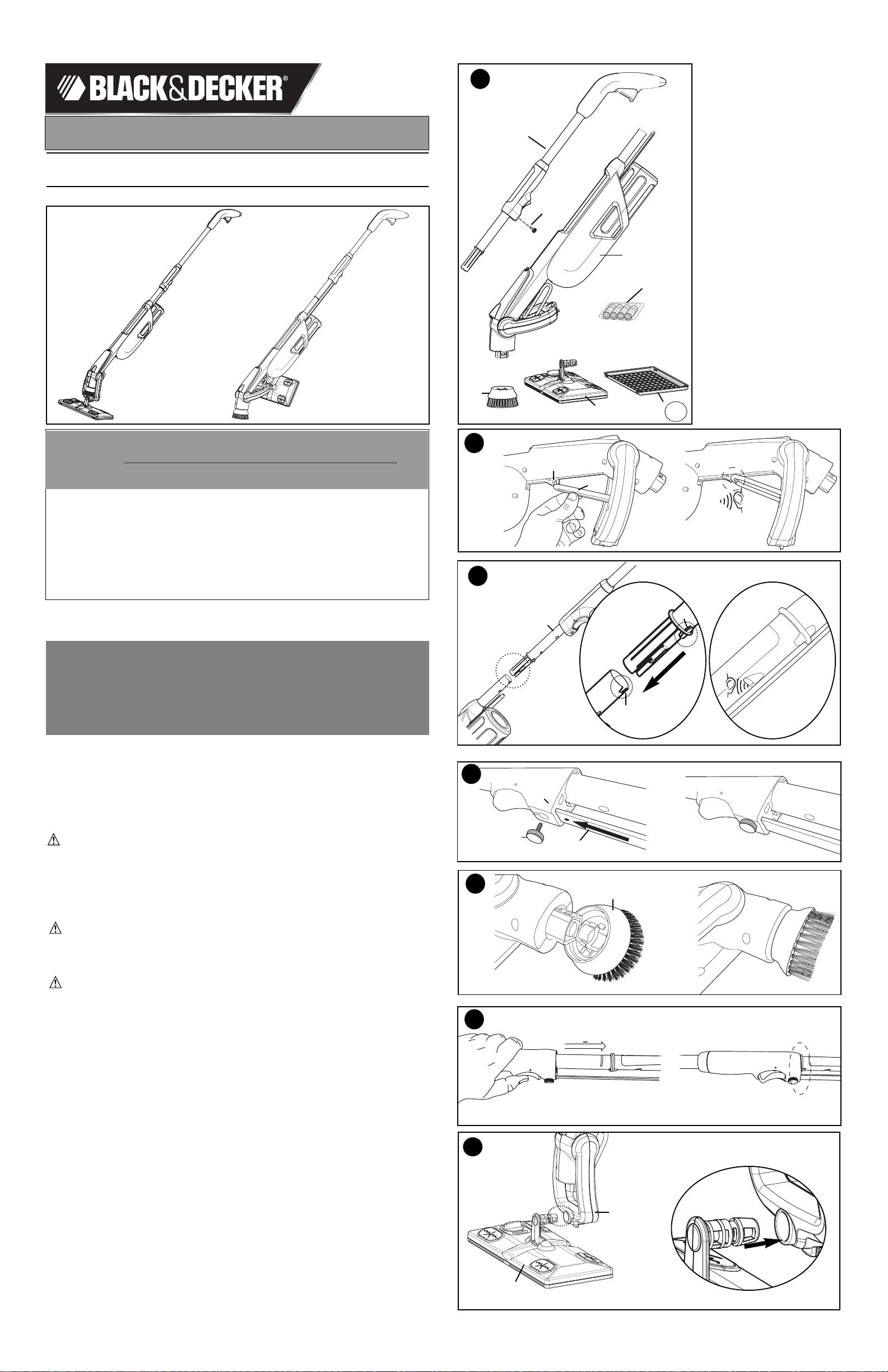
WARNING: Important Safety Warnings and
Instructions
When using electrical appliances, basic safety precautions should always be followed,
including the following:
PLEASE READ AND UNDERSTAND ALL INSTRUCTIONS CAREFULLY BEFORE
USING THE UNIT.
WARNING:
Some cleaning products contain chemicals known to the State
of California to cause cancer, birth defects or other reproductive harm.
When using the Power Mop, be sure to read cleaning product labels for any Proposition 65
warnings. Follow directions on containers of all such products.
WARNING:
INSTRUCTIONS PERTAINING TO A RISK OF FIRE,
ELECTRIC SHOCK, OR INJURY TO PERSONS
• Close supervision is necessary when any appliance is used near children.
Do not allow to be used as a toy.
• Never spray towards your face or in the direction of another person.
• Never place your mouth on the nozzle or attempt to prime the sprayer by sucking through
the nozzle.
• DO NOT SPRAY GASOLINE, SOLVENTS, ACIDS, CAUSTICS, POISONS, OILS,
FLAMMABLE LIQUIDS OR SIMILAR PRODUCTS. Personal injury could result from burns,
fire, or inhalation of or contact with such liquids.
• Do not operate in the presence of explosives and/or flammable fumes or liquids.
• Always wear eye protection when using the Power Mop with irritating substances. You may
also want to use rubber gloves. Read and follow manufacturer’s instructions on the cleaning
agent you use.
• Never use this product over your head.
• Always store unit indoors.
• Keep hair, loose clothing, jewelry, and all parts of body away from moving parts.
• Do not insert attachments/accessories when unit is running.
• Store out of reach of children.
• This appliance is intended for household use only and not for commercial or industrial use.
• Use only as described in this manual. Use only Black & Decker recommended attachments.
• Use extra caution when cleaning on stairs.
• Keep work areas well lit.
• Do not use to absorb or scrub any toxic substances, flammable or combustible liquids such
as gasoline or use in areas where they may be present.
• Do not use without Scrub Brush and Cleaning Pad installed.
• Any electronic or electrical appliance should not be stored in or exposed to areas of high
heat or humidity. Do not store your Power Mop close to stoves, radiators, furnaces or in a
bathroom or bathing area.
• Do not contact moving parts.
Catalog Number: PM1000 FORM NO. 90503695 REV. 1 PRINTED IN CHINA
Copyright © 2007 Black & Decker (MAR. ‘07)
VEA EL ESPAÑOL EN LA CONTRAPORTADA.
INSTRUCTIVO DE OPERACIÓN, CENTROS DE SERVICIO Y PÓLIZADE GARANTÍA. ADVERTENCIA:
LÉASE ESTE INSTRUCTIVO ANTES DE USAR EL PRODUCTO.
INSTRUCTION MANUAL
CONSERVER LE PRÉSENT GUIDE À TITRE DE RÉFÉRENCE.
Key Information You Should Know
• Use only Household Cleaners that are “water like” and are appropriate
for the types of floors you are cleaning. Do not use cleaners with pine
agents or other oil based products.
• Install Cleaning Pad and Scrubbing Brush before use.
• Use only with AA alkaline batteries.
Catalog Number: PM1000
SAVE THIS MANUAL FOR FUTURE REFERENCE.
BEFORE RETURNING THIS PRODUCT
FOR ANY REASON PLEASE CALL
1-800-544-6986
BEFORE YOU CALL, HAVE THE CATALOG No. AND DATE CODE AVAILABLE. IN MOST CASES, A
BLACK & DECKER REPRESENTATIVE CAN RESOLVE THE PROBLEM OVER THE PHONE. IF YOU HAVE A
SUGGESTION OR COMMENT, GIVE US A CALL. YOUR FEEDBACK IS VITAL TO BLACK & DECKER.
T
T
HANK
HANK
YOU
YOU
FOR
FOR
CHOOSING
CHOOSING
B
B
LACK
LACK
&&D
D
ECKER
ECKER
!
!
G
G
OOTTOOWWW
WWW
.B
.B
LACKAND
LACKAND
D
D
ECKER
ECKER
.
.
COM
COM
/N
/N
EW
EW
O
O
WNER
WNER
TTOOREGISTER
REGISTER
YOUR
YOUR
NEW
NEW
PRODUCT
PRODUCT
.
.
PPPPOOOOWW
WWEEEERRRR
MM
MMOOOOPPPP
Functional Description
1. Main Unit
2. Handle Section
3. Thumb Screw
4. Batteries
5. Brush
6. “No Touch” Cleaning Pads
7. Pad Holder
1
3
1
2
3
4
5
6
X 3
7
Description fonctionnelle
1. Unité principale
2. Section de la poignée
3. Vis de serrage
4. Piles
5. Brosse
6. Tampons nettoyants « sans
mains »
7. Porte-tampon
Descripción de las funciones
1. Unidad principal
2. Sección del mango
3. Tornillo de ajuste
4. Baterías
5. Cepillo
6. Almohadillas de limpieza
“No Touch”
7. Sujetador de almohadillas
To purchase a box of replacement “No Touch” Cleaning Pads
(Model #PM-DP) or a replacement brush, call 1-888-678-7278,
see fig. 2 (6).
2
4
5
7
Mop Mode
Scrubbing
Mode
6
1
2
8
9
2
11
10
3
12
13
5
7
14
1
2
Page 2
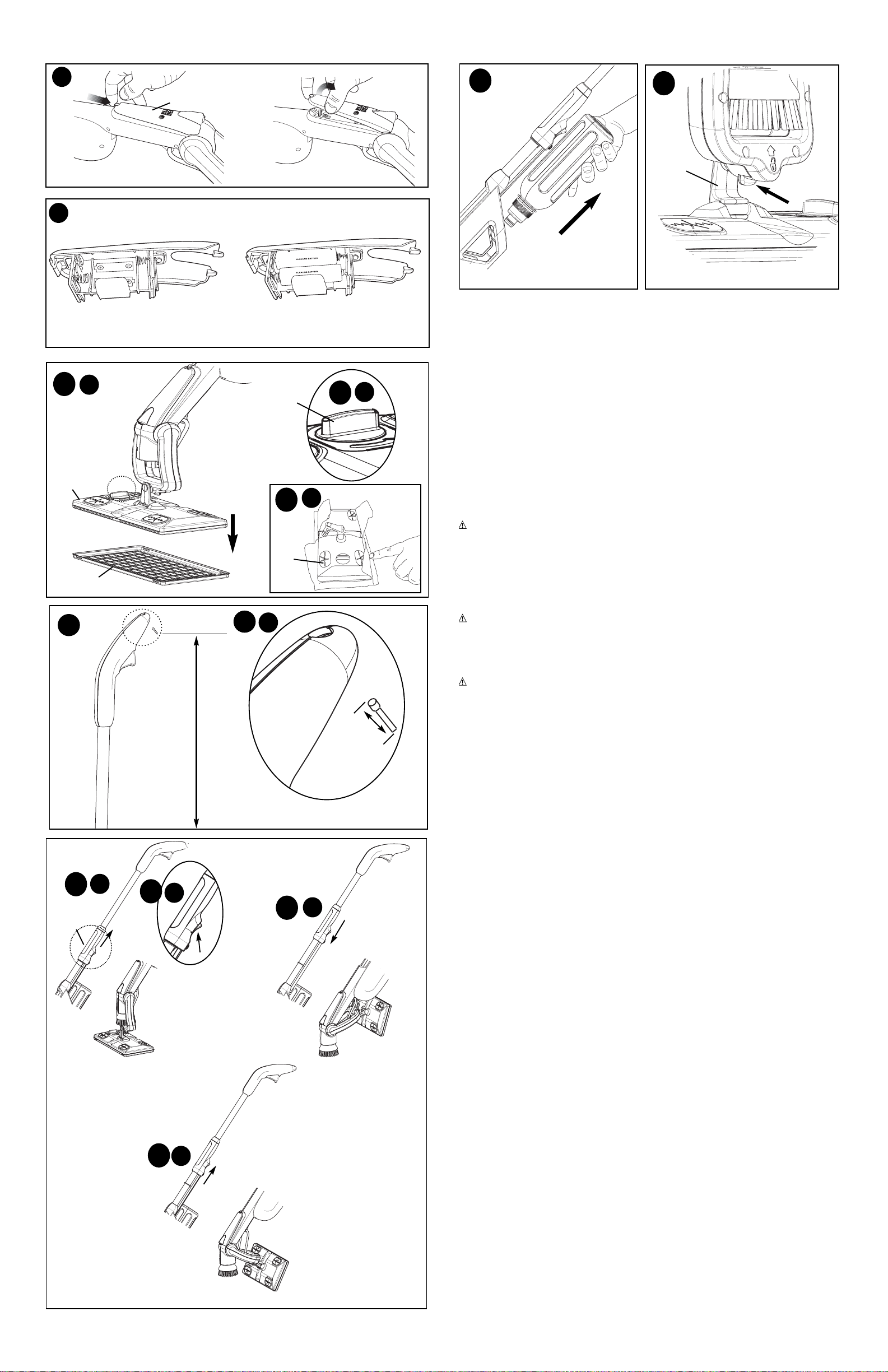
52” min
132 cm
10
11
1”
25 cm
8
SAVE THESE INSTRUCTIONS
INSTALLATION INSTRUCTIONS
Features
* Depending on model purchased, your unit may not appear exactly as shown.
* BEFORE FIRST USE remove all components from the packaging and familiarize yourself
with them to help you with the assembly and operation of your Power Mop.
Assembling the Power Mop Unit
• Snap Yoke Rod (8) into the Conversion Bar Link (9) as shown in Fig. 2.
• Install the Handle Section (2) by ensuring that the Connector Key (10) matches the shape of
the Notch in the Main Unit Tube (11) before inserting and snapping in place. Push Handle
Section until you hear a “click” sound to ensure it is properly assembled with Main Unit Tube.
(see Fig. 3)
• Unscrew Thumbscrew (3) from Slider (12) and insert Conversion Bar (13) into Slider as
shown in Fig. 4. Re-install Thumbscrew and hand tighten.
• Install the Brush (5) by lining up the shape of the end of the accessory with the shaft and
push it on, until it snaps in place. See Fig. 5 for reference. To remove the Brush, simply pull it
off.
WARNING: Do not attach/remove accessory when unit is running.
• Convert the unit from Scrubbing Mode to Mop Mode as shown in Fig. 6.
• Install Pad Holder (7) to Yoke (14) as shown in Fig. 7. Push it in until you hear a “click”
sound.
Battery Installation
Note: Before installing batteries, ensure the Power Mop is in Mop Mode. See section How to
Convert the Unit for proper mode conversion.
CAUTION: Use caution when removing batteries as they may become hot if the
unit is used in scrubbing mode for extended periods of time.
Remove the Battery Compartment (15) by pushing the tab and rotating up as shown in
Fig. 8. Insert four fresh alkaline AAbatteries making sure to match (+) and (-) terminals
correctly. Insert batteries as shown in Fig. 9 starting with the ones close to cover first.
Re-install the battery compartment into unit. Use alkaline batteries only.
WARNING: Batteries can explode, or leak, and can cause injury or fire. To reduce
this risk:
• Carefully follow all instructions and warnings on the battery label and package.
• Always insert batteries correctly with regard to polarity (+ and -), marked on the battery and
the equipment.
• Do not short battery terminals.
• Do not charge batteries.
• Do not mix old and new batteries. Replace all of them at the same time with new batteries of
the same brand and type.
• Remove dead batteries immediately and dispose of per local codes.
• Do not dispose of batteries in fire.
• Keep batteries out of reach of children.
• Remove batteries if the device will not be used for several months.
• Transporting batteries can possibly cause fires if the battery terminals inadvertently come in
contact with conductive materials such as keys, coins, hand tools and the like. The US
Department of Transportation Hazardous Material Regulations (HMR) actually prohibit
transporting batteries in commerce or on airplanes (i.e. packed in suitcases and carryon
luggage) UNLESS they are properly protected from short circuits. So when transporting
individual batteries, make sure that the battery terminals are protected and well insulated
from materials that could contact them and cause a short circuit.
Installation and Ejection of “No Touch” Cleaning Pads
“No Touch” Pad Installation
1. To attach the Cleaning Pad the Power Mop needs to be in Mop Mode. See section How
to Convert the Unit for proper mode conversion.
2. Place the Cleaning Pad (6) on the floor with the fabric side touching the floor surface as
shown in Fig. 10A.
3. Bring the Pad Holder (7) over the Cleaning Pad and insert it inside the Cleaning Pad.
4. Apply a small pressure on the Pad Holder to secure the pad in place.
Cleaning Pad Ejection
1. To eject, raise the Pad Holder above the floor and turn the Pad Holder Knob (16)
(Fig. 10B) in the direction indicated by the arrow.
2. Dispose of the Cleaning Pad
Note: It might be possible to recycle the Cleaning Pad in your area. Verify with your local
recycling organization to inquire about it.
The Power Mop also accepts common disposable pads as well as common washable and
reusable pads (i.e. Microfiber cloths). These pads can readily be found in most retail
stores.
Installation and Removal of Generic Cleaning Pads
To install Generic Pads:
1. Lay the pad flat on the floor.
2. Center the Pad Holder of the Power Mop directly over the pad on the floor.
3. Wrap the edges of the pad around the sides of the Pad Holder to reach the Rubber
Grippers (17) found on the top of the Pad Holder as shown in Fig. 10C.
4. Insert the edges of the pads, one at a time, into each of the 4 Rubber Grippers found on
top of the Pad Holder. Use your finger to do this.
5. To remove dirty pad, simply pull pad out of Rubber Grippers.
Hanging the Unit
1. Find a stud within the wall where the unit will rest.
2. Insert a 2” (63.5 mm) finishing nail at 45 degree from at least 52” (1321 mm) to the floor.
The nail head should extend 1” (25 mm) from the wall. See Fig. 11 and 11A for details.
OPERATING INSTRUCTIONS
How to Convert the Unit
12A - Mop Mode
12B - Scrubbing Mode
12C - Brush Installation / Removal Mode
A
11
B
A
C
9
10
10
A
C
B
12D
D
12
12
12
12
2
14
13
2
1
2
15
16
7
6
17
19
18
Page 3

• Mop Mode to Scrubbing Mode
To change from Mop Mode to Scrubbing Mode press the button located underneath the
Slider (Fig. 12D) and pull the Slider toward you. Release the button as the Slider starts
moving. Continue to pull until you hear a “click” sound.
• Scrubbing Mode to Mop Mode
To change from Scrubbing Mode to Mop Mode press the button located underneath the
Slider (Fig. 12D) and push the Slider away from you. Release the button as the Slider starts
moving. Continue to push until you hear a “click” sound.
• Mop Mode to Brush Installation/Removal Mode
To change from Mop Mode to Brush Installation/Removal Mode press the button located
underneath the Slider (Fig. 12D) and pull the Slider towards you. Release the button as the
Slider starts moving. Continue to pull until you sense the intermediate detent within the slider
travel.
Using the Unit
CAUTION: The Power Mop is water resistant not waterproof. Do not immerse the unit in
water.
IMPORTANT: The Power Mop has been designed for easy, powerful cleaning. If you are
uncertain about its use on a surface, test an attachment on a small inconspicuous area
before cleaning larger areas.
Removing, Filling and Installing the Bottle
WARNING: Always follow the manufacturers recommendations and safety warnings for the
cleaning chemical used. Flush the Bottle and Liquid Delivery System with water before
filling with a different cleaning solution. Do not mix different cleaning solutions. You should
always fill and empty the Bottle over a sink in case of spillage.
NOTE! Only fill the Bottle with “water like” household approved cleaning solutions that can
be used in hand pump dispensers. Other thicker cleaning products such as Gels and Soft
Scrubs can be applied directly to the surface being cleaned from the container they were
purchased in but can not be dispensed from the Power Mop as they will clog the Liquid
Delivery System.
1. To remove the Bottle from the unit grab and pull the Bottle as shown in Fig. 13.
2. Unscrew the Bottle Cap.
• Do not remove Transparent Tubing and other components from the Bottle Cap. They
are necessary for the proper operation of the liquid delivery system.
3. Fill the Bottle to the “MAX” Fill Line with the desired cleaning solution.
4. Replace the Bottle Cap, screw back in place and hand tighten.
5. Insert the Bottle into the unit and push on the Bottle until you hear a “click” sound.
Liquid Delivery System Operation
1. After filling and installing the Bottle into the Power Mop as explained in section
Removing, Filling and Installing the Bottle push and release the Trigger located at the
top of the Handle Section.
2. The liquid will spray out of the Nozzle located in the front of the unit.
Note: At the first use or after a long period without using the unit you may need to push
and release the Trigger several times before having the liquid spraying out of the
Nozzle.
How to Activate the Scrubbing Brush
1. The Scrubbing Brush is activated automatically when you convert the Power Mop from
Mop Mode to Scrubbing Mode. See section How to Convert Unit for detail on how to
change mode of operations
2. To stop the Scrubbing Brush motions simply convert the Power Mop to one of the other
modes of operations.
Removing the Pad Holder
The Power Mop has been designed with an easy to remove Pad Holder. This allows you to
use the Power Mop to scrub in hard to reach areas and corners. You may also use it as a
dedicated floor scrubber. To activate the Scrubbing Brush, just follow the normal
instructions found in the How to Activate the Scrubbing Brush section. The Power Mop
may also be stored and hung with the Pad Holder removed (see Cleaning and Storage
and Hanging the Unit sections below for more information).
1. To remove the Pad Holder push on the Button (18) at the bottom of the Yoke as shown in
Fig. 14, and simultaneously pull on the Pad Holder Pivot (19).
2. To re-install the Pad Holder insert the Pad Holder Pivot shaft inside the Yoke and push it
in until you hear a “click” sound.
USER MAINTENANCE INSTRUCTIONS
Liquid Delivery System Maintenance
Regular maintenance is needed to avoid obstructions and to keep the Liquid Delivery System
working properly.
1. Dispose of the liquid contained in the Bottle.
2. Rinse and flush the Bottle and Liquid Delivery System with water.
3. Fill the Bottle with a mixture of 1 part vinegar and 3 parts of water and re-insert into the
Power Mop unit.
4. Spray the liquid out of the Nozzle until the water inside the Bottle is at the 100 ml mark.
5. Remove Bottle from the unit and actuate the Trigger several times until liquid stops
expelling out of the Nozzle
6. Empty any remaining vinegar water solution from the Bottle and refill to the 200ml mark
with water. Flush the Liquid Delivery System by spraying out the water through the
Nozzle until the Bottle is empty.
Cleaning and Storage
1. Remove and clean the Scrubbing Brush in a mild detergent, rinse with water and air dry.
2. To clean the Power Mop unit, wipe with a damp sponge and a mild soap.
• Don’t use abrasive materials to clean the Power Mop. Do not immerse the unit in water.
3. Store the Power Mop and accessories indoors.
TROUBLESHOOTING GUIDE
PROBLEM
POSSIBLE REASON
POSSIBLE SOLUTION
The brush will not 1. Batteries depleted. 1. Install new alkaline batteries.
operate in Scrubbing 2. Batteries installed 2. Verify battery installation.
Mode. incorrectly.
3. Slider not fully in Scrub 3. Reposition Slider.
Mode.
4. Unit needs servicing. 4. Call Customer Service.
5. Brush jammed. 5. Clean hair or debris from brush.
Does not spray. 1. Bottle empty. 1. Refill Bottle.
2. Bottle not inserted properly. 2. Push Bottle into unit until you
hear a click sound.
3. Nozzle plugged. 3. Clean out the blocked Nozzle
with a needle.
For assistance with your product, visit our website www.blackanddecker.com for the
location of the service center nearest you or call the BLACK & DECKER help line at
1-800-544-6986.
SERVICE INFORMATION
All Black & Decker Service Centers are staffed with trained personnel to provide customers
with efficient and reliable power tool service. Whether you need technical advice, repair, or
genuine factory replacement parts, contact the Black & Decker location nearest you. To find
your local service location, refer to the yellow page directory under "Tools—Electric" or call:
1-800-544-6986 or visit www.blackanddecker.com
FULL TWO-YEAR HOME USE WARRANTY
Black & Decker (U.S.) Inc. warrants this product for two years against any defects in material
or workmanship. The defective product will be replaced or repaired at no charge in either of
two ways.
The first, which will result in exchanges only, is to return the product to the retailer from whom
it was purchased (provided that the store is a participating retailer). Returns should be made
within the time period of the retailer’s policy for exchanges (usually 30 to 90 days after the
sale). Proof of purchase may be required. Please check with the retailer for their specific
return policy regarding returns that are beyond the time set for exchanges.
See ‘Tools-Electric’
– Yellow Pages –
for Service & Sales
Imported by
Black & Decker (U.S.) Inc.,
701 E. Joppa Rd.
Towson, MD 21286 U.S.A.
CONSERVER CE MANUEL POUR UN USAGE ULTÉRIEUR.
AVANT DE RETOURNER CE PRODUIT POUR QUELQUE
RAISON QUE CE SOIT, COMPOSER LE
1-800-544-6986
AVANT D’APPELER, AYEZ EN MAIN LE N° DE CATALOGUE ET LE CODE DE DATE. DANS LAPLUPART DES
CAS, UN REPRÉSENTANT DE BLACK & DECKER PEUT RÉSOUDRE LE PROBLÈME PAR
TÉLÉPHONE. SI VOUS AVEZ UNE SUGGESTION OU UN COMMENTAIRE, APPELEZ-NOUS. VOS
IMPRESSIONS SONT CRUCIALES POUR BLACK & DECKER.
M
M
ERCI
ERCIDD
’
’
AAVOIR
VOIR
CHOISI
CHOISI
B
B
LACK
LACK
& D
& D
ECKER
ECKER
!
!
V
V
ISITEZ
ISITEZ
WWW
WWW
.B
.B
LACKAND
LACKAND
D
D
ECKER
ECKER
.
.
COM
COM
/N
/N
EW
EW
O
O
WNER
WNER
POUR
POUR
ENREGISTRER
ENREGISTRER
VOTRE
VOTRE
NOUVEAU
NOUVEAU
PRODUIT
PRODUIT
.
.
N° de catalogue PM1000
Voici des renseignements importants à connaître :
• Utiliser uniquement des produits nettoyants domestiques d’« aspect
aqueux » et adaptés au type de plancher à nettoyer. Ne pas utiliser des
nettoyants avec essence de pin ou d’autres produits à base d’huile.
• Installer un tampon nettoyant et une brosse de récurage avant toute
utilisation.
• Utiliser l’appareil uniquement avec des piles alcalines AA.
MODE D’EMPLOI
The second option is to take or send the product (prepaid) to a Black & Decker owned or
authorized Service Center for repair or replacement at our option. Proof of purchase may be
required.Black & Decker owned and authorized Service Centers are listed under
"Tools-Electric" in the yellow pages of the phone directory.
This warranty does not apply to accessories. This warranty gives you specific legal rights
and you may have other rights which vary from state to state or province to province. Should
you have any questions, contact the manager of your nearest Black & Decker Service
Center. This product is not intended for commercial use.
FREE WARNING LABEL REPLACEMENT: If your warning labels become illegible or are
missing, call 1-800-544-6986 for a free replacement.
AVERTISSEMENT : avertissements de
sécurité et directives importantes
Lors de l’utilisation d’appareils électriques, toujours respecter les mesures de sécurité
de base, notamment les suivantes :
LIRE ATTENTIVEMENT ET COMPRENDRE TOUTES LES DIRECTIVES AVANT
D’UTILISER L’APPAREIL.
AVERTISSEMENT : certains produits de nettoyage
contiennent des produits chimiques reconnus par l’État de Californie comme pouvant
causer le cancer, des nomalies congénitales ou d’autres problèmes liés aux fonctions
reproductrices.
Lors de l’utilisation de la Power Mop, s’assurer de lire les étiquettes des produits nettoyants
à la recherche de tout avertissement lié à l’article 65. Suivre les directives mentionnées sur
les récipients de tels produits.
AVERTISSEMENT : DIRECTIVES RELATIVES À UN RISQUE
D’INCENDIE, DE CHOC ÉLECTRIQUE OU DE BLESSURES À DES TIERS.
• Exercer une étroite surveillance pour l’utilisation de tout appareil à proximité d’enfants.
Interdire l’utilisation de l’appareil comme jouet.
• Ne jamais pulvériser un produit vers vous ou vers toute autre personne.
• Ne jamais mettre votre bouche sur la buse ni amorcer le pulvérisateur par aspiration de la
buse.
• NE PAS PULVÉRISER D’ESSENCE, DE SOLVANT, D’ACIDE, DE SUBSTANCE
CAUSTIQUE, DE POISON, D’HUILE, DE LIQUIDE INFLAMMABLE OU DE TOUTAUTRE
PRODUIT SEMBLABLE. Des blessures corporelles risquent de se produire en cas de
brûlure, d’inhalation ou de contact avec de tels produits.
• Ne pas utiliser l’appareil en présence de vapeurs ou de liquides explosifs ou inflammables.
• Toujours porter une protection oculaire lors de l’utilisation de la Power Mop avec des
substances irritantes. Utiliser également des gants en caoutchouc, le cas échéant. Lire et
respecter les directives du fabricant à propos du produit nettoyant utilisé.
Pour acheter une boîte de tampons nettoyants de rechange
« No Touch » (no de modèle PM-DP) ou une brosse de
rechange, composez le 1-888-678-7278, voir la figure 2 (6).
Mode
vadrouille
Mode
brosseuse
PPPPOOOOWW
WWEEEERRRR
MM
MMOOOOPPPP
Page 4

• Ne jamais utiliser ce produit au-dessus de votre tête.
• Toujours ranger l’appareil à l’intérieur.
• Éloigner les cheveux, vêtements amples, bijoux et toutes les parties du corps de tous
composants mobiles.
• Ne pas installer d’accessoires/pièces lorsque l’appareil fonctionne.
• Ranger l’appareil hors de la portée des enfants.
• L’appareil électrique est conçu pour une utilisation domestique seulement et non
commerciale ou industrielle.
• Utiliser l’appareil uniquement selon les indications données dans le présent mode d’emploi.
Utiliser uniquement les accessoires recommandés par Black & Decker.
• Être très prudent pour nettoyer les escaliers.
• Tenir la zone de travail bien éclairée.
• Ne pas utiliser cet appareil pour absorber ou frotter des substances toxiques, des liquides
inflammables ou combustibles comme de l’essence et ne pas l’utiliser dans les endroits où
ces substances sont présentes.
• Ne pas utiliser l’appareil si la brosse à récurage et le tampon nettoyeur ne sont pas installés.
• Éviter de ranger tout appareil électronique ou électrique dans un endroit de grande chaleur
ou humidité ou de l’exposer à de telles conditions. Ne pas ranger votre Power Mop près
d’une cuisinière, d’un radiateur, d’une fournaise ou dans la salle de bain.
• Ne pas toucher les pièces mobiles.
CONSERVER CES DIRECTIVES
DIRECTIVES D’INSTALLATION
Caractéristiques
* Selon le modèle acheté, il est possible que votre appareil diffère de celui illustré.
* AVANT D’UTILISER POUR LA PREMIÈRE FOIS la Power Mop, retirer tous les composants
de l’emballage et se familiariser avec ceux-ci en vue de son montage et de son fonctionnement.
Montage de la Power Mop
• Encastrer la tige à fourche (8) dans l’articulation de la barre de conversion (9) comme le
montre la fig. 2.
• S’assurer que la clé de connexion (10) correspond à la forme de l’encoche pratiquée dans le
tube de l’unité principale (11) avant de l’insérer et de l’enclencher en position pour fixer la
section de la poignée (2). Enfoncer la section de la poignée jusqu’à ce qu’un déclic se fasse
entendre. La section est alors bien assemblée au tube de l’unité principale. (consulter la
fig. 3).
• Dévisser la vis de serrage (3) du curseur (12). Insérer la barre de conversion (13) dans le
curseur comme indiqué à la fig. 4. Remettre la vis de serrage et la visser à la main.
• Pour fixer la brosse (5), aligner la forme à l’extrémité de l’accessoire avec la tige et l’enfoncer
jusqu’à ce que la brosse s’enclenche en position. Voir la figure 5, comme référence. Pour
enlever la brosse, tirer simplement dessus.
AVERTISSEMENT : ne pas installer/retirer d’accessoire lorsque l’appareil fonctionne.
• Convertir l’appareil du mode Brosseuse au mode Vadrouille comme indiqué à la fig. 6.
• Fixer le porte-tampon (7) sur la fourche (14) comme le montre la fig. 7. L’enfoncer de
manière à entendre un déclic.
Installation des piles
Remarque : avant d’insérer les piles, s’assurer que la Power Mop se trouve en mode
vadrouille.
Consulter la rubrique Conversion de l’apparei
l pour savoir comment passer d’un
mode à l’autre.
MISE EN GARDE : être prudent au moment de retirer les piles. En effet, elles
pourraient devenir chaudes si l’appareil est utilisé en mode Brosseuse pour une
période de temps prolongée.
Retirer le compartiment des piles (15) en enfonçant la languette et en la tournant vers le haut
comme indiqué à la fig. 8. Insérer quatre piles alcalines AAneuves et s’assurer de bien
respecter la polarité des piles (+) et (-). Insérer d’abord les piles près du couvercle comme
indiqué à la fig. 9. Remettre le compartiment à piles dans l’appareil. Utiliser uniquement des
piles alcalines.
AVERTISSEMENT : les piles peuvent exploser ou couler et provoquer des blessures
ou un incendie. Pour réduire ce risque :
• Respecter attentivement toutes les directives et avertissements apposés sur l’étiquette des
piles et de l’emballage de l’appareil.
• Toujours insérer les piles selon la polarité correcte (+ et -), comme indiqué sur les piles et le
matériel.
• Ne pas créer de court-circuit dans les bornes des piles.
• Ne pas charger les piles.
• Ne pas mélanger piles neuves et usagées. Les remplacer toutes en même temps par des
piles neuves de la même marque et du même type.
• Retirer immédiatement les piles déchargées et les éliminer en fonction de la réglementation
locale en vigueur.
• Ne pas jeter les piles dans les flammes.
• Garder les piles hors de la portée des enfants.
• Retirer les piles si l’appareil ne sera pas utilisé pendant plusieurs mois.
• Le transport des piles peut causer un incendie si les bornes des piles entrent en contact
involontairement avec des matières conductrices comme des clés, de la monnaie, des outils
manuels et d’autres éléments semblables. La Hazardous Material Regulation du
département des Transports des É.-U. interdit, en fait, le transport des piles pour le
commerce ou dans les avions (par ex. : piles emballées dans des valises et des bagages à
main) À MOINS qu’elles soient bien protégées contre les courts-circuits. Pour le transport de
piles individuelles, on doit donc s’assurer que les bornes sont protégées et bien isolées
contre toute matière pouvant entrer en contact avec elles et provoquer un court-circuit.
Insertion et éjection des tampons nettoyeurs « sans mains »
Insertion des tampons « sans mains »
1. Pour fixer le tampon nettoyeur, la Power Mop doit être en mode Vadrouille.
Consulter la
rubrique Conversion de l’appareil
pour savoir comment passer d’un mode à l’autre.
2. Mettre le tampon nettoyeur (6) au sol de manière à ce que le côté tissu soit en contact
avec le sol comme le montre la fig. 10A.
3. Placer le porte-tampon (7) au-dessus du tampon nettoyeur, puis l’insérer dans le tampon
nettoyeur.
4. Appliquer une légère pression sur le porte-tampon pour le fixer en position.
Éjection du tampon nettoyeur
1. Pour l’éjection, soulever le porte-tampon au-dessus du plancher, puis tourner le bouton
du porte-tampon (16) (fig. 10B), dans le sens indiqué par la flèche.
2. Éliminer le tampon nettoyeur.
Remarque : il est peut-être possible de le recycler dans votre région. S’informer auprès de
l’organisme local de recyclage.
La Power Mop est également compatible avec les tampons jetables courants ainsi qu’avec
les tampons lavables et réutilisables (les tissus en microfibres par exemple). On peut
facilement obtenir ces tampons dans la plupart des magasins de détail.
Insertion et retrait des tampons nettoyants sans marque
Pour insérer les tampons sans marque :
1. Mettre le tampon à plat au plancher.
2. Centrer le porte-tampon du Power Mop directement au-dessus du tampon au plancher.
3. Envelopper les bords du tampon autour du porte-tampon de manière à joindre les pinces
caoutchoutées (17), logées au sommet du porte-tampon, comme indiqué à la fig. 10C.
4. Insérer les bords du tampon, un à la fois, dans chacune des quatre pinces en
caoutchouc, logées au sommet du porte-tampon. Utiliser votre doigt pour réaliser cette
opération.
5. Pour enlever le tampon sale, le retirer simplement des pinces en caoutchouc.
Suspension de l’appareil
1. Trouver un montant dans le mur pour y poser l’appareil.
2. Insérer un clou de finition de 63,5 mm (2 po) selon un angle de 45 degrés, à au moins 1
321 mm (52 po) du sol. La tête du clou doit sortir de 25 mm (1 po) du mur. Voir les
figures 11 et 11A pour en savoir plus.
FONCTIONNEMENT
Conversion de l’appareil
12A - Mode Vadrouille
12B - Mode Brosseuse
12C - Installation de la brosse/Mode de retrait
• Passage du mode Vadrouille au mode Brosseuse
Pour passer d’un mode à l’autre, enfoncer le bouton logé sous le curseur (fig. 12D), puis
ramener le curseur vers vous. Relâcher le bouton au moment où le curseur amorce son
déplacement. Ramener le curseur jusqu’à ce qu’un déclic se fasse entendre.
• Passage du mode brosseuse au mode vadrouille
Pour passer d’un mode à l’autre, enfoncer le bouton logé sous le curseur (fig. 12D), puis
éloigner le curseur. Relâcher le bouton au moment où le curseur amorce son déplacement.
Ramener le curseur jusqu’à ce qu’un déclic se fasse entendre.
• Passage du mode vadrouille au mode Installation de la brosse/Prélèvement
Pour passer d’un mode à l’autre, enfoncer le bouton logé sous le curseur (fig. 12D), puis
ramener le curseur vers vous. Relâcher le bouton au moment où le curseur amorce son
déplacement. Ramener le curseur vers vous jusqu’au moment de sentir l’encliquetage
intermédiaire dans la course du curseur.
Utilisation de l’appareil
MISE EN GARDE : la Power Mop est résistante à l’eau, mais n’est pas étanche. Ne
pas immerger l’appareil dans l’eau.
IMPORTANT : la Power Mop a été conçue pour un nettoyage facile et puissant. En cas de
doute à propos de l’utilisation de la brosseuse sur une surface, tester un accessoire sur
une petite surface cachée avant de nettoyer de plus grandes zones.
Retrait, remplissage et installation du réservoir
AVERTISSEMENT : toujours suivre les recommandations et les avertissements de
sécurité des fabricants sur les produits chimiques de nettoyage utilisés. Rincer à grande eau
le réservoir et le système de distribution de liquide avant de les remplir avec une solution de
nettoyage différente. Ne pas mélanger différentes solutions de nettoyage. Toujours remplir
et vider le réservoir dans un évier en cas de renversement.
REMARQUE! Remplir uniquement le réservoir de solutions de nettoyage « d’aspect
aqueux » approuvées pour un usage domestique et pouvant être utilisées dans un
distributeur à pompe à main. Tout autre produit de nettoyage plus épais comme les gels et
les produits de récurage doux peuvent être appliqués directement à la surface à nettoyer,
à partir de leur contenant, mais ne peuvent être distribués par la Power Mop, car ils
risquent d’obstruer le dispositif de distribution de liquide.
1. Pour retirer le réservoir de l’appareil, le saisir et le retirer comme le montre la fig. 13.
2. Dévisser le bouchon du réservoir.
• Ne pas enlever la tubulure transparente et tout autre composant du bouchon. Ils sont
nécessaires au bon fonctionnement du dispositif de distribution de liquide.
3. Remplir la bouteille jusqu’au repère de remplissage MAX, de la solution de nettoyage
désirée.
4. Remettre le bouchon, le visser manuellement.
5. Remettre le réservoir sur l’appareil et l’enfoncer de manière à entendre un déclic.
Utilisation du dispositif de distribution de liquide
1. Après avoir rempli et installé le réservoir dans la Power Mop comme il est expliqué à la
rubrique
Retrait, remplissage et installation du réservoir
, enfoncer la détente logée
dans la section supérieure de la poignée puis la relâcher.
2. Le liquide sera pulvérisé par la buse située à l’avant de l’appareil.
Remarque : pour la première utilisation ou après une longue période sans utiliser
l’appareil, il peut falloir actionner la détente à plusieurs reprises avant d’obtenir une
pulvérisation du liquide.
Activation de la brosse de récurage
1. La brosse de récurage est automatiquement actionnée lorsque vous passez du mode
Vadrouille au mode Brosseuse.
Consulter la rubrique Conversion de l’appareil
pour
savoir comment passer d’un mode à l’autre.
2. Pour cesser le fonctionnement de la brosse de récurage, passez simplement à un autre
mode de fonctionnement.
Retrait du porte-tampon
La Power Mop a été conçue de telle sorte que le porte-tampon s’enlève facilement, il est
ainsi plus facile de récurer dans les endroits et les coins difficiles d’accès. Vous pouvez
aussi la réserver au nettoyage des planchers. Pour actionner la brosse de récurage,
respecter simplement les directives inscrites à la rubrique
Actionnement de la brosse de
récurage.
Il est également possible de ranger et suspendre la Power Mop sans le
porte-tampon
(pour en savoir davantage, consulter la rubrique Nettoyage, rangement
et suspension de l’appareil)
.
1. Pour retirer le porte-tampon, appuyer sur le bouton (18) au bas de la fourche comme
indiqué à la fig. 14, tout en tirant sur l’axe de pivot du porte-tampon (19).
2. Pour réinstaller le porte-tampon, insérer l’axe de pivot du porte-tampon dans la fourche,
puis l’enfoncer jusqu’à entendre un déclic.
DIRECTIVES D’ENTRETIEN À L’INTENTION DE L’UTILISATEUR
Entretien du dispositif de distribution du liquide
Un entretien régulier est nécessaire pour éviter toute obstruction du dispositif et assurer son
bon fonctionnement.
1. Éliminer le liquide contenu dans le réservoir.
2. Rincer abondamment à l’eau le réservoir et le dispositif de distribution de liquide.
3. Remplir le réservoir d’un mélange composé d’une part de vinaigre et de trois parts
d’eau, puis le réinsérer dans le Power Mop.
4. Pulvériser le liquide jusqu’à ce le niveau d’eau à l’intérieur du réservoir se trouve au
repère de 100 ml.
5. Retirer le réservoir de l’appareil et appuyer à plusieurs reprises sur la détente pour
pulvériser le reste de liquide de la tubulure.
6. Vider toute solution vinaigrée restante du réservoir, puis le remplir d’eau jusqu’au repère
de 200 ml. Rincer le système de distribution de liquide en pulvérisant l’eau par la buse
jusqu’à épuisement complet de l’eau du réservoir.
Nettoyage et rangement
1. Enlever la brosse de récurage et la nettoyer avec un détergent doux, puis rincer à l’eau
et sécher à l’air.
2. Pour nettoyer la Power Mop, passer une éponge humide et utiliser un savon doux.
• Ne pas utiliser de produits abrasifs pour nettoyer la Power Mop. Ne pas immerger
l’appareil dans l’eau.
3. Ranger à l’intérieur la Power Mop et les accessoires.
GUIDE DE DÉP
ANNAGE
PROBLÈME
RAISON POSSIBLE
SOLUTION POSSIBLE
La brosse ne fonctionne 1. Piles à plat. 1. Insérer des piles alcalines
pas en mode Brosseuse. neuves.
2. Piles mal insérées. 2. Vérifier l’insertion des piles.
3. Le curseur n’est pas bien 3. Repositionner le curseur.
réglé au mode Brosseuse.
4. L’appareil nécessite des 4. Appeler le service à la
travaux d’entretien. clientèle.
5. Brosse coincée. 5. Enlever les cheveux et les
débris de la brosse.
Aucune pulvérisation. 1. Réservoir vide. 1. Remplir le réservoir.
2. Réservoir mal inséré. 2. Enfoncer le réservoir dans
l’appareil jusqu’au son du
déclic.
3. Buse obstruée. 3. Nettoyer la buse obstruée avec
une aiguille.
Pour obtenir de l’aide avec l’outil, consulter notre site Web www.blackanddecker.com
pour l’emplacement du centre de réparation le plus près ou communiquer avec
l’assistance BLACK & DECKER au 1-800-544-6986.
Page 5

INFORMATION SUR LES RÉPARATIONS
Tous les centres de réparation Black & Decker sont dotés de personnel qualifié en matière
d’outillage électrique; ils sont donc en mesure d’offrir à leur clientèle un service efficace et
fiable. Que ce soit pour un avis technique, une réparation ou des pièces de rechange
authentiques installées en usine, communiquer avec l’établissement Black & Decker le plus
près de chez vous. Pour trouver l’établissement de réparation de votre région, consulter le
répertoire des Pages jaunes à la rubrique « Outils électriques » ou composer le numéro
suivant : 1-800-544-6986 ou consulter le site www.blackanddecker.com
GARANTIE COMPLÈTE DE DEUX ANS POUR UNE UTILISATION DOMESTIQUE
Black & Decker (É.-U.) Inc. garantit ce produit pour une durée de deux ans contre tout défaut
de matériau ou de fabrication. Le produit défectueux sera remplacé ou réparé sans frais de
l’une des deux façons suivantes :
La première façon consiste en un simple échange chez le détaillant qui l’a vendu (pourvu qu’il
s’agisse d’un détaillant participant). Tout retour doit se faire durant la période correspondant à
la politique d’échange du détaillant (habituellement, de 30 à 90 jours après l’achat). Une
preuve d’achat peut être requise. Vérifier auprès du détaillant pour connaître sa politique
concernant les retours hors de la période définie pour les échanges.
La deuxième option est d’apporter ou d’envoyer le produit (transport payé d’avance) à un
centre de réparation autorisé ou à un centre de réparation de Black & Decker pour faire
réparer ou échanger le produit, à notre discrétion. Une preuve d’achat peut être requise. Les
centres Black & Decker et les centres de service autorisés sont répertoriés dans les pages
jaunes, sous la rubrique « Outils électriques ».
Cette garantie ne s’applique pas aux accessoires. Cette garantie vous accorde des droits
légaux spécifiques et vous pourriez avoir d’autres droits qui varient d’un État ou d’une
province à l’autre. Pour toute question, communiquer avec le directeur du centre de
réparation Black & Decker le plus près de chez vous. Ce produit n’est pas destiné à un usage
commercial.
REMPLACEMENT GRATUIT DES ÉTIQUETTES D’AVERTISSEMENT : si les étiquettes
d’avertissement deviennent illisibles ou sont manquantes, composer le 1-800-544-6986 pour
en obtenir le remplacement gratuit.
Imported by / Importé par
Black & Decker Canada Inc.
100 Central Ave.
Brockville (Ontario) K6V 5W6
Voir la rubrique “Outils électriques”
des Pages Jaunes
pour le service et les ventes.
ANTES DE DEVOLVER ESTE PRODUCTO POR
CUALQUIER MOTIVO, LLAME AL
(55)5326-7100
ANTES DE LLAMAR, TENGA ELNÚMERO DE CATÁLOGO Y EL CÓDIGO DE FECHA PREPARADOS. EN LA
MAYORÍADE LOS CASOS, UN REPRESENTANTE DE BLACK & DECKER PUEDE RESOLVER EL PROBLEMA POR TELÉFONO. SI DESEAREALIZAR UNA SUGERENCIAO COMENTARIO, LLÁMENOS. SU OPINIÓN
ES FUNDAMENTALPARABLACK & DECKER.
¡G
¡G
RACIAS
RACIAS
POR
POR
ELEGIR
ELEGIR
B
B
LACK
LACK
& D
& D
ECKER
ECKER
!
!
V
V
AAYYAAAAWWW
WWW
.B
.B
LACKAND
LACKAND
D
D
ECKER
ECKER
.
.
COM
COM
/N
/N
EW
EW
O
O
WNER
WNER
PPARA
ARA
REGISTRAR
REGISTRARSUSU
NUEVO
NUEVO
PRODUCT
PRODUCTOO
.
.
Información clave que usted debe conocer
• Use solamente limpiadores para uso doméstico que sean “similares al
agua” y adecuados para los tipos de piso que limpia. No utilice
limpiadores con agentes de pino u otros productos a base de aceite.
• Instale la almohadilla de limpieza y el cepillo para fregar antes de usar.
• Utilice sólo baterías alcalinas AA.
MANUAL DE INSTRUCCIONES
Catálogo N° PM1000
CONSERVE ESTE MANUAL PARA FUTURAS CONSULTAS.
Para comprar una caja de almohadillas de limpieza “No Touch”
de repuesto (Modelo PM-DP) o un cepillo de repuesto, llame al
1-888-678-7278, vea la figura 2 (6).
Modo para
trapear
Modo de
fregado
ADVERTENCIA: Instrucciones y
advertencias de seguridad importantes
Cuando utilice aparatos eléctricos, siempre debe seguir algunas precauciones básicas
de seguridad, entre ellas:
POR FAVOR LEA ATENTAMENTE PARA ENTENDER TODAS LAS INSTRUCCIONES
ANTES DE UTILIZAR LA UNIDAD.
TTTTRRRRAAAAPPPPEEEEAAAADDDDOOOORRRR AAAA BBBBAAAATTTTEEEERRRRIIIIAAAASS
SS
ADVERTENCIA:
Algunos productos de limpieza contienen sustancias
químicas reconocidas por el Estado de California como causantes de cáncer, defectos de
nacimiento u otros problemas reproductivos.
Cuando utilice el trapeador a baterías, asegúrese de leer las etiquetas de los productos de
limpieza, por si hay advertencias de acuerdo con la Propuesta 65. Siga las instrucciones
de los recipientes de estos productos.
ADVERTENCIA:
INSTRUCCIONES PARA EVITAR UN INCENDIO,
UNA DESCARGA ELÉCTRICA O LESIONES PERSONALES.
• Debe supervisar muy detenidamente cualquier aparato que se utilice cerca de los niños.
No permita que se utilice como juguete.
• Nunca rocíe el producto hacia la cara o en dirección a otra persona.
• Nunca coloque la boca sobre la boquilla ni intente imprimar el pulverizador succionando a
través de la boquilla.
• NO ROCÍE GASOLINA, SOLVENTES, ÁCIDOS, LÍQUIDOS CÁUSTICOS, VENENOS,
ACEITES, LÍQUIDOS INFLAMABLES O PRODUCTOS SIMILARES. Las quemaduras, el
incendio o la inhalación o el contacto con estos líquidos pueden provocar lesiones
personales.
• No lo opere en presencia de vapores o líquidos explosivos o inflamables.
• Utilice siempre protección para los ojos cuando use el trapeador a baterías con sustancias
irritantes. También deberá usar guantes de goma. Lea y respete las instrucciones del
fabricante del producto limpiador que utiliza.
• Nunca utilice este producto por encima de la altura de la cabeza.
• Guarde siempre la unidad en un lugar cubierto.
• Mantenga el cabello, las ropas holgadas, las joyas y todas las partes del cuerpo alejadas de
las piezas en movimiento.
• No inserte ningún suplemento o accesorio mientras la unidad esté en funcionamiento.
• Guarde fuera del alcance de los niños.
• Este aparato está diseñado para uso doméstico solamente y no para uso comercial o
industrial.
• Úsela solamente de la manera que se describe en este manual. Utilice únicamente
accesorios recomendados por Black & Decker.
• Tenga especial precaución al limpiar las escaleras.
• Mantenga el área de trabajo bien iluminada.
• No lo utilice para absorber o recoger sustancias tóxicas, líquidos inflamables o
combustibles como gasolina, ni lo use en áreas en las que estas sustancias puedan estar
presentes.
• No lo use sin haber instalado el Cepillo para fregar y la Almohadilla de limpieza.
• Ningún aparato electrónico o eléctrico debe guardarse en o estar expuesto a áreas de calor
intenso o humedad. No guarde su trapeador a baterías cerca de estufas, radiadores,
hornos ni en un baño o en el área de baños.
• No toque las piezas móviles.
CONSERVE ESTAS INSTRUCCIONES
INSTRUCCIONES DE INSTALACIÓN
Características
* Dependiendo del modelo que haya adquirido, es posible que su unidad no tenga la
apariencia exacta que aquí se muestra.
* ANTES DEL PRIMER USO, retire todos los componentes del empaque y familiarícese con
ellos para facilitar el montaje y la operación del trapeador a baterías.
Montaje del trapeador a baterías
• Calce la varilla de la horquilla (8) en el enlace de la barra de conversión (9), como se
muestra en la Fig. 2.
• Instale la sección del mango (2), pero antes de insertarla y calzarla en el lugar, asegúrese
de que la clavija del conector (10) coincida con la forma de la muesca del tubo de la unidad
principal (11). Empuje el mango hasta escuchar un sonido seco a fin de asegurarse de que
esté correctamente instalado en el tubo de la unidad principal. (Consulte la Fig. 3)
• Desatornille el tornillo de ajuste (3) del interruptor deslizable (12) e inserte la barra de
conversión (13) en el interruptor deslizable, como se muestra en la Fig. 4. Vuelva a instalar
el tornillo de ajuste y apriételo manualmente.
• Para instalar el cepillo (5), alinee la forma del extremo del accesorio con el eje y empuje
hacia adentro hasta que calce en el lugar. Consulte la Fig. 5 como referencia. Para retirar el
cepillo, simplemente tire de él.
ADVERTENCIA: No conecte ni desconecte ningún accesorio con la unidad en
funcionamiento.
• Convierta la unidad del modo de fregado al modo para trapear como se muestra en la
Fig. 6.
• Instale el sujetador de almohadillas (7) en la horquilla (14), como se muestra en la Fig. 7.
Empújelo hasta que escuche un sonido seco.
Instalación de la batería
Nota: Antes de instalar las baterías, asegúrese de que el trapeador a baterías esté en el
modo para trapear.
Consulte la sección Cómo convertir la unidad para saber cómo
realizar
correctamente la conversión de modos.
PRECAUCIÓN: Tenga cuidado al retirar las baterías, ya que, si la unidad se usó en el
modo de fregado durante un período prolongado, pueden estar calientes.
Para retirar el compartimiento de la batería (15), empuje la lengüeta y gírela hacia arriba
como se muestra en la Fig. 8. Inserte cuatro baterías AAalcalinas nuevas y asegúrese de
que los terminales (+) y (-) coincidan correspondientemente. Inserte las baterías como se
muestra en la Fig. 9, empezando por las que están cerca de la cubierta. Vuelva a instalar el
compartimiento de la batería en la unidad. Utilice baterías alcalinas solamente.
ADVERTENCIA: Las baterías pueden explotar o tener pérdidas y pueden provocar
lesiones o incendios. Para disminuir este riesgo:
• Siga cuidadosamente todas las instrucciones y las advertencias de la etiqueta y el envase
de la batería.
• Introduzca siempre las baterías correctamente respetando la polaridad (+ y -) indicada en la
batería y en el equipo.
• No produzca un cortocircuito con los terminales de la batería.
• No cargue las baterías.
• No mezcle baterías nuevas y viejas. Reemplácelas todas al mismo tiempo por baterías
nuevas de la misma marca y tipo.
• Retire todas las baterías agotadas inmediatamente y elimínelas de acuerdo con los códigos
locales.
• No arroje las baterías al fuego.
• Mantenga las baterías fuera del alcance de los niños.
• Retire las baterías si el aparato no se va a usar durante varios meses.
• Transportar baterías puede provocar incendios si los terminales de la batería entran en
contacto accidentalmente con materiales conductores como llaves, monedas, herramientas
de mano u objetos similares. Las Normas para Materiales Peligrosos del Departamento de
Transporte de Estados Unidos (HMR) en realidad prohíben transportar baterías
comercialmente o en aeroplanos (es decir, empacadas en valijas y equipaje de mano) A
MENOS que estén protegidas correctamente de cortocircuitos. Por lo tanto, cuando
transporte baterías individuales, asegúrese de que los terminales de la batería estén
protegidos y bien aislados de materiales que puedan hacer contacto y causar un
cortocircuito.
Page 6

INSTRUCCIONES DE MANTENIMIENTO PARA EL USUARIO
Mantenimiento del sistema de distribución del líquido
Se necesita un mantenimiento periódico para evitar obstrucciones y asegurar el buen
funcionamiento del sistema de distribución del líquido.
1. Deseche el líquido de la botella.
2. Enjuague y lave la botella y el sistema de distribución del líquido con agua.
3. Llene la botella con una mezcla de 1 parte de vinagre y 3 partes de agua y vuelva a
insertarla en la unidad del trapeador a baterías.
4. Rocíe el líquido a través de la boquilla hasta que el agua dentro de la botella llegue a la
marca de 100 ml.
5. Retire la botella de la unidad y oprima el disparador varias veces hasta que ya no salga
líquido de la boquilla.
6. Vacíe la solución de agua y vinagre restante de la botella y vuelva a llenarla de agua
hasta la marca de 200 ml. Enjuague el sistema de distribución del líquido, expulsando el
agua a través de la boquilla hasta que la botella se vacíe.
Limpieza y almacenamiento
1. Retire y limpie el cepillo para fregar con un detergente suave, enjuague con agua y deje
secar al aire.
2. Para limpiar el trapeador a baterías, pásele una esponja húmeda y un jabón suave.
• No use materiales abrasivos para limpiar el trapeador a baterías. No sumerja la
unidad en agua.
3. Guarde el trapeador a baterías y los accesorios en el interior.
GUÍA P
ARA SOLUCIONAR PROBLEMAS
PROBLEMA CAUSA POSIBLE SOLUCIÓN POSIBLE
El cepillo no 1. Baterías agotadas. 1. Instale baterías alcalinas
opera en el modo nuevas.
de fregado.
2. Las baterías no están 2. Compruebe la instalación de las
bien instaladas. baterías.
3. El interruptor deslizable 3. Cambie la posición del
no está completamente en interruptor deslizable.
el modo de fregado.
4. La unidad necesita 4. Llame a la Oficina de atención
mantenimiento. al cliente.
5. Cepillo atascado. 5. Quite los cabellos o residuos
del cepillo.
No rocía. 1. Botella vacía. 1. Vuelva a llenar la botella.
2. La botella no está insertada 2. Empuje la botella en
correctamente. la unidad hasta escuchar un
sonido seco.
3. Boquilla atorada. 3. Limpie la boquilla bloqueada
con una aguja.
Para conocer la ubicación del centro de mantenimiento más cercano a fin de recibir ayuda
con su producto, visite nuestro sitio Web www.blackanddecker.com o llame a la línea de
ayuda BLACK & DECKER al 55-5326-7100
INFORMACIÓN DE MANTENIMIENTO
Todos los Centros de mantenimiento de Black & Decker cuentan con personal altamente
capacitado dispuesto a brindar a todos los clientes un servicio eficiente y confiable en la
reparación de herramientas eléctricas. Si necesita consejo técnico, reparaciones o piezas de
repuesto originales de fábrica, póngase en contacto con el centro de mantenimiento de
Black & Decker más cercano a su domicilio. Para ubicar su centro de servicio local, consulte
la sección “Herramientas eléctricas” (Tools-Electric) de las páginas amarillas, llame al
(55)5326-7100 o visite nuestro sitio www.blackanddecker.com.
GARANTÍA COMPLETA DE DOS AÑOS PARA USO EN EL HOGAR
Black & Decker (Estados Unidos) Inc. ofrece una garantía de dos años por cualquier defecto
del material o de fabricación de este producto. El producto defectuoso se reparará o
reemplazará sin costo alguno de dos maneras.
La primera opción, el reemplazo, es devolver el producto al comercio donde se lo adquirió
(siempre y cuando se trate de un comercio participante). Las devoluciones deben realizarse
conforme a la política de devolución del comercio (generalmente, entre 30 y 90 días
posteriores a la venta). Le pueden solicitar comprobante de compra. Consulte en el comercio
acerca de la política especial sobre devoluciones una vez excedido el plazo establecido.
La segunda opción es llevar o enviar el producto (con flete pago) a un Centro de
mantenimiento propio o autorizado de Black & Decker para su reparación o reemplazo
según nuestro criterio. Le pueden solicitar el comprobante de compra. Los Centros de
mantenimiento autorizados y de propiedad de Black & Decker se detallan en la sección
“Herramientas eléctricas” (Tools-Electric) de las páginas amarillas de la guía telefónica.
Esta garantía no se extiende a los accesorios. Esta garantía le concede derechos legales
específicos; usted puede tener otros derechos que pueden variar según el estado o la
provincia. Si tiene alguna pregunta, comuníquese con el gerente del Centro de
mantenimiento de Black & Decker de su zona. Este producto no está diseñado para uso
comercial.
REEMPLAZO GRATUITO DE LAS ETIQUETAS DE ADVERTENCIAS: si sus etiquetas de
advertencia se tornan ilegibles o faltan, llame al (55)5326-7100 para que se le reemplacen
gratuitamente.
CULIACAN, SIN
Av. Nicolás Bravo #1063 Sur
(667) 7 12 42 11
Col. Industrial Bravo
GUADALAJARA, JAL
Av. La Paz #1779
(33) 3825 6978
Col. Americana Sector Juarez
MEXICO, D.F.
Eje Central Lázaro Cardenas
No. 18
(55) 5588 9377
Local D, Col. Obrera
MERIDA, YUC
Calle 63 #459-A
(999) 928 5038
Col. Centro
MONTERREY, N.L.
Av. Francisco I. Madero
No.831
(81) 8375 2313
Col. Centro
PUEBLA, PUE
17 Norte #205
(222) 246 3714
Col. Centro
QUERETARO, QRO
Av. Madero 139 Pte.
(442) 214 1660
Col. Centro
SAN LUIS POTOSI, SLP
Av. Universidad 1525
(444) 814 2383
Col. San Luis
TORREON, COAH
Blvd. Independencia, 96 Pte.
(871) 716 5265
Col. Centro
VERACRUZ, VER
Prolongación Díaz Mirón #4280
(229)921 7016
Col. Remes
VILLAHERMOSA, TAB
Constitución 516-A
(993) 312 5111
Col. Centro
PARA OTRAS LOCALIDADES LLAME AL: (55) 5326 7100
Para reparación y servicio de sus herramientas eléctricas, favor de dirigirse
al Centro de Servicio más cercano:
BLACK & DECKER S.A. DE C.V.
BOSQUES DE CIDROS ACCESO RADIATAS NO. 42
COL. BOSQUES DE LAS LOMAS.
05120 MÉXICO, D.F
TEL. 55-5326-7100
SECCI N
AMARILLA
Si funciona…
y funciona muy bien.
Vea “Herramientas
eléctricas (Tools-Electric)”
– Páginas amarillas –
para Servicio y ventas
ESPECIFICACIONES
Tensión de alimentación: 6 V
Instalación y expulsión de las almohadillas para limpieza “No Touch”
Instalación de las almohadillas “No Touch”
1. Para conectar la almohadilla de limpieza, el trapeador a baterías debe estar en el modo
para trapear.
Consulte la sección Cómo convertir la unidad
para saber cómo realizar
correctamente la conversión de modos.
2. Coloque la almohadilla de limpieza (6) sobre el piso de modo que el lado de la tela toque
la superficie del piso, como se muestra en la Fig. 10A.
3. Coloque el sujetador de almohadillas (7) sobre la almohadilla de limpieza e insértela.
4. Aplique una leve presión sobre la almohadilla de limpieza para asegurarla en el lugar.
Expulsión de la almohadilla de limpieza
1. Para expulsar la almohadilla de limpieza, eleve el sujetador de almohadillas sobre el piso
y gire la perilla del sujetador de almohadillas (16), Fig. 10B, en la dirección que indica la
flecha.
2. Eliminación de la almohadilla de limpieza
Nota: Probablemente pueda reciclar la almohadilla de limpieza en su área. Consulte a la
organización de reciclado local para obtener más información al respecto.
El trapeador a baterías también acepta almohadillas desechables comunes así como
almohadillas lavables y reutilizables (p. ej., paños de microfibra). Estas almohadillas pueden
adquirirse fácilmente en la mayoría de las tiendas minoristas.
Instalación y extracción de las almohadillas para limpieza genéricas
Para instalar las almohadillas genéricas:
1. Coloque la almohadilla en posición horizontal sobre el piso.
2. Centre el sujetador de almohadillas del trapeador a baterías sobre la almohadilla en el
piso.
3. Envuelva los bordes de la almohadilla alrededor de los costados del sujetador de
almohadillas para alcanzar las pinzas de goma (17) que están en la parte superior del
sujetador de almohadillas, como se muestra en la Fig. 10C.
4. Inserte los bordes de las almohadillas, uno por vez, en cada una de las 4 pinzas de
goma ubicadas en la parte superior del sujetador de almohadillas. Use los dedos para
esto.
5. Para retirar la almohadilla sucia, simplemente tire de la almohadilla hacia afuera de las
pinzas de goma.
Cómo colgar la unidad
1. Busque un clavo en la pared en la que se colgará la unidad.
2. Inserte un clavo de acabado de 63,5 mm a 45 grados a 1,321 m del piso como mínimo.
El cabezal del clavo debe estar a una distancia de 25 mm de la pared. Consulte las
Fig. 11 y 11A para conocer los detalles.
INSTRUCCIONES DE OPERACIÓN
Cómo convertir la unidad
12A - Modo para trapear
12B - Modo para fregar
12C - Modo Instalación/retiro del cepillo
• Modo para trapear a Modo para fregar
Para cambiar del modo para trapear al modo de fregado, presione el botón que está debajo
del interruptor deslizable (Fig. 12D) y desplácelo hacia usted. Suelte el botón a medida que
el interruptor deslizable comienza a moverse. Continúe empujando hasta que escuche un
sonido seco.
• Modo para fregar a Modo para trapear
Para cambiar del modo de fregado al modo para trapear, presione el botón que está debajo
del interruptor deslizable (Fig. 12D) y desplácelo en sentido opuesto a usted. Suelte el
botón a medida que el interruptor deslizable comienza a moverse. Continúe empujando
hasta que escuche un sonido seco.
• Modo para trapear a Modo de instalación/retiro del cepillo
Para cambiar del modo para trapear al modo de instalación/extracción del cepillo, presione
el botón que está debajo del interruptor deslizable (Fig. 12D) y desplácelo hacia usted.
Suelte el botón a medida que el interruptor deslizable comienza a moverse. Continúe
empujando hasta que sienta que el retén intermedio dentro del interruptor deslizable se
mueva.
Uso de la unidad
PRECAUCIÓN: El trapeador a baterías es resistente al agua, no es impermeable. No
sumerja la unidad en agua.
IMPORTANTE: El trapeador a baterías fue diseñado para limpiar con facilidad y potencia. Si
no está seguro sobre su uso en una superficie, pruebe un suplemento en un área pequeña
que no sea muy visible antes de limpiar áreas más grandes.
Cómo retirar, llenar e instalar la botella
ADVERTENCIA: Siga siempre las recomendaciones y las advertencias de seguridad del
fabricante en cuanto al uso del químico limpiador. Antes de utilizar una solución de limpieza
diferente, enjuague la botella y el sistema de distribución del líquido. No mezcle soluciones de
limpieza diferentes. Siempre debe llenar y vaciar la botella sobre un fregadero para evitar
derrames.
NOTA: Sólo llene la botella con soluciones de limpieza "similares al agua" aprobadas y
para uso doméstico que se puedan utilizar en dispensadores con bomba manual. Otros
productos de limpieza más espesos, como geles y removedores suaves, pueden aplicarse
directamente sobre la superficie que desee limpiar desde el contenedor en el que se
adquirieron, pero no pueden rociarse a través del trapeador a baterías ya que obstruirán el
sistema de distribución del líquido.
1. Para retirar la botella de la unidad, sujete y tire de la botella, como se muestra en la
Fig. 13.
2. Desenrosque la tapa de la botella.
• No retire el tubo transparente ni los otros componentes de la tapa de la botella. Son
necesarios para el funcionamiento adecuado del sistema de distribución del líquido.
3. Llene la botella hasta la línea de llenado “MAX” con la solución de limpieza que desee.
4. Vuelva a colocar la tapa, enrósquela y ajuste manualmente.
5. Inserte la botella en la unidad y empújela hasta que escuche un sonido seco.
Funcionamiento del sistema de distribución del líquido
1. Después de llenar e instalar la botella en el trapeador a baterías según las indicaciones
en la sección
Cómo retirar, llenar e instalar la botella,
oprima y suelte el disparador
ubicado la parte superior de la sección del mango.
2. El líquido se rociará a través de la boquilla que está en la parte frontal de la unidad.
Nota: Durante el primer uso o después de un período prolongado de no haber utilizado
la unidad, posiblemente deba oprimir y soltar el disparador varias veces antes de que el
líquido pueda ser expulsado a través de la boquilla.
Cómo activar el cepillo para fregar
1. El cepillo para fregar se activa automáticamente al convertir el trapeador a baterías del
modo para trapear al modo de fregado. Consulte la sección
Cómo convertir la unidad
para obtener información detallada sobre cómo cambiar el modo de funcionamiento
2. Para detener los movimientos del cepillo para fregar, simplemente convierta el trapeador
a baterías a uno de los otros modos de funcionamiento.
Extracción del sujetador de almohadillas
El trapeador a baterías fue diseñado para poder retirar el sujetador de almohadillas con
facilidad. Esto le permite usar el trapeador a baterías para fregar en áreas y esquinas
difíciles de alcanzar. Además, puede usarla como una fregadora de piso dedicada. Para
activar el cepillo para fregar, siga las instrucciones básicas incluidas en la sección
Cómo
activar el cepillo para fregar
. El trapeador a baterías también puede guardarse y
colgarse sin el sujetador de almohadillas (para obtener más información,
consulte a
continuación las secciones Limpieza y almacenamiento y Cómo colgar la unidad
).
1. Para retirar el sujetador de almohadillas, oprima el botón (18) que está en la parte
inferior de la horquilla, como se muestra en la Fig. 14, y en forma simultánea tire del
pivote del sujetador de almohadillas (19).
2. Para volver a instalar el sujetador de almohadillas, inserte el eje del pivote del sujetador
de almohadillas dentro de la horquilla y empújelo hacia adentro hasta que escuche un
sonido seco.
