Page 1

ENAR
www.blackanddecker.ae
KP600
Page 2

A
ENGLISH
(Original instructions)
DCB
2
E
G
F
H
Page 3
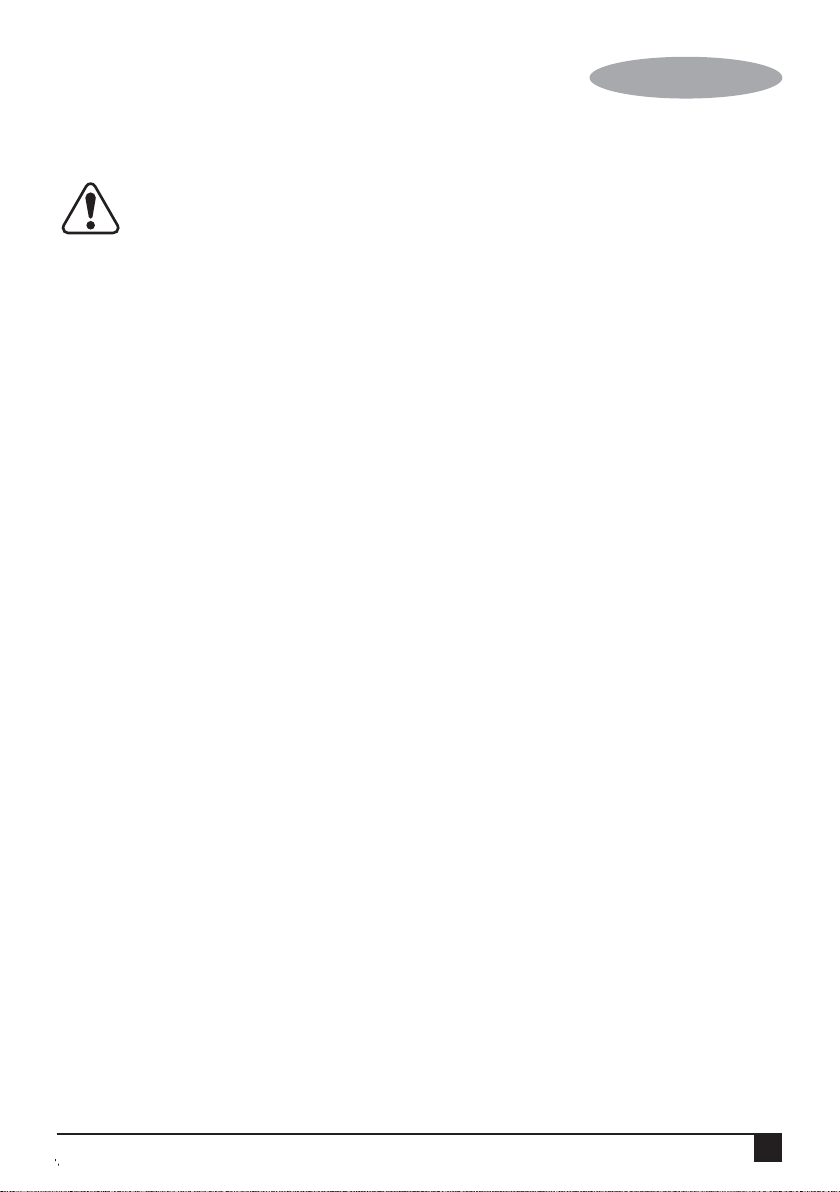
(Original instructions)
ENGLISH
Safety instructions
General power tool safety warnings.
Warning! Read all safety warnings
and all instructions. Failure to
follow the warnings and
instructions listed below may result in
electric shock, fire and/or serious injury.
Save all warnings and instructions for
future reference.
The term “power tool” in all of the warnings
listed below refers to your mains operated
(corded) power tool or battery operated
(cordless) power tool.
1. Work Area Safety
a. Keep work area clean and well lit.
Cluttered and dark areas invite accidents.
b. Do not operate power tools in explosive
atmospheres, such as in the presence of
flammable liquids, gases or dust. Power
tools create sparks which may ignite the
dust or fumes.
c. Keep children and bystanders away while
operating a power tool. Distractions can
cause you to lose control.
2. Electrical Safety
a. Power tool plugs must match the outlet.
Never modify the plug in any way. Do not
use any adapter plugs with earthed
(grounded) power tools. Unmodified
plugs and matching outlets will reduce
risk of electric shock.
b. Avoid body contact with earthed or
grounded surfaces such as pipes,
radiators, ranges and refrigerators. There
is an increased risk of electric shock if
your body is earthed or grounded.
c. Do not expose power tools to rain or wet
conditions. Water entering a power tool
will increase the risk of electric shock.
d. Do not abuse the cord. Never use the
cord for carrying, pulling or unplugging
the power tool. Keep cord away from
heat, oil, sharp edges or moving parts.
Damaged or entangled cords increase the
risk of electric shock.
e. When operating a power tool outdoors,
use an extension cord suitable for outdoor
use. Use of a cord suitable for outdoor use
reduces the risk of electric shock.
f. If operating a power tool in a damp
location is unavoidable, use a residual
current device (RCD) protected supply.
Use of an RCD reduces the risk of electric
shock.
3. Personal Safety
a. Stay alert, watch what you are doing and
use common sense when operating a
power tool. Do not use a power tool while
you are tired or under the influence of
drugs, alcohol or medication. A moment
of inattention while operating power tools
may result in serious personal injury.
b. Use personal protective equipment.
Always wear eye protection. Protective
equipment such as dust mask, non-skid
safety shoes, hard hat, or hearing
protection used for appropriate
conditions will reduce personal injuries.
c. Prevent unintentional starting. Ensure the
switch is in the o-position before
connecting to power source and/or
battery pack, picking up or carrying the
tool. Carrying power tools with your
finger on the switch or energising power
tools that have the switch on invites
accidents.
d. Remove any adjusting key or wrench
before turning the power tool on. A
wrench or a key left attached to a rotating
part of the power tool may result in
personal injury.
e. Do not overreach. Keep proper footing
and balance at all times. This enables
better control of the power tool in
unexpected situations.
f. Dress properly. Do not wear loose
clothing or jewellery. Keep your hair,
clothing and gloves away from moving
parts. Loose clothes, jewellery or long hair
can be caught in moving parts.
3
Page 4
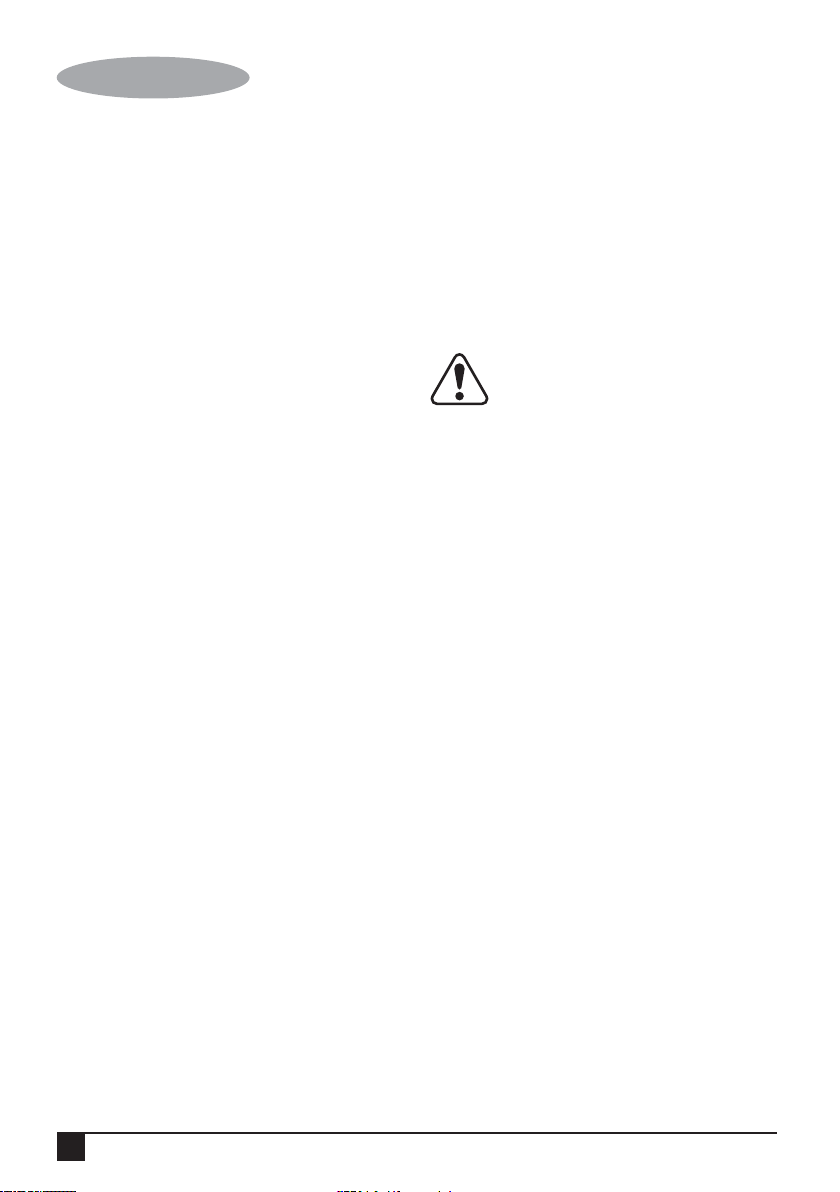
ENGLISH
(Original instructions)
g. If devices are provided for the
connection of dust extraction and
collection facilities, ensure these are
connected and properly used. Use of
these devices can reduce dust related
hazards.
4. Power Tool Use and Care
a. Do not force the power tool. Use the
correct power tool for your application.
The correct power tool will do the job
better and safer at the rate for which it
was designed.
b. Do not use the power tool if the switch
does not turn it on and o. Any power
tool that cannot be controlled with the
switch is dangerous and must be
repaired.
c. Disconnect the plug from the power
source and/or the battery pack from the
power tool before making any
adjustments, changing accessories, or
storing power tools. Such preventive
safety measures reduce the risk of
starting the power tool accidentally.
d. Store idle power tools out of the reach of
children and do not allow persons
unfamiliar with the power tool or these
instructions to operate the power tool.
Power tools are dangerous in the hands
of untrained users.
e. Maintain power tools. Check for
misalignment or binding of moving parts,
breakage of parts and any other
condition that may aect the power tools
operation. If damaged, have the power
tool repaired before use. Many accidents
are caused by poorly maintained power
tools.
f. Keep cutting tools sharp and clean.
Properly maintained cutting tools with
sharp cutting edges are less likely to bind
and are easier to control.
g. Use the power tool, accessories and tool
bits etc. In
accordance with these instructions,
taking into account the working
conditions and the work to be performed.
Use of the power tool for operations
4
dierent from those intended could result
in a hazardous situation.
5. Service
a. Have your power tool serviced by a
qualified repair person using only
identical replacement parts. This will
ensure that the safety of the power tool is
maintained.
Additional power tool safety
warnings
Warning! Additional safety
warnings for sanders
• Hold power tool by insulated gripping
surfaces when performing an operation
where the cutting accessory may contact
hidden wiring. Cutting accessory
contacting a “live” wire may make
exposed metal parts of the power tool
“live” and could give the operator an
electric shock.
• Use clamps or another practical way to
secure and support the workpiece to a
stable platform. Holding the work by
hand or against your body leaves it
unstable and may lead to loss of control.
Residual risks
Additional residual risks may arise when
using the tool which may not be included in
the enclosed safty warnings. These risks can
arise from misuse, prolonged use etc.
Even with the application of the relevant
safety regulations and the implementation of
safety devices, certain residual risks can not
be avoided. These include:
• Injuries caused by touching any
rotating/moving parts.
• Injuries caused when changing any parts,
blades or accessories.
• Injuries caused by prolonged use of a
tool. When using any tool for prolonged
periods ensure you take regular breaks.
• Impairment of hearing.
Page 5
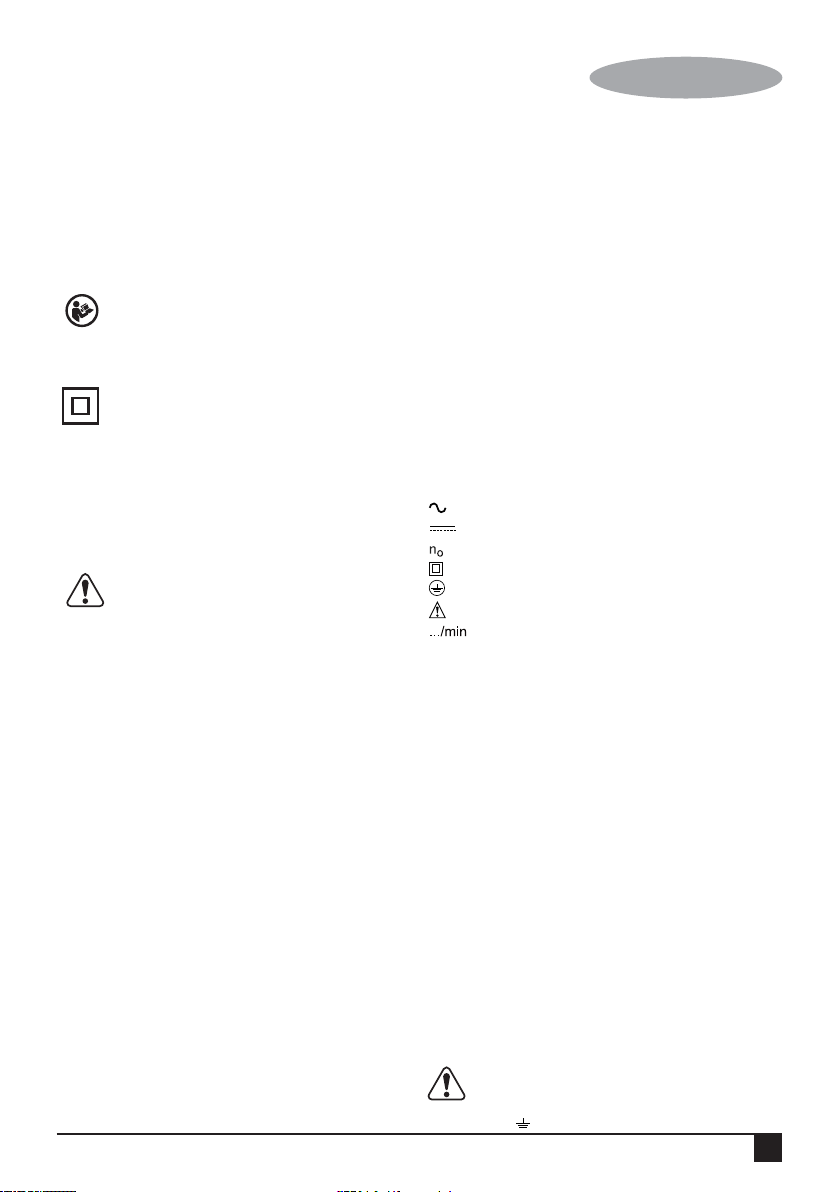
(Original instructions)
ENGLISH
• Health hazards caused by breathing dust
developed when using your tool
(example:- working with wood, especially
oak, beech and MDF.)
Labels on tool
The following pictograms are shown on the
tool:
Warning! To reduce the risk of injury,
the user must read the instruction
manual.
Electrical safety
This tool is double insulated; therefore
no earth wire is required. Always
check that the power supply
corresponds to the voltage on the rating
plate.
• If the supply cord is damaged, it must be
replaced by the manufacturer or an
authorised BLACK+DECKER Service
Centre in order to avoid a hazard.
Specific Rules: Polishers
• Always wear eye protection.
• Be sure bonnet is snugly installed on
pad.
• Keep hands and fingers away from
rotating bonnet.
• Before turning the switch to the “ON” ( I
) position, be sure the pad is free to
revolve harmlessly.
• Inspect the bonnet frequently for wear,
dirt or imbedded
debris.
CAUTION: Do not allow the power cord to
contact the rotating bonnet as it may
become quickly entangled around it. If this
occurs, turn tool OFF (“O” position) and
unplug the power cord before attempting to
untangle the cord. If the cord is damaged,
have it repaired or replaced at your local
tool repair station.
• Never use a damaged or torn bonnet.
• Wear proper clothing, short Sleeves,
nothing too loose or bulky, such as shop
coat, etc.
• Do not turn tool on unless the polishing
bonnet is against surface being polished.
• Be extremely careful when polishing
around sharp or protruding objects on
the car body.
CAUTION: Do not use abrasive or rubbing
compounds. The abrasive nature of these
products can damage painted surfaces.
The label on your tool may include the
following symbols.
V .......... Volts
A .......... Amperes
Hz .......... Hertz
W .......... Watts
Min. .......... Minutes
.......... Alternating current
.......... Direct current
.......... No load speed
.......... Class II Construction
.......... Earthing terminal
.......... Safty alert symbol
.......... Revolutions or
reciprocation per minute
Descriptions ( Fig. A)
1. Pad
2. Front handle
3. On/off switch
4. End handle
5. Foam applicator bonnet
6. Wool bonnet
Electrical Safety
The electric motor has been designed for
one voltage only. Always check that power
supply corresponds to the voltage on the
rating plate.
Warning! Never connect live or
neutral wires to the earth pin marked
E or .
5
Page 6
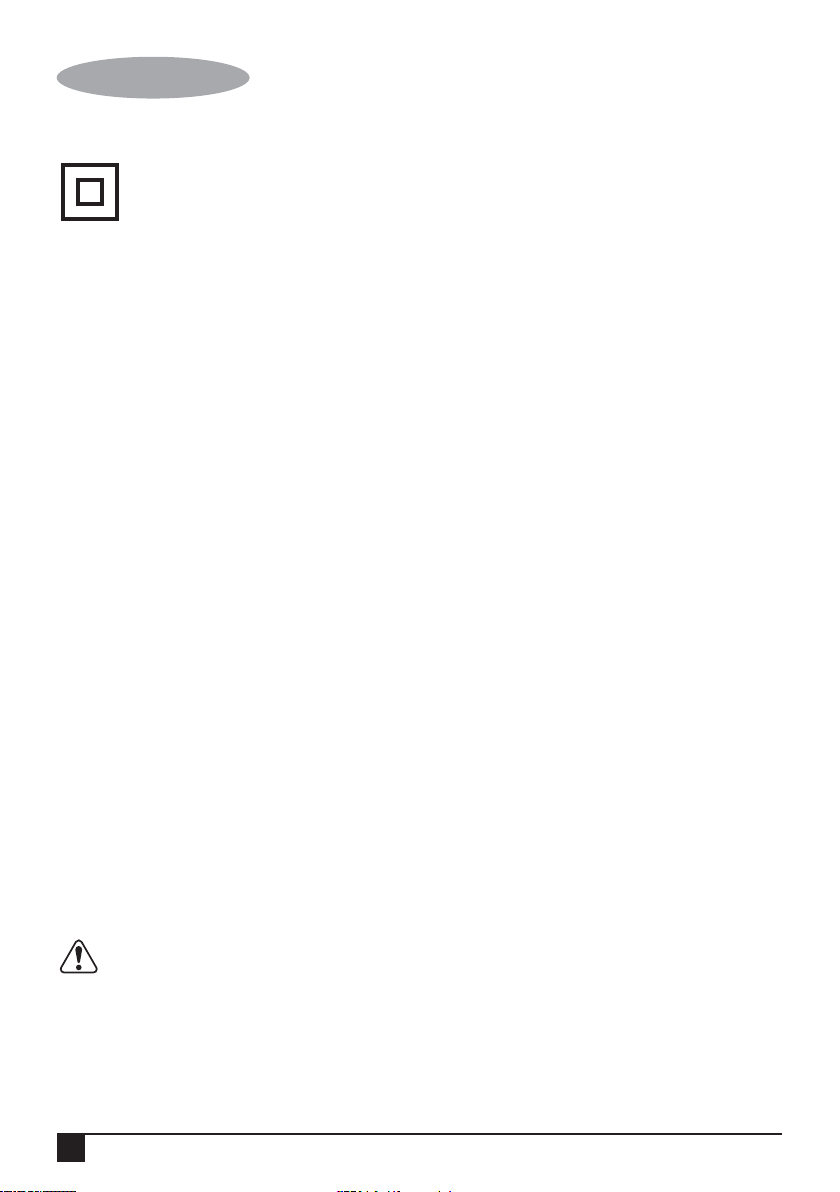
ENGLISH
(Original instructions)
Double Insulation
The tool is double insulated. This
means that all the external metal
parts are electrically insulated
from the mains power supply. This
is done by placing insulated barriers
between the electrical and mechanical
components so as to making unnecessary
for the tool to be earthed.
Note: Double insulation does not take the
place of normal safety precautions when
operating this tool. The insulation system is
for added protection against injury resulting
from a possible electrical insulation failure
within the tool.
Use of Extension Cord
An extension cable should not be used
unless absolutely necessary. Use of an
improper extension cable could result in a
risk of fire and electric shock. If an extension
cable must be used, use only those tat are
approved by the country’s Electrical
Authority. Make sure that extension cord is
in good condition before of using. Always
use the proper size extension cord with the
tool - that is, proper wire size for various
lengths of cord and heavy enough to carry
the current the tool will draw. Use of an
undersized cord will couse a drop in line
voltage resulting in loss of power and
overheating.
Make sure that the socket is fitted to the
extension, and the plug is fitted to the tool.
when using a cable reel, always unwind the
cable completely.
Assembly and Adjustment
Prior to assembly and adjustment
always unplug the tool.
Fitting The Foam Apllicator Or Wool
Bonnet (Fig. B)
Place the foam applicator bonnet (6) or
wool bonnet (7) on pad (1) as shown. Make
sure the elastic is tucked down securely and
evenly around the underside of the pad.
Pad Removal/ Replacement
The pad is designed to be easily removed for
cleaning or replacement. To remove the pad,
unscrew the screw in the middle of the pad
and remove it from the orbiting disc. When
installing or reinstalling the pad, ensure that
the screw is fastened securely on the
orbiting disc.
Before Operation
Before you begin, make sure your car is
clean and dry. The work area should be dry
also. If necessary, remove road tar with a
general cleaner before polishing. Also,
remove excess grease sport, bug stains etc.
Using Liquid Wax & Paste Wax
BLACK+DECKER recommends the use of
liquid wax with this polisher.
Using Liquid Wax (Fig. C)
Apply three swirls of liquid wax on the foam
applicator bonnet (6). DO NOT APPLY WAX
DIRECTLY TO CAR. This first application
should do about 1/4 of the car. For the
second and third applications of wax, use
half the quantity stated above. The bonnet
will not absorb as much when reloading.
Using Paste Wax (Fig. D)
Spread about a heaping teaspoonful of wax
evenly over the entire surface of the foam
applicator bonnet (6). Use a putty knife or
any flat object. DO NOT APPLY WAX
DIRECTLY TO CAR.
Operation (Figs. E - H)
• Fit the foam applicator bonnet (6) on pad
(1)
• Make sure the polisher is in the off (“0”)
position before plugging the polisher into
an appropriate power outlet.
• Apply wax on the foam applicator bonnet
(6) as described on “Using Liquid & Paste
Wax” section above.
6
Page 7

(Original instructions)
ENGLISH
• To switch your polisher on, press the
on/o switch (3) on the side marked “I”.
To switch it o, press the on/o switch
on the side marked “0”.
• Always strat and stop the polisher on or
against the surface. Place the cord over
your shoulder and do flat surfaces first hood, trunk and roof. Cover areas quickly
with broad, sweeping strokes in a
criss-cross pattern (Fig. E)
• Do not press down on the polisher. The
machine’s action, not pressure, does the
best job.
• After flat surfaces are covered with wax,
do sides of the car. Hold the polisher as
in fig. F. Let the cord hang free. It is not
necessary to use a criss -cross motion on
doors and fenders.
• Remove the foam applicator bonnet (6)
and use it to hand-polish all
hard-to-reach surfaces; under the
bumpers, around the door handles, etc.
as shown in fig G
• Throw away the foam applicator bonnet
(6) and put a clean wool bonnet (7) on
the polisher as described in the section
“Fitting the Foam applicator or Wool
Bonnet (Fig. B)” above.
• Polish the wax in the same order it was
applied. Use long, sweeping strokes in a
criss-cross pattern. Do not press hard.
Let the polisher do the work (Fig. H)
Handy Hits
• This waxer/polisher is a random orbit
polisher. It is
designed to wobble. The wobbling
motion produces the fine, swirl free
finish.
• For best results, use light pressure only,
letting the polisher do the work.
• Wool bonnet (7) can be hand-washed in
lukewarm water and mind detergent,
than machine dry at the lowest setting.
However, air- drying is recommended.
• Foam applicator bonnets (6) are to be
used only once, then thrown away.
• Do not use abrasive compounds. Liquid
wax is recommended to use with this
polisher.
• The most common error is applying too
much wax. If pad becomes saturated, it
will not last as long, and polishing will be
more dicult and take longer. Too much
wax may have been applied if:
• Foam applicator bonnet (6) continually
comes o pad;
• Buffing seems difficult.
• The wool bonnet is only to be used for
the final bu. Do not use it to apply or
remove wax.
Accessories
The performance of any power tool
dependent upon the accessory used.
BLACK+DECKER accessories are engineered
to high quality standards and are designed
to enhance the performance of power tool.
Buying a BLACK+DECKER accessory will
ensure that you get the very best from your
BLACK+DECKER tool.
BLACK+DECKER oers a large selection of
accessories available at your local dealer or
authorized service center at extra cost.
The only accessories recommended for use
with this polisher are:
74-603 - BLACK+DECKER 152mm
Waxing/Polishing Multi-Pack
CAUTION: The use of any
non-recommended accessories may
be hazardous.
Maintenance
Your BLACK+DECKER Power Tool has been
designed to operate over a long period of
time with a minimum of maintenance.
Continuous satisfactory operation depends
upon proper tool care and regular cleaning.
7
Page 8

ENGLISH
(Original instructions)
Warning! Unplug the tool before
cleaning it. Use only mild soap and a
demp sponge to clean polisher. Do not
immerse any part in liquid.
To prolong pad life and shape, always store
polisher with pad face up.
Remove bonnet from pad when polisher is
not in use so that pad can dry out and
retain its original shape.
Important: To ensure product SAFETY and
RELIABILITY, repairs, maintenance and
adjustment (other than those listed in this
manual) should be performed by authorized
service centers or other qualified
organizations, always using identical
replacement parts. Unit contains no user
serviceable parts inside.
Service information
BLACK+DECKER oers a full network of
company-owned and authorized service
locations throughout Asia.
All BLACK+DECKER Service Centers are
staed with trained personnel to provide
customers with ecient and reliable power
tool service.
Whether you need technical advice, repair,
or genuine factory replacement parts,
contact the BLACK+DECKER location
nearest to you.
Technical data
Waxer/Polisher
Power input W
Power Voltage V 220-240
Frequency Hz 50/60
No load speed RPM 4,400
Sanding Plate Diameter mm 152
Weight Kg 1.4
Cable Length M 3
60
Protecting the environment
Separate collection. This product
must not be disposed of with normal
household waste.
Should you find one day that your
BLACK+DECKER product needs
replacement, or if it is of no further use to
you, do not dispose of it with household
waste. Make this product available for
separate collection.
Separate collection of used products
and packaging allows materials to be
recycled and used again. Reuse of
recycled materials helps prevent
environmental pollution and reduces the
demand for raw materials.
Local regulations may provide for separate
collection of electrical products from the
household, at municipal waste sites or by
the retailer when you purchase a new
product.
BLACK+DECKER provides a facility for the
collection and recycling of BLACK+DECKER
products once they have reached the end of
their working life. To take advantage of this
service please return your product to any
authorised repair agent who will collect
them on our behalf.
You can check the location of your nearest
authorised repair agent by contacting your
local BLACK+DECKER oce at the address
indicated in this manual. Alternatively, a list
of authorised BLACK+DECKER repair
agents and full details of our after-sales
service and contacts are available on the
Internet at: www.2helpU.com.
8
Page 9

(Original instructions)
Guarantee
BLACK+DECKER is confident of the quality
of its products and oers an outstanding
guarantee. This guarantee statement is in
addition to and in no way prejudices your
statutory rights. The guarantee is valid
within the territories of the Member States
of the European Union and the European
Free Trade Area.
If a BLACK+DECKER product becomes
defective due to faulty materials,
workmanship or lack of conformity, within
24 months from the date of purchase,
BLACK+DECKER guarantees to replace
defective parts, repair products subjected to
fair wear and tear or replace such products
to make sure of the minimum inconvenience
to the customer unless:
• The product has been used for trade,
professional or hire purposes.
• The product has been subjected to
misuse or neglect.
• The product has sustained damage
through foreign objects, substances or
accidents.
ENGLISH
• Repairs have been attempted by persons
other than authorised repair agents or
BLACK+DECKER service sta.
To claim on the guarantee, you will need to
submit proof of purchase to the seller or an
authorised repair agent. You can check the
location of your nearest authorised repair
agent by contacting your local
BLACK+DECKER oce at the address
indicated in this manual. Alternatively, a list
of authorised BLACK+DECKER repair agents
and full details of our aftersales service and
contacts are available on the Internet at:
www.2helpU.com
9
Page 10

ARABIC
(ﺔﻴﺴﻴﺋﺮﻟﺍ ﺕﺎﻤﻴﻠﻌﺘﻟﺍ)
ﻥﺎﻤﻀﻟﺍ
ﺎﹰﻧﺎﻤﺿ ﺽﺮﻌﺗﻭ ﺎﻬﺗﺎﺠﺘﻨﻣ ﺓﺩﻮﺟ ﻲﻓ ﺮﻜﻳﺩ + ﻙﻼﺑ ﻖﺜﺗ
.ﻞﺟﻷﺍ ﻞﻳﻮﻃ
ﻲﺘﻟﺍ ﻚﻗﻮﻘﺣ ﻰﻟﺇ ﺔﻓﺎﺿﻹﺎﺑ ﻥﻮﻜﻳ ﺍﺬﻫ ﻥﺎﻤﻀﻟﺍ ﻥﺎﻴﺑ
.ﻝﺍﻮﺣﻷﺍ ﻦﻣ ﻝﺎﺣ ﻱﺄﺑ ﺎﻬﺑ ﻞﺨﻳ ﻻﻭ ﻥﻮﻧﺎﻘﻟﺍ ﺎﻬﺤﻨﳝ
ﺩﺎﲢﻻﺍ ﻲﻓ ﺀﺎﻀﻋﻷﺍ ﻝﻭﺪﻟﺍ ﻢﻴﻟﺎﻗﺃ ﻲﻓ ﻥﺎﻤﻀﻟﺍ ﻱﺮﺴﻳ
.ﺔﻴﺑﻭﺭﻭﻷﺍ ﺓﺮﳊﺍ ﺓﺭﺎﺠﺘﻟﺍ ﺔﻘﻄﻨﻣﻭ ﻲﺑﻭﺭﻭﻷﺍ
ﺐﺒﺴﺑ ﺮﻜﻳﺩ + ﻙﻼﺑ ﺞﺘﻨﻣ ﻲﻓ ﻞﻠﺧ ﺩﻮﺟﻭ ﺔﻟﺎﺣ ﻲﻓ
،ﺮﻴﻳﺎﻌﳌﺍ ﻊﻣ ﻖﻓﺍﻮﺘﻟﺍ ﻡﺪﻋ ﻭﺃ ﺔﻋﺎﻨﺼﻟﺍ ﻭﺃ ﺩﺍﻮﳌﺍ ﻲﻓ ﺐﻴﻋ
+ ﻙﻼﺑ ﻦﻤﻀﺗ ،ﺀﺍﺮﺸﻟﺍ ﺦﻳﺭﺎﺗ ﻦﻣ ﺍﹰﺮﻬﺷ 24 ﻝﻼﺧ
ﻊﻣ ﺕﺎﺠﺘﻨﳌﺍ ﺡﻼﺻﺇﻭ ﺔﺒﻴﻌﳌﺍ ﺀﺍﺰﺟﻷﺍ ﻝﺍﺪﺒﺘﺳﺍ ﺮﻜﻳﺩ
ﻩﺬﻫ ﻝﺍﺪﺒﺘﺳﺍ ﻭﺃ ﻲﻌﻴﺒﻄﻟﺍ ﻰﻠﺒﻟﺍﻭ ﻞﻛﺂﺘﻟﺍ ﺓﺎﻋﺍﺮﻣ
:ﻢﻟ ﺎﻣ ﻞﻴﻤﻌﻠﻟ ﺝﺎﻋﺯﺇ ﻞﻗﺃ ﻥﺎﻤﻀﻟ ﺕﺎﺠﺘﻨﳌﺍ
ﻭﺃ ﺔﻳﺭﺎﲡ ﺽﺍﺮﻏﺃ ﻲﻓ ﺞﺘﻨﳌﺍ ﻡﺍﺪﺨﺘﺳﺍ ﻢﺘﻳ
؛ﺮﻴﺟﺄﺗ ﺽﺍﺮﻏﺃ ﻭﺃ ﺔﻴﻨﻬﻣ
ﻭﺃ ﻡﺍﺪﺨﺘﺳﻻﺍ ﺀﻮﺴﻟ ﺞﺘﻨﳌﺍ ﺽﺮﻌﺘﻳ
؛ﻝﺎﻤﻫﻹﺍ
ﻭﺃ ﺀﺎﻴﺷﺃ ﺔﺠﻴﺘﻧ ﻒﻠﺘﻠﻟ ﺞﺘﻨﳌﺍ ﺽﺮﻌﺘﻳ
؛ﺙﺩﺍﻮﺣ ﻭﺃ ﺔﺒﻳﺮﻏ ﺩﺍﻮﻣ
10
ﺔﻄﺳﺍﻮﺑ ﺞﺘﻨﳌﺍ ﺡﻼﺻﺇ ﺔﻟﻭﺎﺤﻣ ﻢﺘﻳ
ﻦﻳﺪﻤﺘﻌﳌﺍ ﺔﻧﺎﻴﺼﻟﺍ ﺀﻼﻛﻭ ﺮﻴﻏ ﺹﺎﺨﺷﺃ
ﺪﻧﺁ ﻙﻼﺑ ﺔﻛﺮﺸﻟ ﻊﺑﺎﺘﻟﺍ ﺔﻧﺎﻴﺼﻟﺍ ﻖﻳﺮﻓ ﻭﺃ
.ﺮﻜﻳﺩ
ﻰﻟﺇ ﺝﺎﺘﲢ ﻑﻮﺳ ،ﻥﺎﻤﻀﻟﺍ ﺐﺟﻮﲟ ﺔﺒﻟﺎﻄﻣ ﱘﺪﻘﺘﻟ
.ﺪﻤﺘﻌﳌﺍ ﺔﻧﺎﻴﺼﻟﺍ ﻞﻴﻛﻭ ﻭﺃ ﻊﺋﺎﺒﻠﻟ ﺀﺍﺮﺸﻟﺍ ﻞﻴﻟﺩ ﱘﺪﻘﺗ
ﺔﻧﺎﻴﺻ ﻞﻴﻛﻭ ﺏﺮﻗﺃ ﻊﻗﻮﻣ ﻰﻠﻋ ﻑﺮﻌﺘﻟﺍ ﻚﻨﻜﳝﻭ
ﺮﻜﻳﺩ + ﻙﻼﺑ ﺐﺘﻜﻣ ﻰﻠﻋ ﻝﺎﺼﺗﻻﺍ ﻝﻼﺧ ﻦﻣ ﺪﻤﺘﻌﻣ
.ﻞﻴﻟﺪﻟﺍ ﺍﺬﻫ ﻲﻓ ﺢﺿﻮﳌﺍ ﻥﺍﻮﻨﻌﻟﺍ ﻲﻓ ﻲﻠﶈﺍ
ﻦﻳﺪﻤﺘﻌﳌﺍ ﺔﻧﺎﻴﺼﻟﺍ ﺀﻼﻛﻮﺑ ﺔﻤﺋﺎﻗ ﺪﺟﻮﺗ ،ﻚﻟﺫ ﻦﻣ ﹰﻻﺪﺑﻭ
ﺔﻠﻣﺎﻜﻟﺍ ﻞﻴﺻﺎﻔﺘﻟﺍﻭ ﺮﻜﻳﺩ + ﻙﻼﺑ ﺔﻛﺮﺸﻟ ﲔﻌﺑﺎﺘﻟﺍ
ﺎﻨﺑ ﺔﺻﺎﳋﺍ ﻝﺎﺼﺗﻻﺍ ﻞﺋﺎﺳﻭﻭ ﻊﻴﺒﻟﺍ ﺪﻌﺑ ﺎﻣ ﺕﺎﻣﺪﳋ
:ﻲﻧﻭﺮﺘﻜﻟﻹﺍ ﻊﻗﻮﳌﺍ ﻰﻠﻋ ﺖﻧﺮﺘﻧﻹﺍ ﻰﻠﻋ
.www.2helpU.com
Page 11

(ﺔﻴﺴﻴﺋﺮﻟﺍ ﺕﺎﻤﻴﻠﻌﺘﻟﺍ)
ARABIC
ﺔﺌﻴﺒﻟﺍ ﺔﻳﺎﻤﺣ
ﻦﻣ ﺺﻠﺨﺘﻟﺍ ﻡﺪﻋ ﻡﺰﻠﻳ .ﻞﺼﻔﻨﳌﺍ ﻊﻤﳉﺍ
.ﺔﻳﺩﺎﻌﻟﺍ ﺔﻴﻟﺰﻨﳌﺍ ﺔﻣﺎﻤﻘﻟﺍ ﻊﻣ ﺞﺘﻨﳌﺍ ﺍﺬﻫ
ﺮﻜﻳﺩ + ﻙﻼﺑ ﺞﺘﻨﻣ ﻝﺍﺪﺒﺘﺳﺍ ﻡﺎﻳﻷﺍ ﻦﻣ ﻡﻮﻳ ﻲﻓ ﻡﺰﻟ ﺍﺫﺇ
ﺺﻠﺨﺘﺗ ﻼﻓ ،ﻪﻣﺪﺨﺘﺴﺗ ﺪﻌﺗ ﻢﻟ ﺍﺫﺇ ﻭﺃ ،ﻚﺑ ﺹﺎﳋﺍ
ﺔﺣﺎﺗﺇ ﻦﻣ ﺪﻛﺄﺗ ﻞﺑ ،ﻯﺮﺧﻷﺍ ﺔﻴﻟﺰﻨﳌﺍ ﺔﻣﺎﻤﻘﻟﺍ ﻊﻣ ﻪﻨﻣ
.ﻞﺼﻔﻨﳌﺍ ﻊﻤﺠﻠﻟ ﺞﺘﻨﳌﺍ ﺍﺬﻫ
ﺮﻳﻭﺪﺗ ﺓﺩﺎﻋﻹ ﻖﻓﺮﻣ ﺮﻜﻳﺩ + ﻙﻼﺑ ﺔﻛﺮﺷ ﺮﻓﻮﺗ
ﻰﻟﺇ ﺎﻬﻟﻮﺻﻭ ﺩﺮﺠﲟ ﺮﻜﻳﺩ + ﻙﻼﺑ ﺕﺎﺠﺘﻨﻣ
ﻢﺘﻳﻭ .ﻞﻤﻌﻠﻟ ﺎﻬﺘﻴﺣﻼﺻ ﻡﺪﻋﻭ ﺎﻫﺮﻤﻋ ﺔﻳﺎﻬﻧ
ﻩﺬﻫ ﻦﻣ ﺓﺩﺎﻔﺘﺳﻼﻟ .ﺎﹰﻧﺎﺠﻣ ﺔﻣﺪﳋﺍ ﻩﺬﻫ ﱘﺪﻘﺗ
ﺔﻧﺎﻴﺻ ﻞﻴﻛﻭ ﻱﺃ ﻰﻟﺇ ﺞﺘﻨﳌﺍ ﺓﺩﺎﻋﺇ ﻰﺟﺮﻳ ،ﺔﻣﺪﳋﺍ
ﻊﻤﺟ ﻩﺭﻭﺪﺑ ﻰﻟﻮﺘﻳ ﻑﻮﺳ ﻱﺬﻟﺍﻭ ﺪﻤﺘﻌﻣ
.ﺎﻨﻋ ﺔﺑﺎﻴﻧ ﺕﺎﺠﺘﻨﳌﺍ
ﺔﻧﺎﻴﺻ ﻞﻴﻛﻭ ﺏﺮﻗﺃ ﻊﻗﻮﻣ ﻰﻠﻋ ﻑﺮﻌﺘﻟﺍ ﻚﻨﻜﳝ
+ ﻙﻼﺑ ﺐﺘﻜﻣ ﻰﻠﻋ ﻝﺎﺼﺗﻻﺍ ﻝﻼﺧ ﻦﻣ ﺪﻤﺘﻌﻣ
ﺍﺬﻫ ﻲﻓ ﺢﺿﻮﳌﺍ ﻥﺍﻮﻨﻌﻟﺍ ﻲﻓ ﻲﻠﶈﺍ ﺮﻜﻳﺩ
ﺀﻼﻛﻮﺑ ﺔﻤﺋﺎﻗ ﺪﺟﻮﺗ ،ﻚﻟﺫ ﻦﻣ ﹰﻻﺪﺑﻭ .ﻞﻴﻟﺪﻟﺍ
+ ﻙﻼﺑ ﺔﻛﺮﺸﻟ ﲔﻌﺑﺎﺘﻟﺍ ﻦﻳﺪﻤﺘﻌﳌﺍ ﺔﻧﺎﻴﺼﻟﺍ
ﻊﻴﺒﻟﺍ ﺪﻌﺑ ﺎﻣ ﺕﺎﻣﺪﳋ ﺔﻠﻣﺎﻜﻟﺍ ﻞﻴﺻﺎﻔﺘﻟﺍﻭ ﺮﻜﻳﺩ
ﻰﻠﻋ ﺖﻧﺮﺘﻧﻹﺍ ﻰﻠﻋ ﺎﻨﺑ ﺔﺻﺎﳋﺍ ﻝﺎﺼﺗﻻﺍ ﻞﺋﺎﺳﻭﻭ
.www.2helpU.com :ﻲﻧﻭﺮﺘﻜﻟﻹﺍ ﻊﻗﻮﳌﺍ
.ﻪﻔﻴﻈﻨﺗ ﻞﺒﻗ ﺲﺒﻘﳌﺍ ﻦﻣ ﺯﺎﻬﳉﺍ ﻉﺰﻧﺍ !ﺮﻳﺬﲢ
ﺔﺒﻃﺭ ﺞﻨﻔﺳﺍ ﺔﻌﻄﻗ ﻊﻣ ﻂﻘﻓ ﻱﺩﺎﻋ ﻥﻮﺑﺎﺻ ﻡﺪﺨﺘﺳﺍ
.ﺔﻠﺋﺎﺳ ﺩﺍﻮﻣ ﻲﻓ ﺀﺰﺟ ﻱﺃ ﺲﻤﻐﺗ ﻻ .ﺯﺎﻬﳉﺍ ﻒﻴﻈﻨﺘﻟ
ﻞﻘﺼﻟﺍ ﺯﺎﻬﺟ ﻦﻳﺰﺨﺘﺑ ﻢﻗ ،ﺓﺩﺎﺳﻮﻟﺍ ﺔﻟﺎﺣﻭ ﺮﻤﻋ ﺪﻳﺪﻤﺘﻟ
.ﻰﻠﻋﻷ ﺓﺩﺎﺳﻮﻟﺍ ﻊﺿﻭ ﻊﻣ ﹰﺎﻤﺋﺍﺩ
ﻞﻴﻐﺸﺗ ﻡﺪﻋ ﺀﺎﻨﺛﺃ ﺓﺩﺎﺳﻮﻟﺍ ﻦﻣ ﺓﻮﺴﻨﻠﻘﻟﺍ ﺔﻟﺍﺯﺈﺑ ﻢﻗ
.ﻲﻠﺻﻷﺍ ﺎﻬﻠﻜﺸﺑ ﻆﻔﺘﲢﻭ ﺓﺩﺎﺳﻮﻟﺍ ﻒﲡ ﻰﺘﺣ ﺯﺎﻬﳉﺍ
ﻢﺘﺗ ﻥﺃ ﺐﺠﻳ ،ﺞﺘﻨﳌﺍ ﺔﻴﻗﻮﺛﻮﻣﻭ ﺔﻣﻼﺳ ﻥﺎﻤﻀﻟ :ﻡﺎﻫ
ﺍﺬﻫ ﻲﻓ ﺓﺩﺭﺍﻮﻟﺍ ﺮﻴﻏ) ﻞﻳﺪﻌﺗ ﻭﺃ ﺔﻧﺎﻴﺻ ﻭﺃ ﺕﺎﺣﻼﺻﺇ ﻱﺃ
ﻚﻟﺫ ﺮﻴﻏ ﻭﺃ ﺓﺪﻤﺘﻌﻣ ﺔﻣﺪﺧ ﺰﻛﺍﺮﻣ ﺔﻄﺳﺍﻮﺑ (ﻞﻴﻟﺪﻟﺍ
•
ﻡﺍﺪﺨﺘﺳﺍ ﻰﻠﻋ ﹰﺎﻤﺋﺍﺩ ﺹﺮﺣﺍ .ﺔﻠﻫﺆﳌﺍ ﺕﺎﻛﺮﺸﻟﺍ ﻦﻣ
ﻱﺃ ﺎﻬﻠﺧﺍﺪﺑ ﺓﺪﺣﻮﻟﺍ ﻦﻤﻀﺘﺗ ﻻ .ﺔﻘﺑﺎﻄﳌﺍ ﺭﺎﻴﻐﻟﺍ ﻊﻄﻗ
.ﻡﺪﺨﺘﺴﳌﺍ ﺔﻄﺳﺍﻮﺑ ﺎﻬﺘﻧﺎﻴﺻ ﻦﻜﳝ ﺀﺍﺰﺟﺃ
ﺔﻣﺪﳋﺍ ﺕﺎﻣﻮﻠﻌﻣ
ﺔﻣﺪﳋﺍ ﺰﻛﺍﺮﻣ ﻦﻣ ﺔﻠﻣﺎﻛ ﺔﻜﺒﺷ ﺮﻜﻳﺩ + ﻙﻼﺑ ﺮﻓﻮﻳ
.ﺎﻴﺳﺁ ﺀﺎﺤﻧﺃ ﺔﻓﺎﻛ ﻲﻓ ﺔﻛﺮﺸﻠﻟ ﺔﻛﻮﻠﳑ ﺓﺪﻤﺘﻌﳌﺍ
ﻝﺎﻤﻋ ﺮﻜﻳﺩ + ﻙﻼﺒﻟ ﺔﻌﺑﺎﺘﻟﺍ ﺔﻣﺪﳋﺍ ﺰﻛﺍﺮﻣ ﺔﻓﺎﻛ ﻢﻀﺗ
ﺔﻗﻮﺛﻮﳌﺍﻭ ﺔﻟﺎﻌﻔﻟﺍ ﺔﻧﺎﻴﺼﻟﺎﺑ ﺀﻼﻤﻌﻟﺍ ﺪﻳﻭﺰﺘﻟ ﲔﺑﺭﺪﻣ
•
.ﺔﻗﺎﻄﻟﺍ ﺓﺰﻬﺟﻷ
ﻭﺃ ﺡﻼﺻﺇ ﻭﺃ ﺔﻴﻨﻓ ﺓﺭﺎﺸﺘﺳﺍ ﻰﻟﺇ ﺔﺟﺎﺤﺑ ﺖﻨﻛ ﺀﺍﻮﺳ
ﺏﺮﻗﻷﺍ ﺮﻜﻳﺩ + ﻙﻼﺑ ﻊﻗﻮﲟ ﻞﺼﺗﺍ ،ﺔﻴﻠﺻﺃ ﺔﻠﻳﺪﺑ ﺀﺍﺰﺟﺃ
ﺔﻴﻨﻔﻟﺍ ﺕﺎﻧﺎﻴﺒﻟﺍ
KP600
60 ﻁﺍﻭ ﺓﺭﺪﻘﻟﺍ
220-240 ﻂﻟﻮﻓ ﻲﺋﺎﺑﺮﻬﻜﻟﺍ ﺪﻬﳉﺍ
50/60 ﺰﺗﺮﻫ ﺩﺩﺮﺘﻟﺍ
4.400 ﺔﻘﻴﻗﺪﻟﺍ ﻲﻓ ﺓﺭﻭﺩ ﻞﻤﺣ ﻥﻭﺪﺑ ﺔﻋﺮﺴﻟﺍ
152Ø ﻢﻠﻣ ﺓﺮﻔﻨﺴﻟﺍ ﺹﺮﻗ ﺮﻄﻗ
1.4 ﻢﺠﻛ ﻥﺯﻮﻟﺍ
3 ﻡ ﻞﺒﻜﻟﺍ ﻝﻮﻃ
ﻊﻤﺸﻟﺎﺑ ﻞﻘﺼﻟﺍ/ﻞﻘﺼﻟﺍ ﺯﺎﻬﺟ
.ﻚﻟ
11
Page 12

ARABIC
(ﺔﻴﺴﻴﺋﺮﻟﺍ ﺕﺎﻤﻴﻠﻌﺘﻟﺍ)
ﺓﺮﳌ (6) ﻱﻭﺎﻏﺮﻟﺍ ﻊﺿﺍﻭ ﺓﻮﺴﻨﻠﻗ ﻡﺍﺪﺨﺘﺳﺍ ﻢﺘﻳ •
.ﺎﻬﻨﻣ ﺺﻠﺨﺘﻟﺍ ﻢﺘﻳ ﻢﺛ ،ﻂﻘﻓ ﺓﺪﺣﺍﻭ
ﻡﺍﺪﺨﺘﺳﺎﺑ ﻰﺻﻮﻳﻭ .ﺔﻄﺷﺎﻛ ﺩﺍﻮﻣ ﻡﺪﺨﺘﺴﺗ ﻻ •
.ﺍﺬﻫ ﻞﻘﺼﻟﺍ ﺯﺎﻬﺟ ﻊﻣ ﻞﺋﺎﺴﻟﺍ ﻊﻤﺸﻟﺍ
ﺮﺜﻛﺃ ﻞﺜﳝ ﻊﻤﺸﻟﺍ ﻦﻣ ﺔﻳﺎﻐﻠﻟ ﺓﺮﻴﺒﻛ ﺔﻴﻤﻛ ﻊﺿﻭ ﻥﺇ •
ﻊﺒﺸﺗ ﺔﻟﺎﺣ ﻲﻓ ﻪﻧﺇ ﺚﻴﺣ ؛ﹰﺎﻋﻮﻴﺷ ﺀﺎﻄﺧﻷﺍ
ﻞﻘﺼﻟﺍ ﻥﻮﻜﻴﺳﻭ ﹰﻼﻳﻮﻃ ﻡﻭﺪﺗ ﻦﻟ ،ﻊﻤﺸﻟﺎﺑ ﺓﺩﺎﺳﻮﻟﺍ
ﻢﺘﻳ .ﻝﻮﻃﺃ ﹰﺎﺘﻗﻭ ﻕﺮﻐﺘﺴﻴﺳ ﺎﻤﻛ ﺔﺑﻮﻌﺻ ﺮﺜﻛﺃ
:ﺔﻴﻟﺎﺘﻟﺍ ﺕﻻﺎﳊﺍ ﻲﻓ ﻊﻤﺸﻟﺍ ﻦﻣ ﺓﺮﻴﺒﻛ ﺔﻴﻤﻛ ﻊﺿﻭ
ﻦﻣ ﺭﺍﺮﻤﺘﺳﺎﺑ (6) ﻱﻭﺎﻏﺮﻟﺍ ﻊﺿﺍﻭ ﺓﻮﺴﻨﻠﻗ ﻝﺎﺼﻔﻧﺍ •
؛ﺓﺩﺎﺳﻮﻟﺍ
.ﹰﺎﺒﻌﺻ ﻞﻘﺼﻟﺍ ﻭﺪﺒﻳ ﻥﺎﻛ ﺍﺫﺇ •
ﻞﻘﺼﻟﺍ ﻲﻓ ﻑﻮﺼﻟﺍ ﺓﻮﺴﻨﻠﻗ ﻡﺍﺪﺨﺘﺳﺍ ﻢﺘﻳ •
ﺔﻟﺍﺯﺇ ﻭﺃ ﻊﺿﻮﻟ ﺎﻬﻣﺍﺪﺨﺘﺳﺍ ﻢﺘﻳ ﻻﻭ .ﻂﻘﻓ ﻲﺋﺎﻬﻨﻟﺍ
.ﻊﻤﺸﻟﺍ
ﺕﺎﻘﺤﻠﳌﺍ
ﰎ .ﺔﻣﺪﺨﺘﺴﳌﺍ ﺕﺎﻘﺤﻠﳌﺍ ﻰﻠﻋ ﺔﻗﺎﻃ ﺯﺎﻬﺟ ﻱﺃ ﺀﺍﺩﺃ ﺪﻤﺘﻌﻳ
ﺔﻴﻟﺎﻋ ﺓﺩﻮﺟ ﺮﻴﻳﺎﻌﲟ ﺮﻜﻳﺩ + ﻙﻼﺑ ﺕﺎﻘﺤﻠﻣ ﻢﻴﻤﺼﺗ
.ﺔﻗﺎﻄﻟﺍ ﺯﺎﻬﺟ ﺀﺍﺩﺃ ﲔﺴﲢ ﻰﻠﻋ ﺪﻋﺎﺴﻳ ﺏﻮﻠﺳﺄﺑﻭ
ﻰﻠﻋ ﻝﻮﺼﳊﺍ ﻚﻟ ﻦﻤﻀﻳ ﺮﻜﻳﺩ + ﻙﻼﺑ ﺕﺎﻘﺤﻠﻣ ﺀﺍﺮﺷ ﻥﺇ
.ﺮﻜﻳﺩ + ﻙﻼﺑ ﺯﺎﻬﺟ ﻦﻣ ﻞﻀﻓﻷﺍ ﺀﺍﺩﻷﺍ
ﻦﻣ ﺔﻋﻮﻨﺘﻣﻭ ﺓﺮﻴﺒﻛ ﺔﻋﻮﻤﺠﻣ ﺮﻜﻳﺩ + ﻙﻼﺑ ﻚﻟ ﺮﻓﻮﻳ
ﺔﻣﺪﳋﺍ ﺰﻛﺮﻣ ﻭﺃ ﻲﻠﶈﺍ ﺮﺟﺎﺘﻟﺍ ﻯﺪﻟ ﺔﺣﺎﺘﳌﺍ ﺕﺎﻘﺤﻠﳌﺍ
.ﺔﻴﻓﺎﺿﺇ ﺔﻔﻠﻜﺘﺑ ﺪﻤﺘﻌﳌﺍ
ﻞﻘﺼﻟﺍ ﺯﺎﻬﺟ ﻊﻣ ﻂﻘﻓ ﺎﻬﻣﺍﺪﺨﺘﺳﺎﺑ ﻰﺻﻮﳌﺍ ﺕﺎﻘﺤﻠﳌﺍ
+ ﻙﻼﺑ ﻦﻣ ﻢﻠﻣ 152 ﺔﺒﻠﻋ – 74-603 :ﻲﻫ ﺍﺬﻫ
ﻊﻤﺸﻟﺎﺑ ﻞﻘﺼﻟﺍ/ﻞﻘﺼﻠﻟ ﺕﺍﻭﺩﺃ ﺓﺪﻋ ﻢﻀﺗ ﺮﻜﻳﺩ
ﺕﺎﻘﺤﻠﻣ ﻱﺃ ﻡﺍﺪﺨﺘﺳﺍ ﻱﻮﻄﻨﻳ ﺪﻗ :ﻪﻴﺒﻨﺗ
.ﺓﺭﻮﻄﺧ ﻰﻠﻋ ﻪﺑ ﻰﺻﻮﻣ ﺮﻴﻏ
ﺔﻧﺎﻴﺼﻟﺍ
ﺓﺮﺘﻔﻟ ﻞﻤﻌﻠﻟ ﺮﻜﻳﺩ + ﻙﻼﺑ ﻦﻣ ﺔﻗﺎﻄﻟﺍ ﺯﺎﻬﺟ ﻢﻴﻤﺼﺗ ﰎ
.ﺎﻬﻴﻠﻋ ﺔﻧﺎﻴﺼﻟﺍ ﻦﻣ ﺮﻴﺜﻜﻟﺍ ﺀﺍﺮﺟﺇ ﻥﻭﺩ ﺖﻗﻮﻟﺍ ﻦﻣ ﺔﻠﻳﻮﻃ
ﺔﻳﺎﻨﻌﻟﺍ ﻰﻠﻋ ﺮﻤﺘﺴﳌﺍ ﻲﺿﺮﳌﺍ ﻞﻴﻐﺸﺘﻟﺍ ﺪﻤﺘﻌﻳﻭ
ﻱﺭﻭﺪﻟﺍ ﻒﻴﻈﻨﺘﻟﺍﻭ ﺓﺍﺩﻷﺎﺑ ﺔﺒﺳﺎﻨﳌﺍ
ﻪﻠﻴﻐﺸﺗ ﻑﺎﻘﻳﺇﻭ ﺯﺎﻬﳉﺍ ﻞﻴﻐﺸﺗ ﺀﺪﺑ ﻰﻠﻋ ﺹﺮﺣﺍ •
ﺃﺪﺑﺍﻭ ﻚﻔﺘﻛ ﻕﻮﻓ ﻚﻠﺴﻟﺍ ﻊﺿ .ﺢﻄﺴﻟﺍ ﻡﺎﻣﺃ
ﺓﺭﺎﻴﺴﻟﺍ ﻙﺮﺤﻣ ﺀﺎﻄﻏ – ﹰﻻﻭﺃ ﺔﻳﻮﺘﺴﳌﺍ ﺢﻄﺳﻷﺎﺑ
ﺔﻴﻄﻐﺘﺑ ﻢﻗ .ﺓﺭﺎﻴﺴﻟﺍ ﻒﻘﺳﻭ ﺓﺭﺎﻴﺴﻟﺍ ﻕﻭﺪﻨﺻﻭ
ﺏﻮﻠﺳﺄﺑ ﺔﻌﺳﺍﻭﻭ ﺓﺮﻴﺒﻛ ﺕﺎﻛﺮﺤﺑ ﺔﻋﺮﺴﺑ ﻖﻃﺎﻨﳌﺍ
.(ـﻫ ﻞﻜﺸﻟﺍ) ﻊﻃﺎﻘﺘﻣ
ﻥﺇ ﺚﻴﺣ ؛ﻞﻔﺳﻷ ﻞﻘﺼﻟﺍ ﺯﺎﻬﺟ ﻰﻠﻋ ﻂﻐﻀﺗ ﻻ •
ﺏﻮﻠﻄﳌﺍ ﻞﻤﻌﻟﺍ ﻱﺩﺆﺗ ﻂﻐﺿ ﻥﻭﺪﺑ ﺯﺎﻬﳉﺍ ﺔﻛﺮﺣ
.ﻞﺜﻣﻷﺍ ﻪﺟﻮﻟﺍ ﻰﻠﻋ
ﻢﻗ ،ﻊﻤﺸﻟﺎﺑ ﺔﻳﻮﺘﺴﳌﺍ ﺢﻄﺳﻷﺍ ﺔﻴﻄﻐﺗ ﺪﻌﺑ •
ﻲﻓ ﺎﻤﻛ ﺯﺎﻬﳉﺍ ﻚﺴﻣﺍ .ﺓﺭﺎﻴﺴﻟﺍ ﺐﻧﺍﻮﺟ ﺔﻴﻄﻐﺘﺑ
ﻚﻴﻠﻋ ﲔﻌﺘﻳ ﻻ .ﻞﺒﻜﻟﺍ ﻕﻼﻌﻣ ﺭﺮﺣ .ﻭ ﻞﻜﺸﻟﺍ
ﺏﺍﻮﺑﻷﺍ ﻰﻠﻋ ﺔﻌﻃﺎﻘﺘﳌﺍ ﺔﻛﺮﳊﺍ ﺏﻮﻠﺳﺃ ﻡﺍﺪﺨﺘﺳﺍ
.ﻑﺭﺎﻓﺮﻟﺍﻭ
(6) ﻱﻭﺎﻏﺮﻟﺍ ﻊﺿﺍﻭ ﺓﻮﺴﻨﻠﻗ ﺔﻟﺍﺯﺈﺑ ﻢﻗ •
ﺐﻌﺼﻳ ﻲﺘﻟﺍ ﺢﻄﺳﻷﺍ ﺔﻓﺎﻛ ﻞﻘﺼﻟ ﺎﻬﻣﺪﺨﺘﺳﺍﻭ
ﺾﺑﺎﻘﻣ ﻝﻮﺣﻭ ﻡﺩﺎﺼﳌﺍ ﺖﲢ ؛ﻙﺪﻴﺑ ﺎﻬﻴﻟﺇ ﻝﻮﺻﻮﻟﺍ
ﻞﻜﺸﻟﺍ ﻲﻓ ﺢﺿﻮﻣ ﻮﻫ ﺎﻤﻛ ،ﻚﻟﺫ ﻰﻟﺇ ﺎﻣﻭ ﺏﺍﻮﺑﻷﺍ
.ﺯ
ﻊﺿﻭ (6) ﻱﻭﺎﻏﺮﻟﺍ ﻊﺿﺍﻭ ﺓﻮﺴﻨﻠﻗ ﻦﻣ ﺺﻠﺨﺗ •
ﻞﻘﺼﻟﺍ ﺯﺎﻬﺟ ﻰﻠﻋ (7) ﺔﻔﻴﻈﻧ ﻑﻮﺻ ﺓﻮﺴﻨﻠﻗ
ﻊﺿﺍﻭ ﺐﻴﻛﺮﺗ" ﻢﺴﻘﻟﺍ ﻲﻓ ﺩﺪﶈﺍ ﻮﺤﻨﻟﺍ ﻰﻠﻋ
.ﻩﻼﻋﺃ "(ﺏ ﻞﻜﺸﻟﺍ) ﻑﻮﺼﻟﺍ ﺓﻮﺴﻨﻠﻗ ﻭﺃ ﻱﻭﺎﻏﺮﻟﺍ
ﻪﻌﺿﻭ ﰎ ﻱﺬﻟﺍ ﺐﻴﺗﺮﺘﻟﺍ ﺲﻔﻨﺑ ﻊﻤﺸﻟﺍ ﺔﻟﺍﺯﺈﺑ ﻢﻗ •
ﻞﻜﺷ ﻲﻓ ﺔﻌﺳﺍﻭﻭ ﺔﻠﻳﻮﻃ ﺕﺎﻛﺮﺣ ﻡﺪﺨﺘﺳﺍ .ﻪﺑ
ﻞﻘﺼﻟﺍ ﺯﺎﻬﺟ ﻙﺮﺗﺍﻭ .ﺓﺪﺸﺑ ﻂﻐﻀﺗ ﻻ .ﻊﻃﺎﻘﺘﻣ
.(ﺡ ﻞﻜﺸﻟﺍ) ﻪﻠﻤﻋ ﻱﺩﺆﻳ
ﺔﻄﻴﺴﺑ ﺕﺎﺑﺮﺿ
ﻞﻘﺼﻟﺎﺑ ﺍﺬﻫ ﻊﻤﺸﻟﺍ ﻊﺿﻭ/ﻞﻘﺼﻟﺍ ﺯﺎﻬﺟ ﻡﻮﻘﻳ •
.ﺏﺬﺑﺬﺘﻠﻟ ﻢﻤﺼﻣ ﻮﻫﻭ .ﺔﻴﺋﺍﻮﺸﻋ ﺔﻳﺮﺋﺍﺩ ﺔﻘﻳﺮﻄﺑ
ﻥﻭﺩ ﹰﺎﻌﺋﺍﺭ ﹰﺍﺮﻬﻈﻣ ﺮﻓﻮﺗ ﺔﺑﺬﺑﺬﺘﳌﺍ ﺔﻛﺮﳊﺍ ﻩﺬﻫﻭ
.ﺕﺎﳝﻭﺪﺗ
ﺯﺎﻬﺟ ﻰﻠﻋ ﻂﻐﺿﺍ ،ﺞﺋﺎﺘﻨﻟﺍ ﻞﻀﻓﺃ ﻰﻠﻋ ﻝﻮﺼﺤﻠﻟ •
.ﻪﻠﻤﻋ ﻱﺩﺆﻳ ﻪﻛﺮﺗﺍﻭ ،ﻒﻴﻔﺧ ﻞﻜﺸﺑ ﻞﻘﺼﻟﺍ
ﺀﺎﻣ ﻲﻓ ﻱﺪﻳﻷﺎﺑ (7) ﻑﻮﺼﻟﺍ ﺓﻮﺴﻨﻠﻗ ﻞﺴﻏ ﻦﻜﳝ •
ﻰﻠﻋ ﺯﺎﻬﳉﺍ ﻒﻴﻔﺠﺘﺑ ﻢﻗ ﻢﺛ ،ﻱﺩﺎﻋ ﻒﻈﻨﻣﻭ ﺮﺗﺎﻓ
ﻲﻓ ﻒﻴﻔﺠﺘﻟﺎﺑ ﻰﺻﻮﻳ ،ﻚﻟﺫ ﻊﻣﻭ .ﻰﻧﺩﻷﺍ ﻊﺿﻮﻟﺍ
.ﺀﺍﻮﻬﻟﺍ
12
Page 13

(ﺔﻴﺴﻴﺋﺮﻟﺍ ﺕﺎﻤﻴﻠﻌﺘﻟﺍ)
ARABIC
ﻲﻏﺮﺒﻟﺍ ﻂﺑﺭ ﻰﻠﻋ ﺹﺮﺣﺍ ،ﺎﻬﺘﻟﺍﺯﺇ ﻭﺃ ﺓﺩﺎﺳﻮﻟﺍ ﺐﻴﻛﺮﺗ ﺪﻨﻋ
.ﺭﺍﻭﺪﻟﺍ ﺹﺮﻘﻟﺍ ﻲﻓ ﻡﺎﻜﺣﺈﺑ
ﻞﻴﻐﺸﺘﻟﺍ ﻞﺒﻗ
.ﺔﻓﺎﺟﻭ ﺔﻔﻴﻈﻧ ﺓﺭﺎﻴﺴﻟﺍ ﻥﻮﻜﺗ ﻥﺃ ﻰﻠﻋ ﺹﺮﺣﺍ ،ﺀﺪﺒﻟﺍ ﻞﺒﻗ
ﺔﻟﺍﺯﺈﺑ ﻢﻗ .ﻚﻟﺬﻛ ﺔﻔﻴﻈﻧ ﻞﻤﻌﻟﺍ ﺔﻘﻄﻨﻣ ﻥﻮﻜﺗ ﻥﺃ ﺐﺠﻳﻭ
ﻞﺒﻗ ﻱﺩﺎﻋ ﻒﻈﻨﻣ ﻡﺍﺪﺨﺘﺳﺎﺑ ،ﺮﻣﻷﺍ ﻡﺰﻟ ﻥﺇ ،ﻖﻳﺮﻄﻟﺍ ﺭﺎﻗ
ﻊﻘﺑﻭ ﺪﺋﺍﺰﻟﺍ ﻢﺤﺸﻟﺍﻭ ﺕﻮﻳﺰﻟﺍ ﺔﻟﺍﺯﺈﺑ ﻚﻟﺬﻛ ﻢﻗﻭ .ﻞﻘﺼﻟﺍ
.ﻚﻟﺫ ﻰﻟﺇ ﺎﻣﻭ ﺕﺍﺮﺸﳊﺍ
ﻊﻤﺸﻟﺍﻭ ﻞﺋﺎﺴﻟﺍ ﻊﻤﺸﻟﺍ ﻡﺍﺪﺨﺘﺳﺍ
ﻲﻨﻴﺠﻌﻟﺍ
ﺯﺎﻬﺟ ﻊﻣ ﻞﺋﺎﺴﻟﺍ ﻊﻤﺸﻟﺍ ﻡﺍﺪﺨﺘﺳﺎﺑ ﺮﻜﻳﺩ + ﻙﻼﺑ ﻲﺻﻮﻳ
.ﺍﺬﻫ ﻞﻘﺼﻟﺍ
(ﺝ ﻞﻜﺸﻟﺍ) ﻞﺋﺎﺴﻟﺍ ﻊﻤﺸﻟﺍ ﻡﺍﺪﺨﺘﺳﺍ
ﺓﻮﺴﻨﻠﻗ ﻰﻠﻋ ﻞﺋﺎﺴﻟﺍ ﻊﻤﺸﻟﺍ ﻦﻣ ﺕﺎﳝﻭﺪﺗ ﺙﻼﺛ ﻊﺿ
ﻰﻠﻋ ﺓﺮﺷﺎﺒﻣ ﻊﻤﺸﻟﺍ ﻊﻀﺗ ﻻ .(6) ﻱﻭﺎﻏﺮﻟﺍ ﻊﺿﺍﻭ
ﻊﺑﺭ ﻰﻟﻭﻷﺍ ﻊﺿﻮﻟﺍ ﺓﺮﻣ ﻞﻤﺸﺗ ﻥﺃ ﺽﺮﺘﻔﳌﺍ ﻦﻣﻭ .ﺓﺭﺎﻴﺴﻟﺍ
ﺔﻴﻧﺎﺜﻟﺍ ﺓﺮﻤﻠﻟ ﻊﻤﺸﻟﺍ ﻊﺿﻭ ﺪﻨﻋﻭ .ﹰﺎﺒﻳﺮﻘﺗ ﺓﺭﺎﻴﺴﻟﺍ
ﻥﺇ ﺚﻴﺣ .ﻩﻼﻋﺃ ﺓﺩﺪﶈﺍ ﺔﻴﻤﻜﻟﺍ ﻒﺼﻧ ﻡﺪﺨﺘﺳﺍ ،ﺔﺜﻟﺎﺜﻟﺍﻭ
.ﺓﺮﻣ ﻞﻛ ﺪﻨﻋ ﺭﺪﻘﻟﺍ ﺲﻔﻨﺑ ﺺﺘﲤ ﻦﻟ ﺓﻮﺴﻨﻠﻘﻟﺍ
ﻲﻨﻴﺠﻌﻟﺍ ﻊﻤﺸﻟﺍ ﻡﺍﺪﺨﺘﺳﺍ
ﹴﻭﺎﺴﺘﻣ ﻞﻜﺸﺑ ﻊﻤﺸﻟﺍ ﻦﻣ ﻱﺎﺷ ﺔﻘﻌﻠﻣ ﺀﻞﻣ ﻂﺴﺒﺑ ﻢﻗ
ﻡﺪﺨﺘﺳﺍ .(6) ﻱﻭﺎﻏﺮﻟﺍ ﻊﺿﺍﻭ ﺓﻮﺴﻨﻠﻗ ﺢﻄﺳ ﻰﻠﻋ
ﻊﻤﺸﻟﺍ ﻊﻀﺗ ﻻ .ﹴﻮﺘﺴﻣ ﺀﻲﺷ ﻱﺃ ﻭﺃ ﻥﻮﺠﻌﻣ ﲔﻜﺳ
.ﺓﺭﺎﻴﺴﻟﺍ ﻰﻠﻋ ﺓﺮﺷﺎﺒﻣ
(ﺡ - ـﻫ ﻝﺎﻜﺷﻷﺍ) ﻞﻴﻐﺸﺘﻟﺍ
ﺓﺩﺎﺳﻮﻟﺍ ﻰﻠﻋ (6) ﻱﻭﺎﻏﺮﻟﺍ ﻊﺿﺍﻭ ﺓﻮﺴﻨﻠﻗ ﺐﻛﺭ •
.(1)
ﻊﺿﻭ ﻲﻓ ﻞﻘﺼﻟﺍ ﺯﺎﻬﺟ ﻥﻮﻜﻳ ﻥﺃ ﻰﻠﻋ ﺹﺮﺣﺍ •
ﺬﻔﻨﲟ ﻞﻘﺼﻟﺍ ﺯﺎﻬﺟ ﻞﻴﺻﻮﺗ ﻞﺒﻗ ("0") ﻑﺎﻘﻳﻹﺍ
.ﺐﺳﺎﻨﳌﺍ ﺔﻗﺎﻄﻟﺍ
(6) ﻱﻭﺎﻏﺮﻟﺍ ﻊﺿﺍﻭ ﺓﻮﺴﻨﻠﻗ ﻰﻠﻋ ﻊﻤﺸﻟﺍ ﻊﺿ •
ﻊﻤﺸﻟﺍ ﻡﺍﺪﺨﺘﺳﺍ" ﻢﺴﻗ ﻲﻓ ﺭﻮﻛﺬﳌﺍ ﻮﺤﻨﻟﺍ ﻰﻠﻋ
.ﻩﻼﻋﺃ "ﻲﻨﻴﺠﻌﻟﺍ ﻊﻤﺸﻟﺍﻭ ﻞﺋﺎﺴﻟﺍ
ﺝﻭﺩﺰﳌﺍ ﻝﺰﻌﻟﺍ
ﻥﺃ ﻚﻟﺫ ﻲﻨﻌﻳﻭ .ﻝﺰﻌﻟﺍ ﺝﻭﺩﺰﻣ ﺯﺎﻬﳉﺍ ﺍﺬﻫ
ﺔﻟﻭﺰﻌﻣ ﺓﺮﻫﺎﻈﻟﺍ ﺔﻴﻧﺪﻌﳌﺍ ﺀﺍﺰﺟﻷﺍ ﺔﻓﺎﻛ
ﻢﺘﻳﻭ .ﻲﺴﻴﺋﺮﻟﺍ ﺔﻗﺎﻄﻟﺍ ﻞﺻﻮﻣ ﻦﻣ ﹰﺎﻴﺑﺮﻬﻛ
ﺔﻴﺑﺮﻬﻜﻟﺍ ﺕﺎﻧﻮﻜﳌﺍ ﲔﺑ ﺔﻟﺯﺎﻋ ﺰﺟﺍﻮﺣ ﻊﺿﻭ ﻝﻼﺧ ﻦﻣ ﻚﻟﺫ
.ﺯﺎﻬﳉﺍ ﺾﻳﺭﺄﺘﻟ ﺔﺟﺎﺣ ﻙﺎﻨﻫ ﻥﻮﻜﺗ ﻻ ﻰﺘﺣ ﺔﻴﻜﻴﻧﺎﻜﻴﳌﺍﻭ
ﺕﺎﻃﺎﻴﺘﺣﺍ ﻞﺤﻣ ﺝﻭﺩﺰﳌﺍ ﻝﺰﻌﻟﺍ ﻞﺤﻳ ﻻ :ﺔﻈﺣﻼﻣ
ﻡﺎﻈﻧ ﻥﺇ ﺚﻴﺣ .ﺯﺎﻬﳉﺍ ﻞﻴﻐﺸﺗ ﺪﻨﻋ ﺔﻳﺩﺎﻌﻟﺍ ﺔﻣﻼﺴﻟﺍ
ﺪﻗ ﻲﺘﻟﺍ ﺕﺎﺑﺎﺻﻹﺍ ﻦﻣ ﺔﻳﺎﻤﳊﺍ ﺓﺩﺎﻳﺰﻟ ﻉﻮﺿﻮﻣ ﻝﺰﻌﻟﺍ
ﻞﺧﺍﺩ ﻲﺑﺮﻬﻜﻟﺍ ﻝﺰﻌﻟﺍ ﻲﻓ ﻞﻤﺘﶈﺍ ﺭﻮﺼﻘﻟﺍ ﺔﺠﻴﺘﻧ ﻊﻘﺗ
.ﺯﺎﻬﳉﺍ
ﺪﻳﺪﲤ ﻞﺒﻛ ﻡﺍﺪﺨﺘﺳﺍ
ﺔﺟﺎﺣ ﻙﺎﻨﻫ ﺖﻧﺎﻛ ﺍﺫﺇ ﻻﺇ ﺪﻳﺪﲤ ﻚﻠﺳ ﻡﺍﺪﺨﺘﺳﺍ ﺐﺠﻳ ﻻ
ﺮﻴﻏ ﺪﻳﺪﲤ ﻞﺑﺎﻛ ﻡﺍﺪﺨﺘﺳﺍ ﻱﺩﺆﻳ ﺪﻗﻭ .ﻚﻟﺬﻟ ﺔﺤﻠﻣ
ﻥﺎﻛ ﺍﺫﺇ .ﺔﻴﺑﺮﻬﻜﻟﺍ ﺔﻣﺪﺼﻟﺍﻭ ﻖﻳﺮﳊﺍ ﺮﻄﺧ ﻰﻟﺇ ﺐﺳﺎﻨﻣ
ﻯﻮﺳ ﻡﺪﺨﺘﺴﺗ ﻼﻓ ،ﺪﻳﺪﲤ ﻞﺒﻛ ﻡﺍﺪﺨﺘﺳﺍ ﺐﺠﻳ
.ﻙﺪﻠﺑ ﻲﻓ ﺔﻴﺑﺮﻬﻜﻟﺍ ﺔﻄﻠﺴﻟﺍ ﻦﻣ ﺓﺪﻤﺘﻌﳌﺍ ﺕﻼﺑﺎﻜﻟﺍ
ﻞﺒﻗ ﺓﺪﻴﺟ ﺔﻟﺎﺤﺑ ﺪﻳﺪﻤﺘﻟﺍ ﻞﺑﺎﻛ ﻥﻮﻜﻳ ﻥﺃ ﻰﻠﻋ ﺹﺮﺣﺍﻭ
ﻢﺠﳊﺍ ﺍﺫ ﺪﻳﺪﻤﺘﻟﺍ ﻞﺑﺎﻛ ﹰﺎﻣﻭﺩ ﻡﺪﺨﺘﺳﺍﻭ .ﻡﺍﺪﺨﺘﺳﻻﺍ
ﺐﺳﺎﻨﻣ ﻚﻠﺳ ﻢﺠﺣ ،ﻲﻨﻌﻳ ﺍﺬﻫﻭ – ﺯﺎﻬﳉﺍ ﻊﻣ ﺐﺳﺎﻨﳌﺍ
ﺭﺎﻴﺘﻟﺍ ﻞﻤﺤﺘﻟ ﻲﻔﻜﻳ ﺎﲟ ﺔﻨﻴﺘﳌﺍﻭ ﺔﻔﻠﺘﺍ ﻞﺒﻜﻟﺍ ﻝﺍﻮﻃﻷ
ﻡﺍﺪﺨﺘﺳﺍ ﻱﺩﺆﻳ ﻑﻮﺳﻭ .ﻪﺒﺤﺴﺑ ﺯﺎﻬﳉﺍ ﻡﻮﻘﻴﺳ ﻱﺬﻟﺍ
ﺪﻬﳉﺍ ﻲﻓ ﺽﺎﻔﺨﻧﺍ ﻰﻟﺇ ﺐﺳﺎﻨﻣ ﺮﻴﻏ ﻢﺠﺤﺑ ﻞﺒﻛ
ﺓﺩﺎﻳﺯﻭ ﺔﻗﺎﻄﻟﺍ ﻥﺍﺪﻘﻓ ﻰﻟﺇ ﻱﺩﺆﻳ ﺎﻣ ﺮﺷﺎﺒﳌﺍ ﻲﺑﺮﻬﻜﻟﺍ
.ﺯﺎﻬﳉﺍ ﺔﻧﻮﺨﺳ
ﻞﺑﺎﻜﻟ ﹰﺎﻤﺋﻼﻣ ﻞﻴﺻﻮﺘﻟﺍ ﺬﺧﺄﻣ ﻥﻮﻜﻳ ﻥﺃ ﻰﻠﻋ ﺹﺮﺣﺍ
ﻡﺍﺪﺨﺘﺳﺍ ﺪﻨﻋ .ﺯﺎﻬﺠﻠﻟ ﹰﺎﻤﺋﻼﻣ ﺲﺒﻘﳌﺍ ﻥﺃﻭ ،ﺪﻳﺪﻤﺘﻟﺍ
.ﻞﻣﺎﻜﻟﺎﺑ ﻞﺒﻜﻟﺍ ﻚﻓ ﻰﻠﻋ ﺹﺮﺣﺍ ،ﻞﺒﻛ ﺓﺮﻜﺑ
ﻞﻳﺪﻌﺘﻟﺍﻭ ﻊﻴﻤﺠﺘﻟﺍ
.ﺯﺎﻬﳉﺍ ﻞﺼﻔﺑ ﻢﻗ ،ﻞﻳﺪﻌﺘﻟﺍﻭ ﻊﻴﻤﺠﺘﻟﺍ ﻞﺒﻗ
ﻑﻮﺼﻟﺍ ﺓﻮﺴﻨﻠﻗ ﻭﺃ ﻱﻭﺎﻏﺮﻟﺍ ﻊﺿﺍﻭ ﺐﻴﻛﺮﺗ
(ﺏ ﻞﻜﺸﻟﺍ)
ﻑﻮﺼﻟﺍ ﺓﻮﺴﻨﻠﻗ ﻭﺃ (6) ﻱﻭﺎﻏﺮﻟﺍ ﻊﺿﺍﻭ ﺓﻮﺴﻨﻠﻗ ﻊﺿ
ﺹﺮﺣﺍ .ﺢﺿﻮﳌﺍ ﻮﺤﻨﻟﺍ ﻰﻠﻋ (1) ﺓﺩﺎﺳﻮﻟﺍ ﻰﻠﻋ (7)
ﻞﻜﺸﺑﻭ ﻡﺎﻜﺣﺈﺑ ﹰﺎﻳﻮﻄﻣ ﻲﻃﺎﻄﳌﺍ ﻂﻳﺮﺸﻟﺍ ﻥﻮﻜﻳ ﻥﺃ ﻰﻠﻋ
.ﺓﺩﺎﺳﻮﻟﺍ ﻦﻣ ﻲﻠﻔﺴﻟﺍ ﺀﺰﳉﺍ ﻝﻮﺣ ﹴﻭﺎﺴﺘﻣ
ﺡﺎﺘﻔﻣ ﻰﻠﻋ ﻂﻐﺿﺍ ،ﻞﻘﺼﻟﺍ ﺯﺎﻬﺟ ﻞﻴﻐﺸﺘﻟ •
ﻞﻤﺤﻳ ﻱﺬﻟﺍ ﺐﻧﺎﳉﺍ ﻰﻠﻋ (3) ﻑﺎﻘﻳﻹﺍ/ﻞﻴﻐﺸﺘﻟﺍ
ﺡﺎﺘﻔﻣ ﻰﻠﻋ ﻂﻐﺿﺍ ،ﻞﻴﻐﺸﺘﻟﺍ ﻑﺎﻘﻳﻹﻭ ."1" ﺔﻣﻼﻋ
ﺔﻣﻼﻋ ﻞﻤﺤﻳ ﻱﺬﻟﺍ ﺐﻧﺎﳉﺍ ﻰﻠﻋ ﻑﺎﻘﻳﻹﺍ/ﻞﻴﻐﺸﺘﻟﺍ
."0"
ﺓﺩﺎﺳﻮﻟﺍ ﻝﺍﺪﺒﺘﺳﺍ/ﺔﻟﺍﺯﺇ
ﺔﻟﻮﻬﺴﺑ ﺎﻬﺘﻟﺍﺯﺇ ﺢﻴﺘﻳ ﺏﻮﻠﺳﺄﺑ ﺔﻤﻤﺼﻣ ﺓﺩﺎﺳﻮﻟﺍ
ﻚﻔﺑ ﻢﻗ ،ﺓﺩﺎﺳﻮﻟﺍ ﺔﻟﺍﺯﻹ .ﺎﻬﻟﺍﺪﺒﺘﺳﺍ ﻭﺃ ﺎﻬﻔﻴﻈﻨﺘﻟ
ﻦﻣ ﺎﻬﺘﻟﺍﺯﺇﻭ ﺓﺩﺎﺳﻮﻟﺍ ﻒﺼﺘﻨﻣ ﻲﻓ ﺩﻮﺟﻮﳌﺍ ﻲﻏﺮﺒﻟﺍ
.ﺭﺍﻭﺪﻟﺍ ﺹﺮﻘﻟﺍ
13
Page 14

ARABIC
(Original instructions)
ﺯﻮﻣﺮﻟﺍ ﺓﺍﺩﻷﺍ ﻰﻠﻋ ﺓﺩﻮﺟﻮﳌﺍ ﺕﺎﻣﻼﻌﻟﺍ ﻦﻤﻀﺘﺗ ﺪﻗ
:ﺔﻴﻟﺎﺘﻟﺍ
V ..........
A ..........
Hz ..........
W ..........
.Min ..........
..........
..........
..........
..........
..........
..........
..........
ﻞﻤﺣ ﻥﻭﺪﺑ ﺔﻋﺮﺳ
ﻥﺎﻣﻷﺍ ﻪﻴﺒﻨﺗ ﺰﻣﺭ
ﺔﻘﻴﻗﺪﻟﺍ ﻲﻓ ﺕﺍﺩﺩﺮﺘﻟﺍ
ﻂﻟﻮﻓ
ﺮﻴﺒﻣﺃ
ﺰﺗﺮﻫ
ﻁﺍﻭ
ﺔﻘﻴﻗﺩ
ﺩﺩﺮﺘﳌﺍ ﺭﺎﻴﺘﻟﺍ
ﺮﻤﺘﺴﳌﺍ ﺭﺎﻴﺘﻟﺍ
ﻝﺰﻌﻟﺍ ﺔﻴﺟﺍﻭﺩﺯﺍ
ﻲﺿﺭﺃ ﻑﺮﻃ
ﻭﺃ ﺕﺍﺭﻭﺪﻟﺍ ﺩﺪﻋ
(ﺃ ﻞﻜﺸﻟﺍ) :ﻑﺎﺻﻭﻷﺍ
ﺓﺩﺎﺳﻭ .1
ﻲﻣﺎﻣﺃ ﺾﺒﻘﻣ .2
ﻑﺎﻘﻳﺇ/ﻞﻴﻐﺸﺗ ﺡﺎﺘﻔﻣ .3
ﻲﺒﻧﺎﺟ ﺾﺒﻘﻣ .4
ﻱﻭﺎﻏﺮﻟﺍ ﻊﺿﺍﻭ ﺓﻮﺴﻨﻠﻗ .5
ﻑﻮﺼﻟﺍ ﻦﻣ ﺓﻮﺴﻨﻠﻗ .6
ﺔﻴﺑﺮﻬﻜﻟﺍ ﺔﻣﻼﺴﻟﺍ
ﺪﺣﺍﻭ ﻲﺑﺮﻬﻛ ﺪﻬﺟ ﺔﻣﺀﻼﳌ ﻲﺑﺮﻬﻜﻟﺍ ﻙﺮﶈﺍ ﻢﻴﻤﺼﺗ ﰎ
ﺪﻬﳉﺍ ﺔﻘﺑﺎﻄﻣ ﻦﻣ ﻖﻘﺤﺘﻟﺍ ﻰﻠﻋ ﹰﺎﻣﻭﺩ ﺹﺮﺣﺍ .ﻂﻘﻓ
ﻰﻠﻋ ﺩﻮﺟﻮﳌﺍ ﻲﺑﺮﻬﻜﻟﺍ ﺪﻬﳉﺍ ﻊﻣ ﺔﻗﺎﻄﻟﺍ ﻞﺻﻮﳌ ﻲﺑﺮﻬﻜﻟﺍ
.ﻒﻴﻨﺼﺘﻟﺍ ﺔﺣﻮﻟ
ﻭﺃ ﻝﺩﺎﻌﺘﻟﺍ ﻙﻼﺳﺃ ﻞﻴﺻﻮﺘﺑ ﻢﻘﺗ ﻻ !ﺮﻳﺬﲢ
ﻱﺬﻟﺍ ﻲﺿﺭﻷﺍ ﻑﺮﻄﻟﺎﺑ ﺭﺎﻴﺘﻟﺍ ﺎﻬﻴﻓ ﻱﺮﺴﻳ ﻲﺘﻟﺍ
. ﻭﺃ ﺔﻣﻼﻋ ﻞﻤﺤﻳ
ﺔﻴﺑﺮﻬﻜﻟﺍ ﺔﻣﻼﺴﻟﺍ
ﻙﺎﻨﻫ ﺖﺴﻴﻟ ﺍﺬﻟ ،ﻝﺰﻌﻟﺍ ﺝﻭﺩﺰﻣ ﺯﺎﻬﳉﺍ ﺍﺬﻫ
ﻰﻠﻋ ﹰﺎﻣﻭﺩ ﺹﺮﺣﺍ .ﻲﺿﺭﺃ ﻚﻠﺴﻟ ﺔﺟﺎﺣ
ﻞﺻﻮﳌ ﻲﺑﺮﻬﻜﻟﺍ ﺪﻬﳉﺍ ﺔﻘﺑﺎﻄﻣ ﻦﻣ ﻖﻘﺤﺘﻟﺍ
ﺔﺣﻮﻟ ﻰﻠﻋ ﺩﻮﺟﻮﳌﺍ ﻲﺑﺮﻬﻜﻟﺍ ﺪﻬﳉﺍ ﻊﻣ ﺔﻗﺎﻄﻟﺍ
.ﻒﻴﻨﺼﺘﻟﺍ
ﻪﻟﺍﺪﺒﺘﺳﺍ ﺐﺠﻴﻓ ،ﺔﻗﺎﻄﻟﺍ ﻞﺒﻛ ﻒﻠﺗ ﺔﻟﺎﺣ ﻲﻓ •
ﺔﻣﺪﺧ ﺰﻛﺮﻣ ﻭﺃ ﺔﻌﻨﺼﳌﺍ ﺔﻛﺮﺸﻟﺍ ﺔﻄﺳﺍﻮﺑ
ﻭﺃ ﺭﺮﻀﻟﺍ ﺐﻨﺠﺘﻟ ﺮﻜﻳﺩ + ﻙﻼﺑ ﻦﻣ ﺪﻤﺘﻌﻣ
.ﺔﺑﺎﺻﻹﺍ
ﻞﻘﺼﻟﺍ ﺓﺰﻬﺟﺃ :ﺔﺻﺎﺧ ﺪﻋﺍﻮﻗ
.ﹰﺎﻤﺋﺍﺩ ﲔﻌﻟﺍ ﻲﻗﺍﻭ ﺪﺗﺭﺍ •
ﻲﻓ ﻡﺎﻜﺣﺈﺑ ﺓﻮﺴﻨﻠﻘﻟﺍ ﺖﻴﺒﺜﺗ ﻰﻠﻋ ﺹﺮﺣﺍ •
.ﺓﺩﺎﺳﻮﻟﺍ
ﺓﻮﺴﻨﻠﻘﻟﺍ ﻦﻋ ﻚﻌﺑﺎﺻﺃﻭ ﻚﻳﺪﻳ ﺩﺎﻌﺑﺇ ﻰﻠﻋ ﺹﺮﺣﺍ •
.ﺓﺭﺍﻭﺪﻟﺍ
،(1) "ﻞﻴﻐﺸﺗ" ﻊﺿﻮﻟﺍ ﻰﻠﻋ ﺡﺎﺘﻔﳌﺍ ﻞﻳﻮﲢ ﻞﺒﻗ •
ﺎﻫﺮﻳﻭﺪﺘﻟ ﺓﺭﺮﺤﺘﻣ ﺓﺩﺎﺳﻮﻟﺍ ﻥﻮﻜﺗ ﻥﺃ ﻰﻠﻋ ﺹﺮﺣﺍ
.ﺭﺍﺮﺿﺃ ﺙﺍﺪﺣﺇ ﻥﻭﺩ
ﻭﺃ ﻰﻠﺑ ﻱﺃ ﻑﺎﺸﺘﻛﻻ ﺭﺍﺮﻤﺘﺳﺎﺑ ﺓﻮﺴﻨﻠﻘﻟﺍ ﻦﻣ ﻖﻘﲢ •
.ﻪﻠﺧﺍﺪﺑ ﺕﺎﺘﻓ ﻭﺃ ﺥﺎﺳﻭﺃ
ﺓﻮﺴﻨﻠﻘﻠﻟ ﺔﻗﺎﻄﻟﺍ ﻚﻠﺳ ﺔﺴﻣﻼﲟ ﺢﻤﺴﺗ ﻻ :ﺮﻳﺬﲢ
ﺙﻭﺪﺣ ﺔﻟﺎﺣ ﻲﻓﻭ .ﺎﻬﻟﻮﺣ ﺔﻋﺮﺴﺑ ﻒﺘﻠﻳ ﻻ ﻰﺘﺣ ﺓﺭﺍﻭﺪﻟﺍ
("0" ﻊﺿﻮﻟﺍ") ﺯﺎﻬﳉﺍ ﻞﻴﻐﺸﺗ ﻑﺎﻘﻳﺈﺑ ﻢﻗ ،ﻚﻟﺫ
ﻚﻠﺴﻟﺍ ﻚﻓ ﺔﻟﻭﺎﺤﻣ ﻞﺒﻗ ﺔﻗﺎﻄﻟﺍ ﻚﻠﺳ ﻞﺼﻓﺍﻭ
ﻭﺃ ﻪﺣﻼﺻﺈﺑ ﻢﻗ ،ﻚﻠﺴﻟﺍ ﻒﻠﺗ ﺔﻟﺎﺣ ﻲﻓﻭ .ﻑﻮﻔﻠﳌﺍ
.ﻲﻠﶈﺍ ﺓﺰﻬﺟﻷﺍ ﺡﻼﺻﺇ ﺰﻛﺮﻣ ﻯﺪﻟ ﻪﻟﺍﺪﺒﺘﺳﺍ
.ﺔﻴﻟﺎﺑ ﻭﺃ ﺔﻔﻟﺎﺗ ﺓﻮﺴﻨﻠﻗ ﻡﺪﺨﺘﺴﺗ ﻻ •
ﺪﺗﺮﺗ ﻻﻭ ،ﺓﺮﻴﺼﻗ ﻡﺎﻤﻛﺄﺑ ،ﺔﺒﺳﺎﻨﻣ ﺲﺑﻼﻣ ﺪﺗﺭﺍ •
ﻙﺮﺤﺘﻟﺍ ﺐﻌﺼﻳ ﺔﻤﺨﺿ ﻭﺃ ﺔﺿﺎﻔﻀﻓ ﺲﺑﻼﻣ
.ﻚﻟﺫ ﻰﻟﺇ ﺎﻣﻭ ﻒﻃﺎﻌﳌﺍ ﻞﺜﻣ ،ﺎﻬﻌﻣ
ﺓﻮﺴﻨﻠﻗ ﺖﻧﺎﻛ ﺍﺫﺇ ﻻﺇ ﺯﺎﻬﳉﺍ ﻞﻴﻐﺸﺘﺑ ﻢﻘﺗ ﻻ •
.ﻪﻠﻘﺻ ﺏﻮﻠﻄﳌﺍ ﺢﻄﺴﻟﺍ ﺔﻬﺟﺍﻮﻣ ﻲﻓ ﻞﻘﺼﻟﺍ
ﻭﺃ ﺓﺩﺎﳊﺍ ﺀﺎﻴﺷﻷﺍ ﻝﻮﺣ ﻞﻘﺼﻟﺍ ﺪﻨﻋ ﺭﺬﳊﺍ ﺥﻮﺗ •
.ﺓﺭﺎﻴﺴﻟﺍ ﻞﻜﻴﻫ ﻦﻣ ﺓﺯﺭﺎﺒﻟﺍ
ﺪﻘﻓ .ﺔﺠﺣﺎﺳ ﻭﺃ ﺔﻄﺷﺎﻛ ﺩﺍﻮﻣ ﻡﺪﺨﺘﺴﺗ ﻻ !ﺮﻳﺬﲢ
ﺀﻼﻃ ﻒﻠﺗ ﻰﻟﺇ ﺔﻄﺷﺎﻜﻟﺍ ﺔﻌﻴﺒﻄﻟﺍ ﺕﺍﺫ ﺕﺎﺠﺘﻨﳌﺍ ﻱﺩﺆﺗ
.ﺢﻄﺳﻷﺍ
14
Page 15

(Original instructions)
ARABIC
ﺔﻣﻼﺴﻠﻟ ﺔﻴﻓﺎﺿﺇ ﺕﺍﺮﻳﺬﲢﻭ ﺕﺍﺩﺎﺷﺭﺇ
ﻖﻠﻌﺘﻳ ﺎﻤﻴﻓ ﺔﻣﻼﺴﻠﻟ ﺔﻴﻓﺎﺿﺇ ﺕﺍﺮﻳﺬﲢ !ﺮﻳﺬﲢ
ﺔﻴﻠﻣﺮﻟﺍ ﺓﺮﻔﻨﺴﻟﺍ ﺓﺰﻬﺟﺄﺑ
ﺪﻨﻋ ﻂﻘﻓ ﺔﻟﻭﺰﻌﻣ ﺢﻄﺳﺃ ﺔﻄﺳﺍﻮﺑ ﺯﺎﻬﳉﺍ ﻚﺴﻣﺍ •
ﻖﺤﻠﻣ ﺲﻣﻼﺗ ﺔﻴﻟﺎﻤﺘﺣﺍ ﺩﻮﺟﻭ ﺪﻨﻋ ﺯﺎﻬﳉﺎﺑ ﻞﻤﻌﻟﺍ
ﻊﻄﻗ ﻥﺄﺑ ﻢﻠﻋﺍﻭ .ﺓﺭﻮﺘﺴﳌﺍ ﻙﻼﺳﻷﺍ ﻊﻣ ﻊﻄﻘﻟﺍ
ﺭﺎﻴﺘﻟﺍ ﻞﺻﻮﺗ ﺪﻗ "ﺭﺎﻴﺘﻟﺍ ﺎﻬﺑ ﻱﺮﺴﻳ ﻲﺘﻟﺍ" ﺕﻼﺑﺎﻜﻟﺍ
ﻰﻟﺇ ﻚﺿﺮﻌﻳ ﺪﻗ ﺎﳑ ،ﺔﻓﻮﺸﻜﳌﺍ ﺔﻴﻧﺪﻌﳌﺍ ﺀﺍﺰﺟﻷﺍ ﻰﻟﺇ
.ﺔﻴﺋﺎﺑﺮﻬﻜﻟﺍ ﺕﺎﻣﺪﺼﻟﺎﺑ ﺔﺑﺎﺻﻹﺍ ﺮﻃﺎﺨﻣ
ﻊﺿﻮﻟ ﻯﺮﺧﺃ ﺔﻴﻠﻤﻋ ﺔﻘﻳﺮﻃ ﻱﺃ ﻭﺃ ﺔﻣﺰﻠﻣ ﻡﺪﺨﺘﺳﺍ •
ﻙﺎﺴﻣﺇ .ﺖﺑﺎﺛ ﺢﻄﺳ ﻰﻠﻋ ﺎﻬﺘﻴﺒﺜﺗﻭ ﻞﻤﻌﻟﺍ ﺔﻌﻄﻗ
ﻪﻠﻌﺠﻳ ﻢﺴﳉﺍ ﻞﺑﺎﻘﻣ ﻲﻓ ﻭﺃ ﺪﻴﻟﺎﺑ ﻞﻤﻌﻟﺍ ﺔﻌﻄﻗ
.ﻢﻜﺤﺘﻟﺍ ﻥﺍﺪﻘﻓ ﻰﻟﺇ ﻱﺩﺆﻳ ﺪﻗﻭ ﺮﻘﺘﺴﻣ ﺮﻴﻏ
ﺔﻨﻣﺎﻜﻟﺍ ﺮﻃﺎﺍ
ﺯﺎﻬﳉﺍ ﻡﺍﺪﺨﺘﺳﺍ ﺪﻨﻋ ﻯﺮﺧﺃ ﺔﻨﻣﺎﻛ ﺮﻃﺎﺨﻣ ﺄﺸﻨﺗ ﺪﻗ
ﺔﻣﻼﺴﻟﺍ ﺕﺍﺮﻳﺬﲢ ﻦﻤﺿ ﺔﻟﻮﻤﺸﻣ ﻥﻮﻜﺗ ﻻ ﺪﻗ ﻲﺘﻟﺍﻭ
ﻡﺍﺪﺨﺘﺳﻻﺍ ﺀﻮﺳ ﺐﺒﺴﺑ ﺮﻃﺎﺍ ﻩﺬﻫ ﺄﺸﻨﺗ ﺪﻗﻭ .ﺔﻘﻓﺮﳌﺍ
.ﻚﻟﺫ ﻰﻟﺇ ﺎﻣﻭ ﻝﻮﻄﳌﺍ ﻡﺍﺪﺨﺘﺳﻻﺍ ﻭﺃ
ﺬﻴﻔﻨﺗﻭ ﺔﻠﺼﻟﺍ ﺕﺍﺫ ﺔﻣﻼﺴﻟﺍ ﺕﺎﻤﻴﻠﻌﺗ ﻖﻴﺒﻄﺗ ﺪﻨﻋ ﻰﺘﺣ
ﺮﻃﺎﺍ ﺾﻌﺑ ﺐﻨﲡ ﻦﻜﳝ ﻻ ﺪﻗ ،ﺔﻣﻼﺴﻟﺍ ﻞﺋﺎﺳﻭ
:ﻚﻟﺫ ﻦﻤﻀﺘﻳﻭ .ﺔﻨﻣﺎﻜﻟﺍ
/ ﺓﺭﺍﻭﺩ ﺀﺍﺰﺟﺃ ﺔﻳﺃ ﺲﻣﻼﺗ ﺐﺒﺴﺑ ﺔﲡﺎﻨﻟﺍ ﺕﺎﺑﺎﺻﻹﺍ •
.ﺔﻛﺮﺤﺘﻣ
ﻭﺃ ﺕﺍﺮﻔﺷ ﻭﺃ ﺀﺍﺰﺟﺃ ﺔﻳﺃ ﺮﻴﻴﻐﺗ ﺪﻨﻋ ﺔﲡﺎﻨﻟﺍ ﺕﺎﺑﺎﺻﻹﺍ •
.ﺕﺎﻘﺤﻠﻣ
ﻝﻮﻄﳌﺍ ﻡﺍﺪﺨﺘﺳﻻﺍ ﺐﺒﺴﺑ ﺔﲡﺎﻨﻟﺍ ﺕﺎﺑﺎﺻﻹﺍ •
ﻦﻣ ﺓﺪﺘﳑ ﺕﺍﺮﺘﻔﻟ ﺯﺎﻬﺟ ﻱﺃ ﻡﺍﺪﺨﺘﺳﺍ ﺪﻨﻋ .ﺯﺎﻬﺠﻠﻟ
.ﺔﻤﻈﺘﻨﻣ ﺔﻠﺻﺎﻓ ﺕﺍﺮﺘﻓ ﺩﻮﺟﻭ ﻰﻠﻋ ﺹﺮﺣﺎﻓ ،ﺖﻗﻮﻟﺍ
.ﻊﻤﺴﻟﺍ ﺔﻗﺎﻋﺇ •
ﺭﺎﺒﻐﻟﺍ ﻕﺎﺸﻨﺘﺳﺍ ﺐﺒﺴﺑ ﺔﲡﺎﻨﻟﺍ ﺔﻴﺤﺼﻟﺍ ﺮﻃﺎﺍ •
ﻰﻠﻋ ﻞﻤﻌﻟﺍ :ﻝﺎﺜﻣ) ﺯﺎﻬﳉﺍ ﻡﺍﺪﺨﺘﺳﺍ ﺪﻨﻋ ﺊﺷﺎﻨﻟﺍ
ﺐﺸﳋﺍ ﻭﺃ ﻥﺍﺰﻟﺍ ﺐﺸﺧ ﻭﺃ ﻁﻮﻠﺒﻟﺍ ﺐﺸﺧ ﻭﺃ ﺐﺸﳋﺍ
.(ﺔﻓﺎﺜﻜﻟﺍ ﻂﺳﻮﺘﻣ ﻲﻔﻴﻠﻟﺍ
ﺯﺎﻬﳉﺍ ﻰﻠﻋ ﺕﺎﻣﻼﻌﻟﺍ
:ﺯﺎﻬﳉﺍ ﻰﻠﻋ ﺔﻴﻟﺎﺘﻟﺍ ﺔﻴﺤﻴﺿﻮﺘﻟﺍ ﺭﻮﺼﻟﺍ ﺮﻬﻈﺗ
ﻰﻠﻋ ﲔﻌﺘﻳ ،ﺔﺑﺎﺻﻹﺍ ﺮﻃﺎﺨﻣ ﻞﻴﻠﻘﺘﻟ !ﺮﻳﺬﲢ
.ﺕﺎﻤﻴﻠﻌﺘﻟﺍ ﻞﻴﻟﺩ ﺓﺀﺍﺮﻗ ﻡﺪﺨﺘﺴﳌﺍ
ﻪﺑ ﺔﻳﺎﻨﻌﻟﺍﻭ ﻲﺋﺎﺑﺮﻬﻜﻟﺍ ﺯﺎﻬﳉﺍ ﻡﺍﺪﺨﺘﺳﺍ 4
ﺬﻴﻔﻨﺘﻟ ﻡﺪﺨﺘﺳﺍ .ﺯﺎﻬﳉﺍ ﻞﻴﻤﲢ ﻲﻓ ﻁﺮﻔﺗ ﻻ ﺃ
ﻞﻜﺸﺑ ﻞﻤﻌﻟﺍ ﺬﻴﻔﻨﺘﻟ ﺺﺼﺍ ﺯﺎﻬﳉﺍ ﻚﻟﺎﻐﺷﺃ
ﺩﺪﶈﺍ ﺀﺍﺩﻷﺍ ﻝﺪﻌﳌ ﹰﺎﻘﻓﻭ ﹰﺎﻧﺎﻣﺃ ﺮﺜﻛﺃﻭ ﻞﻀﻓﺃ
.ﻡﺍﺪﺨﺘﺳﻼﻟ
ﺡﺎﺘﻔﻣ ﻥﺎﻛ ﺍﺫﺇ ﻲﺋﺎﺑﺮﻬﻜﻟﺍ ﺯﺎﻬﳉﺍ ﻡﺪﺨﺘﺴﺗ ﻻ ﺏ
ﻻ ﻱﺬﻟﺍ ﻲﺋﺎﺑﺮﻬﻜﻟﺍ ﺯﺎﻬﳉﺍ ﻞﺜﳝ ﺫﺇ ،ﹰﺎﻔﻟﺎﺗ ﻪﻠﻴﻐﺸﺗ
ﻞﻴﻐﺸﺘﻟﺍ ﺡﺎﺘﻔﻣ ﺔﻄﺳﺍﻮﺑ ﻪﺑ ﻢﻜﺤﺘﻟﺍ ﻦﻜﳝ
.ﻪﺤﻴﻠﺼﺗ ﺐﺠﻳﻭ ﺓﺮﻴﺒﻛ ﺓﺭﻮﻄﺧ
ﻞﺒﻗ ﺔﻳﺭﺎﻄﺒﻟﺍ ﻉﺰﻧﺍ ﻭﺃ/ﻭ ﺲﺒﻘﳌﺍ ﻦﻣ ﺲﺑﺎﻘﻟﺍ ﺐﺤﺳﺍ ﺝ
ﺓﺰﻬﺟﻷﺍ ﻦﻳﺰﺨﺗ ﻭﺃ ﺕﺎﻘﺤﻠﳌﺍ ﻝﺍﺪﺒﺘﺳﺍ ﻭﺃ ﺯﺎﻬﳉﺍ ﻂﺒﺿ
ﺔﻴﺋﺎﻗﻮﻟﺍ ﺔﻣﻼﺴﻟﺍ ﺕﺎﻃﺎﻴﺘﺣﺍ ﻊﻨﲤﻭ .ﺔﻴﺋﺎﺑﺮﻬﻜﻟﺍ
ﺮﻴﻏ ﻞﻜﺸﺑ ﺔﻴﺋﺎﺑﺮﻬﻜﻟﺍ ﺓﺪﻌﻟﺍ ﻞﻴﻐﺸﺗ ﻦﻣ ﺓﺭﻮﻛﺬﳌﺍ
.ﺩﻮﺼﻘﻣ
ﺔﻣﺪﺨﺘﺴﳌﺍ ﺮﻴﻏ ﺔﻴﺋﺎﺑﺮﻬﻜﻟﺍ ﺓﺰﻬﺟﻷﺎﺑ ﻆﻔﺘﺣﺍ ﺩ
ﺎﻬﻠﻴﻐﺸﺘﺑ ﺢﻤﺴﺗ ﻻﻭ .ﻝﺎﻔﻃﻷﺍ ﻝﻭﺎﻨﺘﻣ ﻦﻋ ﹰﺍﺪﻴﻌﺑ
ﻭﺃ ﺎﻬﻣﺍﺪﺨﺘﺳﺍ ﻥﻭﺪﻴﺠﻳ ﻻ ﻦﻳﺬﻟﺍ ﺹﺎﺨﺷﻷﺍ ﻞﺒﻗ ﻦﻣ
ﻥﺃ ﺫﺇ ،ﺕﺎﻤﻴﻠﻌﺘﻟﺍ ﻚﻠﺗ ﻰﻠﻋ ﺍﻮﻌﻠﻄﻳ ﻢﻟ ﻦﻳﺬﻟﺍ
ﰎ ﺍﺫﺇ ﺓﺮﻴﺒﻛ ﺓﺭﻮﻄﺧ ﻞﻜﺸﺗ ﺪﻗ ﺔﻴﺋﺎﺑﺮﻬﻜﻟﺍ ﺓﺰﻬﺟﻷﺍ
.ﺎﻬﻴﻠﻋ ﲔﺑﺭﺪﺘﻣ ﺮﻴﻏ ﺹﺎﺨﺷﺃ ﻞﺒﻗ ﻦﻣ ﺎﻬﻠﻴﻐﺸﺗ
ﺎﻬﺼﺤﻓﺍﻭ ﺔﻴﺋﺎﺑﺮﻬﻜﻟﺍ ﺓﺰﻬﺟﻷﺍ ﺔﻧﺎﻴﺻ ﻰﻠﻋ ﻆﻓﺎﺣ ﻩ
ﺪﻴﺟ ﻞﻜﺸﺑ ﻞﻤﻌﺗ ﺓﺭﺍﻭﺪﻟﺍ ﺀﺍﺰﺟﻷﺍ ﻥﺃ ﻦﻣ ﺪﻛﺄﺘﻠﻟ
ﺔﻳﺃ ﺩﻮﺟﻭ ﻰﻠﻋ ﻑﺮﻌﺘﻠﻟﻭ ﺎﻬﺘﻛﺮﺣ ﺔﻠﻗﺮﻋ ﻢﺘﻳ ﻻ ﻪﻧﺄﺑﻭ
ﻞﻴﻐﺸﺗ ﻰﻠﻋ ﺮﺛﺆﺗ ﺪﻗ ﻯﺮﺧﺃ ﺔﻟﺎﺣ ﻱﺃ ﻭﺃ ﺎﻬﻴﻓ ﺭﻮﺴﻛ
ﻞﺒﻗ ﺎﻬﺣﻼﺻﺇ ﺐﺠﻳ ،ﺎﻬﻔﻠﺗ ﲔﺒﺗ ﺍﺫﺈﻓ .ﺓﺰﻬﺟﻷﺍ
ﺐﺒﺴﺑ ﺙﺩﺍﻮﳊﺍ ﻦﻣ ﺪﻳﺪﻌﻟﺍ ﻊﻘﺗ ﺫﺇ ،ﻡﺍﺪﺨﺘﺳﻻﺍ
.ﺔﻴﺋﺎﺑﺮﻬﻜﻟﺍ ﺓﺰﻬﺟﻸﻟ ﺔﺌﻳﺩﺮﻟﺍ ﺔﻧﺎﻴﺼﻟﺍ
ﻞﻘﺗ ﺫﺇ ،ﺓﺩﺎﺣﻭ ﺔﻔﻴﻈﻧ ﻊﻄﹶﻘﻟﺍ ﺩﺪﹸﻋ ﺀﺎﻘﺑﺇ ﻰﻠﻋ ﻆﻓﺎﺣ ﻭ
ﻑﺍﻮﺣ ﺕﺍﺫ ﻊﻄﻘﻟﺍ ﺕﺍﻭﺩﺃ ﺔﻛﺮﺣ ﺔﻠﻗﺮﻋ ﺔﻴﻟﺎﻤﺘﺣﺍ
ﺐﺳﺎﻨﳌﺍ ﻞﻜﺸﻟﺎﺑ ﺎﻬﺘﻧﺎﻴﺻ ﻢﺘﻳ ﻲﺘﻟﺍﻭ ﺓﺩﺎﳊﺍ ﻊﻄﻘﻟﺍ
.ﺎﻬﻴﻠﻋ ﺓﺮﻄﻴﺴﻟﺍ ﻞﻬﺴﻳ ﺎﻤﻛ
ﺕﺎﻘﺤﻠﳌﺍﻭ ﺔﻗﺎﻄﻟﺍ ﺯﺎﻬﺟ ﻡﺍﺪﺨﺘﺳﺍ ﻰﻠﻋ ﺹﺮﺣﺍ .ﺯ
ﻊﻣ ،ﺕﺎﻤﻴﻠﻌﺘﻟﺍ ﻩﺬﻫ ﻖﻓﻭ ﻚﻟﺫ ﻰﻟﺇ ﺎﻣﻭ ﺯﺎﻬﳉﺍ ﻢﻘﻟﻭ
ﺏﻮﻠﻄﳌﺍ ﻞﻤﻌﻟﺍﻭ ﻞﻤﻌﻟﺍ ﻑﻭﺮﻇ ﺭﺎﺒﺘﻋﻻﺍ ﻲﻓ ﺬﺧﻷﺍ
ﻲﻓ ﺔﻗﺎﻄﻟﺍ ﺯﺎﻬﺟ ﻡﺍﺪﺨﺘﺳﺍ ﻱﺩﺆﻳ ﺪﻗ .ﻩﺬﻴﻔﻨﺗ
.ﺮﻃﺎﺨﻣ ﻉﻮﻗﻭ ﻰﻟﺇ ﺎﻬﻠﺟﺃ ﻦﻣ ﺺﺼﺍ ﺮﻴﻏ ﺕﺎﻴﻠﻤﻋ
ﺔﻧﺎﻴﺼﻟﺍ .5
ﻞﻫﺆﻣ ﺺﺨﺷ ﺔﻄﺳﺍﻮﺑ ﺯﺎﻬﳉﺍ ﺔﻧﺎﻴﺻﻭ ﺡﻼﺻﺈﺑ ﻢﻗ .ﺃ
ﻑﻮﺳﻭ .ﻂﻘﻓ ﺔﻘﺑﺎﻄﳌﺍ ﺔﻠﻳﺪﺒﻟﺍ ﺀﺍﺰﺟﻷﺍ ﻡﺍﺪﺨﺘﺳﺎﺑ
.ﺔﻗﺎﻄﻟﺍ ﺯﺎﻬﺟ ﺔﻣﻼﺳ ﻰﻠﻋ ﻅﺎﻔﳊﺍ ﻚﻟﺫ ﻦﻤﻀﻳ
15
Page 16

ARABIC
(Original instructions)
ﹰﺍﺪﺑﺃ ﻪﻣﺪﺨﺘﺴﺗ ﻼﻓ ،ﻚﻠﺴﻟﺍ ﻡﺍﺪﺨﺘﺳﺍ ﺓﺀﺎﺳﺈﺑ ﻢﻘﺗ ﻻ ﺩ
ﺲﺑﺎﻘﻟﺍ ﻞﺼﻔﻟ ﻭﺃ ﻪﺑﺬﳉ ﻭﺃ ﻲﺋﺎﺑﺮﻬﻜﻟﺍ ﺯﺎﻬﳉﺍ ﻞﻤﳊ
ﺭﺩﺎﺼﻣ ﻦﻋ ﹰﺍﺪﻴﻌﺑ ﻚﻠﺴﻟﺎﺑ ﻆﻔﺘﺣﺍﻭ .ﺲﺒﻘﳌﺍ ﻦﻋ
.ﺔﻛﺮﺤﺘﳌﺍ ﺀﺍﺰﺟﻷﺍ ﻭﺃ ﺓﺩﺎﳊﺍ ﻑﺍﺮﻃﻷﺍ ﻭﺃ ﺖﻳﺰﻟﺍ ﻭﺃ ﺓﺭﺍﺮﳊﺍ
ﺽﺮﻌﺘﻟﺍ ﺓﺭﻮﻄﺧ ﻦﻣ ﺎﻬﻔﻠﺗ ﻭﺃ ﻙﻼﺳﻷﺍ ﻚﺑﺎﺸﺗ ﺪﻳﺰﻳﻭ
.ﺔﻴﺋﺎﺑﺮﻬﻜﻟﺍ ﺕﺎﻣﺪﺼﻠﻟ
ﺪﻨﻋ ﺔﺒﺳﺎﻨﳌﺍ ﺪﻳﺪﻤﺘﻟﺍ ﺕﻼﺑﺎﻛ ﻯﻮﺳ ﻡﺪﺨﺘﺴﺗ ﻻ ﻩ
ﺕﻼﺑﺎﻛ ﻡﺍﺪﺨﺘﺳﺍ ﻥﺃ ﺫﺇ ،ﺯﺎﻬﺠﻠﻟ ﻲﺟﺭﺎﳋﺍ ﻡﺍﺪﺨﺘﺳﻻﺍ
ﺽﺮﻌﺘﻟﺍ ﺮﻃﺎﺨﻣ ﻦﻣ ﺾﻔﺨﻳ ﺔﺒﺳﺎﻨﳌﺍ ﺪﻳﺪﻤﺘﻟﺍ
.ﺔﻴﺋﺎﺑﺮﻬﻜﻟﺍ ﺕﺎﻣﺪﺼﻠﻟ
ﺀﺍﻮﺟﻷﺍ ﻲﻓ ﻲﺋﺎﺑﺮﻬﻜﻟﺍ ﺯﺎﻬﳉﺍ ﻞﻴﻐﺸﺗ ﺐﻨﲡ ﺭﺬﻌﺗ ﺍﺫﺇ ﻭ
،ﻒﻠﺨﺘﳌﺍ ﺭﺎﻴﺘﻟﺍ ﻦﻣ ﺔﻳﺎﻗﻮﻠﻟ ﺡﺎﺘﻔﻣ ﻡﺪﺨﺘﺳﺍ ،ﺔﺒﻃﺮﻟﺍ
ﺽﺮﻌﺘﻟﺍ ﺮﻄﺧ ﻦﻣ ﻞﻠﻘﻳ ﺡﺎﺘﻔﳌﺍ ﻚﻟﺫ ﻡﺍﺪﺨﺘﺳﺍ ﻥﺇ ﺫﺇ
.ﺔﻴﺋﺎﺑﺮﻬﻜﻟﺍ ﺕﺎﻣﺪﺼﻠﻟ
ﺔﻴﺼﺨﺸﻟﺍ ﺔﻣﻼﺴﻟﺍ 3
ﻞﻴﻐﺸﺗ ﺪﻨﻋ ﹰﺍﺭﺬﺣ ﻦﻛﻭ ،ﻪﻠﻌﻔﺗ ﺎﳌ ﻪﺒﺘﻧﺍﻭ ﹰﺎﻈﻘﻳ ﻦﻛ ﺃ
ﻲﺋﺎﺑﺮﻬﻜﻟﺍ ﺯﺎﻬﳉﺍ ﻡﺪﺨﺘﺴﺗ ﻻﻭ .ﻲﺋﺎﺑﺮﻬﻜﻟﺍ ﺯﺎﻬﳉﺍ
ﺮﻴﺛﺄﺗ ﺖﲢ ﻥﻮﻜﺗ ﺎﻣﺪﻨﻋ ﻭﺃ ﺐﻌﺘﻟﺎﺑ ﻙﺭﻮﻌﺷ ﺪﻨﻋ
ﻩﺎﺒﺘﻧﻻﺍ ﻡﺪﻋ ﻱﺩﺆﻳ ﺪﻗ ﺫﺇ .ﺔﻳﻭﺩﻷﺍ ﻭﺃ ﻝﻮﺤﻜﻟﺍ ﻭﺃ ﺕﺍﺭﺪﺍ
ﯽﻟﺇ ﻲﺋﺎﺑﺮﻬﻜﻟﺍ ﺯﺎﻬﳉﺍ ﻡﺍﺪﺨﺘﺳﺍ ﺪﻨﻋ ﺓﺪﺣﺍﻭ ﺔﻈﺤﻠﻟ
ﺔﻳﺎﻤﳊﺍ ﺕﺍﺪﻌﻣﻭ ﺔﻳﺎﻗﻮﻟﺍ ﺕﺍﺭﺎﻈﻧ ﹰﺎﻤﺋﺍﺩ ﺪﺗﺭﺍ ﺏ
ﺔﻳﺬﺣﺃﻭ ﺭﺎﺒﻐﻟﺍ ﻦﻣ ﺔﻳﺎﻗﻮﻟﺍ ﻉﺎﻨﻗ ﻞﺜﻣ ﺔﻴﺼﺨﺸﻟﺍ
ﻥﺃ ﺫﺇ ،ﲔﻧﺫﻷﺍ ﺔﻴﻗﺍﻭ ﻭﺃ ﺫﻮﳋﺍﻭ ﻕﻻﺰﻧﻻﺍ ﻦﻣ ﺔﻴﻗﺍﻮﻟﺍ ﻥﺎﻣﻷﺍ
ﺽﺮﻌﺘﻟﺍ ﺮﻄﺧ ﻦﻣ ﻞﻠﻘﻳ ﺔﺒﺳﺎﻨﳌﺍ ﺕﺍﺪﻌﳌﺍ ﺀﺍﺪﺗﺭﺍ
ﻚﻟﺫﻭ ﻲﺋﺎﺑﺮﻬﻜﻟﺍ ﺯﺎﻬﺠﻠﻟ ﺊﺟﺎﻔﳌﺍ ﻞﻴﻐﺸﺘﻟﺍ ﺭﺬﺣﺍ ﺝ
ﺭﺎﻴﺘﻟﺎﺑ ﻪﻠﻴﺻﻮﺗ ﻞﺒﻗ ﺯﺎﻬﳉﺍ ﻖﻠﻏ ﻦﻣ ﺪﻛﺄﺘﻟﺎﺑ
ﻭﺃ ﻪﻌﻓﺭ ﻞﺒﻗﻭ ،ﺔﻳﺭﺎﻄﺒﻟﺍ ﺔﻣﺰﺣ ﻭﺃ/ﻭ ﻲﺋﺎﺑﺮﻬﻜﻟﺍ
ﻞﻴﻐﺸﺘﻟﺍ ﺡﺎﺘﻔﻣ ﯽﻠﻋ ﻚﻌﺒﺻﺇ ﻊﺿﻭ ﻱﺩﺆﻳ .ﻪﻠﻤﺣ
ﺯﺎﻬﳉﺍ ﻞﻴﺻﻮﺗ ﻭﺃ ﻲﺋﺎﺑﺮﻬﻜﻟﺍ ﺯﺎﻬﳉﺍ ﻞﻤﺣ ﺀﺎﻨﺛﺃ
ﻞﻴﻐﺸﺘﻟﺍ ﺪﻴﻗ ﻥﻮﻜﻳ ﺎﻣﺪﻨﻋ ﺔﻴﺋﺎﺑﺮﻬﻜﻟﺍ ﺔﻜﺒﺸﻟﺎﺑ
ﻞﻴﻐﺸﺗ ﻞﺒﻗ ﻂﺑﺮﻟﺍ ﺡﺎﺘﻔﻣ ﻭﺃ ﻂﺒﻀﻟﺍ ﺓﺪﻋ ﻉﺰﻧﺍ ﺩ
ﺡﺎﺘﻔﳌﺍ ﻭﺃ ﺓﺪﻌﻟﺍ ﻱﺩﺆﺗ ﺪﻗ ﺫﺇ ،ﻲﺋﺎﺑﺮﻬﻜﻟﺍ ﺯﺎﻬﳉﺍ
.ﺡﻭﺮﺠﺑ ﺔﺑﺎﺻﻹﺍ ﯽﻟﺇ ﺯﺎﻬﳉﺍ ﻦﻣ ﺭﺍﻭﺩ ﺀﺰﺟ ﻲﻓ ﺪﺟﺍﻮﺘﳌﺍ
ﻥﺎﻣﺄﺑ ﻒﻗ .ﺔﻴﻌﻴﺒﻄﻟﺍ ﺮﻴﻏ ﺪﺴﳉﺍ ﻉﺎﺿﻭﺃ ﺐﻨﲡ ﻩ
ﻦﻣ ﻚﻨﻜﳝ ﺎﳑ ﺕﺎﻗﻭﻷﺍ ﻊﻴﻤﺟ ﻲﻓ ﻚﻧﺯﺍﻮﺗ ﯽﻠﻋ ﻆﻓﺎﺣﻭ
ﺮﻴﻏ ﻒﻗﺍﻮﳌﺍ ﻲﻓ ﻞﻀﻓﺃ ﻞﻜﺸﺑ ﺯﺎﻬﳉﺍ ﯽﻠﻋ ﺓﺮﻄﻴﺴﻟﺍ
ﻭﺃ ﺔﺿﺎﻔﻀﻔﻟﺍ ﺏﺎﻴﺜﻟﺍ ﺪﺗﺮﺗ ﻻﻭ ،ﺔﺒﺳﺎﻨﻣ ﹰﺎﺑﺎﻴﺛ ﺪﺗﺭﺍ ﻭ
ﺔﺿﺎﻔﻀﻔﻟﺍ ﺏﺎﻴﺜﻟﺍﻭ ﺮﻌﺸﻟﺍ ﺩﺎﻌﺑﺇ ﯽﻠﻋ ﻆﻓﺎﺣ .ﻲﻠﳊﺍ
ﻚﺑﺎﺸﺘﺗ ﺪﻗ ﺎﻬﻧﺃ ﺫﺇ ،ﺔﻛﺮﺤﺘﳌﺍ ﺀﺍﺰﺟﻷﺍ ﻦﻋ ﺕﺍﺯﺎﻔﻘﻟﺍﻭ
،ﺭﺎﺒﻐﻟﺍ ﻊﻴﻤﲡﻭ ﻂﻔﺸﻟ ﺕﺎﻘﺤﻠﲟ ﺯﺎﻬﳉﺍ ﺰﻴﻬﲡ ﰎ ﺍﺫﺇ ﺯ
ﺎﻬﻣﺍﺪﺨﺘﺳﺍ ﻢﺘﻳ ﻪﻧﺄﺑﻭ ﺯﺎﻬﳉﺎﺑ ﺔﻠﺼﺘﻣ ﺎﻬﻧﺃ ﻦﻣ ﺪﻛﺄﺗ
ﺪﻗ ﺕﺎﻘﺤﻠﳌﺍ ﻩﺬﻫ ﻡﺍﺪﺨﺘﺳﺍ ﻥﺃ ﺫﺇ ،ﻢﻴﻠﺴﻟﺍ ﻞﻜﺸﻟﺎﺑ
.ﺭﺎﺒﻐﻟﺍ ﻦﻋ ﺔﲡﺎﻨﻟﺍ ﺮﻃﺎﺍ ﻦﻣ ﺾﻔﺨﻳ
.ﺓﺮﻴﻄﺧ ﺔﺑﺎﺻﻹ ﺽﺮﻌﺘﻟﺍ
.ﺕﺎﺑﺎﺻﻺﻟ
.ﺙﺩﺍﻮﳊﺍ ﻉﻮﻗﻭ ﯽﻟﺇ
.ﺔﻌﻗﻮﺘﳌﺍ
.ﺔﻛﺮﺤﺘﳌﺍ ﺀﺍﺰﺟﻷﺎﺑ
ﻡﺍﺪﺨﺘﺳﻻﺍ ﺽﺮﻏ
ﺐﻘﺜﻟ ﺮﻜﻳﺩ + ﻙﻼﺑ ﻦﻣ ﺏﺎﻘﺜﳌﺍ ﺍﺬﻫ ﻢﻴﻤﺼﺗ ﰎ
ﻮﻫﻭ ،ﺀﺎﻨﺒﻟﺍ ﺓﺭﺎﺠﺣﻭ ﻚﻴﺘﺳﻼﺒﻟﺍﻭ ﻥﺩﺎﻌﳌﺍﻭ ﺏﺎﺸﺧﻷﺍ
.ﻂﻘﻓ ﻚﻠﻬﺘﺴﳌﺍ ﻡﺍﺪﺨﺘﺳﻻ ﺺﺼﺨﻣ
ﺔﻣﻼﺴﻟﺍ ﺕﺍﺩﺎﺷﺭﺇ
ﺓﺰﻬﺟﻷﺍ ﻡﺍﺪﺨﺘﺳﺍ ﺪﻨﻋ ﺔﻣﺎﻌﻟﺍ ﺔﻣﻼﺴﻟﺍ ﺕﺍﺮﻳﺬﲢ
ﺔﻴﺋﺎﺑﺮﻬﻜﻟﺍ
ﺕﺍﺮﻳﺬﲢ ﺔﻓﺎﻛ ﺓﺀﺍﺮﻗ ﺐﺠﻳ !ﺮﻳﺬﲢ
ﻡﺪﻋ ﻱﺩﺆﻳ ﺪﻗ ﺫﺇ ،ﺔﻣﻼﺴﻟﺍ ﺕﺍﺩﺎﺷﺭﺇﻭ
ﺔﻨﻴﺒﳌﺍ ﺕﺎﻤﻴﻠﻌﺘﻟﺍﻭ ﺕﺍﺩﺎﺷﺭﻹﺎﺑ ﻡﺍﺰﺘﻟﻻﺍ
ﺕﺎﻣﺪﺼﻟ ﺽﺮﻌﺘﻟﺍ ﺮﻄﺧ ﻰﻟﺇ ﻩﺎﻧﺩﺃ
.ﺓﺮﻴﻄﺧ ﺕﺎﺑﺎﺻﺇ ﻭﺃ/ﻭ ﺔﻴﺋﺎﺑﺮﻬﻛ
ﻉﻮﺟﺮﻠﻟ ﺔﻣﻼﺴﻟﺍ ﺕﺍﺩﺎﺷﺭﺇﻭ ﺕﺍﺮﻳﺬﲢ ﻊﻴﻤﺠﺑ ﻆﻔﺘﺣﺍ
.ﹰﻼﺒﻘﺘﺴﻣ ﺎﻬﻴﻟﺇ
ﻲﻓ ﺩﺭﻭ ﺎﻤﺜﻴﺣ "ﻲﺋﺎﺑﺮﻬﻛ ﺯﺎﻬﺟ" ﺢﻠﻄﺼﻣ ﺮﻴﺸﻳ
ﺔﻴﺋﺎﺑﺮﻬﻜﻟﺍ ﺓﺰﻬﺟﻷﺍ ﻊﻴﻤﺟ ﻰﻟﺇ ﻩﺎﻧﺩﺃ ﺔﻨﻴﺒﳌﺍ ﺕﺍﺩﺎﺷﺭﻹﺍ
ﺔﻳﺭﺎﻄﺒﻟﺎﺑ ﻭﺃ (ﺔﻴﻜﻠﺴﻟﺍ) ﺀﺎﺑﺮﻬﻜﻟﺎﺑ ﻞﻤﻌﺗ ﻲﺘﻟﺍ
.(ﺔﻴﻜﻠﺳﻼﻟﺍ)
ﻞﻤﻌﻟﺍ ﺔﻘﻄﻨﻣ ﺔﻣﻼﺳ 1
ﺓﺀﺎﻀﻣﻭ ﺔﻔﻴﻈﻧ ﻞﻤﻌﻟﺍ ﺔﻘﻄﻨﻣ ﻥﻮﻜﺗ ﻥﺃ ﺐﺠﻳ ﺃ
ﻖﻃﺎﻨﳌﺍ ﻲﻓ ﺙﺩﺍﻮﺤﻠﻟ ﺽﺮﻌﺘﻟﺍ ﺮﻃﺎﺨﻣ ﺪﻳﺰﺗ ﺫﺇ ،ﹰﺍﺪﻴﺟ
.ﺔﻤﻈﻨﳌﺍ ﺮﻴﻏ ﻭﺃ ﺔﻤﻠﻈﳌﺍ
ﺔﻠﺑﺎﻘﻟﺍ ﺀﺍﻮﺟﻷﺍ ﻲﻓ ﺔﻴﺋﺎﺑﺮﻬﻜﻟﺍ ﺓﺰﻬﺟﻷﺍ ﻞﻐﺸﺗ ﻻ ﺏ
ﻭﺃ ﻞﺋﺍﻮﺴﻟﺍ ﻭﺃ ﺭﺎﺒﻐﻟﺍ ﻂﻴﺤﻣ ﻲﻓ ﺎﻤﻛ ﺭﺎﺠﻔﻧﻼﻟ
ﻡﺍﺪﺨﺘﺳﺍ ﻦﻋ ﻢﺠﻨﻳ ﺫﺇ ،ﻝﺎﻌﺘﺷﻼﻟ ﺔﻠﺑﺎﻘﻟﺍ ﺕﺍﺯﺎﻐﻟﺍ
ﻞﻌﺸﺗ ﻢﺛ ﺮﻳﺎﻄﺘﺗ ﺪﻗ ﺎﻳﺎﻈﺷ ﻲﺋﺎﺑﺮﻬﻜﻟﺍ ﺯﺎﻬﳉﺍ
.ﺔﻨﺧﺩﻷﺍ ﻭﺃ ﺭﺎﺒﻐﻟﺍ
ﺀﺎﻨﺛﺃ ﻞﻤﻌﻟﺍ ﺔﻘﻄﻨﻣ ﻦﻋ ﺓﺭﺎﳌﺍﻭ ﻝﺎﻔﻃﻷﺍ ﺩﺎﻌﺑﺇ ﺐﺠﻳ ﺝ
ﻞﻣﺍﻮﻋ ﻱﺩﺆﺗ ﺪﻘﻓ ﻪﺒﺘﻧﺍﻭ ،ﻲﺋﺎﺑﺮﻬﻜﻟﺍ ﺯﺎﻬﳉﺍ ﻞﻴﻐﺸﺗ
.ﺓﺰﻬﺟﻷﺍ ﻚﻠﺘﺑ ﻢﻜﺤﺘﻟﺍ ﻥﺍﺪﻘﻓ ﻰﻟﺇ ﻩﺎﺒﺘﻧﻻﺍ ﻑﺮﺻ
ﺔﻴﺋﺎﺑﺮﻬﻜﻟﺍ ﺔﻣﻼﺴﻟﺍ 2
.ﺲﺒﻘﳌﺍ ﻊﻣ ﻲﺋﺎﺑﺮﻬﻜﻟﺍ ﺯﺎﻬﳉﺍ ﺲﺑﺎﻗ ﻖﻓﺍﻮﺘﻳ ﻥﺃ ﺐﺠﻳ ﺃ
ﻭﺃ ﻝﺍﻮﺣﻷﺍ ﻦﻣ ﻝﺎﺣ ﻱﺄﺑ ﺲﺑﺎﻘﻟﺍ ﺮﻴﻴﻐﺗ ﺮﻈﺤﻳﻭ
ﺔﻴﺋﺎﺑﺮﻬﻜﻟﺍ ﺓﺰﻬﺟﻷﺍ ﻊﻣ ﺊﻳﺎﻬﻣ ﺲﺑﺎﻗ ﻱﺃ ﻡﺍﺪﺨﺘﺳﺍ
ﻡﺍﺪﺨﺘﺳﺍ ﺾﻔﺨﻳﻭ .(ﻲﺿﺭﺃ) ﺽﺭﺆﻣ ﻑﺮﻃ ﺎﻬﻟ ﻲﺘﻟﺍ
ﺓﺭﻮﻄﺧ ﻦﻣ ﺔﺴﻧﺎﺠﺘﳌﺍ ﺲﺑﺎﻘﳌﺍﻭ ﻝﺪﻌﳌﺍ ﺮﻴﻏ ﺲﺑﺎﻘﻟﺍ
.ﺔﻴﺋﺎﺑﺮﻬﻜﻟﺍ ﺕﺎﻣﺪﺼﻠﻟ ﺽﺮﻌﺘﻟﺍ
ﺔﻴﺿﺭﻷﺍ ﻭﺃ ﺔﺿﺭﺆﳌﺍ ﺡﻮﻄﺴﻠﻟ ﻢﺴﳉﺍ ﺔﺴﻣﻼﻣ ﺐﻨﲡ ﺏ
ﺫﺇ ،ﺕﺎﺟﻼﺜﻟﺍﻭ ﺊﻓﺍﺪﳌﺍﻭ ﺔﺌﻓﺪﺘﻟﺍ ﺕﺍﺮﺘﻳﺩﺍﺭﻭ ﺐﻴﺑﺎﻧﻷﺎﻛ
ﺎﻣﺪﻨﻋ ﺔﻴﺋﺎﺑﺮﻬﻜﻟﺍ ﺕﺎﻣﺪﺼﻠﻟ ﺽﺮﻌﺘﻟﺍ ﺓﻮﻄﺧ ﺩﺍﺩﺰﺗ
.ﺽﺭﻸﻟ ﹰﺎﺴﻣﻼﻣ ﻚﻤﺴﺟ ﻥﻮﻜﻳ
،ﺔﺑﻮﻃﺮﻟﺍ ﻭﺃ ﺮﻄﻤﻠﻟ ﺔﻴﺋﺎﺑﺮﻬﻜﻟﺍ ﺓﺰﻬﺟﻷﺍ ﺽﺮﻌﺗ ﻻ ﺝ
ﻲﺋﺎﺑﺮﻬﻜﻟﺍ ﺯﺎﻬﳉﺍ ﻞﺧﺍﺩ ﻰﻟﺇ ﻩﺎﻴﳌﺍ ﺏﺮﺴﺗ ﻥﺄﺑ ﹰﺎﻤﻠﻋ
.ﺔﻴﺋﺎﺑﺮﻬﻜﻟﺍ ﺕﺎﻣﺪﺼﻠﻟ ﺽﺮﻌﺘﻟﺍ ﺓﻮﻄﺧ ﻦﻣ ﺪﻳﺰﻳ
16
Page 17

A
(Original instructions)
ARABIC
DCB
E
G
F
H
17
Page 18

N a m e s & A d d r e s s e s f o r B la ck & D e c k e r S er vi ce C o n c e s s i o n a ri es
ALGERIA: SARL Outillage Corporation, After Sale Service Center-08, Rue Mohamed Boudiaf - Cheraga, Algiers, Algeria, Tel:
+213 21 375131, Fax: +213-0-369667. AZERBAIJAN: Kontakt - NN LLC, M.Qashqay 43, Baku, Azerbaijan Az1000. Tel:
+994 12 4082050, Fax: +994 12 4117090. BAHRAIN: Alfouz Services Co. WLL., P.O. Box 26562, Tubli, Manama, Tel: +973-17783562/
17879987, Fax: +973-17783479. Kewalram & Sons Co. WLL P.O. Box 84, Manama, Kingdom of Bahrain, Tel: +973-17213110/ 17210617/
17210619, Fax: +973-17213211/ 17210627. BANGLADESH: Ultra Corporation, 8, Kushol Centre, Uttara, Dhaka 1230. Tel:
+880-2-8922144, Fax: +880-2-8951339. EGYPT: Anasia - Egypt for Trading S.A.E., 9, Mostafa Refaat St., Sheraton Heliopolis Bldgs.,
Cairo, Egypt, P.O.Box 2443 Heliopolis 11361, Tel. : (202) 268 4159, Fax.: (202) 268 4169, www.anasia.com. ETHIOPIA: Seif Sherif Trade
PLC -Arada Sub City, Kebele 01-02, Global Insurance Bldg., 2nd Flr. Room 43, P.O.Box 2525, Addis Ababa, Ethiopia, Tel:
00-251-11-1563968/ 1563969, Fax: 00-251-11-1558009. INDIA: Gryphon Appliances Ltd., D-6/4, Okhla Industrial Area, Phase-I, New
Delhi-110020, Tel: +91-11-46731111, Fax: +91-11-46731111. JORDAN: Bashiti Hardware, 93 King Abdullah 2nd St., Opp ELBA House,
P.O. Box 3005, Tel: +962-6-5349098 ext.11, Fax: +962-6-5330731. KENYA: Leading Concepts, P.O. Box: 40877-00100, Nairobi, Kenya.
Tel: +254 20 690 5000, Fax: +254 20 690 5111. KUWAIT: Al Omar Technical Co., P.O. Box 4062, Safat 13041, Kuwait, Tel:
00965-24848595/ 24840039, Fax: 00965-24845652. The Sultan Centre, P.O. Box 26567-13126 Safat, Kuwait, Tel: 00965-24343155 Etn.
432, Fax: 00965-24319071. LEBANON: Aces Service Centre, P.O. Box 90-102, Nahr El Mot, Seaside Highway, Pharaon Building, Beirut.
Tel: 00961-1-898989, Fax: 00961-1-245880. LIBYA: Homeworld Co., Building No.5, Senidal St., Amr Ibn Elaas Road, Benghazi, Libya.
Tel: 00218-61-9094183. Service Center1 - Benghazi: Tel: +218-061-3383994, Fax: +218-092-7640688, Service Center2 - Tripoli: Tel:
+218-021-3606430, Fax: +218-092-6514813. MALTA: John G Cassar Ltd. 36-Victory Street, Qormi QRM 06, Malta. Tel: +356-21493251,
Fax: +356-21483231. MAURITIUS: J.M. Goupille & Co. Ltd., Rogers Industrial Park 1, Riche Terre, Mauritius, Tel: +230 206 9450 /
+230 207 1700, Fax: +230 206 9474/ +230 248 3188. MOROCCO: UATS 26 Rue Ennarjisse, Hay Erraihan, Beausejour - Hay
Hassani-Casablanca, Morocco. Tel: +212 522945114, Fax: +212 522942442. NEPAL: Universal Electrocom, Tripureshwor, Kathmandu,
Nepal. Tel:+977-1-4265191. NIGERIA: Dana Electronics Ltd. (Lagos) 116/ 120, Apapa Oshodi Express Way, Isolo, Lagos, Nigeria. Tel:
+234-17431818/ +234-8037767774/ +234-8057445477. (Abuja) 18, A.E. Ekukinam Street, Off Obsfemi Awolowo Road, Utako, Abuja,
Nigeria. Tel: +234-8032276101/ +234-8037767774. (Kano) 9A - Mai Malari Road, Bompai, Kano, Nigeria. Tel: +234-8053294947/
+234-8037767774. OMAN: Oman Marketing & Service Co. (Omasco), P.O. Box 2734, Behind Honda Showroom, Wattayah, Oman, Tel:
+968-24560232/ 24560255, Fax: +968-24560993. Oman Marketing & Service Co. (Omasco), Al Ohi, Sohar, Oman, Tel: +968-26846379,
Fax: +968-26846379. Oman Marketing & Service Co. (Omasco) - Sanaya, Salalah, Oman, Tel: 00968-23212290, Fax: +968-23210936.
PAKISTAN: Ammar Service & Spares - 60-Bank Arcade, Serai Road, Karachi, Pakistan, Tel: 0092-21-32426905, Fax: 0092-21-32427214.
PHILIPPINES: 476 J. P. Rizal St., cor Kakarong St. Brgy Olympia, Makati City, Tel: +632 403-5698. QATAR: Al Muftah Service Centre -
Al Wakrah Road, P.O. Box 875, Doha, Qatar. Tel: 00974-4650880/ 4650110/ 4446868, Fax: 00974-4441415/ 4662599. SAUDI ARABIA:
(Al Khobar) Al-Suwaiket Catering & Trading Co., P.O.Box 4228, King A.Aziz Street, Al Khobar, Tel: +966-3-8591088, Fax:
+966-3-8595648. Fawaz Ebrahim Al Zayani Trading Est. P.O. Box 76026, Al Khobar #31952, Tel: +966-3-8140914, Fax: +966-3-8140824.
(Jeddah) Banaja Trading Co. Ltd, P.O. Box 366, Jeddah-21411, Tel: +966-2-6511111, Fax: +966-2-6503668. (Riyadh) Banaja Trading Co.
Ltd, P.O. Box 566, Riyadh-11421, Tel: 00966-1-4124444, Fax: +966-1-4033378. SOUTH AFRICA: Trevco Power Tool Service 14
Steenbok Street, Koedoespoort, 0186, Pretoria, South Africa, Tel: +27-86-1873826, Fax: +27-86-5001771. SRI LANKA: Delmege
Construction Products (Pvt) Ltd., No 101 Vinayalankara Mawatha, Colombo-10, Sri Lanka, Tel: +94-11-2693361-7, Service hotline:
+94-77-2211111. TUNISIA: Société Tunisienne De Manutention - Rue de la Physique, Nouvelle Zone Industrielle de Ben Arous-2013
Tunisie, Tel: +216-71-386102/ 380620, Fax: +216-71380412 ext 216. UGANDA: Anisuma Investment and Services Ltd., J R complex,
Ware House No.5, Plot No 101, 3rd Street Industrial Area, Jinja Road, Kampala, Tel: +256-414237106. UAE: (Abu Dhabi)
Light House Electrical, P.O. Box 120, Abu Dhabi, Tel: +971-2-6726131, Fax: +971-2-6720667. (Al Ain) Zillion Equipment and Spare Parts
Trading LLC, P.O. Box 19740, Opp. Bin Sadal/Trimix Redymix Sanaiya, Al Ain. Tel: +971-3-7216690, Fax:+971-3-7216103 (Dubai)
Black & Decker (Overseas) GmbH, P.O. Box 5420, Dubai, Tel: +971-4-8127400/ 8127406, Fax: +971-4-2822765. (Musaffah) Light House
Electrical, P.O. Box 120, Abu Dhabi, Tel: +971-2-5548315, Fax: +971-2-5540461. (Sharjah) Mc Coy Middle East LLC, P.O. Box 25793,
Sharjah, Tel: +971-6-5395931, Fax: +971-6-5395932. (Ras Al Khaimah) Mc Coy Middle East LLC, P.O.Box 10584, Ras Al Khaimah, Tel:
+971-7-2277095, Fax: +971-7-2277096. YEMEN: (Aden) Muala St., Tel: +967 2 222670, Fax: +967 2 222670. (Sana'a) Middle East Trad.
Co. Ltd., P.O. Box 12363, Hayel Street, Sana'a. Tel: +967-1-204201, Fax: +967-1-204204. (Taiz) Middle East Trading Co. (METCO),
5th Flr. Hayel Saeed Anam Bldg, Al-Mugamma St. Taiz, Yemen, Tel: +967-4-213455, Fax: +967-4-219869.
Page 19

Page 20

WARRANTY REGISTRATION CARD
YOUR NAME/
YOUR ADDRESS
POSTCODE
DATE OF PURCHASE
DEALER'S NAME & ADDRESS/
«ùßr
«∞FMu«Ê
«∞d±e «∞∂d¥bÍ
¢U¸¥a «∞Ad«¡
≈ßr Ë ´Mu«Ê «∞∂Uzl
PRODUCT MODEL NO.
KP600
