Page 1

99 Washington Street
Melrose, MA 02176
Phone 781-665-1400
Toll Free 1-800-517-8431
Visit us at www.TestEquipmentDepot.com
Programmable DC Electronic Loads
8500B Series
Page 2

1 Common Commands 6
1.1 *CLS - Clear Status 6
1.2 *ESE <NRf> - Event Enable 6
1.3 *ESR? 7
1.4 *IDN? 7
1.5 *OPC 7
1.6 *PSC 7
1.7 *RCL 8
1.8 *RST 8
1.9 *SAV 8
1.10 *SRE 8
1.11 *STB? 9
1.12 *TST? 9
2 SCPI Status Register 10
2.1 Questionable Status Register Group 10
2.2 Standard Event Status Register Group 10
2.3 Operation Status Register Group 11
2.4 Status Byte Register Group 11
3 Status Commands 12
3.1 SSTATus:QUEStionable[:EVENt]? 12
3.2 STATus:QUEStionable:CONDition? 12
3.3 STATus:QUEStionable:ENABle <NRf+> 12
3.4 STATus:OPERation[:EVENt]? 13
3.5 STATus:OPERation:CONDition? 13
3.6 STATus:OPERation:ENABle <NRf+> 13
4 Measure Commands 14
4.1 MEASure[:SCALar]:VOLTage[:DC]? 14
4.2 MEASure[:SCALar]:VOLTage:MAXimum? 14
4.3 MEASure[:SCALar]:VOLTage:MINimum? 14
4.4 MEASure[:SCALar]:VOLTage:PTPeak? 14
4.5 MEASure[:SCALar]:CURRent[:DC]? 15
4.6 MEASure[:SCALar]:CURRent:MAXimum? 15
4.7 MEASure[:SCALar]:CURRent:MINimum? 15
4.8 MEASure[:SCALar]:CURRent:PTPeak? 15
4.9 MEASure[:SCALar]:POWer[:DC]? 15
4.10 MEAS[:SCALar]:RESistance[:DC]? 16
5 CR-LED Commands 17
5.1 LED:VOLTage 17
5.2 LED:CURRent 17
5.3 LED:RCOe 17
5.4 18
5.5 OCP[:STATe] <bool> 18
5.6 OCP:ISTart <NRf+> 18
5.7 OCP:IEND <NRf+> 18
5.8 OCP:STEP 19
5.9 OCP:DWELl <NRf+> 19
5.10 OCP:VTRig <NRf+> 19
5.11 OCP:RESult[:OCP]? 19
5.12 OCP:RESult:PMAX? 20
2
Page 3

6 Peak Testing Commands 21
6.1 PEAK[:STATe] <bool> 21
6.2 PEAK CLEar 21
6.3 PEAK:VOLTage:MAXimum? 21
6.4 PEAK:VOLTage:MINimum? 21
6.5 PEAK:CURRent:MAXimum? 21
6.6 PEAK:CURRent:MINimum? 22
7 Input Settings 23
7.1 [SOURce:]INPut <bool> 23
7.2 [SOURce:]INPut:SHORt <bool> 23
7.3 [SOURce:]FUNCtion <function> [SOURce:]MODE <function> 24
7.4 [SOURce:]VOLTage:RANGe <NRf+> 24
7.5 [SOURce:]VOLTage:RANGe:AUTO[:STATe] 25
7.6 [SOURce:]VOLTage:[LEVel:]ON <NRf+> 25
7.7 [SOURce:]Voltage:[LEVel:]OFF <NRf+> 25
7.8 [SOURce:]VOLTage[:LEVel][:IMMediate][:AMPLitude] <NRf+> 26
7.9 [SOURce:]CURRent:RANGe <NRf+> 26
7.10 [SOURce:]CURRent:SLEW[:BOTH] <NRf+> 26
7.11 [SOURce:]CURRent:SLEW:RISE <NRf+> 27
7.12 [SOURce:]CURRent:SLEW:FALL <NRf+> 27
7.13 [SOURce:]CURRent:PROTection[:LEVel] <NRf+> 27
7.14 [SOURce:]CURRent[:LEVel][:IMMediate][:AMPLitude] <NRf+> 28
7.15 [SOURce:]POWer:PROTection[:LEVel] <NRf+> 28
7.16 [SOURce:]POWer[:LEVel][:IMMediate][:AMPLitude] <NRf+> 28
7.17 [SOURce:]RESistance[:LEVel][:IMMediate][:AMPLitude] <NRf+> 29
7.18 [SOURce:]RESistance[:LEVel][:IMMediate][:AMPLitude]? 29
7.19 [SOURce:]DYNamic:HIGH[:LEVel] <NRf+> 29
7.20 [SOURce:]DYNamic:HIGH:DWELl <NRf+> 30
7.21 [SOURce:]DYNamic:LOW[:LEVel] <NRf+> 30
7.22 [SOURce:]DYNamic:LOW:DWELl <NRf+> 30
7.23 [SOURce:]DYNamic:SLEW <NRf+> 31
7.24 [SOURce:]DYNamic:SLEW:RISE <NRf+> 31
7.25 [SOURce:]DYNamic:SLEW:FALL <NRf+> 31
7.26 [SOURce:]DYNamic:MODE <mode> 32
8 Essential Commands 33
8.1 SYSTem:ERRor? 33
8.2 SYSTem:VERSion? 33
8.3 SYSTem:SENSe[:STATe] <bool> 33
8.4 SYSTem:LOCal 34
8.5 SYSTem:REMote 34
8.6 SYSTem:RWLock 34
9 Voltage Rise/Fall Time Test 35
9.1 TIME:VOLTage:LOW <Voltage> 35
9.2 TIME:VOLTage:HIGH <Voltage> 35
9.3 TIME:VOLTage:UP? 35
9.4 TIME:VOLTage:DOWN? 35
3
Page 4

10 Timing Test Commands 36
10.1 TIMing[:STATe] 36
10.2 TIMing:LOAD:SETTing 36
10.3 TIMing:LOAD:MODE 36
10.4 TIM:LOAD:SETT OFF 37
10.5 TIMing:LOAD:VALue 37
10.6 TIMing:TSTart:SOURce 37
10.7 TIMing:TSTart:EDGE 37
10.8 TIMing:TSTart:LEVel 38
10.9 TIMing:TEND:SOURce 38
10.10 TIMing:TEND:EDGE 38
10.11 TIMing:TEND:LEVel 38
10.12 TIMing:RESult 39
11 Frame Interface Command Introduction 40
11.1 Frame Format 40
12 Frame Commands 43
12.1 20H Set control mode 43
12.2 Set the input on/o state (21H) 43
12.3 Set/Read max input voltag. (22H/23H) 43
12.4 Set/Read the max input current. (24H/25H) 44
12.5 Set/Read max input power (26H/27H) 44
12.6 Select/Read operation mode (CC/CV/CW/CR) of electronic load. (28H/29H) 44
12.7 Set/Read current value of CC mod. (2AH/2BH) 45
12.8 8. Set/Read voltage value of CV mode. 2CH/2DH 45
12.9 9. Set/Read watt value of CW mode 2EH/2FH 45
12.10 10. Set/Read resistance value CR mode (30H/31H) 46
12.11 Set/Read CC mode transient current and timer parameter. (32H/33H) 46
12.12 Set/Read CV transient voltage and timer parameter. (34H/35H) 47
12.13 Set/Read CW transient watt and timer paramete. (36H/37H) 47
12.14 Set/Read CR transient resistance and timer paramete. (38H/39H) 47
12.15 Set /Read the list operation mode (CC) 3AH/3BH 48
12.16 Set/Read the list repeat mode. (3CH/3DH) 48
12.17 Set/Read list step counts. (3EH/3FH) 48
12.18 Set/Read one of the step’s current and time values. (40H/41H) 48
12.19 Save/Recall list le in appointed area.. (4CH/4DH) 49
12.20 Setting/Reading timer value of FOR LOAD ON (50H/51H 49
12.21 Disable/Enable timer of FOR LOAD ON (52H); Read timer state of FOR LOAD ON (53H) 49
12.22 Set communication address (54H) 49
12.23 Enable/Disable LOCAL control mode. (55H) 50
12.24 Enable/Disable remote sense mode. (56H/57H) 50
12.25 Set/Read trigger source. (58H/59H) 50
12.26 Send a trigger signal to trigging the electronic load. (5AH) 50
12.27 Saving/Recall user’s setting value in appointed memory area for recall. 50
12.28 Selecting/Reading FIXED/SHORT/TRAN/LIST/ BATTERY function mode. (5DH/5EH) 51
12.29 Read input voltage, current, power and relative state. (5FH) 51
12.30 Operation status register 51
12.31 Read status register 52
12.32 Read the information of E-Load (rated max current, max voltage, min voltage, max power, max
resistance, min resistance). (01H) 52
12.33 Set/Read hardware OPP value (02H/03H) 52
12.34 Set/Read OCP value. (80H/81H) 53
12.35 Set/Read OCP delay time. (82H/83H) 53
12.36 Enable/Disable OCP function. (84H/85H) 53
4
Page 5

12.37 Set/Read software OPP value. (86H/87H) 53
12.38 Set/Read software OPP delay time. (88H/89H) 54
12.39 Set/Read the rst measured point. (8AH/8BH) 54
12.40 Set/Read the second measured point. (8CH/8DH) 54
12.41 Set/Read Vd value in CR-LED mode. (8EH/8FH) 54
12.42 Clear protection state. (90H) 55
12.43 Enable/Disable voltage autorange function. (91H/92H) 55
12.44 Enabel/Disable CR-LED function. (93H/94H) 55
12.45 Send a trigger signal. (9DH) 55
12.46 Read the information of load (on-load capacitance, on-load time…). (A0H) 56
12.47 Read the information of E-load (max/min input voltage/current). (A1H) 56
12.48 Read the max measured voltage in list mode. (A2H) 56
12.49 Read the min measured voltage in list mode. (A3H) 56
12.50 Read the max measured current in list mode. (A4H) 57
12.51 Read the min measured current in list mode. (A5H) 57
12.52 Read on-load capacitance. (A6H) 57
12.53 Set/Read current rising slope. (B0H/B1H) 57
12.54 Set/Read current falling slope. (B2H/B3H) 58
12.55 Set/Read the voltage upper limit in CC mode. (B4H/B5H) 58
12.56 Set/Read the voltage lower limit in CC mode. (B6H/B7H) 58
12.57 Set/Read the current upper limit in CV mode. (B8H/B9H) 58
12.58 Set/Read the current lower limit in CV mode. (BAH/BBH) 59
12.59 Set/Read the voltage upper limit in CW mode. (BCH/BDH) 59
12.60 Set/Read the voltage lower limit in CW mode (BEH/BFH) 59
12.61 Set/Read max input resistance setting of E-load. (C0H/C1H) 59
12.62 Set/Read the voltage upper limit in CR mode. (C2H/C3H) 60
12.63 Set/Read the voltage lower limit in CR mode. (C4H/C5H) 60
12.64 Set/Read the current range in list mode. (C6H/C7H) 60
12.65 Set/Read autotest steps. (D0H/D1H) 60
12.66 Set/Read Short steps. (D2H/D3H) 61
12.67 Set/Read Pause steps. ( D4H/D5H) 61
12.68 Set/Read single-step on-load time of autotest mode. ( D6H/D7H) 61
12.69 Set/Read delay time of single-step in autotest mode. ( D8H/89H) 61
12.70 Set/Read single-step off-load time of autotest mode. (DAH/DBH) 62
12.71 Set/Read autotest stop condition. (DCH/DDH) 62
12.72 Set/Read autotest chain le. ( DEH/DFH) 62
12.73 Save/Recall autotest le. (DEH/DFH) 62
12.74 Set/Read Von mode. 0EH/0FH 63
12.75 Set/Read Von value. (10H/11H) 63
5
Page 6

Common Commands
1.1 *CLS - Clear Status 6
1.2 *ESE <NRf> - Event Enable 6
1.3 *ESR? 7
1.4 *IDN? 7
1.5 *OPC 7
1.6 *PSC 7
1.7 *RCL 8
1.8 *RST 8
1.9 *SAV 8
1.10 *SRE 8
1.11 *STB? 9
1.12 *TST? 9
This chapter describes IEEE-488 common commands provided by the B&K 8500B series electronic load.
1.1 *CLS - Clear Status
This command clears the registers:
_ Standard Event Register
_ Operation Event Register
_ Questionable Event Register
_ Error Queue
Command syntax
*CLS
Parameters None
1.2 *ESE <NRf> - Event Enable
This command programs the Standard Event Status Enable register bits. The programming determines which events of
the Standard Event Status Event register (see *ESR?) are allowed to set the ESB (Event Summary Bit) of the Status
Byte register. A "1" in the bit position enables the corresponding event. All of the enabled events of the Standard Event
Status Event Register are logically ORed to cause the Event Summary Bit (ESB) of the Status Byte Register to be set.
See chapter “Programming the Status Registers” for descriptions of the Standard Event Status registers.
The query reads the Standard Event Status Enable register.
Command Syntax *ESE <NRf>
Parameters 0 to 255
Powe-on Value
see *PSC
Example *ESE 129
Query Syntax *ESE?
Query Response <NR1> - 0 to 255
Related Commands *ESR? *PSC *STB?
6
Page 7
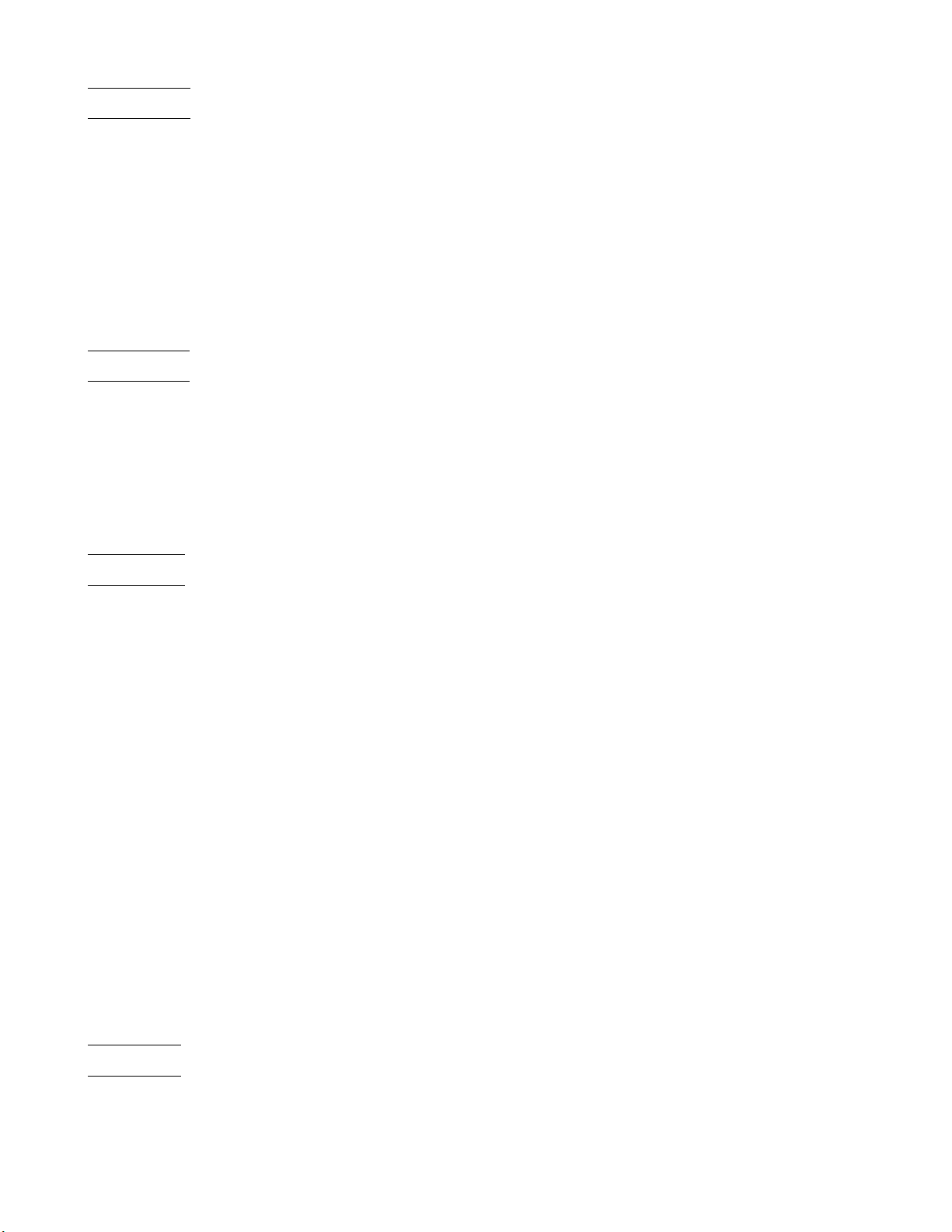
1.3 *ESR?
This query reads the Standard Event Status Event register. Reading the register clears it. The bit conguration of this
register is the same as the Standard Event Status Enable register (see *ESE). See chapter “Programming the Status
Registers” for a detailed explanation of this register.
Query Syntax *ESR?
Parameters None
Query Response <NR1> (register value)
Related Commands *CLS *ESE *ESE? *OPC
1.4 *IDN?
This query requests the electronic load to identify itself. It returns the data in four elds separated by commos.
Query Syntax *IDN?
Parameters None
Query Response B&K Precision, BK8510B, 803326011737720001, 1.45
n
1.5 *OPC
This command causes the interface to set the OPC bit (bit 0) of the Standard Event Status register when the electronic
load has completed all pending operations. (See *ESE for the bit conguration of the Standard Event Status registers.)
Pending operations are complete when:
• All commands sent before *OPC have been executed. This includes overlapped commands. Most commands are
sequential and are completed before the next command is executed. Overlapped commands are executed in parallel
with other commands. Commands that aect trigger actions are overlapped with subsequent commands sent to the
electronic load. The *OPC commandprovides notication that all overlapped commands have been completed.
• All triggered actions are completed and the trigger system returns to the Idle state.
*OPC does not prevent processing of subsequent commands but Bit 0 will not be set until all pending operations are
completed. The query causes the interface to place an ASCII "1" in the Output Queue when all pending operations are
completed.
Command Syntax *OPC
Parameters None
Query Syntax *OPC?
Query Response <NR1>
Related Commands *TRIG *WAI
1.6 *PSC
This command is used to control whether the electronic load will generate a service request when power on again.
1 OR ON: When the load power on, status byte enable register, operater event enable register, query event enable register
and standard event enable register will be cleared.
7
Page 8

0 OR OFF: The value of status byte enable register, operater event enable register, query event enable register and
standard event enable register will be stored in the none-volatile storage, which will be recalled when power on.
Command Syntax *PSC <bool>
Parameters 0- 1- ON- OFF
Query Syntax *PSC?
Query Response 0- 1
1.7 *RCL
This command restores the electronic load to a state that was previously stored in memory with a *SAV command to the
specied location. All states are recalled with the following exceptions:
CAL:STATe is set to OFF
The trigger system is set to the Idle state by an implied ABORt command (this cancels any uncompleted trigger actions)
NOTE: The device state stored in location 0 is automatically recalled at power turn-on.
Command Syntax *RCL <NRf>
Parameters 0 to 9
Example *RCL 3
Related Commands *PSC *RST *SAV
1.8 *RST
This command reset the electronic load to the factory-dened states.
Command Syntax *RST
Parameters None
1.9 *SAV
This command stores the present state of the electronic load to a specied location in memory. Up to 100 states can be
stored. If a particular state is desired at power-on, it should be stored in location 0. It then will be recalled at power-on
if the power-on state is set to RCL0. Use *RCL to retrieve instrument states.
Command Syntax *SAV <NRf>
Parameters 0 - 99
Example *SAV 3
Related Commands *PSC *RST *RCL
1.10 *SRE
This command sets the condition of the Service Request Enable Register. This register determines which bits from the
Status Byte Register (see *STB for its bit conguration) are allowed to set the Master Status Summary (MSS) bit
and the Request for Service (RQS) summary bit. A 1 in any Service Request Enable Register bit position enables the
corresponding Status Byte Register bit and all such enabled bits then are logically ORed to cause Bit 6 of the Status
Byte Register to be set.
8
Page 9

When the controller conducts a serial poll in response to SRQ, the RQS bit is cleared, but the MSS bit is not. When
*SRE is cleared (by programming it with 0), the electronic load cannot generate an SRQ to the controller. The query
returns the current state of *SRE.
Command Syntax *SRE <NRf>
Parameters 0 to 255
Default Value see *PSC
Example *SRE 128
Query Syntax *SRE?
Query Response <NR1> (register binary value) 0-255
Related Commands *ESE *ESR *PSC
1.11 *STB?
This query reads the Status Byte register, which contains the status summary bits and the Output Queue MAV bit.
Reading the Status Byte register does not clear it. The input summary bits are cleared when the appropriate event
registers are read (see chapter “Programming the Status Registers” for more information). A serial poll also returns the
value of the Status Byte register, except that bit 6 returns Request for Service (RQS) instead of Master Status Summary
(MSS). A serial poll clears RQS, but not MSS. When MSS is set, it indicates that the electronic load has one or more
reasons for requesting service.
Query Syntax *STB?
Parameters None
Query Response <NR1> (register value)
Related Commands *SRE *ESR *ESE
1.12 *TST?
This command causes the electronic load to do a self-test and report any error.
Command Syntax TST?
Parameters None
Query Response <NR1> 0 indicates the electronic load has passed selftest. Non-zero indicates an error code(see
appendix C)
9
Page 10
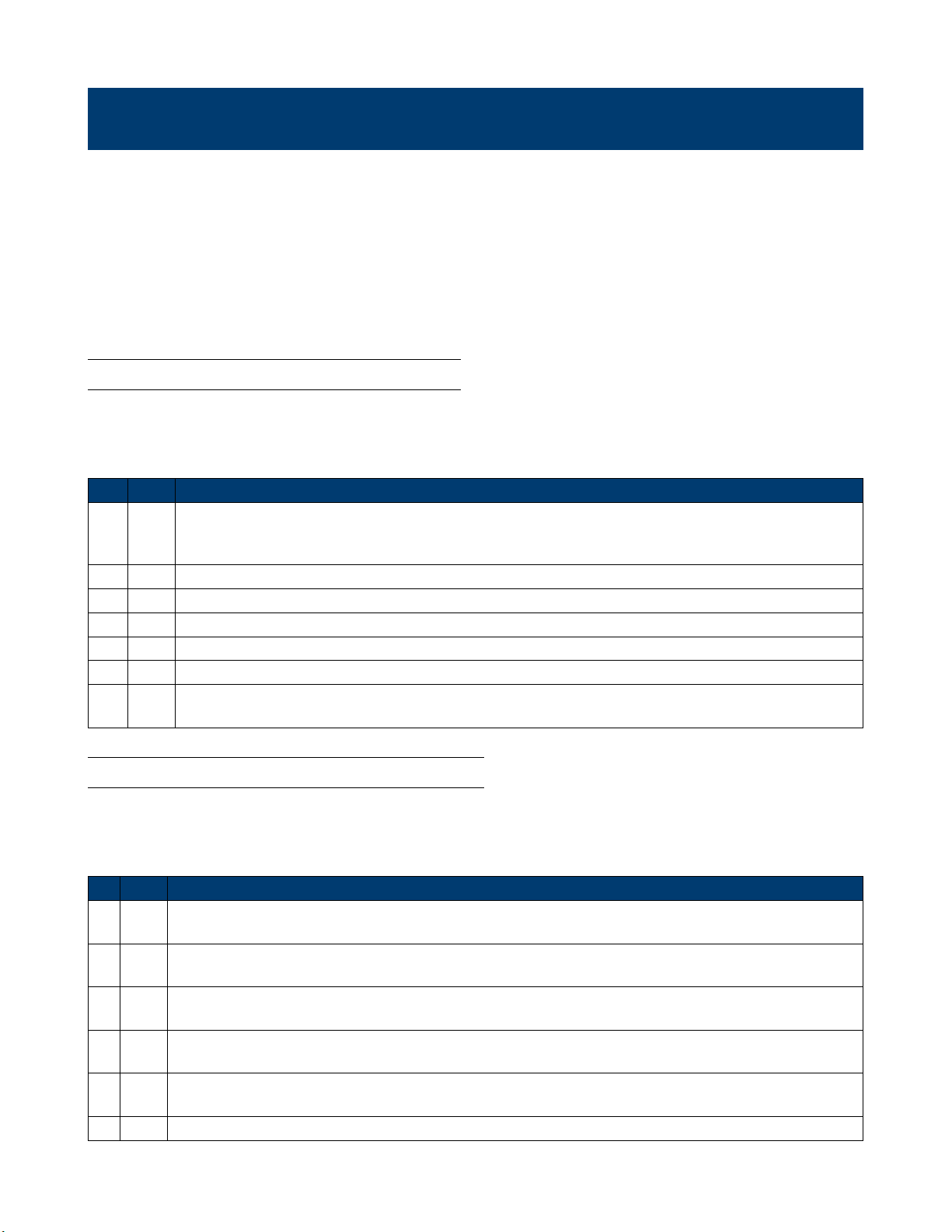
SCPI Status Register
SCPI protocol supports the following four groups of status registers:
• Questionable
• Event
• Operation
• Status Byte
2.1 Questionable Status Register Group
Questionable status register group includes three 16-bit registers: status register, event register and enable register. When
the corresponding status register bit is changed, the corresponding bit in the event register is set. If the corresponding
bit in the enable register bit is set, it will be generated once Event (status byte register QUES is set). After executing an
event register read operation, the event register will be automatically cleared. The status register is dened as follows:
Bit Signal Description
Bit0 VF Either an over-voltage or a reverse voltage has occurred This bit reects the active state of the FLT pin
on the back of the unit. The bit remains set until the condition is removed and PROT:CLE is
programmed.
Bit1 OC An over-current condition has occurred.
Bit3 OP An overpower condition has occurred.
Bit4 OT An over-temperature condition has occurred.
Bit8 SV Remote measurement terminal is not connected.
Bit11 UNR The input is unregulated, when the input is regulated the bit is cleared.
Bit13 OV An over voltage condition has occurred. Both this bit and VF bit0 are set and the loads are turned o.
Both bits remain set until the condition is removed and PROT:CLE is programmed.
2.2 Standard Event Status Register Group
The standard event register group consists of two 16-bit registers: the event register and the enable register. When an
event occurs, and if the corresponding bit in the enable register is set, an event occurs (the ESB in the Status Byte
register is set). After executing an event register read operation, the event register will be automatically cleared. The
event register is dened as follows:
Bit Signal Description
Bit0 OPC The load has completed all pending operations. *OPC must be programmed for this bit to be set when
pending operations are complete.
Bit2 QYE The output queue was read with no data present or the data was lost. Errors in the range of 499 through
400 can set this bit.
Bit3 DDE Device-Dependent Error. Memory was lost or self test failed. Errors in the range of 399 through 300 can
set this bit.
Bit4 EXE A command parameter was outside its legal range, inconsistent with the load’s operation, or prevented
from executing because of an operating condition. Errors in the range of 299 through 200 can set this bit.
Bit5 CME A syntax or semantic error has occurred or the load received a <get> within a program message. Errors
in the range of 199 through 100 can set this bit.
Bit7 PON The unit has been turned o and then on since this bit was last read.
10
Page 11
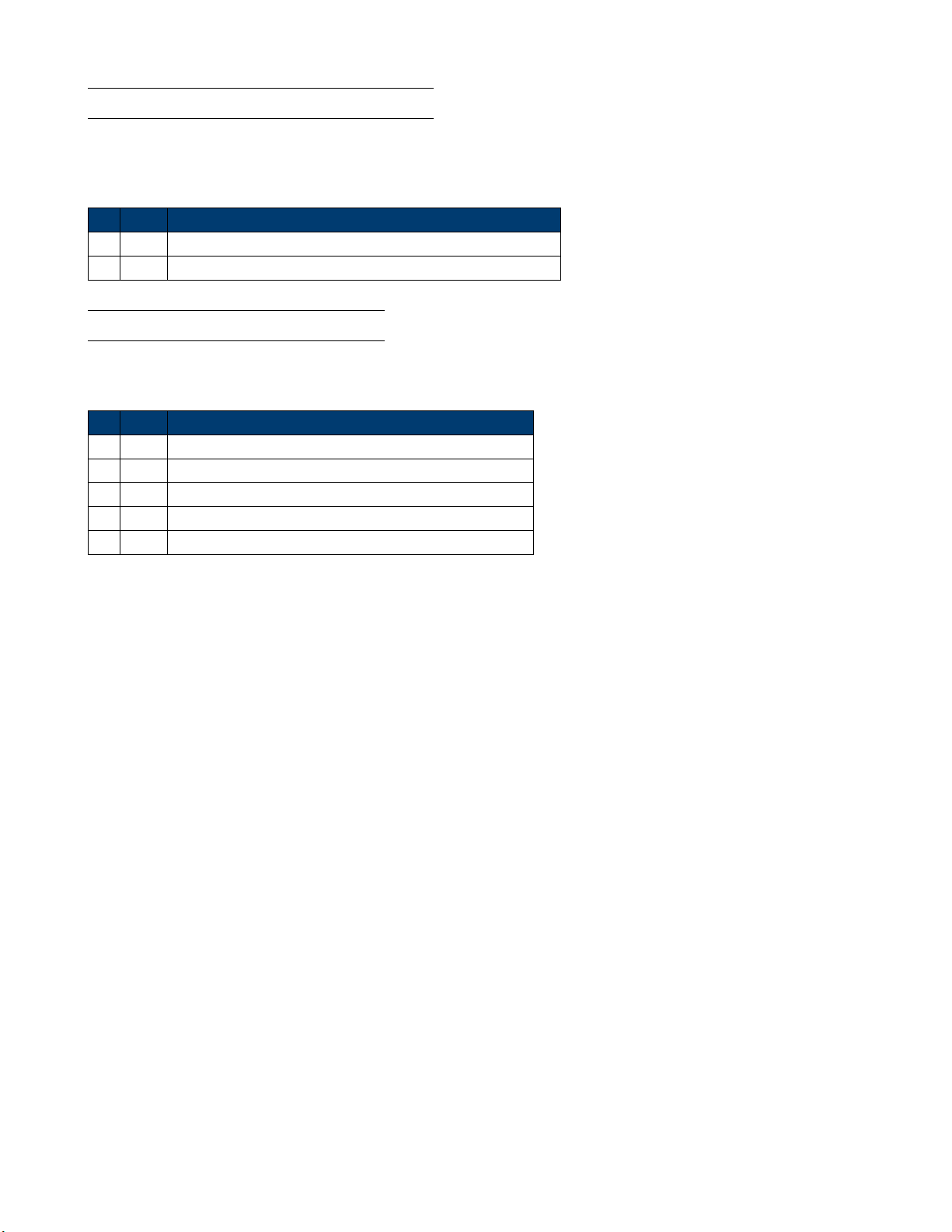
2.3 Operation Status Register Group
The operational status register group consists of three 16-bit registers: status register, event register, and enable register.
When the status register corresponding bit is changed, the corresponding event register bit will be set. If the corresponding
bit in the enable register bit is set, it will be generated once Event (status byte register OPER is set). After executing an
event register read operation, the event register will be automatically cleared. The status register is dened as follows:
Bit Signal Description
Bit0 CAL The electronic load is calculated a new calibration constant.
Bit5 WTG The electronic load is waiting for a trigger.
2.4 Status Byte Register Group
The status byte register group consists of two 8-bit registers: event register and enable register. If the corresponding bit
in the enable register bit is set, it will be generated once Event (status byte register RQS is set). The status byte register
will be automatically cleared when an event register read is executed. The status register is dened as follows:
Bit Signal Description
Bit3 QUES Indicates if an enabled questionable event has occurred.
Bit4 MAV Indicates if the Output Queue contains data.
Bit5 ESB Indicates if an enabled standard event has occurred.
Bit6 RQS During a serial poll, RQS is returned and cleared.
Bit7 OPER Indicates if an operation event has occurred.
11
Page 12

Status Commands
3.1 SSTATus:QUEStionable[:EVENt]? 12
3.2 STATus:QUEStionable:CONDition? 12
3.3 STATus:QUEStionable:ENABle <NRf+> 12
3.4 STATus:OPERation[:EVENt]? 13
3.5 STATus:OPERation:CONDition? 13
3.6 STATus:OPERation:ENABle <NRf+> 13
Those commands congure the status registers of the electronic load.
3.1 SSTATus:QUEStionable[:EVENt]?
This query returns the value of event register. Event register is read only register, it keeps all events sent to it. Read the
quest event register will clear it.
Query Syntax STATus:QUEStionable[:EVENt]?
Parameters None
Example STAT:QUES:EVEN?
Query Response <NR1>
Related Commands *CLS
3.2 STATus:QUEStionable:CONDition?
This command can read the parameter from quest condition register. It is a read only register, keep the real-time(not
locked) query status of the load.
Query Syntax STATus:QUEStionable:CONDition?
Parameters None
Example STAT:QUES:COND?
Returned
Parameters <NR1>
Related Commands STAT:OPER:COND?
3.3 STATus:QUEStionable:ENABle <NRf+>
This command is used to set the value of the enable register.
Command Syntax STATus:QUEStionable:ENABle <NRf+>
Parameters 0 to 32767
Example STAT:QUES:ENAB 32
Query Syntax STATus:QUEStionable:ENABle?
Query Response <NR1>
12
Page 13
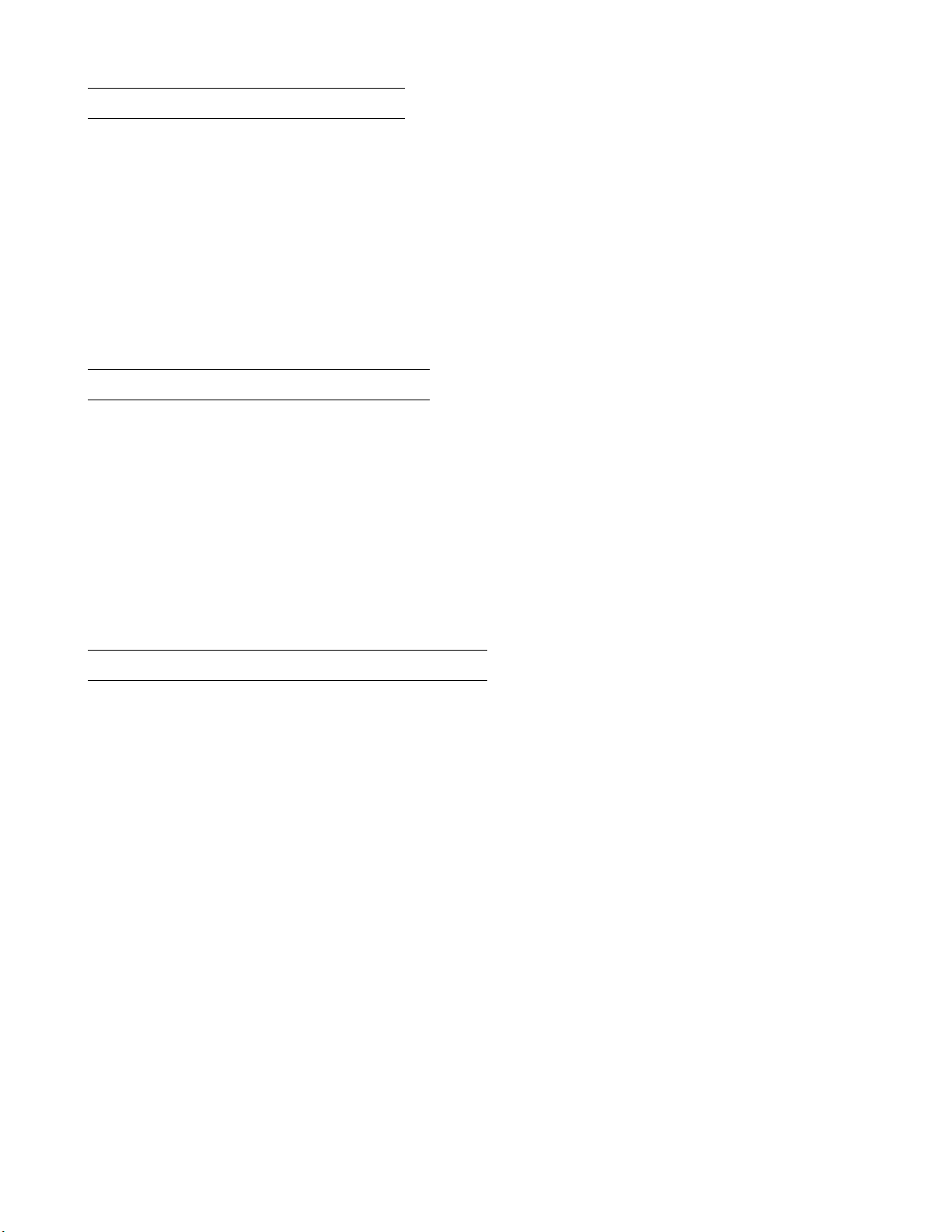
3.4 STATus:OPERation[:EVENt]?
This command query the query operation event register values. The event register is read-only register, which holds
(latches) all value passed by the NTR and, or PTR lter. Read channel operation event register will clear it.
Query Syntax STATus:OPERation[:EVENt]?
Parameters None
Example STAT:OPER:EVEN?
Query Response <NR1>
Related Commands *CLS
3.5 STATus:OPERation:CONDition?
This query returns the value of operation condition register. That is a read-only register that holds the real-time
(unlatched) operational status of the electronic load.
Query Syntax STATus:OPERation:CONDition?
Parameters None
Example STAT:OPER:COND?
Query Response <NR1>
Related Commands STAT:QUES:COND?
3.6 STATus:OPERation:ENABle <NRf+>
The command is used to set the value of operations enable register. This register is a mask for enabling specic bits
from the Operation Event register to set the operation summary bit (OPER) of the Status Byte register. The operation
summary bit is the logical OR of all enabled Operation Event register bits.
Command Syntax STATus:OPERation:ENABle <NRf+>
Parameters 0 to 65535
Default Value 0
Example STAT:OPER:ENAB 32
Query Syntax STATus:OPERation:ENABle?
Query Response <NR1>
Related Commands STAT:OPER?
Default Value 0
13
Page 14
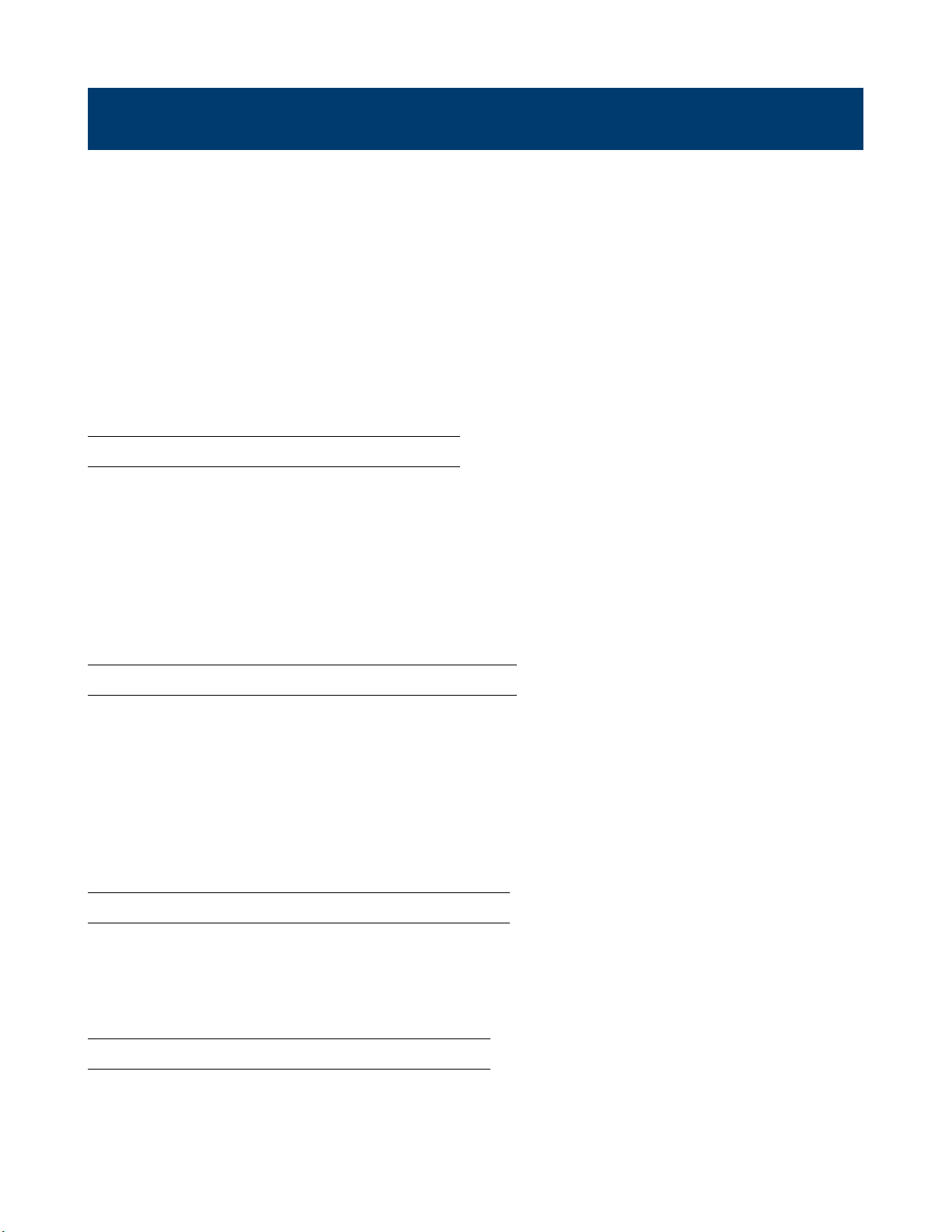
Measure Commands
4.1 MEASure[:SCALar]:VOLTage[:DC]? 14
4.2 MEASure[:SCALar]:VOLTage:MAXimum? 14
4.3 MEASure[:SCALar]:VOLTage:MINimum? 14
4.4 MEASure[:SCALar]:VOLTage:PTPeak? 14
4.5 MEASure[:SCALar]:CURRent[:DC]? 15
4.6 MEASure[:SCALar]:CURRent:MAXimum? 15
4.7 MEASure[:SCALar]:CURRent:MINimum? 15
4.8 MEASure[:SCALar]:CURRent:PTPeak? 15
4.9 MEASure[:SCALar]:POWer[:DC]? 15
4.10 MEAS[:SCALar]:RESistance[:DC]? 16
This signal measure command is used to get the read back value. You can use this command to control the measurement
process.
4.1 MEASure[:SCALar]:VOLTage[:DC]?
This command is used to query the average voltage of the electronic load.
Command Syntax MEASure[:SCALar]:VOLTage[:DC]?
Parameters None
Example MEAS:VOLT?
Query Response <NR2>
4.2 MEASure[:SCALar]:VOLTage:MAXimum?
This command is used to query the peak voltage of the electronic load.
Command Syntax MEASure[:SCALar]:VOLTage:MAXimum?
Parameters None
Example MEAS:VOLT:MAX?
Query Response <NR2>
4.3 MEASure[:SCALar]:VOLTage:MINimum?
This command is used to query the minimum voltage of the electronic load.
MEASure[:SCALar]:VOLTage:MINimum?
MEAS:VOLT:MIN?
<NR2>
4.4 MEASure[:SCALar]:VOLTage:PTPeak?
This command is used to query the voltage peak-to-peak value.
Command Syntax MEASure[:SCALar]:VOLTage:PTPeak?
14
Page 15
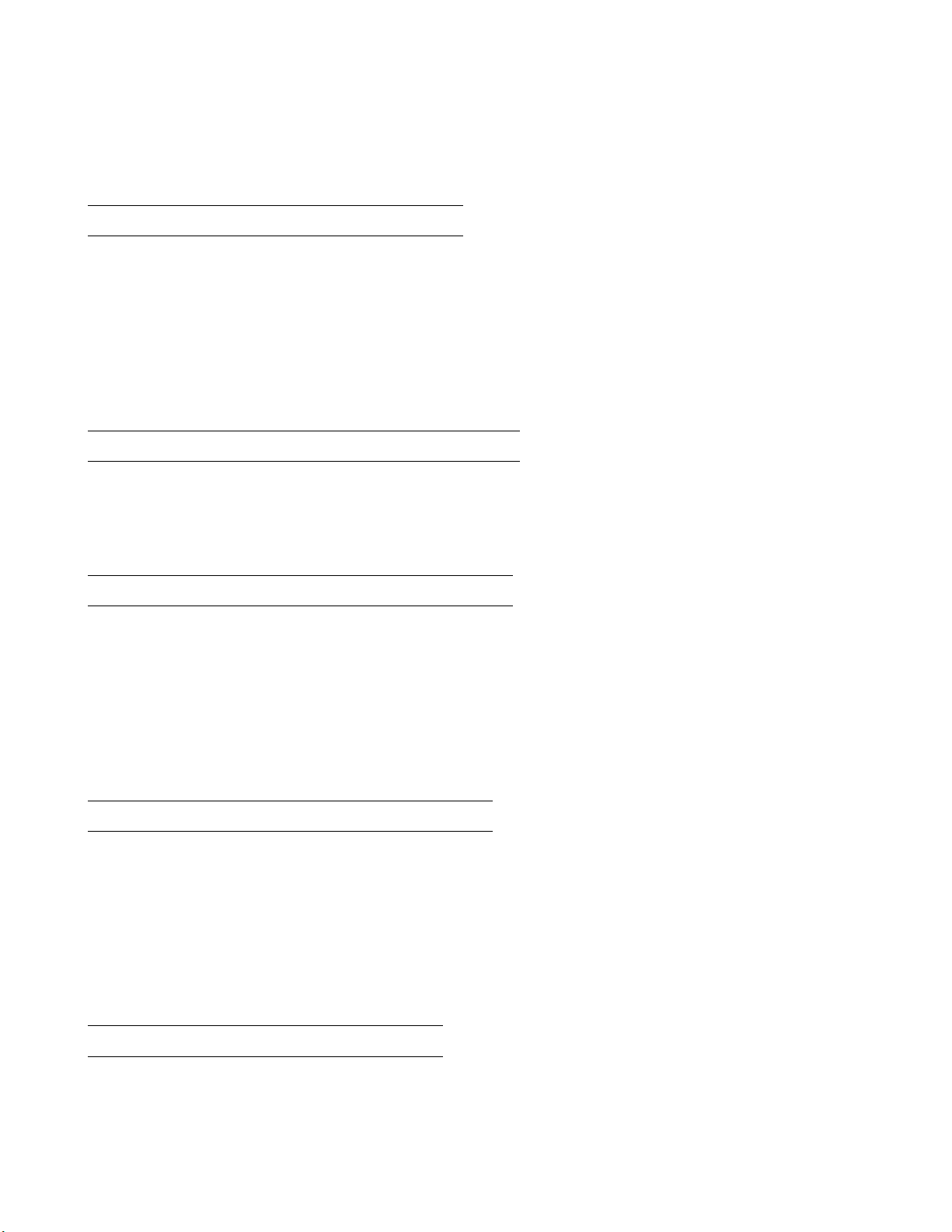
Parameters None
Example MEAS:VOLT:PTP?
Query Response <NR2>
4.5 MEASure[:SCALar]:CURRent[:DC]?
This command is used to query the current average of the electronic load.
Command Syntax MEASure [:SCALar]:CURRent[:DC]?
Parameters None
Example MEAS:CURR?
Query Response <NR2>
4.6 MEASure[:SCALar]:CURRent:MAXimum?
This command is used to query the peak current of the electronic load.
MEASure[:SCALar]:CURRent:MAXimum?
MEAS:CURR:MAX?
<NR2>
4.7 MEASure[:SCALar]:CURRent:MINimum?
This command is used to query the minimum current of the electronic load.
Command Syntax MEASure[:SCALar]:CURRent:MINimum?
Parameters None
Example MEAS:CURR:MIN?
Query Response <NR2>
4.8 MEASure[:SCALar]:CURRent:PTPeak?
This command is used to query the current peak-to-peak value.
Command Syntax MEASure[:SCALar]:CURRent:PTPeak?
Parameters None
Example MEAS:CURR:PTP?
Query Response <NR2>
4.9 MEASure[:SCALar]:POWer[:DC]?
This command is used to query the power average.
MEASure [:SCALar]:POWer[:DC]?
MEAS:POWer?
<NR2>
15
Page 16

4.10 MEAS[:SCALar]:RESistance[:DC]?
This command is used to query the equivalent impedance.
Command Syntax MEAS[:SCALar]:RESistance[:DC]?
Parameters None
Example MEAS: RESistance?
Query Response <NR2>
16
Page 17
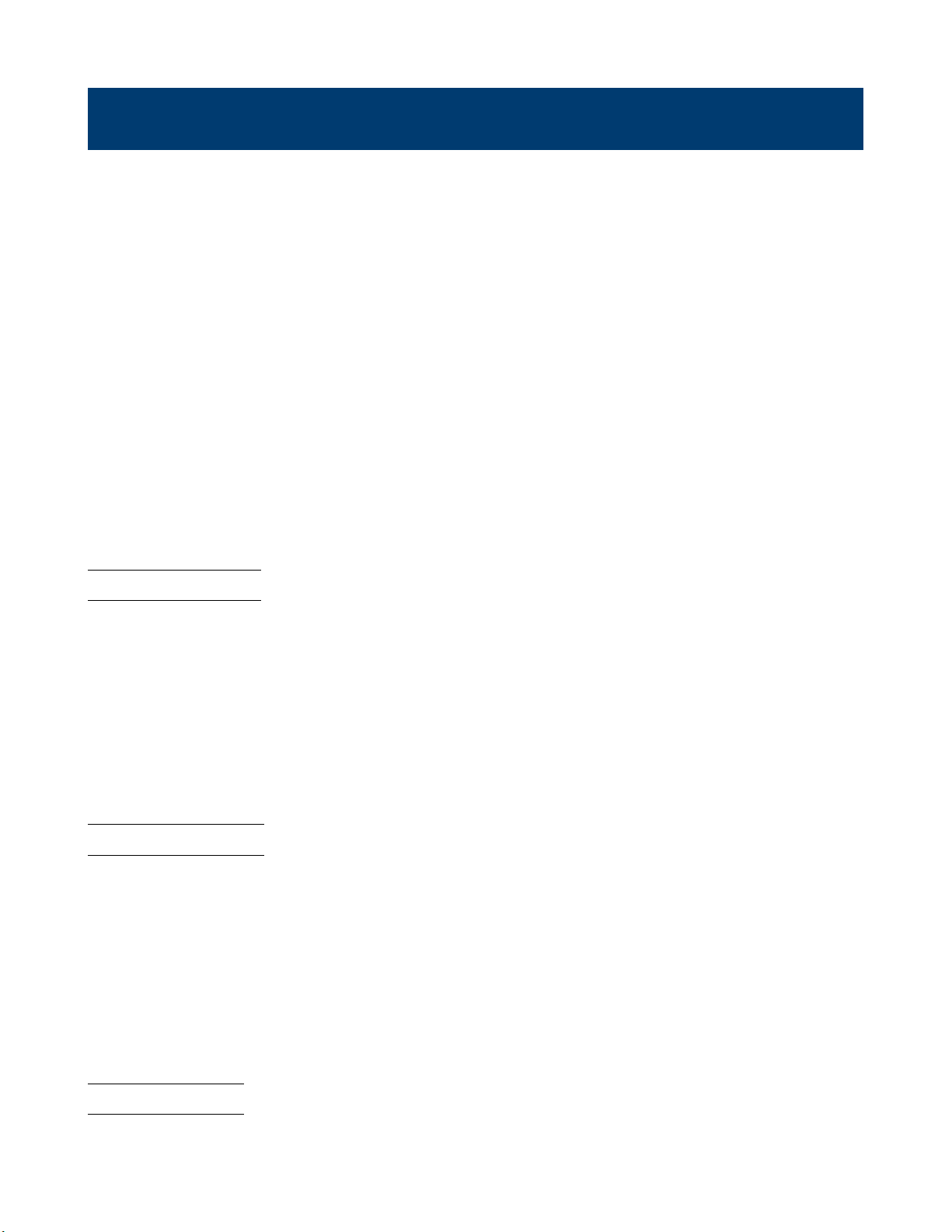
CR-LED Commands
5.1 LED:VOLTage 17
5.2 LED:CURRent 17
5.3 LED:RCOe 17
5.4 18
5.5 OCP[:STATe] <bool> 18
5.6 OCP:ISTart <NRf+> 18
5.7 OCP:IEND <NRf+> 18
5.8 OCP:STEP 19
5.9 OCP:DWELl <NRf+> 19
5.10 OCP:VTRig <NRf+> 19
5.11 OCP:RESult[:OCP]? 19
5.12 OCP:RESult:PMAX? 20
This chapter describes the LED analog function related commands. The user needs to set three parameters: Vo, Io, and
Rd Coe.. Where Io is the rated output current of the LED power supply under test; Vo is the forward working voltage
of the LED when the forward working current is Io, and it can be obtained from the VI curve in the LED specication.
The real load is the series connection of n LEDs, then Vo should be set to n times of the single-section parameter, or it
can be set to any value within the LED power supply output voltage range; Rd Coe. is the ratio of the series equivalent
resistance (Rd) to the total equivalent resistance (Vo/Io) of the LED load, that is, Rd Coe.= Rd/(Vo/Io). In series
applications, the Rd Coe. is only related to the selected LED’s VI curve, regardless of the number of series nodes.
5.1 LED:VOLTage
This command is used to set LED Vo.
Command Syntax LED:VOLTage <Nrf+>
Parameters 0.001 MAX
Example LED:VOLT 18
Query Syntax LED:VOLT?
Returned Parameters <NR2>
5.2 LED:CURRent
This command is used to set LED Io.
Command Syntax LED:CURRent <Nrf+>
Parameters 0 MAX
Example LED:CURR 0.35
Query Syntax LED:CURR?
Query Response <NR2>
5.3 LED:RCOe
This command is used to set LED Rd Coe..
17
Page 18

Command Syntax LED:RCOe <Nrf+>
Parameters 0.001 1
Example LED:RCO 0.2
Query Syntax LED:RCO?
Query Response <NR2>
5.4
OCP Testing Commands
5.5 OCP[:STATe] <bool>
This command is used to set the OCP test status.
Command Syntax OCP[:STATe] <bool>
Parameters 0- 1- OFF- ON
Example OCP:ON
Query Syntax OCP[:STATe]?
Query Response 0- 1
5.6 OCP:ISTart <NRf+>
This command is used to set the start current of the OCP test.
Command Syntax OCP:ISTart <NRf+>
Parameters MIN MAX
Unit
A
Example OCP:IST 3
Query Syntax OCP:ISTart?
Query Response <NR2>
5.7 OCP:IEND <NRf+>
This command is used to set the OCP cut-o current.
Command Syntax OCP:IEND <NRf+>
Unit
A
Parameters MIN MAX
Example OCP:IEND 6
18
Page 19
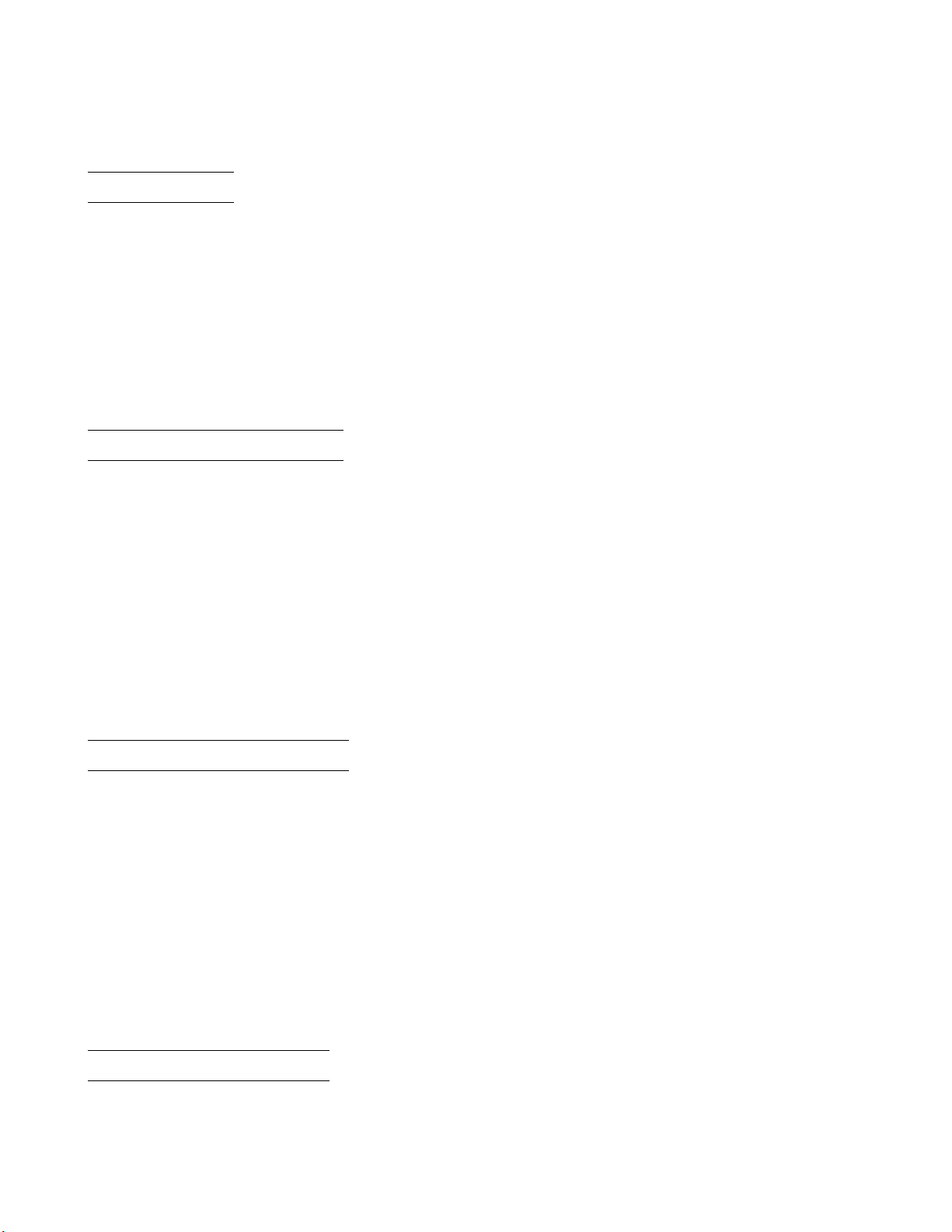
Query Syntax OCP:IEND?
Query Response <NR2>
5.8 OCP:STEP
This command is used to set the current step of OCP test.
Command Syntax OCP:STEP<NR1>
Parameters 1 1000
Example OCP:STEP 500
Query Syntax OCP:STEP?
Query Response <NR2>
5.9 OCP:DWELl <NRf+>
This command is used to set the single-step dwell time of OCP test.
Command Syntax OCP:DWELl <NRf+>
Parameters 0.00001 0.99999
Unit
S
Example OCP:DWEL 0.01 or OCP:DWEL 10ms
Query Syntax OCP:DWELl?
Query Response <NR2>
5.10 OCP:VTRig <NRf+>
This command is used to set the OCP trigger level.
Command Syntax OCP:VTRig <NRf+>
Parameters MIN MAX
Unit
V
Example OCP:VTR 11.8
Query Syntax OCP:VTRig?
Query Response <NR2>
5.11 OCP:RESult[:OCP]?
This command is used to query the current value of OCP.
Command Syntax OCP:RESult[:OCP]?
19
Page 20

Returned Parameters <NRf+>
Unit
A
Example OCP:RES?
Query Response 4.68
5.12 OCP:RESult:PMAX?
This command is used to query the PMAX value.
Command Syntax OCP:RESult:PMAX?
Query Response <NR2>,<NR2>,<NR2>
Unit
W V A
Example OCP:RES:PMAX?
Query Response 55.34 11.8 4.69
This example shows that the maximum output power of PMAX is 55.34W, at this moment the voltage is 11.8V, the
current is 4.69A.
20
Page 21

Peak Testing Commands
6.1 PEAK[:STATe] <bool> 21
6.2 PEAK CLEar 21
6.3 PEAK:VOLTage:MAXimum? 21
6.4 PEAK:VOLTage:MINimum? 21
6.5 PEAK:CURRent:MAXimum? 21
6.6 PEAK:CURRent:MINimum? 22
These commands are used to read the maximum/minimum value after startup test. Peak value recording is automatically
cleared when the Peak test is started.
6.1 PEAK[:STATe] <bool>
This command is used to set the peak test status.
Command Syntax PEAK[:STATe] <bool>
Example Peak:ON
6.2 PEAK CLEar
This command is used to clear the peak record.
Command Syntax PEAK CLEar
Example Peak CLE
6.3 PEAK:VOLTage:MAXimum?
This command is used to query the maximum voltage.
Command Syntax PEAK:VOLTage:MAXimum?
Example PEAK:VOLT:MAX?
Query Response <NR2>
6.4 PEAK:VOLTage:MINimum?
This command is used to query the minimum voltage.
Command Syntax PEAK:VOLTage:MINimum?
54
Peak Testing Commands
Example PEAK:VOLT:MIN?
Query Response <NR2>
6.5 PEAK:CURRent:MAXimum?
This command is used to query the maximum current.
21
Page 22

Command Syntax PEAK:CURRent:MAXimum?
Example PEAK: CURR:MAX?
Query Response <NR2>
6.6 PEAK:CURRent:MINimum?
This command is used to query the minimum current.
Command Syntax PEAK: CURRent:MINimum?
Example PEAK:CURR:MIN?
Query Response <NR2>
22
Page 23

Input Settings
7.1 [SOURce:]INPut <bool> 23
7.2 [SOURce:]INPut:SHORt <bool> 23
7.3 [SOURce:]FUNCtion <function> [SOURce:]MODE <function> 24
7.4 [SOURce:]VOLTage:RANGe <NRf+> 24
7.5 [SOURce:]VOLTage:RANGe:AUTO[:STATe] 25
7.6 [SOURce:]VOLTage:[LEVel:]ON <NRf+> 25
7.7 [SOURce:]Voltage:[LEVel:]OFF <NRf+> 25
7.8 [SOURce:]VOLTage[:LEVel][:IMMediate][:AMPLitude] <NRf+> 26
7.9 [SOURce:]CURRent:RANGe <NRf+> 26
7.10 [SOURce:]CURRent:SLEW[:BOTH] <NRf+> 26
7.11 [SOURce:]CURRent:SLEW:RISE <NRf+> 27
7.12 [SOURce:]CURRent:SLEW:FALL <NRf+> 27
7.13 [SOURce:]CURRent:PROTection[:LEVel] <NRf+> 27
7.14 [SOURce:]CURRent[:LEVel][:IMMediate][:AMPLitude] <NRf+> 28
7.15 [SOURce:]POWer:PROTection[:LEVel] <NRf+> 28
7.16 [SOURce:]POWer[:LEVel][:IMMediate][:AMPLitude] <NRf+> 28
7.17 [SOURce:]RESistance[:LEVel][:IMMediate][:AMPLitude] <NRf+> 29
7.18 [SOURce:]RESistance[:LEVel][:IMMediate][:AMPLitude]? 29
7.19 [SOURce:]DYNamic:HIGH[:LEVel] <NRf+> 29
7.20 [SOURce:]DYNamic:HIGH:DWELl <NRf+> 30
7.21 [SOURce:]DYNamic:LOW[:LEVel] <NRf+> 30
7.22 [SOURce:]DYNamic:LOW:DWELl <NRf+> 30
7.23 [SOURce:]DYNamic:SLEW <NRf+> 31
7.24 [SOURce:]DYNamic:SLEW:RISE <NRf+> 31
7.25 [SOURce:]DYNamic:SLEW:FALL <NRf+> 31
7.26 [SOURce:]DYNamic:MODE <mode> 32
These commands control the input of the electronic load. The INPut, CURRent, RESistance and VOLTage commands
program the actual input current, resistance, and voltage.
7.1 [SOURce:]INPut <bool>
This command is used to set the input status.
Command Syntax [SOURce:]INPut <bool>
Parameters 0 - 1 - OFF - ON
*RST Value OFF
Example INP 1
Query Syntax INPut[:STATe]?
Query Response 0 - 1
7.2 [SOURce:]INPut:SHORt <bool>
This command is used to set the status of short circuit function.
Command Syntax [SOURce:]INPut:SHORt <bool>
23
Page 24

Parameters 0 - 1 - OFF - ON
*RST Value OFF
Example INP:SHOR 1
Query Syntax INPut:SHORt?
Query Response 0 - 1
Related Commands INP
7.3 [SOURce:]FUNCtion <function> [SOURce:]MODE <function>
These two commands are equivalent and are used to select the input mode of the load.
Command Syntax [SOURce:]FUNCtion <function>
[SOURce:]MODE <function>
Parameters CURRent - VOLTage - POWer - RESistance- DYNamic - LED - IMPedance
• CURRent: Constant Current Mode
• VOLTage: Constant Voltage Mode
• POWer: Constant Power Mode
• RESistance: Constant Resistance Mode
• DYNamic: Dynamic Operation Mode
• LED: LED Mode
• IMPedance: Constant Impedance Mode
*RST Value
CURRent
Example MODE RES
Query Syntax [SOURce:]FUNCtion?
[SOURce:]MODE?
Query Response <CRD>
7.4 [SOURce:]VOLTage:RANGe <NRf+>
This command sets the voltage range of the electronic load module. When you program a range value, the load
automatically selects the range that corresponds to the value that you program. If the value falls in a region where ranges
overlap, the load selects the range with the highest resolution.
Command Syntax [SOURce:]VOLTage:RANGe <NRf+>
Parameters MIN MAX - MINimum - MAXimum
Unit
V
*RST Value
24
Page 25

MAXimum(high range)
Example SOUR:VOLT:RANG MIN
Query Syntax [SOURce:]VOLTage:RANGe?
Query Response <NR2>
7.5 [SOURce:]VOLTage:RANGe:AUTO[:STATe]
This command is used to set the auto-range state of the voltage meter of the load module.
Command Syntax [SOURce:]VOLTage:RANGe:AUTO[:STATe] <bool>
Parameters 0 - 1 - ON - OFF
Query Response 1
Example VOLT:RANG:AUTO 1
Query Syntax [SOURce:]VOLTage:RANGe:AUTO[:STATe]?
Query Response <NR1>
7.6 [SOURce:]VOLTage:[LEVel:]ON <NRf+>
This command sets the voltage of sink current on.
Command Syntax [SOURce:]VOLTage[:LEVel]:ON <NRf+>
Parameters None
Unit
V
*RST Value
1
Example VOLT:ON 3
Query Syntax [SOURce:]VOLTage[:LEVel]:ON?
Query Response <NR2
7.7 [SOURce:]Voltage:[LEVel:]OFF <NRf+>
This command is used to set the load start unloading voltage value.
Command Syntax [SOURce:]VOLTage[:LEVel]:OFF <NRf+>
Unit
V
*RST Value
0.5
Parameters MIN MAX - MINimum - MAXimum
Example VOLT:OFF 2
25
Page 26

Query Syntax [SOURce:]VOLTage[:LEVel]:OFF?
Query Response <NR2>
7.8 [SOURce:]VOLTage[:LEVel][:IMMediate][:AMPLitude] <NRf+>
This command is used to set the voltage setting in CV mode.
Command Syntax [SOURce:]VOLTage[:LEVel][:IMMediate][:AMPLitude] <NRf+>
Parameters MIN MAX- MINimum- MAXimum
Unit
V
*RST Value
MAXimum
Example VOLT 5
Query Syntax [SOURce:]VOLTage[:LEVel][:IMMediate][:AMPLitude]?
Query Response <NR2>
7.9 [SOURce:]CURRent:RANGe <NRf+>
This command sets the current range of the electronic load module. When you program a range value, the load
automatically selects the range that corresponds to the value that you program. If the value falls in a region where ranges
overlap, the load selects the range with the highest resolution.
Command Syntax [SOURce:]CURRent:RANGe <NRf+>
Parameters MIN MAX - MINimum - MAXimum
Unit
A
*RST Value
MAXimum (high range)
Example CURR:RANGE MIN
Query Syntax [SOURce:]CURRent:RANGe?
Query Response <NR2>
7.10 [SOURce:]CURRent:SLEW[:BOTH] <NRf+>
This command sets the slew rate for all programmed changes in the input current level of the electronic load. This
command programs both positive and negative going slew rates.
Command Syntax [SOURce:]CURRent:SLEW[:BOTH] <NRf+>
Unit
A /uS
*RST Value
MAXimum
Parameters MIN MAX - MAXimum - MINimum
26
Page 27

Example CURR:SLEW 3
Related Commands [SOURce:]CURRent:SLEW?
Query Response <NR2>
7.11 [SOURce:]CURRent:SLEW:RISE <NRf+>
This command sets the slew rate of the current for positive going transitions.
Command Syntax [SOURce:]CURRent:SLEW:RISE <NRf+>
Parameters MIN MAX - MAXimum - MINimum
Unit
A/uS
*RST Value
MAXimum
Example CURR:SLEW RISE 3
Query Syntax [SOURce:]CURRent:SLEW:RISE?
Query Response <NR2
7.12 [SOURce:]CURRent:SLEW:FALL <NRf+>
This command sets the slew rate of the current for negative going transitions.
Command Syntax [SOURce:]CURRent:SLEW:FALL <NRf+>
Parameters MIN MAX - MAXimum - MINimum
Unit
A/uS
*RST Value
MAXimum
Example CURR:SLEW FALL 3
Query Syntax [SOURce:]CURRent:SLEW:FALL?
Query Response <NR2>
7.13 [SOURce:]CURRent:PROTection[:LEVel] <NRf+>
This command sets the current protection level. If the input current exceeds the current protection level for the time
specied by CURR:PROT:DEL, the input is turned o.
NOTE: Use CURR:PROT:DEL to prevent momentary current limit conditions caused by programmed changes from
tripping the overcurrent protection.
Command Syntax [SOURce:]CURRent:PROTection[:LEVel] <NRf+>
Parameters MIN MAX - MINimum - MAXimum
Unit
A
27
Page 28

*RST Value
MAXimum
Example CURR:PROT 3
Query Syntax [SOURce:]CURRent:PROTection[:LEVel]?
Query Response NR2
7.14 [SOURce:]CURRent[:LEVel][:IMMediate][:AMPLitude] <NRf+>
This command is used to set the current setting in CC mode.
Command Syntax [SOURce:]CURRent[:LEVel][:IMMediate][:AMPLitude] <NRf+>
Parameters MIN MAX- MINimum- MAXimum
Unit
A
*RST Value
MINimum
Example CURR 5
Query Syntax [SOURce:]CURRent[:LEVel][:IMMediate][:AMPLitude]?
Query Response <NR2>
7.15 [SOURce:]POWer:PROTection[:LEVel] <NRf+>
This command sets the power protection level. If the input power exceeds the power protection level for the time specied
by POW:PROT:DEL, the input is turned o.
NOTE: Use POW:PROT:DEL to prevent momentary power limit conditions caused by programmed changes from tripping
the over power protection.
Command Syntax [SOURce:]POWer:PROTection[:LEVel] <NRf+>
Parameters MIN MAX - MINimum - MAXimum
Unit
W
*RST Value
MAXimum(high range)
Example POW:PROT 100
Query Syntax [SOURce:]POWer:PROTection[:LEVel]?
Query Response <NR2>
7.16 [SOURce:]POWer[:LEVel][:IMMediate][:AMPLitude] <NRf+>
This command is used to set the power setting in CP mode.
Command Syntax [SOURce:]POWer[:LEVel][:IMMediate][:AMPLitude] <NRf+>
Parameters MIN MAX- MINimum- MAXimum
28
Page 29

Unit
W
*RST Value
MINimum
Example POW 10
Query Syntax [SOURce:]POWer[:LEVel][:IMMediate][:AMPLitude]?
Query Response <NR2>
7.17 [SOURce:]RESistance[:LEVel][:IMMediate][:AMPLitude] <NRf+>
This command is used to set the resistance setting in CR mode.
Command Syntax [SOURce:]RESistance[:LEVel][:IMMediate][:AMPLitude] <NRf+>
Parameters MIN MAX- MINimum- MAXimum
Unit
ohm
*RST Value
MAXimum
Example RES 5
Query Syntax [SOURce:]RESistance[:LEVel][:IMMediate][:AMPLitude]?
Query Response <NR2>
7.18 [SOURce:]RESistance[:LEVel][:IMMediate][:AMPLitude]?
This command is used to query the resistance setting in CR mode.
Command Syntax [SOURce:]RESistance[:LEVel][:IMMediate][:AMPLitude]?
Parameters None
Unit
ohm
*RST Value
MAXimum
7.19 [SOURce:]DYNamic:HIGH[:LEVel] <NRf+>
This command is used to set the high-level load current in dynamic mode.
Command Syntax [SOURce:]DYNamic:HIGH[:LEVel] <NRf+>
Parameters MIN MAX- MINimum- MAXimum
Unit
A
*RST Value
0
Example DYN:HIGH 10
29
Page 30

Query Syntax [SOURce:]DYNamic:HIGH[:LEVel]?
Query Response <NR2>
7.20 [SOURce:]DYNamic:HIGH:DWELl <NRf+>
This command is used to set the duration of high-level load current in dynamic mode.
Command Syntax [SOURce:]DYNamic:HIGH:DWELl <NRf+>
Parameters MIN MAX- MINimum- MAXimum
Unit
S
*RST Value
MIN
Example DYN:HIGH:DWELl 0.01
Query Syntax [SOURce:]DYNamic:HIGH:DWELl?
Query Response <NR2>
7.21 [SOURce:]DYNamic:LOW[:LEVel] <NRf+>
This command is used to set the low-level load current in dynamic mode.
Command Syntax [SOURce:]DYNamic:LOW[:LEVel] <NRf+>
Parameters MIN MAX- MINimum- MAXimum
Unit
A
*RST Value
MIN
Example DYN:LOW 1
Query Syntax [SOURce:]DYNamic:LOW[:LEVel]?
Query Response <NR2>
7.22 [SOURce:]DYNamic:LOW:DWELl <NRf+>
This command is used to set the duration of low-level load current in dynamic mode.
Command Syntax [SOURce:]DYNamic:LOW:DWELl <NRf+>
Parameters MIN MAX- MINimum- MAXimum
Unit
S
*RST Value
MIN
Example DYN:LOW:DWEL 1
30
Page 31

Query Syntax [SOURce:]DYNamic:LOW:DWELl?
Query Response <NR2>
*RST Value
0.00002
7.23 [SOURce:]DYNamic:SLEW <NRf+>
This command is used to set the current slope in dynamic mode.
Command Syntax [SOURce:]DYNamic:SLEW <NRf+>
Parameters MIN MAX- MINimum- MAXimum
Unit
A/uS
*RST Value
MAX
Example DYN:SLEW 3
Query Syntax [SOURce:]DYNamic:SLEW?
Query Response <NR2>
7.24 [SOURce:]DYNamic:SLEW:RISE <NRf+>
This command is used to set the current rising slope in dynamic mode.
Command Syntax [SOURce:]DYNamic:SLEW:RISE <NRf+>
Parameters MIN MAX- MINimum- MAXimum
Unit
A/uS
*RST Value
MAX
Example DYN:SLEW:RISE 3
Query Syntax [SOURce:]DYNamic:SLEW:RISE?
Query Response <NR2>
7.25 [SOURce:]DYNamic:SLEW:FALL <NRf+>
This command is used to set the current falling slope in dynamic mode.
Command Syntax [SOURce:]DYNamic:SLEW:FALL <NRf+>
Unit
A/uS
*RST Value
MAX
Parameters MIN MAX- MINimum- MAXimum
31
Page 32

Example DYN:SLEW:FALL 3
Query Syntax [SOURce:]DYNamic:SLEW:FALL?
Query Response <NR2>
7.26 [SOURce:]DYNamic:MODE <mode>
This command is used to set the working mode in dynamic mode.
Command Syntax [SOURce:]DYNamic:MODE <mode>
Parameters CONTinuous- PULSe- TOGGLe
*RST Value
CONTinuous
Example DYN:MODE PULS
Query Syntax [SOURce:]DYNamic:MODE?
Query Response <CRD>
32
Page 33

Essential Commands
8.1 SYSTem:ERRor? 33
8.2 SYSTem:VERSion? 33
8.3 SYSTem:SENSe[:STATe] <bool> 33
8.4 SYSTem:LOCal 34
8.5 SYSTem:REMote 34
8.6 SYSTem:RWLock 34
8.1 SYSTem:ERRor?
This command return the next error number, followed by a remote programming error message string.
Sequence is a FIFO buer FIFO (rst-in, rst-out), when the error occurres, the error is stored in the cache. When it
is read out, it is deleted from the sequence. After reading all the errors, the query Returned "0, No Error". If the error
accumulates too much that is more than the cache can bear, the last error of the sequence will be "-350, Too Many
Errors".
Query Syntax SYSTem:ERRor?
Parameters None
Query Response <NR1>, <SRD>
Example SYSTem:ERRor[:NEXT]?
8.2 SYSTem:VERSion?
This query returns the SCPI revision of the load used. The format is YYYY.V, where YYYY is the year and V is the
revision number for that year.
Query Syntax SYSTem:VERSion?
Parameters None
Query Response <NR1>, <SRD>
Example SYSTem:VERS?
8.3 SYSTem:SENSe[:STATe] <bool>
This command is used to control the remote compensation function on and o.
Command Syntax SYSTem:SENSe[:STATe] <bool>
Parameters 0- 1- OFF- ON
Example SYST:SENS ON
Query Syntax SYSTem:SENSe[:STATe]?
Query Response 0-1
*RST Value = OFF
33
Page 34

8.4 SYSTem:LOCal
The command sets the load to local mode when in RS232 mode. Can use the buttons on front panel to operate.
Command Syntax SYSTem:LOCal
Parameters None
Example SYST:LOC
8.5 SYSTem:REMote
The command sets the load to remote mode when in RS232 mode. All the buttons except for the LOCAL and Shift
buttons will lose function. In the remote state, press LOCAL key return to local mode.
Command Syntax SYSTem:REMote
Parameters None
Example SYST:REM
8.6 SYSTem:RWLock
This command can set the load to remote mode, all the button on front panel will lose function including LOCAL button.
Use SYSTem:LOCal return to local mode.
Command Syntax SYSTem:RWLock
Parameters None
Example SYST:RWL
Related Commands SYST:REM SYST:LOC
34
Page 35

Voltage Rise/Fall Time Test
9.1 TIME:VOLTage:LOW <Voltage> 35
9.2 TIME:VOLTage:HIGH <Voltage> 35
9.3 TIME:VOLTage:UP? 35
9.4 TIME:VOLTage:DOWN? 35
9.1 TIME:VOLTage:LOW <Voltage>
This command is used to set the start rising voltage value of the load when measuring the rise time of voltage output.
Command Syntax TIME:VOLTage:LOW <Voltage>
Parameters 0 through MAX- MINimum- MAXimum- DEFault
Unit
V
Query Response MINimum
Query Syntax TIME:VOLTage:LOW?
9.2 TIME:VOLTage:HIGH <Voltage>
This command is used to set the starting drop voltage value of the load when measuring the fall time of voltage output.
Command Syntax TIME:VOLTage:HIGH <Voltage>
Parameters 0 through MAX- MINimum- MAXimum- DEFault
Voltage Rise/Fall Time Test
Unit
V
Query Response MAXimum
Query Syntax TIME:VOLTage:HIGH?
9.3 TIME:VOLTage:UP?
This command is used to read the voltage rise time.
Command Syntax TIME:VOLTage:UP?
Parameters None
Query Response <NRf>
9.4 TIME:VOLTage:DOWN?
This command is used to read the voltage fall time.
Command Syntax TIME:VOLTage:DOWN?
Parameters None
Query Response <NRf>
35
Page 36

Timing Test Commands
10.1 TIMing[:STATe] 36
10.2 TIMing:LOAD:SETTing 36
10.3 TIMing:LOAD:MODE 36
10.4 TIM:LOAD:SETT OFF 37
10.5 TIMing:LOAD:VALue 37
10.6 TIMing:TSTart:SOURce 37
10.7 TIMing:TSTart:EDGE 37
10.8 TIMing:TSTart:LEVel 38
10.9 TIMing:TEND:SOURce 38
10.10 TIMing:TEND:EDGE 38
10.11 TIMing:TEND:LEVel 38
10.12 TIMing:RESult 39
10.1 TIMing[:STATe]
This command is used to start or stop the Timing test.
After sending the TIM 1 command, the front panel of the instrument begins to display the timing of the test. Unit: S;
After sending the TIM 0 command, the front panel timing function disappears.
Command Syntax TIMing[:STATe] <bool>
Parameters 0- 1- OFF- ON
Example TIM ON
Query Syntax TIMing[:STATe]?
Query Response 0- 1
10.2 TIMing:LOAD:SETTing
This command is used to determine whether to change the load setting during the Timing test.
Command Syntax TIMing:LOAD:SETTing <bool>
Parameters 0- 1- OFF- ON
When it is set to ON, after the test is started, the load is changed according to the setting of TIMing:LOAD, and after
the test is ended, the load input is turned o; if it is set to OFF, the test is started/stopped without changing the load
setting.
Example TIM:LOAD:SETT OFF
Query Syntax TIMing:LOAD:MODE?
Query Response <mode>
10.3 TIMing:LOAD:MODE
This command is used to set the load mode during Timing test.
36
Page 37

Command Syntax TIMing:LOAD:MODE <mode>
Parameters CURR- VOLT- POW- RES
Example TIM:LOAD:MODE CURR
Query Syntax TIMing:LOAD:MODE?
Query Response <mode>
Related Commands If is executed, the setting of this command does not take eect.
10.4 TIM:LOAD:SETT OFF
10.5 TIMing:LOAD:VALue
This command is used to set the load parameters for the Timing test.
Command Syntax TIMing:LOAD:VALue <Nrf+>
Parameters A / V / W / , depending on TIMing:LOAD:MODE
Example TIM:LOAD:VAL 1
Query Syntax TIMing:LOAD:VALue?
Query Response <NR2>
Related Commands If TIM:LOAD:SETT OFF is executed, the setting of this command does not take eect.
10.6 TIMing:TSTart:SOURce
This command sets the trigger source for starting the test.
Command Syntax TIMing:TSTart:SOURce <source>
Parameters VOLT- CURR- EXT
Example TIM:TST:SOUR VOLT
Query Syntax TIMing:TSTart:SOURce?
Query Response <source>
10.7 TIMing:TSTart:EDGE
This command is used to set the trigger edge of the start test.
Command Syntax TIMing:TSTart:EDGE <edge>
Parameters RISE- FALL
Example TIM:TST:EDGE RISE
Query Syntax TIMing:TSTart:EDGE?
Query Response <edge>
37
Page 38

10.8 TIMing:TSTart:LEVel
This command is used to set the trigger level for the start test.
Command Syntax TIMing:TSTart:LEVel <Nrf+>
Parameters Depends on the start trigger source, which is the setting of the Timing:TSTart:SOURce com-
mand.
Example TIM:TST:LEV 1
Query Syntax TIMing:TSTart:LEVel?
Query Response <NR2>
10.9 TIMing:TEND:SOURce
This command sets the trigger source for ending the test.
Command Syntax TIMing:TEND:SOURce <source>
Parameters VOLT- CURR- EXT
Example TIM:TEND:SOUR VOLT
Query Syntax TIMing:TEND:SOURce?
Query Response <source>
10.10 TIMing:TEND:EDGE
This command is used to set the trigger edge of the end test.
Command Syntax TIMing:TEND:EDGE <edge>
Parameters RISE- FALL
Example TIM:TEND:EDGE RISE
Query Syntax TIMing:TEND:EDGE?
Query Response <edge>
10.11 TIMing:TEND:LEVel
This command sets the trigger level for ending the test.
Command Syntax TIMing:TEND:LEVel <Nrf+>
Parameters Depends on the end trigger source, which is the setting of the Timing:TEND:SOURce com-
mand.
Example TIM:TEND:LEV 1
Query Syntax TIMing:TEND:LEVel?
Returned Parameters <NR2>
38
Page 39

10.12 TIMing:RESult
This command is used to query Timing test results.
Command Syntax TIMing:RESult?
Unit
S
Example TIM:RES?
Query Response <NR2>
39
Page 40

Frame Interface Command Introduction
11.1 Frame Format
Frame length is 26 bytes. Details as following:
AAH Address Command
4-25 bytes are information content
Parity code
Description
1 Start bit is AAHoccupies one byte.
2 Address range from 0 to 31, occupies one byte. 0XFF is boardcast address.
3 Each command occupies one byte. Following is the command details.
40
Page 41

20H Set the Remote control mode
21H Set the input on/o state
22H Set the max input voltage
23H Read the max setup input voltage.
24H Set max input current
25H Read the max setup input current.
26H Set max input power.
27H Read the max setup input power.
28H Set CC/CV/CW/CR operation mode of electronic load.
29H Read the operation mode.
2AH Set CC mode current value
2BH Read CC mode current value
2CH Set CV mode voltage value
2DH Read CV mode voltage value
2EH Set CW mode watt value
2FH Read CW mode watt value
30H Set CR mode resistance value
31H Read CR mode resistance value
32H Set CC mode transient current and timer parameter.
33H Read CC mode transient parameter
34H Set CV mode transient voltage and timer parameter.
35H Read CV mode transient parameter
36H Set CW mode transient watt and timer parameter
37H Read CW mode transient parameter
38H Set CR mode transient resistance and timer parameter
39H Read CR mode transient parameter
3AH Set the list operation mode (CC)
3BH Read the list operation mode.
3CH Set the list repeat mode (ONCE/REPEAT)
3DH Read the list repeat mode.
3EH Set list steps counts.
3FH Read list steps counts
40H Set one of the step’s current and time values.
41H Read one of the step’s current and time values.
4CH Save list le in appointed area.
4DH Recall the list le from the appointed area.
50H Set timer value of FOR LOAD ON
51H Read timer value of FOR LOAD ON
52H Disable/Enable timer of FOR LOAD ON
53H Read timer state of FOR LOAD ON
54H Set communication address
55H Enable/Disable LOCAL control button.
56H Enable/Disable remote sense mode.
57H Read the state of remote sense mode.
58H Set trigger source.
59H Read trigger source.
41
5AH Sending a trigger signal to trigging the electronic load.
5BH Saving user’s setting value in appointed memory area for recall.
Page 42

NOTE If control output of electronic through PC, please setting electronic load to PC control state. Command is
20H. Make a calibration on input of electronic Load, Ensure the calibration protection mode is OFF state when setting
calibration information.
If electronic load in calibration mode, user can’t change the input and operation mode of electronic load.
4 4 to 25 are information contents.
5 26 is checksum code, is the sum of the former 25 bytes.
42
Page 43

Frame Commands
12.1 20H Set control mode
Byte Description
1 AAh
2 Address (0-31, 0XFF)
3 Command 20H
4 .byte Operation mode 0 is front panel operation mode 1 is remote operation mode
5-25 Reserved
26 Checksum
NOTE: Front panel operation state is not in eect if electronic load is in calibration mode.
12.2 Set the input on/o state (21H)
Byte Description
1 AAh
2 Address (0-31, 0XFF)
3 Command 21H
4 Input state 0 is OFF1is ON
5-25 Reserved
From26 Checksum
12.3 Set/Read max input voltag. (22H/23H)
Byte Description
1 AAh
2 Address (0-31, 0XFF)
3 Command 22H/23H
4 The Lowest byte of max voltage value
5 The lower byte of max voltage value.
6 The higher byte of max voltage value.
7 The highest byte of max voltage value.
8-25 Reserved.
26 Checksum.
NOTE Represent a voltage upper limit value by 4 bytes of Hex. Low byte to High byte order. 1 represent 1mV.For
Example : The voltage upper limit is 16.000V the hex code is 0X00003E80then the 4th byte is 0X805th byte is
0X3E6th byte is 0X007TH byte is 0X00.
43
Page 44

12.4 Set/Read the max input current. (24H/25H)
Byte Description
1 AAh
2 Address (0-31, 0XFF)
3 Command 24H/25H
4 The Lowest byte of max current value
5 The Lowest byte of max current value
6 The higher byte of max current value
7 The highest byte of max current value
8-25 Reserved
26 bye Checksum
NOTE Represent an current value by 4 bytes of Hex .Low byte to High byte order.1 represent 0.1mA, If setting upper
limit is 3.0000Athe hex code is 0X00007530then the 4th byte is 0X305th is 0X756th is 0X007th is 0X00
12.5 Set/Read max input power (26H/27H)
Byte Description
1 AAh
2 Address (0-0XFE)
3 Command 26H/27H
4 The lowest byte of max power value.
5 The lower byte of max power value
6 The higher byte of max power value.
7 The highest byte of max power value.
8-25 Reserved
26 Checksum
NOTE Represent power value by 4 bytes of Hex. Lower bytes are in the Front location, higher bytes are in the
later location. 1 represents 1mW. If setting upper value is 200.000Wthe hex code is 0X00030d40then the 4th byte is
0X405th is 0X0d6th is 0X037th is 0X00.
12.6 Select/Read operation mode (CC/CV/CW/CR) of electronic load. (28H/29H)
Byte Description
1 AAh
2 Address (0-31, 0XFF)
3 Command 28H/29H
4 Mode 0 is CC mode, 1 is CV mode , 2 is CW mode , 3 is CR mode
5-25 Reserved
26 Checksum
44
Page 45

12.7 Set/Read current value of CC mod. (2AH/2BH)
Byte Description
1 AAh
2 Address (0-31, 0XFF)
3 Command 2AH/2BH
4 The lowest byte of current value
5 The lower byte of current value.
6 The higher byte of current value.
7 The highest byte of current value.
From 8 To 25 Reserved
27 Checksum
NOTE: Represent current by 4 bytes of Hex. Low byte to High byte order. For example: current is 3.0000AHex code
is 0X00007530NO. 4 bye is 0X30NO. 5 bye is 0X75NO. 6 bye is 0X00NO. 7 bye is 0X00
12.8 8. Set/Read voltage value of CV mode. 2CH/2DH
Byte Description
1 AAh
2 Address (0-31, 0XFF)
3 Command 2CH/2DH
4 The lowest byte of voltage value.
5 The lower byte of voltage value.
6 The higher byte of voltage value.
7 The highest byte of voltage value.
8-25 Reserved
26 Checksum
NOTE: Represent voltage by 4 bytes of Hex. Low byte to High byte order. For example :voltage is 16.000VHex code
is 0X00003EB04th byte 0XB0 5TH byte is 0X3E6th byte is 0X007th bytes 0X00
12.9 9. Set/Read watt value of CW mode 2EH/2FH
Byte Description
1 AAh
2 Address (0-31, 0XFF)
3 Command 2EH/2FH
4 The lowest byte of max power value
5 The lower byte of max power value
6 The higher byte of max power value
7 The highest byte of max power value
8 to 25 Reserved
26 Checksum
45
Page 46

NOTE: Represent power by 4 bytes of Hex. Low byte to High byte order. For example :power is 200.000WHex is
0X00030d404th byte is 0X40 5th byte is 0X0d6th byte is 0X037th byte is 0X00
12.10 10. Set/Read resistance value CR mode (30H/31H)
Byte Description
1 AAh
2 Address (0-31, 0XFF)
3 Command 30H/31H
4 The lowest byte of resistance value.
5 The lower byte of resistance value.
6 The higher byte of resistance value.
7 The highest byte of resistance value.
8 to 25 Reserved
26 Checksum
NOTE: Represent resistance value by 4 bytes of Hex. Low byte to High byte order. If resistance value is 200.000RHex
code is 0X00030d404TH byte is 0X405TH byte is 0X0d6th byte is 0X037th byte is 0X00
12.11 Set/Read CC mode transient current and timer parameter. (32H/33H)
Byte Description
1 AAh
2 Address (0-31, 0XFF)
3 Command 32H/33H
4-7 Setting value of current A (Low byte to High byte order.)
8-9. Time value of timer A ((Lower bytes are in the front location, higher (1 represent 0.1mS)
10-13 Setting value of current B (Low byte to High byte order.)
14-15 Time value of timer B (Low byte to High byte order) (1 represent 0.1mS)
16 Transition operation mode (0 is CONTINUES, 1 is PULSE, 2 is TOGGLED)
17-25 Reserved
26 Checksum
46
Page 47

12.12 Set/Read CV transient voltage and timer parameter. (34H/35H)
Byte Description
1 AAh
2 Address (0-31, 0XFF)
3 Command 34H/35H
4-7. Setting value of voltage A (Low byte to High byte order)
8-9th byte. Time value of timer A (Low byte to High byte order) (1represent 0.1mS)
10-13 Setting value of voltage B (Low byte to High byte order)
14-15 Time value of timer B (Low byte to High byte order) (1represent 0.1mS)
16 Transient operation mode (0 is CONTINUES, 1 is PULSE, 2 is TOGGLED)
17-25 Reserved
26 Checksum
12.13 Set/Read CW transient watt and timer paramete. (36H/37H)
Byte Description
1 AAh
2 Address (0-31, 0XFF)
3 Command 36H/37H
4-7 Setting value of power A (Low byte to High byte order)
8-9 Time value of timer A (Low byte to High byte order) (1 represent 0.1mS)
10-13 Setting value of power B (Low byte to High byte order)
14-15 Time value of timer B (Low byte to High byte order) (1 represent 0.1mS)
16 Transition operation mode (0 is CONTINUES, 1 is PULSE, 2 is TOGGLED)
17-25 Reserved
26 Checksum
12.14 Set/Read CR transient resistance and timer paramete. (38H/39H)
Byte Description
1 AAh
2 Address (0-31, 0XFF)
3 Command 38H/39H
4-7 Setting value of resistance A (Low byte to High byte order)
8-9. Time value of timer A (Low byte to High byte order) (1 represents 0.1mS)
10-13 Setting value of resistance B (Low byte to High byte order)
14-15 Time value of timer B (Low byte to High byte order) (1 represents 0.1mS)
16 Transition operation mode (0 is CONTINUES, 1 is PULSE, 2 is TOGGLED)
17 to 25 Reserved
26 Checksum
47
Page 48

12.15 Set /Read the list operation mode (CC) 3AH/3BH
Byte Description
1 AAh
2 Address (0-31, 0XFF)
3 Command 3AH/3BH
4 LIST operation mode 0 is CC mode
5-25 byte Reserved
26 Checksum
12.16 Set/Read the list repeat mode. (3CH/3DH)
Byte Description
1 AAh
2 Address (0-31, 0XFF)
3 Command 3CH/3DH
4 LIST repeat operation mode (0 is ONCE, 1 is REPEAT, 65535 represents no limit)
5-25 Reserved
26 Checksum
12.17 Set/Read list step counts. (3EH/3FH)
Byte Description
1 AAh
2 Address (0-31, 0XFF)
3 Command 3EH/3FH
4-5 LIST steps count
6-25 Reserved
26 Checksum
12.18 Set/Read one of the step’s current and time values. (40H/41H)
Byte Description
1 AAh
2 Address (0-31, 0XFF)
3 Command 40H/41H
4-5 Appointed one step
6-9 Current value of current step (Low byte to High byte order)
10-11 Time value of current step (Low byte to High byte order) (1 represent 0.1mS)
12-25 Reserved
26 Checksum
48
Page 49

12.19 Save/Recall list le in appointed area.. (4CH/4DH)
Byte Description
1 AAh
2 Address (0-31, 0XFF)
3 Command 4CH/4DH
4 Storing area (1-7)
5-25 Reserved
26 Checksum
12.20 Setting/Reading timer value of FOR LOAD ON (50H/51H
Byte Description
1 AAh
2 Address (0-31, 0XFF)
3 Command 50H/51H
4 The lowest byte of time value in timer. (1 represent 1S)
5 The highest byte of time value in timer.
8-25 Reserved
26 Checksum
Time unit in Timer is S, 1S is represented by 1.
12.21 Disable/Enable timer of FOR LOAD ON (52H); Read timer state of FOR LOAD ON (53H)
Byte Description
1 AAh
2 Address (0-31, 0XFF)
3 Command 52H/53H
4 Timer state (0:OFF, 1:ON)
5-25 Reserved
26 Checksum
12.22 Set communication address (54H)
Byte Description
1 AAh
2 Address (0-0XFE)
3 Command 54H
4 New communication address (0-31)
5-25 Reserved
26 Checksum
49
Page 50

12.23 Enable/Disable LOCAL control mode. (55H)
Byte Description
1 AAh
2 Address (0-31)
3 Command 55H
4 State of LOCAL button (0:disable, 1:enable)
5-25 Reserved
26 Checksum
12.24 Enable/Disable remote sense mode. (56H/57H)
Byte Description
1 AAh
2 Address (0-31, 0XFF)
3 Command 56H/57H
4 Remote mode state (0:OFF, 1:ON)
5 to 25 Reserved
26 Checksum
12.25 Set/Read trigger source. (58H/59H)
Byte Description
1 AAh
2 Address (0-31, 0XFF)
3 Command 58H/59H
4 Trigger mode (0:Manual, 1: External, 2:Bus, 3:Hold)
5-25 Reserved
26 Checksum
12.26 Send a trigger signal to trigging the electronic load. (5AH)
Byte Description
1 AAh
2 Address (0-31, 0XFF)
3 Command 5AH
4-25 Reserved
26 Checksum
12.27 Saving/Recall user’s setting value in appointed memory area for recall.
(5BH/5CH)
50
Page 51

Byte Description
1 AAh
2 Address (0-31, 0XFF)
3 Command 5BH/5CH
4 Storing area
5-25 Reserved
26 Checksum
12.28 Selecting/Reading FIXED/SHORT/TRAN/LIST/ BATTERY function mode. (5DH/5EH)
Byte Description
1 AAh
2 Address (0-31, 0XFF)
3 Command 5DH/5EH
4 Work mode (0:FIXED, 1:SHORT, 2:TRANSITION, 3:LIST, 4: BATTERY)
5-25 Reserved
26 Checksum
12.29 Read input voltage, current, power and relative state. (5FH)
Byte Description
1 AAh
2 Address (0-31, 0XFF)
3 Command 5FH
4-7 Actual input voltage value (Low byte to High byte order)
8-11 Actual input current value (Low byte to High byte order)
12-15 Actual input power value (Low byte to High byte order)
16 Operation state register
17-18 Demand state register
19-25 Reserved
26 Checksum
12.30 Operation status register
51
Page 52

12.31 Read status register
Byte Description
0 RV Reverse voltage
1 OV Over voltage
2 OC Over current
3 OP Over power
4 OT Over temperature
5 SV remote sense wires are disconnected
6 CC Constant current
7 CV Constant voltage
8 CW Constant power
9 CR Constant resistance
10 PASS Pass autotest
11 FAULT fail to pass autotest
12 COMPLET Complete autotest
12.32 Read the information of E-Load (rated max current, max voltage, min voltage, max power, max resistance, min resistance). (01H)
Byte Description
1 AAh
2 Address 0-31, 0XFF)
3 Command 01H
4-7 Rated max current (Low byte to High byte order)
8-11 Rated max voltage (Low byte to High byte order)
12-15 Rated min voltage (Low byte to High byte order)
16-19 Rated max power (Low byte to High byte order)
20-23 Rated max resistance (Low byte to High byte order)
24-25 Rated min resistance (Low byte to High byte order)
26 Checksum
12.33 Set/Read hardware OPP value (02H/03H)
Byte Description
1 AAh
2 Address (0-31, 0XFF)
3 Command 02H/03H
4-7 OPP value (Low byte to High byte order)
8-25 Reserved
26 Checksum
52
Page 53

12.34 Set/Read OCP value. (80H/81H)
Byte Description
1 AAh
2 Address (0-31, 0XFF)
3 Command 80H/81H
4-7 OCP value (Low byte to High byte order)
8-25 Reserved
26 Checksum
12.35 Set/Read OCP delay time. (82H/83H)
Byte Description
1 AAh
2 Address (0-31, 0XFF)
3 Command 82H/83H
4 Delay time
5-25 Reserved
26 Checksum
12.36 Enable/Disable OCP function. (84H/85H)
Byte Description
1 AAh
2 Address (0-31, 0XFF)
3 Command 84H/85H
4 Set OCP state (0:o 1:on)
5-25 System reverse
26 Checksum
12.37 Set/Read software OPP value. (86H/87H)
Byte Description
1 AAh
2 Address (0-31, 0XFF)
3 Command 86H/87H
4-7 Software OPP value (Low byte to High byte order)
8-25 Reserved
26 Checksum
53
Page 54

12.38 Set/Read software OPP delay time. (88H/89H)
Byte Description
1 AAh
2 Address (0-31, 0XFF)
3 Command (88H/89H
4 OPP delay time
5-25 Reserved
26 Checksum
12.39 Set/Read the rst measured point. (8AH/8BH)
Byte Description
1 AAh
2 Address (0-31, 0XFF)
3 Command 8AH/8BH
4-7 The rst measured value (Low byte to High byte order)
8-25 Reserved
26 Checksum
12.40 Set/Read the second measured point. (8CH/8DH)
Byte Description
1 AAh
2 Address (0-31, 0XFF)
3 Command 8CH/8DH
4-7 The second measured value (Low byte to High byte order)
8-25 Reserved
26 Checksum
12.41 Set/Read Vd value in CR-LED mode. (8EH/8FH)
Byte Description
1 AAh
2 Address (0-31, 0XFF)
3 Command 8EH/8FH
4-7 Vd value (Low byte to High byte order)
8-25 Reserved
26 Checksum
54
Page 55

12.42 Clear protection state. (90H)
Byte Description
1 AAh
2 Address (0-31, 0XFF)
3 Command 90H
4-25 Reserved
26 Checksum
12.43 Enable/Disable voltage autorange function. (91H/92H)
Byte Description
1 AAh
2 Address (0-31, 0XFF)
3 Command 91H/92H
4 Auto voltage range state (0:o 1:on)
5-25 Reserved
26 Checksum
12.44 Enabel/Disable CR-LED function. (93H/94H)
Byte Description
1 AAh
2 Address (0-31, 0XFF)
3 Command 93H/94H
4 CR-LED mode (0: OFF 1:ON)
5-25 Reserved
26 Checksum
12.45 Send a trigger signal. (9DH)
Byte Description
1 AAh
2 Address (0-31, 0XFF)
3 Command 9DH Regardless of the current trigger souce it is, this command can provide a trigger signal
4-25 Reserved
26 Checksum
55
Page 56

12.46 Read the information of load (on-load capacitance, on-load time…). (A0H)
Byte Description
1 AAh
2 Address (0-31, 0XFF)
3 Command A0H
4-7 On-load capacitance (Low byte to High byte order)
8-11 On-load time or rising/falling slope (Low byte to High byte order)
12-15 The rest time of timer (Low byte to High byte order)
16-25 Reserved
26 Checksum
12.47 Read the information of E-load (max/min input voltage/current). (A1H)
Byte Description
1 AAh
2 Address (0-31, 0XFF)
3 Command A1H
4-7 Max input voltage (Low byte to High byte order)
8-11 Min input voltage (Low byte to High byte order)
12-15 Max input current (Low byte to High byte order)
16-19 Min input current (Low byte to High byte order)
20-25 Reserved
26 Checksum
12.48 Read the max measured voltage in list mode. (A2H)
Byte Description
1 AAh
2 Address (0-31, 0XFF)
3 Command A2H
4-7 Max measured voltage (Low byte to High byte order) value resets after query
8-25 System reserve
26 Checksum
12.49 Read the min measured voltage in list mode. (A3H)
Byte Description
1 AAh
2 Address (0-31, 0XFF)
3 Command A3H
4-7 Min measured voltage (Low byte to High byte order) value resets after query
8-25 System reserve
26 Checksum
56
Page 57

12.50 Read the max measured current in list mode. (A4H)
Byte Description
1 AAh
2 Address (0-31, 0XFF)
3 Command A4H
4-7 max measured current (Low byte to High byte order) value resets after query
8-25 System reserve
26 Checksum
12.51 Read the min measured current in list mode. (A5H)
Byte Description
1 AAh
2 Address (0-31, 0XFF)
3 Command A5H
4-7 min measured current (Low byte to High byte order) value resets after query
8-25 System reserve
26 Checksum
12.52 Read on-load capacitance. (A6H)
Byte Description
1 AAh
2 Address (0-31, 0XFF)
3 Command A6H
4-7 On-load capacitace (Low byte to High byte order) value resets after query
8-25 System reserve
26 Checksum
12.53 Set/Read current rising slope. (B0H/B1H)
Byte Description
1 AAh
2 Address (0-31, 0XFF)
3 Command B0/B1H
4-7 Current rising slope (Low byte to High byte order)
8-25 System reserve
26 Checksum
57
Page 58

12.54 Set/Read current falling slope. (B2H/B3H)
Byte Description
1 AAh
2 Address (0-31, 0XFF)
3 Command B2H/B3H
4-7 Current falling slope (Low byte to High byte order)
8-25 System reserve
26 Checksum
12.55 Set/Read the voltage upper limit in CC mode. (B4H/B5H)
Byte Description
1 AAh
2 Address (0-31, 0XFF)
3 Command B4H/B5H
4-7 The voltage upper limit in CC mode (Low byte to High byte order)
8-25 System reserve
26 Checksum
12.56 Set/Read the voltage lower limit in CC mode. (B6H/B7H)
Byte Description
1 AAh
2 Address (0-31, 0XFF)
3 Command B6H/B7H
4-7 The voltage lower limit in CC mode (Low byte to High byte order)
8-25 System reserve
26 Checksum
12.57 Set/Read the current upper limit in CV mode. (B8H/B9H)
Byte Description
1 AAh
2 Address (0-31, 0XFF)
3 Command B8H/B9H
4-7 The current upper limit (Low byte to High byte order)
8-25 System reserve
26 Checksum
58
Page 59

12.58 Set/Read the current lower limit in CV mode. (BAH/BBH)
Byte Description
1 AAh
2 Address (0-31, 0XFF)
3 Command BAH/BBH
4-7 The current lower limit (Low byte to High byte order)
8-25 System reserve
26 Checksum
12.59 Set/Read the voltage upper limit in CW mode. (BCH/BDH)
Byte Description
1 AAh
2 Address (0-31, 0XFF)
3 Command BCH/BDH
4-7 The voltage upper limit (Low byte to High byte order)
8-25 System reserve
26 Checksum
12.60 Set/Read the voltage lower limit in CW mode (BEH/BFH)
Byte Description
1 AAh
2 Address (0-31, 0XFF)
3 Command BEH/BFH
4-7 The voltage lower limit (Low byte to High byte order)
8-25 System reserve
26 Checksum
12.61 Set/Read max input resistance setting of E-load. (C0H/C1H)
Byte Description
1 AAh
2 Address (0-31, 0XFF)
3 Command (C0H/C1H
4-7 max input resistance value (Low byte to High byte order)
8-25 System reserve
26 Checksum
59
Page 60

12.62 Set/Read the voltage upper limit in CR mode. (C2H/C3H)
Byte Description
1 AAh
2 Address (0-31, 0XFF)
3 Command C2H/C3H
4-7 The voltage upper limit (Low byte to High byte order)
8-25 System reserve
26 Checksum
12.63 Set/Read the voltage lower limit in CR mode. (C4H/C5H)
Byte Description
1 AAh
2 Address (0-31, 0XFF)
3 Command C4H/C5H
4-7 The voltage lower limit (Low byte to High byte order)
8-25 System reserve
26 Checksum
12.64 Set/Read the current range in list mode. (C6H/C7H)
Byte Description
1 AAh
2 Address (0-31, 0XFF)
3 Command C6H/C7H
4-7 Current range (Low byte to High byte order)
8-25 System reserve
26 Checksum
12.65 Set/Read autotest steps. (D0H/D1H)
Byte Description
1 AAh
2 Address (0-31, 0XFF)
3 Command (D0H/D1H
4-5 Autotest steps (Low byte to High byte order), when one step is selected, then corresponding bit should be set to
1.
6-25 Reserved
26 Checksum
60
Page 61

12.66 Set/Read Short steps. (D2H/D3H)
Byte Description
1 AAh
2 Address (0-31, 0XFF)
3 Command (D2H/D3H
4-5 Autotest short steps (Low byte to High byte order), if one step is set to short on mode, then this bit should be
set to 1
6-25 Reserved
26 Checksum
12.67 Set/Read Pause steps. ( D4H/D5H)
Byte Description
1 AAh
2 Address (0-31, 0XFF)
3 Command (D4H/D5H
4-5 Autotest Pause steps (Low byte to High byte order), if one step need to pause, then this bit should be set to 1
6-25 Reserved
26 Checksum
12.68 Set/Read single-step on-load time of autotest mode. ( D6H/D7H)
Byte Description
1 AAh
2 Address (0-31, 0XFF)
3 Command D6H/D7H
4 Step number
5-7 Single step on-load time (Low byte to High byte order)
8-25 Reserved
26 Checksum
12.69 Set/Read delay time of single-step in autotest mode. ( D8H/89H)
Byte Description
1 AAh
2 Address (0-31, 0XFF)
3 Command D8H/D9H
4 Step number
5-7 Single step delay time (Low byte to High byte order)
8-25 Reserved
26 Checksum
61
Page 62

12.70 Set/Read single-step off-load time of autotest mode. (DAH/DBH)
Byte Description
1 AAh
2 Address (0-31, 0XFF)
3 Command DAH/DBH
4 Step number
5-7 Single step off-load time (Low byte to High byte order)
8-25 Reserved
26 Checksum
12.71 Set/Read autotest stop condition. (DCH/DDH)
Byte Description
1 AAh
2 Address (0-31, 0XFF)
3 Command DCH/DDH
4 Stop condition (0:complete, 1:failure)
5-25 Reserved
26 Checksum
12.72 Set/Read autotest chain le. ( DEH/DFH)
Byte Description
1 AAh
2 Address (0-31, 0XFF)
3 Command DEH/DFH
4 Chain le number (0 repersents chain no le)
5-25 Reserved
26 Checksum
12.73 Save/Recall autotest le. (DEH/DFH)
Byte Description
1 AAh
2 Address (0-31, 0XFF)
3 Command E0H/E1H
4 File number (0 repersents do not save)
5-25 Reserved
26 Checksum
62
Page 63

12.74 Set/Read Von mode. 0EH/0FH
Byte Description
1 AAh
2 Address (0-31, 0XFF)
3 Command 0EH/0FH
4 Von mode (0:Living 1:Latch)
5-25 Reserved
26 Check sum
12.75 Set/Read Von value. (10H/11H)
Byte Description
1 AAh
2 Address (0-31, 0XFF)
3 Command 10H/11H
4 Von value (Low byte to High byte order)
5-25 Reserved
26 Check sum
NOTE: Receiving one frame command and verify them
If verify sum is wrong, return the parameter 90H
If setting parameter is wrong or over brim, return parameter A0H.
If command is not enforce, return to parameter B0H
If command is invalid, return to parameter C0H
Otherwise, return to parameter 80H
NOTE: Receiving one frame command and verify them
If verify sum is correct, return the relative reading data
If verify sum is wrong, return the verify command (90H)
Version: July 23, 2019
Test Equipment Depot - 800.517.8431 - 99 Washington Street Melrose, MA 02176
TestEquipmentDepot.com
63
