Page 1
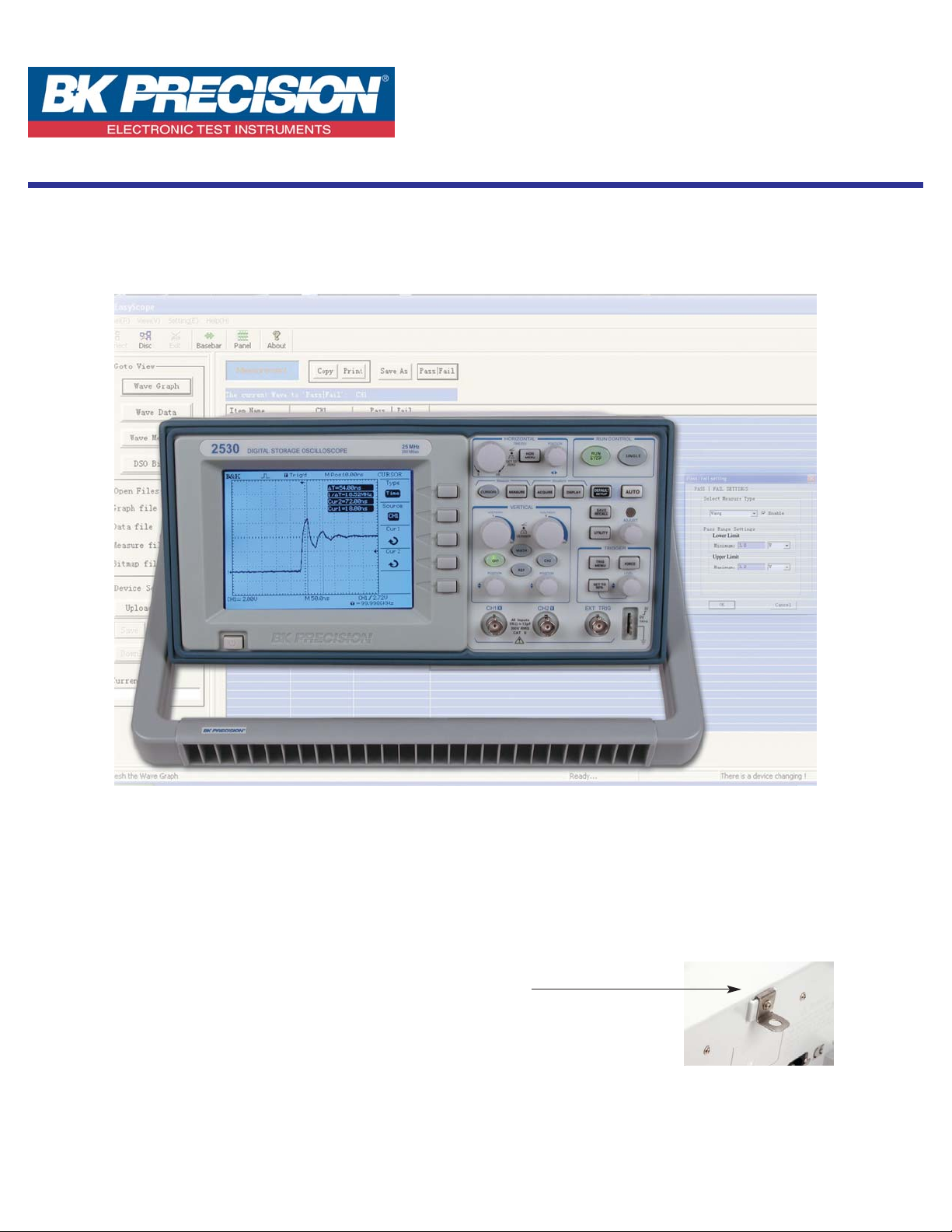
Model 2530
Digital Storage Oscilloscope
25MHz, 250MSa/s
Specifications subject to change without notice
Data Sheet
ESSENTIAL FEATURES FOR THE COST
CONSCIOUS USER
Model 2530
Digital Storage Oscilloscope 25MHz, 250MSa/s
■ One touch automatic setup for ease of use (Auto)
■ 25 MHz bandwidth, 250MSa/s sample rate
■ 4000 point record length for each channel
■ Capture, save and analyze waveform data with the included
EasyScope Application Software
■ Cursors with readouts
■ Eleven automatic measurements
■ FFT standard plus 4 additional math functions
■ Extensive Trigger capabilities including Pulse Width and
line-selectable Video trigger
■ Save/Recall setup and waveform data
■ Security loop
Use the built-in cable
channel to secure your
oscilloscope to your
location
The 2530 Digital Storage Oscilloscope delivers essential features and reliable
performance at a price you can afford. Analog style knobs and controls combined with
Autoset functions make this oscilloscope easy to use. Advanced triggering, automatic
measurements and FFT functions provide you with many options to debug your
circuits. Additionally, the instrument comes with PC Software that lets you easily
capture, save and analyze waveforms and measurement results. The 2530 is an ideal
education and training tool and also well suited for applications in service and repair.
B&K Precision Corporation
22820 Savi Ranch Parkway, Yorba Linda, CA 92887
Tel: 714-921-9095, Fax: 714-921-6422
www.bkprecision.com
Page 2
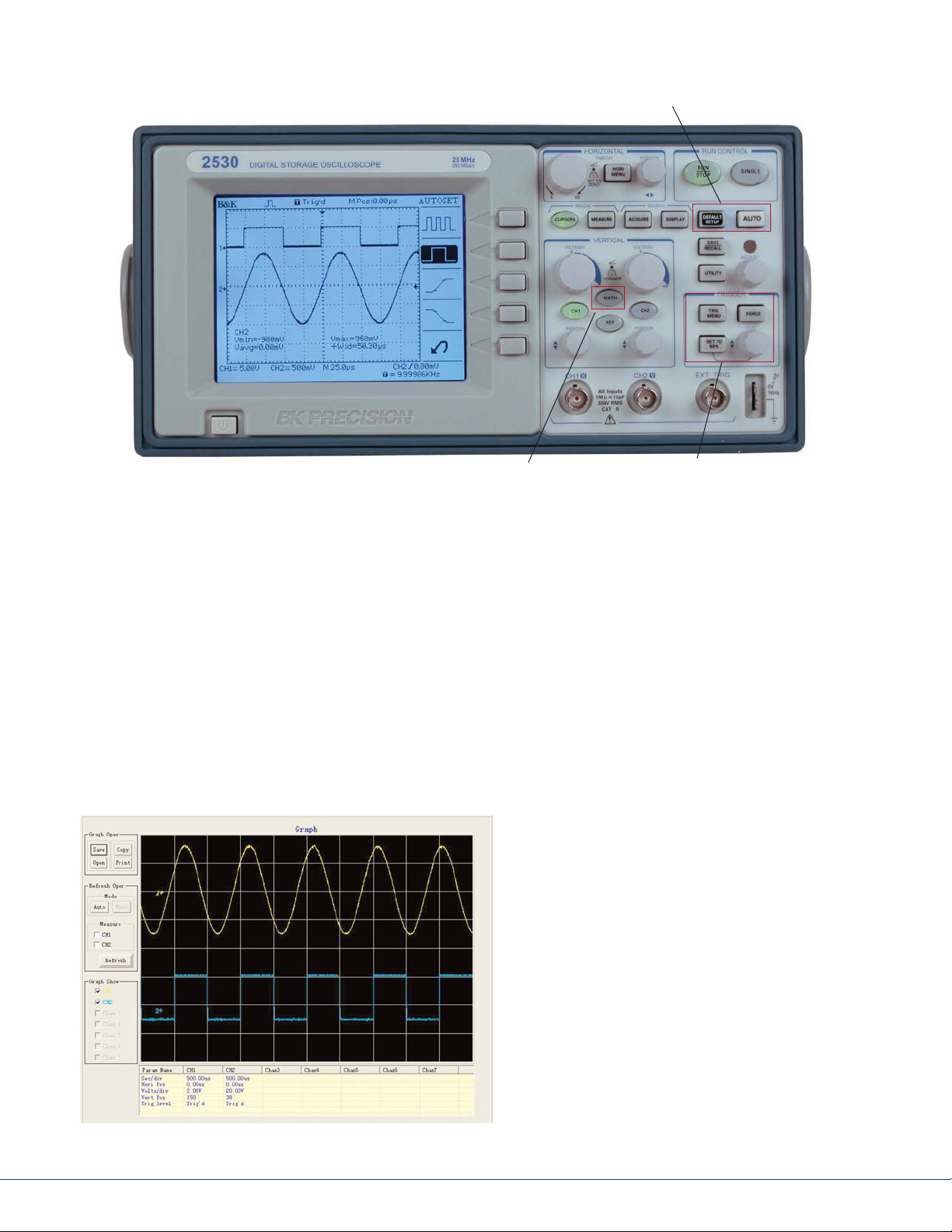
The included Easyscope software provides seamless integration between
oscilloscope and PC. Capture and transfer waveforms, screen images,
setups and measurement results to a Windows PC via the USB device port
on the back of the instrument.
■ Save waveform data in csv (Microsoft Excel) format for post
acquisition analysis
■ Document your results: Print, save or copy/paste waveform data
and measurement results. Save and print bitmap images and
setups
■ Capture waveforms and measurement results manually or
automatically at user defined intervals. In automatic mode,
the smallest refresh rate is 0.5 seconds, allowing for virtually real
time waveform capture
■ Generate real-time Pass/Fail verdicts for captured measurement
results
1)
2)
3)
1) Easy setup and use
The Auto button identifies the input signal and automatically sets up the
vertical, horizontal and trigger controls to produce a useable display. You can
customize the display by selecting option single cycle, multiple cycle, rising or
falling edge. Press the Default button to instantly restore the default
setting. Users familiar with analog oscilloscopes will appreciate the analog
style controls and features.
2) Waveform analysis with math and FFT
Analyze your signal with add, subtract multiply and divide functions. View the
signal’s frequency domain spectrum and perform harmonic distortion analysis.
3) Advanced triggering
Isolate the signal with advanced triggering including pulse width and
selectable video trigger.
Auto calibration
Automatically calibrate the instrument’s vertical and horizontal system.
Stored setups and waveforms
Store up to 10 waveforms and 2 setups for future reference and use.
11 automatic measurements
Increase your efficiency. Execute and display 11 measurements
simultaneously.
XY Mode
Unlike comparable models in the market, the 2530 supports settable
sample rates of 5kSa/s – 200kSa/s when operating in XY mode.
Simple Documentation and Analysis
Front Panel Features
www.bkprecision.com Model 2530
Page 3

Performance Characteristics
Bandwidth 25 MHz
Real time sample rate on 250 MSa/s
each channel
Channels 2
Display 1/4 VGA Monochrome LCD
Rise Time <14ns
Record Length* 4000 points
Vertical Resolution 8 bits
Vertical Sensitivity 2mV - 5V/div
DC gain accuracy ±3.0%
Maximum Input Voltage 300 Vrms, CAT II (between signal and reference
BNC connector)
Position Range 2mV – 100mV range ±2V
200mV - 5V range: ±40V
Time Base range 2.5 ns/div – 50 s/div
Timebase accuracy 100 ppm
Input Coupling AC, DC,GND
Input Impedance 1MΩ in parallel with13pf
Vertical and Horizontal Zoom Vertically or horizontally expand or compress a live
or stopped waveform
I/O interface USB device port for connection to PC.
(Requires included EasyScope Software for use)
* The instrument displays 2500 points. 4000 points can be retrieved from internal
memory with the included EasyScope application. This feature is supported for a time base settings
range of 2.5µs/Div-50ms/Div (scan mode is not active)
Acquisition Modes
Sample Display sample data only
Peak Detect
Average Waveform averaged, selectable from
4,16,32,64,128,256
Scan Mode For time base settings 0.1s/div-50s/div
Trigger System
Trigger Types Edge, Pulse Width, Video*
Trigger Modes Auto, Normal, Single
Trigger Coupling AC, DC, LF reject, HF reject
Trigger Source CH1, CH2, AC line, Ext, Ext/5
*Support formats PAL/SECAM, NTSC. Triggers on odd or even field, all lines or line
number
Cursors
Types Amplitude, Time
Measurements ∆V, ∆T, 1 /∆T
Automatic Waveform Measurement
Time Rise time, Fall Time, Cycle Frequency, Period, Positive
Pulse Width, Negative Pulse width
Voltage MAX, MIN, Peak-Peak, Average, Vrms
Frequency Hardware counter provides frequency readout of
trigger source with 6 digit resolution
Waveform Math
Math function FFT, add, subtract, multiply, divide
FFT Windows: Hanning, Hamming, Blackman, Rectangular
1024 sample points
Autoset Single button automatic setup of both channels for
vertical, horizontal and trigger systems
Display
Display Mode 1/4 VGA (5.7”) monochrome LCD (320x240) with
adjustable contrast and inverse video
Display Types Point, Vector
Persistence Off, 1s, 2s, 5s, infinite
Waveform Interpolation Sin(x)/x, Linear
Format YT and XY
Power Requirements 100-240 VAC, 50VAmax, 45Hz to 440Hz
Environmental
Temperature Operating: 0ºC to +55ºC
Nonoperating: -40ºC to +70ºC
Humidity Operating: 95%RH, 40ºC
Nonoperating: 90%RH, 65ºC
Altitude Operating to 4000m
Pollution Degree Pollution degree 2 for indoor use only.
Electromagnetic compatibility and Safety
EMC This oscilloscope is in compliance with council EMC
directive 2004/108/EC
Safety EN61010-1:2001
General
Dimensions 290mm (Width) x 150mm (Height) x 300mm (Depth)
11.4in x 5.9in x 5.9in
Weight 4.6 kg (10 lbs)
model
2530
Specifications
SUPPLIED: User Manual, 10:1 Probe set (2 pieces), Power cord , USB interface cable,
EasyScope Software Installation disk
OPTIONAL: PR 37A 10:1 Probe, PR 32A Demodulator Probe, PR 55 High Voltage
Probe
One Year Warranty
Accessories
Specifications (Continued)
www.bkprecision.com Model 2530
