Bistos BT-770 User Manual

BT-770 Patient monitor
Operation Manual
Keep this manual for future reference
P/N : 770-ENG-OPM-EUR-D03

BT-770 Operation manual
1
P/N : 770-ENG-OPM-EUR-D03
Bistos Co., Ltd.
2018.05
Information and descriptions contained in this manual are the property of Bistos Co., Ltd. and
may not be copied, reproduced, disseminated, or distributed without express written
permission from Bistos Co., Ltd.
Information furnished by Bistos Co., Ltd is believed to be accurate and reliable. However, no
responsibility is assumed by Bistos for its use, or any infringements of patents or other rights of
third parties that may result from its use. No license is granted by implication or otherwise
under any patent or patent rights of Bistos Co., Ltd.
The information contained herein is subjects to change without notice.
Prepared by:
Bistos Co., Ltd.
th
7
FL., A Bldg., Woolim Lions Valley 5-cha,
302, Galmachi-ro, Jungwon-gu, Seongnam-si,
Gyeonggi-do, Korea
Telephone: +82 31 750 0340
Fax: +82 31 750 0344
Revision D03
May, 2018
Printed in Korea
Copyright © Bistos Corporation 2018. All rights reserved.
Proprietary Material

BT-770 Operation manual
2
P/N : 770-ENG-OPM-EUR-D03
Bistos Co., Ltd.
2018.05
Contents
0. Safety information ······················································································ 6
0.1 General precautions, warnings and cautions ···························································· 9
0.2 Shock hazards ············································································································· 13
0.3 Battery warnings········································································································· 14
0.4 General precautions on environment ······································································· 15
1. System basics ······························································································ 16
1.1 Intended use ··············································································································· 16
1.2 Operating principle ····································································································· 18
1.3 System configurations ································································································ 19
1.4 Product outlook ·········································································································· 21
1.5 Description of monitor ······························································································· 23
1.6 Understanding the display ························································································· 27
1.7 Smart Hotkeys ············································································································ 28
1.8 Essential performance ································································································ 28
2. Preparing for operation ··············································································· 29
2.1 Installation ·················································································································· 29
2.2 Connecting to power ·································································································· 31
3. Basic operations ·························································································· 32
3.1 Turn on ························································································································ 32
3.2 Turn off ······················································································································· 33
3.3 Basic operations ········································································································· 33
3.4 Operation mode ········································································································· 36
3.5 Measurement setup ··································································································· 36
3.6 Freezing waves ··········································································································· 37
3.7 Other common setup ································································································· 37
4. Patient information management ······························································· 41
4.1 Patient setup menu ···································································································· 41
4.2 Admitting a patient ···································································································· 42
4.3 Patient information ····································································································· 43
4.4 Discharging a patient ·································································································· 44
4.5 Clear alarms ················································································································ 44
4.6 Clear trend ·················································································································· 44
4.7 Clear NIBP trend ········································································································· 45
5. Display format ····························································································· 46
5.1 Selecting user interface ······························································································ 46
5.2 Display description ····································································································· 47
6. Alarm ············································································································ 50
6.1 Alarm types ················································································································· 50
6.2 Alarm condition priorities ·························································································· 50
6.3 Alarm mode ················································································································ 51

BT-770 Operation manual
3
P/N : 770-ENG-OPM-EUR-D03
Bistos Co., Ltd.
2018.05
6.4 Alarm states ················································································································ 53
6.5 Alarm setup ················································································································· 56
6.6 Latch alarm ················································································································· 58
6.7 Manual event ············································································································· 59
6.8 Alarm record ·············································································································· 59
7. ECG ·············································································································· 60
7.1 Overview ····················································································································· 60
7.2 Safety information ····································································································· 61
7.3 Monitoring steps ········································································································ 62
7.4 ECG display ················································································································· 66
7.5 ECG setup ··················································································································· 67
7.6 Alarm setup ················································································································ 68
8. RESP ············································································································ 69
8.1 Overview ····················································································································· 69
8.2 Safety information ····································································································· 69
8.3 Placing electrodes for respiration monitoring ··························································· 70
8.4 Respiration display ····································································································· 71
8.5 Respiration setup ······································································································· 72
8.6 Alarm setup ················································································································ 73
9. PR ················································································································ 74
9.1 Overview ····················································································································· 74
9.2 Display ························································································································ 74
9.3 Setting PR sound ········································································································· 74
9.4 Alarm setup ················································································································ 74
10. SpO2 ··········································································································· 75
10.1 Overview ··················································································································· 75
10.2 Safety information ··································································································· 75
10.3 Monitoring steps ······································································································ 77
10.4 Display ······················································································································ 78
10.5 Setting SpO
·············································································································· 79
2
10.6 Measuring influencing factors ·················································································· 80
10.7 Alarm setup ·············································································································· 80
10.8 Technical description ······························································································· 81
11. NIBP ··········································································································· 82
11.1 Overview ··················································································································· 82
11.2 Safety information ··································································································· 83
11.3 Measurement limits ································································································· 84
11.4 Measurement procedure ························································································· 85
11.5 NIBP display ·············································································································· 87
11.6 Setting inflation pressure ························································································· 87
11.7 NIBP reset ················································································································· 87
11.8 Clean and disinfection method of NIBP cuff ···························································· 88
11.9 Alarm setup ·············································································································· 88

BT-770 Operation manual
4
P/N : 770-ENG-OPM-EUR-D03
Bistos Co., Ltd.
2018.05
12. TEMP ········································································································· 89
12.1 Overview ··················································································································· 89
12.2 Safety information ··································································································· 89
12.3 Measurement steps ································································································· 89
12.4 Measurement requirements ···················································································· 90
12.5 Temperature display ································································································ 90
12.6 Setting temperature unit ························································································· 91
12.7 Alarm setup ·············································································································· 91
13. Review ······································································································ 92
13.1 Reviewing trend chart ······························································································· 92
13.2 Reviewing trend table ······························································································ 93
13.3 NIBP measurement review ······················································································ 94
14. Battery ······································································································· 95
14.1 Overview ··················································································································· 95
14.2 Battery usage guide ·································································································· 96
14.3 Checking battery performance ················································································ 97
14.4 Battery recycling ······································································································· 97
15. Caring and cleaning ···················································································· 98
15.1 Overview ··················································································································· 98
15.2 Cleaning ···················································································································· 98
15.3 Disinfection ·············································································································· 99
16. Maintenance ······························································································ 100
16.1 Checking ··················································································································· 100
16.2 Viewing software version information ····································································· 101
16.3 Maintenance plan ···································································································· 101
16.4 ECG calibration ········································································································· 102
17. Accessories ································································································ 103
18. Specifications ····························································································· 104
18.1 Safety specification ·································································································· 104
18.2 Hardware specifications ··························································································· 105
18.3 Functional specification ··························································································· 106
19. Alarm information ······················································································ 111
19.1 Physiological alarm ··································································································· 111
19.2 Technical alarm ········································································································ 113
20. Default parameter configuration ································································ 115
21. Common faults and maintenance ······························································· 117
22. Manufacturer’s declaration on EMC ··························································· 118
22.1 Electromagnetic emissions ······················································································· 119
22.2 Recommended separation distances between portable and mobile RF communications
equipment and BT-770 ····································································································· 120
22.3 Electromagnetic immunity ······················································································· 121

BT-770 Operation manual
5
P/N : 770-ENG-OPM-EUR-D03
Bistos Co., Ltd.
2018.05
Product Warranty ······························································································ 123
Figure 1-1: Front view ············································································································ 21
Figure 1-2: Side view ············································································································· 21
Figure 1-3: Rear view ············································································································· 22
Figure 1-4: Front view ············································································································ 23
Figure 1-5: Side view ············································································································· 24
Figure 1-6: Rear view ············································································································· 25
Figure 1-7: Standard display ·································································································· 27
Figure 3-1: “Settings” menu ·································································································· 35
Figure 4-1: “Patient” menu ··································································································· 42
Figure 4-2: “Quick Admit” menu ··························································································· 42
Figure 4-3: “Patient Info” menu ···························································································· 43
Figure 5-1: Standard display ··································································································· 47
Figure 5-2: Big ECG format ····································································································· 48
Figure 5-3: Big font format ···································································································· 48
Figure 5-4: ECG 7-Lead full screen format ············································································· 49
Figure 7-1: 3-Lead placement method ·················································································· 63
Figure 7-2: 5-Lead placement method ·················································································· 64
Figure 7-3: ECG wave in standard display format ·································································· 66
Figure 7-4: ECG parameter in standard display format ························································· 66
Figure 7-5: “ECG Setup” menu ······························································································ 67
Figure 8-1: 5-lead respiration electrode placement ······························································ 70
Figure 8-2: Respiration wave ································································································· 71
Figure 8-3: Respiration parameter display ············································································ 71
Figure 8-4: “RESP setup” menu ····························································································· 72
Figure 9-1: PR parameter display ·························································································· 74
Figure 10-1: SpO
Figure 10-2: SpO
Figure 10-3: “SpO
Figure 11-1: NIBP parameter display ····················································································· 87
Figure 12-1: TEMP parameter display ··················································································· 90
Figure 13-1: Trend chart ········································································································ 92
Figure 13-2: “Tr e nd” table ····································································································· 93
Figure 13-3: NIBP measurement review ················································································ 94
parameter display ····················································································· 78
2
wave ········································································································· 78
2
Setup” menu ···························································································· 79
2

BT-770 Operation manual
6
P/N : 770-ENG-OPM-EUR-D03
Bistos Co., Ltd.
2018.05
WARNING
CAUTION
Indicates the protection level against the ingress of liquid.
sensor
Indicates the protection level against the ingress of liquid.
It correspond the accessories for SpO2 and ECG.
0 Safety information
Before using BT-770 Patient monitor, read this entire manual and be fully understood the
following safety information to prevent injury of patient and user.
Symbols Used
The following symbols identify all instructions that are important to safety. Failure to follow
these instructions can lead to injury or damage to the patient monitor. When used in
conjunction with the following words, the symbols indicate:
Can lead to serious injury or death.
Can lead to minor injury or product/property damage
The following symbols are placed on product, label, packaging and this manual in order to
stand for the information about:
IPX1
IPX2
Used to identify safety information.
Be well-known this information thoroughly before using BT-770.
Used to identify safety information.
Be well-known this information thoroughly before using BT-770
IPX1 is protection against some water drops falling vertically.
It correspond the device, patient monitor and accessory, temperature
IPX2 is protection from some water drops when the device is tilted up
to and including 15°.
Refer to operation manual. Read manual before placing the device.
Indicates DC power supply.
Indicates the device is in the battery operation mode.
Indicates nurse call interface.
Indicates network interface.
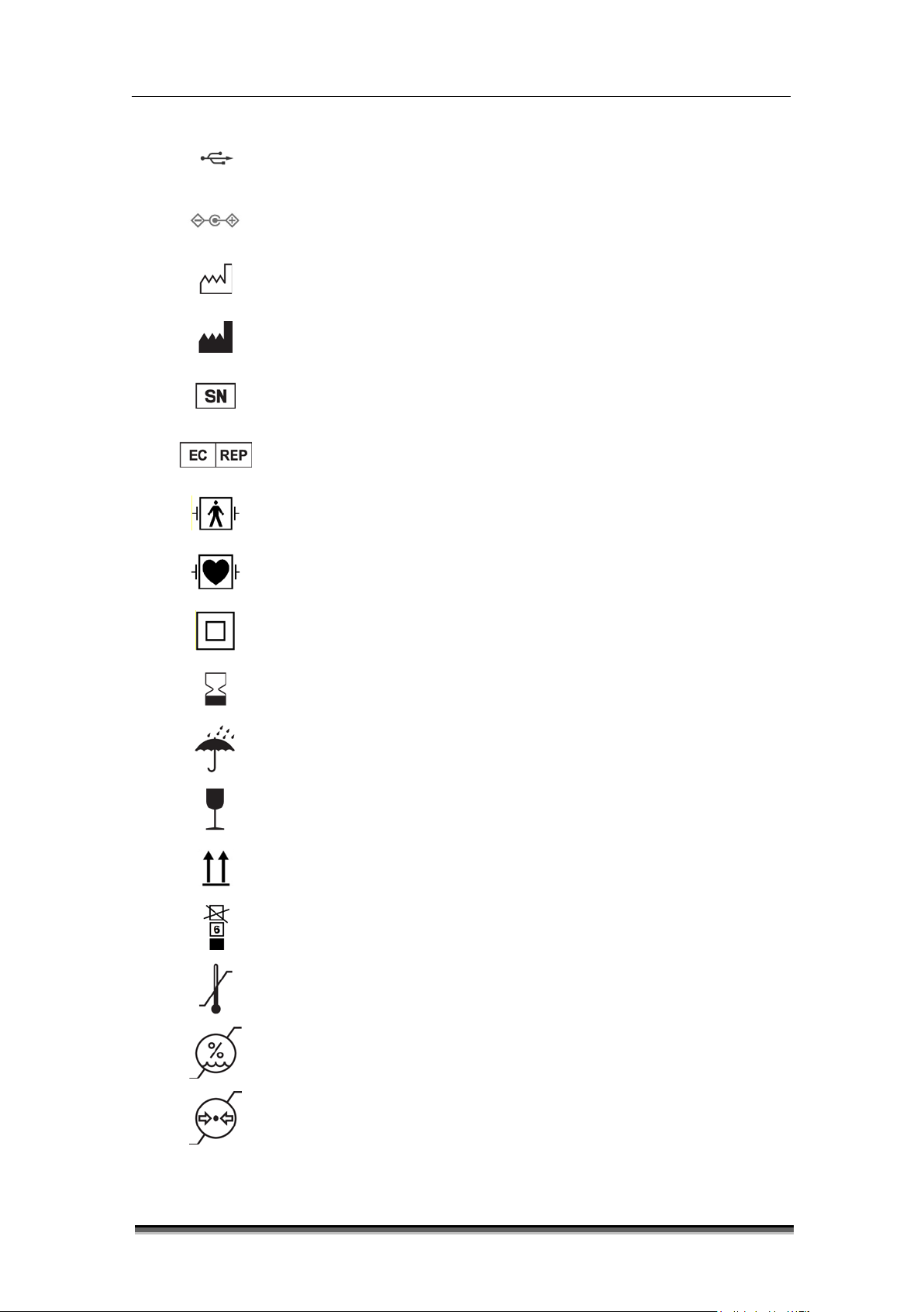
BT-770 Operation manual
7
P/N : 770-ENG-OPM-EUR-D03
Bistos Co., Ltd.
2018.05
Indicates the authorized representative in the European Community of
Indicates the medical device that can be broken or damaged if not
Indicates the temperature limitation for operation, transport and
Indicates USB interface.
Indicates power adapter polarity.
Indicates the production date.
Indicates the manufacturer.
Indicates the serial number of the device.
manufacturer.
Indicates a defibrillation-proof type BF applied part.
Indicates a defibrillation-proof type CF applied part.
Indicates CLASS II equipment.(Adapter)
Indicates the date after which the medical device is not to be used.
Indicates to keep the device dry.
handled carefully.
Indicates to keep upright
Indicates the maximum stacking limit.
storage.
Indicates the humidity limitation for operation, transport and storage.
Indicates the range of atmospheric pressure to which the medical
device can be safely exposed.
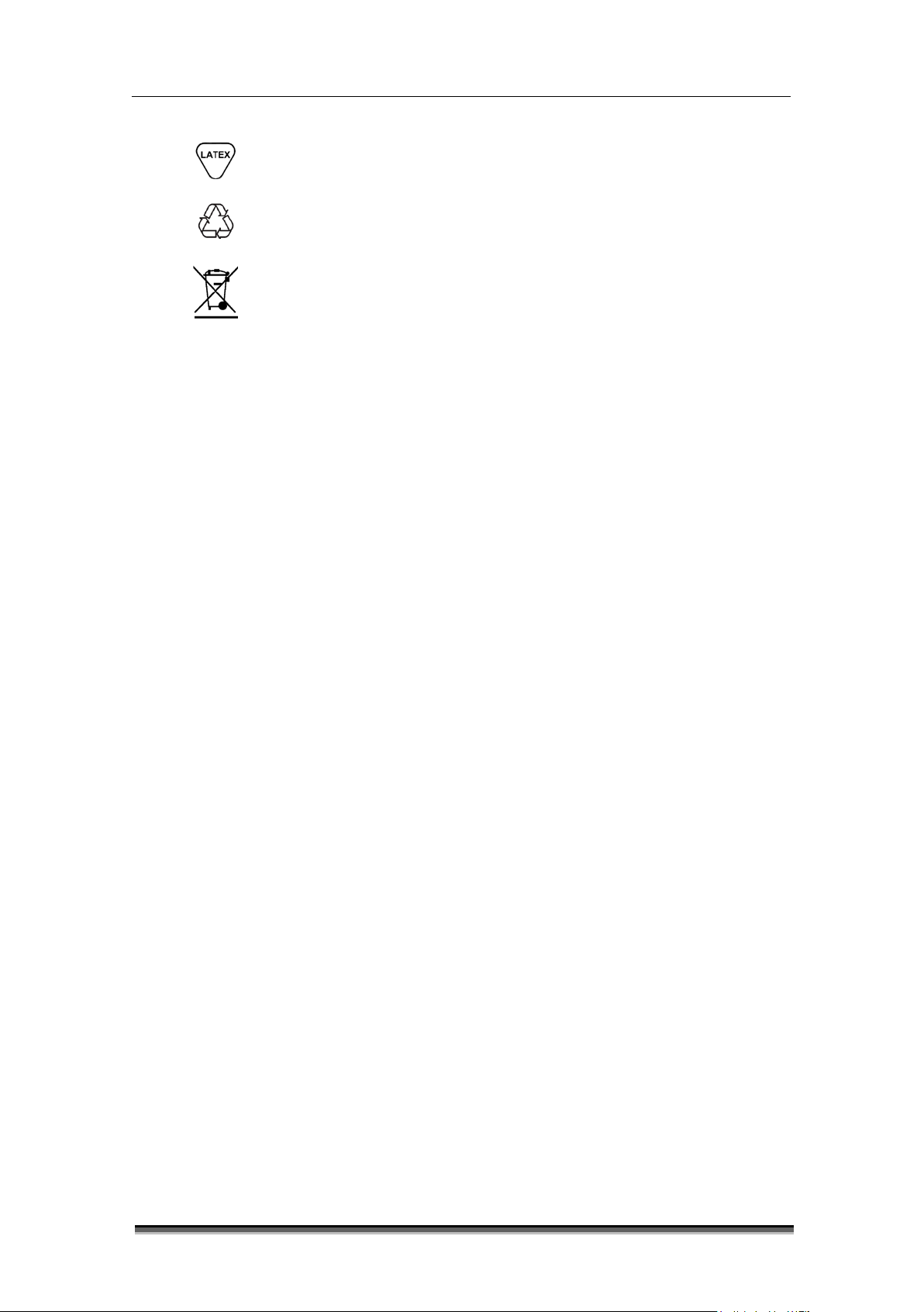
BT-770 Operation manual
8
P/N : 770-ENG-OPM-EUR-D03
Bistos Co., Ltd.
2018.05
Indicates the device contains natural rubber latex.(Accessories)
Indicates the packing material is recyclable.
Indicates to not dispose the device together with unsorted municipal
waste(for EU only). The solid bar symbol indicates that mains adapter is
put on the market after 13 August 2005.
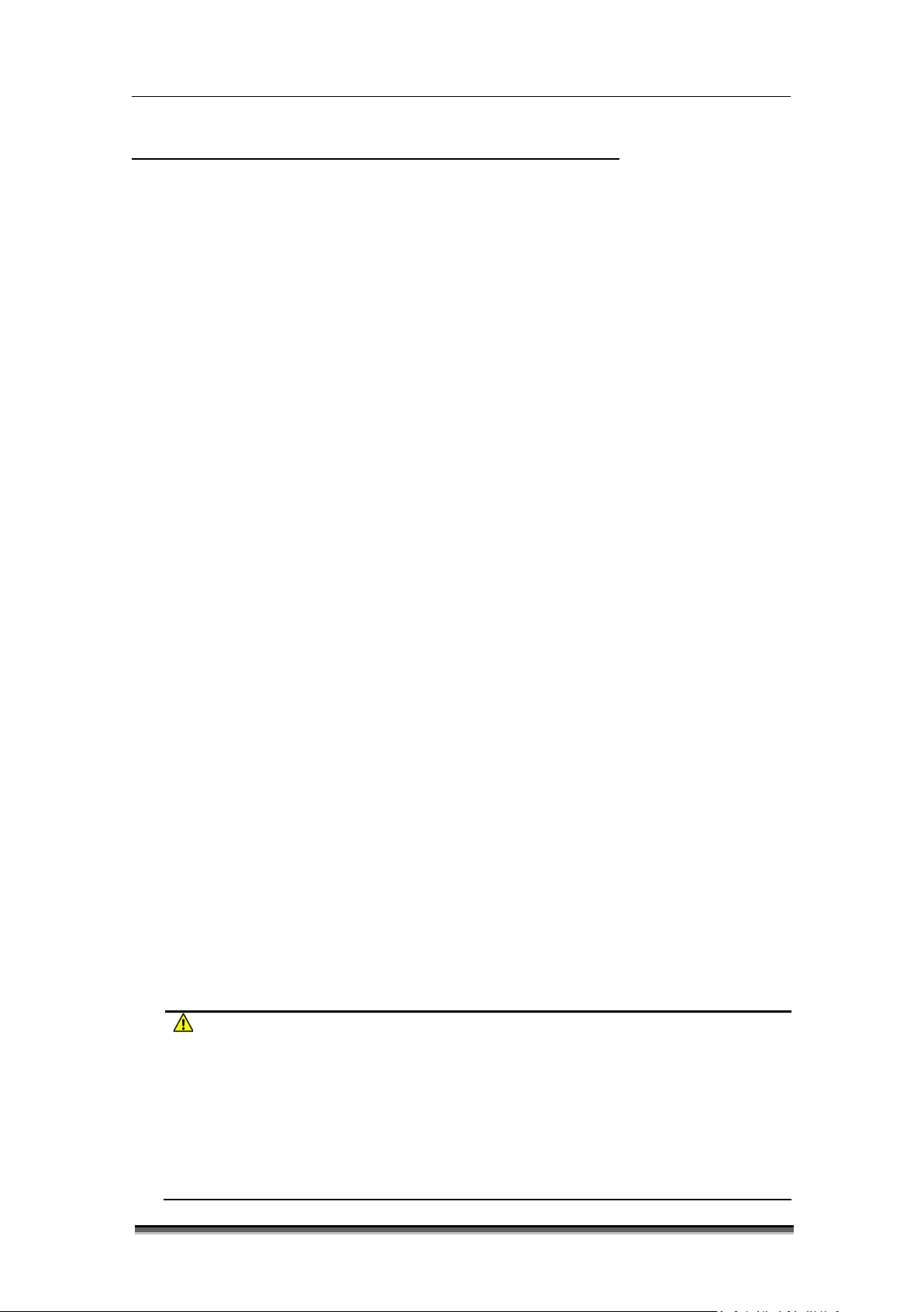
BT-770 Operation manual
9
P/N : 770-ENG-OPM-EUR-D03
Bistos Co., Ltd.
2018.05
WARNING
• Thoroughly read and understand the manual prior to use of the BT-770. Failure
actual situation of the using environment. Do not just rely on audio alarm
0.1 General precautions, warnings and cautions
• Examine the patient monitor and any accessories periodically to ensure that the
cables, adapter cords and instruments do not have visible evidence of damage that
may affect patient safety or performance. The recommended inspection interval is
once per week or less. Do not use the patient monitor if there is any visible sign of
damage.
• Only the DC power adapter supplied with the BT-770 is approved for use with the
device.
• Do not attempt to service the BT-770 patient monitor. Only qualified service
personnel by Bistos Co. Ltd. should attempt any needed internal servicing.
• Perform periodic safety testing to insure proper patient safety. This should include
leakage current measurement and insulation testing. The recommended testing
interval is once per year.
• If the hospital or healthcare institutions using this device fail to implement a
satisfactory maintenance schedule, it will result in device failure and may endanger
the patient’s safety.
• Use the patient monitor under the conditions specified in this operation manual.
Beyond the conditions, the patient monitor may not function properly and the
measurement results may not accurate and may result in device failure or
endangering the patient’s safety.
• Do not operate the BT-770 patient monitor if it fails to pass the power on self-test
procedure.
• During the operation, do not disconnect any cable.
• The BT-770 patient monitor is intended to be used by clinical professionals or trained
doctors, nurses or laboratory assistant.
• Do not service and maintain or clean the device including accessories while in use
with a patient.
• Using the device to one patient at a time.
to do so could result in personal injury or equipment damage.
• The device is intended for clinical patient monitoring, and only trained and
qualified doctors and nurses should use the device.
• The alarm volume, upper and lower alarm limits should be set according to the

BT-770 Operation manual
10
P/N : 770-ENG-OPM-EUR-D03
Bistos Co., Ltd.
2018.05
system while monitoring the patient, because too low alarm volume or muted
ignited and burn with great intensity in air enriched with oxygen. Personal
alarm may result in notice failure of alarm situation and endanger the patient’s
safety. Please pay close attention to the actual clinical status of the patient.
• Use only the power adapter supplied with monitor.
• Position the monitor where it is easy to de-energize the monitor when needed.
• Do not open the enclosure to avoid an electric shock. Any repair and upgrade
of monitor should be done by service personnel trained and authorized by
Bistos. Co., Ltd.
• When handling packaging materials, abide by local laws and regulations or
hospital waste disposal regulations. Keep the packaging materials away from
children.
• Do not use in the presence of flammable anesthetics to prevent explosion or
fire.
• Install the power lines and cables of accessories carefully to avoid patient
entanglement or suffocation, cables tangled or electrical interference.
• When the monitor is used together with electrosurgical devices, the user (a
doctor or a nurse) should ensure the safety of the patient and instrument.
• The physiological wave, physiological parameters and alarm information
displayed on the monitor are only for the doctor’s reference and should not be
directly used as the basis for clinical treatment.
• This is not a therapeutic device.
• For patients with pacemakers, the cardio tachometer may count the
pacemaker pulse in case of a cardiac arrest or arrhythmias. Never rely solely on
the cardio tachometer alarm. Closely monitor the patients with pacemaker. For
the inhibition of the device on pacemaker, refers to this manual.
• Use of accessories other than those listed and approved for use with this
product may result in increased emissions or decreased immunity.
• Medical electrical equipment needs special precautions regarding EMC and
needs to be installed and put into service according to the EMC information
provided in this manual. In addition, portable and mobile RF communications
equipment can affect medical electrical equipment.
• The equipment shall not be used adjacent to other devices unless verification
of normal operation in the configuration in which it is to be used can be
achieved.
• Keep matches, and all other sources of ignition, out of the room in which the
patient monitor is located. Textiles, oils, and other combustibles are easily
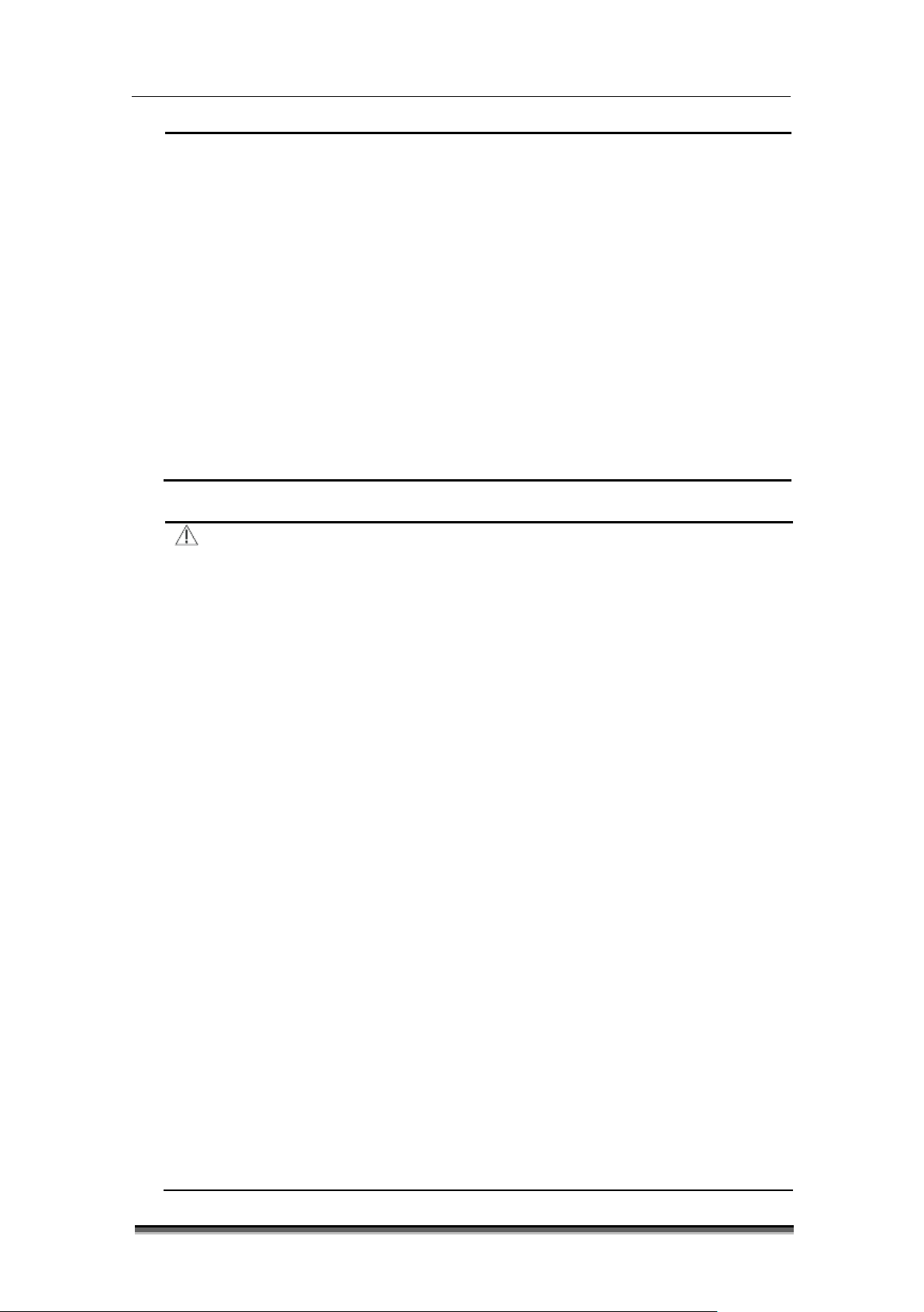
BT-770 Operation manual
11
P/N : 770-ENG-OPM-EUR-D03
Bistos Co., Ltd.
2018.05
injury or equipment damage could occur.
engineer must repair or replace components.
CAUTION
• Do not connect to other equipment or network which not specified in the
• A fire and explosion hazard exists when performing cleaning or maintenance
procedures in an oxygen-enriched environment.
• The patient monitor has been validated with the accessories and options listed
in this manual and found to comply with all relevant safety and performance
requirements applicable to the device. It is therefore the responsibility of the
person or organization who makes an unauthorized modification, or
incorporates an unapproved attachment to the device.
• An operator may only perform maintenance procedures specifically described
in this manual.
• Do not remove the covers of a BT-770 yourself to avoid damage to the
equipment and unexpected electrical shock. Only qualified Bistos service
• Please install or carry the instrument properly to prevent damage due to
falling, collision, strong vibration or other mechanical force.
• Avoid instrument splashed by water.
• Avoid high temperatures, the instrument should be used within a temperature
range of 5 ℃ ~ 40 ℃。
• Avoid using instrument in the environment such as pressure is too high, poor
ventilation, dusty, or contain salt, sulfur gas and chemical.
• Before using the monitor, check the monitor and accessories if there is damage
that may affect patient safety. If there is obvious damage or aging, replace the
parts before use. The replacement should be made with same parts of original
parts.
• Before powering on the device, make sure that the power used by the device
complies with the supply voltage and frequency requirements on the
equipment label or in the Operator’s Manual.
• Equipment should be tested at least once a year, the test should be done and
recorded by trained, have security testing knowledge and experienced
personnel. If there are any problems in the tests, they must be repaired.
• When the instrument and accessories are about to exceed the useful life
(expected service life: 5 years), it must be treated in accordance with relevant
local laws and regulations or the hospital's rules and regulations.
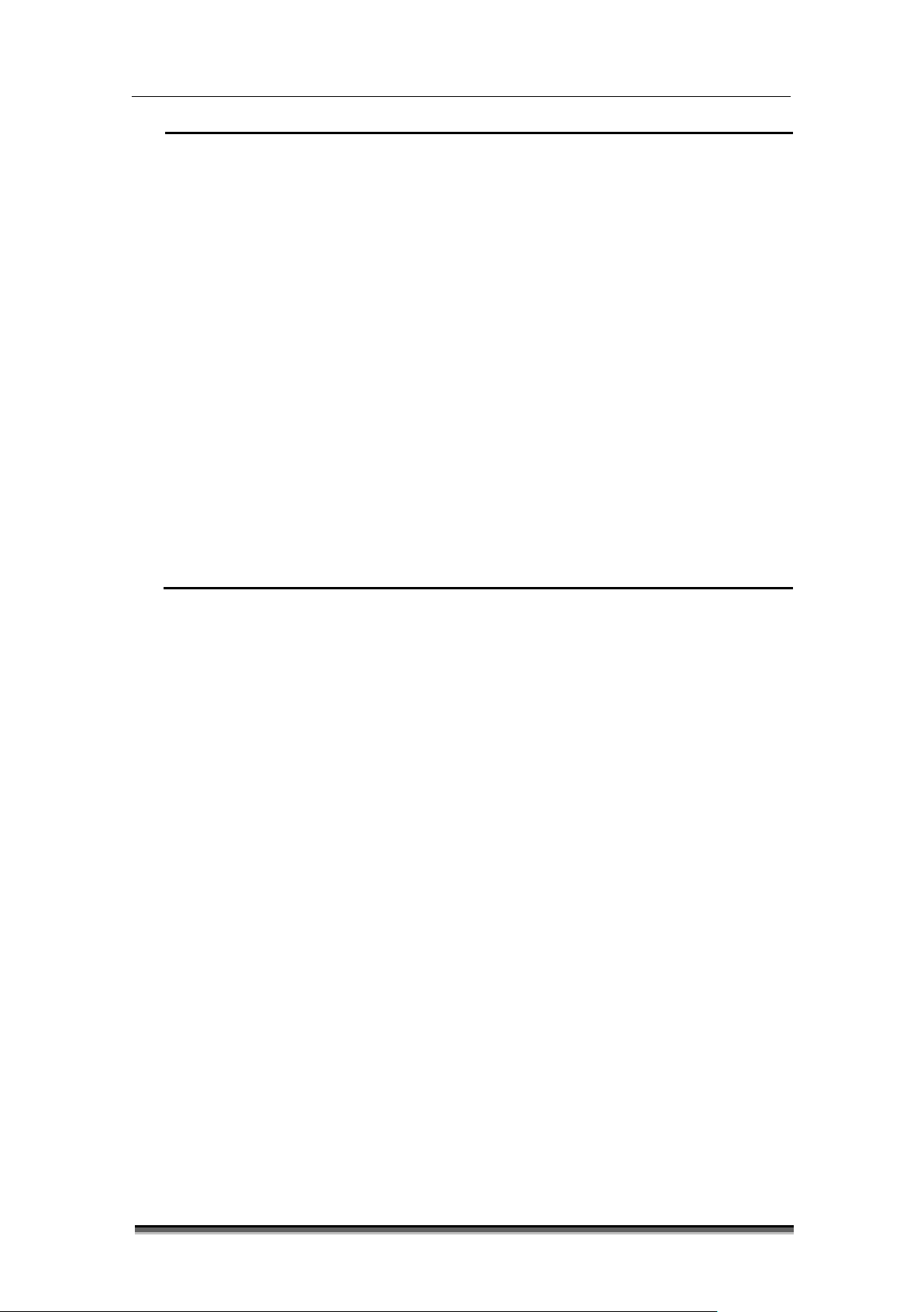
BT-770 Operation manual
12
P/N : 770-ENG-OPM-EUR-D03
Bistos Co., Ltd.
2018.05
instruction for use, in risk of external high voltage.
defibrillator depends on use of proper cables.
• Do not connect any equipment or accessories that are not approved by the
manufacturer or according to IEC 60601-1 to the monitor. The operation or use
of non-approved equipment or accessories with the monitor is not tested or
supported, and monitor operation and safety are not guaranteed in such a
case.
• Any non-medical equipment (such as the external printer) is not allowed to be
used within the patient vicinity (1.5m/6ft.).
• Parts and accessories used must meet the requirements of the applicable
safety standards, and/or the system configuration must meet the
requirements of the medical electrical systems standard.
• Ensure that the conductive parts of electrodes and associated connectors,
including neutral electrodes, do not come in contact with earth or any other
conducting objects.
• Protection of ME EQUIPMENT against effects of discharge of a cardiac

BT-770 Operation manual
13
P/N : 770-ENG-OPM-EUR-D03
Bistos Co., Ltd.
2018.05
WARNING
Unplug the monitor from its power source prior to cleaning or maintenance to
ome chemical cleaning agents may be conductive and leave a residue that may
w cleaning agents to
Do not expose the unit to excessive moisture that would allow for liquid pooling.
service documentation should service the monitor.
0.2 Shock hazards
prevent personal injury or equipment damage.
S
permit a build-up of conductive dust or dirt. Do not allo
contact electrical components and do not spray cleaning solutions onto any of
these surfaces. Personal injury or equipment damage could occur.
Personal injury or equipment damage could occur.
Do not touch the patient and signal input/output parts simultaneously
Due to the risk of electrical shock hazard, only qualified personnel with appropriate
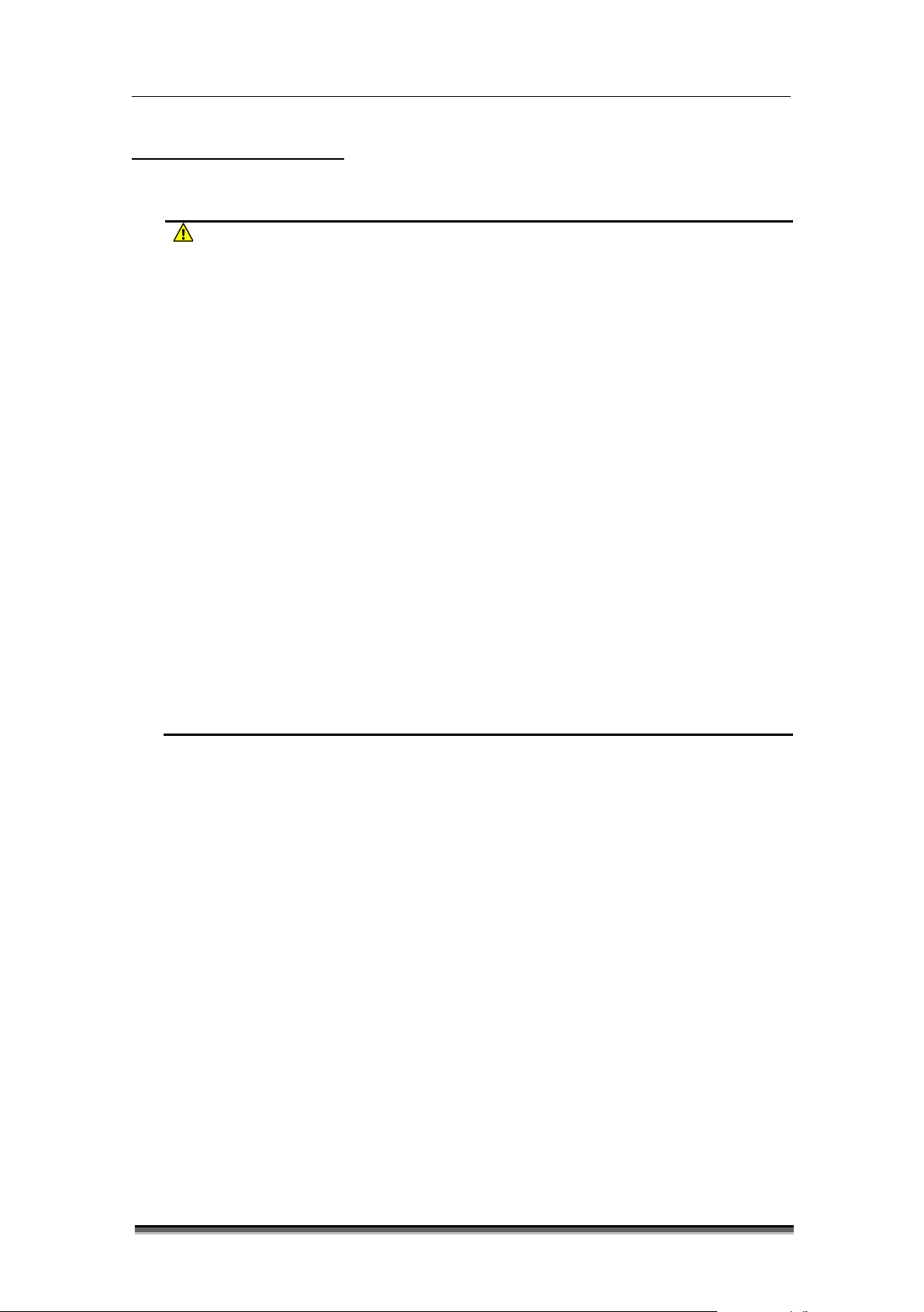
BT-770 Operation manual
14
P/N : 770-ENG-OPM-EUR-D03
Bistos Co., Ltd.
2018.05
WARNING
Improper operation may cause the internal lithium ion battery to be hot, ignited or
Properly dispose of or recycle the depleted battery according to local regulations.
0.3 Battery warnings
exploded, and it may lead to the decrease of the battery capacity. It is necessary to
read the operation manual carefully and pay more attention to warning message.
Do not open the battery compartment. Only the qualified service personnel
authorized by the manufacturer can open the battery compartment and replace
the battery, and batteries of same model and specification should be replaced.
Be careful when connecting the battery with polarity.
Do not use the battery near fire or environmental temperature exceeds 60 ℃. Do
not heat or splash the battery or throw it into fire or water.
Do not destroy the battery. Do not pierce battery with a sharp object such as a
needle. Do not hit with a hammer, step on or throw or drop the battery. Do not
disassemble or modify the battery. The battery can heat, smoke, deformation or
burning.
When leakage or foul smell is found, stop using the battery immediately. If your
skin or cloth comes into contact with leaked liquid, cleanse it with clean water at
once. If the leaked liquid splashes into your eyes, do not wipe them. Irrigate them
with clean water first and go to see a doctor immediately.
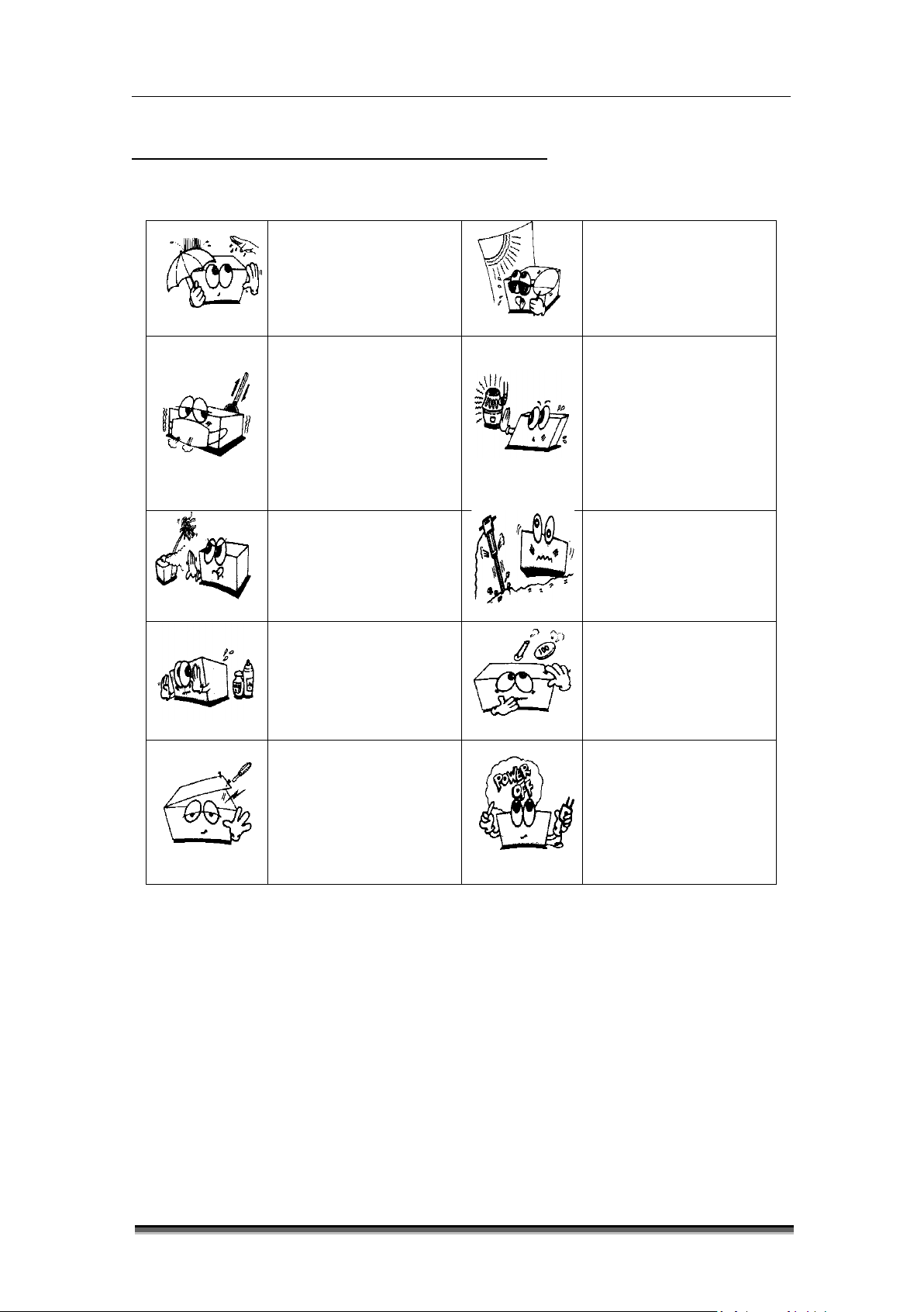
BT-770 Operation manual
15
P/N : 770-ENG-OPM-EUR-D03
Bistos Co., Ltd.
2018.05
Avoid placing in an area
Power off when the
0.4 General precautions on environment
Do not keep or operate the equipment under the environment listed below.
Avoid placing in an area
exposed to moisture. Do
not touch the equipment
with wet hand.
where high variation of
temperature exists.
Operating temperature
ranges from 5
Operating humidity
℃ ~ 40℃.
ranges from 30% ~ 85 %.
Avoid exposure to direct
sunlight
Avoid in the vicinity of
electric heater.
Avoid placing in an area
where there is an
excessive humidity rise
or ventilation problem.
Avoid placing in an area
where chemicals are
stored or where there is
in danger of gas leakage.
Do not disjoint or
disassemble the device.
Bistos Co., Ltd. does not
have liability of it.
Avoid placing in an area
where there is an
excessive shock or
vibration.
Avoid dust and especially
metal material enter into
the equipment
equipment is not fully
ready to operate.
Otherwise, the
equipment could be
damaged.
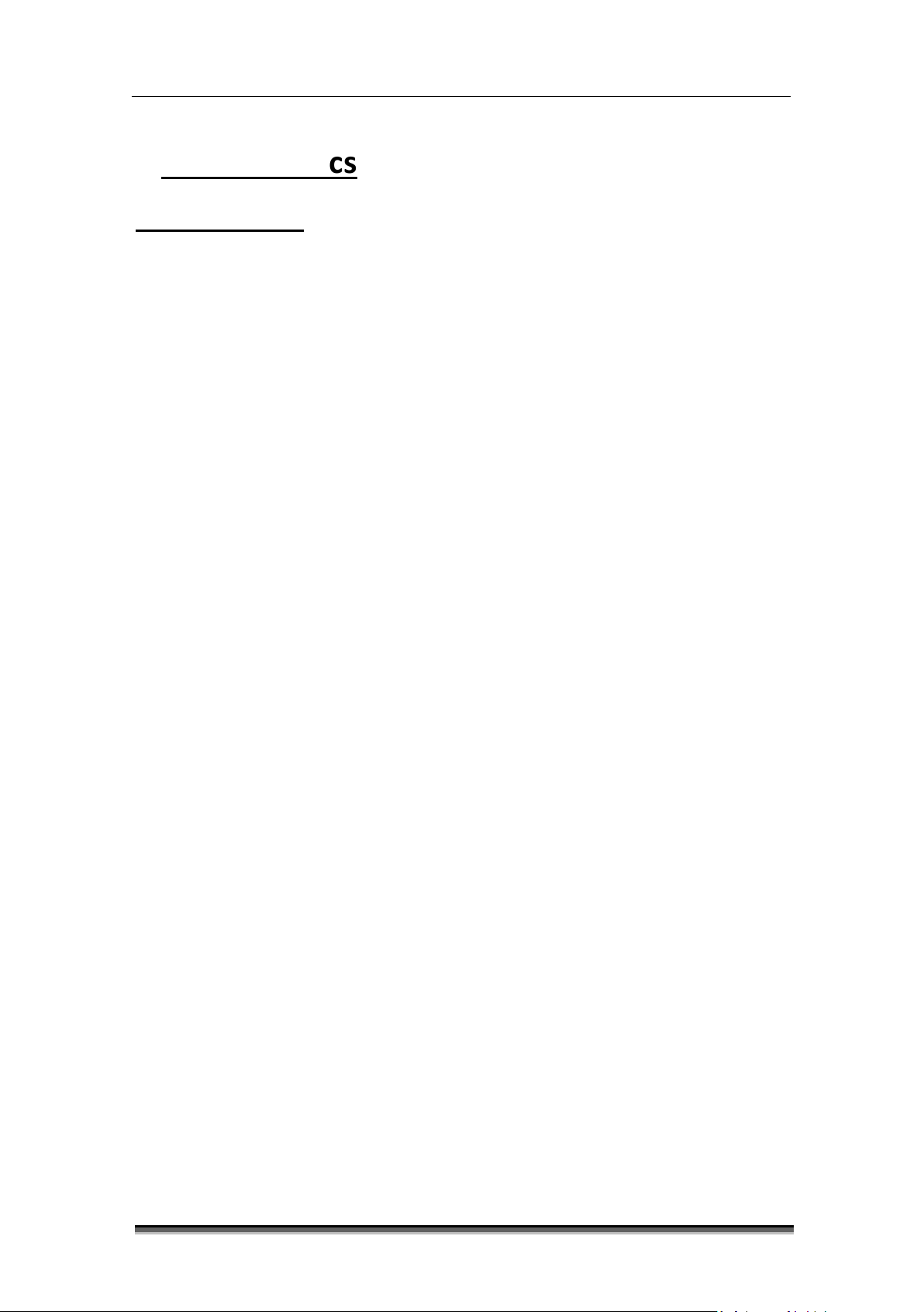
BT-770 Operation manual
16
P/N : 770-ENG-OPM-EUR-D03
Bistos Co., Ltd.
2018.05
1 System basics
1.1 Intended use
The BT-770 Patient Monitors acquire the physiological signals such as ECG, respiratory rate,
non-invasive blood pressure (NIBP), blood oxygen saturation (SpO
signals are converted into digital data and processed, examines the data for alarm conditions
and display them. The monitor also provides an operation control panel for users. The patient
monitor intend to use in hospital clinical area such as intensive care units, cardiac care units,
operating room, emergency department, to provide additional information to the medical and
nursing staff about the physiological condition of the adult. The BT-770 patient monitors are
intended to be used only under regular supervision of clinical personnel. It is suitable for adult
and pediatric. The intended locations of use are hospitals and clinics.
1) Intended patient population
- Pediatrics (30 days < and <18 years) and adult (>18 years adults)
) and temperature. The
2
2) Intended user profile
- Doctor, physicians or nursing staff who is qualified personnel
- Basic experiences or knowledge on medical field, especially on patient monitoring
- Trained or requested to read IFU before use
3) Environment of use
- Hospital and clinic
- Requirements: Stable power source
4) Scope of application
This monitor is suitable for bedside monitoring of adults and pediatric. This monitor enables
ECG, respiration (RESP), pulse rate (PR), blood oxygen saturation (SpO
), noninvasive blood
2
pressure (NIBP) and temperature (TEMP) monitoring. It is equipped with a replaceable built-in
battery to provide convenience for the patient movement in hospital.
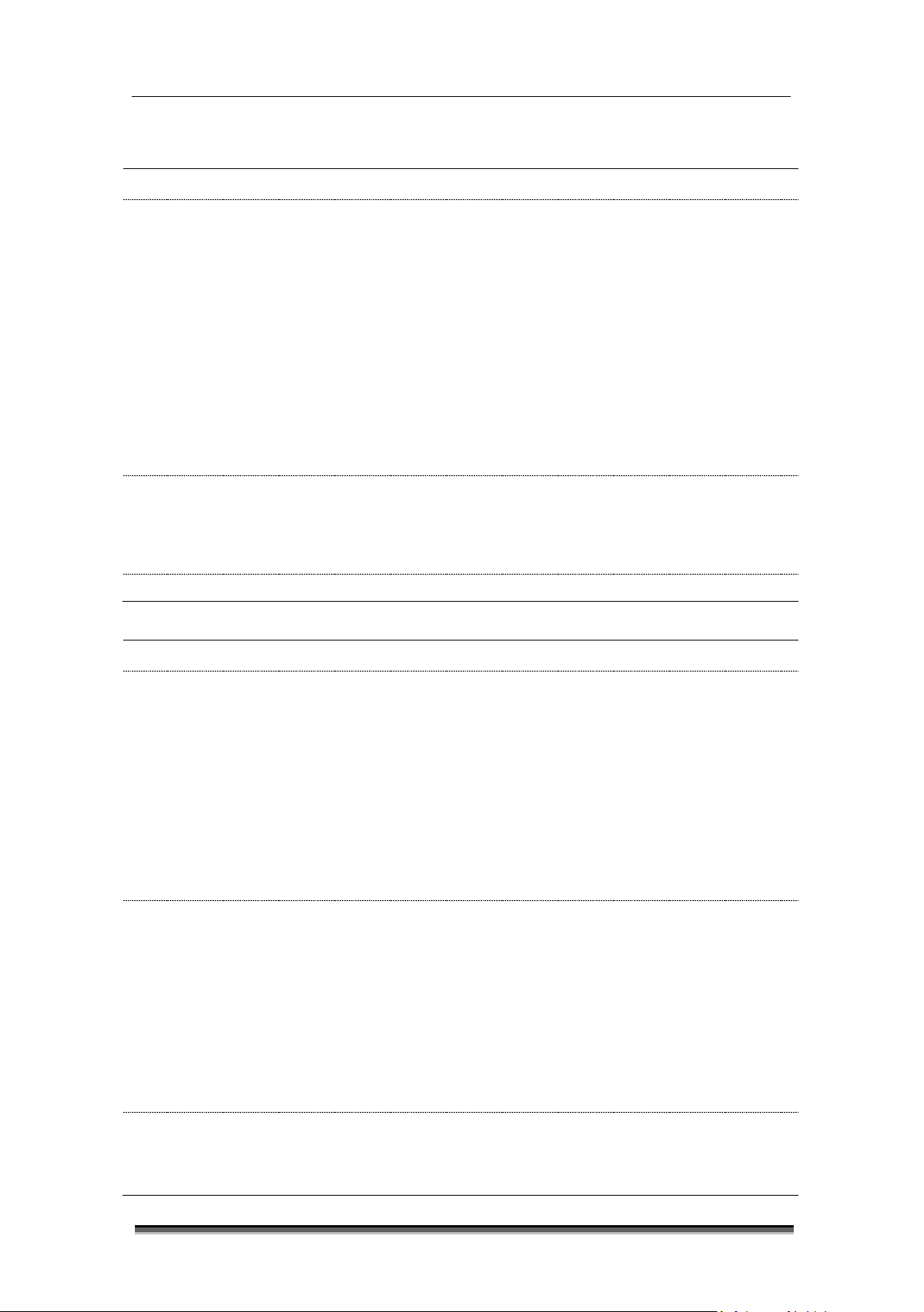
BT-770 Operation manual
17
P/N : 770-ENG-OPM-EUR-D03
Bistos Co., Ltd.
2018.05
5) Indications and contraindications
Blood oxygen saturation (SpO
)
2
Indication:
- Monitoring effectives of oxygen therapy
- A reading is needed to facilitate the completion of an early warning score to inform
clinical assessment
- Sedation or anesthesia
- Transport of patients who are unwell and require oxygenation assessment
- Haemodynamic instability (e.g. cardiac failure or Myocardial Infarction)
- Respiratory illness e.g. asthma, chronic obstructive pulmonary disease
- Monitoring during administration of respiratory depressant drugs, e.g. opiate
epidural or patient-controlled analgesia.
- Assessing oxygen saturation during physical activity e.g. in pulmonary rehabilitation
Contraindications
- Pulse oximetry does not give an indication of haemoglobin so if the patient is
profoundly anaemic then their oxygen saturation may by normal but they may still be
hypoxic
Source: NHS. “Clinical Procedure_ Procedure for Pulse Oximetry/SPO2”. Wirral Community NHS Trust. Sep, 2013
Non-invasive blood pressure (NIBP)
Indication:
- To determine a patient’s blood pressure
- Screen for hypertension
- Following the effect of anti-hypertensive treatments in a patient to optimize their
management
- Assessing a person’s suitability for a spot or certain occupations
- Estimation of cardiovascular risk
- Determining for the risk of various medical procedure
- Figuring out whether a patient is clinically deteriorating or is at risk.
Contraindications
- Oscillometric blood pressure devices may not be accurate in patients with weak or
thready pulse
- In patients with heart beats below 50 beats/minutes, even if the rhythm is regular,
some of the semi-automatic devices are unable to reduce their deflation rate
sufficiently so that too rapid a falling in cuff pressure results in underestimation of
systolic blood pressure and overestimation of diastolic blood pressure.
- Do not apply to limb with AV fistula, significant injury or burn, or lymph node removal
post mastectomy.
Source: [1] NHS. “Clinical Procedure_ Procedure for Blood Pressure Monitoring”. Wirral Community NHS Trust. Dec,
2013
[2] Clinical Quality& Patient Safety Unit, QAS. Clinical Practice Procedures: Assessment/Non-invasive blood
pressure. Queensland Government, 2016. https://www.ambulance.qld.gov.au/clinical.html
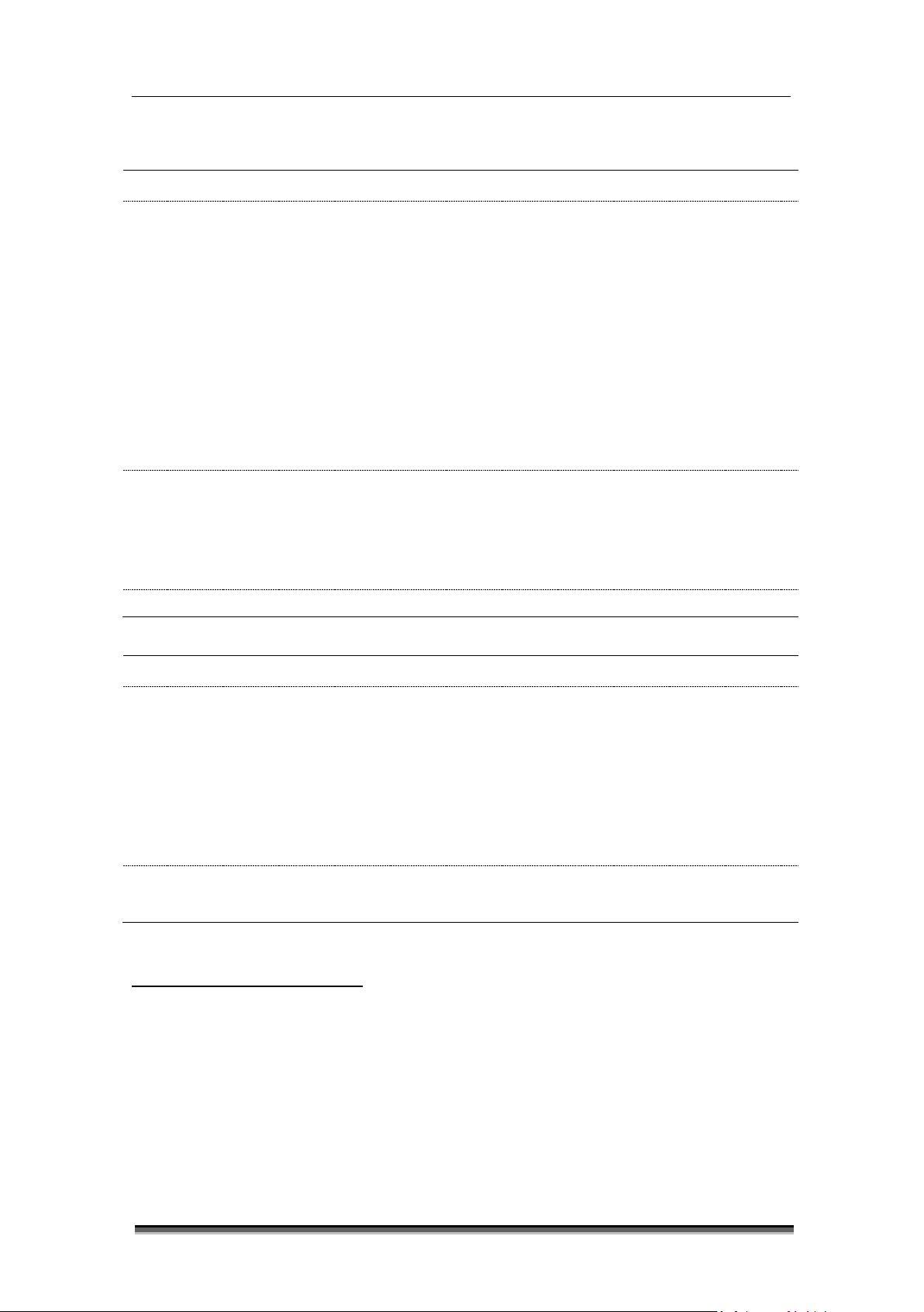
BT-770 Operation manual
18
P/N : 770-ENG-OPM-EUR-D03
Bistos Co., Ltd.
2018.05
Electrocardiography (ECG)
Indication:
- The electrocardiogram (ECG) has proven to be among the most useful diagnostic test
in clinical medicine. It is routinely used in the evaluation of patients to detect
myocardial injury, ischemia and the presence of prior infarction, in the assessment of
patients with electrolyte abnormalities, drug toxicities and implanted defibrillators
and pacemakers.
- In addition to its usefulness in the evaluation of ischemic coronary disease, the ECG,
in conjunction with ambulatory ECG monitoring, is of particular use in the diagnosis of
disorders of the cardiac rhythm and in the evaluation of syncope. Other common uses
of the ECG include the assessment of metabolic disorders and side effects of
pharmacotherapy, as the evaluation of primary and secondary cardiomyopathic
processes, among others.
Contraindications
- No absolute contraindications to performing an ECG exist, other than patient refusal.
Some patients may have allergies or, more commonly, sensitivities to the adhesive
used to affix the leads; in these cases, hypoallergenic alternatives are available from
various manufacturers.
Source: Tarek, A. “Electrocardiography”,<Medscape>, Apr 17, 2017
Temperature (TEMP)
Indication:
- To obtain the baseline temperature to enable comparisons to be made with future
recordings
- To enable close observation in resolving hypothermia/hyperthermia
- To observe and monitor patients for changes indicating an infection
- To monitor the effect of treatment for antimicrobial therapy for infection
- Using before and during a blood transfusion to monitor for signs of a reaction
Contraindications
- No known contraindications
1.2 Operating principle
Refer to the chapters for every physiological parameter from chapter 7 to chapter 12.

BT-770 Operation manual
19
P/N : 770-ENG-OPM-EUR-D03
Bistos Co., Ltd.
2018.05
1.3 System configurations
Basic configuration of BT-770
• Main body with 12 inch touch screen and built-in lithium-ion battery
• ECG cable and electrode
• Adult SpO2 probe and extension cable
• Non-invasive blood pressure cuff
• Temperature probe
• AC/DC adapter
Options of BT-770
• External plug-in printer
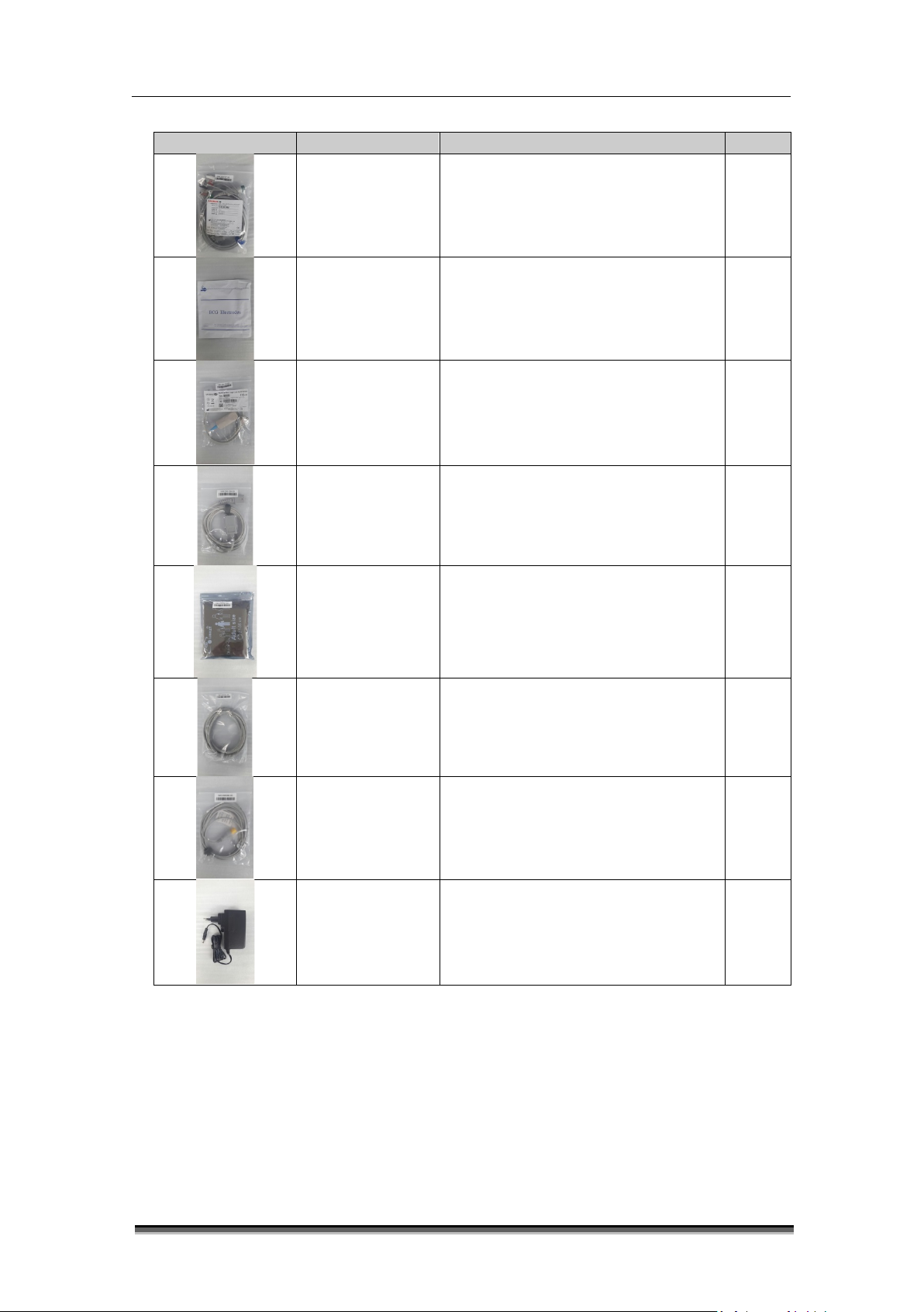
BT-770 Operation manual
20
P/N : 770-ENG-OPM-EUR-D03
Bistos Co., Ltd.
2018.05
Picture
Name
Description
Qty
ECG cable and
lead wire
(standard)
Measures ECG 1ea
ECG electrode
(standard)
Adult SpO2
sensor
(standard)
SpO2 extension
cord
(Standard)
Adult NIBP cuff
(standard)
NIBP extension
tube
(standard)
Electrode for ECG measurement 1ea
SpO2 sensor for adult 1ea
Cord to connect the SpO2 sensor and
main body
1ea
Measures NIBP for adult 1ea
Tube to connect the NIBP cuff and
main body
1ea
Temperature
sensor
(Standard)
Adapter
(Standard)
Measures the body temperature 1ea
For power supply 1ea

BT-770 Operation manual
21
P/N : 770-ENG-OPM-EUR-D03
Bistos Co., Ltd.
2018.05
Figure1-1: Front view
Figure1-2 : Side view
1.4 Product outlook

BT-770 Operation manual
22
P/N : 770-ENG-OPM-EUR-D03
Bistos Co., Ltd.
2018.05
Figure1-3 : Rear view
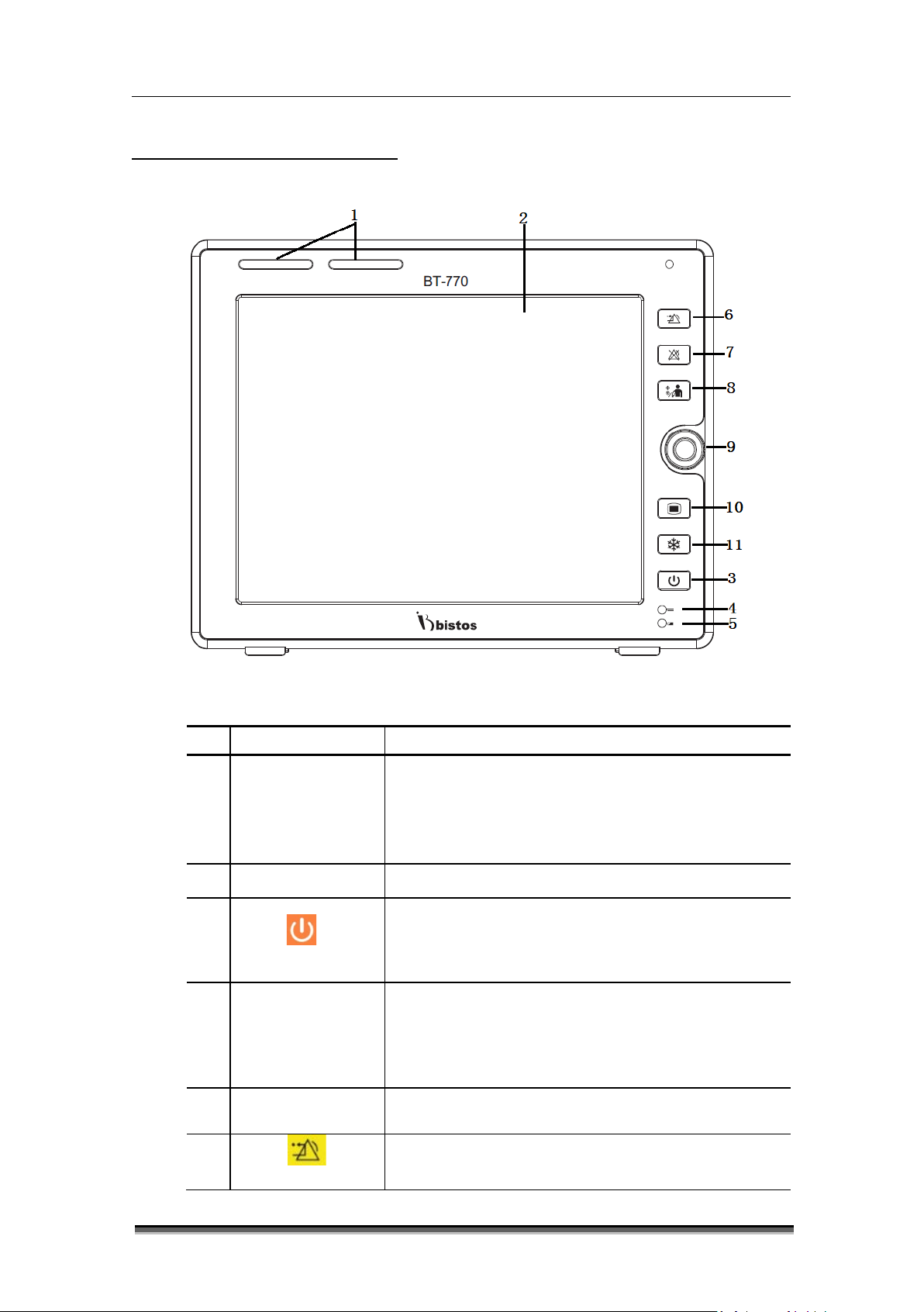
BT-770 Operation manual
23
P/N : 770-ENG-OPM-EUR-D03
Bistos Co., Ltd.
2018.05
Indicates the priority of physiological alarm and technical
- Low priority: Yellow, constant on
- Power On: Press down the key more than 2 seconds.
system will shut down 3 seconds”.
- On: The battery is being charged or has been fully
battery.
Turned on when the monitor is being powered by the
1.5 Description of monitor
1
2
3
4
Alarm indicator
Display area Display the waveform and measured value
Battery indicator
Figure1-4: Front view
Name Description
alarms in different colors and flashing frequencies.
- High priority: Red, fast flashing (1.4 - 2.8 Hz)
- Medium priority: Yellow, slow flashing (0.4 - 0.8 Hz)
[Power]
- Power Off: Press down the keys more than 2 seconds
and the system will display the alarm message “The
charged.
- Off: The battery has not been installed.
- Flashing: The monitor is being powered by the
DC power indicator
5
6
[Alarm reset]
adapter.
To reset the alarm condition.
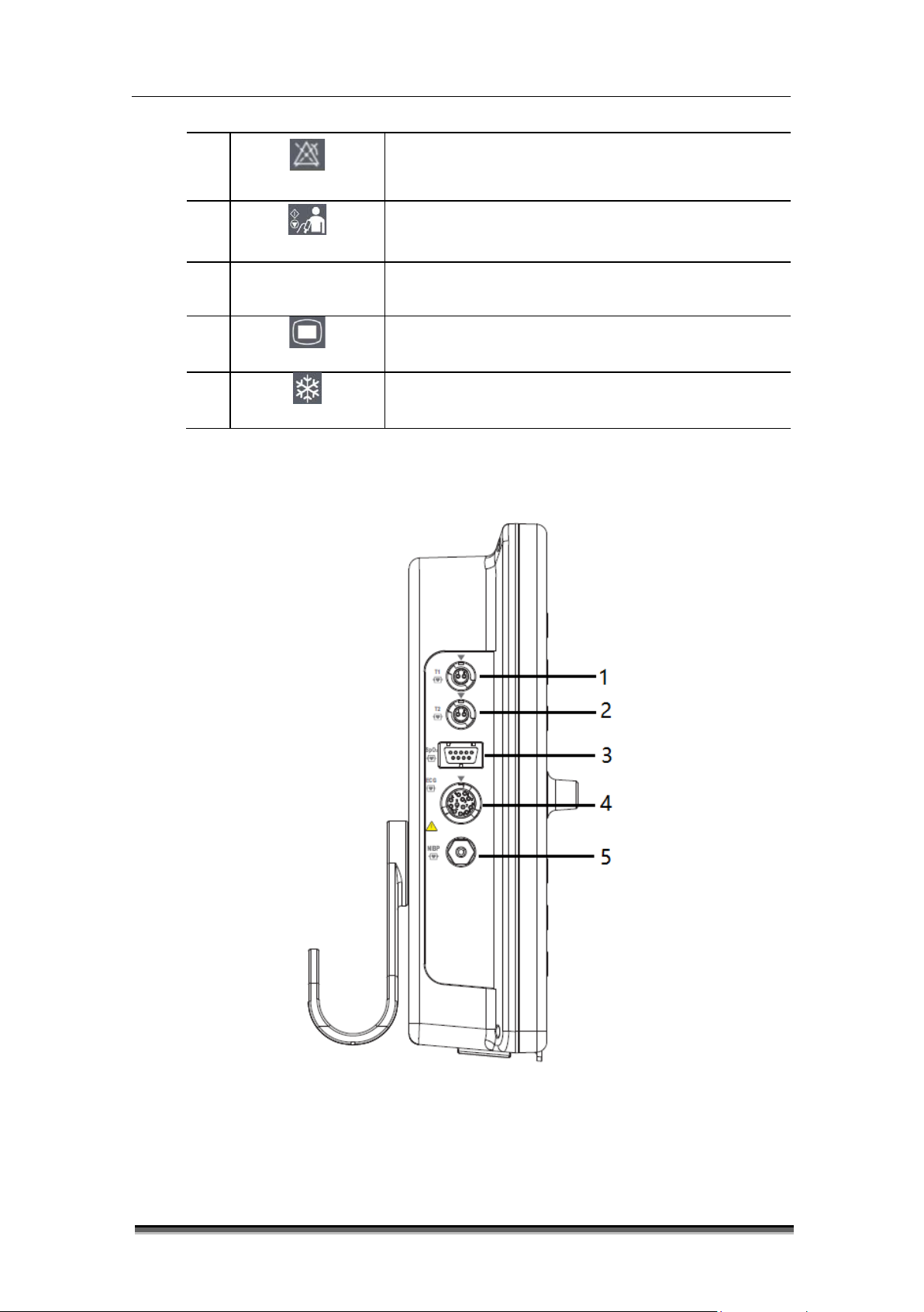
BT-770 Operation manual
24
P/N : 770-ENG-OPM-EUR-D03
Bistos Co., Ltd.
2018.05
To pause the alarm sound. Alarm pause time can be set
setting is 2 minutes.
7
as 1 , 2, 3, 4, 5, 10, 15 minutes, and permanent. Default
[Alarm pause]
8
9
10
11
[NIBP start/stop]
Control knob
[Setting]
Start and stop the non-invasive blood pressure
measurement.
Rotate: move the cursor.
Press: select the menu or execute a command.
Enter to the setting mode. Press again to close the
setting mode.
Freeze/unfreeze the waveform.
[Freeze]
Figure1-5: Side view
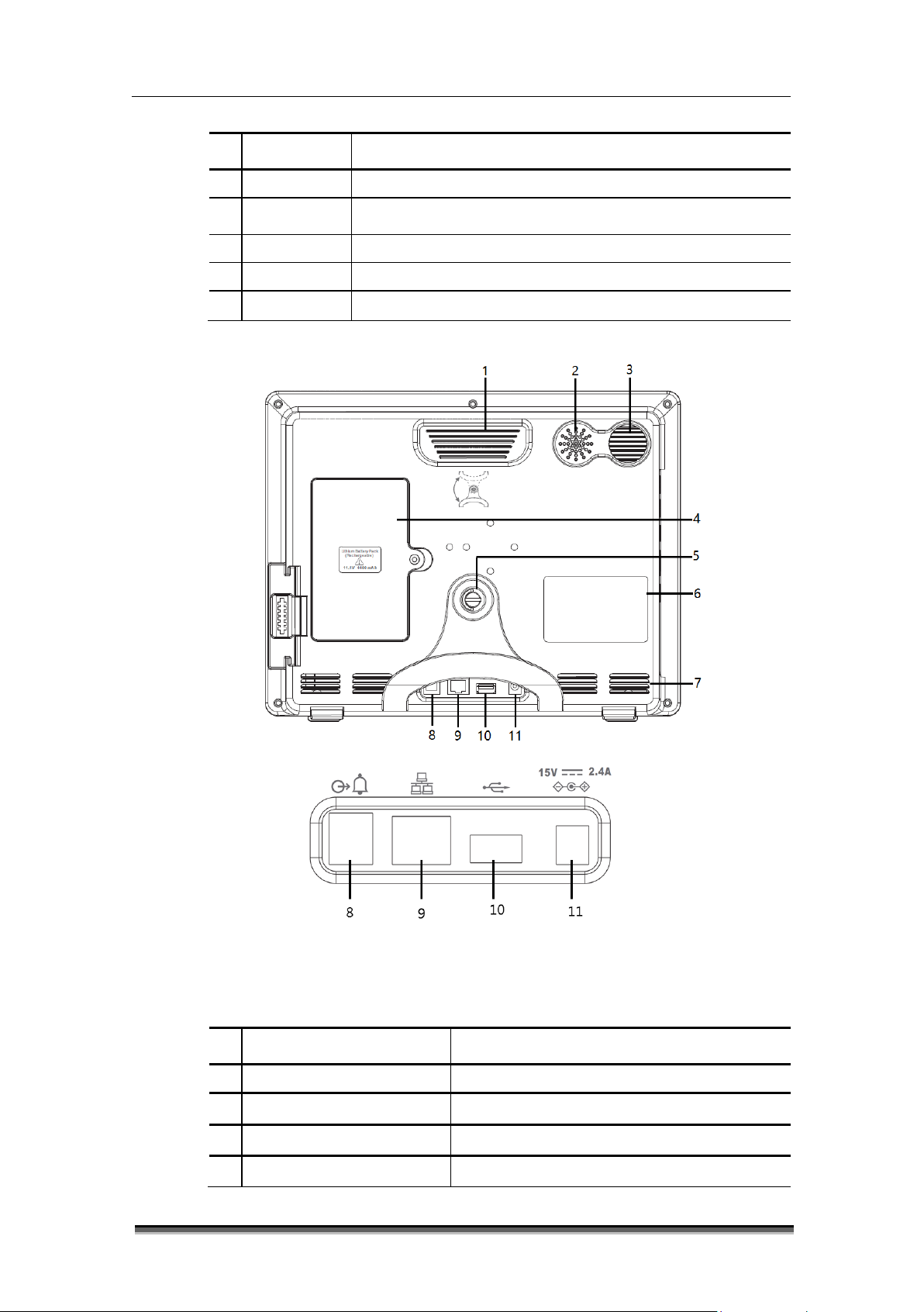
BT-770 Operation manual
25
P/N : 770-ENG-OPM-EUR-D03
Bistos Co., Ltd.
2018.05
1
2
3
4
5
Name Description
T1 Temperature probe interface
T2 Temperature probe interface
SpO2 SpO2 cable interface
ECG ECG cable interface
NIBP NIBP cuff interface
Figure1-6: Rear view
1
2
3
4
Name Description
Handle Handle for main body transport
Speaker holes For alarm and synchronizing sound
Air outlet Heat dissipation
Battery cover Battery compartment cover
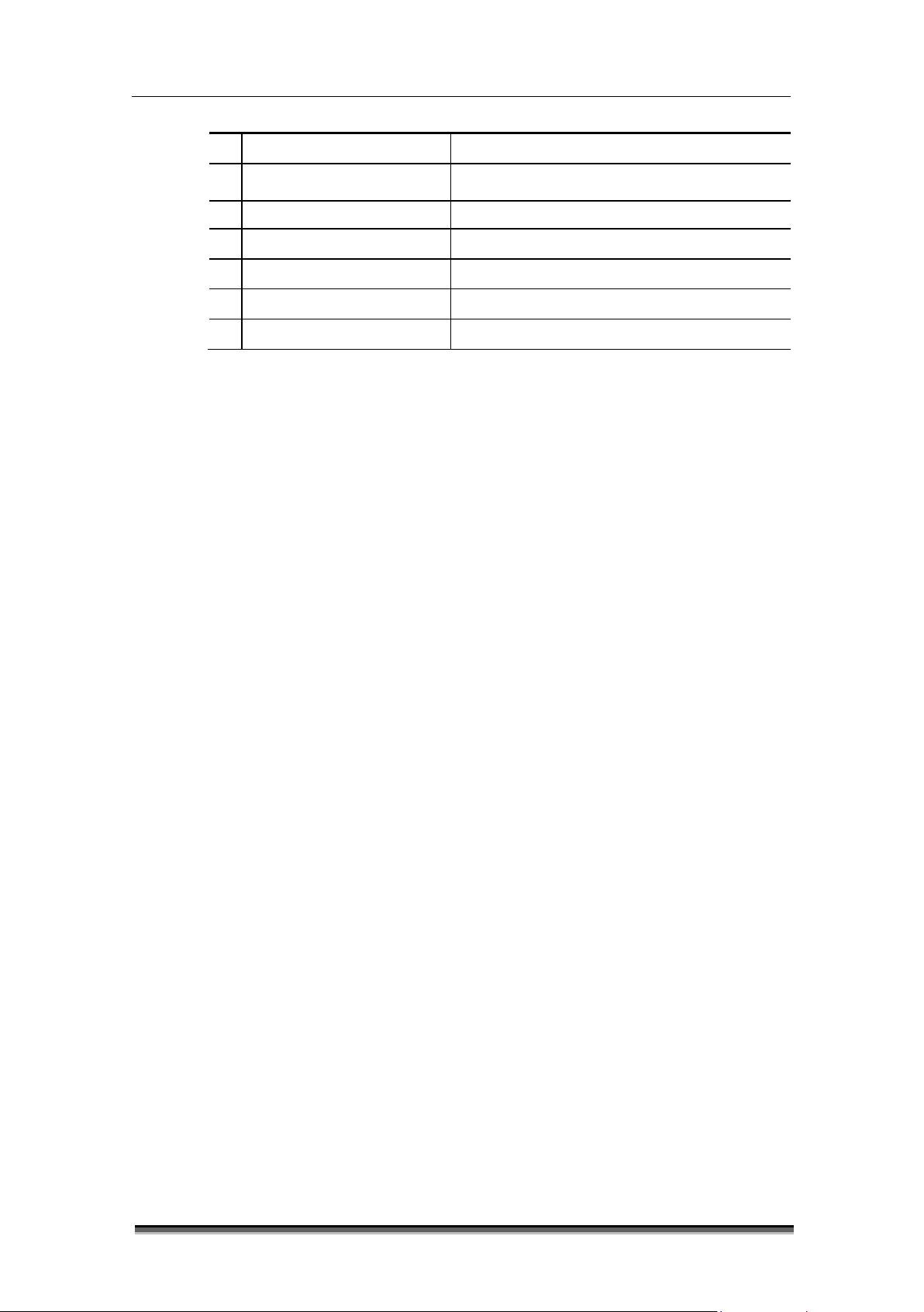
BT-770 Operation manual
26
P/N : 770-ENG-OPM-EUR-D03
Bistos Co., Ltd.
2018.05
5
6
7
Auxiliary output interface Nurse call
8
9
10
11
Bracket To wall mount the monitor
ID label Identify the monitor information
Air intake For ventilation
Network port For CMS
USB port For trend or software upgrade
Power adapter 15V, 2.4A adapter
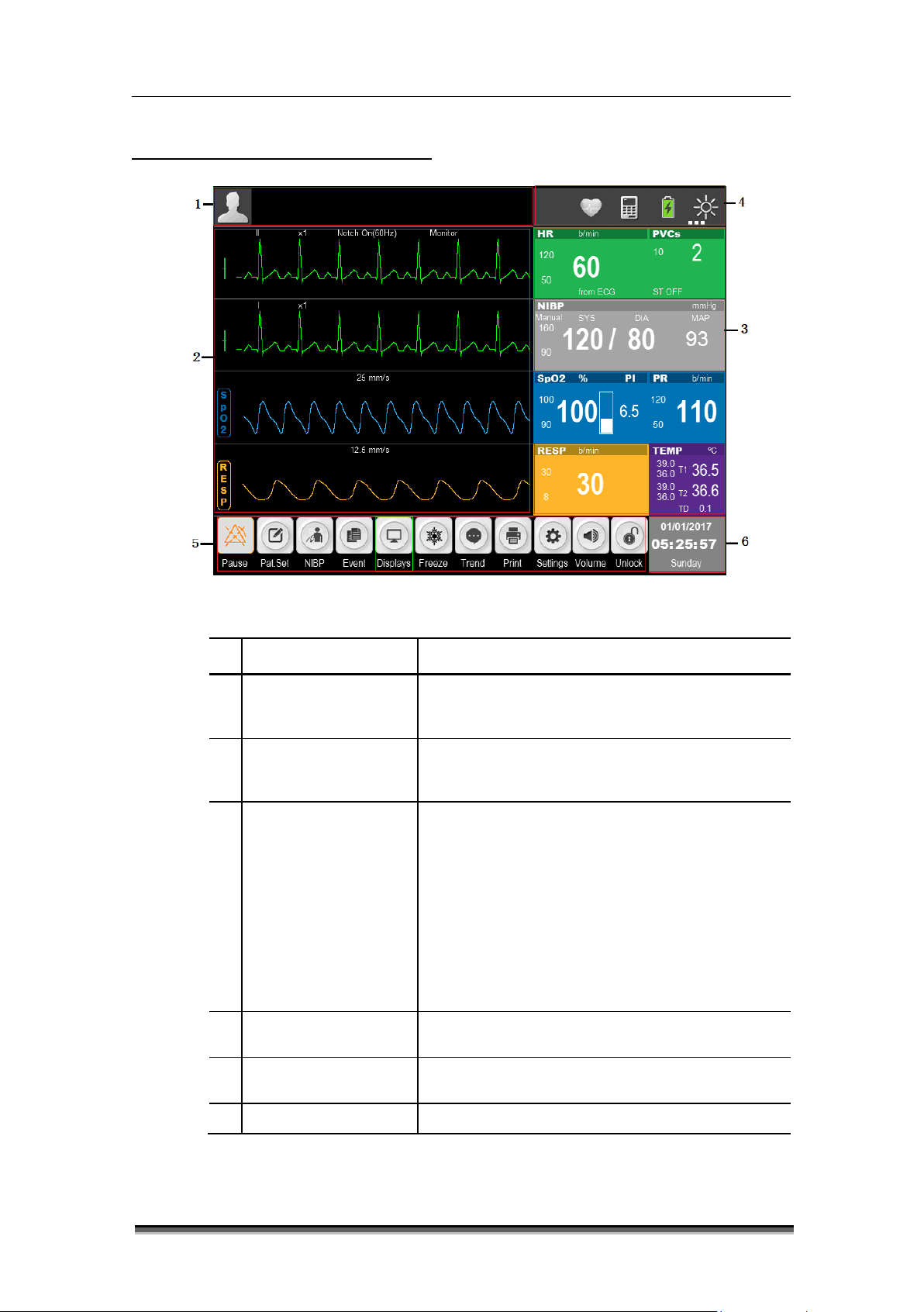
BT-770 Operation manual
27
P/N : 770-ENG-OPM-EUR-D03
Bistos Co., Ltd.
2018.05
Include patient information, alarm status icon,
mode, it displays “DEMO”.
Mainly display the waves of physiological
left side.
Show the corresponding parameter measured
- RESP
Display the network status, battery status,
Shows the hotkeys, which are frequently used for
some common operations.
1.6 Understanding the display
Figure 1-7: Standard display
1
2
Name Description
Information area
Waveform area
physiological and technical alarms. In DEOM
parameters with name of the parameter on the
value and current upper and lower alarm limits of
each parameter module. The parameters are
shown in fixed position, that is, from top to
3
Parameter area
bottom and from left to right:
- ECG
- NIBP
- SpO
and PR
2
- TEMP
Information Tip Area
4
5
6
Hot key icons
Date and Time area Display the current date and time.
automatic identification screen brightness icon.
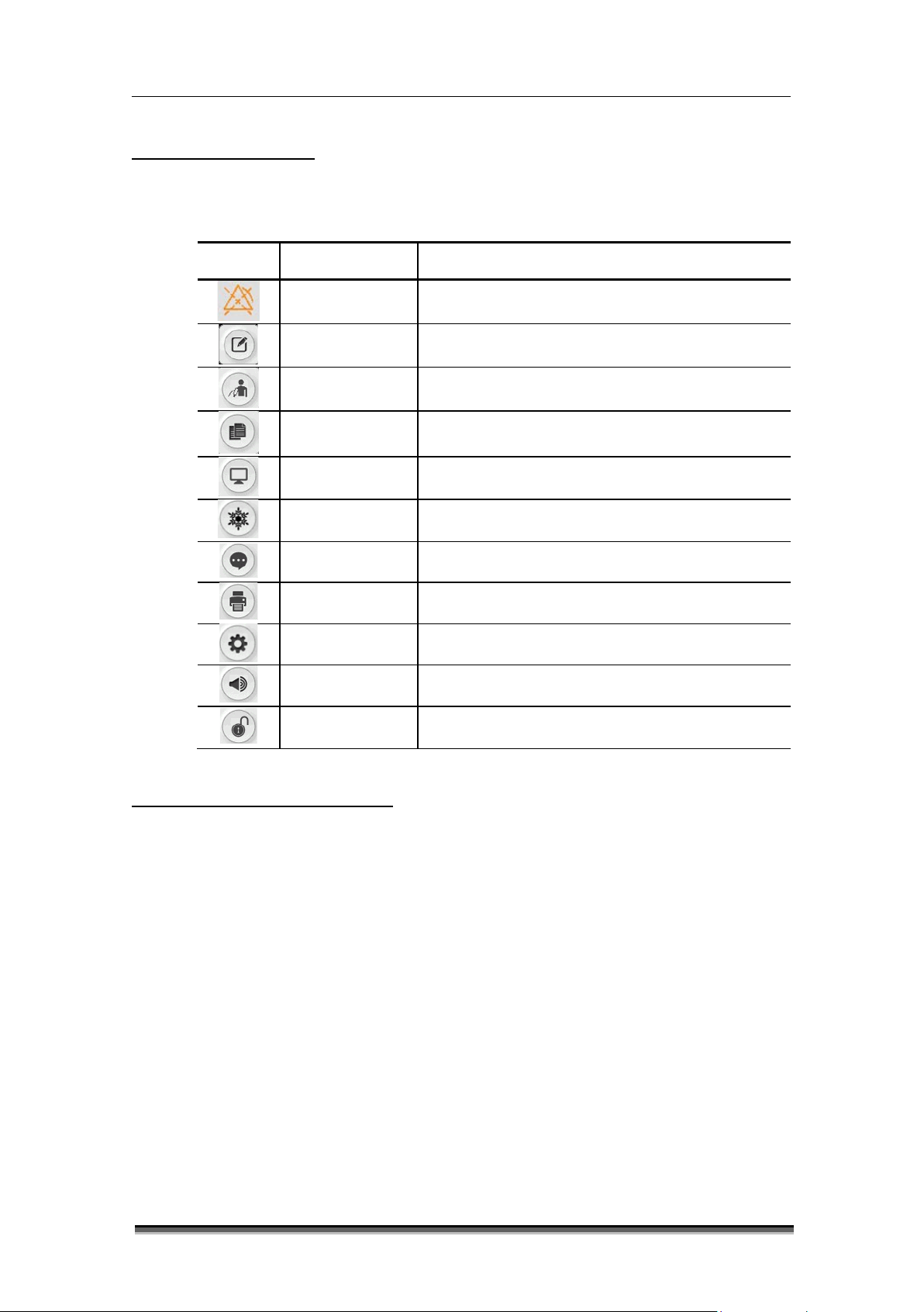
BT-770 Operation manual
28
P/N : 770-ENG-OPM-EUR-D03
Bistos Co., Ltd.
2018.05
1.7 Smart Hotkeys
Smart hotkeys are graphic hotkeys displayed at the bottom of the main screen of the monitor,
and enable the user to use specific features conveniently.
Key Name Description
[Pause] Alarm pause
[Pat. Set] Patient information setting
[NIBP] NIBP measurement start and stop
[Event] Manual event mark
[Displays] Change the display format
[Freeze] Freeze the waveform
[Tre nd] Trend display
[Print] Print key
[Settings] Setup menu
[Volume]
[Unlock]
Volume setup key
Touch screen lock key
1.8 Essential performance
This device Multi-parameter Patient Monitor provides various patient vital signs such as pulse
rate, ECG, respiration, blood oxygen saturation, blood pressure and temperature by placing or
inserting the various sensors to the appropriate site of patient. The device is composed with
display, control circuit and panel, and input part for various sensors. It detects ECG, SpO2, NIBP,
etc. using ECG cable and specific probes and sensors. The detected analog signal amplifies and
converted to digital. This concerted data feed to the CPU and converted to the display format
as number and waveform. This device is incorporated with alarm system. The alarm generated
when the detected signal range is beyond the user set alarm limits.
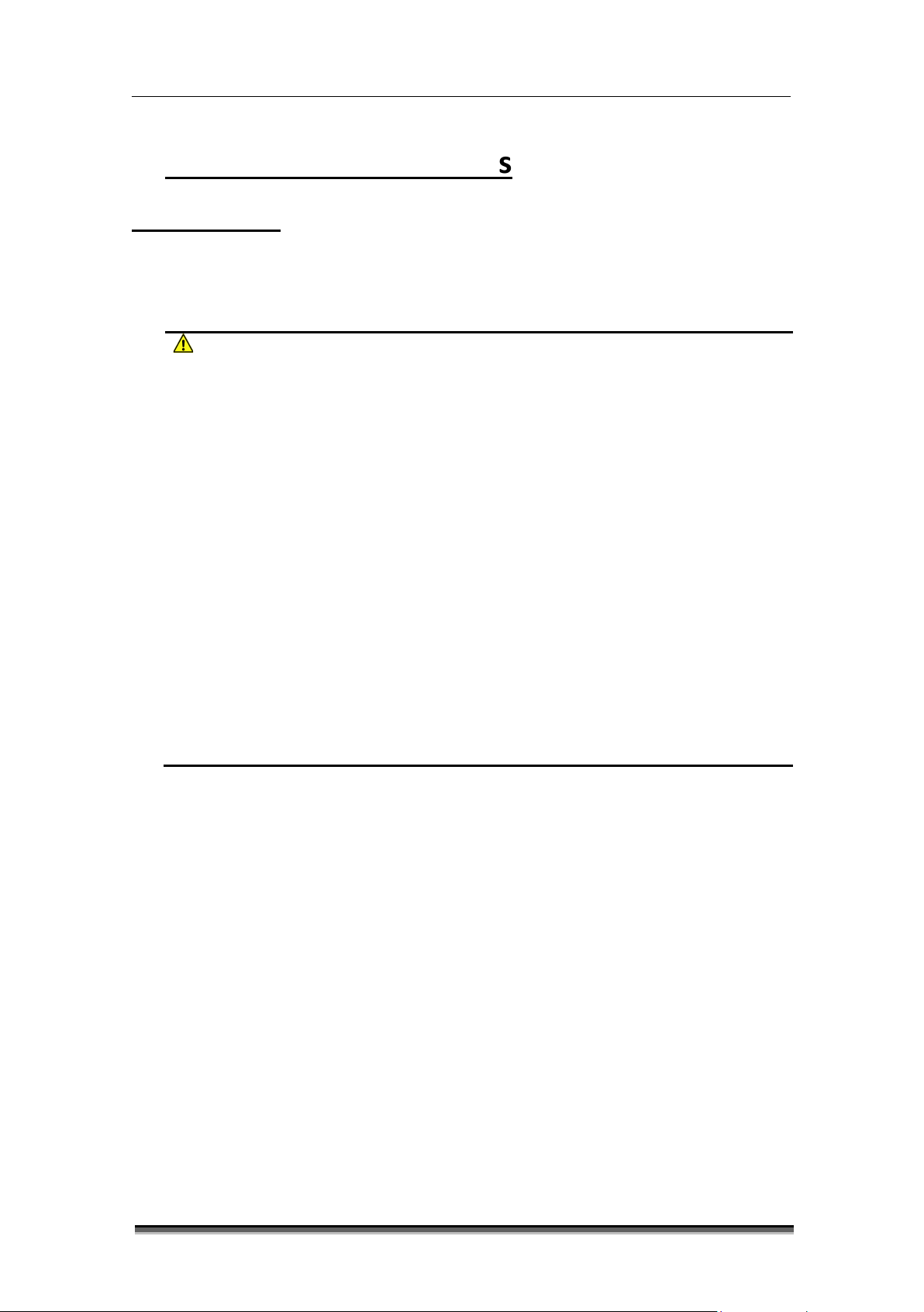
BT-770 Operation manual
29
P/N : 770-ENG-OPM-EUR-D03
Bistos Co., Ltd.
2018.05
WARNING
All analog and digital devices connected to the monitor must be certified by IEC
input/output part may be connected.
2 Preparing for operations
2.1 Installation
To ensure normal working of the monitor, read this chapter before use, and install as required.
standards (e.g. IEC 60950 Data processing equipment standard and IEC 60601-1
Medical equipment standard). Furthermore, all configurations shall comply with
valid version of IEC 60601-1 standard. The personnel connecting additional devices
to the input / output signal ports are responsible for the compliance with IEC
60601-1 standard. If there is any question, please contact Bistos.
If the patient cable interface and network interface are connected with multiple
devices, the total electric leakage current cannot exceed the allowable value.
The copyright of monitor software belongs to our company. Without permission,
any organization or individual shall not interpolate, copy or exchange by any means
or form.
When the monitor is combined with other devices, it must comply with IEC 60601-
1:2005 + A1:2012, and should not be connected with multiple socket outlet or
extension cord.
Do not connect the device on other equipment or network, to which a signal
Prior to installation, the operator must ensure that the following space, power, environmental
requirements are met.
2.1.1 Unpack and check
BT-770 patient monitor was inspected rigorously at the factory before delivery, in order to
avoid being hit when transported, carried out careful packaging. Before unpacking, carefully
inspect the package. If any damage, please immediately contact the Bistos. Unpack in the
correct way, carefully remove the monitor and accessories from the box and check with the
packing list. Check if there is any mechanical damage, the all listed are completely packed. If
you have questions, please contact the marketing department of Bistos or agency.
Please keep the packing box and materials for use in future transporting or storage.
