Binatone ANC-805AC Quick Start Manuals

Bluetooth Earphone
MODELS: ANC-805AC
Frequency Band: 2.402 – 2.480 GHz
Maximum RF power: 4dBm Working
temperature: 0oC – 45oC
Qu
ick Start Guide
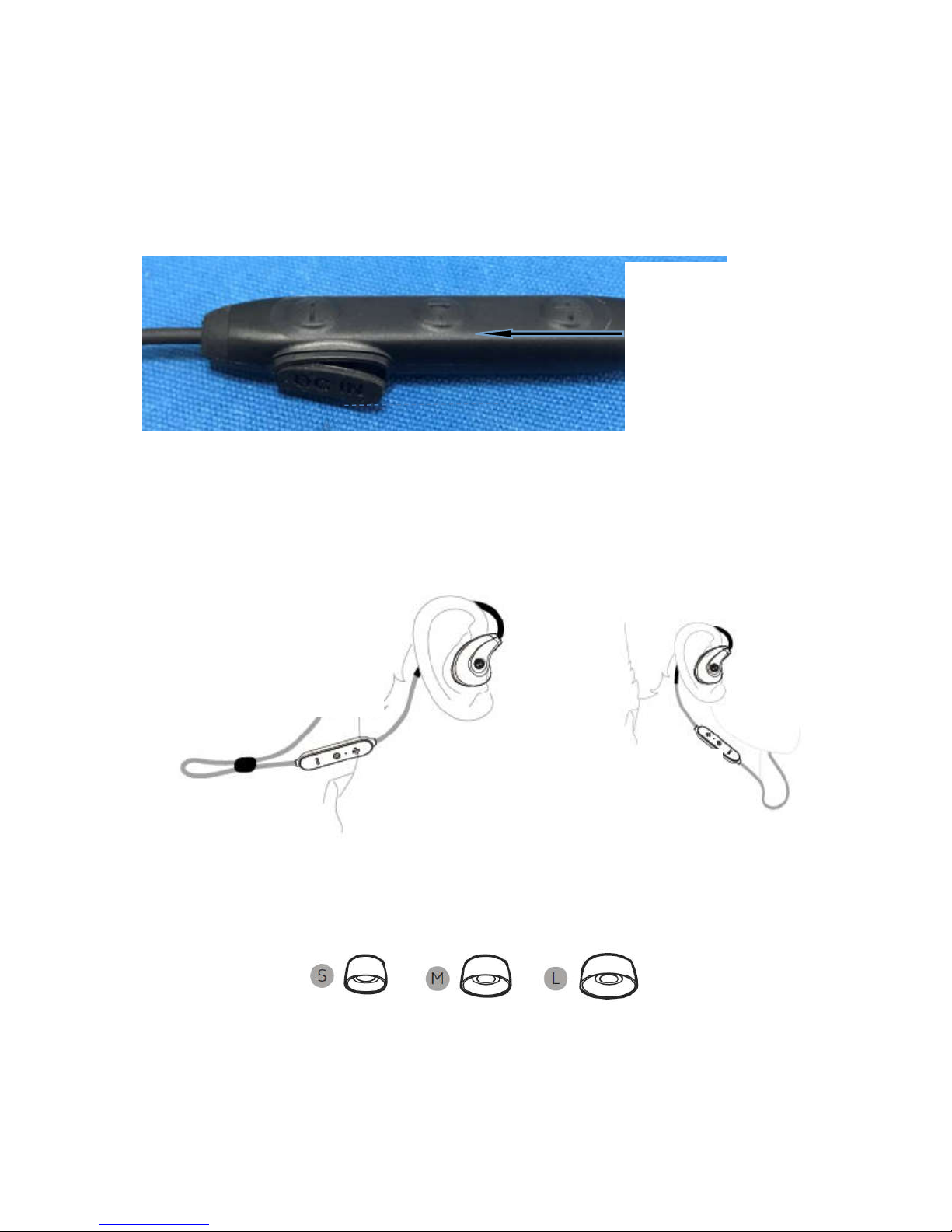
Pairing:
Fitting:
3. To optimal the best fitting and audio experience, it is recommended to try each
of the different earbud sizes.
2. Place the cable behind
your head andadjust the
cable management clip to
your specific comfort and
1. Hold > for 4 seconds
2. Select “ANC-805AC”
from the phone
Bluetooth menu
1. For best microphone
performance, release the
cable management clip and
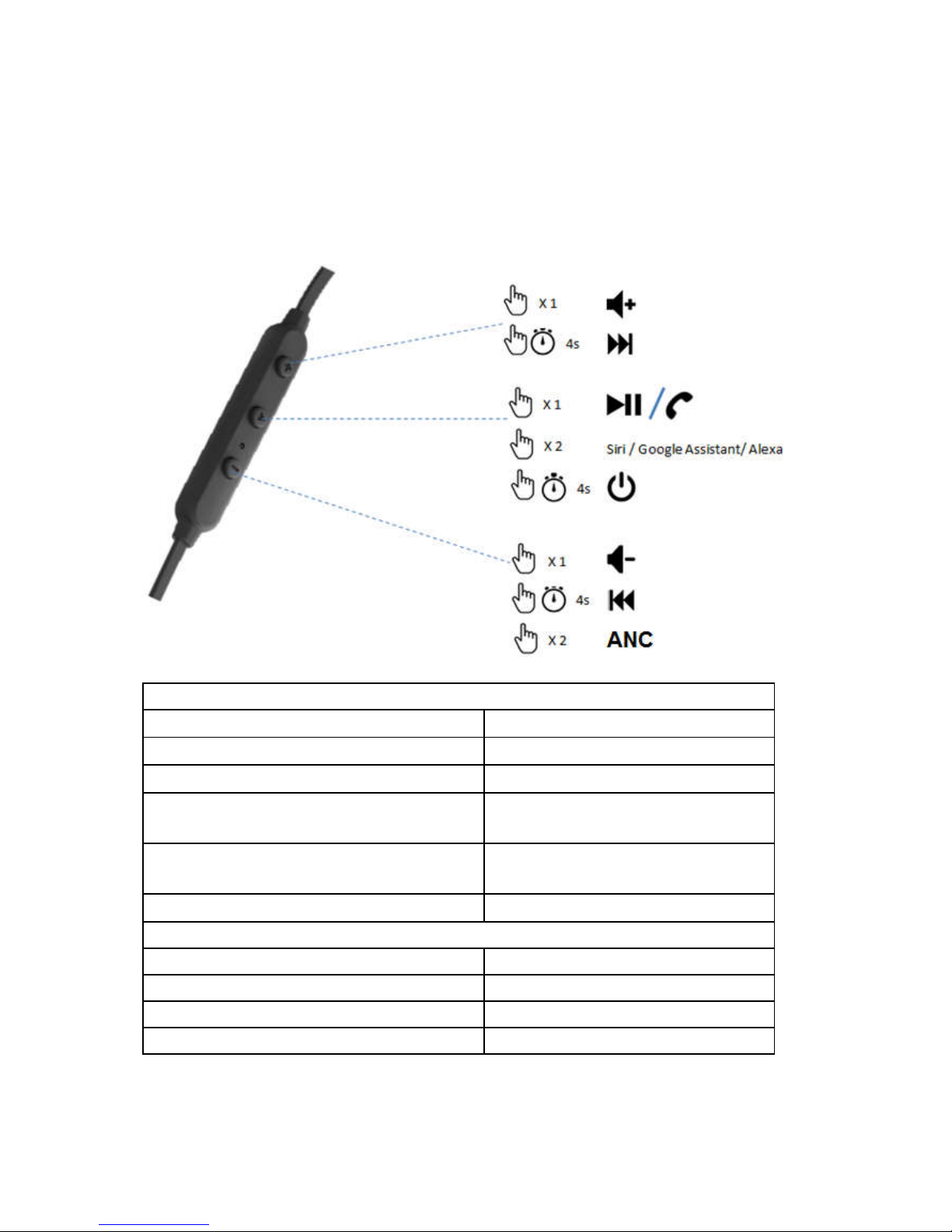
Button Operation:
Additional Operation
Call
Reject a call Long Press - / +
Re-dial last call Long press +
Receive incoming call and end ongoing
call
Triple press MFB
Receive incoming and on hold ongoing
call Press MFB
Mute during call Press - and +
LED Indicator
Pairing Red-blue flash
Standby Blue flash
Charging Red steady
Fully charged Blue steady
